EDCS Screen Revisions for 0960-0577
EDCS Screen Revisions.doc
Disability Report - Child
EDCS Screen Revisions for 0960-0577
OMB: 0960-0577
EDCS Analyst: Abby Surasky January 06, 2009
1.1EDCS Release 15.0 CAL enhancements
1.1.1Prompt for Cancer Type(s)/Stage(s)
When a User moves away from the allegations text areas on the EDCS MCS Exclusion Information page or any of the 3368 / 3820 pages listed below, the system will search the allegations text areas for the word ‘cancer.’
The system will only search for the word ‘cancer,’ not synonyms such as tumor, malignant, melanoma, sarcoma, etc. Entering those words will not trigger the alert.
If the word ‘cancer’ is detected, the User will be prompted to enter type(s) and stage(s) into the allegations text area. EDCS will track the alert to ensure that it will only display the first time the word ‘cancer’ is found (i.e., once per case).
EDCS Form 3368: |
EDCS Form 3820: |
Illness and Onset |
Illness and Onset |
Doctor/HMO/Therapist Information |
Doctor/HMO/Therapist Information |
Hospital Clinic Information |
Hospital Clinic Information |
Special Education Information |
School Information |
Other Source Information |
Other Source Information |
Medication Information |
Medication Information |
Test Information |
Test Information |
Vocational Rehabilitation Information |
Vocational Rehabilitation Information |
|
Additional Source Information |
Facsimile of the new EDCS 3368 Illness and Onset page cancer alert:
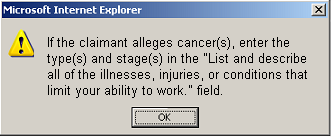
Facsimile of the new EDCS 3820 Illness and Onset page cancer alert:
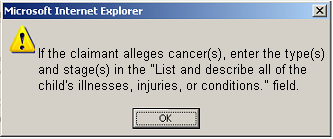
Facsimile of the new EDCS MCS Exclusion Information page cancer alert:

1.1.2Identify CAL cases before transfer
CRs are now able to determine during the claimant interview process if a case is CAL. The new [Calculate CAL] button allows Users to determine if full non-medical development is needed while the claimant is still in the Field Office. After entering data into an allegations text area and selecting the [Calculate CAL] button, CAL results are displayed on an alert. The results are based solely on the conditions submitted by the User in the allegations text area. The alert identifies whether or not the case would be marked as CAL if it were transferred with the current conditions. If the results are positive, the alert will state the CAL Conditions. The alert also has a note to remind CRs that a change in condition(s) entered in the allegations text area prior to transfer may affect CAL status.
The new [Calculate CAL] button is located on three EDCS pages: the 3368 Illness and Onset page, 3820 Illness and Onset page, and the MCS Exclusion Information page.
Facsimile of the showing the new EDCS Calculate CAL button:
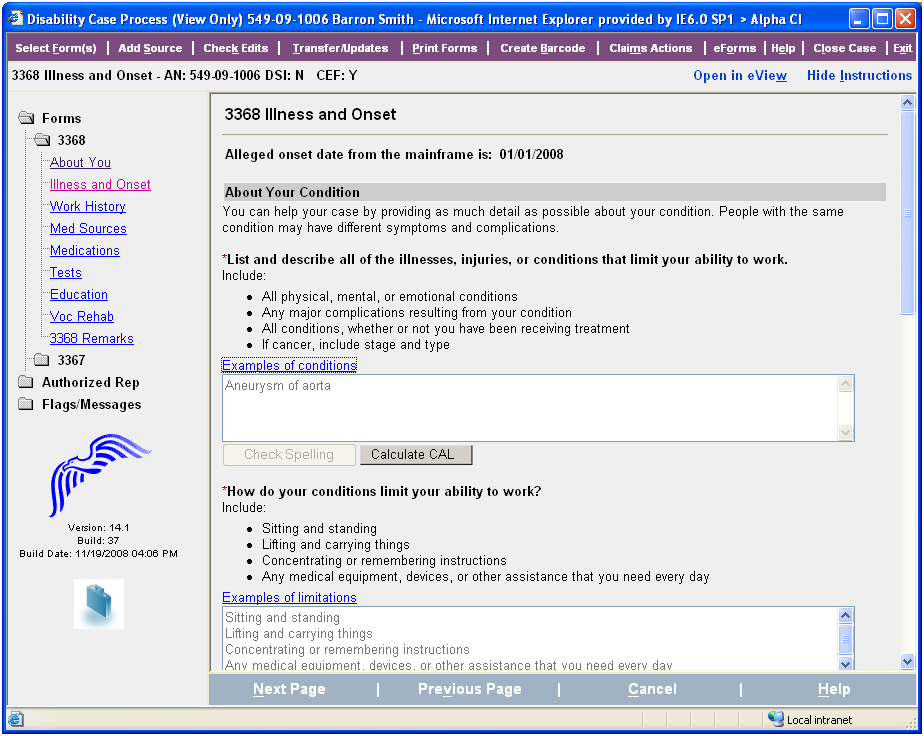

Facsimile of the new EDCS CAL alert when CAL:
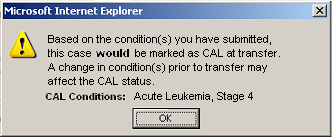
Facsimile of the new EDCS CAL alert when not CAL:
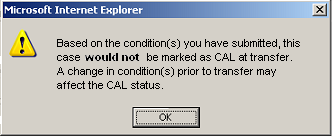
Page
| File Type | application/msword |
| Author | Abby Surasky |
| Last Modified By | 177717 |
| File Modified | 2009-01-15 |
| File Created | 2009-01-15 |
© 2026 OMB.report | Privacy Policy