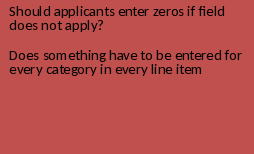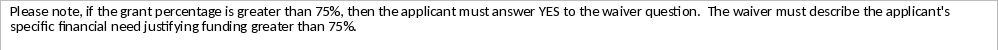Broadband Initatives Application Package and Reporting Burdens
Broadband Initiatives Program
TSK_Application_Infrastructure_BIP_1_11_10_v2.xlsx
Broadband Initatives Application Package and Reporting Burdens
OMB: 0572-0142
⚠️ Notice: This form may be outdated. More recent filings and information on OMB 0572-0142 can be found here:
Document [xlsx]
Download: xlsx | pdf
RBI - Contact Information
Other Project Contacts
Other Project Contacts Editor
RBI - Organization Info
RBI - Co-Applicants
RBI - Co-Applicant Editor
RBI - Authorization
RBI - Project Info
RBI - Comm. Anchor Summary
RBI - Project Map
BIP Service Area Details
RBI-BIP Svc Area Details Editor
RBI - Technology Type
RBI - Project Budget Infrastr
RBI - Self-Scoring
RBI - Uploads
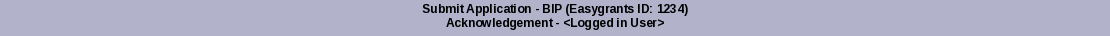



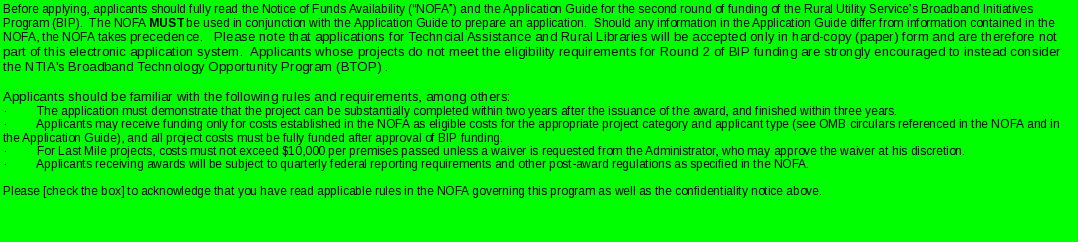

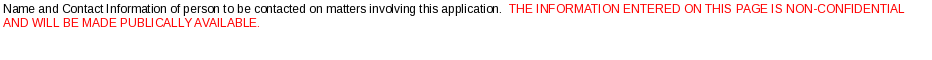
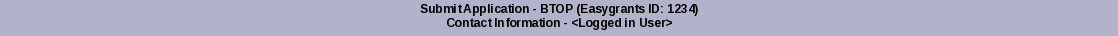










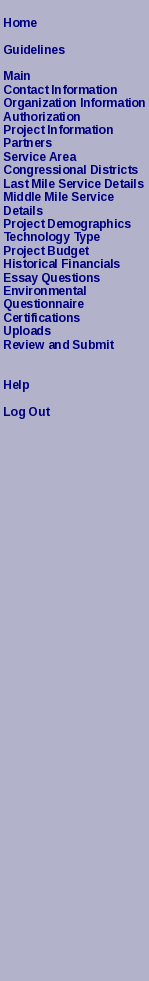
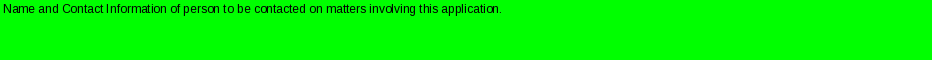

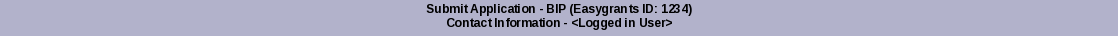






















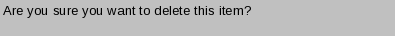




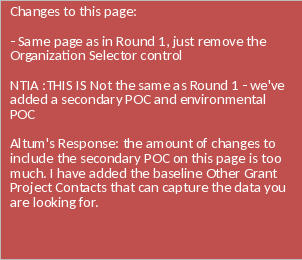






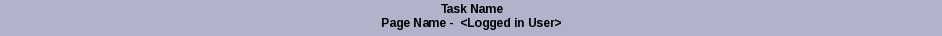





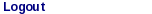

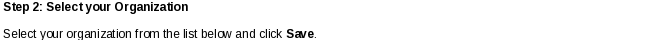
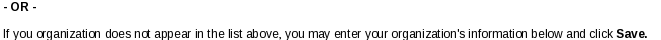

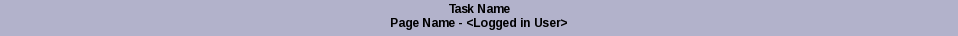


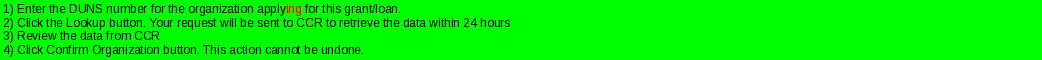
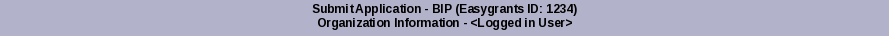

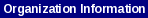

















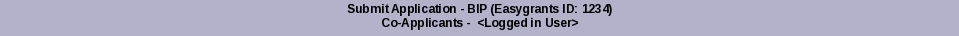





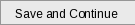
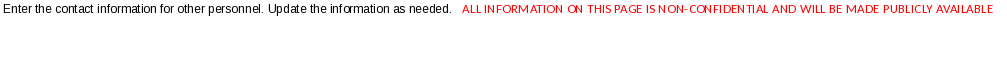





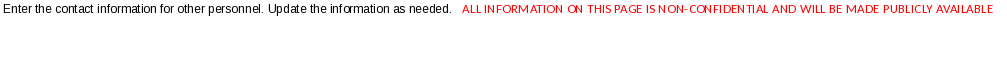

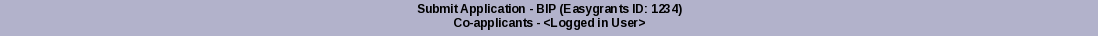






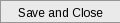







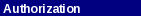
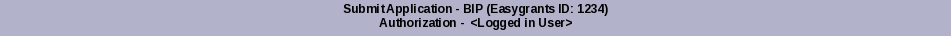






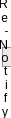



























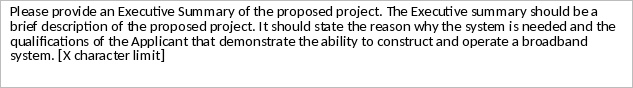









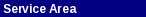






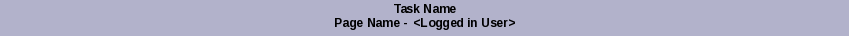






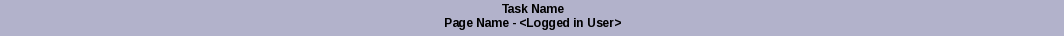

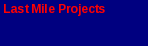

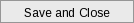







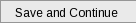










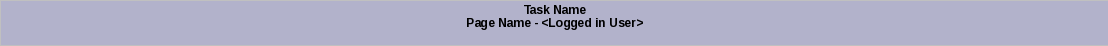






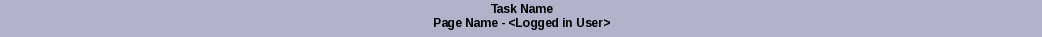



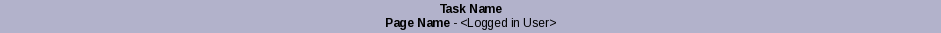

















































































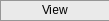






Overview
RBI - AcknowledgmentRBI - Contact Information
Other Project Contacts
Other Project Contacts Editor
RBI - Organization Info
RBI - Co-Applicants
RBI - Co-Applicant Editor
RBI - Authorization
RBI - Project Info
RBI - Comm. Anchor Summary
RBI - Project Map
BIP Service Area Details
RBI-BIP Svc Area Details Editor
RBI - Technology Type
RBI - Project Budget Infrastr
RBI - Self-Scoring
RBI - Uploads
Sheet 1: RBI - Acknowledgment

|
||||||||||||||||||
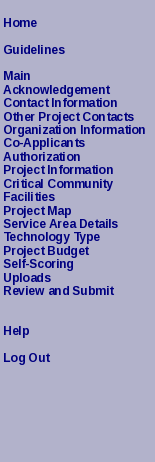
|
||||||||||||||||||
| I acknowledge this statement above | 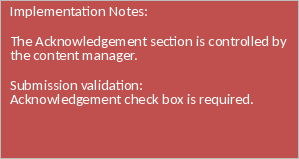
|
|||||||||||||||||
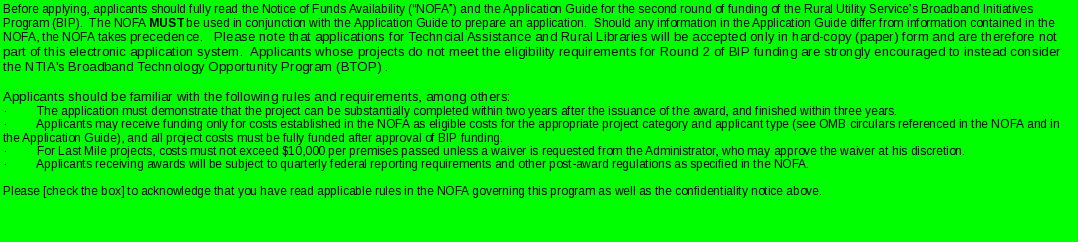
Sheet 2: RBI - Contact Information

|
||||||||||||||||||||||||
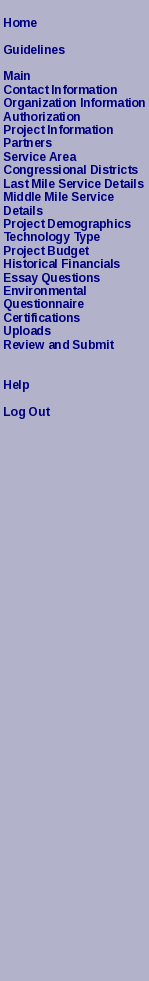
|
||||||||||||||||||||||||
| Summary of information requested and task status. | ||||||||||||||||||||||||
| Program: | Broadband Infrastructure Programs | 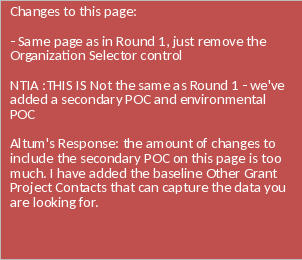
|
||||||||||||||||||||||
| Funding Opportunity: | BIP | |||||||||||||||||||||||
| Funding Cycle: | Winter 2010 | |||||||||||||||||||||||
| Name* | <Select> | ▼ | ||||||||||||||||||||||
| Prefix | ||||||||||||||||||||||||
| Doug | Jones | |||||||||||||||||||||||
| First* | Middle | Last* | ||||||||||||||||||||||
| <Select> | ||||||||||||||||||||||||
| Suffix | ||||||||||||||||||||||||
| Title | ||||||||||||||||||||||||
| Primary | Type | E-mail Address | Options | |||||||||||||||||||||
| Yes | Business | [email protected] | ||||||||||||||||||||||
| Primary | Type | Number | Options | |||||||||||||||||||||
| Yes | Business | 17035551234 | ||||||||||||||||||||||
| No | Fax | 17035554321 | ||||||||||||||||||||||
| Primary | Type | Address | City | State/Province | Zip/Postal Code | Country | Options | |||||||||||||||||
| No | Business | 123 Main Street | Davenport | IA | 12344 | USA | ||||||||||||||||||
| Configuration Details | ||||||||||||||||||||||||
| 1 | Task Name: | Submit Application - BIP | ||||||||||||||||||||||
| 2 | Page Name: | Contact Information | ||||||||||||||||||||||
| 3 | Navigation Name: | Contact Information | ||||||||||||||||||||||
| 4 | Page Level Validation: | |||||||||||||||||||||||
| 5 | First Name is required. | |||||||||||||||||||||||
| 6 | Last Name is required. | |||||||||||||||||||||||
| 6 | At least one Phone number of type Fax is required. | |||||||||||||||||||||||
| 7 | Submission Level Validation: | |||||||||||||||||||||||
| 8 | First Name is required. | |||||||||||||||||||||||
| 9 | Last Name is required. | |||||||||||||||||||||||
| 10 | One primary address is required. | |||||||||||||||||||||||
| 11 | One primary phone is required. | |||||||||||||||||||||||
| 12 | One primary e-mail address is required. | |||||||||||||||||||||||
| 13 | Functionality: | |||||||||||||||||||||||
| 14 | Clicking Save will a) run page-level validation; and b) save the data (if there are no page-level validation items missing). | |||||||||||||||||||||||
| 15 | In the Address section, clicking Add will a) run page-level validation; b) save the page; and c) redirect the user to a new Address Editor page (see the Login Module configuration document). | |||||||||||||||||||||||
| 16 | In the Address section, clicking Edit will a) run page-level validation; b) save the page; and c) redirect the user to the Address Editor page to edit the current address. | |||||||||||||||||||||||
| 17 | In the Address section, clicking Delete will pop up a confirmation message (see pop-up message 2). Clicking OK will a) delete the entry; and b) direct user to the current page. Clicking Cancel will direct the user back to the current page. | |||||||||||||||||||||||
| 18 | In the Phone and Fax section, clicking Add will a) run page-level validation; b) save the page; and c) redirect the user to the Phone Editor page (see the Login Module configuration document). | |||||||||||||||||||||||
| 19 | In the Phone and Fax section, clicking Edit will a) run page-level validation; b) save the page; and c) redirect the user to the Phone Editor page to edit the current entry. | |||||||||||||||||||||||
| 20 | In the Phone and Fax section, clicking Delete will pop up a confirmation message (see pop-up message 2). Clicking OK will a) delete the entry; and b) direct the user back to the current page. Clicking Cancel will direct the user back to the current page | |||||||||||||||||||||||
| 21 | In the E-mail section, clicking Add will a) run page-level validation; b) save the page; and c) redirect the user to the E-mail Editor page (see the Login Module configuration document). | |||||||||||||||||||||||
| 22 | In the E-mail section, clicking Edit will a) run page-level validation; b) save the page; and c) redirect the user to the E-mail Editor page. | |||||||||||||||||||||||
| 23 | In the E-mail section, clicking Delete will pop up a confirmation message (see pop-up message 2). Clicking OK will a) delete the entry; and b) direct the user back to the current page. Clicking Cancel will direct the user back to the current page. | |||||||||||||||||||||||
| 24 | Clicking Continue will a) run page-level validation; b) save the data (if there are no page-level validation items missing); and c) redirect the user to the Project Information page. | |||||||||||||||||||||||
| 25 | Look up Values: | |||||||||||||||||||||||
| 26 | Prefix = Mr.; Ms.; Dr.; Professor; Reverend; Rabbi; The Honorable; Other; <Select>. The default is "<Select>". The top item should be <Select>. List is sorted in alpha order. Drop down values are managed through the Lookup Table Manager in Administration (Table = c_PREFIX). | |||||||||||||||||||||||
| 27 | Suffix = Jr.; Sr.; II; III; <Select>. The default is "<Select>". The top item should be <Select>. List is sorted in alpha order. Drop down values are managed through the Lookup Table Manager in Administration (Table = c_SUFFIX). | |||||||||||||||||||||||
| 28 | Events: | |||||||||||||||||||||||
| 29 | N/A | |||||||||||||||||||||||
| 30 | Upload Details: | |||||||||||||||||||||||
| 31 | N/A | |||||||||||||||||||||||
| 32 | Development Notes: | |||||||||||||||||||||||
| 33 | N/A | |||||||||||||||||||||||
| 34 | Database Notes: | |||||||||||||||||||||||
| 35 | N/A | |||||||||||||||||||||||
| 36 | Custom Notes: | |||||||||||||||||||||||
| 37 | N/A | |||||||||||||||||||||||
| Pop-up Details | ||||||||||||||||||||||||
| 38 | Pop-up Message 1: | |||||||||||||||||||||||
| Easygrants | ||||||||||||||||||||||||
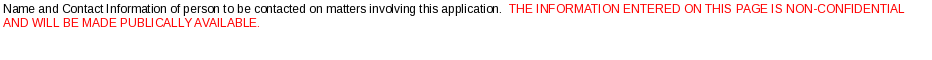
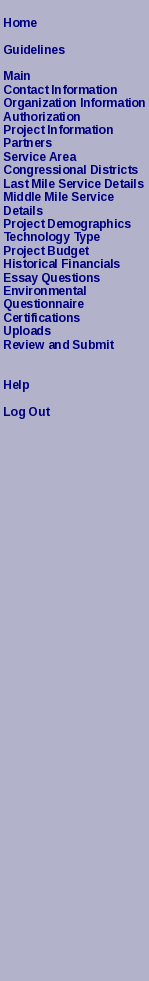
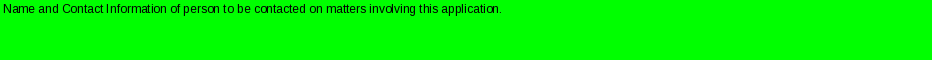

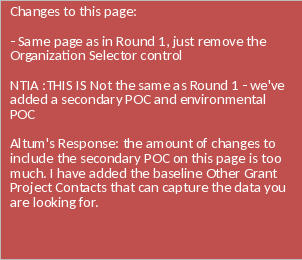
Sheet 3: Other Project Contacts
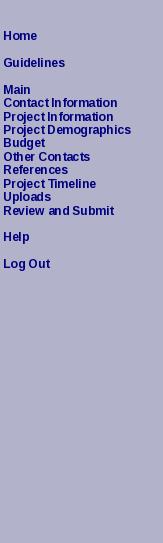
|
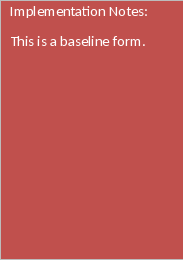
|
|||||||||||||||||||||||||||||
| Program Name: | Program 1 | |||||||||||||||||||||||||||||
| Funding Opportunity: | Funding Opportunity No. 1 | |||||||||||||||||||||||||||||
| Funding Cycle: | Cycle 2003 | |||||||||||||||||||||||||||||
| Project Role | Name | Organization | E-mail Address | |||||||||||||||||||||||||||
| Secondary Point of Contact | James, Patrick | ABC Organization | [email protected] | |||||||||||||||||||||||||||
| Other Contact | Daniels, Kelly | University | [email protected] | |||||||||||||||||||||||||||
| s | ||||||||||||||||||||||||||||||
| Use current form / no development | ||||||||||||||||||||||||||||||
| Configuration Details | ||||||||||||||||||||||||||||||
| 1 | Task Name: | Submit Proposal | ||||||||||||||||||||||||||||
| 2 | Page Name: | Other Grant Project Contacts | ||||||||||||||||||||||||||||
| 3 | Navigation Name: | Other Contacts | ||||||||||||||||||||||||||||
| 4 | Page level Validation: | |||||||||||||||||||||||||||||
| 5 | N/A | |||||||||||||||||||||||||||||
| 6 | Submission Level Validation: | |||||||||||||||||||||||||||||
| 7 | At least one secondary point of contact is required. | |||||||||||||||||||||||||||||
| 8 | Functionality: | |||||||||||||||||||||||||||||
| 9 | Clicking Add in the Other Grant Project Contacts will redirect the user to the Other Grant Project Contacts Editor page. | |||||||||||||||||||||||||||||
| 10 | Clicking Edit in the Other Grant Project Contacts will redirect the user to the Other Grant Project Contacts Editor page. | |||||||||||||||||||||||||||||
| 11 | Clicking Delete in the Other Grant Project Contacts pop-ups a message (see Pop Up 1 below). Clicking OK deletes the selected item. Clicking Cancel returns user to this page. | |||||||||||||||||||||||||||||
| 12 | Clicking the Continue button will redirect the user to the next page in the task. | |||||||||||||||||||||||||||||
| 13 | Look up Values: | |||||||||||||||||||||||||||||
| 14 | N/A | |||||||||||||||||||||||||||||
| 15 | Events: | |||||||||||||||||||||||||||||
| 16 | N/A | |||||||||||||||||||||||||||||
| 17 | Upload Details: | |||||||||||||||||||||||||||||
| 18 | N/A | |||||||||||||||||||||||||||||
| 19 | Development Notes: | |||||||||||||||||||||||||||||
| 20 | N/A | |||||||||||||||||||||||||||||
| 21 | Database Notes: | |||||||||||||||||||||||||||||
| 22 | N/A | |||||||||||||||||||||||||||||
| 23 | Custom Notes: | |||||||||||||||||||||||||||||
| 24 | N/A | |||||||||||||||||||||||||||||
| Pop-up Details | ||||||||||||||||||||||||||||||
| 25 | Name: Pop-Up 1 | |||||||||||||||||||||||||||||
| Easygrants | ||||||||||||||||||||||||||||||
Sheet 4: Other Project Contacts Editor
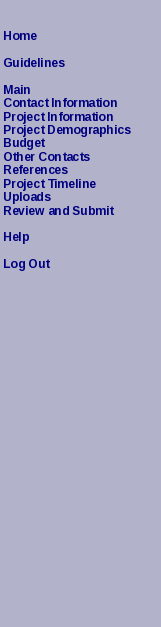
|
||||||||||||||||||||||||||||
| Program Name: | Program 1 | |||||||||||||||||||||||||||
| Funding Opportunity: | Funding Opportunity No. 1 | |||||||||||||||||||||||||||
| Funding Cycle: | Cycle 2003 | |||||||||||||||||||||||||||
| Name | <None> | |||||||||||||||||||||||||||
| Prefix | ||||||||||||||||||||||||||||
| Jane | Smith | |||||||||||||||||||||||||||
| First * | Middle | Last * | ||||||||||||||||||||||||||
| <None> | ||||||||||||||||||||||||||||
| Suffix | ||||||||||||||||||||||||||||
| Project Role * | <Select> | |||||||||||||||||||||||||||
| Phone * | ||||||||||||||||||||||||||||
| Enter numbers only. | Extension | |||||||||||||||||||||||||||
| E-mail * | ||||||||||||||||||||||||||||
| no development | ||||||||||||||||||||||||||||
| Configuration Details | ||||||||||||||||||||||||||||
| 1 | Task Name: | Submit Proposal | ||||||||||||||||||||||||||
| 2 | Page Name: | Other Grant Project Contacts Editor | ||||||||||||||||||||||||||
| 3 | Navigation Name: | Other Contacts | ||||||||||||||||||||||||||
| 4 | Page Level Validation: | |||||||||||||||||||||||||||
| 5 | First name is required. | |||||||||||||||||||||||||||
| 6 | Last name is required. | |||||||||||||||||||||||||||
| 7 | Project Role is required. | |||||||||||||||||||||||||||
| 8 | Phone is required. | |||||||||||||||||||||||||||
| 9 | E-mail Address is required. | |||||||||||||||||||||||||||
| 10 | E-mail address is incorrectly formatted. Use the following format to enter the e-mail address: [email protected] or [email protected]. | |||||||||||||||||||||||||||
| 11 | Submission Level Validation: | |||||||||||||||||||||||||||
| 12 | N/A | |||||||||||||||||||||||||||
| 13 | Functionality: | |||||||||||||||||||||||||||
| 14 | Clicking the Save button will a) trigger page level validation b) save the data on the page and c) keep the user on the current page. | |||||||||||||||||||||||||||
| 15 | Clicking the Save and Close button will a) trigger page level validation b) save the data on the page and c) redirect the user to the calling page. | |||||||||||||||||||||||||||
| 16 | Clicking the Close button will a) not save the data on the page and b) redirect the user to the calling page. | |||||||||||||||||||||||||||
| 17 | Look up Values: | |||||||||||||||||||||||||||
| 18 | Prefix = Mr.; Ms.; Dr.; Professor; Reverend; Rabbi; The Honorable; Other; <Select>. The default is "<Select>". The top item should be <Select>. List is sorted in alpha order. Drop down values are managed through the Lookup Table Manager in Administrati | |||||||||||||||||||||||||||
| 19 | Suffix = Jr.; Sr.; II; III; <Select>. The default is "<Select>". The top item should be <Select>. List is sorted in alpha order. Drop down values are managed through the Lookup Table Manager in Administration (Table = c_SUFFIX). | |||||||||||||||||||||||||||
| 20 | Project Role = The default is <Select>. The top item should be <Select>. List is ssorted in ascending alpha/numeric order. Drop down values are managed through the Lookup Table Manager in Administration (Table = TBD). | |||||||||||||||||||||||||||
| 21 | Events: | |||||||||||||||||||||||||||
| 22 | N/A | |||||||||||||||||||||||||||
| 23 | Upload Details: | |||||||||||||||||||||||||||
| 24 | N/A | |||||||||||||||||||||||||||
| 25 | Development Notes: | |||||||||||||||||||||||||||
| 26 | N/A | |||||||||||||||||||||||||||
| 27 | Database Notes: | |||||||||||||||||||||||||||
| 28 | N/A | |||||||||||||||||||||||||||
| 29 | Custom Notes: | |||||||||||||||||||||||||||
| 30 | N/A | |||||||||||||||||||||||||||
| Pop-Up Details | ||||||||||||||||||||||||||||
| 31 | N/A | |||||||||||||||||||||||||||
Sheet 5: RBI - Organization Info

|
||||||||||||||||||||||||||||||||

|
||||||||||||||||||||||||||||||||
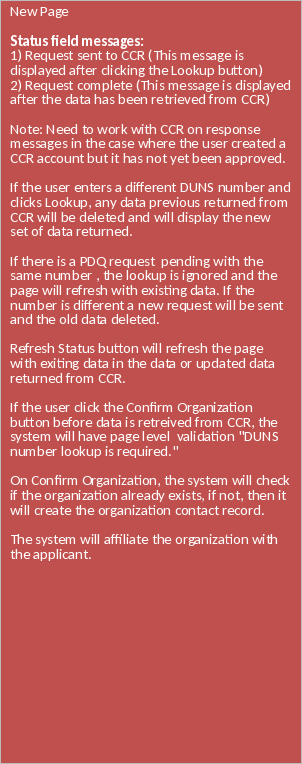
|
||||||||||||||||||||||||||||||||
| Summary of information requested and task status. | ||||||||||||||||||||||||||||||||
| Program: | Broadband Infrastructure Programs | |||||||||||||||||||||||||||||||
| Funding Opportunity: | BIP | |||||||||||||||||||||||||||||||
| Funding Cycle: | Winter 2010 | |||||||||||||||||||||||||||||||
| DUNS Number * | ||||||||||||||||||||||||||||||||
| * Data from CCR may take up to three (3) days to display. | ||||||||||||||||||||||||||||||||
| CCR Lookup Status | Request complete | |||||||||||||||||||||||||||||||
| DUNS | 1234567890 | |||||||||||||||||||||||||||||||
| CAGE Number | 3E3H5 | |||||||||||||||||||||||||||||||
| Legal Business Name | ALLCITY WIRELESS, LLC | |||||||||||||||||||||||||||||||
| Point of Contact (POC) | Philip McQuade | |||||||||||||||||||||||||||||||
| 443-951-1392 | ||||||||||||||||||||||||||||||||
| [email protected] | ||||||||||||||||||||||||||||||||
| Alternate POC | Jane Smith | |||||||||||||||||||||||||||||||
| 443-555-1212 | ||||||||||||||||||||||||||||||||
| [email protected] | ||||||||||||||||||||||||||||||||
| Electronic Business POC | Philip McQuade | |||||||||||||||||||||||||||||||
| 443-951-1392 | ||||||||||||||||||||||||||||||||
| [email protected] | ||||||||||||||||||||||||||||||||
| Alternate Electronic Business POC | Jane Smith | |||||||||||||||||||||||||||||||
| 443-555-1212 | ||||||||||||||||||||||||||||||||
| [email protected] | ||||||||||||||||||||||||||||||||
| Primary | Name | Title | Number | Options | ||||||||||||||||||||||||||||
| Yes | Jones, Doug A. | Director | 703-555-1234 | |||||||||||||||||||||||||||||
| No | Brown, Jane | Assistant Director | 703-555-1111 | |||||||||||||||||||||||||||||
| no develoment needed | ||||||||||||||||||||||||||||||||
| RUS requires at least one primary environmental contact | ||||||||||||||||||||||||||||||||
| Type of Organization * | <Select> | Add For-profit Corporation and Limited Liability Company, and strike "For-Profit Entity" | ||||||||||||||||||||||||||||||
| NON-CONFIDENTIAL: Summary of Organization | ||||||||||||||||||||||||||||||||
| NON-CONFIDENTIAL: Applicant Contributions |
||||||||||||||||||||||||||||||||
| Is the organization also a small business? * | <Select> | |||||||||||||||||||||||||||||||
| Does the organization meet the definition | <Select> | [Required] | ||||||||||||||||||||||||||||||
| of a socially and economically | ||||||||||||||||||||||||||||||||
| disadvantaged small business concern as defined under section 8(a) of the SBA? * | ||||||||||||||||||||||||||||||||
| Congressional District of Applicant Headquarters* | ▼ | [Need drop-down list of congressional districts; moved here from Congressional Districts tab b/c that tab not used] Instructional text: choose congressional district where applicant is physically headquartered, not where applicant is incorporated | [Required] | |||||||||||||||||||||||||||||
| If the applicant is a subsidiary, provide parent legal name | [Optional] | 100 char | ||||||||||||||||||||||||||||||
| If the applicant is a startup, name of entity with controlling interest | [Optional] | 100 char | ||||||||||||||||||||||||||||||
| Is the applicant delinquent on any federal debt? | [New field] | |||||||||||||||||||||||||||||||
| Yes | No |
|||||||||||||||||||||||||||||||
| If YES, please explain. | [New field] | |||||||||||||||||||||||||||||||
| Is the applicant a current or former RUS borrower participant?* | [new field] | |||||||||||||||||||||||||||||||
| Is the applicant a current or former RUS Title II borrower?* | [new field] | |||||||||||||||||||||||||||||||
| Configuration Details | ||||||||||||||||||||||||||||||||
| 1 | Task Name: | Submit Application - BIP | ||||||||||||||||||||||||||||||
| 2 | Page Name: | Organization Information | ||||||||||||||||||||||||||||||
| 3 | Navigation Name: | Organization Information | ||||||||||||||||||||||||||||||
| 4 | Page Level Validation: | |||||||||||||||||||||||||||||||
| 5 | DUNS number lookup required. | |||||||||||||||||||||||||||||||
| 6 | You selected Yes for small business question, type of organization must be For-profit Entity. | |||||||||||||||||||||||||||||||
| 7 | You selected Yes for dsadvantaged small business question, small business question must be yes. | |||||||||||||||||||||||||||||||
| 8 | ||||||||||||||||||||||||||||||||
| 9 | Submission Level Validation: | |||||||||||||||||||||||||||||||
| 10 | Organization confirmation is required. | |||||||||||||||||||||||||||||||
| 11 | Type of Organization is required. | |||||||||||||||||||||||||||||||
| 12 | Small Business question is required. | |||||||||||||||||||||||||||||||
| 13 | Disadvantaged Small Business question is required. | |||||||||||||||||||||||||||||||
| 14 | ||||||||||||||||||||||||||||||||
| 15 | Functionality: | |||||||||||||||||||||||||||||||
| 16 | Clicking the Lookup button will a) send a request to CCR for data, and b) display the status message | |||||||||||||||||||||||||||||||
| 17 | Clicking the Confirm Organization button will a) display a pop-up message 1 to the user (see below), b) Clicking OK will disable the DUNS number field, Lookup button, Refresh button, and Confirm Organization button. | |||||||||||||||||||||||||||||||
| 18 | Confirm button should be greyed out (unavailable) until valid CCR information is pulled and has filled in the organization | |||||||||||||||||||||||||||||||
| 19 | Refresh button refreshes the organization page to display Organization information if it has been returned | |||||||||||||||||||||||||||||||
| 20 | Look up Values: | |||||||||||||||||||||||||||||||
| 21 | Type of Organization: <Select> (default), State or State Agency, County Government, City or Township Government, District of Columbia, US Territory, Indian Tribe, For-profit Corporation, Limited Liability Company, Non-profit Corporation, Non-profit Foundation, Non-profit Institution, Non-profit Association, Cooperative or Mutual, Native Hawaiian Organization, For-profit Entity, Other | |||||||||||||||||||||||||||||||
| 22 | Is the organization a small business?: <Select> (default); No, Yes | |||||||||||||||||||||||||||||||
| Does the organization meet the definintion of a socially and economically disadvantaged small business concern?: <Select> (default), No, Yes | ||||||||||||||||||||||||||||||||
| 23 | Events: | |||||||||||||||||||||||||||||||
| 24 | N/A | |||||||||||||||||||||||||||||||
| 25 | Upload Details: | |||||||||||||||||||||||||||||||
| 26 | N/A | |||||||||||||||||||||||||||||||
| 27 | Development Notes: | |||||||||||||||||||||||||||||||
| 28 | N/A | |||||||||||||||||||||||||||||||
| 29 | Database Notes: | |||||||||||||||||||||||||||||||
| 30 | N/A | |||||||||||||||||||||||||||||||
| 31 | Custom Notes: | |||||||||||||||||||||||||||||||
| 32 | N/A | |||||||||||||||||||||||||||||||
| Pop-up Details | ||||||||||||||||||||||||||||||||
| 33 | Pop-up Message 1: | |||||||||||||||||||||||||||||||
| Easygrants | ||||||||||||||||||||||||||||||||
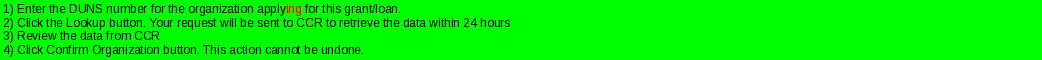
Sheet 6: RBI - Co-Applicants

|
||||||||||||||||||||||||||||||
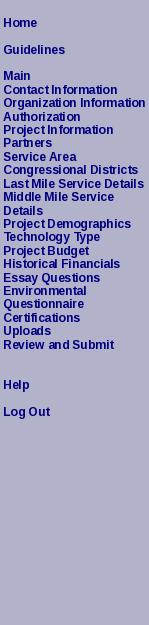
|
||||||||||||||||||||||||||||||
| Program Name: | Broadband Infrastructure Programs | |||||||||||||||||||||||||||||
| Funding Opportunity: | BIP | |||||||||||||||||||||||||||||
| Funding Cycle: | Winter 2010 | |||||||||||||||||||||||||||||
| NON-CONFIDENTIAL - Are you partnering applying with any other key institutions, organizations, or other entities for this project? | ||||||||||||||||||||||||||||||
| Yes |
No | |||||||||||||||||||||||||||||
| NON-CONFIDENTIAL: If YES, please add your key partners co-applicants below and provide the requested informaiton. | ||||||||||||||||||||||||||||||
| Remove | ||||||||||||||||||||||||||||||
| Project Role | Name | Organization | E-mail Address | Options | ||||||||||||||||||||||||||
| Co-Applicant | James, Patrick | ABC Organization | [email protected] | |||||||||||||||||||||||||||
| Configuration Details | ||||||||||||||||||||||||||||||
| 1 | Task Name: | Submit Application - BIP | ||||||||||||||||||||||||||||
| 2 | Page Name: | Partners | ||||||||||||||||||||||||||||
| 3 | Navigation Name: | Partners | ||||||||||||||||||||||||||||
| 4 | Page level Validation: | |||||||||||||||||||||||||||||
| 5 | N/A | |||||||||||||||||||||||||||||
| 6 | Submission Level Validation: | |||||||||||||||||||||||||||||
| 7 | N/A | |||||||||||||||||||||||||||||
| 8 | Functionality: | |||||||||||||||||||||||||||||
| 9 | Clicking Add in the Partners section will redirect the user to the Partners Editor page. | |||||||||||||||||||||||||||||
| 10 | Clicking Edit in the Partner will redirect the user to the Partners Editor page. | |||||||||||||||||||||||||||||
| 11 | Clicking Delete in the Partners section will pop-ups a message (see Pop Up 1 below). Clicking OK deletes the selected item. Clicking Cancel returns user to this page. | |||||||||||||||||||||||||||||
| 12 | Clicking the Save button will save the data and keep the user on the page. | |||||||||||||||||||||||||||||
| 12 | Clicking the Save and Continue button will save the data and redirect the user to the next page in the task. | |||||||||||||||||||||||||||||
| 13 | Look up Values: | |||||||||||||||||||||||||||||
| 14 | N/A | |||||||||||||||||||||||||||||
| 15 | Events: | |||||||||||||||||||||||||||||
| 16 | N/A | |||||||||||||||||||||||||||||
| 17 | Upload Details: | |||||||||||||||||||||||||||||
| 18 | N/A | |||||||||||||||||||||||||||||
| 19 | Development Notes: | |||||||||||||||||||||||||||||
| 20 | N/A | |||||||||||||||||||||||||||||
| 21 | Database Notes: | |||||||||||||||||||||||||||||
| 22 | N/A | |||||||||||||||||||||||||||||
| 23 | Custom Notes: | |||||||||||||||||||||||||||||
| 24 | N/A | |||||||||||||||||||||||||||||
| Pop-up Details | ||||||||||||||||||||||||||||||
| 25 | Name: Pop-Up 1 | |||||||||||||||||||||||||||||
| Easygrants | ||||||||||||||||||||||||||||||
Sheet 7: RBI - Co-Applicant Editor

|
||||||||||||||||||||||||||||||||||||

|
||||||||||||||||||||||||||||||||||||
| Summary of information requested and task status. | ||||||||||||||||||||||||||||||||||||
| Program: | Broadband Non-Infrastructure Programs | |||||||||||||||||||||||||||||||||||
| Funding Opportunity: | BIP | |||||||||||||||||||||||||||||||||||
| Funding Cycle: | Winter 2010 | |||||||||||||||||||||||||||||||||||
| Prefix | <Select> | ▼ | ||||||||||||||||||||||||||||||||||
| First * | Jane | |||||||||||||||||||||||||||||||||||
| Middle | ||||||||||||||||||||||||||||||||||||
| Last * | Smith | |||||||||||||||||||||||||||||||||||
| Suffix | <Select> | |||||||||||||||||||||||||||||||||||
| Title | Director | |||||||||||||||||||||||||||||||||||
| Organization * | ||||||||||||||||||||||||||||||||||||
| Project Role * | <Select> | Co-Applicant | ||||||||||||||||||||||||||||||||||
| (this is the only entry -- the reason is for accurate reporting) | ||||||||||||||||||||||||||||||||||||
| Address 1 * | ||||||||||||||||||||||||||||||||||||
| Address 2 | ||||||||||||||||||||||||||||||||||||
| Address 3 | ||||||||||||||||||||||||||||||||||||
| City * | ||||||||||||||||||||||||||||||||||||
| State/Province * | ||||||||||||||||||||||||||||||||||||
| Zip/Postal Code * | ||||||||||||||||||||||||||||||||||||
| Region | ||||||||||||||||||||||||||||||||||||
| Country * | Canada | |||||||||||||||||||||||||||||||||||
| Phone (Business) * | Extension | |||||||||||||||||||||||||||||||||||
| Enter numbers only | ||||||||||||||||||||||||||||||||||||
| E-mail (Business) * | ||||||||||||||||||||||||||||||||||||
| Is this co-applicant your key partner(s) a small business? | ||||||||||||||||||||||||||||||||||||
| Does the organization(s) meet the definition of a socially and economically disadvantaged small business concern as defined under section 8(a) of the SBA? <drop down: yes/no> | ||||||||||||||||||||||||||||||||||||
| Type of Organization * | <Select> | Add For-profit Corporation and Limited Liability Company, and strike "For-Profit Entity" | ||||||||||||||||||||||||||||||||||
| Is this co-applicant delinquent on any federal debt? | [New field] | This question applies to the co-applicant being viewed at this time. | ||||||||||||||||||||||||||||||||||
| Categories of debt include delinquent audit disallowances, loans and taxes. | ||||||||||||||||||||||||||||||||||||
| Yes | No |
|||||||||||||||||||||||||||||||||||
| If YES, please explain. | [New field] | |||||||||||||||||||||||||||||||||||
| Is this co-applicant a current or former RUS borrower participant?* | [new field] | |||||||||||||||||||||||||||||||||||
| Is this co-applicant a current or former RUS Title II borrower?* | [new field] | |||||||||||||||||||||||||||||||||||
| Configuration Details | ||||||||||||||||||||||||||||||||||||
| 1 | Task Name: | See Easygrants Implementation Document | ||||||||||||||||||||||||||||||||||
| 2 | Page Name: | See Easygrants Implementation Document | ||||||||||||||||||||||||||||||||||
| 3 | Navigation Name: | See Easygrants Implementation Document | ||||||||||||||||||||||||||||||||||
| 4 | Page Level Validation: | |||||||||||||||||||||||||||||||||||
| 5 | First Name is required. | |||||||||||||||||||||||||||||||||||
| 6 | Last Name is required. | |||||||||||||||||||||||||||||||||||
| 8 | Organization is required. | |||||||||||||||||||||||||||||||||||
| 9 | Project Role is required. | |||||||||||||||||||||||||||||||||||
| 10 | Address Line 1 is required. | |||||||||||||||||||||||||||||||||||
| 11 | City is required. | |||||||||||||||||||||||||||||||||||
| 12 | State/Province is required. | |||||||||||||||||||||||||||||||||||
| 13 | Zip/Postal Code is required. | |||||||||||||||||||||||||||||||||||
| 14 | Country is required. | |||||||||||||||||||||||||||||||||||
| 15 | Phone is required. | |||||||||||||||||||||||||||||||||||
| 16 | E-mail is required. | |||||||||||||||||||||||||||||||||||
| 17 | Submission Level Validation: | |||||||||||||||||||||||||||||||||||
| 18 | N/A | |||||||||||||||||||||||||||||||||||
| 19 | Functionality: | |||||||||||||||||||||||||||||||||||
| 20 | Clicking Select… redirects the user to the Organization Selector (this opens in a new window) where they can search for and select their Organization (see the Organization Selector configuration document). | |||||||||||||||||||||||||||||||||||
| 21 | Clicking the Save button triggers page level validation, saves the data, and keeps the user on the page. | |||||||||||||||||||||||||||||||||||
| 22 | Clicking the Save and Close button triggers page level validation, saves the data, and redirects theuser to the calling page. | |||||||||||||||||||||||||||||||||||
| 23 | Clicking the Close button does not save the data and redirects the user to the calling page. | |||||||||||||||||||||||||||||||||||
| 24 | Look up Values: | |||||||||||||||||||||||||||||||||||
| 25 | Prefix = Mr.; Ms.; Dr.; Professor; Reverend; Rabbi; The Honorable; Other; <Select>. The default is "<Select>". The top item should be <Select>. List is sorted in alpha order. Drop down values are managed through the Lookup Table Manager in Administration (Table = c_PREFIX). | |||||||||||||||||||||||||||||||||||
| 26 | Suffix = Jr.; Sr.; II; III; <Select>. The default is "<Select>". The top item should be <Select>. List is sorted in alpha order. Drop down values are managed through the Lookup Table Manager in Administration (Table = c_SUFFIX). | |||||||||||||||||||||||||||||||||||
| 27 | Project Role = <Select>. The default is "<Select>". The top item should be <Select>. List is sorted in alpha order. Drop down values are managed through the Lookup Table Manager in Administration (Table = TBD). | |||||||||||||||||||||||||||||||||||
| 28 | Events: | |||||||||||||||||||||||||||||||||||
| 29 | N/A | |||||||||||||||||||||||||||||||||||
| 30 | Upload Details: | |||||||||||||||||||||||||||||||||||
| 31 | N/A | |||||||||||||||||||||||||||||||||||
| 32 | Development Notes: | |||||||||||||||||||||||||||||||||||
| 33 | N/A | |||||||||||||||||||||||||||||||||||
| 34 | Database Notes: | |||||||||||||||||||||||||||||||||||
| 35 | N/A | |||||||||||||||||||||||||||||||||||
| 36 | Custom Notes: | |||||||||||||||||||||||||||||||||||
| 37 | Custom form for MSSC. | |||||||||||||||||||||||||||||||||||
| Pop-up Details | ||||||||||||||||||||||||||||||||||||
| 38 | Pop-up Message 1: | |||||||||||||||||||||||||||||||||||
| See the Organization Selector configuration document for details regarding the Organization Selector. | ||||||||||||||||||||||||||||||||||||
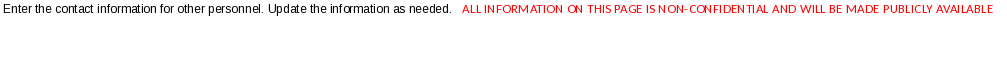

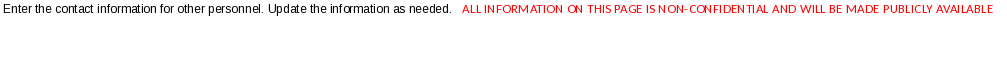

Sheet 8: RBI - Authorization

|
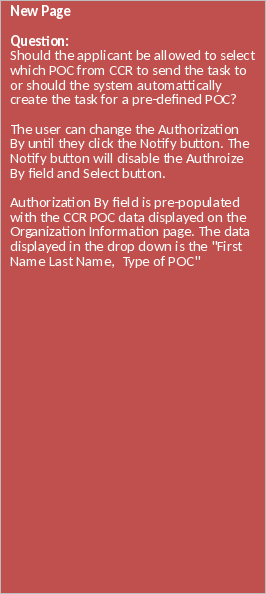
|
||||||||||||||||||||||||||||
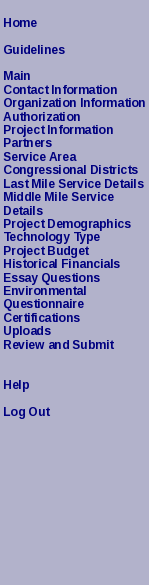
|
|||||||||||||||||||||||||||||
| Program Name: | Broadband Infrastructure Programs | ||||||||||||||||||||||||||||
| Funding Opportunity: | BIP | ||||||||||||||||||||||||||||
| Funding Cycle: | Winter 2010 | ||||||||||||||||||||||||||||
| Jane Smith, Alternate Electronic Business POC | |||||||||||||||||||||||||||||
| Name | Organization | E-mail Address | Status | Outcome | Result | Options | |||||||||||||||||||||||
| Jane Smith | ALLCITY WIRELESS, LLC | [email protected] | Notify | Complete | Applicant Authorized | ||||||||||||||||||||||||
| no development | |||||||||||||||||||||||||||||
| s | |||||||||||||||||||||||||||||
| Configuration Details | |||||||||||||||||||||||||||||
| 1 | Task Name: | Submit Application - BIP | |||||||||||||||||||||||||||
| 2 | Page Name: | Authorization | |||||||||||||||||||||||||||
| 3 | Navigation Name: | Authorization | |||||||||||||||||||||||||||
| 4 | Page level Validation: | ||||||||||||||||||||||||||||
| 5 | When clicking Select button and Authorization By field is <Select>: Authorization By is required. |
||||||||||||||||||||||||||||
| 6 | Submission Level Validation: | ||||||||||||||||||||||||||||
| 7 | Authorization Point of Contact is required. | ||||||||||||||||||||||||||||
| 8 | Authorization Point of Contact task must be completed before submission. | ||||||||||||||||||||||||||||
| 9 | Functionality: | ||||||||||||||||||||||||||||
| 10 | Clicking Select will a) check if the POC is an Easygrants user, if not then create the user, b) add a record to the datalist, c) create the task for the user and set the task status as inactive. | ||||||||||||||||||||||||||||
| 11 | Clicking Notify will a) change the task status to incomplete, b) send an e-mail to the e-mail address listed, and c) disable the Authorization By field and Select button. | ||||||||||||||||||||||||||||
| 12 | Clicking Re-Notify will send an e-mail to the e-mail address listed. | ||||||||||||||||||||||||||||
| 13 | Clicking the Continue button will redirect the user to the next page in the workflow. | ||||||||||||||||||||||||||||
| 14 | Look up Values: | ||||||||||||||||||||||||||||
| 15 | N/A | ||||||||||||||||||||||||||||
| 16 | Events: | ||||||||||||||||||||||||||||
| 17 | N/A | ||||||||||||||||||||||||||||
| 18 | Upload Details: | ||||||||||||||||||||||||||||
| 19 | N/A | ||||||||||||||||||||||||||||
| 20 | Development Notes: | ||||||||||||||||||||||||||||
| 21 | N/A | ||||||||||||||||||||||||||||
| 22 | Database Notes: | ||||||||||||||||||||||||||||
| 23 | N/A | ||||||||||||||||||||||||||||
| 24 | Custom Notes: | ||||||||||||||||||||||||||||
| 25 | N/A | ||||||||||||||||||||||||||||
| Pop-up Details | |||||||||||||||||||||||||||||
| 26 | Name: Pop-Up 1 | ||||||||||||||||||||||||||||
Sheet 9: RBI - Project Info

|
|||||||||||||||||||||||||||||||||||||||

|
|||||||||||||||||||||||||||||||||||||||
| Program Name: | Broadband Infrastructure Programs | ||||||||||||||||||||||||||||||||||||||
| Funding Opportunity: | BIP | ||||||||||||||||||||||||||||||||||||||
| Funding Cycle: | Winter 2010 | ||||||||||||||||||||||||||||||||||||||
| NON-CONFIDENTIAL Project Title * | |||||||||||||||||||||||||||||||||||||||
| NON-CONFIDENTIAL Project Description * | |||||||||||||||||||||||||||||||||||||||
| Limit: 900 400 characters | |||||||||||||||||||||||||||||||||||||||
| NON-CONFIDENTIAL How many jobs will be created or saved from this project? | |||||||||||||||||||||||||||||||||||||||
| Please choose the type of project for which the applicant is seeking funding. | |||||||||||||||||||||||||||||||||||||||
| Last Mile | |||||||||||||||||||||||||||||||||||||||
| Middle Mile (Applicant must be a current or former RUS borrower to apply) | |||||||||||||||||||||||||||||||||||||||
| remove section | |||||||||||||||||||||||||||||||||||||||
| Are you or your co-applicants submitting any other applications during this round? Is this application being submitted in coordination with any other application being submitted during this round of funding? | |||||||||||||||||||||||||||||||||||||||
| Yes | No |
||||||||||||||||||||||||||||||||||||||
| Easygrants ID | Project Title | Options | |||||||||||||||||||||||||||||||||||||
| 22334 | This is the project title for EGID 22334 | ||||||||||||||||||||||||||||||||||||||

|
|||||||||||||||||||||||||||||||||||||||
| If YES, please explain any synergies and/or dependencies between this | |||||||||||||||||||||||||||||||||||||||
| project and any other applications. | |||||||||||||||||||||||||||||||||||||||
| new field | |||||||||||||||||||||||||||||||||||||||
| NON-CONFIDENTIAL - Click "Add" to enter the Executive Summary of the proposed project | |||||||||||||||||||||||||||||||||||||||
| Is the applicant cooperating with any other Recovery Act Awards? [Y/N] | new field | 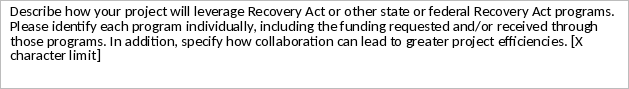
|
|||||||||||||||||||||||||||||||||||||
| NON-CONFIDENTIAL - If YES, click "Add" to enter the description of Cooperation with other | |||||||||||||||||||||||||||||||||||||||
| Recovery Act Awards. | new field | ||||||||||||||||||||||||||||||||||||||
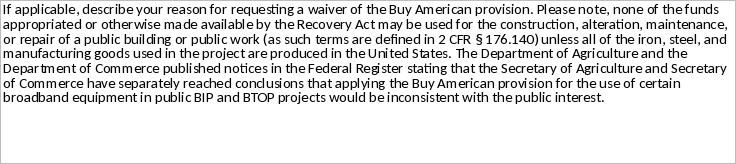
|
|||||||||||||||||||||||||||||||||||||||
| Is the applicant seeking a waiver of the Buy American provision? | |||||||||||||||||||||||||||||||||||||||
| Yes | No |
||||||||||||||||||||||||||||||||||||||
| If YES, click "Add" to provide your legal justification for the waiver. | new field | ||||||||||||||||||||||||||||||||||||||
| No |
|||||||||||||||||||||||||||||||||||||||
| Configuration Details | |||||||||||||||||||||||||||||||||||||||
| 1 | Task Name: | Submit Application - BIP | |||||||||||||||||||||||||||||||||||||
| 2 | Page Name: | Project Information | |||||||||||||||||||||||||||||||||||||
| 3 | Navigation Name: | Project Information | |||||||||||||||||||||||||||||||||||||
| 4 | Page Level Validation: | ||||||||||||||||||||||||||||||||||||||
| 5 | Project Title is required. | ||||||||||||||||||||||||||||||||||||||
| 6 | Project Description is required. | ||||||||||||||||||||||||||||||||||||||
| 6 | Easygrants ID must be a whole number. | ||||||||||||||||||||||||||||||||||||||
| 10 | Submission Level Validation: | ||||||||||||||||||||||||||||||||||||||
| 8 | BIP Infrastructure Category is required. | ||||||||||||||||||||||||||||||||||||||
| 8 | Joint Application response is required. | ||||||||||||||||||||||||||||||||||||||
| 8 | Joint Application response is YES, Title of joint BIP application is required. | ||||||||||||||||||||||||||||||||||||||
| 9 | Joint Application response is YES, Easygrants ID is required. | ||||||||||||||||||||||||||||||||||||||
| 8 | Buy American provision response is required. | ||||||||||||||||||||||||||||||||||||||
| 9 | Delinquent on federal debt response is required. | ||||||||||||||||||||||||||||||||||||||
| 11 | Buy American response is YES, add legal justification for the waiver. | ||||||||||||||||||||||||||||||||||||||
| 12 | Federal debt response is YES, add justification for delinqency. | ||||||||||||||||||||||||||||||||||||||
| 13 | Buy American or Federal Debt response is YES, Waiver upload is required. | ||||||||||||||||||||||||||||||||||||||
| All eligibility checkboxes must be checked. | |||||||||||||||||||||||||||||||||||||||
| 14 | Functionality: | ||||||||||||||||||||||||||||||||||||||
| 15 | Clicking on the Save button will save the data and keep the user on the current page. | ||||||||||||||||||||||||||||||||||||||
| 16 | Clicking on Save and Continue button will save the data and direct the user to Demographics | ||||||||||||||||||||||||||||||||||||||
| 17 | Look up Values: | ||||||||||||||||||||||||||||||||||||||
| 18 | N/A | ||||||||||||||||||||||||||||||||||||||
| 19 | Events: | ||||||||||||||||||||||||||||||||||||||
| 20 | N/A | ||||||||||||||||||||||||||||||||||||||
| 21 | Upload Details: | ||||||||||||||||||||||||||||||||||||||
| 22 | N/A | ||||||||||||||||||||||||||||||||||||||
| 23 | Development Notes: | ||||||||||||||||||||||||||||||||||||||
| 24 | N/A | ||||||||||||||||||||||||||||||||||||||
| 25 | Database Notes: | ||||||||||||||||||||||||||||||||||||||
| 26 | N/A | ||||||||||||||||||||||||||||||||||||||
| 27 | Custom Notes: | ||||||||||||||||||||||||||||||||||||||
| 28 | N/A | ||||||||||||||||||||||||||||||||||||||
| Pop-up Details | |||||||||||||||||||||||||||||||||||||||
| 25 | Name: Pop-Up 1 | ||||||||||||||||||||||||||||||||||||||
| Easygrants | |||||||||||||||||||||||||||||||||||||||
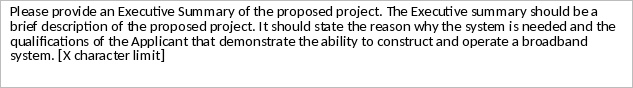
Sheet 10: RBI - Comm. Anchor Summary
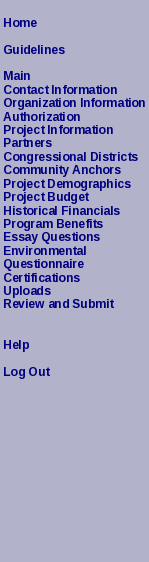
|
|||||||||||||||||||||||||
| Enter the number of institutions of each type | |||||||||||||||||||||||||
| that will be passed and/or involved in the proposed project. | |||||||||||||||||||||||||
| Program: | Broadband Non-Infrastructure Programs | ||||||||||||||||||||||||
| Funding Opportunity: | BIP | ||||||||||||||||||||||||
| Funding Cycle: | Winter 2010 | ||||||||||||||||||||||||
| Schools (k-12) | |||||||||||||||||||||||||
| Libraries | |||||||||||||||||||||||||
| Medical and Healthcare Providers | |||||||||||||||||||||||||
| Public Safety Entities | New form (different from NTIA | ||||||||||||||||||||||||
| Public Housing | separate lookup table | ||||||||||||||||||||||||
| Institituions of Higher Education | |||||||||||||||||||||||||
| Community Support Organization | |||||||||||||||||||||||||
| Government Facilities | |||||||||||||||||||||||||
| Critical Community Facilities and Public Safety Entities | <calc> | ||||||||||||||||||||||||
| Configuration Details | |||||||||||||||||||||||||
| December 31, 1899 | Task Name: | Submit Application - Sustainable Broadband Adoption | |||||||||||||||||||||||
| January 1, 1900 | Page Name: | Community Anchors | |||||||||||||||||||||||
| January 2, 1900 | Navigation Name: | Community Anchors | |||||||||||||||||||||||
| January 3, 1900 | Page Level Validation: | ||||||||||||||||||||||||
| January 7, 1900 | |||||||||||||||||||||||||
| January 8, 1900 | |||||||||||||||||||||||||
| January 9, 1900 | |||||||||||||||||||||||||
| January 10, 1900 | |||||||||||||||||||||||||
| January 11, 1900 | |||||||||||||||||||||||||
| January 12, 1900 | |||||||||||||||||||||||||
| January 13, 1900 | |||||||||||||||||||||||||
| January 16, 1900 | Submission Level Validation: | ||||||||||||||||||||||||
| January 17, 1900 | N/A | ||||||||||||||||||||||||
| January 18, 1900 | Functionality: | ||||||||||||||||||||||||
| January 20, 1900 | Clicking the Save button triggers page level validation, saves the data, and keeps the user on the page. | ||||||||||||||||||||||||
| January 21, 1900 | Clicking the Save and Close button triggers page level validation, saves the data, and redirects theuser to the calling page. | ||||||||||||||||||||||||
| January 22, 1900 | Clicking the Close button does not save the data and redirects the user to the calling page. | ||||||||||||||||||||||||
| January 23, 1900 | Look up Values: | ||||||||||||||||||||||||
| January 26, 1900 | |||||||||||||||||||||||||
| January 27, 1900 | Events: | ||||||||||||||||||||||||
| January 28, 1900 | N/A | ||||||||||||||||||||||||
| January 29, 1900 | Upload Details: | ||||||||||||||||||||||||
| January 30, 1900 | N/A | ||||||||||||||||||||||||
| January 31, 1900 | Development Notes: | ||||||||||||||||||||||||
| February 1, 1900 | N/A | ||||||||||||||||||||||||
| February 2, 1900 | Database Notes: | ||||||||||||||||||||||||
| February 3, 1900 | N/A | ||||||||||||||||||||||||
| February 4, 1900 | Custom Notes: | ||||||||||||||||||||||||
| February 5, 1900 | |||||||||||||||||||||||||
| Pop-up Details | |||||||||||||||||||||||||
| February 6, 1900 | Pop-up Message 1: | ||||||||||||||||||||||||
Sheet 11: RBI - Project Map

|
|||||||||||||||||||||||||||||||||||||
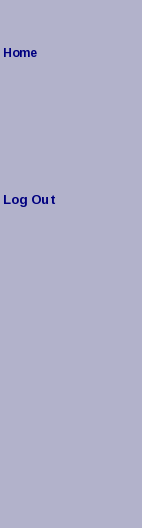
|
|||||||||||||||||||||||||||||||||||||
| Program Name: | Program Name | ||||||||||||||||||||||||||||||||||||
| Funding Opportunity: | Funding Opportunity No. 1 | ||||||||||||||||||||||||||||||||||||
| Funding Cycle: | Cycle 2009 | ||||||||||||||||||||||||||||||||||||
| Project Map (Reference Number) * | |||||||||||||||||||||||||||||||||||||
| Click here to map your service area(s). After creating the map, you will be provided a reference number | |||||||||||||||||||||||||||||||||||||
| to be entered in this box. | |||||||||||||||||||||||||||||||||||||
| Need validation to ensure format | |||||||||||||||||||||||||||||||||||||
| XXXX-XXXX-XXXX-XXXX | |||||||||||||||||||||||||||||||||||||
| Configuration Details | |||||||||||||||||||||||||||||||||||||
| 1 | Task Name: | Submit Application | |||||||||||||||||||||||||||||||||||
| 2 | Page Name: | Service Area | |||||||||||||||||||||||||||||||||||
| 3 | Navigation Name: | Service Area | |||||||||||||||||||||||||||||||||||
| 4 | Page Level Validation: | ||||||||||||||||||||||||||||||||||||
| 5 | Service Area Map Reference Number is required | ||||||||||||||||||||||||||||||||||||
| 6 | |||||||||||||||||||||||||||||||||||||
| 7 | Submission Level Validation: | ||||||||||||||||||||||||||||||||||||
| 8 | If Census Block Waiver is YES, upload required for "Census Block Waiver" | ||||||||||||||||||||||||||||||||||||
| 9 | Functionality: | ||||||||||||||||||||||||||||||||||||
| 10 | Clicking on the Save button will save the data and keep the user on the current page. | ||||||||||||||||||||||||||||||||||||
| 11 | Clicking on Save and Continue button will save the data and direct the user to Congressional Districts page. | ||||||||||||||||||||||||||||||||||||
| 12 | Look up Values: | ||||||||||||||||||||||||||||||||||||
| 13 | N/A | ||||||||||||||||||||||||||||||||||||
| 14 | Events: | ||||||||||||||||||||||||||||||||||||
| 15 | N/A | ||||||||||||||||||||||||||||||||||||
| 16 | Upload Details: | ||||||||||||||||||||||||||||||||||||
| 17 | N/A | ||||||||||||||||||||||||||||||||||||
| 18 | Development Notes: | ||||||||||||||||||||||||||||||||||||
| 19 | Reference Number must be the format XXXX-XXXX-XXXX-XXXX (hexadecimal digits only 0-9 and a-f) | ||||||||||||||||||||||||||||||||||||
| 20 | Database Notes: | ||||||||||||||||||||||||||||||||||||
| 21 | N/A | ||||||||||||||||||||||||||||||||||||
| 22 | Custom Notes: | ||||||||||||||||||||||||||||||||||||
| 23 | N/A | ||||||||||||||||||||||||||||||||||||
Sheet 12: BIP Service Area Details

|
||||||||||||||||||||||||||
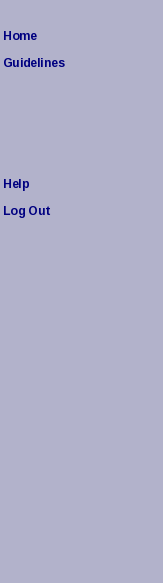
|
||||||||||||||||||||||||||
| Program Name: | Program Name | |||||||||||||||||||||||||
| Funding Opportunity: | Funding Opportunity No. 1 | |||||||||||||||||||||||||
| Funding Cycle: | Cycle 2009 | |||||||||||||||||||||||||
| Funded / Non-Funded | Total Population | Total Households | Total Businesses | Total Critical Community Facilities | ||||||||||||||||||||||
| Service Area | ||||||||||||||||||||||||||
| Washington County | Funded | |||||||||||||||||||||||||
| Lincoln County | Funded | |||||||||||||||||||||||||
| Adams County | Non-Funded | |||||||||||||||||||||||||
| [Please see next tab for proposed edits to this screen.] | ||||||||||||||||||||||||||
| Configuration Details | ||||||||||||||||||||||||||
| 1 | Task Name: | Submit Application | ||||||||||||||||||||||||
| 2 | Page Name: | Service Area Details | ||||||||||||||||||||||||
| 3 | Navigation Name: | Service Area Details | ||||||||||||||||||||||||
| 4 | Page Level Validation: | |||||||||||||||||||||||||
| 5 | N/A | |||||||||||||||||||||||||
| 6 | Submission Level Validation: | |||||||||||||||||||||||||
| 7 | At least one entry required | |||||||||||||||||||||||||
| 8 | Functionality: | |||||||||||||||||||||||||
| 9 | Clicking on the Edit button in the Service Area Details section will redirect the user to the Service Area Details Editor page. | |||||||||||||||||||||||||
| 10 | Clicking on the Add button in the Service Area Details section will redirect the user to the Service Area Details Editor page. | |||||||||||||||||||||||||
| 11 | Clicking on the Edit button in the Service Area Detailssection will redirect the user to the Service Area Details Editor page to edit the selected information. | |||||||||||||||||||||||||
| 12 | Clicking Delete in the Service Area Details page will pop-up a confirmation message (see pop-up message 1). Clicking OK will a) delete the entry and b) direct user to the current page. | |||||||||||||||||||||||||
| 13 | Clicking on Continue button will direct the user to the ?? page. | |||||||||||||||||||||||||
| 14 | Look up Values: | |||||||||||||||||||||||||
| 15 | N/A | |||||||||||||||||||||||||
| 16 | Events: | |||||||||||||||||||||||||
| 17 | N/A | |||||||||||||||||||||||||
| 18 | Upload Details: | |||||||||||||||||||||||||
| 19 | N/A | |||||||||||||||||||||||||
| 20 | Development Notes: | |||||||||||||||||||||||||
| 21 | N/A | |||||||||||||||||||||||||
| 22 | Database Notes: | |||||||||||||||||||||||||
| 23 | Custom Notes: | |||||||||||||||||||||||||
| 24 | N/A | |||||||||||||||||||||||||

Sheet 13: RBI-BIP Svc Area Details Editor

|
||||||||||||||||||||||||||||||||||||

|
||||||||||||||||||||||||||||||||||||
| Summary of information requested and task status. | ||||||||||||||||||||||||||||||||||||
| Program: | ||||||||||||||||||||||||||||||||||||
| Funding Opportunity: | ||||||||||||||||||||||||||||||||||||
| Funding Cycle: | ||||||||||||||||||||||||||||||||||||
| Is this a PFSA or non-funded service area * | [Funded, Non-Funded] | |||||||||||||||||||||||||||||||||||
| Name of Proposed Funded Service Area | ||||||||||||||||||||||||||||||||||||
| Total Population in Proposed Last Mile Funded Service Area * | ||||||||||||||||||||||||||||||||||||
| Total Households in Last Mile Proposed Funded Service Area * | **** | |||||||||||||||||||||||||||||||||||
| Total Businesses in Last Mile Proposed Funded Service Area * | **** | |||||||||||||||||||||||||||||||||||
| Total Critical Community Facilities | **** | |||||||||||||||||||||||||||||||||||
| Community Anchor Institutions and Public Safety Entities | ||||||||||||||||||||||||||||||||||||
| in the Proposed Funded Service Area * | ||||||||||||||||||||||||||||||||||||
| Please note that the information provided for the following questions should be based on the information that is confirmed through the mapping tool. |
||||||||||||||||||||||||||||||||||||
| Number of Unserved Households to be served in this Service Area | ||||||||||||||||||||||||||||||||||||
| Total premises within the rural service area, not previously designated unserved, without access to 5 Mb service | ||||||||||||||||||||||||||||||||||||
| Total square miles are within this service area | ||||||||||||||||||||||||||||||||||||
| Total rural square miles within this service area | ||||||||||||||||||||||||||||||||||||
| Shortest number of miles from non-rural area | ||||||||||||||||||||||||||||||||||||
| Methodology used to determine the number of premises without access to 5 MB service | ||||||||||||||||||||||||||||||||||||
| Configuration Details | ||||||||||||||||||||||||||||||||||||
| 1 | Task Name: | Submit Application | ||||||||||||||||||||||||||||||||||
| 2 | Page Name: | Service Area Details Editor | ||||||||||||||||||||||||||||||||||
| 3 | Navigation Name: | Service Area Details Editor | ||||||||||||||||||||||||||||||||||
| 4 | Page Level Validation: | |||||||||||||||||||||||||||||||||||
| Service Area is required | ||||||||||||||||||||||||||||||||||||
| Community Name is required | ||||||||||||||||||||||||||||||||||||
| Census Blocks is required | ||||||||||||||||||||||||||||||||||||
| 5 | Rural Classification is required | |||||||||||||||||||||||||||||||||||
| Service Status is required | ||||||||||||||||||||||||||||||||||||
| Total Square Miles is required | ||||||||||||||||||||||||||||||||||||
| Total Population is required | ||||||||||||||||||||||||||||||||||||
| Total Number of Households is required | ||||||||||||||||||||||||||||||||||||
| Total Number of Businesses is required | ||||||||||||||||||||||||||||||||||||
| Total Number of Critical Community Facilities, Community Anchor Institutions and Public Safety Entities is required | ||||||||||||||||||||||||||||||||||||
| 6 | Submission Level Validation: | |||||||||||||||||||||||||||||||||||
| 7 | Census Blocks entry is properly formatted | |||||||||||||||||||||||||||||||||||
| If Service Status is Underserved, at least one checkbox is required | Remove | |||||||||||||||||||||||||||||||||||
| 8 | Functionality: | |||||||||||||||||||||||||||||||||||
| 9 | Clicking the Save button will a) trigger page level validation b) save the data on the page and c) keep the user on the current page. | |||||||||||||||||||||||||||||||||||
| 10 | Clicking the Save and Close button will a) trigger page level validation b) save the data on the page and c) redirect the user to the BIP Last Mile Service Area Details page. | |||||||||||||||||||||||||||||||||||
| 11 | Clicking the Close button will a) not save the data on the page and b) redirect the user to the BIP Last Mile Service Area Details page. | |||||||||||||||||||||||||||||||||||
| 14 | Look up Values: | |||||||||||||||||||||||||||||||||||
| 15 | N/A | |||||||||||||||||||||||||||||||||||
| 16 | Events: | |||||||||||||||||||||||||||||||||||
| 17 | N/A | |||||||||||||||||||||||||||||||||||
| 18 | Upload Details: | |||||||||||||||||||||||||||||||||||
| 19 | N/A | |||||||||||||||||||||||||||||||||||
| 20 | Development Notes: | |||||||||||||||||||||||||||||||||||
| 21 | Service Area max characters is ? | |||||||||||||||||||||||||||||||||||
| Community Name max characters is ? | ||||||||||||||||||||||||||||||||||||
| Census Blocks format is numeric with dash (-) or comma (,) between numbers | ||||||||||||||||||||||||||||||||||||
| Total Square Miles is numeric, whole number only | ||||||||||||||||||||||||||||||||||||
| Total Population is numeric, whole numbers only | ||||||||||||||||||||||||||||||||||||
| Total Number of Households is numeric, whole numbers only | ||||||||||||||||||||||||||||||||||||
| Total Number of Businesses is numeric, whole numbers only | ||||||||||||||||||||||||||||||||||||
| Total Number of Critical Community Facilities, Community Anchor Institutions and Public Safety Entities is numeric, whole numbers only | ||||||||||||||||||||||||||||||||||||
| 22 | Database Notes: | |||||||||||||||||||||||||||||||||||
| 23 | Custom Notes: | |||||||||||||||||||||||||||||||||||
| 24 | N/A | |||||||||||||||||||||||||||||||||||


Sheet 14: RBI - Technology Type

|
||||||||||||||||||||||||||||||||||||||
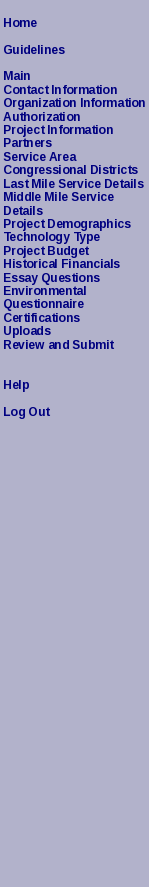
|
||||||||||||||||||||||||||||||||||||||
| Program Name: | Broadband Infrastructure Programs | |||||||||||||||||||||||||||||||||||||
| Funding Opportunity: | BIP | |||||||||||||||||||||||||||||||||||||
| Funding Cycle: | Winter 2010 | |||||||||||||||||||||||||||||||||||||
| Indicate the technology that will be used to deliver last mile services (check all that apply) | ||||||||||||||||||||||||||||||||||||||
| Wireline - Coaxial Cable | ||||||||||||||||||||||||||||||||||||||
| Wireline - Fiber-optic Cable | ||||||||||||||||||||||||||||||||||||||
| Wireline - Broadband Over Power Line | ||||||||||||||||||||||||||||||||||||||
| Wireline - Hybrid System | ||||||||||||||||||||||||||||||||||||||
| Wireless - Terrestrial Fixed | ||||||||||||||||||||||||||||||||||||||
| Wireless - Terrestrial Mobile | ||||||||||||||||||||||||||||||||||||||
| [remove (separate workflow)] | ||||||||||||||||||||||||||||||||||||||
| Other | ||||||||||||||||||||||||||||||||||||||
| Other: | ||||||||||||||||||||||||||||||||||||||
| If Other or Hybrid system, enter text | ||||||||||||||||||||||||||||||||||||||
| Remove | ||||||||||||||||||||||||||||||||||||||
| Remove | ||||||||||||||||||||||||||||||||||||||
| Delete "BIP or BTOP" from text box below, so that it applies to both. | ||||||||||||||||||||||||||||||||||||||
| Description of Network Openess | 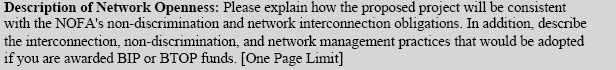
|
|||||||||||||||||||||||||||||||||||||
| Need reportable number field | ||||||||||||||||||||||||||||||||||||||
| Need reportable number field | ||||||||||||||||||||||||||||||||||||||
| [moving to a different location] | ||||||||||||||||||||||||||||||||||||||
| Remove the Cost per HH text box shown below. Will be explained in App Guide. | ||||||||||||||||||||||||||||||||||||||
| Move to an upload | ||||||||||||||||||||||||||||||||||||||
| Configuration Details | ||||||||||||||||||||||||||||||||||||||
| 1 | Task Name: | Submit Application - BIP | ||||||||||||||||||||||||||||||||||||
| 2 | Page Name: | Technology Types | ||||||||||||||||||||||||||||||||||||
| 3 | Navigation Name: | Technology Types | ||||||||||||||||||||||||||||||||||||
| 4 | Page Level Validation: | |||||||||||||||||||||||||||||||||||||
| 5 | At least one checkbox required | |||||||||||||||||||||||||||||||||||||
| If Other is selected, Other is required | ||||||||||||||||||||||||||||||||||||||
| If Wireline Hybrid is selected, Other is required | ||||||||||||||||||||||||||||||||||||||
| Buy American Waiver is required | ||||||||||||||||||||||||||||||||||||||
| 10 | Submission Level Validation: | |||||||||||||||||||||||||||||||||||||
| 11 | If Buy American Waiver is YES, upload required for "Buy American Waiver" | |||||||||||||||||||||||||||||||||||||
| 12 | Functionality: | |||||||||||||||||||||||||||||||||||||
| 13 | Clicking on the Save button will save the data and keep the user on the current page. | |||||||||||||||||||||||||||||||||||||
| 14 | Clicking on Save and Continue button will save the data and direct the user to Project Budget | |||||||||||||||||||||||||||||||||||||
| 15 | Look up Values: | |||||||||||||||||||||||||||||||||||||
| N/A | ||||||||||||||||||||||||||||||||||||||
| 20 | Events: | |||||||||||||||||||||||||||||||||||||
| 21 | N/A | |||||||||||||||||||||||||||||||||||||
| 22 | Upload Details: | |||||||||||||||||||||||||||||||||||||
| 23 | N/A | |||||||||||||||||||||||||||||||||||||
| 24 | Development Notes: | |||||||||||||||||||||||||||||||||||||
| 25 | "Other" max value is 100 characters | |||||||||||||||||||||||||||||||||||||
| 26 | Database Notes: | |||||||||||||||||||||||||||||||||||||
| 27 | N/A | |||||||||||||||||||||||||||||||||||||
| 28 | Custom Notes: | |||||||||||||||||||||||||||||||||||||
| 29 | N/A | |||||||||||||||||||||||||||||||||||||
Sheet 15: RBI - Project Budget Infrastr

Sheet 16: RBI - Self-Scoring
Sheet 17: RBI - Uploads

|
||||||||||||||||||||||||||||||
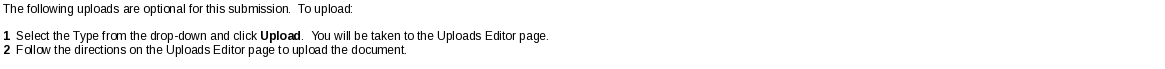
|
||||||||||||||||||||||||||||||
| Program Name: | Program Name | |||||||||||||||||||||||||||||
| Funding Opportunity: | Funding Opportunity No. 1 | |||||||||||||||||||||||||||||
| Funding Cycle: | Cycle 2009 | |||||||||||||||||||||||||||||
| Type | Required | Template | Format | |||||||||||||||||||||||||||
| ● | Broadband Service Offerings | Yes | [Include Template] | Excel | ||||||||||||||||||||||||||
| ● | Other Service Offerings | Yes | [Include Template] | Excel | ||||||||||||||||||||||||||
| ● | Existing Broadband Service Providers and Services Offered | Yes | [Include Template] | Excel | ||||||||||||||||||||||||||
| ● | Management Team Resumes | Yes | [Include Template] | |||||||||||||||||||||||||||
| ● | Infrastructure Build-Out Timeline | Yes | [Include Template] | Excel | ||||||||||||||||||||||||||
| ● | Project Timeline | Yes | [Include Template] | |||||||||||||||||||||||||||
| ● | Historical Financial Statements - Applicant | Yes | [Include Template] | Excel | ||||||||||||||||||||||||||
| ● | Historical Financial Statements - Parent Organization | Yes | [Include Template] | Excel | ||||||||||||||||||||||||||
| ● | Subscriber Estimates (up to 5 docs) | Yes | [Include Template] | Excel | ||||||||||||||||||||||||||
| ● | Pro Forma 5-Year Financial Forecast | Yes | [Include Template] | Excel | ||||||||||||||||||||||||||
| ● | Pro-Forma Accounting Assumptions | Yes | [Include Template] | |||||||||||||||||||||||||||
| ● | Consolidated Pro Forma 5-Year Financial Forecast for ALL applications submitted by the Applicant | Yes | [Include Template] | Excel | ||||||||||||||||||||||||||
| ● | Consolidated Pro Forma Accounting Assumptions for ALL applications submitted by the Applicant | Yes | [Include Template] | |||||||||||||||||||||||||||
| ● | Consolidated Financials Reconciliation Schedule | Yes | [Include Template] | Excel | ||||||||||||||||||||||||||
| ● | Proof of SDB Status | Yes | [Include Template] | |||||||||||||||||||||||||||
| ● | Organization Chart | Yes | [Include Template] | |||||||||||||||||||||||||||
| ● | Organizational Readiness | Yes | [Include Template] | |||||||||||||||||||||||||||
| ● | Legal Opinion | Yes | [Include Template] | |||||||||||||||||||||||||||
| ● | Recovery Act Collaboration | Yes | [Include Template] | |||||||||||||||||||||||||||
| ● | Proof of Entity Type | Yes | [Include Template] | |||||||||||||||||||||||||||
| ● | Statement of Detailed Project Costs | Yes | [Include Template] | Excel | ||||||||||||||||||||||||||
| ● | Source Documentation Supporting the Availability of All Project Capital and Work | Yes | [Include Template] | |||||||||||||||||||||||||||
| ● | Schedule of Useful Life and Depreciation | Yes | [Include Template] | Excel | ||||||||||||||||||||||||||
| ● | Schedule of Spectrum and Cost | Yes | [Include Template] | Excel | ||||||||||||||||||||||||||
| ● | Source Documentation of Spectrum and Cost | Yes | [Include Template] | |||||||||||||||||||||||||||
| ● | Schedule of Backhaul and Interconnection | Yes | [Include Template] | Excel | ||||||||||||||||||||||||||
| ● | Source Documentation of Backhaul and Interconnection | Yes | [Include Template] | |||||||||||||||||||||||||||
| ● | Disclosure Schedule and Statement for Existing Obligations | Yes | [Include Template] | |||||||||||||||||||||||||||
| ● | Schedule of Additional Funding Required | Yes | [Include Template] | Excel | ||||||||||||||||||||||||||
| ● | Letters of Commitment | Yes | [Include Template] | |||||||||||||||||||||||||||
| Breakout of Middle Mile and End User Revenues | Yes | [Include Template] | Excel | |||||||||||||||||||||||||||
| Schedule of Revenue Assumptions and Calculation for Pro Forma Financial Statements | Yes | [Include Template] | Excel | |||||||||||||||||||||||||||
| Historical Financials Reconciliation Schedule | Yes | [Include Template] | Excel | |||||||||||||||||||||||||||
| Pro-Forma Capital Budget Summary and Detailed Project Cost Schedule for Applicant's Capital Budget | Yes | [Include Template] | Excel | |||||||||||||||||||||||||||
| Disclosure of Outside Distributions | Yes | [Include Template] | Excel | |||||||||||||||||||||||||||
| Preparer's Certification | Yes | [Include Template] | ||||||||||||||||||||||||||||
| Technical Parameters | Yes | [Include Template] | Excel | |||||||||||||||||||||||||||
| Quantitative System Design | Yes | [Include Template] | Excel | |||||||||||||||||||||||||||
| Itemized Bill of Materials | Yes | [Include Template] | Excel | |||||||||||||||||||||||||||
| Critical Facilities Data | Yes | [Include Template] | Excel | |||||||||||||||||||||||||||
| Wireless Provider Supplemental Information | Yes | [Include Template] | Excel | |||||||||||||||||||||||||||
| Description of Technology | Yes | [Include Template] | ||||||||||||||||||||||||||||
| Construction Schedule | Yes | [Include Template] | Excel | |||||||||||||||||||||||||||
| Network Management Disclosure | Yes | [Include Template] | ||||||||||||||||||||||||||||
| Non-discrimination, Interconnection and Network Management Plans | Yes | [Include Template] | ||||||||||||||||||||||||||||
| Professional Engineer Certification | Yes | [Include Template] | ||||||||||||||||||||||||||||
| System Design Strategy | Yes | [Include Template] | ||||||||||||||||||||||||||||
| Network (System) Diagram | Yes | [Include Template] | ||||||||||||||||||||||||||||
| Licenses and Agreements | Yes | [Include Template] | ||||||||||||||||||||||||||||
| List the communities within each PFSA | Yes | [Include Template] | ||||||||||||||||||||||||||||
| CD-511, Certification Regarding Lobbying | Yes | [Include Template] | ||||||||||||||||||||||||||||
| Equal Opportunity and Nondiscrimination Certification | Yes | [Include Template] | ||||||||||||||||||||||||||||
| Certification Regarding Architectural Barriers | Yes | [Include Template] | ||||||||||||||||||||||||||||
| Uniform Relocation Assistance and Real Property Acquisition Policies Act of 1970 Certification | Yes | [Include Template] | ||||||||||||||||||||||||||||
| Certification Regarding Debarment, Suspension, and Other Responsibility Matters – Primary Covered Transactions | Yes | [Include Template] | ||||||||||||||||||||||||||||
| Affordability | Yes | [Include Template] | ||||||||||||||||||||||||||||
| Environmental Questionnaire | Yes | [Include Template] | ||||||||||||||||||||||||||||
| Service metrics | Yes | [Include Template] | Excel | |||||||||||||||||||||||||||
| Supplemental Document | No | |||||||||||||||||||||||||||||
| Type* | ▼ |
|||||||||||||||||||||||||||||
| Type | File/Document Name | Uploaded By | Uploaded Date | Options | ||||||||||||||||||||||||||
| Supporting Document | support.doc | Smith, John | 7/1/2009 | |||||||||||||||||||||||||||
| Configuration Details | ||||||||||||||||||||||||||||||
| 1 | Task Name: | Submit Application | ||||||||||||||||||||||||||||
| 2 | Page Name: | Uploads | ||||||||||||||||||||||||||||
| 3 | Navigation Name: | Uploads | ||||||||||||||||||||||||||||
| 4 | Page level Validation: | |||||||||||||||||||||||||||||
| 5 | (if the user clicks Upload without selecting a Type): Upload Type is required. | |||||||||||||||||||||||||||||
| 6 | Submission Level Validation: | |||||||||||||||||||||||||||||
| 7 | Christine to determine which uploads are required based on previous responses…implement logic in BRM | |||||||||||||||||||||||||||||
| 8 | Functionality: | |||||||||||||||||||||||||||||
| 9 | Clicking Upload redirects the user to the Uploads Editor page. | |||||||||||||||||||||||||||||
| 10 | Clicking View launches a new window to display the selected file. | |||||||||||||||||||||||||||||
| 11 | Clicking Edit redirects the user to the Uploads Editor page. | |||||||||||||||||||||||||||||
| 12 | Clicking Delete pops up a confirmation message (see Pop Up Message 1 below). Clicking OK deletes the uploaded file. Clicking Cancel cancels the deletion and retains the uploaded file. | |||||||||||||||||||||||||||||
| 13 | Clicking Save and Continue will retain page changes and redirect the user to the Review and Submit page. | |||||||||||||||||||||||||||||
| 14 | Look up Values: | |||||||||||||||||||||||||||||
| 15 | Type: <Select> (default), Supporting Document. List in alpha order. | |||||||||||||||||||||||||||||
| 16 | Events: | |||||||||||||||||||||||||||||
| 17 | N/A | |||||||||||||||||||||||||||||
| 18 | Upload Details: | |||||||||||||||||||||||||||||
| 19 | File types allowed: .doc, .xls, .pdf, .rtf, .mht, .tif, .gif, .jpeg, .pub, .ppt, .mpp | |||||||||||||||||||||||||||||
| 20 | Development Notes: | |||||||||||||||||||||||||||||
| 21 | N/A | |||||||||||||||||||||||||||||
| 22 | Database Notes: | |||||||||||||||||||||||||||||
| 23 | N/A | |||||||||||||||||||||||||||||
| 24 | Custom Notes: | |||||||||||||||||||||||||||||
| 25 | N/A | |||||||||||||||||||||||||||||
| Pop-up Details | ||||||||||||||||||||||||||||||
| 25 | Pop-up Message 1: | |||||||||||||||||||||||||||||
| Easygrants | ||||||||||||||||||||||||||||||

| File Type | application/vnd.openxmlformats-officedocument.spreadsheetml.sheet |
| File Modified | 0000-00-00 |
| File Created | 0000-00-00 |
© 2026 OMB.report | Privacy Policy