Attachment H1_SamplingLargeOrgs
Attachment H1_SamplingLargeOrgs_FINAL_08042010.docx
Survey of Healthcare Workers' Health and Safety Practices
Attachment H1_SamplingLargeOrgs
OMB: 0920-0860
Attachment H. NIOSH Sampling Approach for Partnering Organizations
Attachment H1: Organizations with greater than 3,000 members with email addresses
Simple random sample
In order to conduct a survey of your members, your organization will need to prepare a targeted sampling frame. This will involve the following steps: 1) generate a list of members with email addresses; 2) filter out members such as retirees, students, administrators/directors/managers, educators, and others who are not likely exposed to [insert relevant chemical agent(s)], 3) retain members who are likely to use or come in contact with these chemical agents, and 4) draw a random sample from the filtered/targeted membership population. A quality check of the sampling frame needs to be performed to ensure that excluded members are not in the sample.
Our goal is to obtain 1,000 completed surveys (i.e., hazard module and core module). Assuming a 50% response rate, a sample size of 2,000 will be necessary to ensure that we meet our goal.
Step-by-step instructions on how to select a random sample from a list of individuals (using MS Excel) is provided. NIOSH can provide assistance to your staff with this process, if requested.
The sample will need to be drawn within two months of launching the survey to verify that the sample is current. The survey is scheduled to be launched in late January 2011.
For quality assurance purposes, a written description of the steps taken to prepare the sampling frame will need to be provided to NIOSH.
Instructions for sampling membership (for Organizations with greater than 3,000 members)
For this method, your membership data will need to be in MS Excel. In this example, we are using 30 made-up names and email addresses.
This represents our “targeted sampling frame” as all retirees, students, administrators/directors/managers, etc have been filtered out.
Our final sample size will be 10 people.
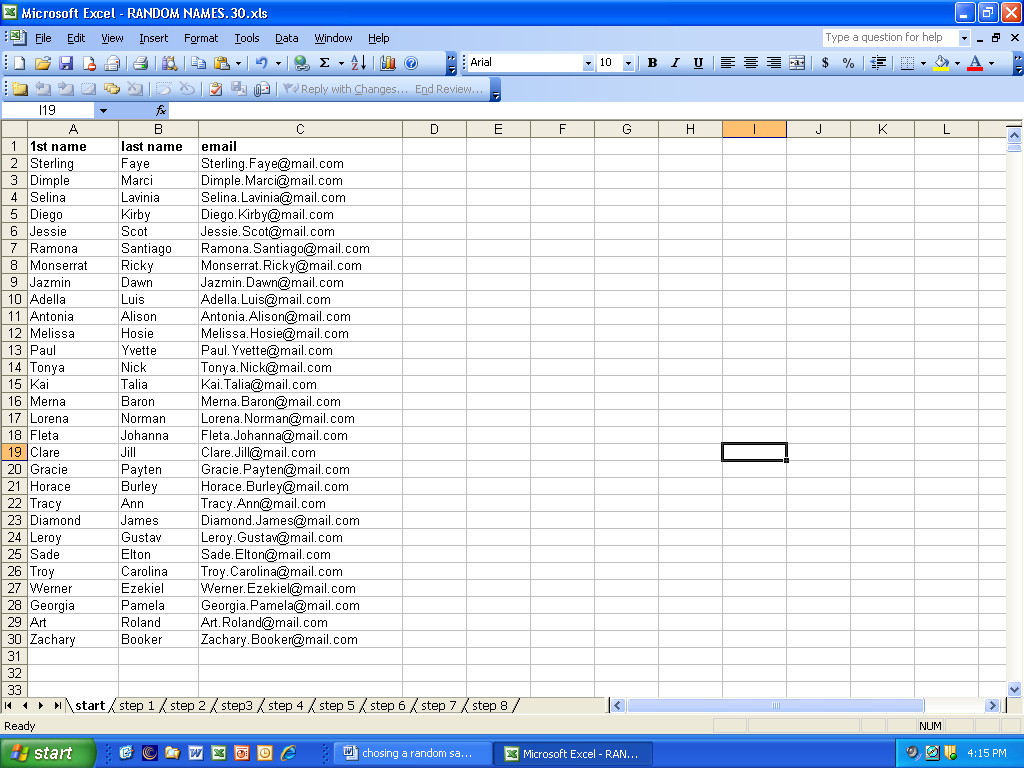
Step 1 creating random numbers.
In the next column (column D) type in “random#”. In cell row 2, column D type in the formula “=RAND()” It will show up as a number in the actual table.


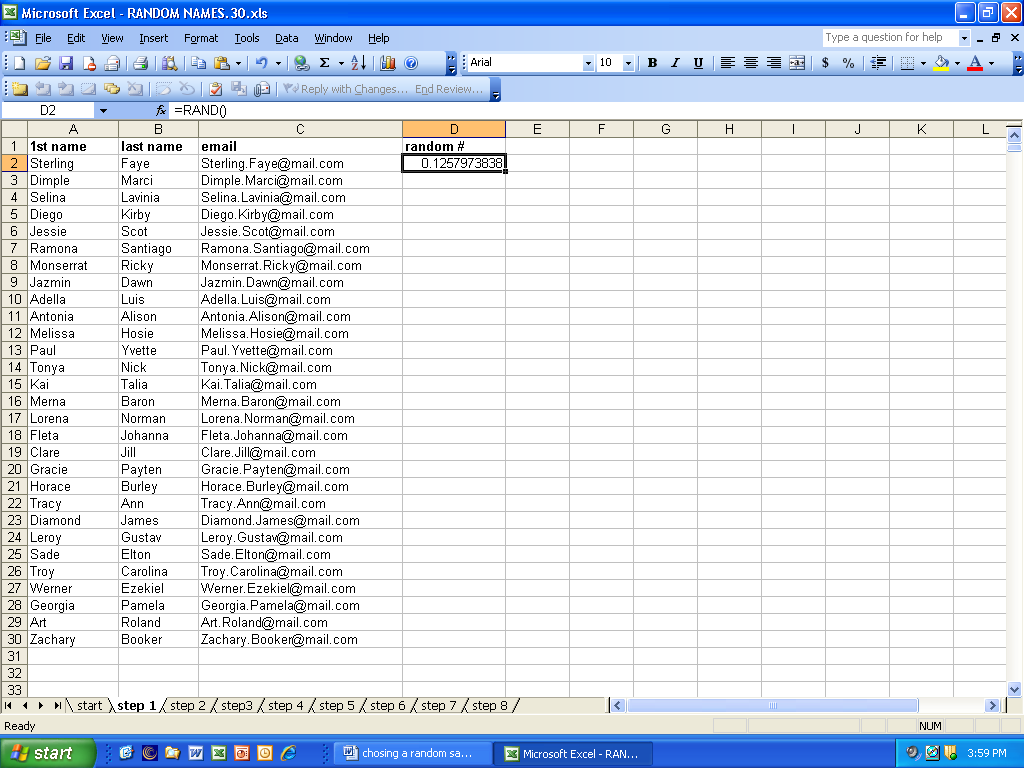
Step 2.
Copy and paste “=rand()” into all the cells in the column across from organization members.
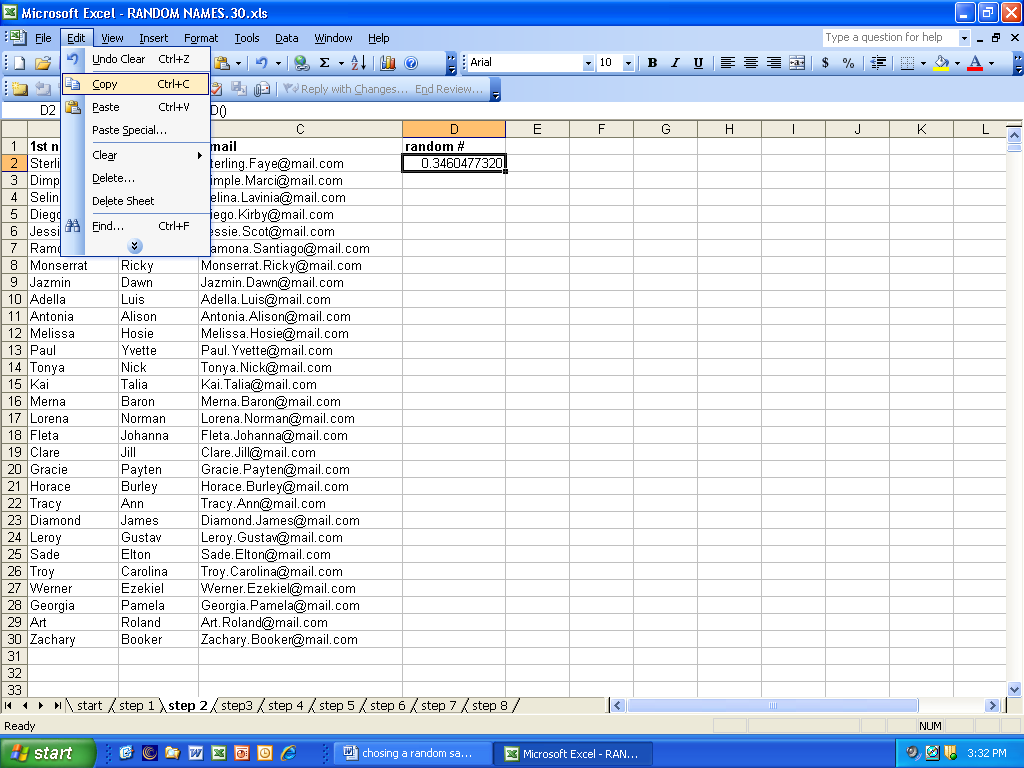
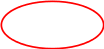
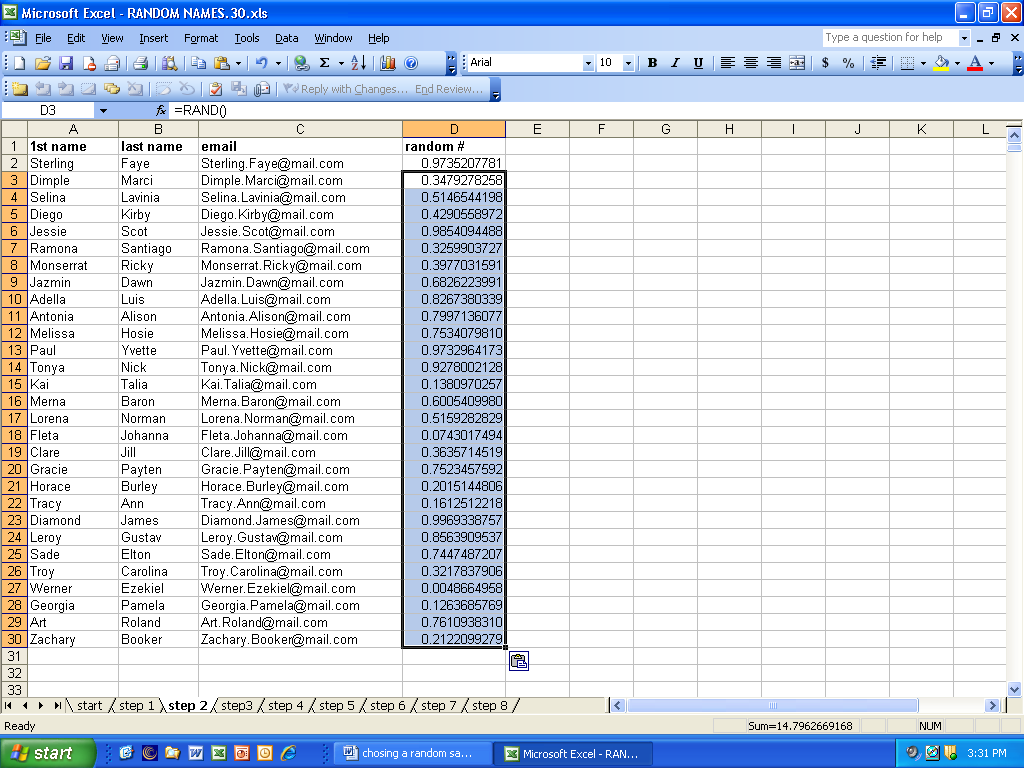
Step 3
Now, highlight column D with the random numbers in it and go to “Edit” and copy the column.
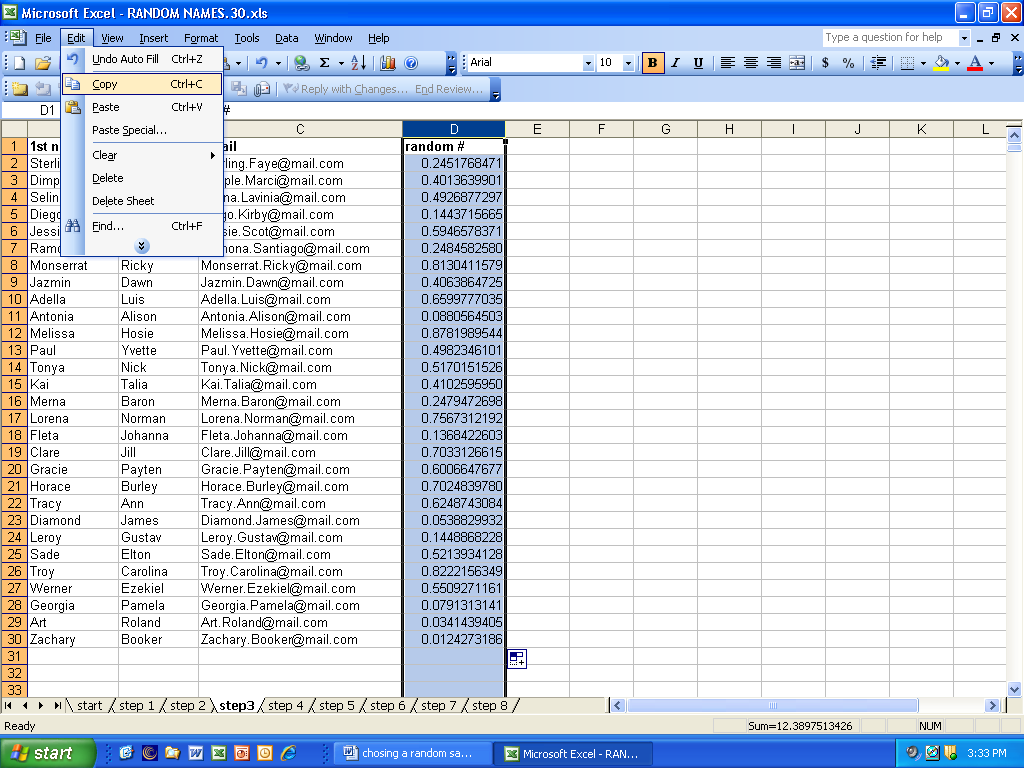

Step 4
Step 4.
Next highlight the next column (column E) and go to the Edit menu and highlight “Paste Special”
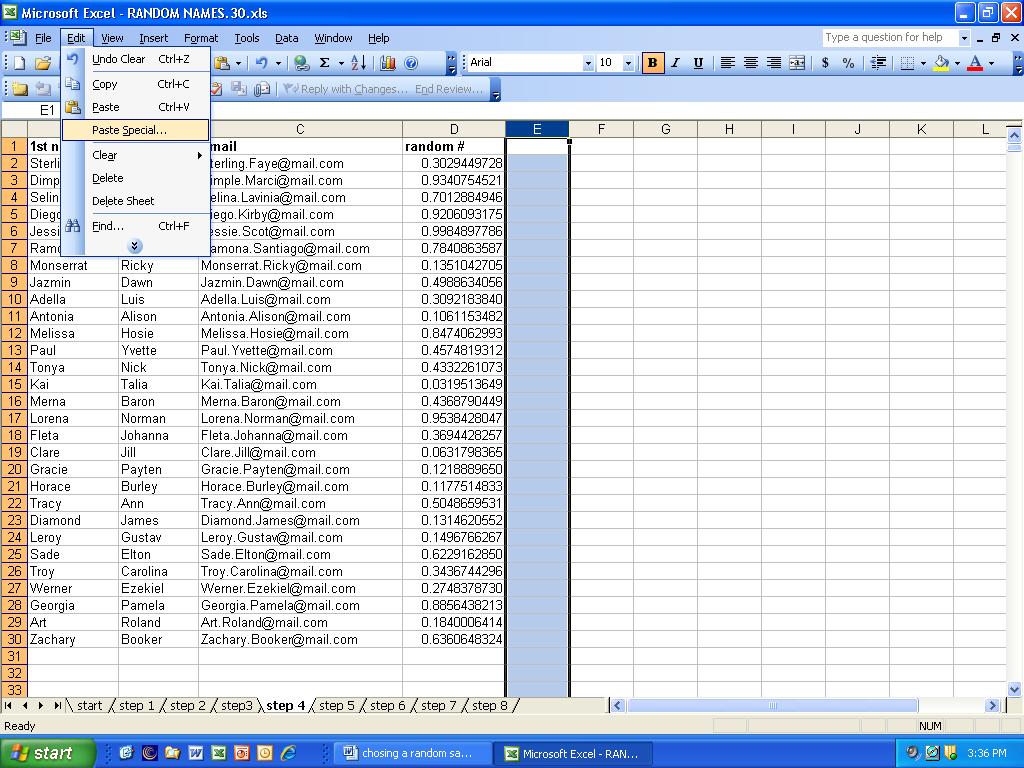

Step 5
Click on the button that says “values”, then click “ok”


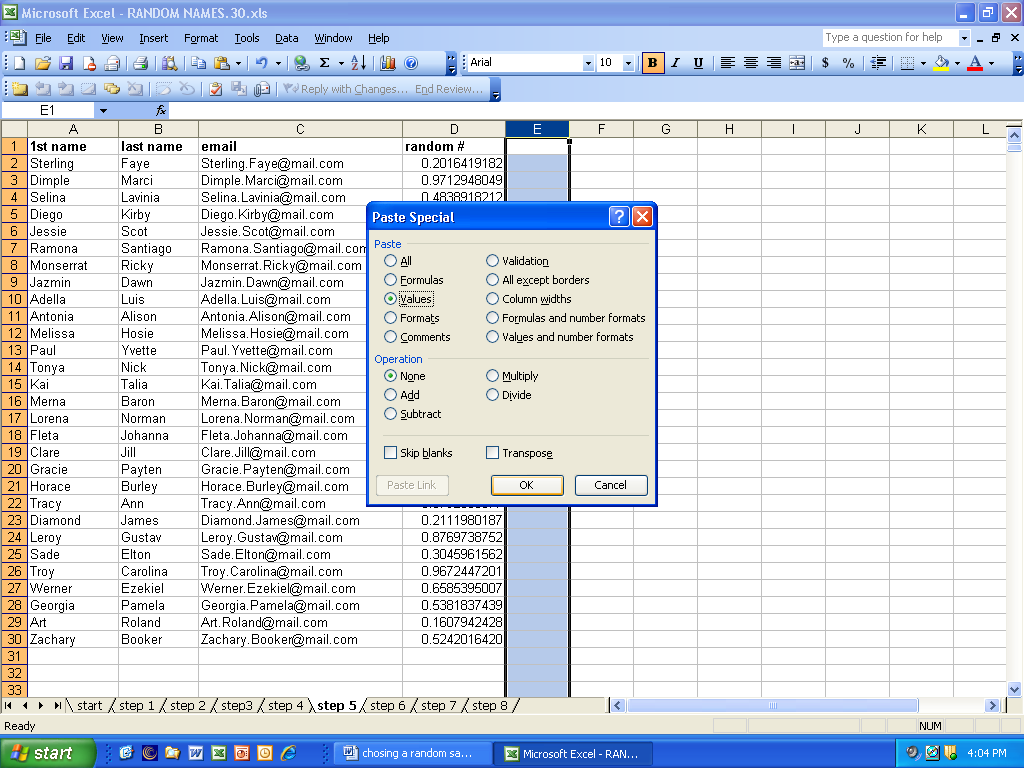
Column E will contain numbers, not a formula. Column D will continue to generate random numbers.

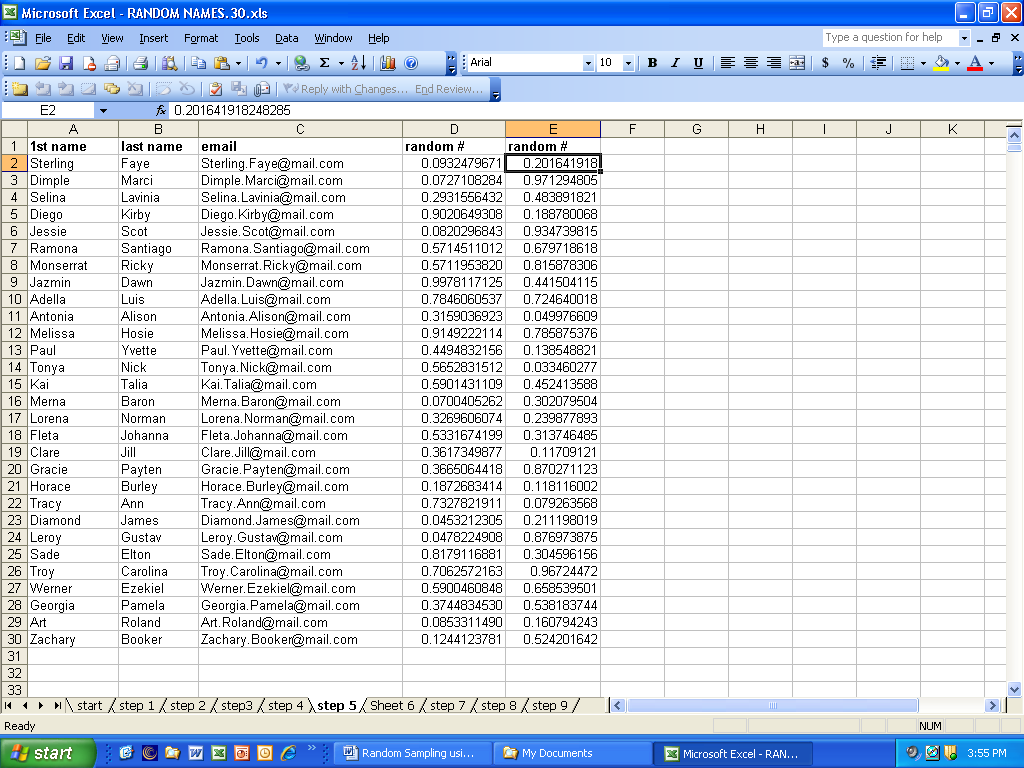
Step 6. Highlight the column with the formula (column D)
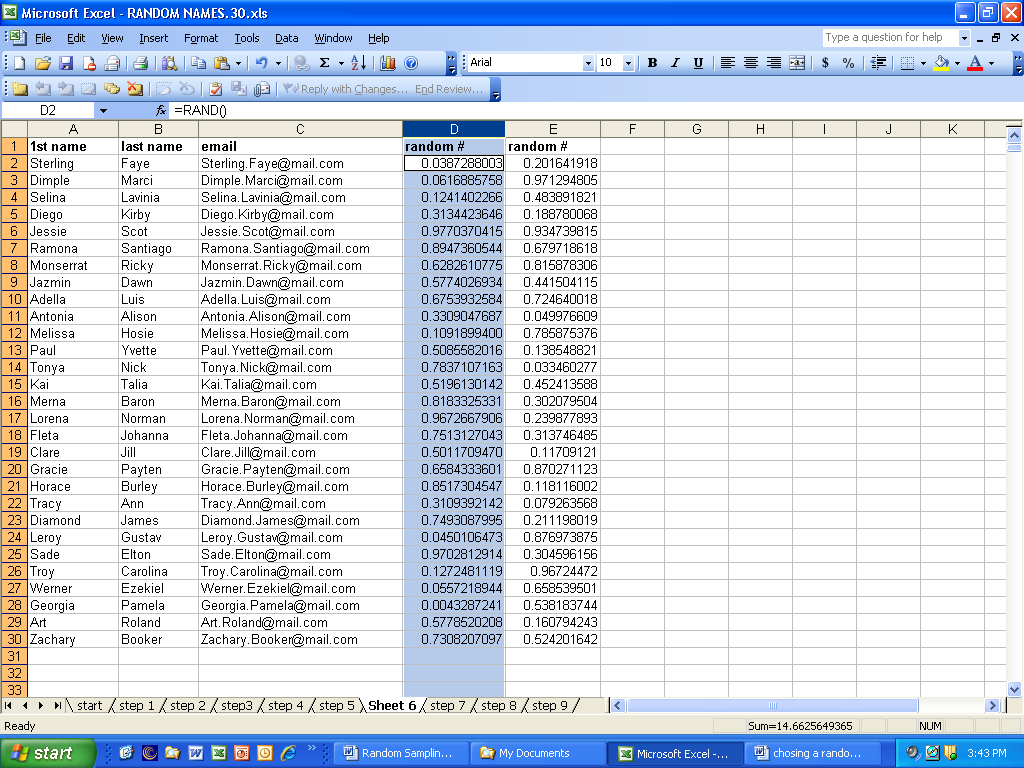

and delete it (EditDelete)
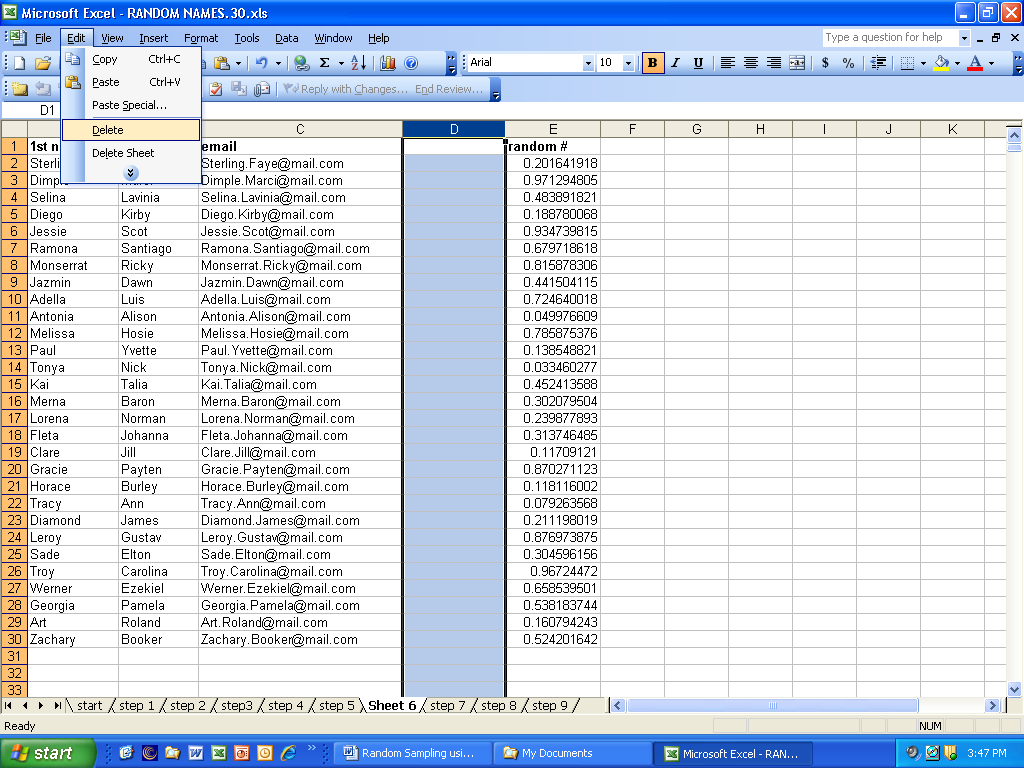
 Step
7.
Step
7.
Highlight all cells in spreadsheet by clicking the square in the left hand corner of the spreadsheet.

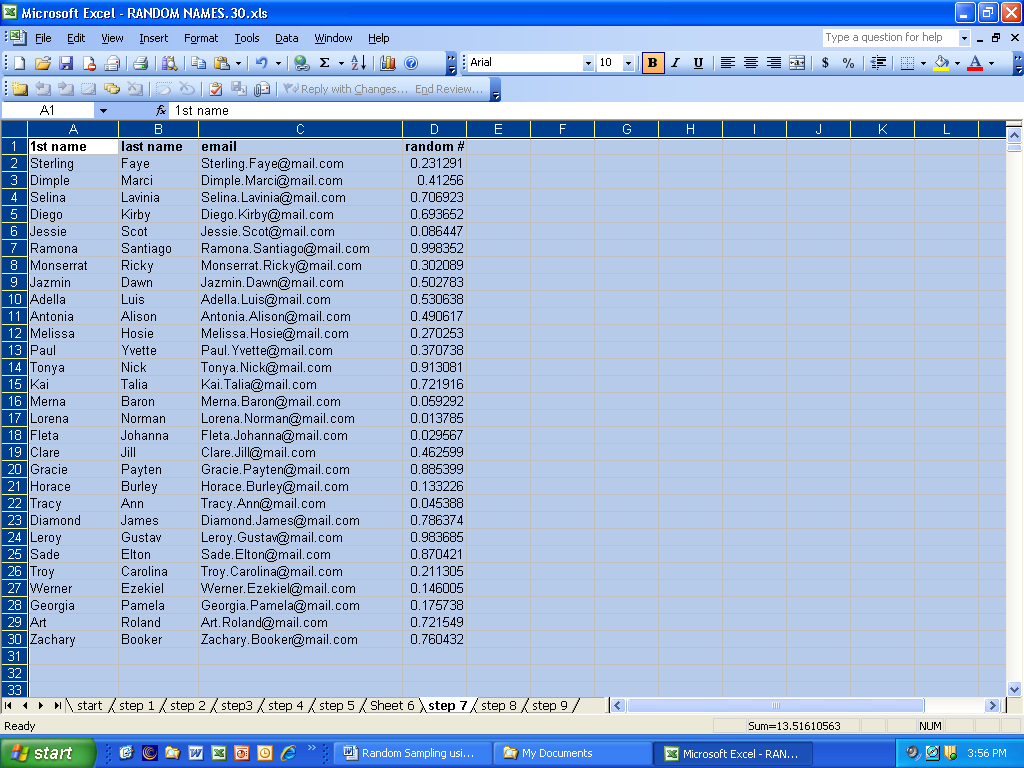
Step 8. Choose Data, then Sort

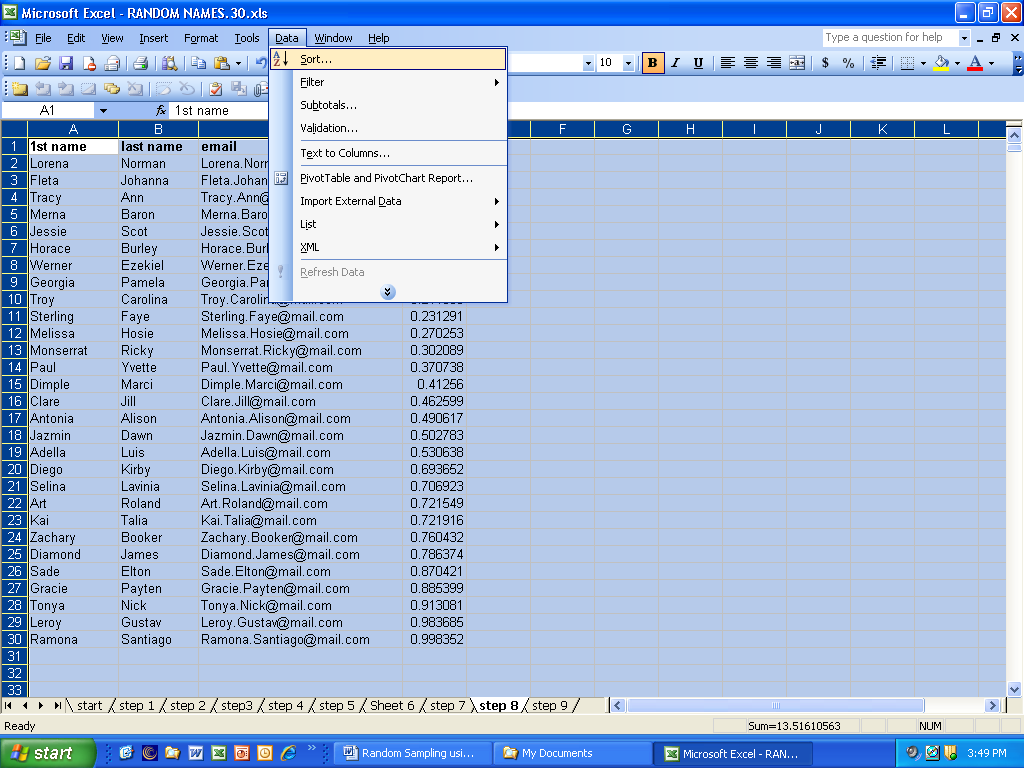
Step 7.
Sort by “random#” (column D). With the “Ascending” button chosen. Click “Ok”.
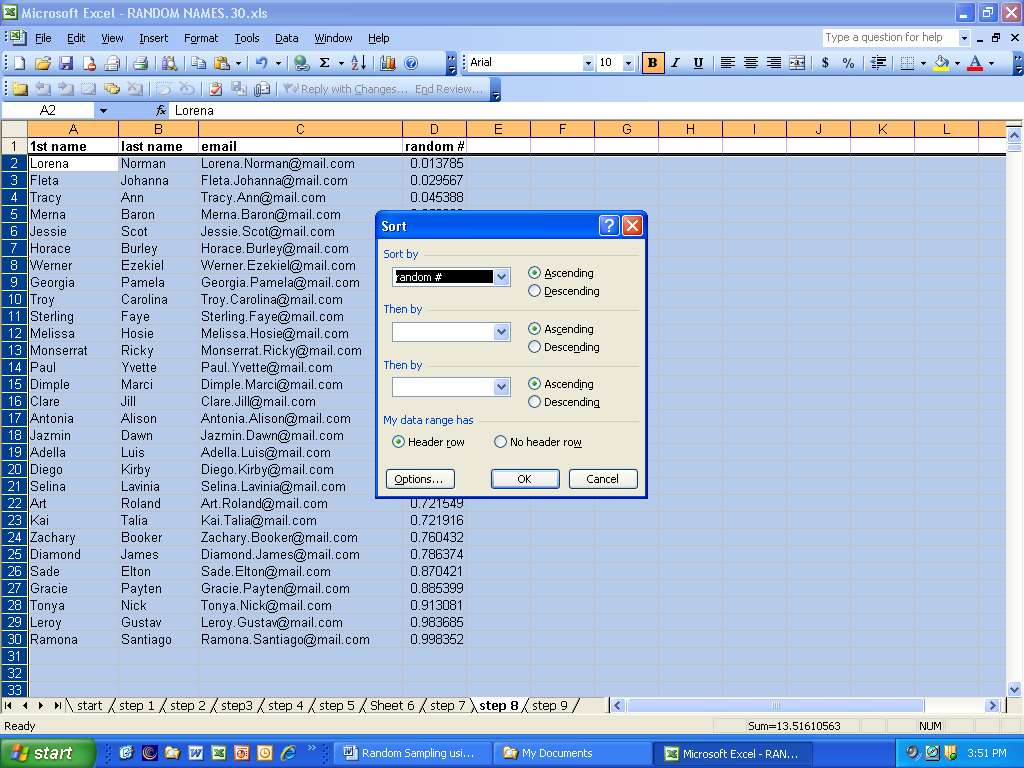
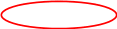
 Step
8.
Step
8.
Note that in column “D” numbers are in order from smallest to largest. Since our sample size for this exercise was 10, the first 10 people (rows 2 to 11) in the list are now our sample and the others can be deleted.
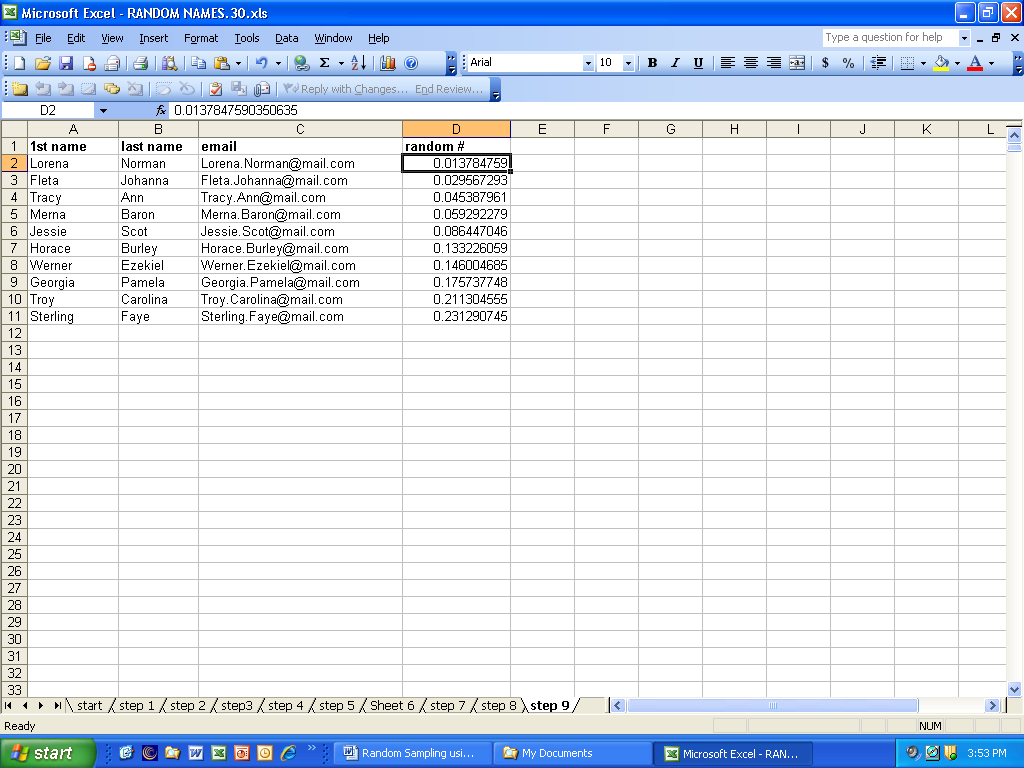
| File Type | application/vnd.openxmlformats-officedocument.wordprocessingml.document |
| File Title | NIOSH Sampling Approach for Partnering Organizations |
| Author | jmb4 |
| File Modified | 0000-00-00 |
| File Created | 2021-02-02 |
© 2026 OMB.report | Privacy Policy