Compliance Statement Energy/Water Conservation Standards for Appliances
Compliance Statement Energy/Water Conservation Standards for Appliances
TEMPLATE_External_Power_Supplies_v3.0.xls
Compliance Statement Energy/Water Conservation Standards for Appliances
OMB: 1910-1400
⚠️ Notice: This form may be outdated. More recent filings and information on OMB 1910-1400 can be found here:
Document [xlsx]
Download: xlsx | pdf
Basic Model
Design Family
Switch-Selectable
Instructions


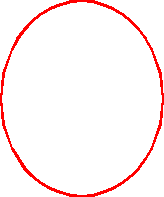
Overview
SummaryBasic Model
Design Family
Switch-Selectable
Instructions
Sheet 1: Summary
| Product Type: | External Power Supplies | Version 3.0 | Overall Template Status | No Data | |||||||||
| � | |||||||||||||
| Status of Basic Model Worksheet Tab | No Data | 1 | |||||||||||
| Status of Design Family Worksheet Tab | No Data | 1 | |||||||||||
| Status of Switch-Selectable Worksheet Tab | No Data | 1 | |||||||||||
| Manufacturer: | |||||||||||||
| Type manufacturer name in the box above | |||||||||||||
| � | Private Labeler (If Applicable): | ||||||||||||
| Type private labeler name (if applicable) in the box above | |||||||||||||
| � | Third Party Representation (If Applicable): | ||||||||||||
| Type third party representative name (if applicable) in the box above | |||||||||||||
| Compliance Statement - (Appendix A to Subpart F of 10 CFR Part 430) | |||||||||||||
| This compliance statement and all certification reports submitted are in accordance with 10 CFR Part 430 (Energy or Water Conservation Program for Consumer Products) and the Energy Policy and Conservation Act, as amended. The compliance statement is signed by a responsible official of the above named company. The design family and basic model(s) listed in certification reports comply with the applicable energy conservation standard. All testing on which the certification reports are based was conducted in conformance with applicable test requirements prescribed in 10 CFR Part 430 subpart B. All information reported in the certification report(s) is true, accurate, and complete. The company is aware of the penalties associated with violations of the Act, the regulations thereunder, and is also aware of the provisions contained in 18 U.S.C. 1001, which prohibits knowingly making false statements to the Federal Government. | |||||||||||||
| �Type your full name in the box to signify compliance | |||||||||||||
| Must enter name | |||||||||||||
| � Enter your email address | Must enter email address | ||||||||||||
| � Please select the appropriate External Power Supplies worksheet tab to submit your company's certification data to the U.S. Department of Energy. The worksheet tabs are: Basic Model, Design family, and Switch-Selectable. You may use one or all of the worksheets based on the External Power Supplies template for which you want to submit data. | |||||||||||||
Sheet 2: Basic Model
| Product Type: | External Power Supplies | Status of Basic Model Worksheet Tab | No Data | |||||||||||||||||||||||
| Worksheet Tab: | Basic Model | Overall Template Status | No Data | |||||||||||||||||||||||
| �Certification Report | ||||||||||||||||||||||||||
| · Please enter your data in the columns shaded in gray below, using a separate line for each model. · Click on the column heading or any cell for instructions on how to complete that cell. · Cells highlighted in yellow indicate an "Error." "Error" means that information is missing or there is an issue with the entry. · If the "Status" for a row is "Error," you can see an explanation in the columns to the right of the Status column. · Reports submitted with errors cannot be processed and will be returned for resubmission. |
The cells below provide an explanation for "Errors". | The cells below provide an explanation for "Errors". | The cells below provide an explanation for "Errors". | |||||||||||||||||||||||
| · To review the effective dates of current standards for consumer products and certain commercial and industrial equipment | click here | |||||||||||||||||||||||||
| Line No. | Manufacturer | Manufacturer's Model SKU | Private Labeler (If Applicable) | Action | Average Active-Mode Efficiency (%) | No-Load Power Consumption (Watts) | Nameplate Output Power (Watts) | Nameplate Output Current (if missing from nameplate) (Amps) | Status | Manu-facturer Status | Manu-facturer's Model SKU Status | Private Labeler Status | Action Status | Average Active-Mode Efficiency Status | No-Load Power Consumption Status | Nameplate Output Power Status | Nameplate Output Current Status | |||||||||
| 1 | ||||||||||||||||||||||||||
| 2 | ||||||||||||||||||||||||||
| 3 | ||||||||||||||||||||||||||
| 4 | ||||||||||||||||||||||||||
| 5 | ||||||||||||||||||||||||||
| 6 | ||||||||||||||||||||||||||
| 7 | ||||||||||||||||||||||||||
| 8 | ||||||||||||||||||||||||||
| 9 | ||||||||||||||||||||||||||
| 10 | ||||||||||||||||||||||||||
| 11 | ||||||||||||||||||||||||||
| 12 | ||||||||||||||||||||||||||
| 13 | ||||||||||||||||||||||||||
| 14 | ||||||||||||||||||||||||||
| 15 | ||||||||||||||||||||||||||
| 16 | ||||||||||||||||||||||||||
| 17 | ||||||||||||||||||||||||||
| 18 | ||||||||||||||||||||||||||
| 19 | ||||||||||||||||||||||||||
| 20 | ||||||||||||||||||||||||||
| 21 | ||||||||||||||||||||||||||
| 22 | ||||||||||||||||||||||||||
| 23 | ||||||||||||||||||||||||||
| 24 | ||||||||||||||||||||||||||
| 25 | ||||||||||||||||||||||||||
| 26 | ||||||||||||||||||||||||||
| 27 | ||||||||||||||||||||||||||
| 28 | ||||||||||||||||||||||||||
| 29 | ||||||||||||||||||||||||||
| 30 | ||||||||||||||||||||||||||
| 31 | ||||||||||||||||||||||||||
| 32 | ||||||||||||||||||||||||||
| 33 | ||||||||||||||||||||||||||
| 34 | ||||||||||||||||||||||||||
| 35 | ||||||||||||||||||||||||||
| 36 | ||||||||||||||||||||||||||
| 37 | ||||||||||||||||||||||||||
| 38 | ||||||||||||||||||||||||||
| 39 | ||||||||||||||||||||||||||
| 40 | ||||||||||||||||||||||||||
| 41 | ||||||||||||||||||||||||||
| 42 | ||||||||||||||||||||||||||
| 43 | ||||||||||||||||||||||||||
| 44 | ||||||||||||||||||||||||||
| 45 | ||||||||||||||||||||||||||
| 46 | ||||||||||||||||||||||||||
| 47 | ||||||||||||||||||||||||||
| 48 | ||||||||||||||||||||||||||
| 49 | ||||||||||||||||||||||||||
| 50 | ||||||||||||||||||||||||||
| 51 | ||||||||||||||||||||||||||
| 52 | ||||||||||||||||||||||||||
| 53 | ||||||||||||||||||||||||||
| 54 | ||||||||||||||||||||||||||
| 55 | ||||||||||||||||||||||||||
| 56 | ||||||||||||||||||||||||||
| 57 | ||||||||||||||||||||||||||
| 58 | ||||||||||||||||||||||||||
| 59 | ||||||||||||||||||||||||||
| 60 | ||||||||||||||||||||||||||
| 61 | ||||||||||||||||||||||||||
| 62 | ||||||||||||||||||||||||||
| 63 | ||||||||||||||||||||||||||
| 64 | ||||||||||||||||||||||||||
| 65 | ||||||||||||||||||||||||||
| 66 | ||||||||||||||||||||||||||
| 67 | ||||||||||||||||||||||||||
| 68 | ||||||||||||||||||||||||||
| 69 | ||||||||||||||||||||||||||
| 70 | ||||||||||||||||||||||||||
| 71 | ||||||||||||||||||||||||||
| 72 | ||||||||||||||||||||||||||
| 73 | ||||||||||||||||||||||||||
| 74 | ||||||||||||||||||||||||||
| 75 | ||||||||||||||||||||||||||
| 76 | ||||||||||||||||||||||||||
| 77 | ||||||||||||||||||||||||||
| 78 | ||||||||||||||||||||||||||
| 79 | ||||||||||||||||||||||||||
| 80 | ||||||||||||||||||||||||||
| 81 | ||||||||||||||||||||||||||
| 82 | ||||||||||||||||||||||||||
| 83 | ||||||||||||||||||||||||||
| 84 | ||||||||||||||||||||||||||
| 85 | ||||||||||||||||||||||||||
| 86 | ||||||||||||||||||||||||||
| 87 | ||||||||||||||||||||||||||
| 88 | ||||||||||||||||||||||||||
| 89 | ||||||||||||||||||||||||||
| 90 | ||||||||||||||||||||||||||
| 91 | ||||||||||||||||||||||||||
| 92 | ||||||||||||||||||||||||||
| 93 | ||||||||||||||||||||||||||
| 94 | ||||||||||||||||||||||||||
| 95 | ||||||||||||||||||||||||||
| 96 | ||||||||||||||||||||||||||
| 97 | ||||||||||||||||||||||||||
| 98 | ||||||||||||||||||||||||||
| 99 | ||||||||||||||||||||||||||
| 100 | ||||||||||||||||||||||||||
Sheet 3: Design Family
| Product Type: | External Power Supplies | Status of Design Family Worksheet Tab | No Data | |||||||||||||||||||||||||||||
| Worksheet Tab: | Design Family | Overall Template Status | No Data | |||||||||||||||||||||||||||||
| �Certification Report | ||||||||||||||||||||||||||||||||
| · Please enter your data in the columns shaded in gray below, using a separate line for each design family. · Click on the column heading or any cell for instructions on how to complete that cell. · Cells highlighted in yellow indicate an "Error." "Error" means that information is missing or there is an issue with the entry. · If the "Status" for a row is "Error," you can see an explanation in the columns to the right of the Status column. · Reports submitted with errors cannot be processed and will be returned for resubmission. |
The cells below provide an explanation for "Errors". | The cells below provide an explanation for "Errors". | The cells below provide an explanation for "Errors". | The cells below provide an explanation for "Errors". | The cells below provide an explanation for "Errors". | |||||||||||||||||||||||||||
| · To review the effective dates of current standards for consumer products and certain commercial and industrial equipment | click here | |||||||||||||||||||||||||||||||
| Line No. | Manu-facturer | All Manu-facturer's Model SKUs within the Design Family | Highest Voltage EPS Manu-facturer's Model SKU | Lowest Voltage EPS Manu-facturer's Model SKU | Private Labeler (If Applicable) | Action | Highest Voltage EPS within the Design Family | Lowest Voltage EPS within the Design Family | Status | Manu-facturer Status | All Manu-facturer's Model SKUs Status | Highest Voltage EPS Manu-facturer's Model SKU Status | Lowest Voltage EPS Manu-facturer's Model SKU Status | Private Labeler Status | Action Status | Highest Voltage EPS within the Design Family | Lowest Voltage EPS within the Design Family | |||||||||||||||
| Average Active-Mode Efficiency (%) | No-Load Power Consump-tion (Watts) | Nameplate Output Power (Watts) | Nameplate Output Current (if missing from nameplate) (Amps) | Average Active-Mode Efficiency (%) | No-Load Power Consump-tion (Watts) | Nameplate Output Power (Watts) | Nameplate Output Current (if missing from nameplate) (Amps) | Average Active-Mode Efficiency Status | No-Load Power Consump-tion Status | Nameplate Output Power Status | Nameplate Output Current Status | Average Active-Mode Efficiency Status | No-Load Power Consump-tion Status | Nameplate Output Power Status | Nameplate Output Current Status | |||||||||||||||||
| 1 | ||||||||||||||||||||||||||||||||
| 2 | ||||||||||||||||||||||||||||||||
| 3 | ||||||||||||||||||||||||||||||||
| 4 | ||||||||||||||||||||||||||||||||
| 5 | ||||||||||||||||||||||||||||||||
| 6 | ||||||||||||||||||||||||||||||||
| 7 | ||||||||||||||||||||||||||||||||
| 8 | ||||||||||||||||||||||||||||||||
| 9 | ||||||||||||||||||||||||||||||||
| 10 | ||||||||||||||||||||||||||||||||
| 11 | ||||||||||||||||||||||||||||||||
| 12 | ||||||||||||||||||||||||||||||||
| 13 | ||||||||||||||||||||||||||||||||
| 14 | ||||||||||||||||||||||||||||||||
| 15 | ||||||||||||||||||||||||||||||||
| 16 | ||||||||||||||||||||||||||||||||
| 17 | ||||||||||||||||||||||||||||||||
| 18 | ||||||||||||||||||||||||||||||||
| 19 | ||||||||||||||||||||||||||||||||
| 20 | ||||||||||||||||||||||||||||||||
| 21 | ||||||||||||||||||||||||||||||||
| 22 | ||||||||||||||||||||||||||||||||
| 23 | ||||||||||||||||||||||||||||||||
| 24 | ||||||||||||||||||||||||||||||||
| 25 | ||||||||||||||||||||||||||||||||
| 26 | ||||||||||||||||||||||||||||||||
| 27 | ||||||||||||||||||||||||||||||||
| 28 | ||||||||||||||||||||||||||||||||
| 29 | ||||||||||||||||||||||||||||||||
| 30 | ||||||||||||||||||||||||||||||||
| 31 | ||||||||||||||||||||||||||||||||
| 32 | ||||||||||||||||||||||||||||||||
| 33 | ||||||||||||||||||||||||||||||||
| 34 | ||||||||||||||||||||||||||||||||
| 35 | ||||||||||||||||||||||||||||||||
| 36 | ||||||||||||||||||||||||||||||||
| 37 | ||||||||||||||||||||||||||||||||
| 38 | ||||||||||||||||||||||||||||||||
| 39 | ||||||||||||||||||||||||||||||||
| 40 | ||||||||||||||||||||||||||||||||
| 41 | ||||||||||||||||||||||||||||||||
| 42 | ||||||||||||||||||||||||||||||||
| 43 | ||||||||||||||||||||||||||||||||
| 44 | ||||||||||||||||||||||||||||||||
| 45 | ||||||||||||||||||||||||||||||||
| 46 | ||||||||||||||||||||||||||||||||
| 47 | ||||||||||||||||||||||||||||||||
| 48 | ||||||||||||||||||||||||||||||||
| 49 | ||||||||||||||||||||||||||||||||
| 50 | ||||||||||||||||||||||||||||||||
| 51 | ||||||||||||||||||||||||||||||||
| 52 | ||||||||||||||||||||||||||||||||
| 53 | ||||||||||||||||||||||||||||||||
| 54 | ||||||||||||||||||||||||||||||||
| 55 | ||||||||||||||||||||||||||||||||
| 56 | ||||||||||||||||||||||||||||||||
| 57 | ||||||||||||||||||||||||||||||||
| 58 | ||||||||||||||||||||||||||||||||
| 59 | ||||||||||||||||||||||||||||||||
| 60 | ||||||||||||||||||||||||||||||||
| 61 | ||||||||||||||||||||||||||||||||
| 62 | ||||||||||||||||||||||||||||||||
| 63 | ||||||||||||||||||||||||||||||||
| 64 | ||||||||||||||||||||||||||||||||
| 65 | ||||||||||||||||||||||||||||||||
| 66 | ||||||||||||||||||||||||||||||||
| 67 | ||||||||||||||||||||||||||||||||
| 68 | ||||||||||||||||||||||||||||||||
| 69 | ||||||||||||||||||||||||||||||||
| 70 | ||||||||||||||||||||||||||||||||
| 71 | ||||||||||||||||||||||||||||||||
| 72 | ||||||||||||||||||||||||||||||||
| 73 | ||||||||||||||||||||||||||||||||
| 74 | ||||||||||||||||||||||||||||||||
| 75 | ||||||||||||||||||||||||||||||||
| 76 | ||||||||||||||||||||||||||||||||
| 77 | ||||||||||||||||||||||||||||||||
| 78 | ||||||||||||||||||||||||||||||||
| 79 | ||||||||||||||||||||||||||||||||
| 80 | ||||||||||||||||||||||||||||||||
| 81 | ||||||||||||||||||||||||||||||||
| 82 | ||||||||||||||||||||||||||||||||
| 83 | ||||||||||||||||||||||||||||||||
| 84 | ||||||||||||||||||||||||||||||||
| 85 | ||||||||||||||||||||||||||||||||
| 86 | ||||||||||||||||||||||||||||||||
| 87 | ||||||||||||||||||||||||||||||||
| 88 | ||||||||||||||||||||||||||||||||
| 89 | ||||||||||||||||||||||||||||||||
| 90 | ||||||||||||||||||||||||||||||||
| 91 | ||||||||||||||||||||||||||||||||
| 92 | ||||||||||||||||||||||||||||||||
| 93 | ||||||||||||||||||||||||||||||||
| 94 | ||||||||||||||||||||||||||||||||
| 95 | ||||||||||||||||||||||||||||||||
| 96 | ||||||||||||||||||||||||||||||||
| 97 | ||||||||||||||||||||||||||||||||
| 98 | ||||||||||||||||||||||||||||||||
| 99 | ||||||||||||||||||||||||||||||||
| 100 | ||||||||||||||||||||||||||||||||
Sheet 4: Switch-Selectable
| Product Type: | External Power Supplies | Status of Switch-Selectable Worksheet Tab | No Data | |||||||||||||||||||||||||||
| Worksheet Tab: | Switch-Selectable | Overall Template Status | No Data | |||||||||||||||||||||||||||
| �Certification Report | ||||||||||||||||||||||||||||||
| · Please enter your data in the columns shaded in gray below, using a separate line for each switch-selectable EPS. · Click on the column heading or any cell for instructions on how to complete that cell. · Cells highlighted in yellow indicate an "Error." "Error" means that information is missing or there is an issue with the entry. · If the "Status" for a row is "Error," you can see an explanation in the columns to the right of the Status column. · Reports submitted with errors cannot be processed and will be returned for resubmission. |
The cells below provide an explanation for "Errors". | The cells below provide an explanation for "Errors". | The cells below provide an explanation for "Errors". | The cells below provide an explanation for "Errors". | ||||||||||||||||||||||||||
| · To review the effective dates of current standards for consumer products and certain commercial and industrial equipment | click here | |||||||||||||||||||||||||||||
| Line No. | Manu-facturer | Manu-facturer's Model SKU | Private Labeler (If Applicable) | Action | Highest Voltage Switch-Selectable EPS | Lowest Voltage Switch-Selectable EPS | Status | Manu-facturer Status | Manu-facturer's Model SKU Status | Private Labeler Status | Action Status | Highest Voltage Switch-Selectable EPS | Lowest Voltage Switch-Selectable EPS | |||||||||||||||||
| Average Active-Mode Efficiency (%) | No-Load Power Consump-tion (Watts) | Nameplate Output Power (Watts) | Nameplate Output Current (if missing from nameplate) (Amps) | Average Active-Mode Efficiency (%) | No-Load Power Consump-tion (Watts) | Nameplate Output Power (Watts) | Nameplate Output Current (if missing from nameplate) (Amps) | Average Active-Mode Efficiency Status | No-Load Power Consump-tion Status | Nameplate Output Power Status | Nameplate Output Current Status | Average Active-Mode Efficiency Status | No-Load Power Consump-tion Status | Nameplate Output Power Status | Nameplate Output Current Status | |||||||||||||||
| 1 | ||||||||||||||||||||||||||||||
| 2 | ||||||||||||||||||||||||||||||
| 3 | ||||||||||||||||||||||||||||||
| 4 | ||||||||||||||||||||||||||||||
| 5 | ||||||||||||||||||||||||||||||
| 6 | ||||||||||||||||||||||||||||||
| 7 | ||||||||||||||||||||||||||||||
| 8 | ||||||||||||||||||||||||||||||
| 9 | ||||||||||||||||||||||||||||||
| 10 | ||||||||||||||||||||||||||||||
| 11 | ||||||||||||||||||||||||||||||
| 12 | ||||||||||||||||||||||||||||||
| 13 | ||||||||||||||||||||||||||||||
| 14 | ||||||||||||||||||||||||||||||
| 15 | ||||||||||||||||||||||||||||||
| 16 | ||||||||||||||||||||||||||||||
| 17 | ||||||||||||||||||||||||||||||
| 18 | ||||||||||||||||||||||||||||||
| 19 | ||||||||||||||||||||||||||||||
| 20 | ||||||||||||||||||||||||||||||
| 21 | ||||||||||||||||||||||||||||||
| 22 | ||||||||||||||||||||||||||||||
| 23 | ||||||||||||||||||||||||||||||
| 24 | ||||||||||||||||||||||||||||||
| 25 | ||||||||||||||||||||||||||||||
| 26 | ||||||||||||||||||||||||||||||
| 27 | ||||||||||||||||||||||||||||||
| 28 | ||||||||||||||||||||||||||||||
| 29 | ||||||||||||||||||||||||||||||
| 30 | ||||||||||||||||||||||||||||||
| 31 | ||||||||||||||||||||||||||||||
| 32 | ||||||||||||||||||||||||||||||
| 33 | ||||||||||||||||||||||||||||||
| 34 | ||||||||||||||||||||||||||||||
| 35 | ||||||||||||||||||||||||||||||
| 36 | ||||||||||||||||||||||||||||||
| 37 | ||||||||||||||||||||||||||||||
| 38 | ||||||||||||||||||||||||||||||
| 39 | ||||||||||||||||||||||||||||||
| 40 | ||||||||||||||||||||||||||||||
| 41 | ||||||||||||||||||||||||||||||
| 42 | ||||||||||||||||||||||||||||||
| 43 | ||||||||||||||||||||||||||||||
| 44 | ||||||||||||||||||||||||||||||
| 45 | ||||||||||||||||||||||||||||||
| 46 | ||||||||||||||||||||||||||||||
| 47 | ||||||||||||||||||||||||||||||
| 48 | ||||||||||||||||||||||||||||||
| 49 | ||||||||||||||||||||||||||||||
| 50 | ||||||||||||||||||||||||||||||
| 51 | ||||||||||||||||||||||||||||||
| 52 | ||||||||||||||||||||||||||||||
| 53 | ||||||||||||||||||||||||||||||
| 54 | ||||||||||||||||||||||||||||||
| 55 | ||||||||||||||||||||||||||||||
| 56 | ||||||||||||||||||||||||||||||
| 57 | ||||||||||||||||||||||||||||||
| 58 | ||||||||||||||||||||||||||||||
| 59 | ||||||||||||||||||||||||||||||
| 60 | ||||||||||||||||||||||||||||||
| 61 | ||||||||||||||||||||||||||||||
| 62 | ||||||||||||||||||||||||||||||
| 63 | ||||||||||||||||||||||||||||||
| 64 | ||||||||||||||||||||||||||||||
| 65 | ||||||||||||||||||||||||||||||
| 66 | ||||||||||||||||||||||||||||||
| 67 | ||||||||||||||||||||||||||||||
| 68 | ||||||||||||||||||||||||||||||
| 69 | ||||||||||||||||||||||||||||||
| 70 | ||||||||||||||||||||||||||||||
| 71 | ||||||||||||||||||||||||||||||
| 72 | ||||||||||||||||||||||||||||||
| 73 | ||||||||||||||||||||||||||||||
| 74 | ||||||||||||||||||||||||||||||
| 75 | ||||||||||||||||||||||||||||||
| 76 | ||||||||||||||||||||||||||||||
| 77 | ||||||||||||||||||||||||||||||
| 78 | ||||||||||||||||||||||||||||||
| 79 | ||||||||||||||||||||||||||||||
| 80 | ||||||||||||||||||||||||||||||
| 81 | ||||||||||||||||||||||||||||||
| 82 | ||||||||||||||||||||||||||||||
| 83 | ||||||||||||||||||||||||||||||
| 84 | ||||||||||||||||||||||||||||||
| 85 | ||||||||||||||||||||||||||||||
| 86 | ||||||||||||||||||||||||||||||
| 87 | ||||||||||||||||||||||||||||||
| 88 | ||||||||||||||||||||||||||||||
| 89 | ||||||||||||||||||||||||||||||
| 90 | ||||||||||||||||||||||||||||||
| 91 | ||||||||||||||||||||||||||||||
| 92 | ||||||||||||||||||||||||||||||
| 93 | ||||||||||||||||||||||||||||||
| 94 | ||||||||||||||||||||||||||||||
| 95 | ||||||||||||||||||||||||||||||
| 96 | ||||||||||||||||||||||||||||||
| 97 | ||||||||||||||||||||||||||||||
| 98 | ||||||||||||||||||||||||||||||
| 99 | ||||||||||||||||||||||||||||||
| 100 | ||||||||||||||||||||||||||||||
Sheet 5: Instructions
| Instructions for CCMS External Power Supplies Templates | ||||||||||||
| Use your mouse, the "Tab" key and arrows on your keyboard to navigate through the fillable fields on each of the worksheets in the template. If all fields have been completed correctly the "Overall Status" indicator on the top right corner of the Summary tab will show "ok." If any indicator beside any of the worksheet titles reads "Error," look on the appropriate worksheet for incomplete/incorrect field entry explanations by comparing the mirrored cells on the right of that worksheet screen with your report entries. Call 505-663-1302 ext 101 for additional assistance. | ||||||||||||
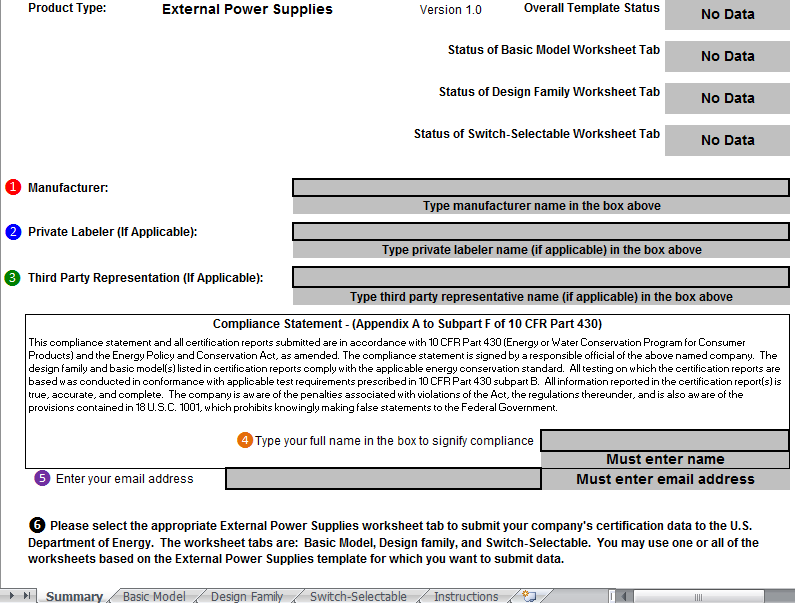
|
||||||||||||
| Step 1 | Enter the manufacturer's name | |||||||||||
| � | ||||||||||||
| Type manufacturer name in the box above | ||||||||||||
| Step 2 | Enter the full name of the private labeler if applicable. | |||||||||||
| Private Labeler (If Applicable): | ||||||||||||
| � | Type the Private Labeler name (if applicable) in the box above | |||||||||||
| Step 3 | Enter the full name of the third party representative if applicable. | |||||||||||
| Third Party Representative (If Applicable): | ||||||||||||
| � | Type the Third Party Representative name (if applicable) in the box above | |||||||||||
| Step 4 | Enter your full name in the cell above "Must enter name." Be certain that your are aware of the provisions contained in 18 U.S.C. 1001 before entering your name. | |||||||||||
| � | Type your full name in the box to signify compliance | |||||||||||
| Must enter name | ||||||||||||
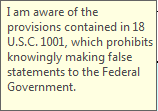
|
||||||||||||
| Awareness Statement | ||||||||||||
| Step 5 | Enter your contact email address to the left of "Must enter email address." | |||||||||||
| � | Enter your email address | Must enter email address | ||||||||||
| Step 6 | Choose your data entry preferences by selecting one or more tabs from the options at the bottom of the summary spread sheet. Basic Model, Design Family and/or Switch-Selectable. | |||||||||||
| � | 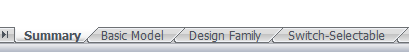
|
|||||||||||
| � | Step 7 | Starting on line No. 1, begin entering applicable data in each field. When you have chosen a field, an instruction box will display. If the status at the end of the line reads "Error," review your data to verify entries and check the explanation table to the right of the data entry table for an error description. Lines with an "ok" status have been completed correctly. Be sure your overall Status and your summary sheet reflects the "ok" status as expected. | ||||||||||
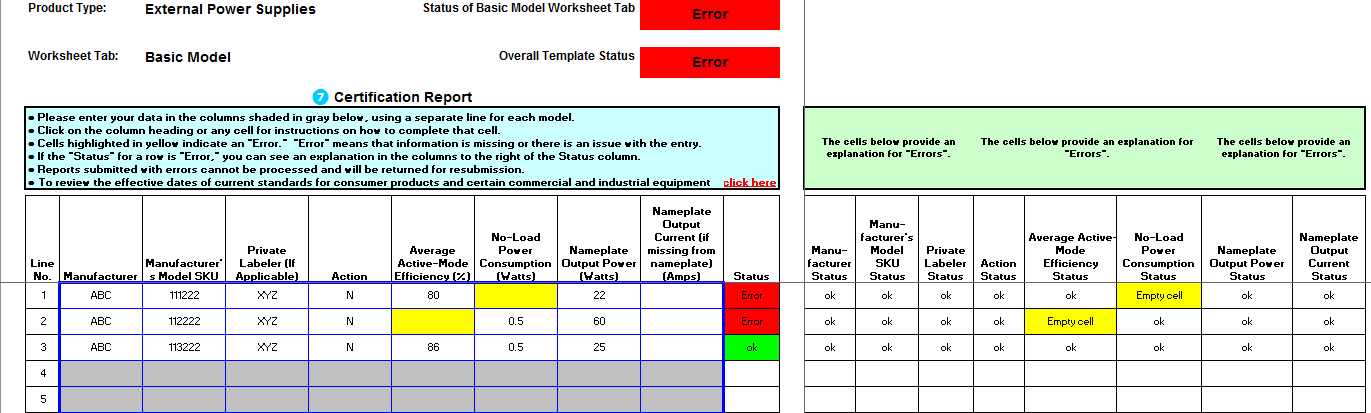
|
||||||||||||
| � | Step 8 | Check that your overall status box displays an 'ok" status and at least one of the three worksheet tab status boxes displays "ok." Save the template to a local drive for safekeeping. You will upload this template later to DOE via the CCMS application. | ||||||||||
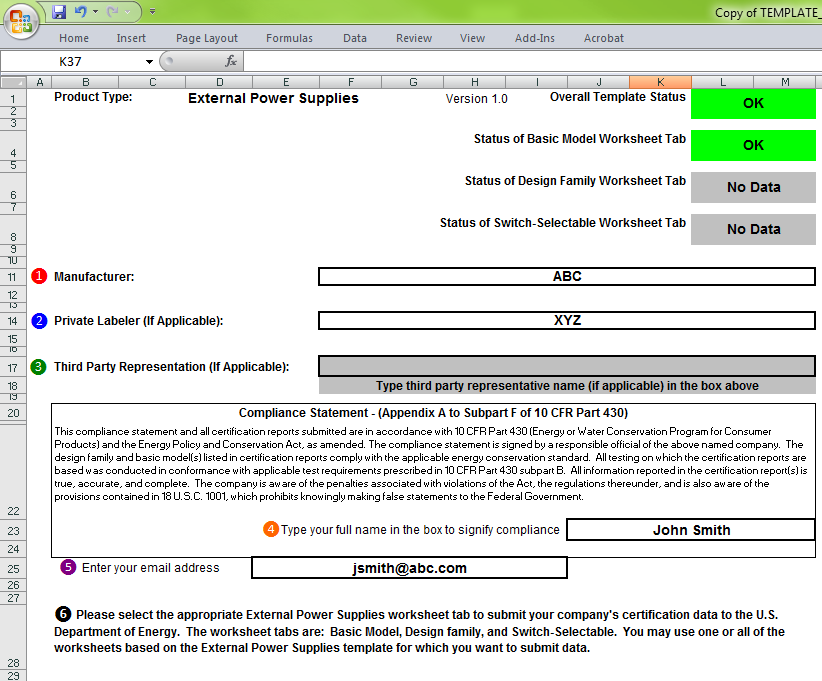
|
||||||||||||
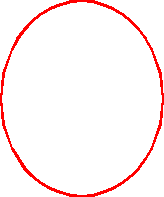
| File Type | application/vnd.ms-excel |
| Author | Bruce Miller |
| Last Modified By | Bruce Miller |
| File Modified | 2010-06-21 |
| File Created | 2007-08-23 |
© 2026 OMB.report | Privacy Policy