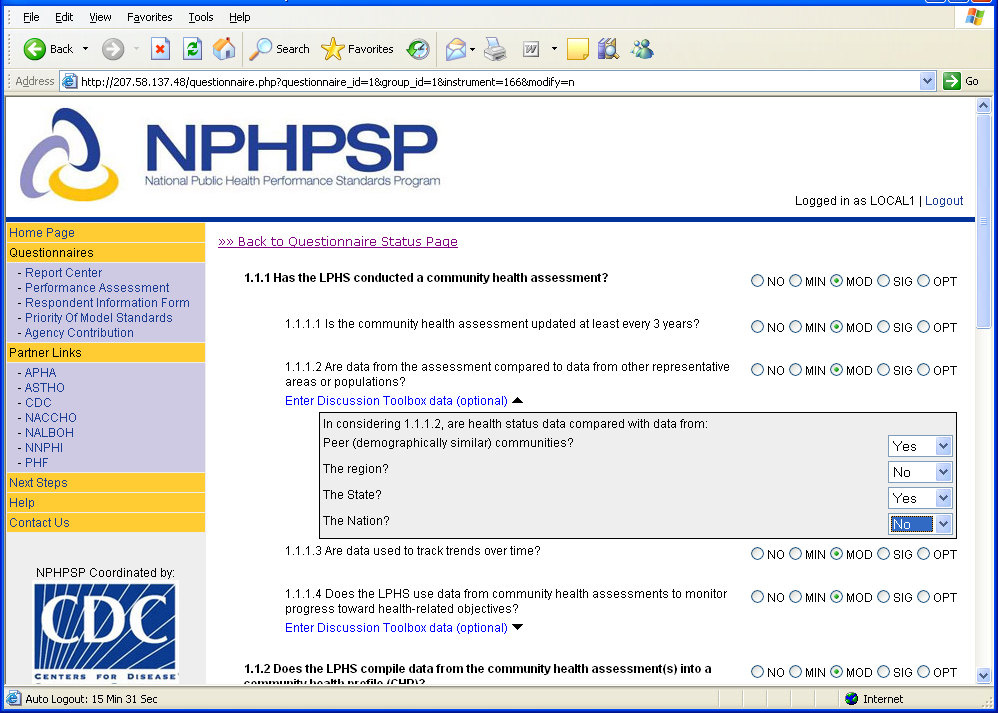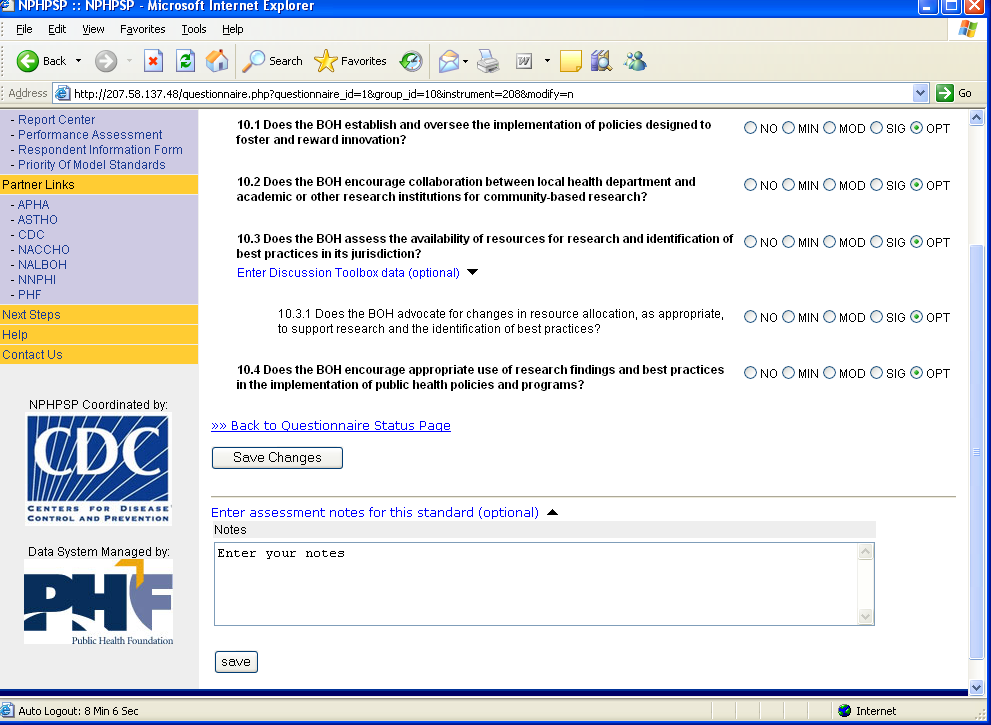Download:
doc |
pdf
How
to Enter the NPHPSP Assessment Responses
Go
to www.NPHPSP-results.org
and Login.
If you do not have a User ID for NPHPSP “Version 2”
instruments, please register for an ID and choose your own
password (minimum 6 characters). Check that your computer meets
system requirements.
|
SYSTEM REQUIREMENTS
Operating
System: Windows 95/98/2K/XP/Vista.
Browsers
(versions): Internet Explorer 6.0 and above, or Firefox 1.1 and
above.
IMPORTANT!
When
you complete a section
Before
you leave a page (i.e., before using the Back button)
At
minimum, every 20 minutes
|
Use
links in the “Questionnaires” left menu to enter data
for
different sections of the NPHPSP, as listed below.
-
|
Tips
on entering performance assessment data:
|
a.
Use the “Questionnaire Status Page” to identify
sections within the 10 EPHS that are completed or in progress.
Click on any section title to view or enter data for that section.
Click
on the “Enter Discussion Toolbox Data” link to open
or close the box with these optional questions.
Click
the “Save” button to save each
page
of assessment data.
After
saving data, click the “Enter assessment notes…”
link to enter any text notes from your assessment. Entered
comments will be included in an export file (not analyzed).
Click the “Save” button below the box to save your
notes.
|


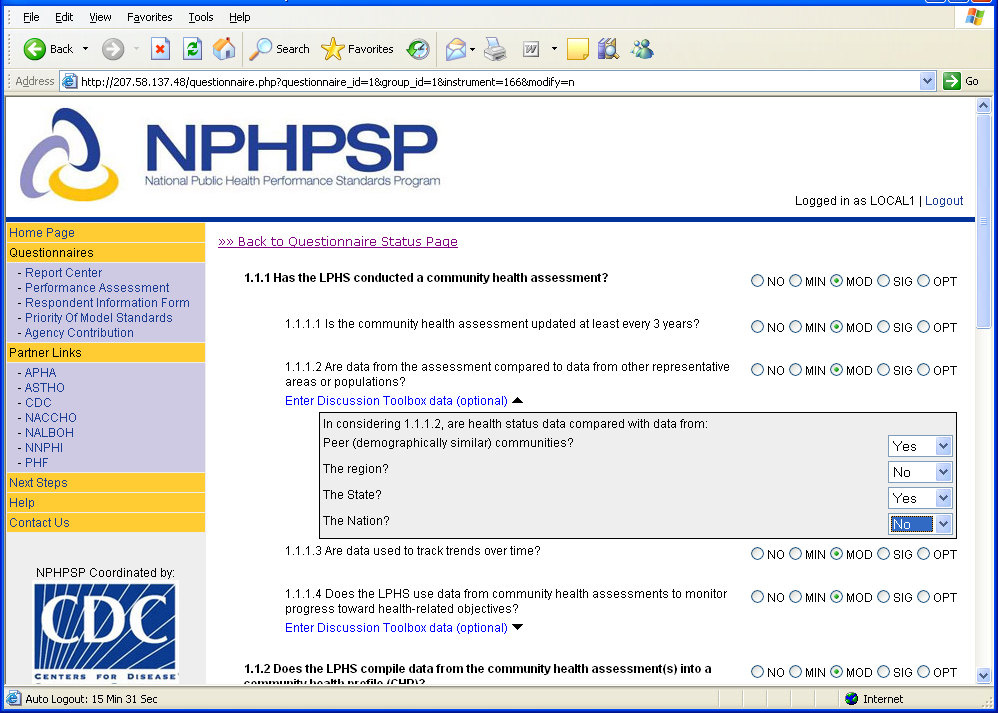
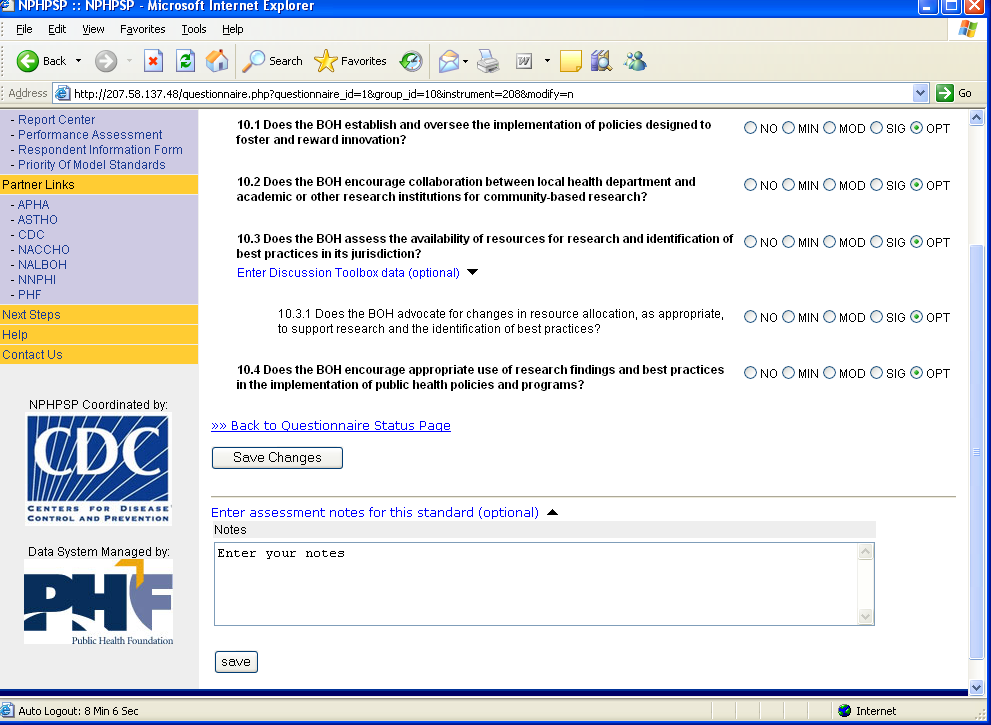


|
How
to Enter the NPHPSP Assessment Responses (Continued)
www.nphpsp-results.org
Once
you have completed all sections of the assessment, click “Submit
Questionnaire.”
Carefully
review any error messages.
Correct
or complete responses as needed.
Once
you have submitted the performance assessment questionnaire, you
may not change answers or enter additional data.
|
Access
Your Report Files Anytime:
Click
“Report
Center”
from the left menu.
You
will see a screen with options to download your report and data
files. For repeat NPHPSP users, previous reports are also
available as PDF files.
|
To
create a report, go to “Report Center” on the left
menu, then click “Generate
Report.”
To
receive a final NPHPSP report for your site, you must complete
the following sections:
You
will see a screen with options to download your report and data
files.
The
optional “Priority of Model Standards” and “Agency
Contributions” may
be completed with the Performance Assessment or it may be
returned to AFTER completing the entire Assessment. If entering
this data after completion of the Assessment, click on “Generate
Reports” to get updated reports.
Special
Reports:
You
may generate a partial report at any time with data for all EPHS
sections completed to date. To do so, you may click “Generate
Report” without submitting the full questionnaire. Partial
reports are indicated as such in the report header.
To
receive a statewide aggregate report or other special reports,
contact the Public Health Foundation using the information below.

Help
Desk—NPHPSP Online Data System:
[email protected]
202-218-4411
|
www.nphpsp-results.org Updated
10/07
| File Type | application/msword |
| File Title | How to Enter NPHPSP Assessment Responses |
| Author | CDC |
| Last Modified By | ziy6 |
| File Modified | 2010-07-19 |
| File Created | 2010-07-19 |