E-Verify Self Check Program
E-Verify Self Check Program
E-Verify Self Check Website Content - 12-21-10
E-Verify Self Check Program
OMB: 1615-0117
Department of Homeland Security

Verification Division
E-Verify
Self Check
Proposed Website Content
October, 2010
E-Verify Self Check - Proposed Website Content
Table of Contents
How to view the proposed E-Verify Self Check content 3
Wireframe 1.1 – Welcome to Self Check! 3
Wireframe 1.2 – About Self Check 3
Wireframe 1.3 – How to Use Self Check 3
Wireframe 1.4 – Frequently Asked Questions 3
Wireframe 1.4.1 – Q & A – Your Rights and Personal Information 3
Wireframe 1.4.2 – Q & A – Identity Assurance and the Third Party Provider 3
Wireframe 1.4.3 – Q&A – Work Authorization 3
Wireframe 1.4.4 – Q & A – Information About a Mismatch 3
Wireframe 1.4.5 – Q & A - Security 3
Wireframe 1.4.6 – Q & A – Overview of Self Check 3
Wireframe 1.4.7 – Q & A – Contact Information 3
Wireframe 9.16 – Our Commitment to Privacy 3
Wireframe 2.1 – Terms of Use 3
Wireframe 2.2 – System Unavailable 3
Wireframe 3.1 – Enter Your ID Information 3
Wireframe 3.2 – Correct Your ID Information 3
Wireframe 4.1 – Review & Confirm 3
Wireframe 4.4 – What Happens Next 3
Wireframe 4.2 – Session Ended 3
Wireframe 4.3 – Unable to Proceed (No Questions) 3
Wireframe 5.1 – ID Proofing Questions 3
Wireframe 5.2 – Unable to Proceed (Identity Not Verified) 3
Wireframe 5.3 – System Error Screen 3
Wireframe 6.1 – Enter Citizenship and Document Info 3
Wireframe 6.2 – Correct Citizenship and Document Info 3
Wireframe 6.3 – Please Confirm (SSA) 3
Wireframe 6.4 – Please Confirm (DHS) 3
Wireframe 7.1 – Work Authorization Confirmed 3
Wireframe 7.2 – Possible Mismatch (SSA) 3
Wireframe 7.3 – Possible Mismatch (DHS) 3
Wireframe 8.1 – Will Contact SSA 3
Wireframe 8.2 – Will Not Contact SSA 3
Wireframe 8.3 – Will Contact DHS 3
Wireframe 8.4 – Will Not Contact DHS 3
Wireframe 8.5 – Will Contact SSA (Spanish) 3
Wireframe 8.6 – Will Contact DHS (Spanish) 3
Wireframe 9.1 – Session Timeout 3
Wireframe 9.2 – Help - Complex Surnames 3
Wireframe 9.3 – Help - Social Security Number 3
Wireframe 9.4 – Help - Address 3
Wireframe 9.5 – Help - Citizenship Status 3
Wireframe 9.6 – Help - U.S. Passport and Passport Card Number 3
Wireframe 9.7 – Help - U.S. Passport and Passport Card Expiration Date 3
Wireframe 9.8 – Help - Card Number 3
How to view the proposed E-Verify Self Check content
This document is meant to be viewed in concert with the draft E-Verify Self Check wireframes. The diagram below illustrates how the text in this document relates to the visual elements in the wireframes.
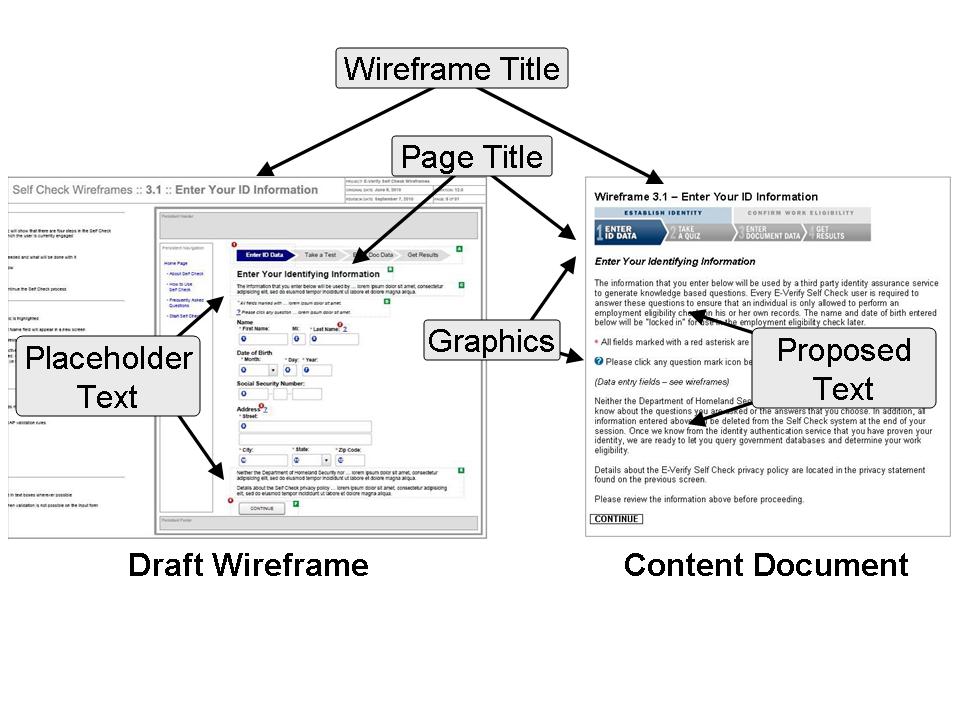
About the Draft Wireframes
Most text in the wireframes is representative, intended only to depict the proposed screen design
All of the interface elements (e.g. buttons, boxes for data entry) are shown
About this Content Document
All of the text (with the exception of certain italicized notes) is being proposed for the E-Verify Self Check website
Only certain interface elements are shown in the content document
Please let us know if you have any questions and hank you in advance for your time reviewing and commenting on the proposed E-Verify Self Check content.
The E-Verify Self Check team
Wireframe 1.1 – Welcome to Self Check!
E-Verify Self Check
E -Verify
Self Check (“Self Check”) is a
-Verify
Self Check (“Self Check”) is a
voluntary, fast,
free and simple service that allows
you to check your
employment eligibility
in the United States. If any mismatches
are found between the information you
provide and your
Department of
Homeland Security or Social Security
Administration records, Self Check will inform you of how to
correct those mismatches.
Once you have confirmed your employment eligibility using Self Check, you are unlikely to encounter difficulties upon being hired by an E-Verify participating employer.
Currently, E-Verify Self Check is being offered as a pilot to users that maintain an address and are physically located in Arizona, the District of Columbia, Georgia, Mississippi, South Carolina, and Virginia. The availability of this program will be limited for the initial launch as the service is tested and improved upon based on the outcomes of the initial pilot.
If you do not currently maintain residency in one of the states listed, thanks for your patience as we work to improve and expand the E-Verify Self Check service!
![]()
Wireframe 1.2 – About Self Check
About E-Verify Self Check
The E-Verify Self Check (“Self Check”) service is a free, Internet-based application that can be used by any U.S. worker over the age of 16 to confirm his or her employment eligibility. After the user enters a small amount of information, the Self Check service will check that information against various government databases to determine the user’s work eligibility in the United States.
Self Check is part of E-Verify, a Department of Homeland Security program administered by U.S. Citizenship and Immigration Services.
Background
Self Check was developed in response to a request by Congress to create a service through which U.S. workers could check their own employment eligibility status outside of the employer focused E-Verify process. It is the first service offered directly to the U.S. workforce by the E-Verify Program.
Benefits of Self Check
The E-Verify Self Check service will bring a number of benefits to both U.S. workers and businesses.
Self Check will give U.S. workers access to their employment eligibility status and take the mystery out of the employment eligibility confirmation process. In addition, employees will have useful knowledge in fighting employment eligibility related workplace discrimination.
For businesses, the employer-focused E-Verify process will be streamlined and shortened by a reduction in the number of data mismatches and, as a result, a decrease in amount of time employers and employees spend resolving those mismatches.
Association to E-Verify
Self Check is the first online service offered directly to the U.S. workforce by the E-Verify Program.
E-Verify is an Internet-based system that enables an employer, using information reported on an employee's Form I-9, Employment Eligibility Verification, to determine the eligibility of that employee to work in the United States.
The Self Check service enables U.S. workers to use the same information that employers enter into E-Verify and check it against the same databases that E-Verify checks. It was developed to allow U.S. workers to confirm their own eligibility to work in the United States and deal with any potential data mismatches that may be found before being hired and checked by an E-Verify participating employer.
To learn more about E-Verify, please visit http://www.uscis.gov/everify.
![]()
Wireframe 1.3 – How to Use Self Check
How to Use E-Verify Self Check
Once you have decided to use the E-Verify Self Check (“Self Check”) service there are four steps to completing the process. The steps are shown in the following graphic and explained below.
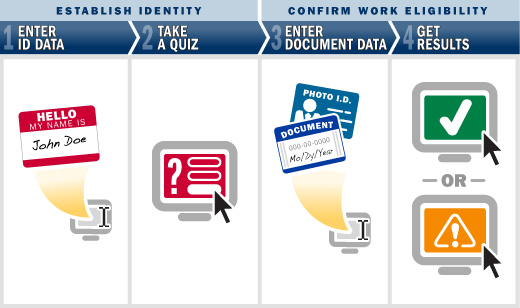
Steps one and two maintain your privacy by checking with a non-government identity assurance service to ensure that no one but you can check your government employment eligibility records. In steps three and four your information will be checked against U.S. government databases to determine your employment eligibility.
Step 1 - Enter ID Data
You will be asked to enter some basic identifying information such as your name, address, date of birth, and Social Security number (SSN). Providing your SSN is optional in Step 1. If you do not provide your SSN here, you will be required to do so in Step 3 before checking your employment eligibility status.
Step 2 - Take a Quiz
After you enter your information, it is sent to a third party identity assurance service to generate a series of “quiz” questions that only you would be able to answer. This process is very similar to what your bank and credit agencies do to confirm your identity.
Step 3 - Enter Document Data
Once you have successfully completed the identity assurance quiz you will be able to run an employment eligibility query to determine your work eligibility. The name and date of birth you provided in Step 1 will be pre-populated and can not be changed. Other information that will be needed includes your SSN, citizenship, and details about any immigration documentation that proves your work authorization (e.g., Green card, Employment Authorization card, etc).
Step 4 - Get Results
After you submit your information, it is checked against DHS and SSA databases to determine your work eligibility. Almost instantly a response is given indicating either that you would likely be employment authorized in E-Verify (if an employer runs the employment authorization check), or that there is a mismatch between the data you entered and the DHS and/or SSA databases. If there is a mismatch, you will be given information that tells you how to correct your records if you wish to do so.
![]()
Wireframe 1.4 – Frequently Asked Questions
E-Verify Self Check Questions and Answers
Your Rights and Personal Information
Identity Assurance and the Third Party Provider
Work Authorization
Information About a Mismatch
Security
Overview of Self Check
What is the reporting burden for the information collection?
Wireframe 1.4.1 – Q & A – Your Rights and Personal Information
Your Rights and Personal Information
Can I be required to use E-Verify Self Check?
No one can require you to use E-Verify Self Check to guarantee your work authorization. For example, it is unlawful for a potential employer to require proof of your E-Verify Self Check results before offering you a job.
If an employer asks you to run a Self Check query to prove that you are authorized to work in the United States, you should notify the Department of Justice, Office of Special Counsel for Immigration-Related Unfair Employment Practices at (800) 255-7688.
Is any of the information I provide to Self Check, or the results of Self Check, shared with my employer / prospective employer?
No. Your information is never shared with an employer.
How is my privacy protected?
During the E-Verify Self Check process, the personal information you provide may be stored by up to three separate systems as described below.
The E-Verify Self Check service collects the information that you provide and passes it to either an independent service for identity assurance or to the E-Verify Program for a check of your employment eligibility. The Self Check service does not keep a record of all of your personal information any longer than necessary, and purges all personal information used in the identity assurance process at the end of your session. For example, your address is no longer stored by Self Check after the identity assurance process, as it is not needed later in the process.
The independent identity assurance service stores your personal information for one year as required by the Fair Credit Reporting Act (FCRA). Your information is never shared except where required by law.
The E-Verify Program keeps a record of every transaction. These records are reviewed by E-Verify to identify various types of system misuse.
Wireframe 1.4.2 – Q & A – Identity Assurance and the Third Party Provider
Identity Assurance and the Third Party Provider
What is identity assurance and why does E-Verify Self Check use it?
E-Verify Self Check uses an identity assurance process to make sure that an individual is able to perform an employment eligibility check only on him or herself. Because E-Verify Self Check is providing information about a person’s government records, it is very important to us that we defend against misuse of the service.
Can I use Self Check to verify someone else’s eligibility for employment?
No. Self Check is intended only for users to verify their own employment eligibility. The Self Check service includes an identity assurance feature designed to prevent users from verifying the eligibility of others.
Who is asking me these questions?
E-Verify Self Check works with an independent, secure, identity assurance service. This allows Self Check to be confident in the security of the service.
What are you doing with my name, date of birth, and address?
This identifying information (and your Social Security number, if you provide it) is sent to an independent identity assurance service. They search public and private data sources and return a quiz designed so that only the person with that name, date of birth, and address will be able to answer the questions. The questions asked and the answers you choose are between you and the independent identity assurance service – the Department of Homeland Security is never told any additional information about you. When your identity is verified, the Department of Homeland Security is notified only that you may proceed to the next step in the Self Check process.
Will using Self Check affect my ability to get credit?
No, it will not affect your ability to get credit. If you look at your credit report after using Self Check, you will see a record of this in your report. This record is there for your protection so that you know that your credit file was used to generate identity assurance questions. No one except you sees this record.
Why wasn’t an identity assurance quiz generated?
There may be several reasons why a quiz could not be generated for you.
You may have entered information incorrectly, preventing the independent service from locating any records about you
You may have attempted to take a quiz too many times recently.
You may not have enough of a financial footprint for enough questions to be generated. This can happen if you have entered the country or the workforce recently.
You may have certain fraud alerts reported to your state or a credit bureau. These fraud alerts are usually created by an individual who was the victim of identity theft or is at a greater risk of becoming a victim.
You may have put a security freeze on your credit report.
Even though an identity assurance quiz could not be generated, you may still be authorized to work in the United States. Read below for other options to check your status.
Why did I not pass the identity assurance quiz?
There are several reasons why you may not have passed the quiz.
You may have answered one or more questions incorrectly. Please read each one carefully and consider every answer.
There may be errors in the information on file with the credit reporting bureaus. This could cause a question to be generated that you cannot answer correctly.
You may have entered your identifying information incorrectly, causing the independent service to ask questions that you are not able to answer.
Even though an error prevented you from successfully completing the identity assurance quiz, you may still be authorized to work in the United States. Read below for other options to check your status.
I am unable to use E-Verify Self Check. How else can I check my records?
Depending on your citizenship or immigrant status, there are several alternatives to using E-Verify Self Check to confirm your employment eligibility. The following methods may be used to gain access to your government records to ensure their accuracy.
Wait until an employer checks your employment eligibility through E-Verify:
Some companies use the E-Verify Program to check the work eligibility of their new hires. If there is an issue with your records, your employer will inform you of the next steps at that time. In most instances, DHS and SSA records are accurate; E-Verify finds about 97% of the work force to be employment authorized.
Request a Social Security Statement:
The Social Security Administration (SSA) provides individuals with an annual Social Security Statement that includes a record of your earnings history and estimates of the benefits you may be eligible for now and in the future. The Statement also includes you full name, date of birth, and the last four digits of your SSN as they appear in SSA records. Reviewing your Statement and verifying the accuracy of its information may prevent mismatches during an employment eligibility confirmation by E-Verify. You can get more information about Social Security Statements and request your statement here: http://www.ssa.gov/mystatement/
Contact the USCIS National Customer Service Center (NCSC):
Call the NCSC to check the accuracy of your immigration records and to determine next steps with an immigration specialist. Noncitizens may contact the NCSC at (800) 375-5283, TTY (800) 767-1833.
Submit a Freedom of Information Act (FOIA) Request:
The FOIA is a federal statute. It generally provides that any person has a right to request access to federal agency records for a fee. File a FOIA request with the agency that issued the document in question to gain access to your records to make sure the information accurately reflects your work authorization status. The following are agency websites related to FOIA requests:
Social Security Administration (SSA) FOIA Resource Website:
http://www.ssa.gov/foia/html/foia_guide.htmCitizenship and Immigration Services (CIS) FOIA Resource Website:
http://www.uscis.gov/foiaCustoms and Border Patrol (CBP) FOIA Resource Website:
http://www.cbp.gov/xp/cgov/admin/fl/foia/reference_guide.xml#IVHowtoMakeaFOIARequest
If you believe your FOIA request should be filed with another
agency, the U.S. Department of Justice provides a list of links to
agency FOIA resource websites that can be found here:
http://www.justice.gov/oip/other_age.htm
Wireframe 1.4.3 – Q&A – Work Authorization
Work Authorization
What does “Work Authorized” mean?
An individual’s work authorization, or employment eligibility, refers to his or her legal right to work in the United States. U.S. citizens, born or naturalized, are always authorized to work in the United States, while foreign citizens may be authorized if they have an immigration status that allows them to work.
Why does E-Verify Self Check need my name, date of birth, Social Security number, citizenship status, and document information?
This information is needed to match against the federal government records that will verify your work authorization.
For U.S. citizens, this information is checked against Social Security records. For immigrants and aliens, this information is also checked against immigration records in Department of Homeland Security systems.
How does E-Verify Self Check know if I’m work authorized?
The E-Verify program used by U.S. businesses instantly checks 455 million Social Security Administration (SSA) and 80 million Department of Homeland Security (DHS) records to determine if a person is eligible to work in the United States. For more information, please see the E-Verify website at www.uscis.gov/everify.
The Self Check service is being offered by the E-Verify program and it is using the same system to check SSA and DHS records.
Is “work authorized” a credential?
No. The results from E-Verify Self Check are not an official document or record of your work authorization status. Many things may happen to change your status, such a change in citizenship status or the expiration of an immigration status.
Wireframe 1.4.4 – Q & A – Information About a Mismatch
Information About a Mismatch
Why did I get an SSA or a DHS mismatch?
A mismatch from E-Verify Self Check does not mean that you are not authorized to work in the United States and may be caused by several different situations.
You may have entered information incorrectly, so E-Verify could not find a matching record. Please check that the information on your mismatch guidance is accurate
If you have changed you name recently, your name may need to be updated in SSA records
If you naturalized or changed your immigration status recently, you may need to wait up to a few weeks for E-Verify to accurately reflect the change
Where is the nearest SSA office? What are their hours or phone number?
The Social Security Administration offers an online “Office Locator” at the following website: http://ssa.gov/locator/
After searching by your ZIP Code, SSA will provide an address, local area map, toll free phone numbers, office hours, and more.
Wireframe 1.4.5 – Q & A - Security
Security
What is the Self Check security policy?
Self Check is an Official United States Government System, which may be used only for authorized purposes. Websites for the Department of Homeland Security have been established in accordance with the Interim ISS Directive, which includes regular risk assessments and certifications. The Chief Information Officer of the Department of Homeland Security is the final authority on security requirements and controls for Homeland Security Websites. Every effort is made to ensure the quality, integrity, and utility of the information on this site while ensuring privacy and security. Only authorized personnel may alter Web pages. Unauthorized use of this system may result in criminal, civil, and/or administrative penalties.
Wireframe 1.4.6 – Q & A – Overview of Self Check
Overview of Self Check
Why is DHS introducing E-Verify Self Check?
E-Verify Self Check was developed in response to a request by Congress to create a service through which U.S. workers could check their own employment eligibility status outside of the employer focused E-Verify process.
Self Check is the first online service offered directly to the U.S. workforce by the E-Verify Program.
Why is E-Verify Self Check limited to certain people?
E-Verify Self Check is beginning with a phased implementation of its service to determine the audience and workload associated with maintaining the application. This is a completely new service offered by the government, and the government wants to make sure that it delivers on its promise of offering U.S. workers employment eligibility information in an accurate and efficient manner. We are planning to roll out E-Verify Self Check in select states ( XXX) to gain experience in operating the program and ensure that it is accomplishing its mission.
What are the future plans for E-Verify Self Check?
While Self Check is the first service that the E-Verify Program is offering directly to U.S. workers, we hope to add more in the future. Several features that will provide individuals more control over their part of the employment eligibility process are planned.
Who administers E-Verify Self Check?
Self Check is part of E-Verify, which is a Department of Homeland Security program administered by U.S. Citizenship and Immigration Services.
How are E-Verify and Self Check related?
E-Verify is an electronic program through which employers verify the employment eligibility of their employees after hire.
E-Verify Self Check is designed to provide U.S. workers with the results of an E-Verify check before beginning a new job. This will provide individuals with insight into the employment eligibility process and confidence that the results given to their employer will be accurate.
Self Check is the first service that the E-Verify program is offering directly to U.S. workers.
What information or documents will I need to use E-Verify Self Check?
The E-Verify Self Check process has four steps and three of them will require some information from you, the user.
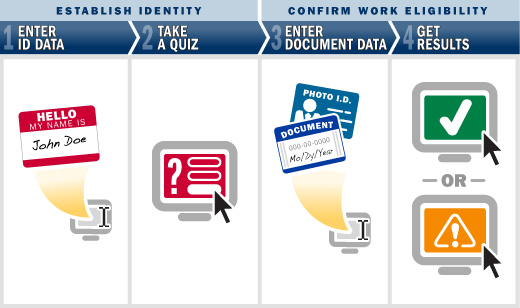
Step 1 requires identifying information such as your name, date of birth, and address.
In Step 2 you will be asked to answer demographic and financial questions. These questions could include information about past addresses, banks where you do businesses, or other information. These questions are being asked so we know that you are who you say you are before we let you continue with the E-Verify Self Check process.
Step 3 requires information that will prove your eligibility to work in the United States. This will include your Social Security number and, based on your citizenship status and documentation, information such as your Alien Registration Number, document number, or I-94 Number.
Why do different parts of the E-Verify Self Check website look different from each other?
The website has several visual styles designed to keep you aware of where you are in the process.
General information screens (such as this one) are part of the USCIS website. Once you begin the E-Verify Self Check process, the screens will change to the Self Check-specific style. When you are asked questions generated by a trusted, independent, third party identity assurance service, the screens are designed to be a little different to show that the Department of Homeland Security is not informed about the content of the identity assurance quiz or your answers. Finally, in the event that you have a mismatch with government records, the E-Verify Self Check screens change to allow easy printing of the directions on how to correct the mismatch.
What is the reporting burden for the information collection?
An
agency may not conduct or sponsor an information collection and a
person is not required to respond to a collection of information
unless it displays a currently valid OMB control number. The public
reporting burden for this collection is estimated at 5 minutes per
response to complete an identity authentication check, 5 minutes per
response to complete a Self Check query, and 1 hour and 11 minutes
per response when further action is pursued. Send comments regarding
this burden estimate or any other aspect of this information
collection of information, including suggestions for reducing this
burden, to:
U.S. Citizenship and Immigration
Services
Regulatory Products Division
Office of the
Executive Secretariat
20 Massachusetts Avenue, NW., Washington,
DC 20529-2020
OMB No. 1615-xxxx
Wireframe 1.4.7 – Q & A – Contact Information
Contact Information
Who can I contact with other questions?
The E-Verify customer call center is able to answer other questions about the E-Verify Self Check service. They can be reached by phone at (888) 464-4218, TTY at (877) 875-6028, or by email at [email protected].
Wireframe 9.16 – Our Commitment to Privacy
Privacy is more than a core value that we as Americans embrace; it’s the law. E-Verify Self Check is committed to protecting your privacy and civil liberties with the same rigor that DHS places on protecting our homeland. Privacy principles and security measures are incorporated into all Self Check processes and procedures and any changes to Self Check incorporate the highest level of privacy protections possible.
E-Verify Self Check Privacy Statement
Our Privacy Commitment to You
USCIS is committed to maintaining the privacy of your Personally Identifiable Information (PII) in accordance with USCIS standards.
Your Expectation of Privacy
USCIS understands that you expect our privacy and personal information to be protected. That is why the Self Check service is designed to require that you authenticate your identity before we allow you to access the information we have about you.
Collection, Retention, and Use of Information about You
The identity assurance questions asked and the answers you submit are not provided to USCIS. USCIS does not retain any personally identifiable information in its Self Check DHS logs. Only transaction ID and error codes are retained to facilitate troubleshooting and system management. Third party data providers retain logs of access to your personal information in order to comply with their legal obligations to protect personally identifiable information in their possession per the Fair Credit Reporting Act. The terms and conditions that define the contract for identity proofing permits them to use this information only in very limited ways such as fraud monitoring and prevention within their own database. The Fair Credit Reporting Act also mandates restrictions on the sharing of any data obtained by the third party data provider.
The identity proofing process relies on data already in the possession of the third party data provider. If you fail identity proofing, only a set of error codes will be returned to USCIS. USCIS does not retain the questions, your answers, or any identifying information supplied by you during the identity authentication process. If you decide to cancel the identity proofing process during the session, or if the session times out because of inactivity, the personal information entered by you and any questions generated by the identity authentication provider is not retained in E-Verify Self Check. If the answers to the questions match the information contained in the commercial database you will be allowed to continue through the E-Verify Self Check process. If you successfully pass identity proofing, the personal information you enter persists for the purpose of employment eligibility verification.
Your name, date of birth, and Social Security number (if you provided it during the identity assurance step) will be persisted and will pre-populate the employment eligibility check. Next, you will be required to enter additional information based on the documentation you would present to an employer for processing in E-Verify. The information collected from you is dependent on your citizenship status and your document choices but could include: Name; Social Security Number; Citizenship Status; Alien Number (if non-citizen); Passport Number; I-94 Number; and /or Permanent Resident or Employment Authorization Document (EAD) Card Number. This is the information that is used to determine employment authorization in the E-Verify process. This process is the same process as the basic E-Verify query and is described in the E-Verify PIA, dated May 4, 2010.
We reserve the right to change this Privacy Statement at any time.
Wireframe 2.1 – Terms of Use
E-Verify Self Check Terms of Use
By accessing, viewing, or using E-Verify Self Check, you are agreeing to use this service in compliance with the Terms of Use and Privacy Statement below and all applicable laws and regulations. To use the Self Check Service, you must accept these terms of use by checking the box at the bottom of this page.
Terms of Use
Security
You are entering an official United States Government System, which may be used only for authorized purposes. Websites for the Department of Homeland Security (DHS) have been established in accordance with the Interim ISS Directive, which includes regular risk assessments and certifications. The Chief Information Officer of the Department of Homeland Security is the final authority on security requirements and controls for Homeland Security Websites. Every effort is made to ensure the quality, integrity and utility of the information on this site while ensuring privacy and security. Only authorized personnel may alter Web pages. Unauthorized use of this system may result in criminal, civil and/or administrative penalties.
Information You Submit
Information from the work authorization query part of E-Verify Self Check will not be shared outside of DHS except for the E-Verify data sharing requirements detailed under the Basic Pilot statute. This includes sharing work authorization query data with the Social Security Administration to facilitate the E-Verify Self Check mismatch resolution process, as well as sharing data for law enforcement purposes as described in the E-Verify PIA dated May 4, 2010.
United States Citizenship and Immigration Services (USCIS) does not retain any personally identifiable information in its Self Check logs. Only transaction ID and error codes are retained in order to facilitate troubleshooting and system management. Third party data providers may retain logs of access to personal information in order to comply with their legal obligations to protect personally identifiable information in their possession per the Fair Credit Reporting Act. The contract for identity proofing permits them to use this information only in very limited ways such as fraud monitoring and prevention, and as required by the Fair Credit Reporting Act. This data may be kept for one year and is also reflected as a soft inquiry on your credit report for one year. A soft inquiry has no impact on your credit score and can be seen only by you and the credit bureau. It is required by the Fair Credit Reporting Act to assist in monitoring access to credit files.
USCIS will maintain all information collected during the work authorization query process in accordance with the USCIS Self Check Privacy System of Records Notice. To learn how we maintain your privacy, please review our privacy statement.
Intellectual Property
Use of this site or the receipt of information from it does not grant any licenses to any copyrights, patents or any other intellectual property rights or the rights to any of the materials on the site or sites or materials accessed by use of the site. Read more on the Department of Homeland Security Intellectual Property Policy at www.dhs.gov.
Identity Assurance
Use of the Self Check service requires us to use an independent, third party identity assurance provider in order to for us to make certain that you are seeking access to the E-Verify Self Check service only to verify your own work authorization status. This third party provides identity assurance services to USCIS in accordance with the terms and conditions of our Service Level Agreement. USCIS does not control or maintain the information gathered or utilized by Self Check from this identity assurance provider.
Accuracy, Completeness and Timeliness of Information on the Site
USCIS assumes no responsibility regarding the accuracy of the information that is provided by the Self Check service. The user assumes all risks of use and the consequences of using the information from the site and any affiliated site, whether accurate or inaccurate.
USCIS does not guarantee the availability of the Self Check Service, nor for it to be operational nor to be available to the general public. USCIS does not guarantee that the sites for identity assurance and for verification of work authorization will be accurate, will be operational or will be available to the general public. The user assumes all risks of accuracy, operational status and of the availability of the Self Check Service.
USCIS makes no representations whatsoever about any other Web site as to content, accuracy, inaccuracy or reliability of the information gathered by the third party Identity Assurance Provider from its sources. We have no role in selecting or culling out the information sources, but do rely on the expertise of the third party sites to gather relevant information. We will hold the third party identity assurance provider to the standards of security and privacy included in the terms of the contract and what is laid out in the security and privacy documentation for this service.
Your Liability
If you cause a technical disruption of the site or the systems transmitting the site to you or others by intentional or grossly negligent acts, you agree to be responsible for any and all civil and or criminal penalties, including but not limited to attorneys fees, actual and consequential damages arising from the disruption of the sites, all efforts taken to correct and restore the site, and to defend the rights of the United States Government.
Jurisdiction
The federal laws of the United States govern the terms, conditions and use of this site, and all users irrevocably consent to the exclusive jurisdiction of the federal laws of the United States for any action to enforce these terms, conditions, and use of this site. Unauthorized access is a violation of the laws of the United States (U.S.) and the policies of the U.S. Department of Homeland Security, and may result in administrative or criminal penalties. Users shall not attempt to access other users' files or system files without prior authorization. Absence of access controls is not an authorization to access or a waiver of applicable laws or Department policies.
This site has been designed to comply with the federal laws of the United States. If any materials on this site or use of this site are contrary to the law of the place where accessed and viewed, the site is not intended for access and view and shall not be used or viewed. Therefore, viewers are responsible for informing themselves of the laws of their specific jurisdiction and complying with them.
Accessibility
The Department of Homeland Security is committed to providing access to our Web pages for individuals with disabilities, both members of the public and federal employees. To meet this commitment, we will comply with the requirements of Section 508 of the Rehabilitation Act. Read more on the Department of Homeland Security Accessibility policy at www.dhs.gov.
Changes to These Terms
The Department of Homeland Security reserves the right, at its complete discretion, to change these terms of use at any time by posting revised terms of use on the site. It is the viewer's responsibility to check periodically for any changes DHS may make to these terms, conditions and use restrictions. Continued use of this site following the posting of changes to these terms, conditions and use restrictions means you accept the changes.
By using this website, you agree to be bound by any such revisions and should read these terms of use each time you seek access to the E-Verify Self Check Service.
Privacy Statement
Our Privacy Commitment to You
USCIS is committed to maintaining the privacy of your Personally Identifiable Information (PII) in accordance with USCIS standards.
Your Expectation of Privacy
USCIS understands that you expect our privacy and personal information to be protected. That is why the Self Check service is designed to require that you authenticate your identity before we allow you to access the information we have about you.
Collection, Retention, and Use of Information about You
The identity assurance questions asked and the answers you submit are not provided to USCIS. USCIS does not retain any personally identifiable information in its Self Check DHS logs. Only transaction ID and error codes are retained to facilitate troubleshooting and system management. Third party data providers retain logs of access to your personal information in order to comply with their legal obligations to protect personally identifiable information in their possession per the Fair Credit Reporting Act. The terms and conditions that define the contract for identity proofing permits them to use this information only in very limited ways such as fraud monitoring and prevention within their own database. The Fair Credit Reporting Act also mandates restrictions on the sharing of any data obtained by the third party data provider.
The identity proofing process relies on data already in the possession of the third party data provider. If you fail identity proofing, only a set of error codes will be returned to USCIS. USCIS does not retain the questions, your answers, or any identifying information supplied by you during the identity authentication process. If you decide to cancel the identity proofing process during the session, or if the session times out because of inactivity, the personal information entered by you and any questions generated by the identity authentication provider is not retained in E-Verify Self Check. If the answers to the questions match the information contained in the commercial database you will be allowed to continue through the E-Verify Self Check process. If you successfully pass identity proofing, the personal information you enter persists for the purpose of employment eligibility verification.
Your name, date of birth, and Social Security number (if you provided it during the identity assurance step) will be persisted and will pre-populate the employment eligibility check. Next, you will be required to enter additional information based on the documentation you would present to an employer for processing in E-Verify. The information collected from you is dependent on your citizenship status and your document choices but could include: Name; Social Security Number; Citizenship Status; Alien Number (if non-citizen); Passport Number; I-94 Number; and /or Permanent Resident or Employment Authorization Document (EAD) Card Number. This is the information that is used to determine employment authorization in the E-Verify process. This process is the same process as the basic E-Verify query and is described in the E-Verify PIA, dated May 4, 2010.
We reserve the right to change this Privacy Statement at any time.
By clicking this box, the “Accept” button, and using this site, you agree to do so in compliance with these terms and conditions and all applicable laws and regulations. If you do not agree to these terms, you cannot use Self Check.
![]()
Wireframe 2.2 – System Unavailable
E-Verify Self Check is Temporarily Unavailable

E-Verify Self Check is temporarily unavailable due to system maintenance. No estimate is available for the completion of the maintenance. Please try again later to perform a check of your employment eligibility.
![]()
Wireframe 3.1 – Enter Your ID Information

Enter Your Identifying Information
The information that you enter below will be used by a third party identity assurance service to generate questions. Every E-Verify Self Check user is required to answer these questions to ensure that an individual is only allowed to perform an employment eligibility check on his or her own records. The name and date of birth entered below will be "locked in" for use in the employment eligibility check later.
![]() All fields marked with a red asterisk are required.
All fields marked with a red asterisk are required.
![]() Please click any question mark below to view additional
instructions.
Please click any question mark below to view additional
instructions.
(Data entry fields – see wireframes)
Neither the Department of Homeland Security nor any component agency or program will know about the questions you are asked or the answers that you choose. In addition, all information entered above will be deleted from the Self Check system at the end of your session. Once we know from the identity assurance service that you have proven your identity, we are ready to let you query government databases and determine your work eligibility.
Details about the E-Verify Self Check privacy policy are located in the privacy statement found on the previous screen.
Please review the information above before proceeding.
![]()
Wireframe 3.2 – Correct Your ID Information

Correct Your Identifying Information
Some of the information you provided does not meet E-Verify Self Check requirements. Please correct the items in the highlighted fields and re-submit.
The information that you enter below will be used by a third party identity assurance service to generate questions. Every E-Verify Self Check user is required to answer these questions to ensure that an individual is only allowed to perform an employment eligibility check on his or her own records. The name and date of birth entered below will be "locked in" for use in the employment eligibility check later.
![]() All fields marked with a red asterisk are required.
All fields marked with a red asterisk are required.
![]() Please click any question mark below to view additional
instructions.
Please click any question mark below to view additional
instructions.
(Data entry fields – see wireframes)
Neither the Department of Homeland Security nor any component agency or program will know about the questions you are asked or the answers that you choose. In addition, all information entered above will be deleted from the Self Check system at the end of your session. Once we know from the identity assurance service that you have proven your identity, we are ready to let you query government databases and determine your work eligibility.
Details about the E-Verify Self Check privacy policy are located in the privacy statement found on the previous screen.
Please review the information above before proceeding.
![]()
Wireframe 4.1 – Review & Confirm

Review and Confirm the Information Provided
Please review the information below before continuing. If there are any errors, please click the button to the right and edit the information.
Name: (dynamic first name, middle initial, last name)
Date of Birth: (dynamic month [spelled out], day, year)
Social Security Number: (dynamic SSN)
Address: (dynamic address - street, city, state, ZIP Code)
![]()
![]()
Wireframe 4.4 – What Happens Next

What Happens Next?
Once your information is submitted, you will be redirected to an independent, secure, identity assurance service. This service will use non-governmental information to generate questions that you will be asked to answer. DHS will not be provided the questions you are asked, the multiple choice answers you will be shown, or the selections you choose.
This process is designed to prevent others from viewing your information, thereby protecting your privacy and the integrity of the Self Check system. When the quiz is completed and DHS receives sufficient assurance of your identity, you will return to E-Verify Self Check to complete your employment eligibility check.
If you do not want your information to be used in this manner, you may decline below and Self Check will delete all of the information that you have entered.
Yes, I wish to proceed. No, I do not wish to proceed
![]()
![]()
Wireframe 4.2 – Session Ended
Session Ended

By your request, Self Check has ended this session.
Please be assured that your personal information was protected by the E-Verify Self Check service.
If you would like to perform an employment eligibility check in the future, please restart the E-Verify Self Check process.
![]()
Wireframe 4.3 – Unable to Proceed (No Questions)
Unable to Proceed

Sorry, but we are unable to process your request at this time. We are unable to give you access to the Self Check service at this time because the third party identity assurance service was unable to generate enough information about you in order to create a quiz to confirm your identity.
There may be several reasons why a quiz could not be generated for you.
You may have entered information incorrectly, preventing the independent service from locating any records about you
You may have attempted to take a quiz too many times recently.
You may not have enough of a financial footprint for enough questions to be generated. This can happen if you have entered the country or the workforce recently.
You may have certain fraud alerts reported to your state or a credit bureau. These fraud alerts are usually created by an individual who was the victim of identity theft or is at a greater risk of becoming a victim.
You may have put a security freeze on your credit report.
Even though an identity assurance quiz could not be generated, you may still be authorized to work in the United States. While we are unable to let you confirm your work eligibility through Self Check, alternative options are available and explained below. These methods may be used to gain access to your government records to ensure the accuracy of the records.
Wait until an employer checks your employment eligibility through E-Verify:
Some companies use the E-Verify Program to check the work eligibility of their new hires. If there is an issue with your records, your employer will inform you of the next steps at that time.
Visit an SSA Field Office:
Visit an SSA field office to ensure the accuracy of your SSA records. The Social Security Administration offers an online “Office Locator” at http://ssa.gov/locator/. After searching by your zip code, SSA will provide an address, local area map, toll free phone numbers, office hours, and more.
Contact the USCIS National Customer Service Center (NCSC):
Call the NCSC to check the accuracy of your immigration records and to determine next steps with an immigration specialist. Noncitizens may contact the NCSC at (800) 375-5283, TTY (800) 767-1833.
Submit a Freedom of Information Act (FOIA) Request:
The FOIA is a federal statute. It generally provides that any person has a right to request access to federal agency records. File a FOIA request with the agency that issued the document in question to gain access to your records to make sure the information accurately reflects your work authorization status. The following are agency websites related to FOIA requests:
Social Security Administration (SSA) FOIA Resource Website:
http://www.ssa.gov/foia/html/foia_guide.htmCitizenship and Immigration Services (CIS) FOIA Resource Website:
http://www.uscis.gov/foiaCustoms and Border Patrol (CBP) FOIA Resource Website:
http://www.cbp.gov/xp/cgov/admin/fl/foia/reference_guide.xml#IVHowtoMakeaFOIARequest
If you believe your FOIA request should be filed with another
agency, the U.S. Department of Justice provides a list of links to
agency FOIA resource websites that can be found here:
http://www.justice.gov/oip/other_age.htm
![]()
Wireframe 5.1 – ID Proofing Questions
You are visiting an independent, secure, identity assurance service. This service is using non-governmental information to generate identity-based questions that only you should be able to answer. When the quiz is completed, you will return to complete the E-Verify Self Check employment eligibility check.
Please do not use the Back button on your browser during this process. If you do, your session will be terminated and you will have to start over.
(Third party question and multiple choice answers)
![]()
Wireframe 5.2 – Unable to Proceed (Identity Not Verified)
Unable to Allow Access to the Self Check Service

Sorry, but we are unable to process your request at this time. We are unable to give you access to the Self Check service at this time because the third party identity assurance service was unable to confirm your identity based on the answers you provided.
There are several reasons why you may not have passed the quiz.
You may have answered one or more questions incorrectly. Please read each one carefully and consider every answer.
There may be errors in the information on file with the credit reporting bureaus. This could cause a question to be generated that you cannot answer correctly.
You may have entered your identifying information incorrectly, causing the independent service to ask questions that you are not able to answer.
Even though an error prevented you from successfully completing the identity assurance quiz, you may still be authorized to work in the United States. While we are unable to let you confirm your work eligibility through Self Check, alternative options are available and explained below. These methods may be used to gain access to your government records to ensure the accuracy of the records.
Wait until an employer checks your employment eligibility through E-Verify:
Some companies use the E-Verify Program to check the work eligibility of their new hires. If there is an issue with your records, your employer will inform you of the next steps at that time.
Visit an SSA Field Office:
Visit an SSA field office to ensure the accuracy of your SSA records. The Social Security Administration offers an online “Office Locator” at http://ssa.gov/locator/. After searching by your zip code, SSA will provide an address, local area map, toll free phone numbers, office hours, and more.
Contact the USCIS National Customer Service Center (NCSC):
Call the NCSC to check the accuracy of your immigration records and to determine next steps with an immigration specialist. Noncitizens may contact the NCSC at (800) 375-5283, TTY (800) 767-1833.
Submit a Freedom of Information Act (FOIA) Request:
The FOIA is a federal statute. It generally provides that any person has a right to request access to federal agency records. File a FOIA request with the agency that issued the document in question to gain access to your records to make sure the information accurately reflects your work authorization status. The following are agency websites related to FOIA requests:
Social Security Administration (SSA) FOIA Resource Website:
http://www.ssa.gov/foia/html/foia_guide.htmCitizenship and Immigration Services (CIS) FOIA Resource Website:
http://www.uscis.gov/foiaCustoms and Border Patrol (CBP) FOIA Resource Website:
http://www.cbp.gov/xp/cgov/admin/fl/foia/reference_guide.xml#IVHowtoMakeaFOIARequest
If you believe your FOIA request should be filed with another
agency, the U.S. Department of Justice provides a list of links to
agency FOIA resource websites that can be found here:
http://www.justice.gov/oip/other_age.htm
![]()
Wireframe 5.3 – System Error Screen
E-Verify Self Check System Error

A system error is preventing E-Verify Self Check from correctly processing your request at this time. This does not mean you are unauthorized to work in the United States. Please be assured that your personal information was protected by the E-Verify Self Check service.
You may try to run your Self Check query at a later time.
We apologize for the inconvenience and thank you for using E-Verify Self Check!
If you continue to receive this message, please report the problem by calling (888) 464-4218, TTY at (877) 875-6028, or emailing [email protected] with the subject line “E-Verify Self Check Error.”
![]()
Wireframe 6.1 – Enter Citizenship and Document Info

Enter Your Citizenship Status and Document Details
Welcome back to E-Verify Self Check! You have successfully completed the identity assurance process and are ready to confirm your work eligibility.
The information you enter below will be compared to Social Security Administration and Department of Homeland Security records to determine if you would be successfully authorized by the E-Verify system.
Please select from the citizenship options below, then choose the documentation you have that confirms your eligibility to work in the United States.
![]() All fields marked with a red asterisk are required.
All fields marked with a red asterisk are required.
![]() Please click any question mark below to view additional
instructions.
Please click any question mark below to view additional
instructions.
Name: (dynamic first name, middle initial, last name)
Date of Birth: (dynamic month [spelled out], day, year)
(Data entry fields – see wireframes)
Please review the information above for accuracy before continuing. An error in the information you provide may prevent E-Verify Self Check from immediately verifying your employment eligibility.
After review, click the button below to submit the information for an employment eligibility check.
![]()
Wireframe 6.2 – Correct Citizenship and Document Info

Correct Your Citizenship Status and Document Details
Some of the information you provided did not meet Self Check requirements. Please correct the items in the highlighted fields and re-submit.
The information you enter below will be compared to Social Security Administration and Department of Homeland Security records to determine if you would be successfully authorized by the E-Verify system.
Please select from the citizenship options below, then choose the documentation you have that confirms your eligibility to work in the United States.
![]() All fields marked with a red asterisk are required.
All fields marked with a red asterisk are required.
![]() Please click any question mark below to view additional
instructions.
Please click any question mark below to view additional
instructions.
Name: (dynamic first name, middle initial, last name)
Date of Birth: (dynamic month [spelled out], day, year)
(Data entry fields – see wireframes)
Please review the information above for accuracy before continuing. An error in the information you provide may prevent E-Verify Self Check from immediately verifying your employment eligibility.
After review, click the button below to submit the information for an employment eligibility check.
![]()
Wireframe 6.3 – Please Confirm (SSA)

Please Confirm the Information Below
An initial check of your records indicates that you may have mistyped your Social Security number. Please review the number you provided below and correct any errors.
(Data entry fields – see wireframes)
Please review the information above for accuracy before continuing. An error in the information you provide may prevent E-Verify Self Check from immediately verifying your employment eligibility.
After review, click the button below to submit the information for an employment eligibility check.
![]()
Wireframe 6.4 – Please Confirm (DHS)

Please Confirm the Information Below
An initial check of your records indicates that you may have mistyped some information from the document indicated. Please review the information you provided below and correct any errors.
(Data entry fields – see wireframes)
Please review the information above for accuracy before continuing. An error in the information you provide may prevent E-Verify Self Check from immediately verifying your employment eligibility.
After review, click the button below to submit the information for an employment eligibility check.
![]()
Wireframe 7.1 – Work Authorization Confirmed

Work Authorization Confirmed
(dynamic first name),
Self Check compared the information you provided to U.S. government databases and can confirm that, based on the information you provided, you are eligible to work in the United States.
If you are hired today by an E-Verify participating employer and you use the same documents and information provided, you will most likely be instantly work authorized when your employer checks your information using E-Verify.
In the event that you are not instantly work authorized, please work with your employer to ensure that your information was entered correctly and, if necessary, follow the steps outlined by E-Verify to resolve any issues.
This does not mean that you are guaranteed to pass through E-Verify without issue. A number of things can happen between now and when a future employer checks your information using E-Verify that may cause you to get a mismatch. Those things include name changes, citizenship status changes, expiration of work authorization, or a simple data entry error when your employer is entering your information into E-Verify. It is important that you keep your records up to date with the government to ensure an accurate employment verification process.
Thank you for completing the Self Check process!
![]()
![]()
Wireframe 7.2 – Possible Mismatch (SSA)

Possible Mismatch with Social Security Information
Thank you for checking on your work authorization information through E-Verify Self Check. Unfortunately we were not able to automatically verify the information you provided against Social Security Administration records.
It appears that the data you entered did not match the data in SSA’s records for the following reason:
(dynamic text / reason)
What does this mean?
In order to resolve the mismatch, Social Security Administration staff needs to manually review database records.
This does not mean that you are not work authorized. It simply means SSA will have to check the data manually before giving you an answer.
What can you do?
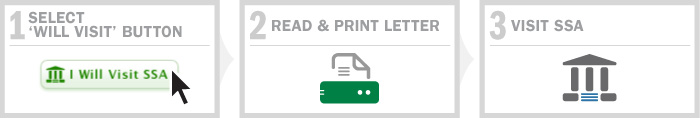
1. SELECT “I WILL VISIT SSA” BUTTON - If you would like SSA to further investigate the issue, please indicate by clicking the “I will Visit SSA” button below. Please note that you are not required to follow up about this issue.
2. READ AND PRINT LETTER - Once you indicate that you will visit SSA, read and print the letter which provides a summary of the issue and detailed guidance around your next steps.
3. VISIT SSA - Once you have read and printed the letter, please follow the instructions in the letter to visit an SSA field office to begin the review.
![]()
If you do not require further review of your records and do not intend to visit an SSA office, please click below.
![]()
Wireframe 7.3 – Possible Mismatch (DHS)

Possible Mismatch with Immigration Information
Thank you for checking on your work authorization information through E-Verify Self Check. Unfortunately we were not able to automatically verify the information you provided against Department of Homeland Security Immigration records.
What does this mean?
In order to make a final determination, E-Verify Self Check staff needs to manually review database records.
This does not mean that you are not work authorized. It simply means we have to check the data manually before giving you an answer.
What can you do?
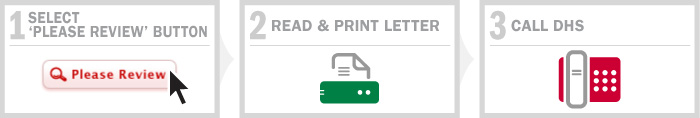
1. SELECT “PLEASE REVIEW” BUTTON - If you want DHS to further review your work eligibility, please indicate by clicking the "Please Review" button below. Please note that this is not required, but is necessary for DHS to continue a review at this time.
READ AND PRINT LETER - Once you request additional review, read and print the letter which provides a summary of the issue and detailed guidance around your next steps.
CALL DHS - Once you have read and printed the letter, please follow the instructions in the letter to call DHS to begin the review process.
![]()
If you do not intend to follow up with DHS, please click below.
![]()
Wireframe 8.1 – Will Contact SSA
Notice of Mismatch with Social Security Administration (SSA) Records
![]()
![]()
For SSA Field Office Staff: Do not Use EV-STAR; See POMS RM 10250.000ff |
|
|
|
|||
Name of the Employee (Last Name, First Name) |
|
Date of Mismatch |
|||
|
|
|
|||
Employee's Social Security Number (SSN) |
|
Case Verification Number |
|||
|
|||||
Instructions
Why You Have This Notice
Self Check just compared the information you provided against the Social Security Administration (SSA) databases as part of the process to assess your work authorization status.
You received this Notice because there is a mismatch between the data you entered and the data in your SSA record. It does not mean that you gave wrong information or that you are not authorized to work in the United States.
An E-Verify Self Check mismatch with SSA records can occur for various reasons, including:
You may not have reported a name change to SSA;
Your citizenship or immigration status may have changed and you did not report this to SSA;
SSA has not received updated information for your record;
Your name, SSN, or date of birth may be recorded incorrectly in SSA records; or
Your SSA record may contain another type of error.
= = = = I M P O R T A N T = = = = You are not required to take any further action after receiving a mismatch through your use of E-Verify Self Check. If you choose to inquire into why you have received a mismatch, you would need to visit an SSA office. This Notice does not mean that you are not eligible to work or that the information that you provided as part of your E-Verify Self Check is fake. |
What You Must Do
Look at your name, SSN, and date of birth shown at the top of this letter. If any information is incorrect please run Self Check again before visiting SSA.
Please visit SSA to resolve the mismatch. You can locate a field office online at this website: http://www.socialsecurity.gov/locator/
Bring this notice with you when you visit SSA.
Bring the following original documents with you when you visit the SSA office. SSA will need to see:
Proof of your age, such as a birth certificate or passport;
Proof of your identity, such as a U.S. State-issued driver’s license;
Proof of a legal name change, such as a marriage certificate, if you changed your name since you first received your SSN card; and
Proof of your work-authorized status:
If you are a U.S. citizen, proof of your U.S. citizenship, such as a Naturalization Certificate, U.S. public birth certificate, or U.S. passport; or
If you are not a U.S. citizen, proof of your work-authorized legal alien status, such as a Permanent Resident Card (“green card,” INS or USCIS Form I-551), Employment Authorization Document (USCIS Form I-766), or DHS Form I-94 Arrival-Departure Record showing work-authorized status.
= = = = I M P O R T A N T = = = = Note: E-Verify Self Check is an informational service that provides users information about their work authorization status as of the date and time of the request. A favorable determination on work authorization through E-Verify Self Check or any subsequent interaction with the SSA does not mean that you have been issued a work authorized credential OR will be work authorized when run through E-Verify by your employer. Please also note that a non-citizen user of E-Verify Self Check who has received an E-Verify mismatch should re-run a Self Check query in order to determine if there are any issues with their DHS records. |
Know Your Rights: Quick List
Your employer or any organization may NOT require you to run an E-Verify Self Check query as a condition of employment, membership or receipt of any benefit.
Your employer may not use E-Verify Self Check to re-verify your employment eligibility if you are an existing employee.
If you believe that you have been subjected to discrimination based upon your national origin or citizenship or immigration status with respect to hiring, firing, recruitment or referral for a fee, through your employer’s use of E-Verify, or when completing the Form I-9, contact the Department of Justice, Civil Rights Division, Office of Special Counsel for Immigration Related Unfair Employment Practices at 1-800-255-7688 (TDD: 1-800-237-2515) for assistance.
Additional Information
E-Verify Self Check is committed to protecting your privacy and has a privacy official responsible for ensuring that your information is collected, used, and disclosed in an authorized manner.
For more information on E-Verify Self Check, including our privacy practices and program rules, visit our Web site at http://www.uscis.gov/E-Verify/SelfCheck. If you believe that you have any questions about Self Check or its use, call E-Verify Customer Support at (888) 464-4218, TTY at (877) 875-6028, or e-mail [email protected].
![]()
![]()
Wireframe 8.2 – Will Not Contact SSA

You Have Chosen Not to Contact SSA
You have chosen not to contact the Social Security Administration (SSA) to determine what caused the data mismatch and to update your record or correct any potential errors.
This means that if you are hired by an employer that participates in the E-Verify program you are likely to get an E-Verify SSA Tentative Non-Confirmation (TNC). At that time, you will have the opportunity to contest the TNC by contacting SSA to correct any errors that may exist in your records. If you chose not to contest the TNC, or if you are unable to resolve the problem with your records, you may be terminated by your employer.
Thank you for using Self Check!
![]()
Wireframe 8.3 – Will Contact DHS
Notice of Possible Mismatch with Department of Homeland Security (DHS) Records
![]()
![]()
|
|
|
Name of Employee (Last Name, First Name) |
|
Date of Mismatch |
|
|
|
Employee's A-Number OR I-94 number |
|
Case Verification Number |
Instructions
Why You Have This Notice
You have just checked your work authorization records against the Department of Homeland Security’s (DHS) immigration record databases through your use of the E-Verify Self Check program.
You received this Notice because DHS could not automatically verify that you are eligible to work in the United States. This means that DHS was unable to automatically match information provided by you with the information in DHS records. It does not mean that you gave wrong information or that you are not authorized to work in the United States.
An E-Verify Self Check mismatch can occur for various reasons, including:
Your information must be manually checked by a DHS representative before confirming work authorization;
Your name, A-number, and/or I-94 number may have been recorded incorrectly in DHS records;
Your information may not have been updated in DHS records at the time your information was checked in E-Verify Self Check;
Your citizenship or immigration status may have changed; or
Your record may contain another type of error.
= = = = I M P O R T A N T = = = = This Notice does not mean that you are not eligible to work or that the information that you provided as part of your E-Verify Self Check is fake. You are not required to take any further action after receiving a mismatch through your use of E-Verify Self Check. If you choose to inquire further into why you have received a mismatch (as directed below), DHS will review the information you provided against immigration records to determine if you are in fact work authorized OR if you have an issues with your records that must be corrected. If there is an issue that must be corrected, the DHS representative will give you instructions on how to correct your record. |
If You Choose to Inquire About Your Mismatch
Wait at least XX hours and call DHS at the following number: (888) 897-7781
Please have available the documents that you used to make the E-Verify Self Check query AND this notice when speaking to the representative
Choose Option 2 on the Voice Menu – Speak to someone regarding E-Verify Self Check
When you have reached a representative, inform them that this is related to an E-Verify Self Check case, and provide the Representative with your Case Verification number (contained on this notice.)
The representative will do a manual check of your records and inform you whether you are work authorized OR what steps you need to correct your records further.
= = = = I M P O R T A N T = = = = A favorable determination on work authorization through Self Check or any subsequent interaction with the Department of Homeland Security does not mean that you have been issued a work authorized credential OR will be work authorized when run through E-Verify by your employer. E-Verify Self Check is an informational service that provides users information on their work authorization status as of the date/time of the query. |
Know Your Rights: Quick List
Your employer or any organization may NOT require you to run an E-Verify Self Check query as a condition of employment, membership or receipt of any benefit.
Your employer may not use E-Verify Self Check to re-verify your employment eligibility if you are an existing employee.
If you believe that you have been subjected to discrimination based upon your national origin or citizenship or immigration status with respect to hiring, firing, recruitment or referral for a fee, through your employer’s use of E-Verify, or when completing the Form I-9, contact the Department of Justice, Civil Rights Division, Office of Special Counsel for Immigration Related Unfair Employment Practices at 1-800-255-7688 (TDD: 1-800-237-2515) for assistance.
Additional Information
E-Verify Self Check is committed to protecting your privacy and has a privacy official responsible for ensuring that your information is collected, used, and disclosed in an authorized manner.
For more information on E-Verify Self Check, including our privacy practices and program rules, visit our Web site at http://www.uscis.gov/E-Verify/SelfCheck. If you believe that you have any questions about Self Check or its use, call E-Verify Customer Support at (888) 464-4218, TTY at (877) 875-6028, or e-mail [email protected].
![]()
![]()
Wireframe 8.4 – Will Not Contact DHS

You Have Chosen Not to Contact DHS
You have chosen not to contact the Department of Homeland Security to determine what may be wrong with the data in your DHS records and correct any potential errors.
This means that if you are hired by an employer that participates in the E-Verify program you are likely to get an E-Verify DHS Tentative Non-Confirmation (TNC). At that time, you will have the opportunity to contest the TNC by contacting DHS to correct any errors that may exist in your records. If you chose not to contest the TNC, or if you are unable to resolve the problem with your records, you may be terminated by your employer.
Thank you for using Self Check!
![]()
Wireframe 8.5 – Will Contact SSA (Spanish)
(The Spanish translation of the E-Verify Self Check mismatch guidance will be generated after the finalization of the English version)
![]()
![]()
…
![]()
![]()
Wireframe 8.6 – Will Contact DHS (Spanish)
(The Spanish translation of the E-Verify Self Check mismatch guidance will be generated after the finalization of the English version)
![]()
![]()
…
![]()
![]()
Wireframe 9.1 – Session Timeout
Session Timeout
Your session with E-Verify Self Check has timed out. To protect your privacy, the information you entered has been deleted from E-Verify Self Check. To re-start, please click the button below.
![]()
Wireframe 9.2 – Help - Complex Surnames
Hyphenated names and names with apostrophes are permitted. Enter the entire surname, including prefixes or name stems (excluding periods).
Example:
Correct |
De La Cruz |
O’Donoghue |
Lopez-Garcia |
Do not include suffixes. This includes Jr., Sr., III, etc.
Example:
-
Correct
Not Correct
Garcia
Garcia, Sr.
Do not use periods for abbreviations.
Example:
-
Correct
Not Correct
St John
St. John
Individuals from some cultures may write their surnames first and their given names last. Always enter the surname in the “Last Name” field.
Example:
-
Employee’s Name
Correct
Not Correct
Nguyen Mai
Nguyen
Mai
Accuracy of Data
After you enter the information, review the information for accuracy. By ensuring that the information is submitted correctly the first time, you may prevent an incorrect E-Verify Self Check result.
Wireframe 9.3 – Help - Social Security Number
The identifying information required by E-Verify Self Check is used to create a short quiz to authenticate your identity. This quiz is designed to prevent someone else from checking your status.
Providing your Social Security number is not required for the quiz, however it may help create questions that only you are able to answer.
Once you finish the quiz, your Social Security number will be required to check your employment eligibility status.
Accuracy of Data
After you enter the information, review the information for accuracy. By ensuring that the information is submitted correctly the first time, you may prevent an incorrect E-Verify Self Check result.
Wireframe 9.4 – Help - Address
To ensure the best identity assurance quiz, please follow this guidance:
For street addresses, enter the house number, the street name, and the apartment/unit number (if applicable)
A PO BOX can be used
A dorm room or campus address can be used if it is an actual US Postal Service address
If you have recently changed your address, you might not receive a quiz. If this happens, try again with your previous address.
Accuracy of Data
After you enter the information, review the information for accuracy. By ensuring that the information is submitted correctly the first time, you may prevent an incorrect E-Verify Self Check result.
Wireframe 9.5 – Help - Citizenship Status
Citizenship Status
U.S. Citizen
A citizen of the United States according to the Constitution and laws of the United States, either by birth or naturalization.
Noncitizen Nationals of the United States
Persons born in American Samoa; certain former citizens of the former Trust Territory of the Pacific Islands who relinquished their U.S. citizenship acquired under section 301 of Public Law 94-241 (establishing the Commonwealth of the Northern Mariana Islands) by executing a declaration before an appropriate court that they intended to be noncitizen nationals rather than U.S. citizens; and certain children of noncitizen nationals born abroad. Generally, noncitizen nationals are American Samoans.
Lawful Permanent Resident
A noncitizen who has been lawfully granted the privilege of residing and working permanently in the United States.
Alien Authorized to Work
A noncitizen who is allowed to work because of his or her immigration status or a noncitizen who is granted work authorization by USCIS upon request. This option should not be selected for a Lawful Permanent Resident.
Wireframe 9.6 – Help - U.S. Passport and Passport Card Number
U.S. Passport Number
The U.S. Department of State issues U.S. Passports to U.S. citizens and U.S. nationals. There are a few versions still in circulation that vary from the version shown here. The U.S. Passport number, circled below, will always contain nine (9) digits.
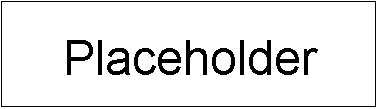
U.S. Passport Card Number
The U.S. Department of State also issues a U.S. passport card to U.S. citizens and U.S. nationals. The U.S. Passport Card is a wallet-size card that can only be used for land and sea travel between the United States and Canada, Mexico, the Caribbean, and Bermuda. The U.S. Passport Card number, circled below, begins with the letter “C”, followed by eight (8) digits.
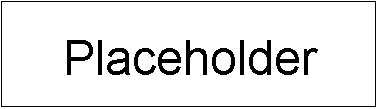
Accuracy of Data
After you enter the information, review the information for accuracy. By ensuring that the information is submitted correctly the first time, you may prevent an incorrect E-Verify Self Check result.
Wireframe 9.7 – Help - U.S. Passport and Passport Card Expiration Date
U.S. Passport Expiration Date
The U.S. Department of State issues U.S. Passports to U.S. citizens and U.S. nationals. There are a few versions still in circulation that vary from the version shown here. The U.S. Passport expiration date is circled below.
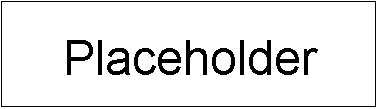
U.S. Passport Card Expiration Date
The U.S. Department of State also issues U.S. Passport Cards to U.S. citizens and U.S. nationals. The U.S. Passport Card is a wallet-size card that can only be used for land and sea travel between the United States and Canada, Mexico, the Caribbean, and Bermuda. The U.S. Passport Card expiration date is circled below.
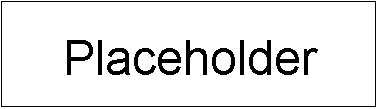
Accuracy of Data
After you enter the information, review the information for accuracy. By ensuring that the information is submitted correctly the first time, you may prevent an incorrect E-Verify Self Check result.
Wireframe 9.8 – Help - Card Number
Permanent Resident Card
The Permanent Resident Card, Form I-551, was first introduced in December 1997, and the latest version of the card was introduced in November 2004. A sample of each card is displayed below with the card number circled in red. Enter the entire number including letters.
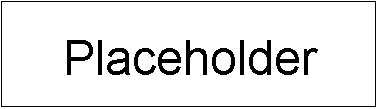
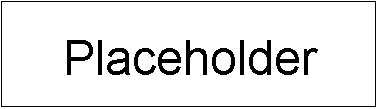
Form I-551 Resident Alien Card
Resident Alien Cards issued before December 1997 do NOT have a card number. When an employee presents a Resident Alien Card without a card number, enter “AAA” and ten (10) zeros (i.e. AAA0000000000) into the Card Number field. You will then be able to continue the verification process.
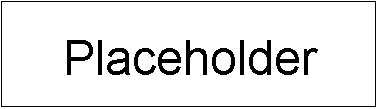
Employment Authorization Card
The Employment Authorization Card, Form I-766, was first introduced in January 1997, and the latest version of the card was introduced in May 2004. A sample of each card is displayed below with the card number circled in red. Enter the entire number including letters.
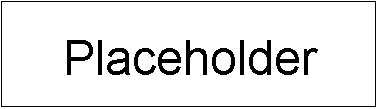
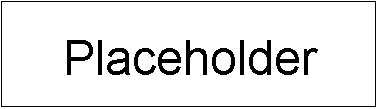
Accuracy of Data
After you enter the information, review the information for accuracy. By ensuring that the information is submitted correctly the first time, you may prevent an incorrect E-Verify Self Check result.
Wireframe 9.9 – Help - MRIV
Temporary I-551 printed notation on a machine-readable immigrant visa (MRIV).
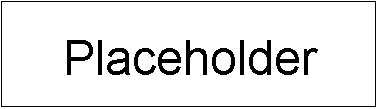
Wireframe 9.10 – Help - Alien and I-94 Numbers
Alien Number
The alien identification number is commonly referred to as the “A” number and must be entered as nine (9) digits. If the “A” number provided by the alien is less than nine digits, you must provide leading zeros and the letter “A” must be substituted with a zero.
Example: A72 735 827 should be input as 072735827
I-94 Number
The space provided for the I-94 number, also known as the admission number, consists of an 11-digit field. All I-94 numbers consist of 11 digits. If you have been presented with a 10-digit I-94 number, please click: Form I-94 Misprinted With Only 10 Digits for further instructions.
Accuracy of Data
After you enter the information, review the information for accuracy. By ensuring that the information is submitted correctly the first time, you may prevent an incorrect E-Verify Self Check result.
Wireframe 9.11 – Help - Visa Numbers
The Visa Foil Number, also referred to as the Visa Number, is a RED, 8-digit number printed on the bottom right of the visa.
An employee may have several U.S. visas in his or her passport. Use the most recent visa, evidenced by the issue date printed in the center of the visa.
NOTE: If the employee is a lawful permanent resident, you do not need to enter his or her Visa Foil Number.
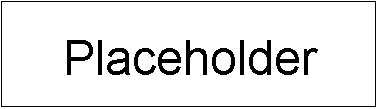
Earlier versions of the United States visa may still be valid, and are reproduced below for your reference.
Examples:
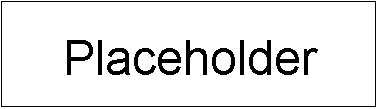
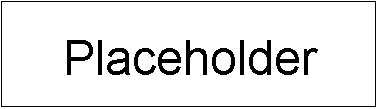
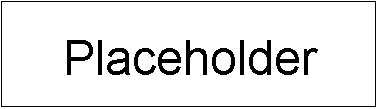
Accuracy of Data
After you enter the information, review the information for accuracy. By ensuring that the information is submitted correctly the first time, you may prevent an incorrect E-Verify Self Check result.
| File Type | application/msword |
| File Title | E-Verify Self Check - Additional Website Content |
| Author | Brandon Sweet |
| Last Modified By | Stephen Tarragon |
| File Modified | 2010-12-21 |
| File Created | 2010-12-21 |
© 2026 OMB.report | Privacy Policy


