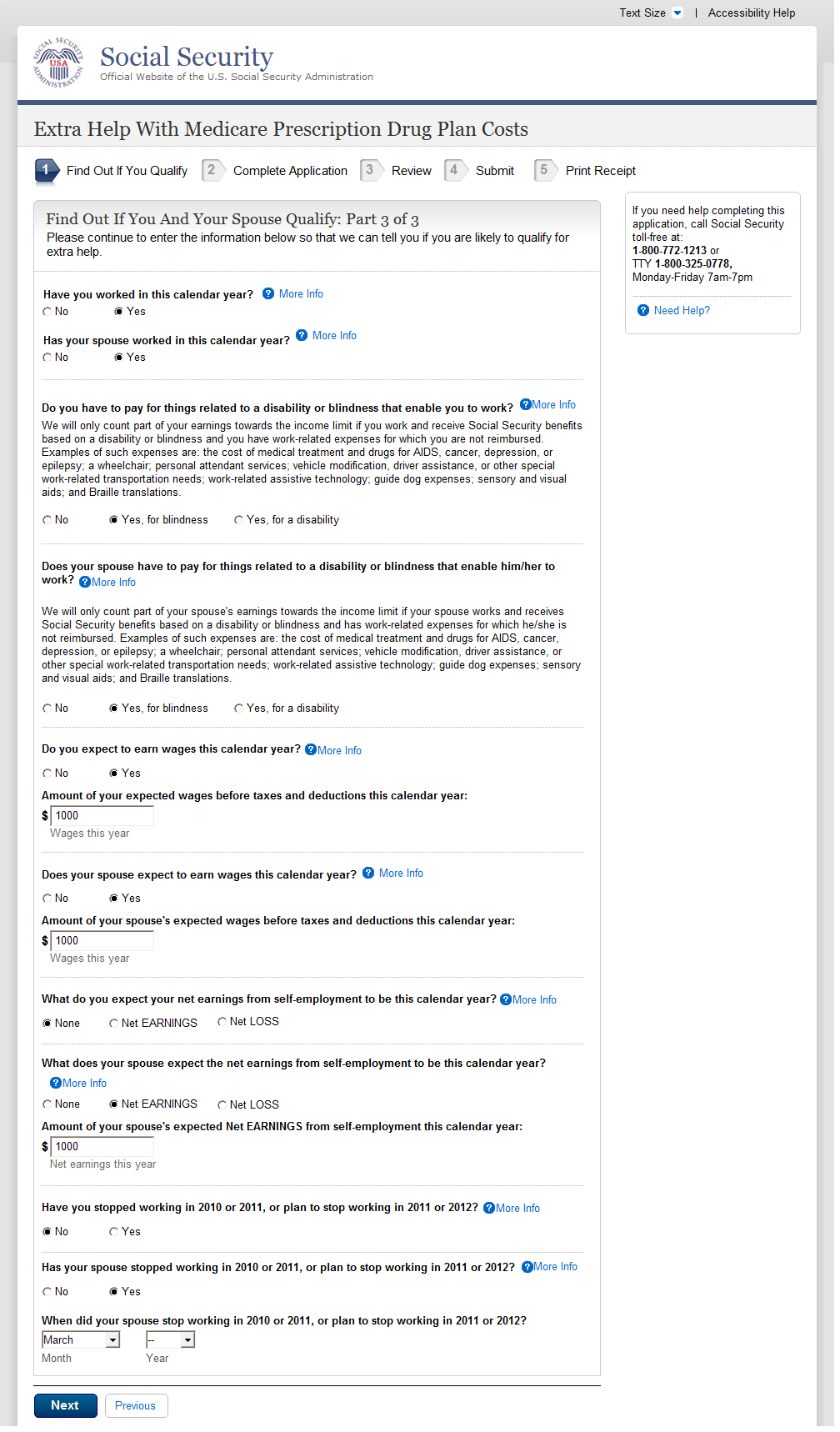Form i1020 Internet Application for Extra Help with Medicare Prescr
Application for Help with Medicare Prescription Drug Plan Costs
i1020 (0960-0696) new screen shots
Internet Application for Help with Medicare Prescription Drug Plan Costs
OMB: 0960-0696
0960-0696
i1020
Revised screen shots
Table of Contents
1.3. Should You Use This Application? 14
1.6. You Are Not Eligible For The Extra Help 17
1.8. Preparing To Find Out If You Qualify 19
1.9. Preparing To Use This Application 20
1.11. About You and Your Spouse 22
1.12. About You and Your Spouse - With 23
1.14. About the Person Completing 25
1.15. About the Person Completing 26
1.16. Reentry Number Issued Normal Process 27
1.17. About You And Your Spouse's Living Situation - Married 28
1.18. About Your Living Situation - Single 29
1.19. Wages And Earnings - Married 30
1.20. Wages And Earnings - Married 31
1.21. Wages And Earnings - Single (WITHOUT) 32
1.22. Wages And Earnings - Single (WITH) 33
1.23. Income Other Than Wages And Earnings - Married 34
1.24. Income Other Than Wages And Earnings - Single 35
1.27. Tool: Add Up Your Accounts 38
1.28. Tool: Add Up Your Investments 39
1.29. Tool: Add Up Your Other Pensions And Annuities 40
1.30. Tool: Add Up Your Types Of Income 41
1.31. (Find Out if You Qualify) 42
1.32. Find Out If You And Your Spouse Qualify (Married) Part 1 (WITHOUT) 43
1.33. Find Out If You And Your Spouse Qualify (Married) Part 1 (WITH) 44
1.34. Find Out If You Qualify (Single) Part 1 45
1.35. Find Out If You Qualify (Married) Part 3 (WITH) 46
1.36. Find Out If You Qualify (Single) Part 3 (WITHOUT) 47
1.37. Find Out if You Qualify (Single) Part 3 (WITH) 48
1.38. Find Out If You Qualify (Married) Part 2 49
1.39. Find Out If You Qualify (Single) Part 2 50
1.40. Find Out If You Qualify (You Should Apply) 51
1.41. Find Out If You Qualify (You Probably Do Not Qualify) 52
1.43. Review Your Information 54
1.44. Review Your Information 55
1.51. Successful Submission - Print Or Save Your Receipt 62
1.52. Unsuccessful Submission 63
1.54. Missing Information (Fix Errors) 65
1.55. Successful Submission - Print Or Save Yoour Receipt (print) 66
1.56. Unsuccessful Submission 67
1.58. Authentication - Medicare Part D Database Not Eligible Or SSI Recipient 69
1.59. Check The Social Security Number You Entered 70
1.60. How The Online Application Works 71
1.61. Privacy Act Statement 72
1.62. Internet Security Policy 73
1.63. Limit Number Of Restarts 74
1.64. Limit Number Of Starts For A New Application 75
1.65. Limit On The Number Of Tries To Start An Application 76
1.67. Not Eligible For The Prescription Drug Plan 78
1.70. Paperwork Reduction Act Statement 81
1.71. Print/Save/View Guide 82
1.74. Special Instructions For Blind Users 85
1.76. There Is A Pending Application For This Social Security Number 87
1.77. Warning System Shutdown 88
1.78. We Cannot Process Your Request 89
1.80. You Do Not Live In One Of The 50 States Or DC 91
1.81. You Have Already Sent Us An Application 92
1.82. Your Session Has Expired 93
1.87. Help: Do you (or your spouse, if married and living together) have Medicare? 98
1.89. Help: Have you (or your spouse, if married and living together) received: 100
1.90. Help: In which state do you (or your spouse, if married and living together) live? 101
1.91. Help: What is your marital status? 102
1.92. Help: Do you have combined savings, investments, and real estate worth more than: 103
1.93. Help: Have you worked in 2010 or 2011? 104
1.94. Help: Has your spouse worked in 2010 or 2011? 105
1.95. Help: Have you worked this calendar year? 106
1.96. Help: Has your spouse worked this calendar year? 107
1.97. Help: Are you UNDER age 65? 108
1.98. Help: Is your spouse UNDER age 65? 109
1.99. Help: Not counting your spouse, how many other relatives live in your household? 110
1.102. Help: Does your spouse have to pay for things that enable him or her to work? 113
1.103. Help: Do you expect to earn wages this calendar year? 114
1.104. Help: Does your spouse expect to earn wages this calendar year? 115
1.105. Help: What do you expect your net earnings from self-employment to be this calendar year? 116
1.107. Help: Have you stopped working in 2010 or 2011, or plan to stop working in 2011 or 2012? 118
1.109. Help: Do you receive Social Security benefits? 120
1.110. Help: Does your spouse receive Social Security benefits? 121
1.111. Help: Do you receive Railroad Retirement benefits? 122
1.112. Help: Does your spouse receive Railroad Retirement benefits? 123
1.113. Help: Do you receive Veterans benefits? 124
1.114. Help: Does your spouse receive Veterans benefits? 125
1.115. Help: Do you receive income from other pensions or annuities? 126
1.116. Help: Does your spouse receive income from other pensions or annuities? 127
1.120. Help: Your Social Security Number 131
1.121. Help: What is your date of birth? 132
1.122. Help: Spouse's Name 133
1.123. Help: Spouse's Social Security Number 134
1.124. Help: What is your spouse's date of birth? 135
1.125. Help: Your Mailing Address 136
1.126. Help: Your Phone Number 137
1.128. Help: Do you have combined savings, investments, and real estate worth more than $25,260? 139
1.129. Help: OPTIONAL: (contact person) 140
1.130. Help: Contact's Phone Number 141
1.131. Help: Do you have combined savings, investments, and real estate worth more than $12,640? 142
1.132. Help: Relationship to Applicant 143
1.133. Help: Form Completer's Phone Number 144
1.134. Help: Form Completer's Address 145
1.135. Help: Primary Applicant's Name 146
1.136. Help: Primary Applicant's Social Security Number 147
1.137. Help: What is the primary applicant's date of birth? 148
1.138. Help: Has the primary applicant worked in 2010 or 2011? 149
1.141. Help: Spouse's Name 152
1.142. Help: Spouse's Security Number 153
1.143. Help: What is the spouse's date of birth? 154
1.144. Help: Has the applicant's spouse worked in 2010 or 2011? 155
1.145. Help: Mailing Address 156
1.147. Help: Applicant's Name 158
1.148. Help: Applicant's Social Security Number 159
1.149. Help: What is the applicant's date of birth? 160
1.150. Help: Has the applicant worked in 2010 or 2011? 161
1.152. Help: Have these wages or self-employment earnings decreased in the last two years? 163
1.153. Help: Have these wages or self-employment earnings decreased in the last two years? 164
1.154. Help: Has any of the income from these sources decreased in the last two years? 165
1.155. Help: Has any of the income from these sources decreased in the last two years? 166
1.158. Help: Do you or your spouse have any other cash at home or anywhere else? 169
1.159. Help: Do you have bank accounts (checkings, savings and certificates of deposit)? 170
1.161. Help: Do you have any other cash at home or anywhere else? 172
Pages
Explanation of Changes
The following changes described below apply to the overall application and not to individual screens.
Header and Banner Change
The Social Security Administration Emblem and Title now display at the top of every page.
The Extra Help With Medicare Prescription Drug Plan Costs banner has changed from a red and blue color scheme to a gray and blue color scheme.
Page Navigation
‘Next’ and ‘Previous’ buttons have replaced the ‘Previous’ and ‘Continue’ buttons.
The buttons have also moved from the right hand margin to the left hand margin.
The primary action, which is ‘Next’ in most cases, is presented first with the secondary action, ‘Previous’ following beside it.
The “Sign Out (Finish this Later)” button has changed to ‘Save & Exit’ and is located at the bottom of the screen
Progress Bar
The Progress Bar now contains numbered indicators, as opposed to plain unnumbered bullets.
Support Panel
Each data collection screen within the application now contains a Support Panel along the right-hand side. This Support Panel will include the #800 information as well as the agency’s hours of Operation.
The ‘Need Help?’ link is now contained within this Support Panel.
Text Size & Accessibility Help
The option to increase the text size is now available in the upper right hand corner of each screen.
An ‘Accessibility Help’ link is also now available in the upper right hand corner of each screen.
Progressive Disclosure
A new feature of the application will effectively condense the application when a question regarding income or wages is answered ‘No’. For instance, if the question “Do you expect to earn wages this calendar year?” is answered ‘No’, the user will not see the text and data collection field related to the amount of their expected wages.
Question and Answer Layout
The radio button options and associated text fields are now positioned below the question. Previously, these fields were located to the right of the question.
Phone Number Fields
Phone Number fields are now one input field as opposed to three smaller input fields.
Address Line Fields
All Address Line fields have been renamed as ‘Street Line’ fields. The number of available address fields has been reduced from 3 to 2, with the option to expand the number of fields to 4 if necessary. The ‘Apt No.’ field has been removed.
Name Fields
All Name Fields now have the ‘First’, ‘M.I.’, ‘Last’ and ‘Suffix’ field identifiers below the actual field. These indicators were previously under the field title (i.e. Spouse’s Name, Primary Applicant’s Name, etc)
SSN Fields
SSN fields did not previously accept dashes or hyphens. The ‘(Do NOT include dashes or hyphens.)’ reminder has been removed since the field now accepts these values.
Help Screens
All help screens now begin with ‘Help:’ with the appropriate topic following the colon. Each Help screen also contains a ‘Close’ box now as opposed to the text ‘Close this window to return to the application.’
Message Screens
On each Message screen that contains a ‘Close’ box, the text ‘Close this window to return to the application.’ was replaced with ‘Close’.
A
B
C
D
E
The Welcome Page now displays in a single column view as opposed to a two-column view.
The ‘What Do You Want To Do?’ box now contains only ‘Apply Now’ and ‘Return to An Existing Application’ options. The ‘Find Out If You Qualify’ option has been separated.
The Support Panel on the ‘Welcome’ page now contains the ‘Related Links’ section and the Privacy Act Statement hyperlink.
The Privacy Policy, Website Policy & Other Important Information and Site Map links formerly included in the Related Links section are now located at the bottom of the page.
The Welcome Page now allows the user to switch to Spanish. If selected, all the pages after this one will be presented in Spanish.
Welcome
A
B
C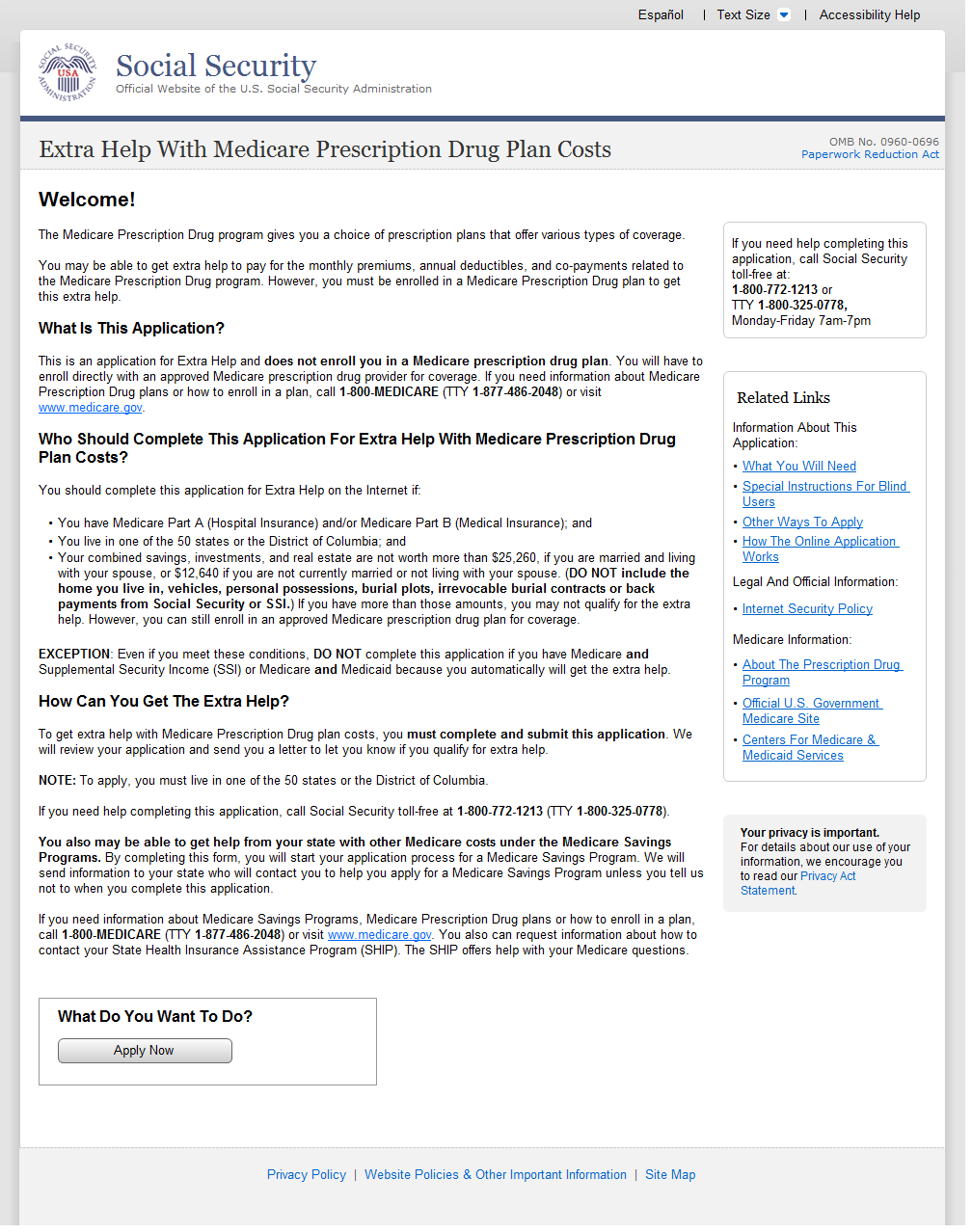
The Welcome Page now displays in a single column view as opposed to a two-column view.
The Support Panel on the ‘Welcome’ page now contains the ‘Related Links’ section and the Privacy Act Statement hyperlink.
The Privacy Policy, Website Policy & Other Important Information and Site Map links formerly included in the Related Links section are now located at the bottom of the page.
Should You Use This Application?
B
B
A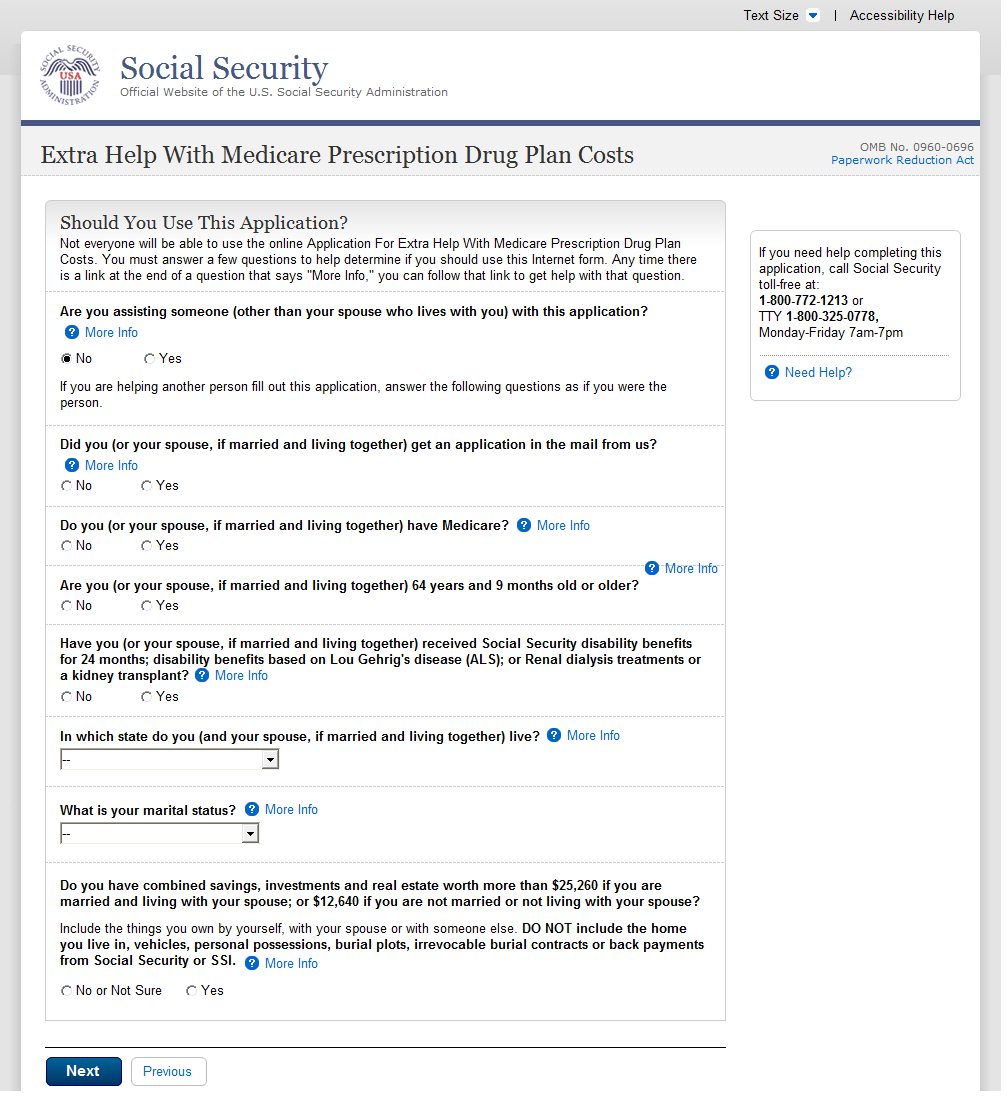
A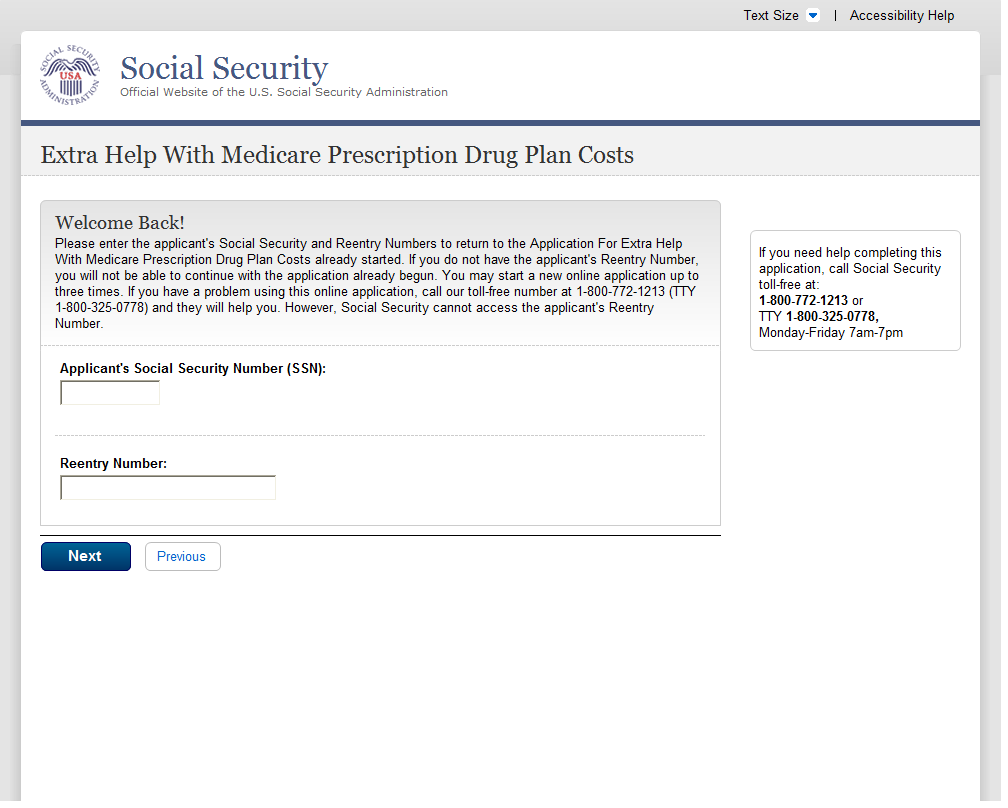
A
B
C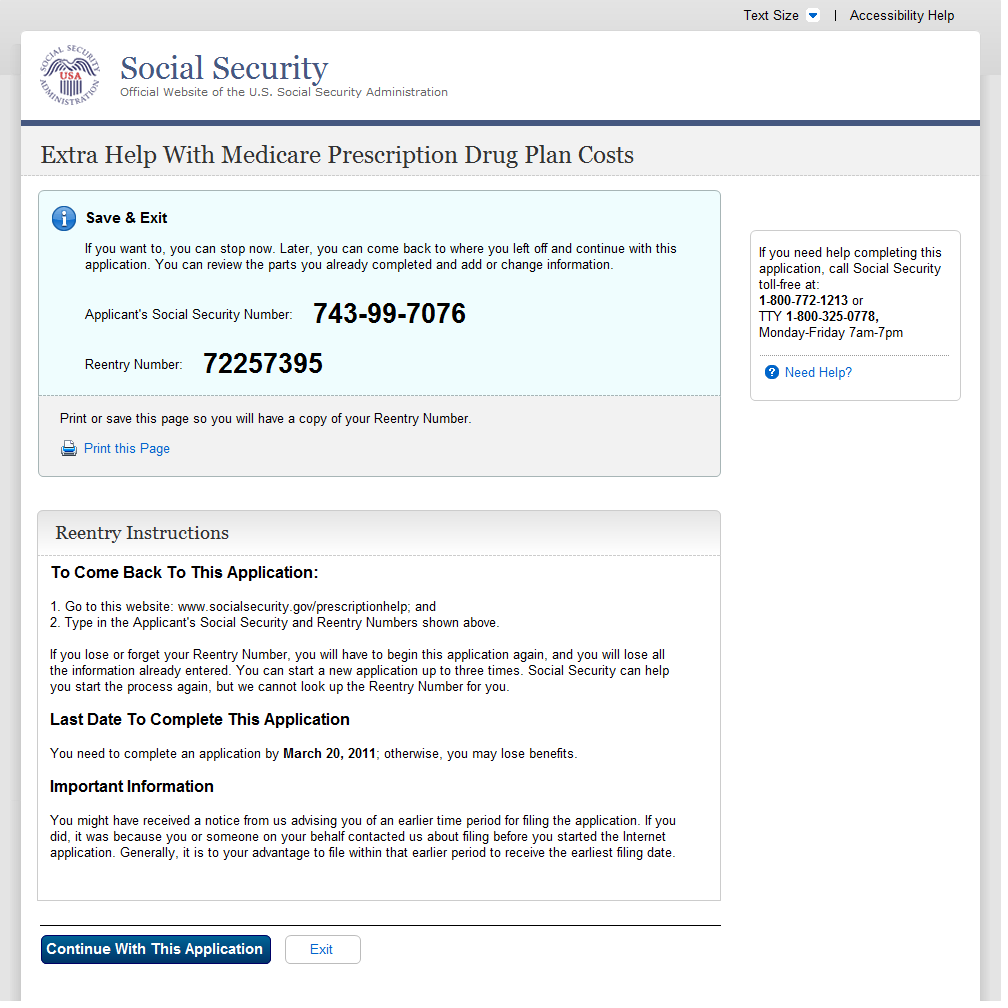
‘i’ icon added to indicate important information. Background color set to light blue to draw attention to information. Section now titled ‘Save & Exit’ instead of ‘Sign Out’.
Added a ‘Print this Page’ link instead of directing user to the ‘Print Button’ at the top of their browser.
The ‘To Come Back To This Application’, ‘Last Date To Complete This Application’ and Important Information’ are now housed under a new section titled ‘Reentry Instructions’
You Are Not Eligible For The Extra Help
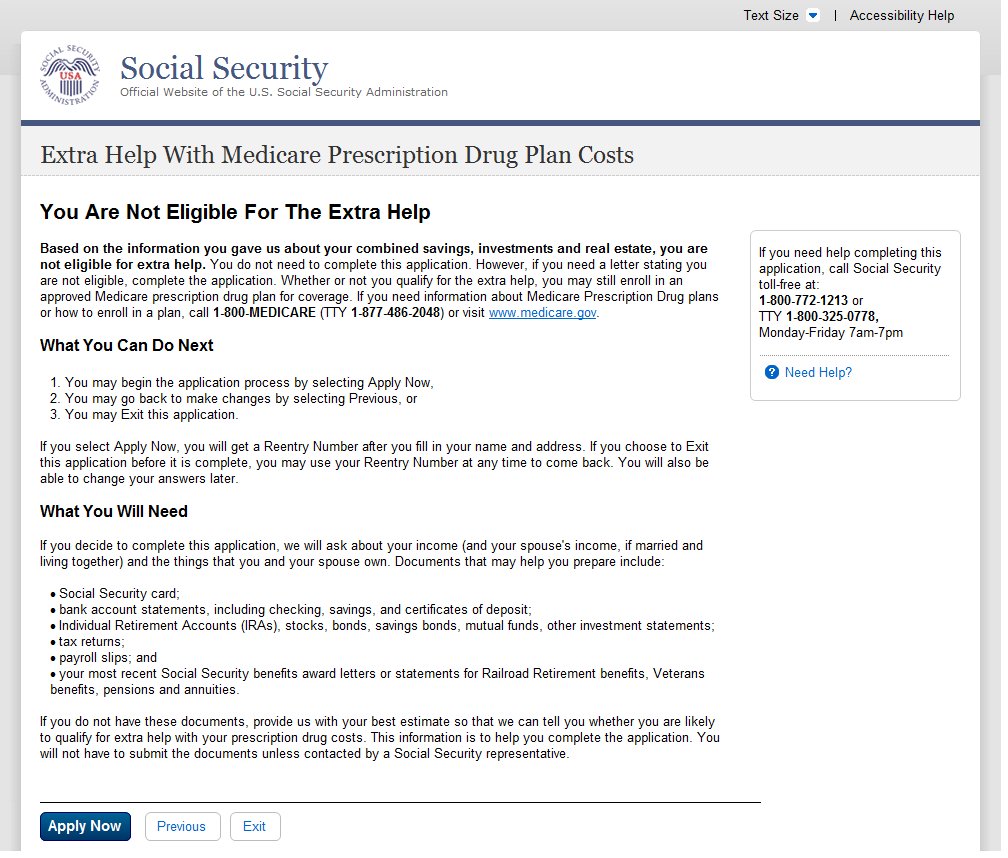
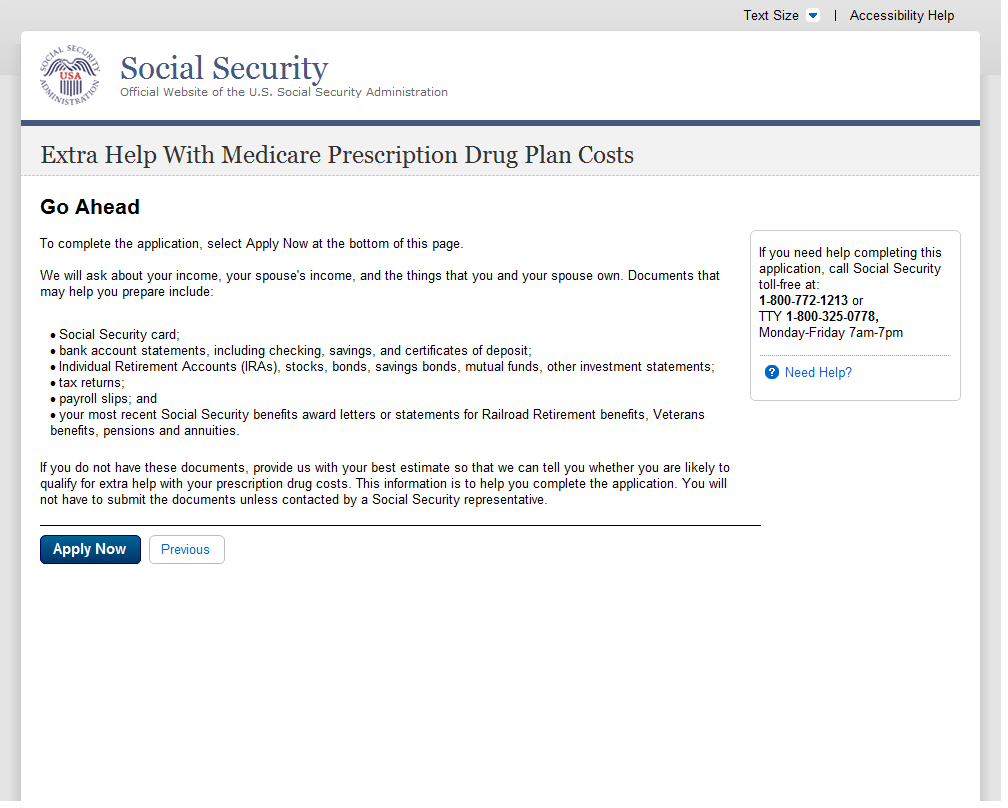
A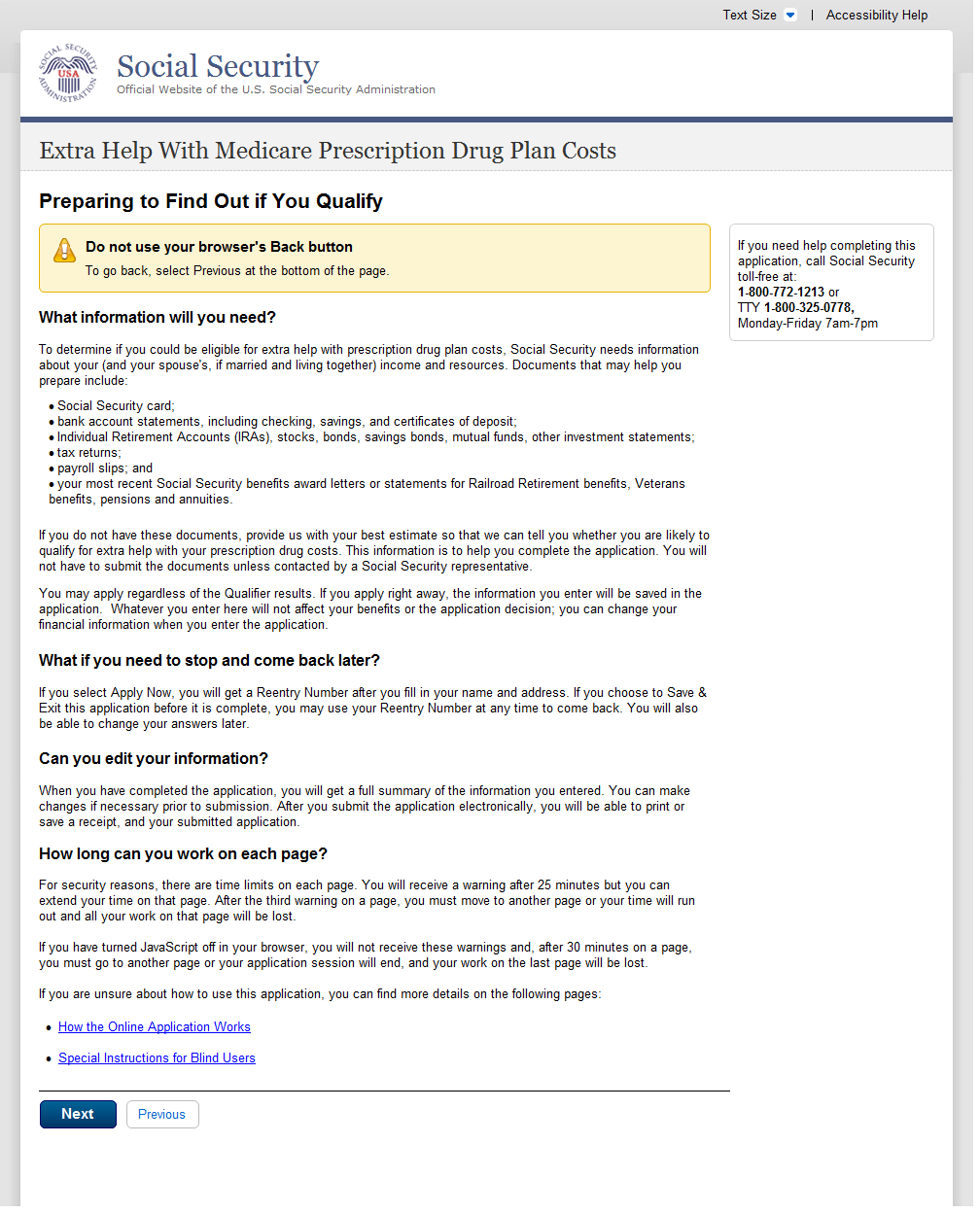
A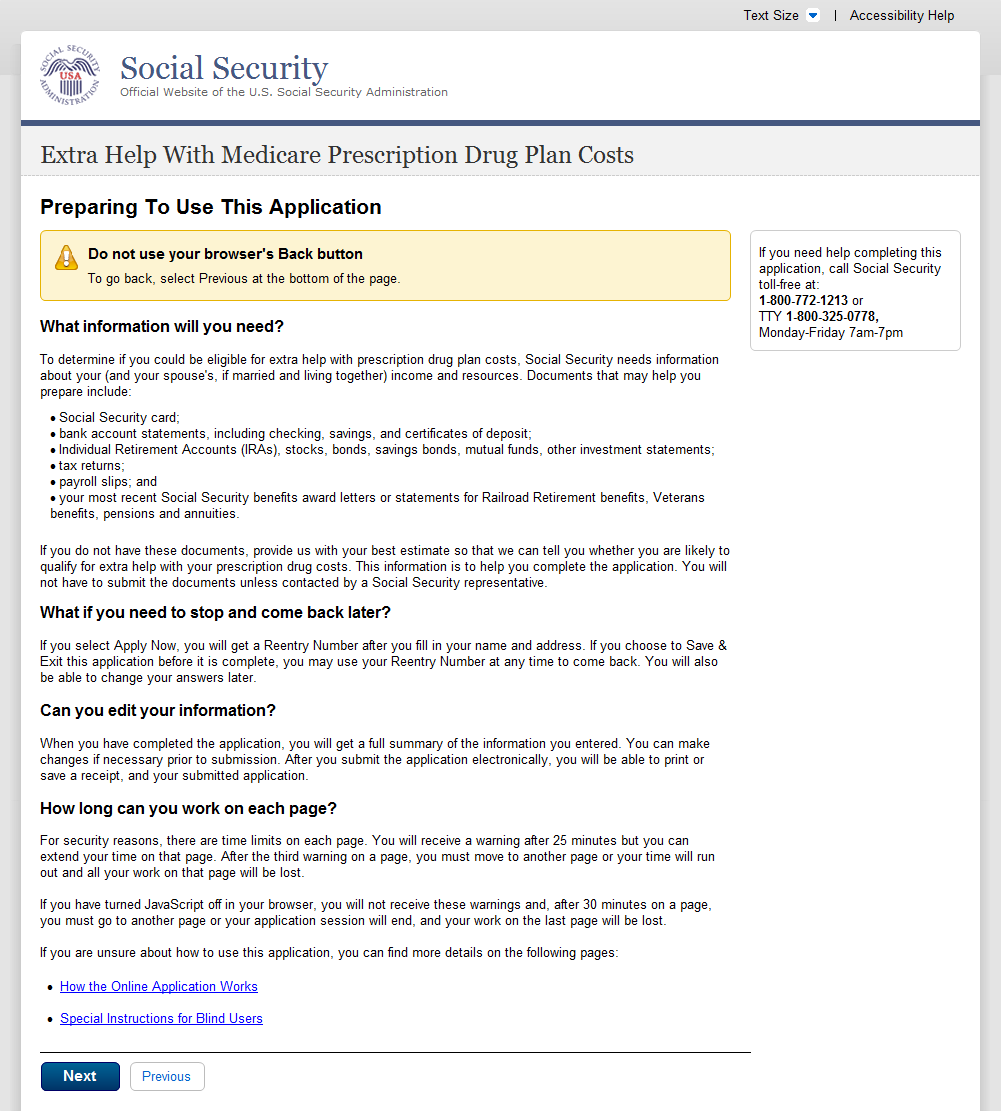
A. Area highlighted with
background color.
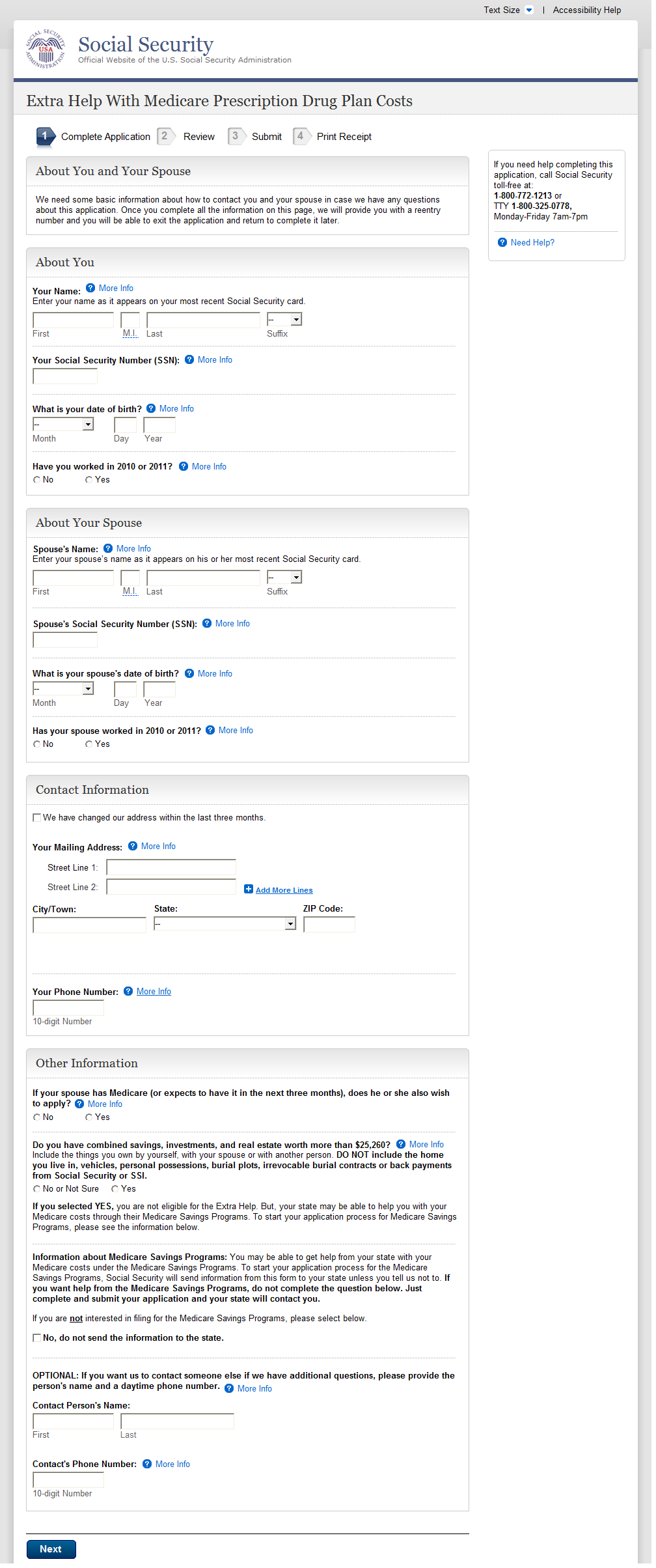
A
A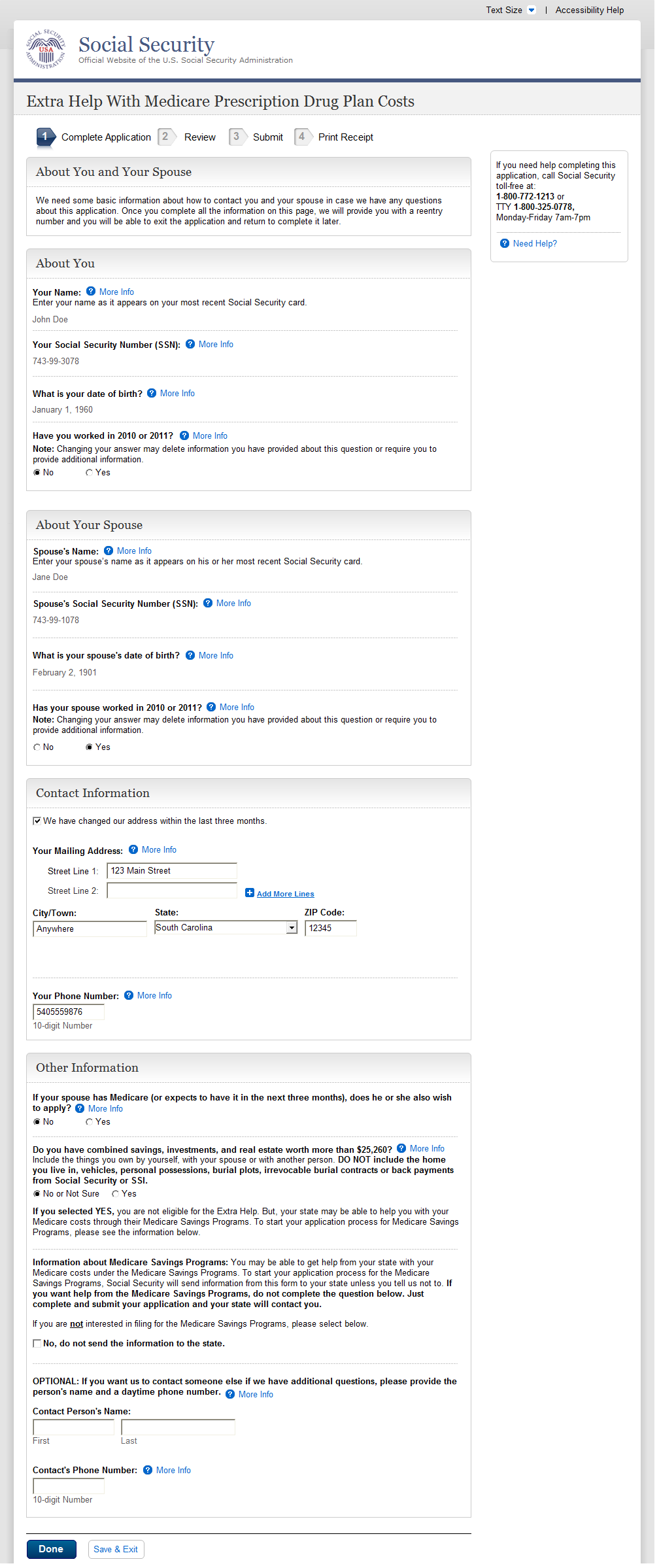

Changes covered on Page 11.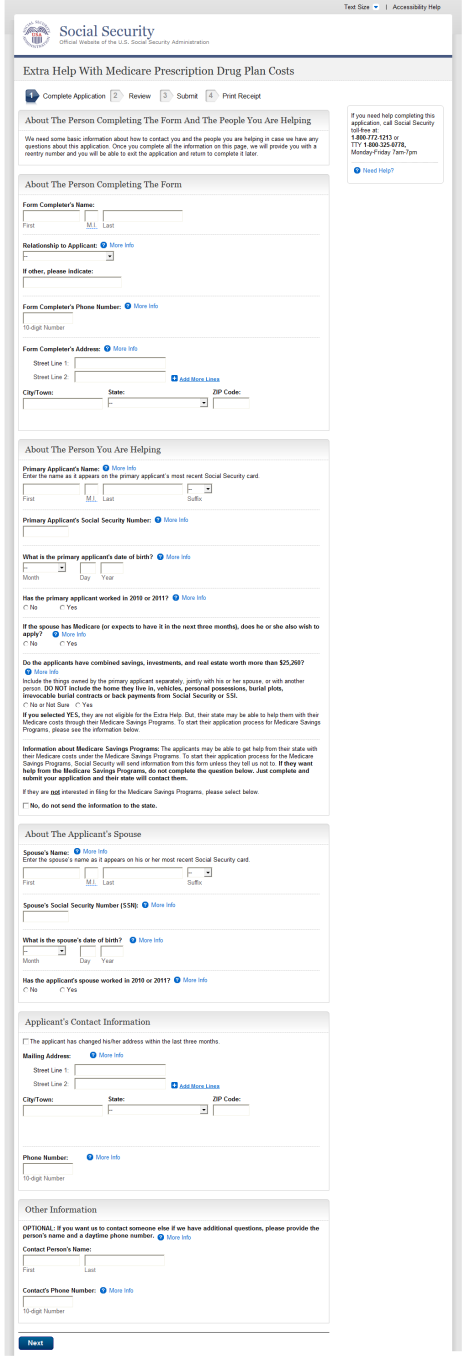
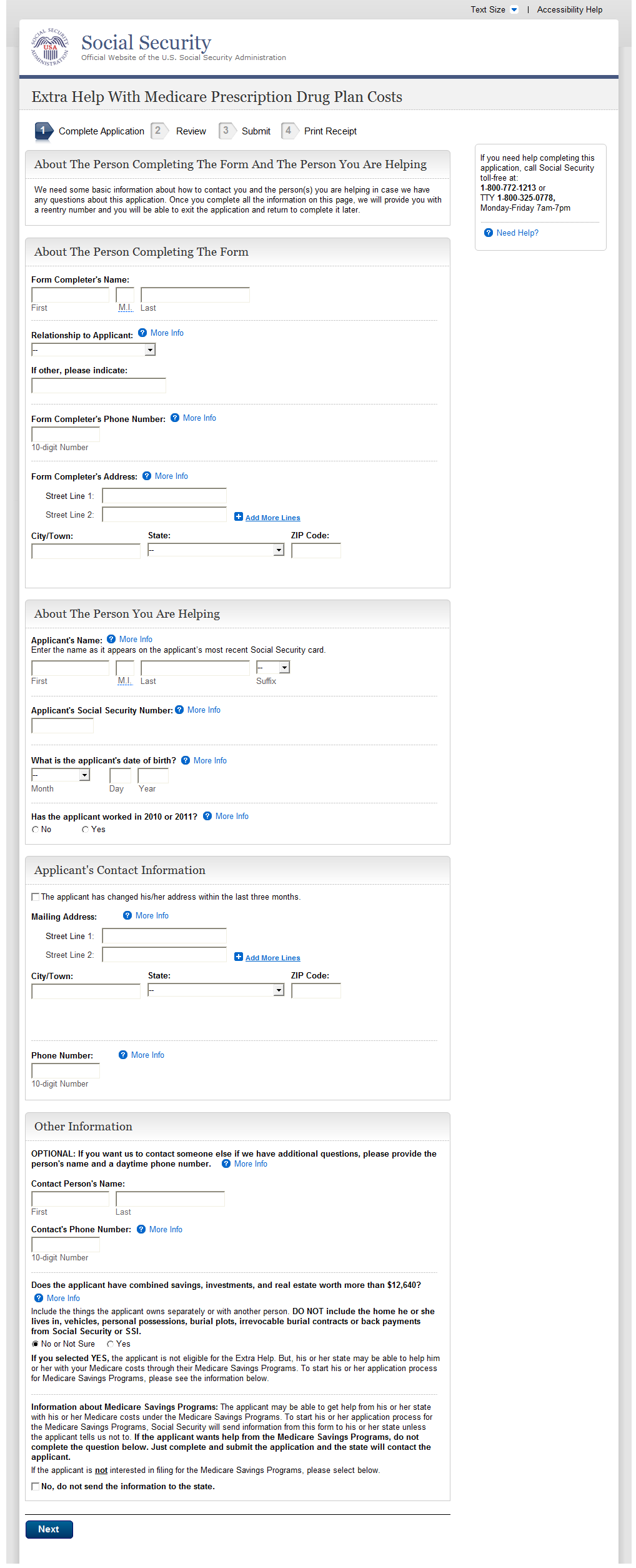
Changes covered on Page
11.
Reentry Number Issued Normal Process

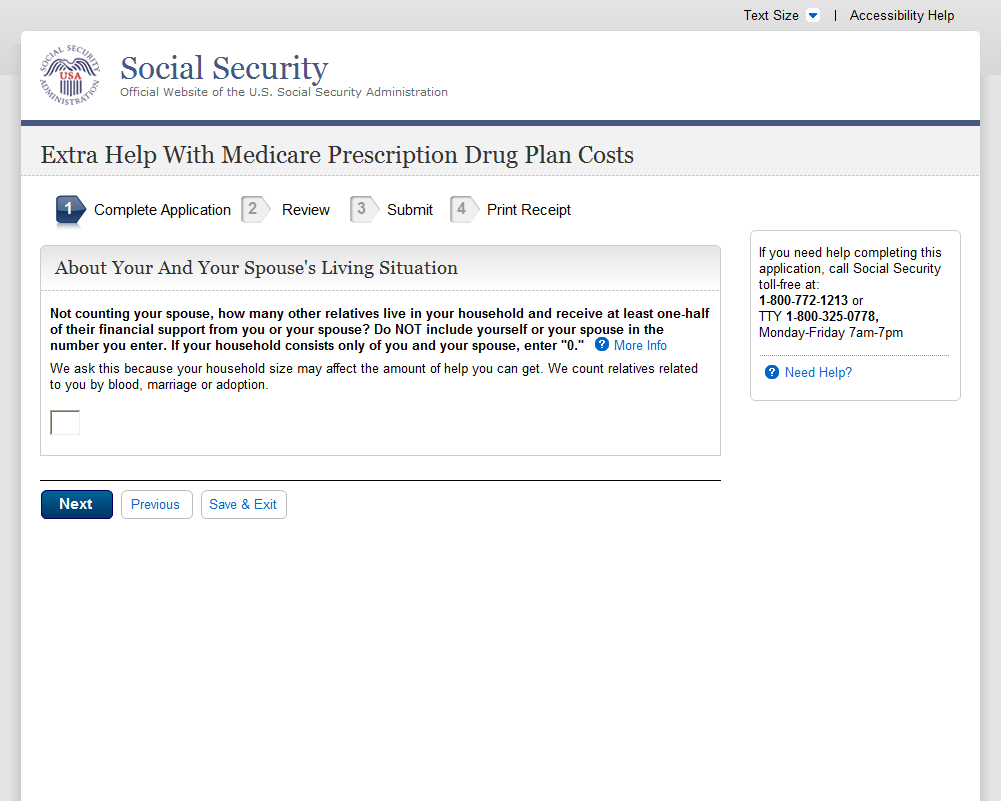
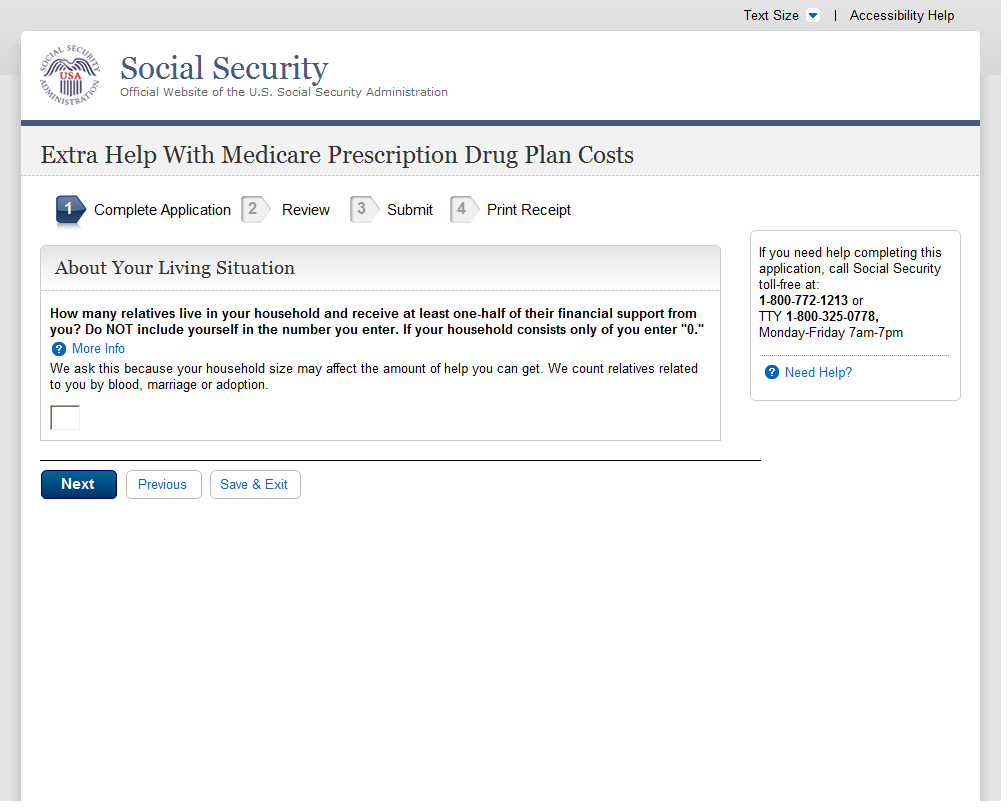
A
B
C
D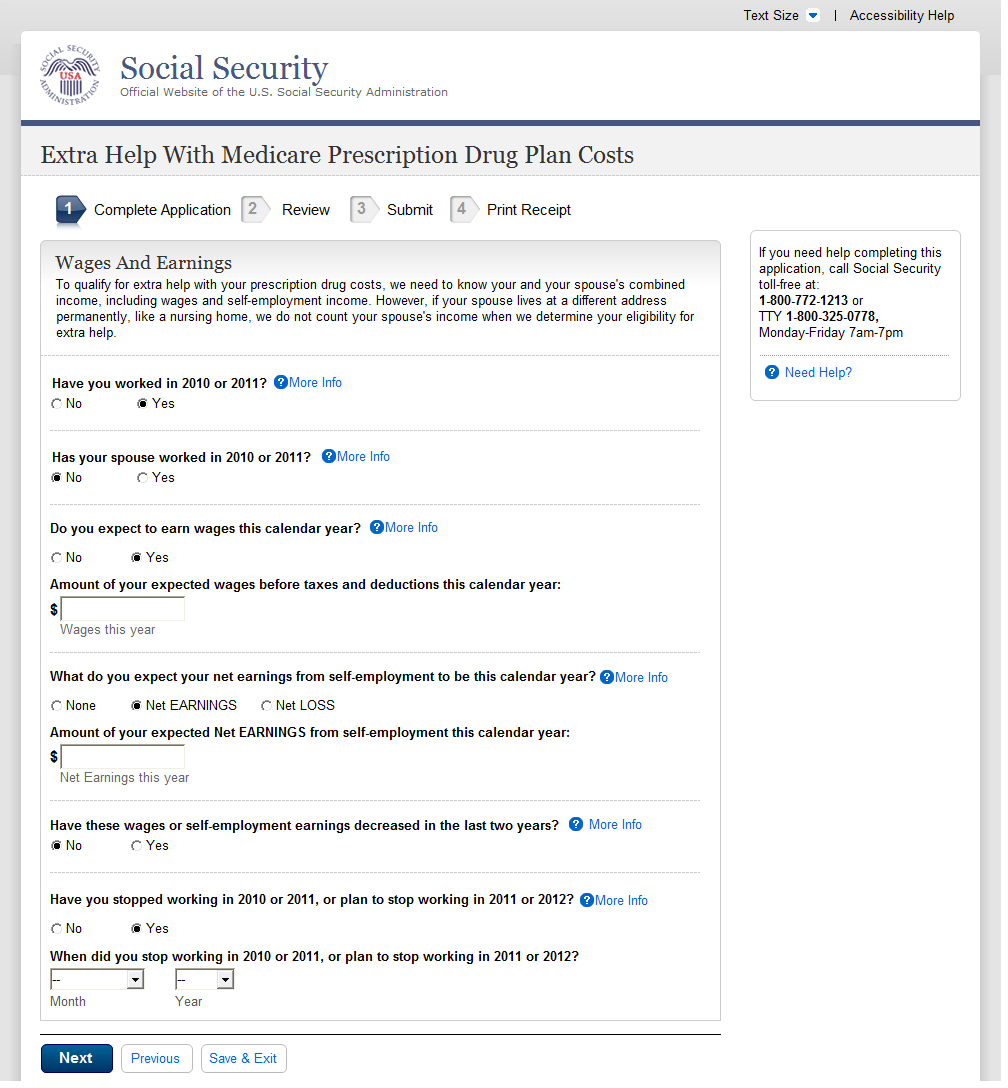
The ‘Change This Answer’ button has been removed. Users can now change this answer by selecting the appropriate radio button. The ‘Note: Changing your answer…’ language was added to alert the user of the effects.
Regardless of whether the spouse indicated work in 2010/2011, the application now asks the applicant and spouse wage and earnings question separately. Since the spouse did not indicate work on the above example, there is no field available for their wages and earnings. The current application asks ‘What do you or your spouse expect to earn in wages before taxes and deductions this calendar year?’
Similar to [B] above, the language referencing the spouse is removed from the question. Since the spouse did not indicate work on the above example, there is no field available for their wages and earnings. The question used to read ‘What do you or your spouse expect your net earnings from self-employment to be this calendar year?’
Similar to [B] and [C] above, the language referencing the spouse is removed from the question. Since the spouse did not indicate work on the above example, there is no field available for their wages and earnings. The question used to read ‘Have you or your spouse stopped working in 2010 or 2011, or plan to stop working in 2011 or 2012?’
Wages And Earnings - Married
A
B
C
D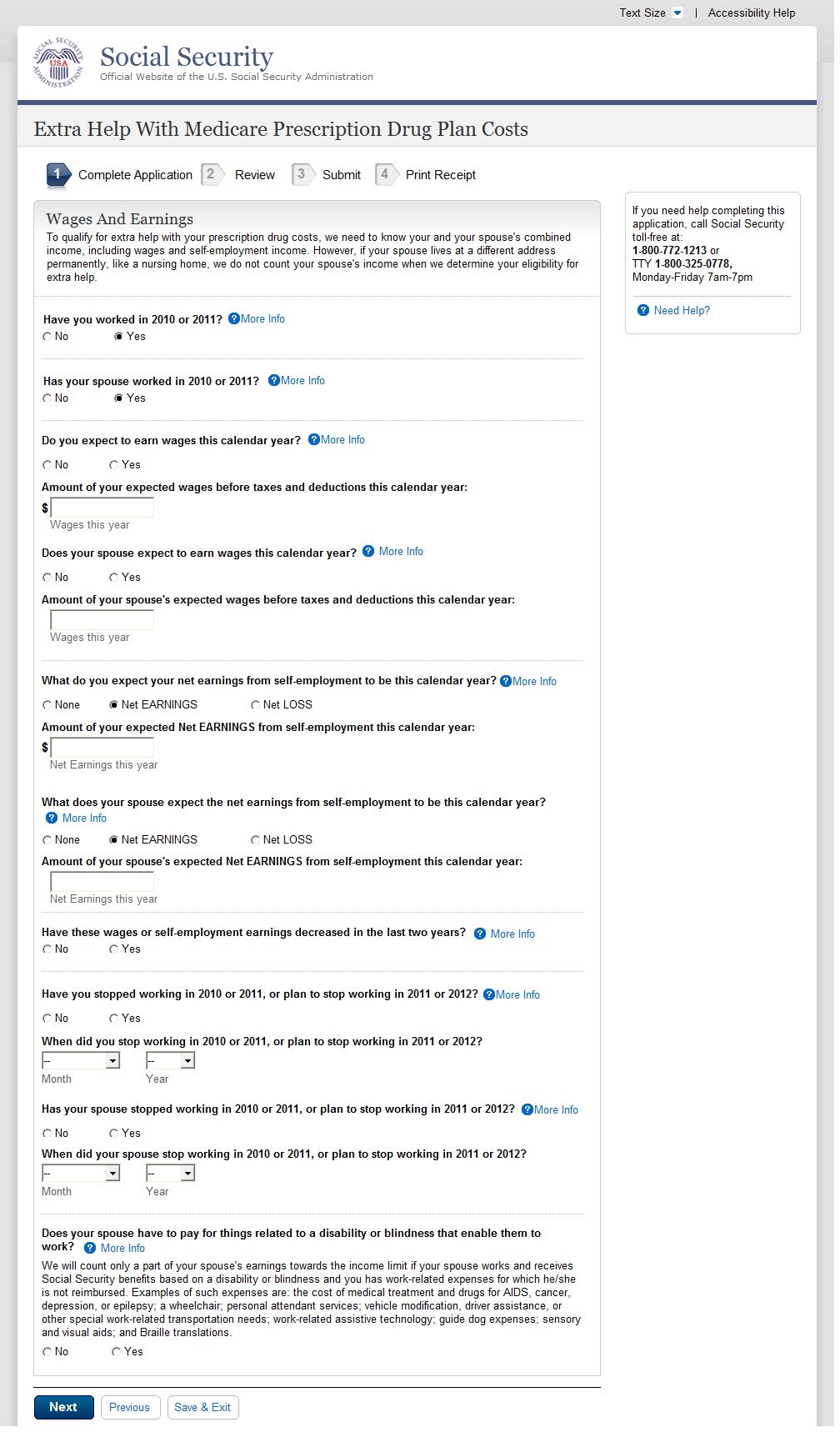
The ‘Change This Answer’ button has been removed.
Here the question ‘What do you or your spouse expect to earn in wages before taxes and deductions this calendar year?’ is broken into two questions. The ‘What’ has been removed from the question as only an affirmative answer will reveal the ‘Amount of your expected wages’ language and input field.
Here the question ‘What do you or your spouse expect your net earnings from self-employment to be this calendar year?’ is broken into two questions. The ‘What’ has been removed from the question as only an affirmative answer will reveal the ‘Amount of your expected Net Earnings’ language and input field.
Here the question ‘Have you or your spouse stopped working in 2010 or 2011, or plan to stop working in 2011 or 2012?’ is broken into two questions. An affirmative answer will reveal a follow-up question to capture the month and year. This is a new question and reads ‘When did you stop working in 2010 or 2011, or plan to stop working in 2011 or 2012?’
Wages And Earnings - Single (WITHOUT)
A
B
C
D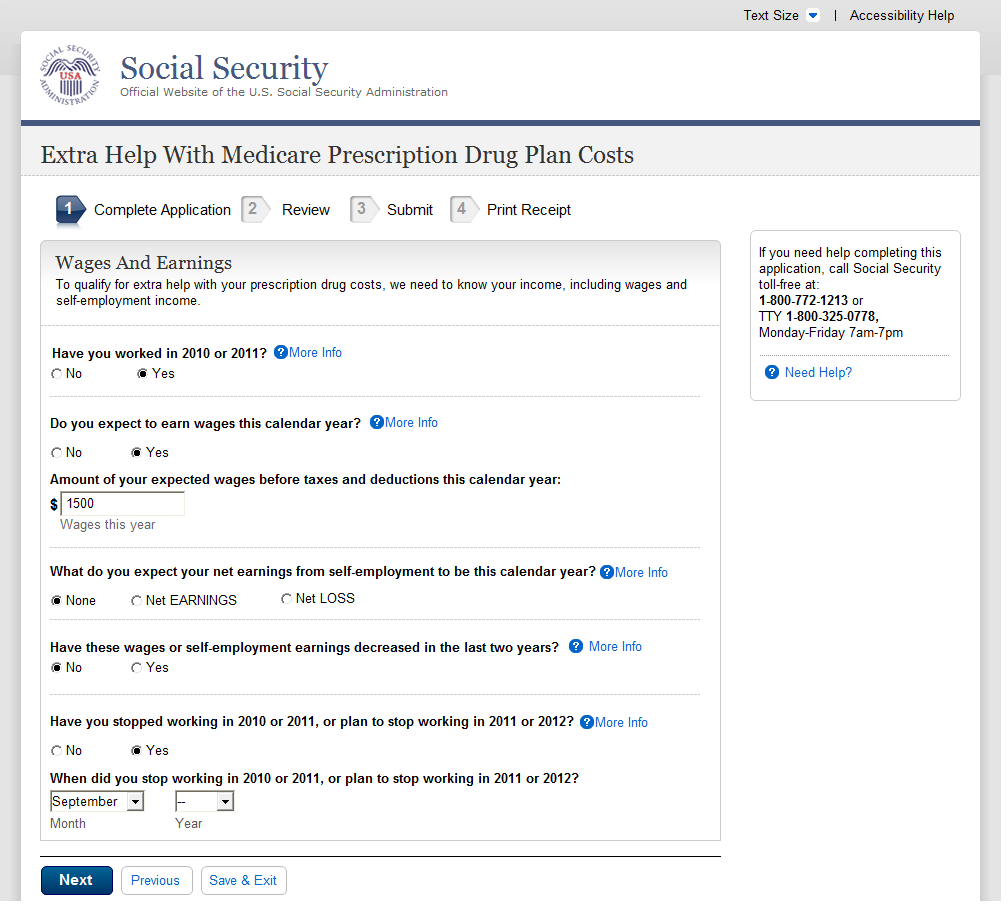
The ‘Change This Answer’ button has been removed.
The ‘What’ has been removed from the question as only an affirmative answer will reveal the ‘Amount of your expected wages’ language and input field.
The ‘What’ has been removed from the question as only an affirmative answer will reveal the ‘Amount of your expected Net Earnings’ language and input field.
An affirmative answer to ‘Have you stopped working in 2010 or 2011, or plan to stop working in 2011 or 2012?’ will reveal a follow-up question to capture the month and year. This is a new question and reads ‘When did you stop working in 2010 or 2011, or plan to stop working in 2011 or 2012?’
Wages And Earnings - Single (WITH)
A
B
C
D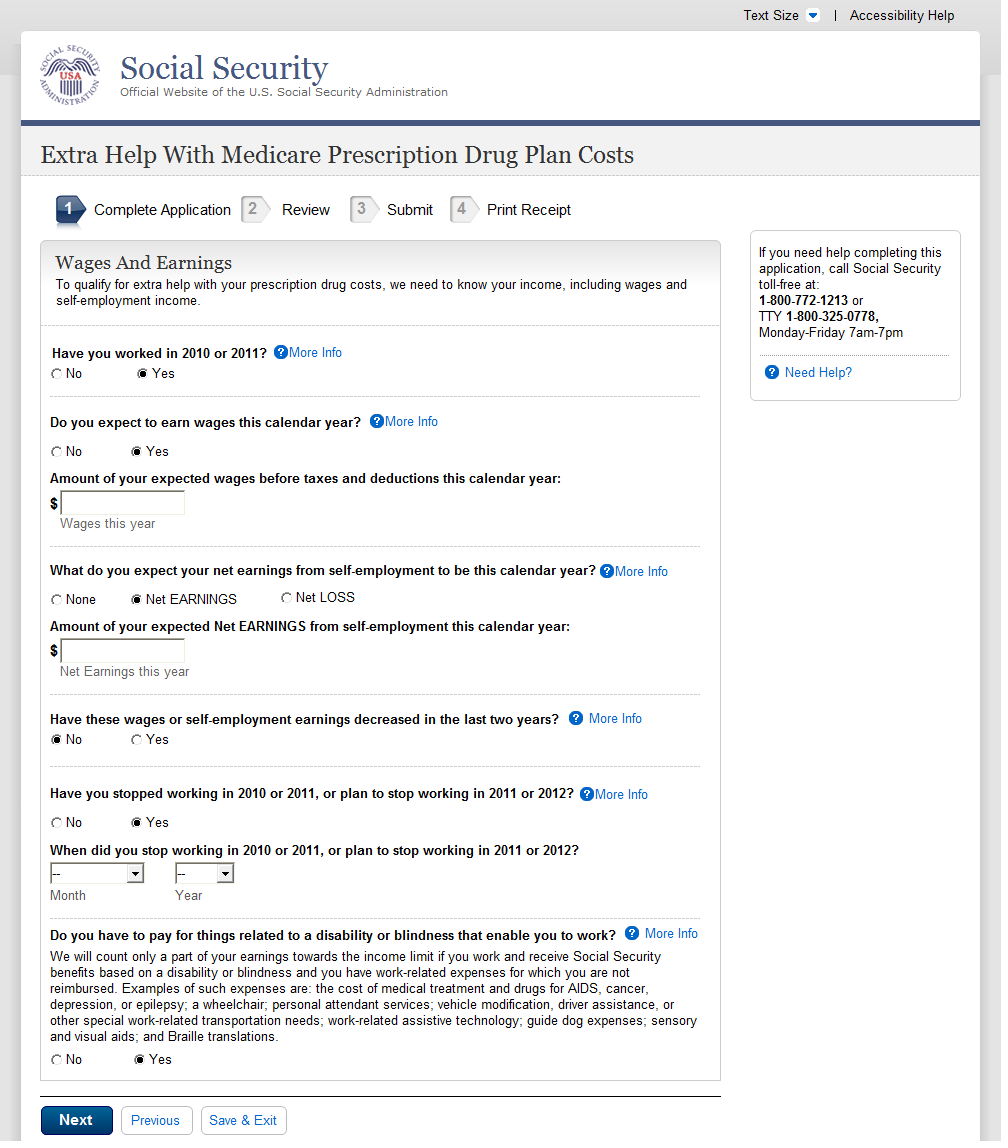
The ‘Change This Answer’ button has been removed.
The ‘What’ has been removed from the question as only an affirmative answer will reveal the ‘Amount of your expected wages’ language and input field.
The ‘What’ has been removed from the question as only an affirmative answer will reveal the ‘Amount of your expected Net Earnings’ language and input field.
An affirmative answer to ‘Have you stopped working in 2010 or 2011, or plan to stop working in 2011 or 2012?’ will reveal a follow-up question to capture the month and year. This is a new question and reads ‘When did you stop working in 2010 or 2011, or plan to stop working in 2011 or 2012?’
Income Other Than Wages And Earnings - Married
Similar to pages above,
these questions are no longer phrased to include both the applicant
and spouse together. Both the applicant and spouse must answer
individual questions regarding SSA, RRB, VA and other pension and
annuity questions. If the answer is ‘yes’, a follow-up
question will be revealed to collect the amount.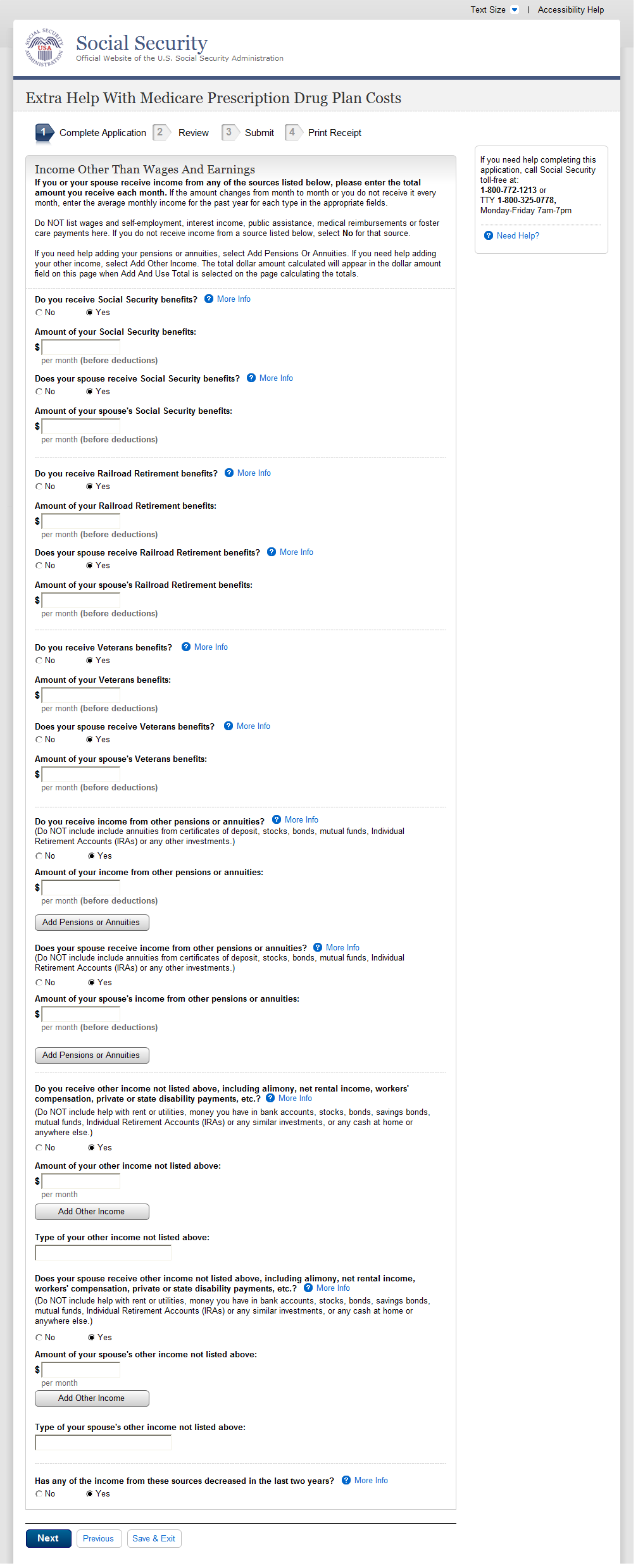
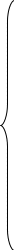
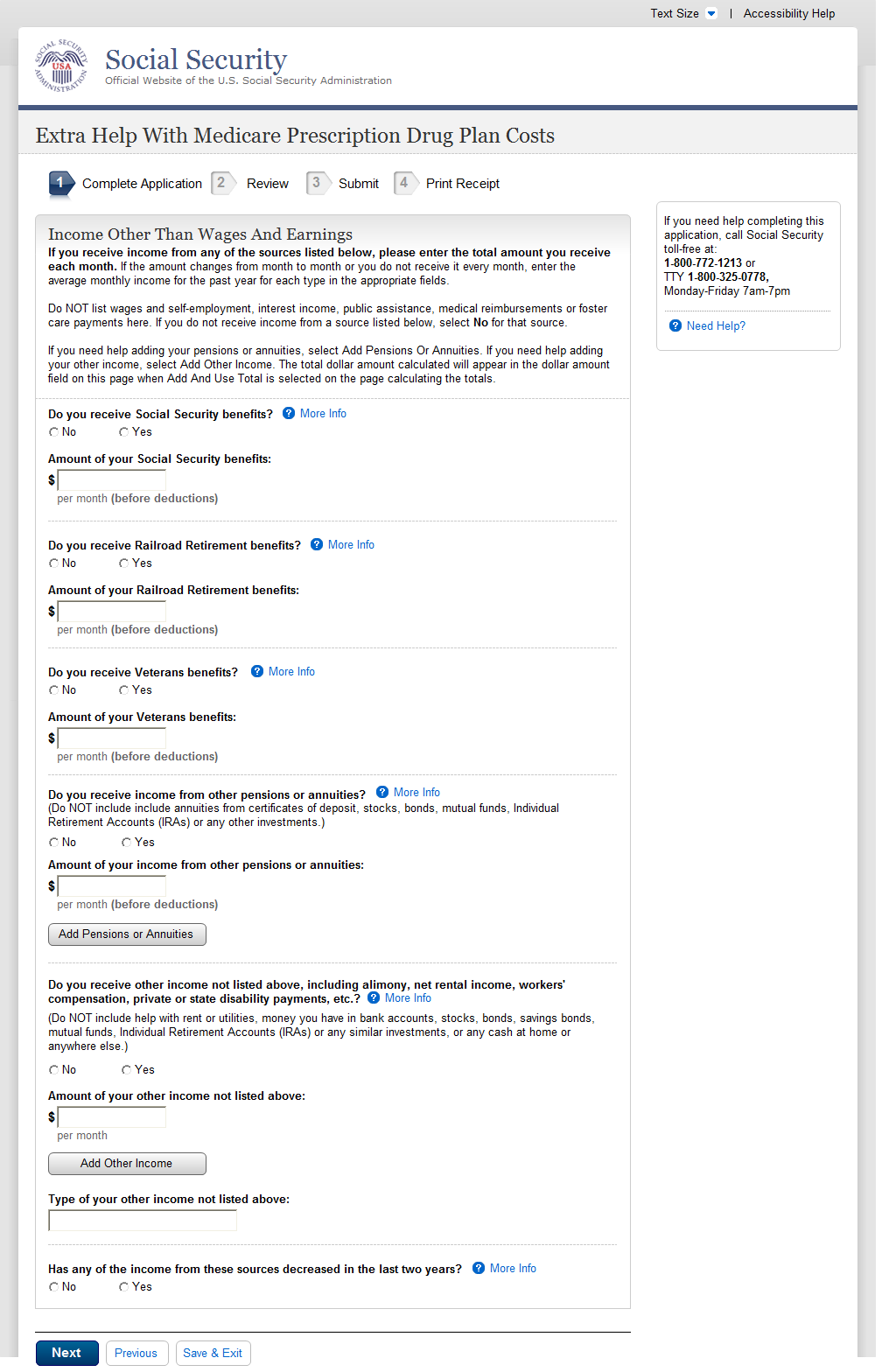
A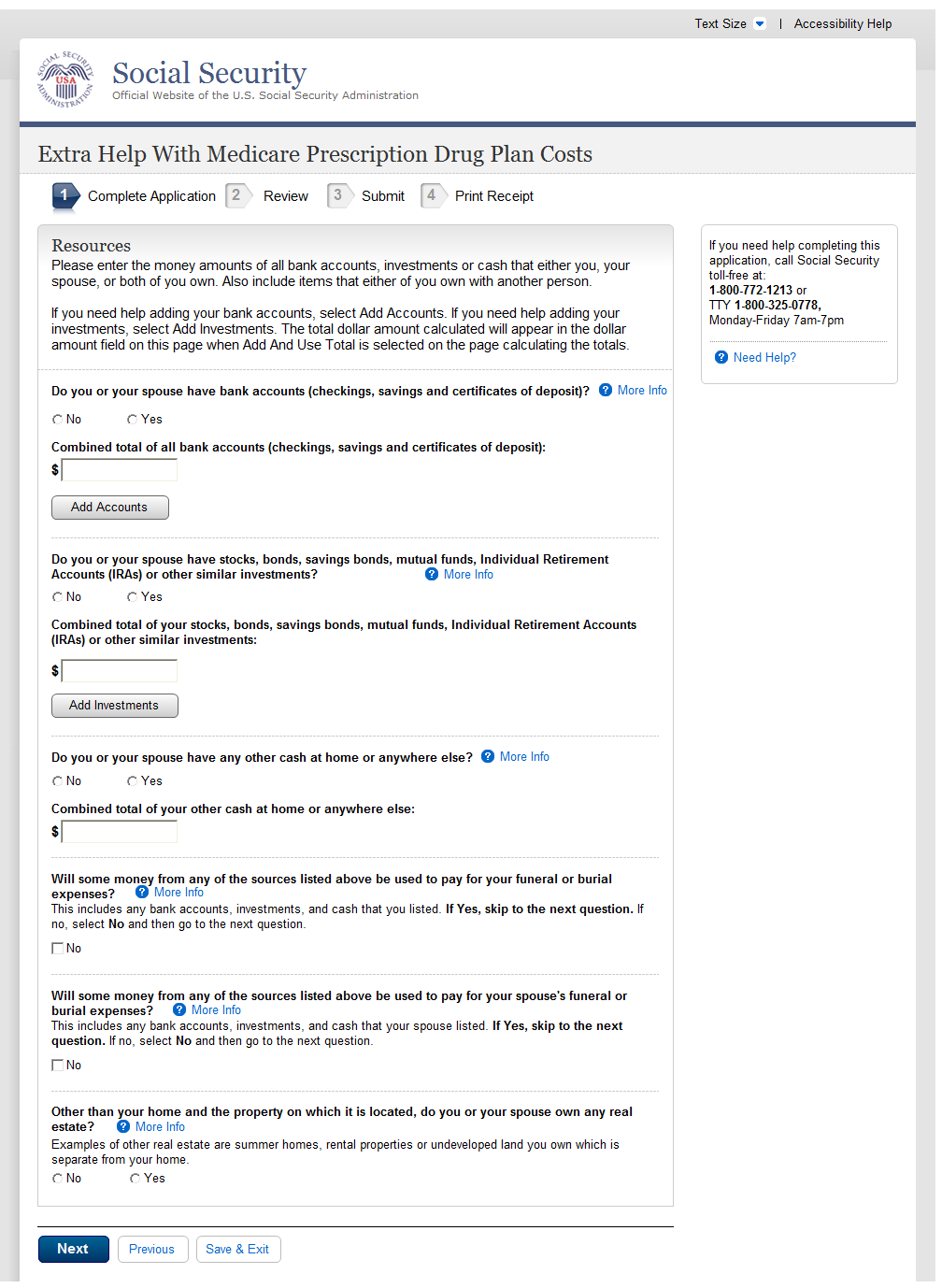
The first three questions were originally under an umbrella statement:
‘Do you or your spouse have any of the following resources? If Yes, enter the combined total for those items.
Combined total of all bank accounts (checking, savings and certificates of deposit)
Combined total of all stocks, bonds, savings bonds, mutual funds, Individual Retirement Accounts or other similar investments
Any other Cash at home or anywhere else’
These questions were separated to improve clarity.
Resources - Single
A
The first three questions were originally under an umbrella statement:
‘Do you or your spouse have any of the following resources? If Yes, enter the combined total for those items.
Combined total of all bank accounts (checking, savings and certificates of deposit)
Combined total of all stocks, bonds, savings bonds, mutual funds, Individual Retirement Accounts or other similar investments
Any other Cash at home or anywhere else’
These questions were separated to improve clarity.
Tool: Add Up Your Accounts
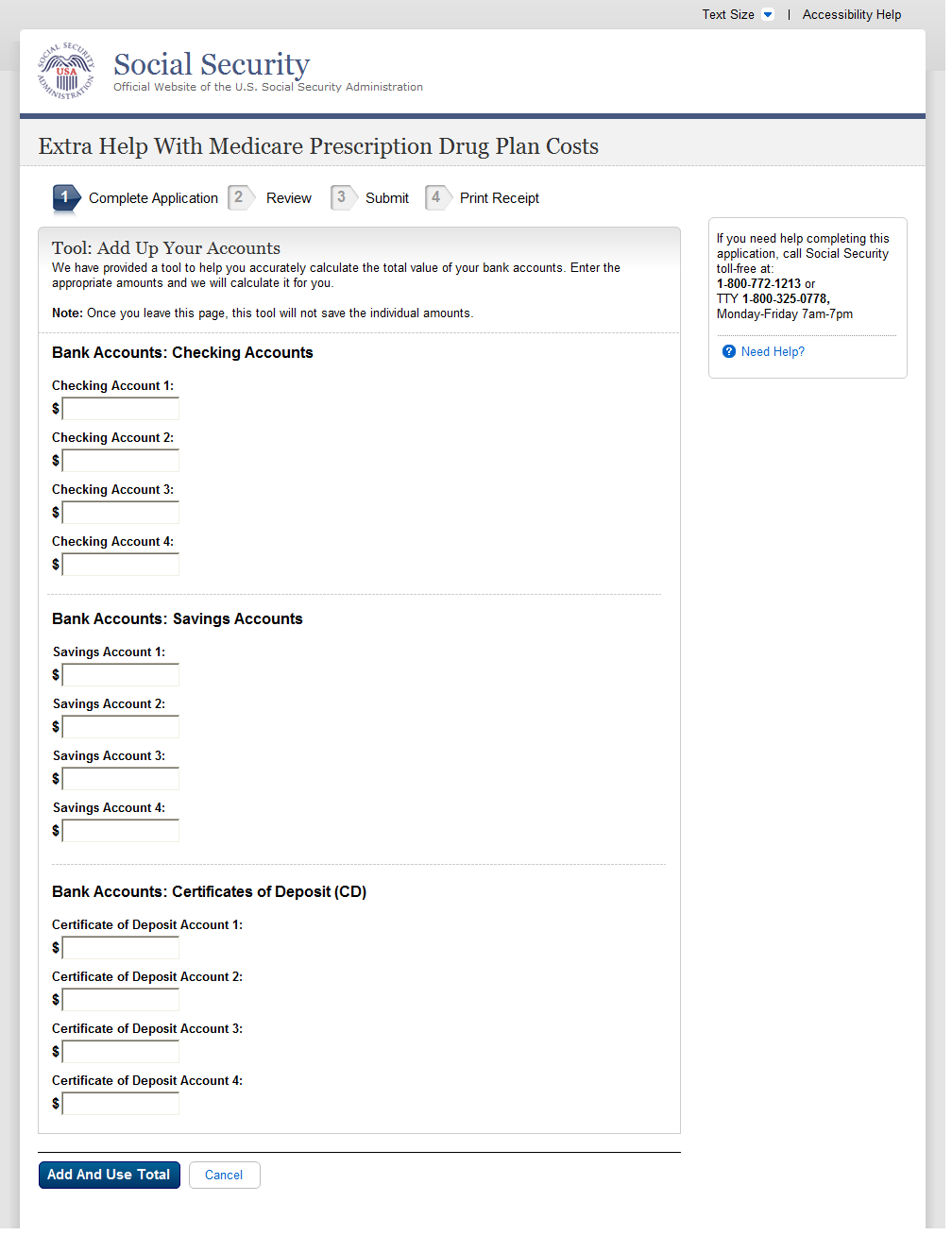
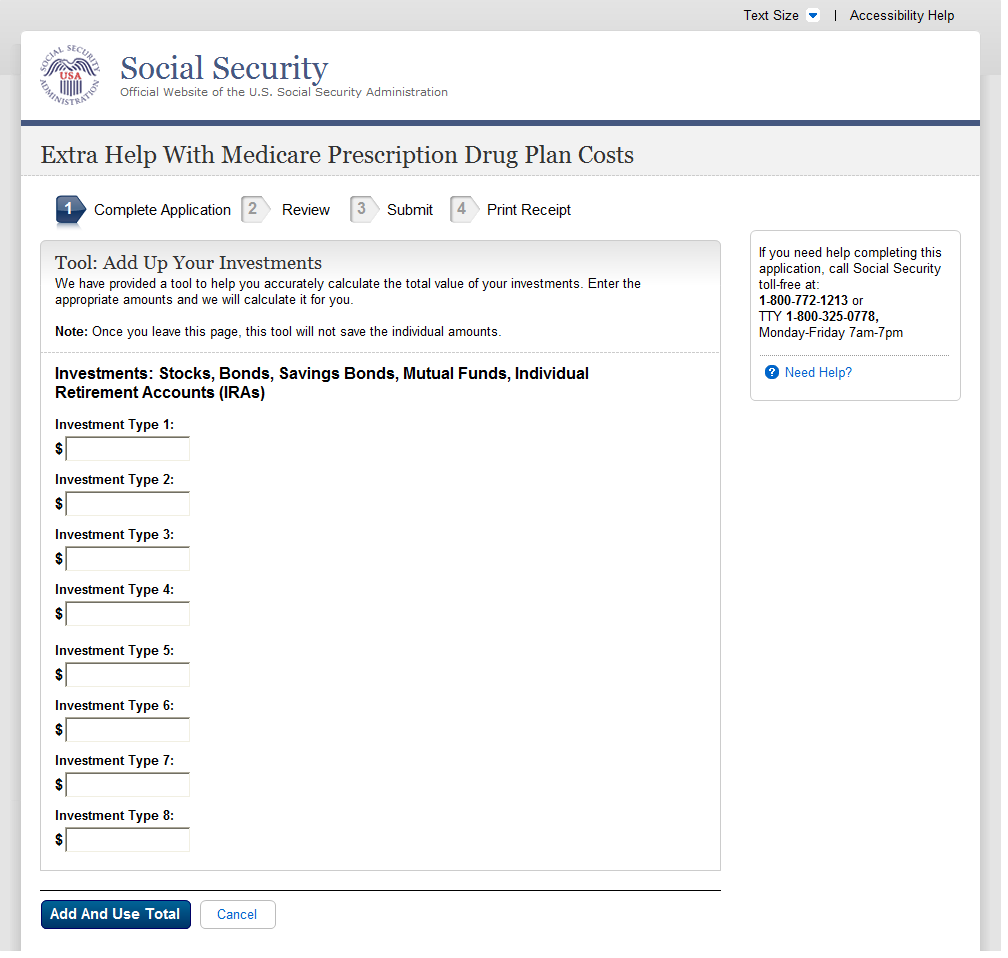
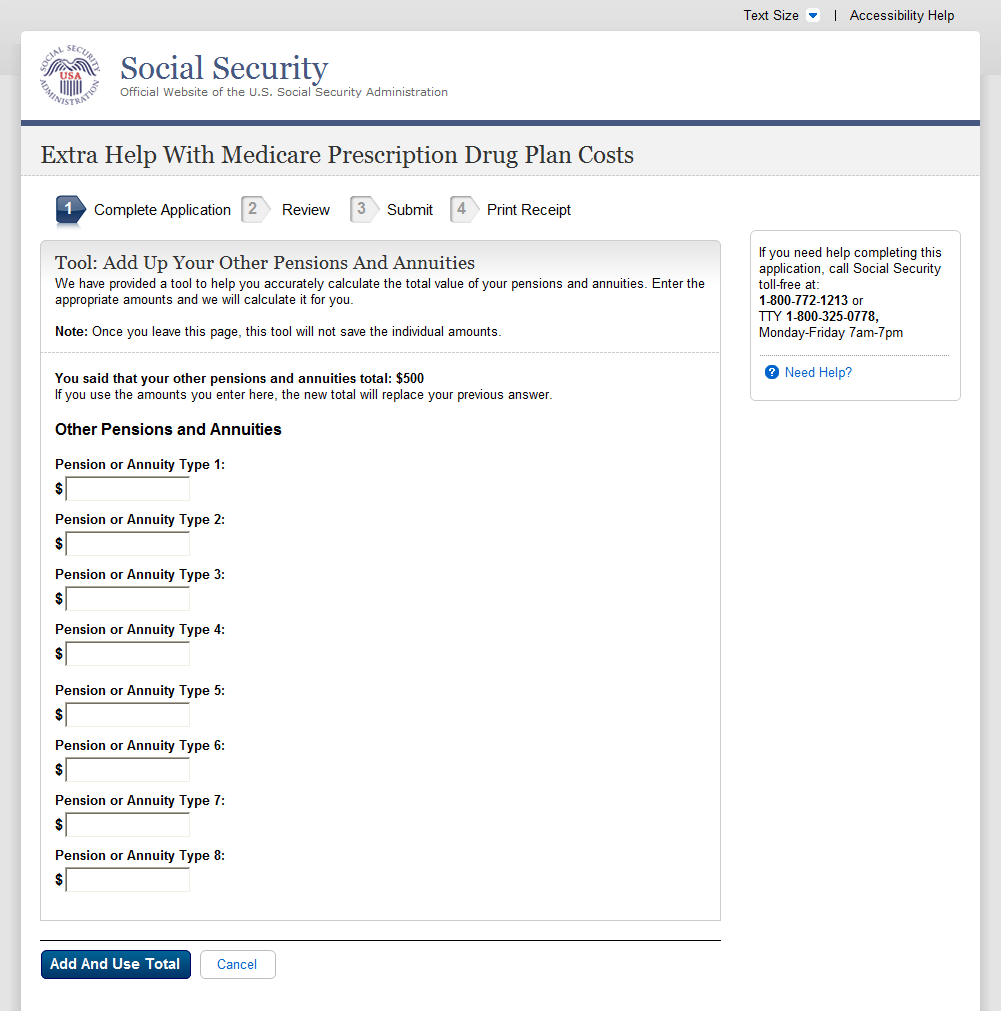
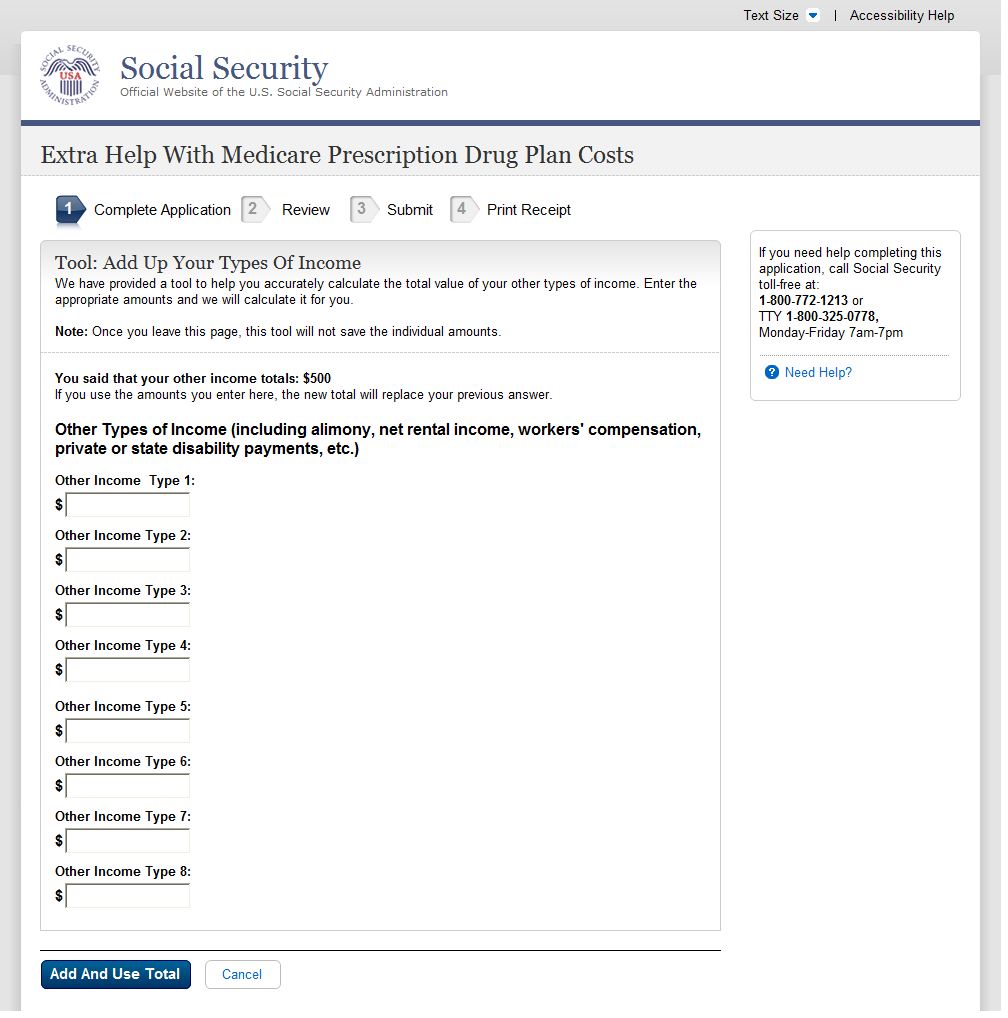
A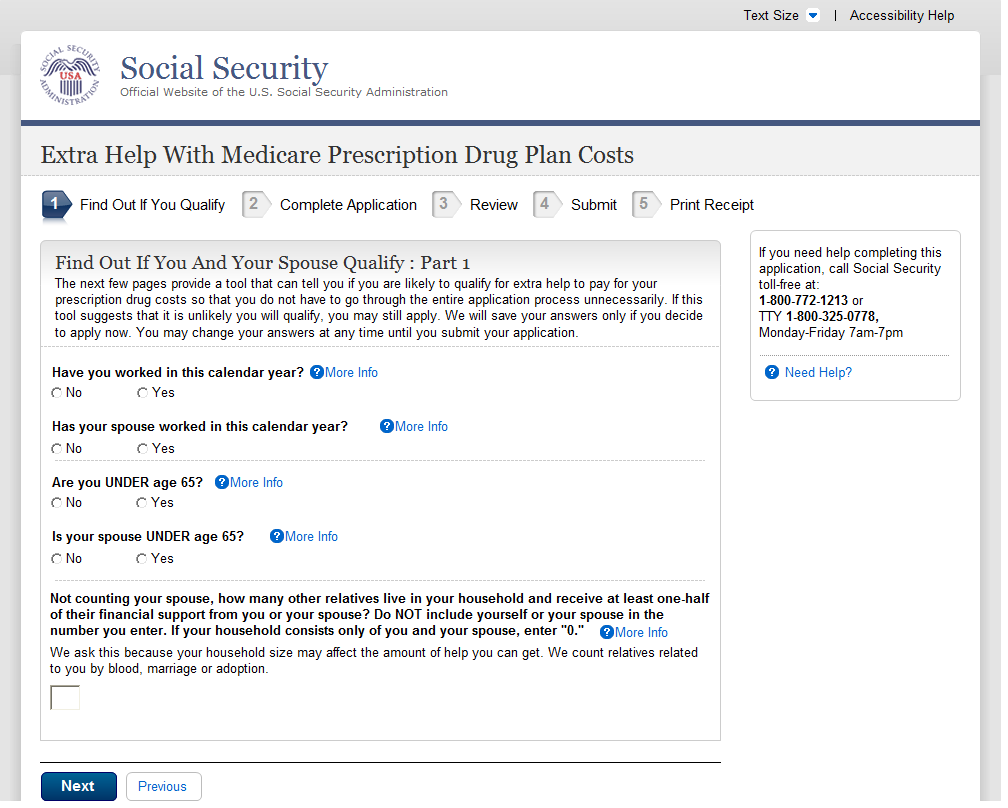
A The
‘Change This Answer’ button has been removed. Users
can now change this answer, if necessary, by selecting the
appropriate radio button. The ‘Note: Changing your answer…’
language was added to alert the user of the effects.
A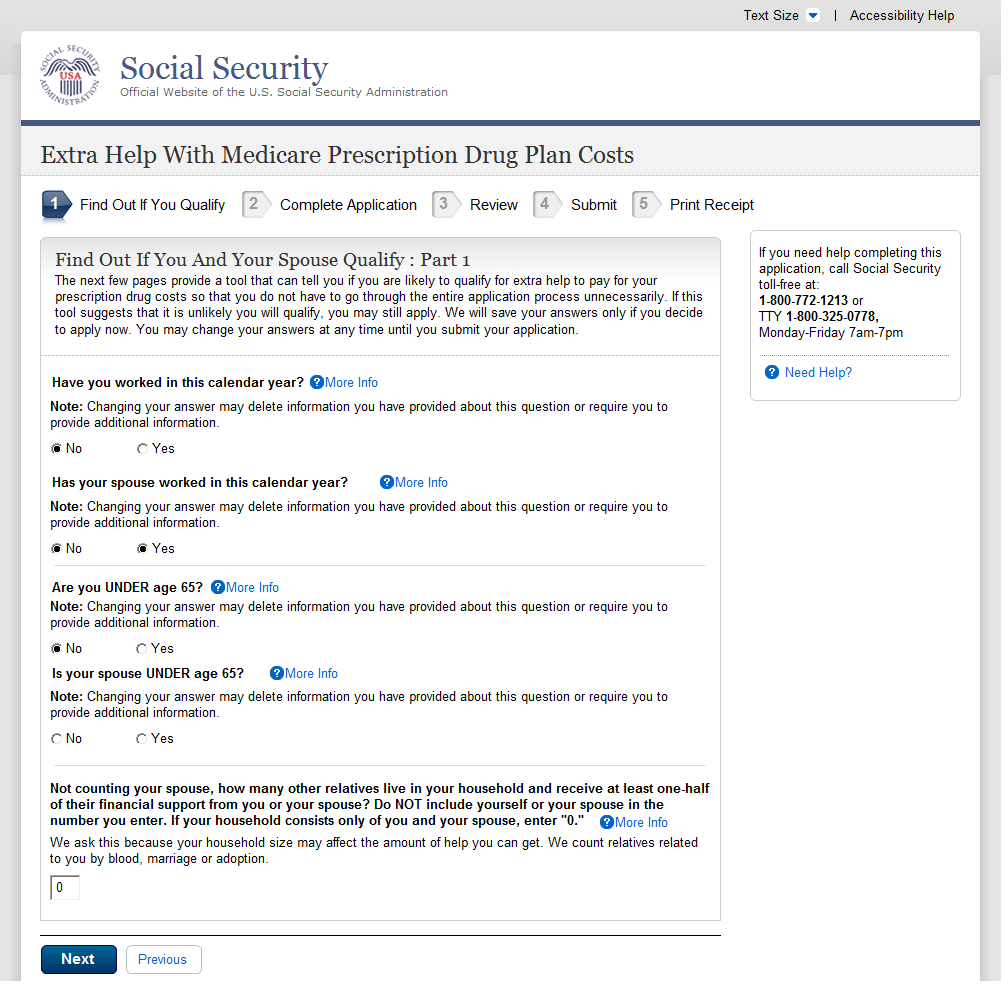
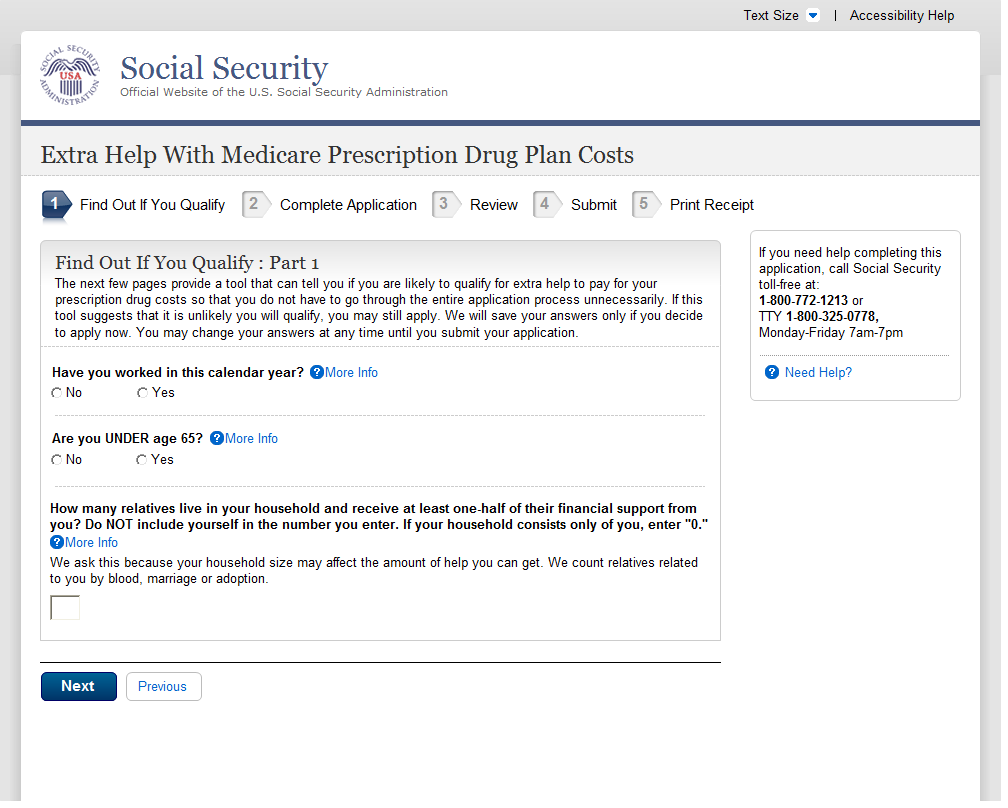
B
B
B

B
The ‘Change This Answer’ button has been removed. Users can now change this answer, if necessary, by selecting the appropriate radio button.
These questions previously applied to both applicant and spouse. The questions have been separated so that each member of the couple has their own question/answer.
A
Find Out If You Qualify (Single) Part 3 (WITHOUT)
A
B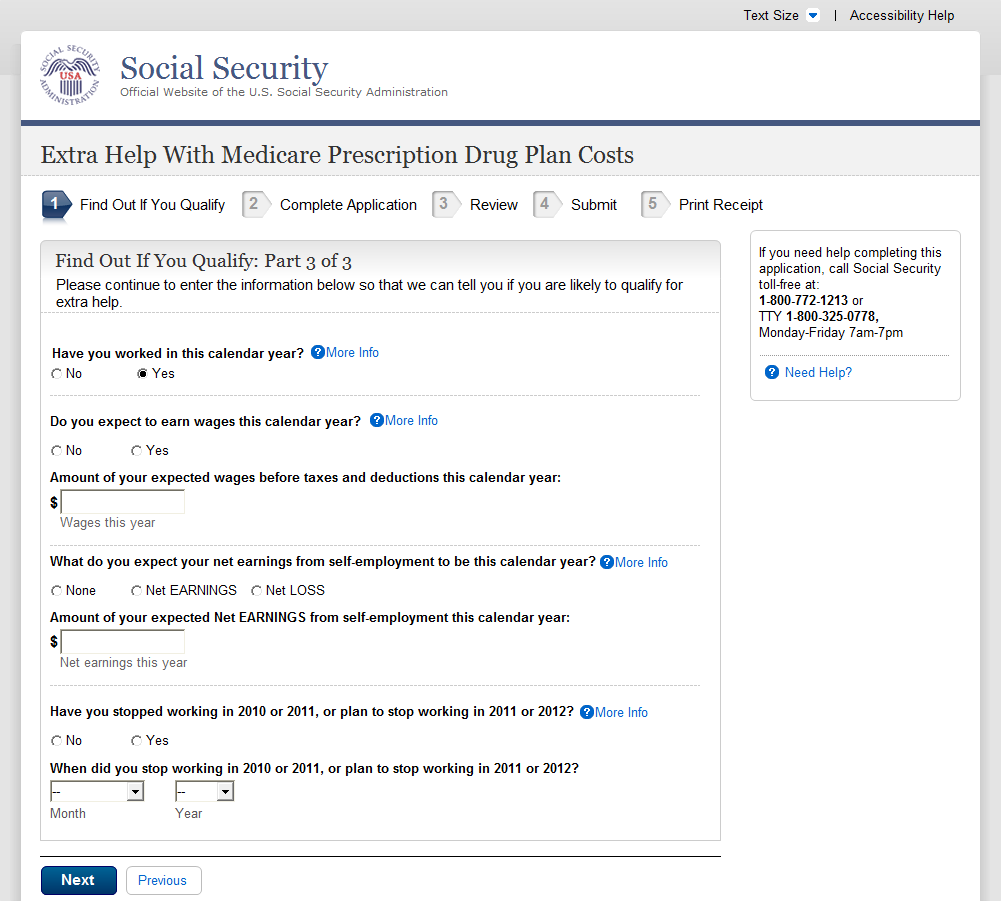
![]()
The ‘Change This Answer’ button has been removed. Users can now change this answer, if necessary, by selecting the appropriate radio button.
This question has been re-worded. It previously read: ‘What do you expect your net earnings from self-employment to be this calendar year?’ The ‘Amount of your expected wages before taxes and deductions this calendar year:’ and text box are now only displayed with an affirmative answer.
Find Out if You Qualify (Single) Part 3 (WITH)
A
B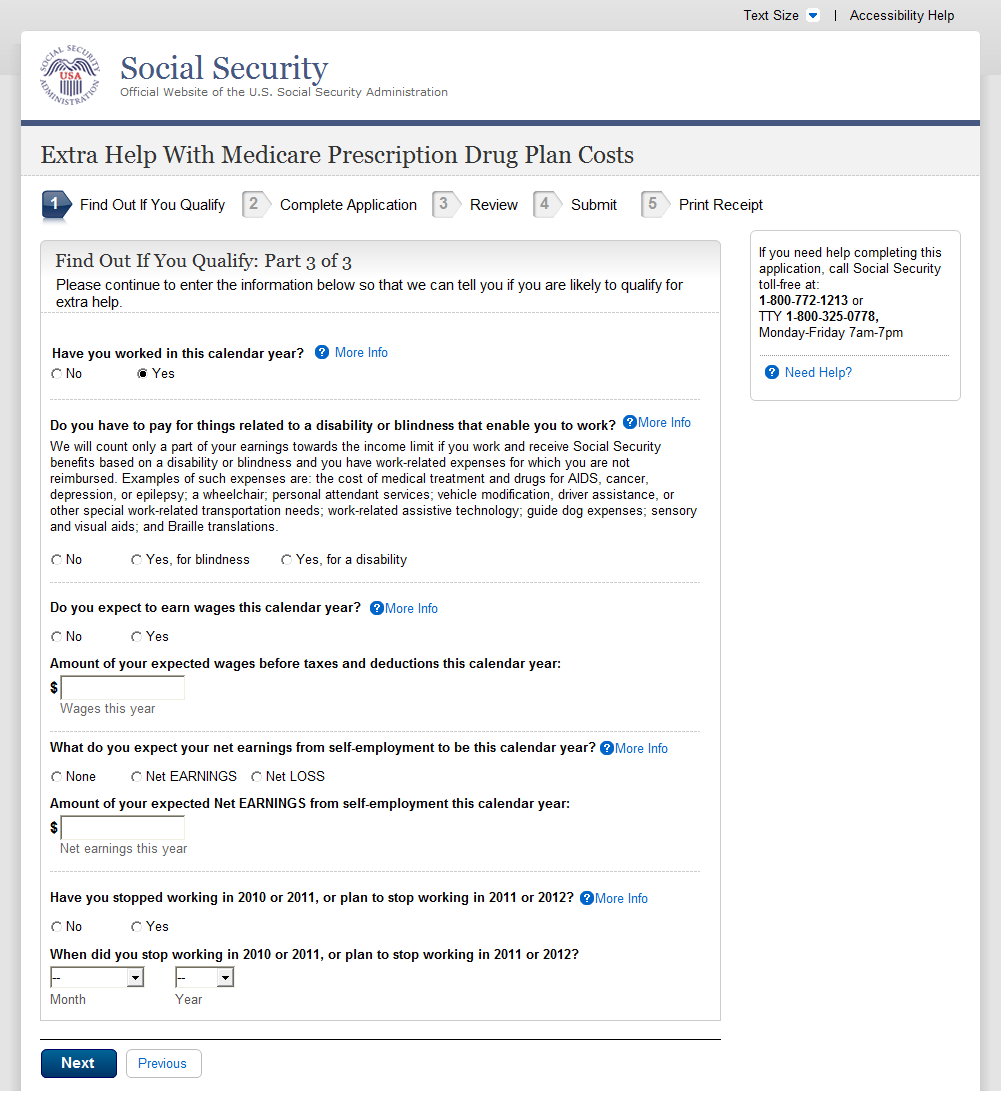
![]()
The ‘Change This Answer’ button has been removed. Users can now change this answer, if necessary, by selecting the appropriate radio button.
This question has been re-worded. It previously read: ‘What do you expect your net earnings from self-employment to be this calendar year?’ The ‘Amount of your expected wages before taxes and deductions this calendar year:’ and text box are now only displayed with an affirmative answer.
Find Out If You Qualify (Married) Part 2
Similar to pages above, these questions are no longer phrased to
include both the applicant and spouse together. Both the applicant
and spouse must answer individual questions regarding SSA, RRB, VA
and other pension and annuity questions. If the answer is ‘yes’,
a follow-up question will be revealed to collect the amount.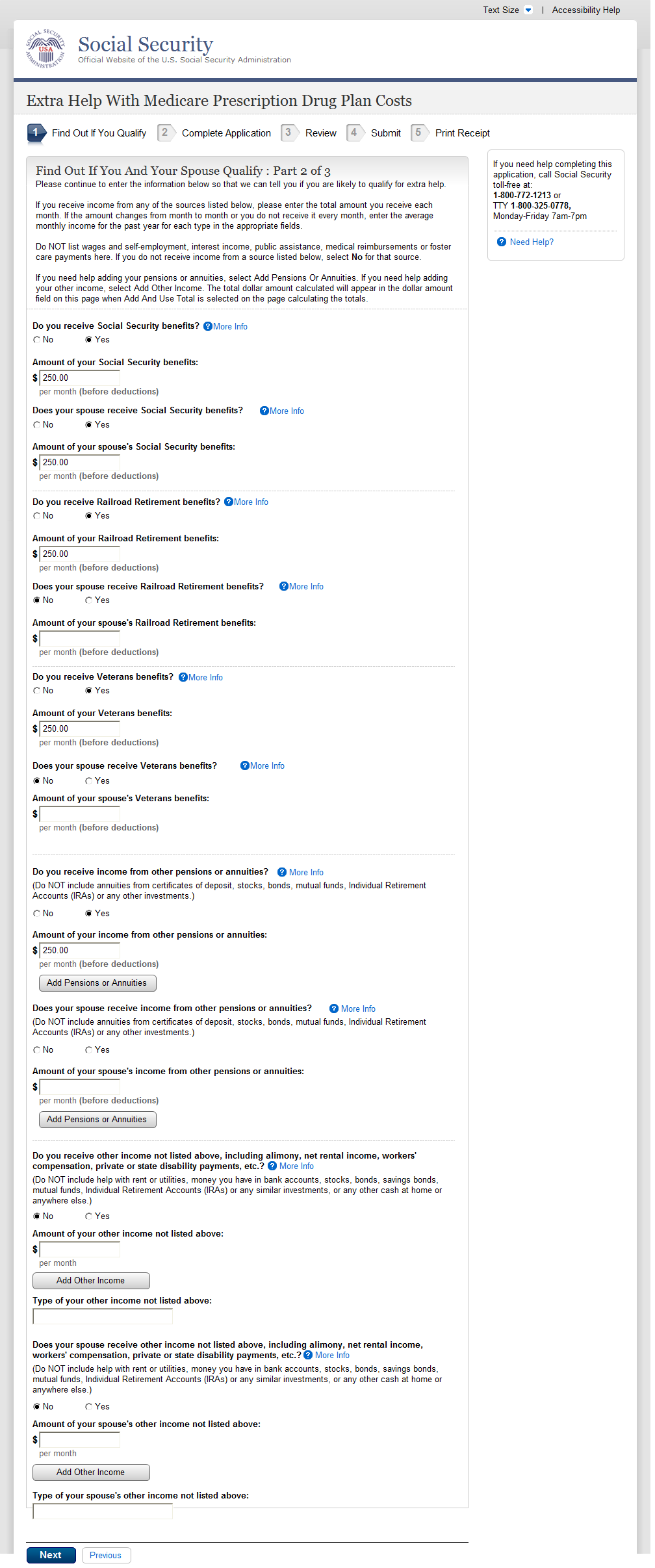
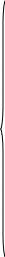
The ‘Amount of…’ and associated text boxes are
only present with an affirmative answer.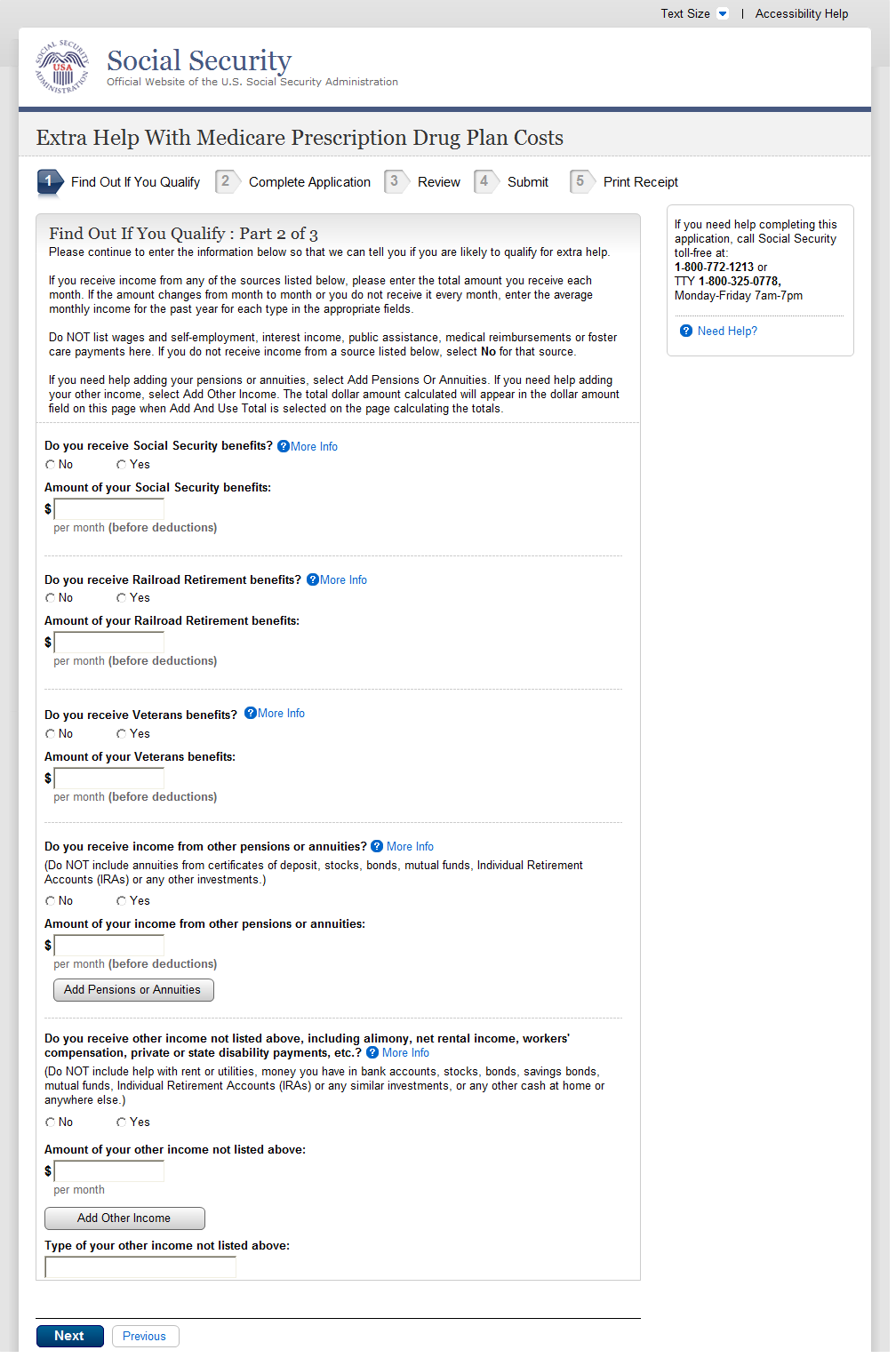
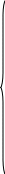
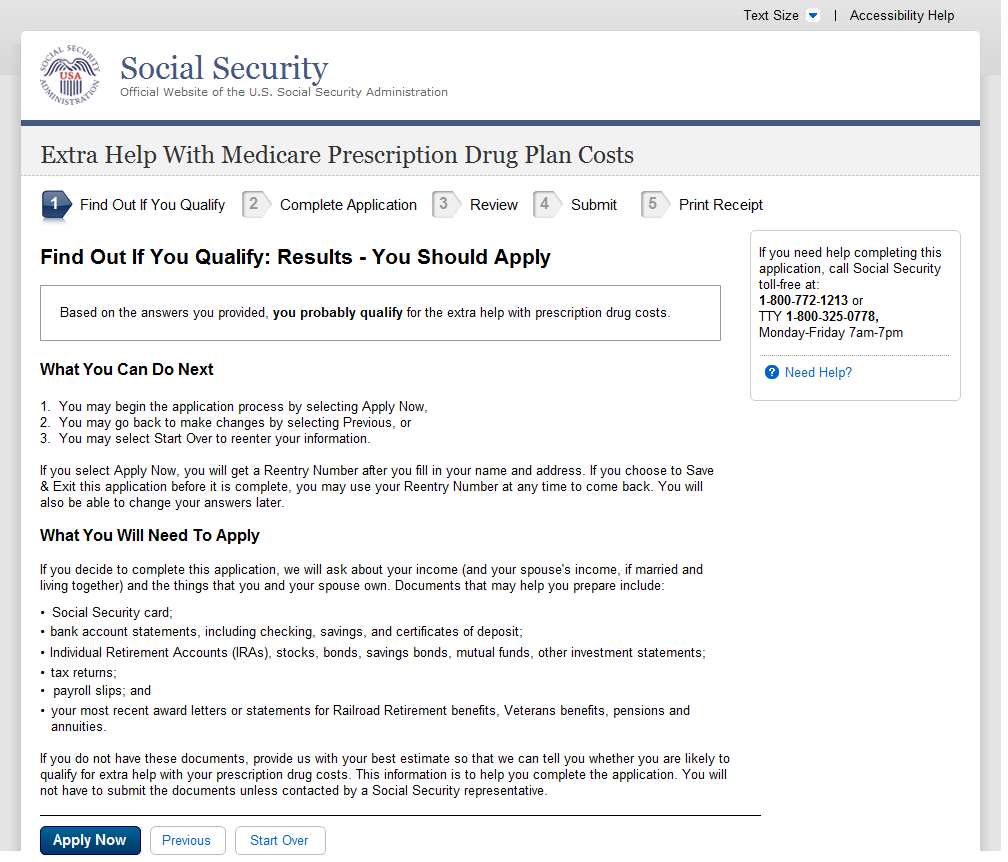
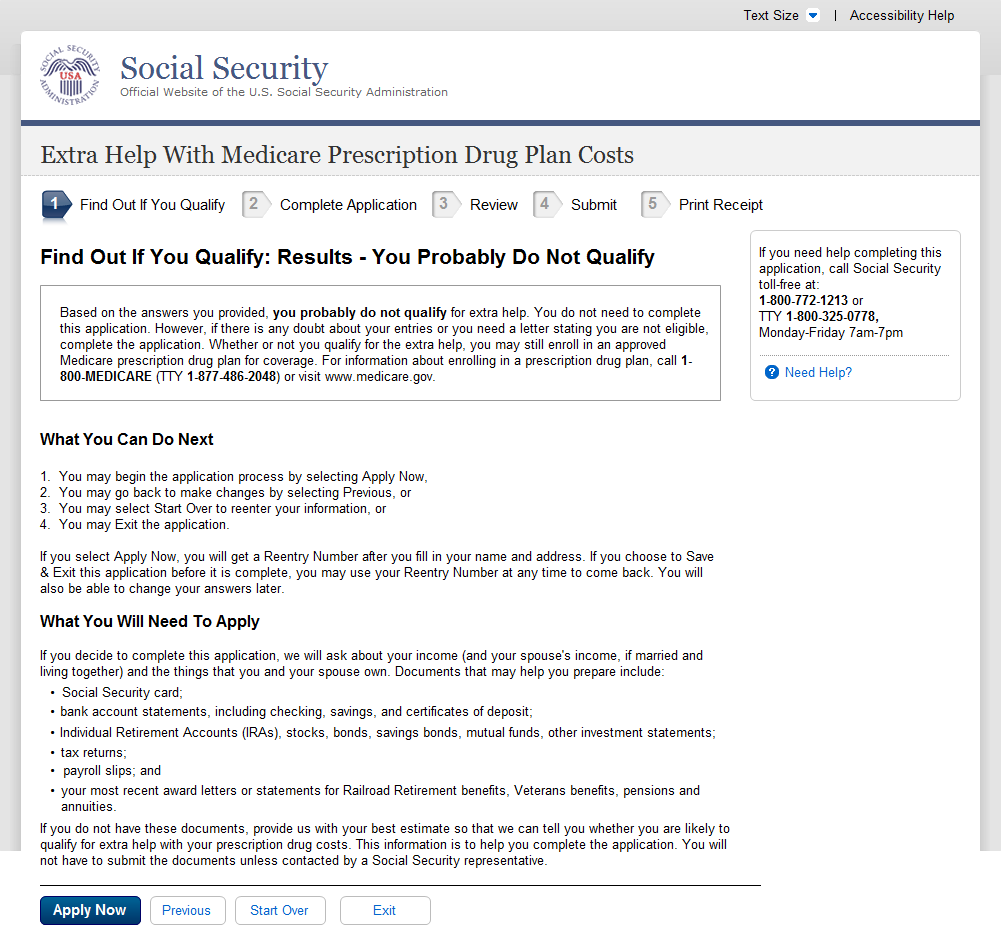
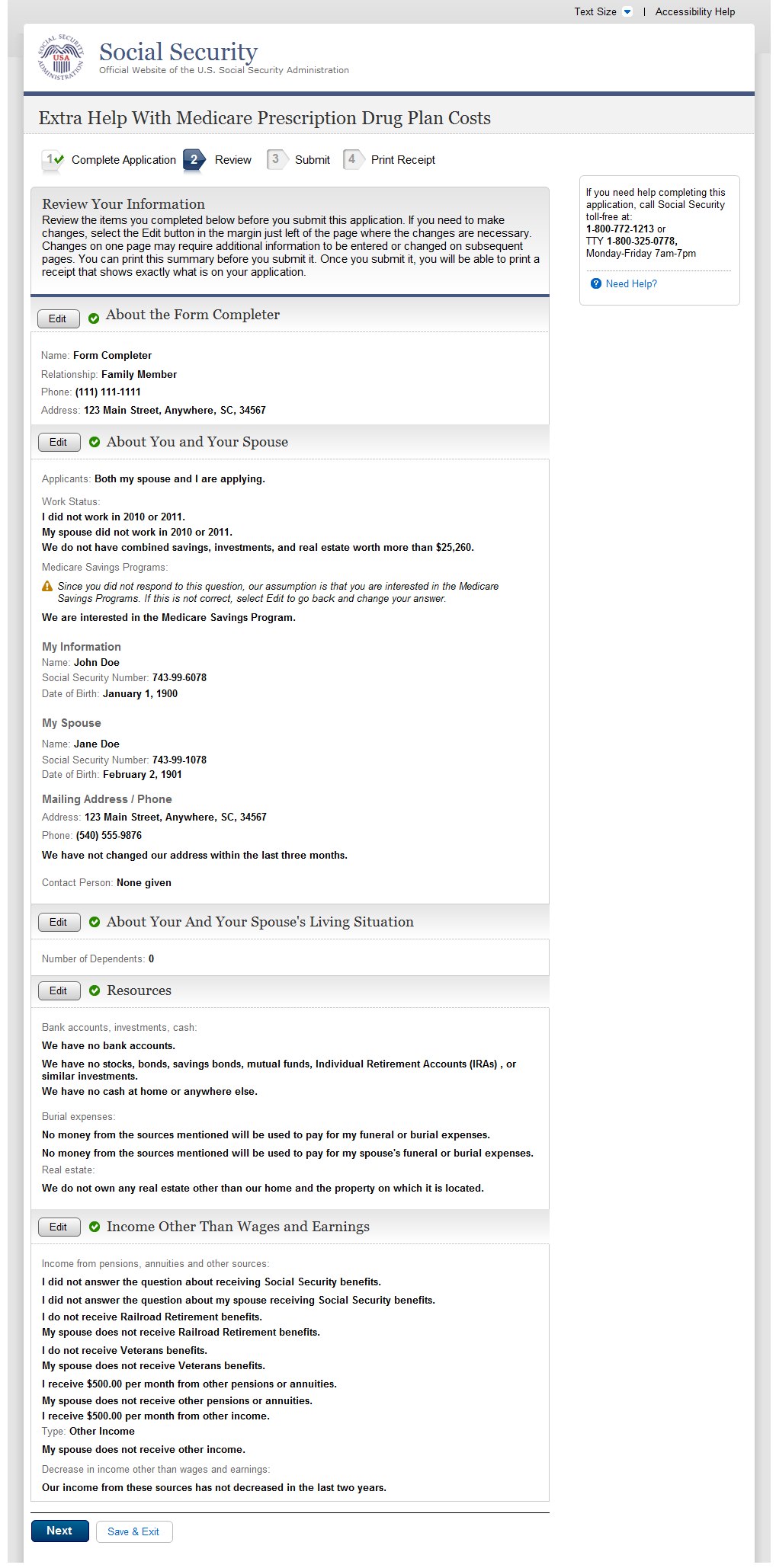
A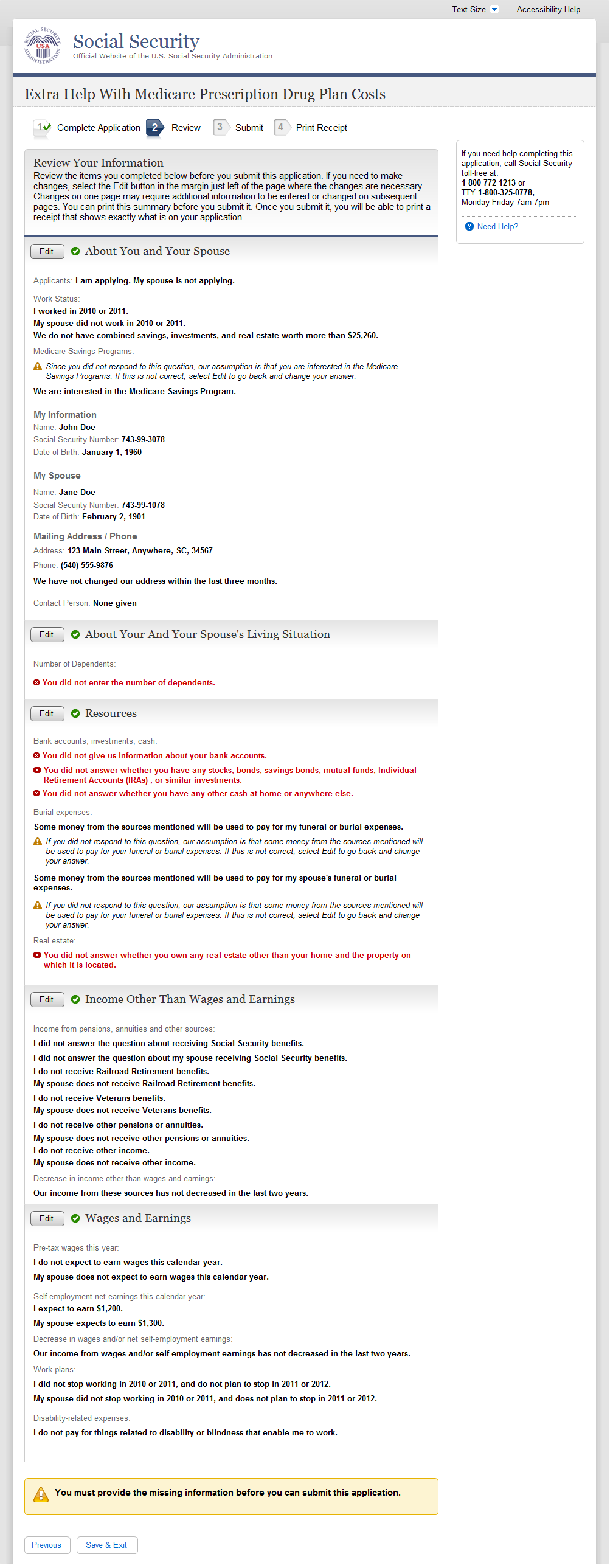
B
A
C The
‘Important’ note has been moved from just above the
check box to the very top of the page. The
attestation section is now titled ‘Terms of Agreement’ The
language following the check box previously read “I, John
Doe, read and agree with the above.”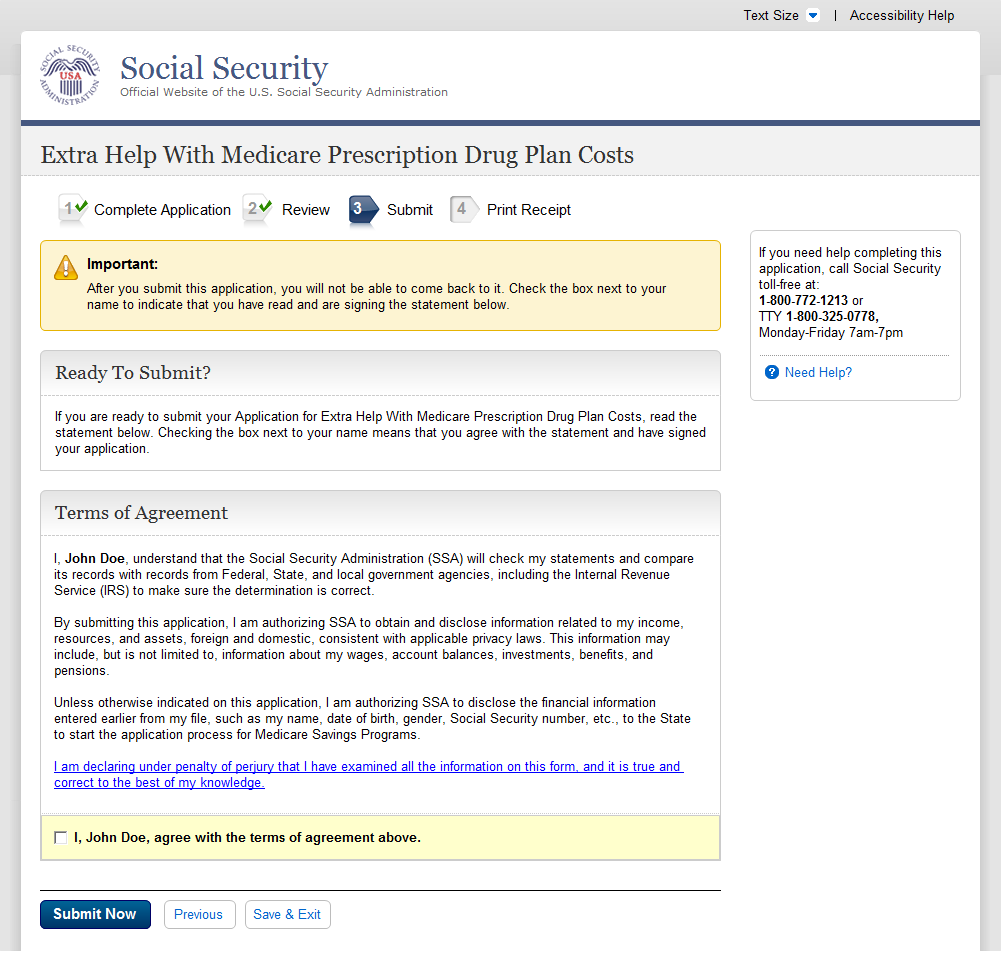
![]()
![]()
![]()
A
B
C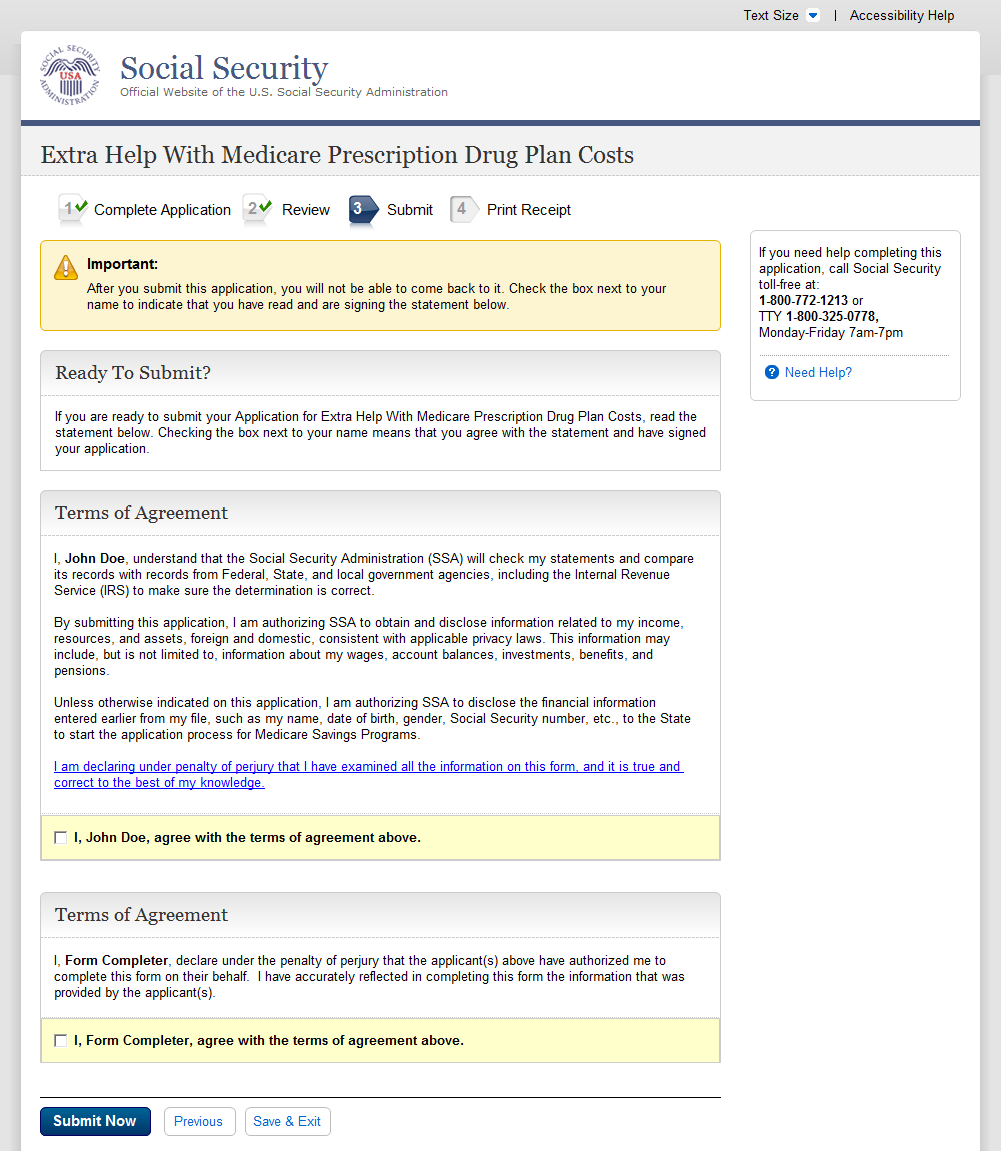
![]()
![]()
![]()
The ‘Important’ note has been moved from just above the check box to the very top of the page.
The attestation section is now titled ‘Terms of Agreement’. The language following the check box has changed from ‘I, John Doe, read and agree with the above.’ To ‘I, John Doe agree with the terms of agreement above.’
Third Party Form Completers no longer attest that the information is true and correct to the best of their knowledge. Applicant attestation statements and electronic ‘signatures’ are now included when a third party form completer is completing the application. Third Party Form Completers also no longer authorize the disclosure of information on the applicant’s behalf. Third Party Form Completers now declare that the applicant(s) have authorized them to complete an application on their behalf and that the information reflected in the application was provided to them by the applicant(s).
Ready to Submit
A
B
B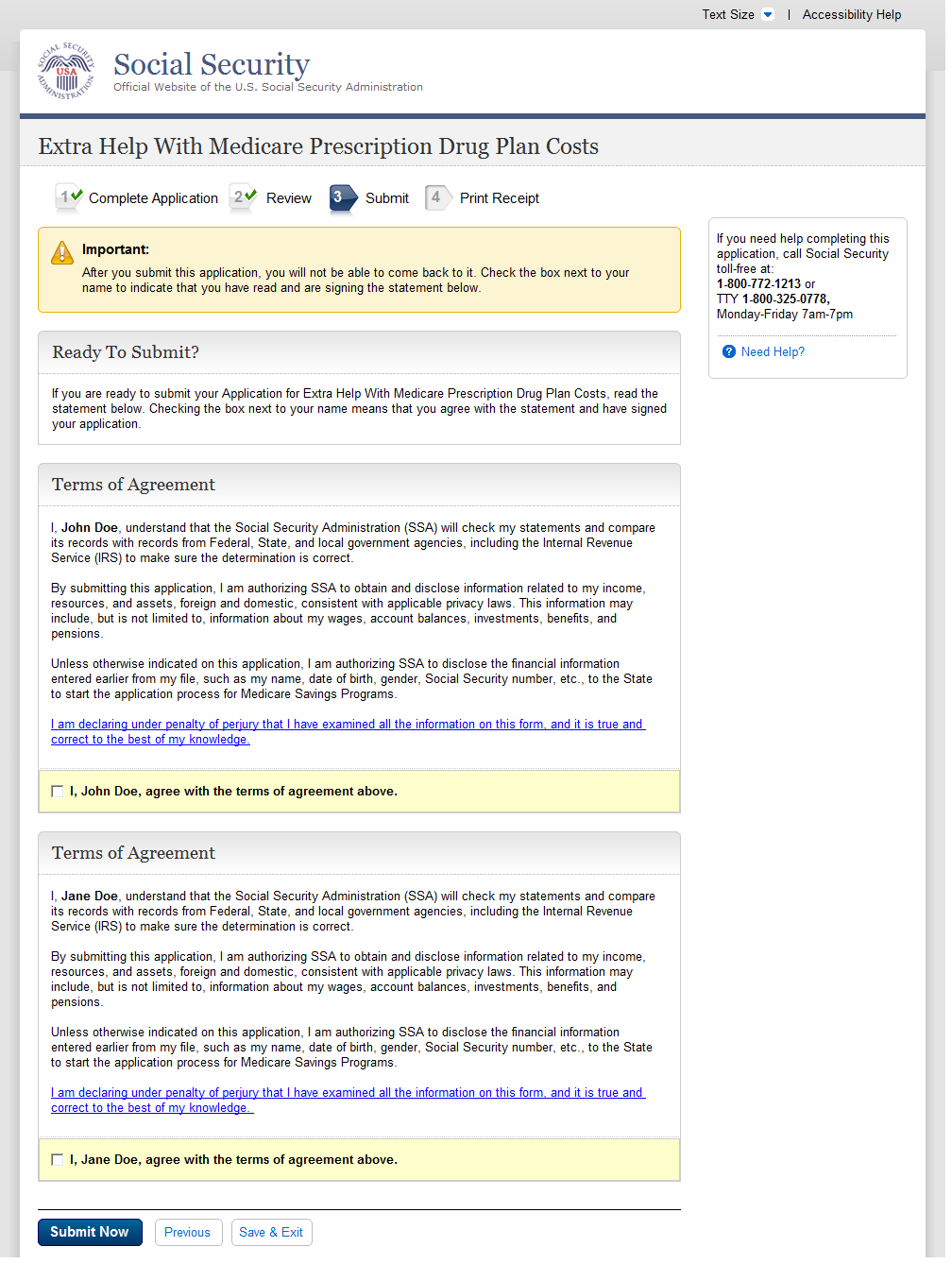
![]()
![]()
![]()
A
B
C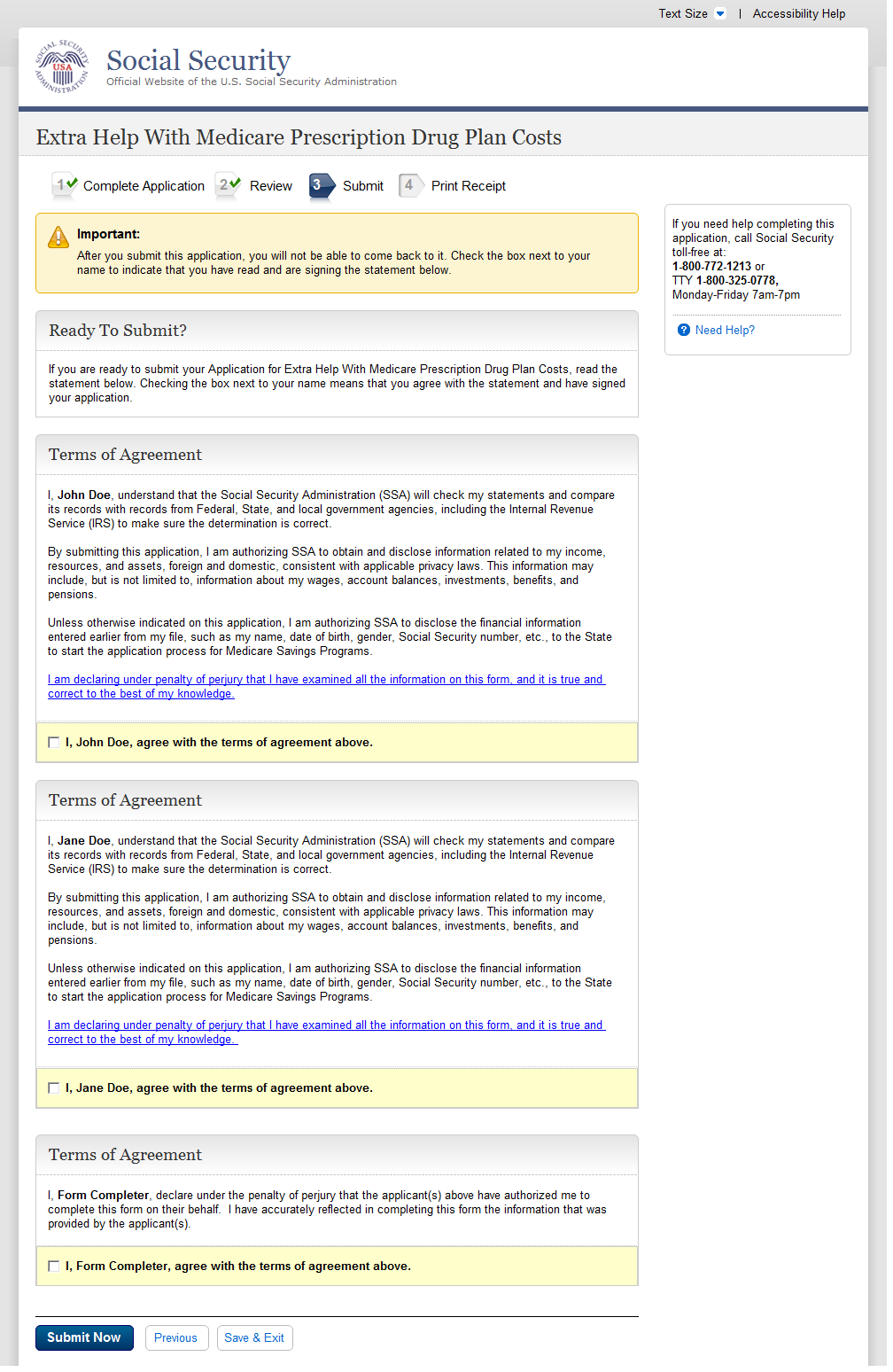
![]()
![]()
![]()
The ‘Important’ note has been moved from just above the check box to the very top of the page.
The attestation section is now titled ‘Terms of Agreement’. The language following the check box has changed from ‘I, John Doe, read and agree with the above.’
Third Party Form Completers no longer attest that the information is true and correct to the best of their knowledge. Applicant attestation statements and electronic ‘signatures’ are now included when a third party form completer is completing the application. Third Party Form Completers also no longer authorize the disclosure of information on the applicant’s behalf. Third Party Form Completers now declare that the applicant(s) have authorized them to complete an application on their behalf and that the information reflected in the application was provided to them by the applicant(s).
Ready to Submit
A
B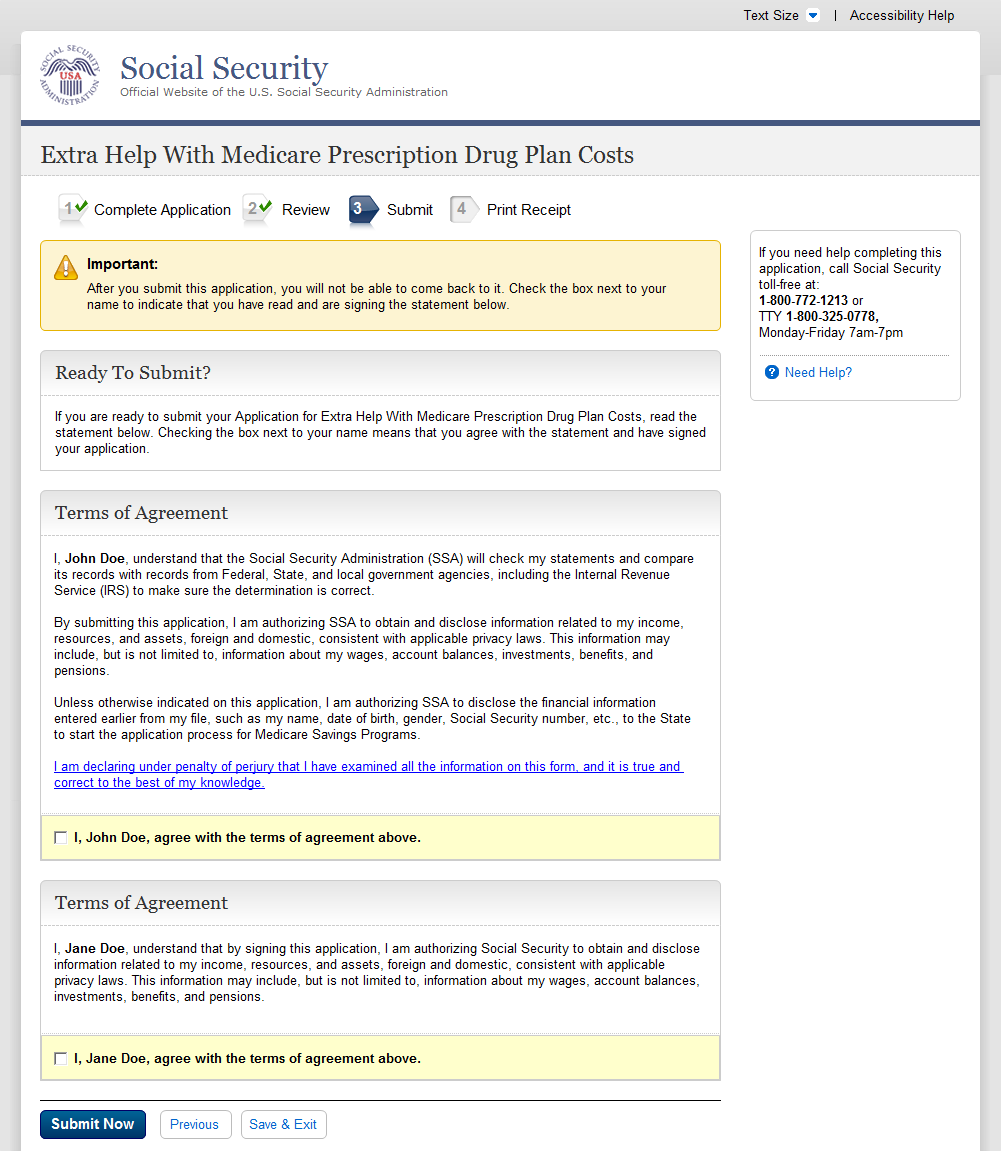
![]()
![]()
The ‘Important’ note has been moved from just above the check box to the very top of the page.
The attestation section is now titled ‘Terms of Agreement’. The language following the check box has changed from ‘I, John Doe, read and agree with the above.’ to ‘I, John Doe, agree with the terms of agreement above.’
Ready to Submit
A
B
C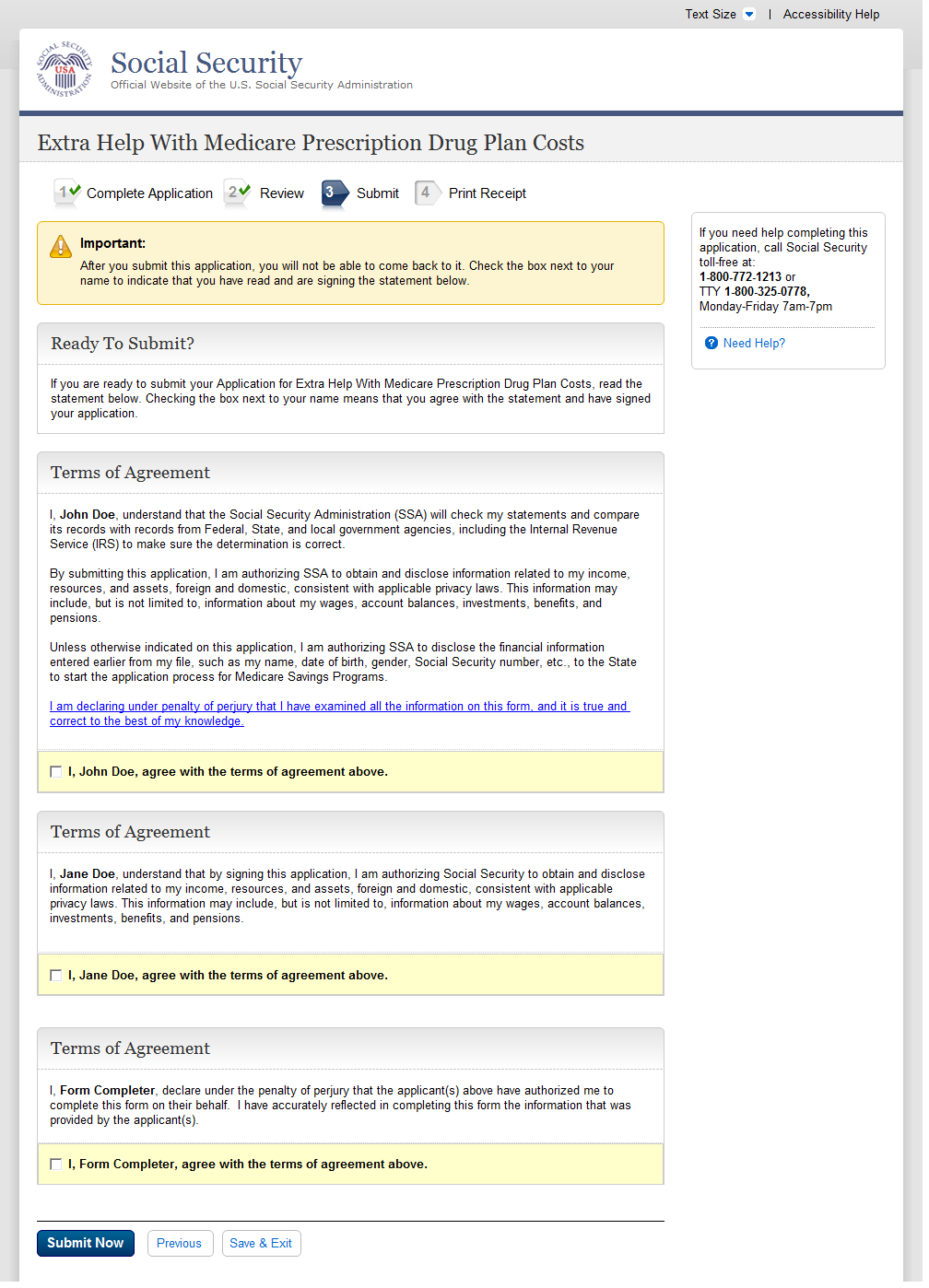
![]()
![]()
![]()
The ‘Important’ note has been moved from just above the check box to the very top of the page.
The attestation section is now titled ‘Terms of Agreement’. The language following the check box has changed from ‘I, John Doe, read and agree with the above.’
Third Party Form Completers no longer attest that the information is true and correct to the best of their knowledge. Applicant attestation statements and electronic ‘signatures’ are now included when a third party form completer is completing the application. Third Party Form Completers also no longer authorize the disclosure of information on the applicant’s behalf. Third Party Form Completers now declare that the applicant(s) have authorized them to complete an application on their behalf and that the information reflected in the application was provided to them by the applicant(s).
Successful Submission - Print Or Save Your Receipt
This section houses the same information, however, the layout has
been changed to a single column view.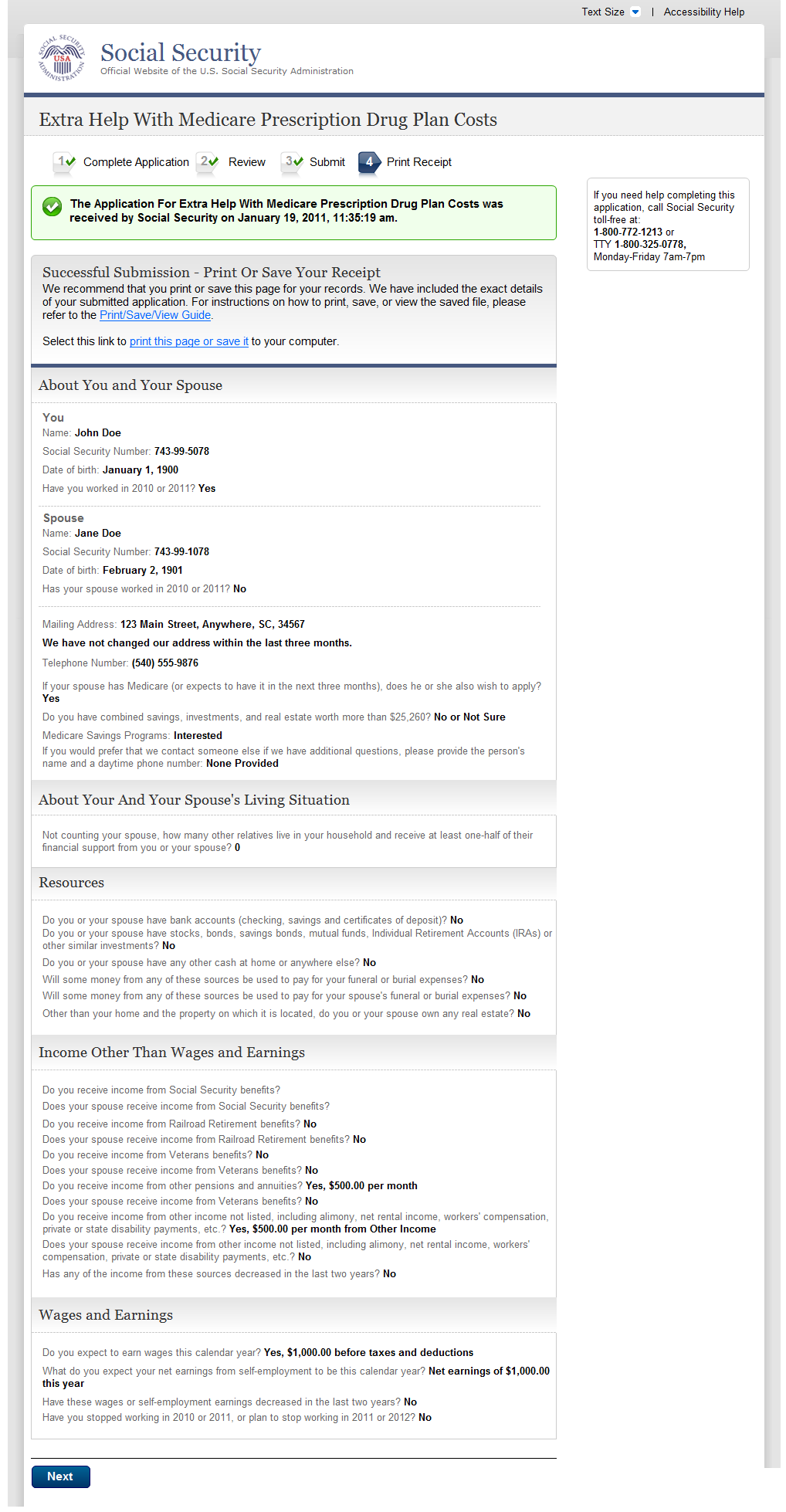
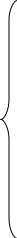
This
field is highlighted with a shaded box.
A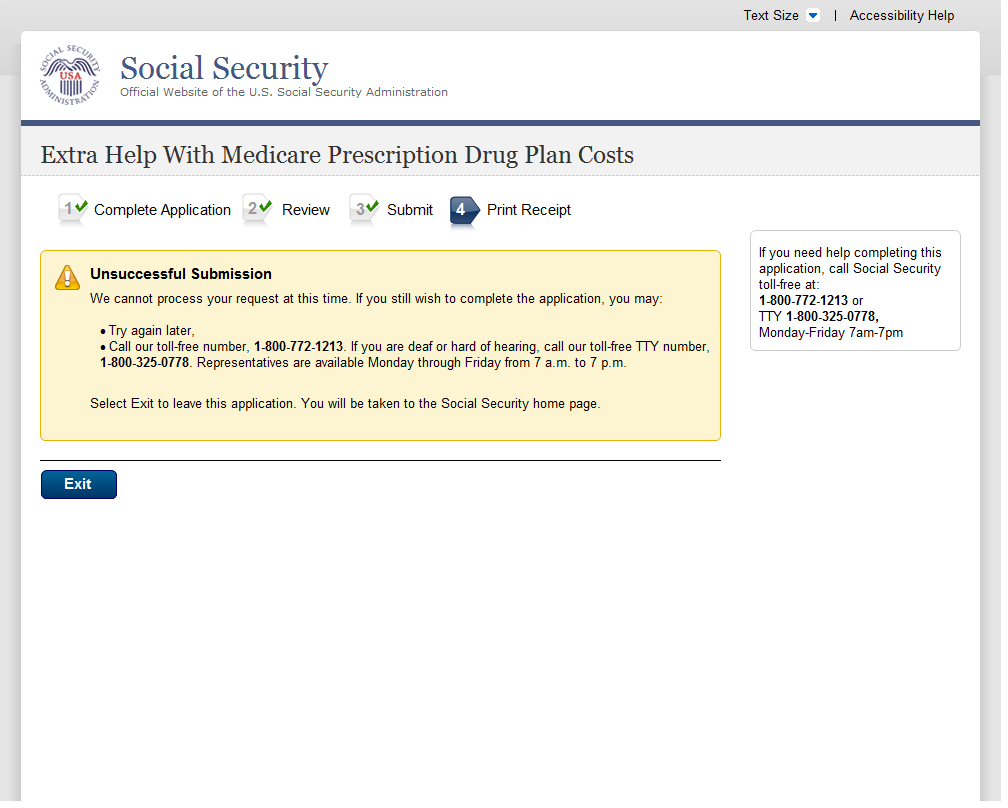
![]()
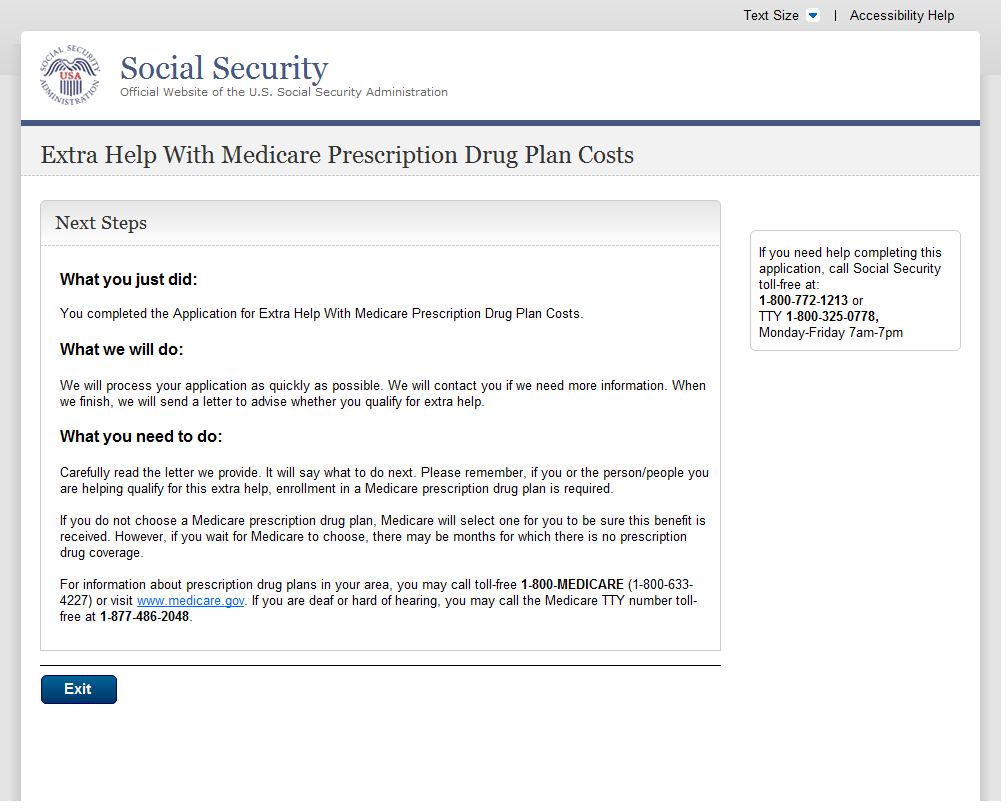
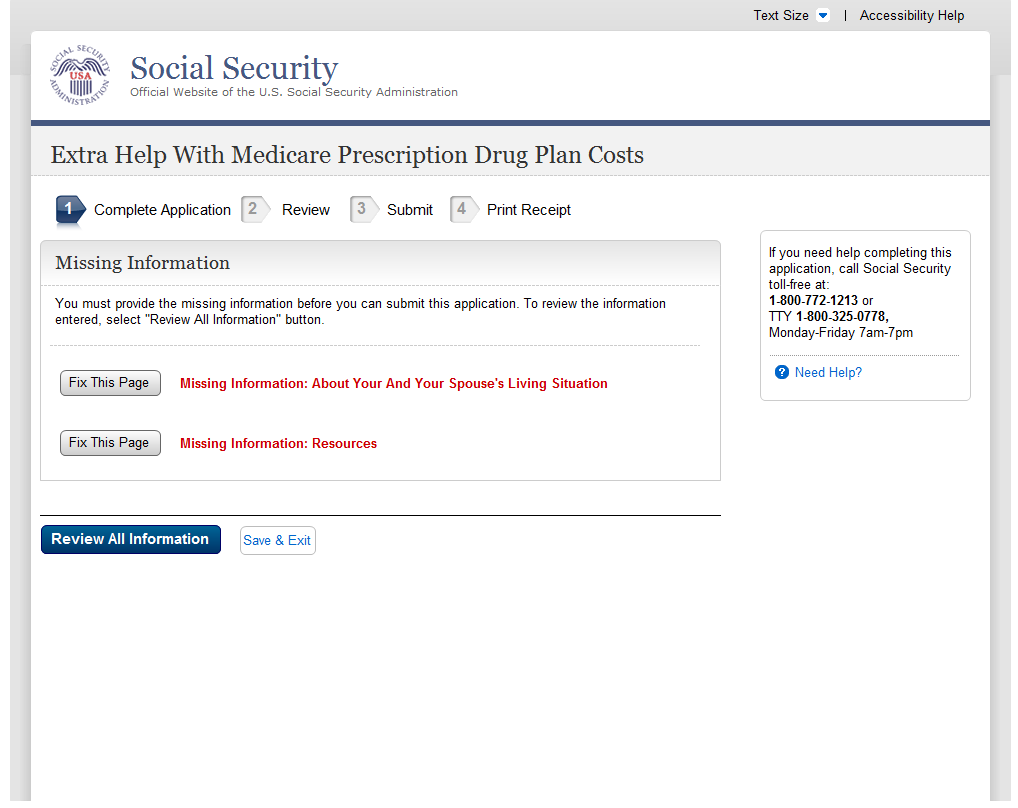
This section houses the same information, however, the layout has
been changed to a single column view.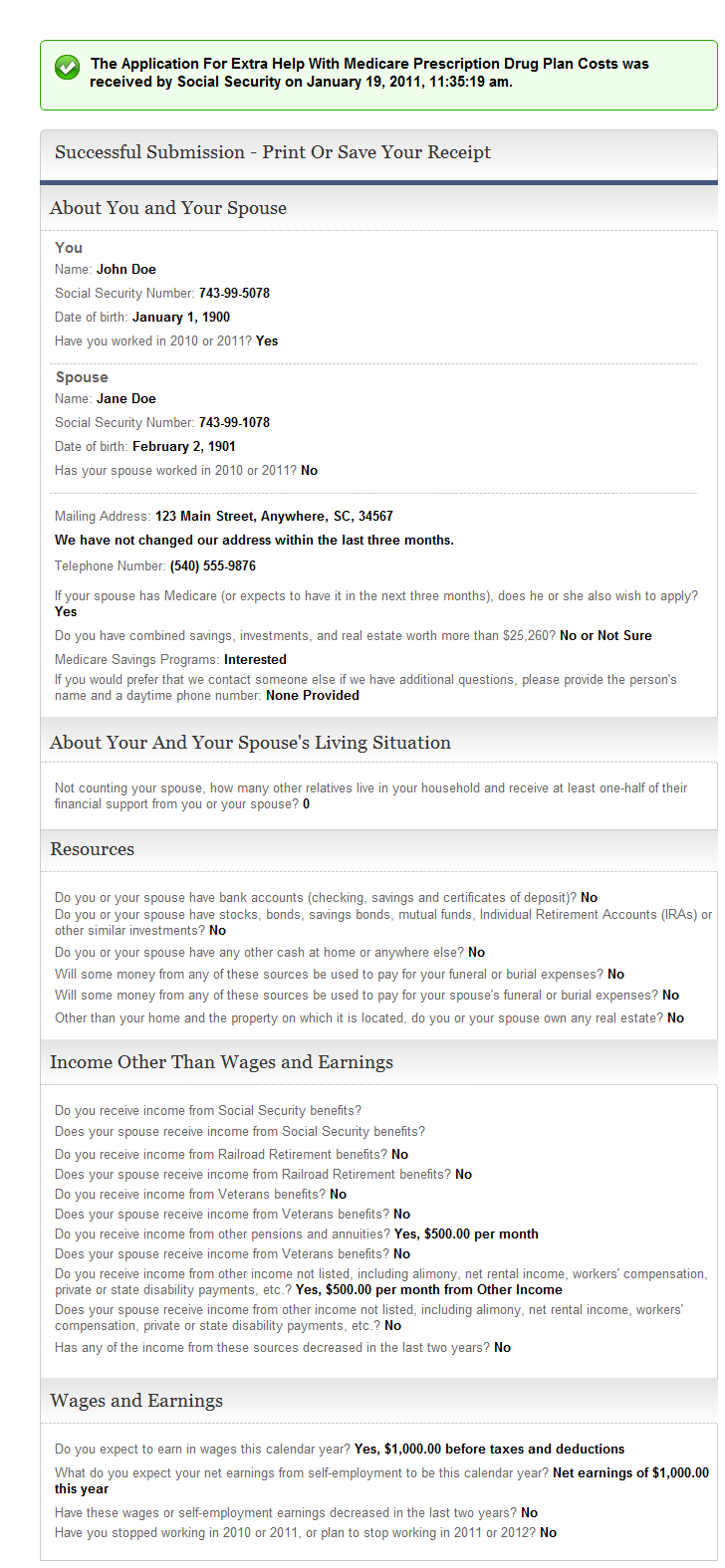
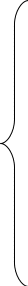
A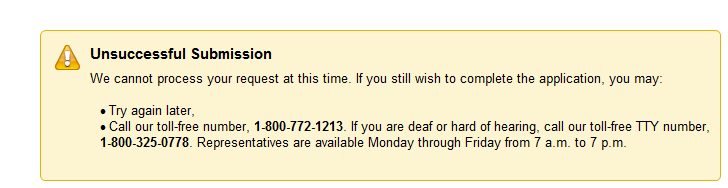
![]()
“Please
Confirm”
message pages have been removed as they are no longer required
with the navigational changes.
Authentication - Medicare Part D Database Not Eligible Or SSI Recipient
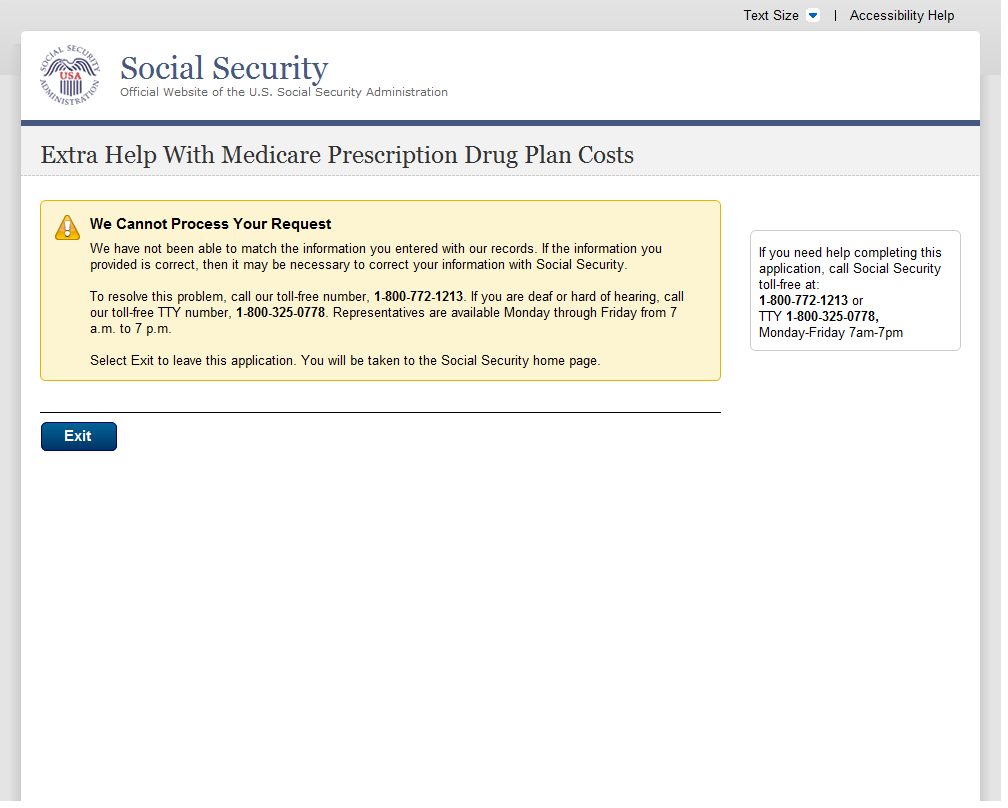
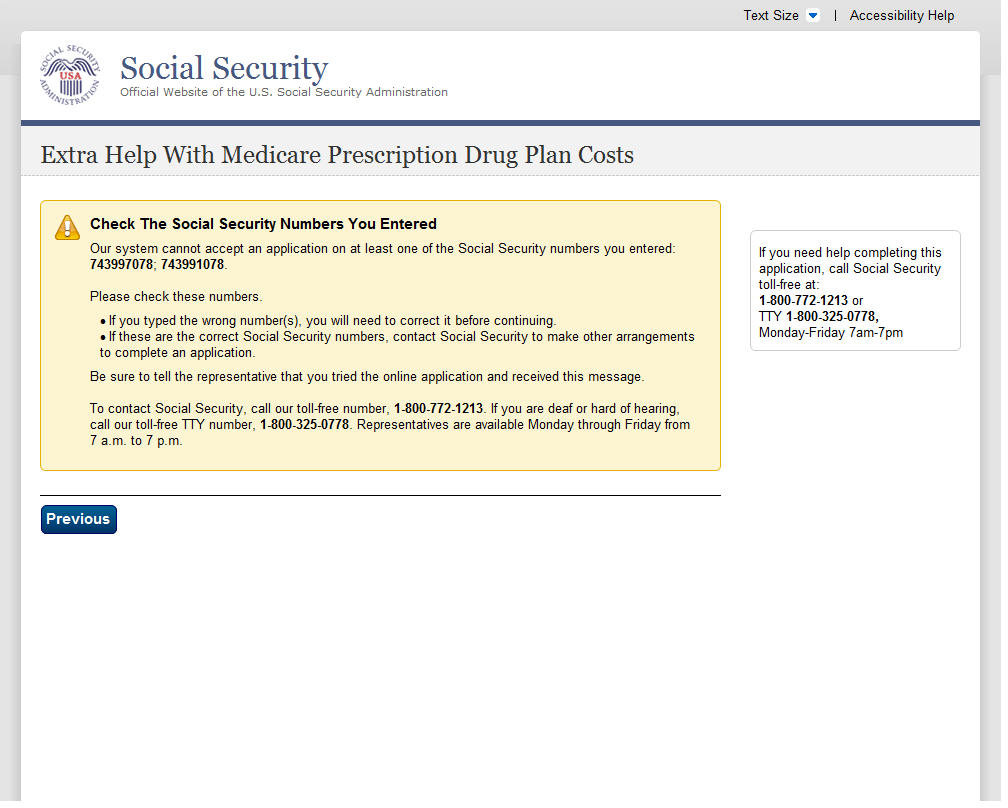
A
A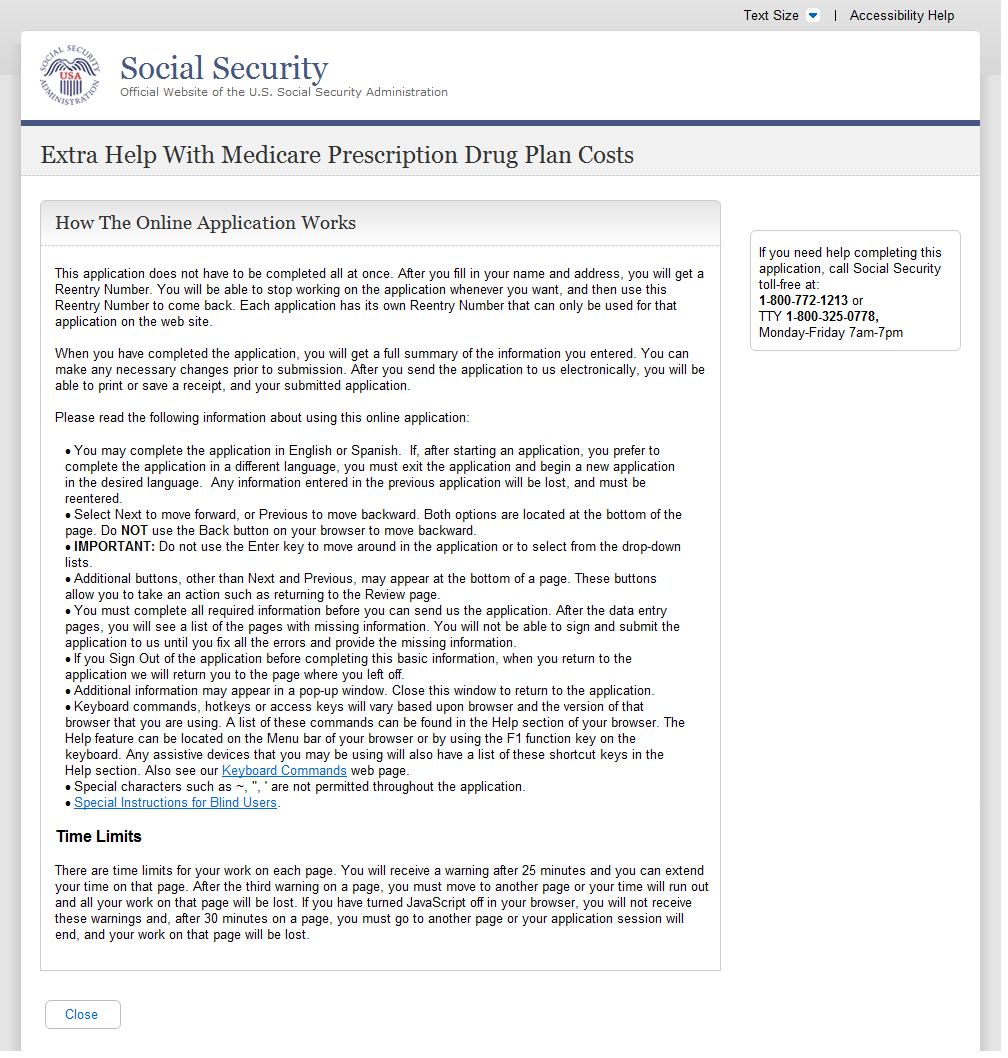
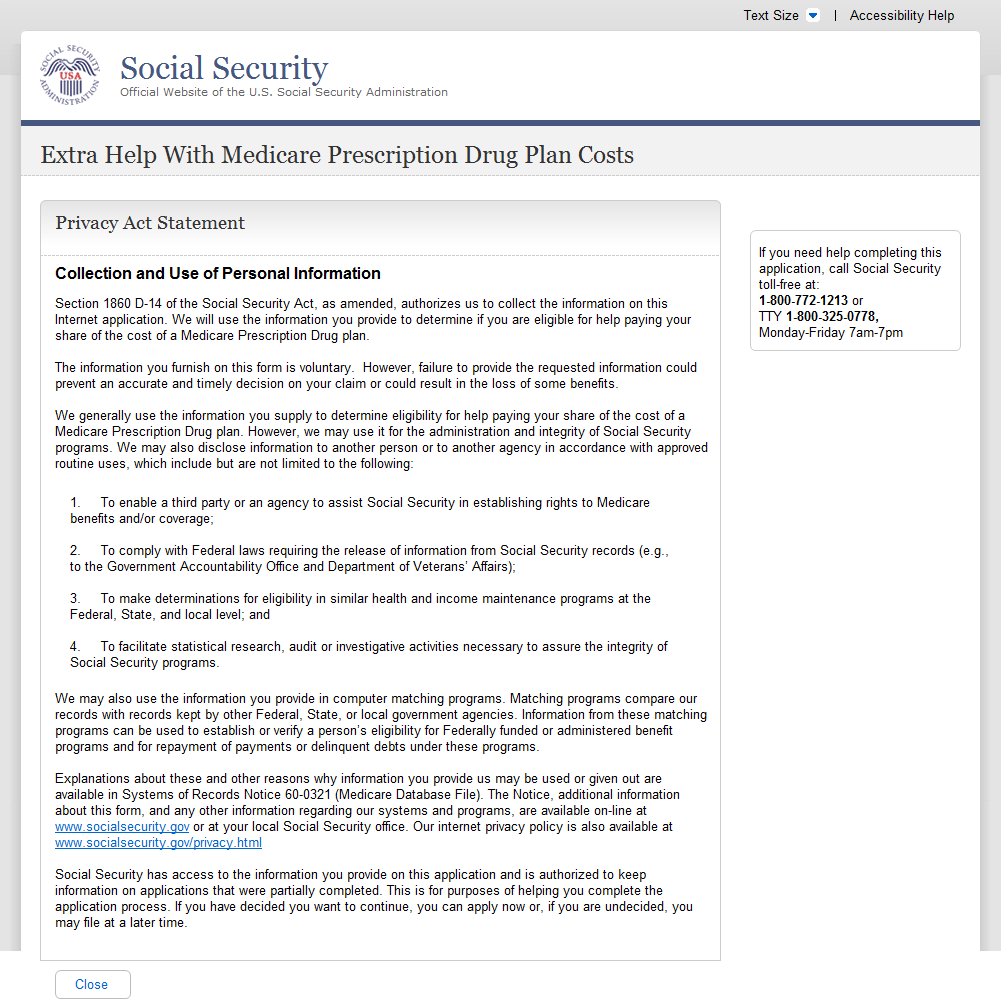
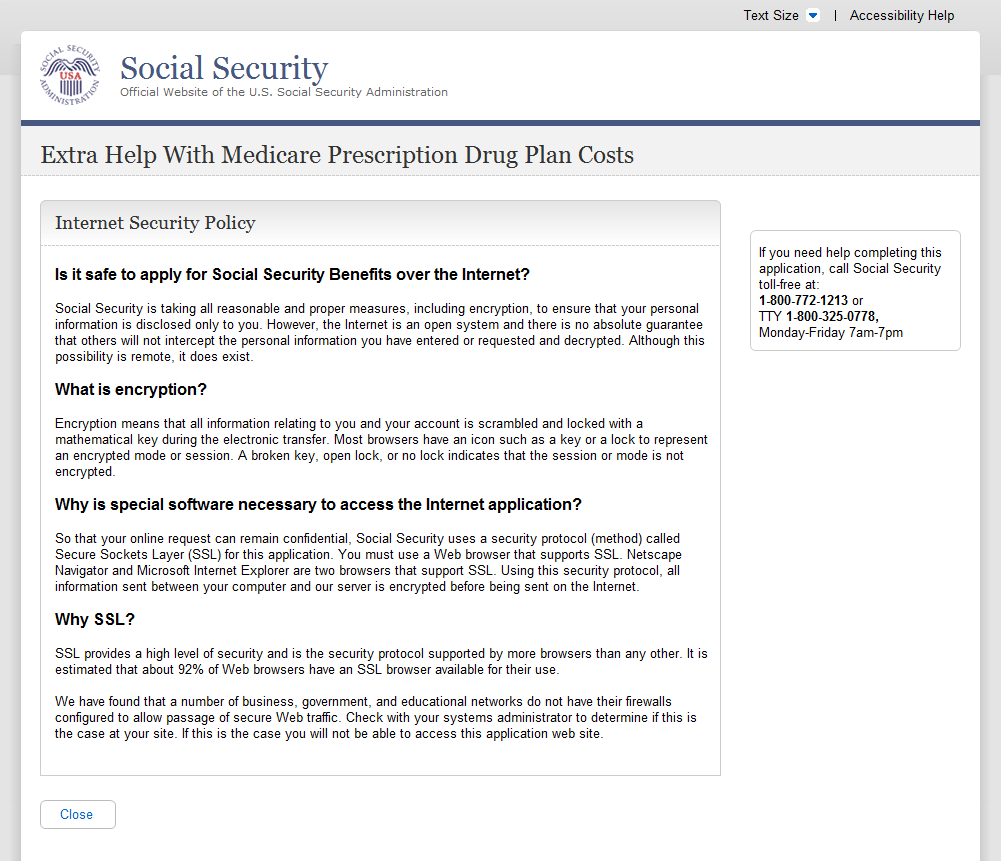
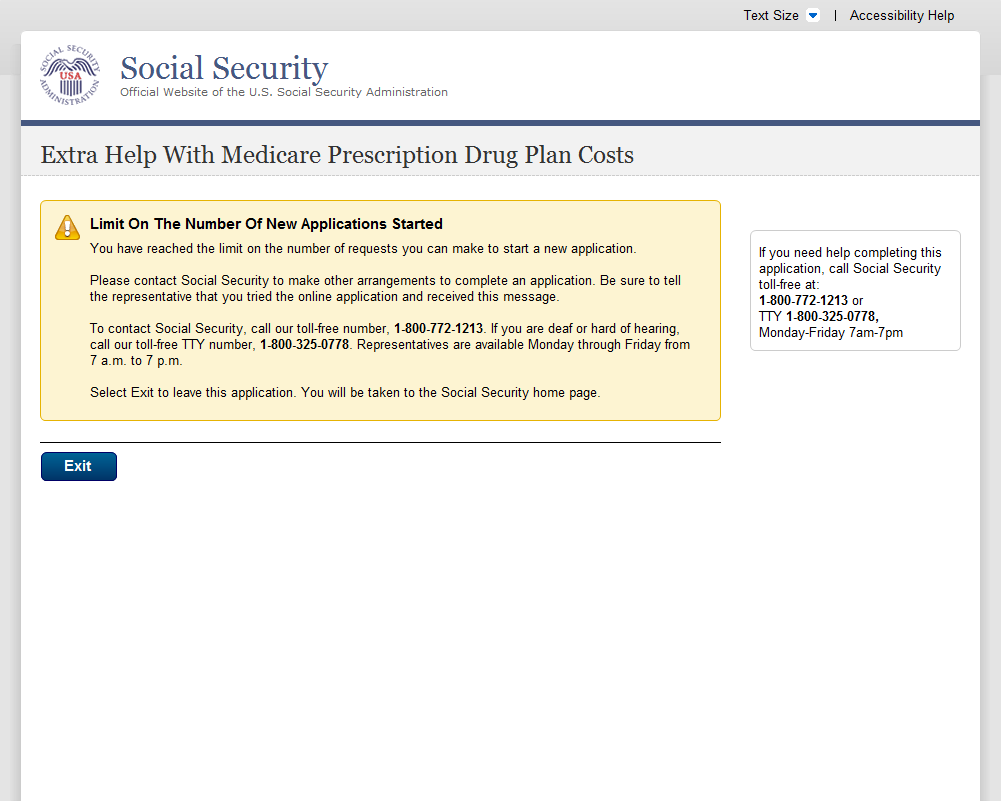
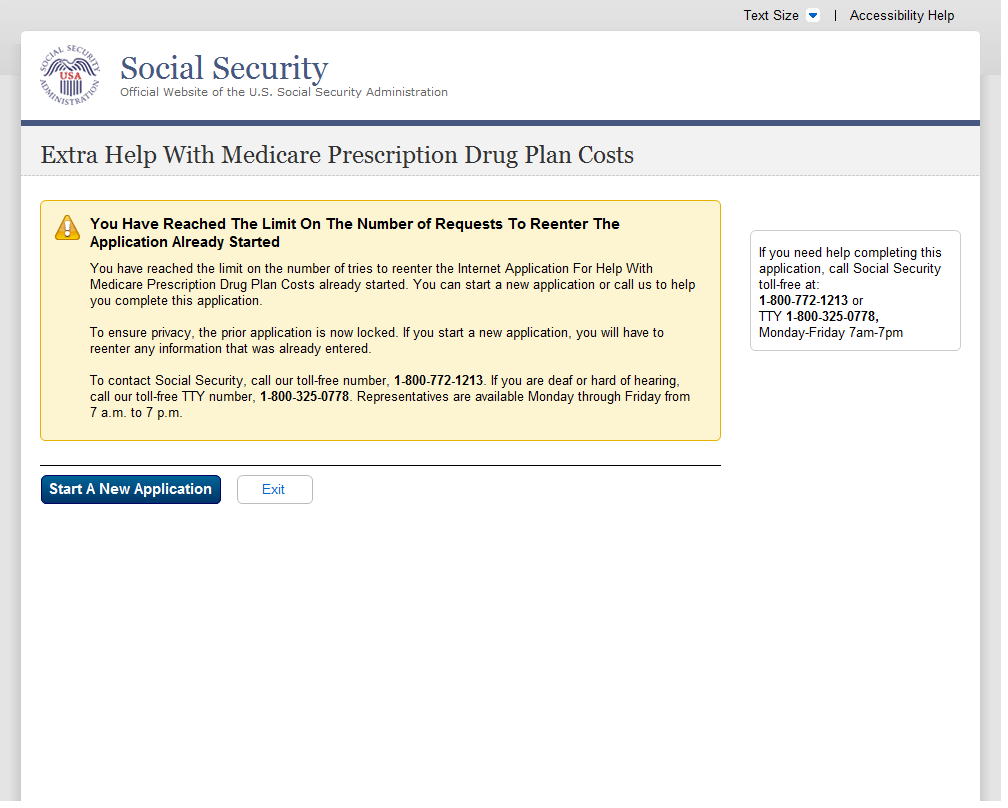
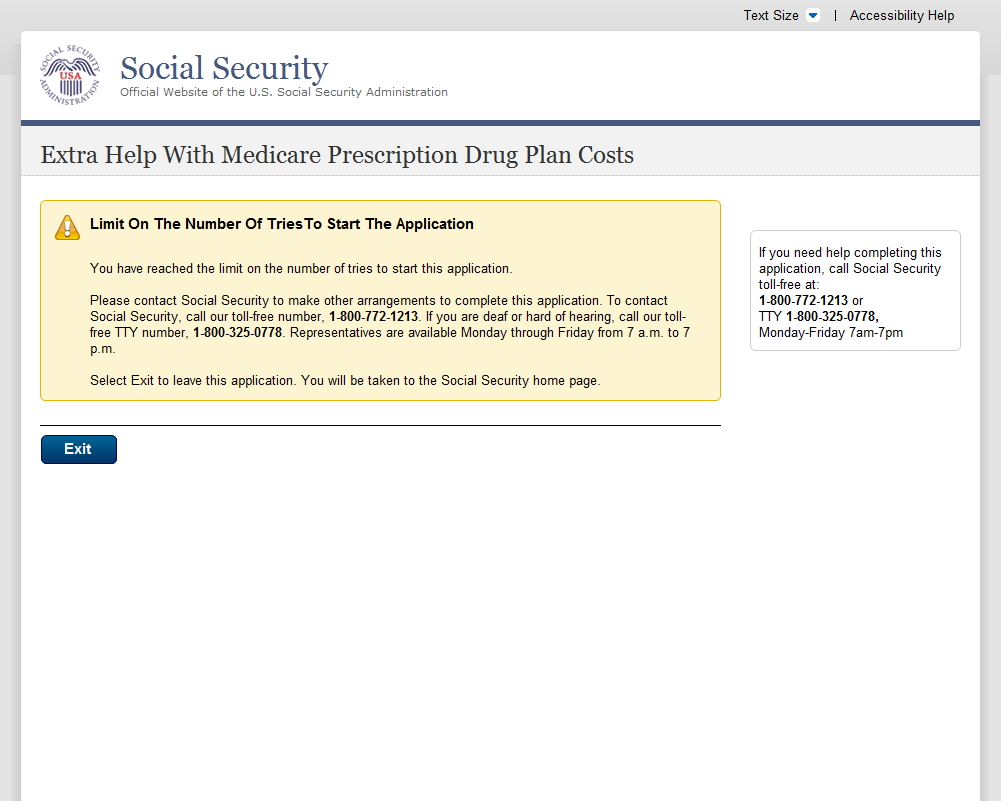
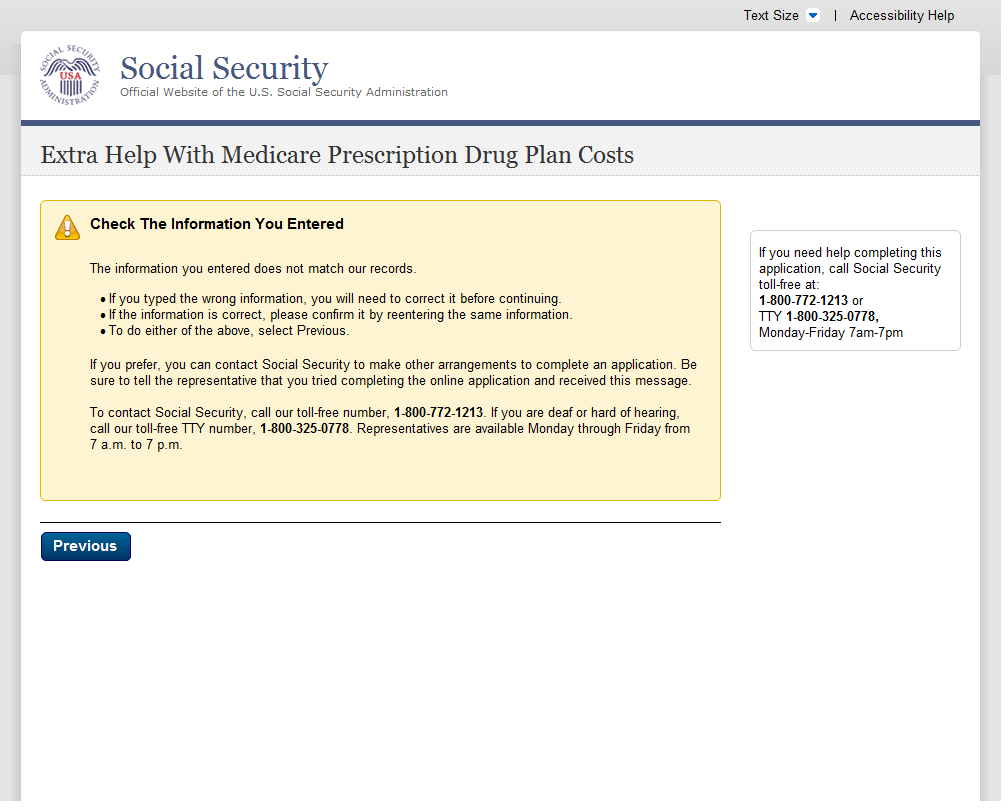
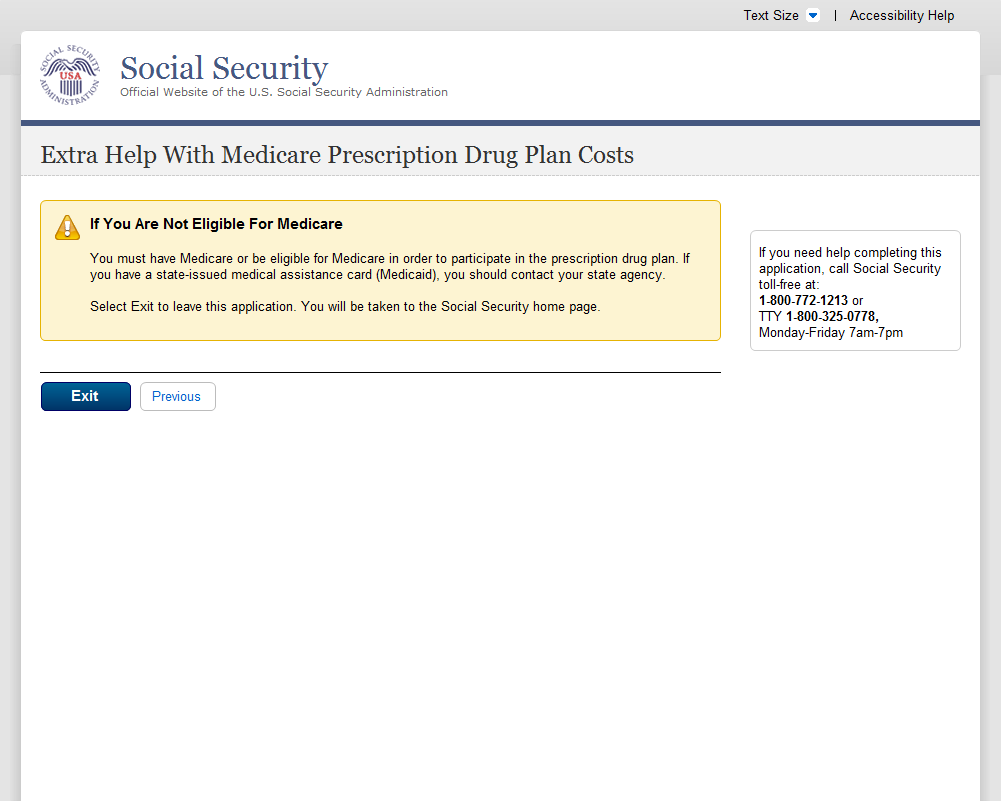
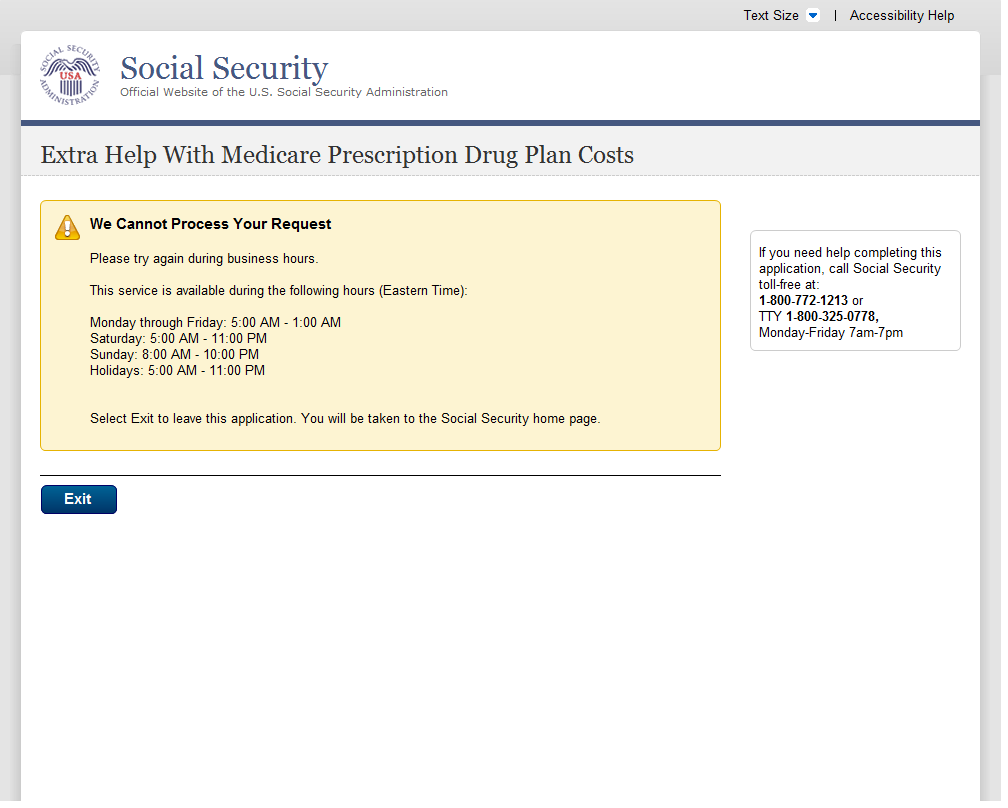
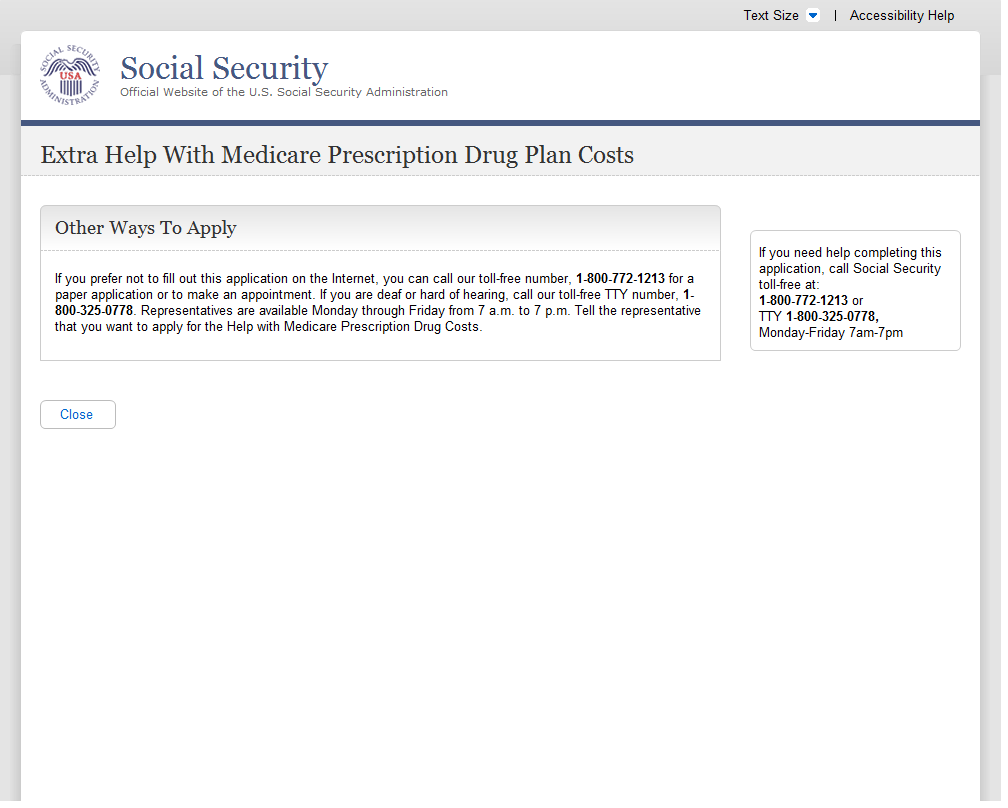
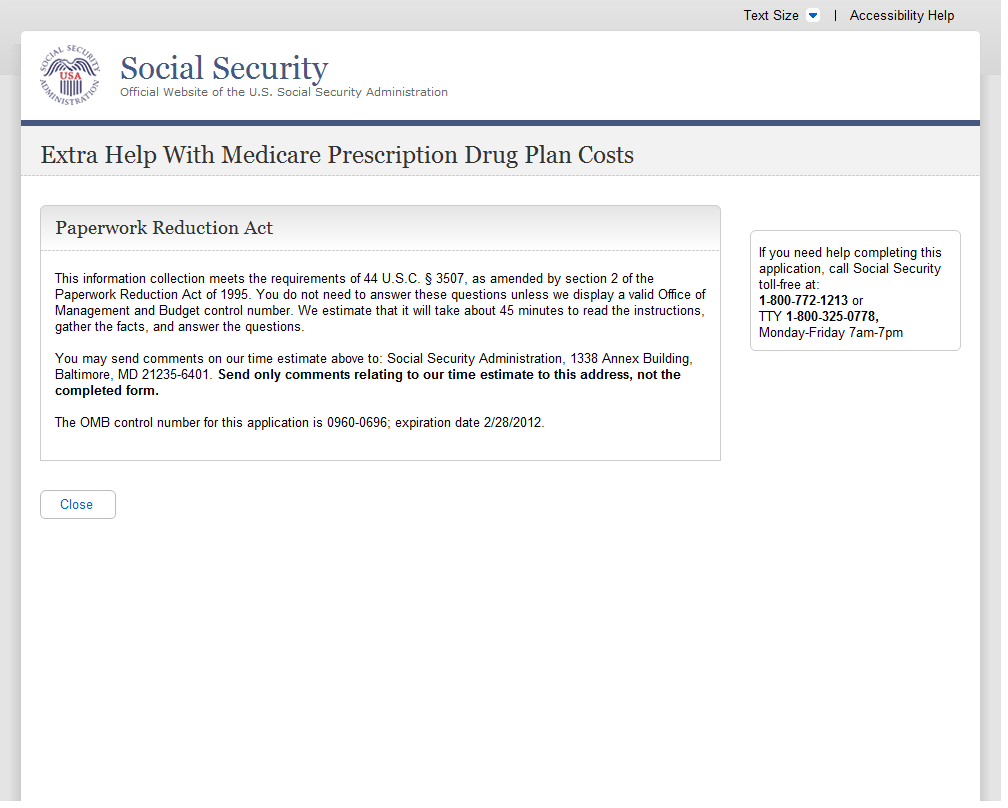
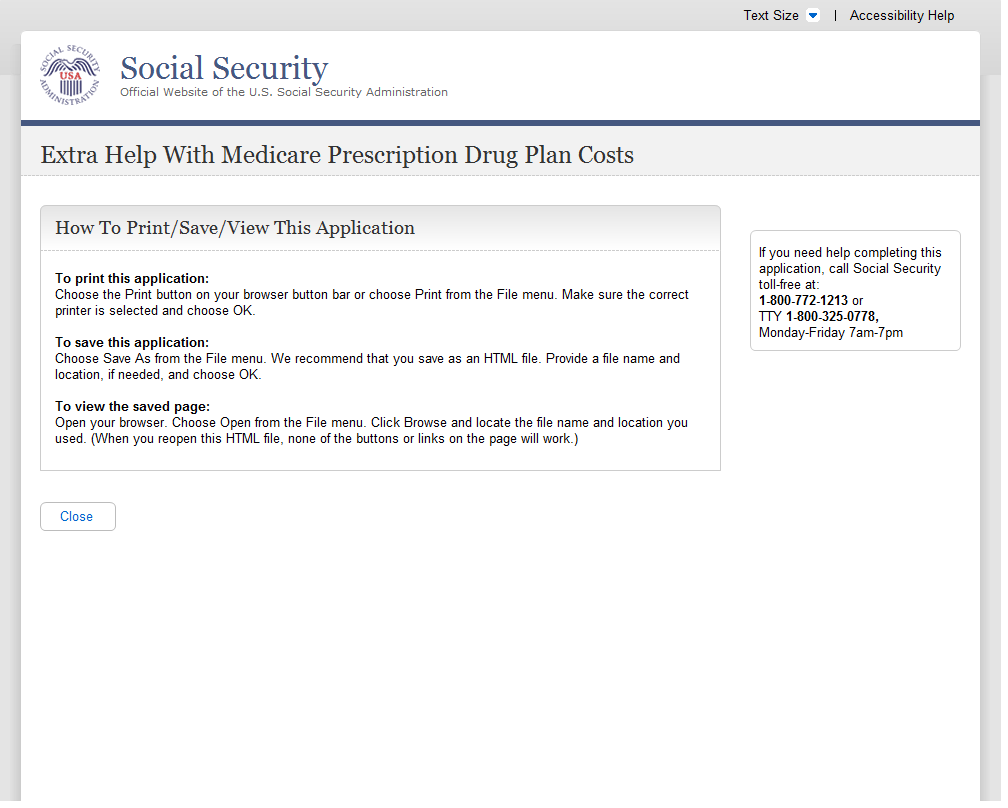
A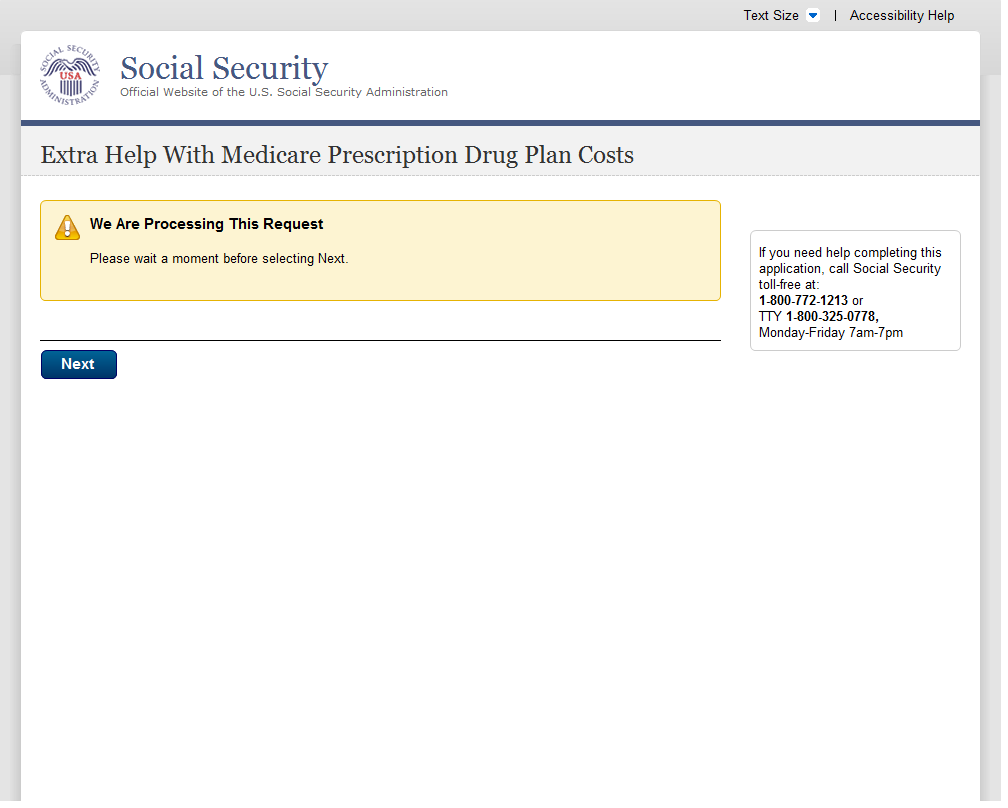
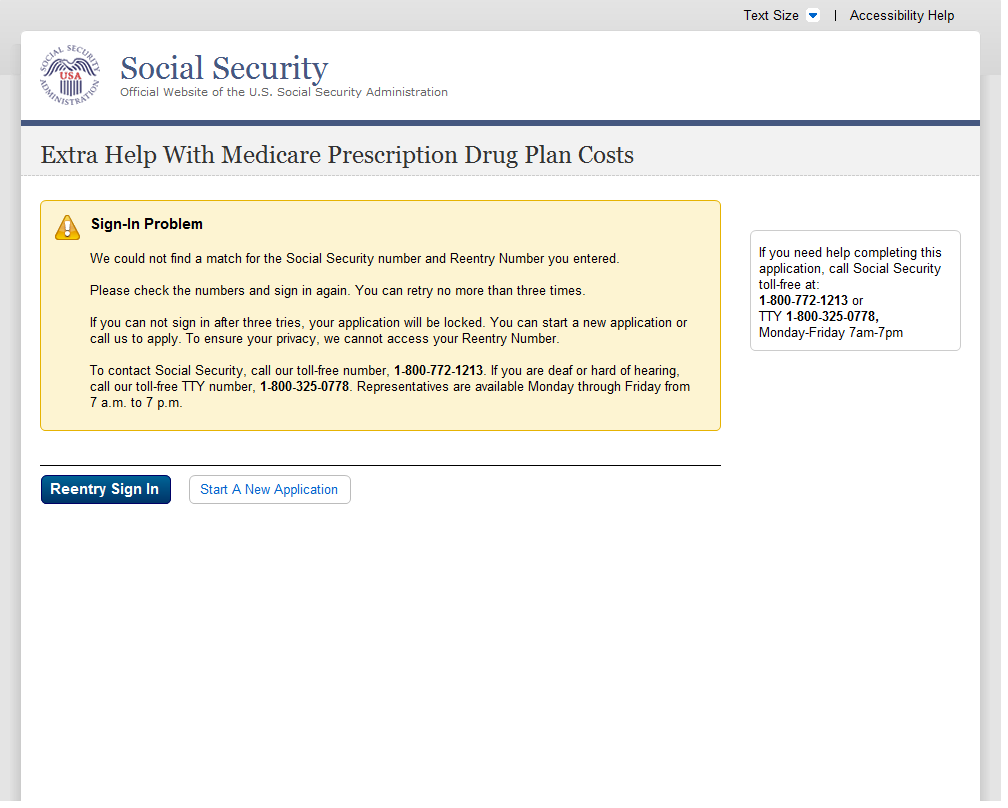
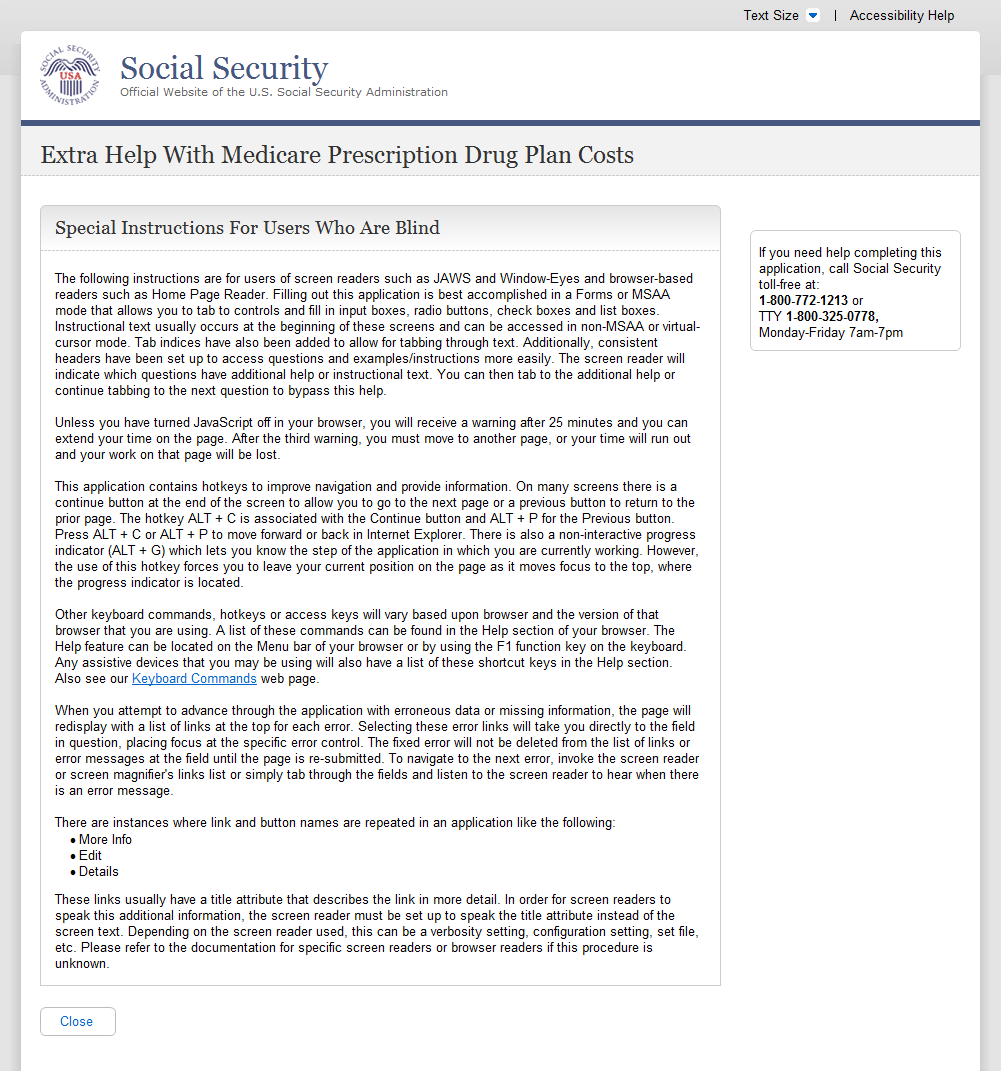
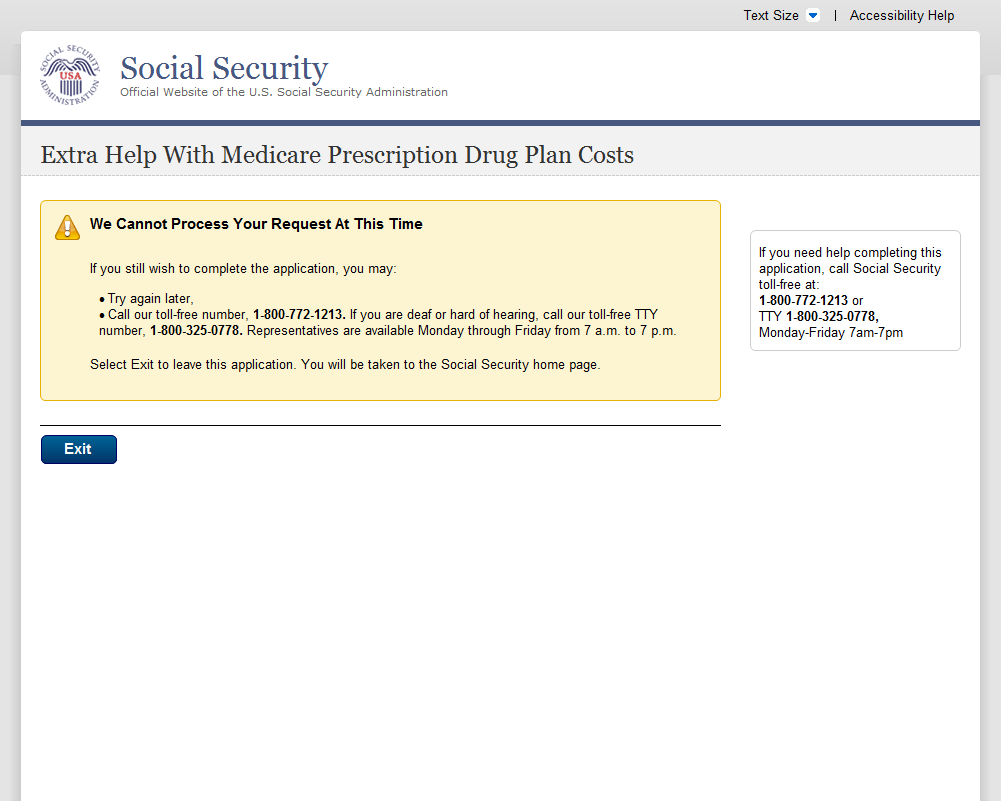

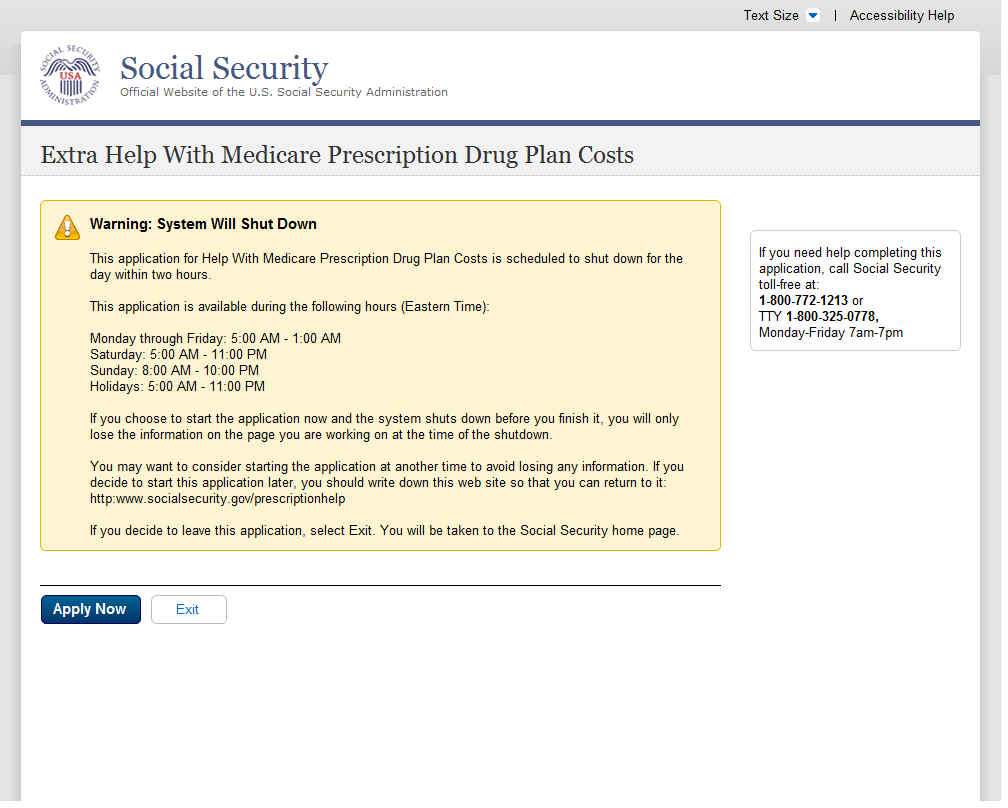
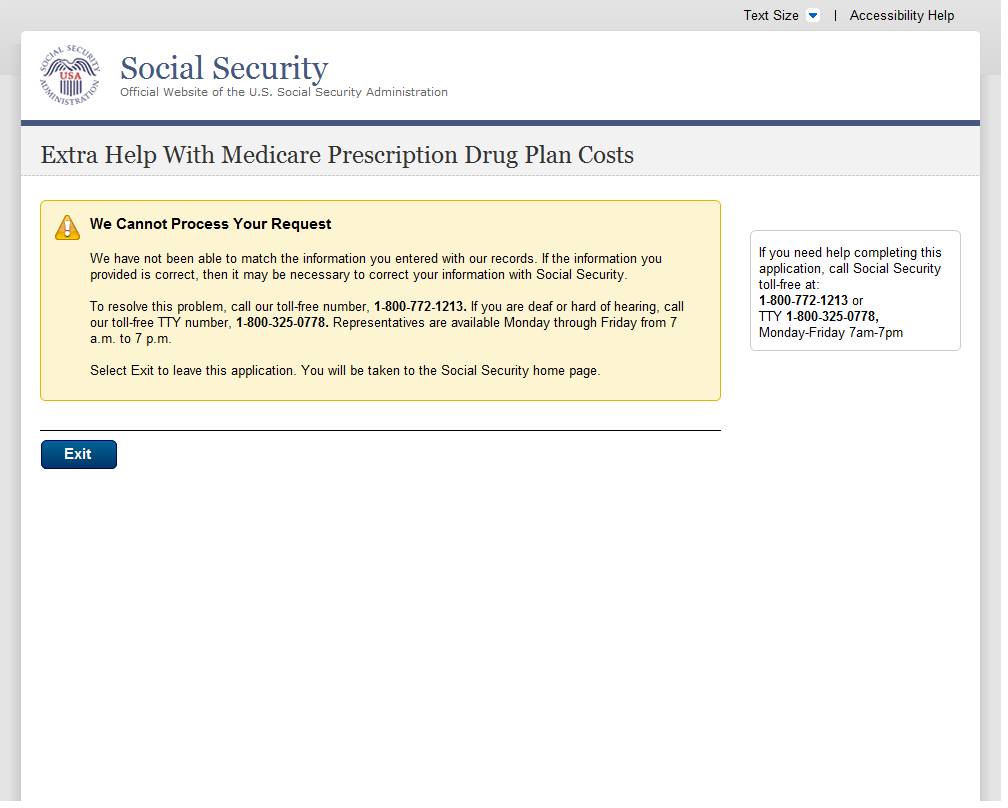
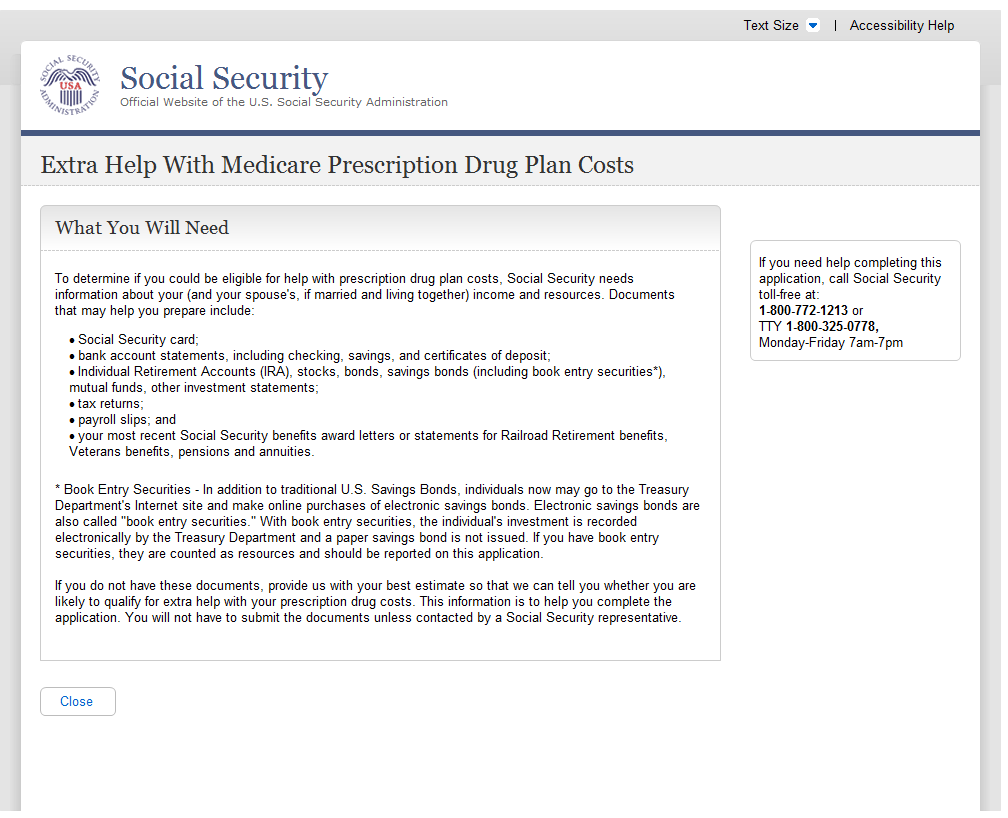
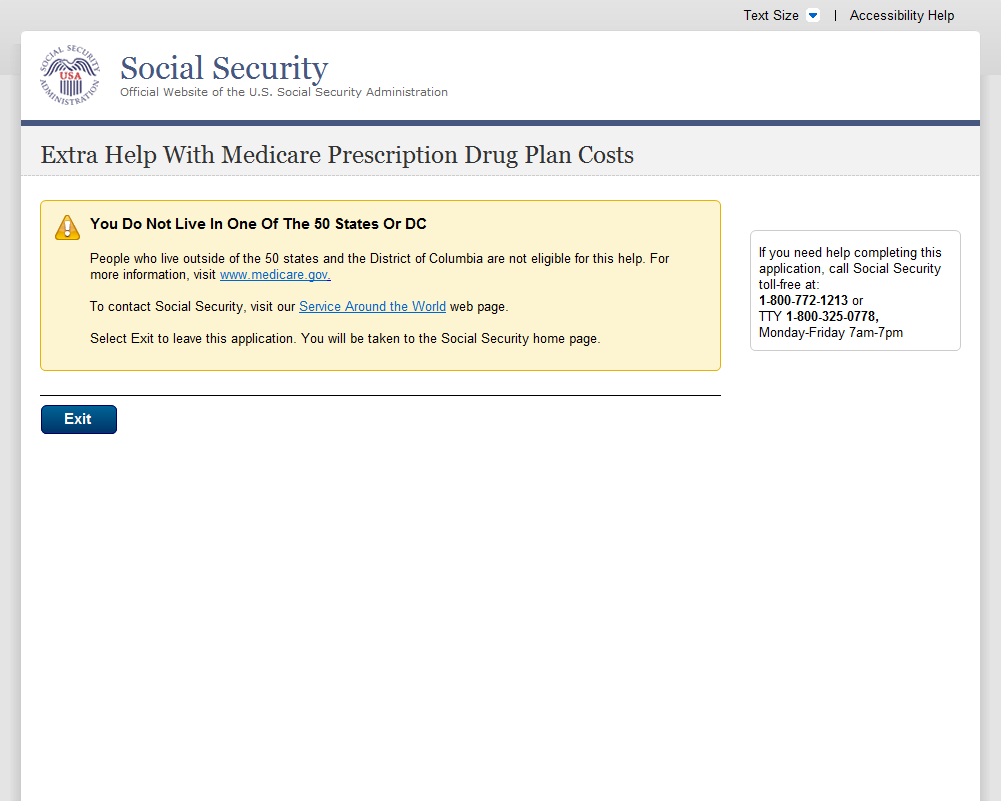
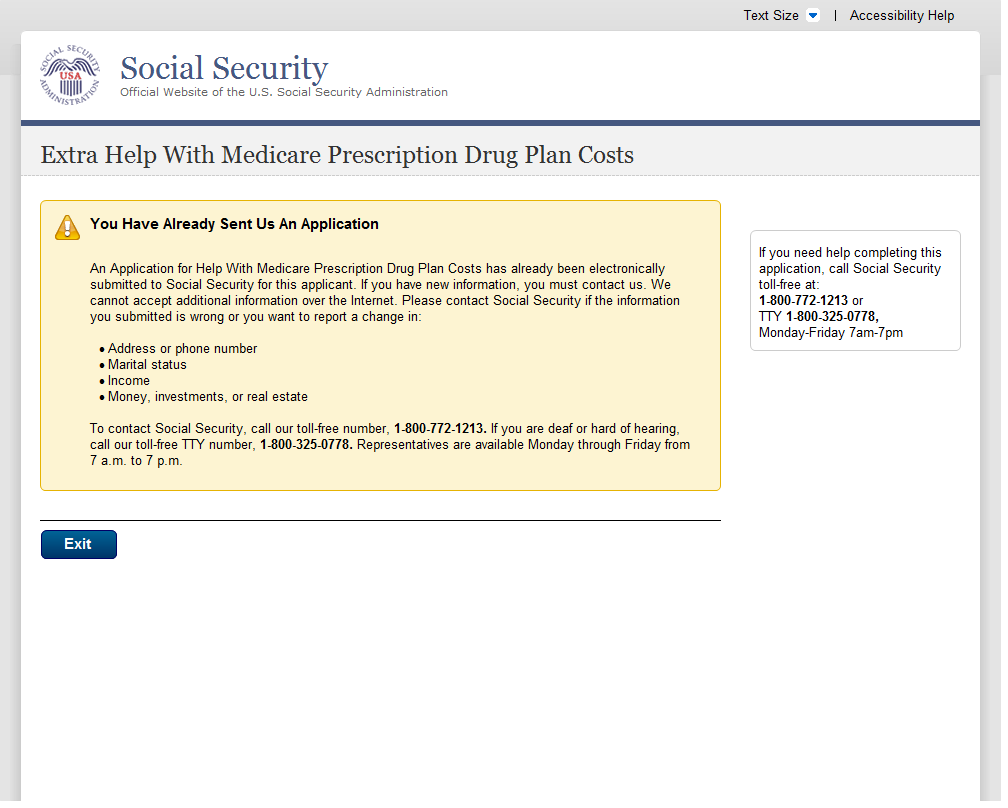
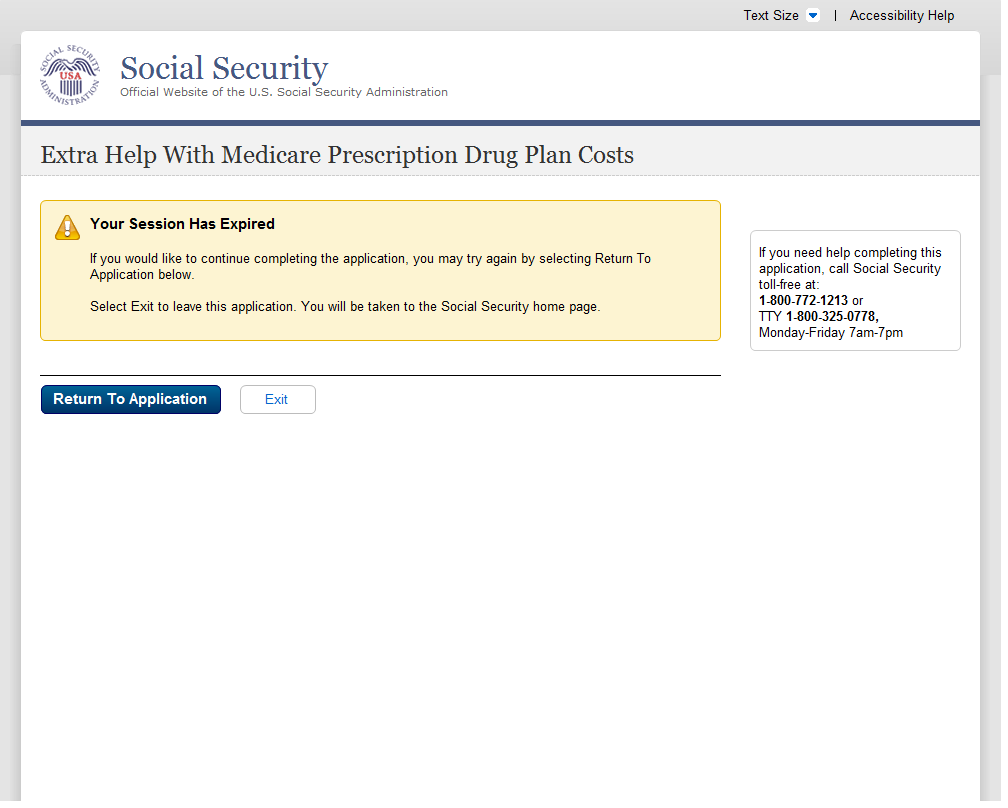
A
A
B
C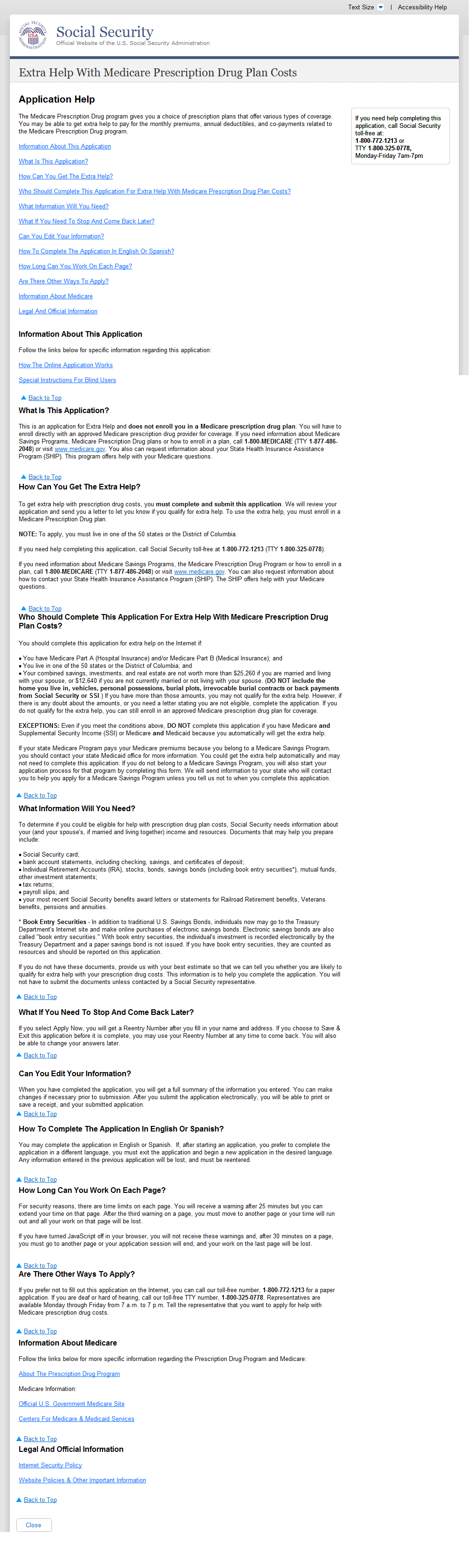
If you choose to Sign Out of changed to If you choose to Save & Exit
New Section Added to explain to the user that the application could be completed in English or Spanish. This section also explains to the user how to change languages if he/she has already started an application.
Removed language Close this window to return to the application. Replace with a left justified button that states Close.
Help: Are you assisting someone (other than your spouse who lives with you) with this application?
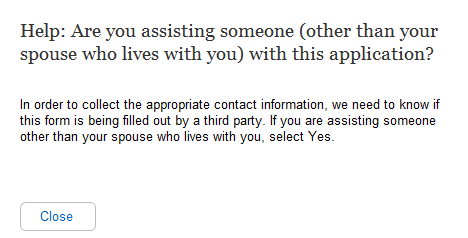
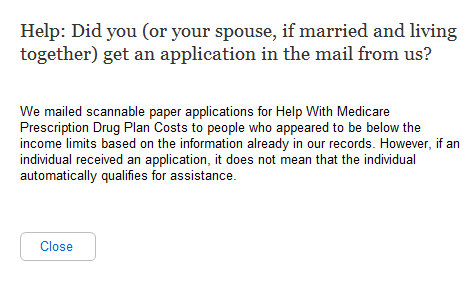
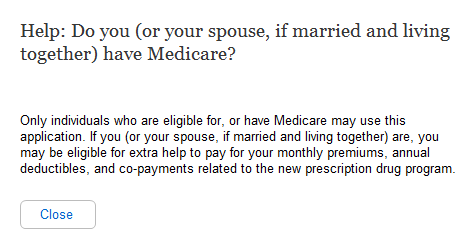
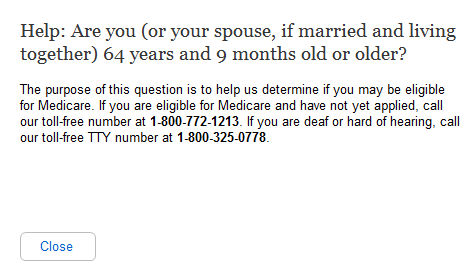
A
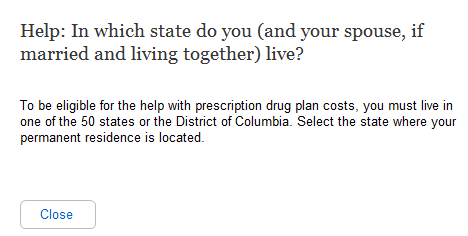
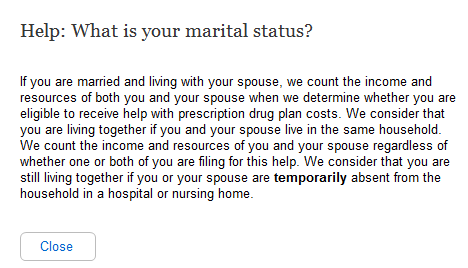
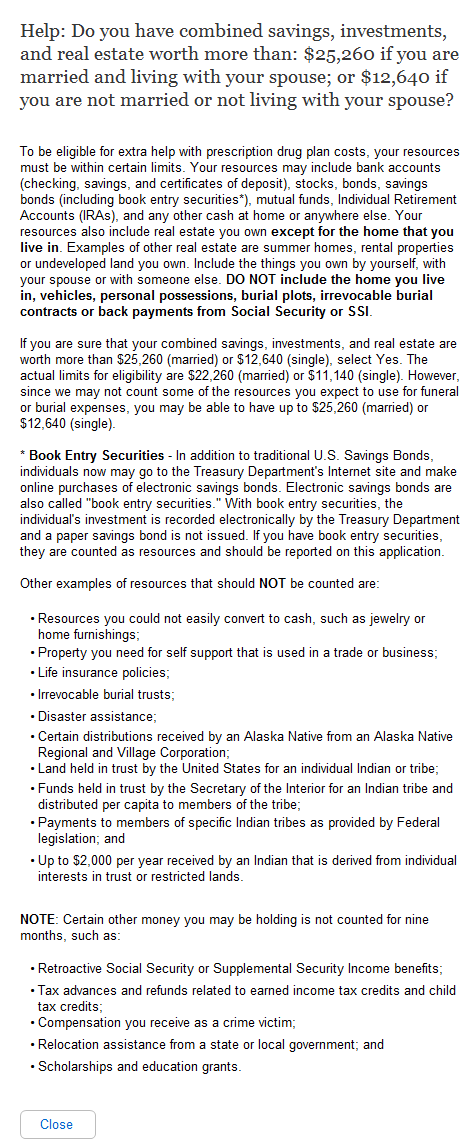
A
B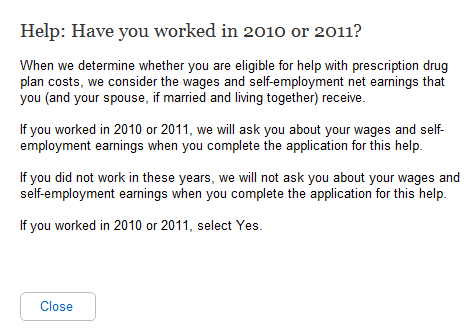
![]()
Removed “(or your spouse, if married and living together)” after the first two words in the sentence “If you”.
Sentence changed from “If neither you nor your spouse worked in these years, we will not ask you about your wages and self-employment earnings when you complete the application for this help.” to “If you did not work in these years, we will not ask you about your wages and self-employment earnings when you complete the application for this help.”
Help: Has your spouse worked in 2010 or 2011?
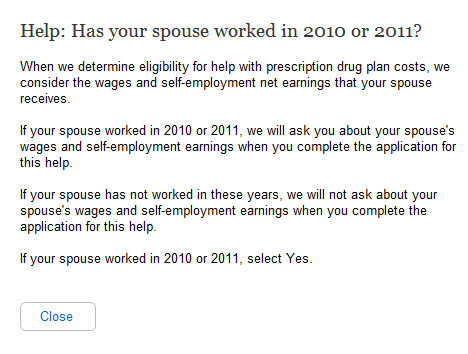
New Help Screen. The help in the current application is one help page for many application questions. For the new application, there are individual help screens for each question. In the new application, we separated the applicant and spouse questions, so all the spousal questions are new and therefore all the spousal help pages are new.
Help: Have you worked this calendar year?
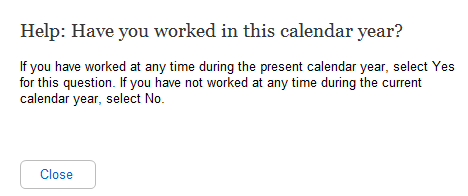
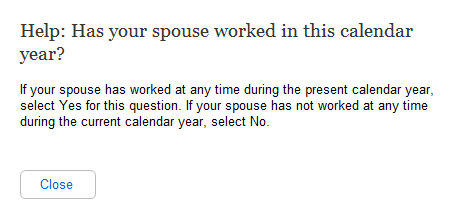
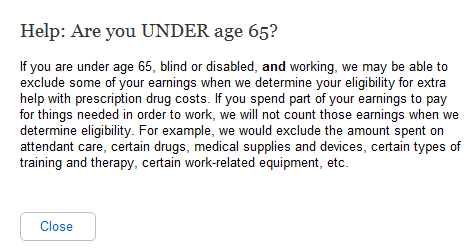
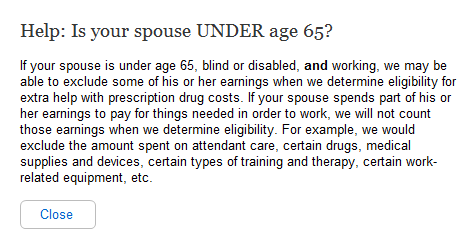
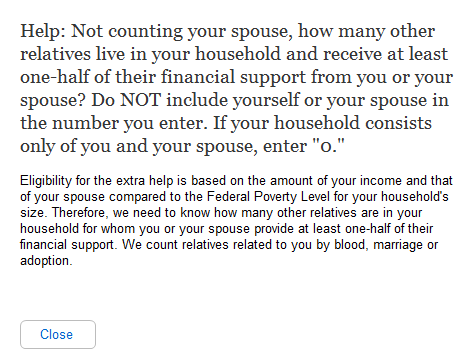
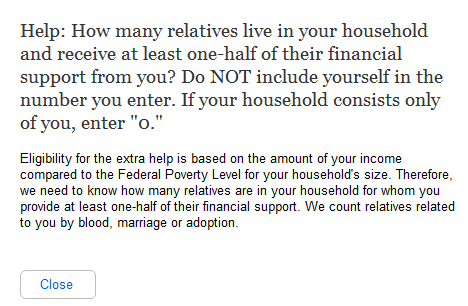
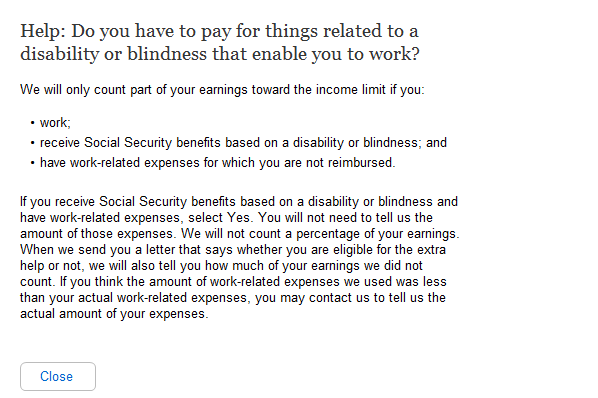
Sentence changed from “Do you or your spouse have to pay for things related to a disability or blindness that enable you to work?” to “Do you have to pay for things related to a disability or blindness that enable you to work?”
Help: Does your spouse have to pay for things that enable him or her to work?
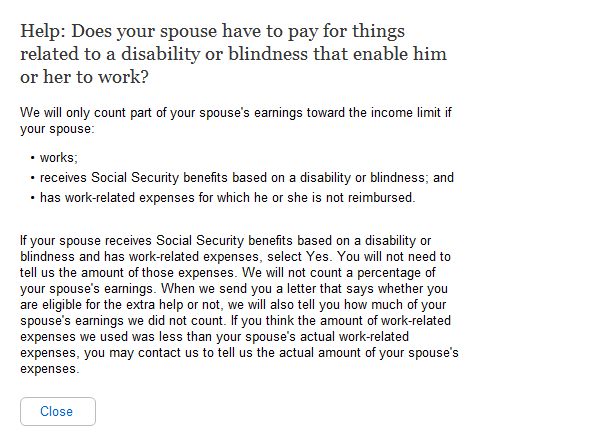
New Help Screen. The help
in the current application is one help page for many application
questions. For the new application, there are individual help
screens for each question. In the new application, we separated
the applicant and spouse questions, so all the spousal questions
are new and therefore all the spousal help pages are new.
A
B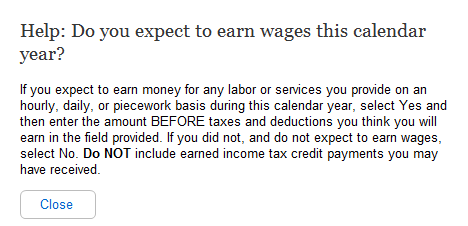
Changed
Title from “What
do you or your spouse expect to earn in wages before taxes and
deductibles this calendar year?“
to “Help: Do you expect to earn wages this calendar year?” First
four words of the first sentence changed from “If
you or your spouse” to “If you”.
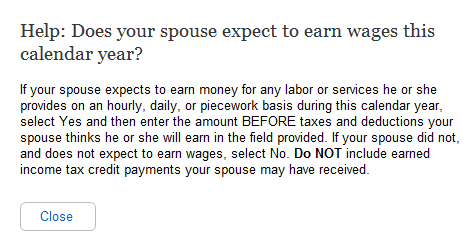
New Help Screen. The help in the current application is one help page for many application questions. For the new application, there are individual help screens for each question. In the new application, we separated the applicant and spouse questions, so all the spousal questions are new and therefore all the spousal help pages are new.
Help: What do you expect your net earnings from self-employment to be this calendar year?
B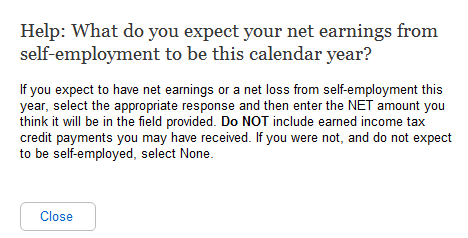
Changed Title from “What do you or your spouse expect your net earnings from self-employment to be this calendar year?“ to “Help: What do you expect your net earnings from self-employment to be this calendar year?”
First four words of the first sentence changed from “If you or your spouse” to “If you”.
Help: What does your spouse expect the net earnings from self-employment to be this calendar year?
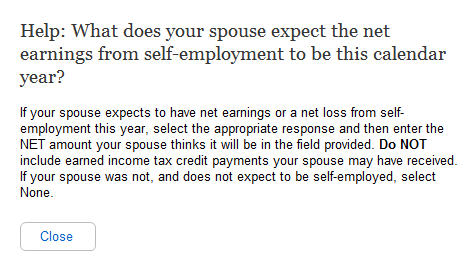
New Help Screen. The help in the current application is one help page for many application questions. For the new application, there are individual help screens for each question. In the new application, we separated the applicant and spouse questions, so all the spousal questions are new and therefore all the spousal help pages are new.
Help: Have you stopped working in 2010 or 2011, or plan to stop working in 2011 or 2012?
A
B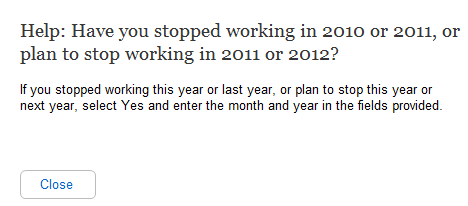
First
four words of the first sentence changed from “If
you or your spouse” to “If you”.
Question
changed from “Have
you or your spouse stopped working in 2010 or 2011, or plan to
stop working in 2011 or 2012?” to
“Help: Have you stopped working in 2010 or 2011, or plan to
stop working in 2011 or 2012?”
Help: Has you your spouse stopped working in 2010 or 2011, or plan to stop working in 2011 or 2012?
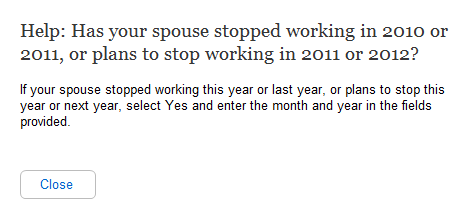
New Help Screen. The help in the current application is one help page for many application questions. For the new application, there are individual help screens for each question. In the new application, we separated the applicant and spouse questions, so all the spousal questions are new and therefore all the spousal help pages are new.
Help: Do you receive Social Security benefits?
B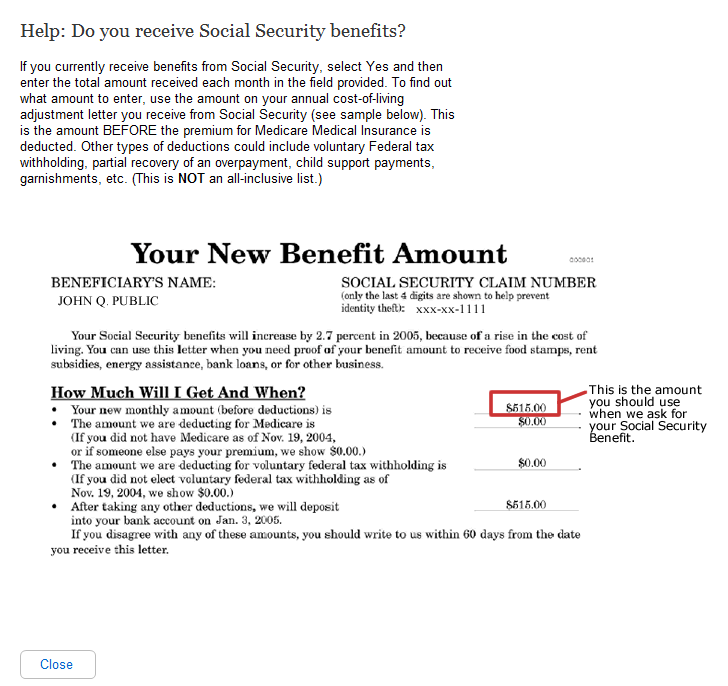
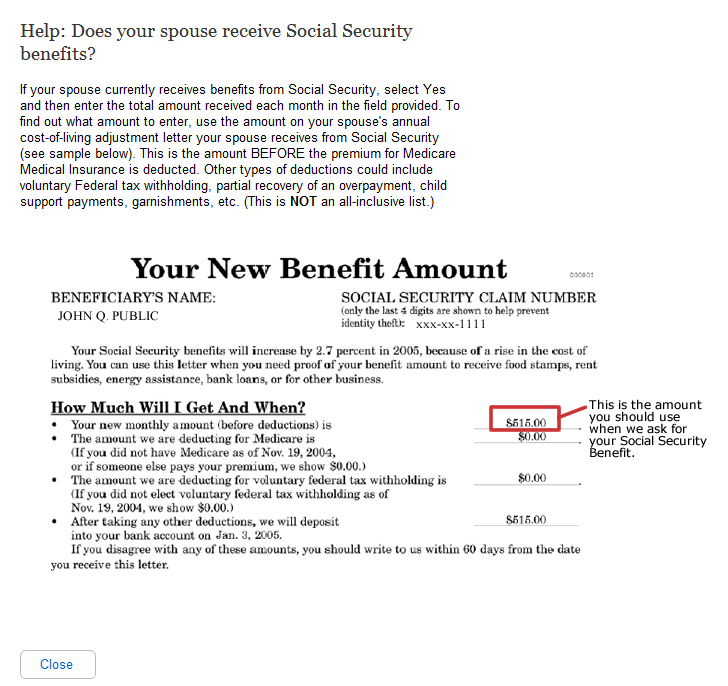
New Help Screen. The help in the current application is one help page for many application questions. For the new application, there are individual help screens for each question. In the new application, we separated the applicant and spouse questions, so all the spousal questions are new and therefore all the spousal help pages are new.
Help: Do you receive Railroad Retirement benefits?
B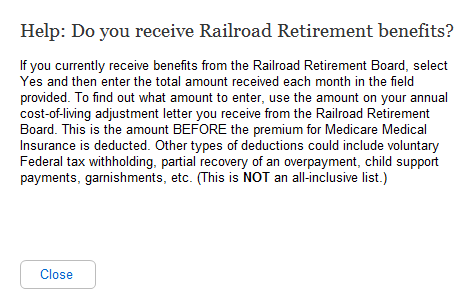
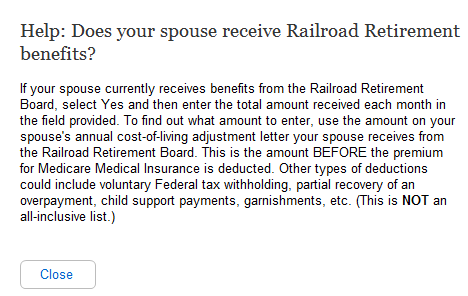
New Help Screen. The help in the current application is one help page for many application questions. For the new application, there are individual help screens for each question. In the new application, we separated the applicant and spouse questions, so all the spousal questions are new and therefore all the spousal help pages are new.
Help: Do you receive Veterans benefits?
A
B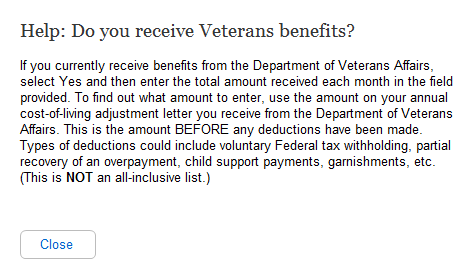
Question
changed from “Do
you or your spouse receive Veterans Benefits?”
to “Help: Do you receive Veterans Benefits?” First
words of first sentence changed from “If
you or your spouse”
to “If you”
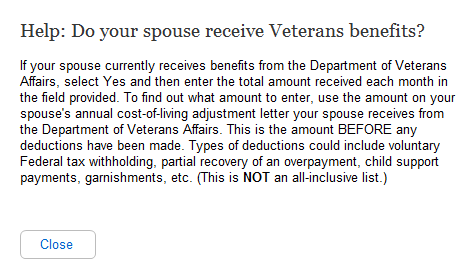
New Help Screen. The help in the current application is one help page for many application questions. For the new application, there are individual help screens for each question. In the new application, we separated the applicant and spouse questions, so all the spousal questions are new and therefore all the spousal help pages are new.
Help: Do you receive income from other pensions or annuities?
B
C
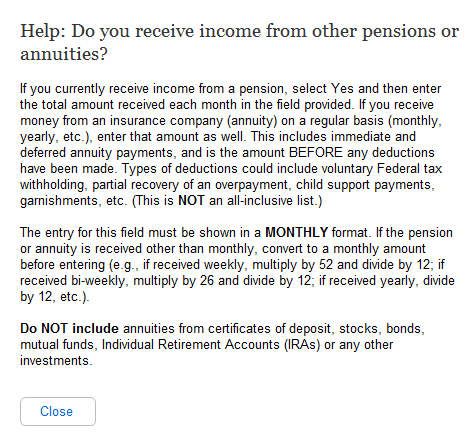
Question changed from “Do you or your spouse receive income from other pensions or annuities?” to “Help: Do you receive income from other pensions or annuities?”
First two sentences changed from “If you or your spouse currently receive income from a pension, enter the total amount received each month in this field. If you receive money from an insurance company (annuity) on a regular basis (monthly, yearly, etc.), enter that amount in this field as well.” to “If you currently receive income from a pension, select Yes and then enter the total amount received each month in the field provided. If you receive money from an insurance company (annuity) on a regular basis (monthly, yearly, etc.), enter that amount as well.”
Included the words Individual Retirement Accounts (IRAs).
Help: Does your spouse receive income from other pensions or annuities?
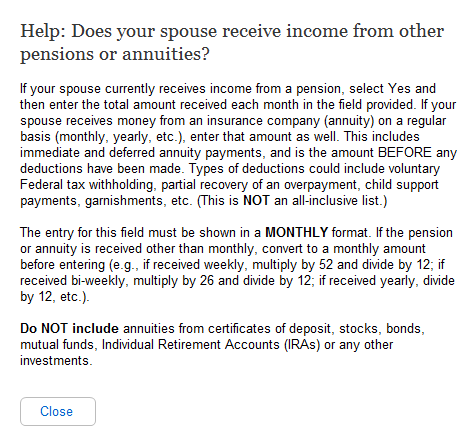
New Help Screen. The help in the current application is one help page for many application questions. For the new application, there are individual help screens for each question. In the new application, we separated the applicant and spouse questions, so all the spousal questions are new and therefore all the spousal help pages are new.
Help: Do you receive other income not listed above, including alimony, net rental income, workers' compensation, etc.?
A
B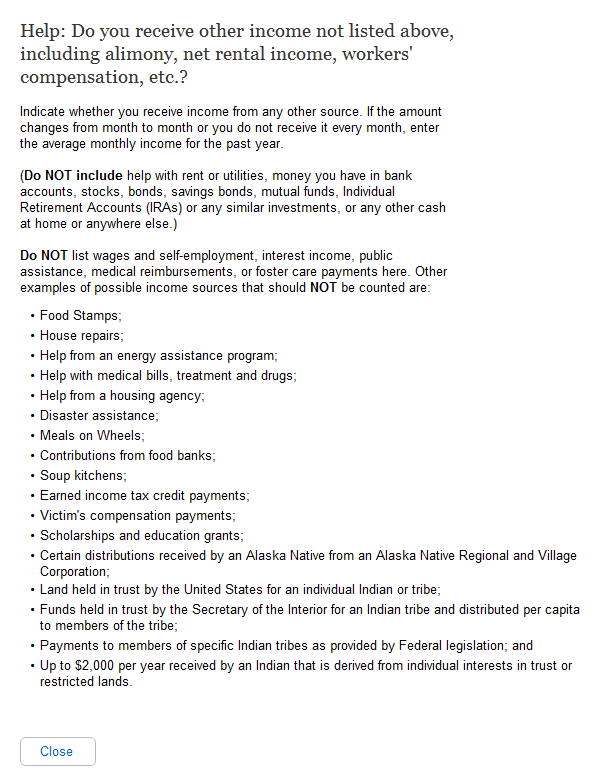
First
words of first sentence changed from “Indicate
whether you or your spouse”
to “Indicate whether you”
Question
changed from
“Do
you or your spouse receive other income not listed above,
including alimony, net rental income, workers' compensation,
private or state disability payments, etc.?” to
“Help:
Do
you receive other income not listed above, including alimony, net
rental income, workers' compensation, etc.?”
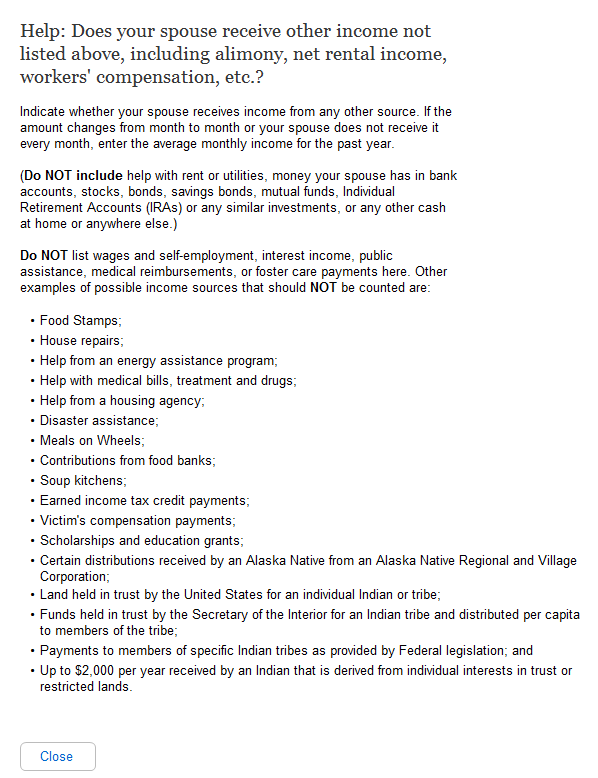
New Help Screen. The help in the current application is one help page for many application questions. For the new application, there are individual help screens for each question. In the new application, we separated the applicant and spouse questions, so all the spousal questions are new and therefore all the spousal help pages are new.
Help: Your Name

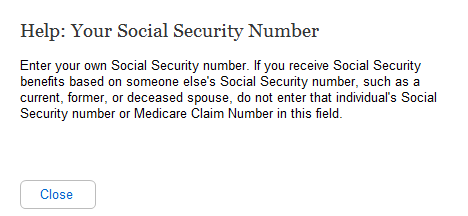
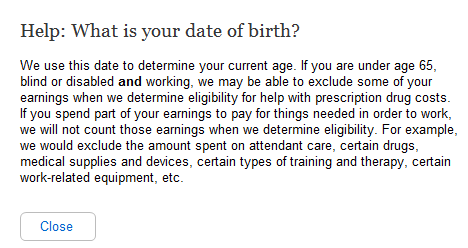

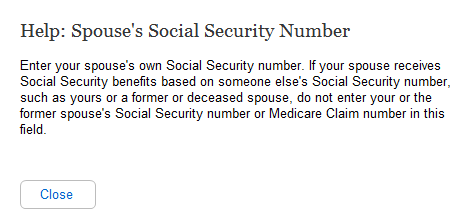
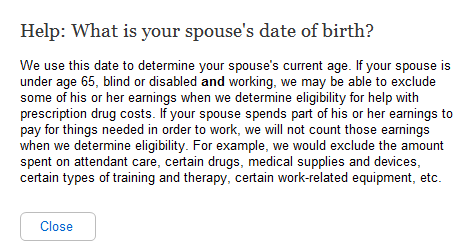
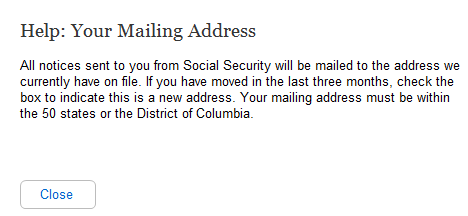
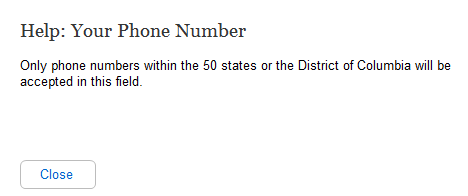
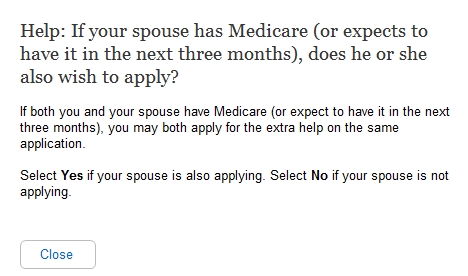
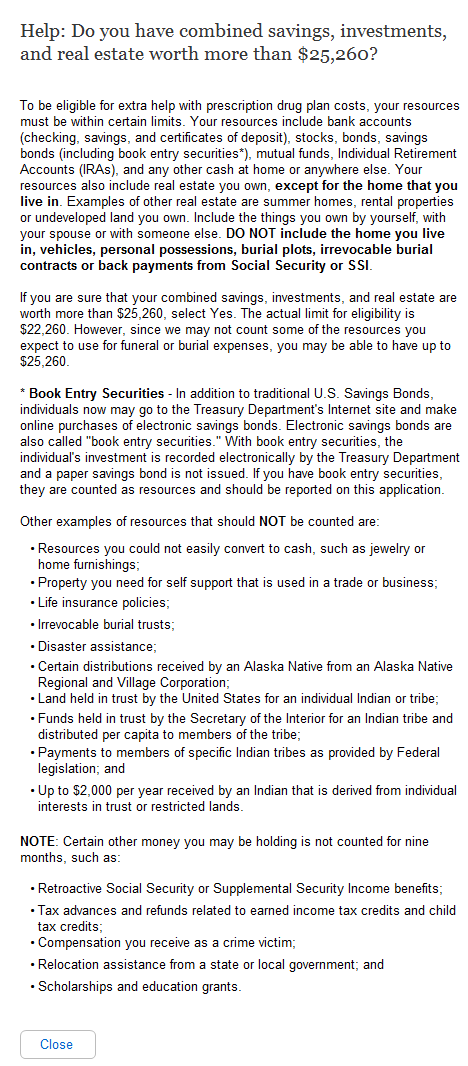

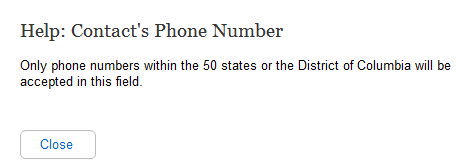
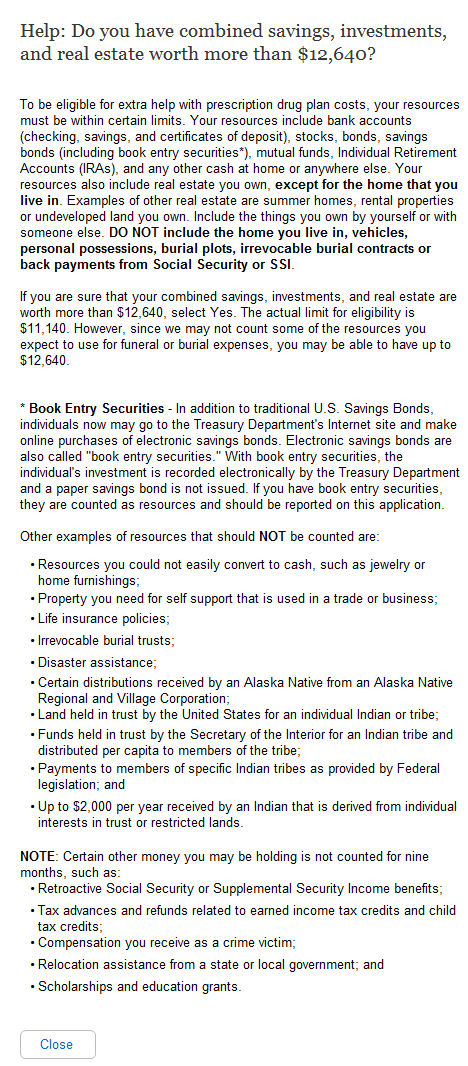
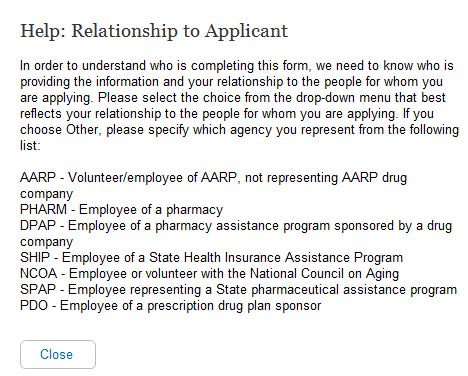
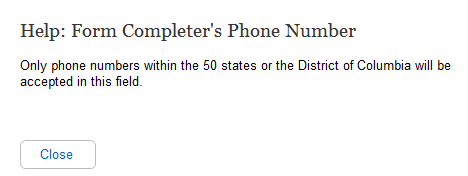
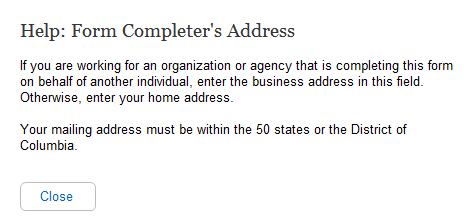
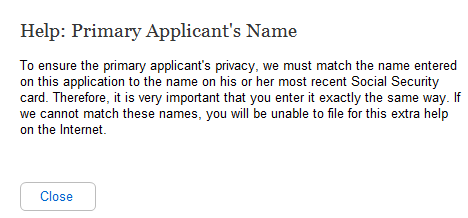
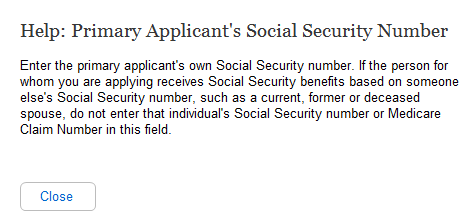
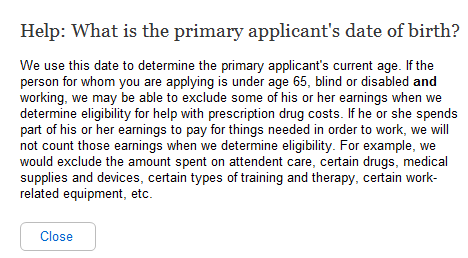
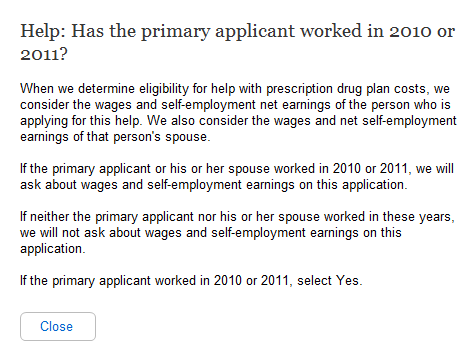
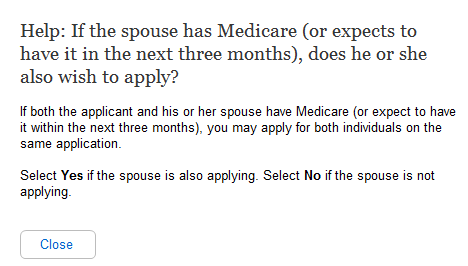
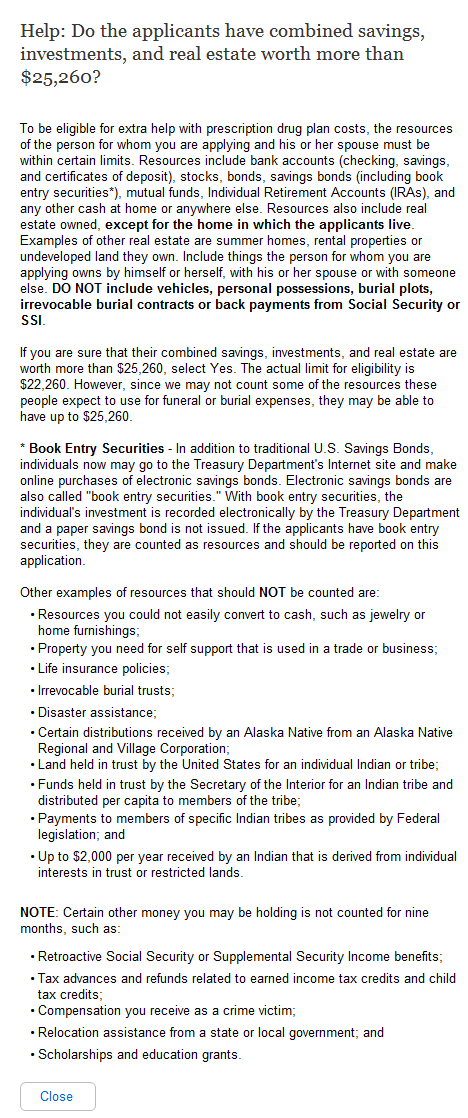
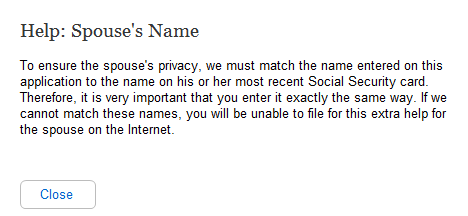
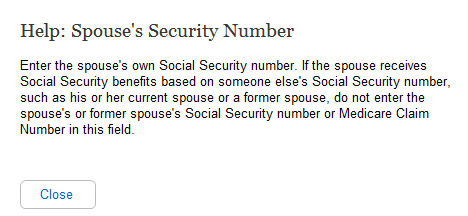
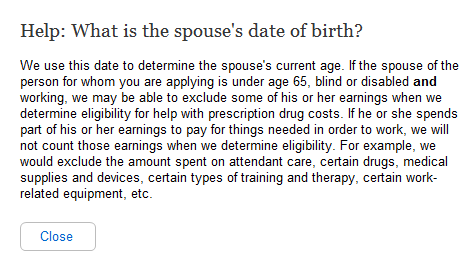
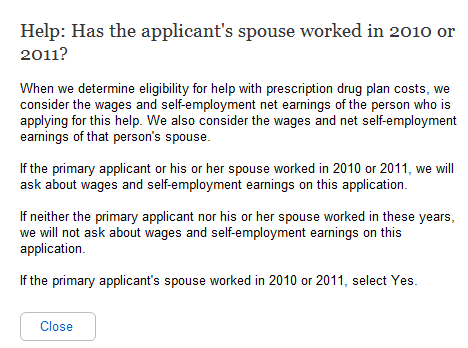
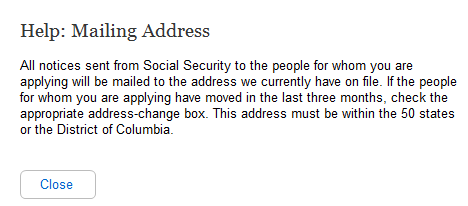
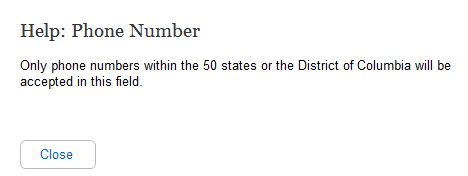

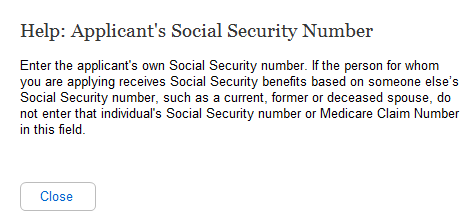
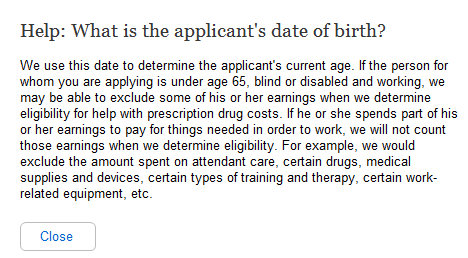
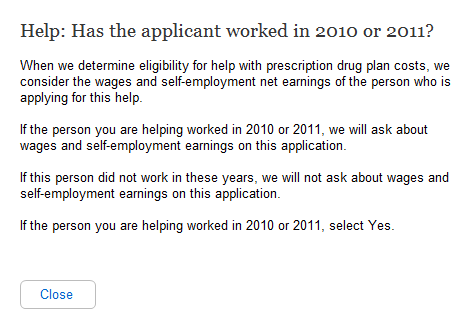
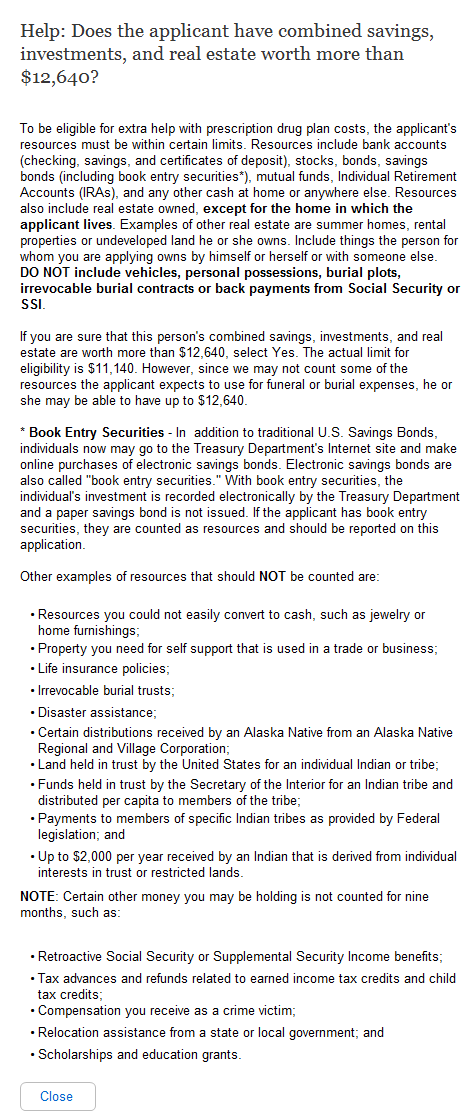
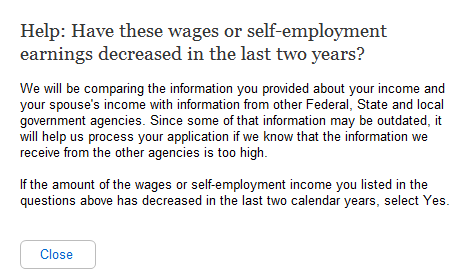
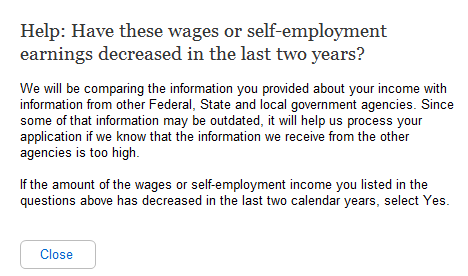
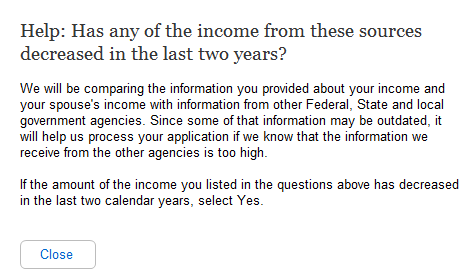
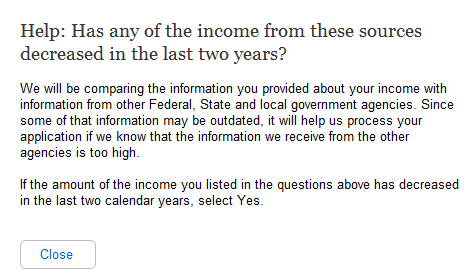
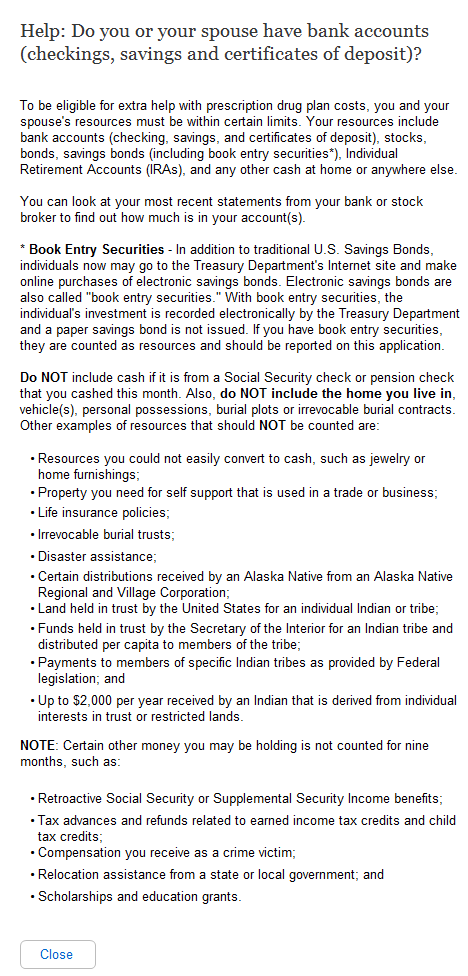
Changed from “Do you or your spouse have any of the following resources? If Yes, enter the combined total for those items.
Combined total of all bank accounts (checking, savings and certificates of deposit)
Combined total of all stocks, bonds, savings bonds, mutual funds, Individual Retirement Accounts or other similar investments
Any other cash at home or anywhere else” to “Help: Do you or your spouse have bank accounts (checking, savings and certificates of deposit)?”
Help: Do you or your spouse have stocks, bonds, savings bonds, mutual funds, Individual Retirement Accounts or other similar investments?
Combined
total of all bank accounts (checking, savings and certificates of
deposit)
Combined
total of all stocks, bonds, savings bonds, mutual funds, Individual
Retirement Accounts or other similar investments
Any
other cash at home or anywhere else” to
“Help: Do you or your spouse have stocks, bonds, savings
bonds, mutual funds, Individual Retirement Accounts or other
similar investments?”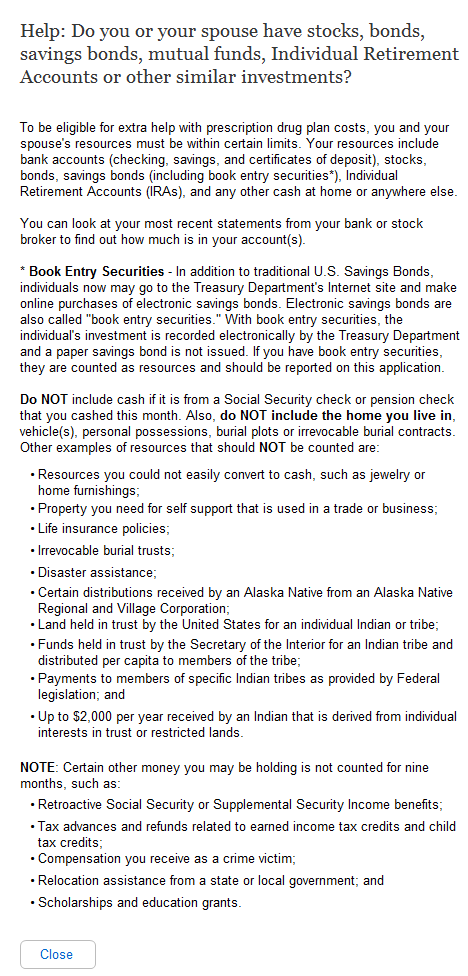
Changed
from “Do
you or your spouse have any of the following resources? If Yes,
enter the combined total for those items.
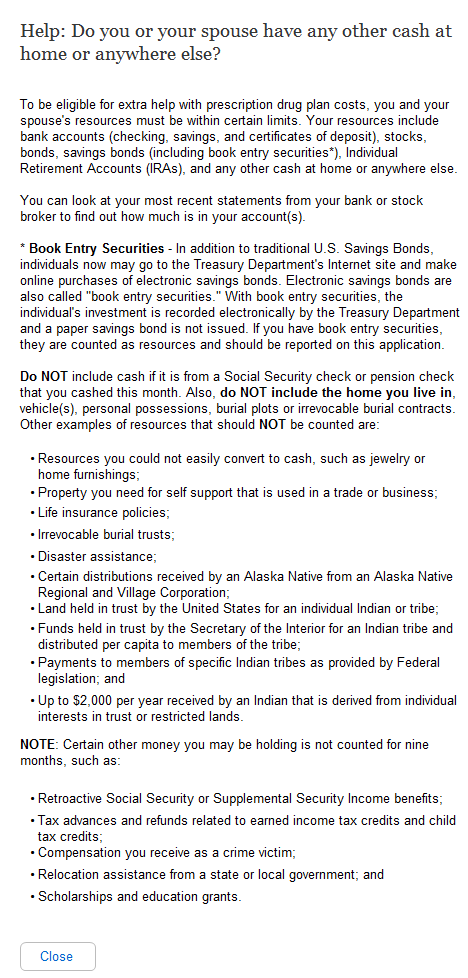
Changed from “Do you or your spouse have any of the following resources? If Yes, enter the combined total for those items.
Combined total of all bank accounts (checking, savings and certificates of deposit)
Combined total of all stocks, bonds, savings bonds, mutual funds, Individual Retirement Accounts or other similar investments
Any other cash at home or anywhere else” to “Help: Do you or your spouse have any other cash at home or anywhere else?”
Help: Do you have bank accounts (checkings, savings and certificates of deposit)?
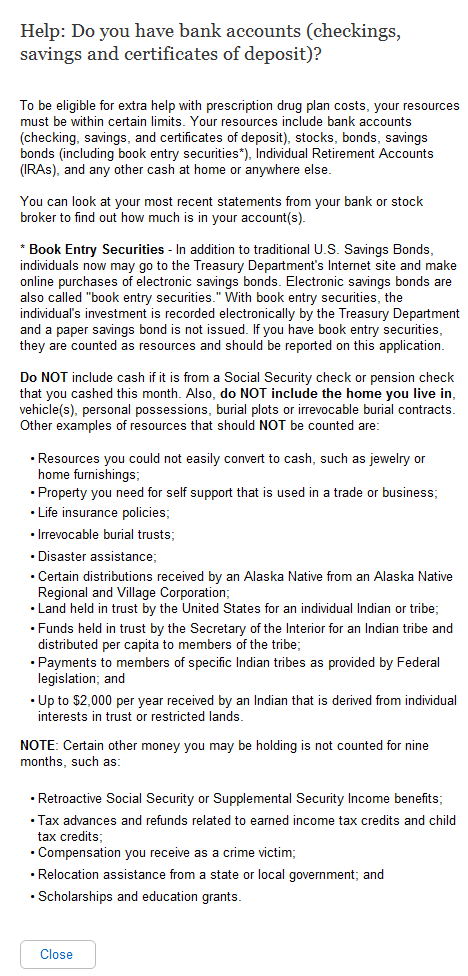
Changed from “Do you or your spouse have any of the following resources? If Yes, enter the combined total for those items.
Combined total of all bank accounts (checking, savings and certificates of deposit)
Combined total of all stocks, bonds, savings bonds, mutual funds, Individual Retirement Accounts or other similar investments
Any other cash at home or anywhere else” to “Help: Do you have bank accounts (checking, savings and certificates of deposit)?”
Help: Do you have stocks, bonds, savings bonds, mutual funds, Individual Retirement Accounts or other similar investments?
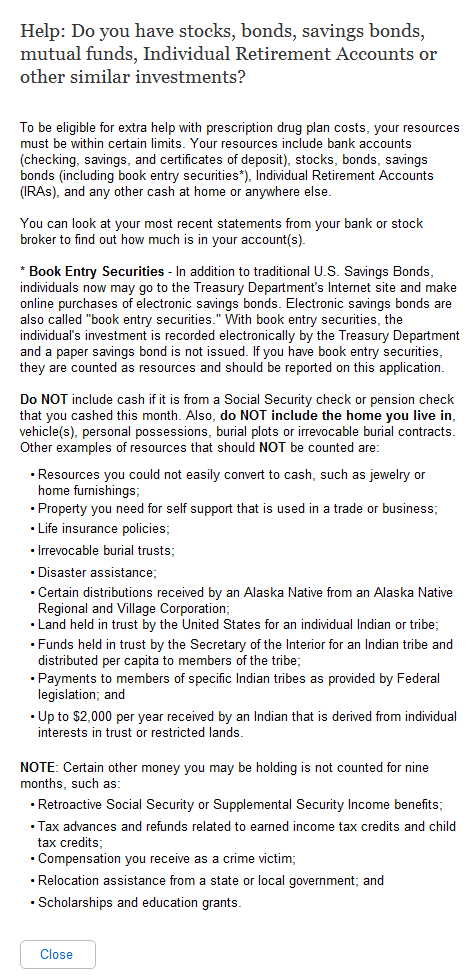
Changed from “Do you or your spouse have any of the following resources? If Yes, enter the combined total for those items.
Combined total of all bank accounts (checking, savings and certificates of deposit)
Combined total of all stocks, bonds, savings bonds, mutual funds, Individual Retirement Accounts or other similar investments
Any other cash at home or anywhere else” to “Help: Do you have stocks, bonds, savings bonds, mutual funds, Individual Retirement Accounts or other similar investments?”
Help: Do you have any other cash at home or anywhere else?
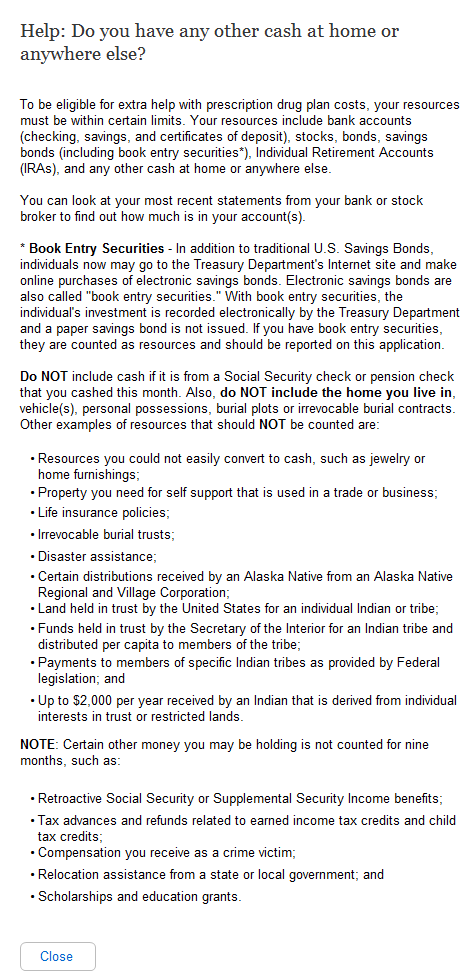
Changed from “Do you or your spouse have any of the following resources? If Yes, enter the combined total for those items.
Combined total of all bank accounts (checking, savings and certificates of deposit)
Combined total of all stocks, bonds, savings bonds, mutual funds, Individual Retirement Accounts or other similar investments
Any other cash at home or anywhere else” to “Help: Do you have any other cash at home or anywhere else?”
Help: Will some money from any of the sources listed above be used to pay for your funeral or burial expenses?
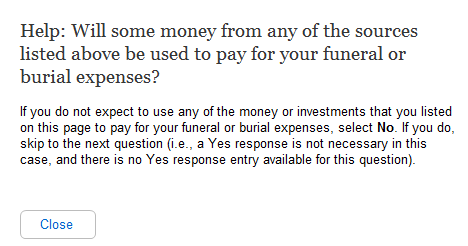
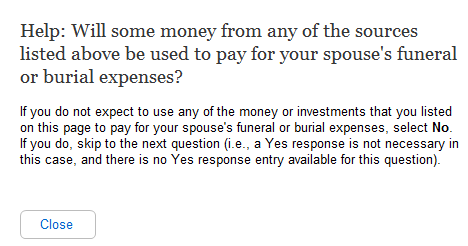
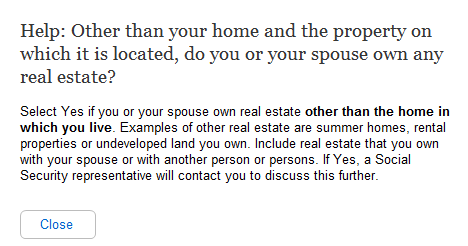
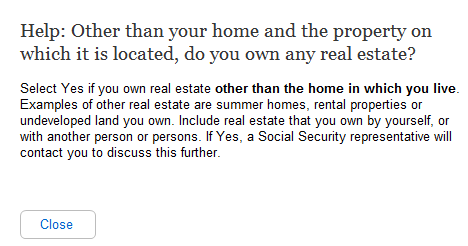
A
“Submit
Now” changed to “Sign Now”
| File Type | application/vnd.openxmlformats-officedocument.wordprocessingml.document |
| Author | Fujitsu |
| File Modified | 0000-00-00 |
| File Created | 2021-02-01 |
© 2026 OMB.report | Privacy Policy