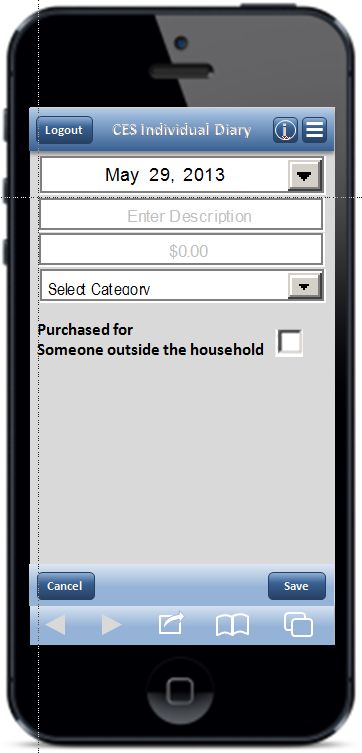Appendix B & C - Testing Protocol & Screen Shots
Cognitive and Psychological Research
Appendix B & C - Testing Protocol and Screen Shots
Mobile Diary Web Application and Global Questions for CE
OMB: 1220-0141
Appendix B: Cognitive Testing Protocol
NOTE: Text in italics will be read to participants
Block A
Log In
Let’s get started. First, I’d like you to use this UserID and password to login to the diary…
Enter start date and email address on start screen
You will see a screen asking you to select your start date. Please select June 1st as your start date
Below the start date, you will see that we ask for your e-mail address so that we can send you reminders during the period that you are assigned to enter your expenses. You can skip that box. Please select the “Continue” button
Review information screen
Looking at this screen, if you were interested in finding information about the survey, where would you go?
Entering expenses
Think back to the last purchase you made, other than food. Please add that item to the diary as if the purchase was made on June 1st.
Now, imagine that today is Sunday, June 2nd…
You’re at the mall shopping and buy a pair of jeans for yourself for $61.95. Please add that item to the diary.
On your way home, you stop at the cleaners to pick-up some dry cleaning. You paid $32.50. Please enter that expense.
That evening, you meet up with a friend and buy dinner for you and your friend. Here is the receipt. For meals out, we only need the total that you spent on the meal including tax and tip, not the cost of the individual items.
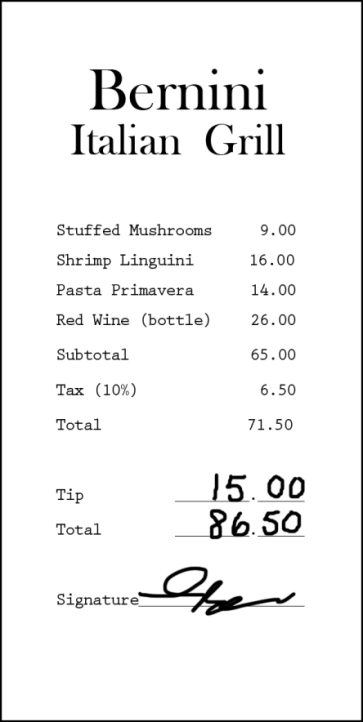
After dinner, you remember that earlier while shopping you had also purchased a DVD – you can’t remember exactly how much you paid but think it was approximately $15. Please enter that item.
Editing the Cost
Later at home, you find the receipt for the DVD you bought earlier that day. See the receipt below. Please change the entry to reflect the correct price of the DVD.
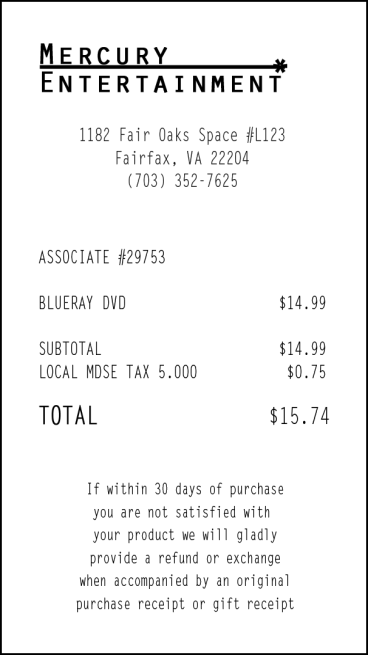
Deleting an item
The next day you decide that the jeans you bought were really too
expensive and take it back to the store to return it. Please go back
and delete that item.
Block B
Log In
Now, I am going to have you log out of the diary and log back in. You can use the same UserID and Password
Entering expenses
Think back to the last food purchase you made. Please add that item to the diary as if the purchase was made on June 1st.
Now, imagine that today is Monday, June 3nd
…
You just went to the grocery store to pick up a few items – enter the items you purchased from the receipt below: Please keep in mind that for multiple items purchased at a store, we would like you to enter the individual items separately. For each item, you can enter the item cost before tax but do include any coupons or discounts that are applied.
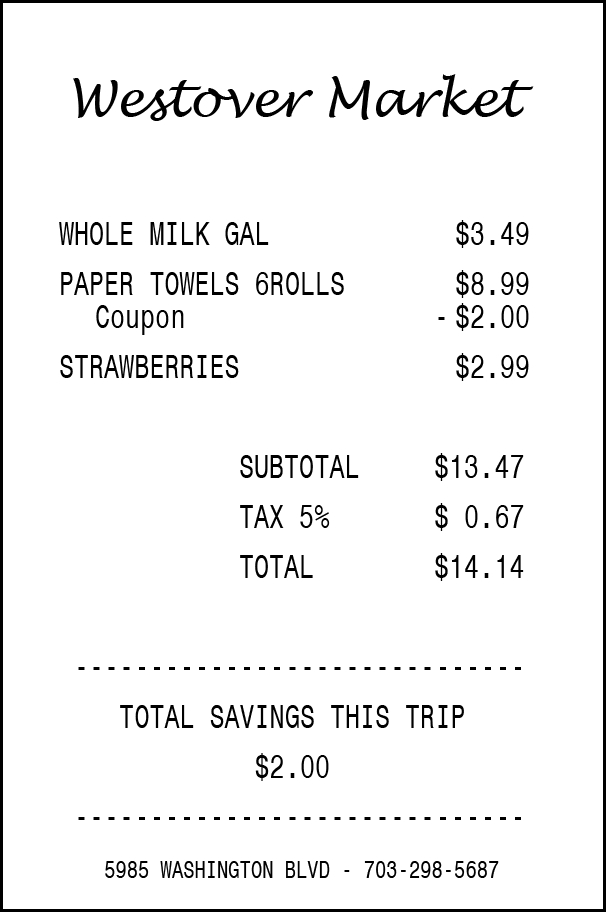
You then remember that you had written a check to pay your electric bill yesterday on Sunday, June 2nd but had forgotten to enter the expense. Add the $126.00 that you paid on Sunday, June 2nd for the electric bill.
Editing the Date
Later on, you remember that the electric bill you paid was actually on Saturday, June 1st, not Sunday, June 2nd. Please change that entry to reflect the correct date.
Follow-up Questions
What did you think of the mobile diary?
Was it easy or difficult to use? Very Easy, Somewhat Easy, Neither Easy nor Difficult, Somewhat Difficult, Very Difficult
How confident did you feel in filling out the entries in the diary? Not at all Confident, A Little Confident, Somewhat Confident, Very Confident, Extremely Confident
How much training do you think the average person would need to get started on using the diary? None, A Little, A Moderate Amount, A Lot
Were there any tasks that you found particularly difficult?
Is there anything you would change to improve it?
Are there any functions or features that would make the mobile diary better or easier to use?
Imagine I came to your door and asked you to take part in a survey about what you spend money on. Would you be willing to use an instrument like this to keep track of your expenses?
How long would you be willing to use this mobile diary to keep track of your expenses?
Do you think you would need technical assistance?
Would you rather fill out a diary on a phone like this or on a computer? Why?
Would you rather fill out a diary on a phone or a paper diary? Why?
Appendix C: Mobile Diary Screenshots
Login
Initial Setup
Information
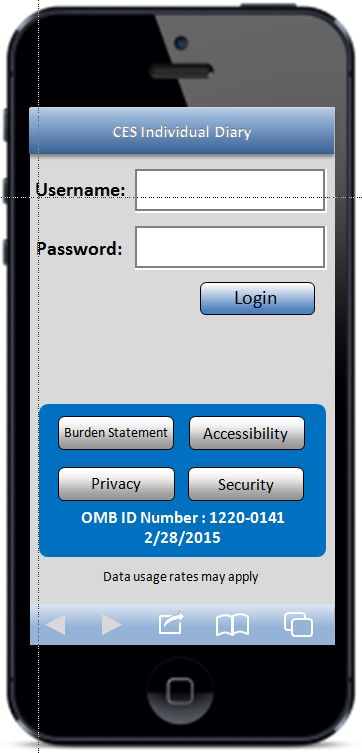
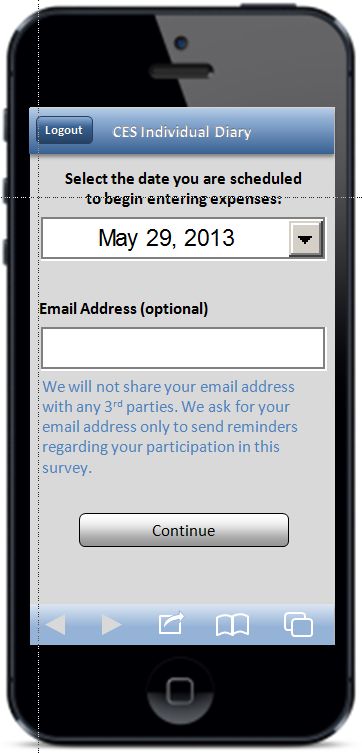
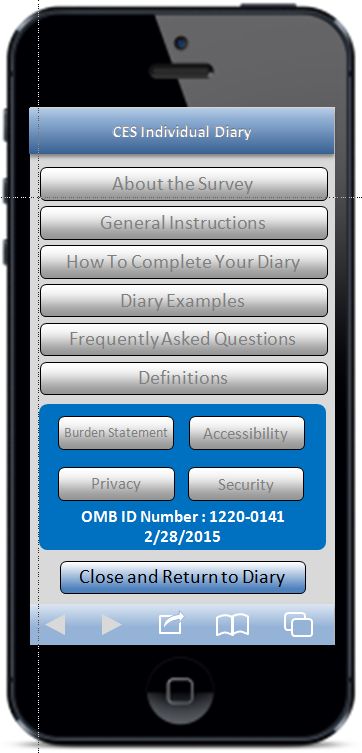
Expense Summary
Common Entry
Food Away From Home
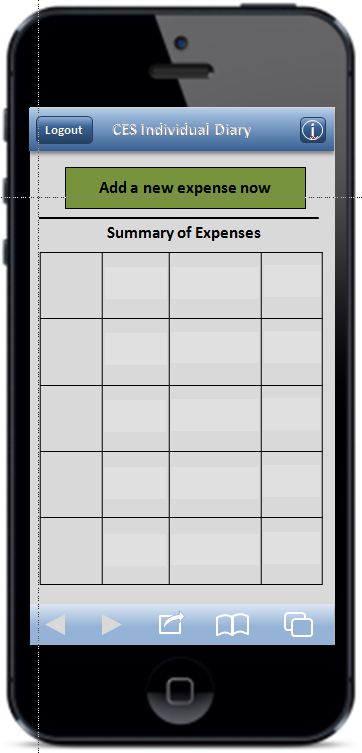
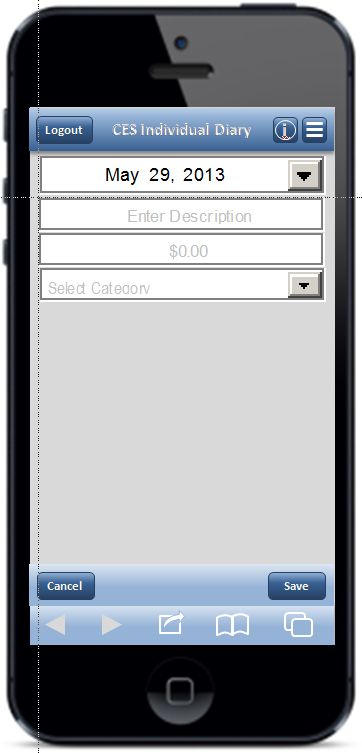
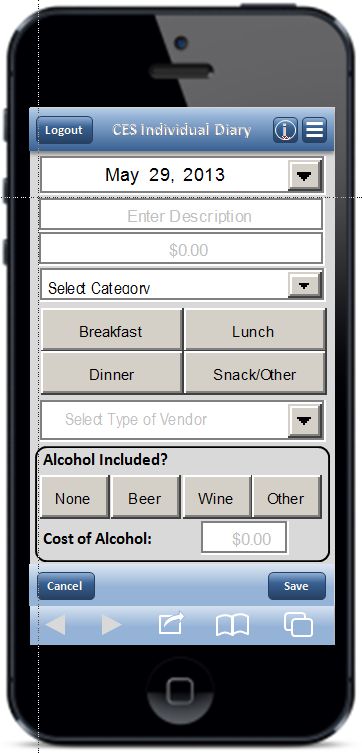
Food At Home |
Clothing |
Other Expense |
|
|
|
Edit |
|
|
|
NOTE: Edit screens look like the corresponding data entry screen, with the exceptions of the “Delete” button, the font color, and the fact that previously entered data is pre-filled. To save file size, the “Food Away From Home” Edit screen on the left is shown as an example. |
|
| File Type | application/vnd.openxmlformats-officedocument.wordprocessingml.document |
| Author | kincaid_n |
| File Modified | 0000-00-00 |
| File Created | 2021-01-31 |
© 2026 OMB.report | Privacy Policy