OnGuardOnline.gov Card Sort
Generic Clearance for the Collection of Qualitative Feedback on Agency Service Delivery
OnGuard Online CardSort_Screens DRAFT
OnGuardOnline.gov Card Sort
OMB: 3084-0159
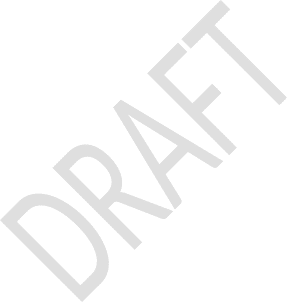

_______________________________________
OnGuardOnline Card Sort
Screen-by-Screen
#1) WELCOME
Thanks for be willing to participate in our usability feedback survey! We greatly appreciate your participation and we thank you in advance for your time.
Your responses will help us organize the content of our online safety website. Find out how on the next page...
#2) INSTRUCTIONS
Your task is to organize a list of items into groups that make sense to you.
On the next screen you'll see the list of items. Grouping them is easy (and maybe a bit of fun):
Click on an item from the list on the left
Drag it into the category it most closely matches
Repeat for all of the items
This is what it will look like:
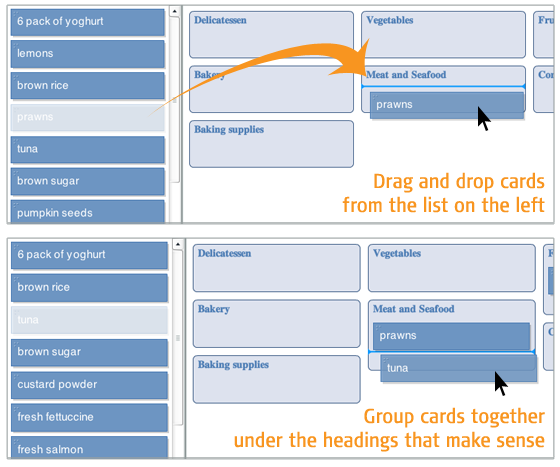
Remember,
there are no wrong answers because we aren’t testing you. We’re
just learning from you so we can make our website better and easier
to use.
Easy
enough? Time to get started!
#3) CARD SORT
Categories:
Avoid Scams
Secure Your Computer
Protect Kids Online
Be Smart Online
Cards:
Common Online Scams
Phishing
Online Dating Scams
Identity Theft
Money Transfer Scams
Tax-Related Identity Theft
Computer Security
Disposing of Old Computers
Malware
Kids and Socializing Online
Securing Your Wireless Network
Tips for Using Public Wi-Fi Networks
Laptop Security
P2P File-Sharing Risks
Kids and Computer Security
Understanding Mobile Apps
Online Auctions
Shopping Online
Investing Online
Shopping for High-Speed Internet Service
Buying Health Products and Services Online
Internet Phone Service (VoIP)
Kids and Mobile Phones
Researching Products Online
Cyberbullying
Parental Controls
Kids and Virtual Worlds
Kids Privacy
Laptop Security Bookmark
Online Penny Auctions
#4) ALMOST FINISHED
Were there any items that you had trouble sorting because you weren't sure what they were? If so, which ones?
(open text field)
#5) THANKS
All done, awesome! Thanks again for your participation. Your feedback is incredibly helpful.
You may now close this window or navigate to another web page.
| File Type | application/vnd.openxmlformats-officedocument.wordprocessingml.document |
| File Modified | 0000-00-00 |
| File Created | 2021-01-31 |
© 2026 OMB.report | Privacy Policy