Ere
Electronic Records Express
ScreenShotPackageForOMB_2012
ERE
OMB: 0960-0753
⚠️ Notice: This form may be outdated. More recent filings and information on OMB 0960-0753 can be found here:
Document [doc]
Download: doc | pdf

Login Screen
ERE Login Screen
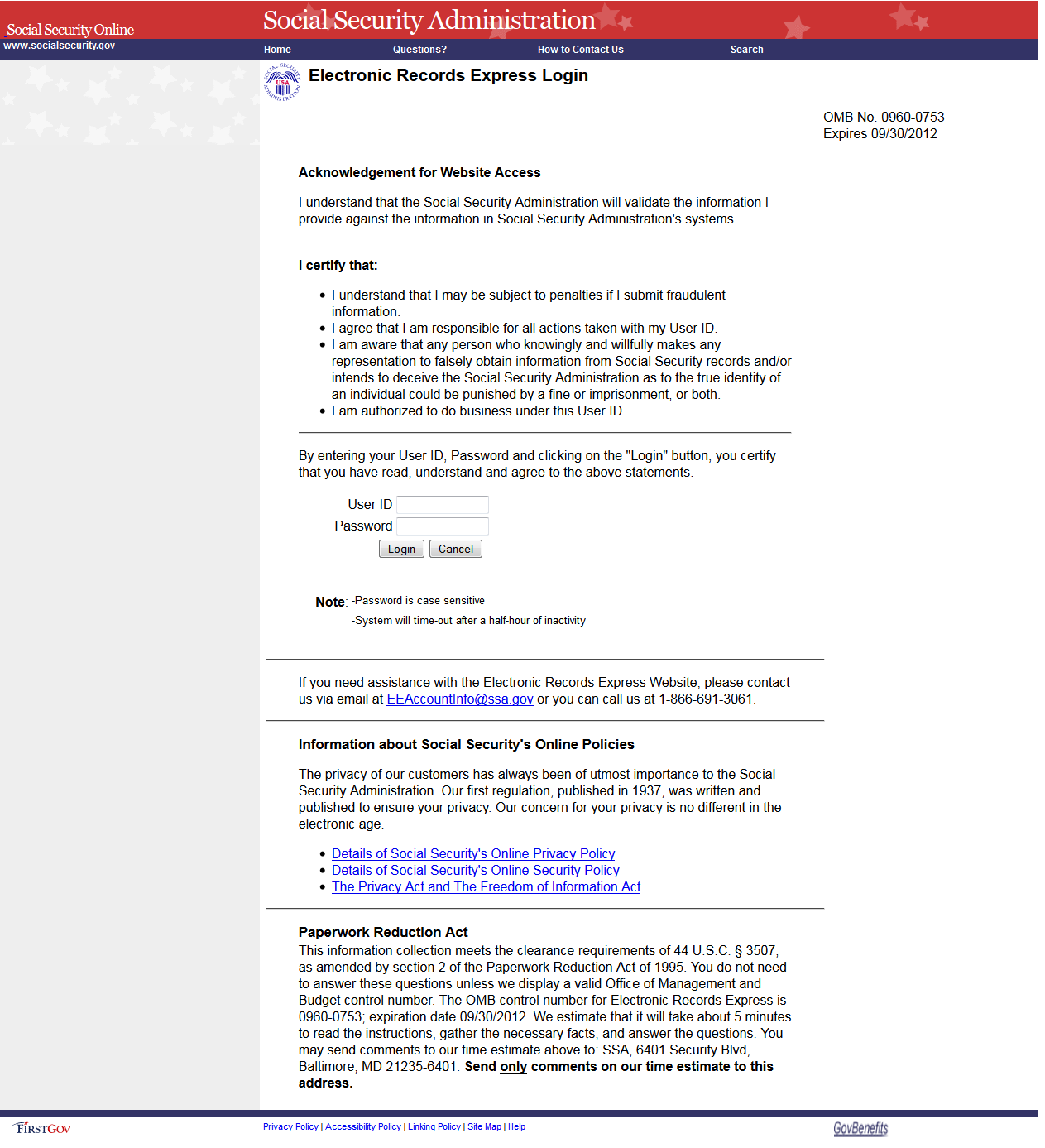
ERE Homepage
Administrator’s homepage view

Account Maintenance Screens
Create an Individual End-User Account
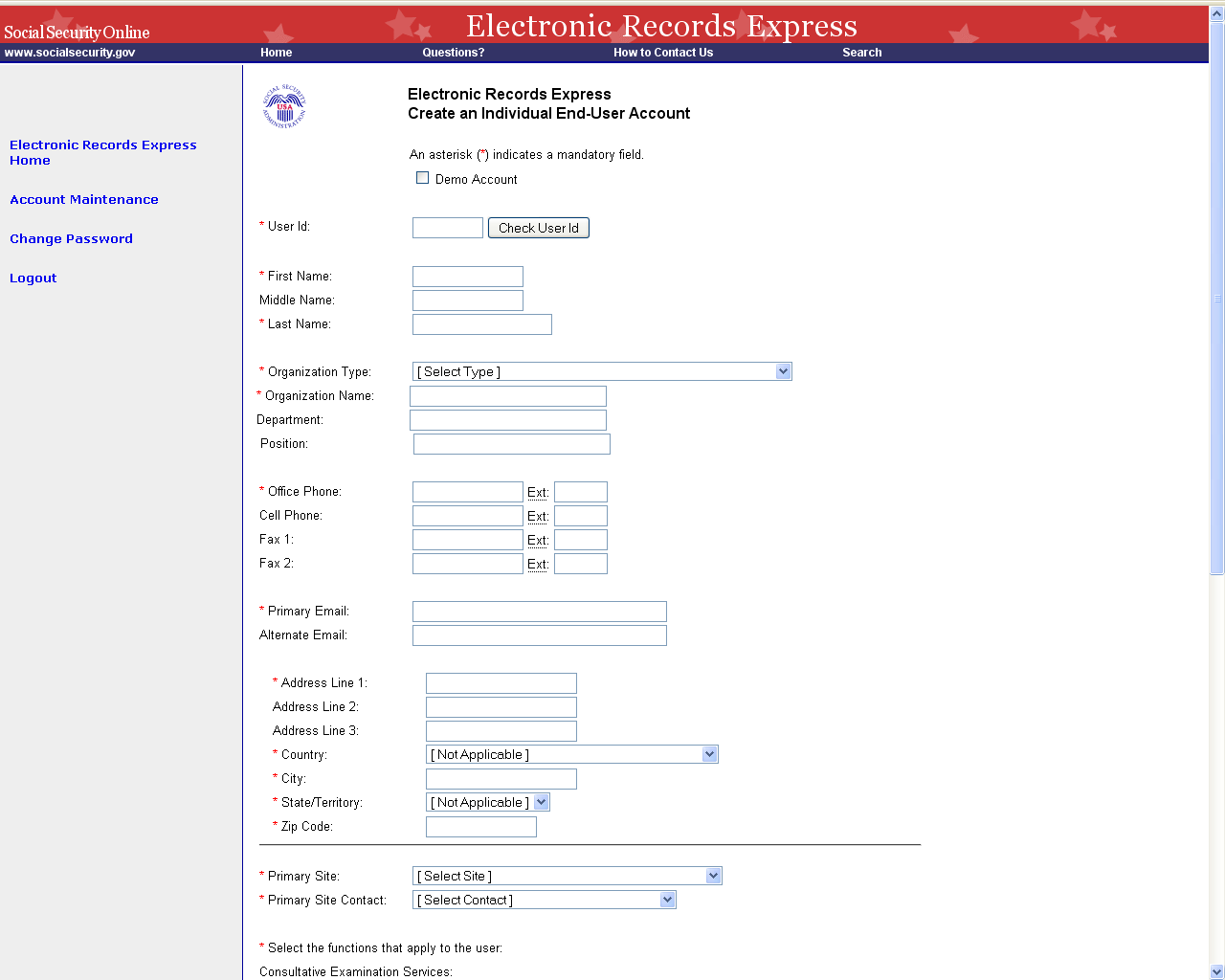
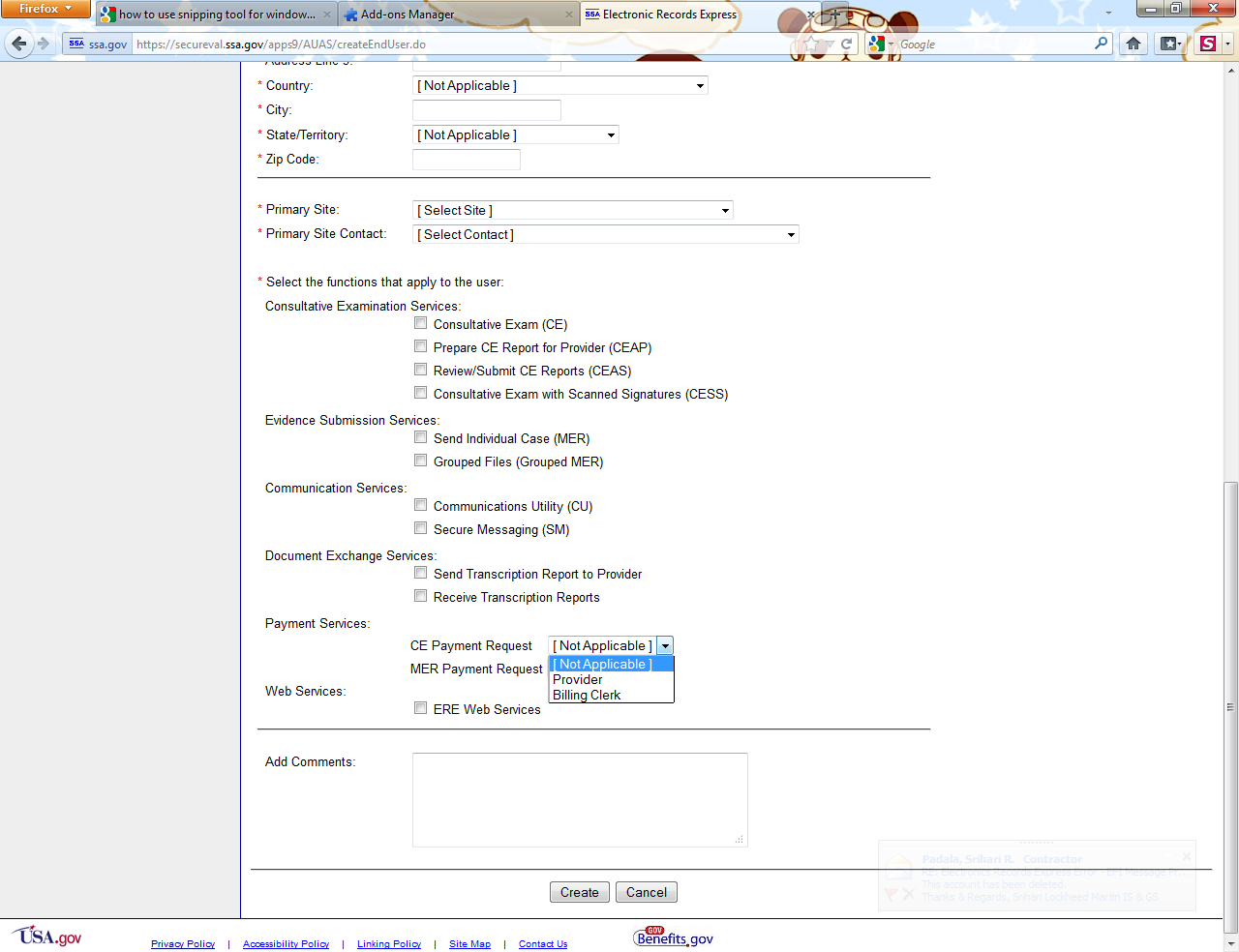
Manage End-User Relationships
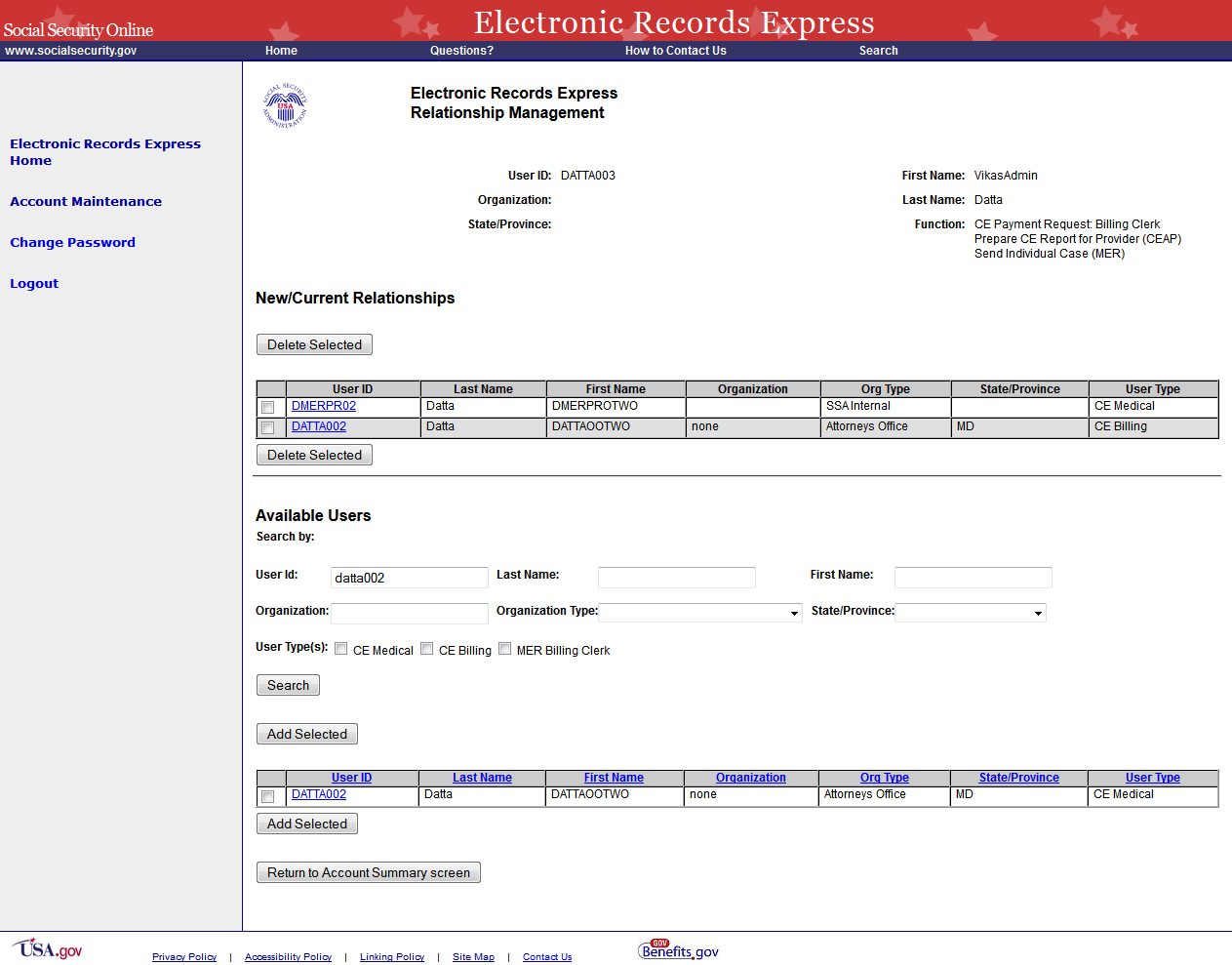
Create Individual End-User Account Summary
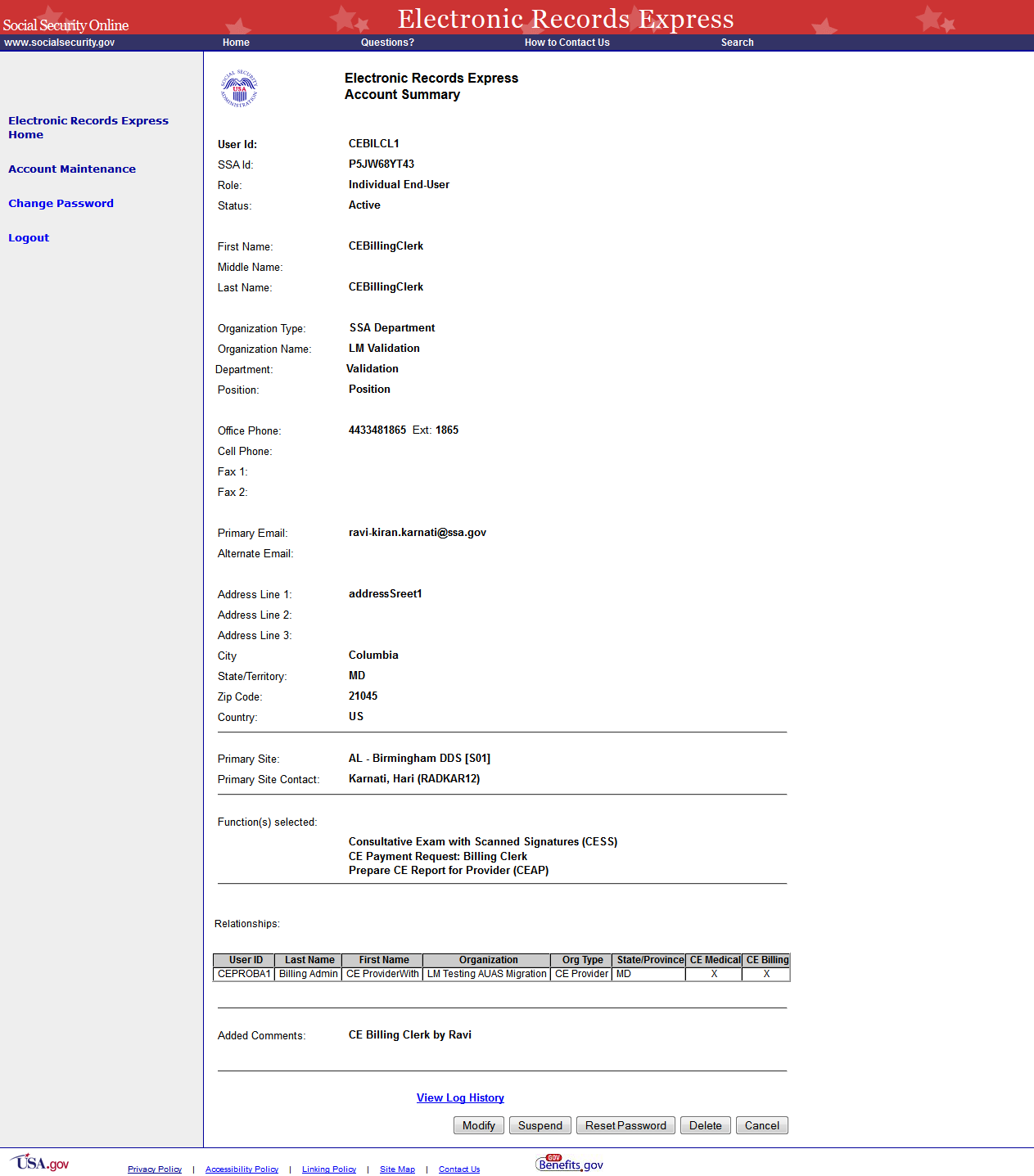
Evidence Submission Services
Send Response for Individual Case
Destination and Request Information
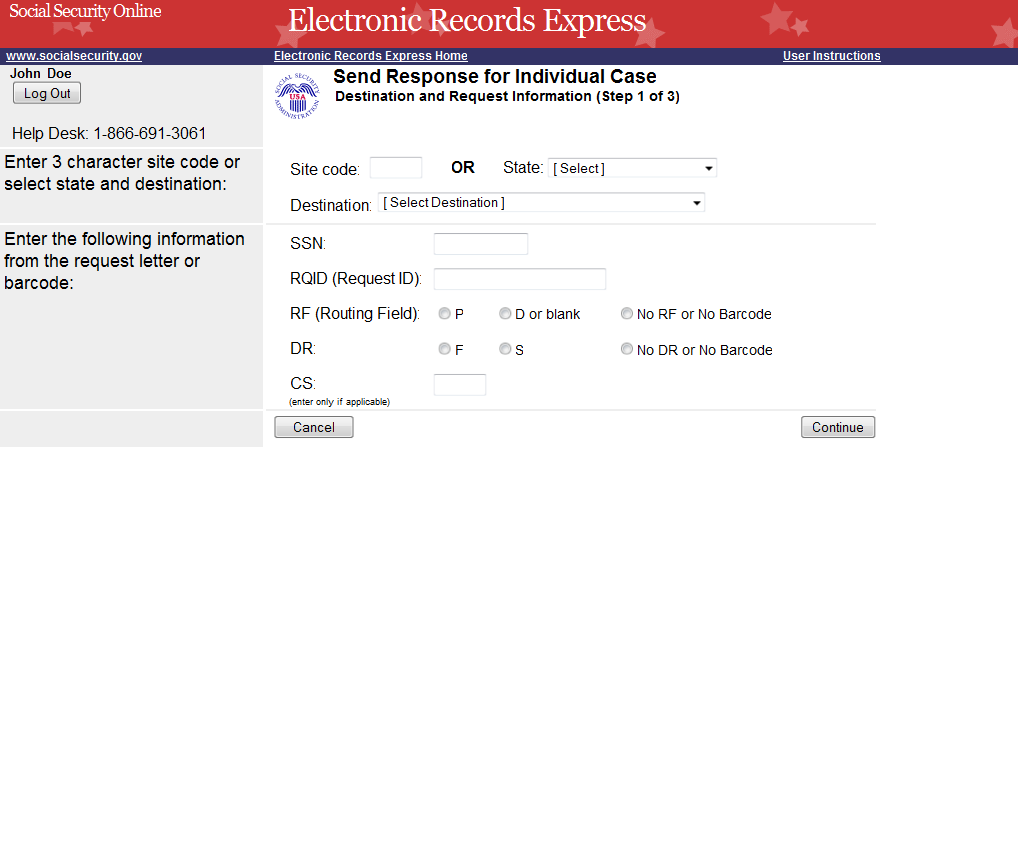
Submit Records

Tracking Page (Site does not do fiscal)

Tracking Page (for site that does fiscal)
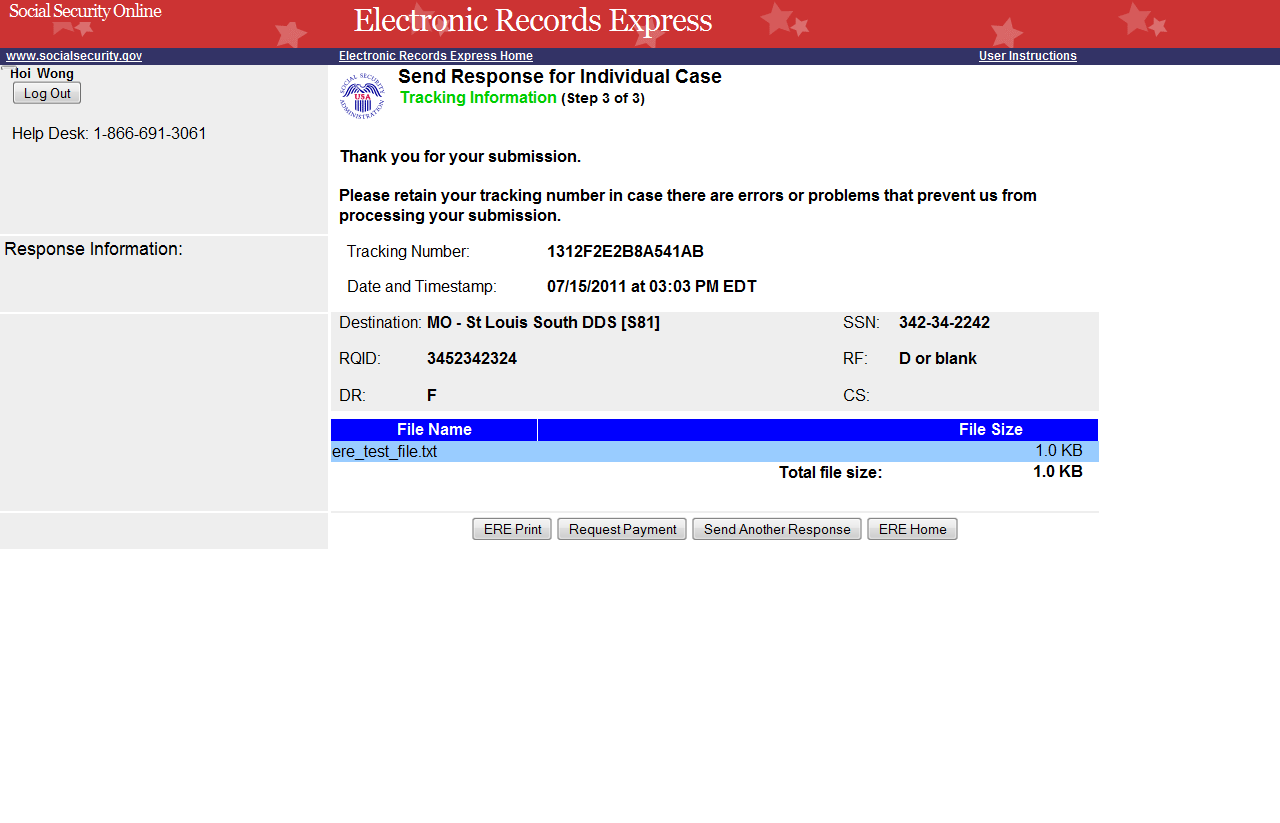
Request Medical Evidence of Record Payment (non-eOR)
Destination and Request Information
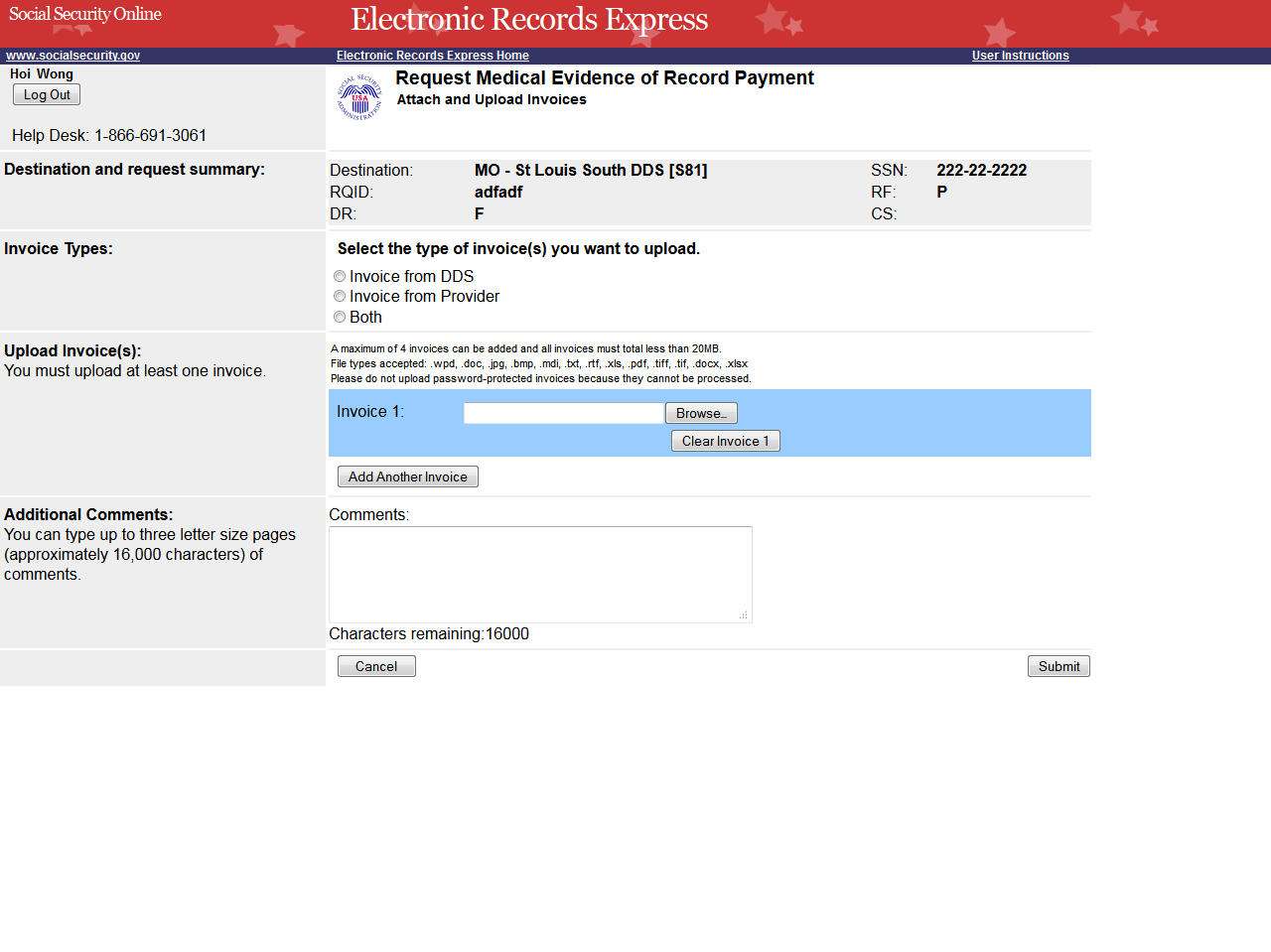
Tracking page
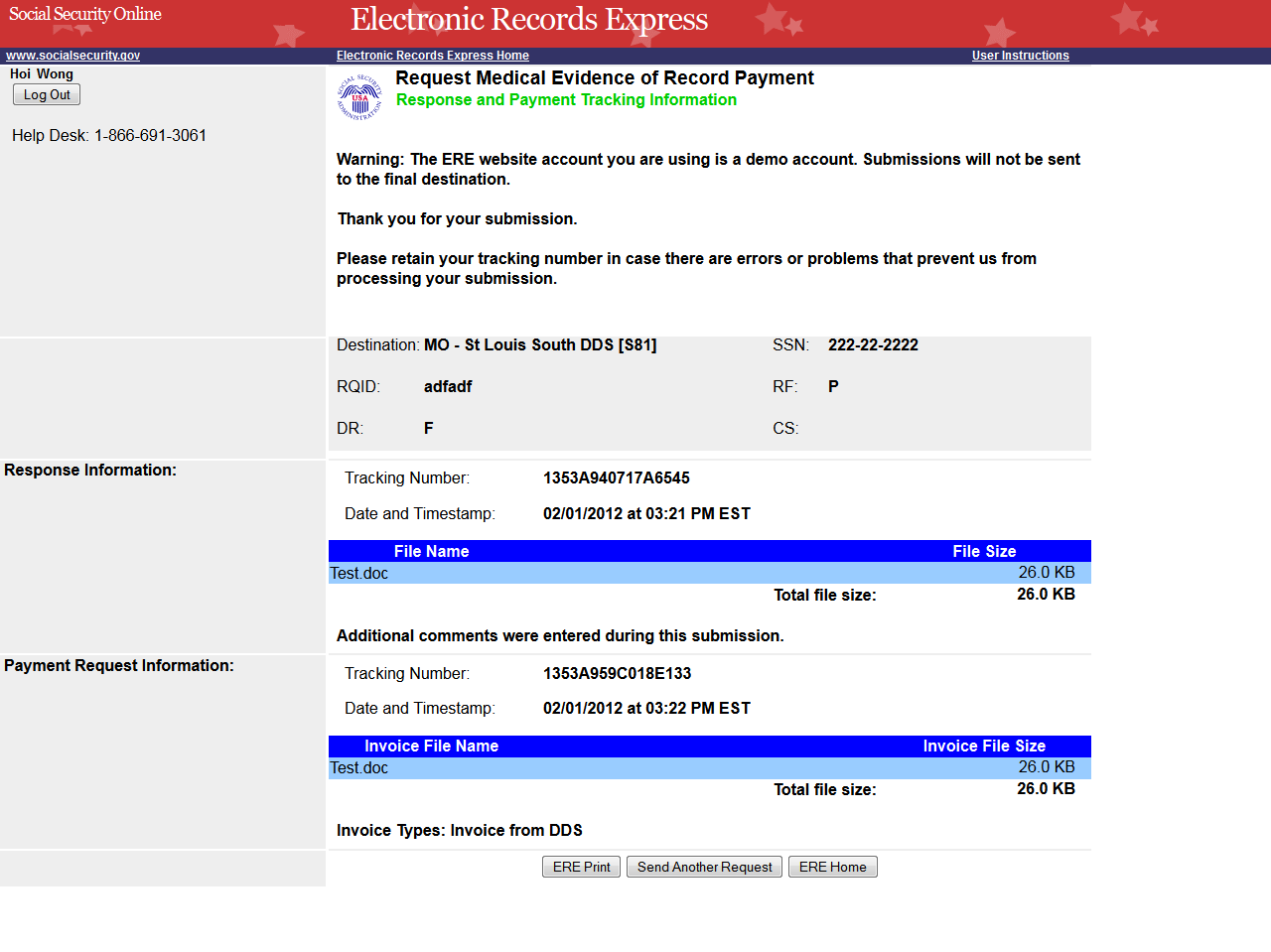
No Records

Tracking page
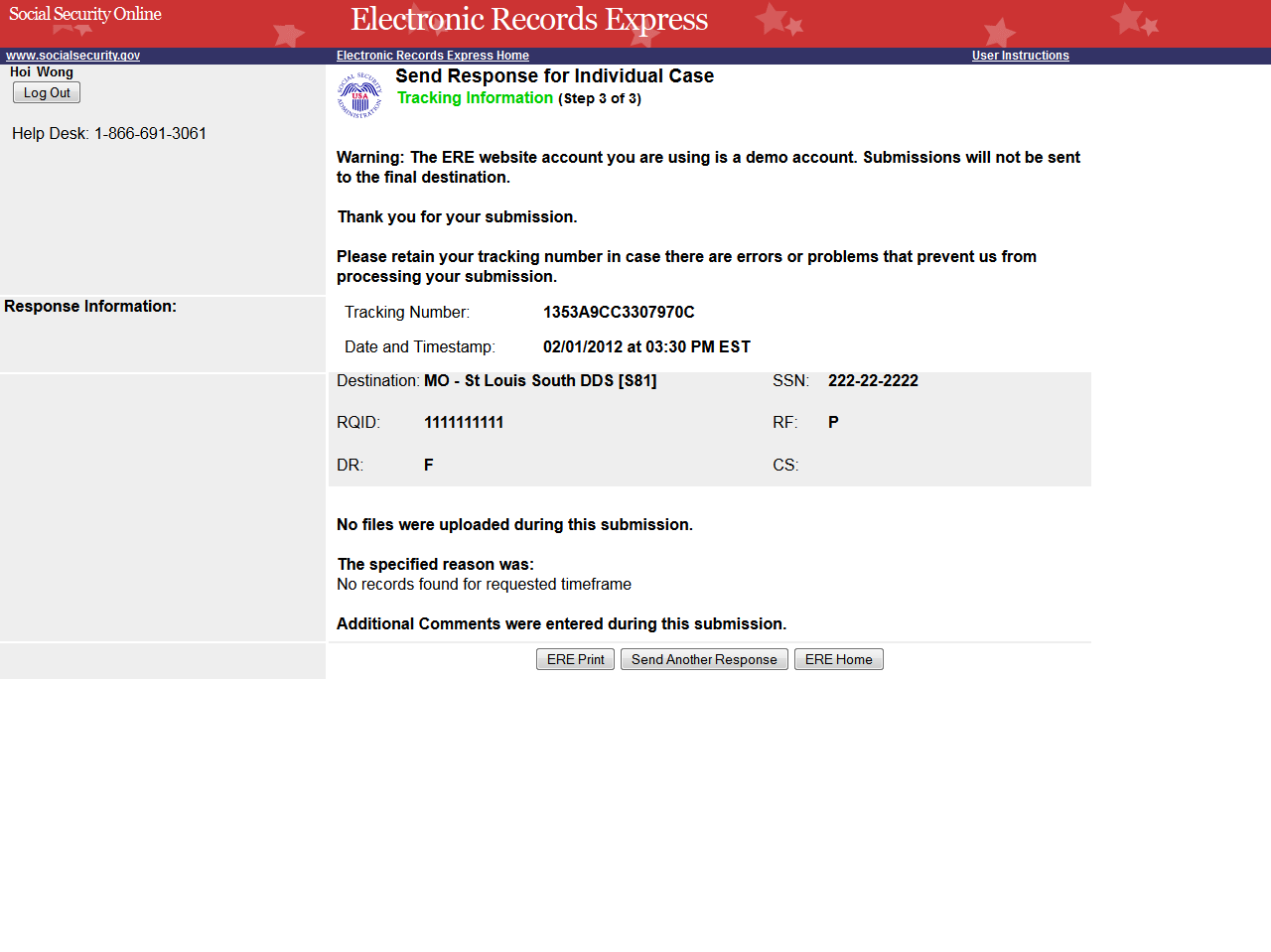
Send Grouped Files
Destination and Documentation Information
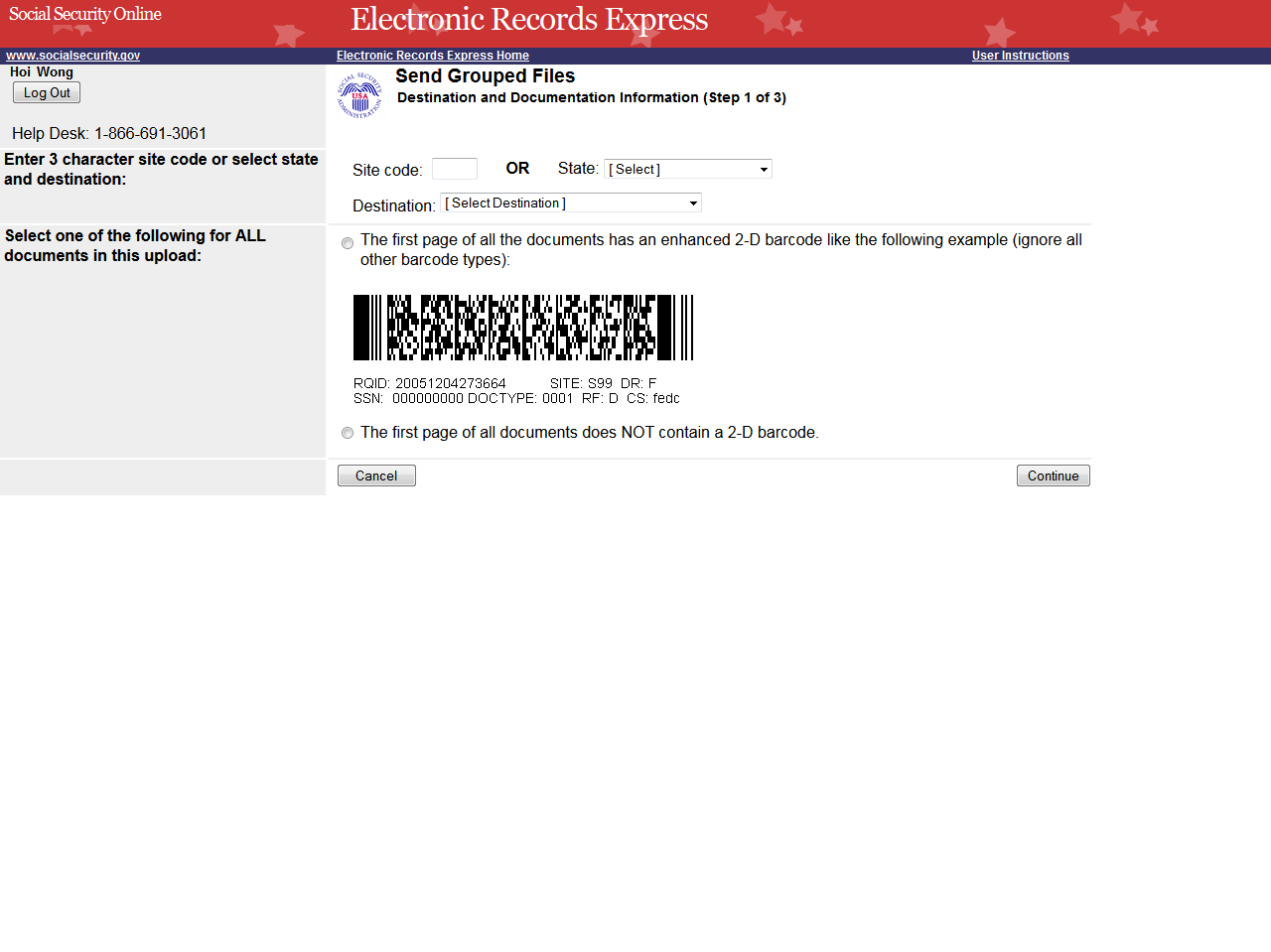
Attach and Upload Files
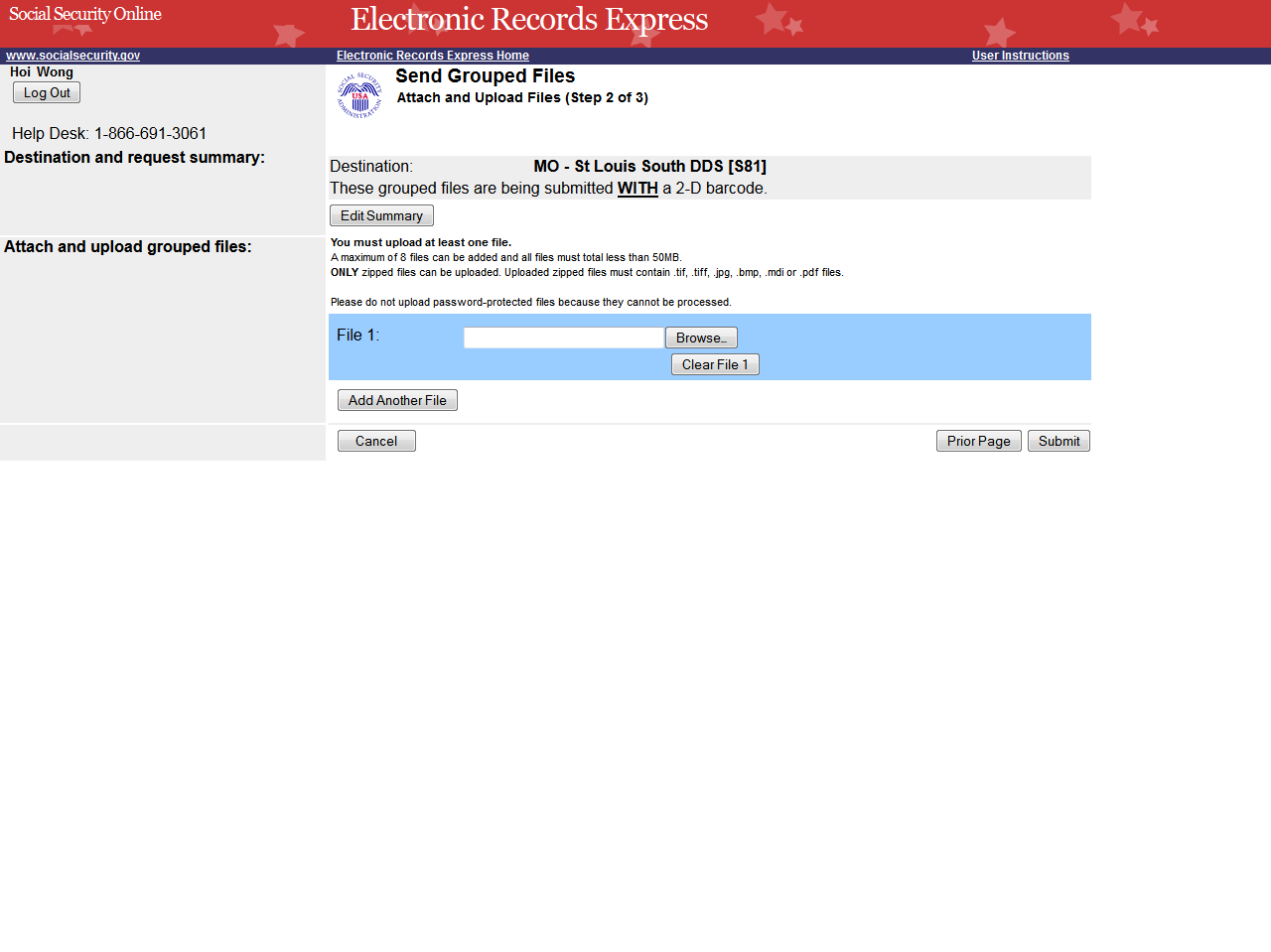
Tracking Page
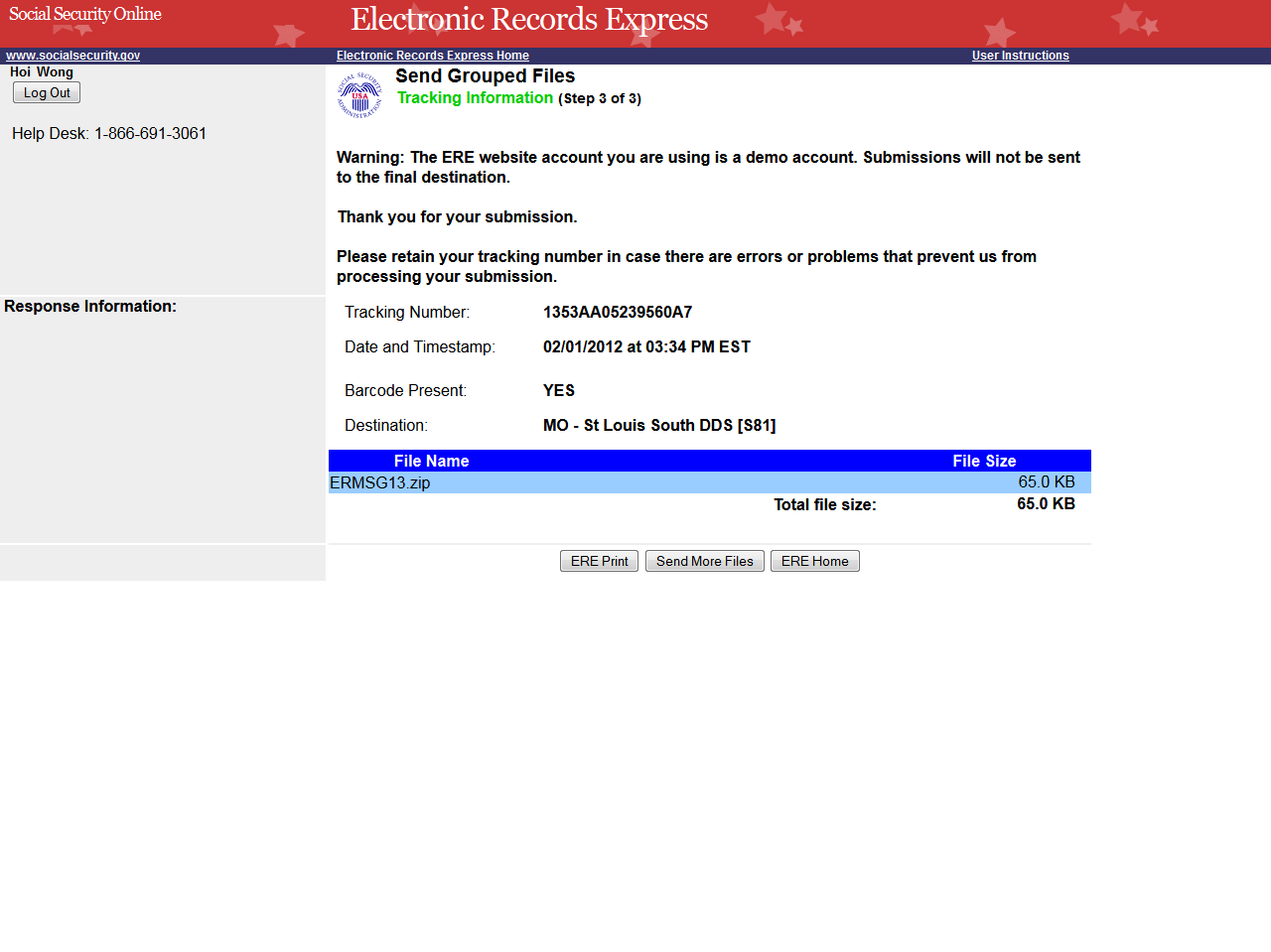
Consultative Examination (CE) Services
Review/Submit Prepared Requests
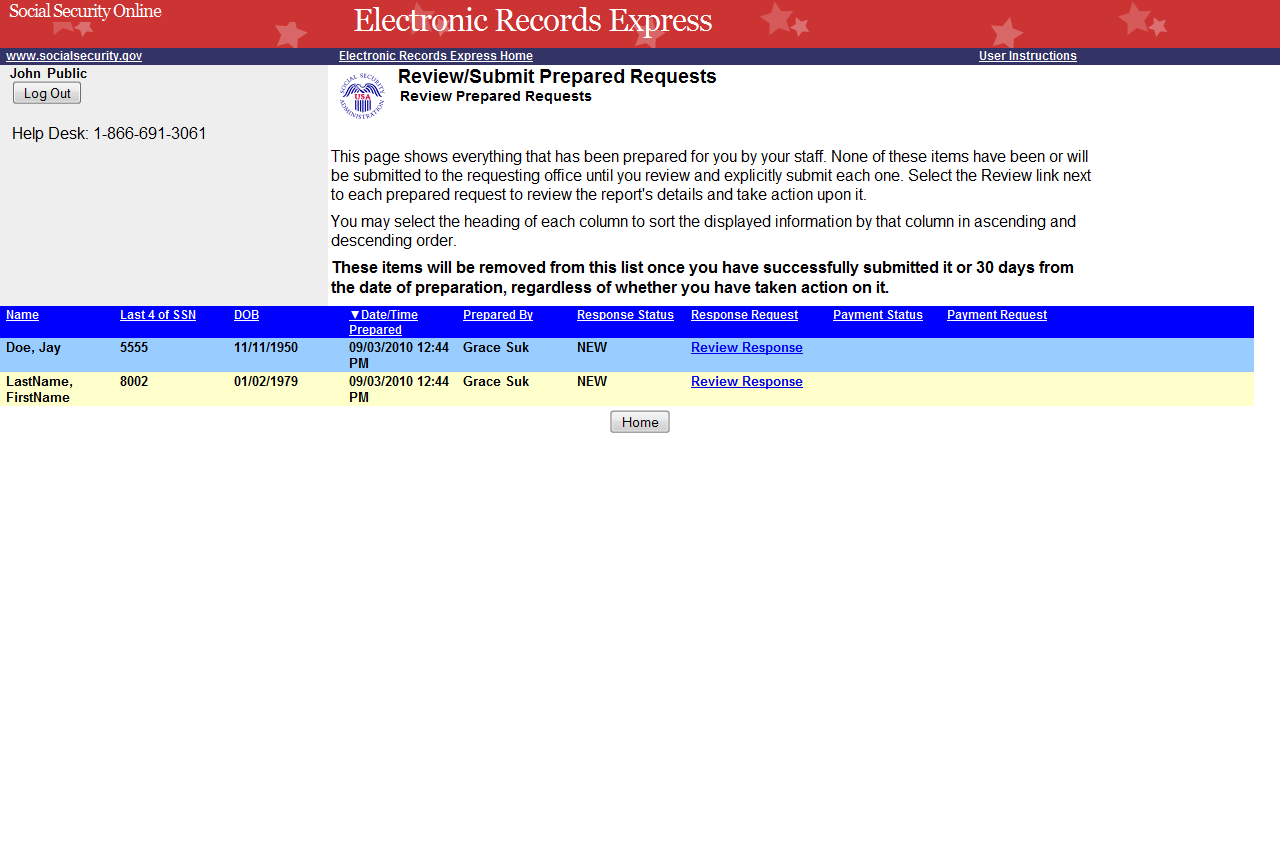
Attach and Upload Files
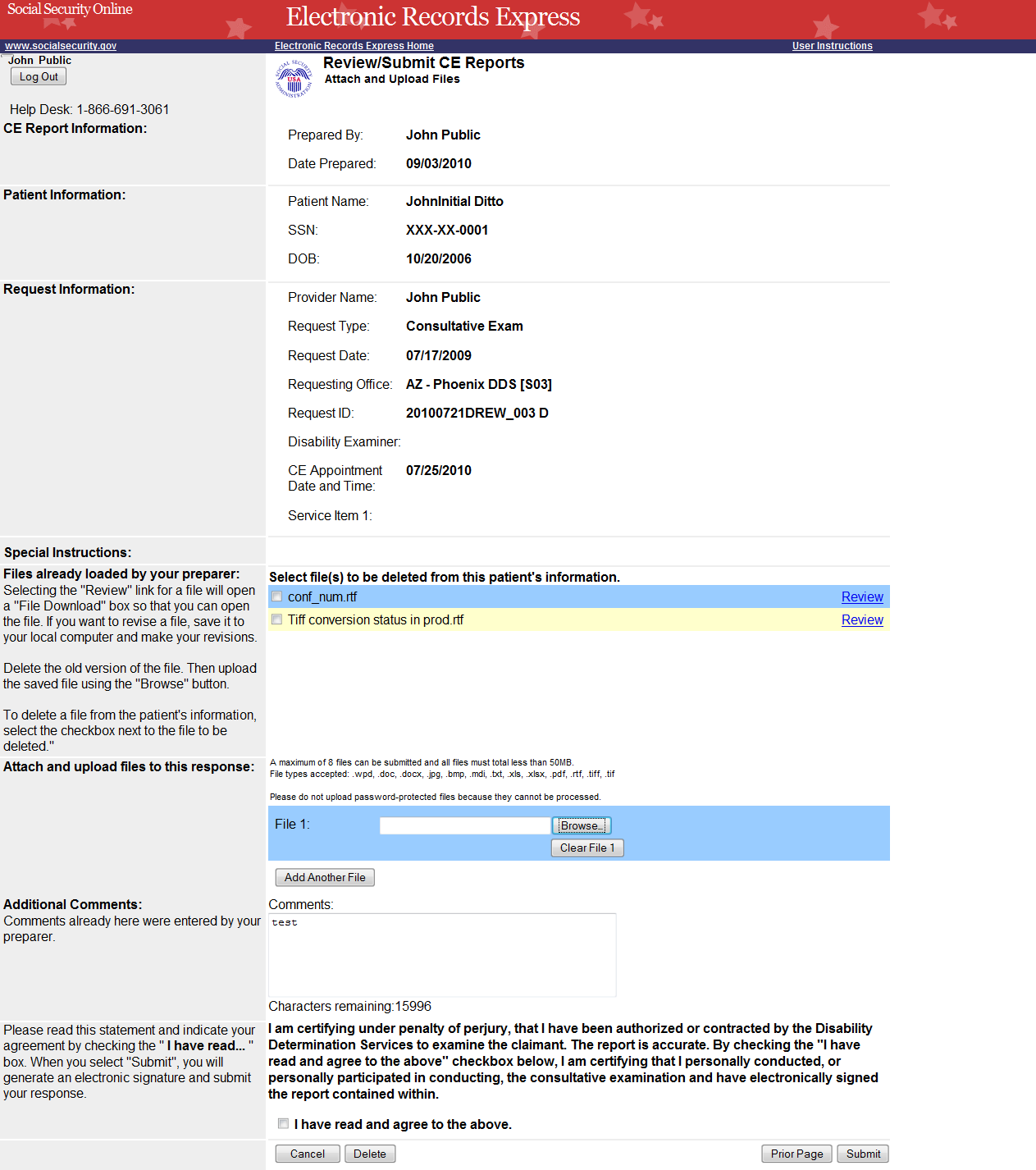
Tracking Information

![]()
Pickup Provider’s Transcription Reports
Select Provider’s Inbox
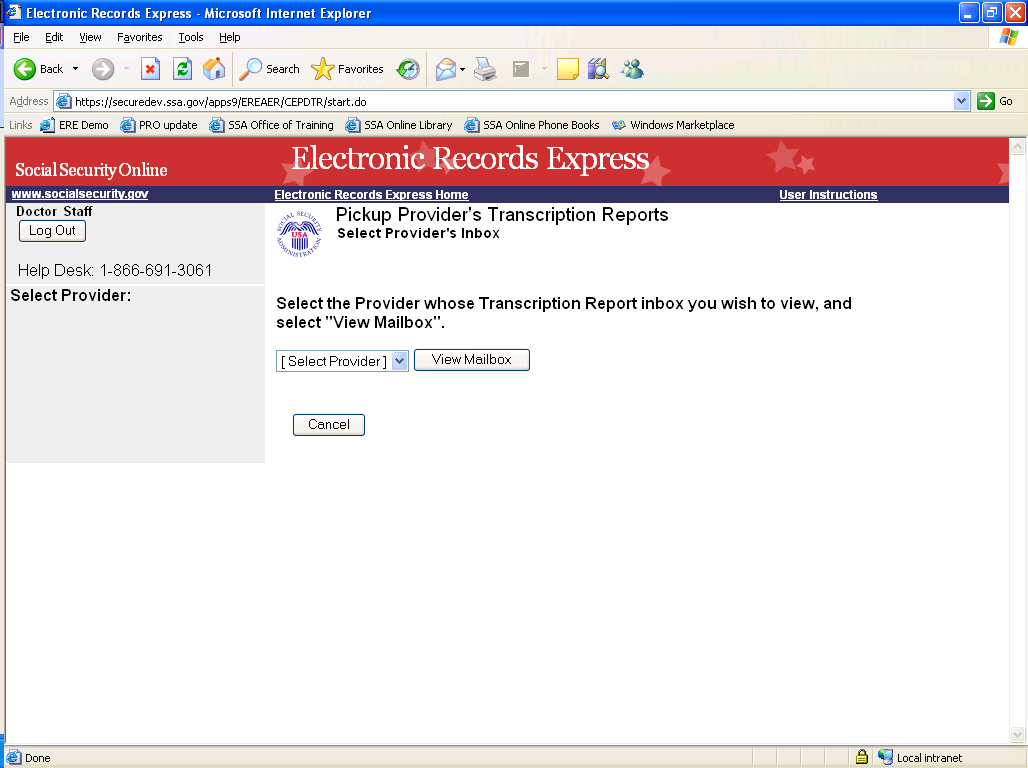
Inbox Folder
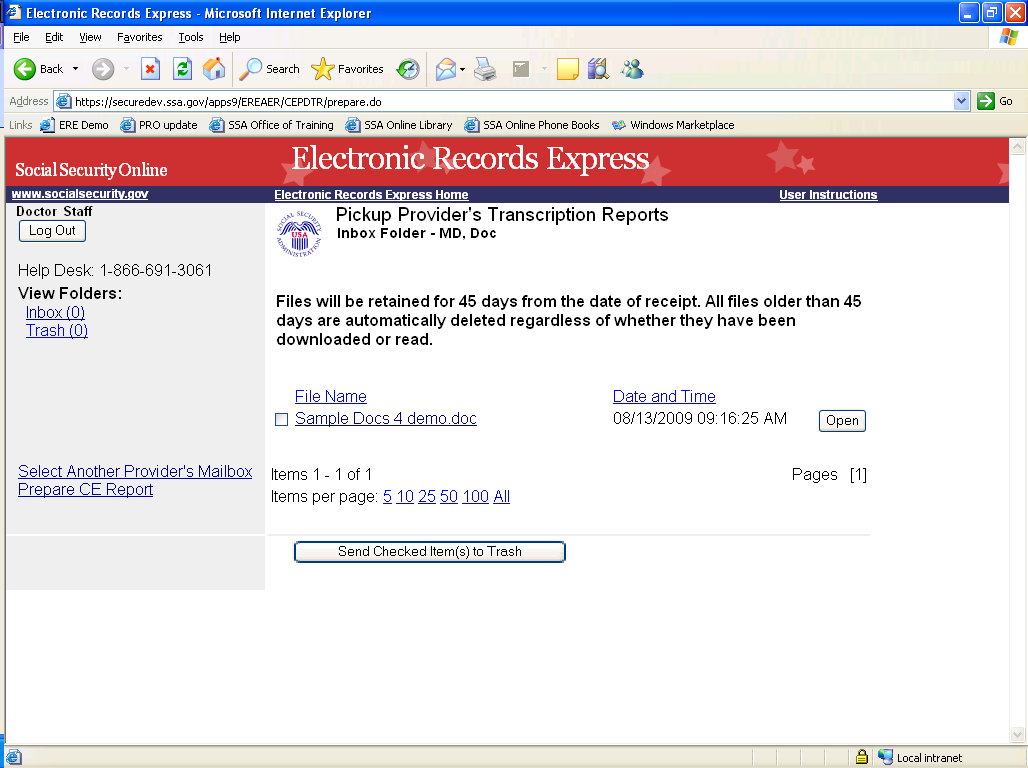
Prepare CE Report for Provider
Preparation
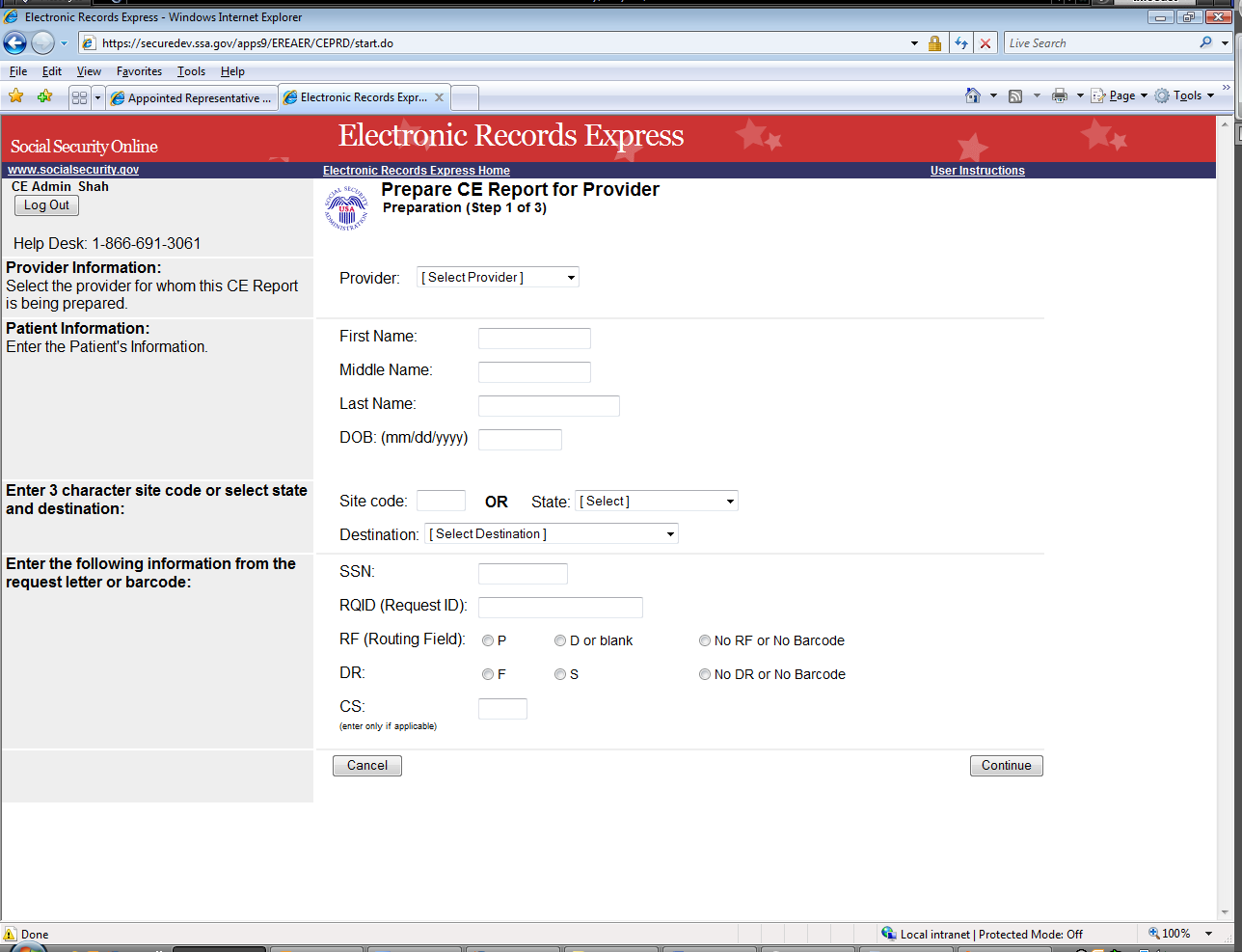
Attach and Upload Files
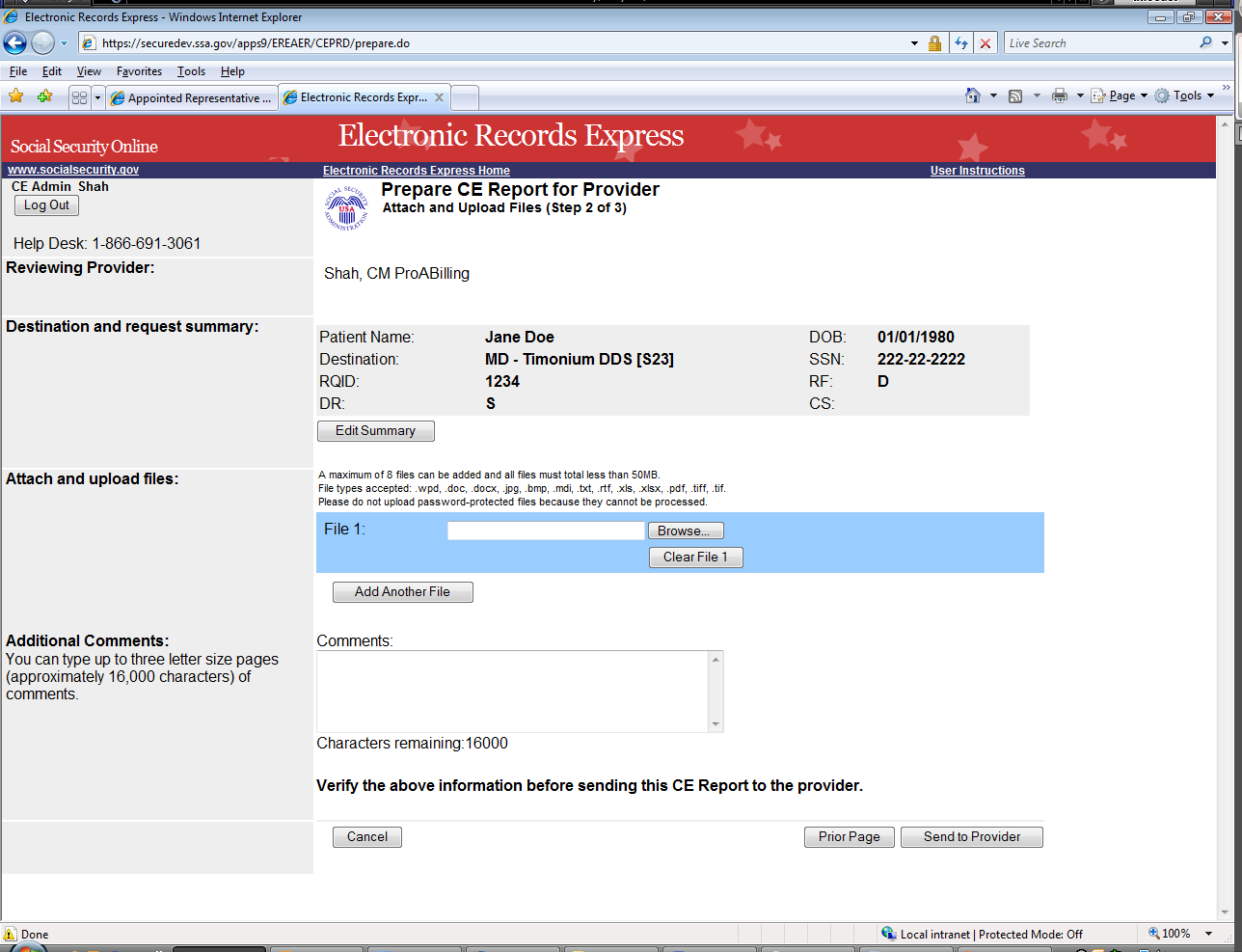
Tracking Information
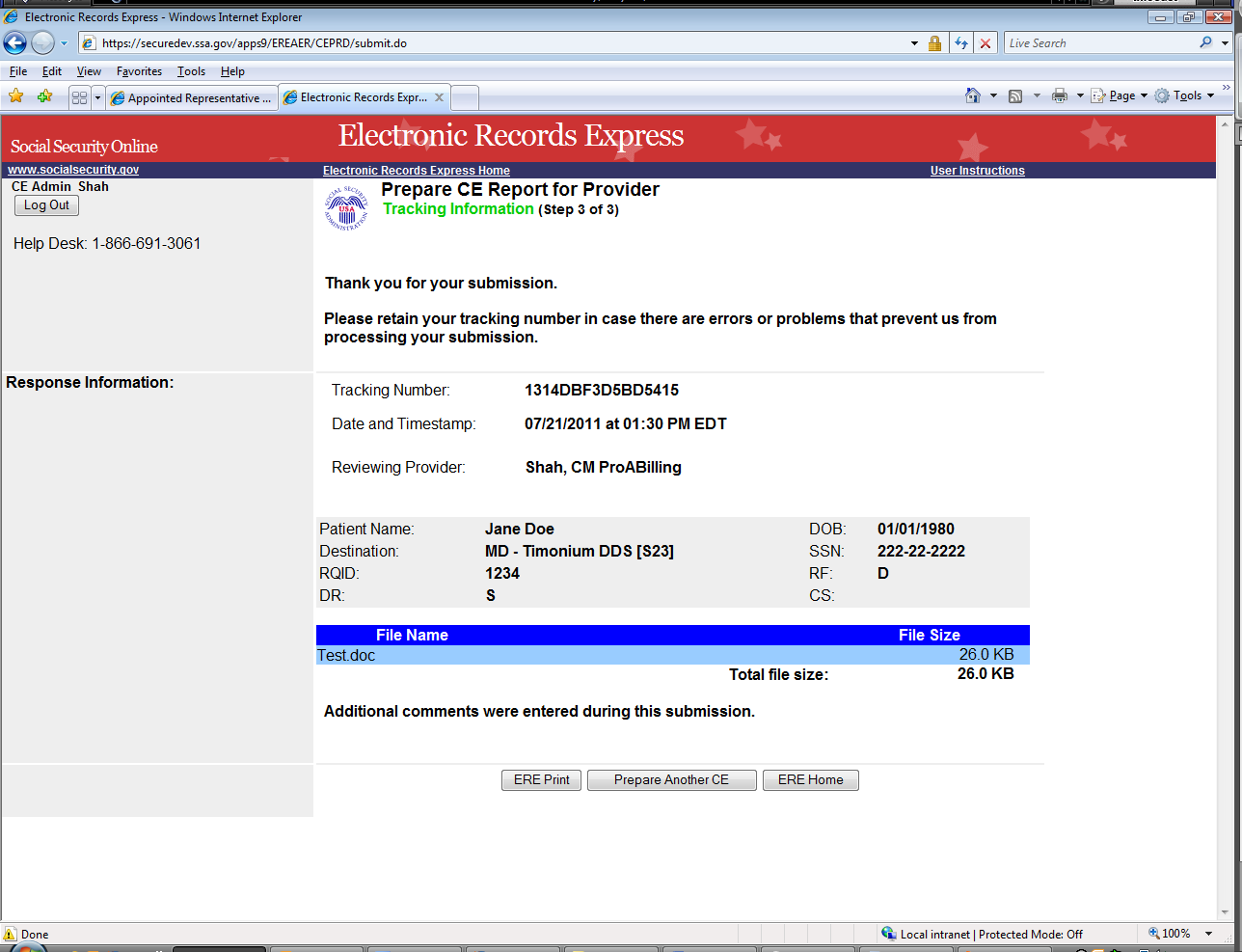
Send CE Report
Destination and Request Information
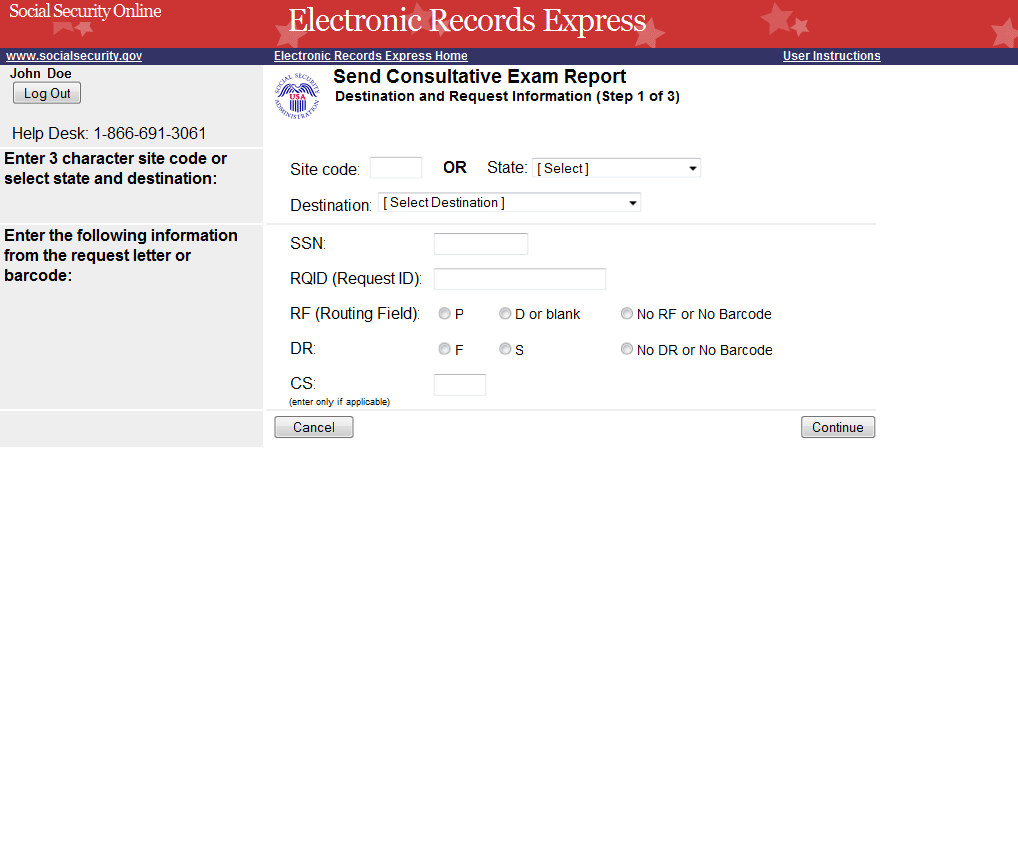
Attach and Upload Files
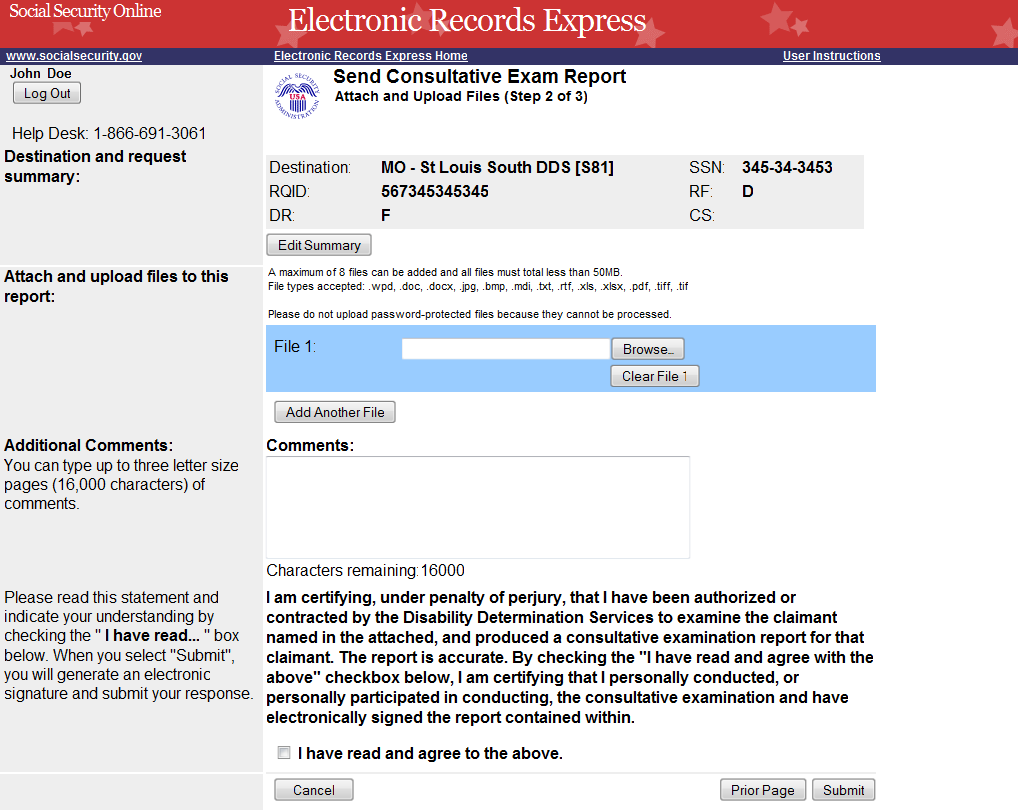
Tracking Information (for site that does fiscal)
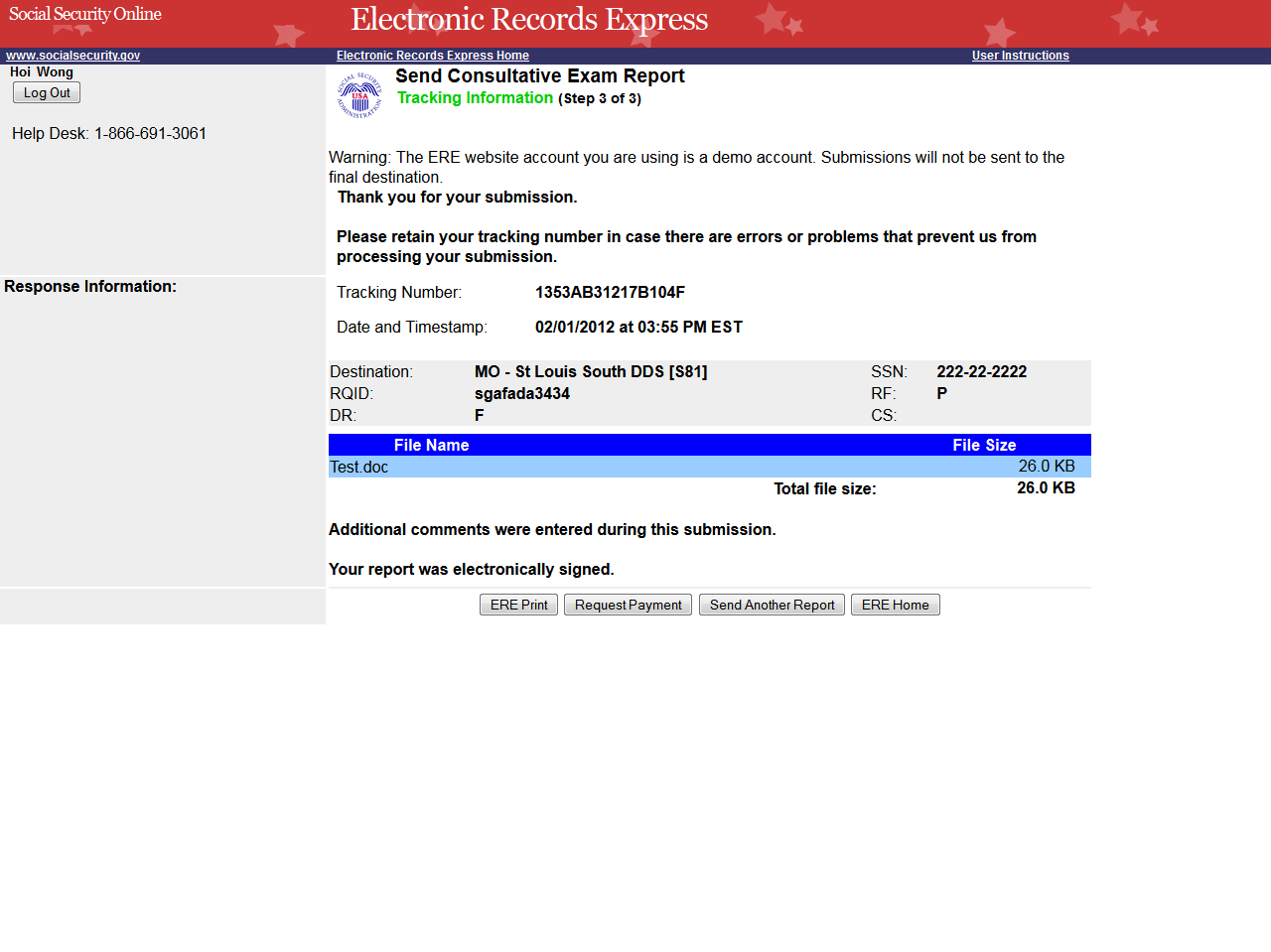
Request Consultative Exam (CE) Payment
Attach and Upload Invoices

Tracking page
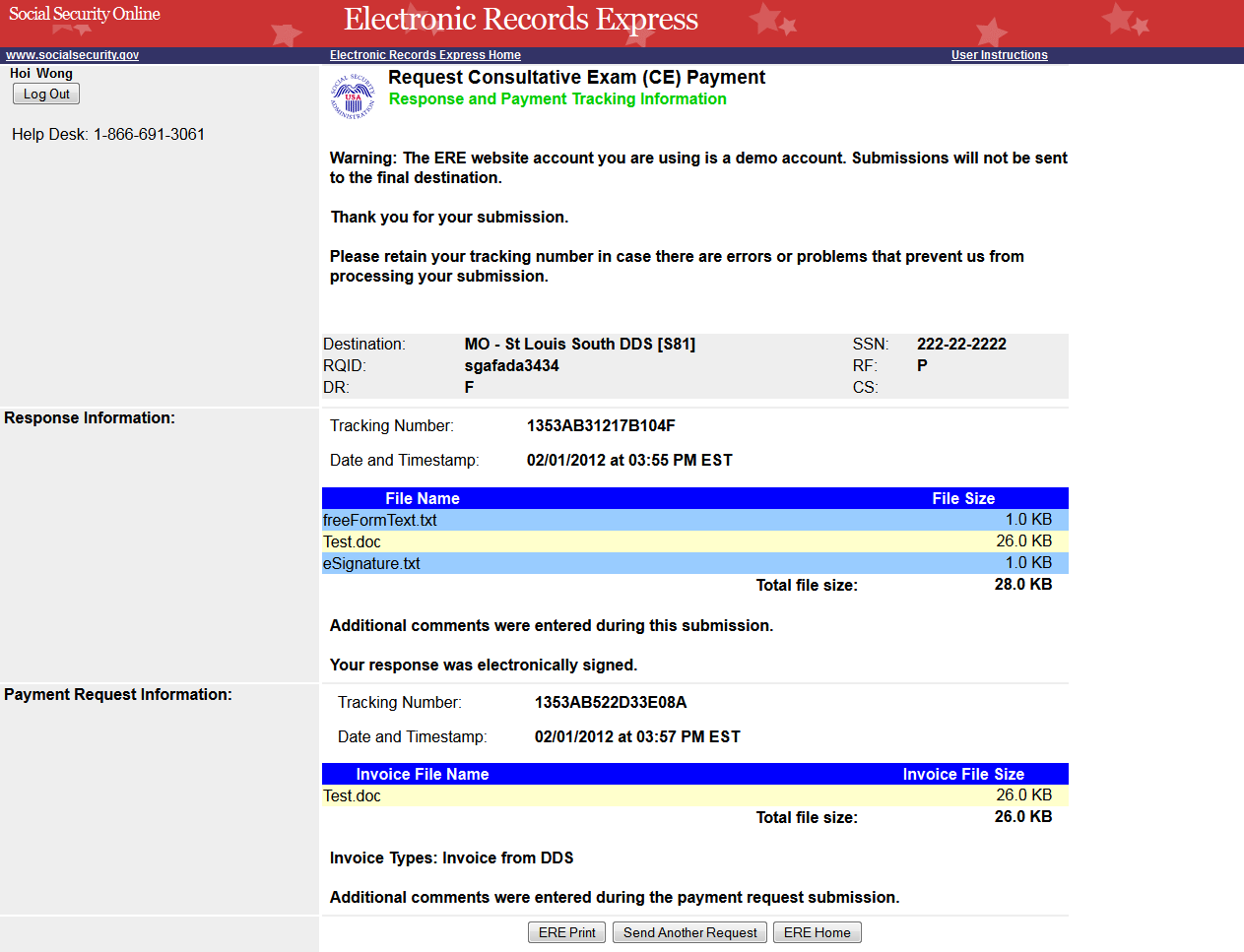
Send CE Report(s) with Scanned Signature
Destination and Documentation Information
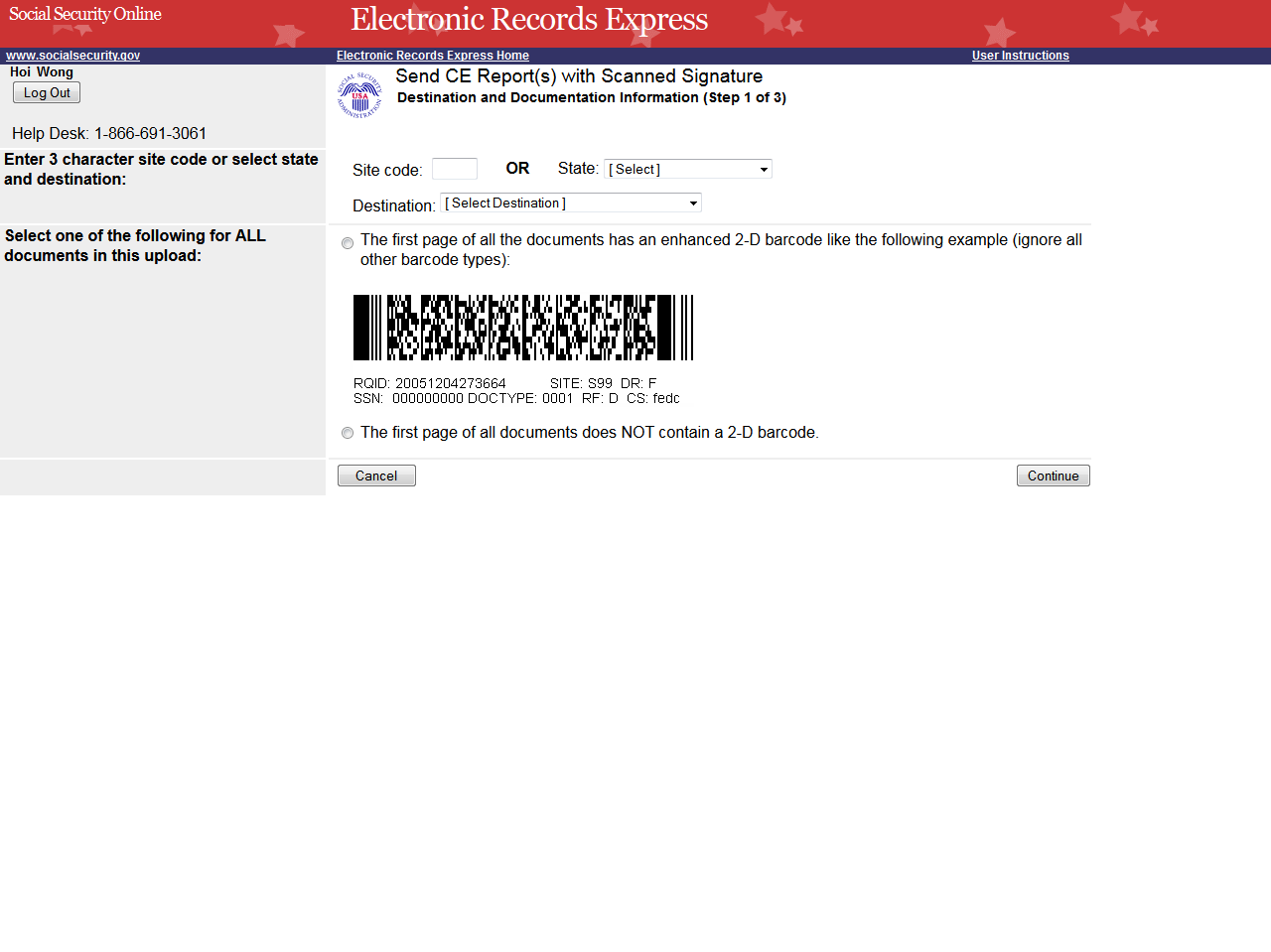
Attach and Upload Files
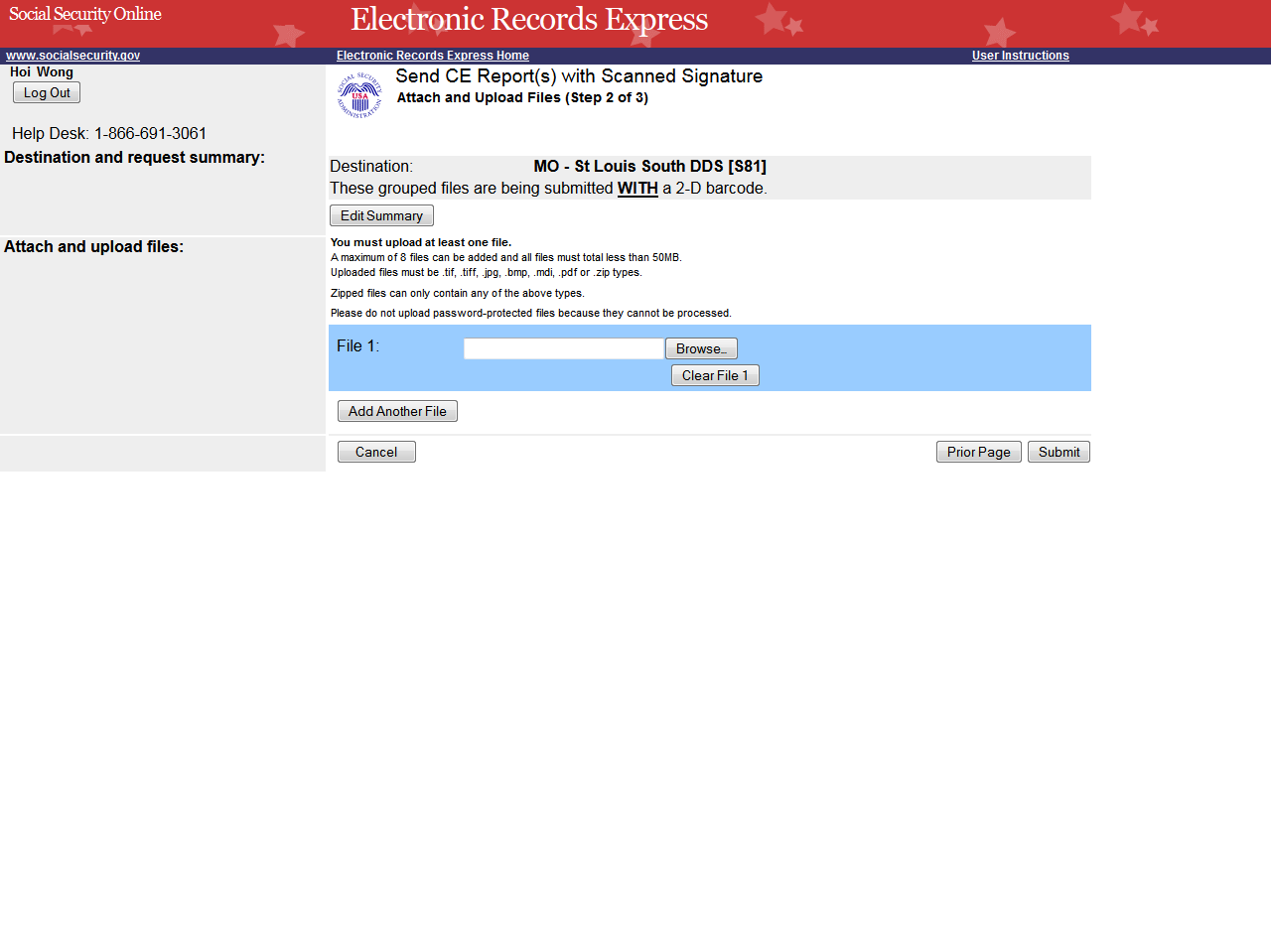
Tracking Information
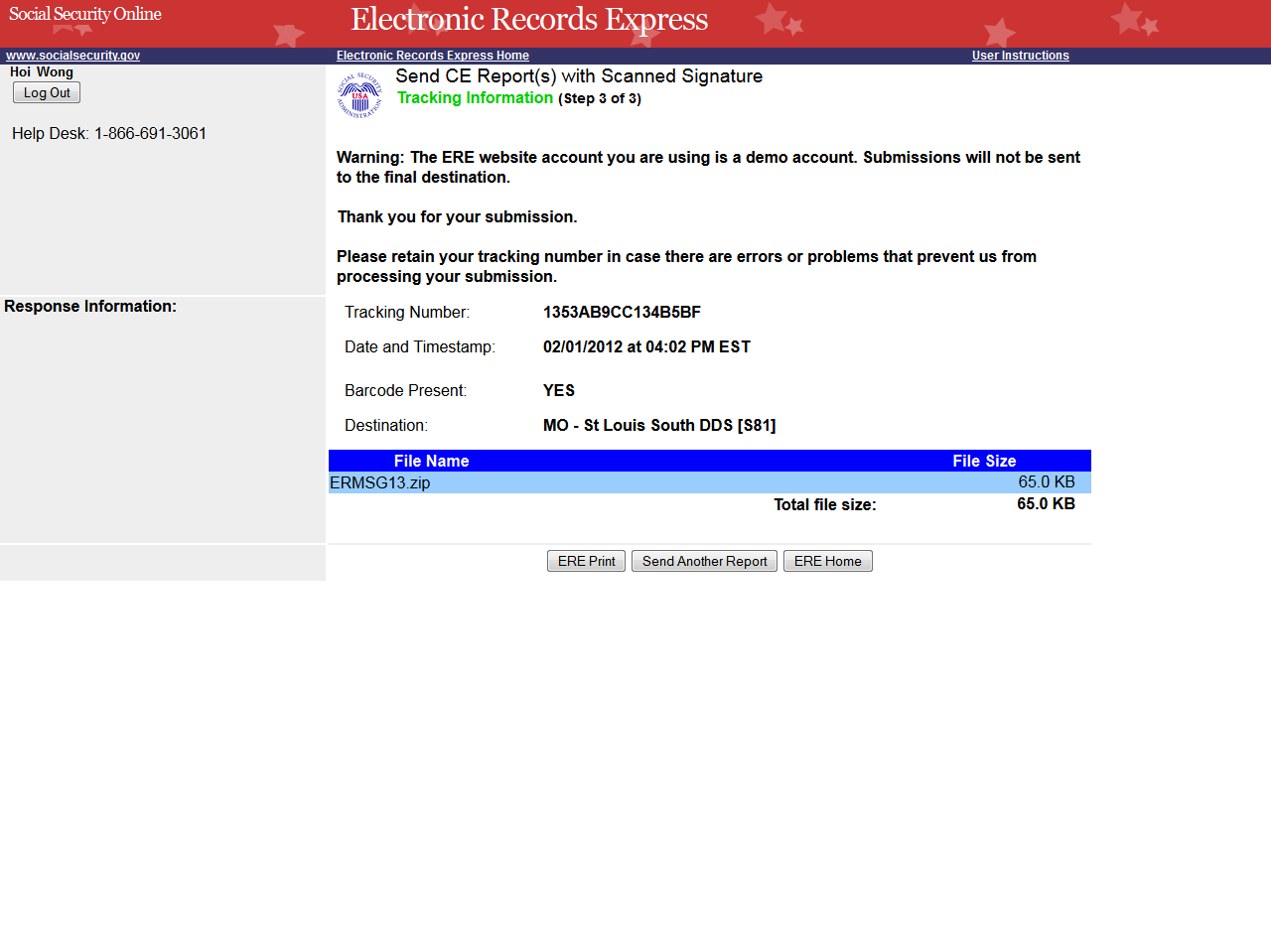
Send CE No Show Response
Destination and Request Information
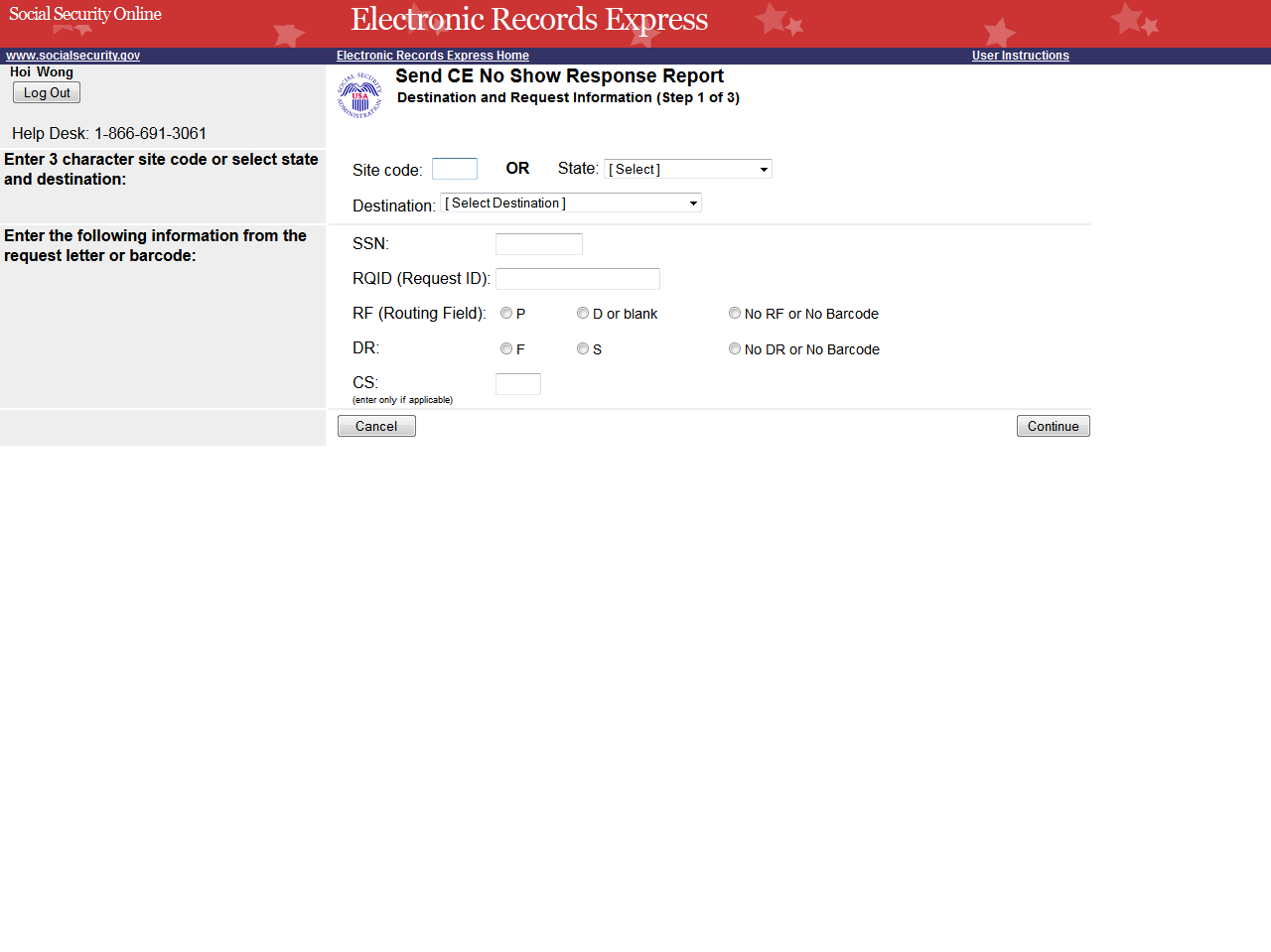
Complete Reason
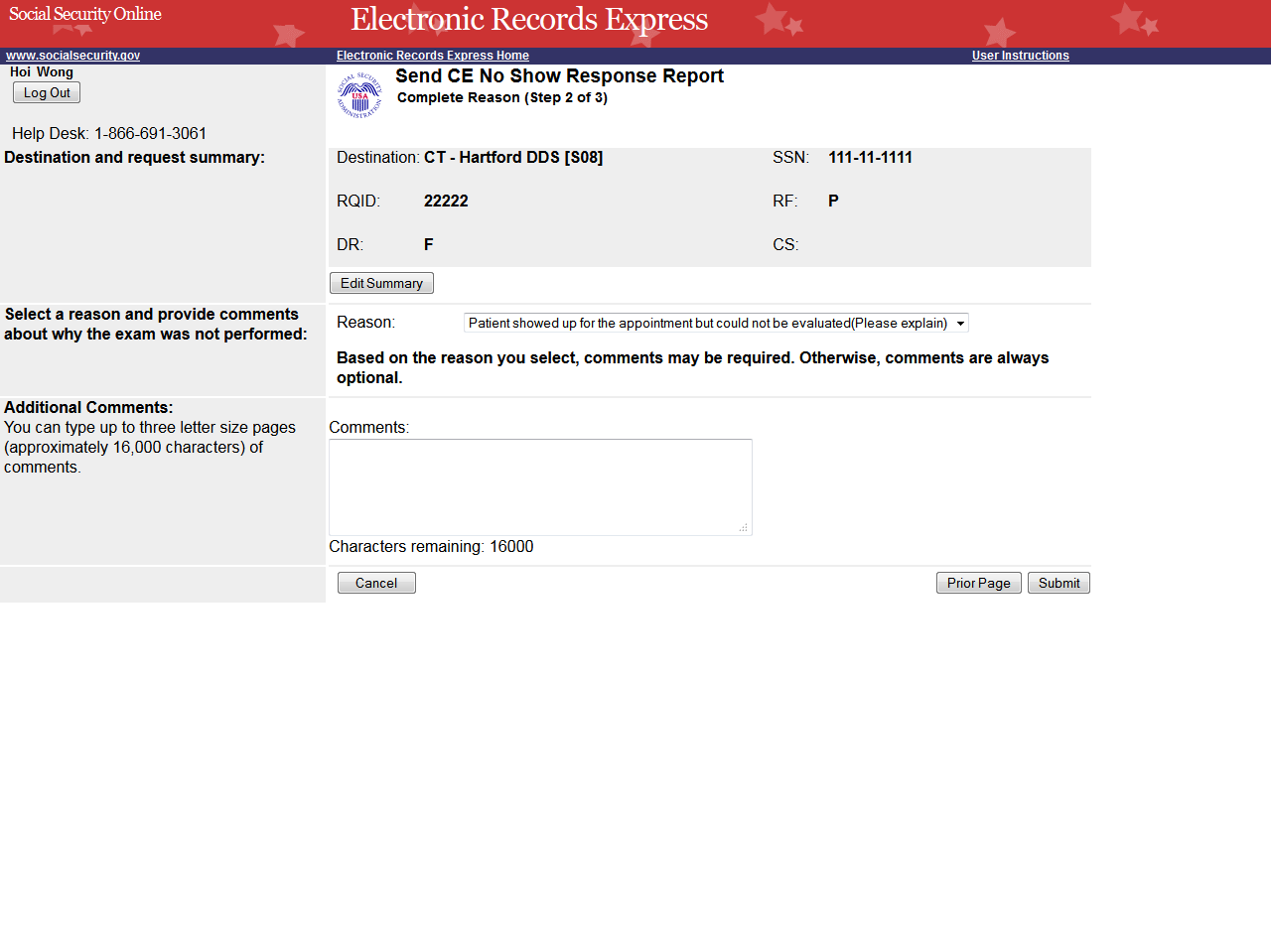
Tracking Information
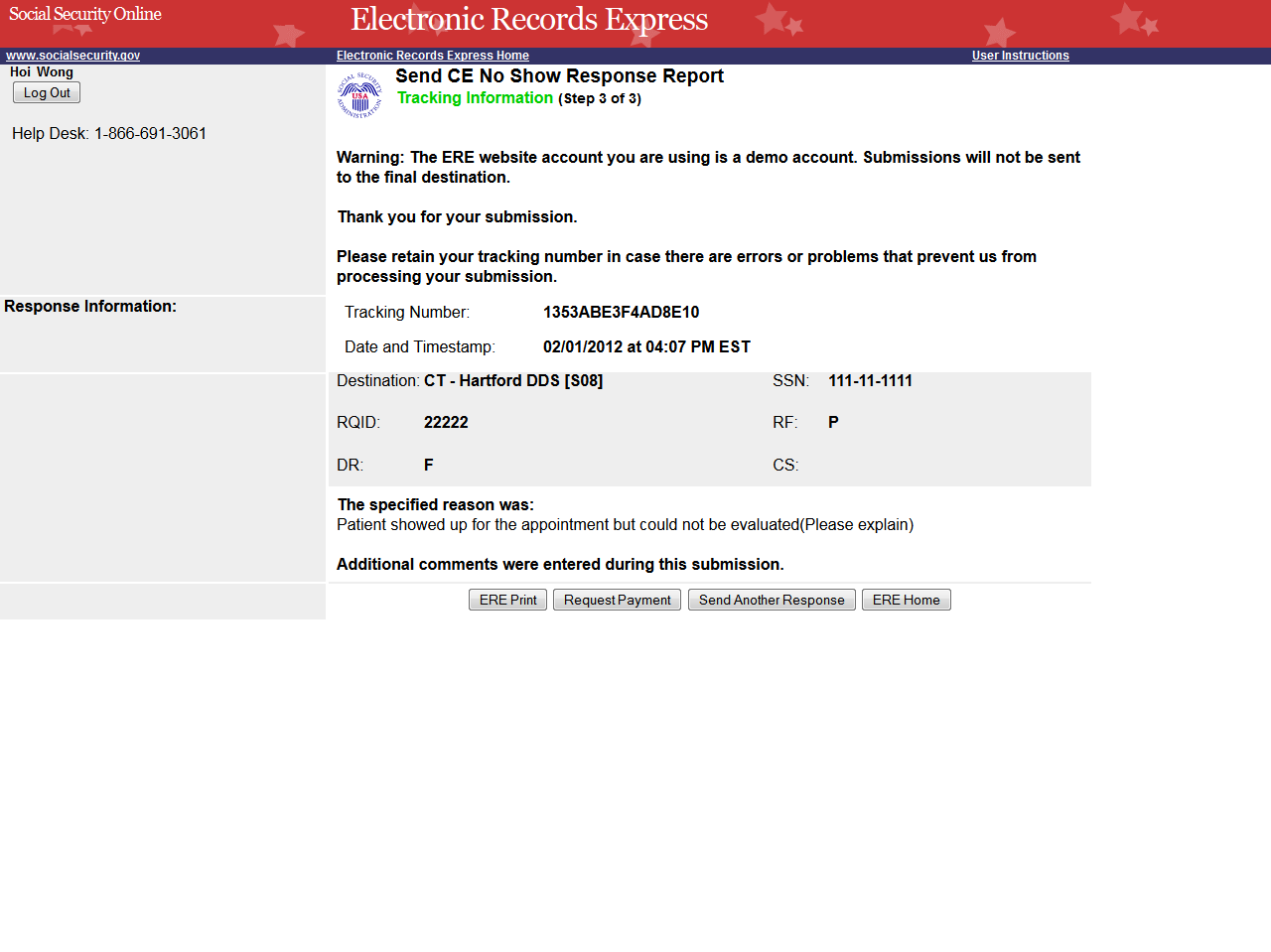
Request Payment for CE No Show Response
Attach and Upload Invoices
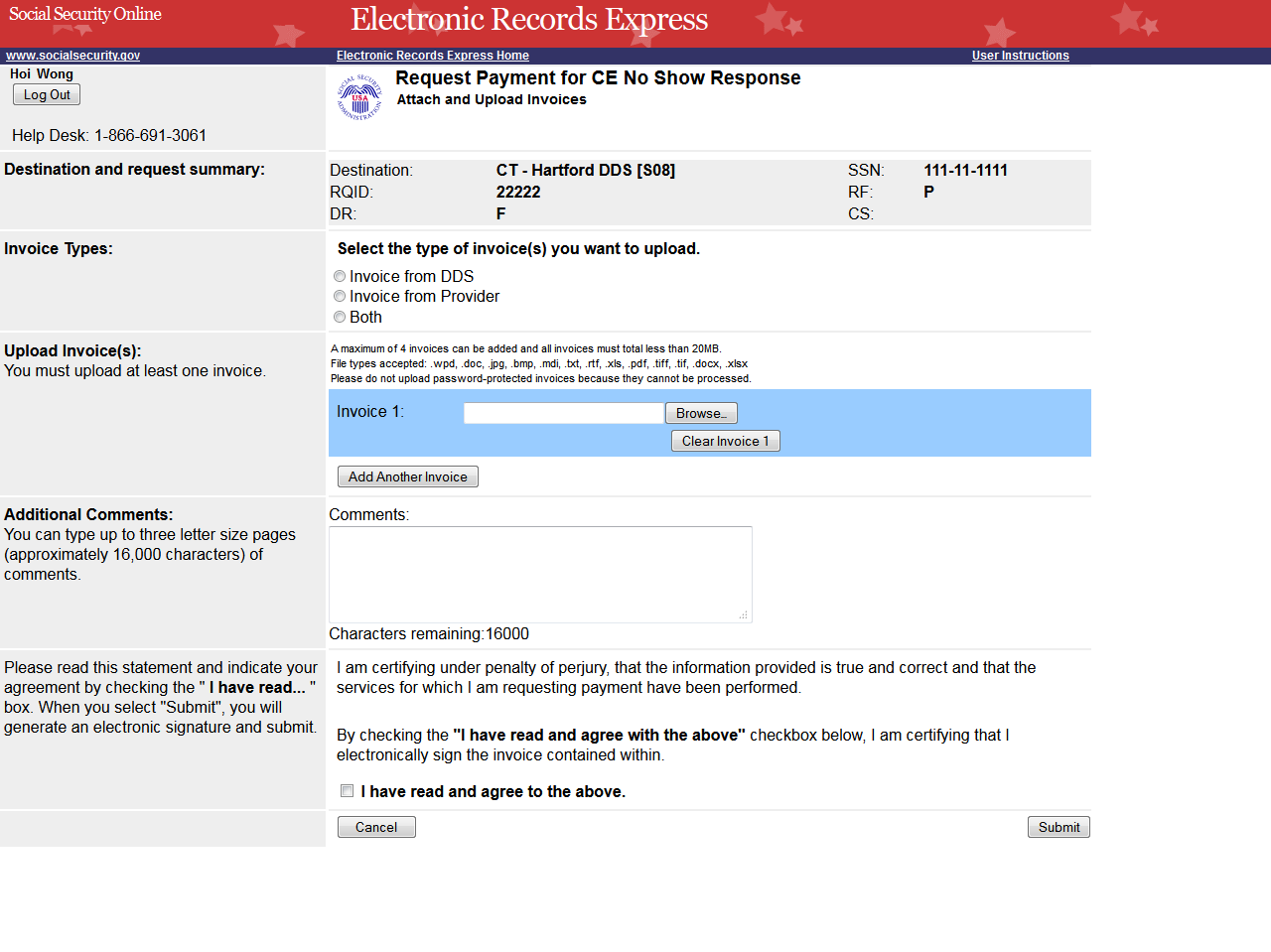
Tracking Information
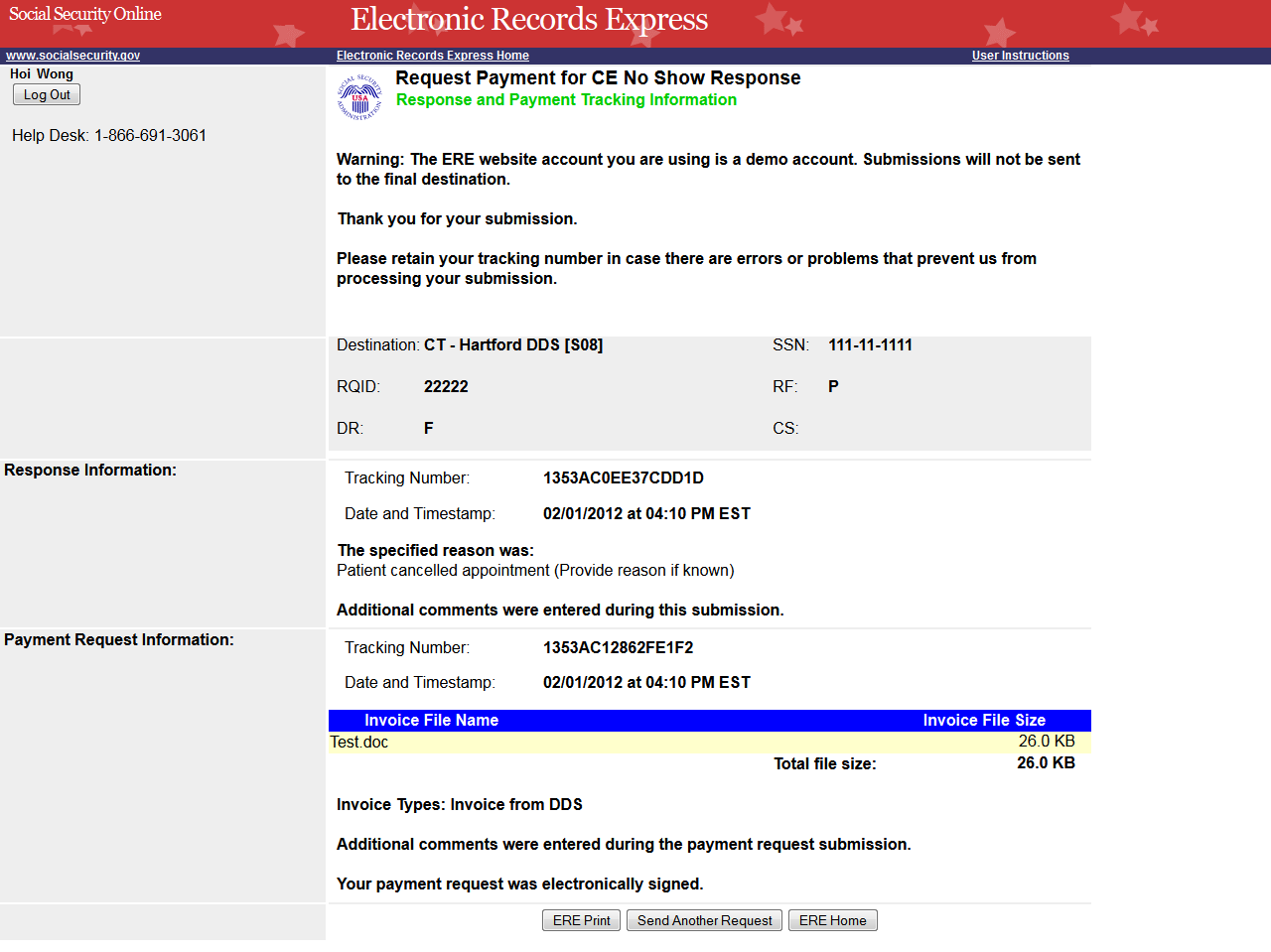
Document Exchange Services
Access Electronic Requests
Open Requests Page
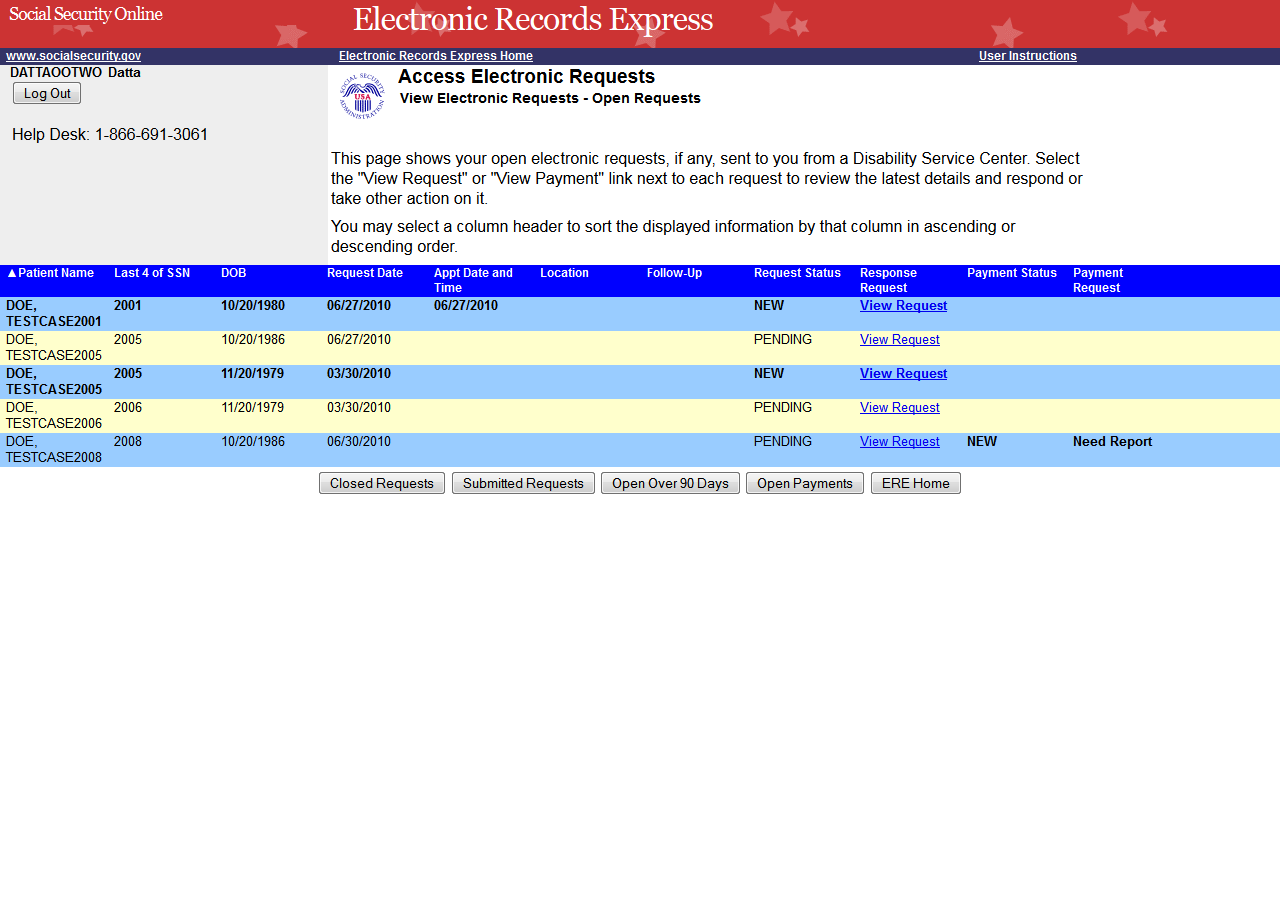
CE Request Details/Upload
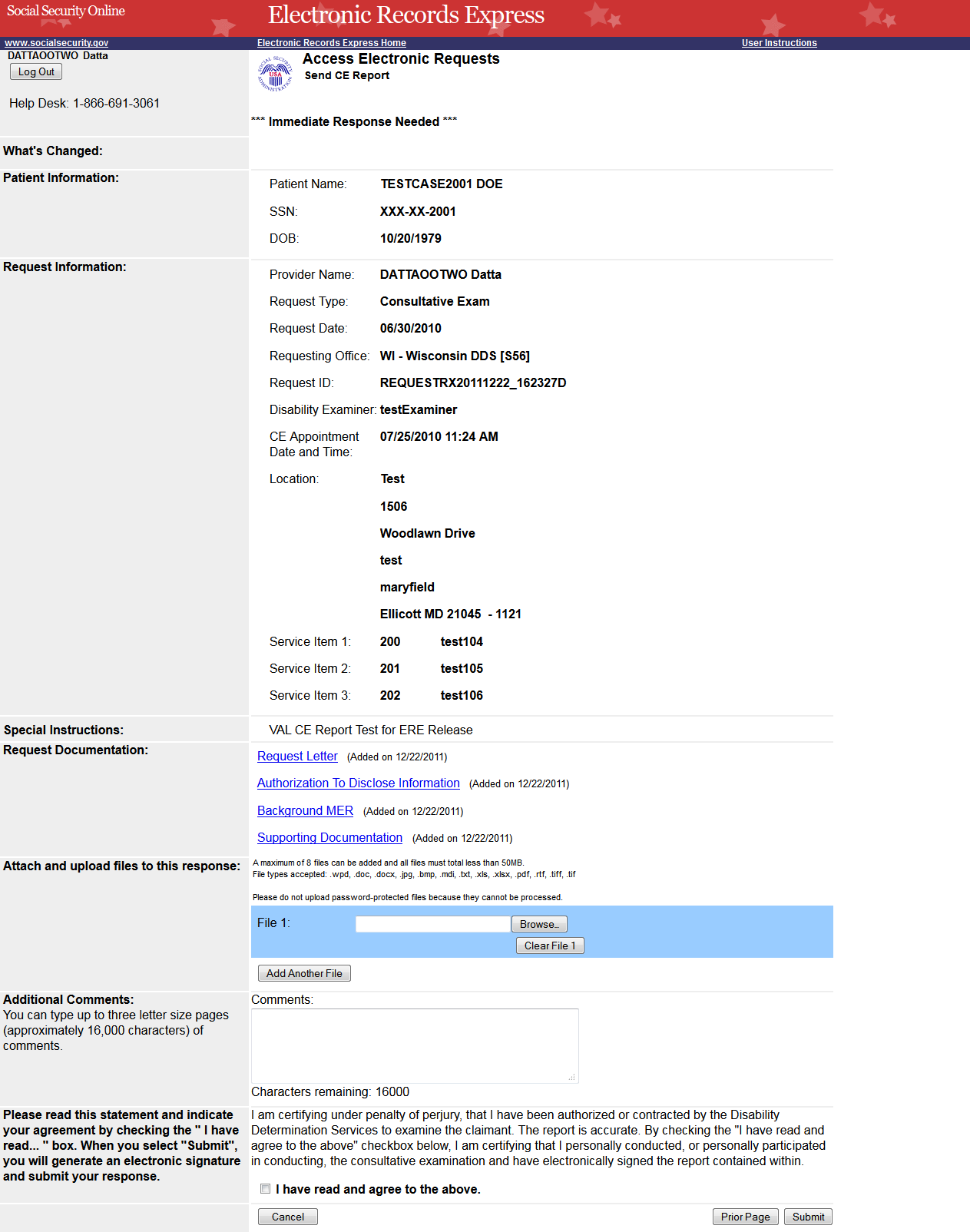
Tracking Information (Site does not do fiscal)
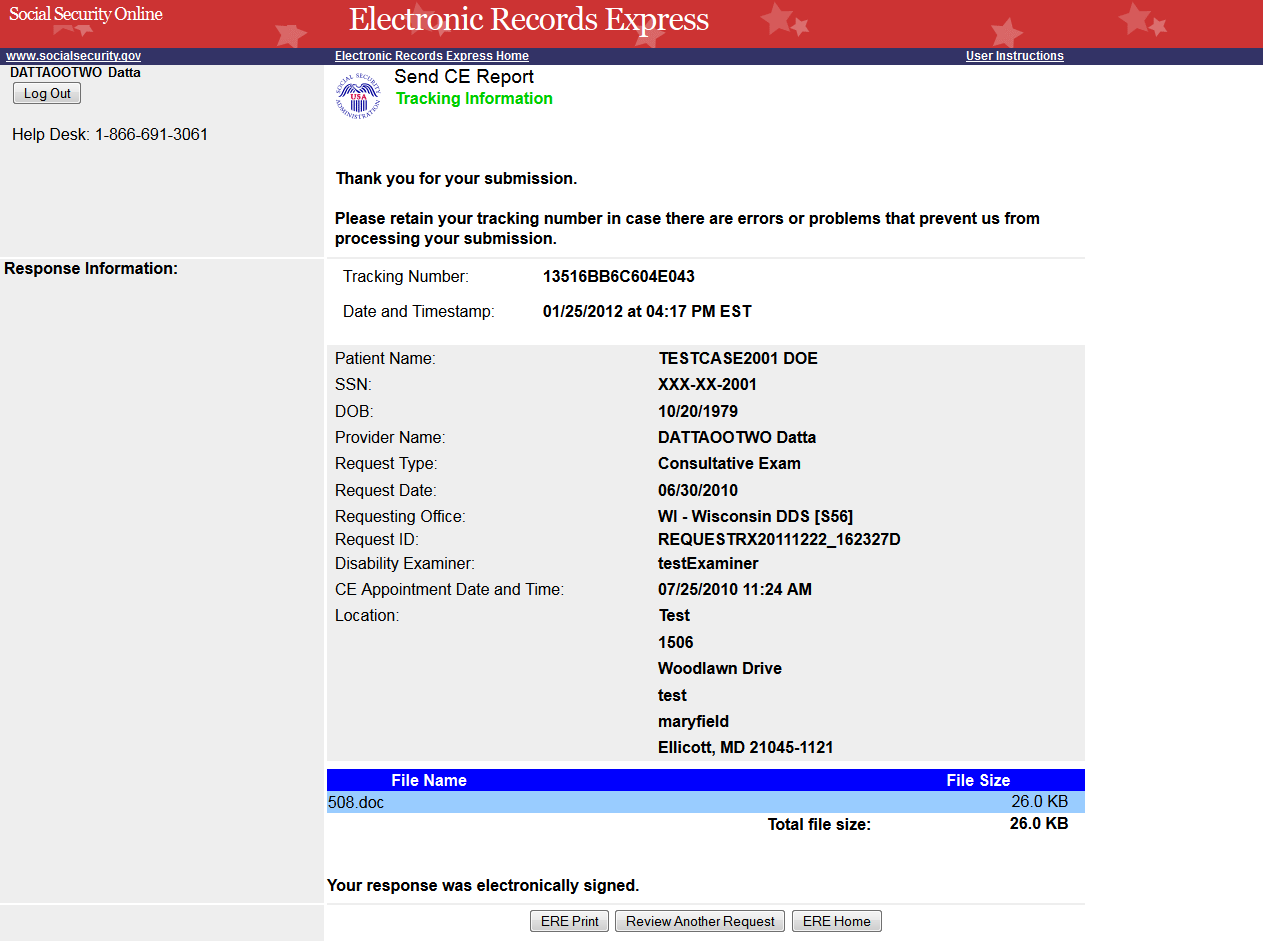
Tracking Information (Site does fiscal)
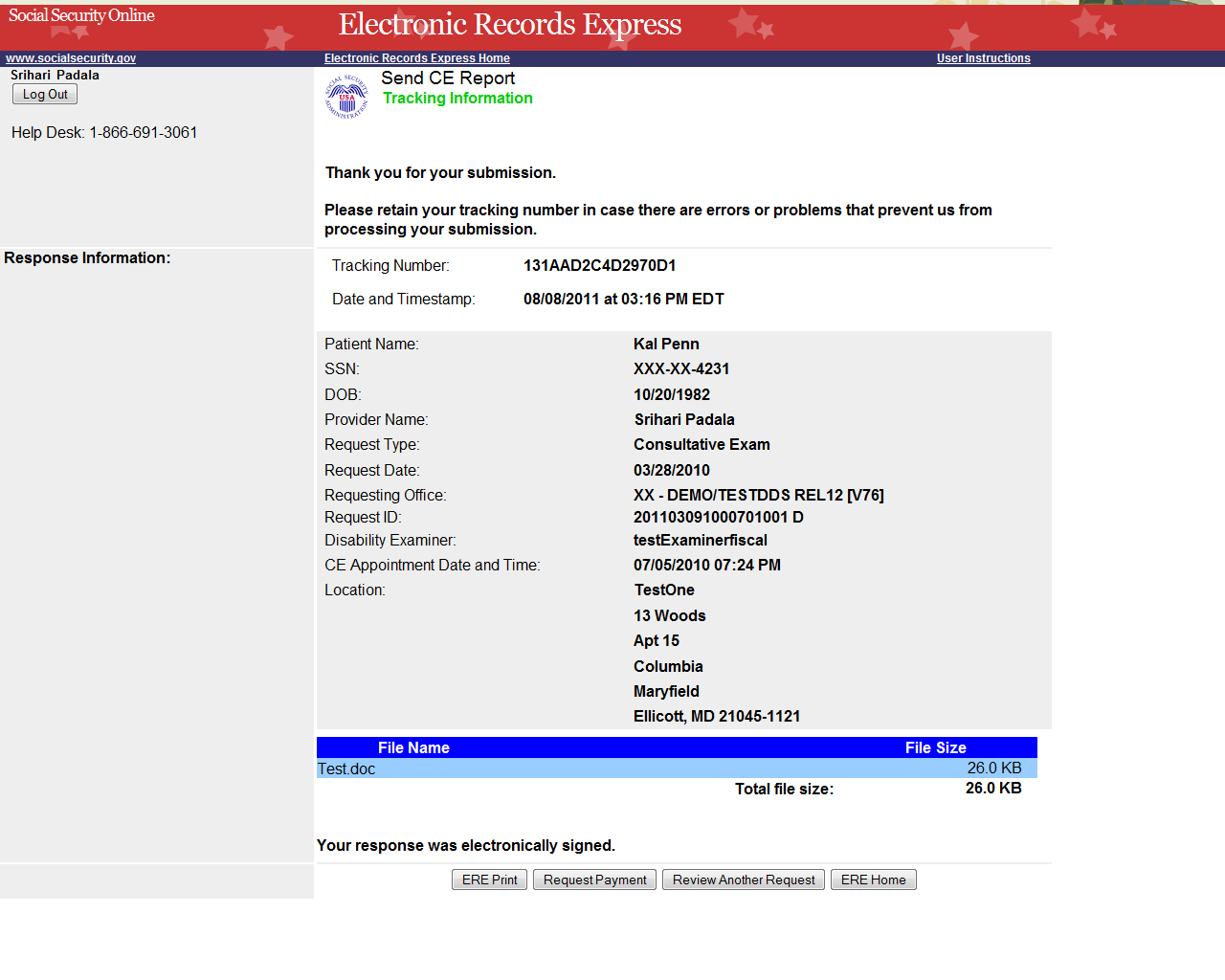
Request Consultative Exam (CE) Payment (eOR)
Payment Information
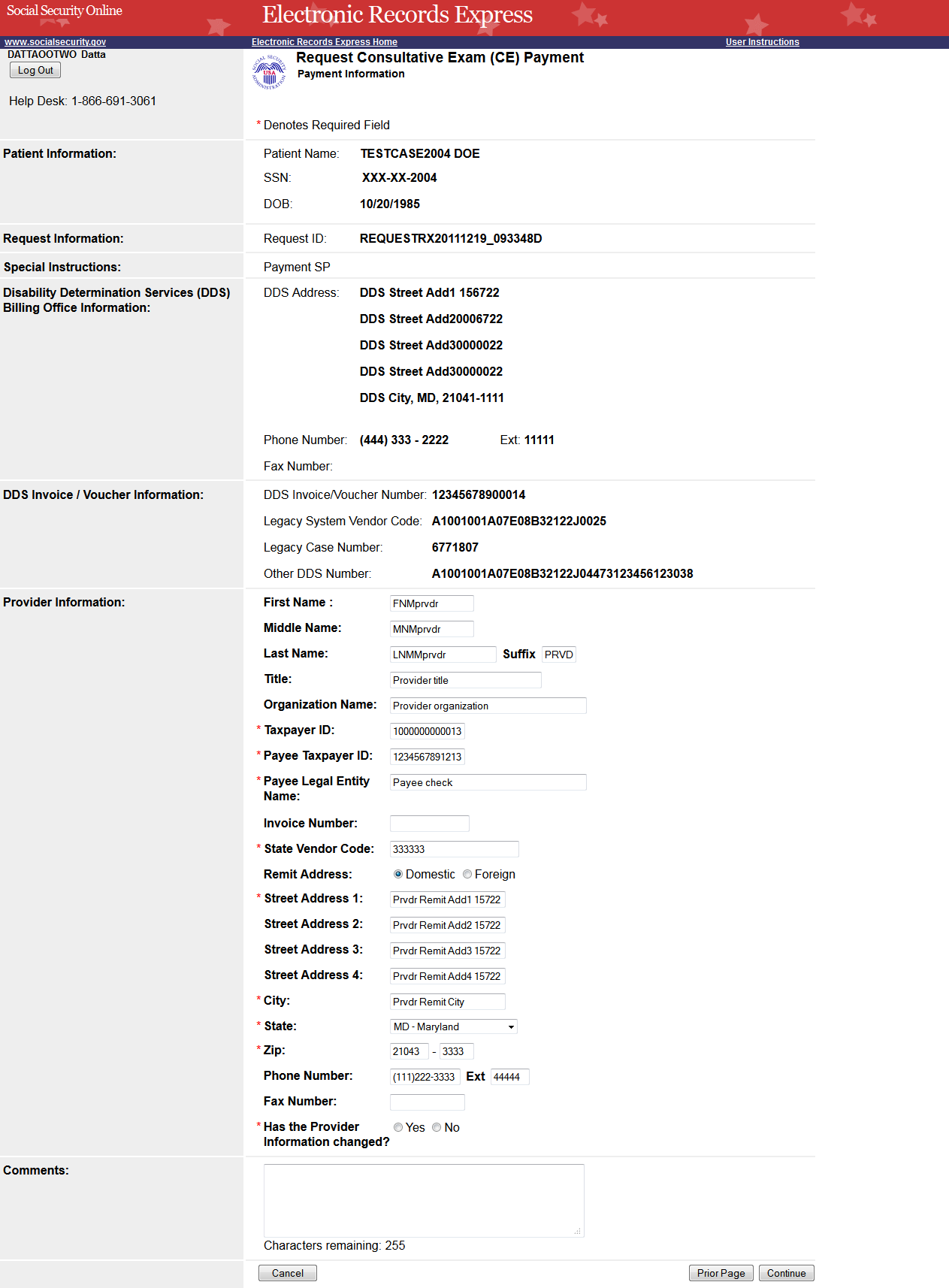
CE Services Performed
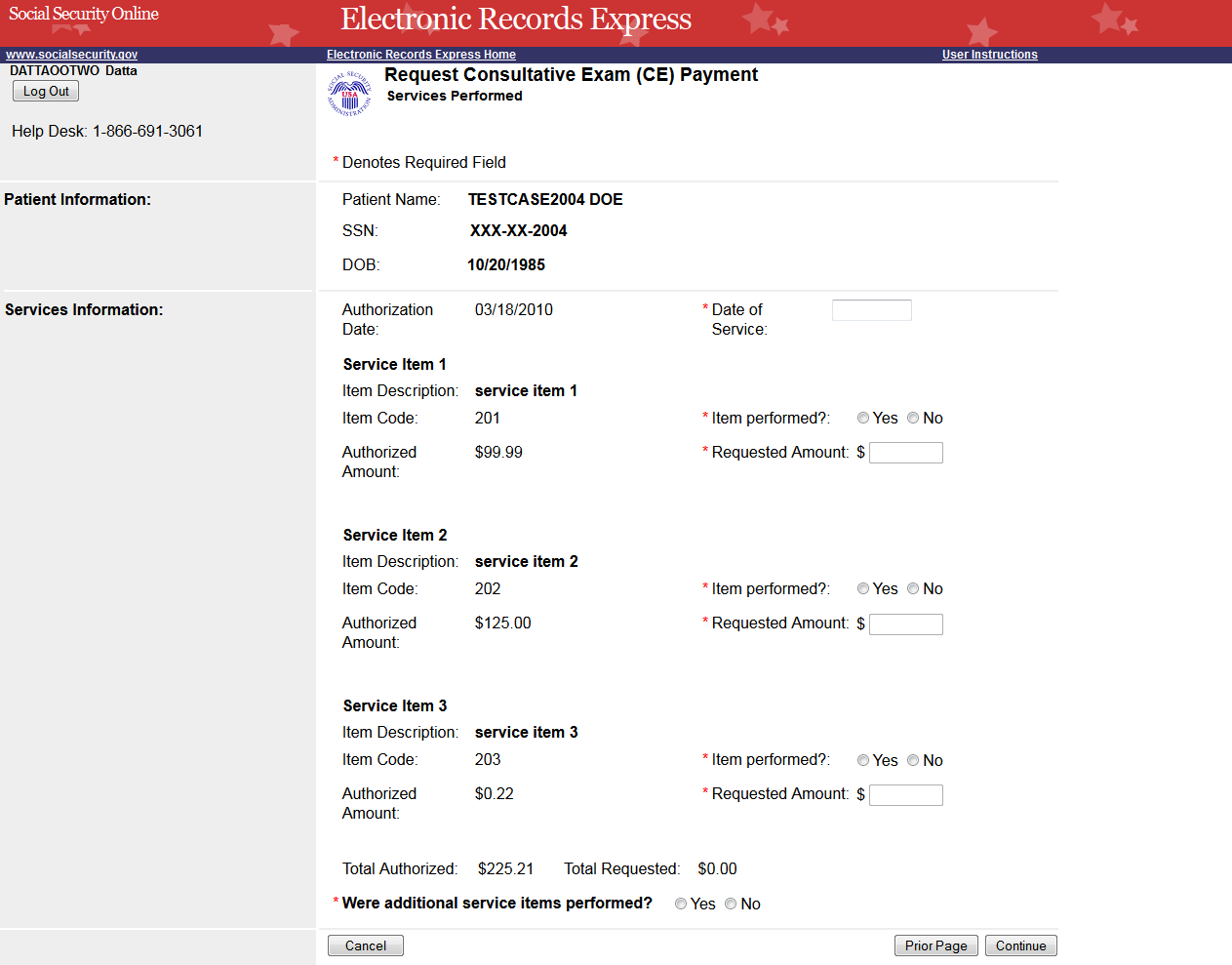
Additional Services
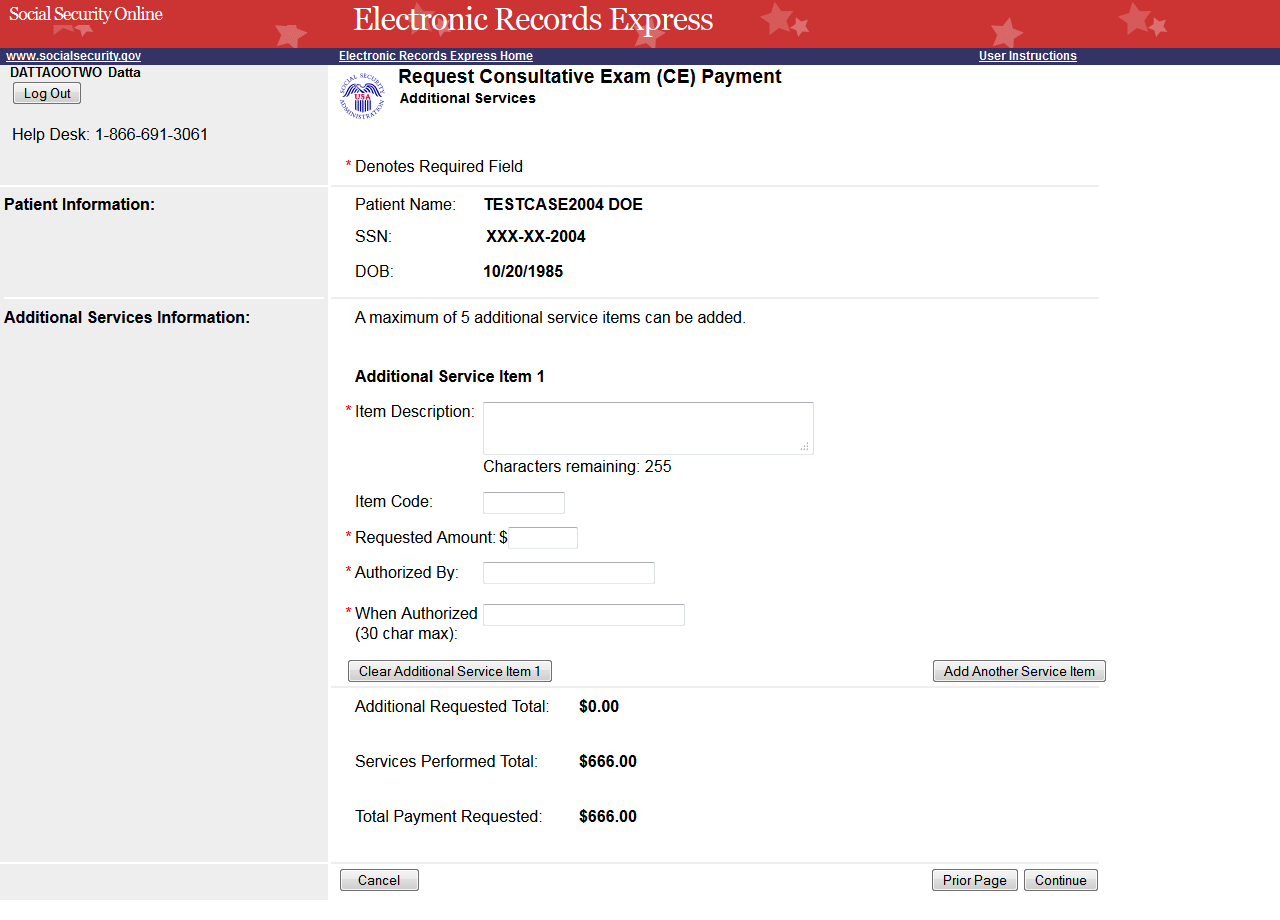
Payment Information Summary
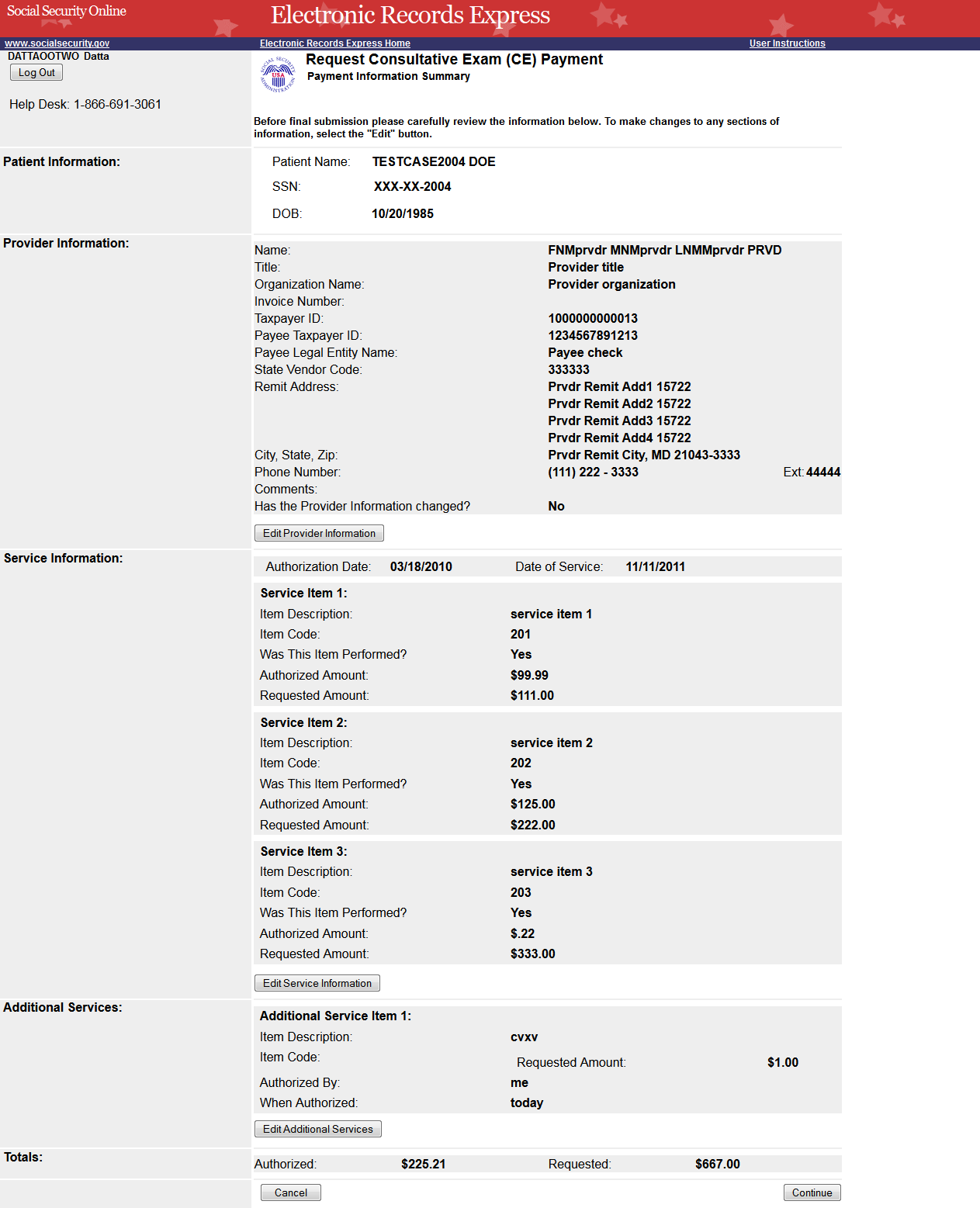
Attach and Upload Invoices
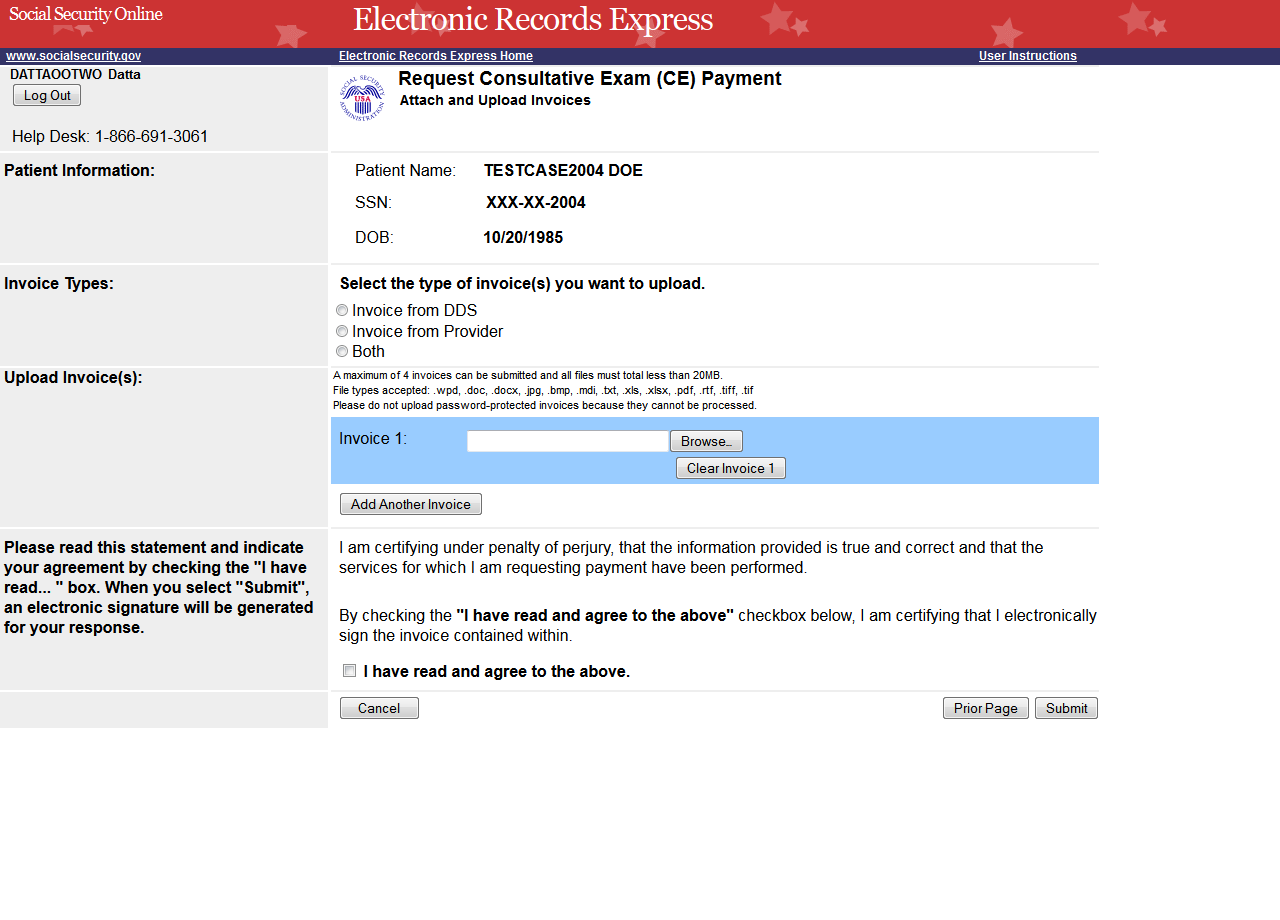
CE Response/Payment Request Tracking Information
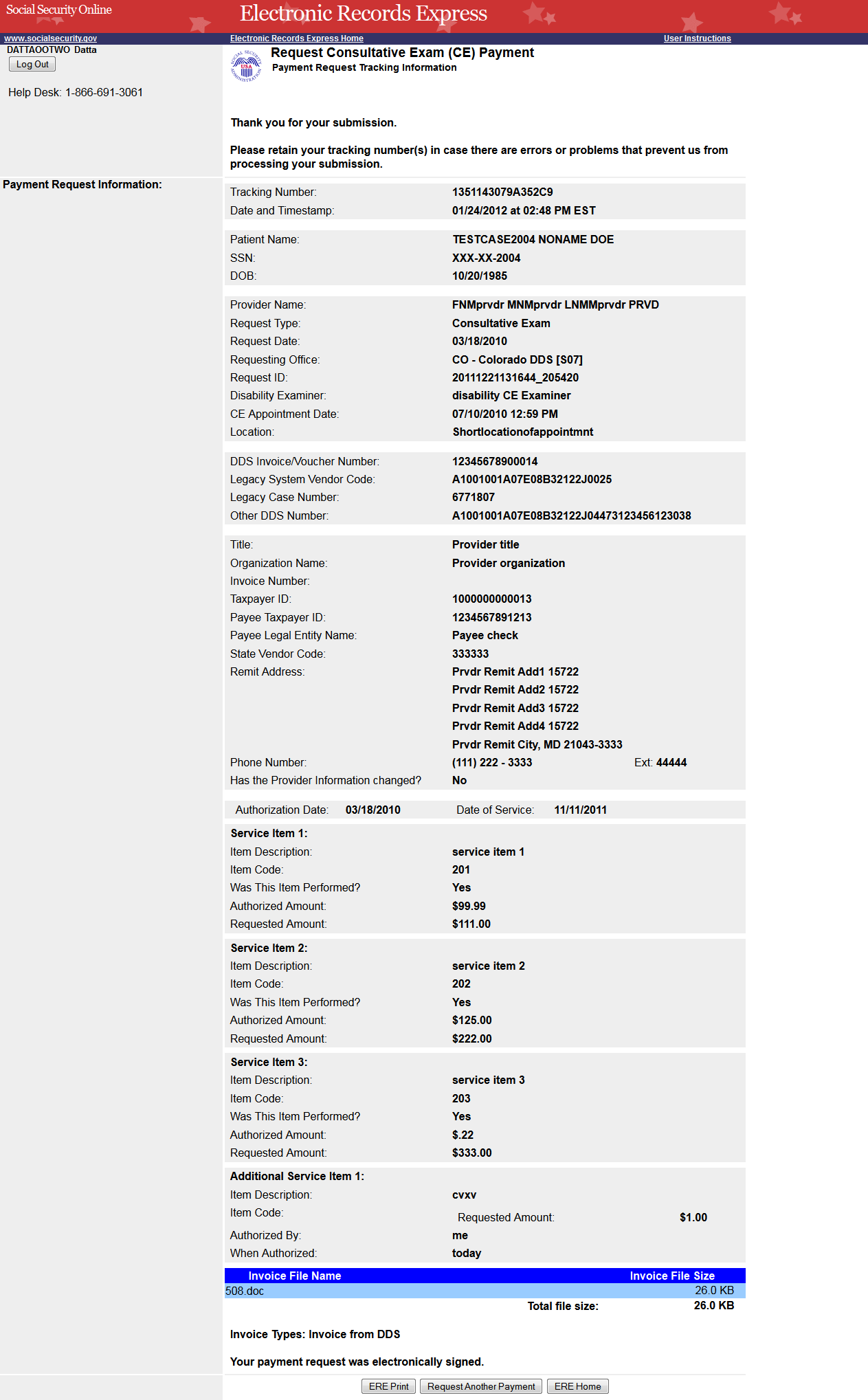
Request Medical Evidence of Record Payment (eOR)
Payment Information
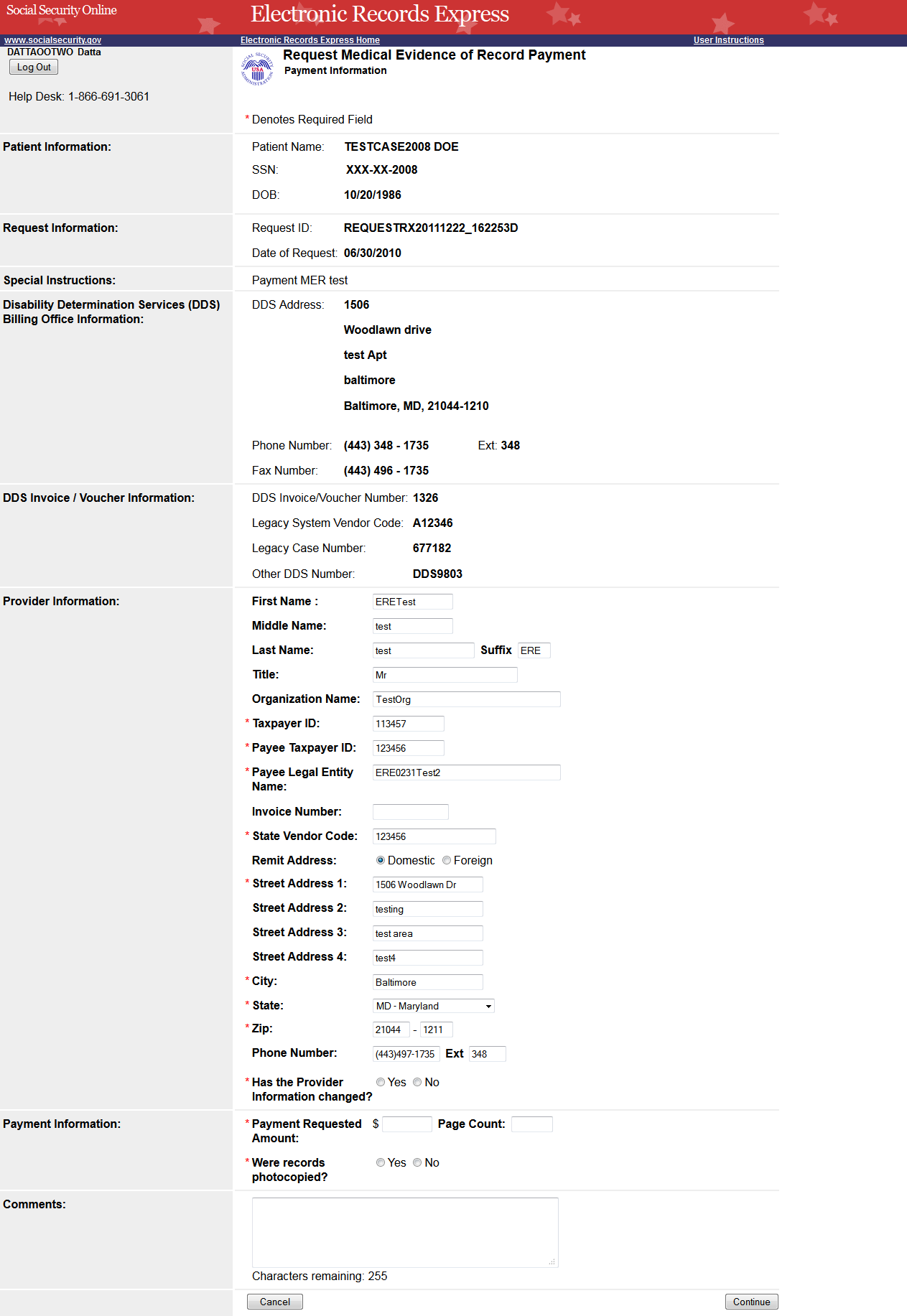
Attach and Upload Invoice
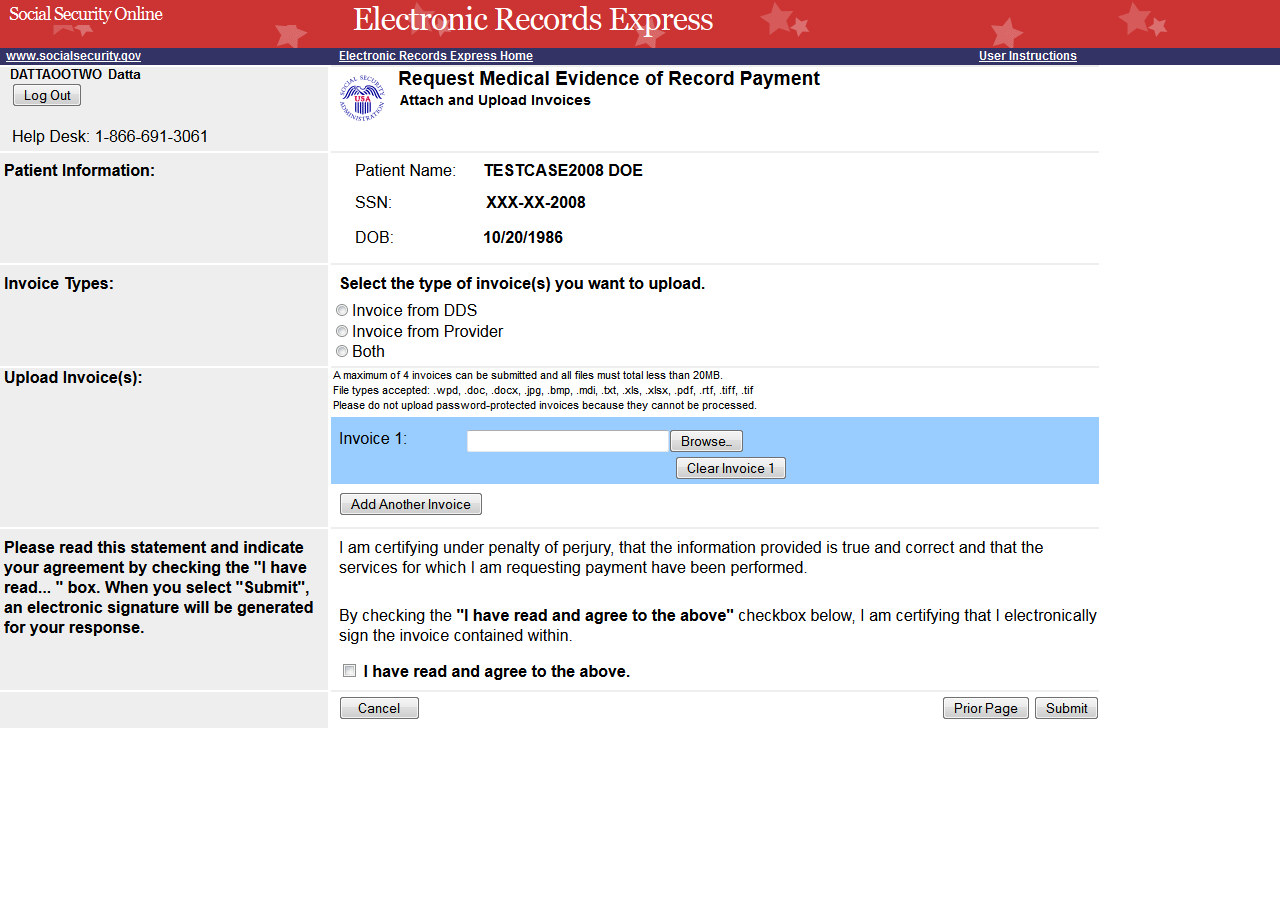
Payment Information Summary
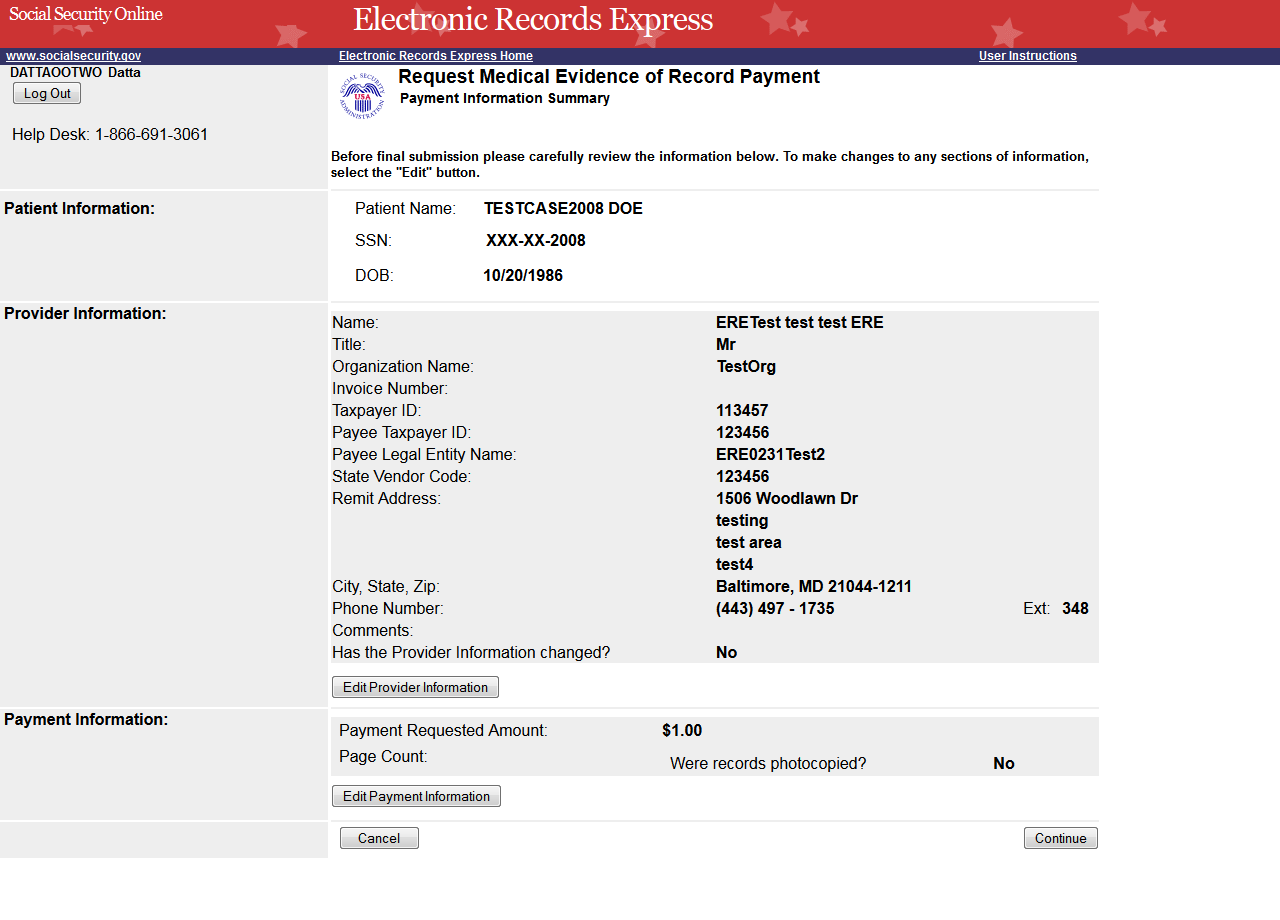
Response and Payment Tracking Information
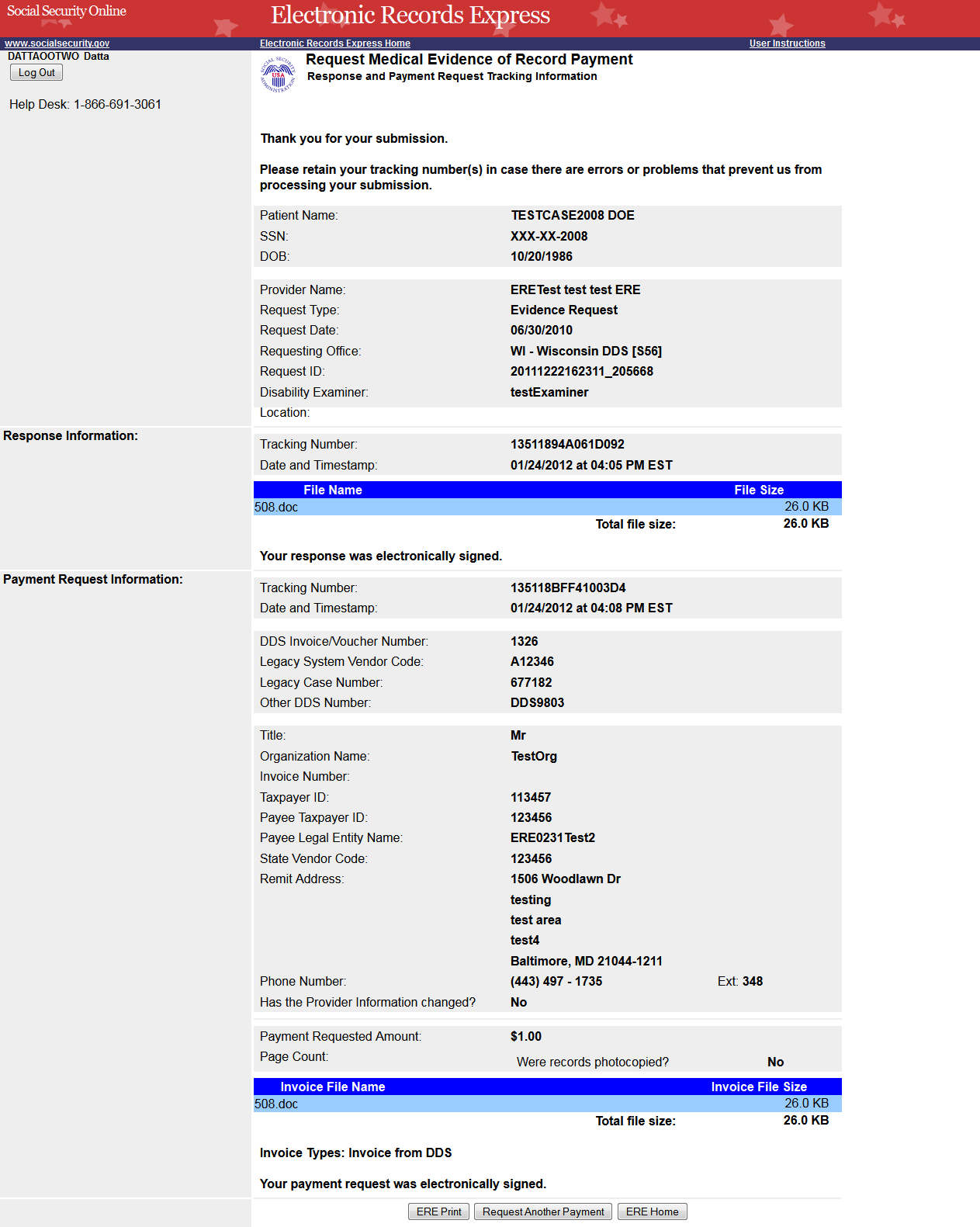
Access Provider’s Electronic Payment Requests
View Provider’s Electronic Requests – Open Requests

View Provider’s Electronic Requests – Submitted Requests
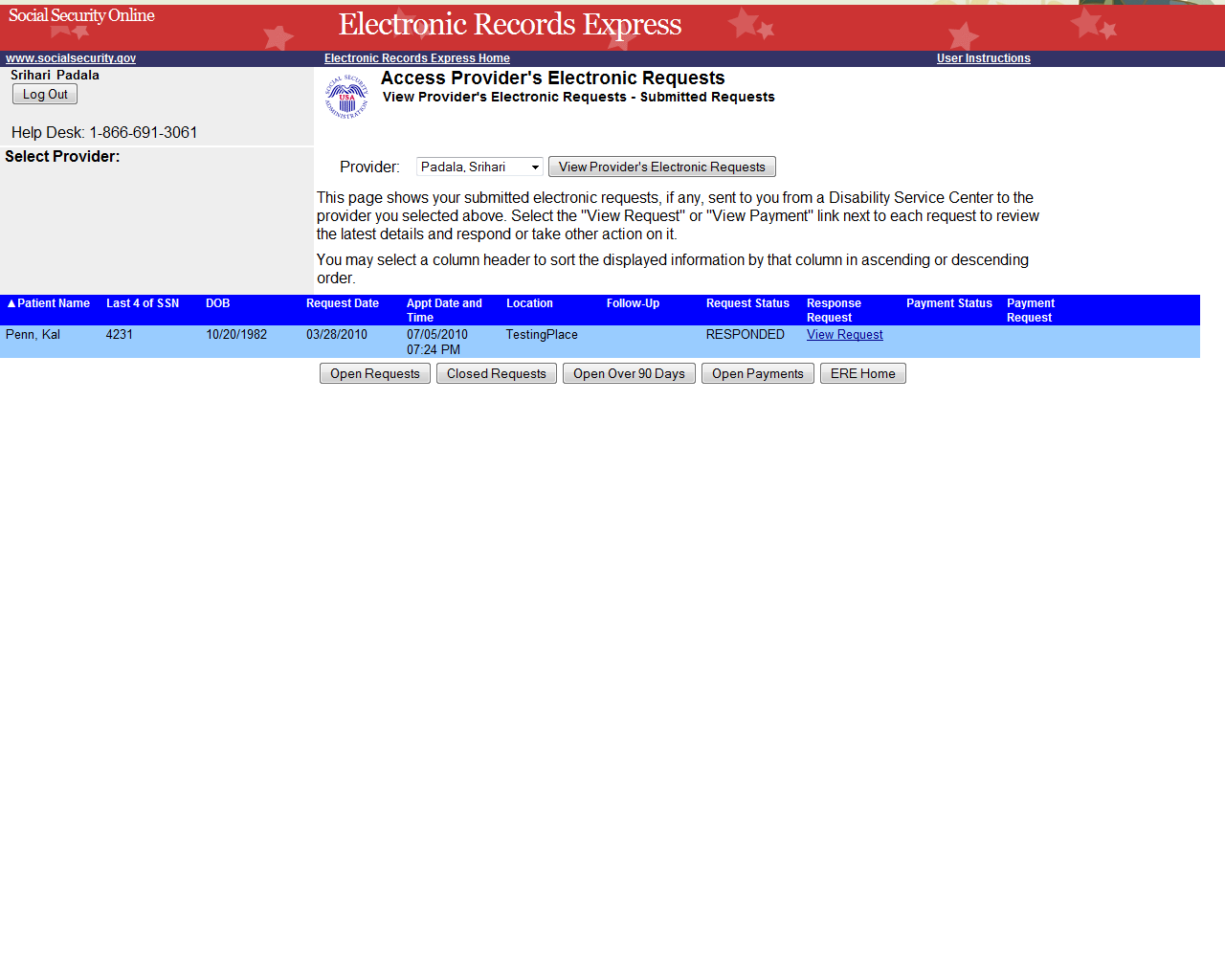
Electronic Request Details
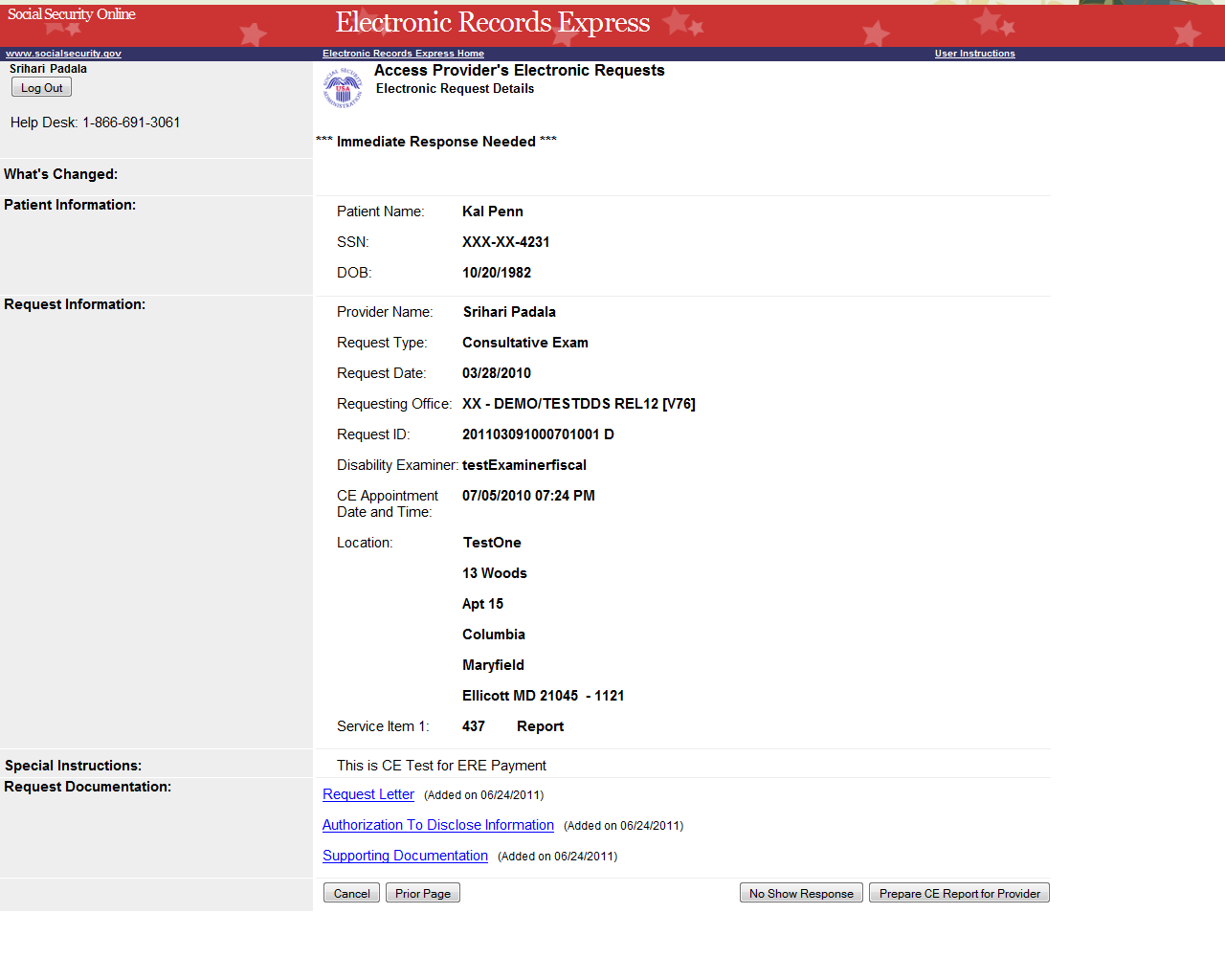
Prepare CE Report for Provider (eOR)
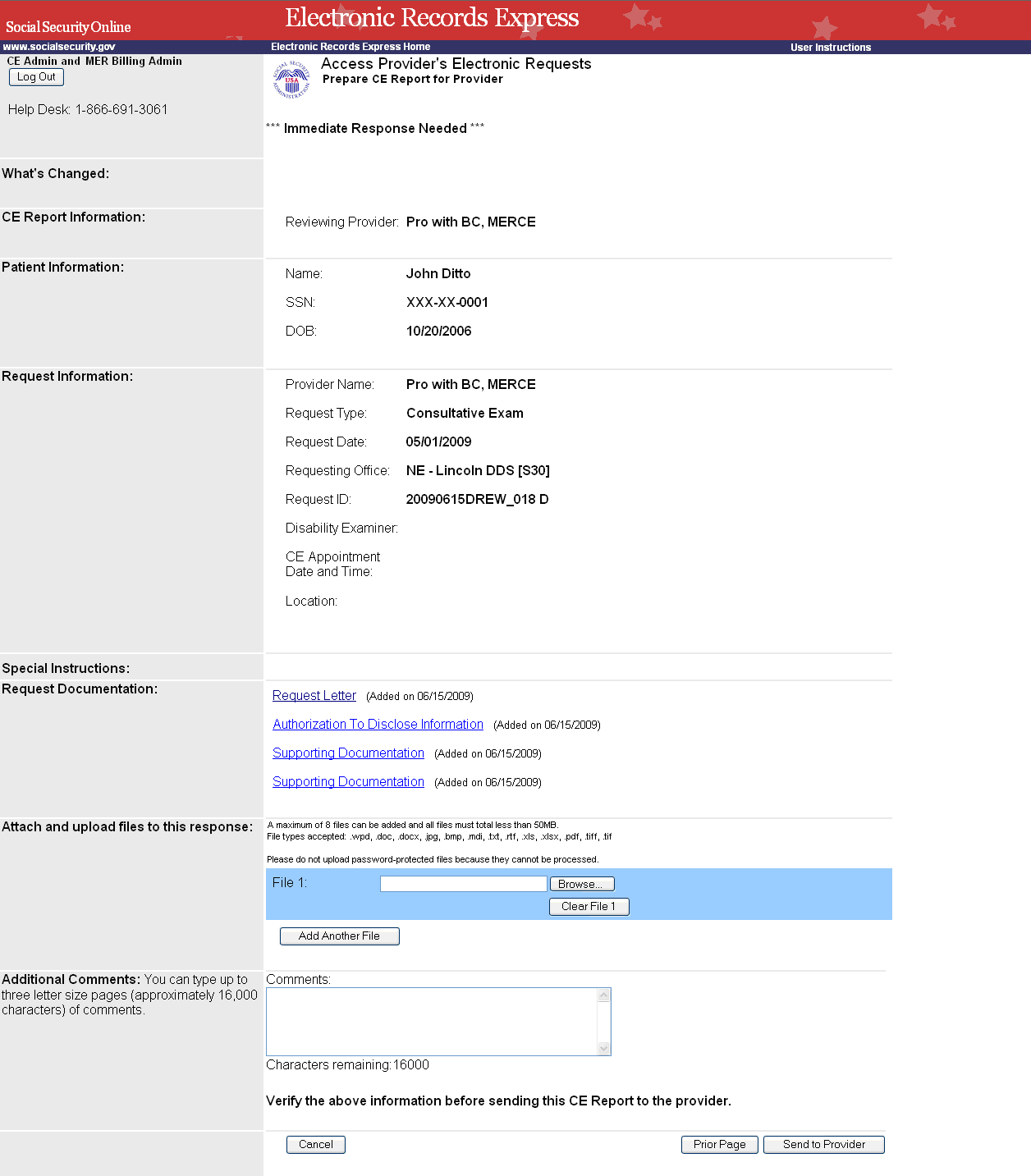
Tracking Information
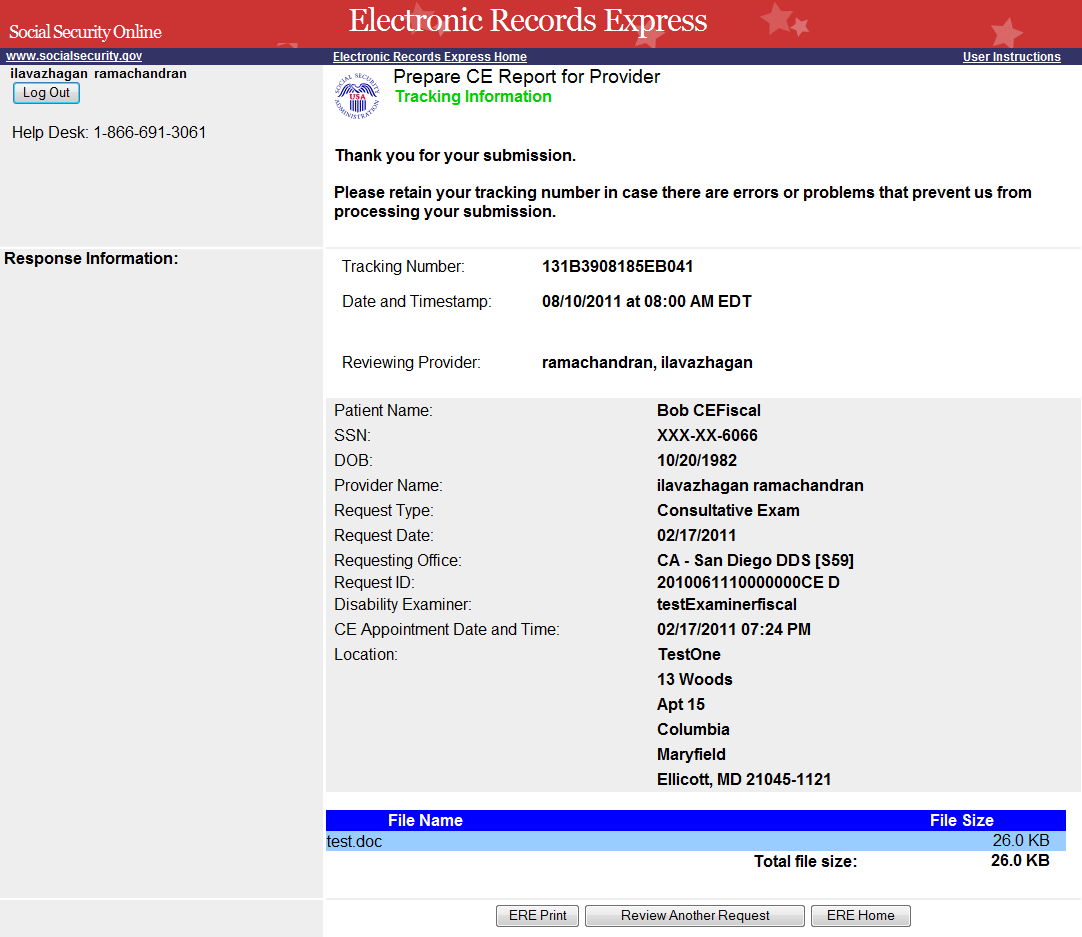
Send Transcription Report to Doctor
Destination and File Attachment
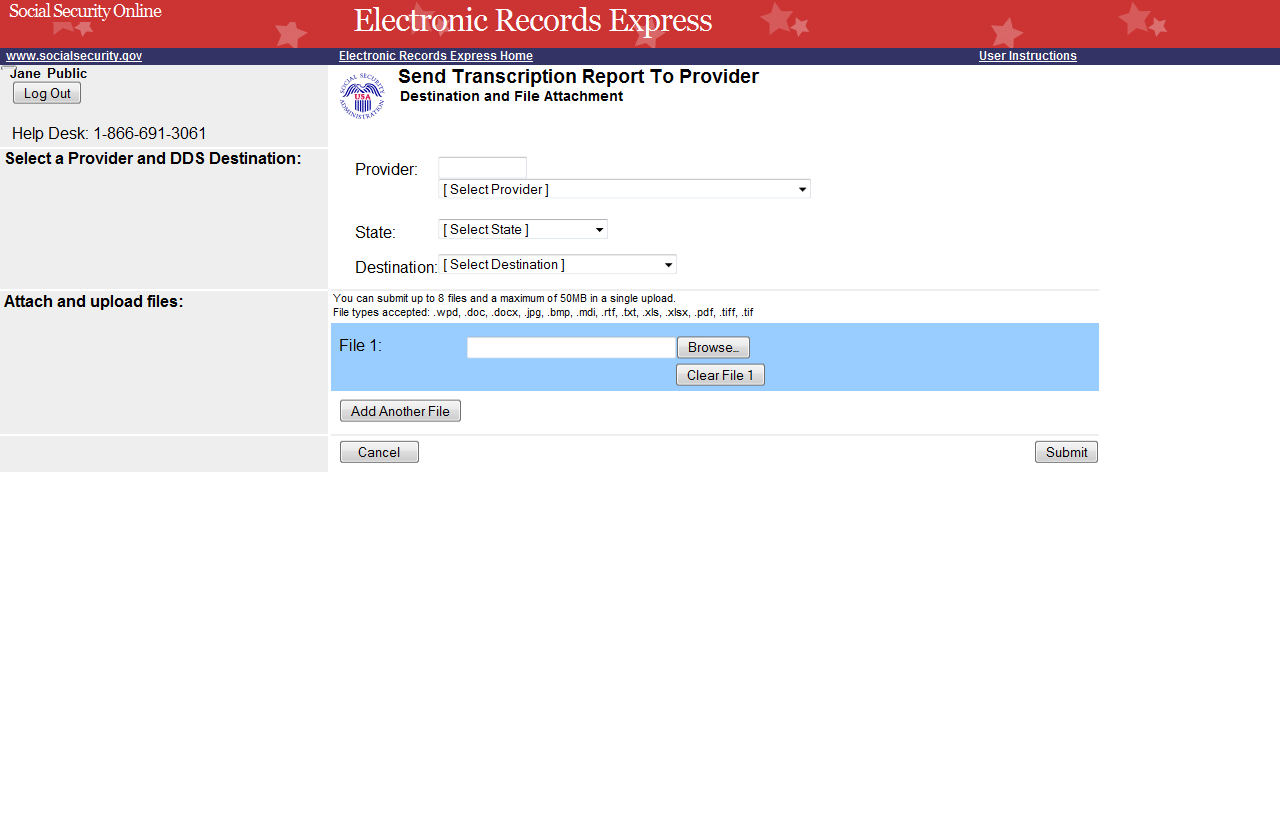
Tracking Information
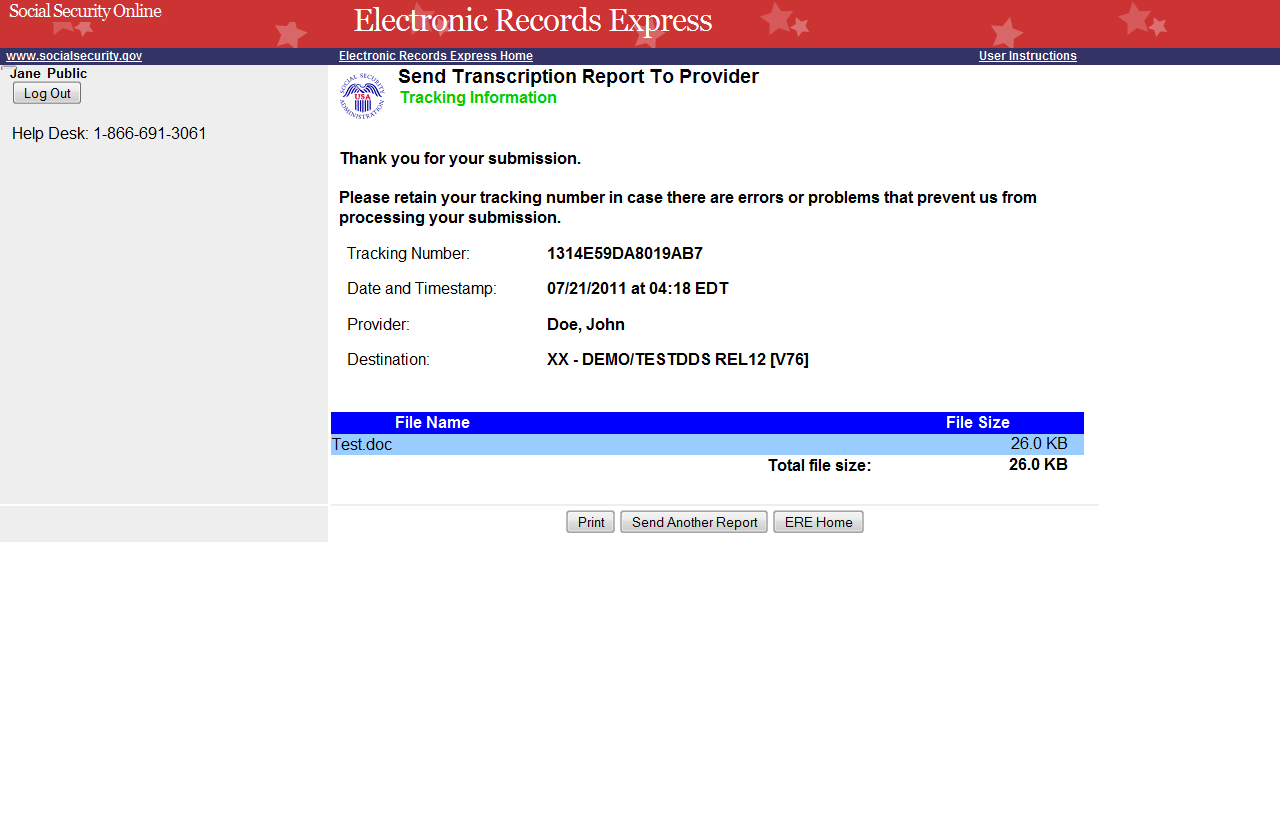
![]()
Pickup Transcription Report
Inbox Folder

Trash Folder
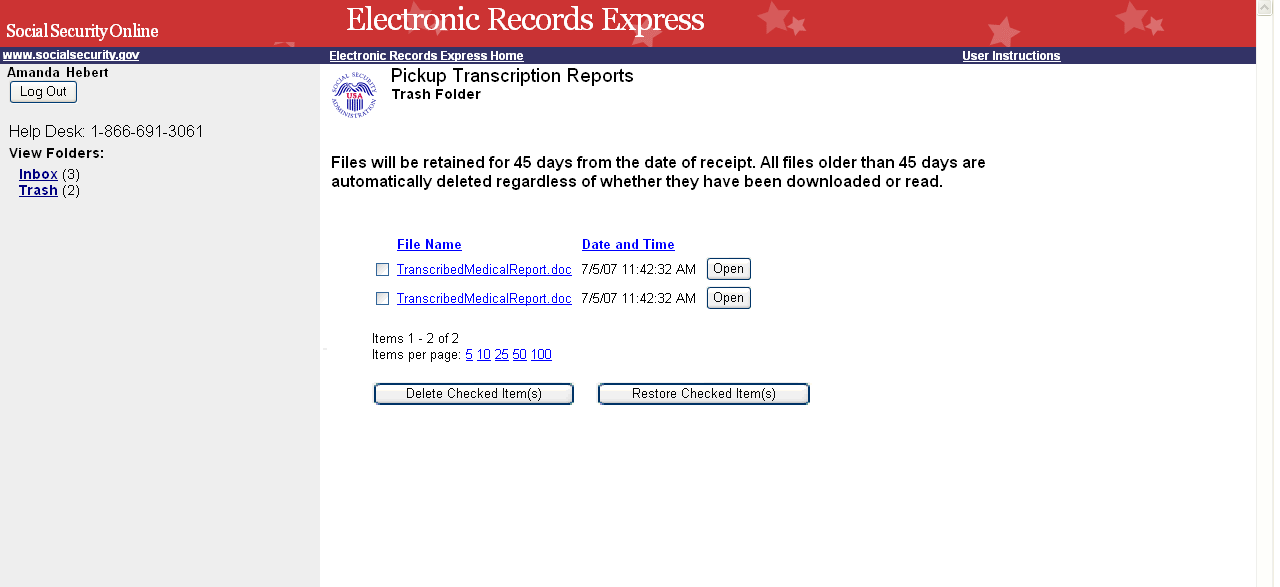
Payment Request Services
Submit Payment Request
Evidence/CE Request Information
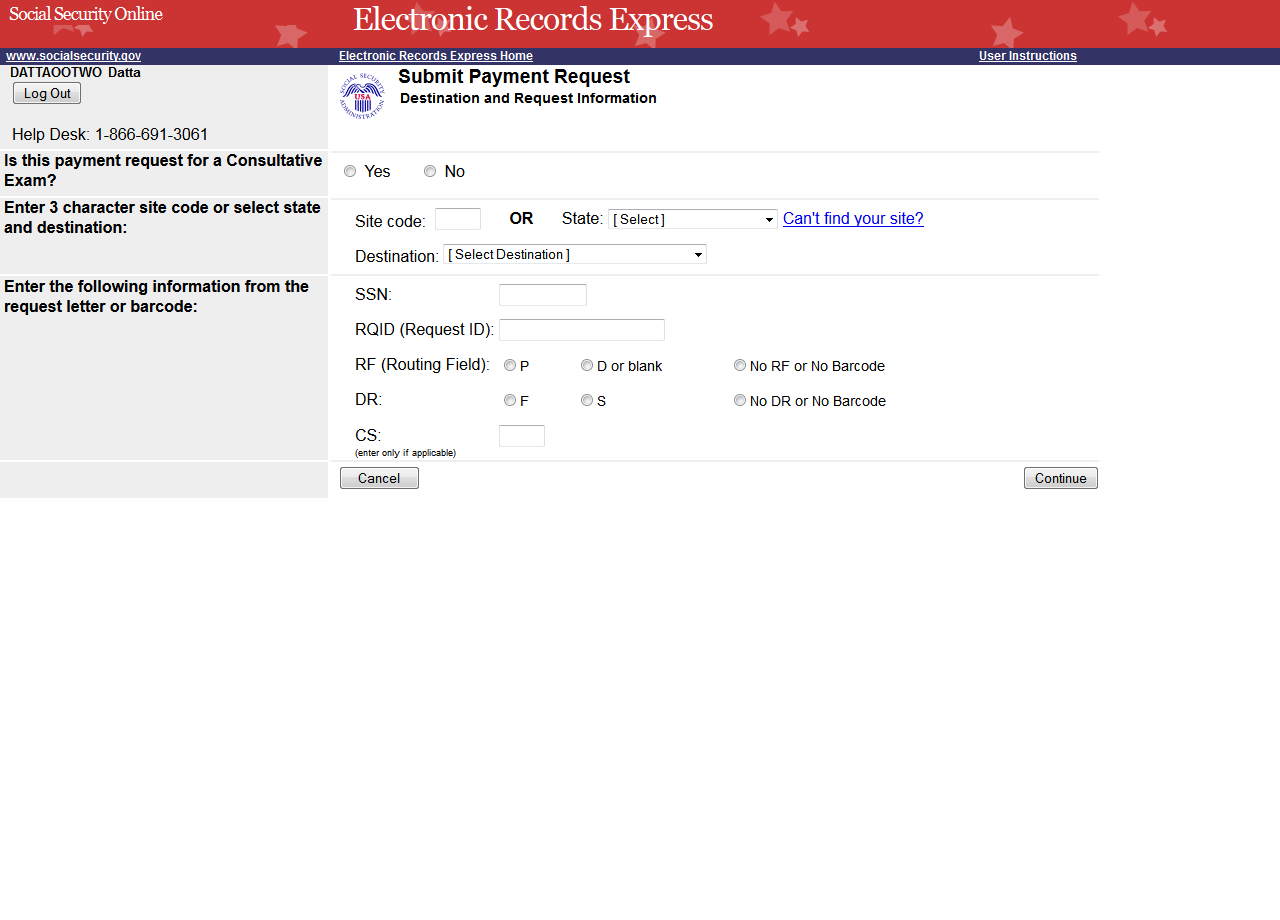
Attach and Upload Invoice
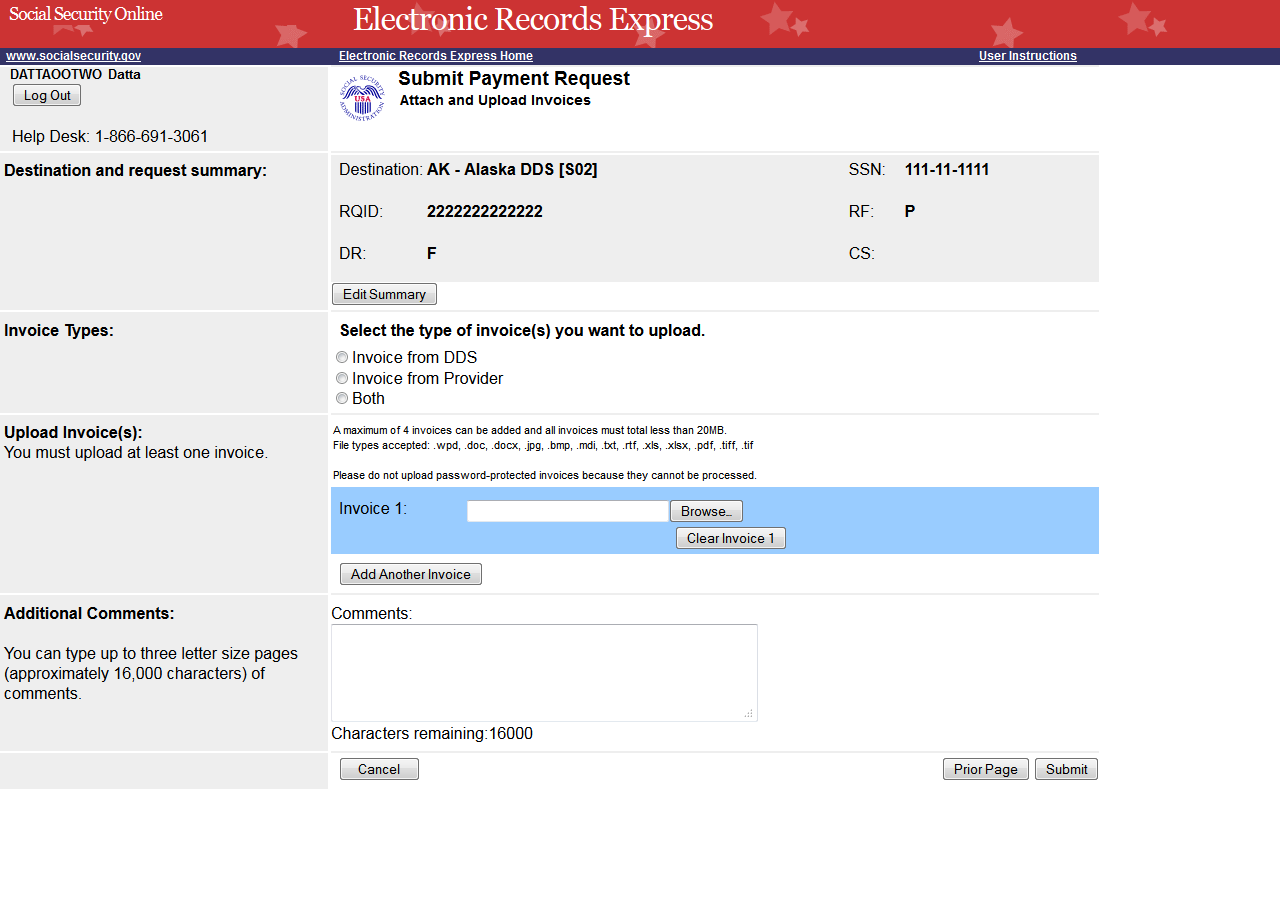
Payment Request Tracking Information
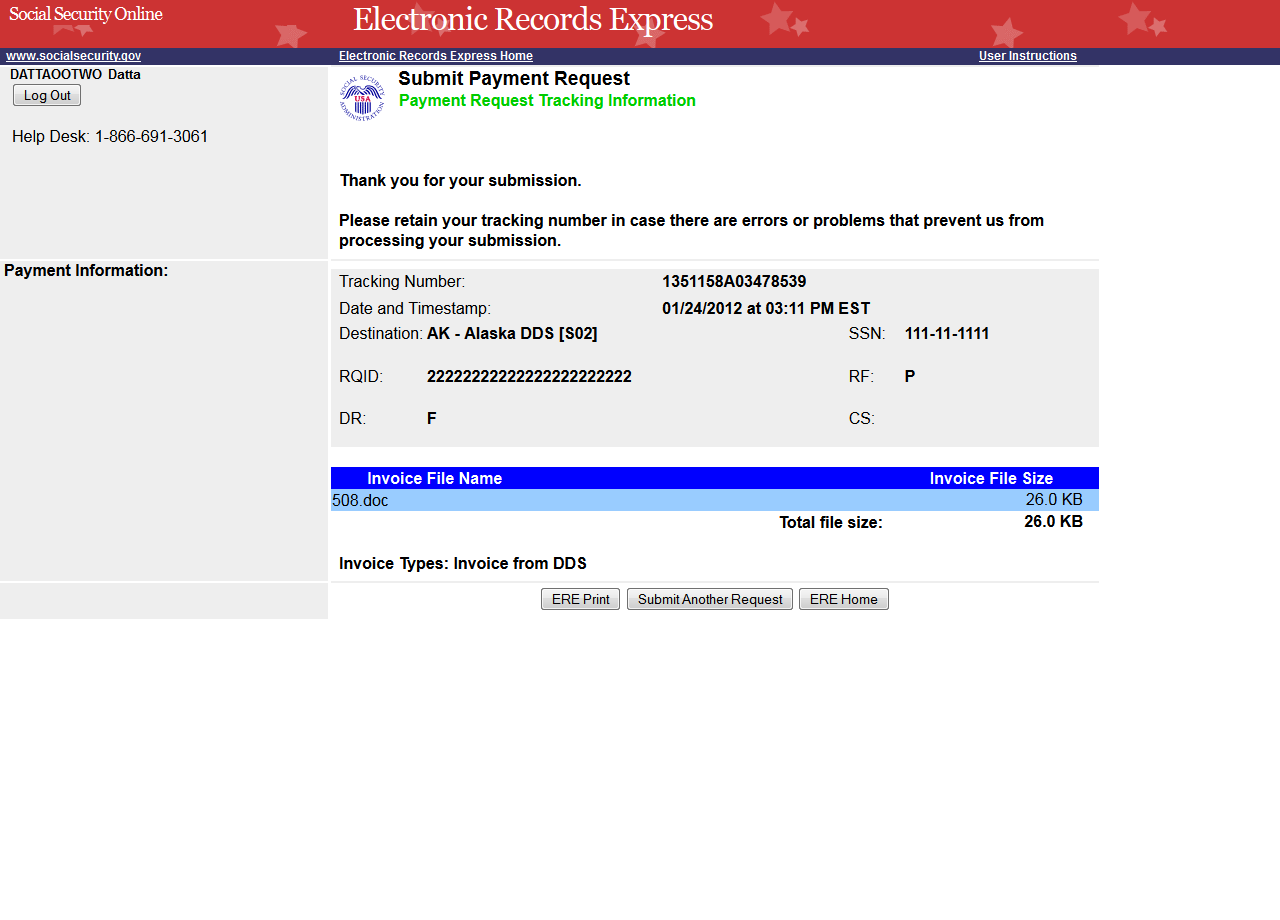
Evidence Submission Failure Screen
If the files the provider is trying to submit do not pass our front end checks, they will be presented with a failure message page. The title of this page has been changed from “Rejection” to “Submission Failure”.
Note: This Submission Failure screen will be presented any time a user tries to submits files that do not pass our front end chekcs for for any function .
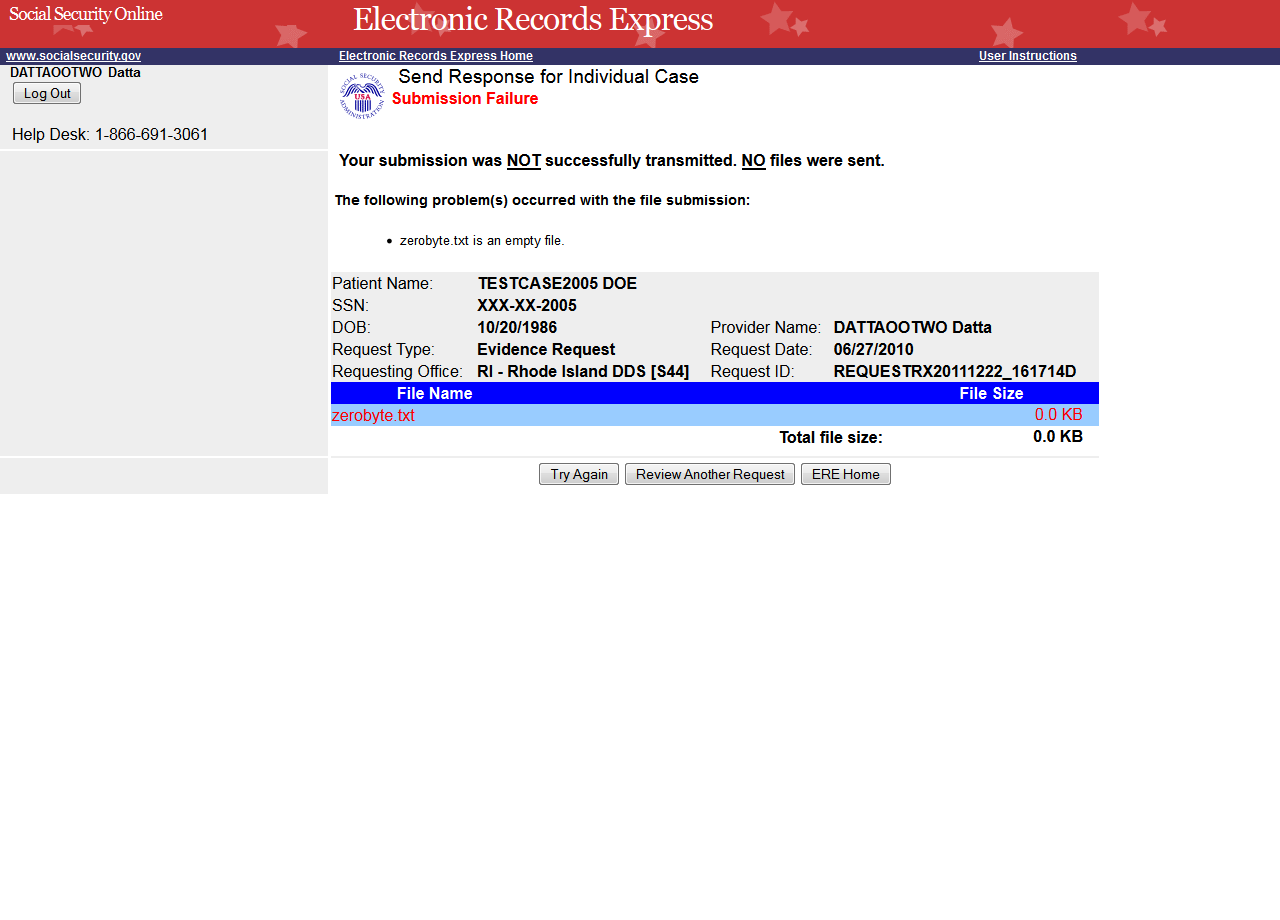
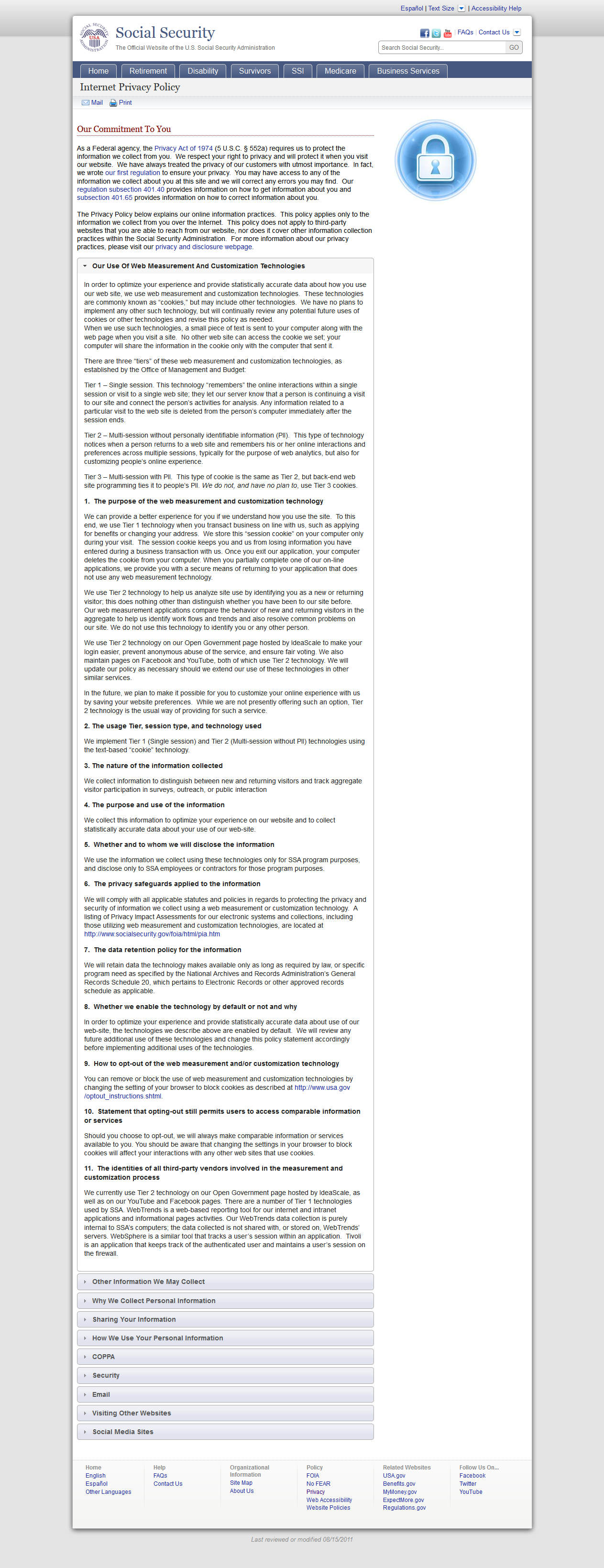
Details of Social Security's Online Security Policy

The Privacy Act and the Freedom of Information Act

| File Type | application/msword |
| File Title | Screen Shots |
| Subject | Different scenarios of ERE 12.3 |
| Author | Dhaval Shah |
| Last Modified By | 889123 |
| File Modified | 2012-02-14 |
| File Created | 2012-02-14 |
© 2026 OMB.report | Privacy Policy