Private Schools
Community Eligibility Option Evaluation
CEO C_14 Menu Survey Instruction Booklet
Private Schools
OMB: 0584-0570
CEO C_14 Menu Survey Instruction Booklet
OMB Clearance # 0584-XXXX
Expiration Date: XX/XX/20XX
Community Eligibility Option Evaluation
Menu Survey Instructions
Attach School ID Label
If
you have questions or need assistance, please call
Abt’s
toll-free number: 855-759-5752
According to the Paperwork Reduction Act of 1995, no persons are required to respond to a collection of information unless it displays a valid OMB number. The valid OMB control number for this information collection is 0584-XXXX. The time required to complete this information collection is estimated to average 25 minutes per response, including the time for reviewing instructions, searching existing data sources, gathering and maintaining the data needed, and completing and reviewing the collection of information.
Send comments regarding this burden estimate or any other aspect of this collection of information, including suggestions for reducing this burden, to the Food and Nutrition Service, Office of Research and Analysis, 3101 Park Center Drive, Alexandria, Virginia 22302.
Prepared for:
U.S. Department of Agriculture
Food and Nutrition Service
Office of Research and Analysis
Prepared by:
Abt Associates Inc.
INTRODUCTION TO MENU SURVEY
Thank you for participating in the Community Eligibility Option Evaluation. Without your help, and the help of food service professionals like you, this important study could not be done.
As part of this study, you are being asked to complete a Menu Survey. The objective of the Menu Survey is to obtain a complete and accurate description of the foods offered in your school foodservice program during a specified time period, referred to as the “target week.” The target week for your school is shown on the label on the front cover of the Menu Survey booklet.
The information you provide will be combined with information from other schools that are a part of this study and will be used to measure the quality and nutrient content of school lunches and breakfasts.
This Instruction Manual describes the Menu Survey and provides easy-to-follow instructions for completing survey forms. The manual also includes many examples of completed forms. Be sure to look over the sample completed forms. They provide many examples that may be useful when you are completing your own survey forms.
Below, we describe the forms included in the Menu Survey booklet. The rest of this manual explains how to complete each form.
Daily Meal Counts Form
This one-page form (on tan paper) appears under the “Daily Meal Counts” tab in the Menu Survey booklet. This is a very simple form. All you need to do is write in the number of reimbursable lunches and breakfasts you serve each day of the target week. Two sample versions of the form appear in this Instruction Manual; one for CEO schools and one for Non-CEO schools. However, only the version that applies to your school will be included in your Menu Survey booklet.
Reimbursable Foods Forms
The next five tabs in the Menu Survey booklet (“Monday,” “Tuesday,” etc.) include forms that you will fill out each day of the target week. For each day there is a separate form for lunch (Reimbursable Foods Form: Lunch) and breakfast (Reimbursable Foods Form: Breakfast. You will use these forms (white paper) to provide information about all the items offered in reimbursable meals, including portion sizes and food descriptions needed for an accurate nutrient analysis.
Self-Serve/Made-to-Order Bar Forms
The final tab in the Menu Survey booklet includes forms for recording information about self-serve bars such as salad bars and condiment/finishing bars as well as made-to order bars such as deli bars. You will use one form (lavender paper) to describe the foods offered on each bar. You may not need all of the blank forms provided in this section.
Recipe Forms
In addition to forms that are bound into the Menu Survey booklet, you may use one other type of form when completing the Menu Survey—Recipe Forms. These are located in a white, stapled booklet. This manual explains when these forms are needed.
Daily Posted Reimbursable Menu Items and Weekly/Monthly Published Menus
Within the accordion folder, we have provided a folder for you to use when gathering the Daily Posted Reimbursable Menu Items and the Weekly or Monthly Published Menus. There are no forms to fill out that are associated with these items. According to new school meal guidelines, schools are asked to post the identified foods that are part of the reimbursable meal(s) for the day at or near the beginning of the serving line(s). We ask that you make a copy of this posting for each day of the target week and put it in the folder, and also provide a copy of the weekly or monthly published menu that includes your target week.
Daily Reminder Card
In the accordion folder, we have also included the Daily Reminder Card. This card provides a checklist and summary of day-to-day activities for the target week.
We suggest that you store or post this card in a convenient location so you can refer to it during the target week.
The Rest of this Manual
The rest of this manual includes step-by-step instructions for completing each of the
Menu Survey forms. For each form, one or more completed samples are provided. These sample completed forms are located right behind the instructions for each form.
Please take the time to review the instructions and all of the sample completed forms before beginning the Menu Survey.
If You Need Assistance
We will be scheduling a meeting with you the Friday before the start of the target week to instruct you on the menu survey collection process and answer any questions you may have. If you have questions or need assistance at any other time before, during, or after the target week, feel free to call our toll-free technical assistance line at 855-759-5752. Thank you for your assistance with this important project!
General Guidelines for
Completing the Menu Survey
Getting Started
Please read this manual carefully. Be sure to review the sample completed forms provided at the end of each section. Also pay special attention to the Daily Reminder Card. Keep this guide handy during the target week and refer to it as you complete survey forms.
Off-Site Kitchens
If your school obtains prepared meals or some menu items from a base or central kitchen or an outside vendor during the target week, we ask that you obtain recipes for these foods, as needed. You may wish to discuss strategies for this task with your SFA director.
Filling Out Forms
Use pencil on all forms.
Write clearly and legibly (especially when recording numbers).
Double-check your work at the end of each day to be sure you have provided all the necessary information.
At the End of the Week
When you have completed the Menu Survey, please double-check your work to make sure you have provided all the necessary information. File the completed Menu Survey booklet and all supporting forms and materials in the accordion folder. Please return the completed forms in the preaddressed Federal Express envelope provided.
Instructions for Completing the
Reimbursable Foods Form
(White paper)
Purpose: To describe foods and drinks that are offered as part of USDA reimbursable lunches or breakfasts during the target week, and to provide information on the portions of each item served in reimbursable meals.
Location: The Daily Menu Record forms (white paper) are located behind the five Monday-Friday tabs in the Menu Survey booklet. Breakfast and Lunch forms under each daily tab are divided by a color page.
Notes: A sample completed Reimbursable Foods Form is included at the end of this section. Looking at this sample as you read the instructions will make it easier for you to understand what you need to do when filling out the form.
How to Complete the Reimbursable Foods Form
Column A: Food Item
You will use this column to record foods and beverages offered in reimbursable meals each day. Some commonly served foods are already listed for you for your convenience. Others you will need to write in. We have left ample blank lines for this. In thinking about all the foods offered in your cafeteria each day and deciding which to include on this form, keep the following in mind:
DO INCLUDE:
All foods and drinks offered in reimbursable meals.
All condiments, salad dressings, optional toppings, and snack items.
Foods and drinks that are offered in reimbursable meals but may not count toward USDA meal pattern requirements.
DO NOT INCLUDE:
Foods and drinks that are offered only a la carte or only to teachers and other adults.
Foods and drinks that are included in the planned menu for a given day, but not actually served that day.
Foods that are made for individual students with special preferences, dietary restrictions, or food allergies.
When recording foods that are not already listed:
The form for each day and meal is divided into food group sections that correspond to most school meal options.
Record one food per line in the appropriate food group sections, if possible. Blank lines are provided at the end of each section for your entries. Additional space is also provided at the end of the form for recording any items that do not fit in the relevant food group sections, as well as items that belong to a food group that is not listed on the form.
Salad bars, condiment bars, and other food bars, whether self-serve or made-to-order, should be listed as single menu items. Salad bars (both side salad bars and entrée salad bars) and other common theme bars are prelisted. Use a separate blank line for any self-serve bars that are not prelisted. For each self-serve bar, complete a separate Self-Serve/Made-to-Order Bar Form to identify the ingredients/foods offered on the bar.
If a food item is a recipe, record the Recipe Name in column A. You will also need to record the portion size in column B, and the Number of Servings Planned in Column C. Place a check mark in Column G. There is no need to record anything in Column D, E or F. You will also need to complete a Recipe Form for this “food item”. (For details, see guidelines for completing these columns and form).
If your school offers bag or box meals or fully pre-plated meals, write each type of meal on a separate line. Complete a Recipe Form for each type of meal to identify all of the foods included in the meal.
Use separate lines for foods that students may select with or without an additional ingredient or component.
Example: For a spaghetti lunch offered with toppings of sauce, meatballs, and parmesan cheese, use separate lines for . . .
Spaghetti noodles
Sauce
Meatballs
Column B: Portion Size
For each item offered in reimbursable meals, write the size of one individual serving, as offered to students.
Include both the amount and the unit of measure. For example,
Food Name Amount Unit
Peas, green ¾ cup
Chicken patty 2.5 oz.
Tossed salad ½ cup
For foods that are offered self-serve, write “self-serve.” Likewise, for foods that are offered made-to-order such as deli bars, write “made to order.”
If your school offers different portion sizes of the same food, you will need to list the food twice (on two separate lines) and write in the different portion sizes. For example: ¼ cup or ½ cup cooked carrots.
If different portions are specifically offered to students of different ages, you will need to list the food twice, write in the different portion sizes, and identify the grades that receive each portion. See the sample completed form at the end of this section for an example of how to do this.
Column C: Number of Servings Planned
In this column provide the number of servings of the food item that you planned to serve for this meal. You may need to refer to your production records. Make sure to enter this information for self-serve and made-to-order bars. This should reflect all menu choices offered as reimbursable meals to students except special meals. Include the number of servings planned for reimbursable meals only.
Column D: Manufacturer/Brand Name and Product Code
This column is used to provide information on the manufacturer and brand name of the food or beverage listed in Column A
For any processed foods, which include most foods you serve except for fresh produce, please record the manufacturer and/or brand and product code information. It is very common that a manufacturer name for a food may be available, but not brand. Additionally, if column is shaded, this information is not needed. Please do your best to record whatever manufacturer and/or brand information (or at least how the food is described on the package label) for all foods listed. Also make sure to record the product code.
Below are examples of manufacturer and brand names and product codes for some foods.
(Item Col A) Manufacturer Brand Name Product Code
(Waffles) Kellogg’s Eggo, mini 69220
(Hot dog) Farmland Bronze medal franks 81254
(Chicken fillet) McCarty Chicken Slimmers 1080
Common location for the Product Code, Manufacturer, and Brand Name on a food box:
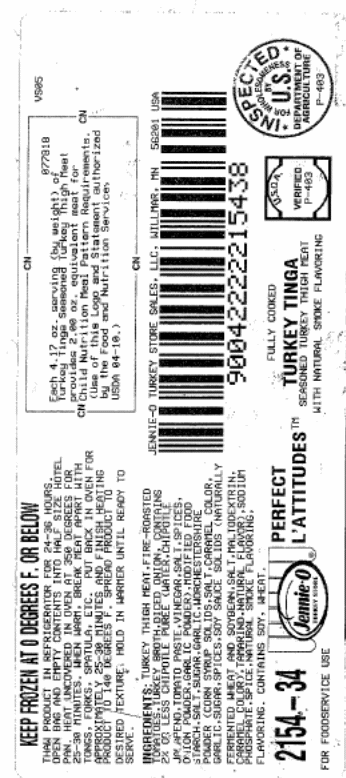
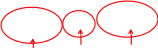
Product Code Manufacturer Brand Name
Column E: Food Description
This column is used to describe foods so that an accurate nutrient analysis can be done. Provide as complete a description of the food item as possible. Depending on the item, this may include information on.
type (whole wheat flour, rye bread, unbreaded chicken nuggets, low-sodium ham)
form (fresh, frozen or canned)
flavor (chocolate milk, oatmeal cookie, vanilla yogurt)
fat content
NOTE: If the “food item” in column A is a recipe, you do not need to put anything in Columns D or E for this food item.
Column F: USDA Commodity?
For food items in Column A that are donated USDA commodities, place a check mark in the box in Column F. To avoid confusion, we have shaded this column for items that are never donated commodities.
We have also shaded this column for pre-listed foods that may require a recipe because although recipes may include some commodity items, this information will be recorded on the Recipe Form. When you complete a Recipe Form for these foods, you will make note of which ingredients are USDA commodities.
Column G: Recipe?
For “food items” in Column A that require a recipe, place a check mark in the box in Column G. Use these checkmarks to remind yourself of the need for completion of a Recipe Form. A recipe can be a dish that is made from many ingredients, such as a pizza that is prepared from scratch, or from just two items, such as a packaged pizza that was modified by adding extra cheese.
Note: Recipes are needed for all items that are made by combining two or more foods or ingredients. The only exception to this is with certain sandwiches. If the sandwich contains only two ingredients (bun and patty), you do not have to fill out a recipe form if you provide the component descriptions in columns D and E.
Column H: ABT USE ONLY
Leave this column blank. This column is shaded to help remind you.
Instructions for Completing the
Self-Serve and Made-to-Order Bar Form
(Lavender paper)
Purpose: To describe ingredients included on self-serve bars such as salad bars, theme bars, and condiment bars, as well as made-to-order bars such as deli bars.
Location: Copies of the Self-Serve and Made-to-Order Bar Form (lavender paper) are located under the “Self-Serve and Made-to-Order Bar” tab in the Menu Survey booklet.
Note: A separate Self-Serve and Made-to-Order Bar Form must be completed for each type of self-serve bar or made-to-order bar offered.
Sample completed Self-Serve and Made-to-Order Bar Forms are included at the end of this section. Looking at these forms as you read the instructions will make it easier for you to understand what you need to do when filling out the form.
How to Complete the Menu Record for Self-Serve and Made-to-Order Bar Form
Meal
Circle the name of the meal (breakfast or lunch) or meals in which the bar was offered during the target week.
Name of Bar
Write the complete name of the self-serve or made-to-order bar on the line provided. Please be sure that the name is clear enough that we will be able to match it up with the appropriate item on the Reimbursable Foods Form.
Day(s)
Check the day or days of the target week on which the bar was offered.
Column A: Food Item
List all foods and ingredients offered on the bar. If you need additional lines, use an additional form. Write the name of the bar and “continued” on a blank Self-Serve and Made-to-Order Bar Form and list remaining foods/ingredients on that page.
Column B: Portion Size (if pre-portioned)
For pre-portioned items only, describe the size of one portion. This includes items such as baked potatoes, tortillas, packaged crackers, boxes of raisins, or packages of sunflower seeds. It also includes items that might be portioned out by foodservice servers with a specific portion size, such as pasta on a pasta bar, or cold cuts on a deli bar.
Be sure to include information on both the amount and the unit of measure. See the sample completed Self-Serve Bar and Made-to-Order Bar Form at the end of this section for examples.
Column C: Manufacturer/Brand Name and Product Code
For processed foods, please record the manufacturer and/or brand name and a product code in Column C. This is not necessary for fresh produce that is not individually packaged.
Column D: Food Description
For each item listed in Column A, use this column to provide details about the food or ingredient that will allow us to do an accurate nutrient analysis. Depending on the item, this may include information on:
type (whole wheat flour, rye bread, unbreaded chicken nuggets, low-sodium ham)
form (fresh, frozen or canned)
pre-preparation (whole, chopped, sliced, shredded)
cooking status (cooked, uncooked, dry, raw)
flavor (chocolate milk, oatmeal cookie, vanilla yogurt)
fat content
See the sample completed form at the end of this section for examples of ingredient descriptions.
Column E: USDA Commodity?
For foods in Column A that are donated USDA commodities, place a check mark in the box in Column E. You may ignore this column for recipe items, which may include some commodity and some non-commodity items. When you complete a Recipe Form for these foods, you will make note of which ingredients are USDA commodities.
Column F: Recipe?
For foods in Column A that require a recipe, place a check mark in the appropriate box in Column F. Use these checkmarks to remind yourself of the need for completion of a Recipe Form. An example of a “food” in Column A that would require a recipe, would be macaroni salad made from scratch that was part of a deli bar.
Note: Recipes are needed for all items that are made by combining two or more foods or ingredients.
Column G: ABT USE ONLY
Leave this column blank. This column is shaded to help remind you.
NOTE: Often schools will create standardized recipes for self-serve or made-to-order bars for ease in conducting nutrient analyses. If You Have Created a “Recipe” for the Self-Serve / Made-to-Order Bar you may use it in place of completing the Reimbursable Food Form for Self-Serve and Made-to-Order Bar Form. However, if you have made an alteration to this recipe on the day or days the bar is served, please note the alterations on the copy of the recipe you provide. Also make sure that Manufacturer/Brand Names and Product Codes are provided where applicable, and whether a “recipe ingredient” (i.e. food item) is a USDA commodity item. Please also provide a recipe for any food items listed that contain two or more ingredients.
Instructions for Completing
Recipe Form
(White paper, in separate booklet)
Purpose: To describe the types and amounts of ingredients used in preparing foods made from scratch or made by combining two or more foods or ingredients.
Location: A separate booklet of Recipe Forms is located in the accordion folder. If you need more forms than are included in the booklet, make copies of the form (two-sided). File the completed extra forms in the “Recipe Forms” folder within the accordion folder.
Notes: A Recipe Form is needed for every item that is prepared from scratch or prepared by combining two or more foods or ingredients. This includes sandwiches (if type and amount of sandwich components are not recorded on the Reimbursable Foods Form) and all foods prepared with added butter, margarine, dressings, or other condiments.
Some foods may need more than one Recipe Form. For example, for a tuna salad sandwich, you will need to use two Recipe Forms -- one for the tuna salad mixture and one for the assembled tuna salad sandwich. The same is true for a brownie or cake with icing. See the sample completed forms at the end of this section for an example of a situation where two Recipe Forms are needed.
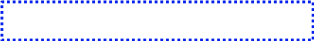
You may not have to fill out the entire Recipe Form if a printed or Xeroxed copy of the recipe is available. See the special instructions later in this section on page 16.
If the same recipe was prepared more than once during the target week, you only need to fill out a Recipe Form for the first day the recipe is used, unless the recipe is prepared differently on other days of the week. If variations of a recipe are used on different days, a separate Recipe Form is needed for each variation.
Samples of completed Recipe Forms are included at the end of this section. Looking at these forms as you read the instructions will make it easier for you to understand what you need to do when filling out the form.
How to Complete the Recipe Form
Recipe/Food Name
Write the complete name of the recipe or food on the line provided. Please be sure that the name is clear enough that we will be able to match it up with the appropriate item on the Reimbursable Food Form or Self-Serve and Made-to-Order Bar Form.
For recipes that are used in other recipe items, mention both recipes in the name. For example, “Tuna salad for tuna sandwich.”
Meal
Check the meal or meals in which the recipe item was offered.
Day(s)
Check the day or days of the target week on which the recipe/food was offered.
Size of One Serving
Write the size of one individual serving, as offered to students. Make sure to include units. (Examples: 1/4 cup, 8 fluid ounces, 1 sandwich, #12 scoop).
This recipe makes __________servings
Write the total number of individual servings prepared. For some items, such as sandwiches, the Recipe Form may be used to describe the contents of a single serving, for example, one sandwich or one Chef’s salad.
Column A: Ingredient Name
List all foods and ingredients used to prepare the recipe/food. Remember to include all seasonings, salt, oils, and other items used in food preparation.
Column B: Amount in Recipe
For each item listed in Column A, write the amount used. Be sure to include information on both the amount and the unit of measure. For example: 2 Tbsp., 6 oz., 5 cups, 7.5 gallons, 35 lbs.
Be sure to provide amount Information on the form of the ingredient when it was measured. For example, was pasta or rice measured cooked or uncooked? Was cheese sliced, cubed, shredded, or grated?
Column C: Manufacturer/Brand Name and Product Code
If the ingredient or food listed in Column A is a processed food, list the manufacturer and/or brand name in addition to the product code. Refer to example on Page 8 of this manual for where to find brand and product code information on a label. You do not need to include the manufacturer/brand name for spices.
Column D: Ingredient Description
For each item listed in Column A, use this column to provide details about the food or ingredient that will allow us to do an accurate nutrient analysis. Depending on the item, this may include information on:
type (whole wheat flour, rye bread, unbreaded chicken nuggets, low-sodium ham)
form (fresh, frozen or canned)
pre-preparation (whole, chopped, sliced, shredded)
cooking status (cooked, uncooked, dry, raw)
flavor (chocolate milk, oatmeal cookie, vanilla yogurt)
fat content
See the sample completed forms at the end of this section for examples of ingredient descriptions.
Column E: USDA Commodity?
For ingredients in Column A that are donated USDA commodities, place a check mark in the box in Column E.
Column F: Recipe?
For ingredients in Column A that require a recipe, place a check mark in the appropriate box in Column F. Use these checkmarks to remind yourself of the need to complete an additional Recipe Form.
Note: Recipes are needed for all items that are made by combining two or more foods or ingredients. The only exception to this is with certain sandwiches. If the sandwich contains only two ingredients (bun and patty), you do not have to fill out a recipe form if you provide the component descriptions in columns D and E.
Column G: ABT USE ONLY
Leave this column blank. This column is shaded to help remind you.
Side 2
Please answer all the questions on Side 2 of the form regarding recipe preparation, if applicable to the recipe. Add comments as needed.
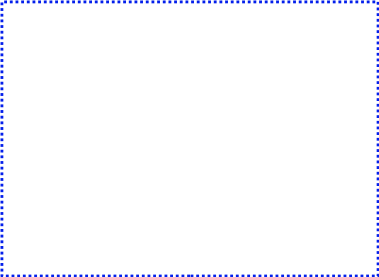
If You Can Provide a Printed Copy of the Recipe…
Be sure to:
Attach the printed recipe to the Recipe Form and indicate on the Recipe Form the meal and days when the recipe was used.
Edit the recipe, as needed, to show how the recipe was prepared in your school noting any additions, substitutions, or crossing out ingredients not used.
Make sure the name of the recipe matches the name used on the Reimbursable Food Form.
Make sure the recipe includes:
Yield information, which is, the number of servings the recipe makes and the size of the serving.
A complete description of all ingredients, including manufacturer, brand and product code for processed ingredients.
An indication of any ingredients that are USDA commodity
COMMUNITY ELIGIBILITY OPTION SCHOOLS VERSION
Daily Meal Counts Form
(Tan paper)
Purpose: To record the total number of reimbursable meals served each target day at breakfast and lunch.
Location: The Daily Meal Counts Form is located behind the “Daily Meal Counts Form” tab in the Menu Survey booklet in the accordion folder. Daily meals counts for the entire target week are recorded on one form.
How to Complete the Daily Meal Counts Form
School Name
Record the name of your school on “School Name” line.
Date
Enter the first day of the Target Week as the date.
Number of Reimbursable Lunches Served
For each target day, record the number of USDA reimbursable lunches served next to the appropriate day of the week. Do not include lunches for which you do not claim reimbursement, for example second lunches sold to students on an a la carte basis or lunches served to teachers.
Number of Reimbursable Breakfasts Served
For each target day, record the number of USDA reimbursable breakfast served next to the appropriate day of the week. Do not include breakfasts for which you do not claim reimbursement.
NON-COMMUNITY ELIGIBILITY OPTION SCHOOLS VERSION
Daily Meal Counts Form
(Tan paper)
Purpose: To record the total number of reimbursable meals served each target day at breakfast and lunch, as well as the number served that are free, reduced price and full price.
Location: The Daily Meal Counts Form is located behind the “Daily Meal Counts Form” tab in the Menu Survey booklet in the accordion folder. Daily meals counts for the entire target week are recorded on one form.
How to Complete the Daily Meal Counts Form
School Name
Record the name of your school on the “School Name” line.
Date
Enter the first day of the Target Week as the date.
Number of Reimbursable Lunches Served
For each target day, record the number of USDA reimbursable lunches served next to the appropriate day of the week. Record the number served that are free, reduced price, full-price, as well as total number served. Do not include lunches for which you do not claim reimbursement, for example second lunches sold to students on an a la carte basis or lunches served to teachers.
Number of Reimbursable Breakfasts Served
For each target day, record the number of USDA reimbursable breakfast served next to the appropriate day of the week. Record the number served that are free, reduced price, full-price, as well as total number served. Do not include breakfasts for which you do not claim reimbursement.
Menu
Survey Instructions
| File Type | application/vnd.openxmlformats-officedocument.wordprocessingml.document |
| Author | Anne Garceau |
| File Modified | 0000-00-00 |
| File Created | 2021-01-30 |
© 2026 OMB.report | Privacy Policy