5B Research Plan Instructions
Research and Research Training Grant Applications and Related Forms
Attachment 5B PHS 398 Research Plan Instructions
398 Forms and Instructions (Electronic)
OMB: 0925-0001
5. Completing PHS 398 Components
5.1 Overview
In conjunction with the SF424 (R&R) components, NIH and other PHS agencies grants applicants should also complete and submit additional components titled “PHS 398.” Note the PHS 398 components include additional data required by the agency for a complete application. While these are not identical to the PHS 398 application form pages, the PHS 398 reference is used to distinguish these additional data requirements from the data collected in the SF424 (R&R) components. A complete application to NIH and other PHS agencies will include SF424 (R&R) and PHS 398 components. The PHS 398 components include:
PHS 398 Cover Page Supplement (this supplements the data requirements in the R&R Cover component)
PHS 398 Modular Budget Component (use only when a modular budget is submitted instead of a detailed budget)
PHS 398 Research Plan Component
Complete each component using the instructions provided below.
5.2 (Reserved)
5.3 Cover Page Supplement Component
PHS 398 Cover Page Supplement OMB Number: 0925-0001 |
||||||||
1. Project Director/Principal Investigator (PD/PI) |
||||||||
Prefix |
|
|||||||
*First Name |
|
|||||||
Middle Name |
|
|||||||
*Last Name |
|
|||||||
Suffix |
|
|||||||
2. Human Subjects |
||||||||
* |
||||||||
3. Change of Investigator/Change of Institution Questions |
||||||||
Name of former principal investigator/program director |
||||||||
Prefix |
|
|||||||
* First Name |
|
|||||||
Middle Name |
|
|||||||
*Last Name |
|
|||||||
Suffix |
|
|||||||
*Name of former institution |
||||||||
4. Inventions and Patents (For renewal applications only) |
||||||||
*Inventions and Patents |
|
|||||||
If the answer is “Yes” then please answer the following: |
||||||||
*Previously Reported |
|
|||||||
5. *Program Income |
||||||||
*Is the program income anticipated during the periods for which the grant support is requested? |
|
|||||||
If you checked “Yes” above (indicating that program income is anticipated), then use the format below to reflect the amount and source(s). Otherwise leave this section blank. |
||||||||
*Budget Period |
*Anticipated Amount ($) |
*Source(s) |
||||||
|
|
|
||||||
6. Human Embryonic Stem Cells |
||||||||
*Does the proposed project involve human embryonic stem cells? |
|
|||||||
If the proposed project involves human embryonic stem cells, list below the registration number of the specific cell line(s) from the following list: http://stemcells.nih.gov/research/registry/. Or, if a specific stem cell line cannot be referenced at this time, please check the box indicating that one from the registry will be used: |
||||||||
Cell Line(s) |
|
Specific stem cell line cannot be referenced at this time. One from the registry will be used. |
||||||
|
||||||||
7. *Disclosure Permission Statement I |
||||||||
1. Program Director/Principal Investigator (PD/PI)
Field Name |
Instructions |
Prefix |
Pre-populated from the SF424 (R&R). The prefix (for example, Mr., Mrs., Rev.) for the name of the PD/PI. |
First Name |
Pre-populated from the SF424 (R&R). The first (given) name of the PD/PI. This field is required. |
Middle Name |
Pre-populated from the SF424 (R&R). The middle name of the PD/PI. |
Last Name |
Pre-populated from the SF424 (R&R). The last (family) name of the PD/PI. This field is required. |
Suffix |
Pre-populated from the SF424 (R&R). The suffix (for example, Jr., Sr., PhD) for the name of the PD/PI. |
2. Human Subjects
Field Name |
Instructions |
Agency-Defined Phase III Clinical Trial |
Check “Yes” or “No” to indicate whether the project is an NIH-defined Phase III clinical trial. An NIH-defined Phase III clinical trial is a broadly based prospective Phase III clinical investigation, usually involving several hundred or more human subjects, for the purpose of either evaluating an experimental intervention in comparison with a standard or control intervention or of comparing two or more existing treatments. Often the aim of such investigation is to provide evidence leading to a scientific basis for consideration of a change in health policy or standard of care. The definition includes pharmacologic, non-pharmacologic, and behavioral interventions given for disease prevention, prophylaxis, diagnosis, or therapy. Community trials and other population-based intervention trials are also included. |
3. Change of Investigator/Change of Institution Questions
Field Name |
Instructions |
Change of Program Director/Principal Investigator |
Check this box if this application reflects a change in PD/PI from the one who was indicated on a previous application. This is not generally applicable to a “New” application. |
Prefix |
If this application reflects a change in PD/PI, enter the name prefix (for example, Mr., Mrs., Rev.) of the former PD/PI. |
First Name |
If this application reflects a change in PD/PI, enter the first name of the former PD/PI. |
Middle Name |
If this application reflects a change in PD/PI, enter the middle name of the former PD/PI. |
Last Name |
If this application reflects a change in PD/PI, enter the last name of the former PD/PI. |
Suffix |
If this application reflects a change in PD/PI, provide the suffix (for example, Jr., Sr., PhD) of the former PD/PI. |
Change of Grantee Institution |
Check this box if this application reflects a change in grantee institution from the one that was indicated on a previous application. This is not generally applicable to a “New” application. |
Name of Former Institution |
If this application reflects a change in grantee institution, enter the name of the former institution. |
4. Inventions and Patents (For renewal applications only)
Field Name |
Instructions |
Inventions and Patents |
This block need only be completed if submitting an R&R “Renewal” application. If no inventions were conceived or reduced to practice during the course of work under this project, check “No.” The remaining parts of the item are then not applicable. If any inventions were conceived or reduced to practice during the previous period of support, check “Yes.” Note: NIH recipient organizations must promptly report inventions to the Extramural Inventions and Technology Resources Branch of the Office of Policy for Extramural Research Administration, OER, NIH, Bethesda, MD 20892-2750, (301) 435-1986. Invention reporting compliance according to regulations at 37 CFR 401.14 is described at http://www.iedison.gov. The grantee is encouraged to submit reports electronically using Interagency Edison (http://www.iedison.gov). |
Previously Reported |
If you checked “Yes” for Inventions and Patents, above, indicate whether this information has been reported previously to the PHS or to the applicant organization official responsible for patent matters. |
Field Name |
Instructions |
Is program income anticipated during the periods for which the grant support is requested? |
If program income is anticipated during the periods for which the grant support is requested, check “Yes,” and then complete the section below. If no program income is anticipated, check “No” and leave the following section blank. |
Budget Period |
If program income is anticipated, enter the budget periods. If the application is funded, the Notice of Award will provide specific instructions regarding the use of such income. |
Anticipated Amount ($) |
If program income is anticipated, enter the amount anticipated for each budget period listed. |
Source(s) |
If program income is anticipated, enter the source for each budget period listed. |
6. Human Embryonic Stem Cells
Field Name |
Instructions |
Does the proposed project involve human embryonic stem cells? |
If the proposed project does not involve human embryonic stem cells, check “No.” If the proposed project involves human embryonic stem cells, check “Yes,” and then complete the section below. |
Cell Line(s) |
List in this section the 4-digit NIH Registration Number of the specific cell line(s) from the NIH Human Embryonic Stem Cell Registry. |
Specific stem cell line cannot be referenced at this time. One from the registry will be used. |
If a specific line cannot be referenced at the time of application submission, check this box. |
7. Disclosure Permission Statement
If this application does not result in an award, and the Government is permitted to disclose the title of your proposed project, and the name, address, telephone number, and e-mail address of the official signing for the applicant organization, to organizations that may be interested in contacting you for further information (e.g., possible collaborations, investment), check “Yes.” Otherwise check “No.” A selection is required.
Your response will not affect any peer review or funding decisions.
![]()
Once all data have been entered use the scroll bar to scroll up. You will be returned to the Grant Application Package screen. To remove a document from the Submission box, click the document name to select it and then click the Move Form to Delete button. This will return the document to the Mandatory Documents Submission List or Optional Documents Submission List.
5.4 Modular Budget Component
Selecting the Appropriate Budget Component
The application forms package associated with most NIH funding opportunities includes two optional budget components—(1) R&R Budget Component; and, (2) PHS 398 Modular Budget Component. NIH applications will include either the R&R Budget Component or the PHS 398 Modular Budget Component, but not both. (Note AHRQ does not accept modular budgets.)
To determine which budget component to use for NIH applications, consult the modular budget guidelines below. Additional guidance may also be provided in the specific funding opportunity announcement.
Modular Budget Guidelines
Modular budgets are applicable to certain research grant applications from domestic organizations requesting $250,000 or less per year for direct costs. International organizations and others that do not fall under this definition should use the detailed budget forms described in Section 4.7. Note, consortium/contractual F&A costs are not factored into the direct cost limit. They may be requested in addition to the $250,000 limit. Modular budgets are simplified; therefore, detailed categorical information is not to be submitted with the application.
For all modular budgets, request total direct costs (in modules of $25,000), reflecting appropriate support for the project. There will be no future year escalations. A typical modular grant application will request the same number of modules in each year. Provide an additional narrative budget justification for any variation in the number of modules requested.
NIH may request (prior to award) additional budget justification in exceptional circumstances. For further information, see http://grants.nih.gov/grants/funding/modular/modular.htm and http://grants.nih.gov/grants/funding/modular/modular_review.htm.
Using the Modular Budget Component
The Modular Budget Component provides budget fields for up to 5 years of support (e.g., budget periods 1 - 5). If requesting less than 5 years of support, complete only those years requested and leave the others blank.
5.4.1 Periods 1 through 4
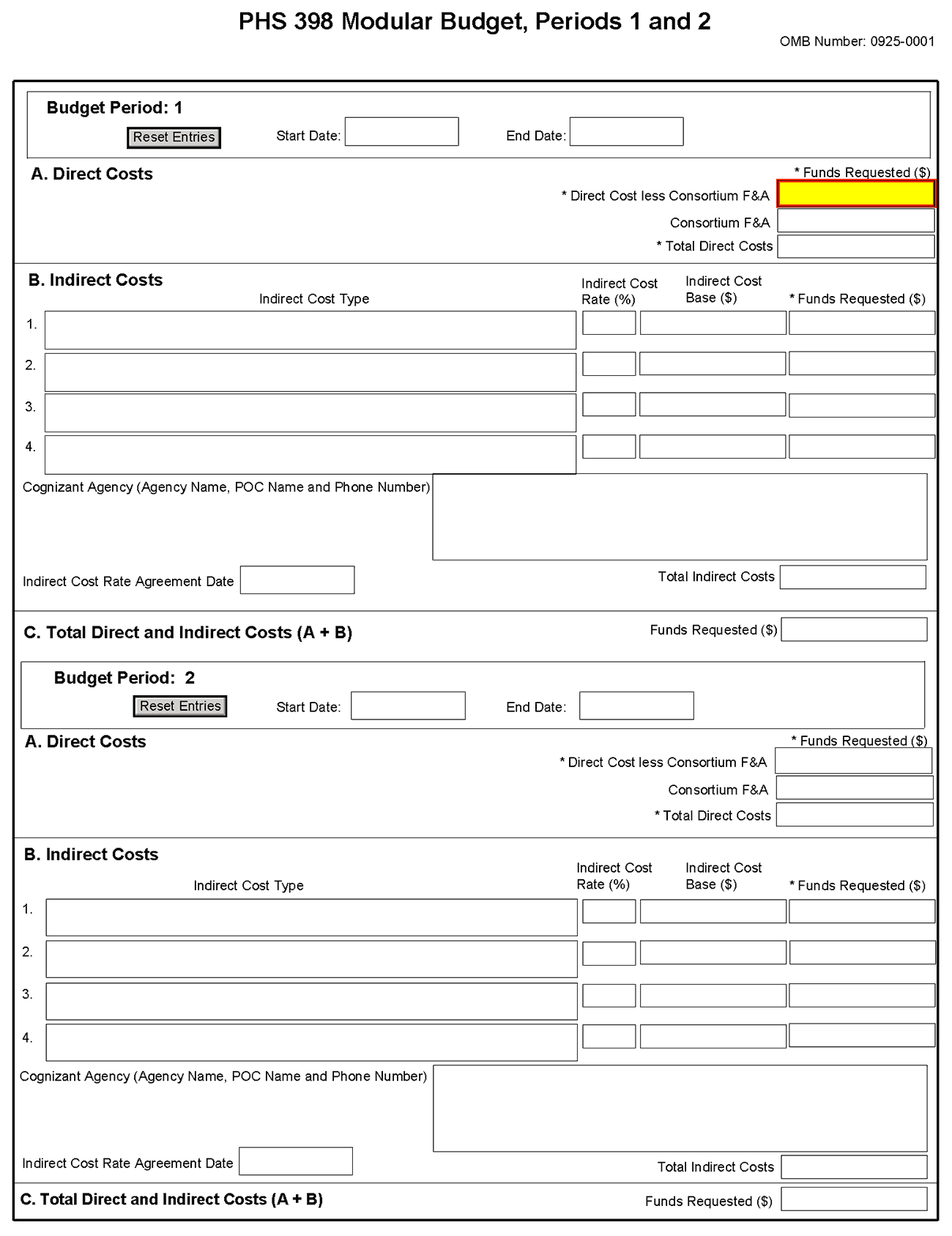
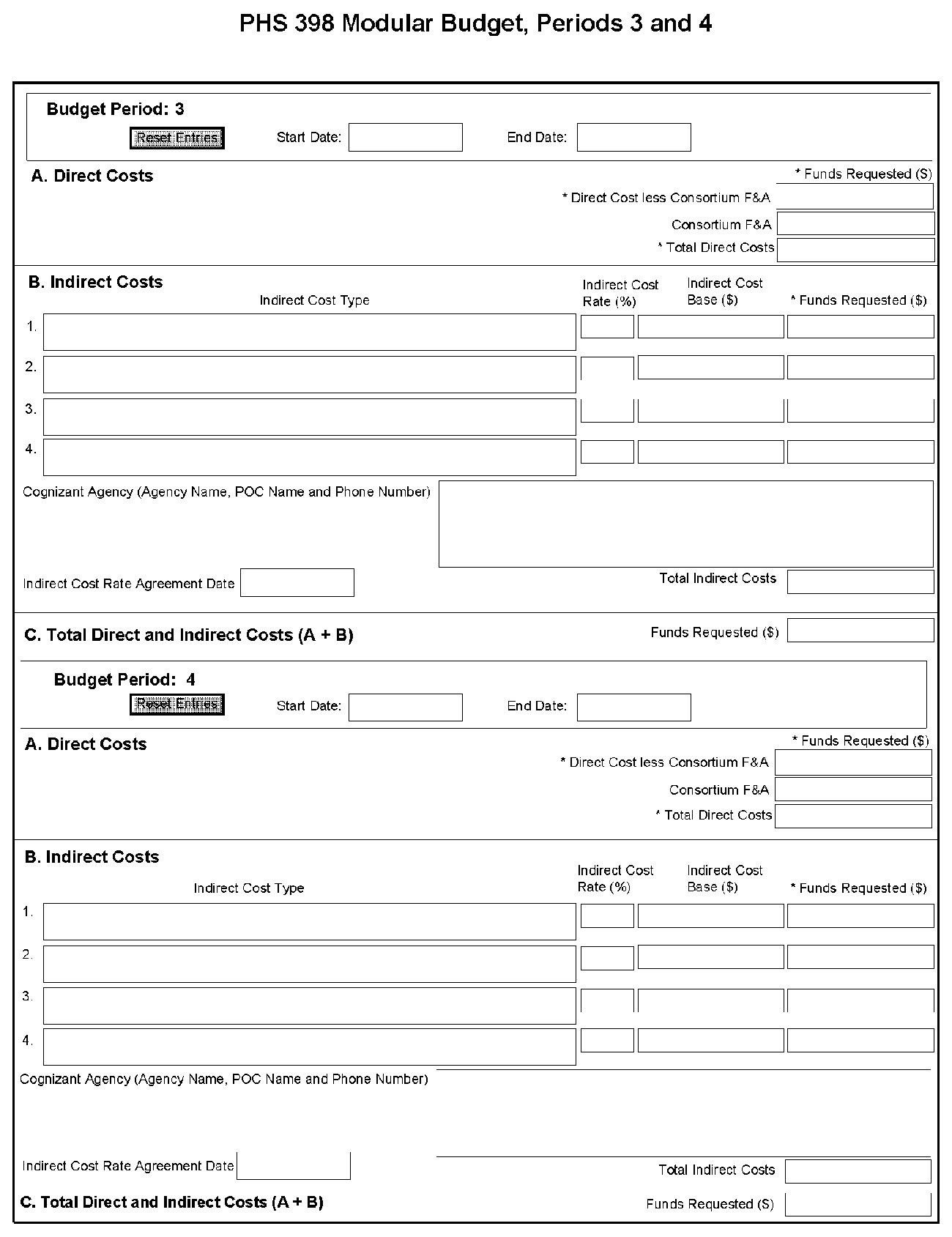
NOTE: The fields are the same for budget periods 1 through 5, the following instructions can be used for each.
Budget Period
Field Name |
Instructions |
Start Date |
Enter the requested/proposed start date of the budget period. Use the following format: MM/DD/YYY. |
End Date |
Enter the requested/proposed end date of the budget period. Use the following format: MM/DD/YYY. |
A. Direct Costs
Field Name |
Instructions |
Direct Cost less Consortium F&A |
Enter the amount of direct costs, less actual consortium F&A costs for this budget period. This figure must be in $25,000 increments, and it may not exceed $250,000. Actual consortium F&A costs are excluded from this figure. |
Consortium F&A |
If this project involves a consortium, enter the actual consortium F&A costs for this budget period. If this project does not involve a consortium, leave blank. |
Total Direct Costs |
The total direct costs. This field auto-calculates. |
B. Indirect Costs
Field Name |
Instructions |
Indirect Cost Type |
Indicate the type of base (for example, Salary & Wages, Modified Total Direct Costs, Other [explain]), and indicate if Off-site. If more than one rate/base is involved, use separate lines for each. If you do not have a current indirect rate(s) approved by a Federal agency, indicate, “None—will negotiate” and include information for a proposed rate. Use the budget justification if additional space is needed. |
Indirect Cost Rate (%) |
Indicate the most recent Indirect Cost rate(s) (also known as Facilities & Administrative Costs [F&A]) established with the cognizant Federal office, or in the case of for-profit organizations, the rate(s) established with the appropriate agency. If you have a cognizant/oversight agency and are selected for an award, you must submit your indirect rate proposal to that office for approval. If you do not have a cognizant/oversight agency, contact the awarding agency. Currently this field will not allow a figure greater than 100% to be entered. If the Indirect Cost Rate exceeds 100%, use 2 lines to show the entire calculation. |
Indirect Cost Base ($) |
Enter the amount of the base for each indirect cost type. |
Funds Requested ($) |
Enter funds requested for each indirect cost type. |
Cognizant Agency (Agency Name, POC Name and Phone Number) |
Enter the name of the cognizant Federal Agency, name, and phone number of the individual responsible for negotiating your rate. If no cognizant agency is known, enter “None.” |
Indirect Cost Rate Agreement Date |
If you have a negotiated rate agreement, enter the agreement date. |
Total Indirect Costs |
The total funds requested for indirect costs. This field auto-calculates. |
C. Total Direct and Indirect Costs (A+B) Funds Requested ($)
The total funds requested for direct and indirect costs. This field auto-calculates.
![]()
Once you have entered all required information for budget periods 1 and 2, press the Next button or scroll down to enter information for subsequent budget periods.
5.4.2 Period 5 and Cumulative
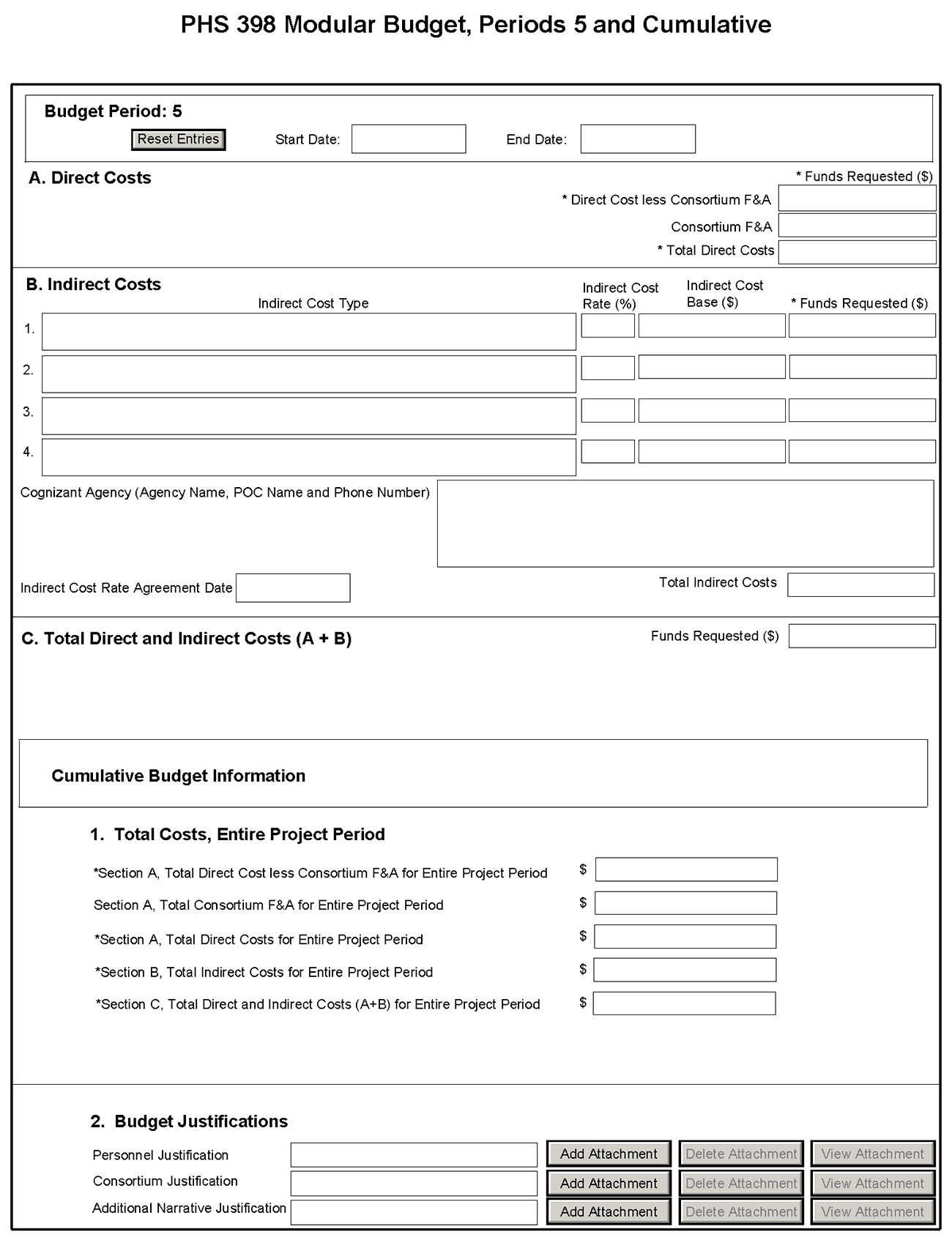
Cumulative Budget Information
All values for the Cumulative Budget Information are calculated automatically. They equal the summations of the amounts that you have entered previously for each of the individual budget periods. Therefore, no data entry is allowed or required, in order to complete this “Cumulative Budget” section.
If any of the amounts displayed on this form appears to be incorrect, you may correct it by adjusting one or more of the values that contribute to that total. To make any such adjustments, you will need to revisit the appropriate budget period form(s), to enter corrected values.
Modular Budget Justifications
Field Name |
Instructions |
Personnel Justification |
List all personnel, including names, number of person months devoted to the project (indicate academic, calendar, and/or summer) and roles on the project. Do not provide individual salary information. Since the modules should be a reasonable estimate of costs allowable, allocable, and appropriate for the proposed project, you must use the current legislatively imposed salary limitation when estimating the number of modules. For guidance on current salary limitations contact your office of sponsored programs. NIH grants also limit the compensation for graduate students. Compensation includes salary or wages, fringe benefits, and tuition remission. This limit should also be used when estimating the number of modules. See: http://grants.nih.gov/grants/guide/notice-files/NOT-OD-02-017.html. Save this information in a single file in a location you remember. Click Add Attachment, browse to where you saved the file, select the file, and then click Open. |
Consortium Justification |
Provide an estimate of total costs (direct plus facilities and administrative) for each year, rounded to the nearest $1,000. When more than one consortium is involved, provide this estimate for each. List the individuals/organizations with whom consortium or contractual arrangements have been made, along with all personnel, including percent of effort (in person months) and roles on the project. Do not provide individual salary information. Indicate whether the collaborating institution is foreign or domestic. While only the direct cost for a consortium/contractual arrangement is factored into eligibility for using the modular budget format, the total consortium/contractual costs must be included in the overall requested modular direct cost amount. Save this information in a single file in a location you remember. Click Add Attachment, browse to where you saved the file, select the file, and then click Open. |
Additional Narrative Justification |
If the requested budget requires any additional justification, such as variations in the number of modules requested, or explanation of exclusions applied to the F&A base calculation, save this information in a single file in a location you remember. Click Add Attachment, browse to where you saved the file, select the file, and then click Open. |
Once all data have been entered use the scroll bar to scroll up. You will be returned to the Grant Application Package screen. To remove a document from the Submission box, click the document name to select it and then click the Move Form to Delete button. This will return the document to the Mandatory Documents Submission List or Optional Documents Submission List.
5.5 PHS 398 Research Plan Component
The Research Plan should include sufficient information needed for evaluation of the project, independent of any other document (e.g., previous application). Be specific and informative, and avoid redundancies.
Research Plan Attachments (See also Section 2.3.2 Creating PDFs for Text Attachments)
Although many of the sections of this application are separate PDF attachments, page limits referenced in the instructions and/or funding opportunity announcement must still be followed. Agency validations will include checks for page limits (and use of appropriate font). Some accommodation will be made for sections that, when combined, must fit within a specified limitation.
Text attachments should be generated using word processing software and then converted to PDF using PDF generating software. Avoid scanning text attachments to convert to PDF since that causes problems for the agency handling the application. In addition, be sure to save files with descriptive file names.
Do not include any information in a header or footer of the attachments. A header will be system-generated that references the name of the PD/PI. Page numbers for the footer will be system-generated in the complete application, with all pages sequentially numbered.
Since a number of reviewers will be reviewing applications as an electronic document and not a paper version, applicants are strongly encouraged to use only a standard, single-column format for the text. Avoid using a two-column format since it can cause difficulties when reviewing the document electronically.
Full-sized glossy photographs of material such as electron micrographs or gels must only be included within the page limits of the Research Strategy. The maximum size of images to be included should be approximately 1200 x 1500 pixels using 256 colors. Figures must be readable as printed on an 8.5 x 11 inch page at normal (100%) scale.
Investigators must use image compression such as JPEG or PNG. Do not include figures or photographs as separate attachments either in the Appendix or elsewhere in the application.
Separate Attachments
Separate attachments have been designed for the Research Plan sections to maximize automatic validations conducted by the eRA system. When the application is received by the agency, all of the Research Plan sections will be concatenated in the appropriate order so that reviewers and agency staff will see a single cohesive Research Plan.
When attaching a PDF document to the actual forms, please note you are attaching an actual document, not just pointing to the location of an externally stored document. Therefore, if you revise the document after it has been attached, you must delete the previous attachment and then reattach the revised document to the application form. Use the View Attachment button to determine if the correct version has been attached.
Page Limits
Applicants must follow the page limits described in table 2.6.1 unless the FOA specifies otherwise. All tables, graphs, figures, diagrams, and charts must be included within the Research Strategy page limit. If PAs or RFAs contain specific page limits, those instructions always supersede these instructions.
All applications and proposals for NIH funding must be self-contained within specified page limits. Agency validations will include checks for page limits. Note that while these computer validations will help minimize incomplete and/or non-compliant applications, they do not replace the validations conducted by NIH staff. Applications found not to comply with the requirements may be delayed in the review process. Unless otherwise specified in an NIH solicitation, Internet Web site addresses (URLs) may not be used to provide information necessary to the review because reviewers are not obligated to view the Internet sites. Moreover, reviewers are cautioned that they should not directly access an Web site (except to review publications cited in the Biographical Sketch or Progress Report publication list) as it could compromise their anonymity.
Applicants are prohibited from using the Appendix to circumvent page limitations in any section of the application for which a page limit applies. For additional information regarding Appendix material and page limits, please refer to the NIH Guide Notice NOT-OD-11-080, http://grants.nih.gov/grants/guide/notice-files/NOT-OD-11-080.html.
Notice of Proprietary Information
Applicants are discouraged from submitting information considered proprietary unless it is deemed essential for proper evaluation of the application. However, when the application contains information that constitutes trade secrets, or information that is commercial or financial, or information that is confidential or privileged, make sure you have checked “Yes” for question #3 in the “Other Project Information” component. Identify the pages in the application that contain this information by marking those paragraphs or lines with an asterisk (*) in the left-hand margin. Include at the beginning of the Research Plan which pages contain asterisks and a note stating “The following sections marked with an asterisk contain proprietary/privileged information that (name of Applicant) requests not be released to persons outside the Government, except for purposes of review and evaluation.”
When information in the application constitutes trade secrets or information that is commercial or financial, or information that is confidential or privileged, it is furnished to the Government in confidence with the understanding that the information shall be used or disclosed only for evaluation of this application. If a grant is awarded as a result of or in connection with the submission of this application, the Government shall have the right to use or disclose the information to the extent authorized by law. This restriction does not limit the Government’s right to use the information if it is obtained without restriction from another source.
Begin each text section of the Research Plan with a section header (e.g., Introduction, Specific Aims, Research Strategy, etc).
Field Name |
Instructions |
1. Introduction to Application (for Resubmission or Revision only) |
See specific instructions in Part I Section 2.7, Resubmission Applications and Part I Section 2.8, Revision Applications on the content of the Introduction. First time (new) applications should not include an Introduction. The Introduction is a required attachment for Resubmissions and Revisions. The Introduction is limited to one page unless specified in the FOA, except that the Introduction of Resubmission applications is limited to 3 pages for R25 applications. Save this information in a single file in a location you remember. Click Add Attachment, browse to where you saved the file, select the file, and then click Open. |
2. Specific Aims |
State concisely the goals of the proposed research and summarize the expected outcome(s), including the impact that the results of the proposed research will exert on the research field(s) involved. List succinctly the specific objectives of the research proposed, e.g., to test a stated hypothesis, create a novel design, solve a specific problem, challenge an existing paradigm or clinical practice, address a critical barrier to progress in the field, or develop new technology. The Specific Aims attachment is required unless otherwise specified in the FOA. Specific Aims are limited to one page. Save this information in a single file in a location you remember. Click Add Attachment, browse to where you saved the file, select the file, and then click Open. |
3. Research Strategy |
Organize the Research Strategy in the specified order and using the instructions provided below. Start each section with the appropriate section heading – Significance, Innovation, Approach. Cite published experimental details in the Research Strategy section and provide the full reference in the Bibliography and References Cited section (Part I Section 4.4.9). Follow the page limits for the Research Strategy in the table of page limits (Table 2.6-1), unless specified otherwise in the FOA. Note that the page limit for this attachment will be validated as a single file.
If an applicant has multiple Specific Aims, then the applicant may address Significance, Innovation and Approach for each Specific Aim individually, or may address Significance, Innovation and Approach for all of the Specific Aims collectively. As applicable, also include the following information as part of the Research Strategy, keeping within the three sections listed above: Significance, Innovation, and Approach. Preliminary Studies for New Applications: For new applications, include information on Preliminary Studies. Discuss the PD/PI’s preliminary studies, data, and or experience pertinent to this application. Except for Exploratory/Developmental Grants (R21/R33), Small Research Grants (R03), and Academic Research Enhancement Award (AREA) Grants (R15), preliminary data can be an essential part of a research grant application and help to establish the likelihood of success of the proposed project. Early Stage Investigators should include preliminary data (however, for R01 applications, reviewers will be instructed to place less emphasis on the preliminary data in application from Early Stage Investigators than on the preliminary data in applications from more established investigators). Progress Report for Renewal and Revision Applications. For renewal/revision applications, provide a Progress Report. Provide the beginning and ending dates for the period covered since the last competitive review. Summarize the specific aims of the previous project period and the importance of the findings, and emphasize the progress made toward their achievement. Explain any significant changes to the specific aims and any new directions including changes to the specific aims and any new directions including changes resulting from significant budget reductions. A list of publications, patents, and other printed materials should be included in Item 5 (Progress Report Publication List); do not include that information here. Save this information in a single file in a location you remember. Click Add Attachment, browse to where you saved the file, select the file, and then click Open. |
4. Inclusion Enrollment Report |
If the renewal or revision application involves clinical research, then you must report on the enrollment of research subjects and their distribution by ethnicity/race and sex/gender. See Part II, Section 4.3 for more detailed instructions on which Target and Enrollment Report or Table to use. |
5. Progress Report Publication List (Renewal Applications Only) |
List the titles and complete references to all appropriate publications, manuscripts accepted for publication, patents, and other printed materials that have resulted from the project since it was last reviewed competitively. When citing articles that fall under the Public Access Policy, were authored or co-authored by the applicant and arose from NIH support, provide the NIH Manuscript Submission reference number (e.g., NIHMS97531) or the PubMed Central (PMC) reference number (e.g., PMCID234567) for each article. If the PMCID is not yet available because the Journal submits articles directly to PMC on behalf of their authors, indicate “PMC Journal – In Process.” A list of these journals is posted at: http://publicaccess.nih.gov/submit_process_journals.htm. Citations that are not covered by the Public Access Policy, but are publicly available in a free, online format may include URLs or PubMed ID (PMID) numbers along with the full reference (note that copies of these publications are not accepted as appendix material, see Part I Section 5.5.15 for more information). |
Field Name |
Instructions |
6. Protection of Human Subjects |
Refer to Part II, Supplemental Instructions for Preparing the Human Subjects Section of the Research Plan. This section is required for applicants answering “Yes” to the question “Are human subjects involved?” on the R&R Other Project Information form. If the answer is “No” to the question but the proposed research involves human specimens and/or data from subjects applicants must provide a justification in this section for the claim that no human subjects are involved. Do not use the protection of human subjects section to circumvent the page limits of the Research Strategy. Save this information in a single file in a location you remember. Click Add Attachment, browse to where you saved the file, select the file, and then click Open. |
7. Inclusion of Women and Minorities |
Refer to Part II, Supplemental Instructions for Preparing the Human Subjects Section of the Research Plan. This section is required for applicants answering “Yes” to the question “Are human subjects involved?” on the R&R Other Project Information form and the research does not fall under Exemption 4. Save this information in a single file in a location you remember. Click Add Attachment, browse to where you saved the file, select the file, and then click Open. |
8. Targeted/Planned Enrollment |
If this application involves the Inclusion of Women and Minorities, applicants must complete the Targeted/Planned Enrollment Table for each protocol; see Part II, Supplemental Instructions for Preparing the Human Subjects Section of the Research Plan, Section 4.3. For applicants answering “Yes” to the question “Are human subjects involved?” on the R&R Other Project Information Form and the research does not fall under Exemption 4, complete the Targeted/Planned Enrollment Table for each protocol. Save this information in a single file in a location you remember. Click Add Attachment, browse to where you saved the file, select the file, and then click Open. |
9. Inclusion of Children |
Refer to Supplemental Instructions for Preparing the Human Subjects Section of the Research Plan, Sections 4.4 and 5.7. For applicants answering “Yes” to the question “Are human subjects involved” on the R&R Other Project Information Form and the research does not fall under Section 4, this section is required . Save this information in a single file in a location you remember. Click Add Attachment, browse to where you saved the file, select the file, and then click Open. |
Other Research Plan Sections
Field Name |
Instructions |
10. Vertebrate Animals |
This section is required for applicants answering “Yes” to the question “Are vertebrate animals involved?” on the R&R Other Project Information form. If Vertebrate Animals are involved in the project, address each of the five points below. This section should be a concise, complete description of the animals and proposed procedures. While additional details may be included in the Research Strategy, the responses to the five required points below must be cohesive and include sufficient detail to allow evaluation by peer reviewers and NIH staff. If all or part of the proposed research involving vertebrate animals will take place at alternate sites (such as project/performance or collaborating site(s)), identify those sites and describe the activities at those locations. Although no specific page limitation applies to this section of the application, be succinct. Failure to address the following five points will result in the application being designated as incomplete and will be grounds for the PHS to defer the application from the peer review round. Alternatively, the application’s impact/priority score may be negatively affected. If the involvement of animals is indefinite, provide an explanation and indicate when it is anticipated that animals will be used. If an award is made, prior to the involvement of animals the grantee must submit to the NIH awarding office detailed information as required in points 1-5 above and verification of IACUC approval. If the grantee does not have an Animal Welfare Assurance then an appropriate Assurance will be required (see Part III, Section 2.2 Vertebrate Animals for more information). The five points are as follows: 1. Provide a detailed description of the proposed use of the animals in the work outlined in the Research Strategy section. Identify the species, strains, ages, sex, and numbers of animals to be used in the proposed work. 2. Justify the use of animals, the choice of species, and the numbers to be used. If animals are in short supply, costly, or to be used in large numbers, provide an additional rationale for their selection and numbers. 3. Provide information on the veterinary care of the animals involved. 4. Describe the procedures for ensuring that discomfort, distress, pain, and injury will be limited to that which is unavoidable in the conduct of scientifically sound research. Describe the use of analgesic, anesthetic, and tranquilizing drugs and/or comfortable restraining devices, where appropriate, to minimize discomfort, distress, pain, and injury. 5. Describe any method of euthanasia to be used and the reasons for its selection. State whether this method is consistent with the recommendations of the American Veterinary Medical Association (AVMA) Guidelines on Euthanasia. If not, include a scientific justification for not following the recommendations. Do not use the vertebrate animal section to circumvent the page limits of the Research Strategy. Save this information in a single file in a location you remember. Click Add Attachment, browse to where you saved the file, select the file, and then click Open. |
11. Select Agent Research |
Select agents are hazardous biological agents and toxins that have been identified by DHHS or USDA as having the potential to pose a severe threat to public health and safety, to animal and plant health, or to animal and plant products. CDC maintains a list of these agents. See http://www.cdc.gov/od/sap/docs/salist.pdf. If the activities proposed in the application involve only the use of a strain(s) of select agents which has been excluded from the list of select agents and toxins as per 42 CFR 73.3, the select agent requirements do not apply. Use this section to identify the strain(s) of the select agent that will be used and note that it has been excluded from this list. The CDC maintains a list of exclusions at http://www.cdc.gov/od/sap/sap/exclusion.htm. If the strain(s) is not currently excluded from the list of select agents and toxins but you have applied or intend to apply to DHHS for an exclusion from the list, use this section to indicate the status of your request or your intent to apply for an exclusion and provide a brief justification for the exclusion. If any of the activities proposed in your application involve the use of select agents at any time during the proposed project period, either at the applicant organization or at any other performance site, address the following three points for each site at which select agent research will take place. Although no specific page limitation applies to this section, be succinct. 1. Identify the select agent(s) to be used in the proposed research. 2. Provide the registration status of all entities* where select agent(s) will be used.
*An “entity” is defined in 42 CFR 73.1 as “any government agency (Federal, State, or local), academic institution, corporation, company, partnership, society, association, firm, sole proprietorship, or other legal entity.” 3. Provide a description of all facilities where the select agent(s) will be used.
If you are responding to a specific funding opportunity announcement (e.g., PA or RFA), address any requirements specified by the FOA. Reviewers will assess the information provided in this Section, and any questions associated with select agent research will need to be addressed prior to award. Save this file in a location you remember. Click Add Attachment, browse to where you saved the file, select the file, and then click Open. |
12. Multiple PD/PI Leadership Plan |
For applications designating multiple PD/PIs, a leadership plan must be included. For applications designating multiple PD/PIs, all such individuals must be assigned the PD/PI role on the Senior/Key Profile form, even those at organizations other than the applicant organization. A rationale for choosing a multiple PD/PI approach should be described. The governance and organizational structure of the leadership team and the research project should be described, including communication plans, process for making decisions on scientific direction, and procedures for resolving conflicts. The roles and administrative, technical, and scientific responsibilities for the project or program should be delineated for the PD/PIs and other collaborators. Do not submit a leadership plan if you are not submitting a Multiple PD/PI application. If budget allocation is planned, the distribution of resources to specific components of the project or the individual PD/PIs should be delineated in the Leadership Plan. In the event of an award, the requested allocations may be reflected in a footnote on the Notice of Grant Award. Save this file in a location you remember. Click Add Attachment, browse to where you saved the file, select the file, and then click Open. |
13. Consortium/Contractual Arrangements |
Explain the programmatic, fiscal, and administrative arrangements to be made between the applicant organization and the consortium organization(s). If consortium/contractual activities represent a significant portion of the overall project, explain why the applicant organization, rather than the ultimate performer of the activities, should be the grantee. The signature of the Authorized Organization Representative on the SF424 (R&R) cover component (Item 17) signifies that the applicant and all proposed consortium participants understand and agree to the following statement: The appropriate programmatic and administrative personnel of each organization involved in this grant application are aware of the agency’s consortium agreement policy and are prepared to establish the necessary inter-organizational agreement(s) consistent with that policy. Save this information in a single file in a location you remember. Click Add Attachment, browse to where you saved the file, select the file, and then click Open. |
14. Letters of Support |
Attach all appropriate letters of support, including any letters necessary to demonstrate the support of consortium participants and collaborators such as senior/key personnel and Other Significant Contributors included in the grant application. Letters are not required for personnel (such as research assistants) not contributing in a substantive, measurable way to the scientific development or execution of the project. Letters should stipulate expectations for co-authorship, and whether cell lines, samples or other resources promised in the letter are freely available to other investigators in the scientific community or will be provided to the particular investigators only. For consultants, letters should include rate/charge for consulting services and level of effort/number of hours per year anticipated. In addition, letters ensuring access to core facilities and resources should stipulate whether access will be provided as a fee-for-service. Save this information in a single file in a location you remember. Click Add Attachment, browse to where you saved the file, select the file, and then click Open. |
15. Resource Sharing Plan(s) |
NIH considers the sharing of unique research resources developed through NIH-sponsored research an important means to enhance the value and further the advancement of the research. When resources have been developed with NIH funds and the associated research findings published or provided to NIH, it is important that they be made readily available for research purposes to qualified individuals within the scientific community. See Part III, 1.5 Sharing Research Resources. 1. Data Sharing Plan: Investigators seeking $500,000 or more in direct costs (exclusive of consortium F&A) in any year are expected to include a brief 1-paragraph description of how final research data will be shared, or explain why data-sharing is not possible. Specific Funding Opportunity Announcements may require that all applications include this information regardless of the dollar level. Applicants are encouraged to read the specific opportunity carefully and discuss their data-sharing plan with their program contact at the time they negotiate an agreement with the Institute/Center (IC) staff to accept assignment of their application. See Data-Sharing Policy or http://grants.nih.gov/grants/guide/notice-files/NOT-OD-03-032.html. 2. Sharing Model Organisms: Regardless of the amount requested, all applications where the development of model organisms is anticipated are expected to include a description of a specific plan for sharing and distributing unique model organisms or state why such sharing is restricted or not possible. See Sharing Model Organisms Policy, and NIH Guide NOT-OD-04-042. 3. Genome Wide Association Studies (GWAS): Applicants seeking funding for a genome-wide association study are expected to provide a plan for submission of GWAS data to the NIH-designated GWAS data repository, or an appropriate explanation why submission to the repository is not possible. GWAS is defined as any study of genetic variation across the entire genome that is designed to identify genetic associations with observable traits (such as blood pressure or weight) or the presence or absence of a disease or condition. For further information see Policy for Sharing of Data Obtained in NIH Supported or Conducted Genome-Wide Association Studies, NIH Guide NOT-OD-07-088, and http://gwas.nih.gov/. Save this information in a single file in a location you remember. Click Add Attachment, browse to where you saved the file, select the file, and then click Open. |
Only one copy of appendix material is necessary. Use the Add Attachments button to the right of this field to complete this entry. A maximum of 10 PDF attachments is allowed in the Appendix. If more than 10 appendix attachments are needed, combine the remaining information into attachment #10. Note that this is the total number of appendix items, not the total number of publications. When allowed there is a limit of 3 publications that are not publicly available (see below for further details and check the FOA for any specific instructions), though not all grant activity codes allow publications to be included in the appendix. Do not use the appendix to circumvent the page limits of the Research Strategy or any other section of the application for which a page limit applies. For additional information regarding Appendix material and page limits, please refer to the NIH Guide Notice NOT-OD-11-080, http://grants.nih.gov/grants/guide/notice-files/NOT-OD-11-080.html. Appendix material may not appear in the assembled application in the order attached, so it is important to use filenames for attachments that are descriptive of the content. A summary sheet listing all of the items included in the appendix is also encouraged but not required. When including a summary sheet, it should be included in the first appendix attachment. Applications that do not follow the appendix requirements may be delayed in the review process. New, resubmission, renewal, and revision applications may include the following materials in the Appendix (note, however, that some FOAs do not permit publications):
(Do not include unpublished theses, or abstracts/manuscripts submitted (but not yet accepted) for publication.)
Items that must not be included in the appendix:
|
Once all data have been entered use the scroll bar to scroll up. You will be returned to the Grant Application Package screen. To remove a document from the Submission box, click the document name to select it and then click the Move Form to Delete button. This will return the document to the Mandatory Documents Submission List or Optional Documents Submission List.
5.6 (Reserved)
| File Type | application/msword |
| Author | Leslie Dorman |
| Last Modified By | CTAC |
| File Modified | 2012-06-30 |
| File Created | 2012-06-30 |
© 2026 OMB.report | Privacy Policy

 Change
of principal investigator/program director
Change
of principal investigator/program director