Environmental Excellence Awards
Environmental Excellence Awards
EEAs_Application Screen Shots 2012
Environmental Excellence Awards
OMB: 2125-0636
Environmental Excellence Awards
Application Screen Shots
The process to nominate agencies, individuals, projects, and processes for FHWA’s Environmental Excellence Awards is described in detail here. Anyone may submit a nomination.
As the application page for the Environmental Excellence Awards is currently under development, the following screenshots demonstrate the prototype for the website. This is what FHWA anticipates the Environmental Excellence Awards nomination website to look like.
To nominate a project, a respondent will visit the Environmental Excellence Awards nomination website. The following screenshot is the anticipated homepage for the Environmental Excellence Awards Program (Figure 1). Information about the Program, eligibility requirements, and nomination requirements is included here. Respondents should review the instructions on this page before submitting an application.
Note: The landing page for the on-line application will have the following OMB Burden Statement.
This collection of information is voluntary and will be used to recognize partners, projects, and processes across the United States that use FHWA funding sources to go beyond environmental compliance and achieve environmental excellence. Public reporting burden is estimated to average 8 hour per response, including the time for reviewing instructions searching existing data sources, gathering and maintaining the data needed, and completing and reviewing the collection of information. Please note that an agency may not conduct or sponsor, and a person is not required to respond to, a collection of information unless it displays a currently valid OMB control number. The OMB control number for this collection is 2125-XXXX . Send comments regarding this burden estimate or any other aspect of this collection of information, including suggestions for reducing this burden to: Michael Howell ([email protected]) , Information Collection Clearance Officer, Federal Highway Administration, E64-433, 1200 New Jersey Avenue, SE, Washington, DC 20590.
Figure
1: Screenshot of the anticipated Environmental Excellence Awards
application homepage.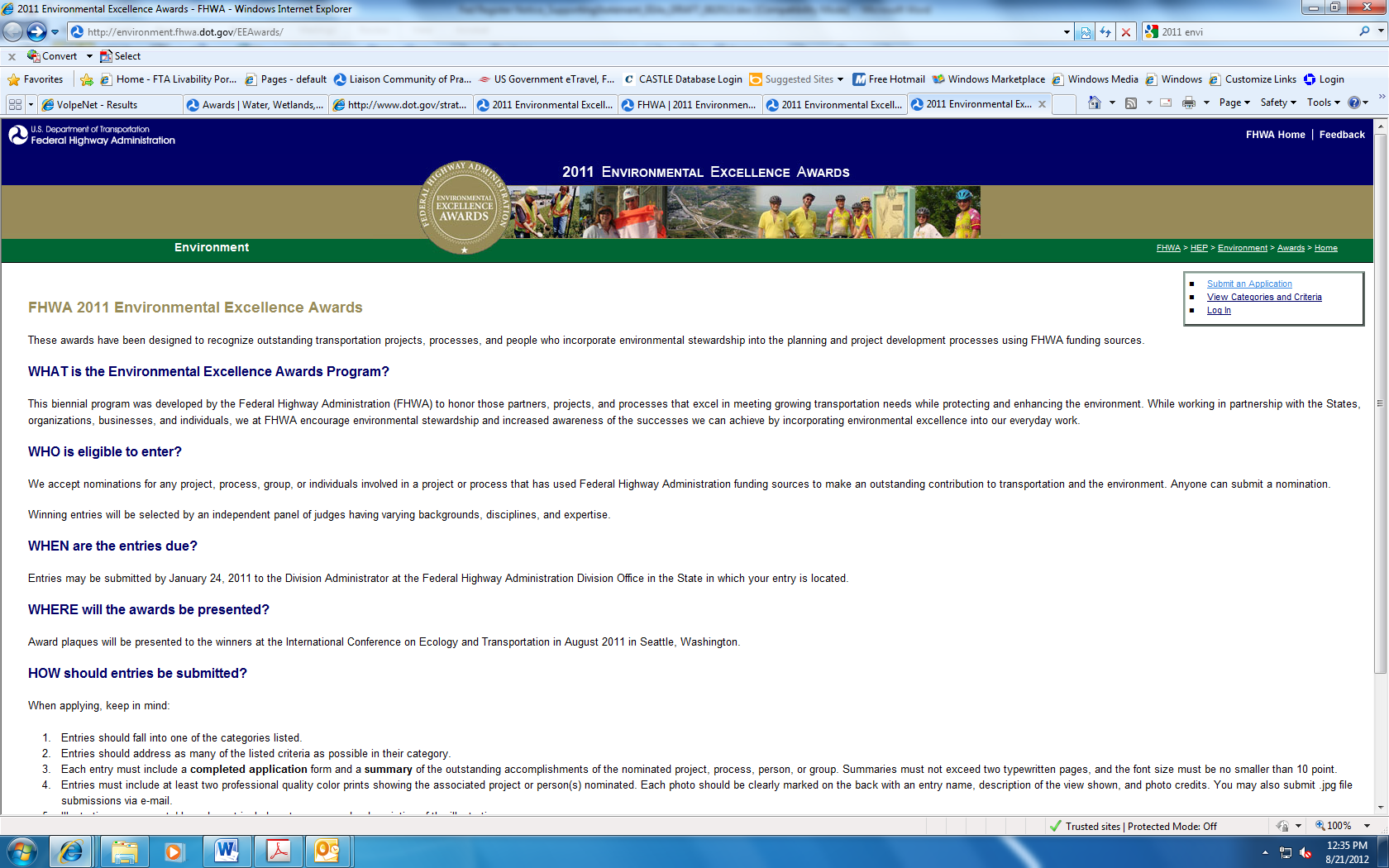
A
Figure
2: Creating a user account.
Figure
3: Successful creation of a user account.

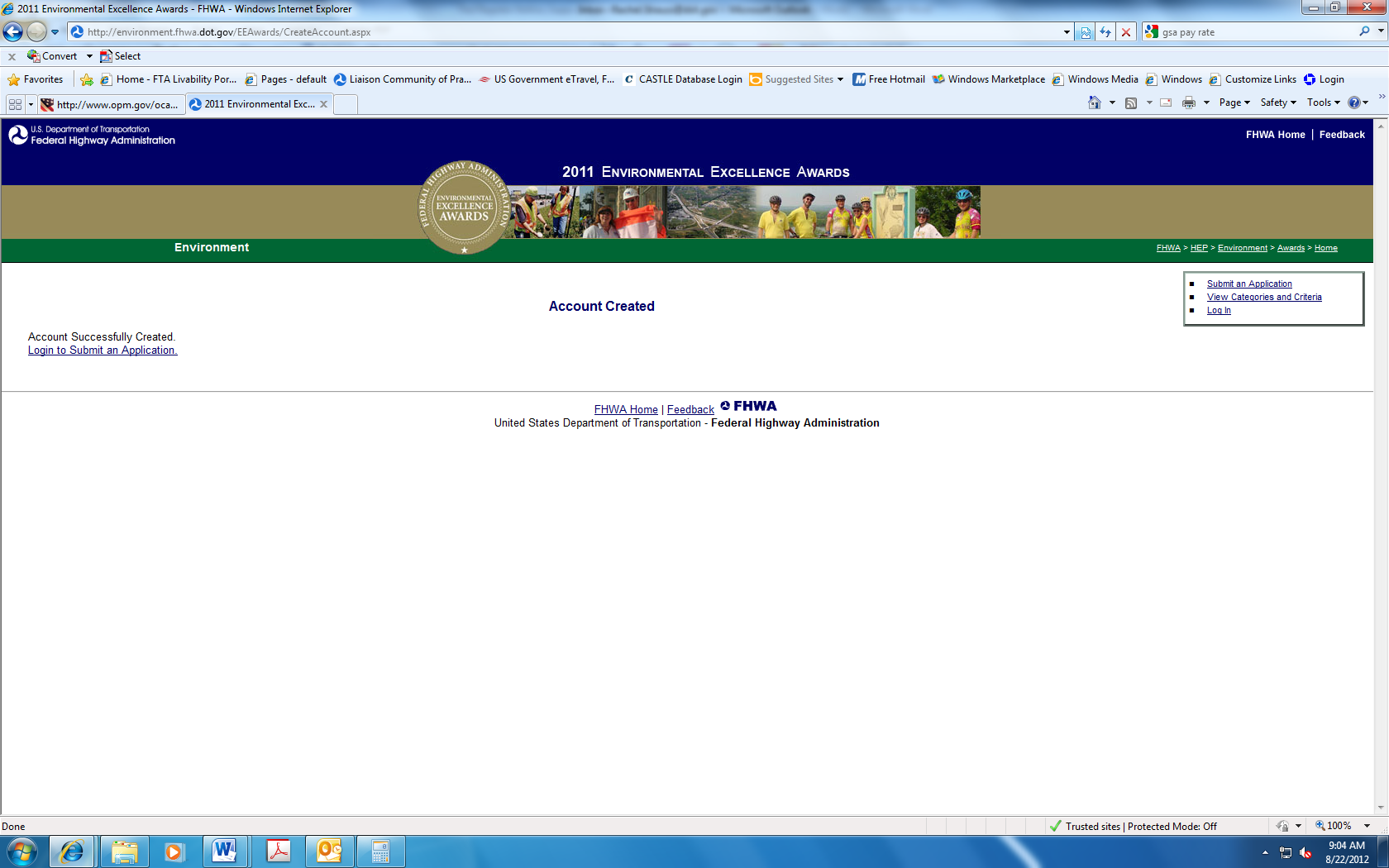
O
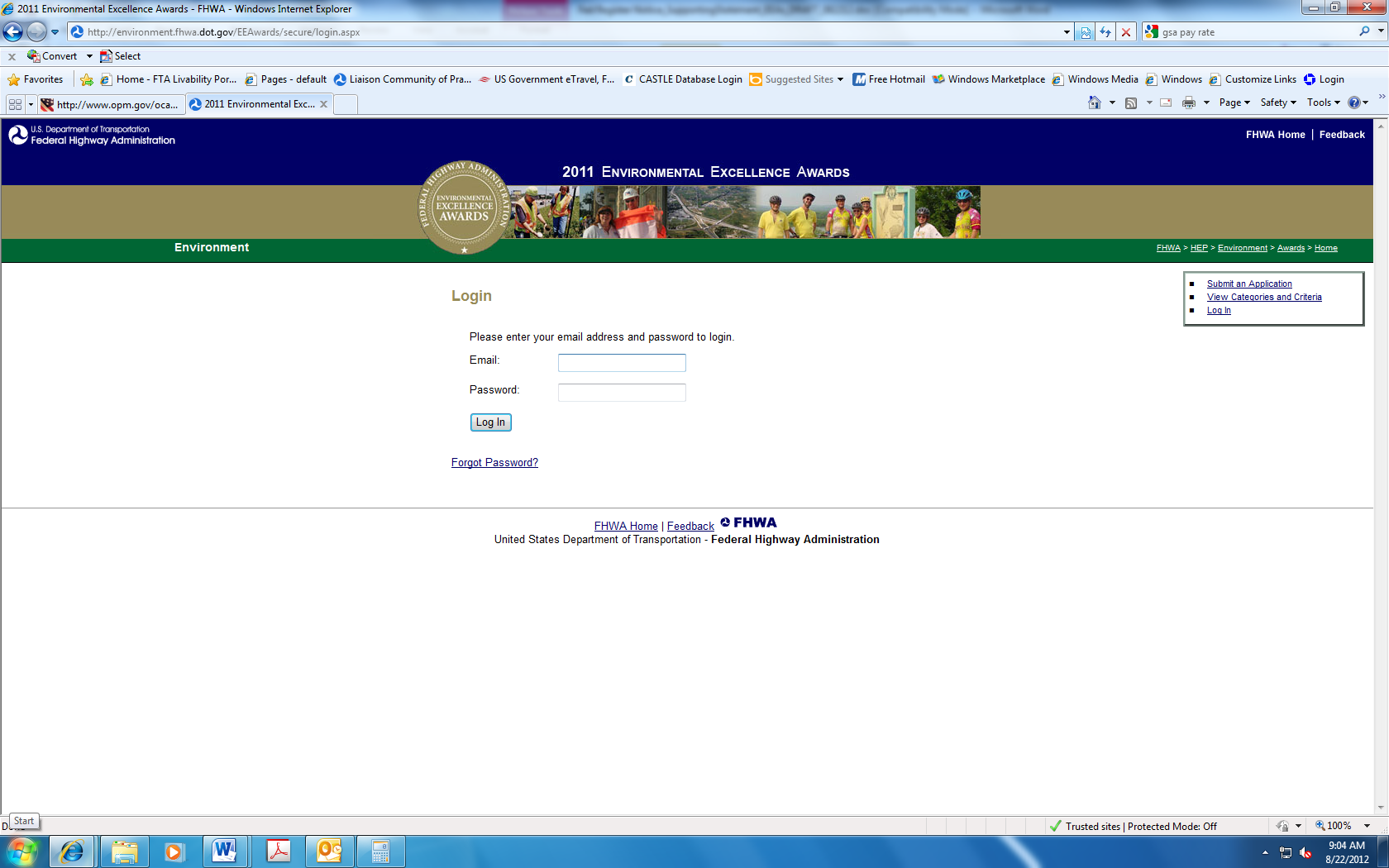 nce
a respondent has created an account, he or she is now ready to submit
an application. To do so, respondents will need to select “Login
to Submit an Application” (see Figure 3) or “Submit an
Application” in the upper-right of the webpage and enter their
email address and password that was previously created (Figure 4).
nce
a respondent has created an account, he or she is now ready to submit
an application. To do so, respondents will need to select “Login
to Submit an Application” (see Figure 3) or “Submit an
Application” in the upper-right of the webpage and enter their
email address and password that was previously created (Figure 4).
Figure
4: Selecting “Submit an Application” to begin the
nomination process for the Environmental Excellence Awards.
Upon log in, a respondent will be able to update his or her user profile, work on and submit an application, view submitted applications, and view the categories and criteria of the Environmental Excellence Awards. The following screenshots show how the application page is anticipated to look. Please note that the application page is a single page online but is shown here as separate screenshots (Figures 5a and 5b).
When submitting an application, respondents will be required to “add location” and “add a nominee” as part of the application process (Figure 5a). When a respondent is ready to submit an application, he or she will select “Preview Application” at the bottom of the page (Figure 5b). Respondents will be required to complete any missing fields before proceeding and submitting their application.
Figure
5a: Submitting an application.
Figure
5a: Submitting an application.
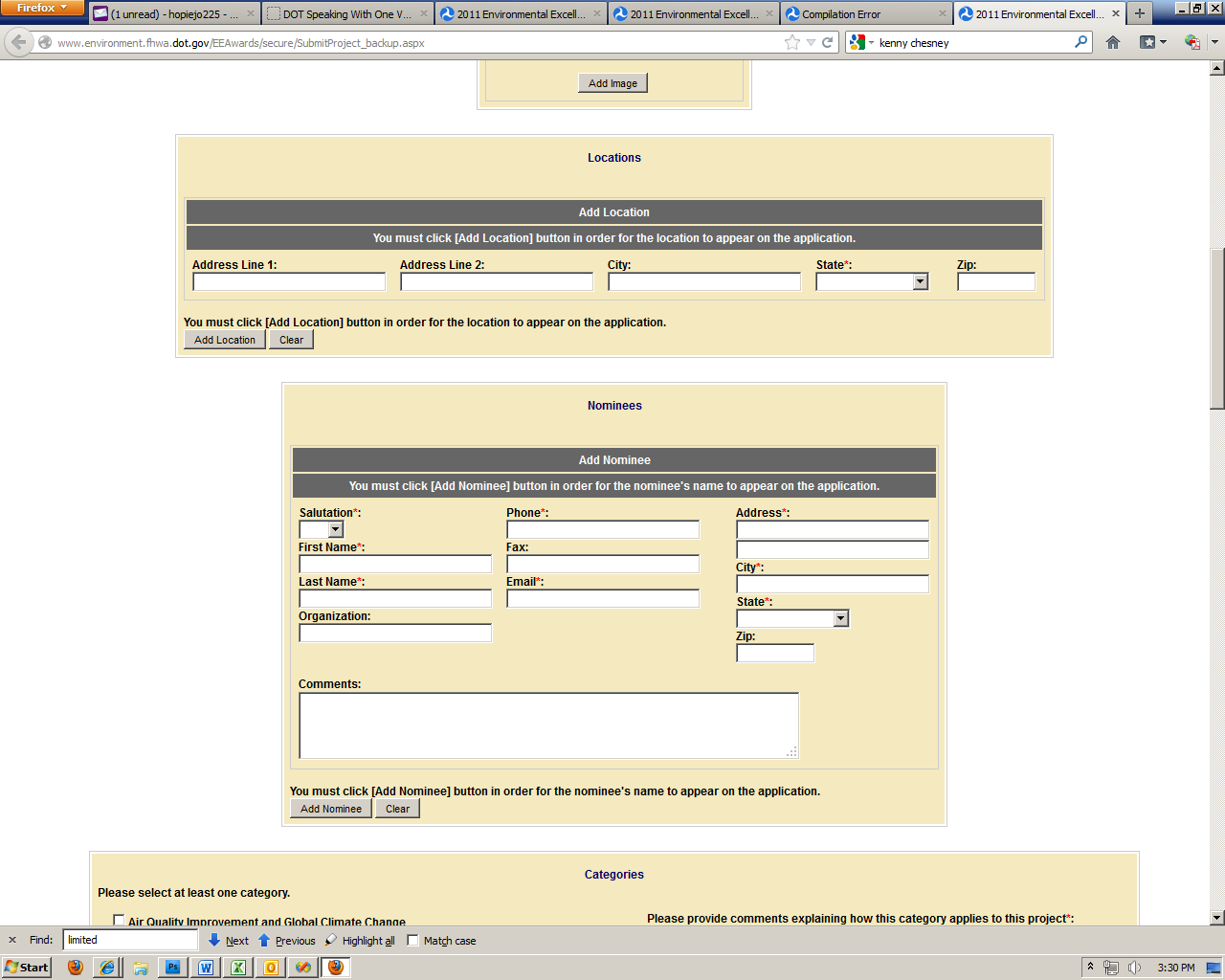
Figure
5b: Submitting an application.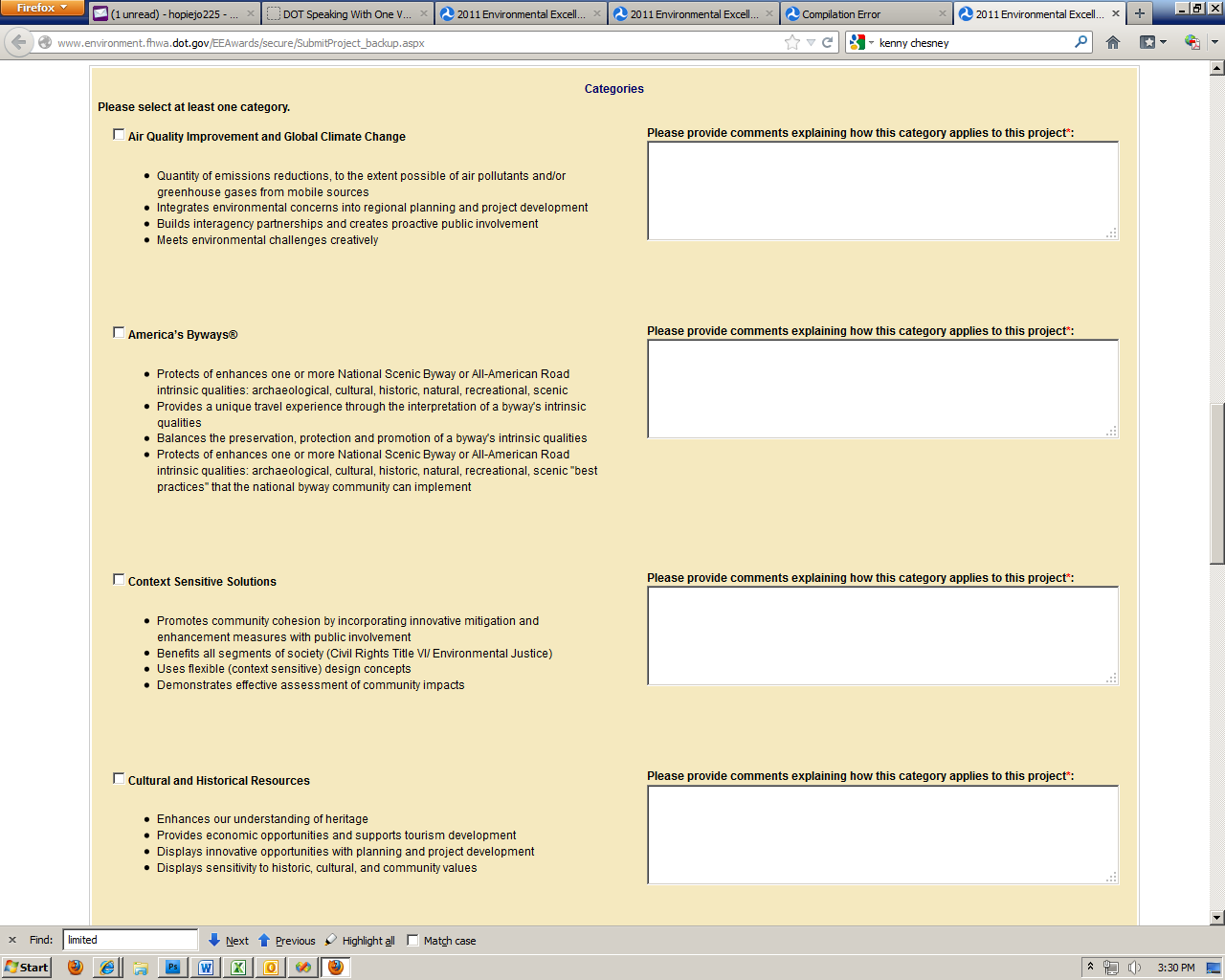
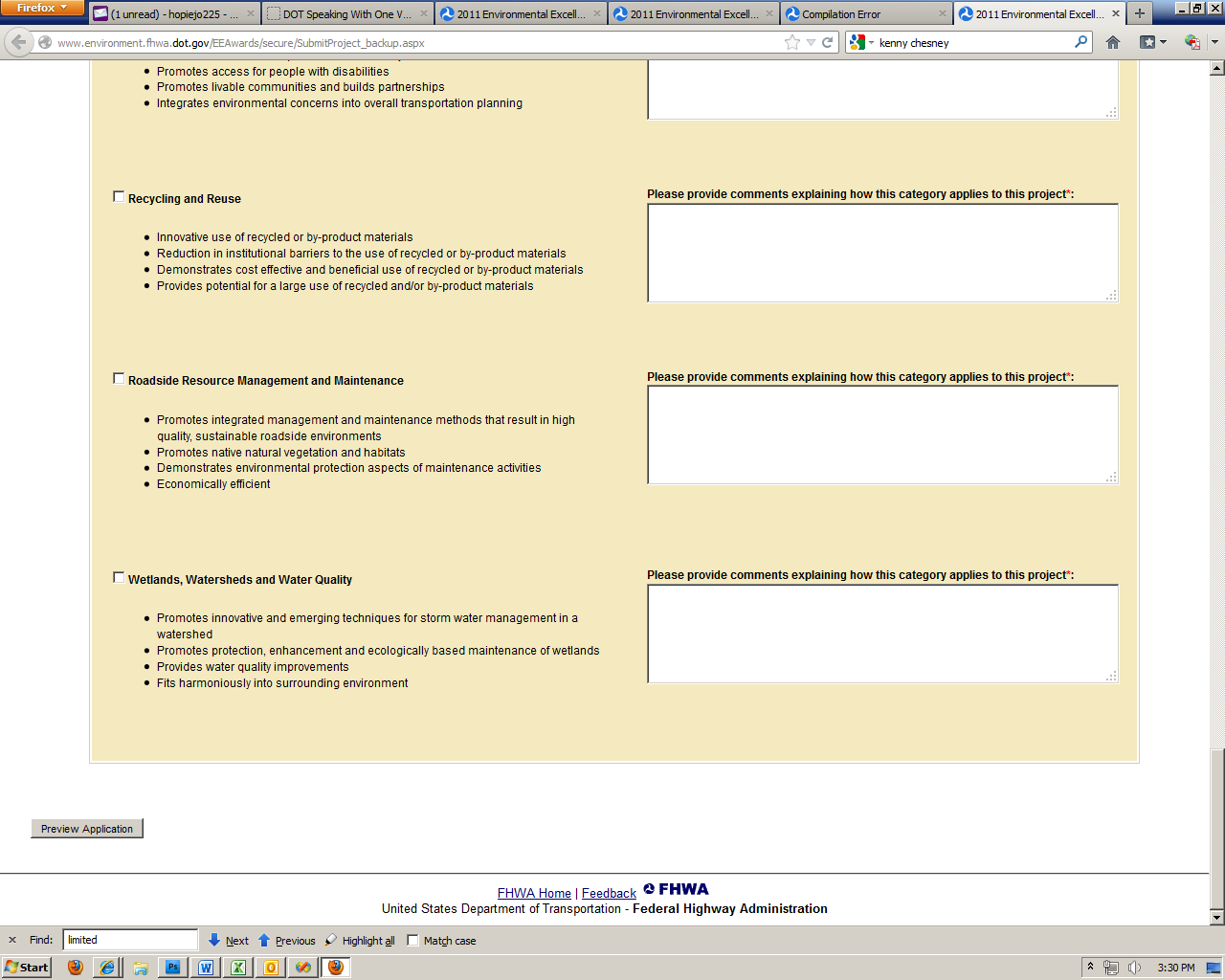
Once a respondent has selected “Preview Application,” he or she will be able to view inputs entered related to the application (Figure 6). If the application meets with the respondent’s approval, he or she will then select “Submit Application” to submit the application. The respondent will see an “Application Submitted” screen once the application has been successfully submitted (Figure 7).
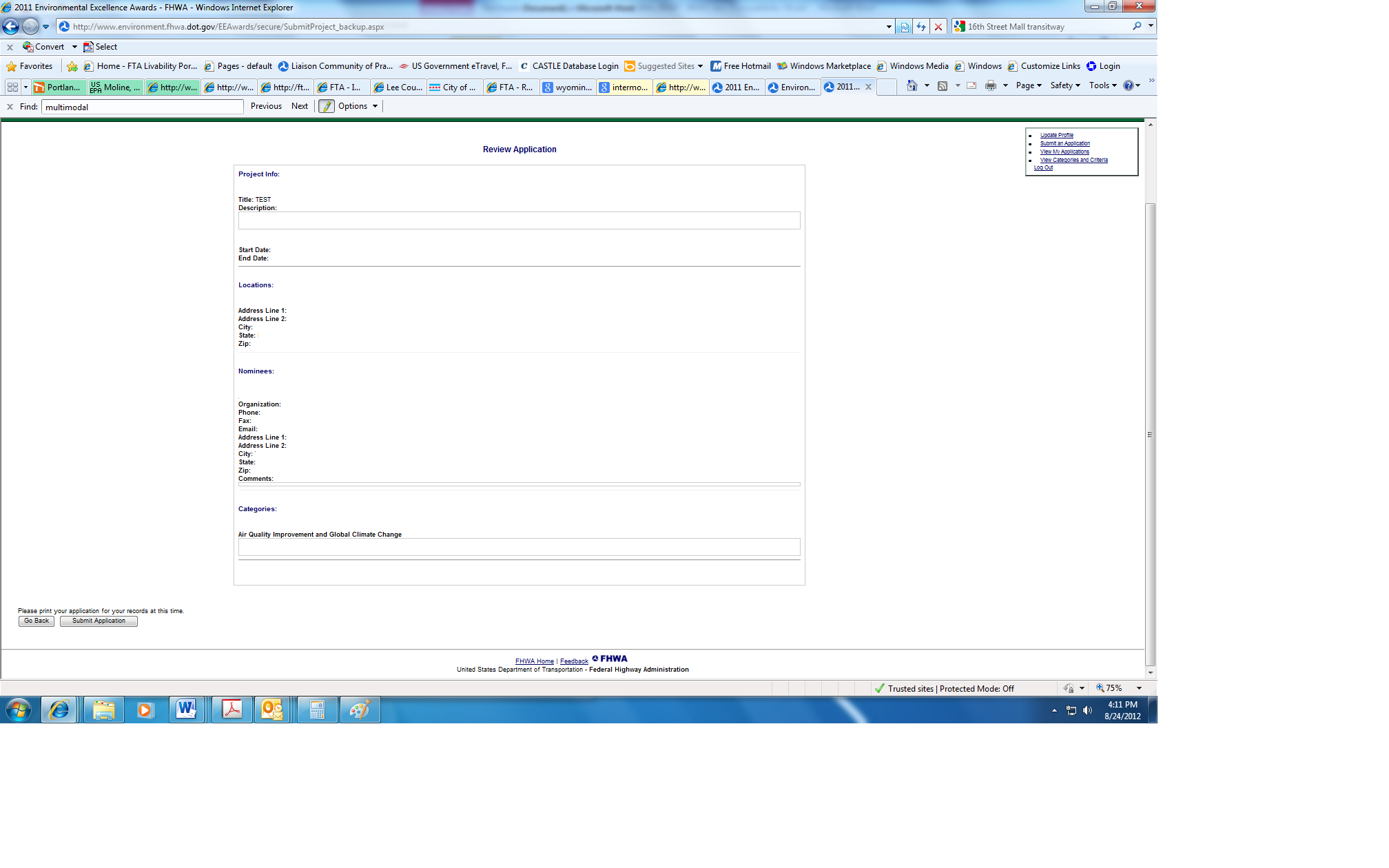
Figure
6: Previewing an application.
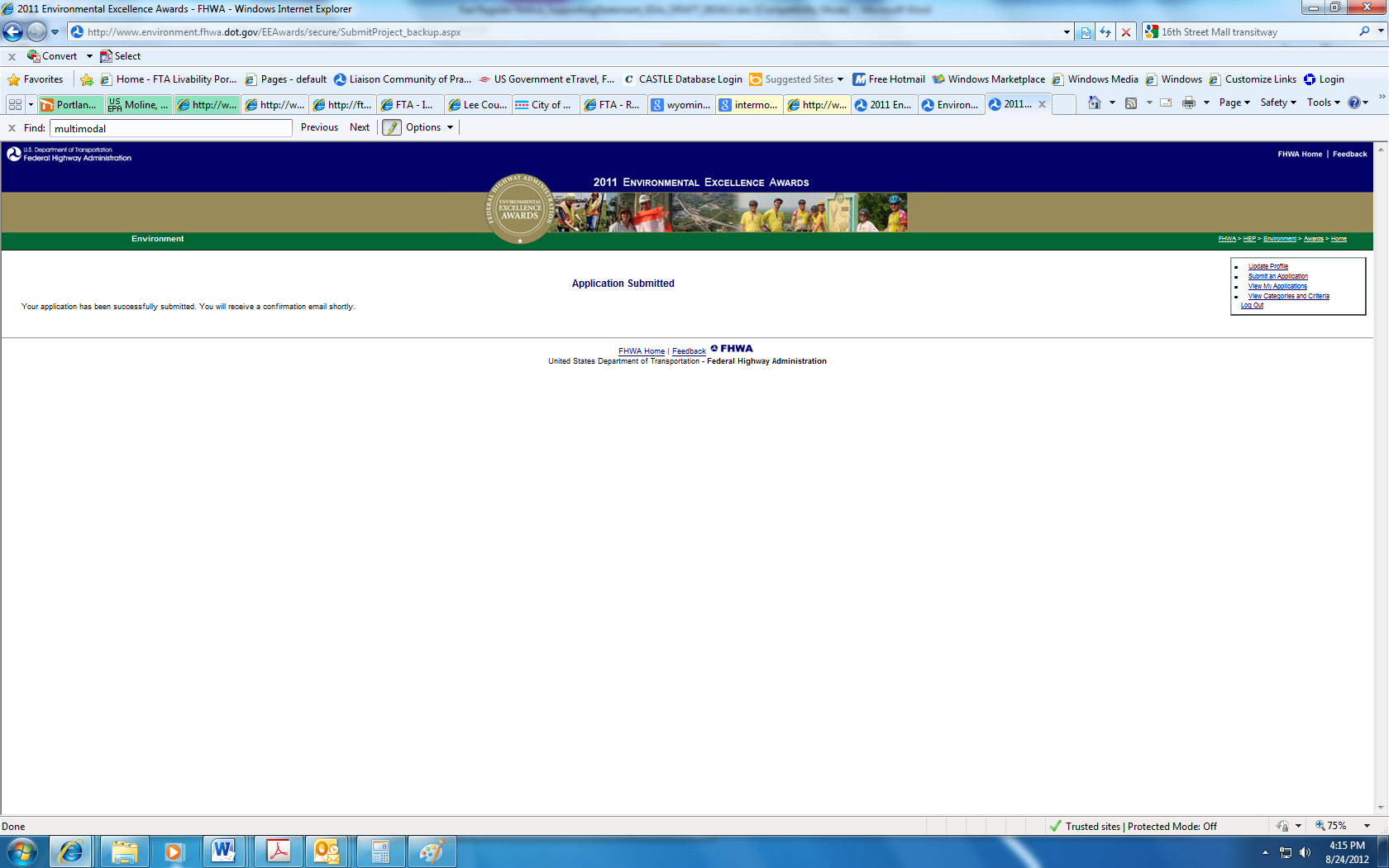
Figure
7: Successful submission of an application.
| File Type | application/msword |
| File Modified | 2012-09-12 |
| File Created | 2012-09-12 |
© 2026 OMB.report | Privacy Policy