Form 1 Survey
National Institute of Nursing Research (NINR) Summer Genetics Institute Alumni Survey
Attachment 2_SGI survey_screenshots_v2
Researchers
OMB: 0925-0666
Attachment 2: Summer Genetics Institute Alumni Survey Screen Shots
Login prompt immediately upon navigating to https://public.od.nih.gov/NINR-SGI

Site entry page after successful login
OMB#
0925-XXX Exp: XX-XXXX

Help page pop-up after choosing Survey – HELP from left navigation menu
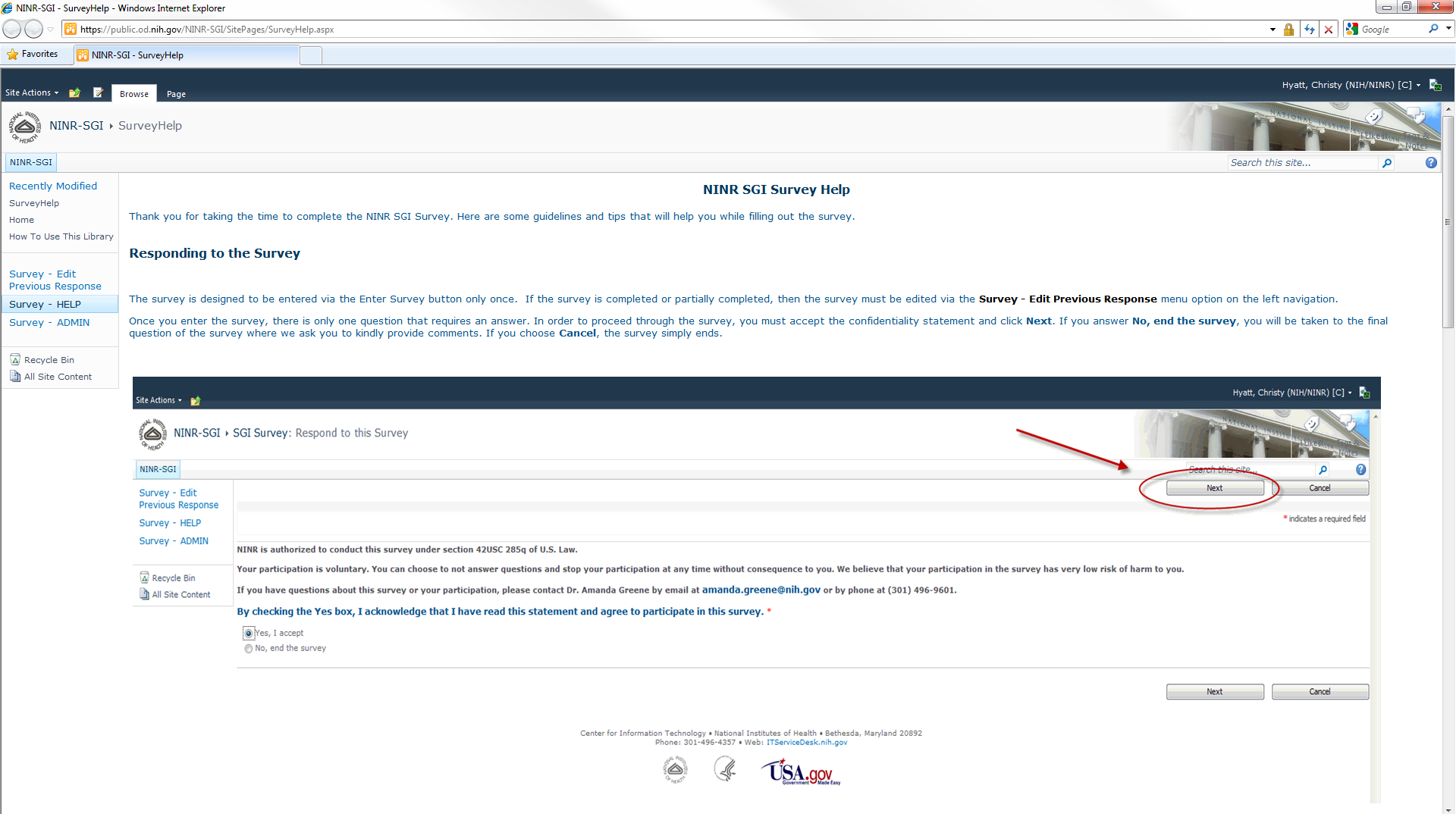
Enter survey after choosing Enter Survey button on site entry page
First step is to agree to participate in the survey
If Yes is chosen, the first page of questions is displayed
If No is chosen, participant is directed to the last question of the survey asking for additional comments

OMB# 0925-XXX Exp: XX-XXXX
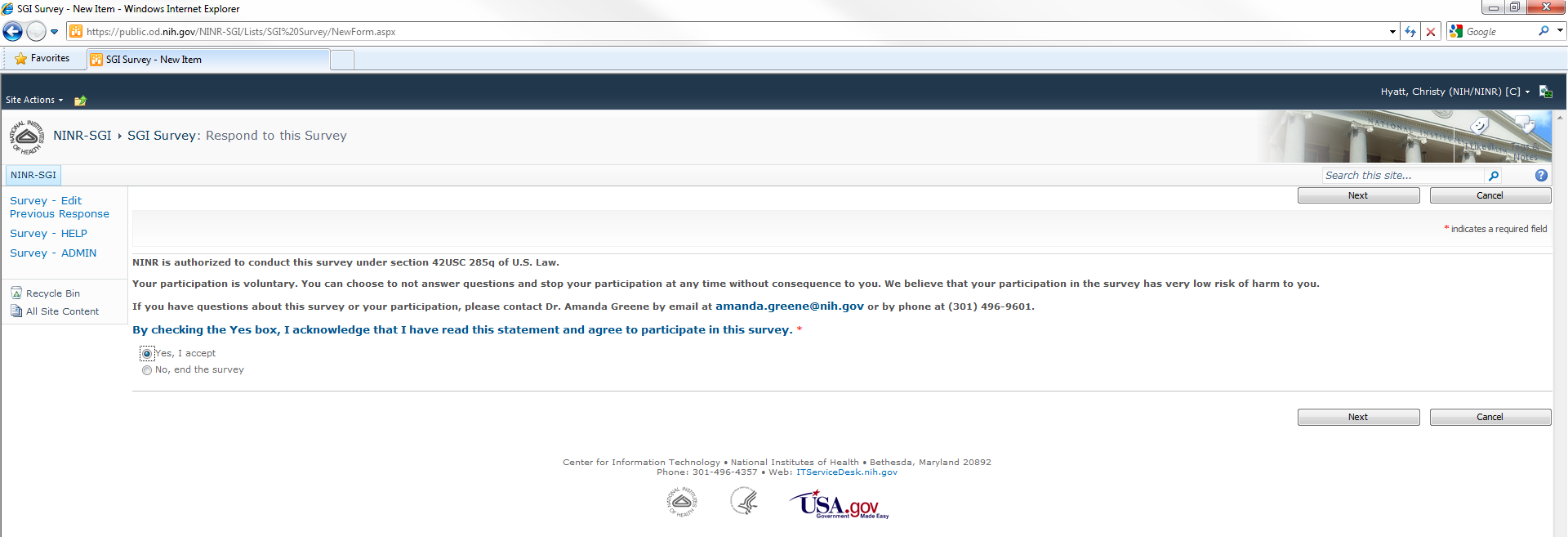
If participant chooses Cancel at any time during the survey, a pop-up message is displayed
If participant chooses OK, the responses are deleted and the participant is take to the survey thank you and completion page
If participant chooses Cancel, the responses are saved and the participant is take to the survey thank you and completion page with a partially completed survey that can be completed at a later time
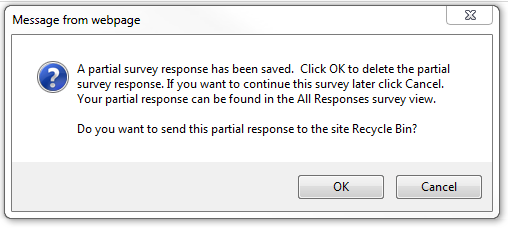
First page of questions, choose Next button when ready to continue with survey
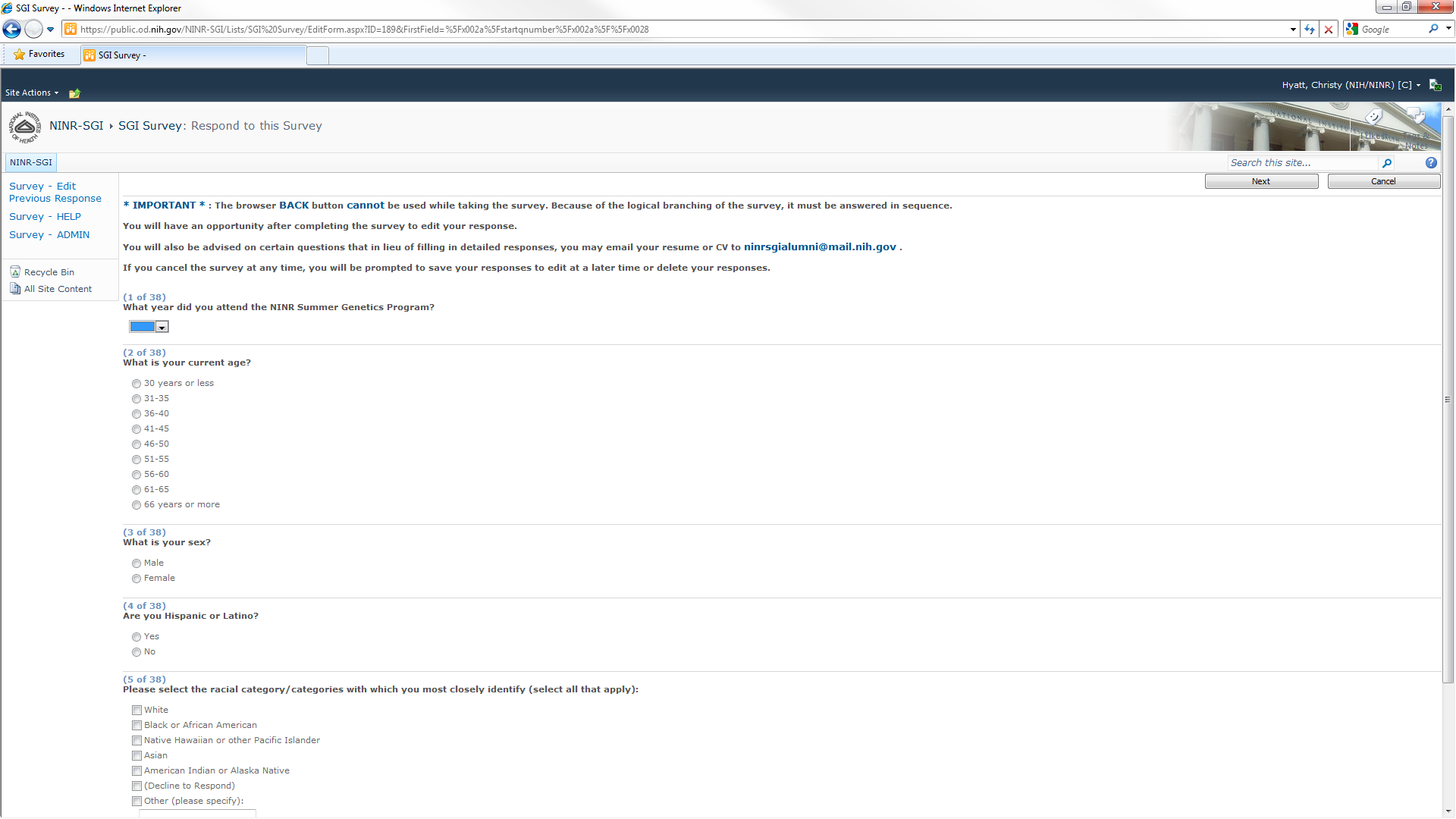
Next page of questions, choose Next button when ready to continue with survey
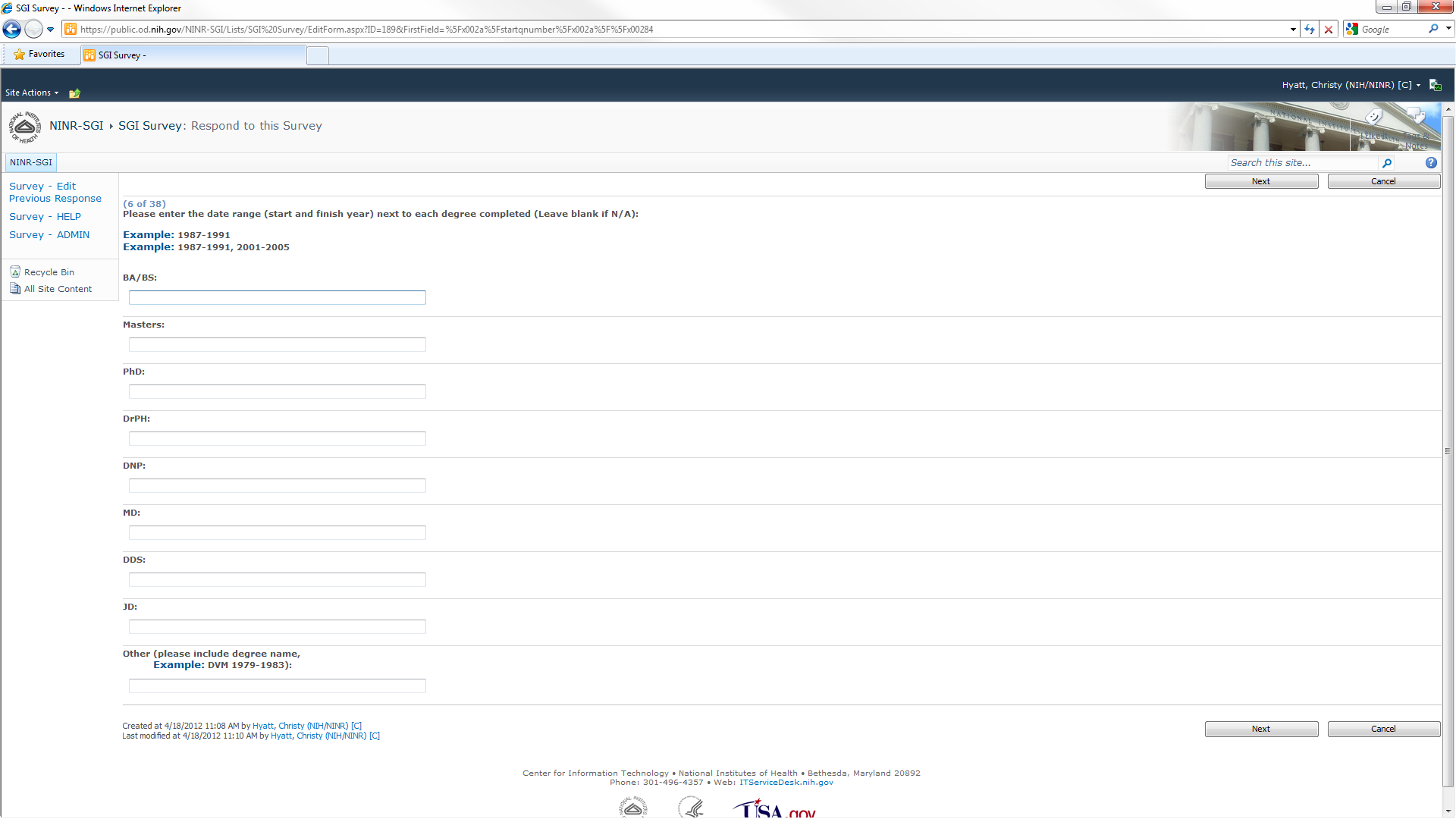
Next page of questions, choose Next button when ready to continue with survey
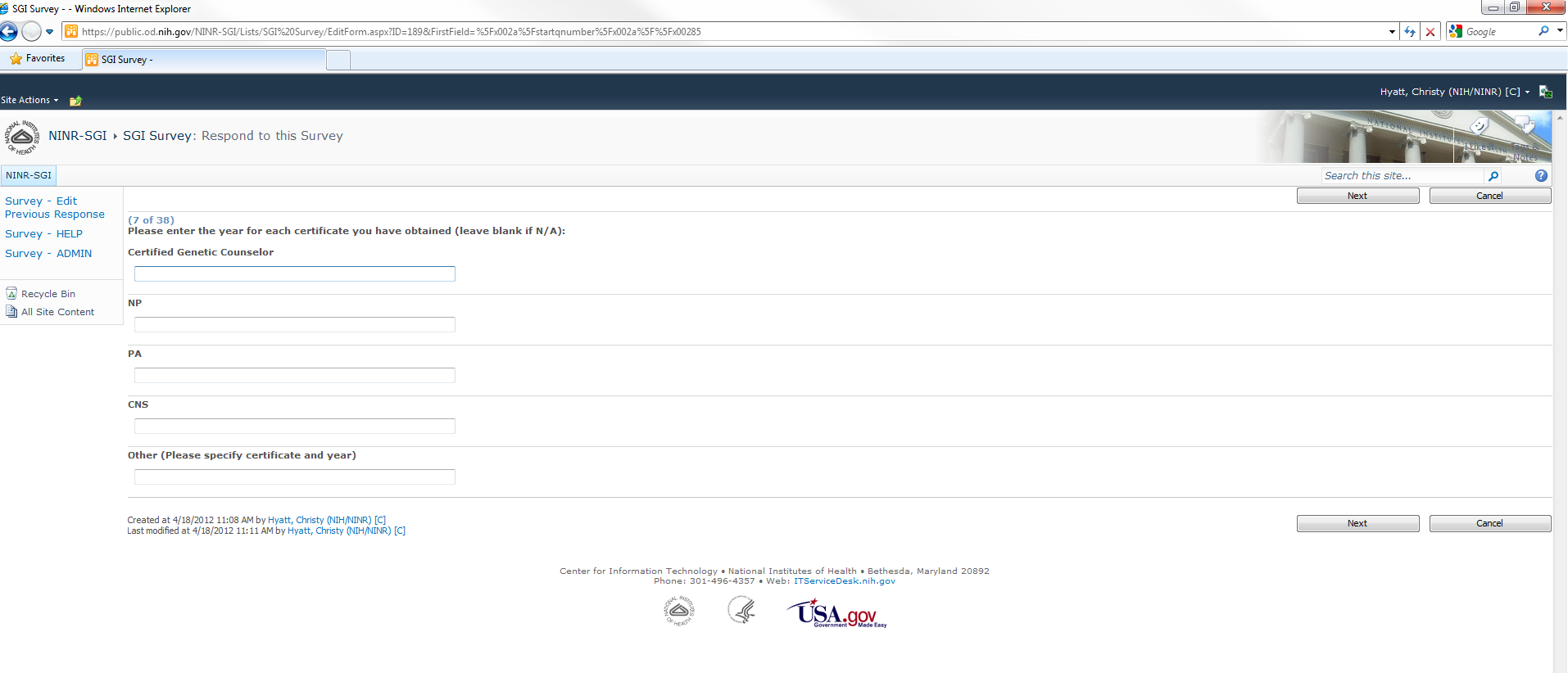
Next page of questions, choose Next button when ready to continue with survey
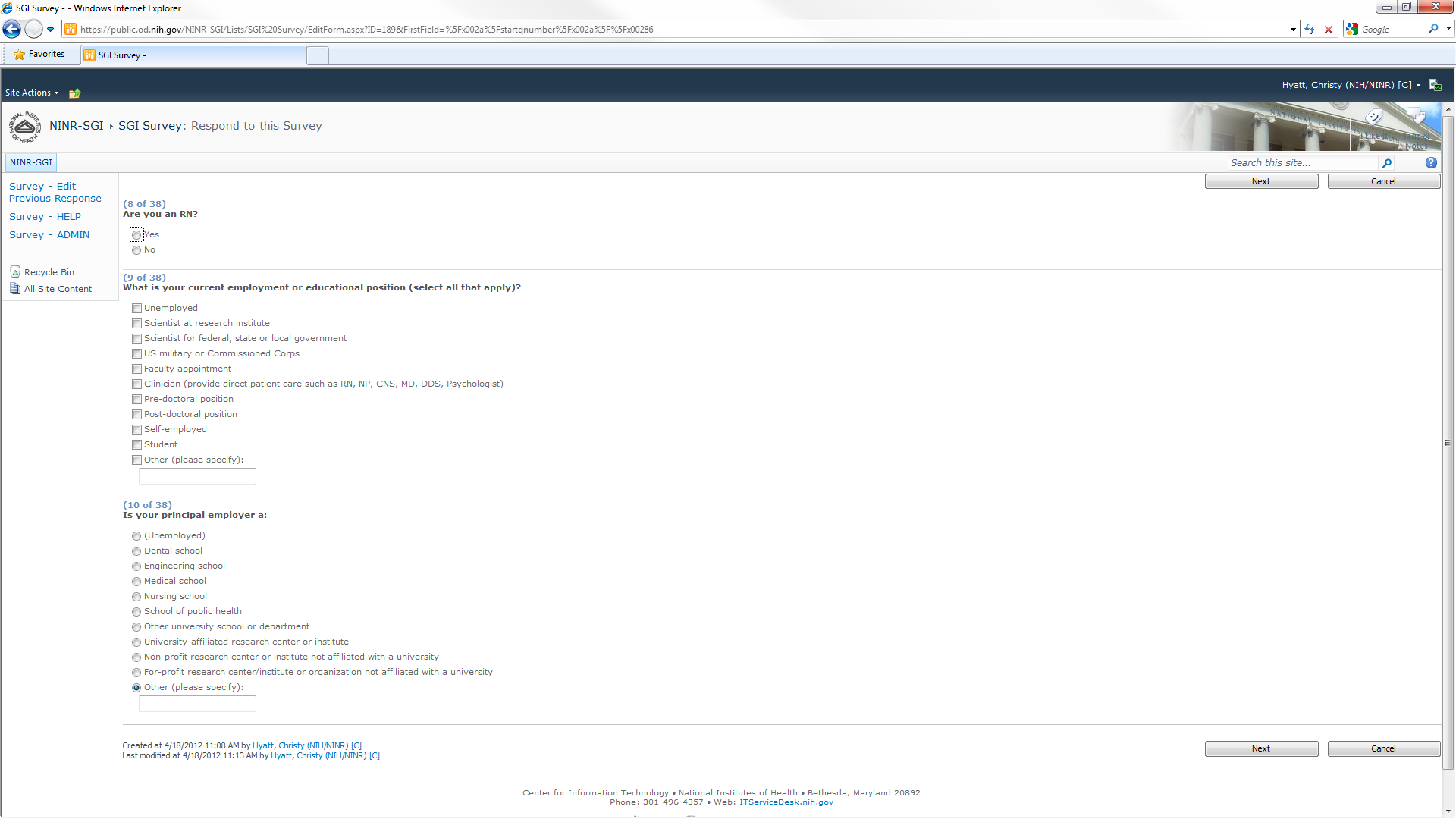
Next page of questions, choose Next button when ready to continue with survey
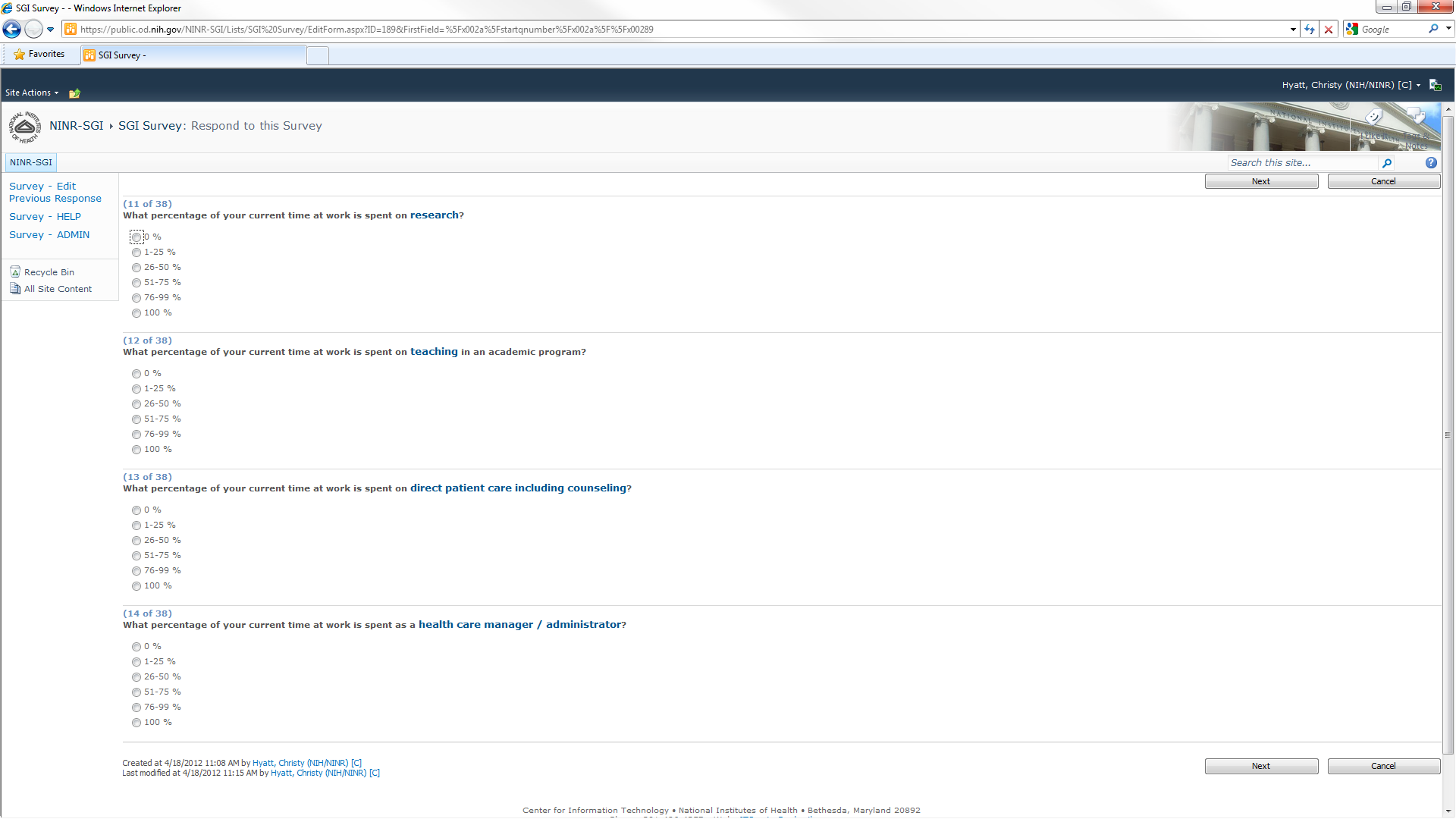
Next page of questions, choose Next button when ready to continue with survey
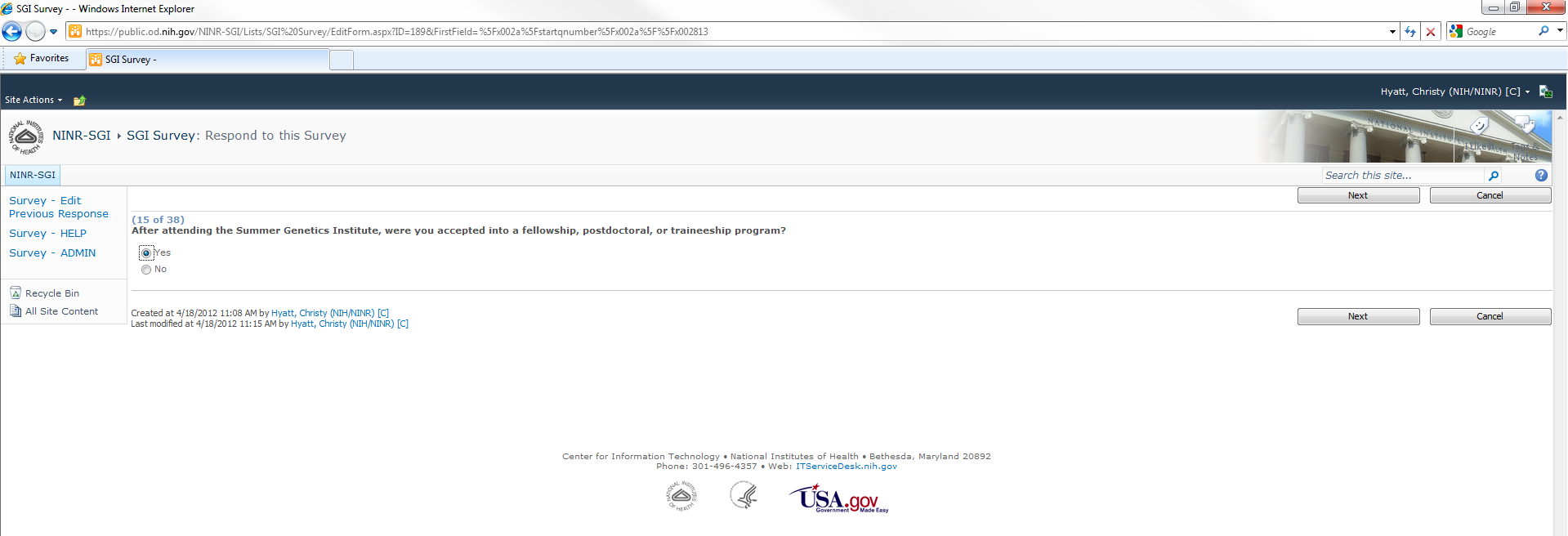
Next page of questions, choose Next button when ready to continue with survey
This page of questions is reached as a result of branching logic if the answer to question 15 on the previous screen was Yes
If the answer to question 15 on the previous screen was No, these questions would be skipped and questions starting at number 16 would be displayed
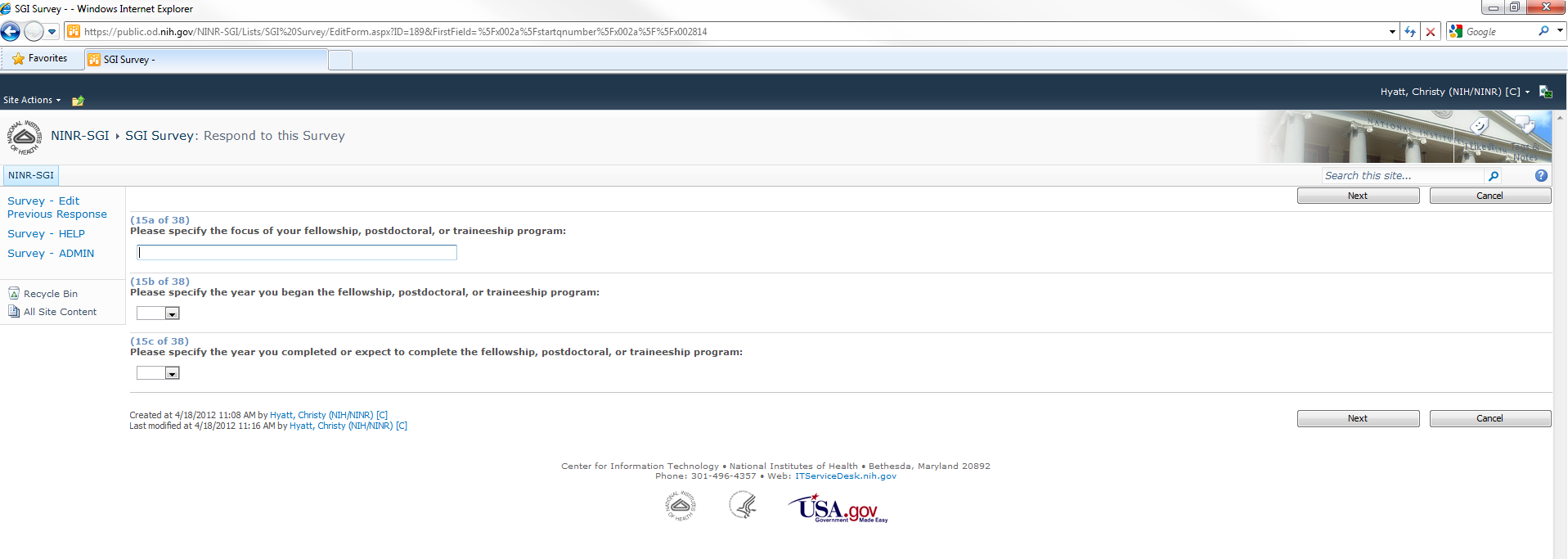
Next page of questions, choose Next button when ready to continue with survey
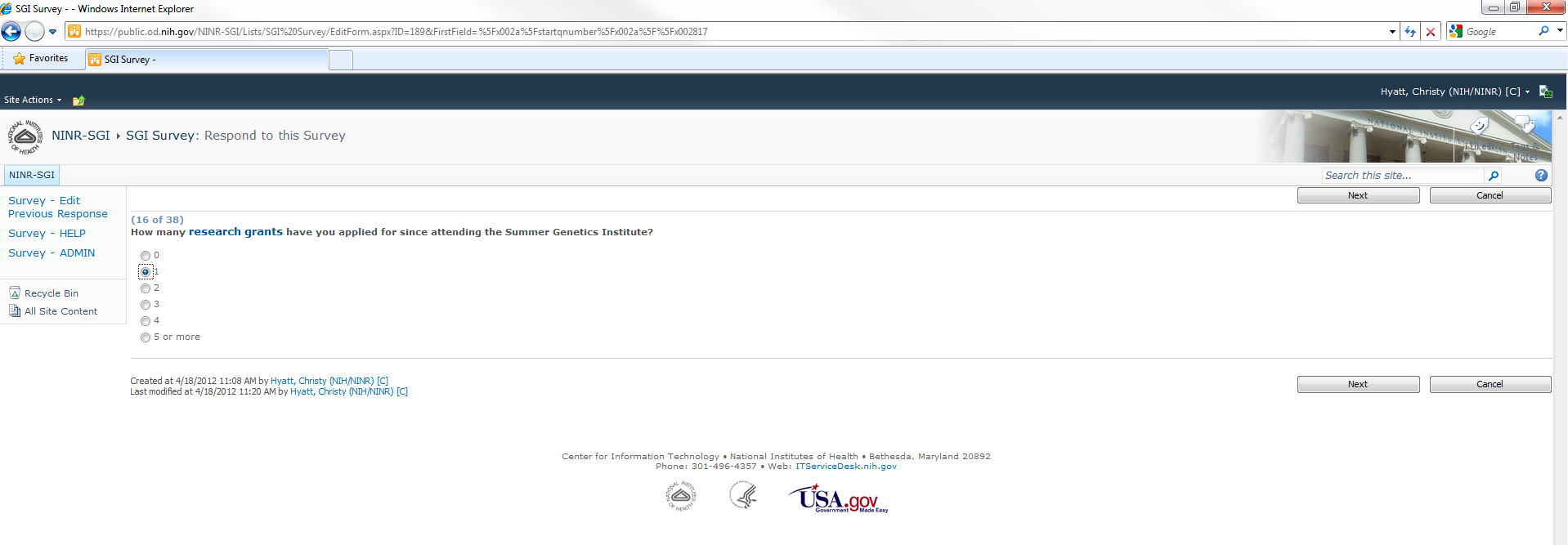
Next page of questions, choose Next button when ready to continue with survey
This page of questions is reached as a result of branching logic if the answer to question 16 on the previous screen was any value greater than zero
If the answer to question 16 on the previous screen was zero, this question would be skipped and questions starting at number 17 would be displayed

Next page of questions, choose Next button when ready to continue with survey
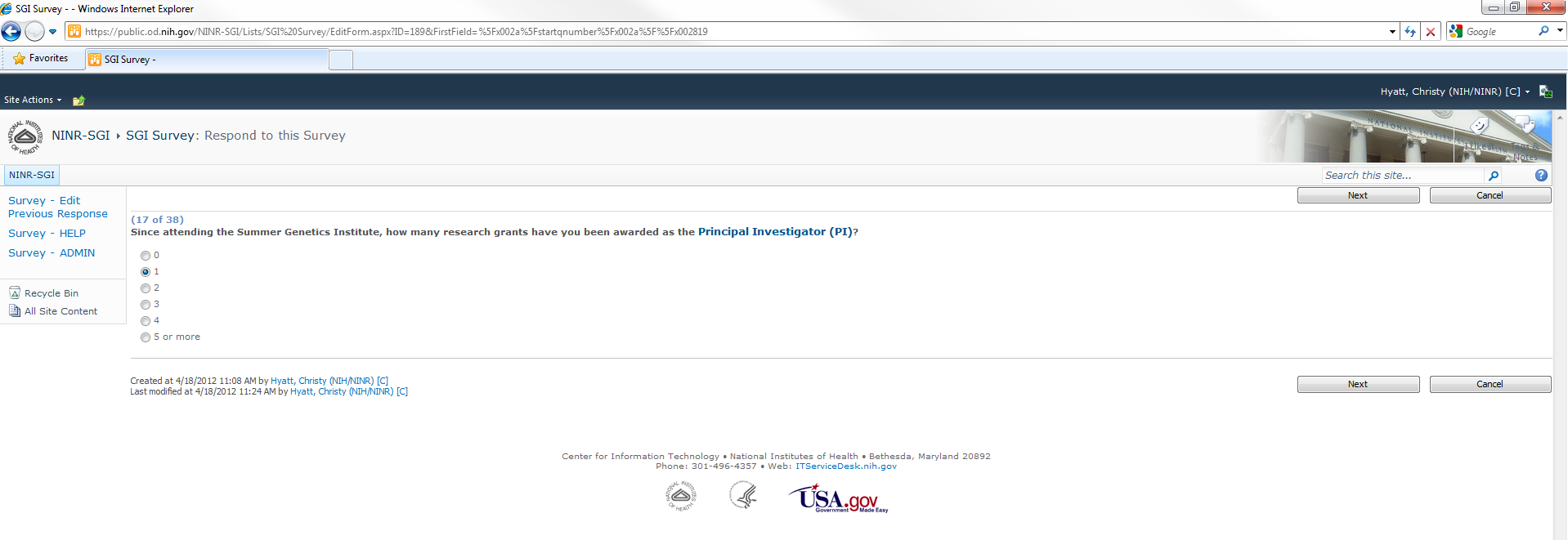
Next page of questions, choose Next button when ready to continue with survey
This page of questions is reached as a result of branching logic if the answer to question 17 on the previous screen was any value greater than zero
If the answer to question 17 on the previous screen was zero, these questions would be skipped and questions starting at number 18 would be displayed
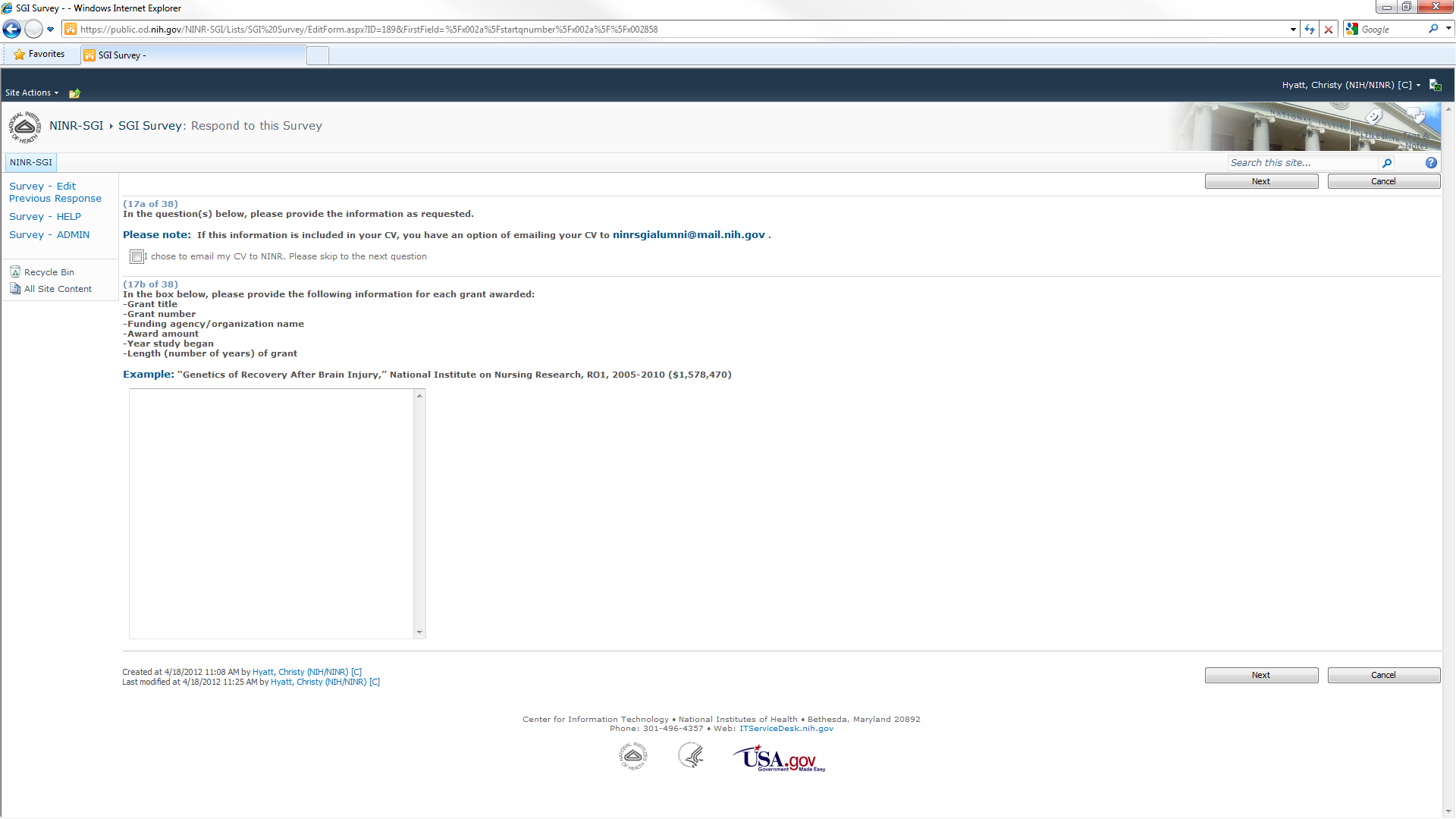
Next page of questions, choose Next button when ready to continue with survey
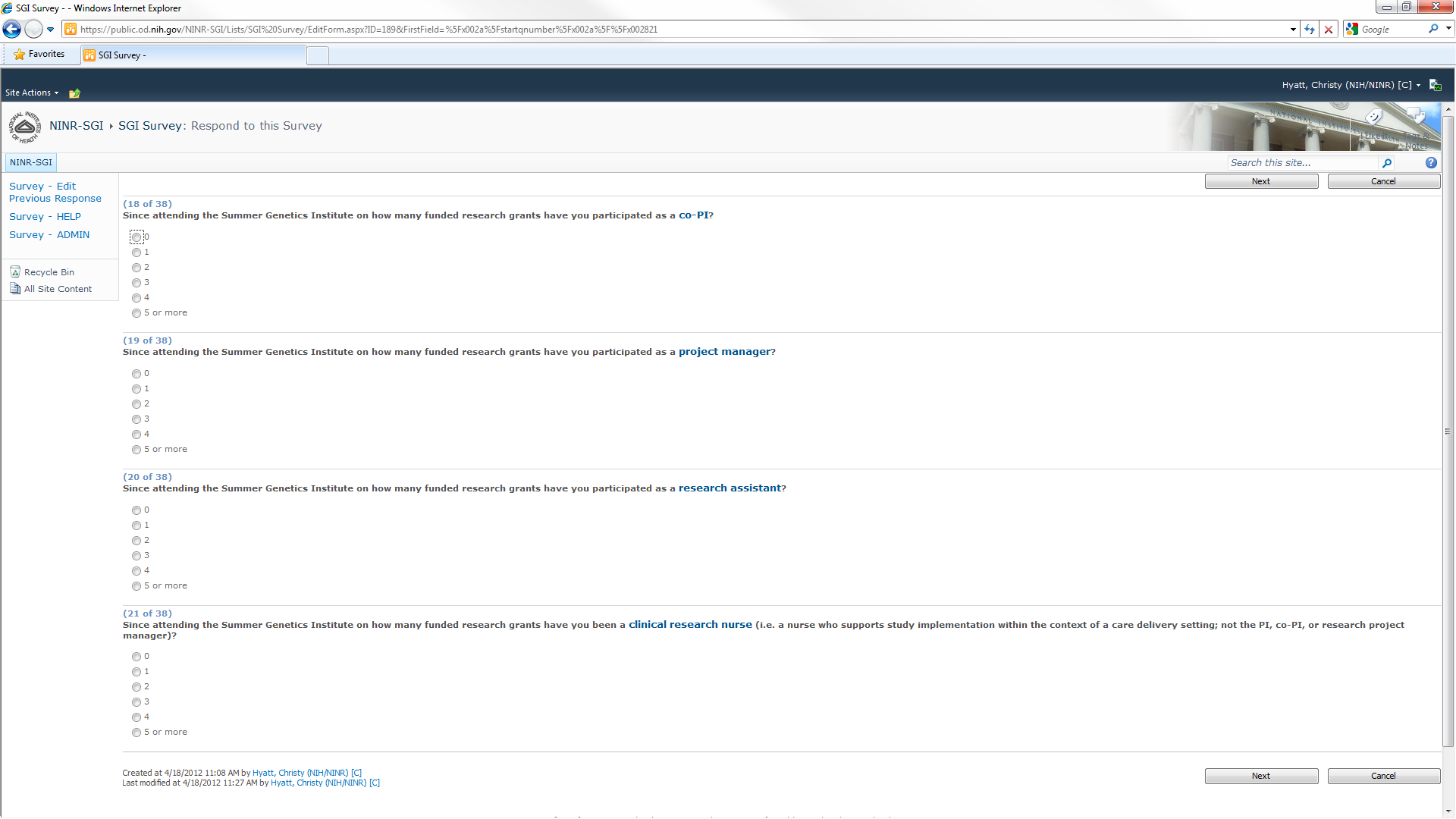
Next page of questions, choose Next button when ready to continue with survey
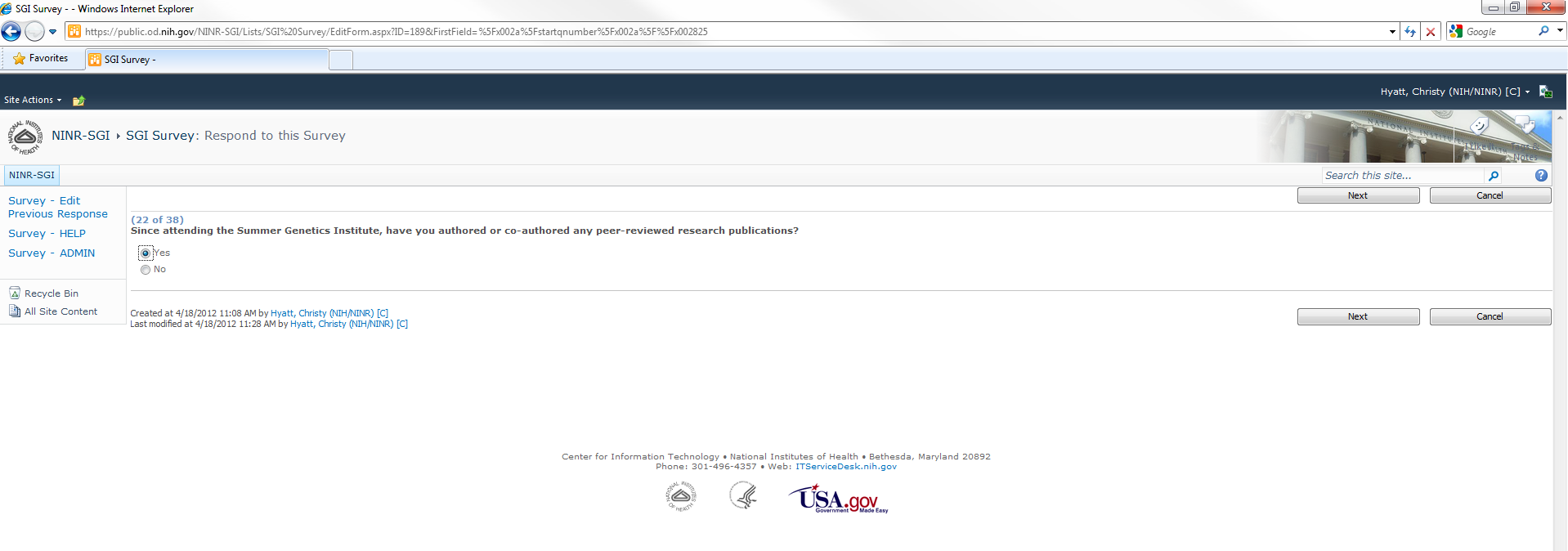
Next page of questions, choose Next button when ready to continue with survey
This page of questions is reached as a result of branching logic if the answer to question 22 on the previous screen was Yes
If the answer to question 22 on the previous screen was No, these questions would be skipped and questions starting at number 23 would be displayed
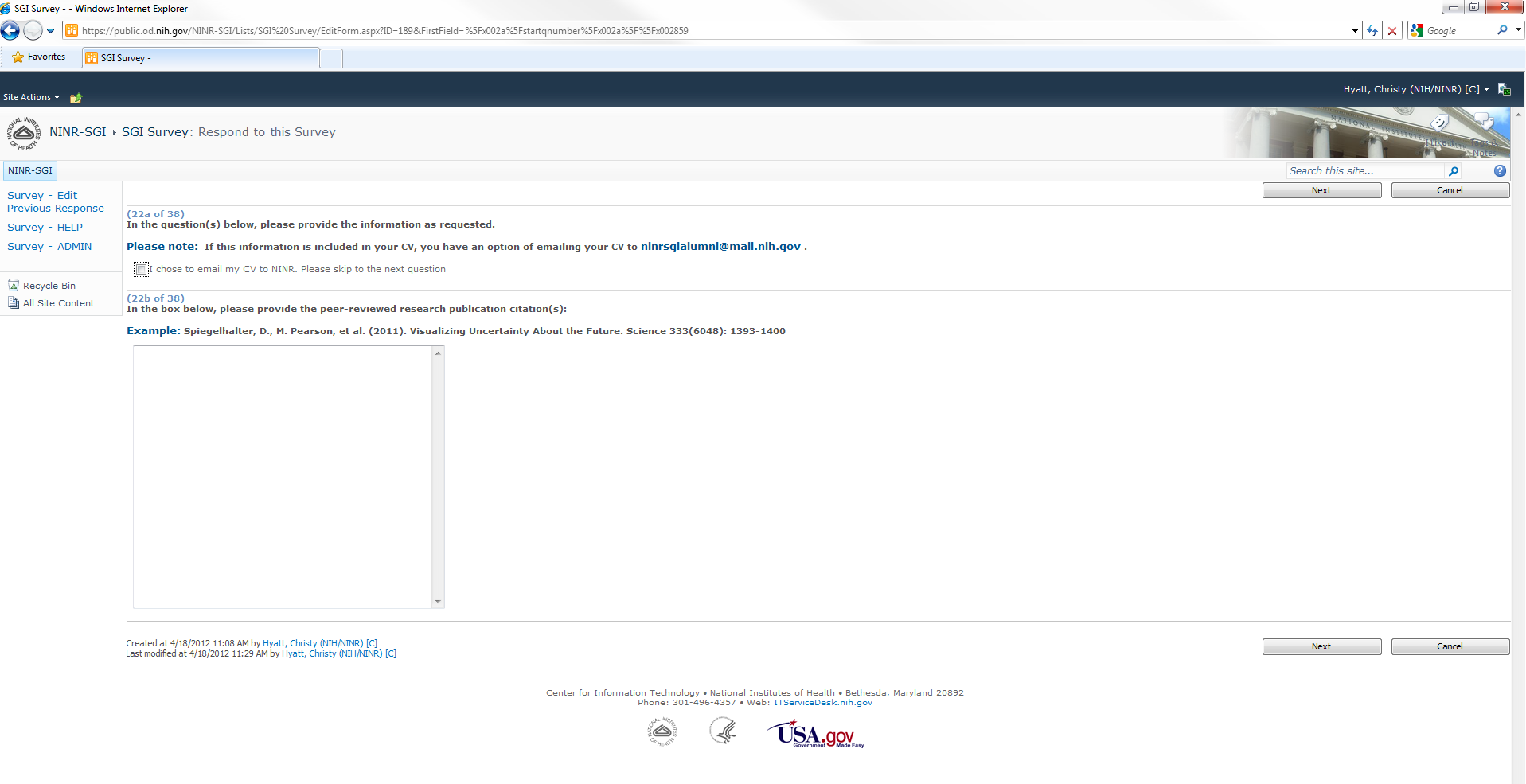
Next page of questions, choose Next button when ready to continue with survey
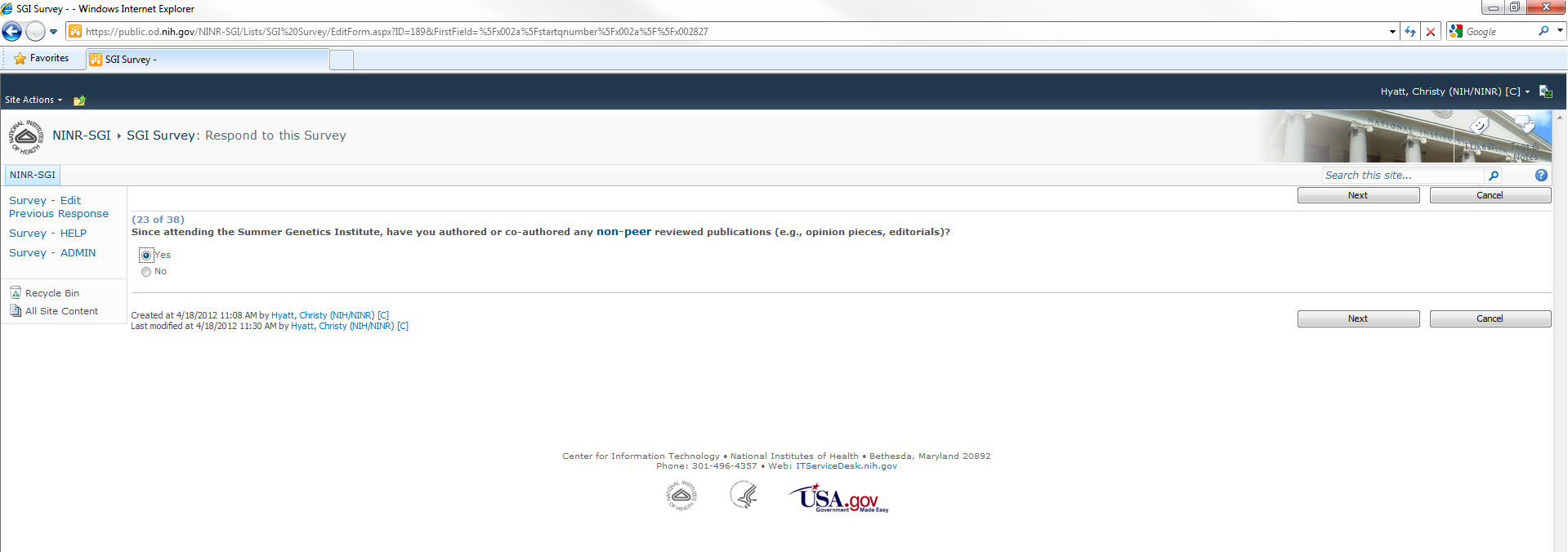
Next page of questions, choose Next button when ready to continue with survey
This page of questions is reached as a result of branching logic if the answer to question 23 on the previous screen was Yes
If the answer to question 23 on the previous screen was No, these questions would be skipped and questions starting at number 24 would be displayed
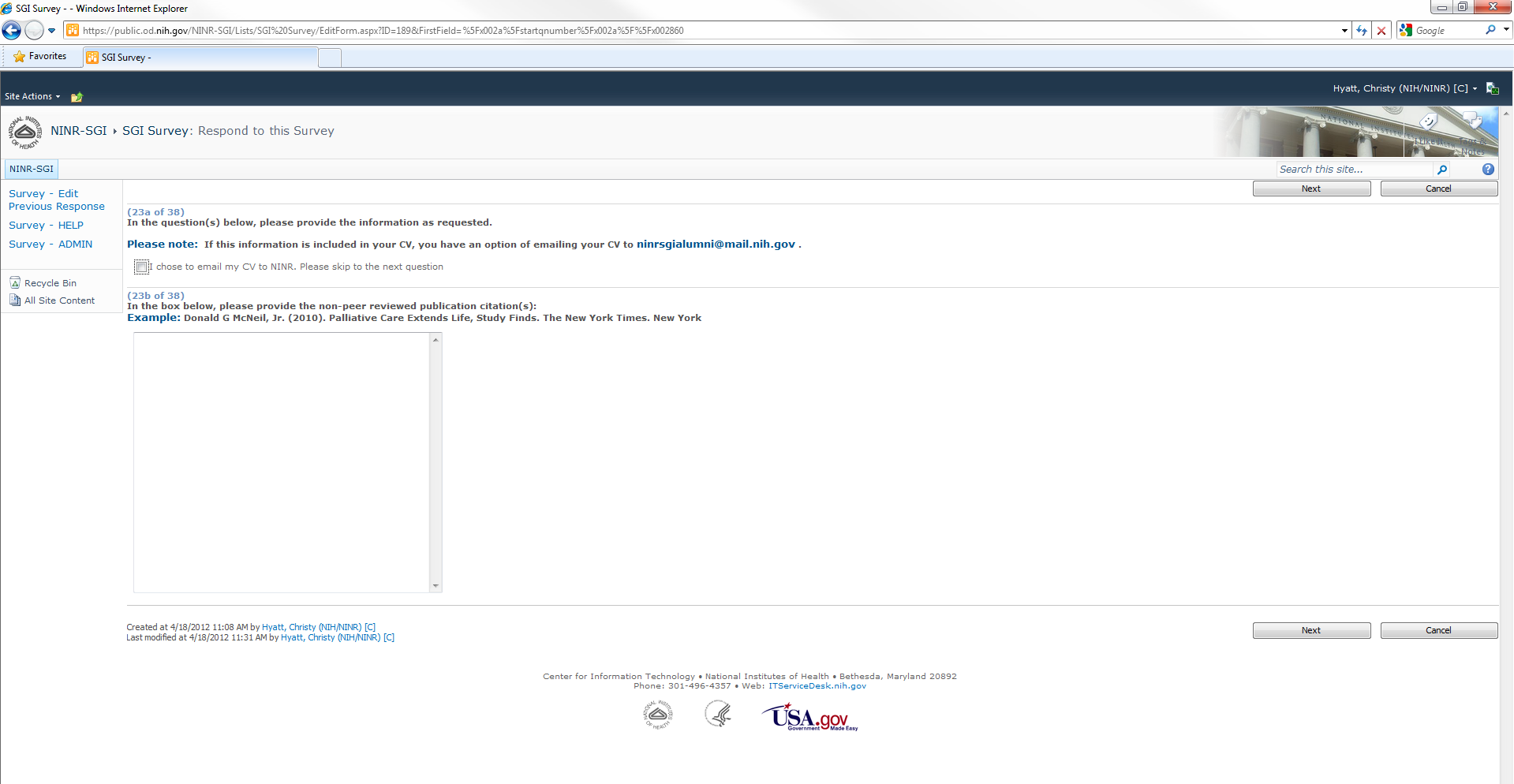
Next page of questions, choose Next button when ready to continue with survey
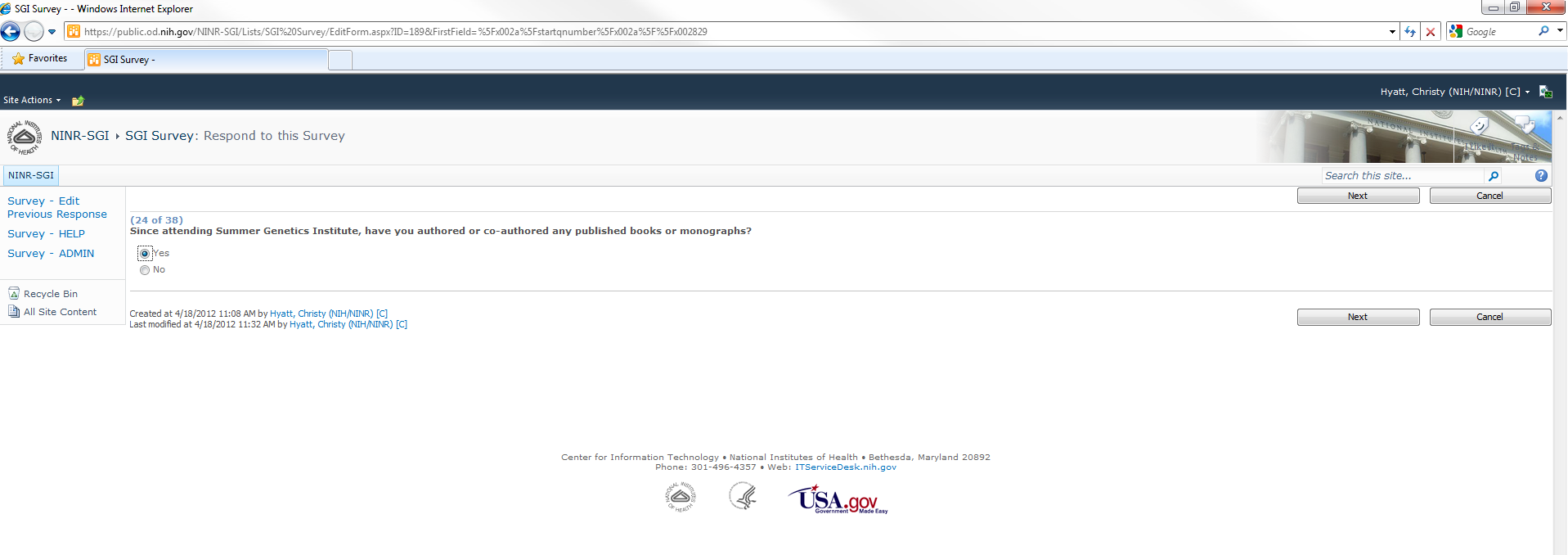
Next page of questions, choose Next button when ready to continue with survey
This page of questions is reached as a result of branching logic if the answer to question 24 on the previous screen was Yes
If the answer to question 24 on the previous screen was No, these questions would be skipped and questions starting at number 25 would be displayed
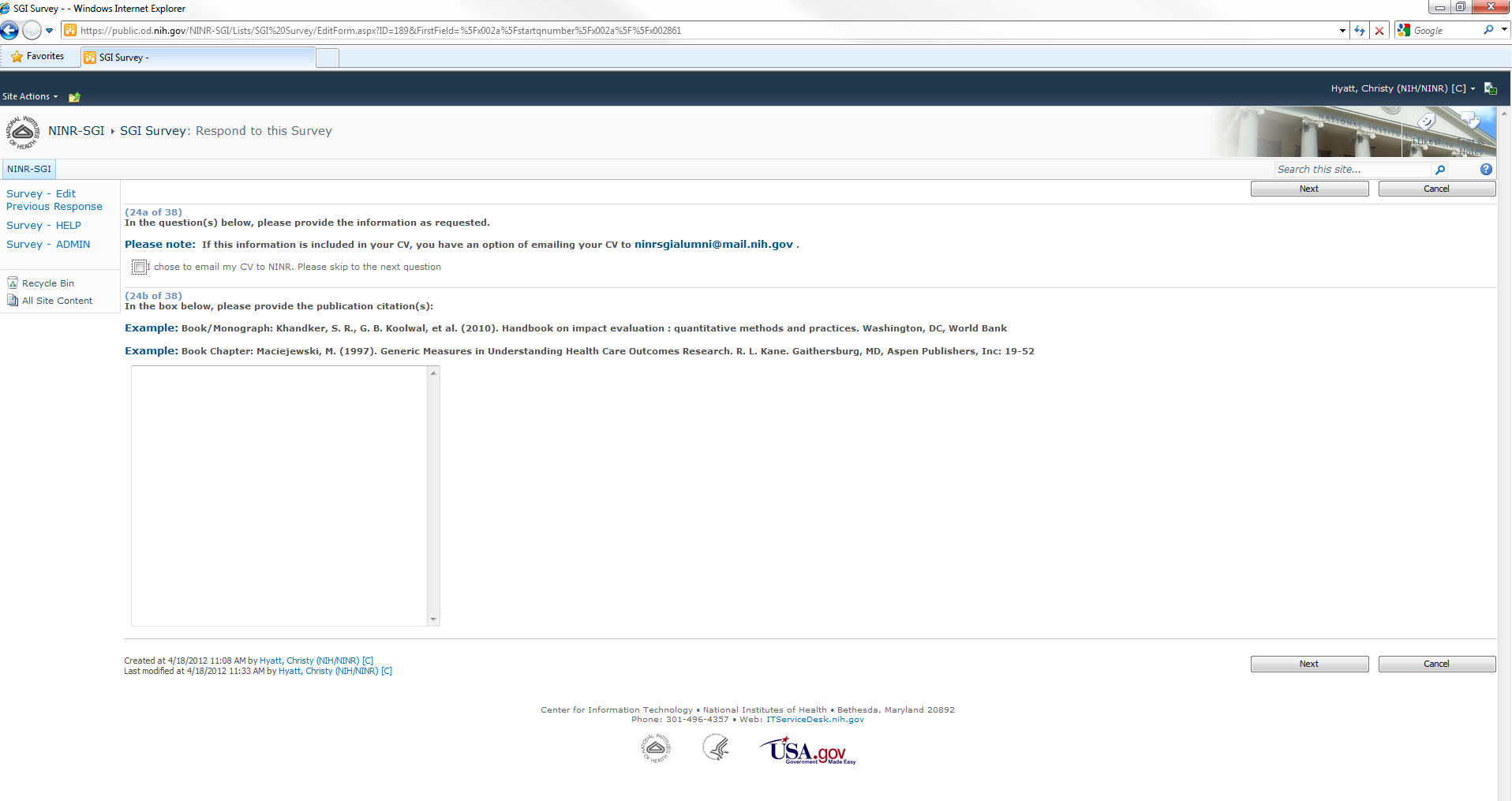
Next page of questions, choose Next button when ready to continue with survey
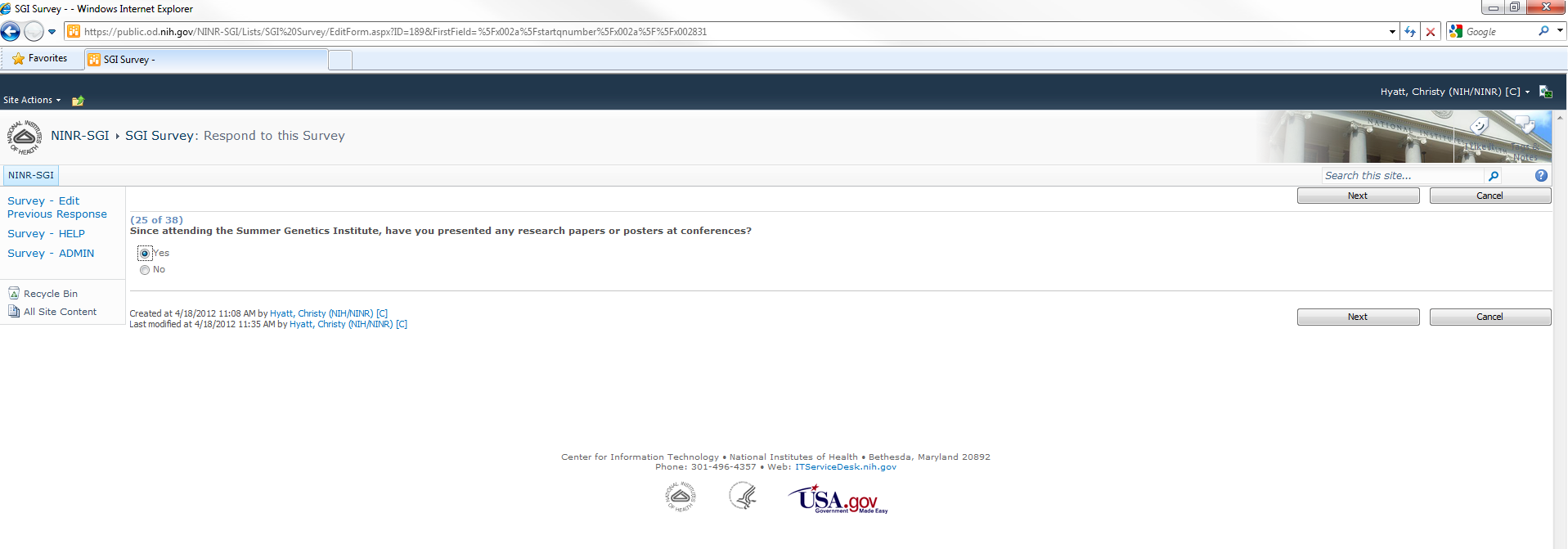
Next page of questions, choose Next button when ready to continue with survey
This page of questions is reached as a result of branching logic if the answer to question 25 on the previous screen was Yes
If the answer to question 25 on the previous screen was No, these questions would be skipped and questions starting at number 26 would be displayed
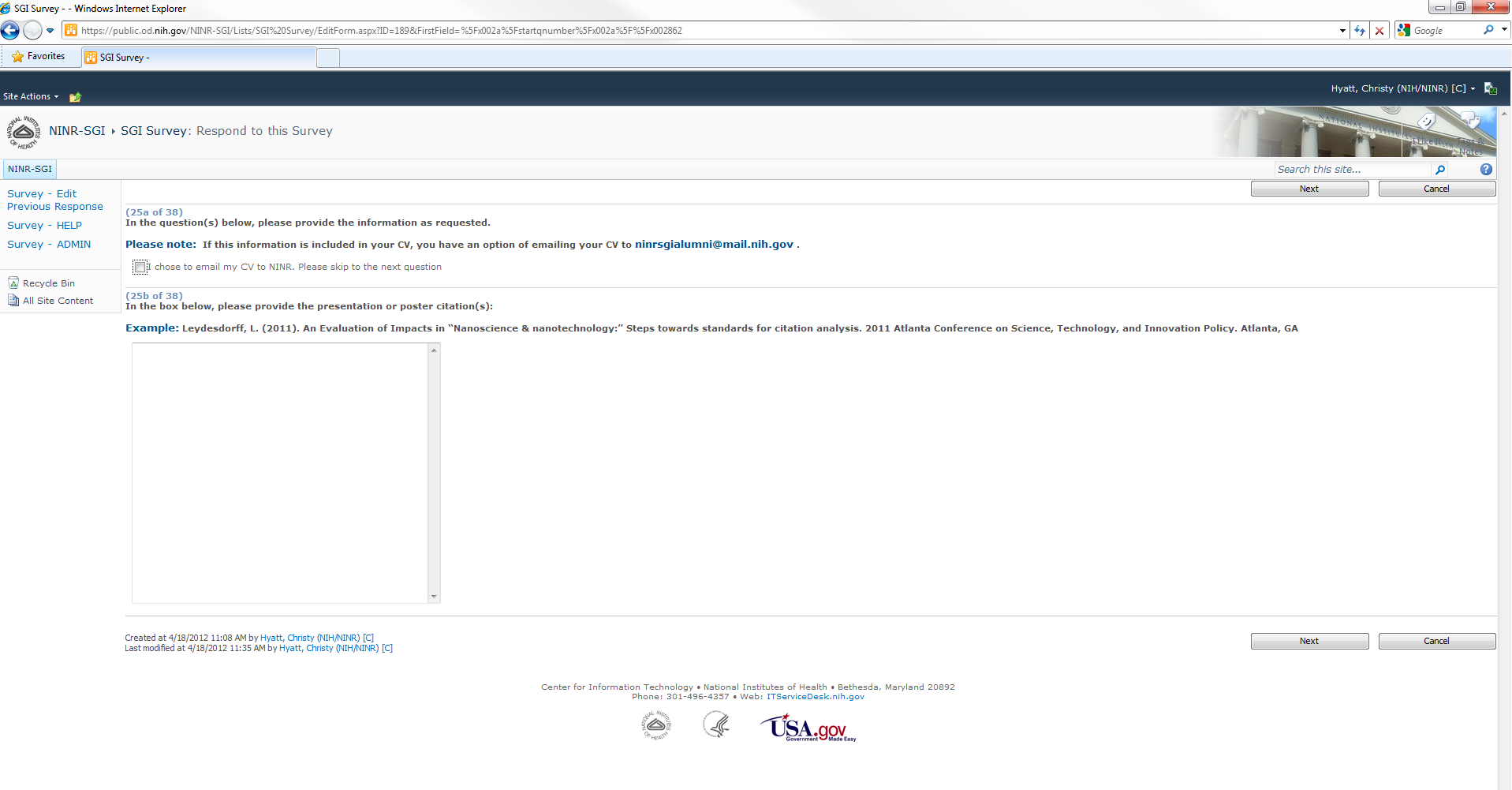
Next page of questions, choose Next button when ready to continue with survey
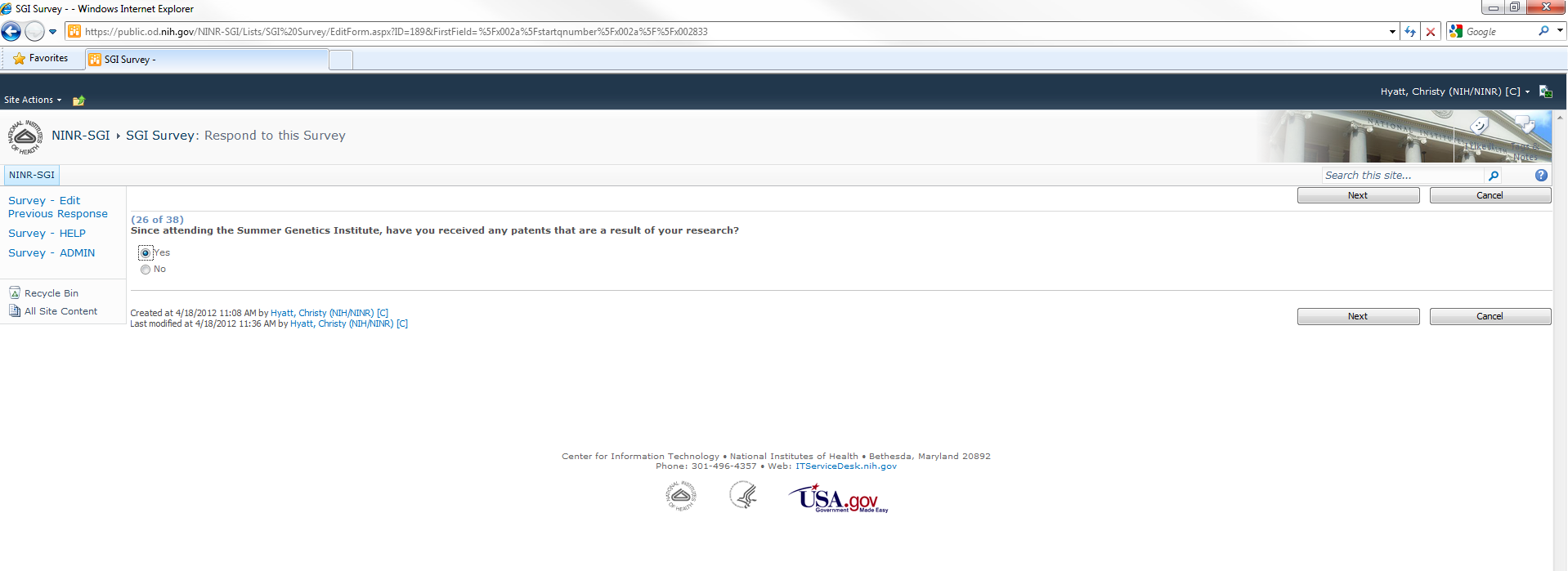
Next page of questions, choose Next button when ready to continue with survey
This page of questions is reached as a result of branching logic if the answer to question 26 on the previous screen was Yes
If the answer to question 26 on the previous screen was No, these questions would be skipped and questions starting at number 27 would be displayed
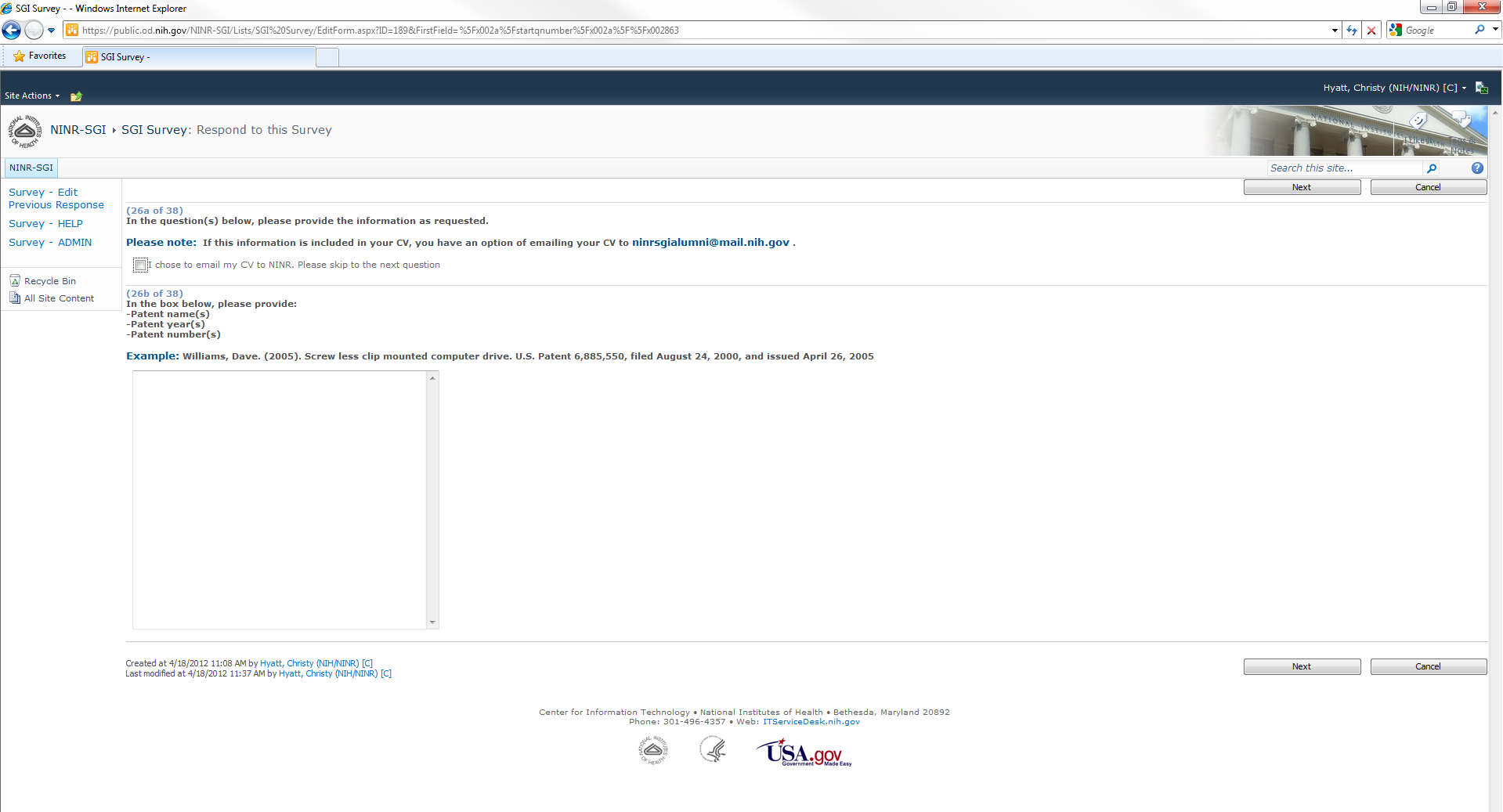
Next page of questions, choose Next button when ready to continue with survey
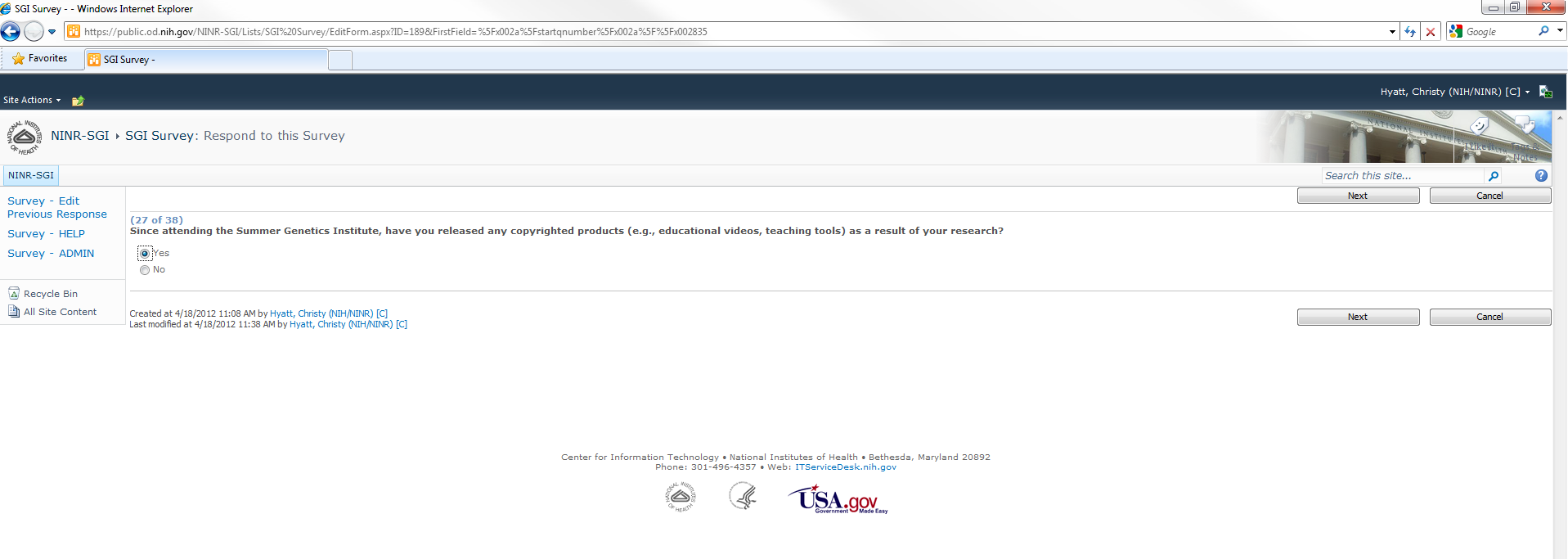
Next page of questions, choose Next button when ready to continue with survey
This page of questions is reached as a result of branching logic if the answer to question 27 on the previous screen was Yes
If the answer to question 27 on the previous screen was No, these questions would be skipped and questions starting at number 28 would be displayed
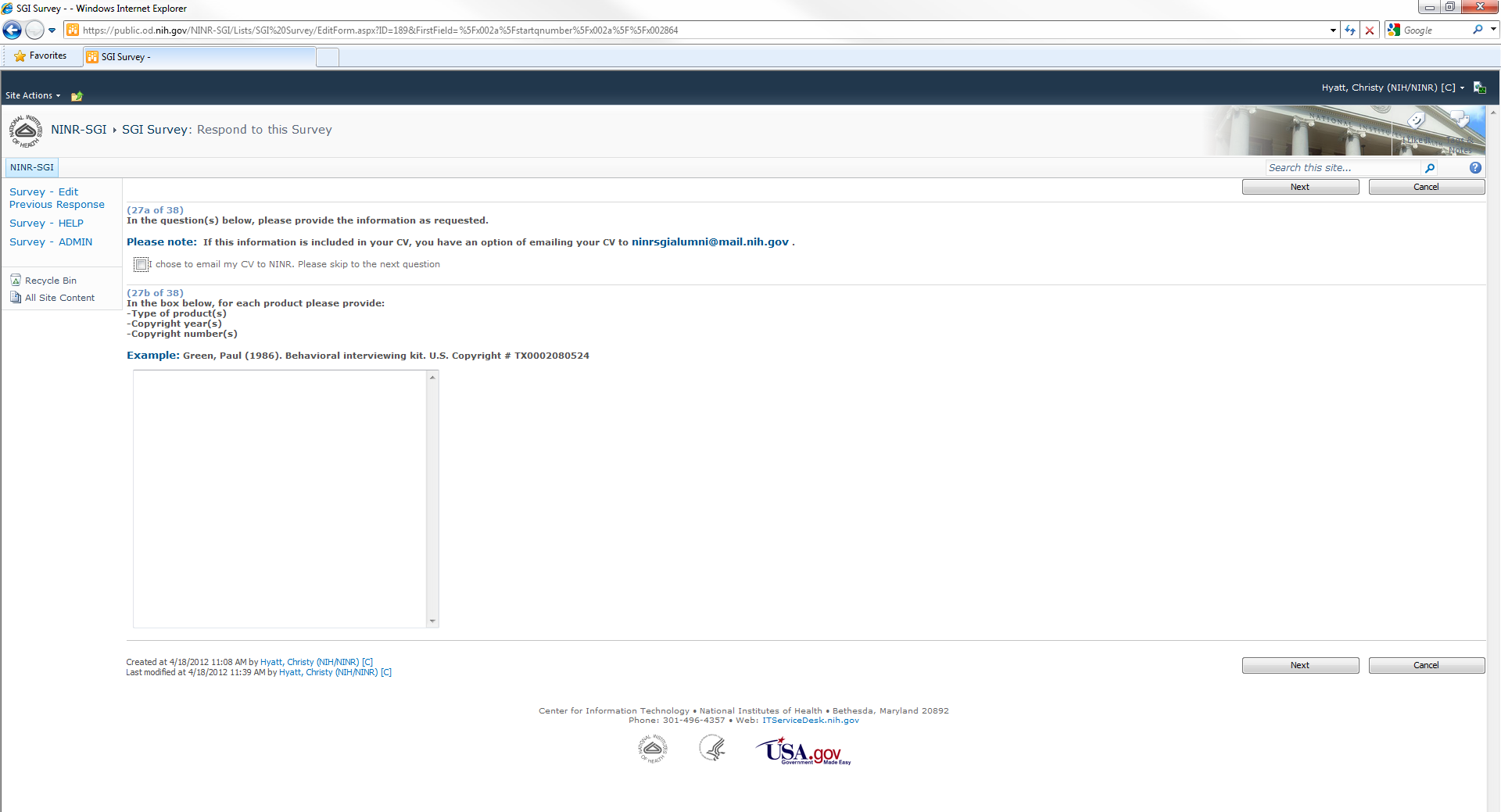
Next page of questions, choose Next button when ready to continue with survey
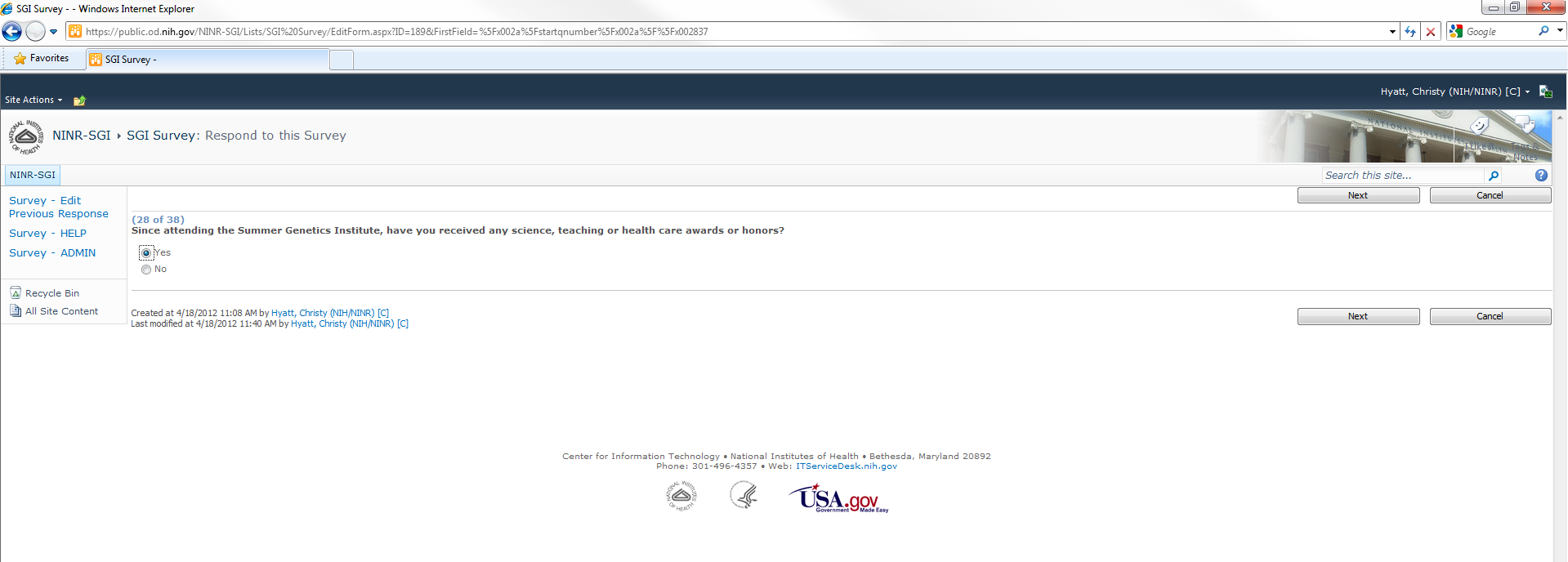
Next page of questions, choose Next button when ready to continue with survey
This page of questions is reached as a result of branching logic if the answer to question 28 on the previous screen was Yes
If the answer to question 28 on the previous screen was No, these questions would be skipped and questions starting at number 29 would be displayed
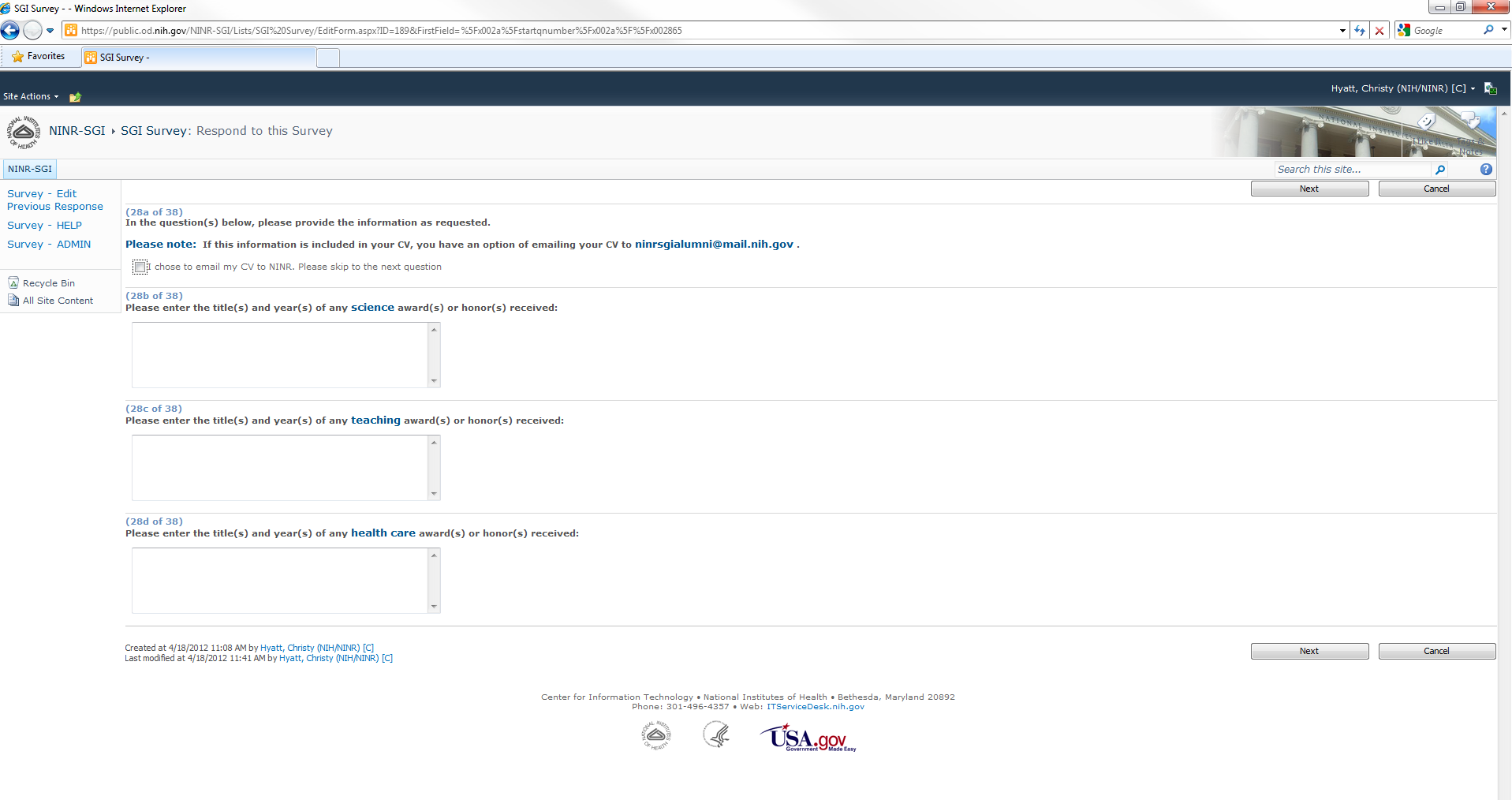
Next page of questions, choose Next button when ready to continue with survey
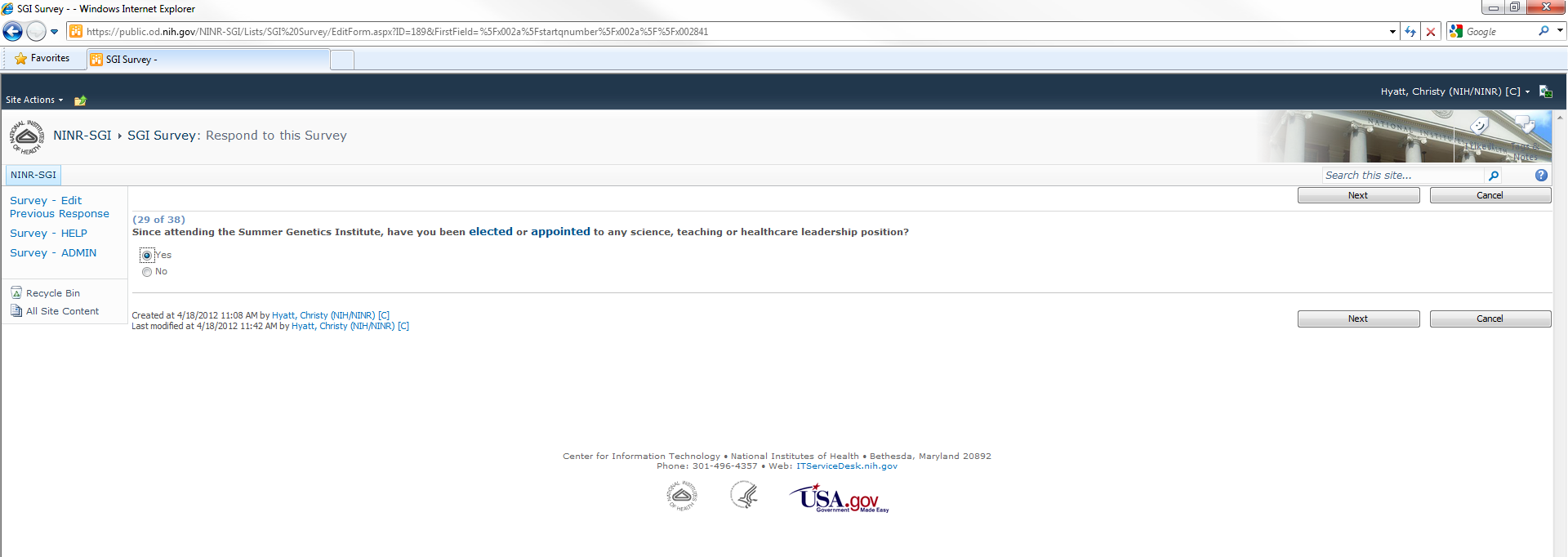
Next page of questions, choose Next button when ready to continue with survey
This page of questions is reached as a result of branching logic if the answer to question 29 on the previous screen was Yes
If the answer to question 29 on the previous screen was No, these questions would be skipped and questions starting at number 30 would be displayed
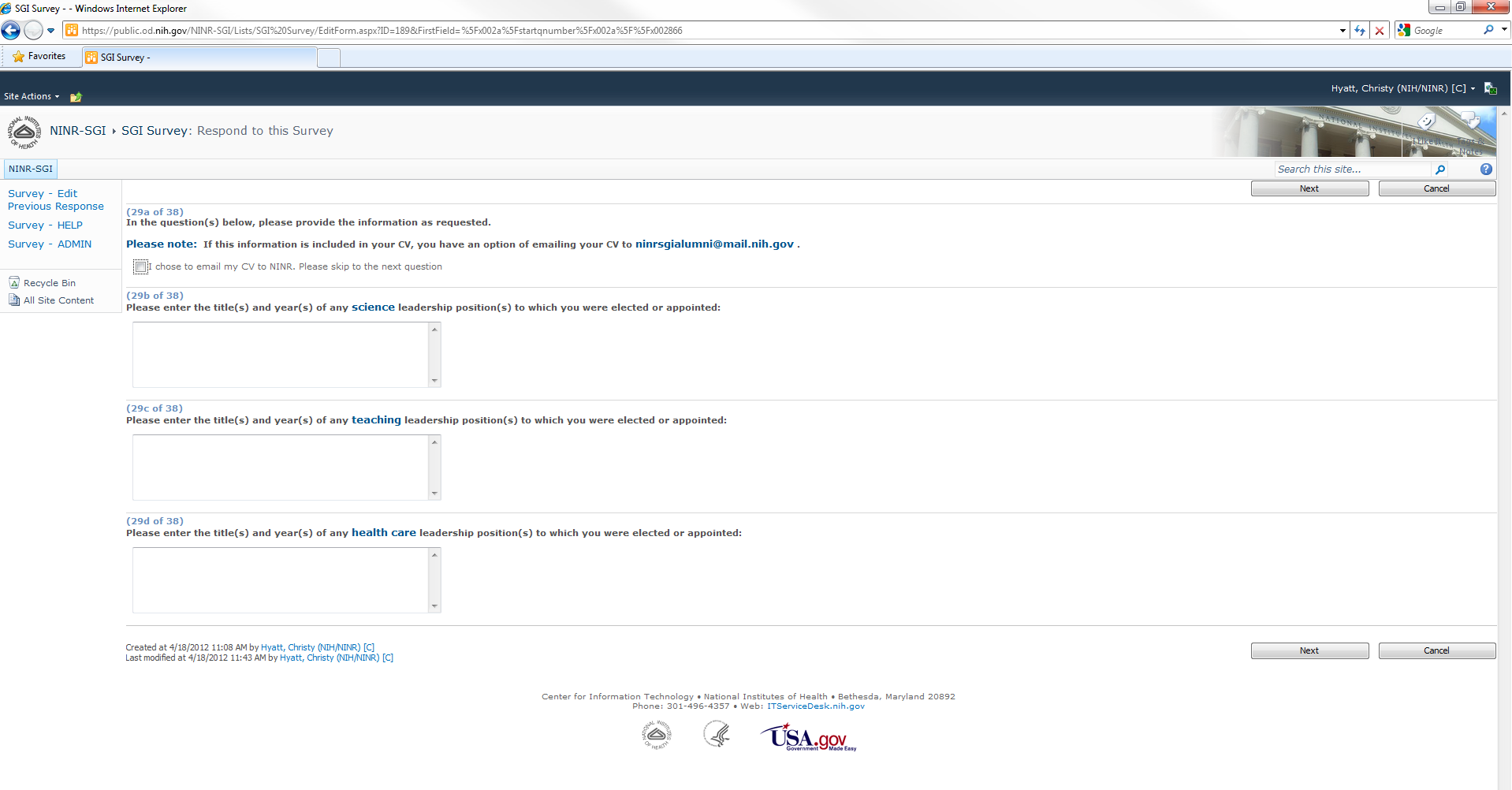
Next page of questions, choose Next button when ready to continue with survey
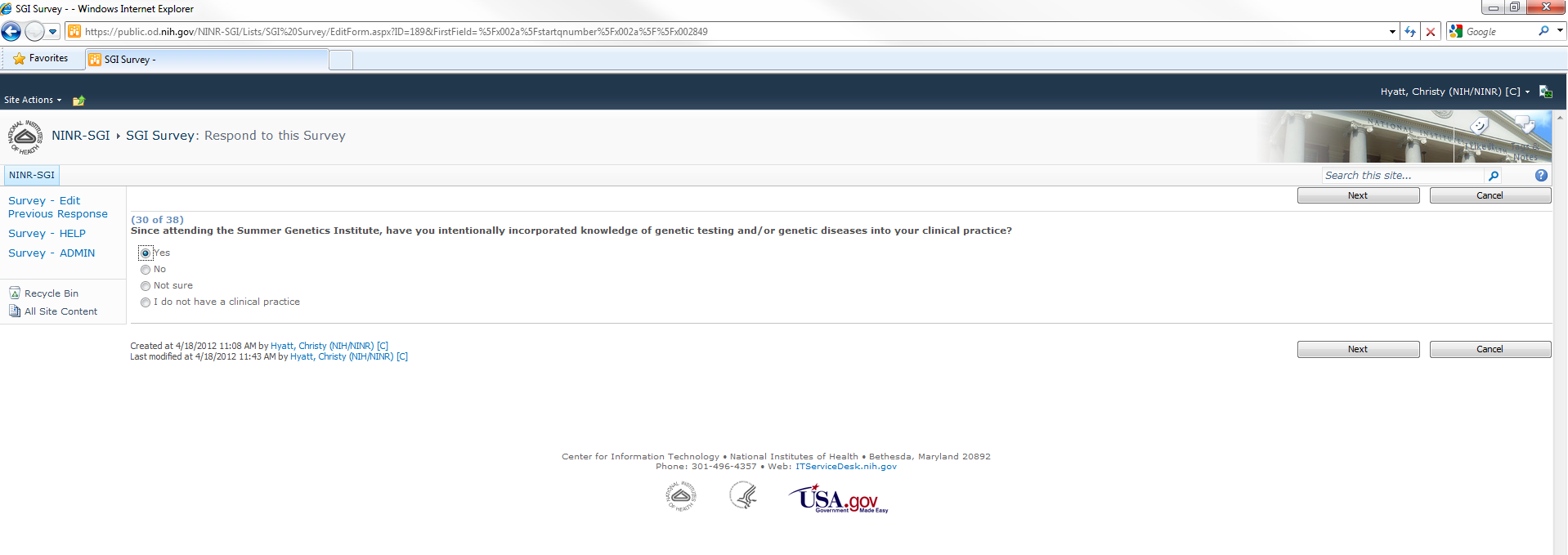
Next page of questions, choose Next button when ready to continue with survey
This page of questions is reached as a result of branching logic if the answer to question 30 on the previous screen was anything but “I do not have a clinical practice”
If the answer to question 30 on the previous screen was “I do not have a clinical practice”, this question would be skipped and questions starting at number 31 would be displayed
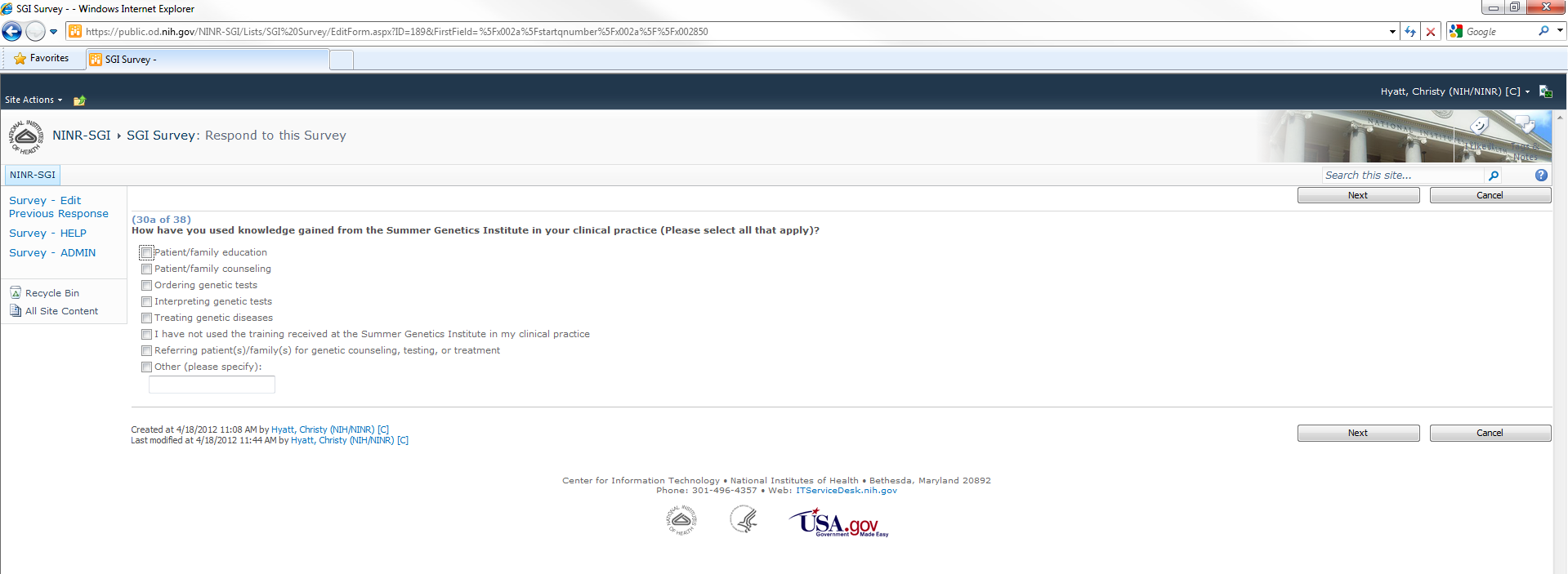
Next page of questions, choose Next button when ready to continue with survey
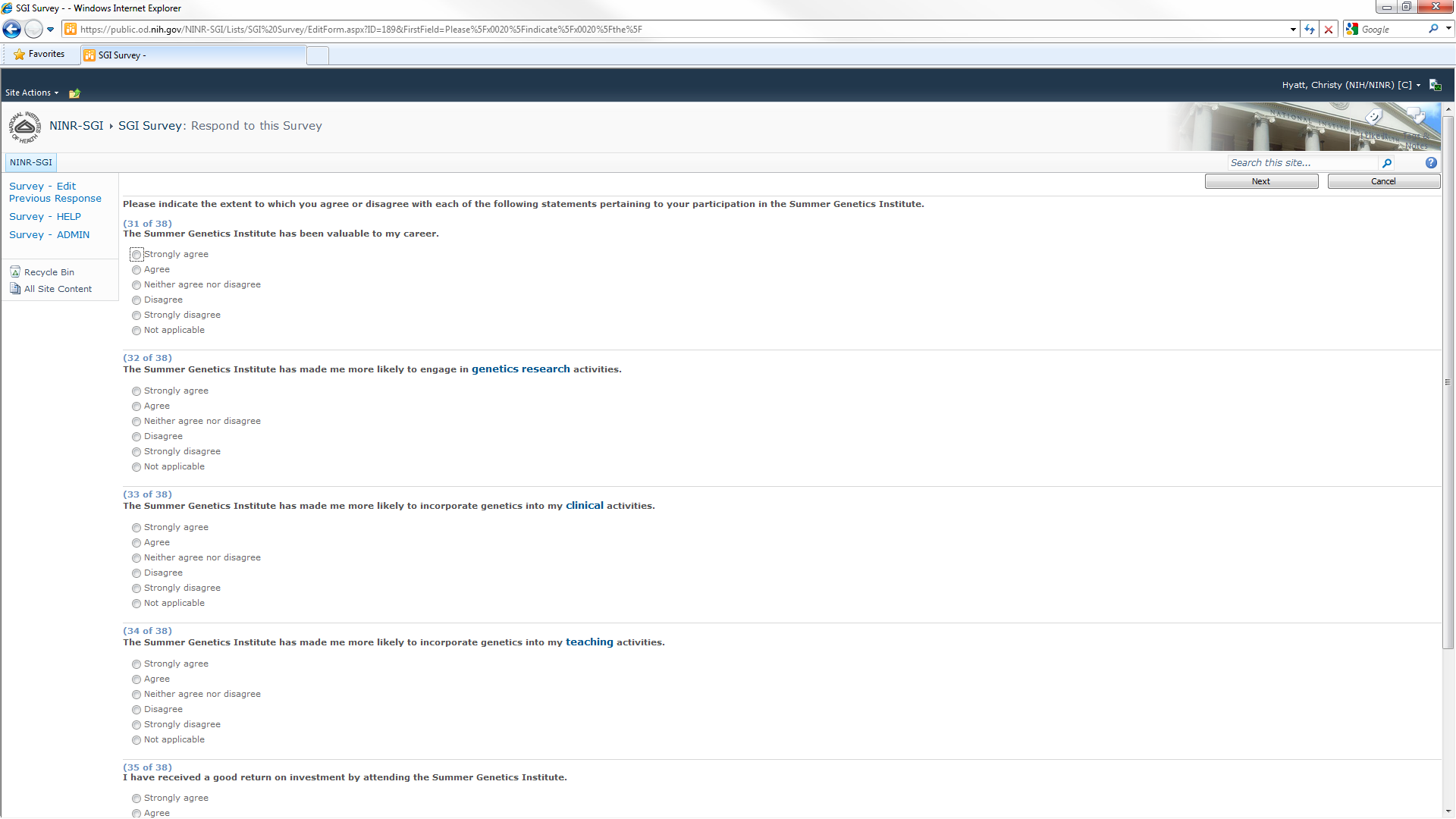
Next page of questions, choose Next button when ready to continue with survey
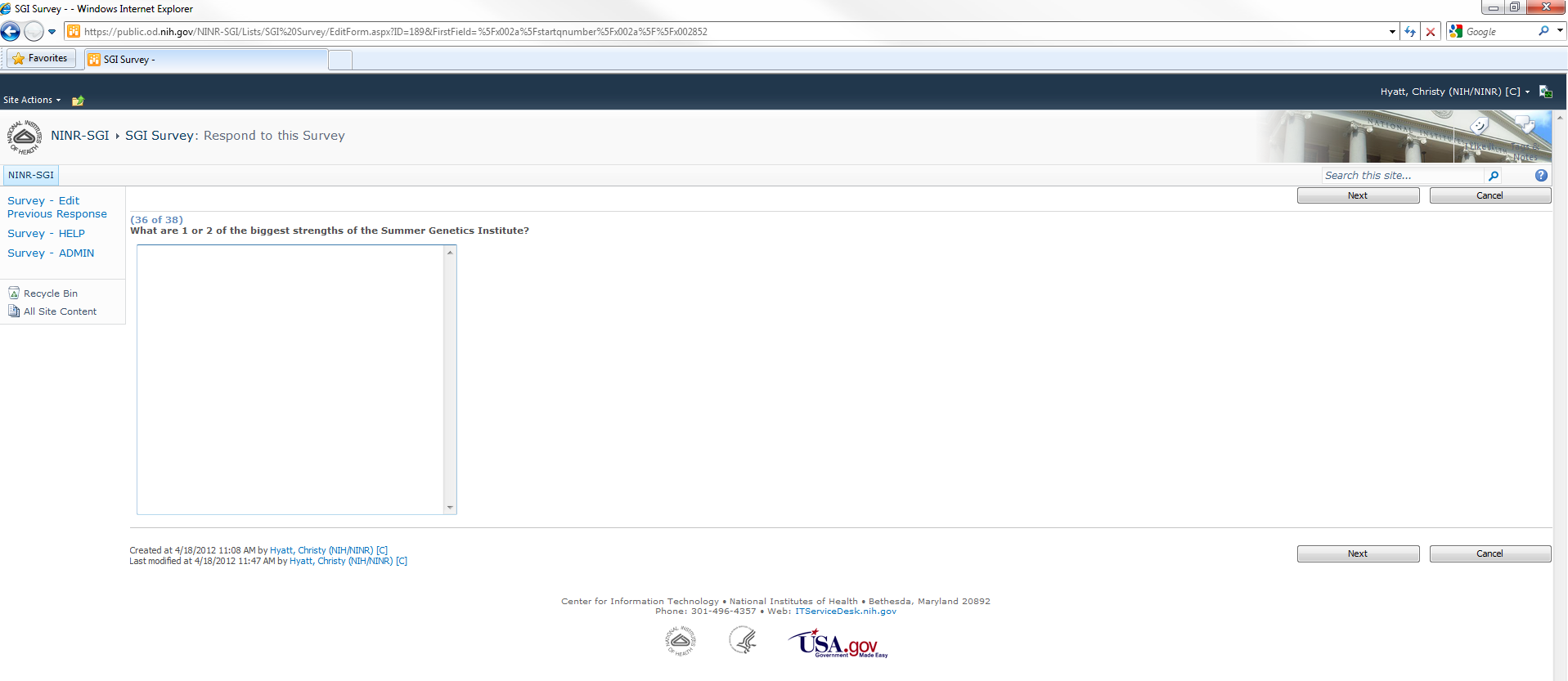
Next page of questions, choose Next button when ready to continue with survey
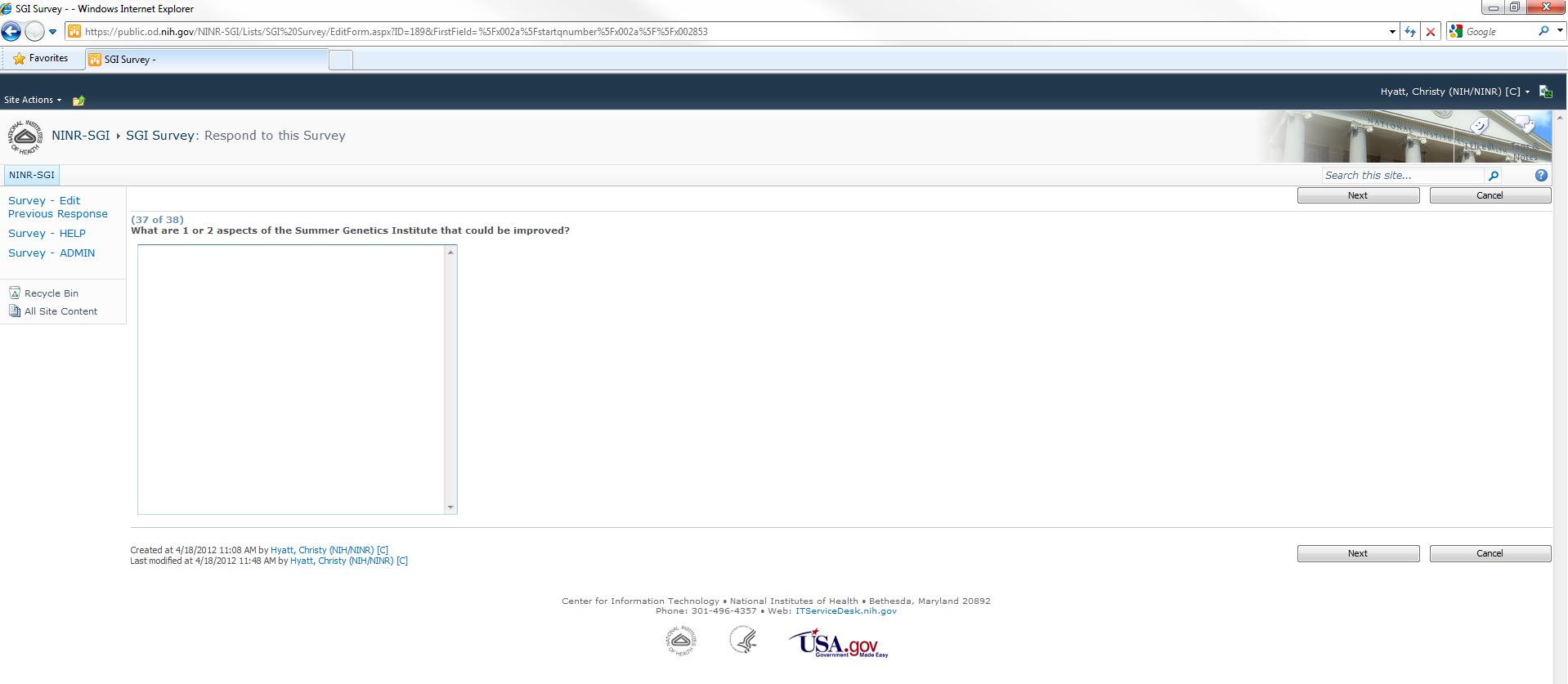
Final page of questions, choose Finish button when ready to submit survey
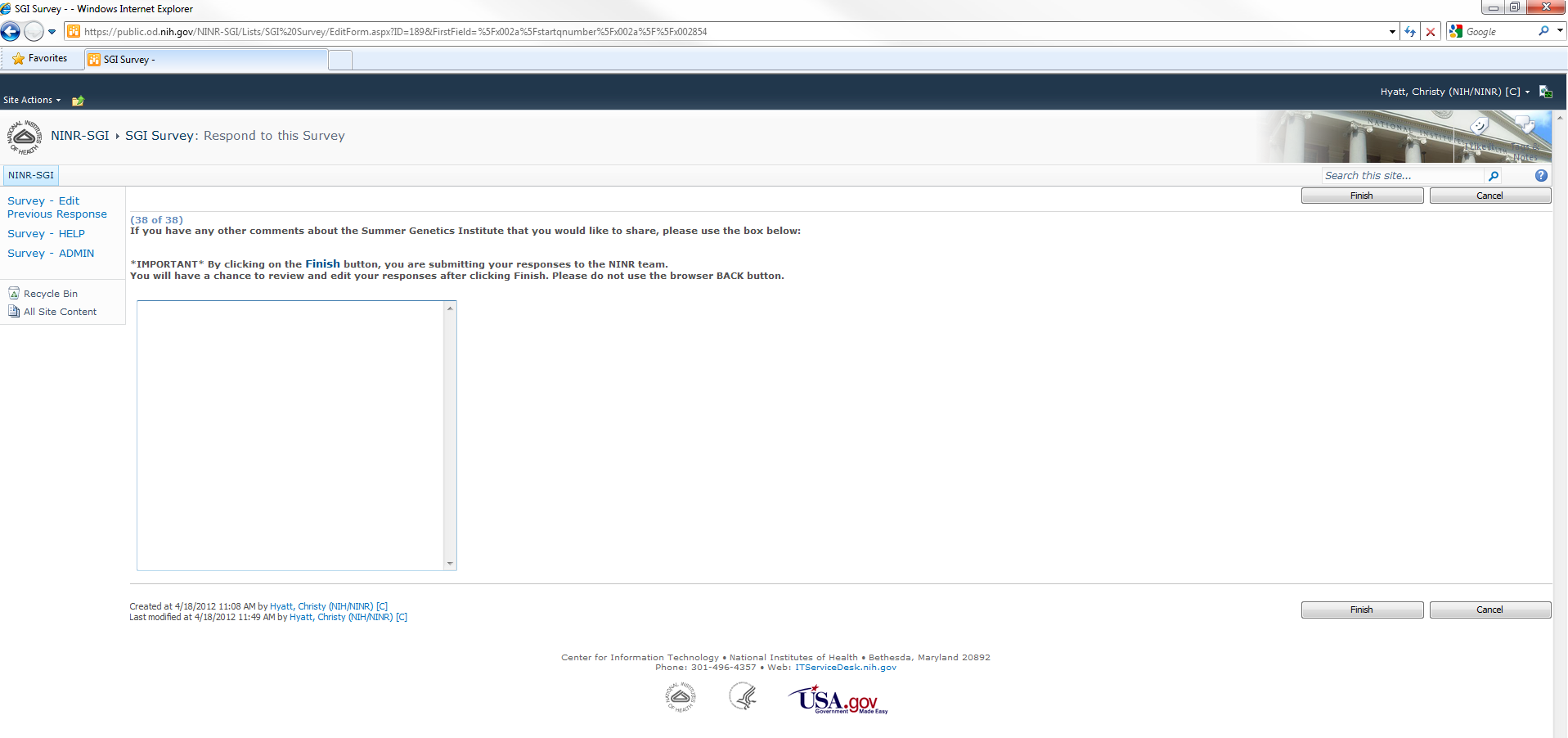
Survey thank you and completion page
Also page after choosing Survey – Edit Previous Response from left navigation menu
Participant may choose to edit the response

Survey view response page
Page after clicking on View Response on previous page
Clicking on Edit Response will take the participant through the survey pages again
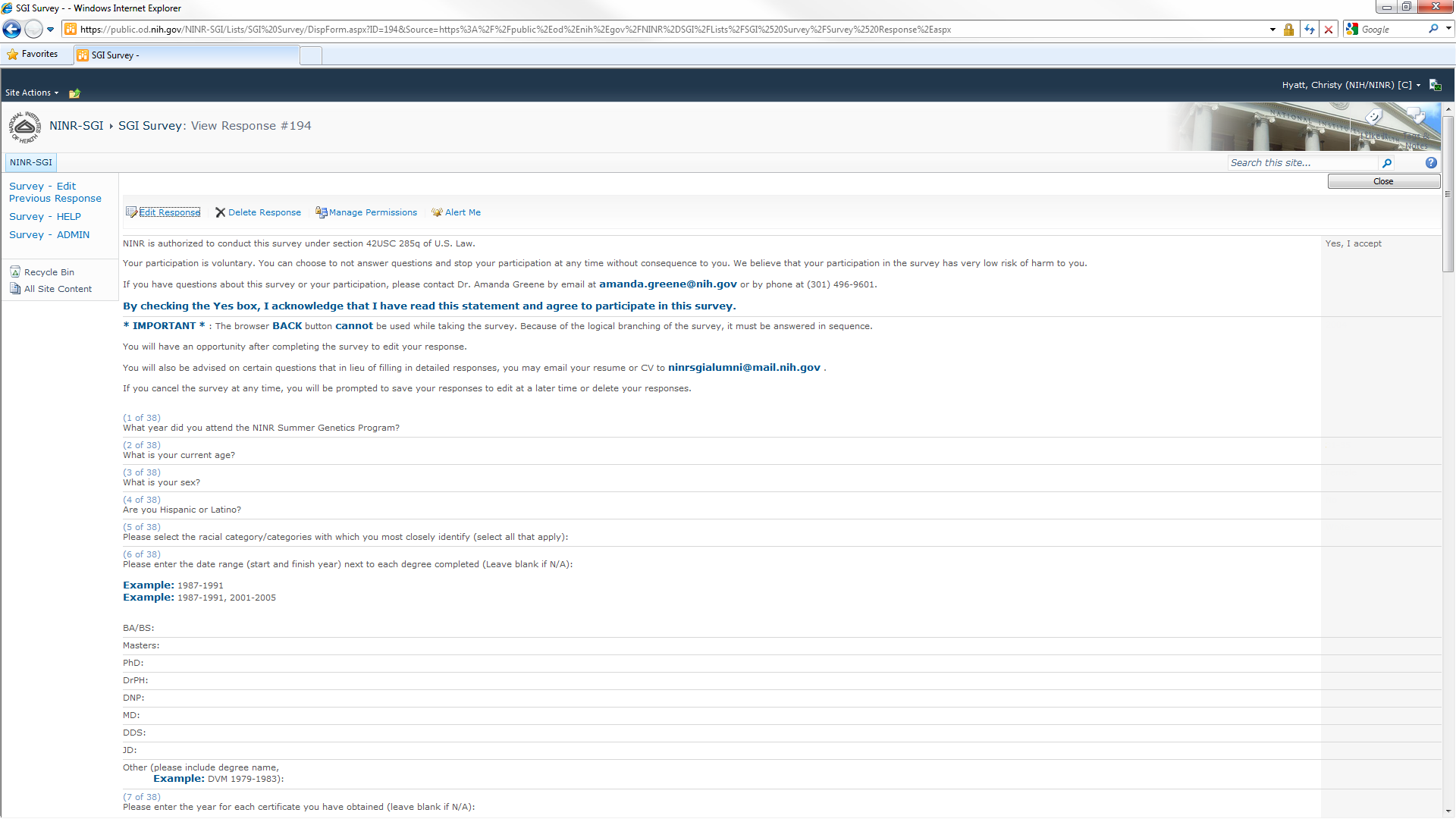
Survey admin page
Page and left navigation menu option is only visible/accessible by SharePoint owners and Designers
Clicking on Export Data allows the NINR admin to export all survey responses to an Excel spreadsheet
Clicking on Settings/Survey Settings allows the NINR admin to edit the survey structure and questions
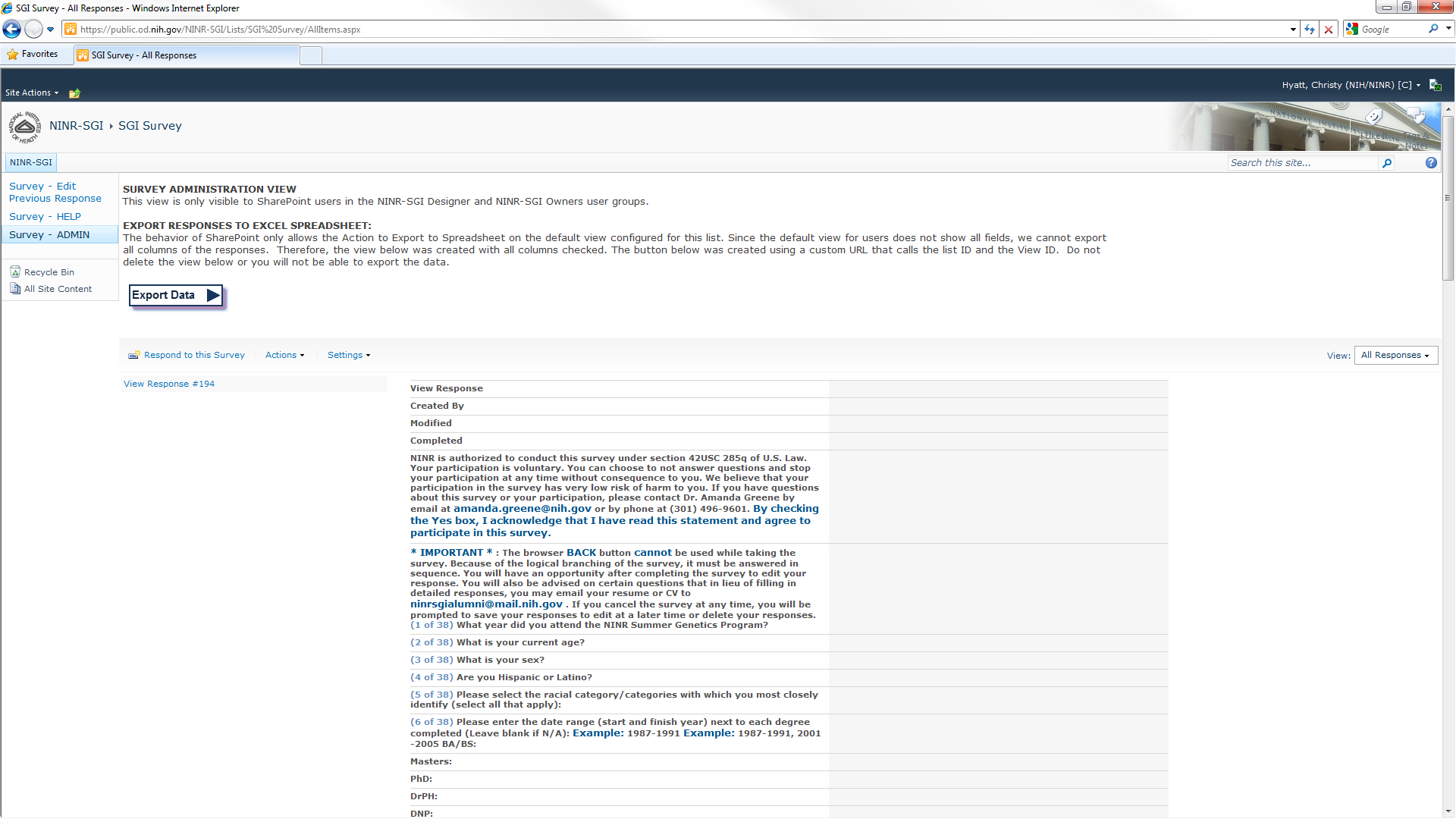
| File Type | application/vnd.openxmlformats-officedocument.wordprocessingml.document |
| Author | Hyatt, Christy |
| File Modified | 0000-00-00 |
| File Created | 2021-01-30 |
© 2026 OMB.report | Privacy Policy