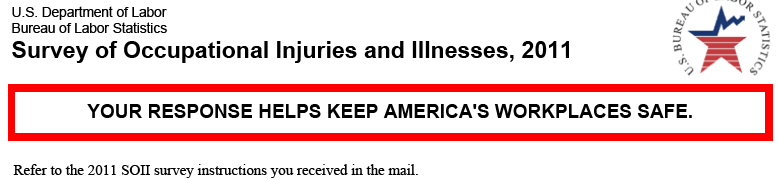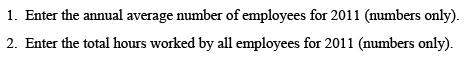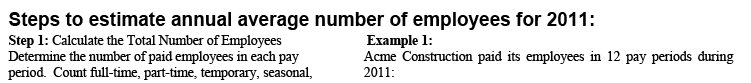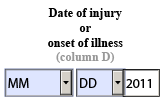IDCF Screen Shots IDCF Screen shots
Survey of Occupational Injuries and Illnesses
Screenshots of IDCF Changes for DJTR
Survey of Occupational Injuries and Illnesses - Private Sector
OMB: 1220-0045
Changes to SOII Webpage and Adobe Data Collection Instruments
Update Establishment Information 5
Blank Numeric Fields Displayed as Zeroes 14
SOII Website
Updated Years
Year-specific text was updated.
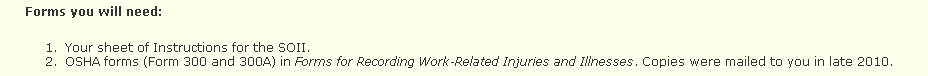
![]()
![]()
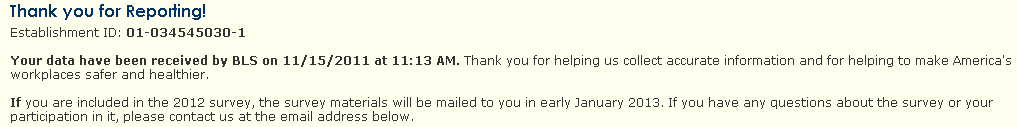
Add Establishments
A new mailing label image is displayed. It reflects the new design of the mailing label.
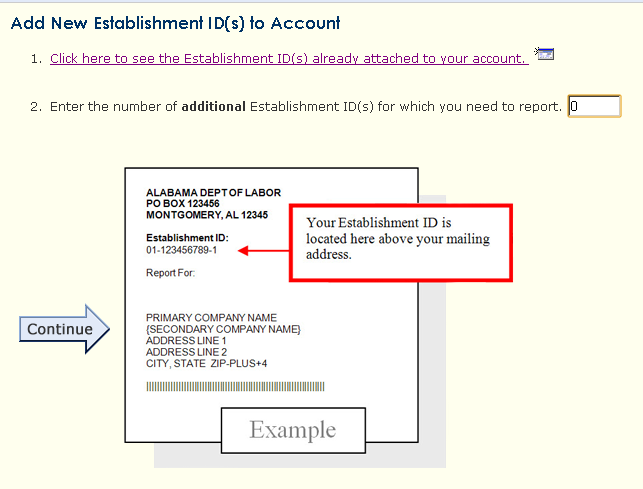
Section 1
The text “Option” was added to the worksheet hyperlinks to indicate that they are optional.
Additionally, the average hours worked per employee field was gray-filled to indicate that it is read only.
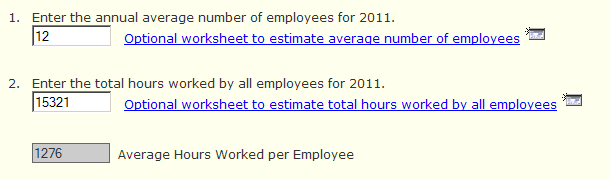
Update Establishment Information
The Unit Description field was changed to be non-required
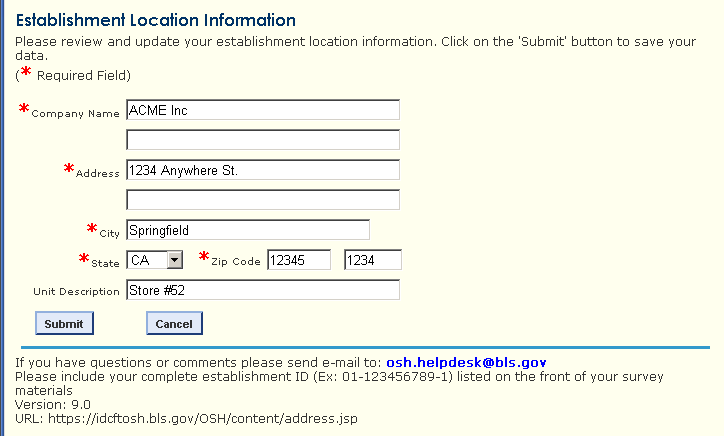
Section 3
Section 3 was changed to be specific to the type of respondent (DJTR or non-DJTR) and to whether or not they have cases to enter.
DJTR respondent with cases:
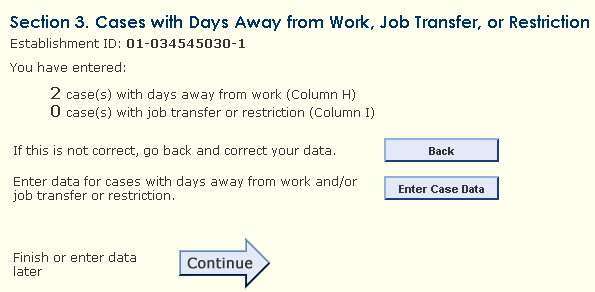
Non-DJTR respondent with cases:
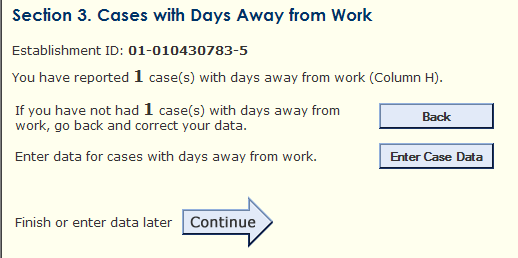
When a respondent indicates that they do not have detailed cases to report, the Enter Case Data button does not appear.
DJTR respondent without cases
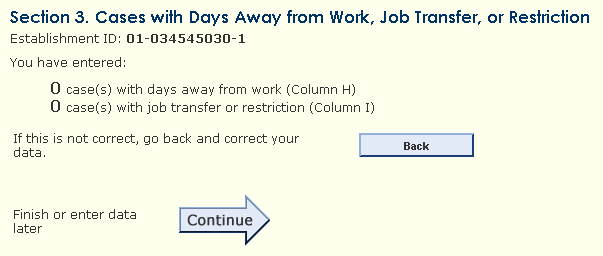
Non-DJTR respondent without cases
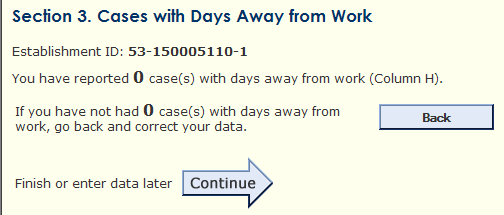
Cases Page
The title of the case page was changed to be specific to the type of respondent.
For DJTR
respondents:
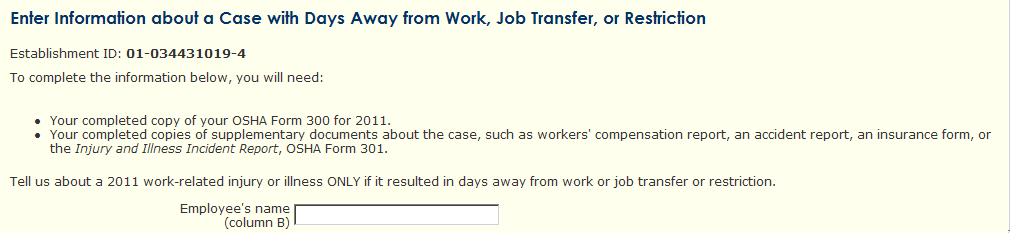
For non-DJTR respondents:
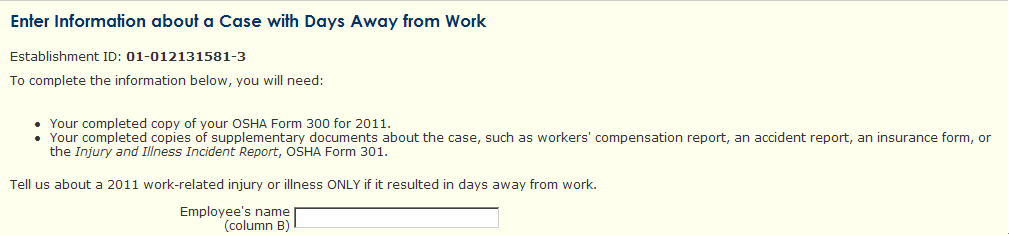
The text “(optional)” was added to indicate that the Event occurred and Case Comments responses are optional. Instructions were added below Case Comments.
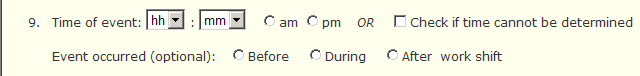
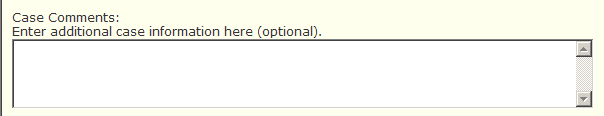
The no-days away from work error message for non-DJTR respondents was customized for DJTR respondents
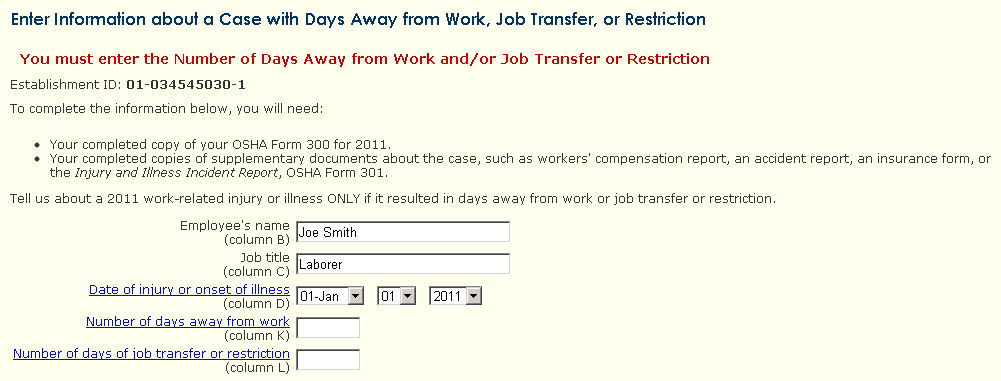
Section 4
The error message was updated to be clearer and specific to DJTR and DAFW respondents.
The error message
for DJTR respondents:
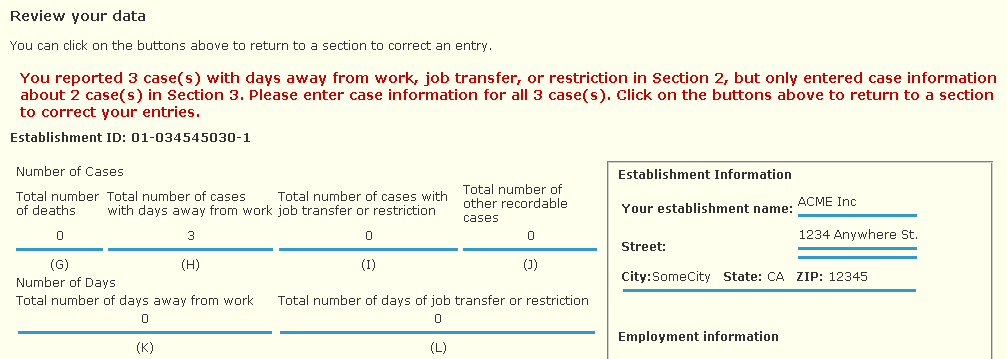
The error message for non-DJTR respondents:
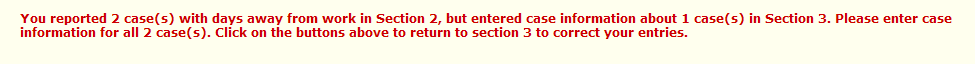
The summary of case information includes question labels for items 3 and 4. Previously no text was displayed next to items 3 or 4 if no data was supplied.
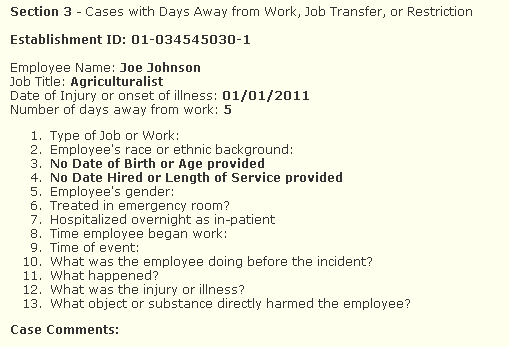
Page Footer
Additional instructions were added below the helpdesk email address to encourage respondents to provide their establishment ID when they submit a help request. This will allow us to resolve many help requests more quickly and accurately.
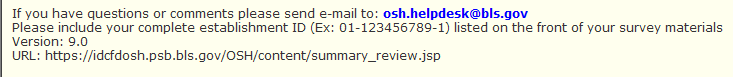
Mouseover Text
Mouseover text for numerous webpage elements was updated to accurately and clearly reflect the functionality of these elements.
![]()
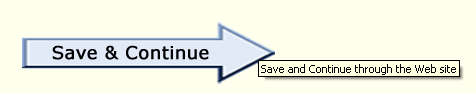
Blank Numeric Fields Displayed as Zeroes
Blanks in numeric fields are displayed as zeroes on subsequent pages that reference those fields.
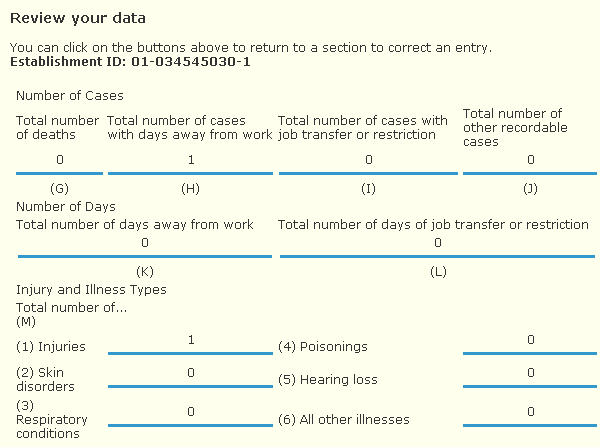
Help System
Language in the help system was updated to keep it consistent with the changes to the website.
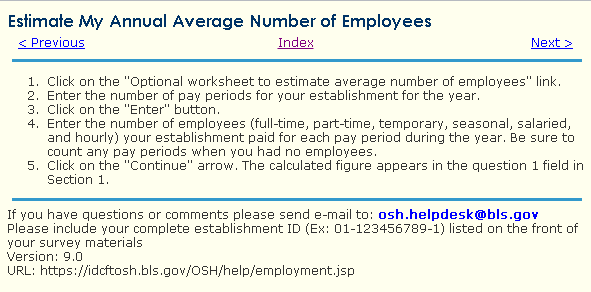
Session Time Out
The respondent receives a notification before their session times out.
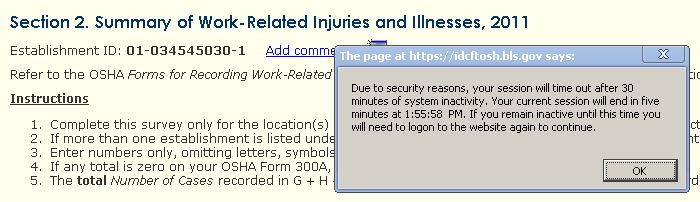
Browser Titles
The webpage titles displayed by the browser match the titles displayed in the webpage. For example, in Section 1 the browser displays “Section 1” and the webpage shows “Section 1. Establishment Information”.
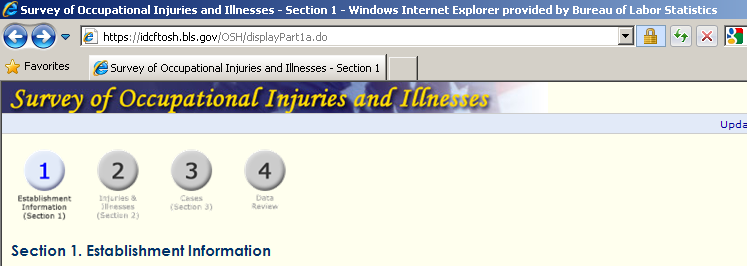
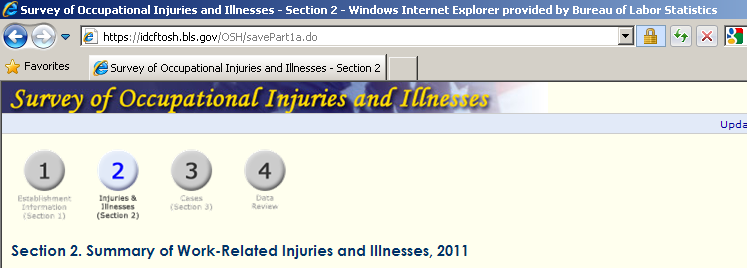
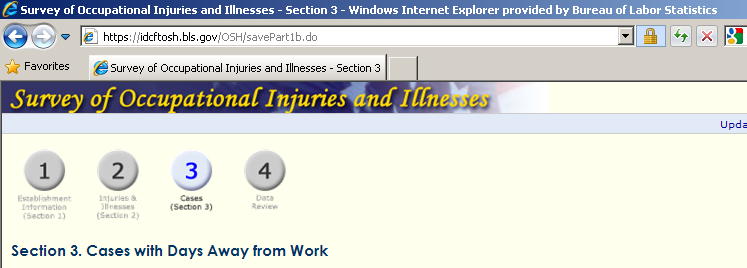
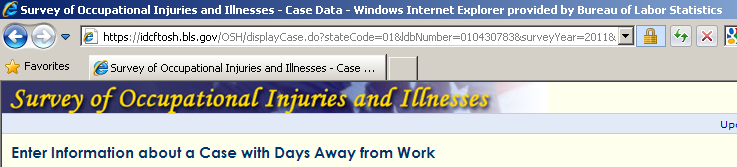
Adobe PDF Form
Updated Years
Mailing Label
A new mailing label image was added to the PDF form to accurately reflect its new design.
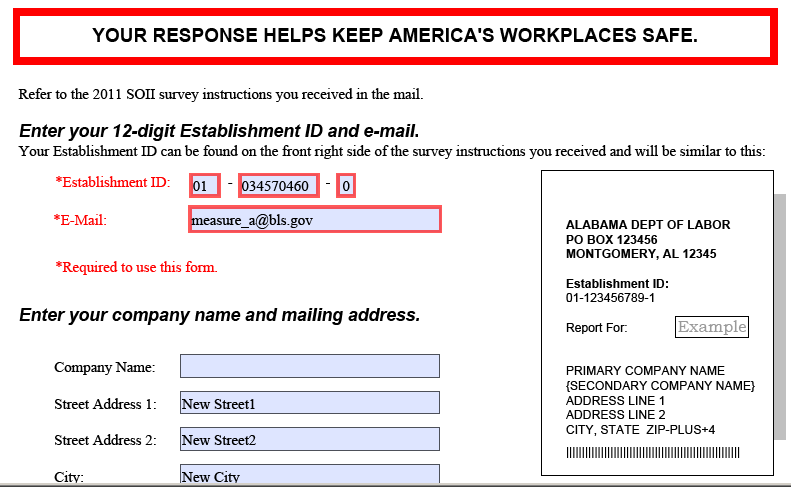
Error Message
The error message window in the PDF form was modified to put the instructions for how to proceed at the bottom of the window so users could read it immediately before deciding to click “Yes” or “No”.
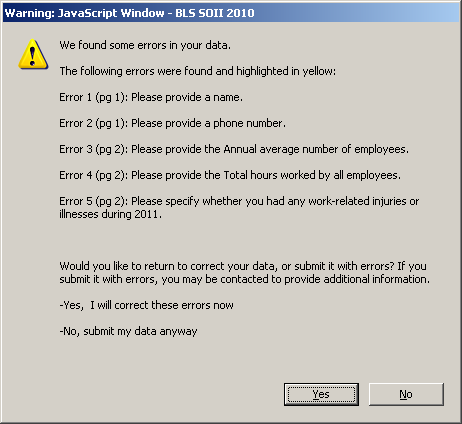
| File Type | application/vnd.openxmlformats-officedocument.wordprocessingml.document |
| Author | MEASURE_A |
| File Modified | 0000-00-00 |
| File Created | 2021-01-29 |
© 2026 OMB.report | Privacy Policy