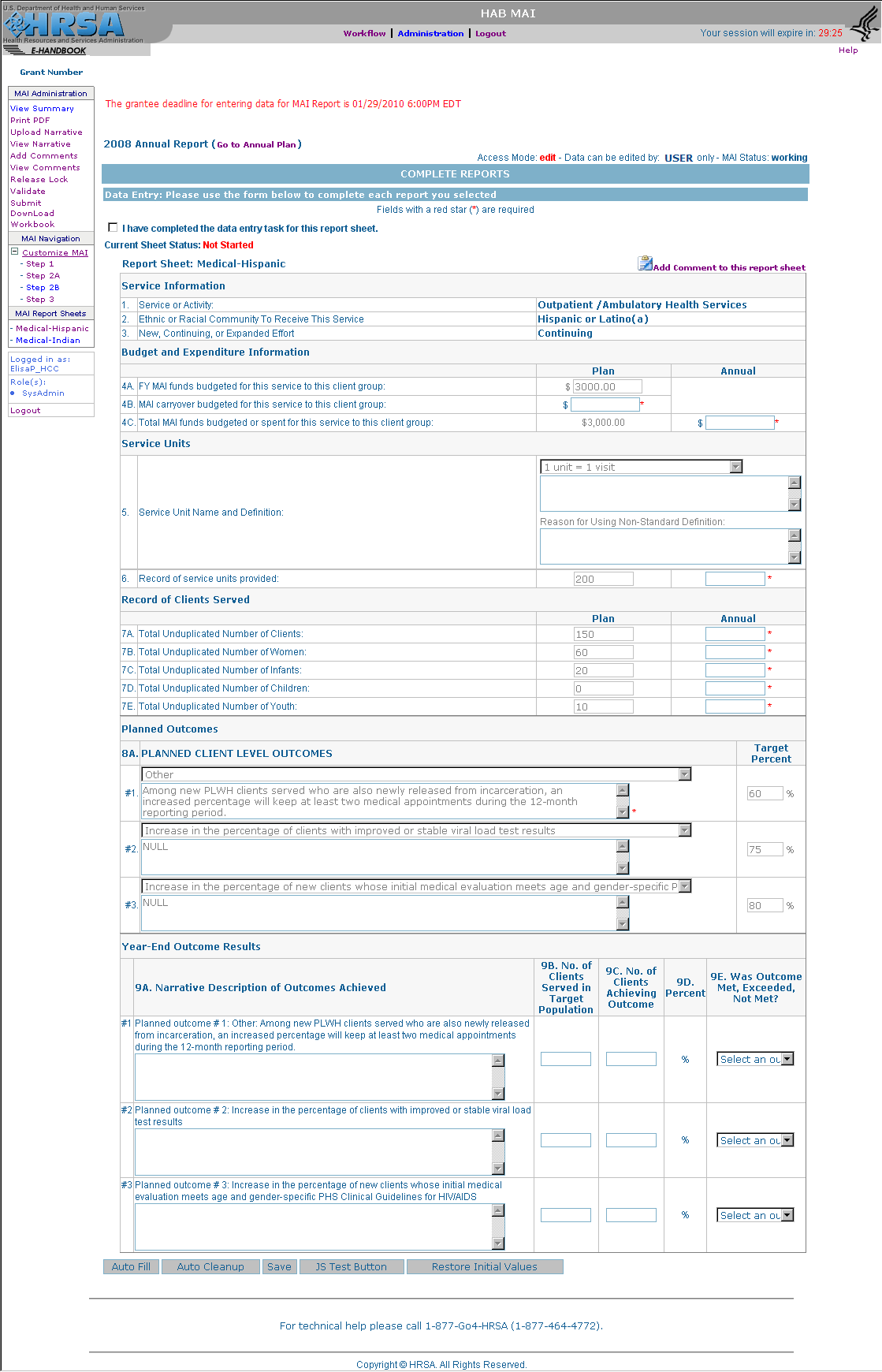Form 1 screen shots
Ryan White CARE Act Title I Minority AIDS Initiative (MAI) Report: Title I Report
Attachment A - Screen Shots of Sample Web Form from Part A MAI Report Web Application
Ryan White CARE Act Title I Minority AIDS Initiative Report: Title I Report
OMB: 0915-0304
Attachment A - Screen Shots of Sample Web Form from Part A MAI Report Web Application
There are three steps included in the Part A MAI Annual Report (Step 1, Step 2A, Step 2B, and Step 3). Fields marked with a red asterisk (*) indicate that the field is editable and required. Some fields are pre-populated from the Plan report and are not editable during the Annual Report.
Step 1
Step 1 is the first page the user sees when they begin their Part A MAI Annual Report.
Figure 1: Step 1 in Part A
MAI Annual Report![]()
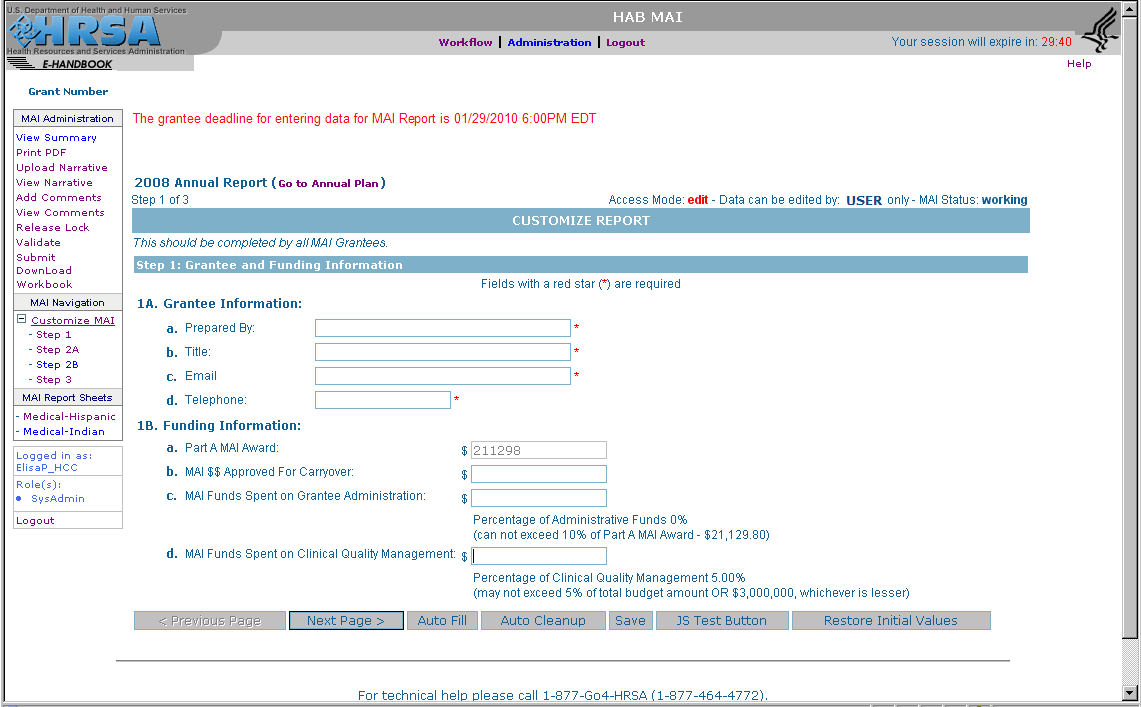
Step 2A
Step 2A is pre-populated with the service categories reported in the Plan report.
Figure 2: Step 2A in Part A MAI Annual Report
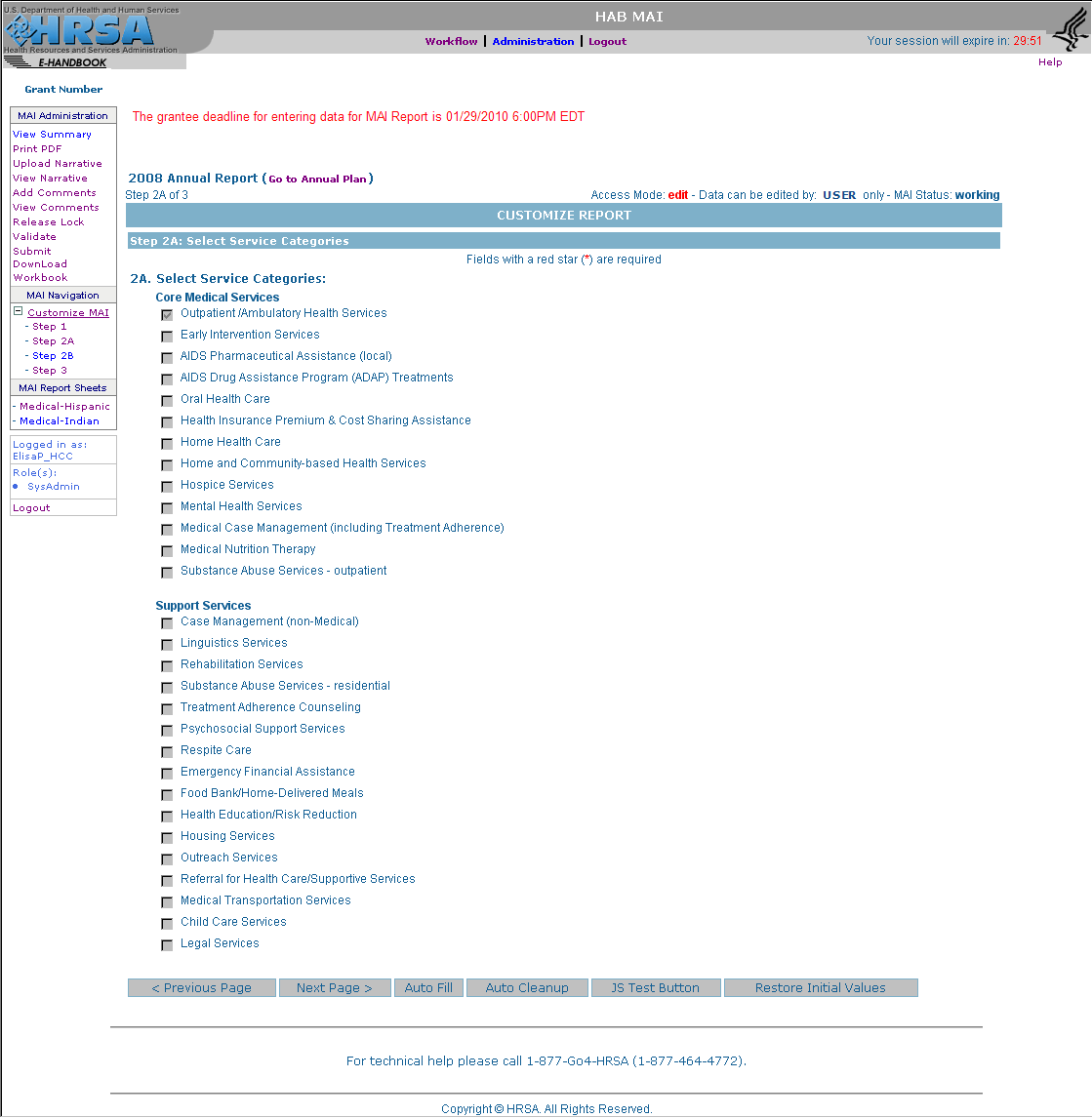
Step 2B
Step 2B is pre-populated with the race/ethnicity and level of effort data for each service category reported in the Plan report.
Figure 3: Step 2B in Part A MAI Annual Report
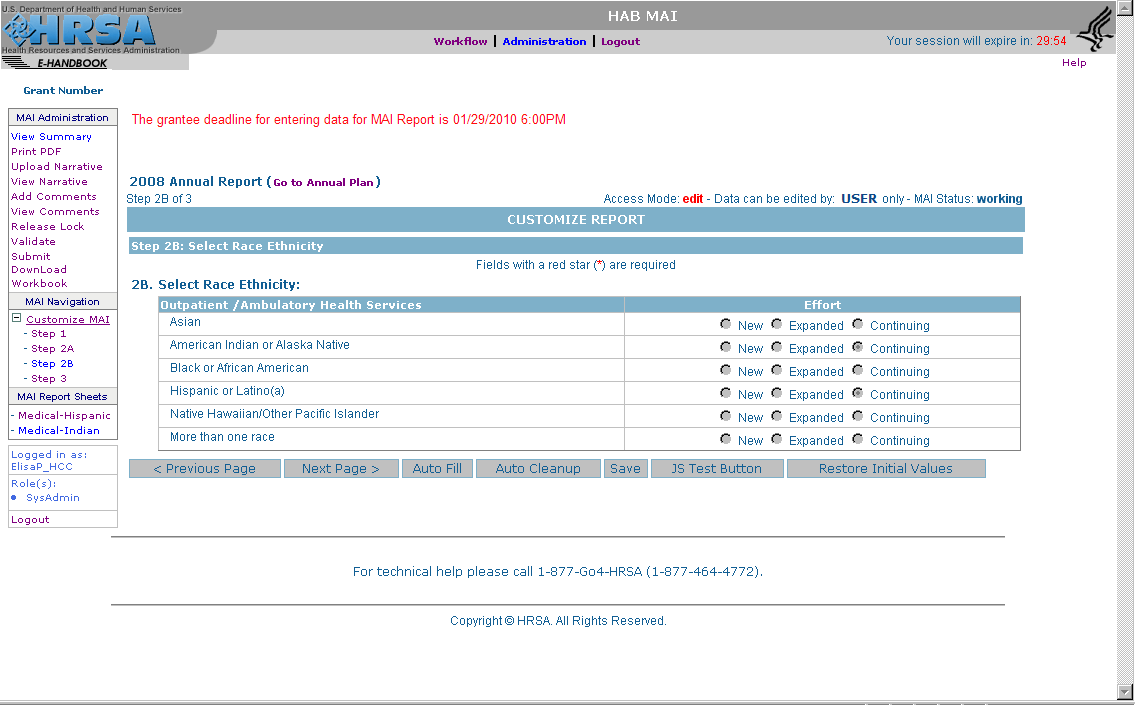
Step 3
Step 3 is the process of filling out the report sheets. There is one report sheet for each race/ethnicity group for each service category. Some fields are pre-populated from the Plan.
Figure 4: Step 3 in Part A MAI Annual Report
A-
| File Type | application/msword |
| Author | Elisa Peet |
| Last Modified By | Windows User |
| File Modified | 2013-06-12 |
| File Created | 2013-05-17 |
© 2026 OMB.report | Privacy Policy