Various Demographic Area Pretesting Activities
Generic Clearance for Questionnaire Pretesting Research
OMB1333opt-inpanel-2enc1
Various Demographic Area Pretesting Activities
OMB: 0607-0725
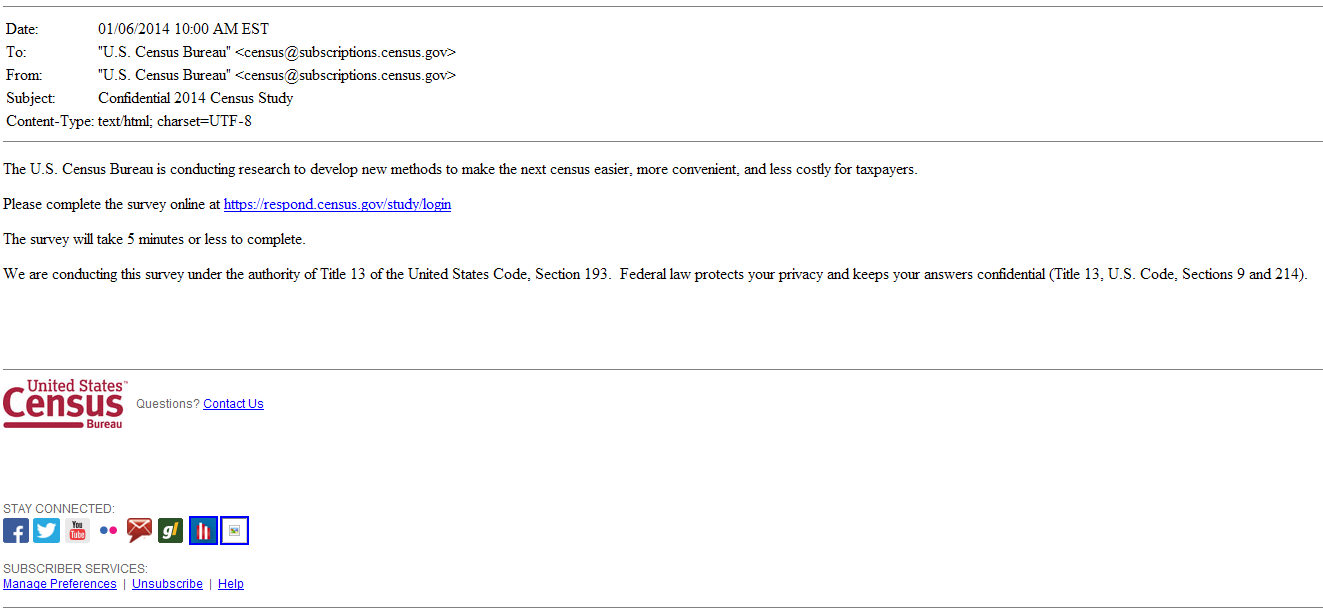
Figure 1: First initial email panel: This is the initial email with the confidential subject line. (non-mobile friendly)
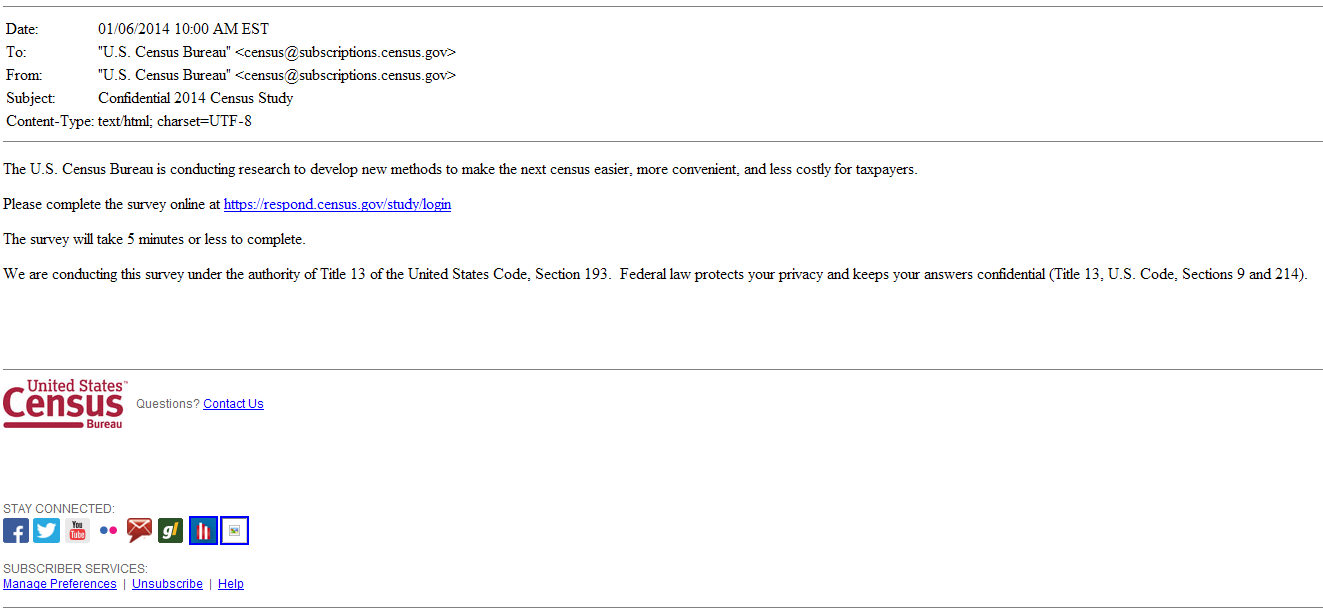
Figure 2: Second initial email panel: Instead of "Confidential 2014 Census Study" the subject line will say "Help us make the U.S. Census better, answer our survey "(non-mobile friendly)
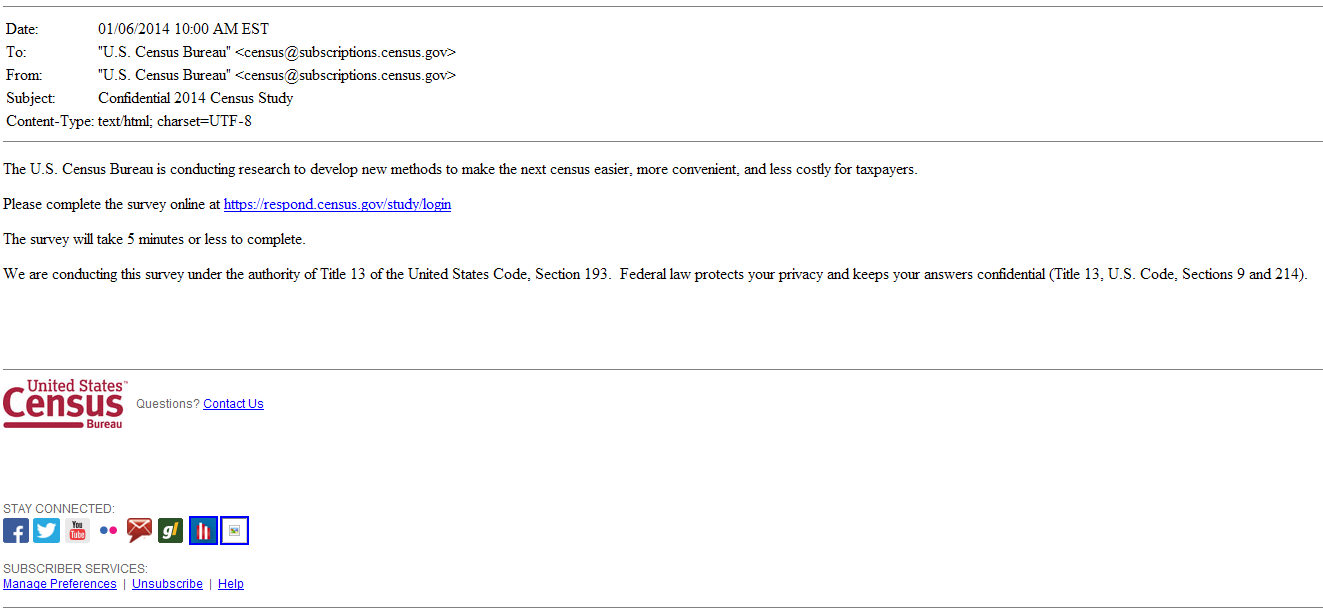
Figure 3: Third initial email panel: Instead of "Confidential 2014 Census Study" the subject line will say "A message from the Director of the U.S. Census Bureau "(non-mobile friendly)
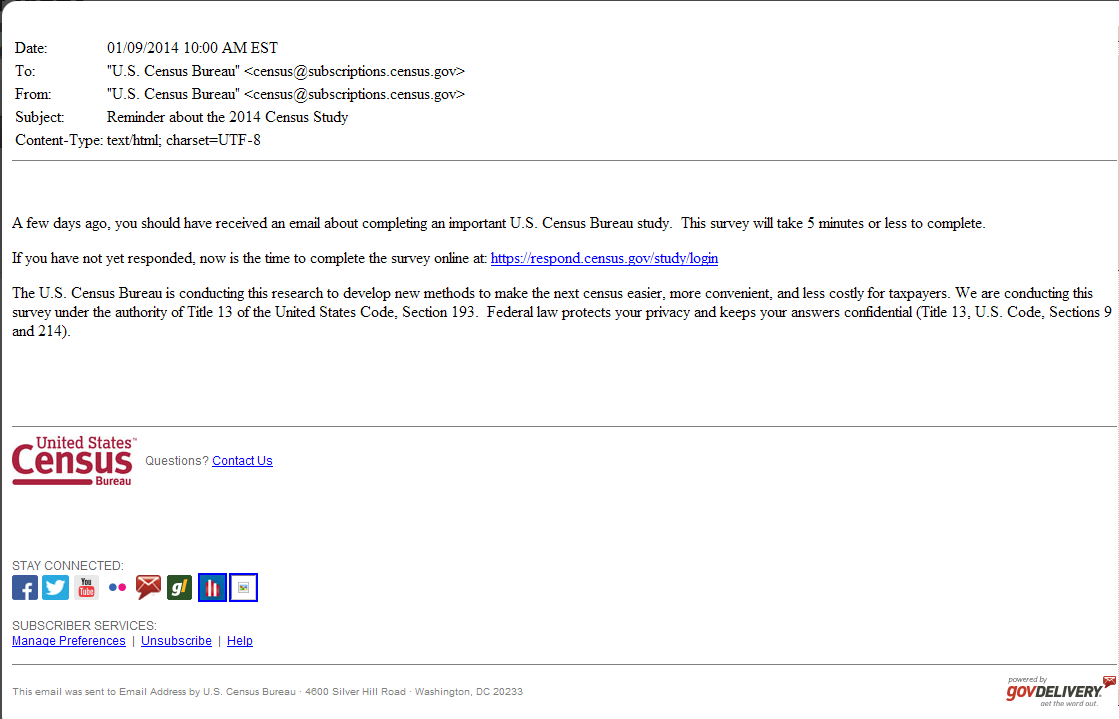
Figure 4: This is the first reminder email (Anyone who doesn’t click on a link in the initial email receives this email.) (non-mobile friendly)
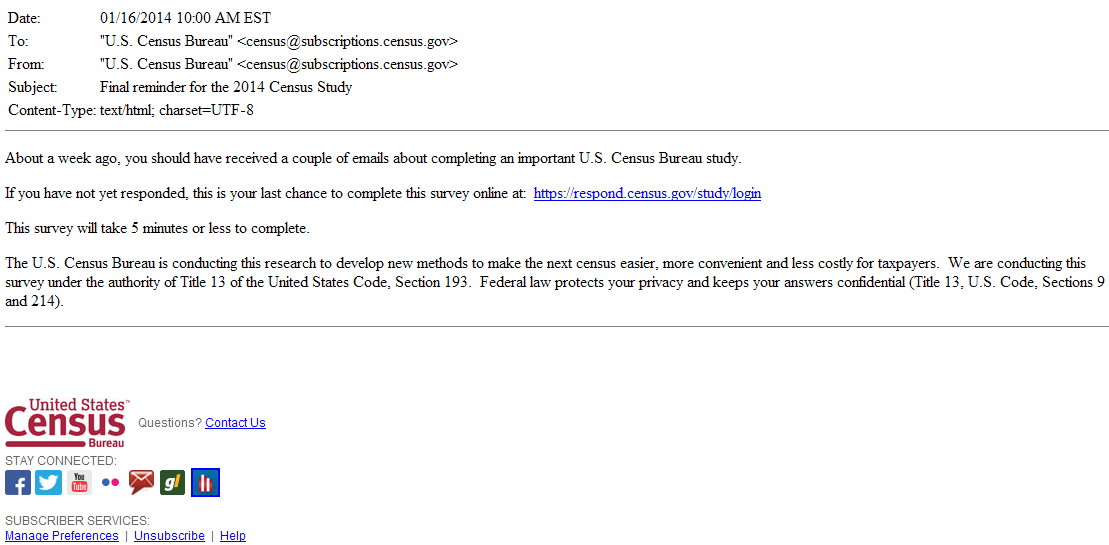
Figure 5: This is the final reminder email (Anyone who doesn’t click on a link in the initial email or first reminder email receives this email.)
(non-mobile friendly)
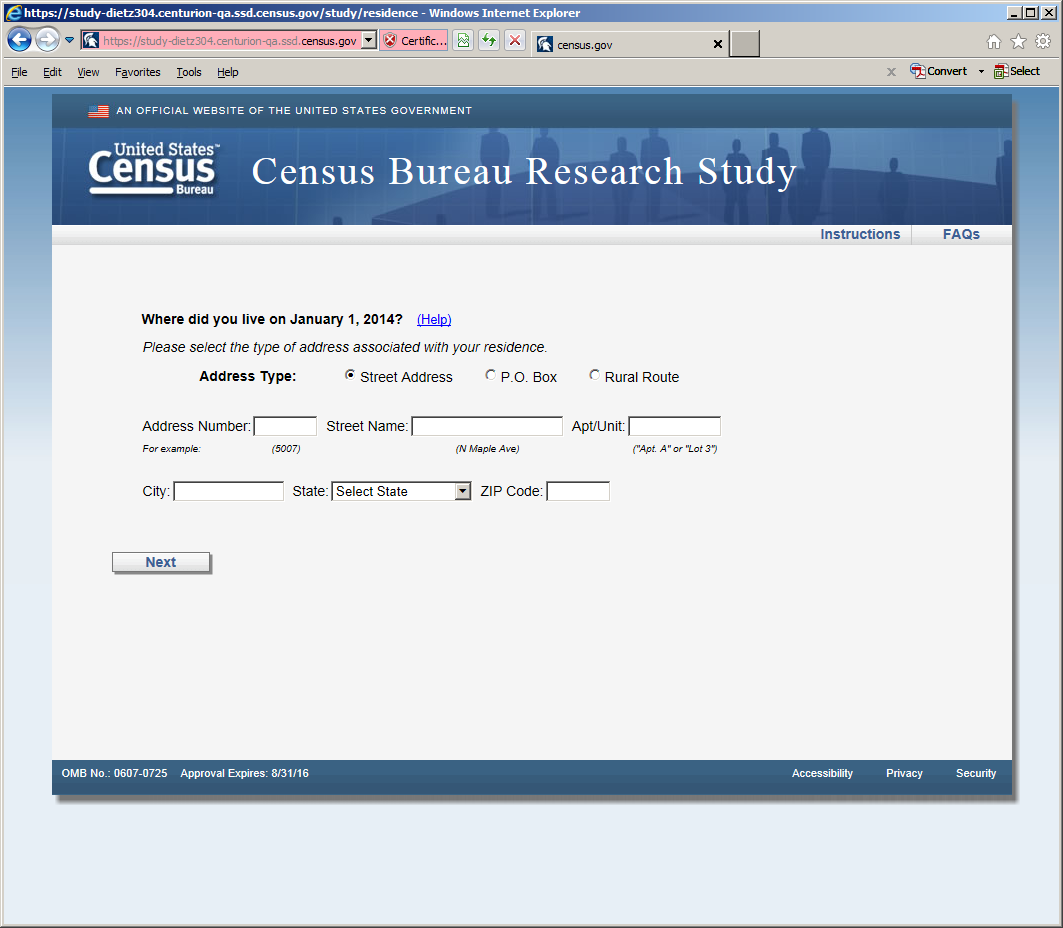
Figure 6: Horizontal Design (first screen seen in survey version 1 once entered email) The reference date changes to March 1, 2014 on all the screens.
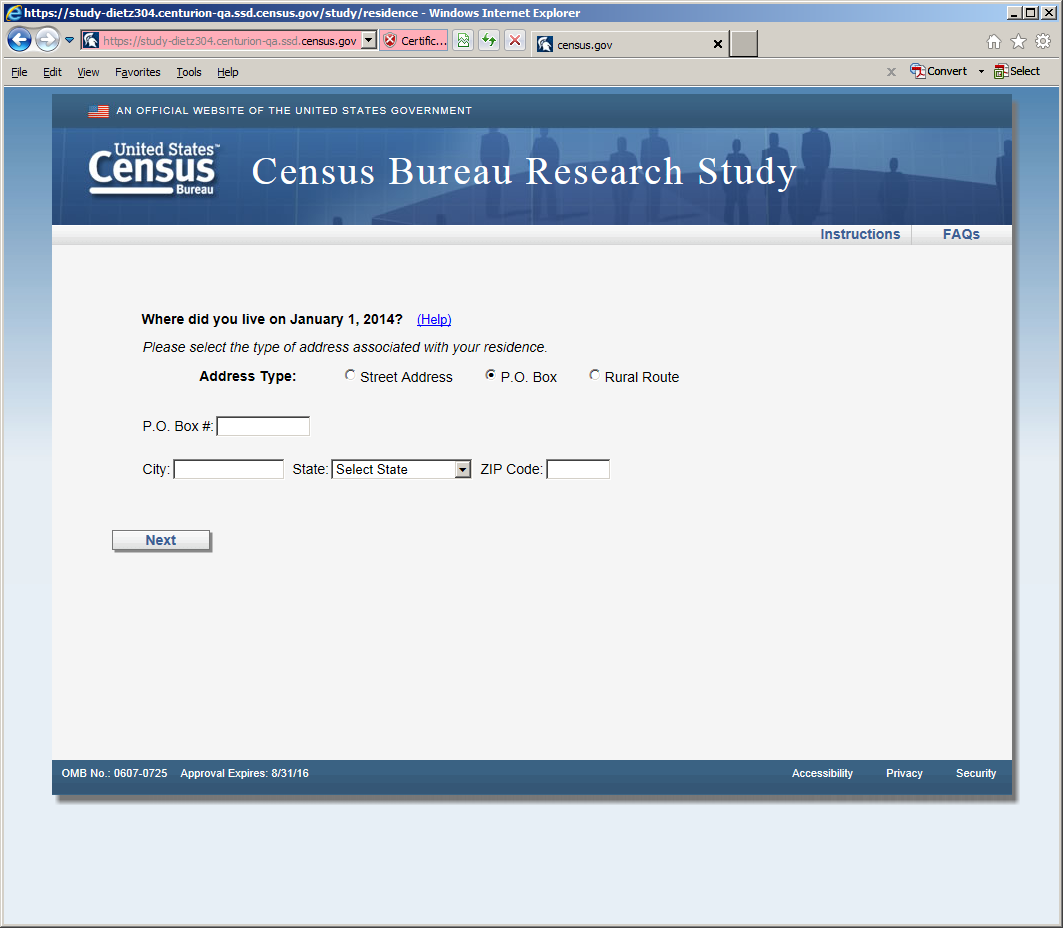
Figure 7: Horizontal Design (P.O. Box screen, shown if respondent selected P.O. Box radio button)

Figure 8: Horizontal design (Rural Route screen, shown if respondent selected Rural Route radio button)
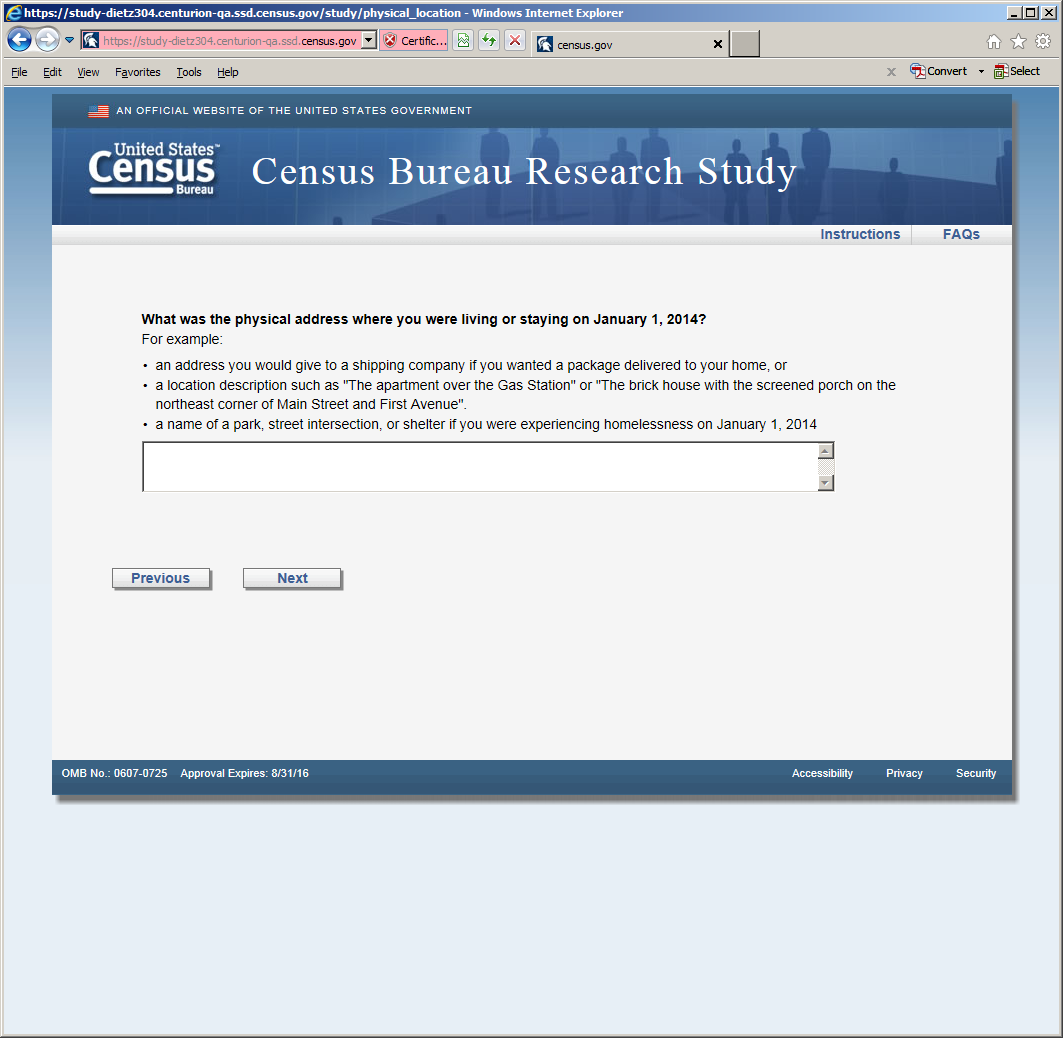
Figure 9: Horizontal Design (this screen was displayed after the P.O. or Rural Route screens)
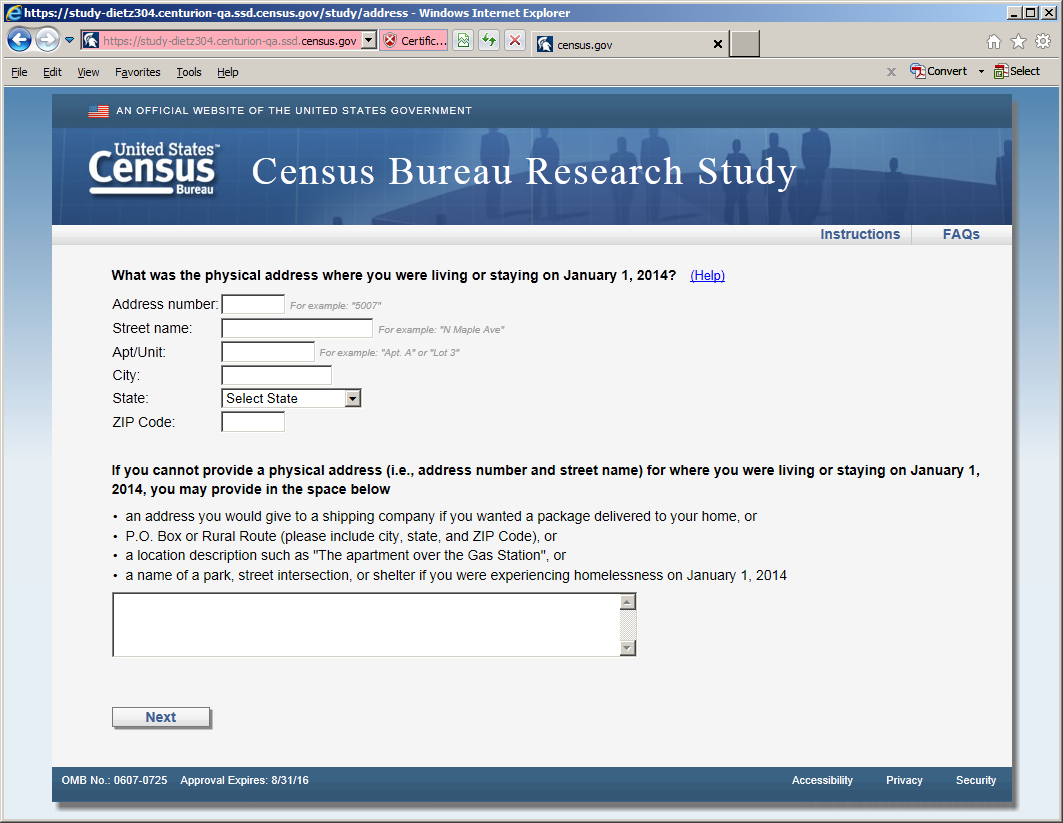
Figure 10: Vertical Design (first screen seen in survey version 2 once entered email)
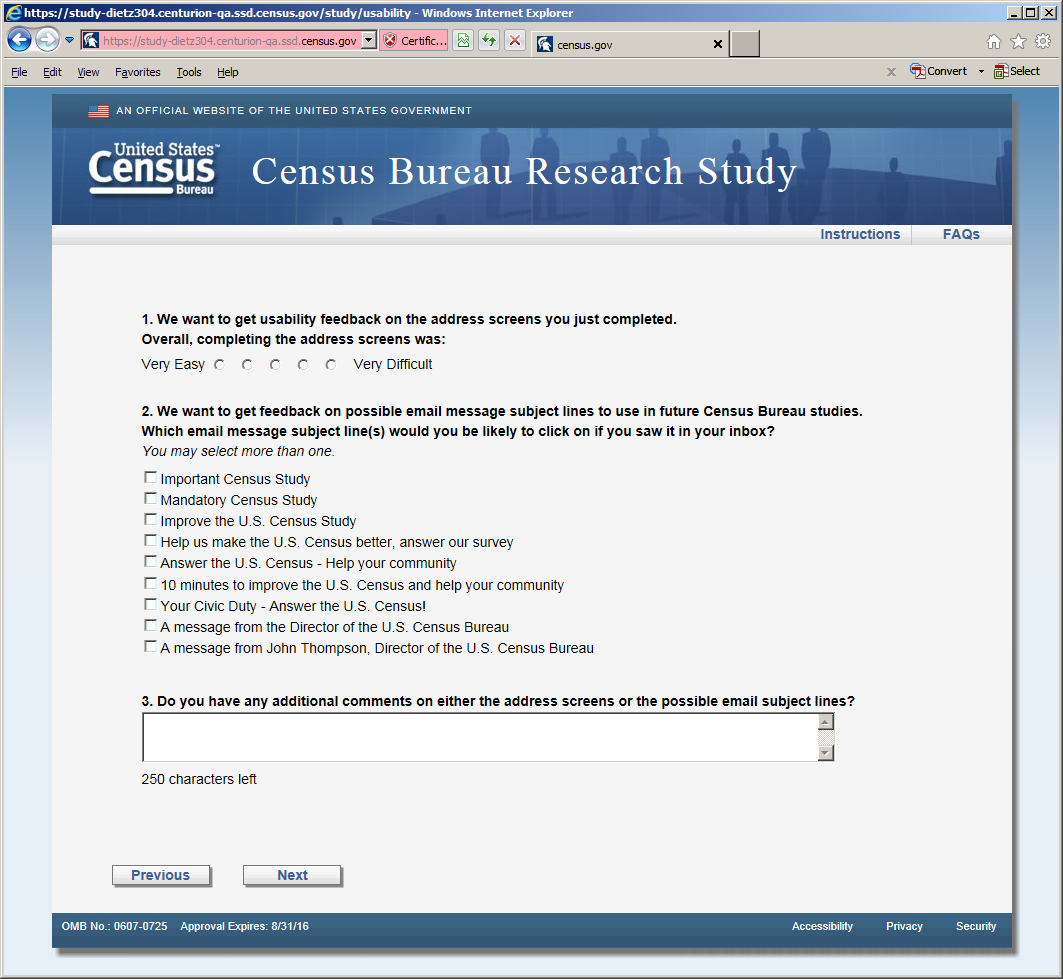
Figure 11: Usability screen, both versions received this screen after the respective address screens. There are two changes to the response categories in Question 2. The category: "A message from John Thompson, Director of the U.S. Census Bureau" becomes "Confidential 2014 Census Study" and the category “Answer the U.S. Census -- Help your community” becomes “Help improve the U.S. Census - Take a 10 minute survey”
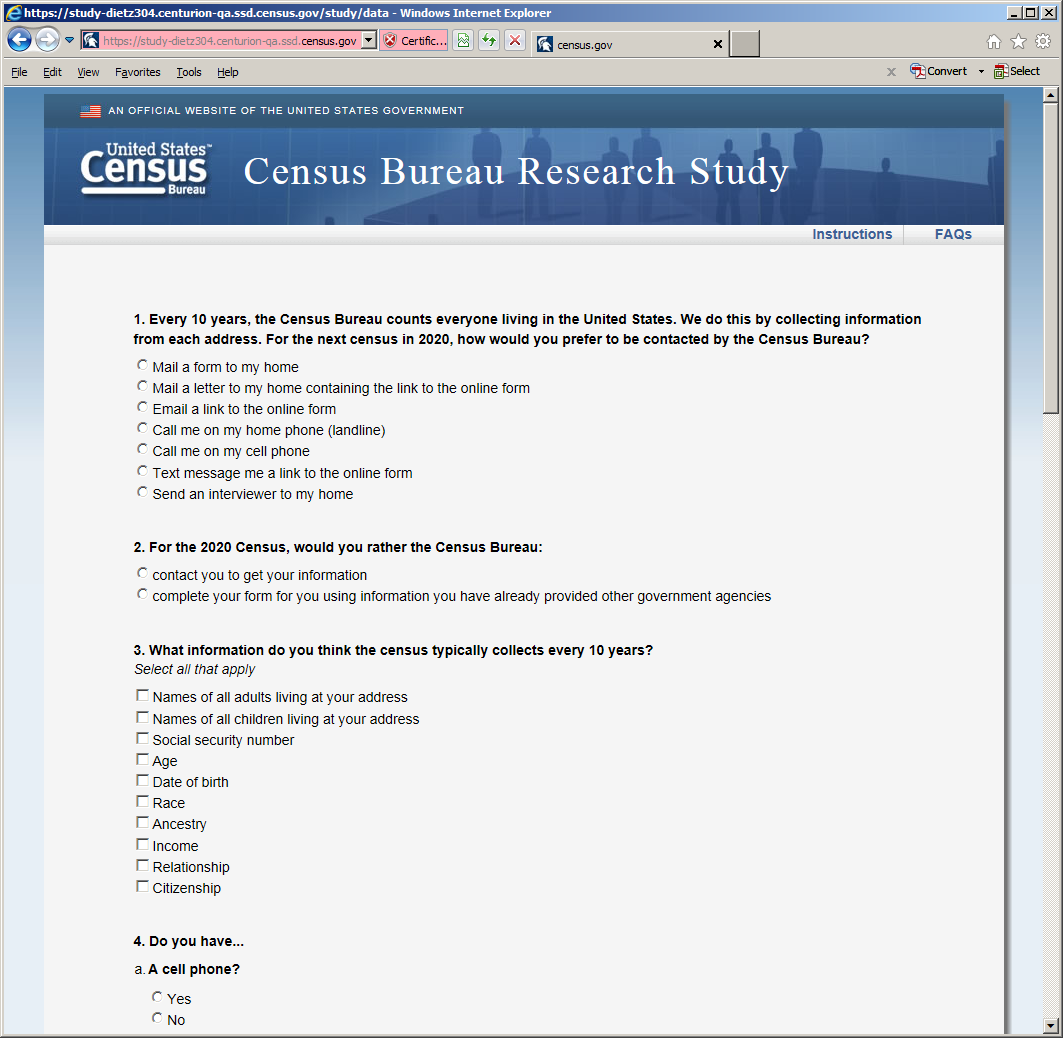
Figure 12: Opinion and demographic questions (shown in both versions after usability screen)
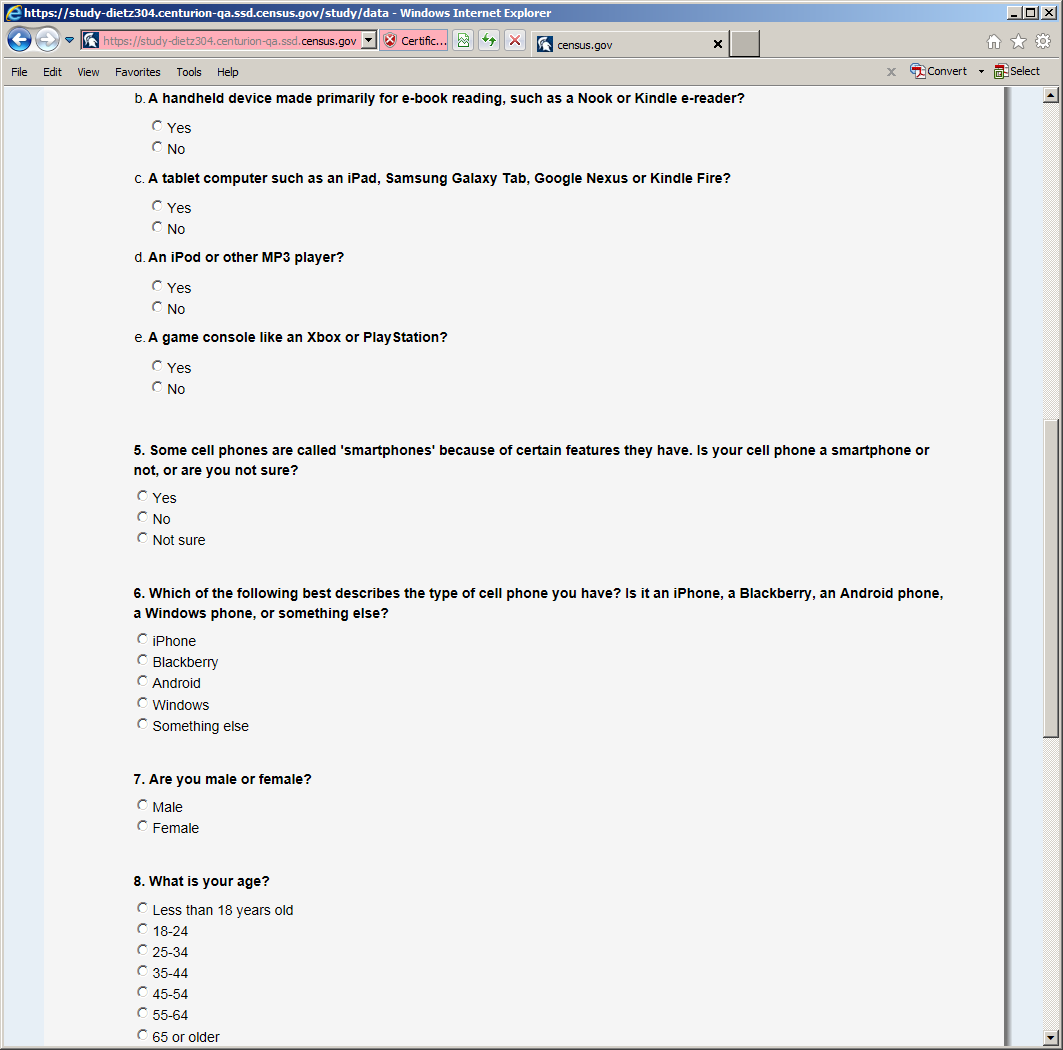
Figure 13: Opinion and demographic questions (shown in both versions after usability screen)
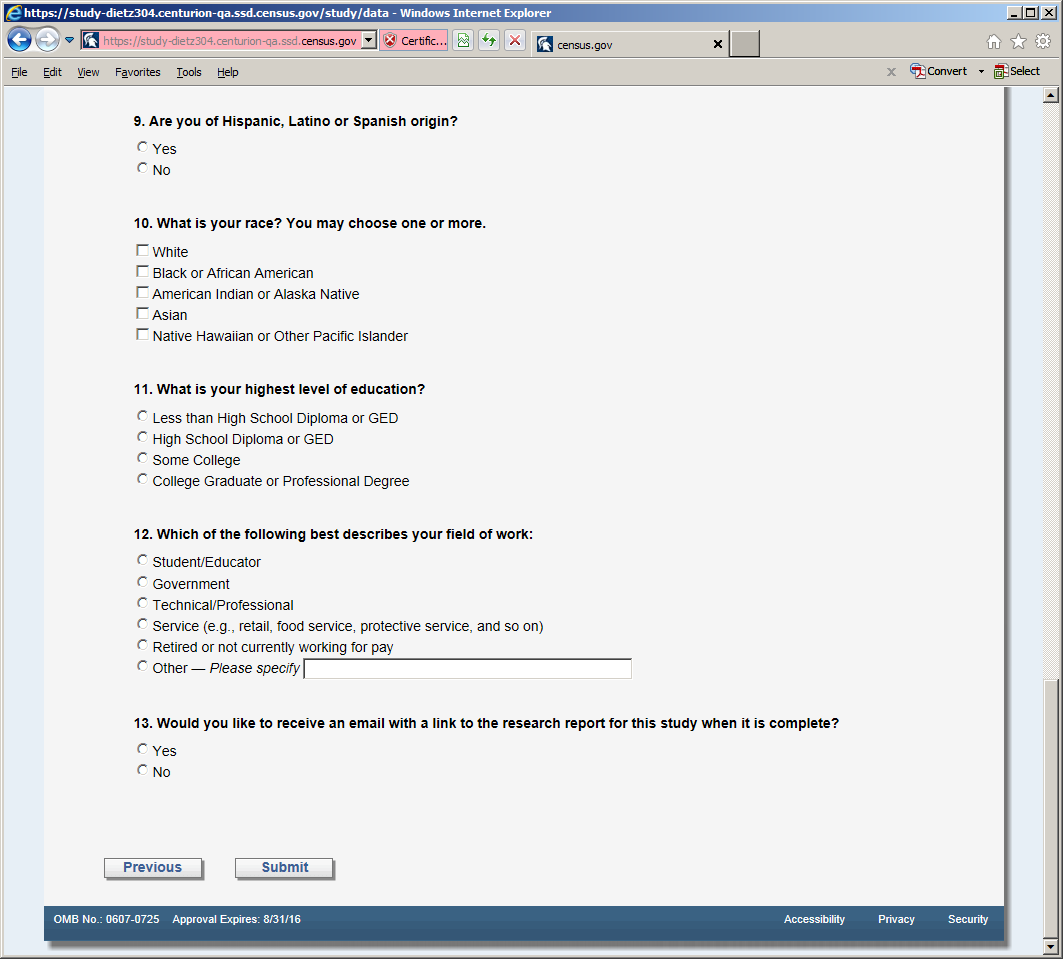
Figure 14: Opinion and demographic questions (shown in both versions after usability screen)
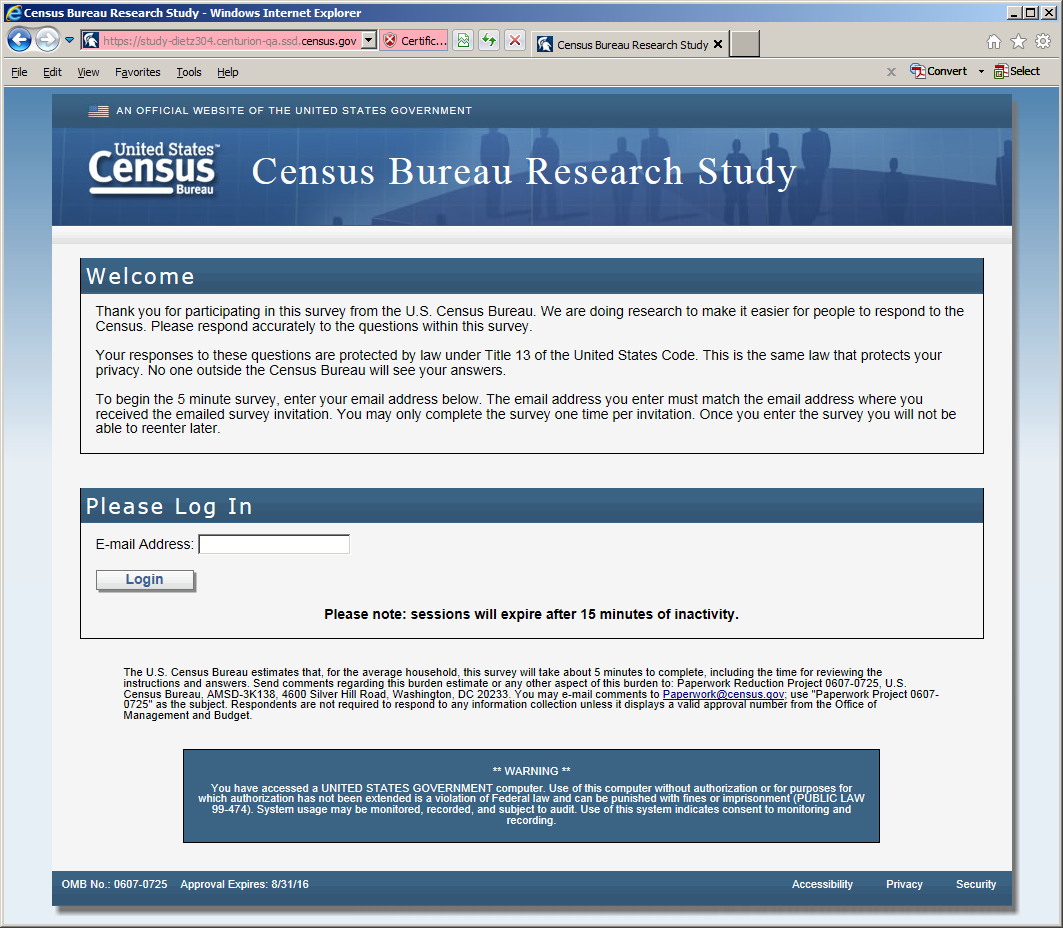
Figure 15: The entry screen

Figure 16: The final screen once the respondent submits the survey
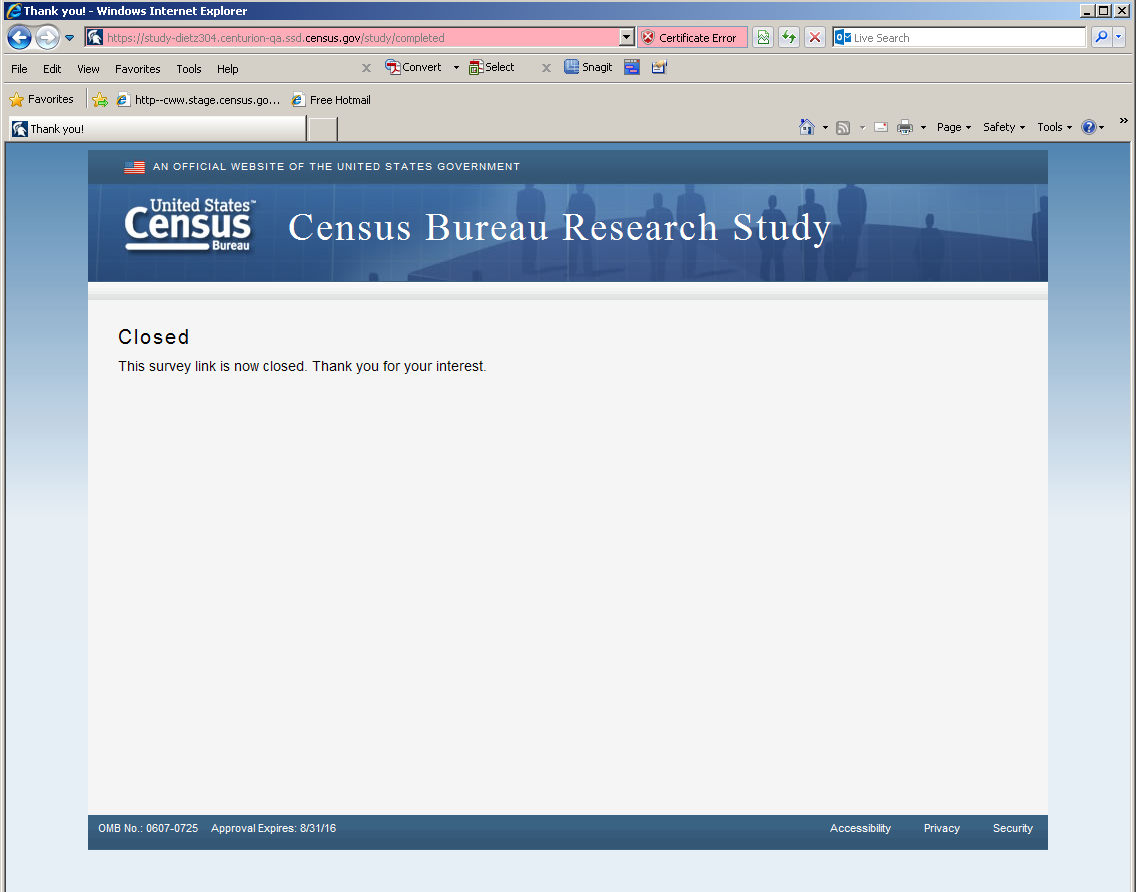
Figure 17: The screen displays if the respondent tried to re-enter the survey or complete the survey after midnight on March 21, 2014
| File Type | application/vnd.openxmlformats-officedocument.wordprocessingml.document |
| Author | demai001 |
| File Modified | 0000-00-00 |
| File Created | 2021-01-28 |
© 2026 OMB.report | Privacy Policy