IDCF SOII 2014 update
Survey of Occupational Injuries and Illnesses
IDCF-SOII_2013-compressed
Public Sector - Voluntary
OMB: 1220-0045
Survey of Occupational Injuries and Illnesses
Internet Data Collection Facility
Survey Year 2013
Initial Login (unchanged)
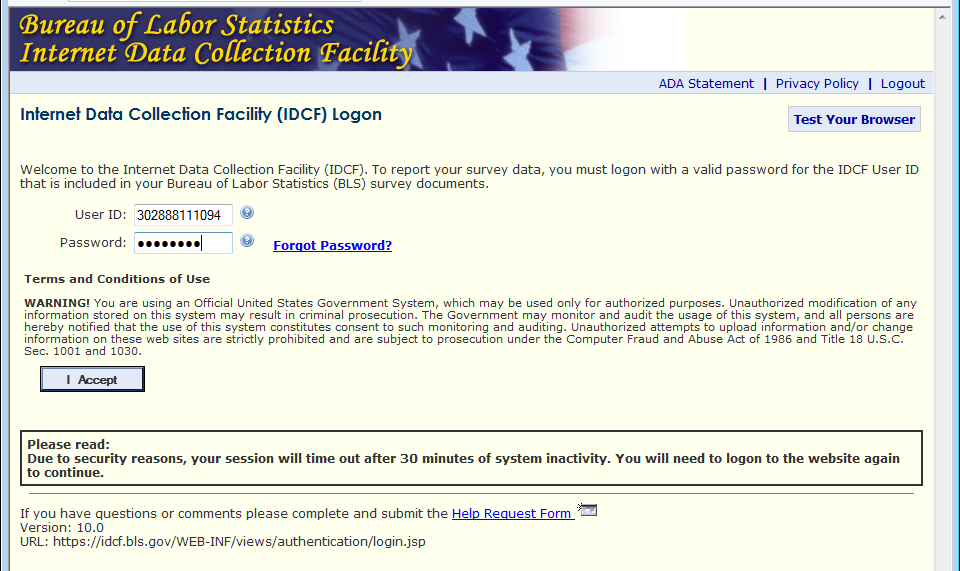
Enter and confirm
email (unchanged)
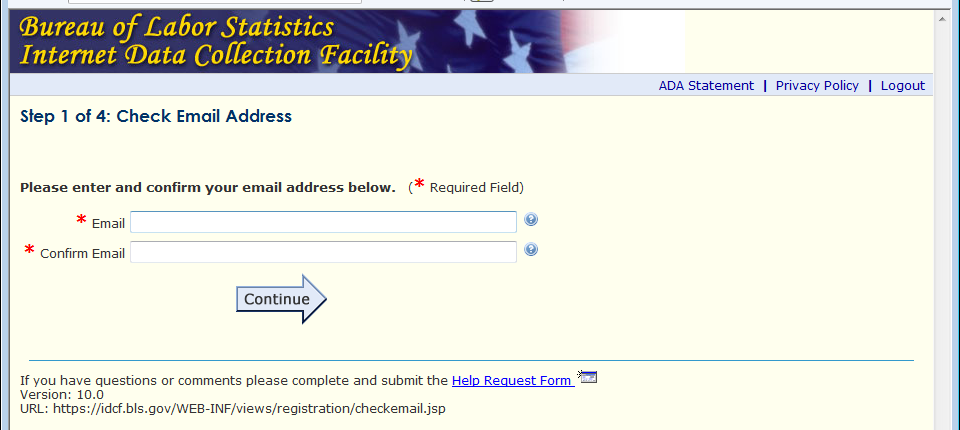
Respondent
Information (unchanged)
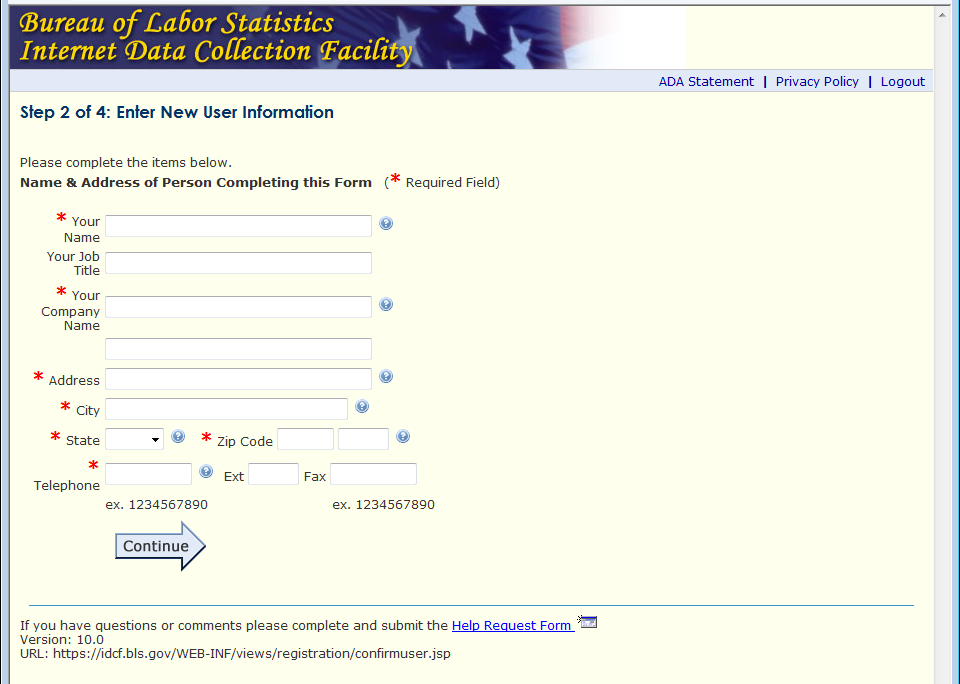
Create Password (unchanged)
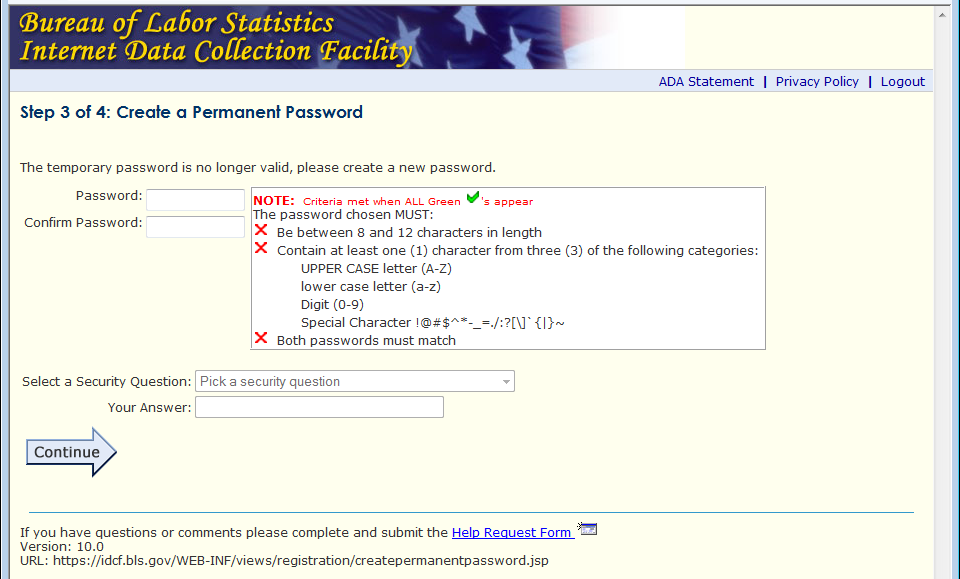
Login Confirmation (unchanged)
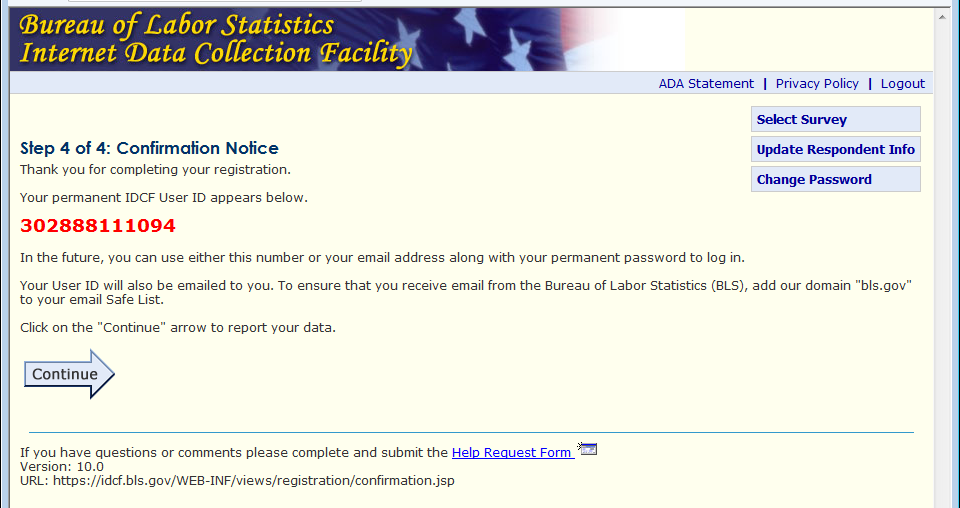
Update Respondent
Information (unchanged)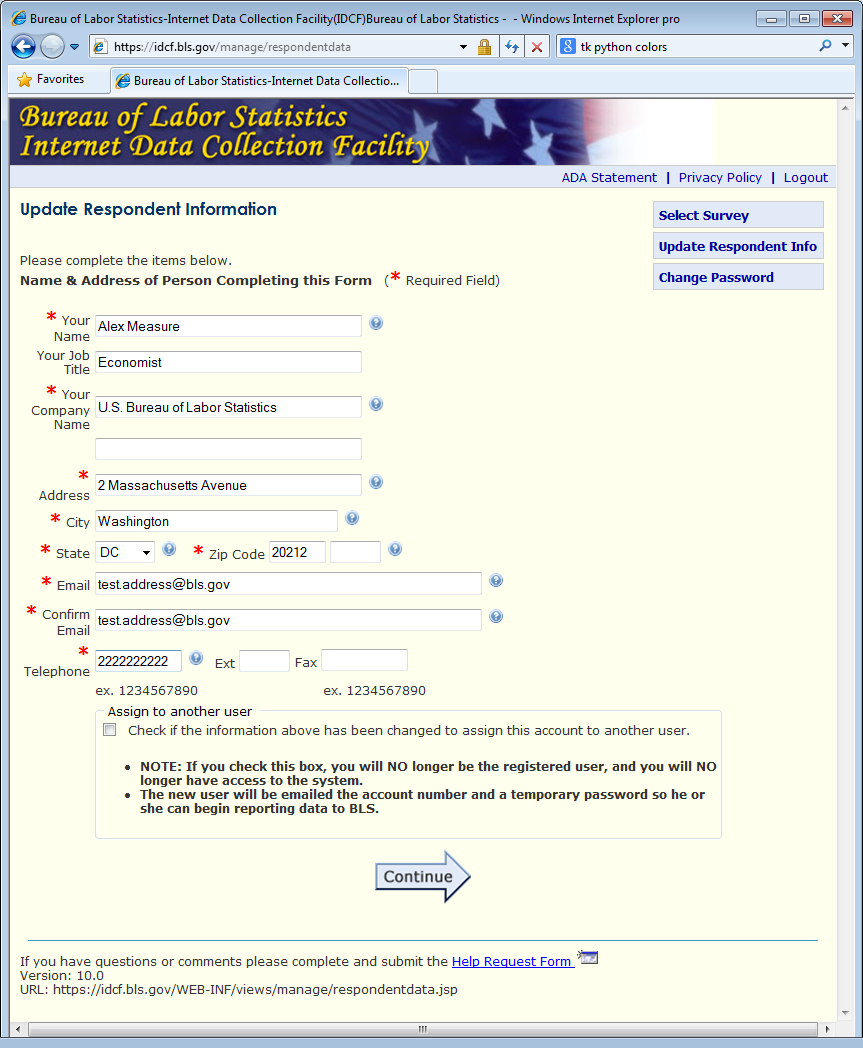
Help Request Form
(unchanged)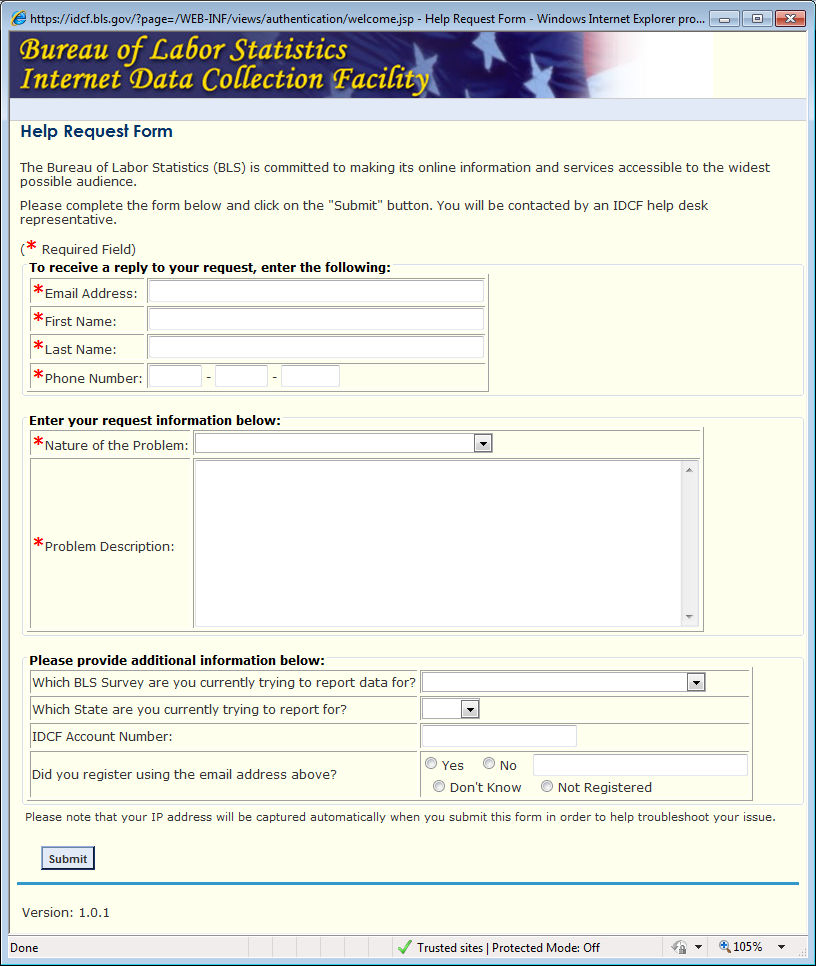
Survey Selection
(unchanged)
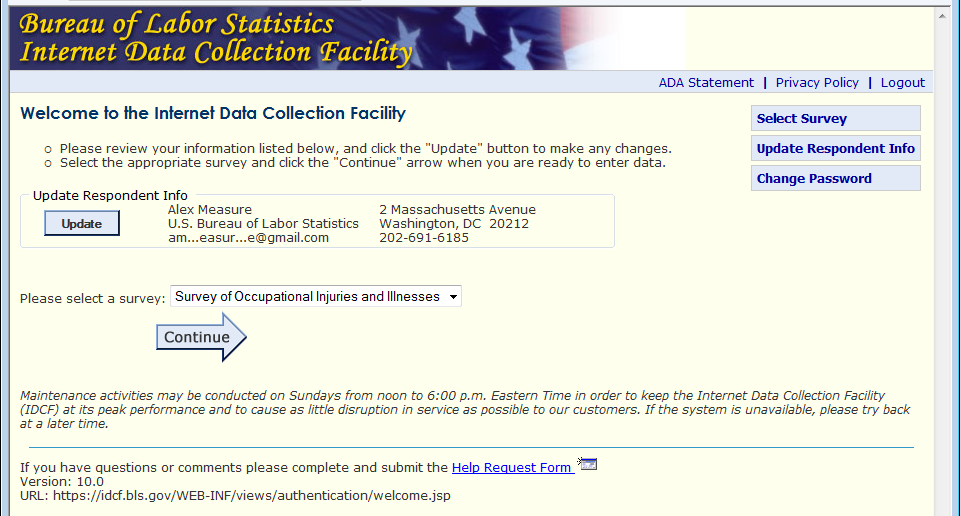
General SOII Information
Changes were purely cosmetic.
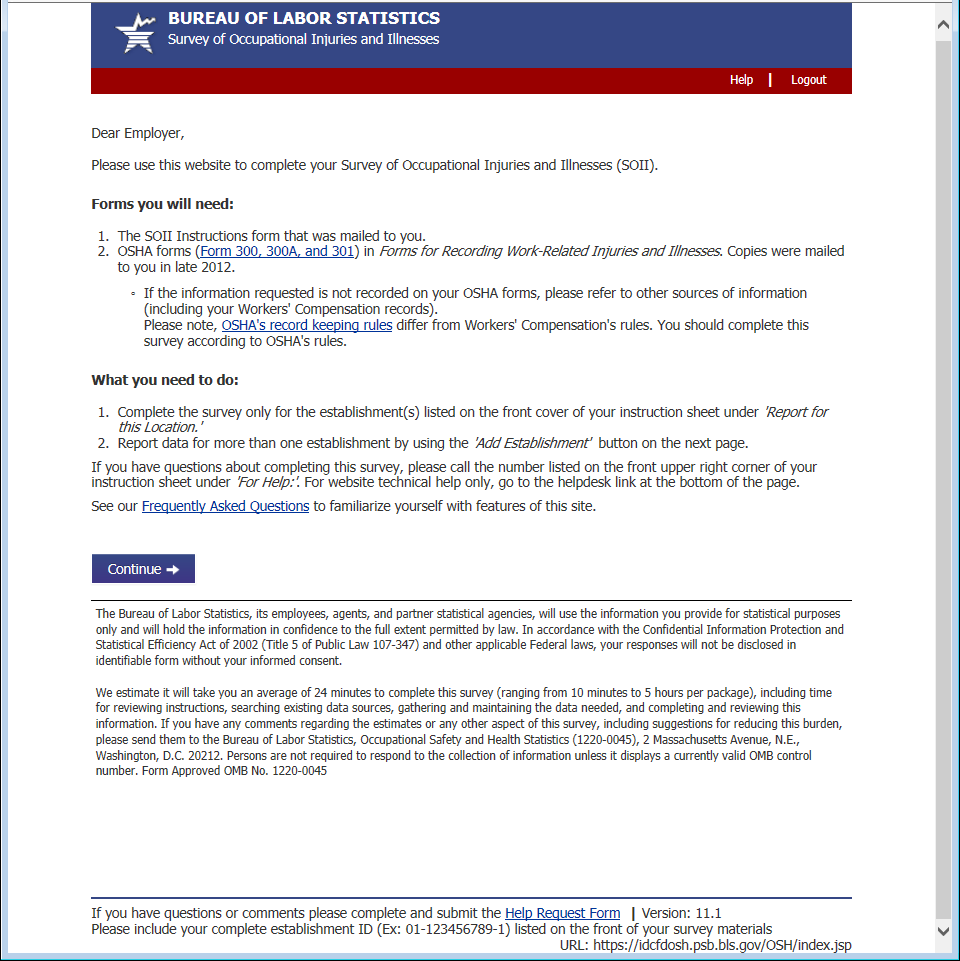
Select Establishment
Previously respondents were taken to an intermediate “Do you have any establishments to add page”, now they can do it directly on the Select Establishment page by clicking the Add Establishment button.
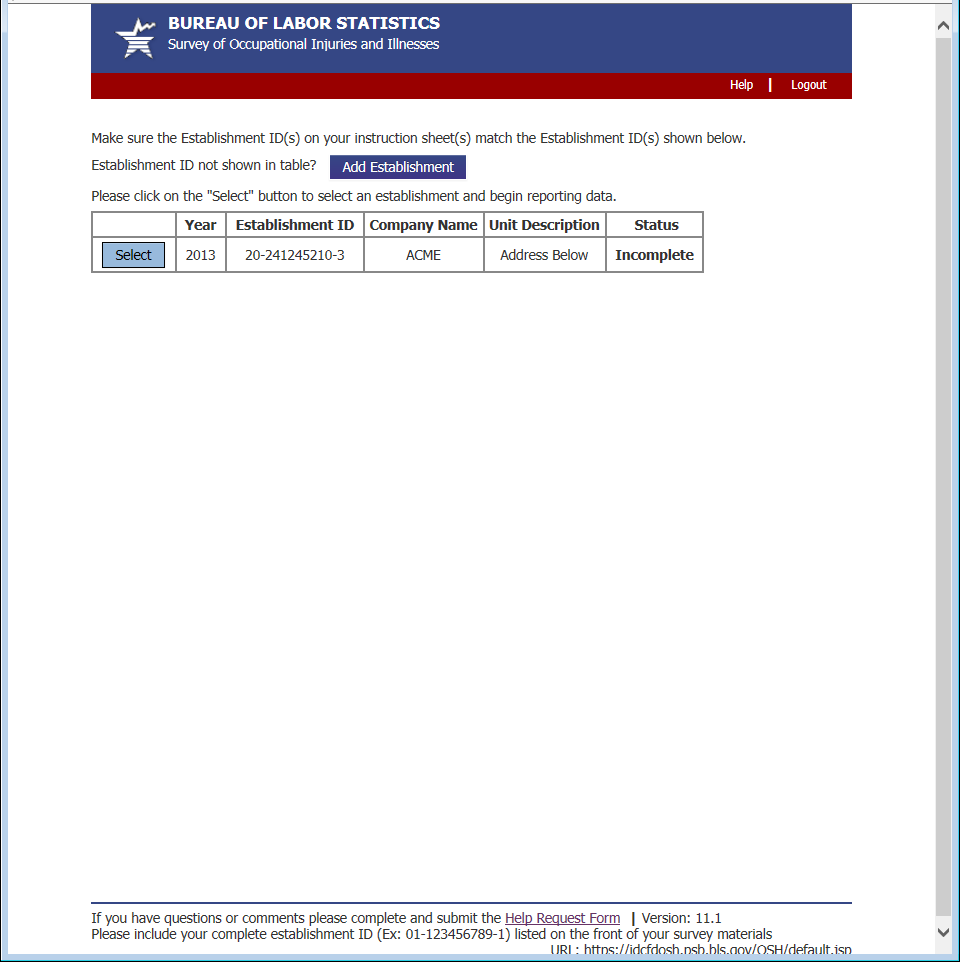
Add Establishment
Clicking “Add Establishment” adds a blank row to the establishment table and provides the respondent with an example label indicating where the establishment ID is located on their survey mailing.
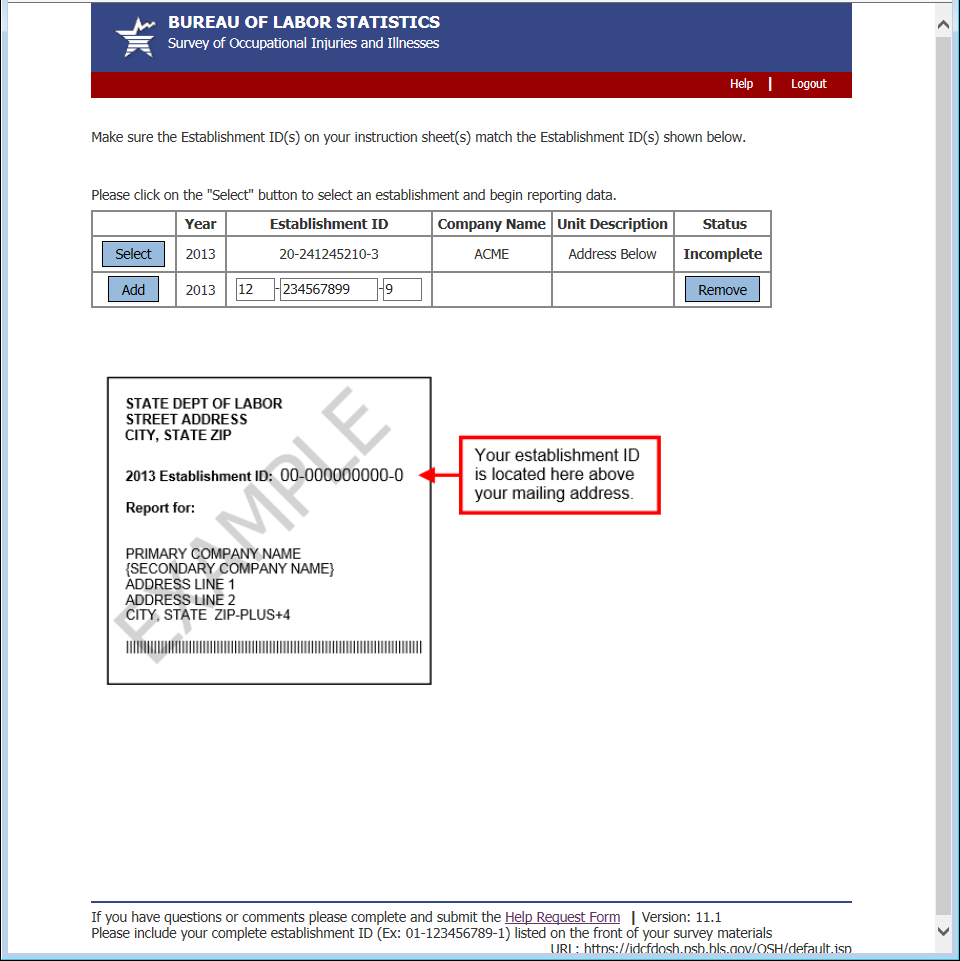
Section 1: Establishment Information
Changes to Section 1 were primarily cosmetic.
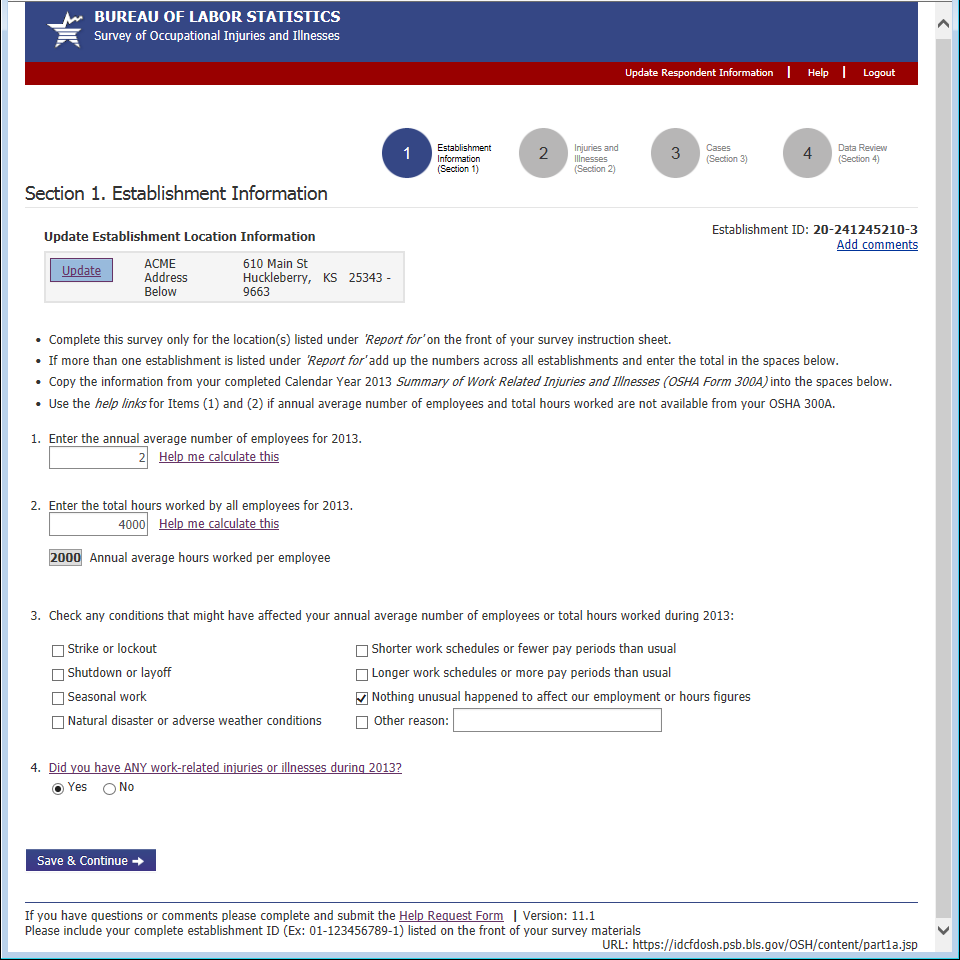
Update Establishment Information
Clicking the “Update” button in Section 1 brings up the Update Establishment dialog. Previously this opened in a new window. Now it opens in a modal window.
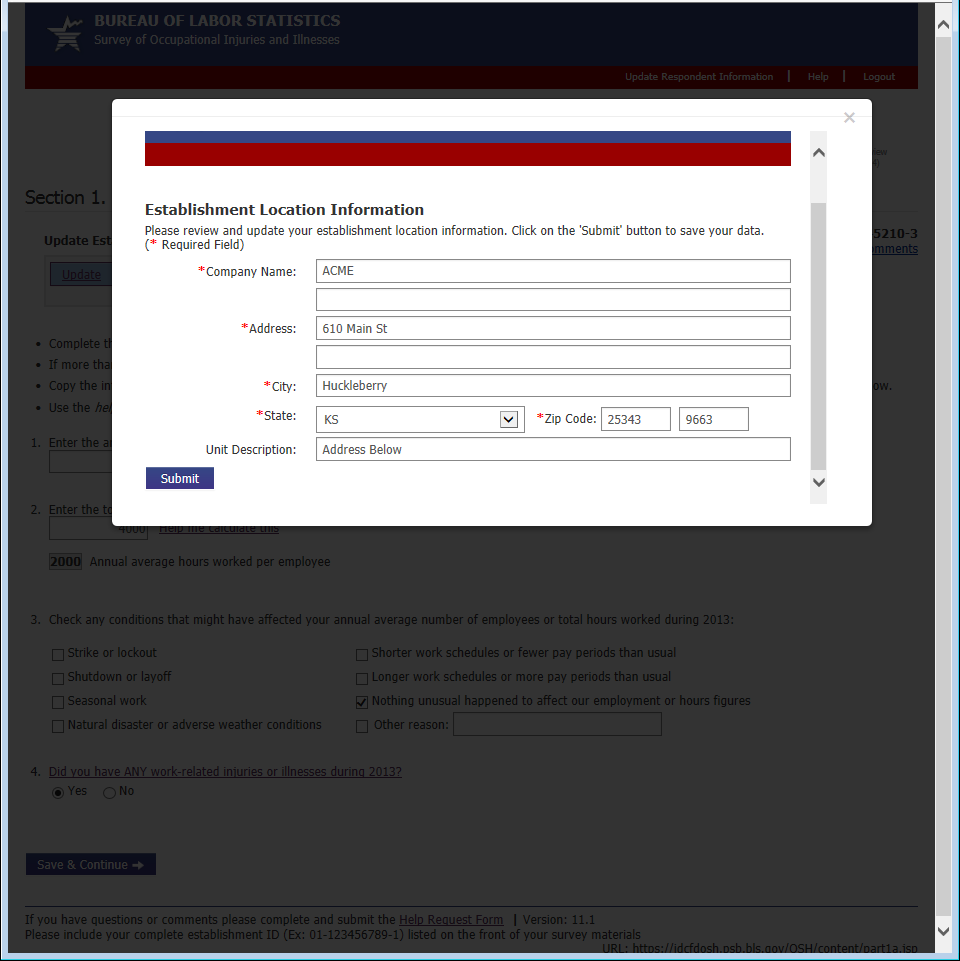
Worksheet to Estimate Annual Average Number of Employees
When the respondent clicks the “Help
me calculate this” link next to Question 1 they are taken to
the Average Employees Worksheet. Previously, this opened in a new
window. Now it opens in a modal window.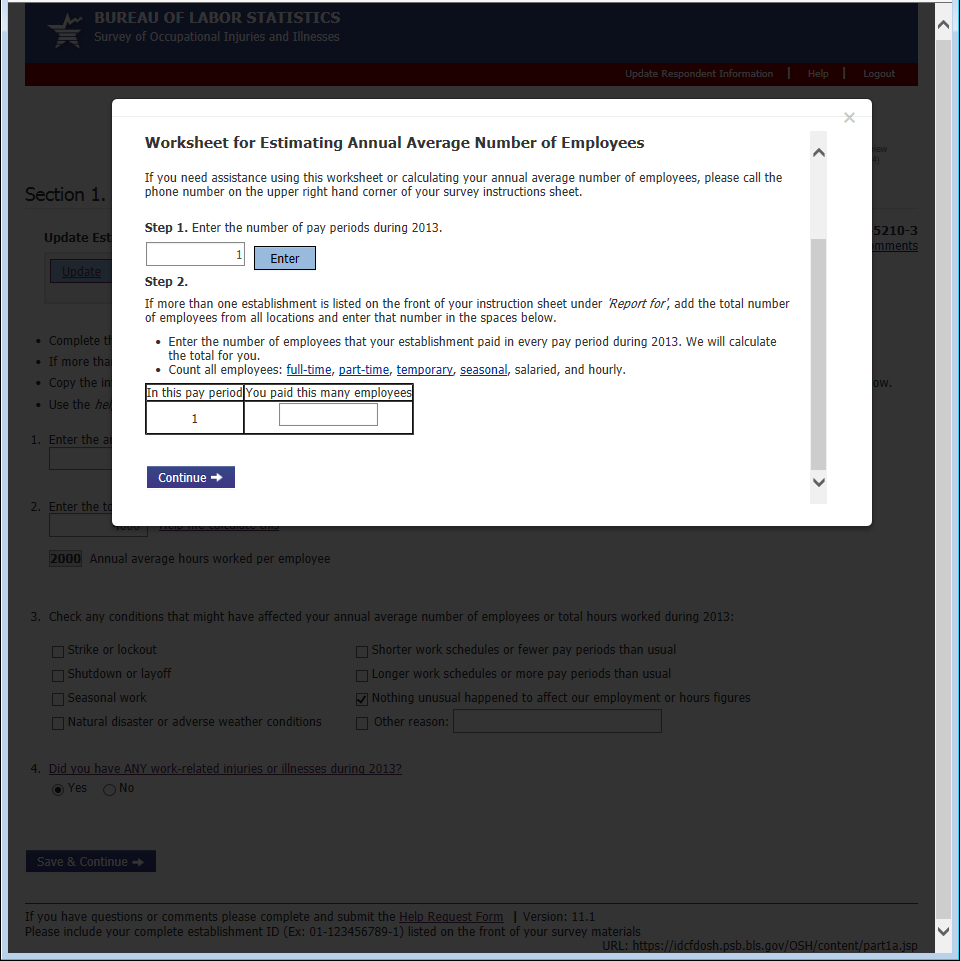
Worksheet to Estimate Total Hours Worked (1 of 2)
When a respondent clicks the “Help
me calculate this” link next to question 2 in Section 1 they
are taken to this worksheet. The main changes were that this now
opens in a modal window instead of a new window, and the respondent
can now specify the time frame (per year, per month, per week) for
which they wish to enter hours information.
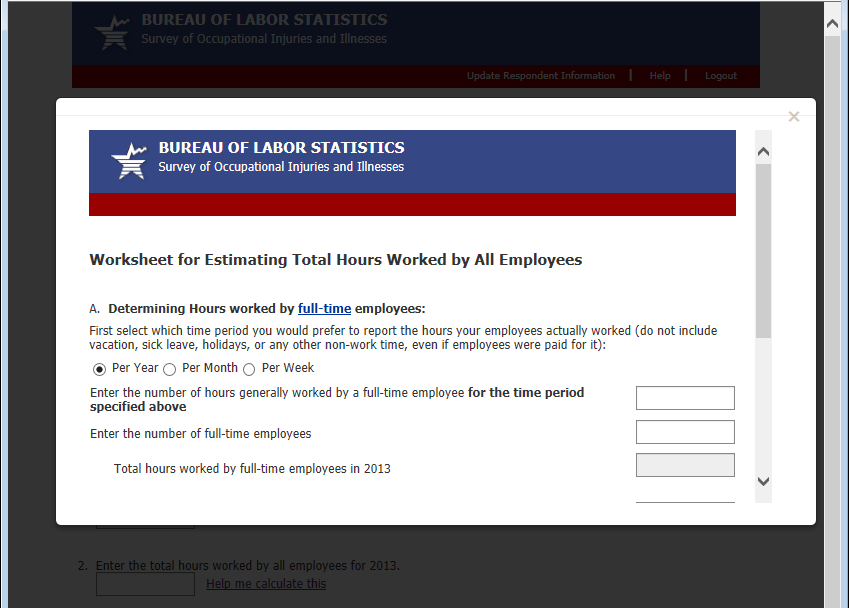
Worksheet to Estimate Total Hours Worked (2 of 2)
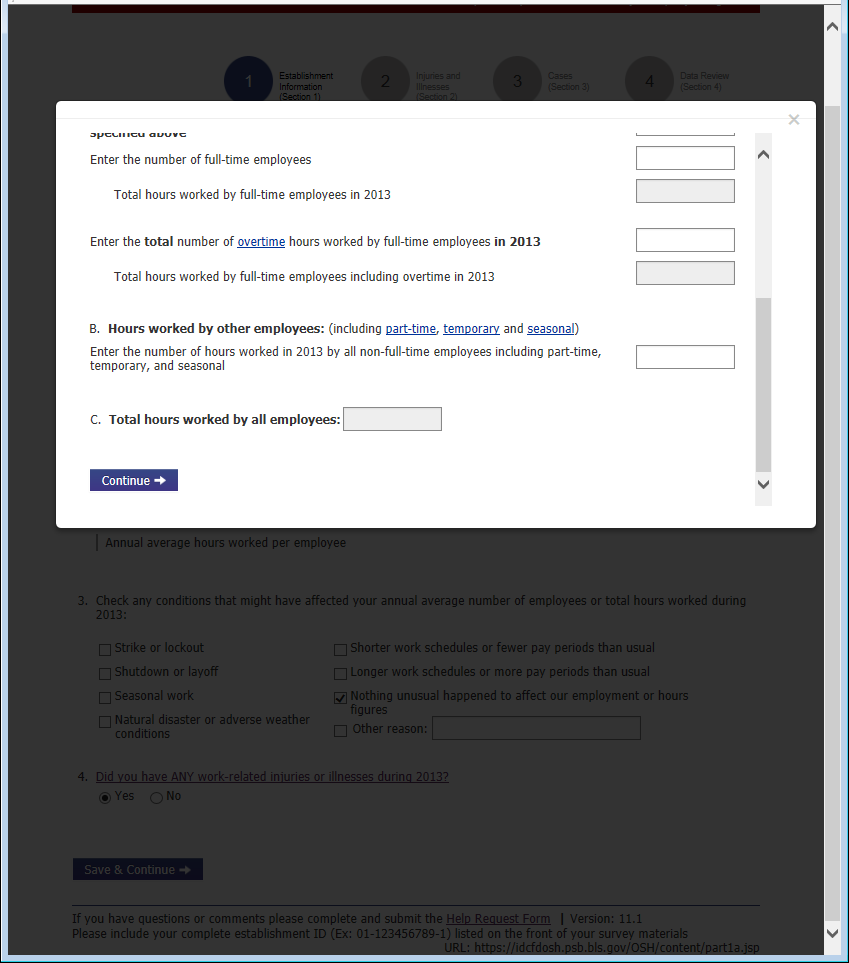
Section 1: Error Messages
There were no major changes to Section 1 hard edit error messages.
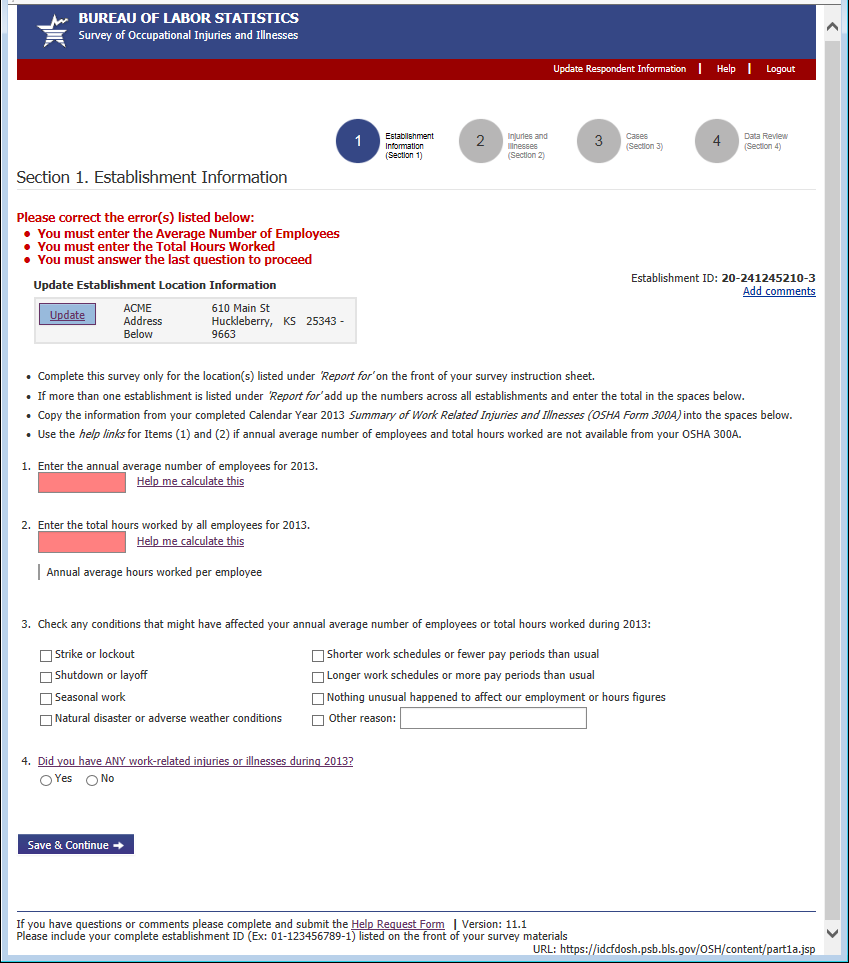
Section 1: Inline Warning Message
The Section 1 inline warning is a new addition. It is triggered after the respondent enters a combination of employment and hours information that is unusually high or low and is displayed directly below question 2.
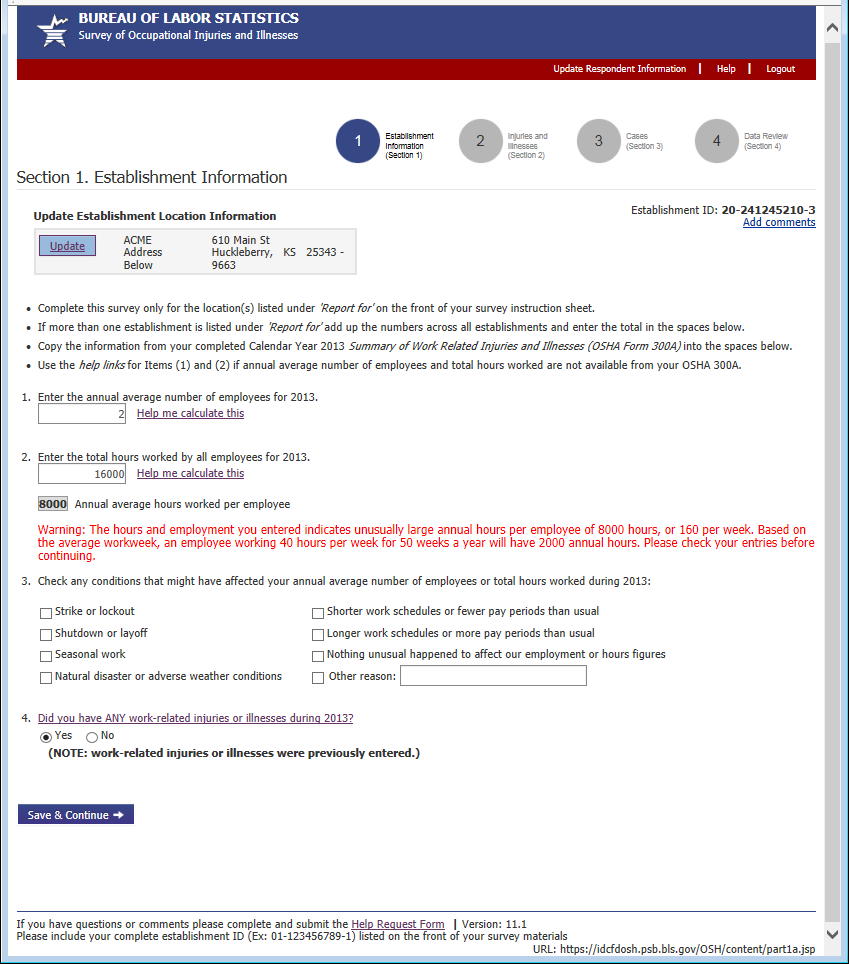
Section 2: Summary of Work-Related Injuries and Illnesses, 2013
Changes to
Section 2 were only cosmetic.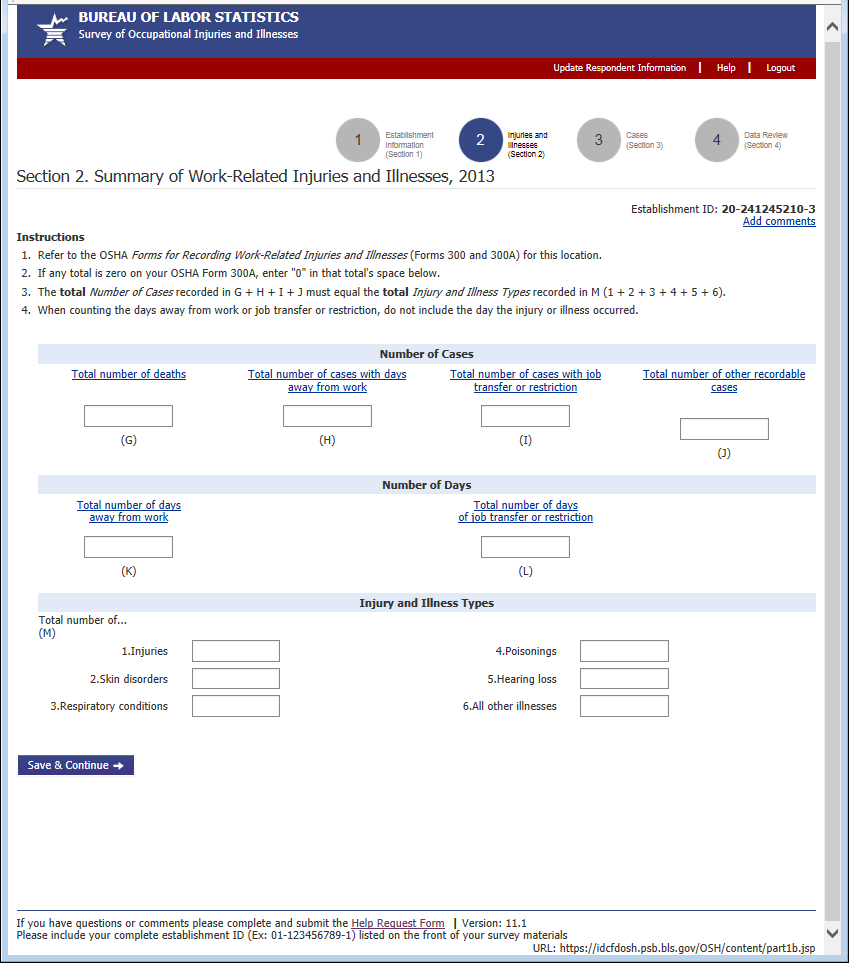
Section 3: Cases with Days Away from Work, Job Transfer, or Restriction
Unlike in previous years, the cases
table is pre-loaded with empty case rows based on the respondent’s
responses in Section 2 to visually prompt respondents to enter case
details.
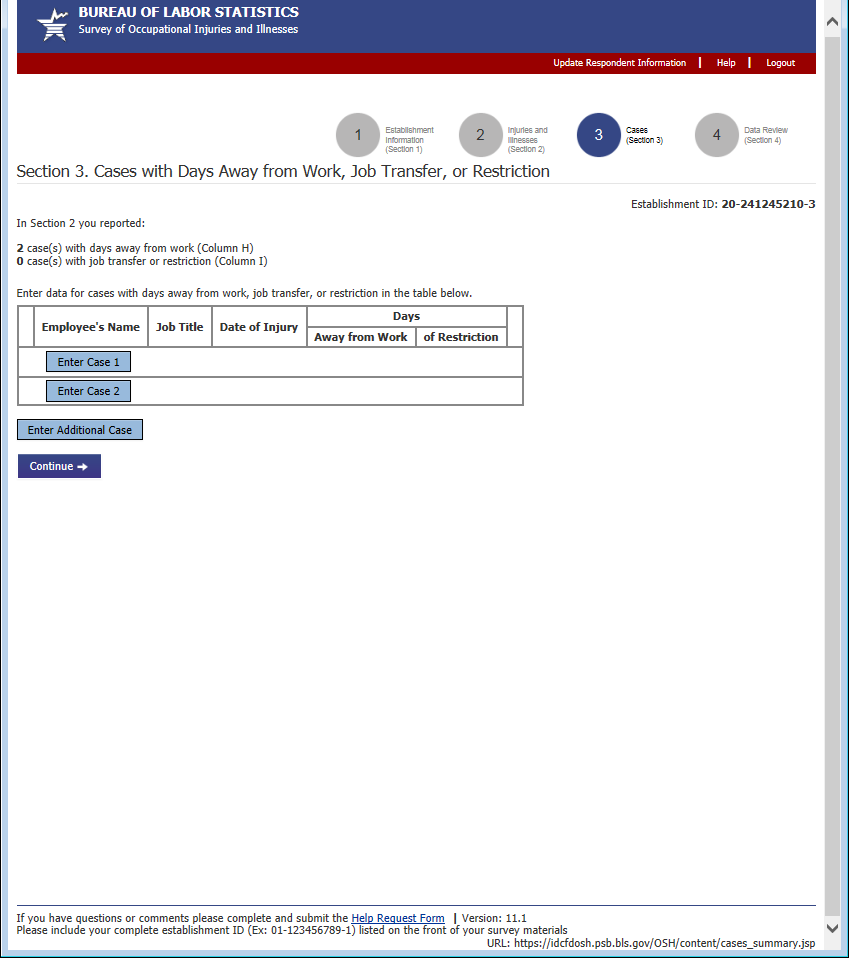
Enter Case Details (1 of 3)
Changes to the case details page were primarily cosmetic.
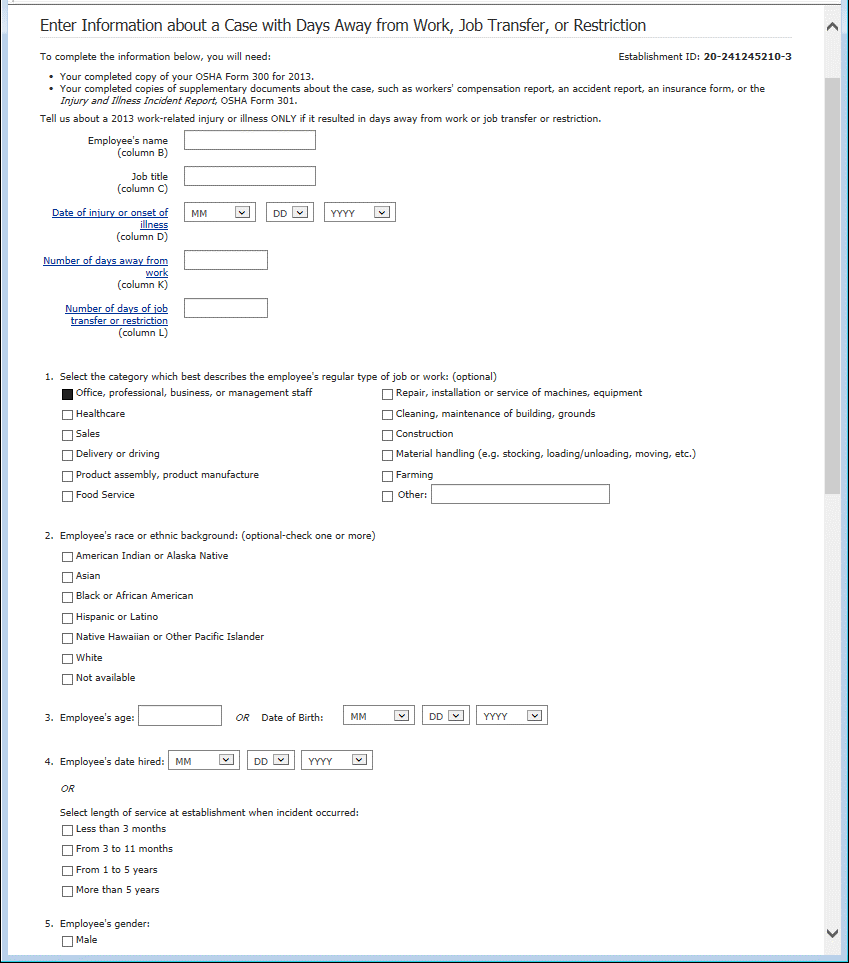
Enter Case Details (2
of 2)
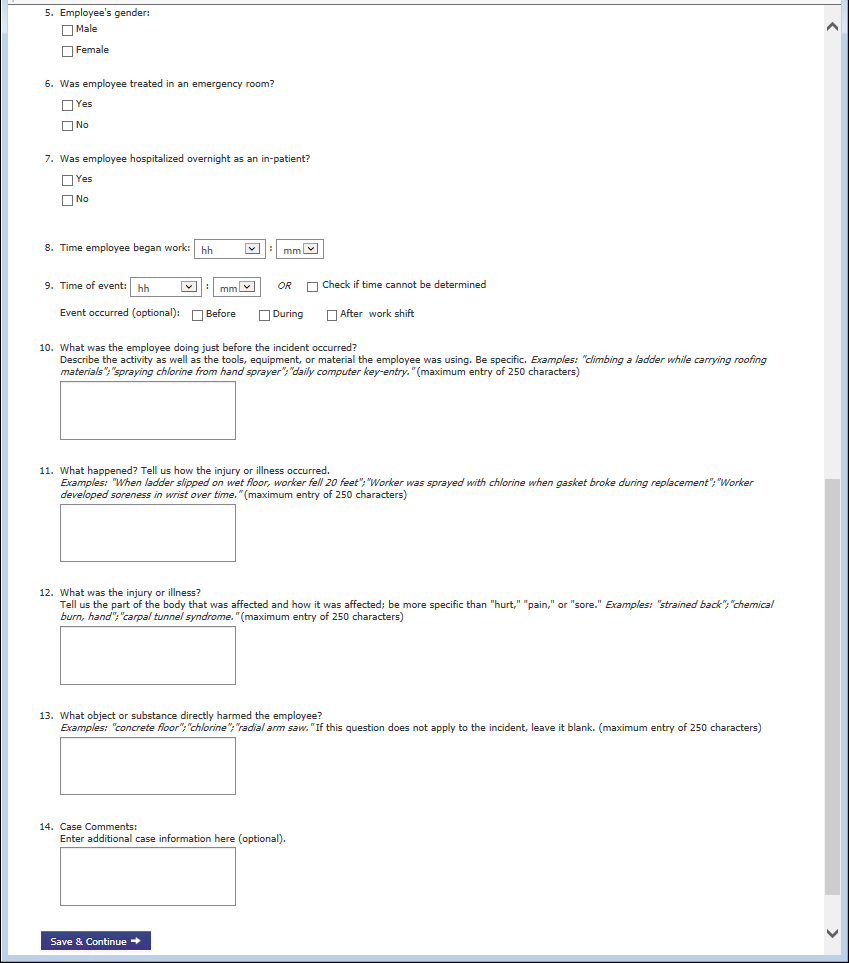
Enter Case Details Error Messages
There were no major changes to the case details error messages.
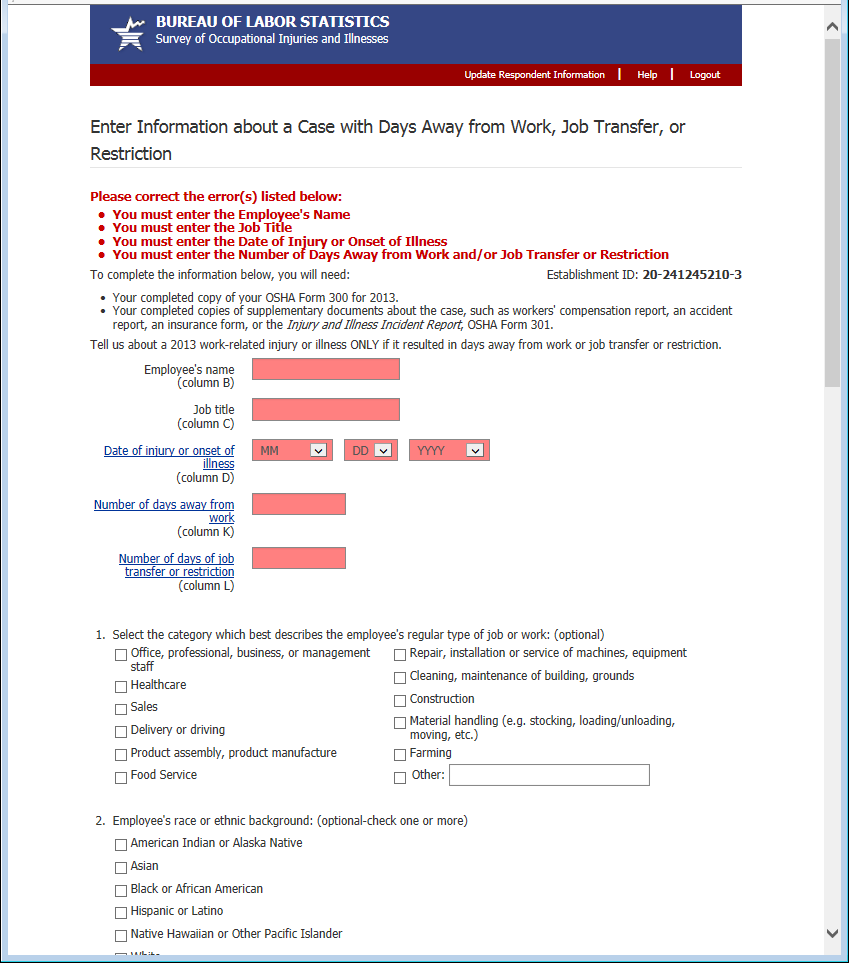
Section 3: With one
added case and one unadded case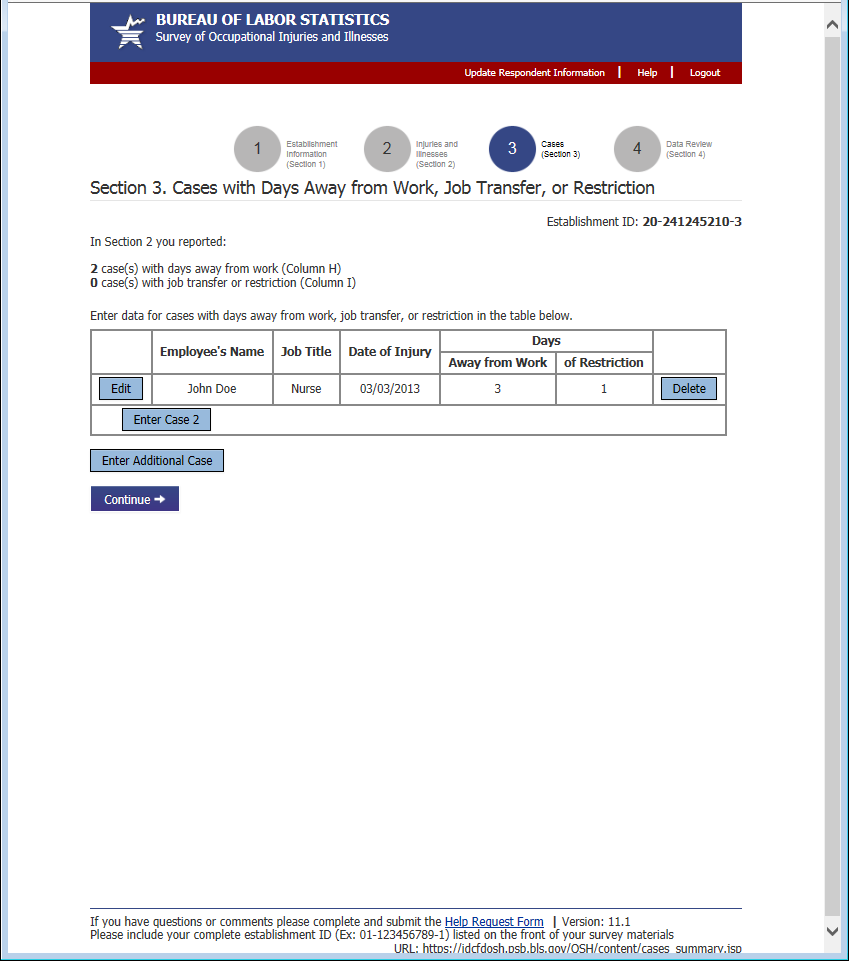
Section 4: Review (1 of 2)
Changes to the Review page were primarily cosmetic. The print button was moved to the following page to prevent respondents from thinking they had finished the survey before they had clicked the “Submit” button. Respondents now receive a confirmation email when they submit the survey.
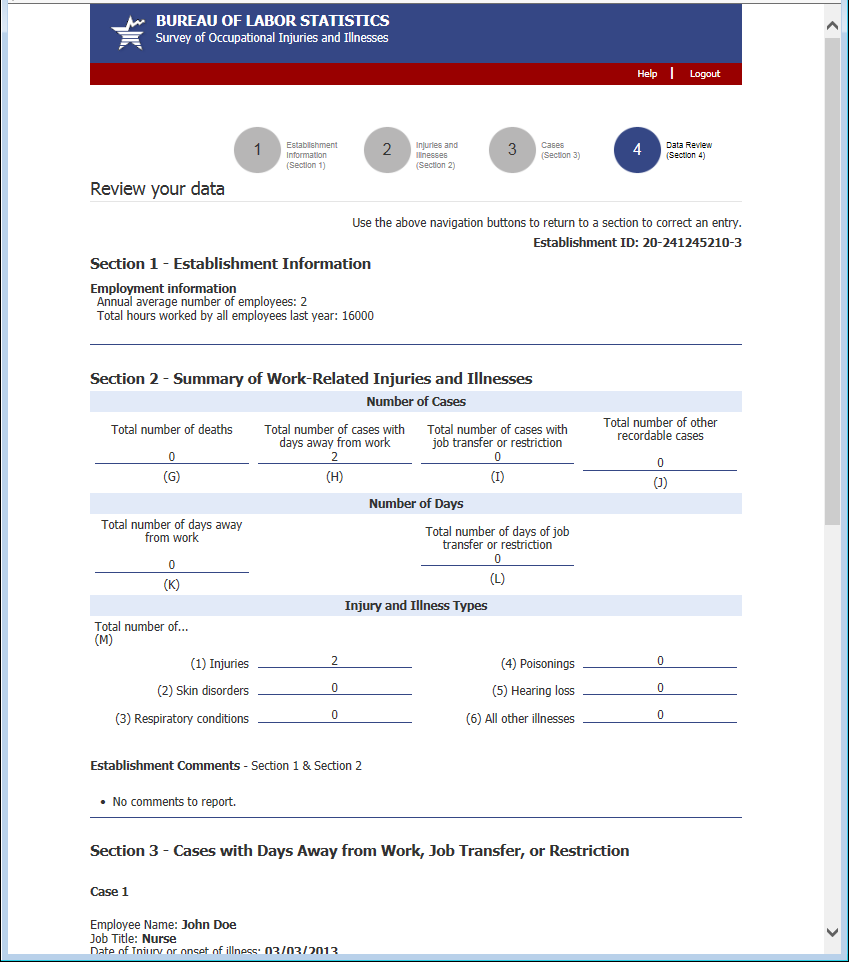
Section 4: Review (2
of 2)
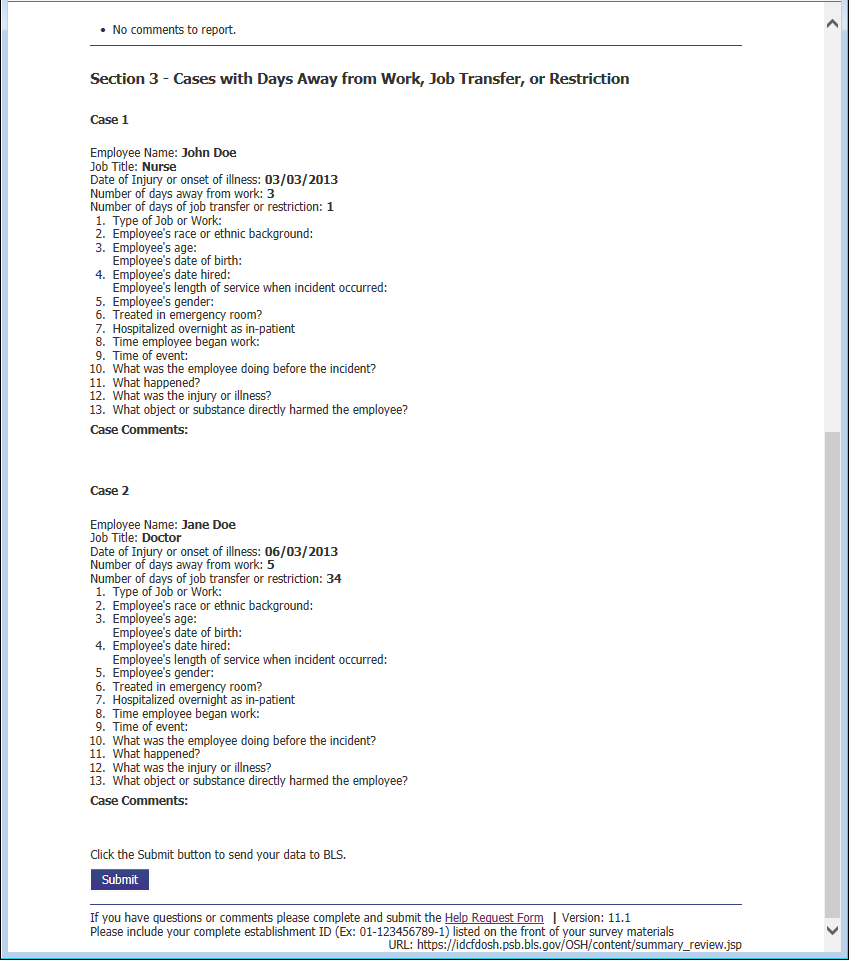
Confirmation
Changes to the Confirmation page
were primarily cosmetic. The “Print Submission” button
now appears on this page, instead of the previous page.
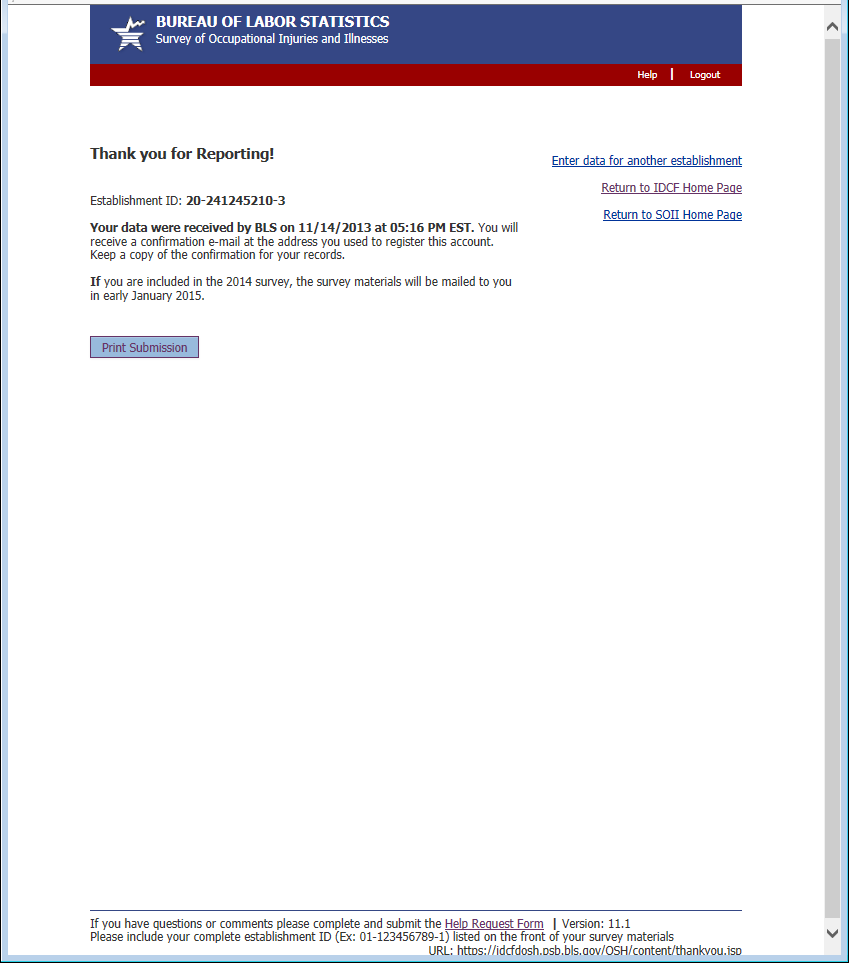
Help Request Form (1 of 2)
Previously the bottom of each page contained an email address for requesting assistance. Now it contains a link to a help form. This allows us to automatically route the help request to the appropriate party and gives us information about the page and the establishment the respondent was having trouble with. The 2 required fields, email address and phone number, are pre-populated with the information the respondent provided during the registration process.
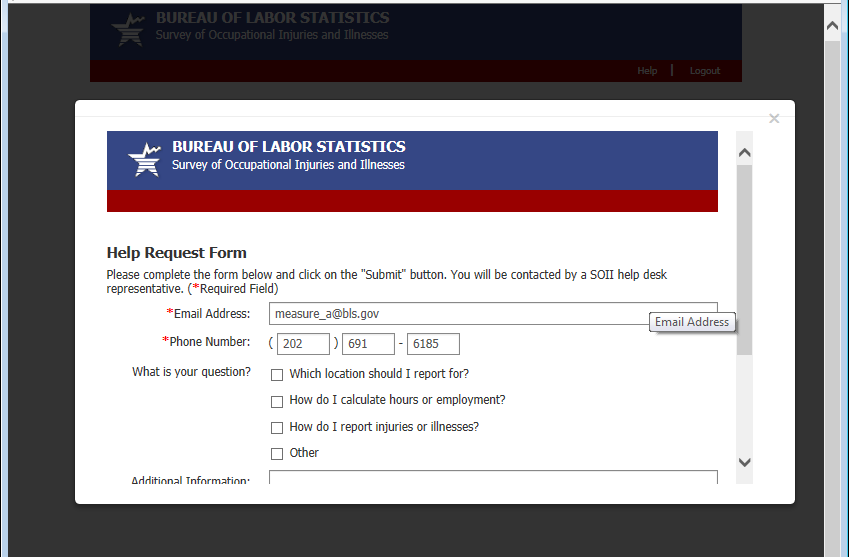
Help Request Form (2 of 2)
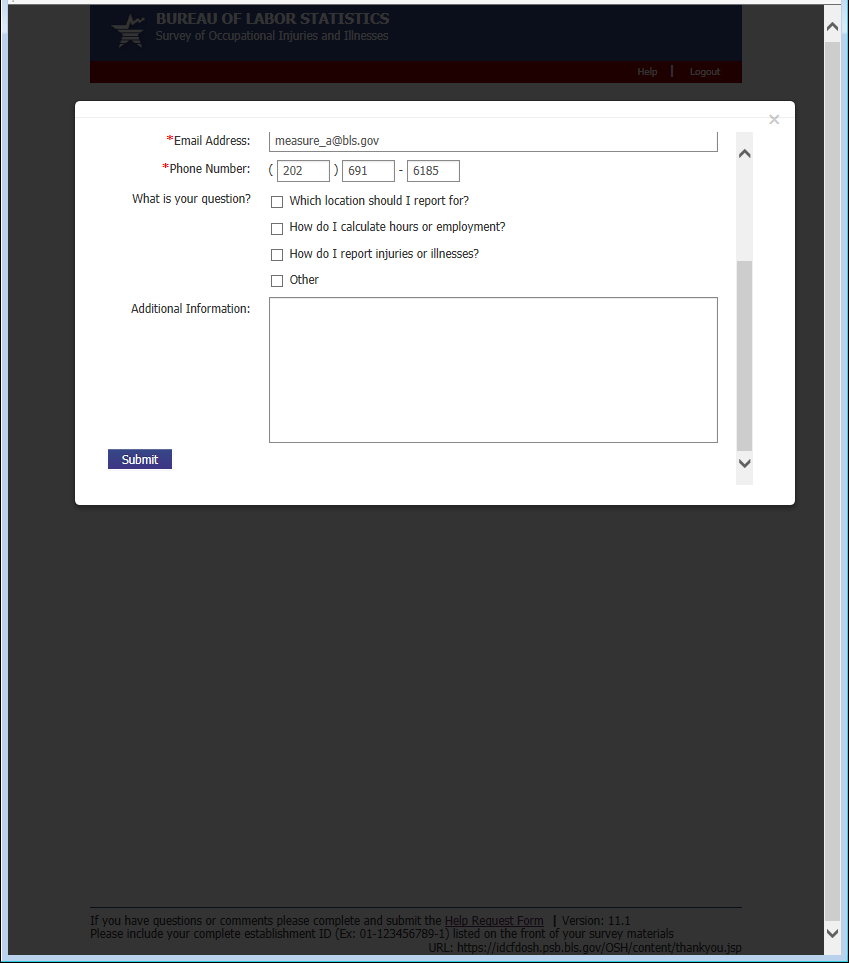
| File Type | application/vnd.openxmlformats-officedocument.wordprocessingml.document |
| Author | measure_a |
| File Modified | 0000-00-00 |
| File Created | 2021-01-28 |
© 2025 OMB.report | Privacy Policy