CDC Worksite Health Scorecard
CDC Worksite Health Scorecard
Attachment C-2_CDC Worksite Health Scorecard Screenshots_1_22_14
CDC Worksite Health Scorecard
OMB: 0920-1014
DPH
Worksite Health Scorecard
Application Pages
Created 01/22/2014
Contents
Public Log-in/Registration Page 6
Employer Registration Initiation 7
Employer Contact Information 8
Confirmation of Employer Registration 11
Worksite Registration Initiation 12
Confirmation of Worksite Registration 14
Scorecard: Worksite Demographics 15
Scorecard: Worksite Demographics (cont’d) 16
Scorecard: Organizational Supports 17
Scorecard: Physical Activity 21
Scorecard: Weight Management 22
Scorecard: Stress Management 23
Scorecard: High Blood Pressure 25
Scorecard: High Cholesterol 26
Scorecard: Signs and Symptoms of Heart Attack and Stroke 28
Scorecard: Emergency Response to Heart Attack and Stroke 29
Scorecard: Occupational Health and Safety 30
Scorecard: Vaccine Preventable Diseases 31
Scorecard: Community Resources 32
Worksite Benchmark Report (cont’d) 34
Administration
CDC Administration
This page allows internal CDC administrators to see the employer accounts that have been registered and, for each employer, the number of worksites and the number of scorecards (surveys) submitted.
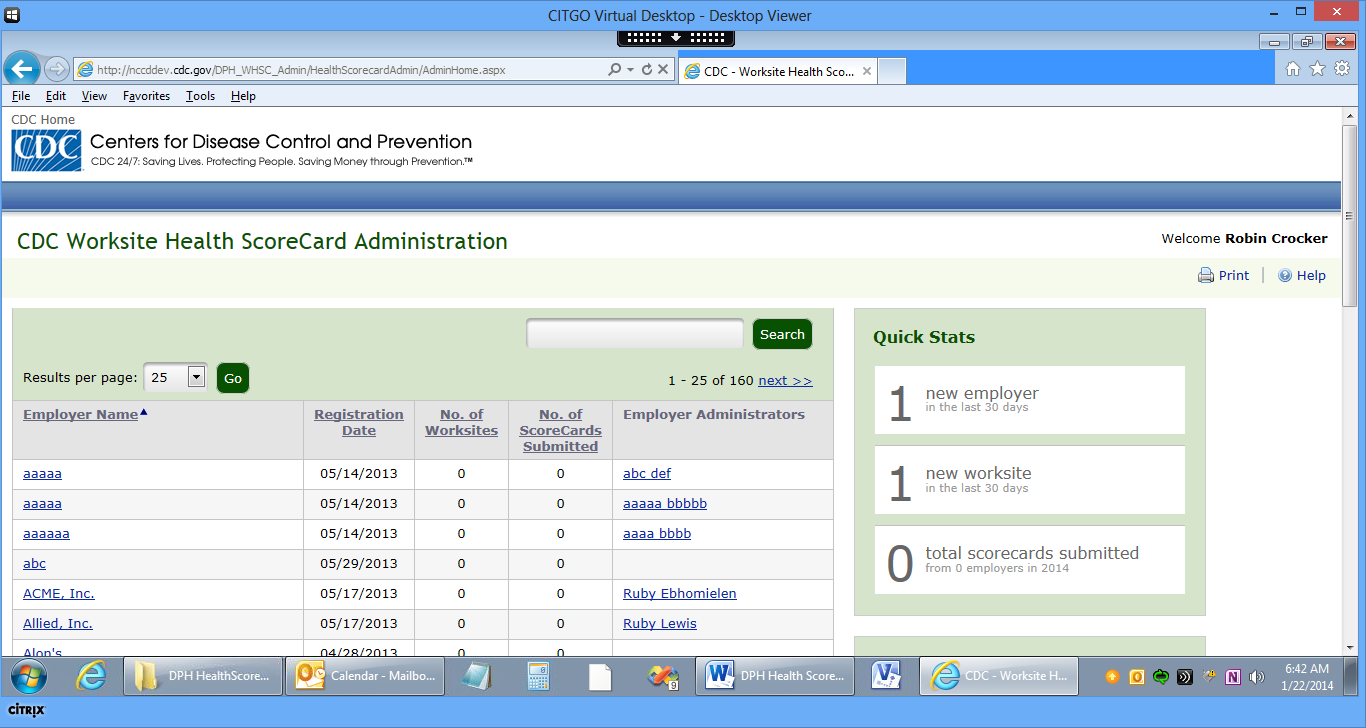
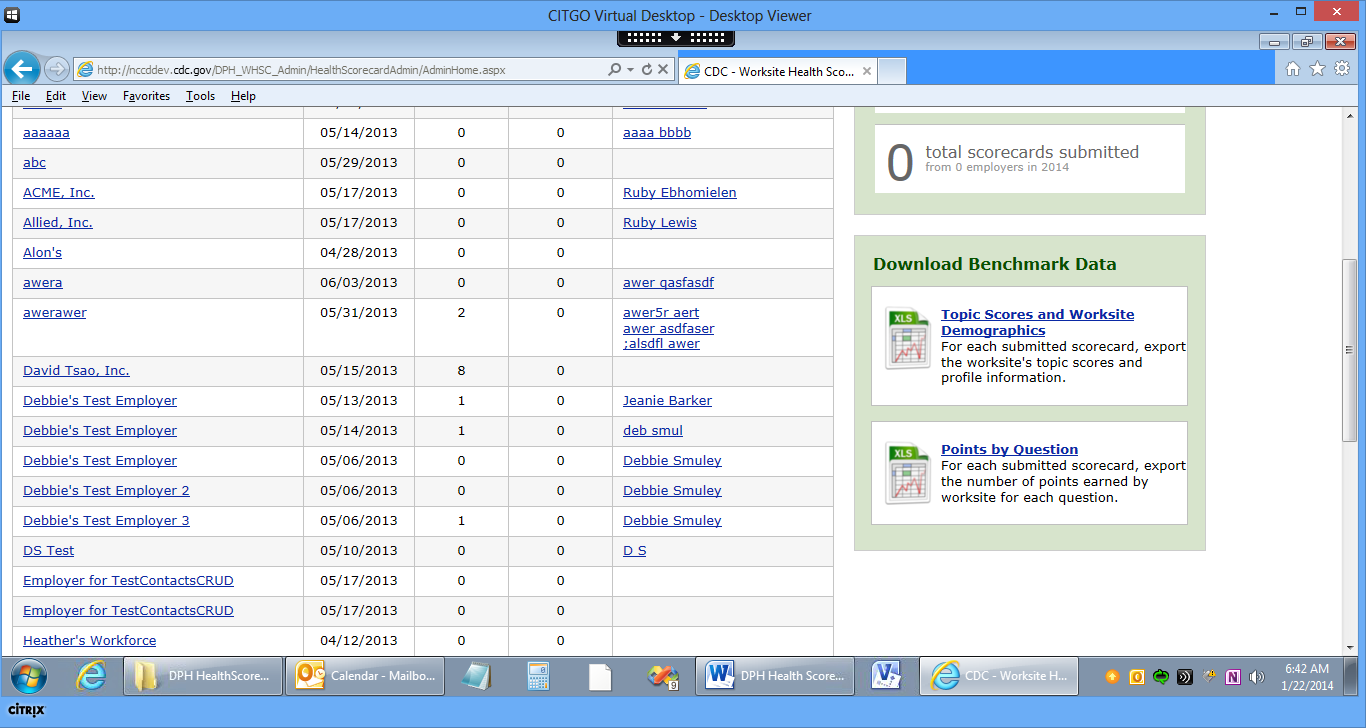
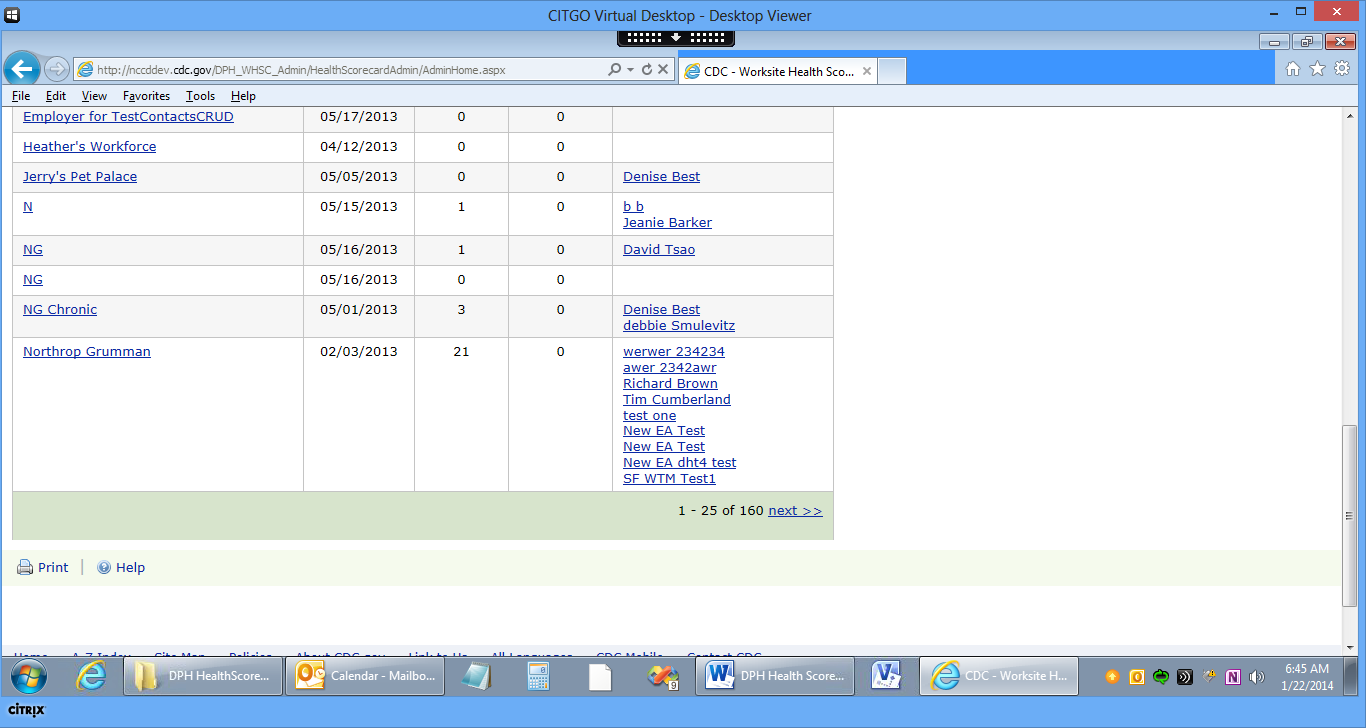
Employer Administration
The employer administrator’s page allows the employer to monitor the status of its worksites’ scorecards.
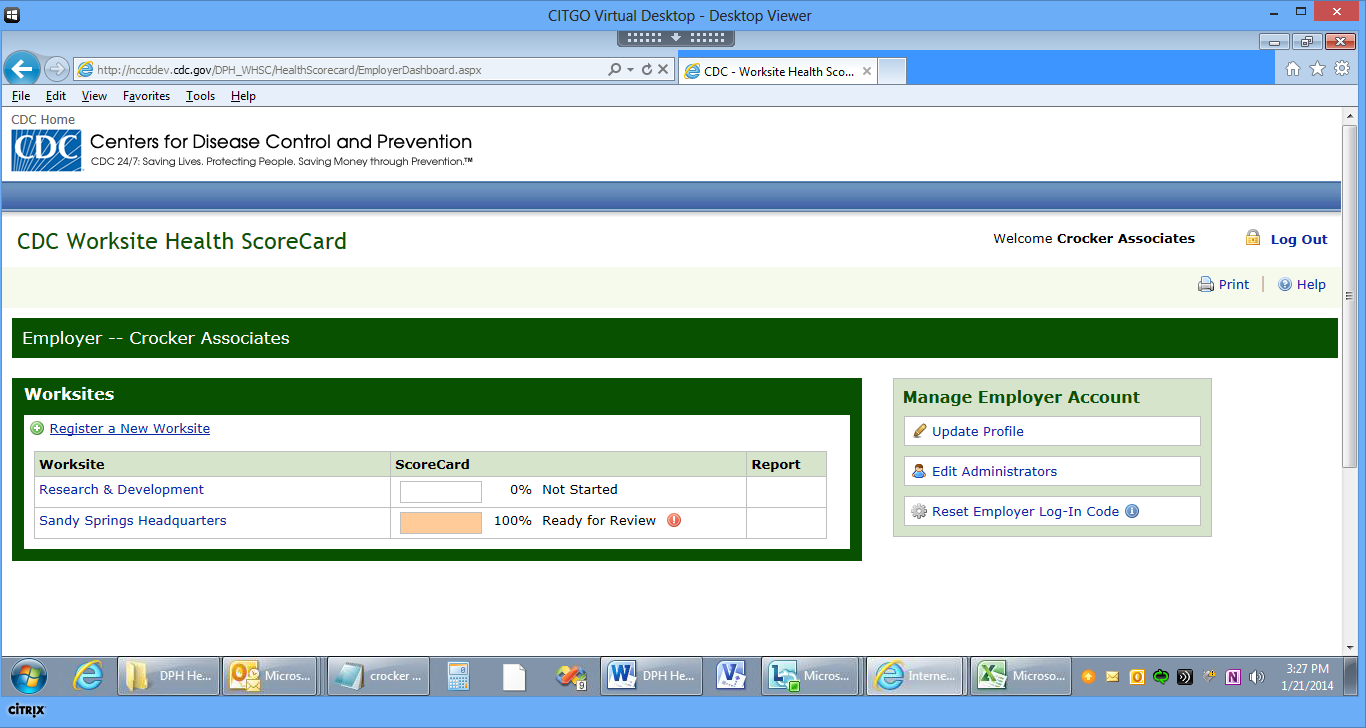
Worksite Administration
The worksite administrator’s page allows a worksite to access the worksite’s scorecard and track the completion of the scorecard by section. Once a scorecard has been submitted, as shown below, the worksite administrator can see the score for each section.


Log-in and Registration
Public Log-in/Registration Page

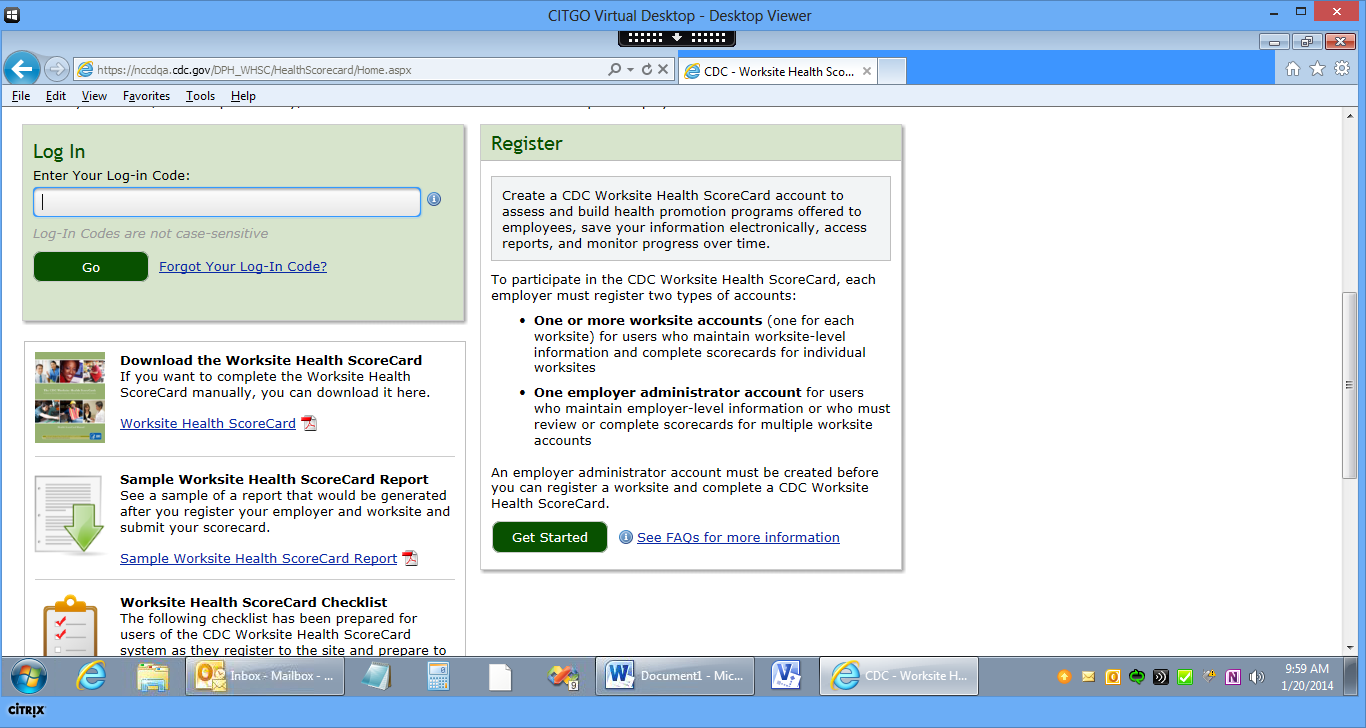
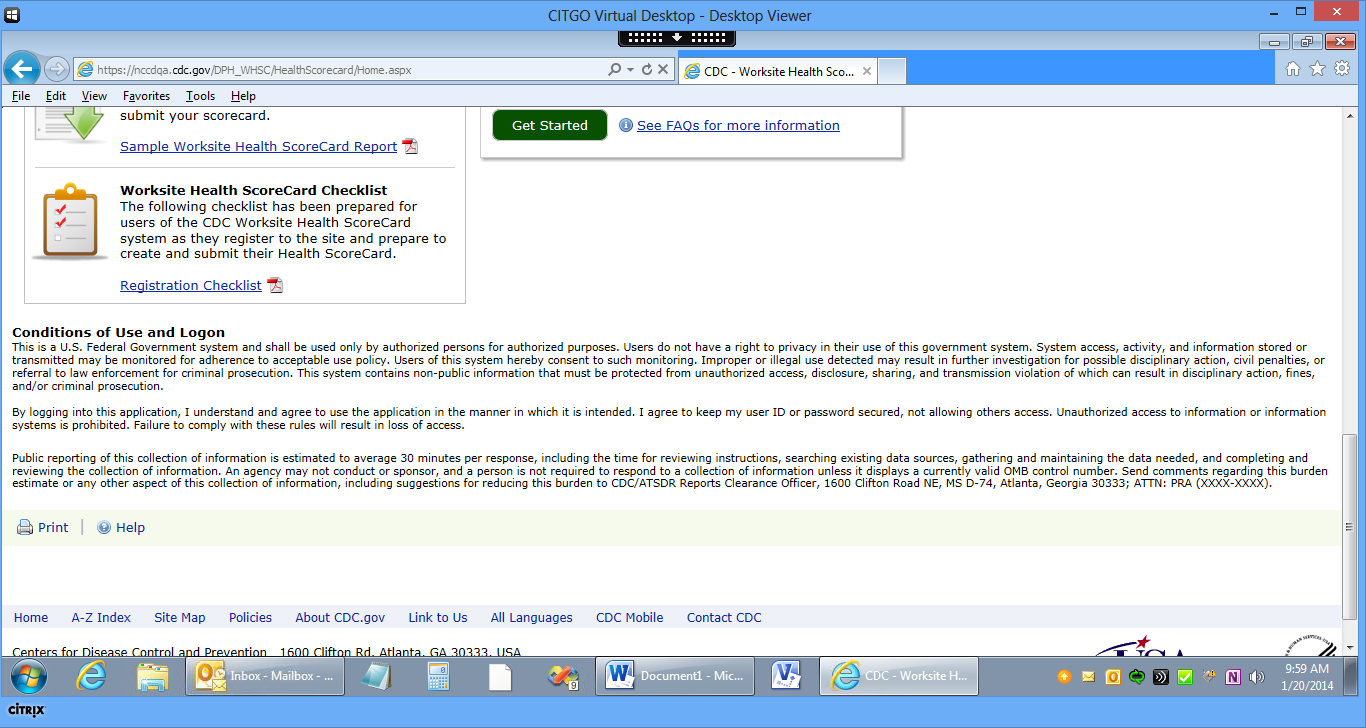
Employer Registration
Employer Registration Initiation
The following screens show employer registration steps after user clicks “Get Started” button on the log-in page.
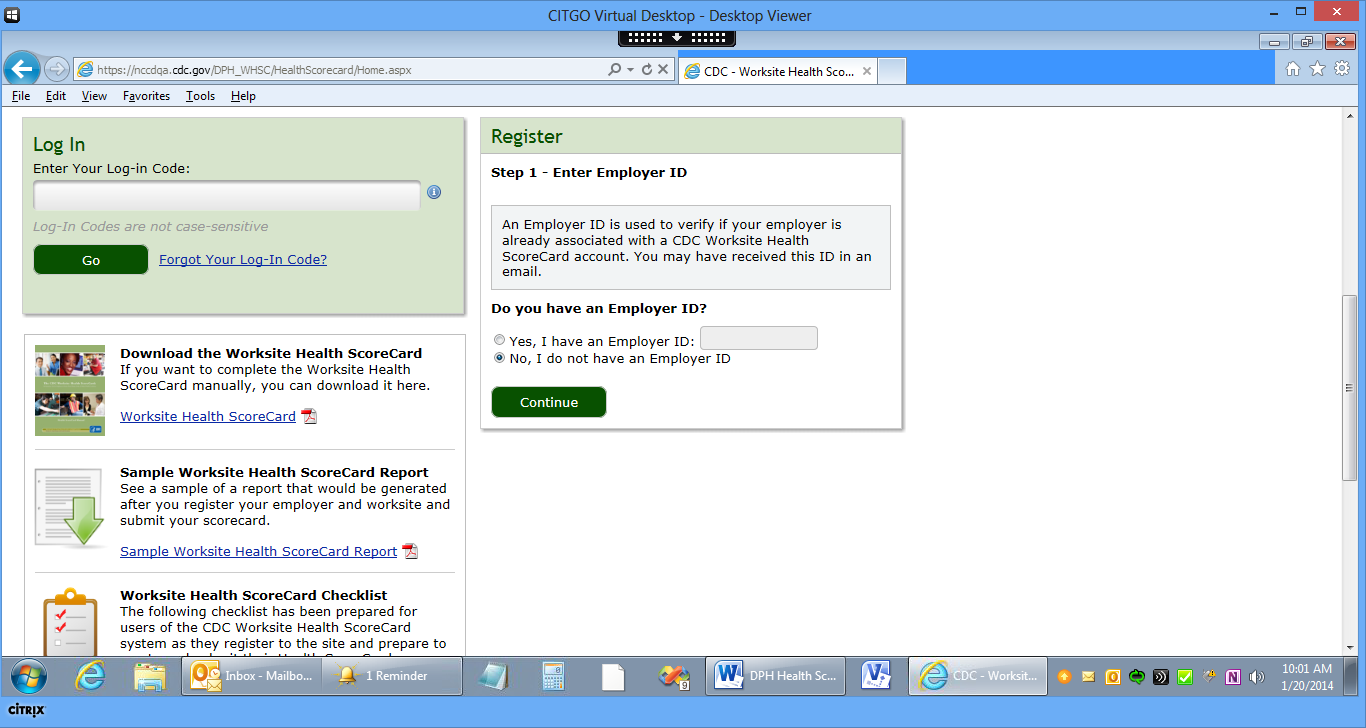
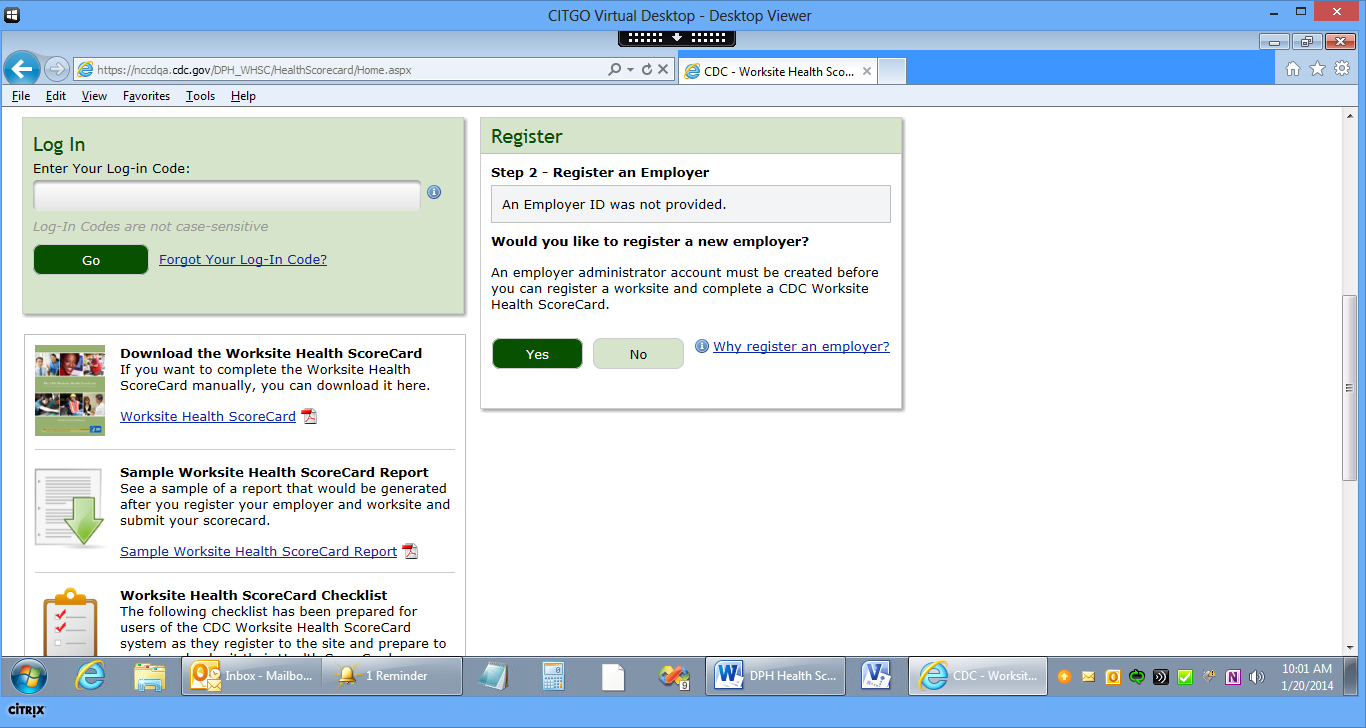
Employer Contact Information
(Note that this pop-up is also used to add/edit team members for a worksite.)
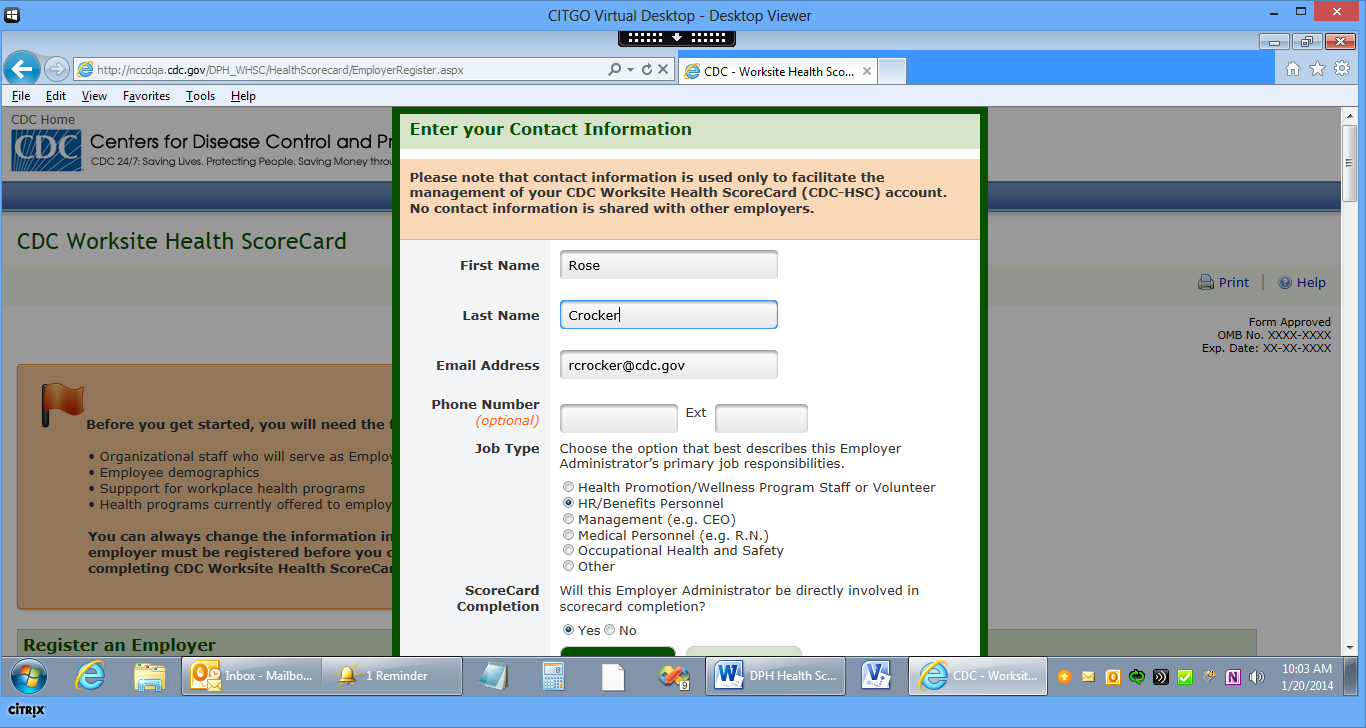
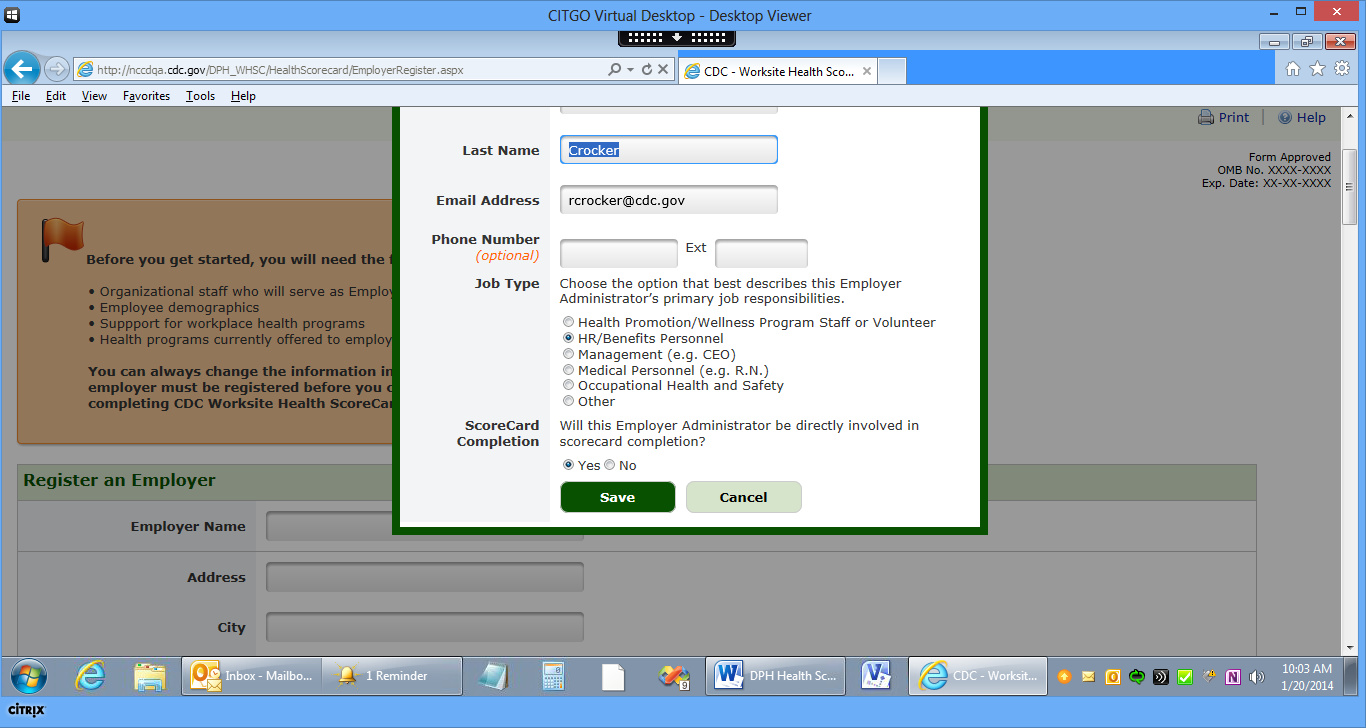
Employer Profile
The employer profile page appears automatically when a new employer account is registered. This same page (with modified page title) is used whenever the employer administrator needs to update the employer information.
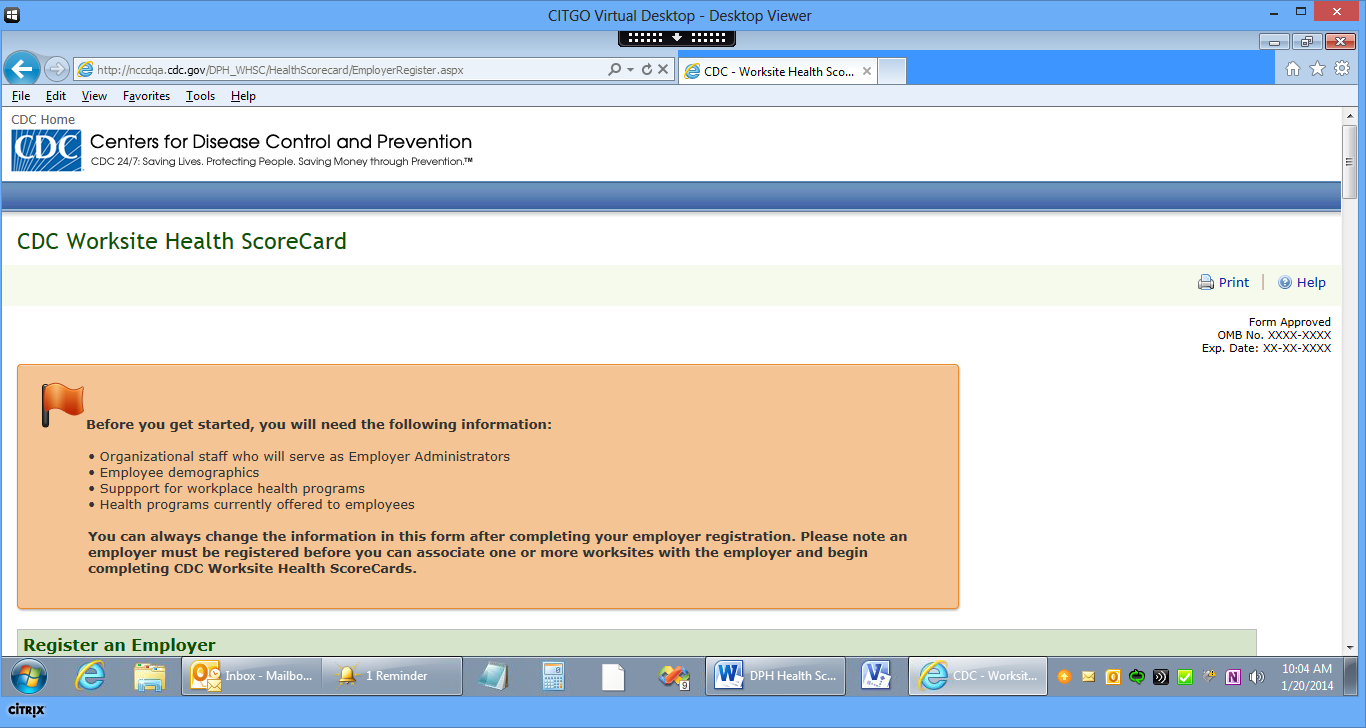
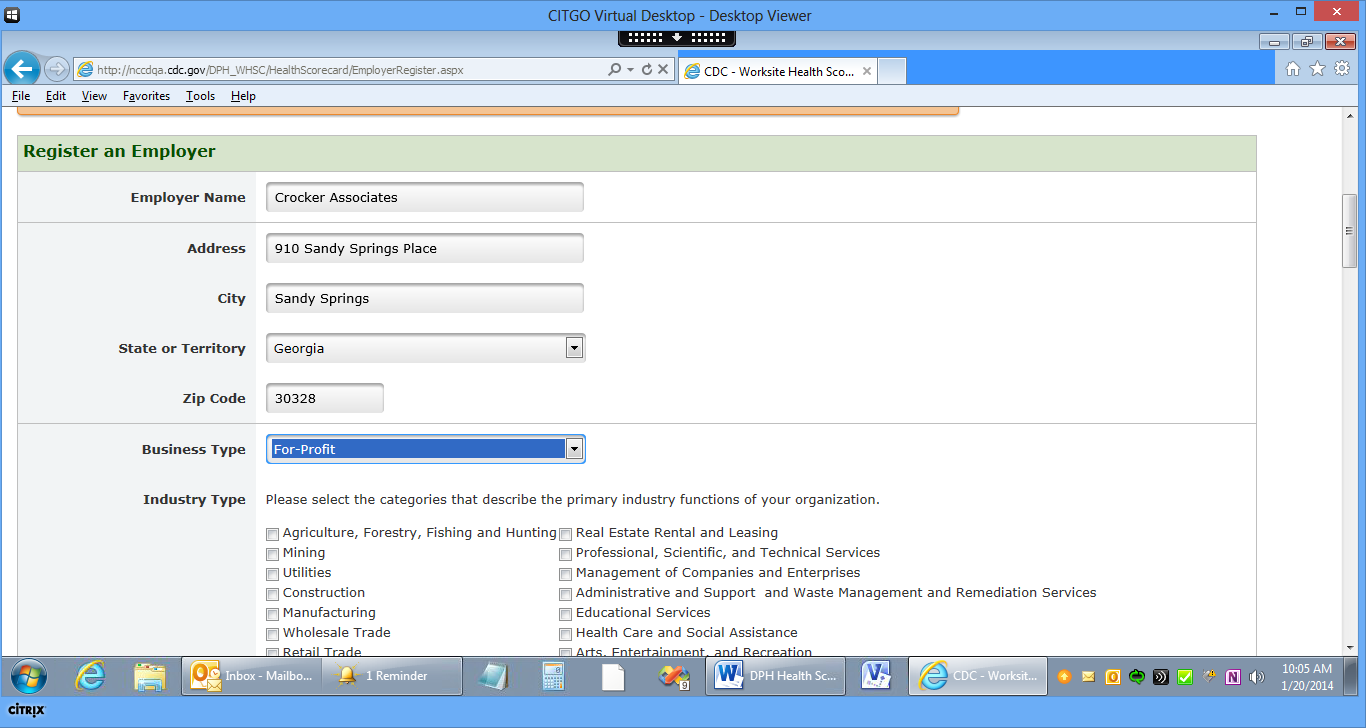

Employer Profile (cont’d)
as last
year than last year than last year
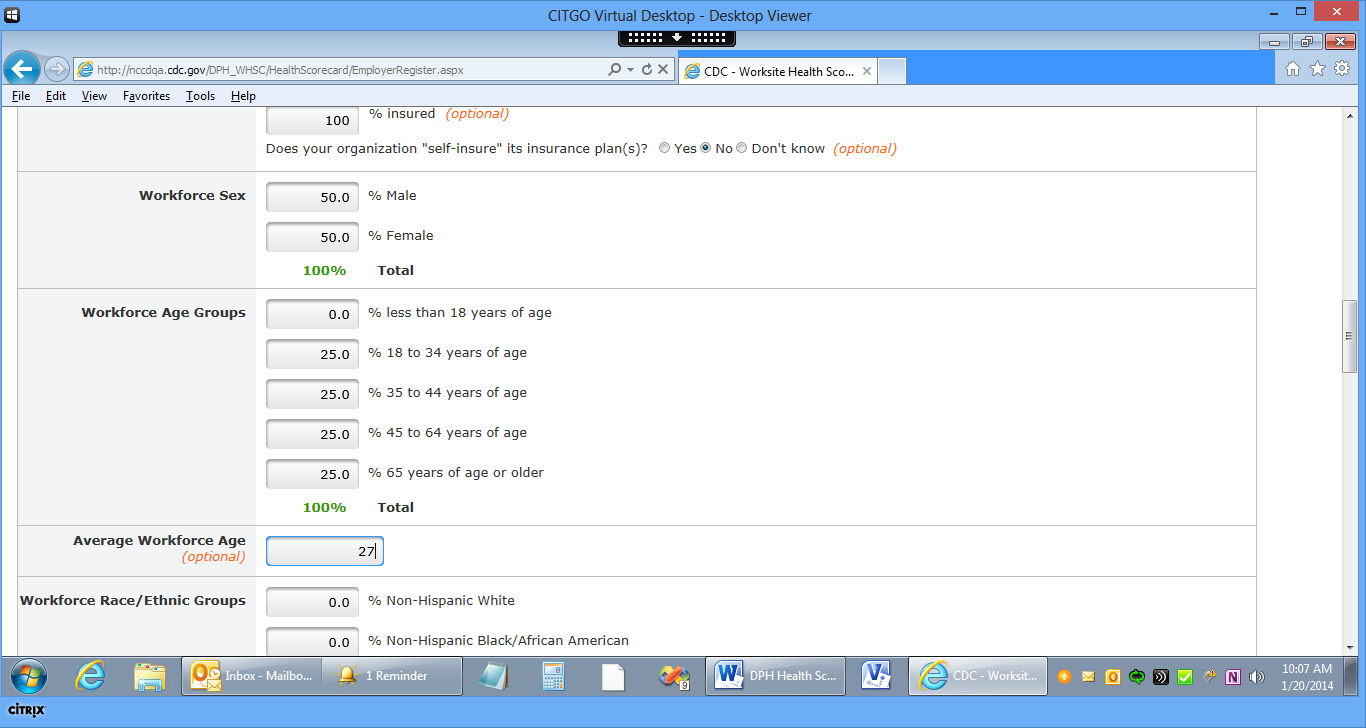
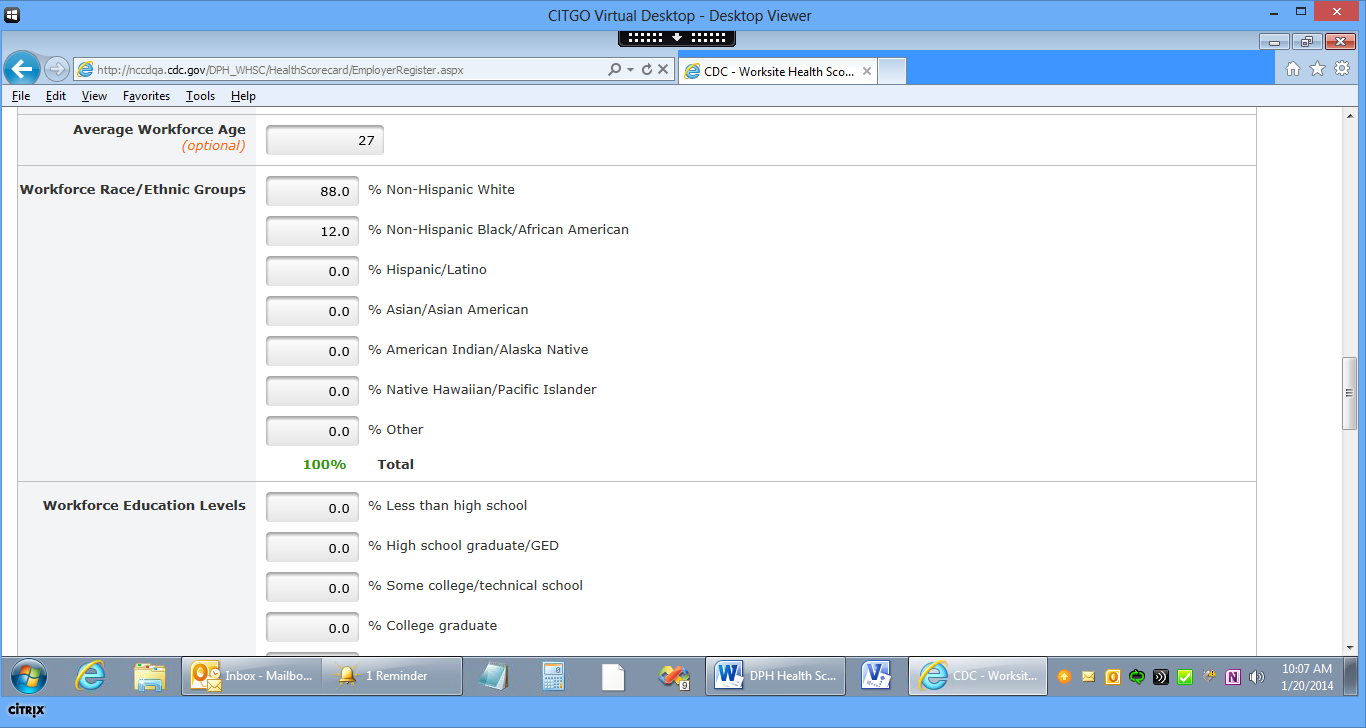

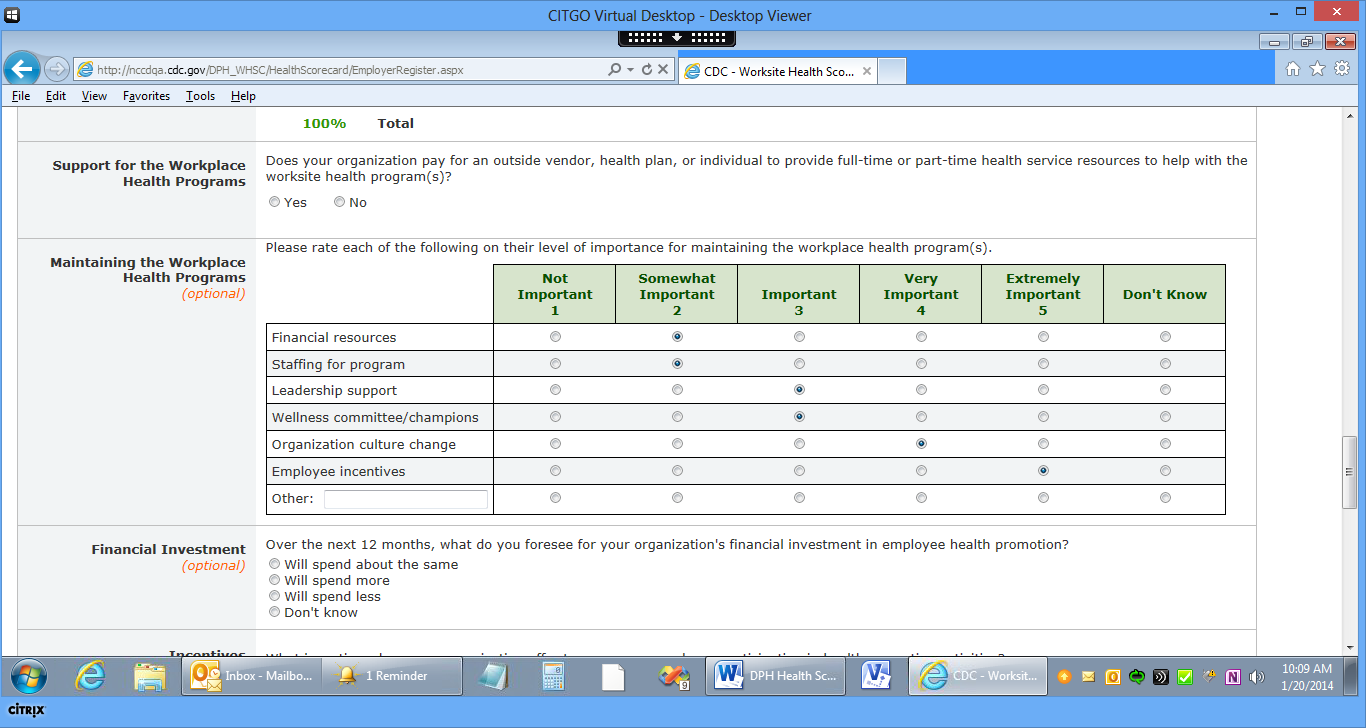
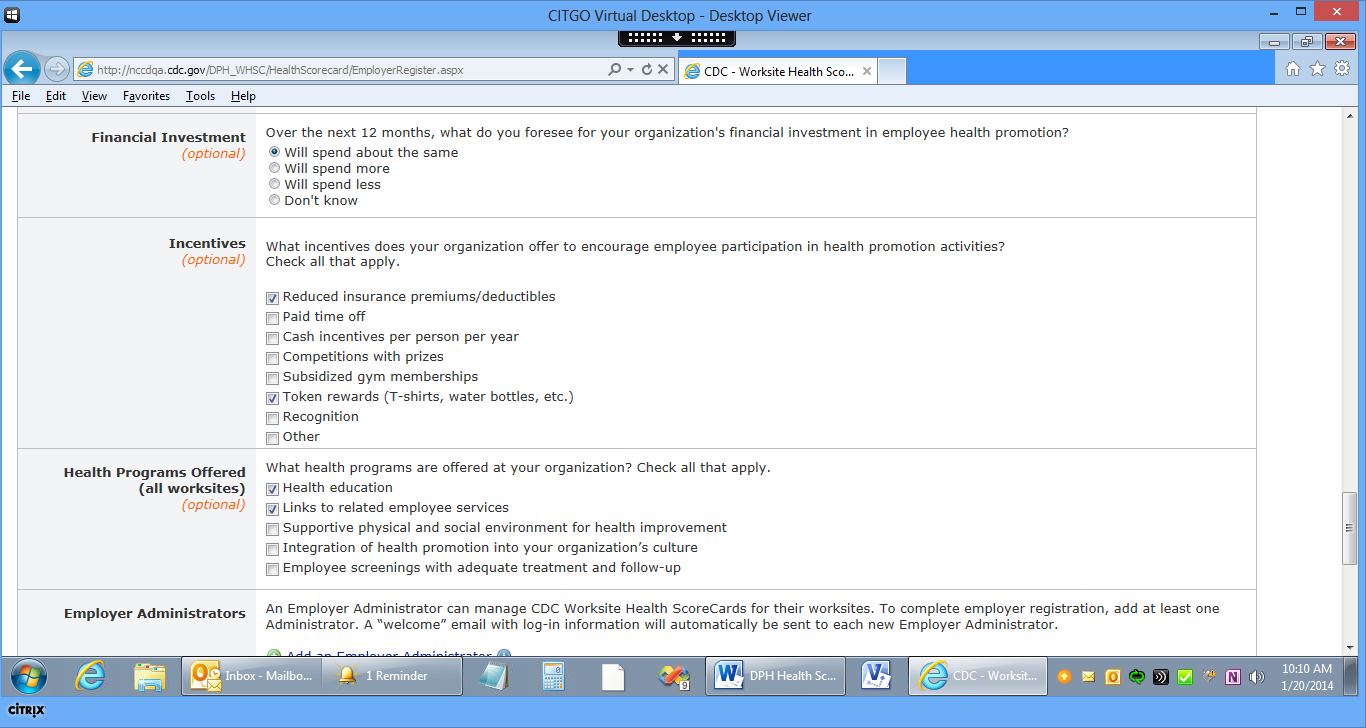
Employer Profile (cont’d)
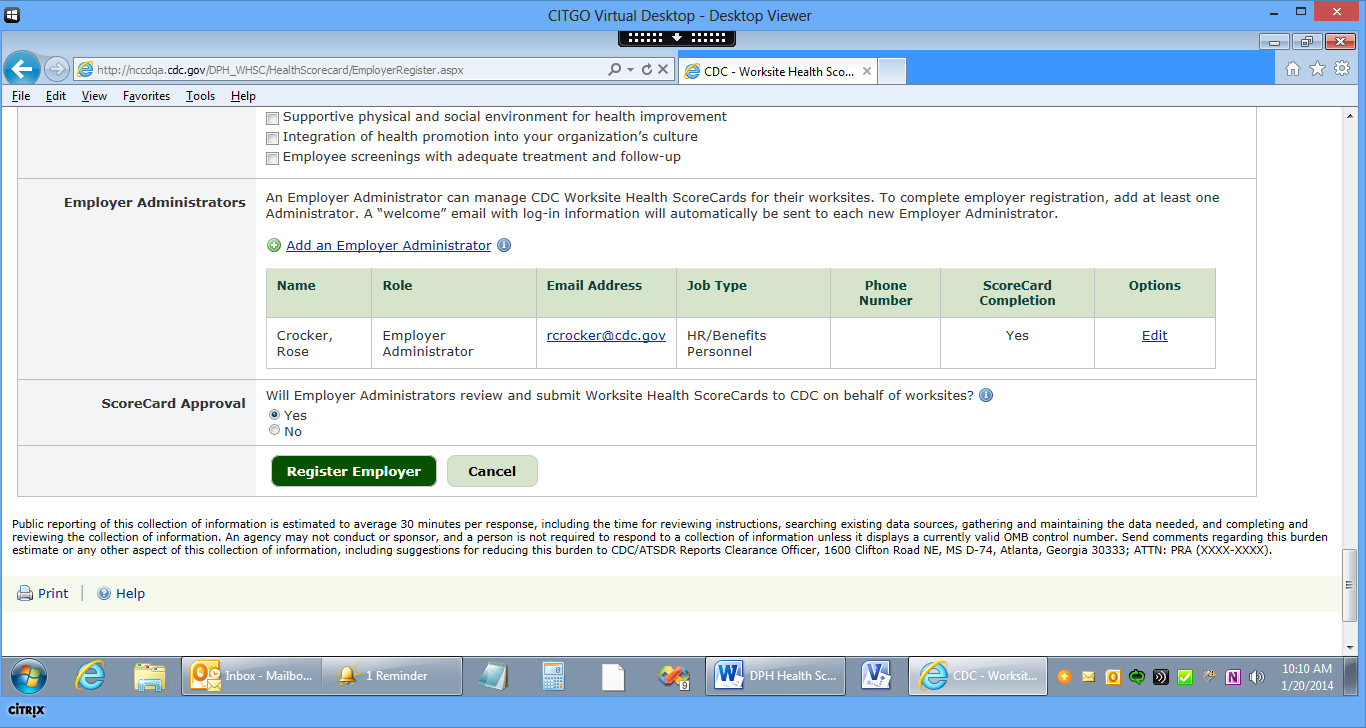
Confirmation of Employer Registration
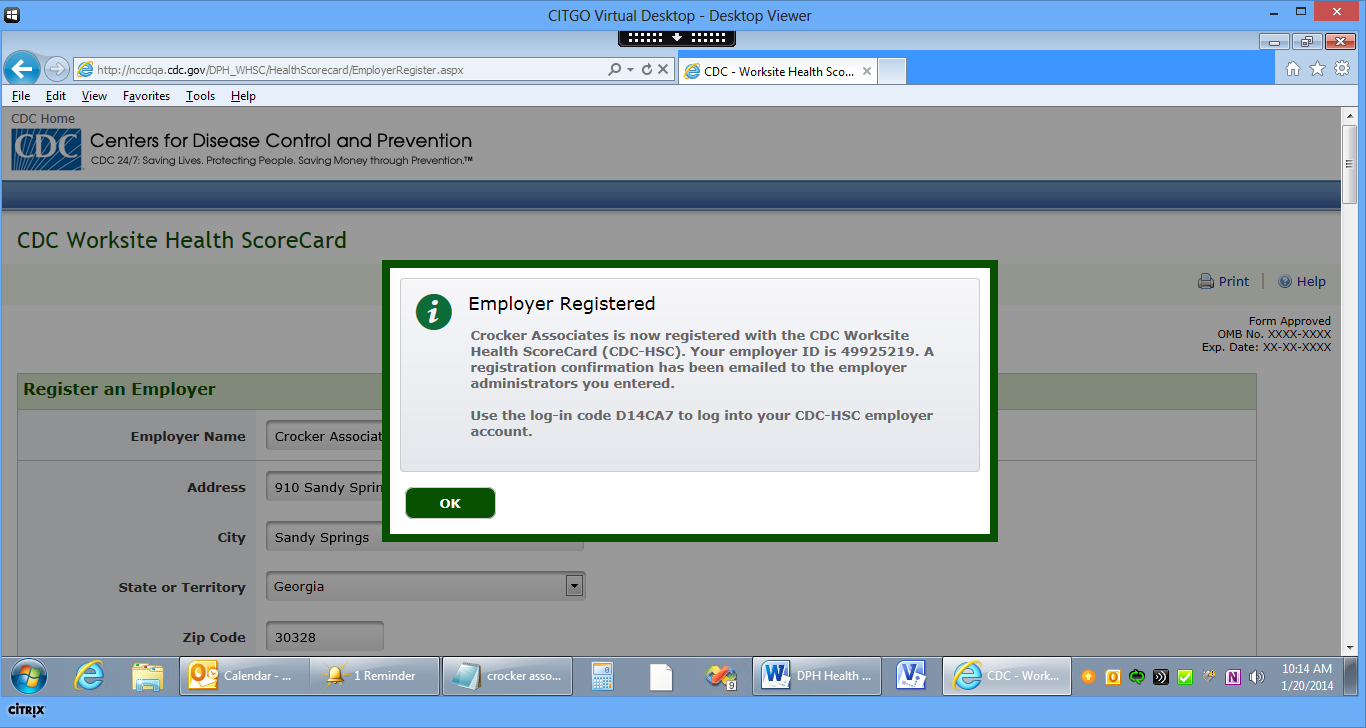
Worksite Registration
Worksite Registration Initiation
The following screen captures show registration of a worksite after user clicks the “Get Started” button on log-in/registration page. In this scenario, an employer account has been created, so the user enters the employer ID for the account to ensure that the worksite is associated with the correct employer.
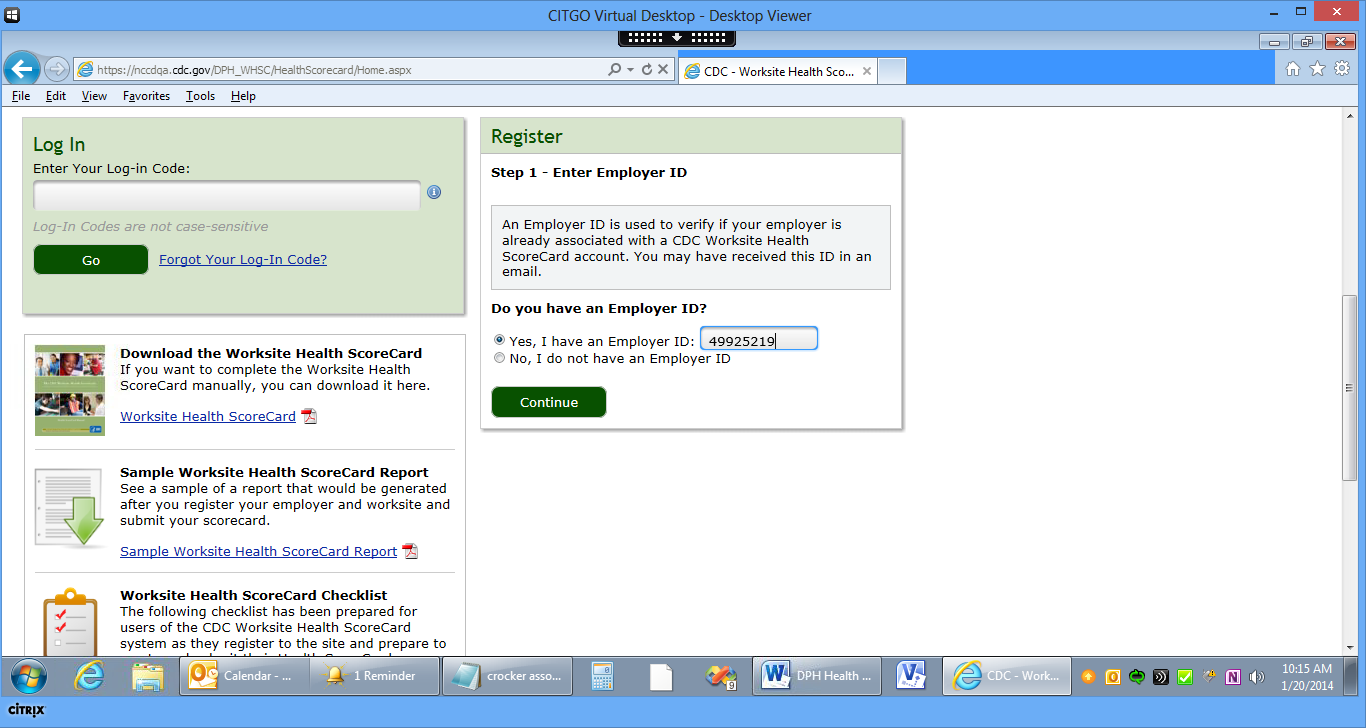
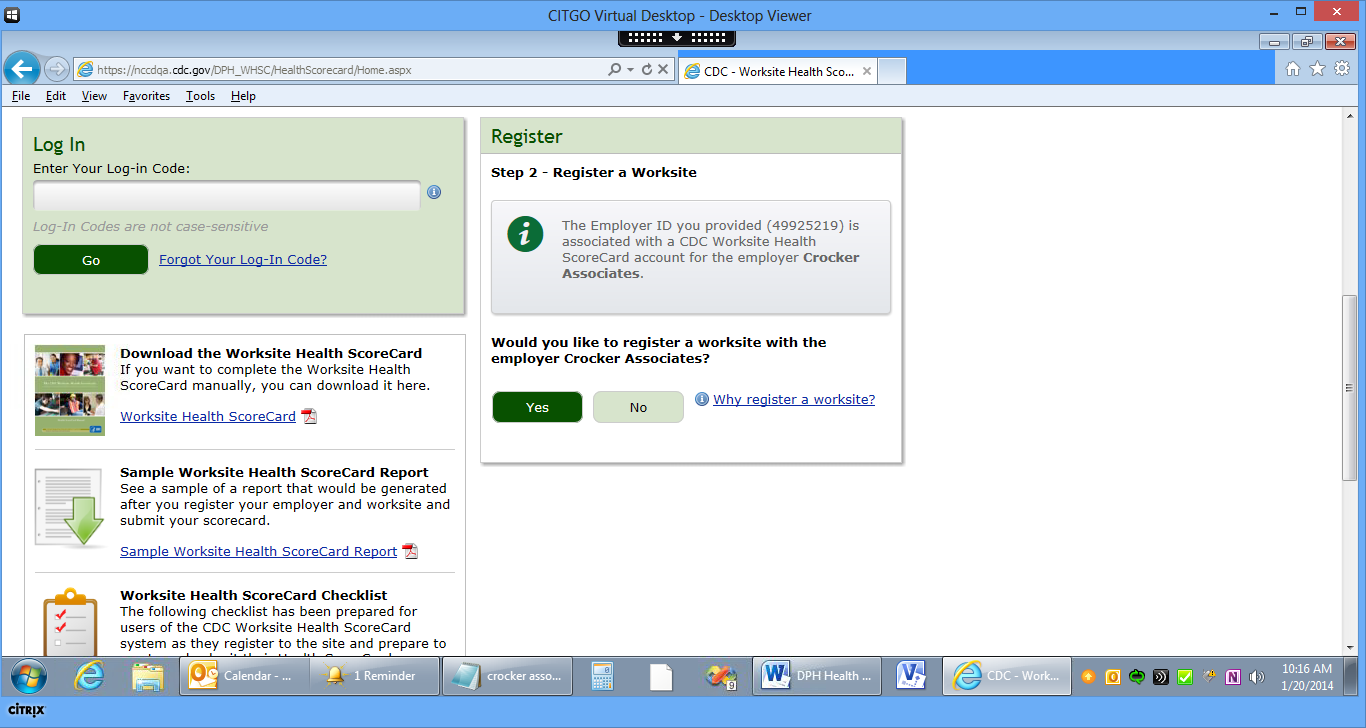
Worksite Profile
The user is prompted to enter basic profile information for the new worksite.
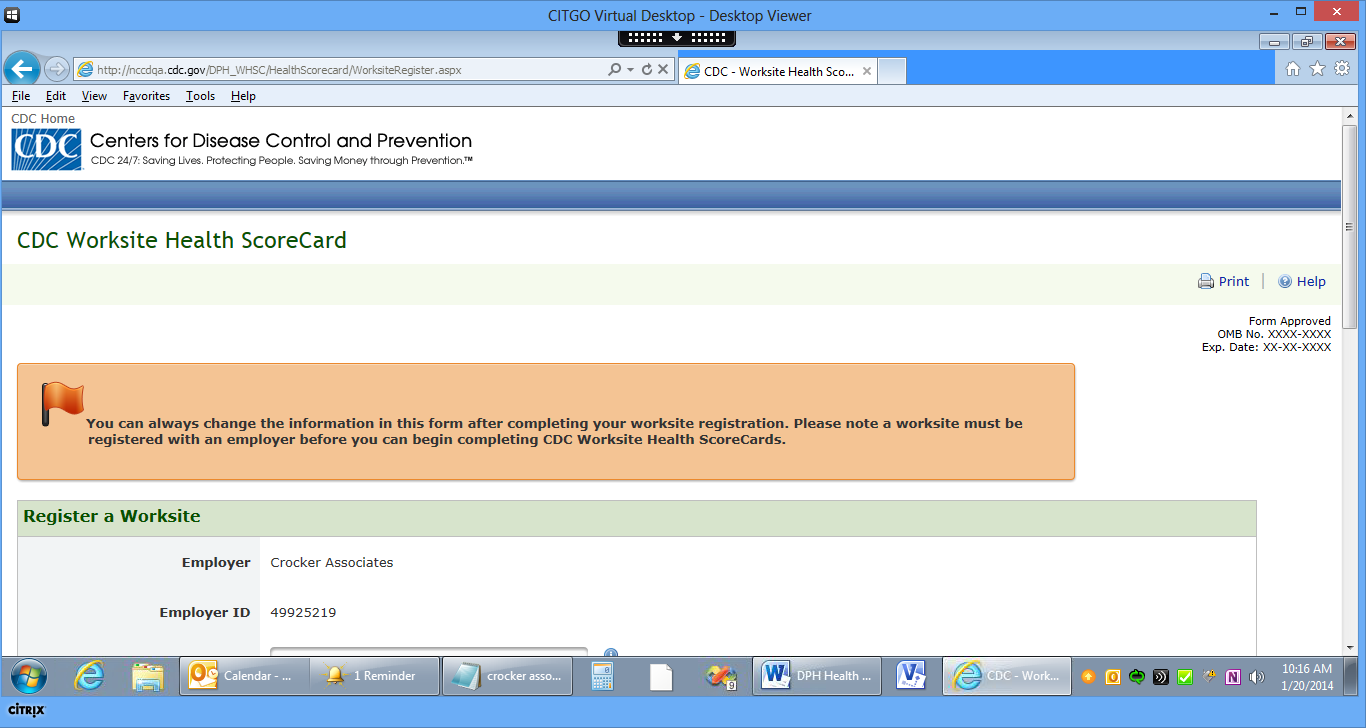
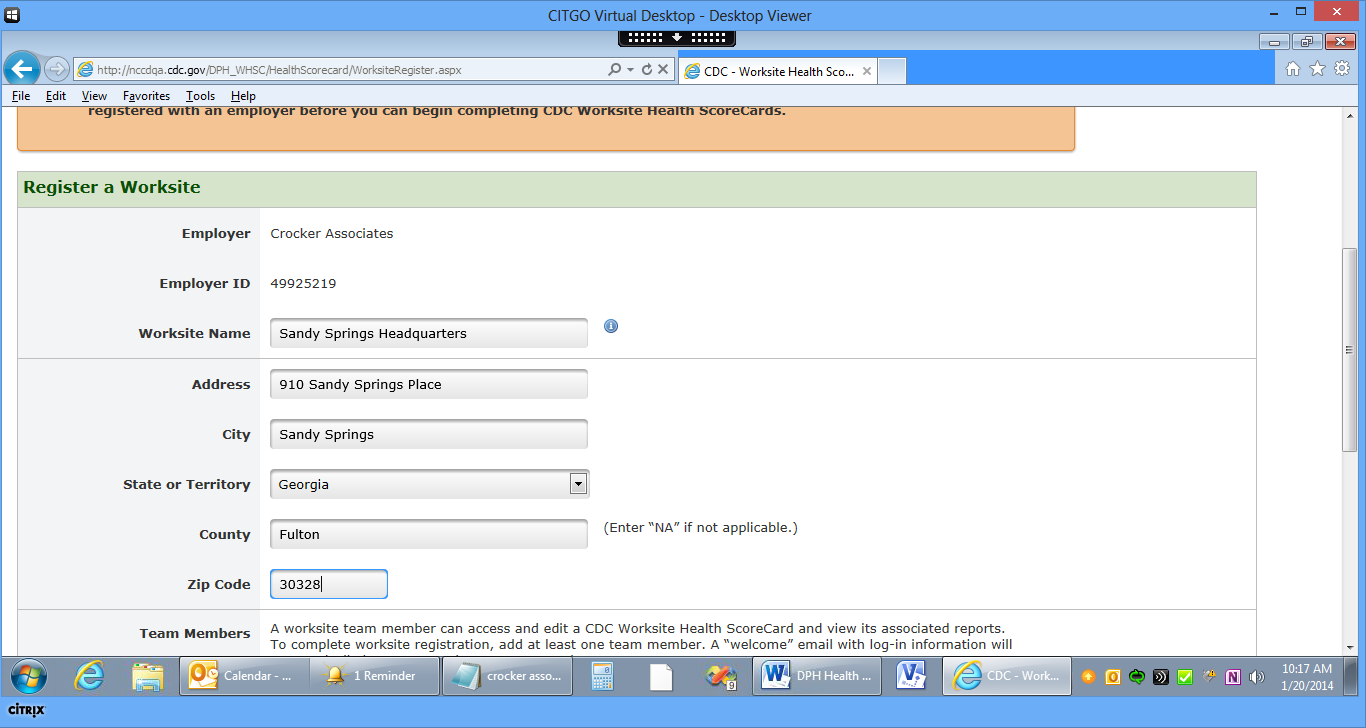
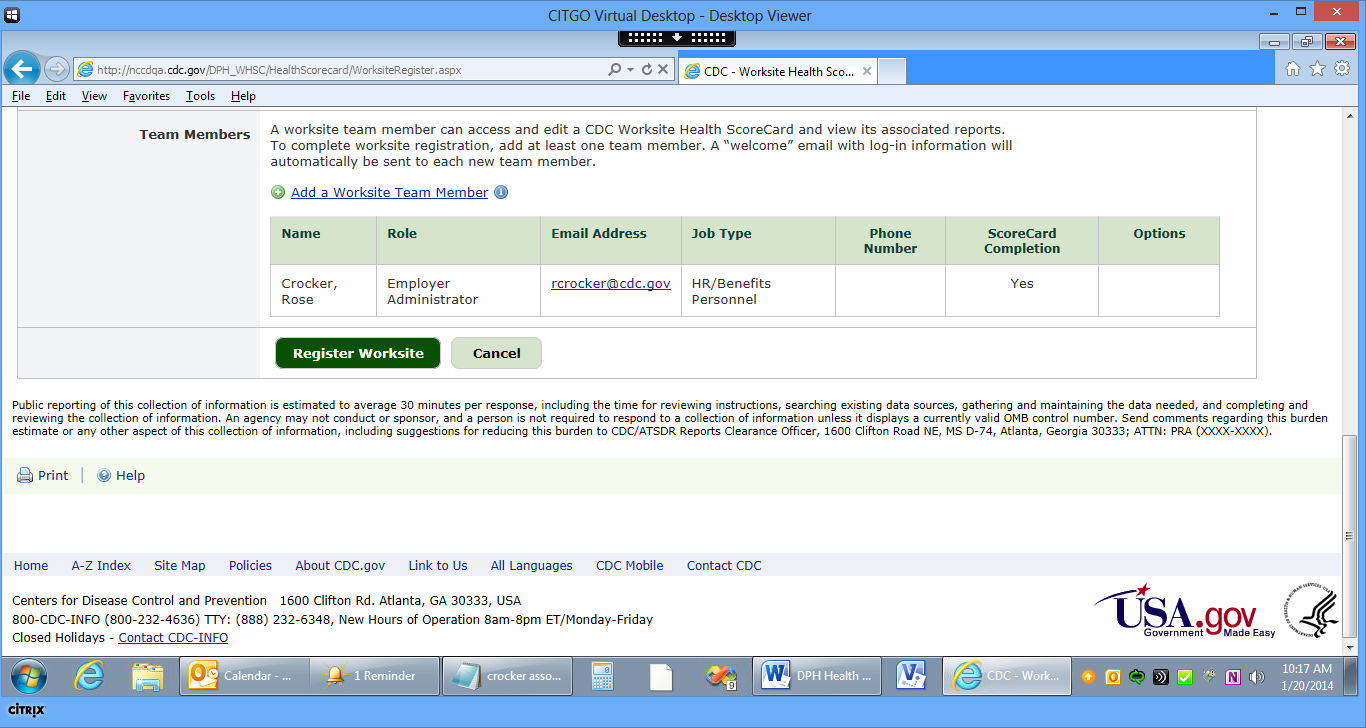
Confirmation of Worksite Registration
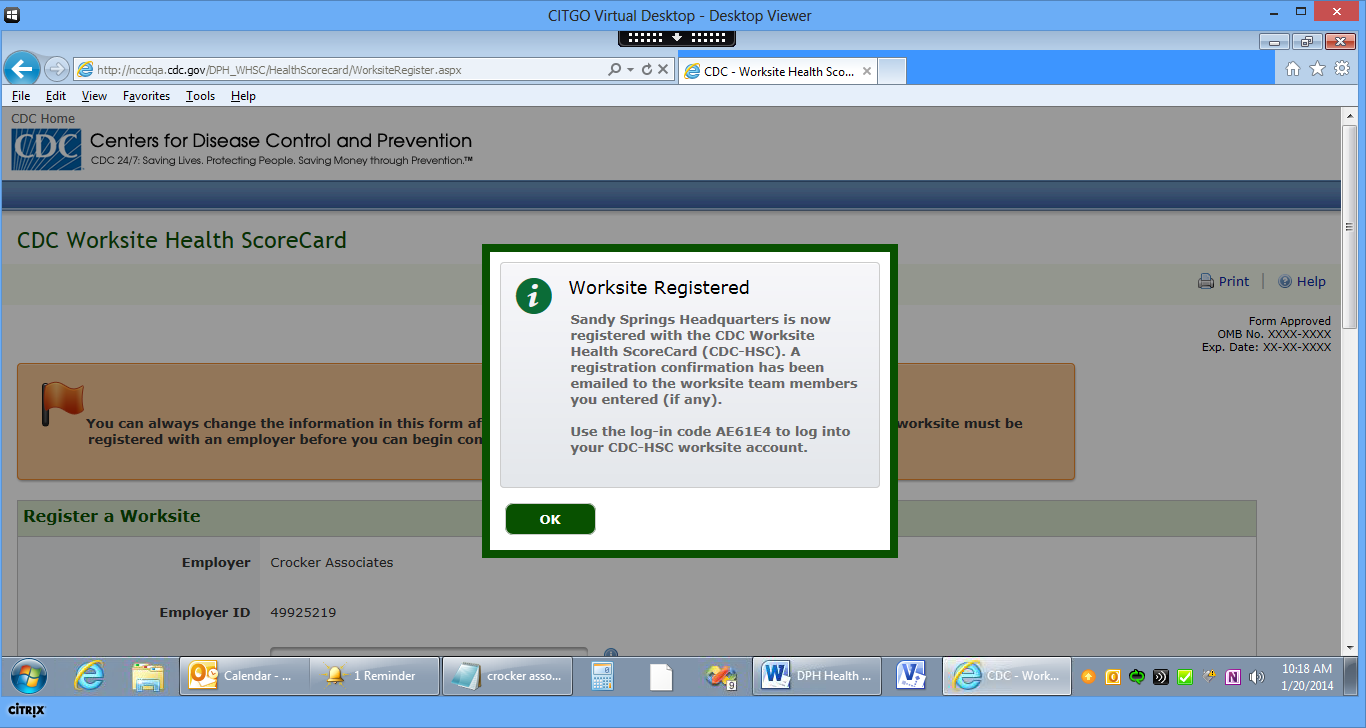
Scorecard
Scorecard: Worksite Demographics
Worksite Demographics is the first section in the scorecard. It is a non-scoring section.
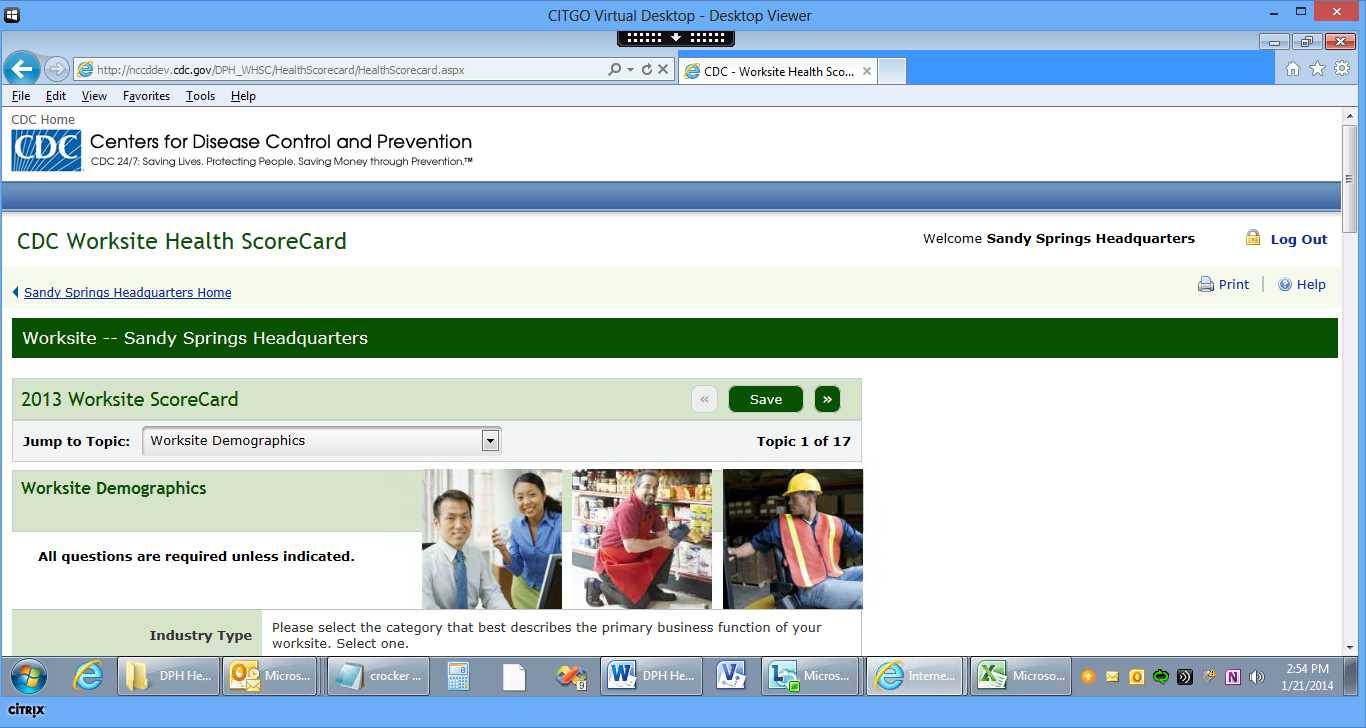
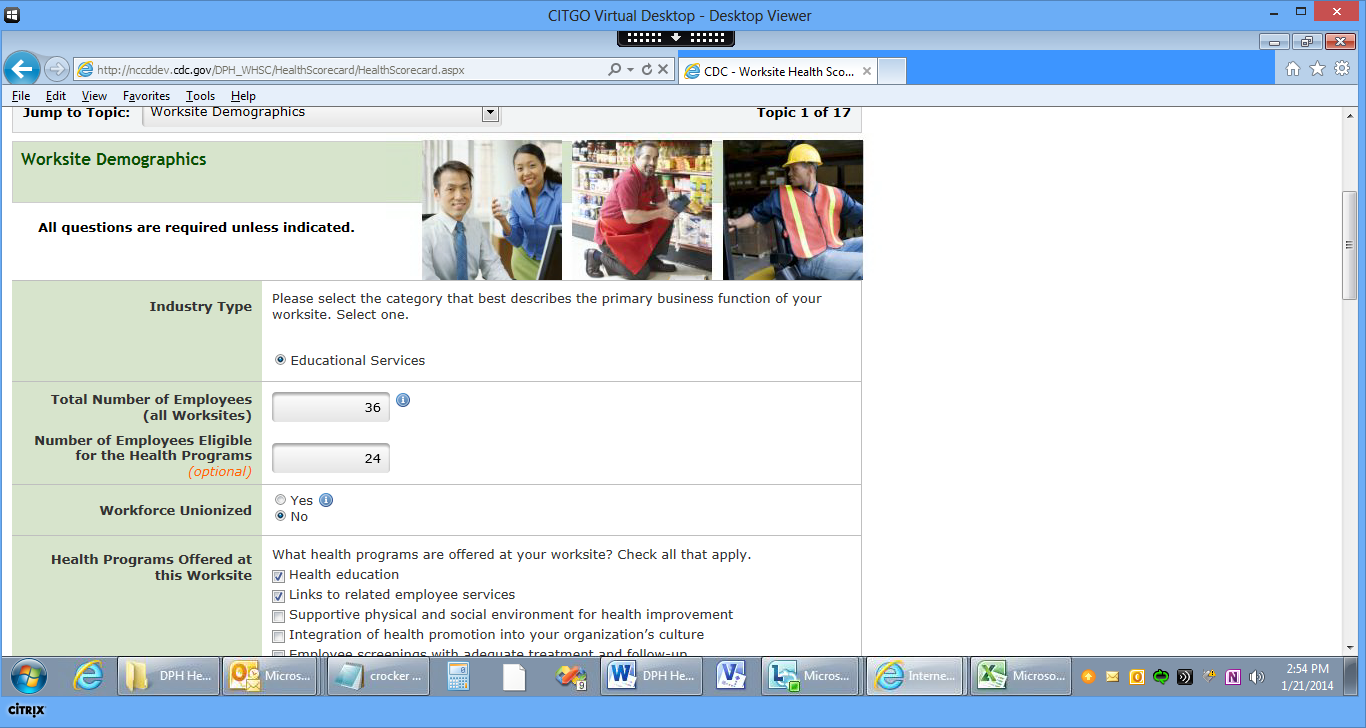
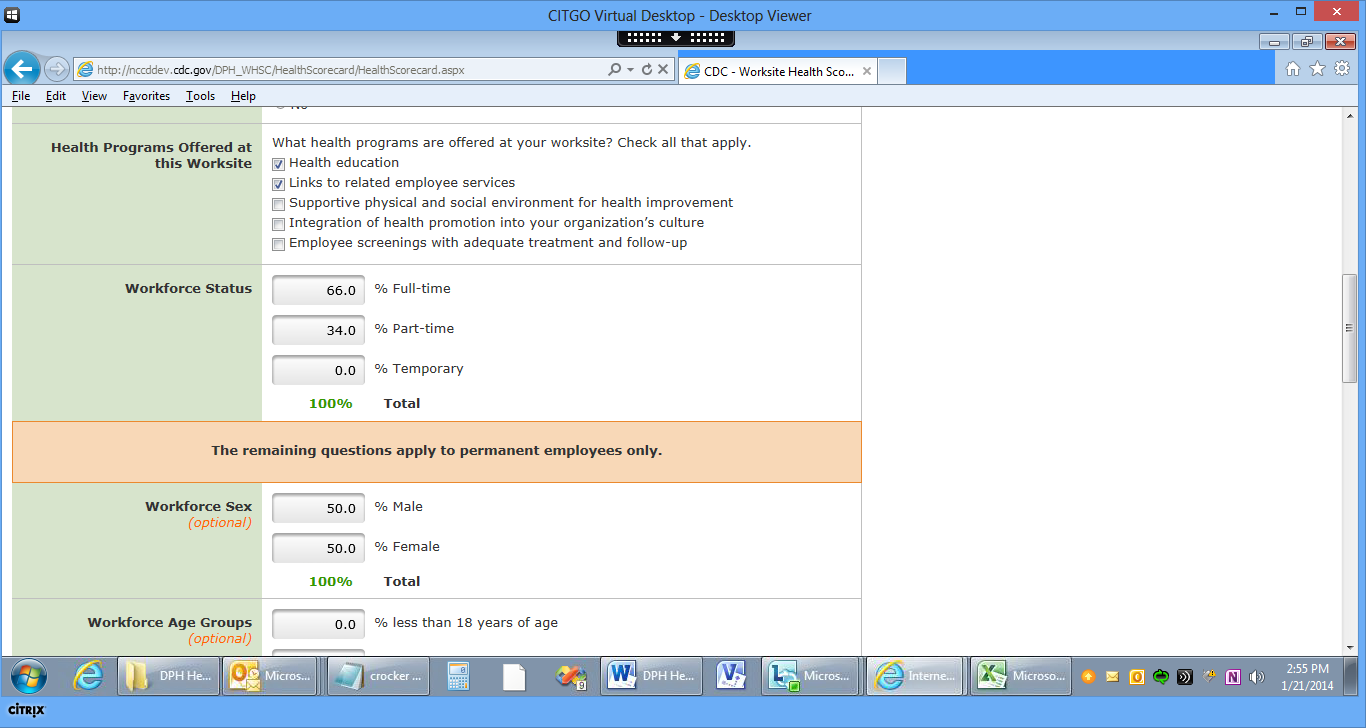
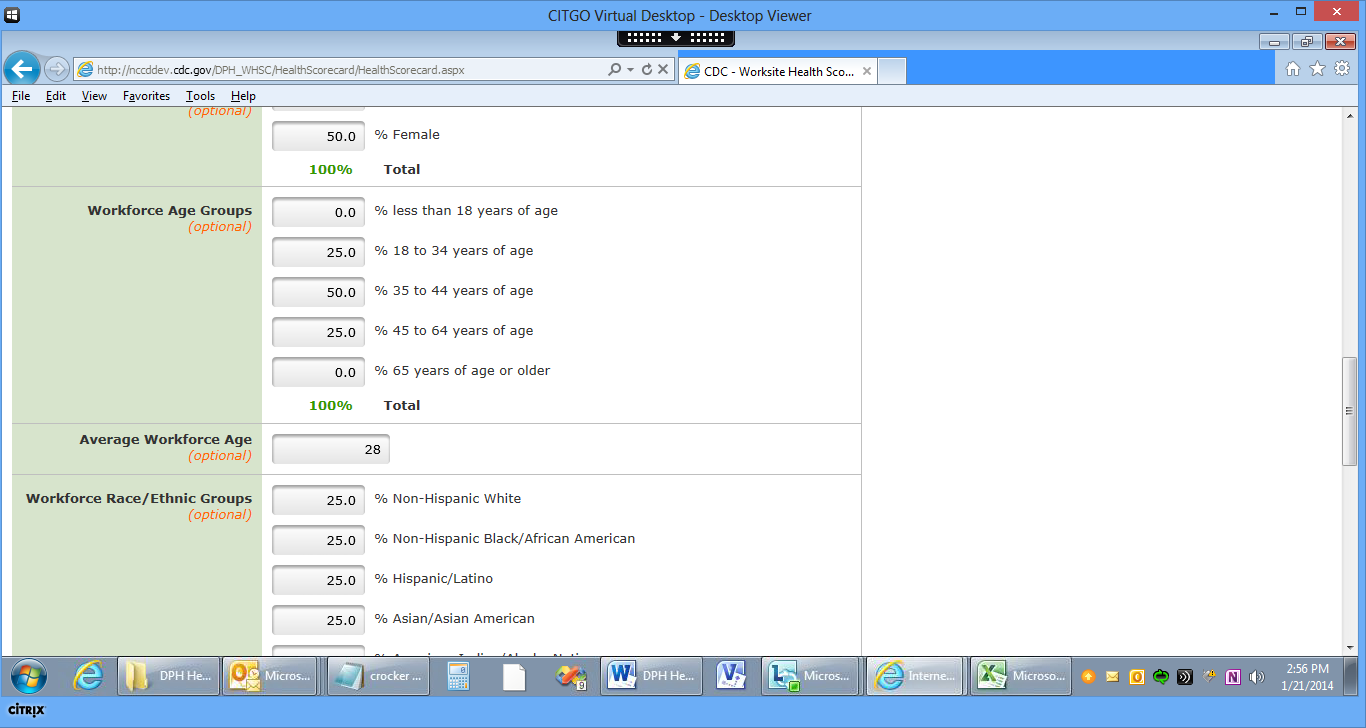
Scorecard: Worksite Demographics (cont’d)
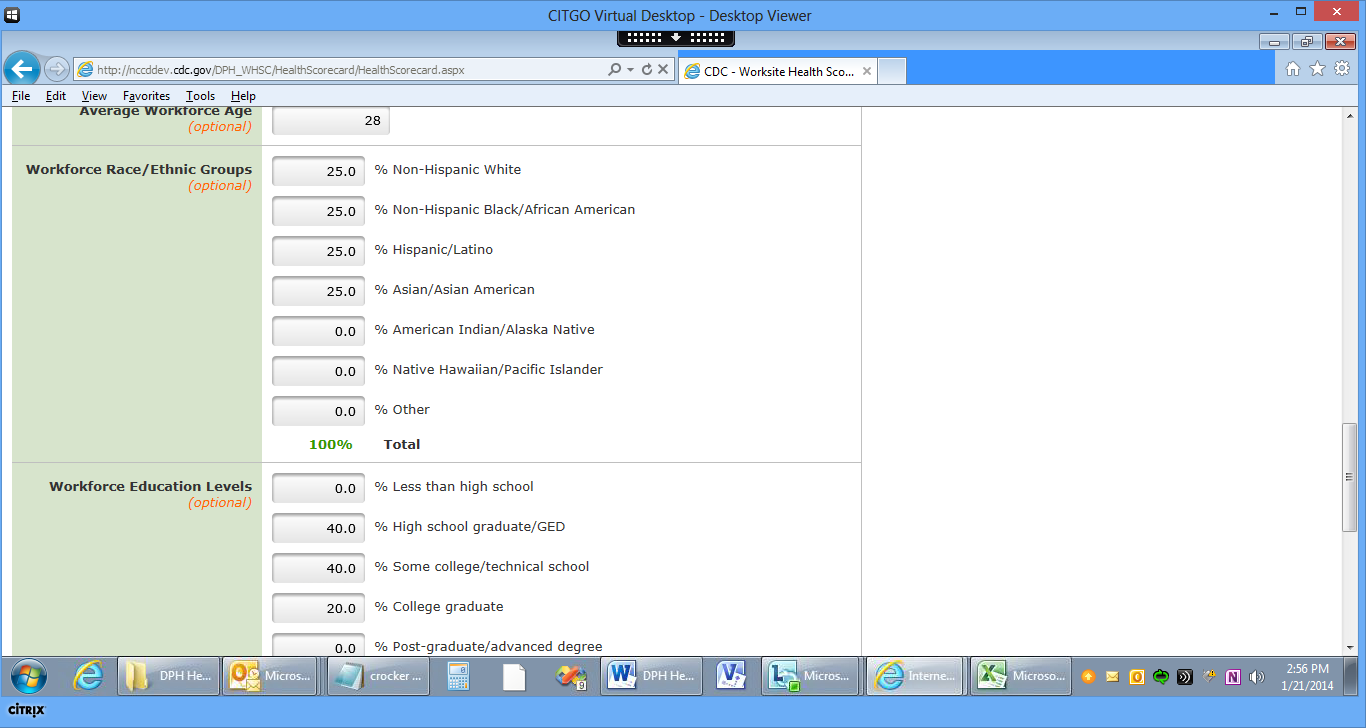

Scorecard: Organizational Supports


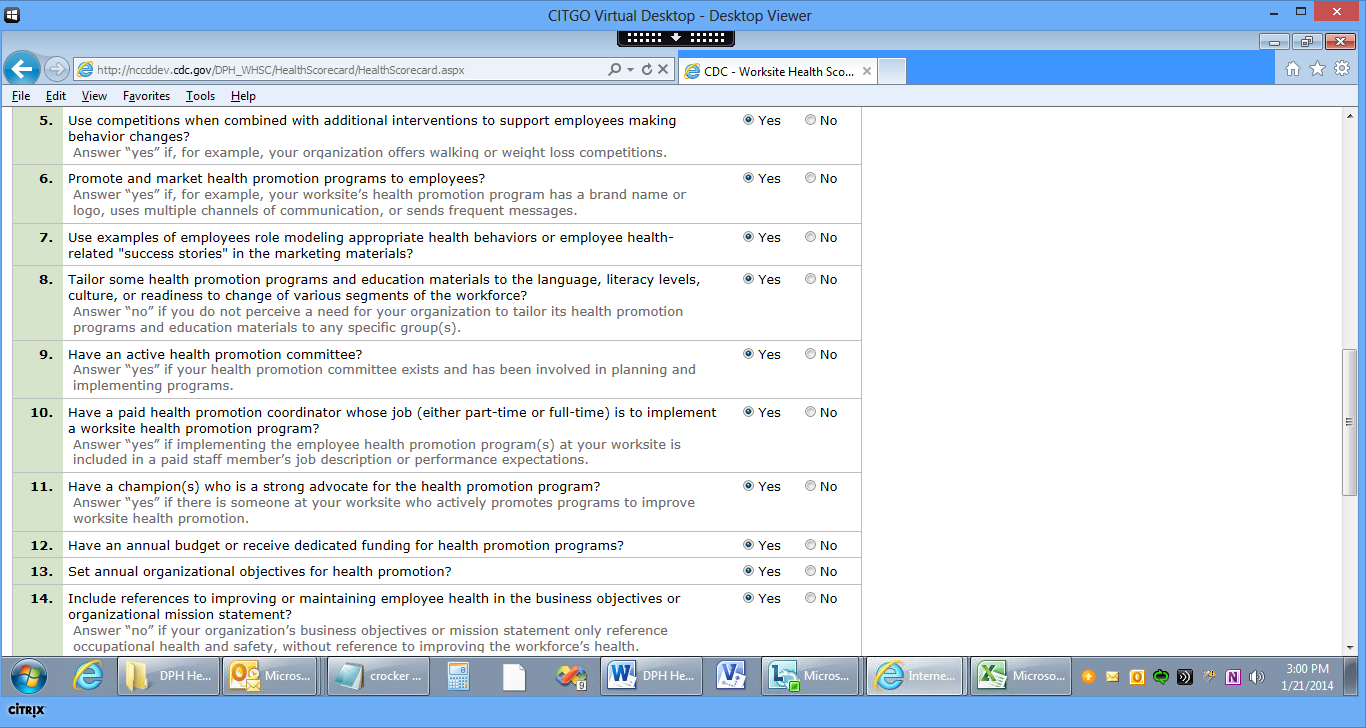
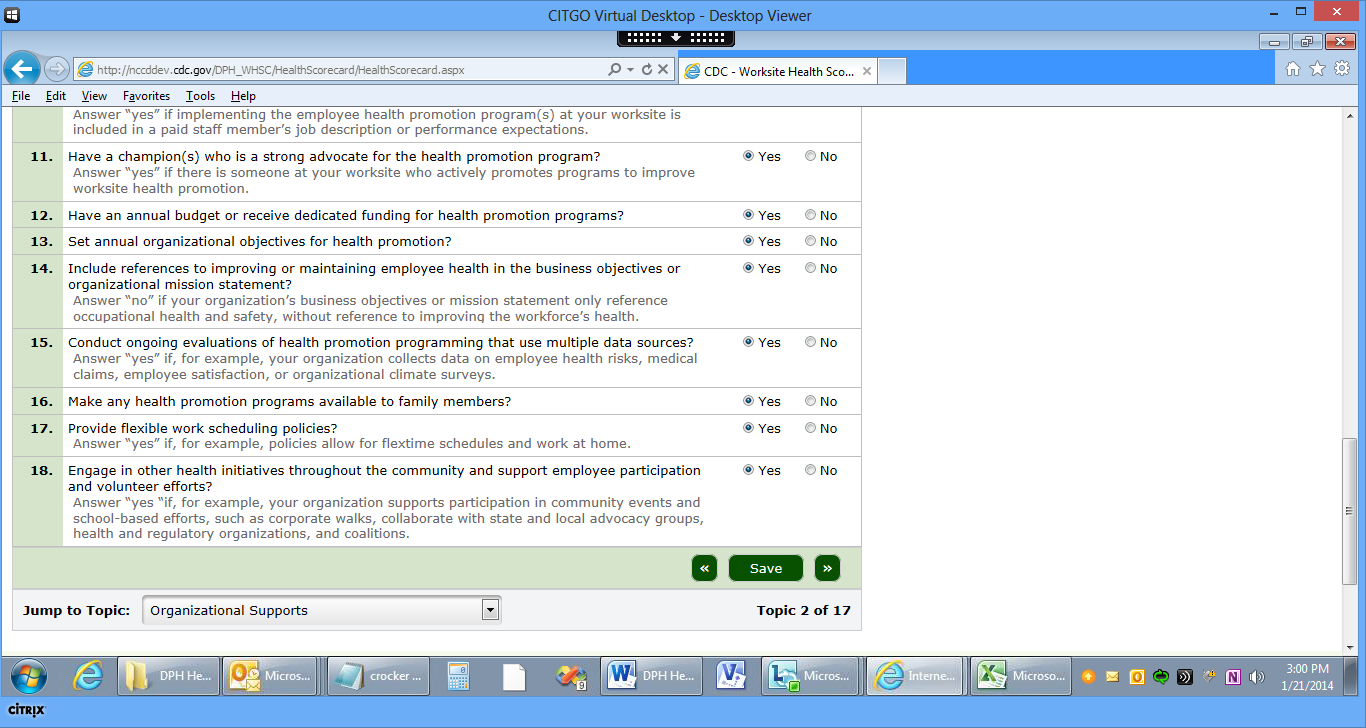
Scorecard: Tobacco Control

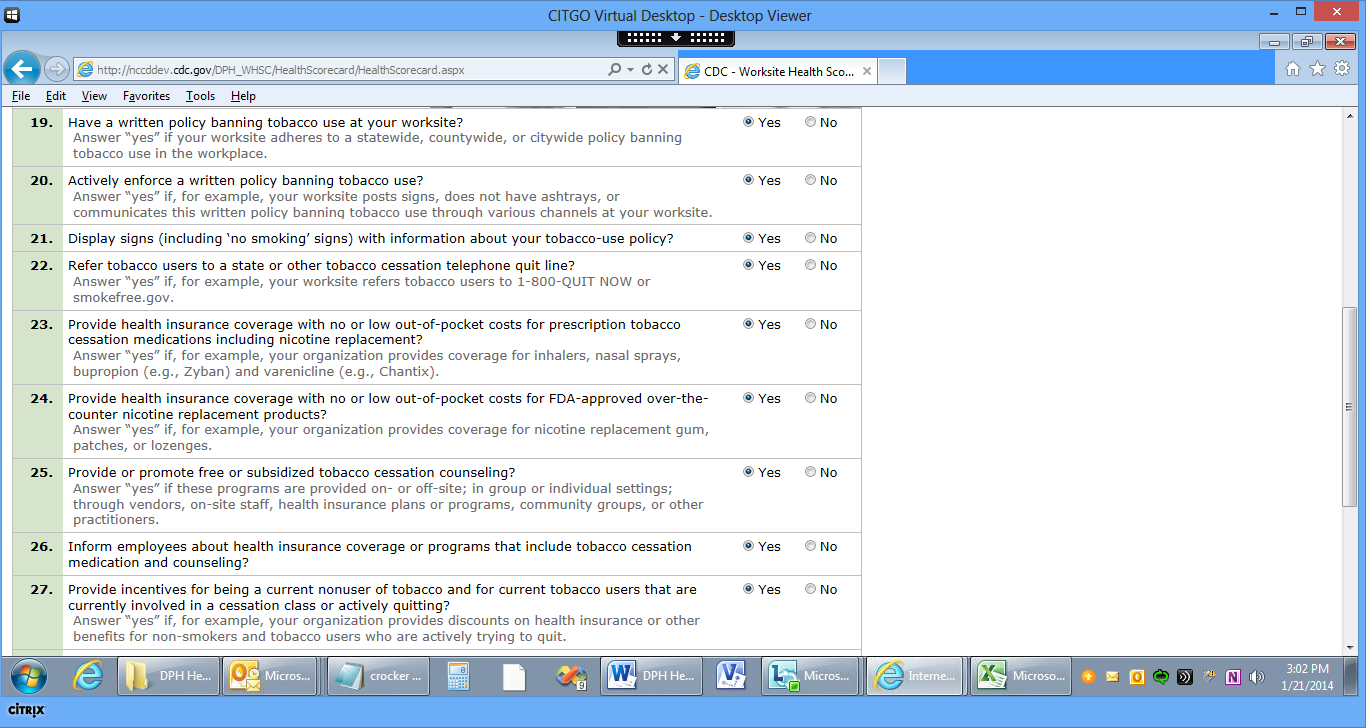
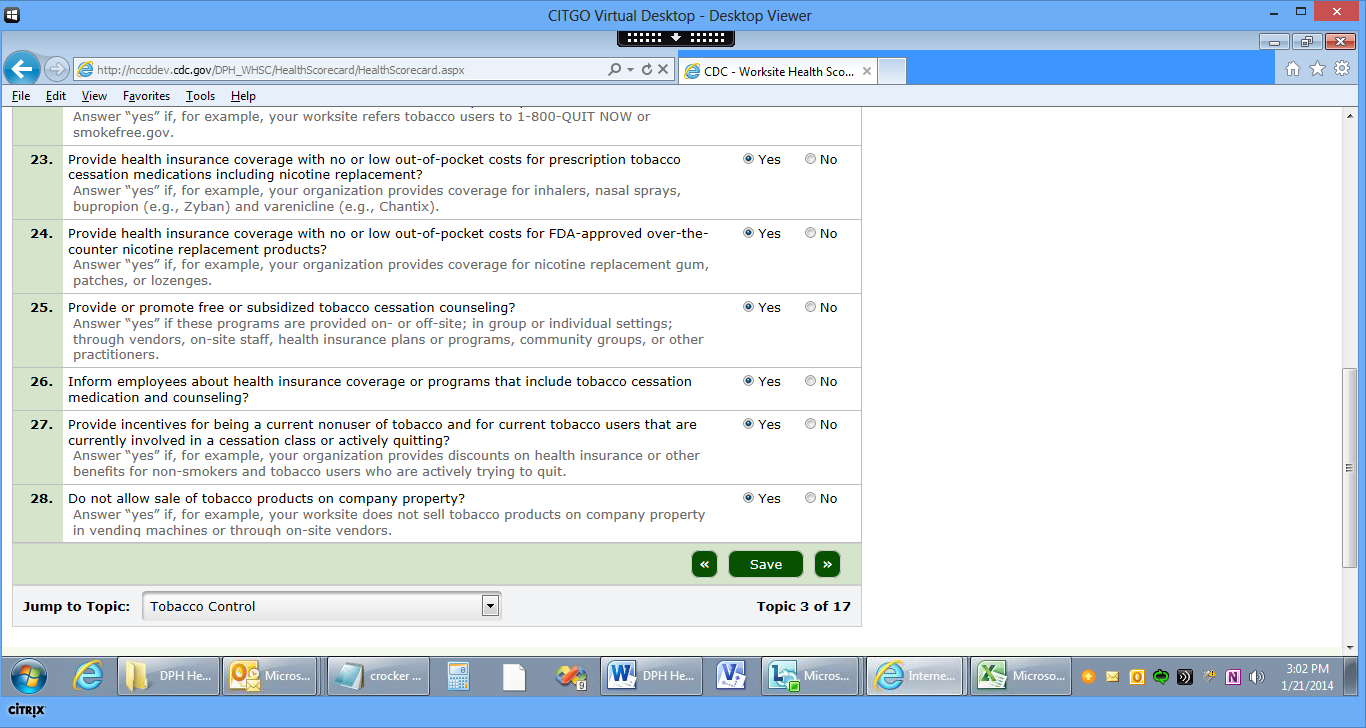
Scorecard: Nutrition
When
“skip to” logic is invoked, the skipped questions are
grayed out and disabled.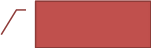

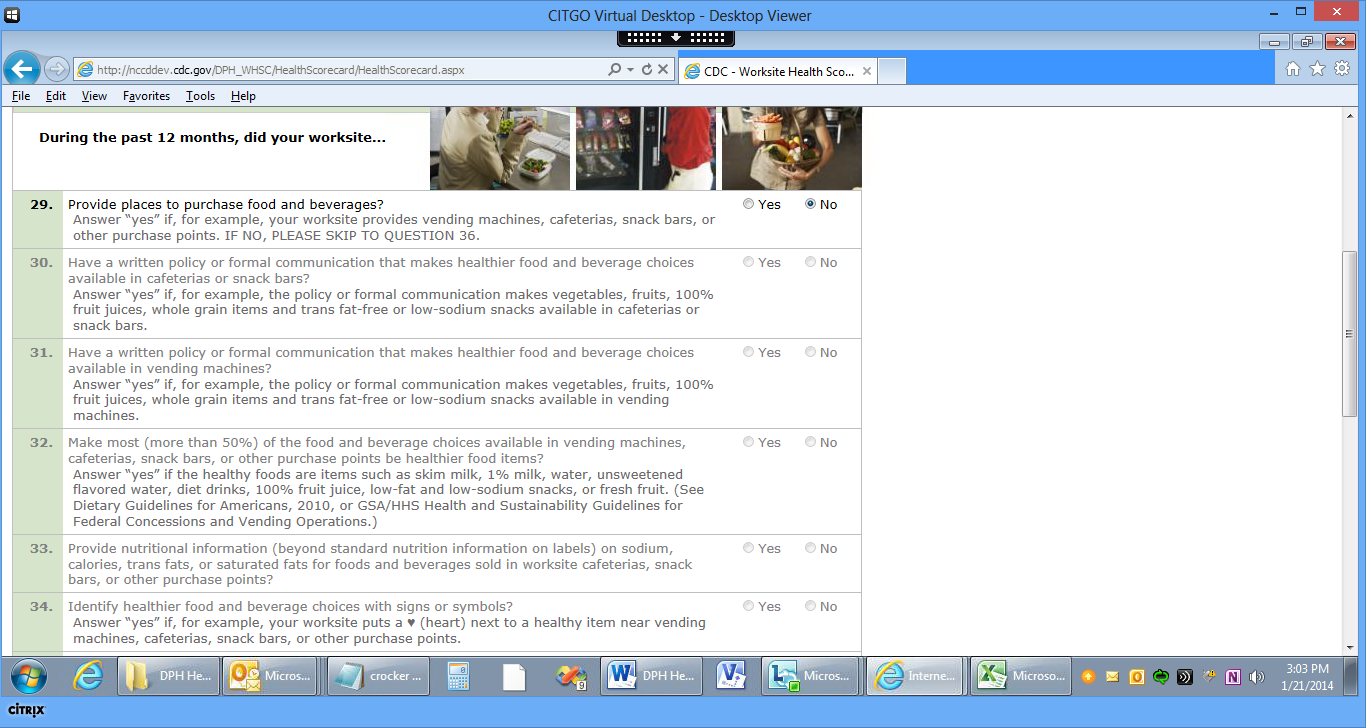
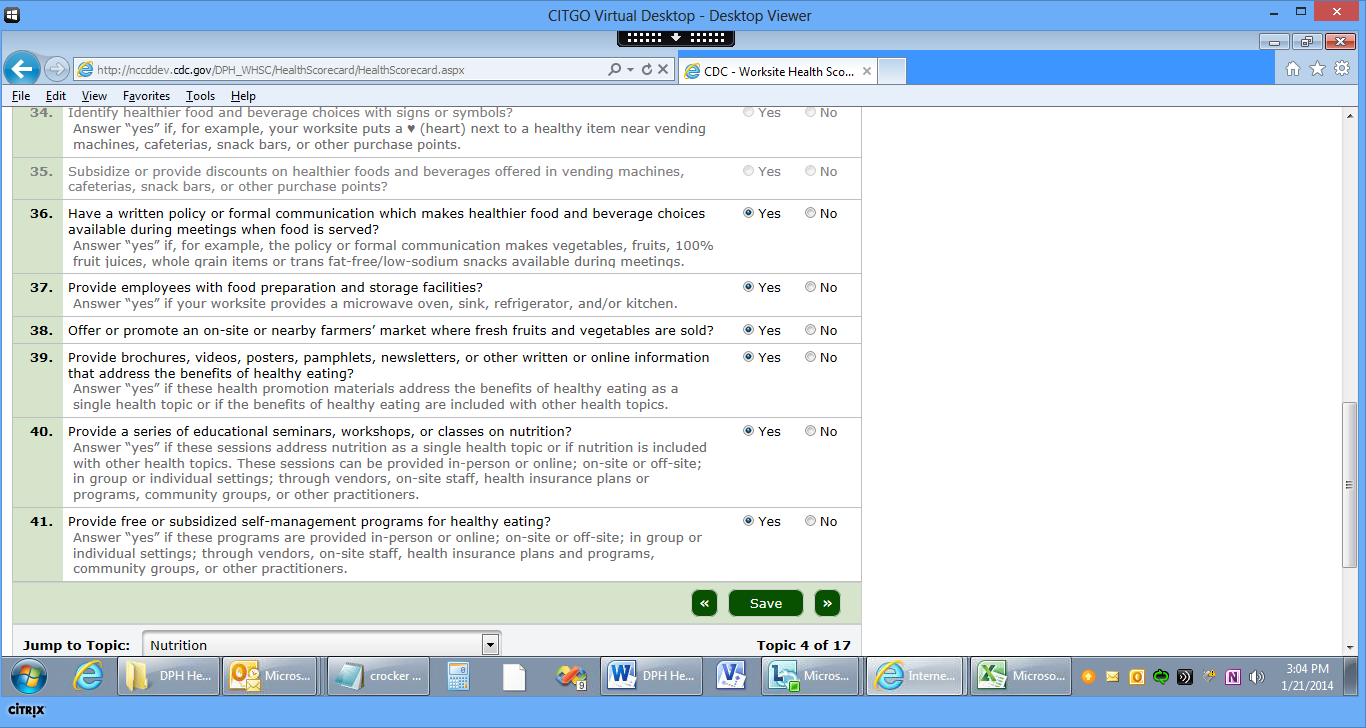
Scorecard: Lactose Support
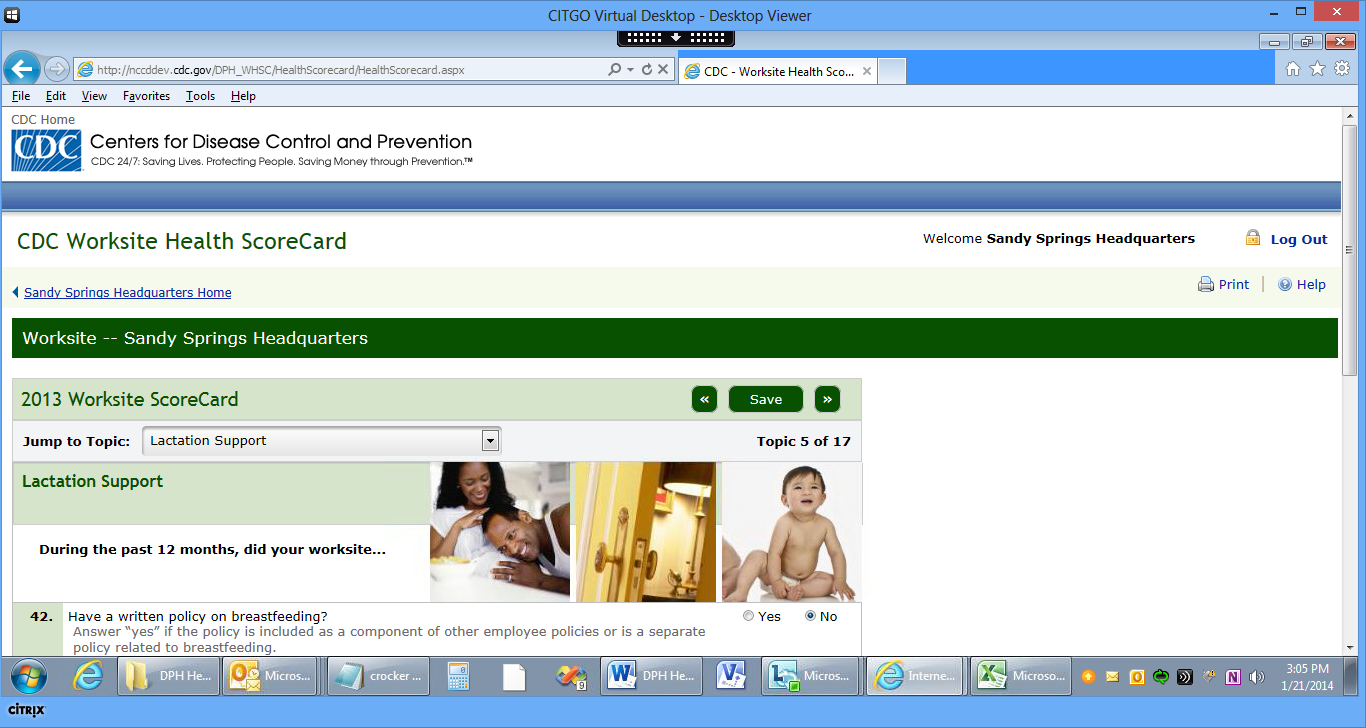
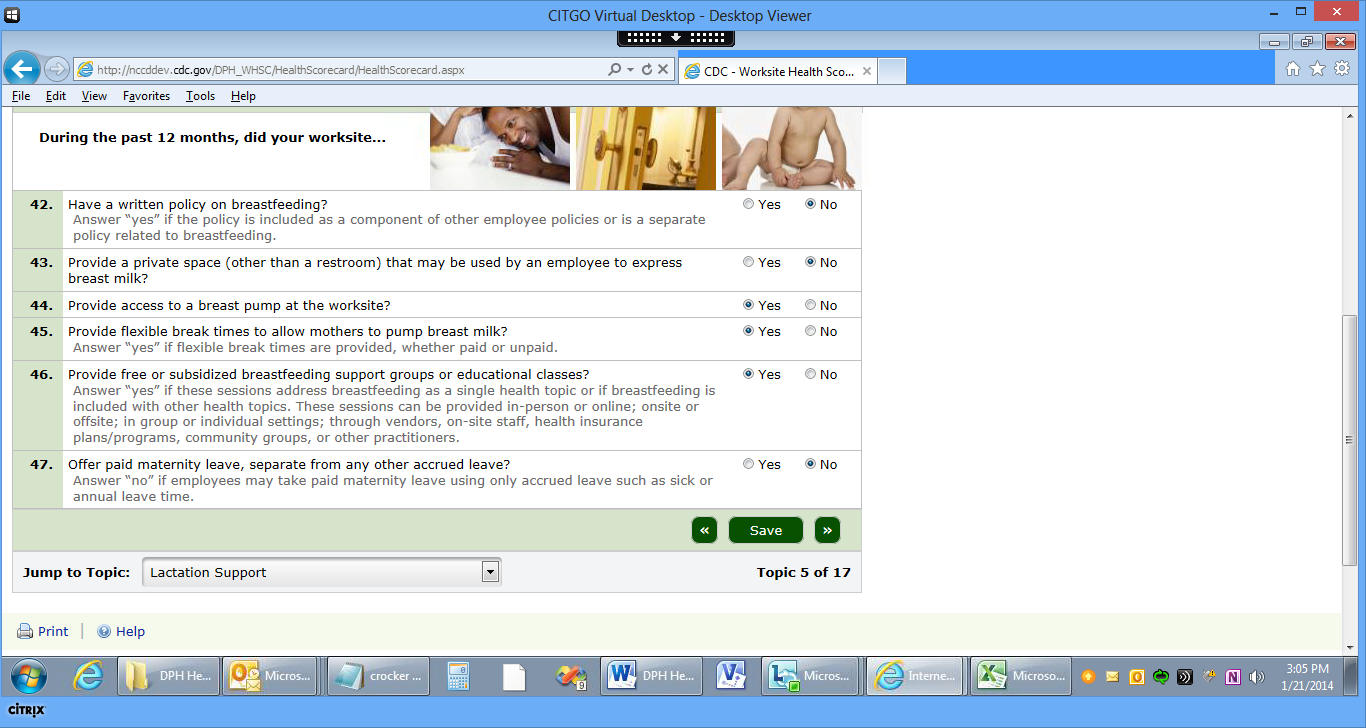
Scorecard: Physical Activity

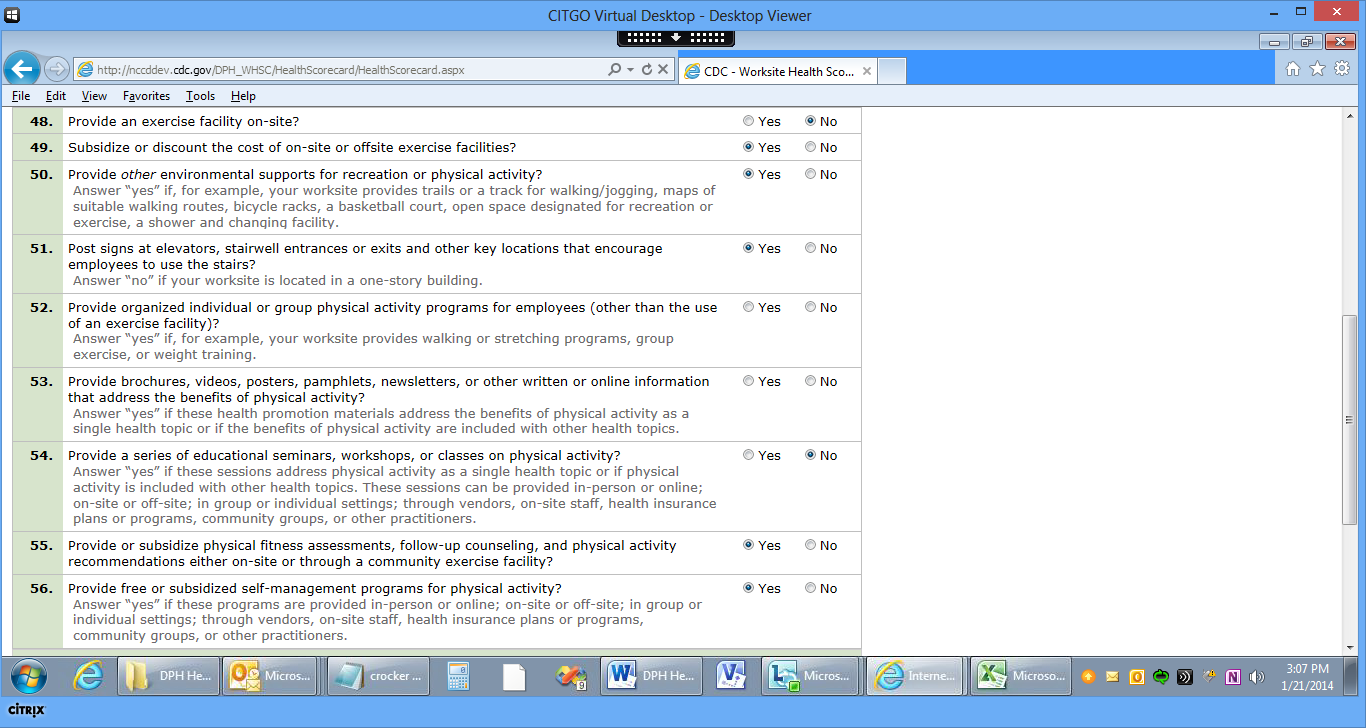

Scorecard: Weight Management
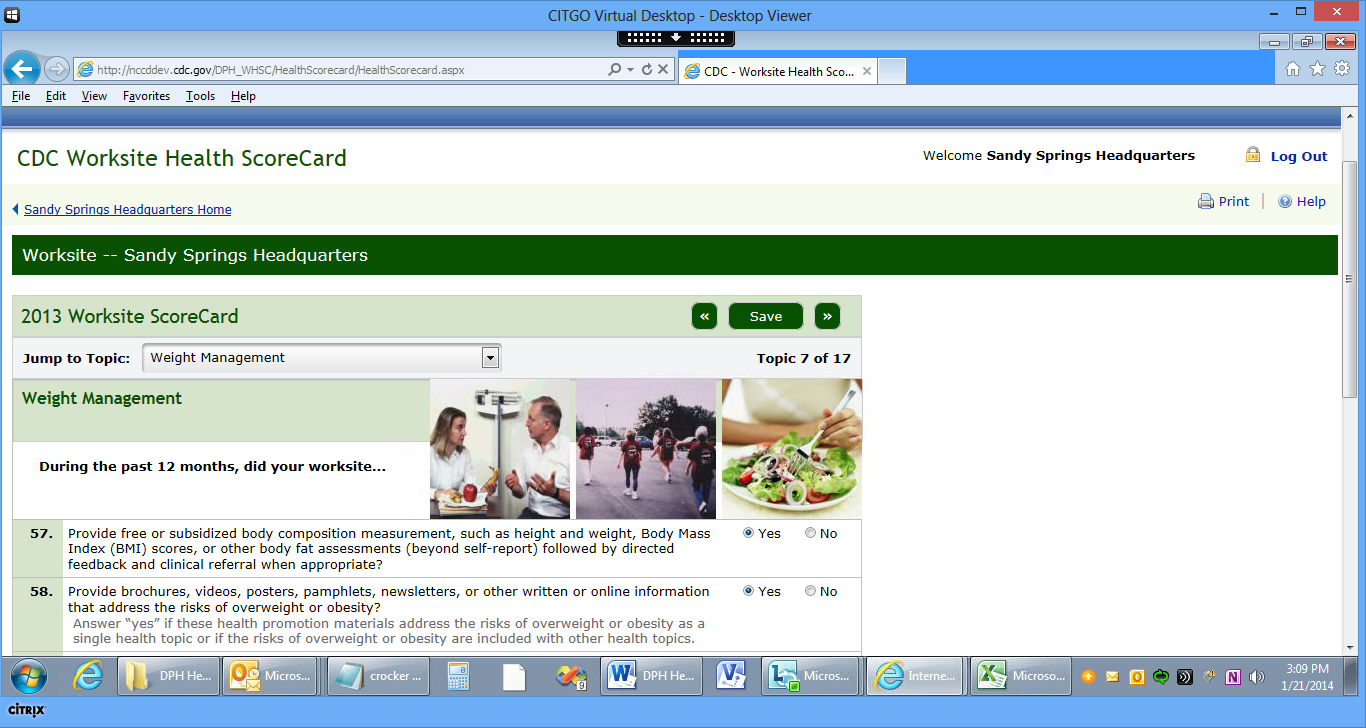
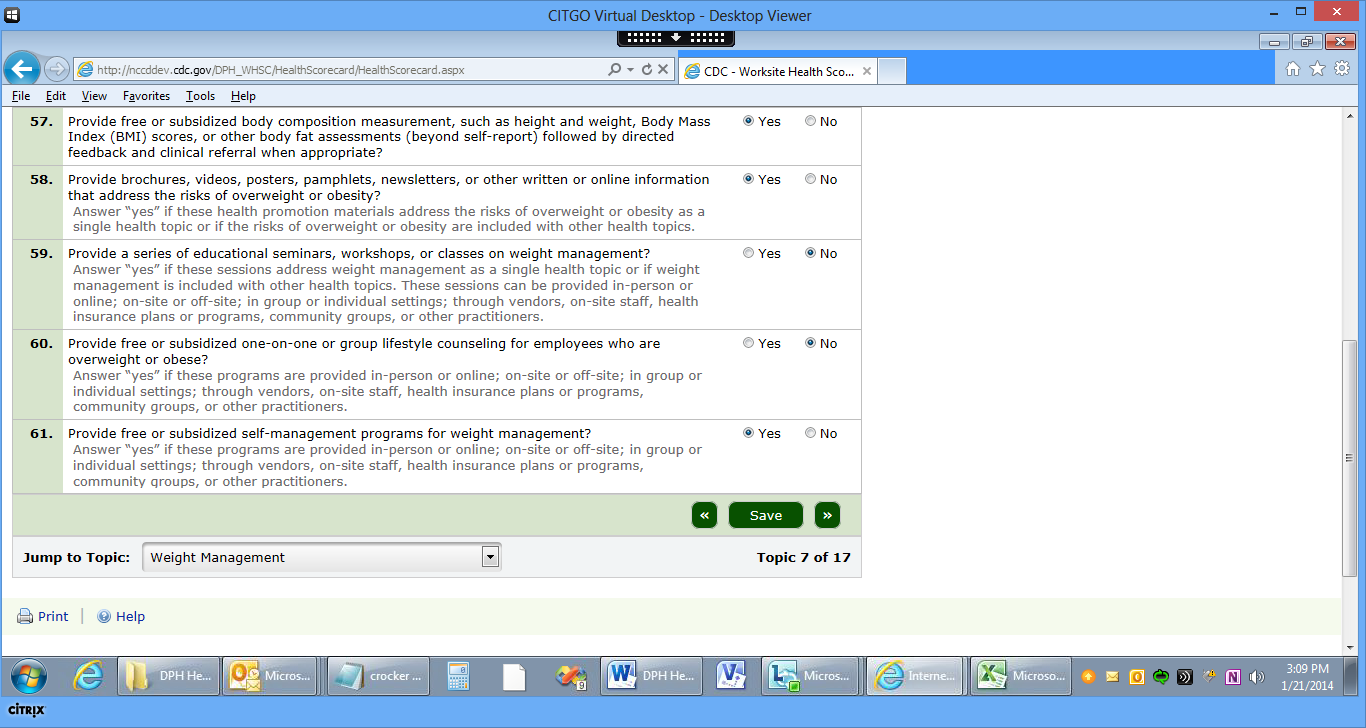
Scorecard: Stress Management
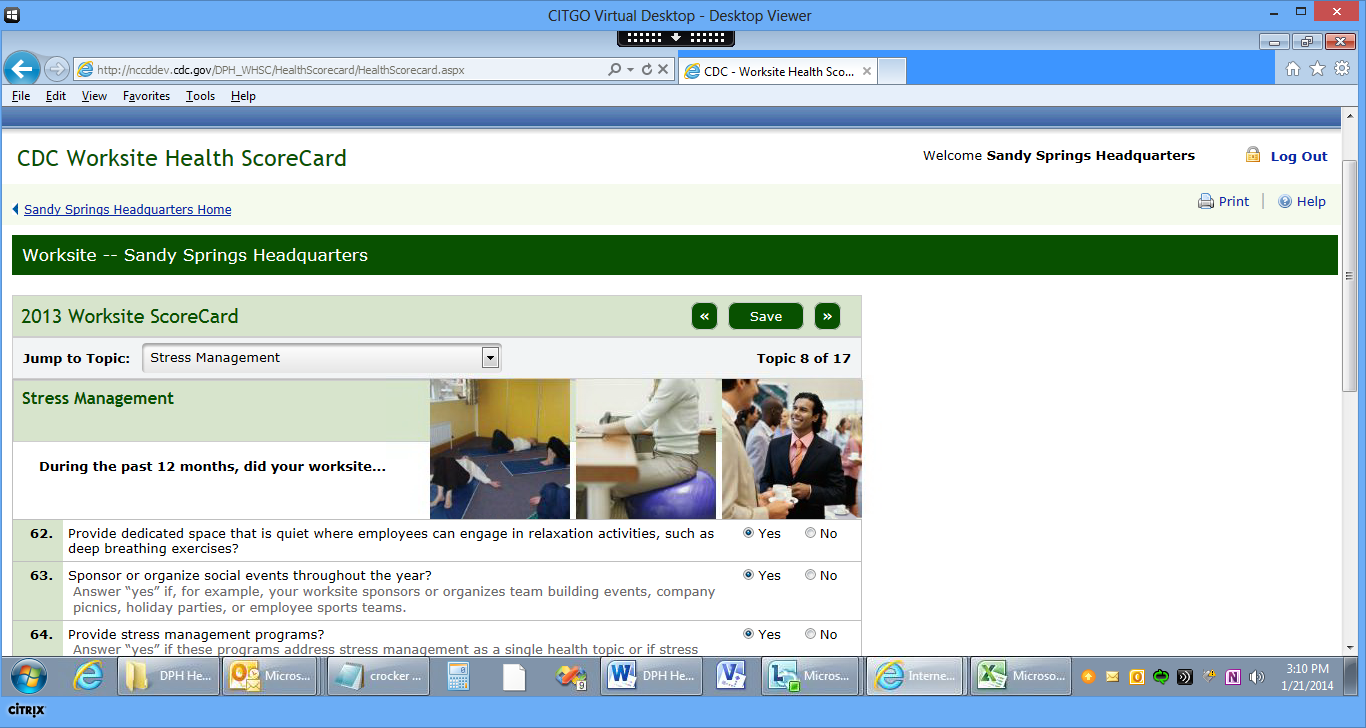
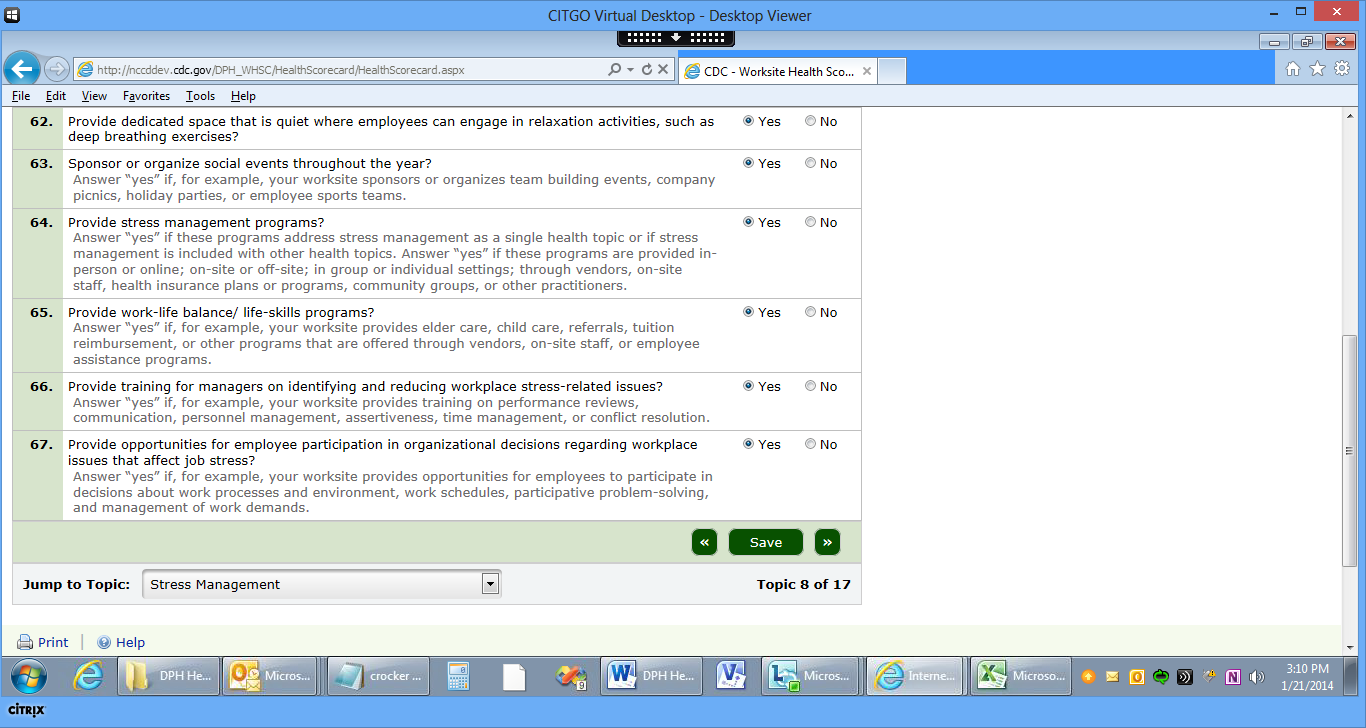
Scorecard: Depression
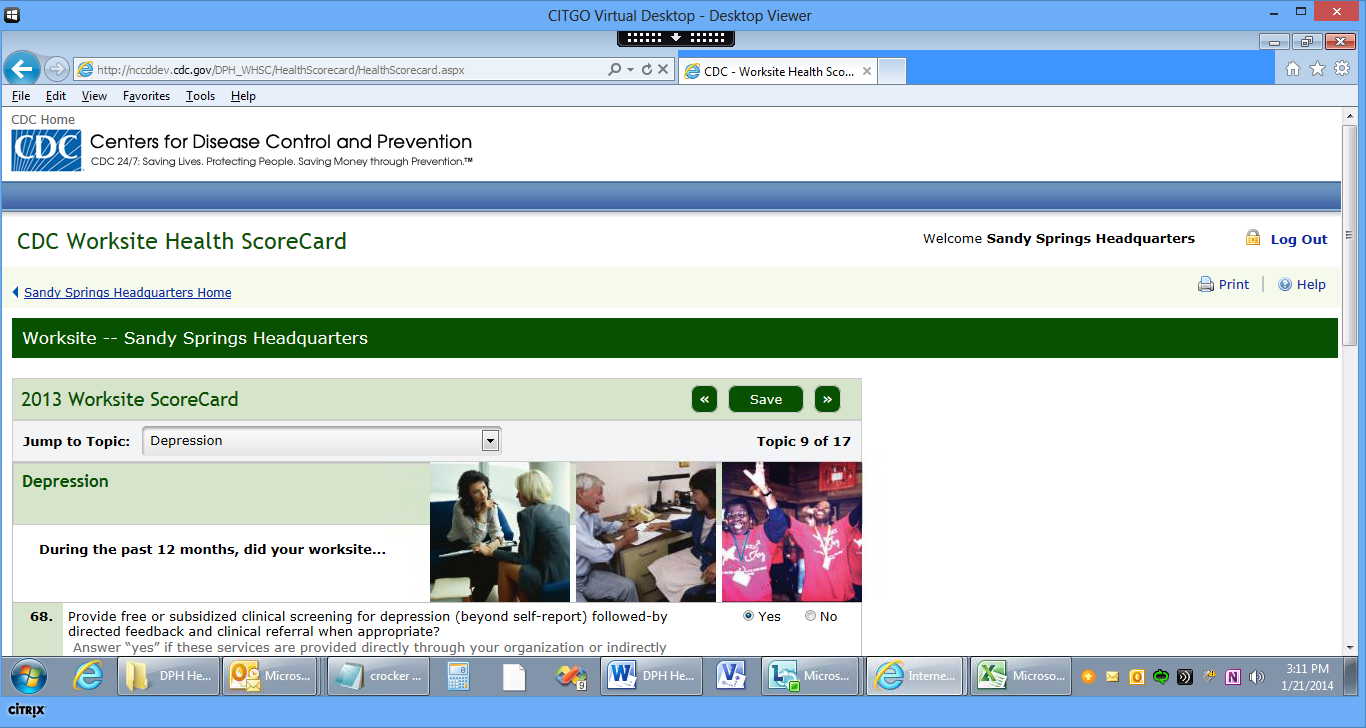
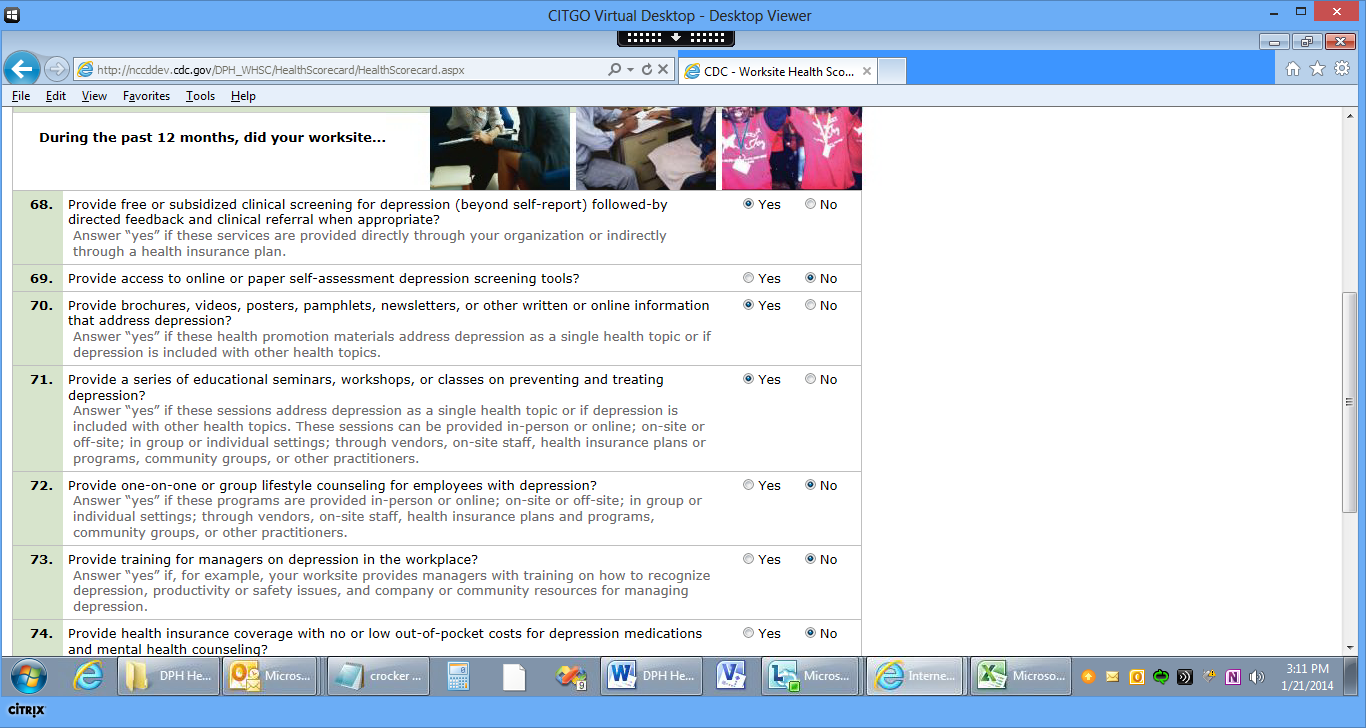
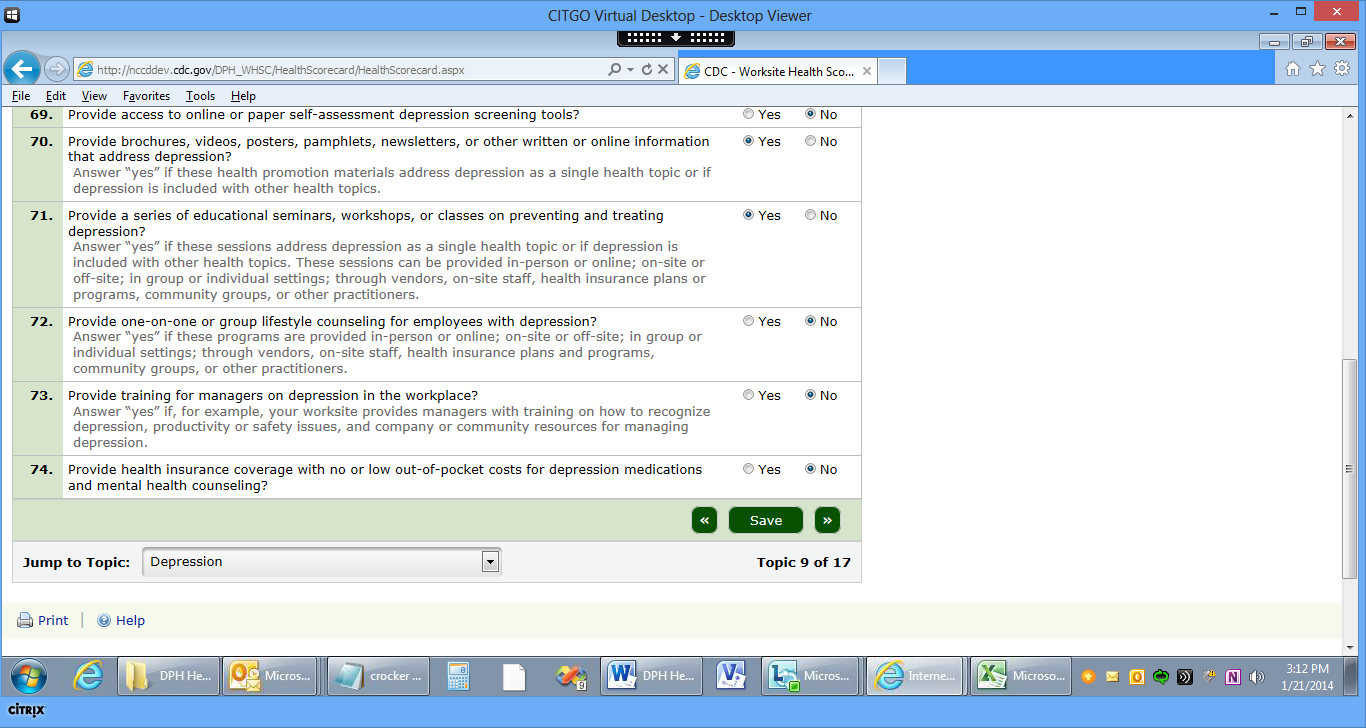
Scorecard: High Blood Pressure
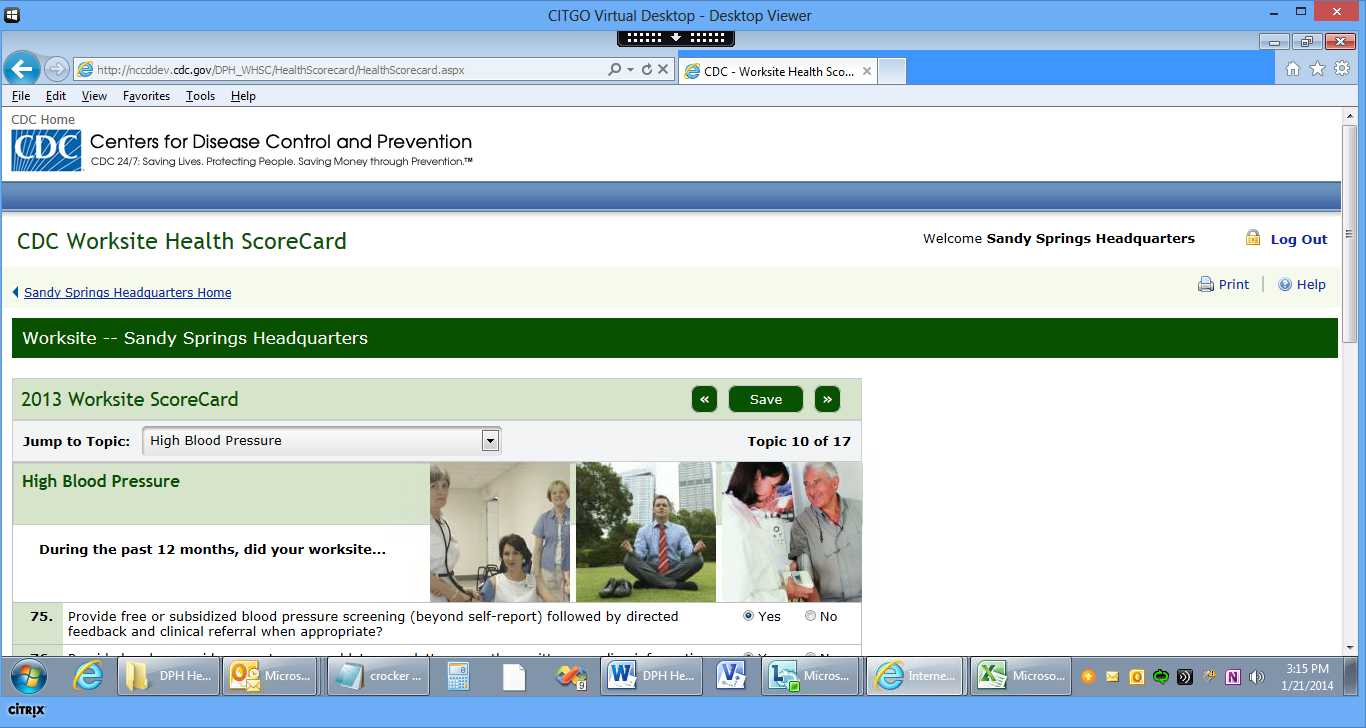
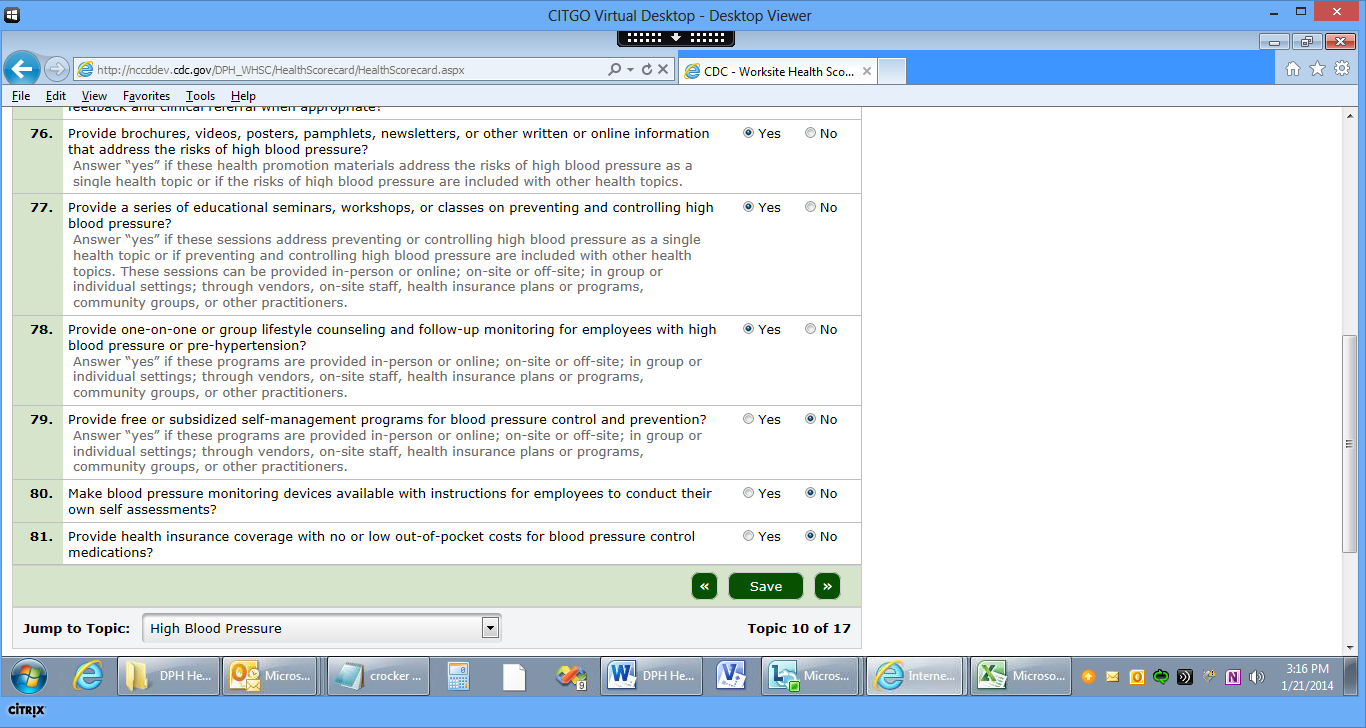
Scorecard: High Cholesterol
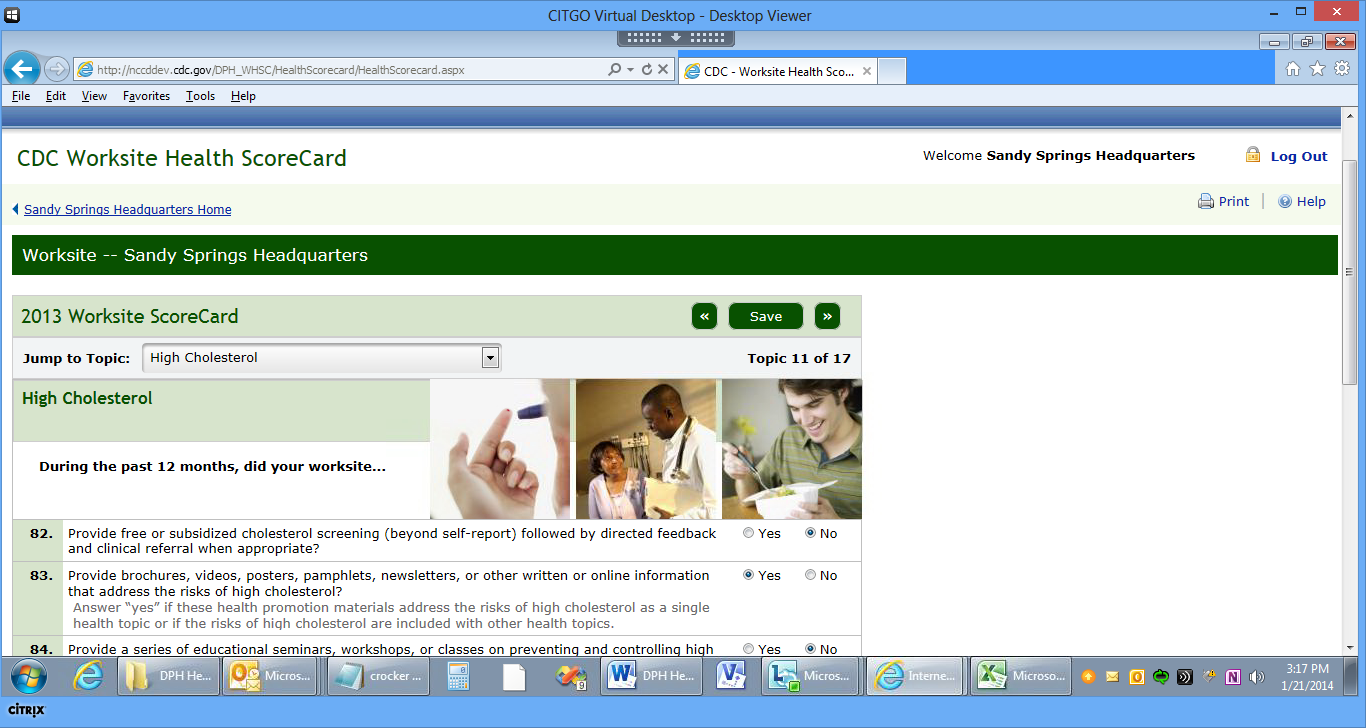
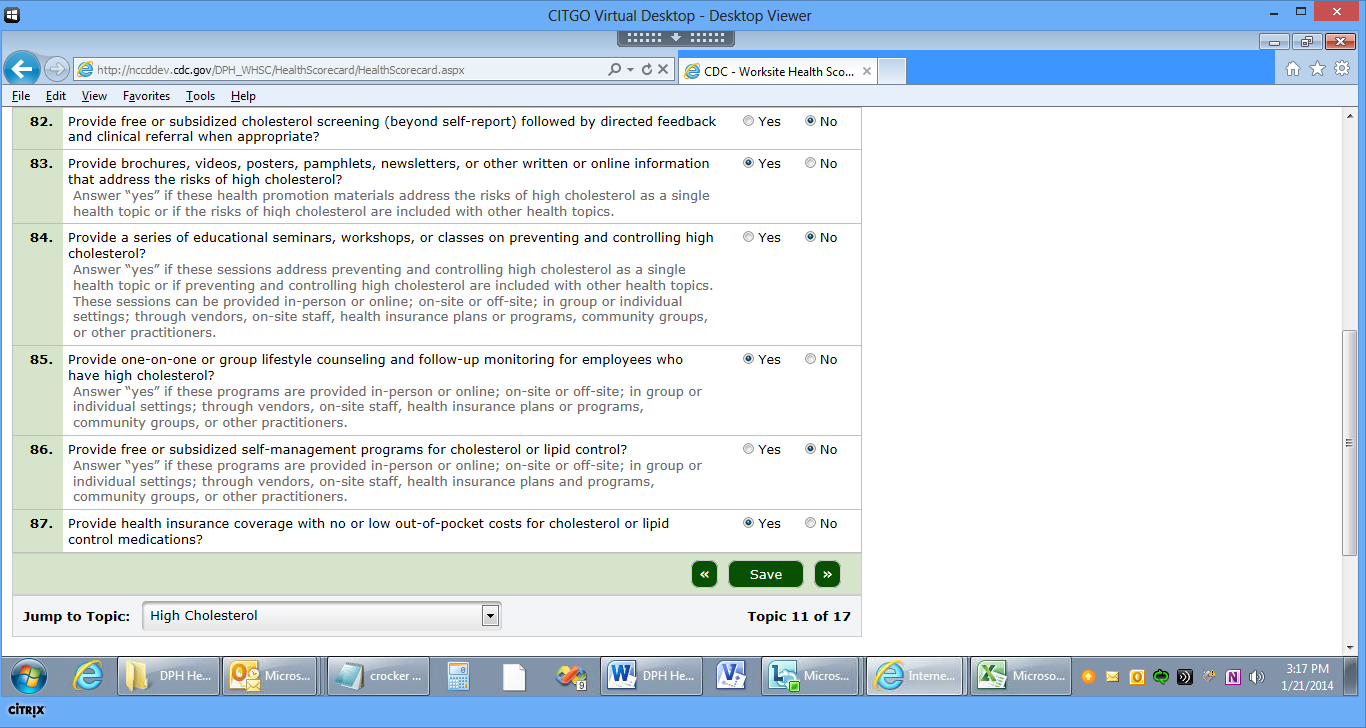
Scorecard: Diabetes


Scorecard: Signs and Symptoms of Heart Attack and Stroke


Scorecard: Emergency Response to Heart Attack and Stroke
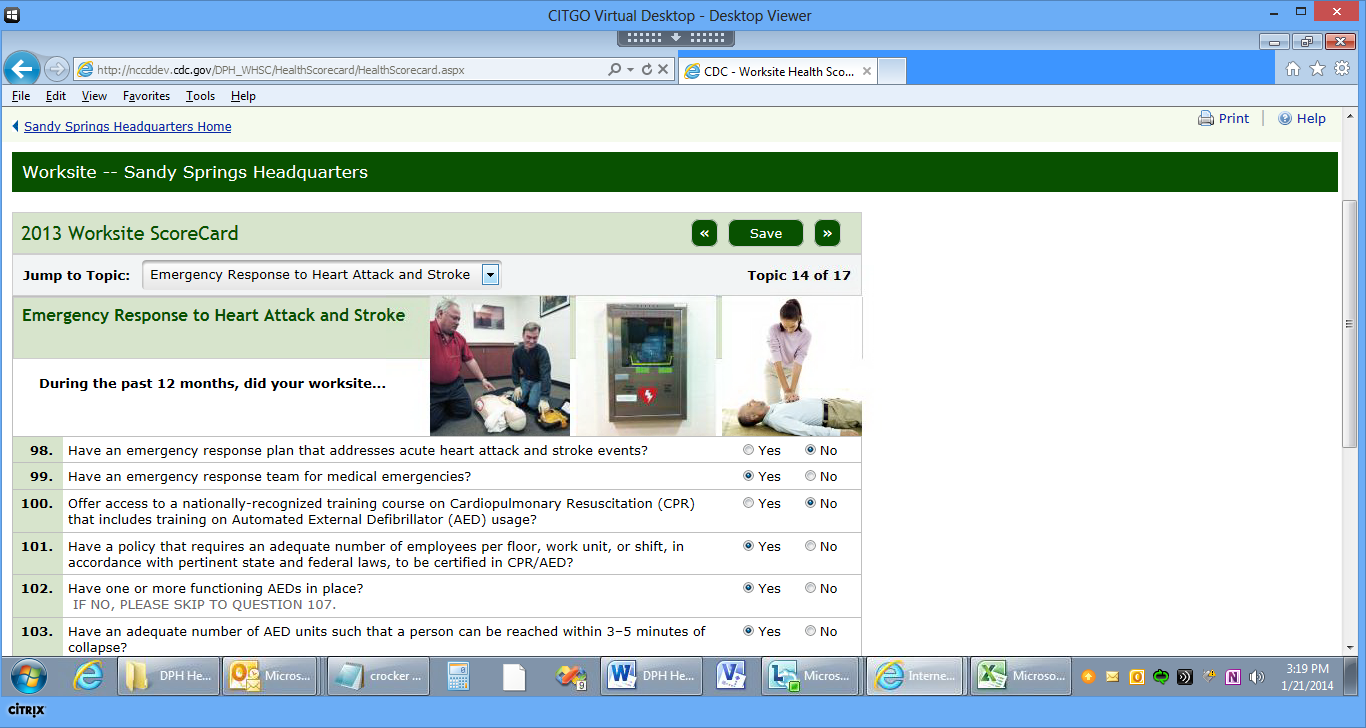

Scorecard: Occupational Health and Safety
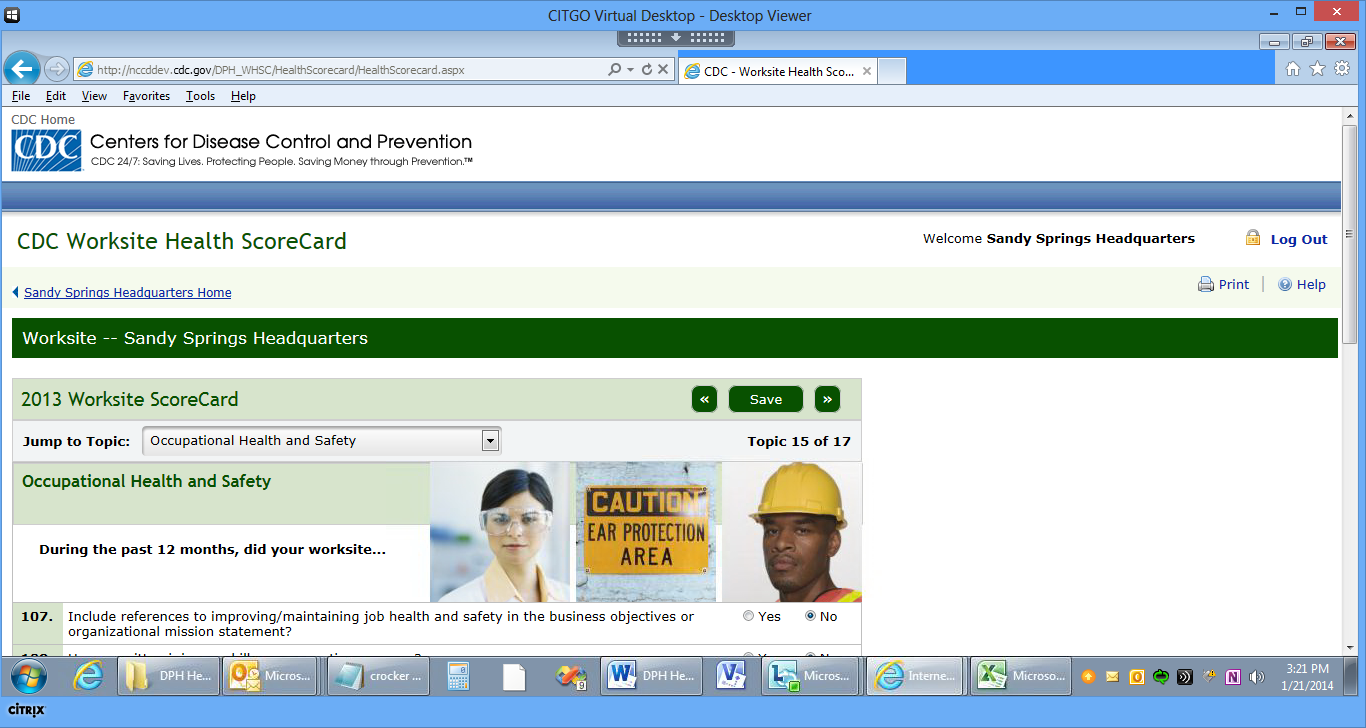
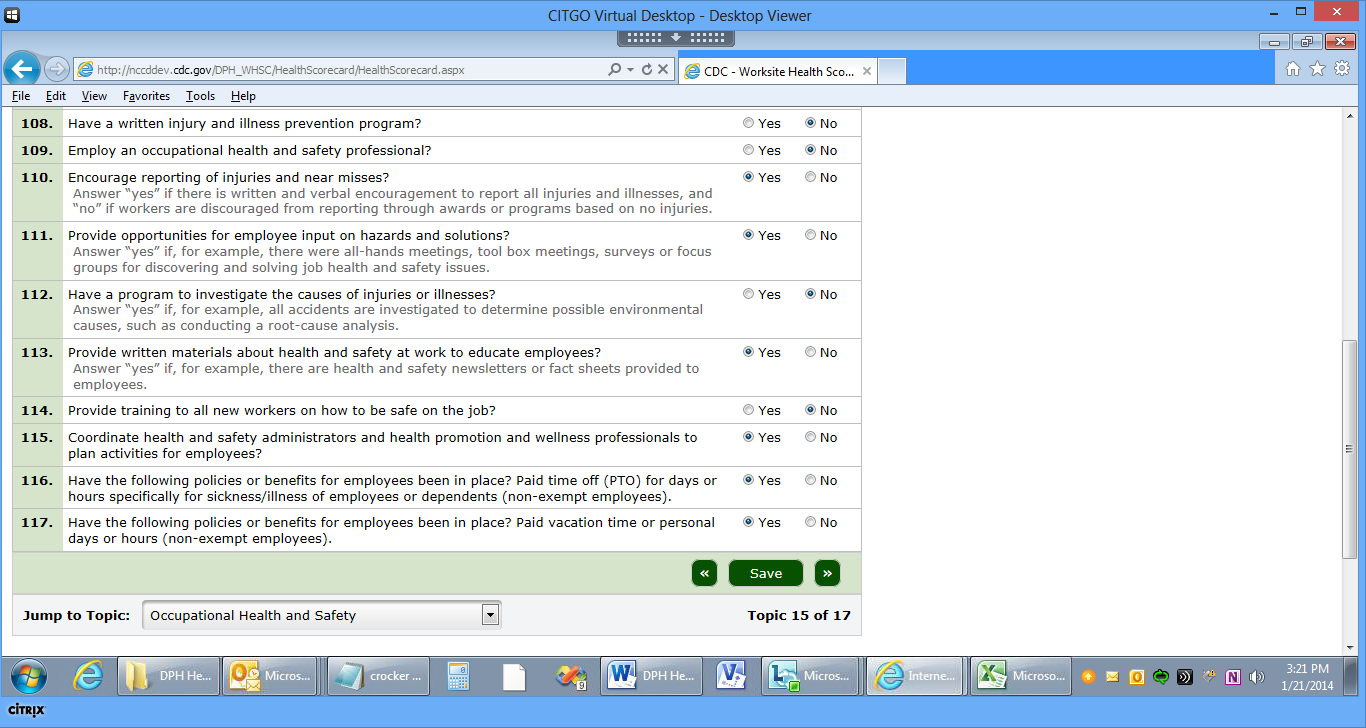
Scorecard: Vaccine Preventable Diseases
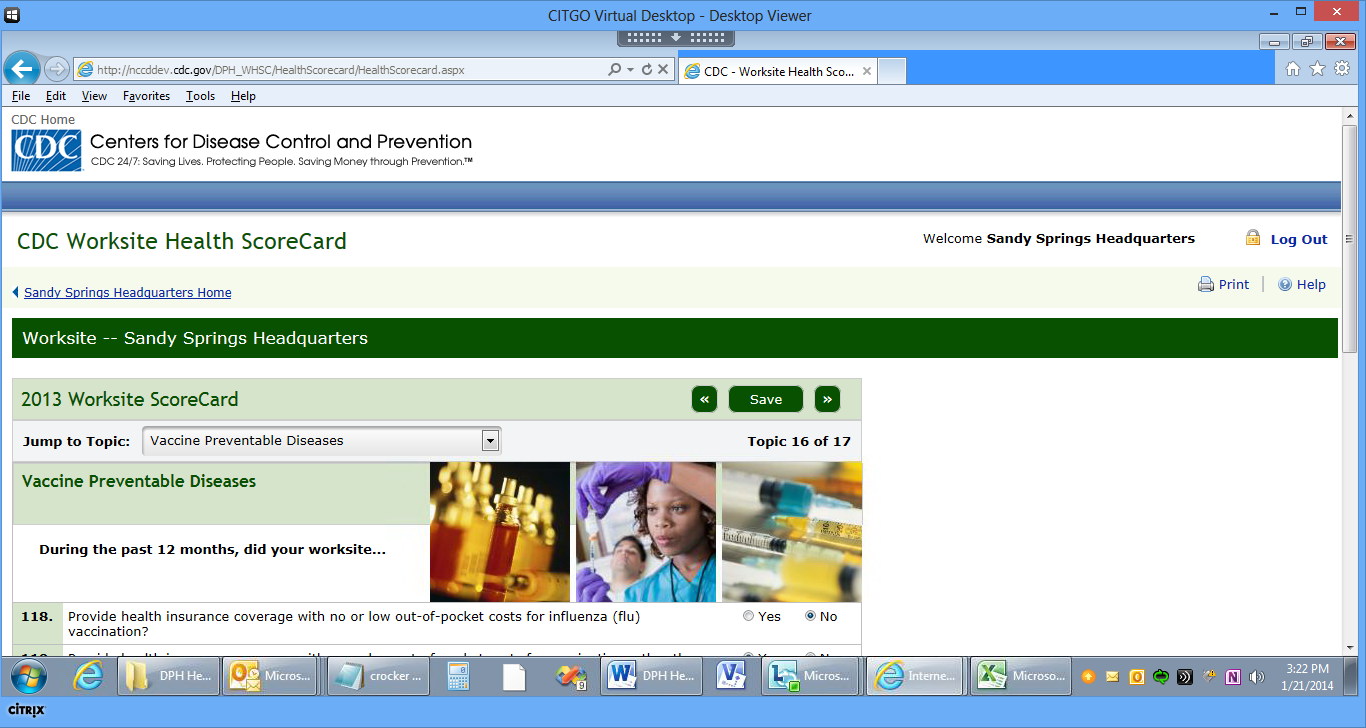
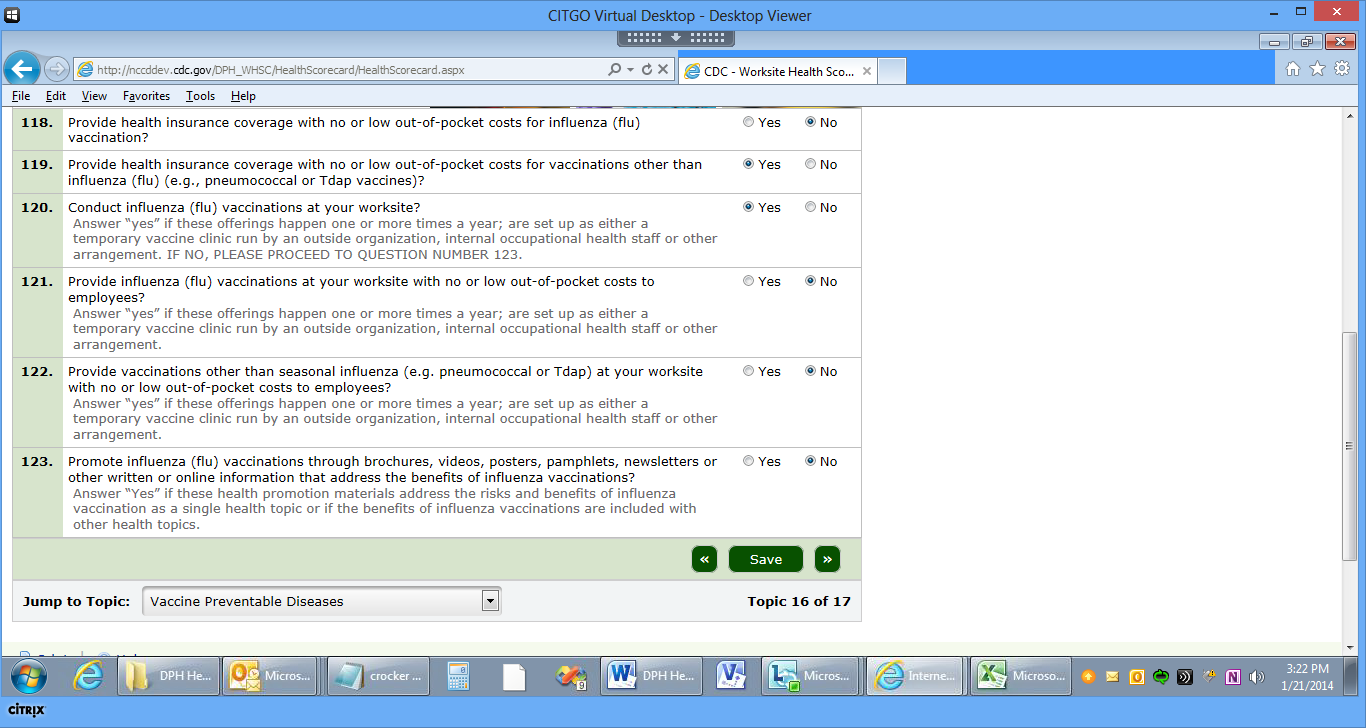
Scorecard: Community Resources

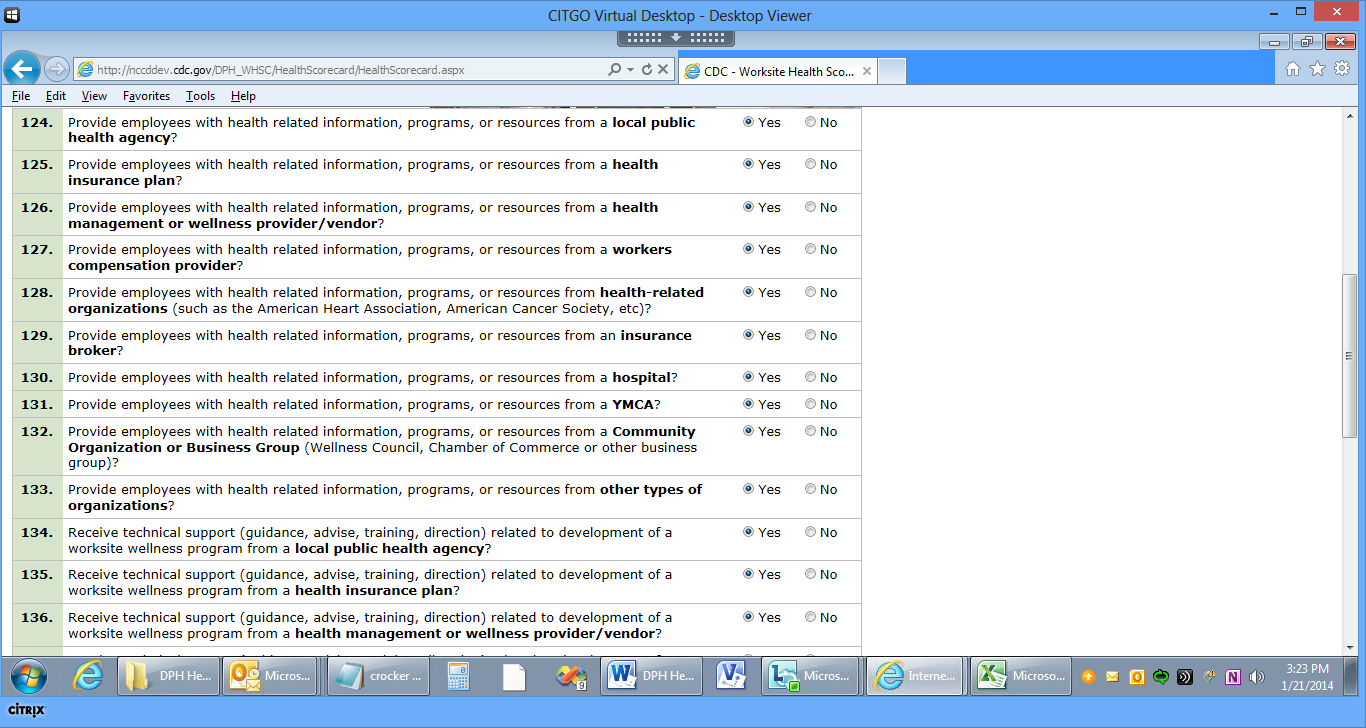

Reporting
Worksite Benchmark Report
Footnote
symbols and other edits will be made to comply with instructions
already received through clearance process.
Test
data used for this screen capture do not include prior-year data.
Real production data will include prior-year data; therefore the
columns under “[prior year] Average Scores” will be
complete.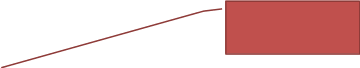
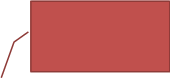
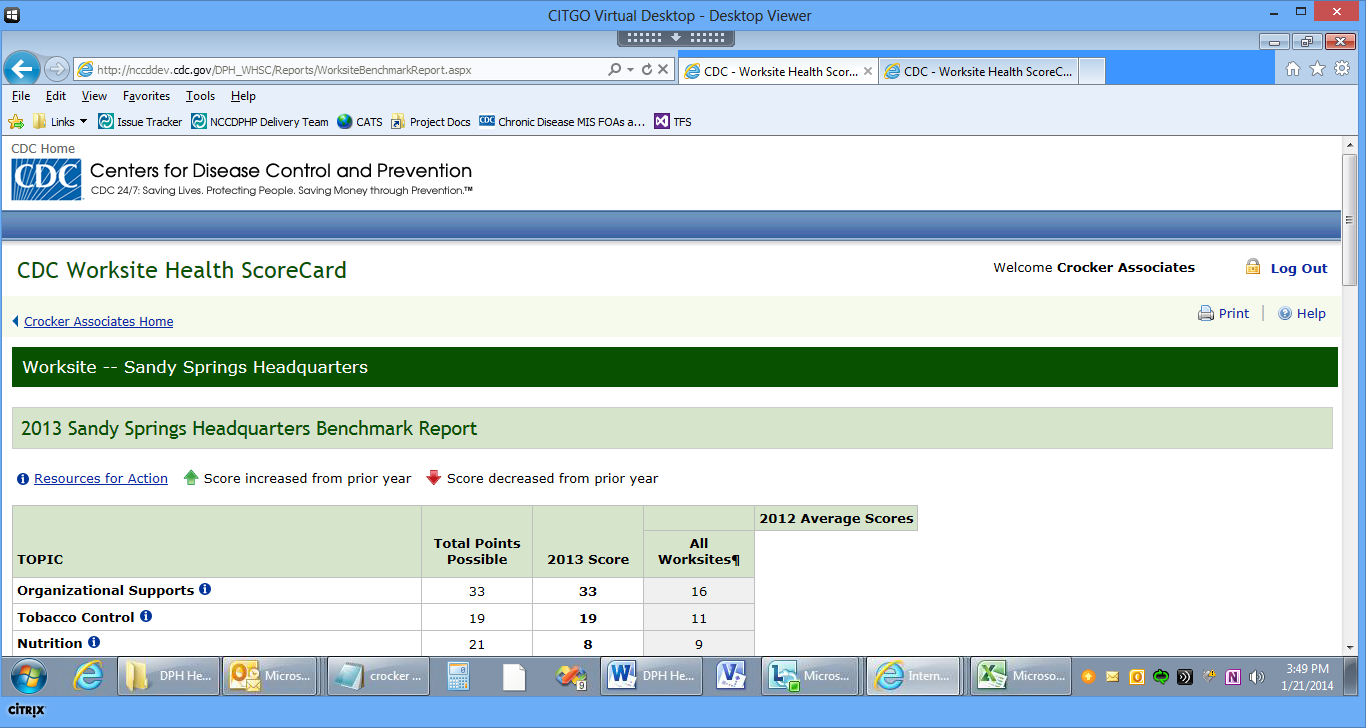

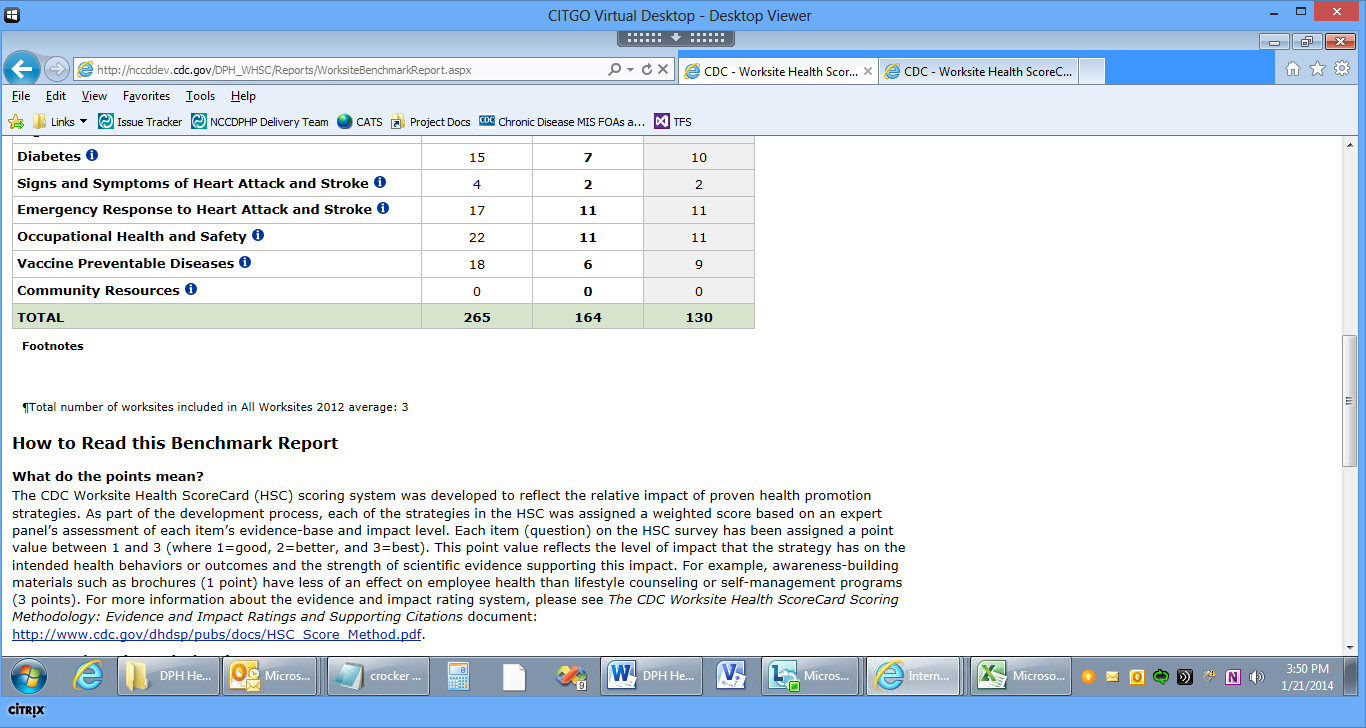
Worksite Benchmark Report (cont’d)
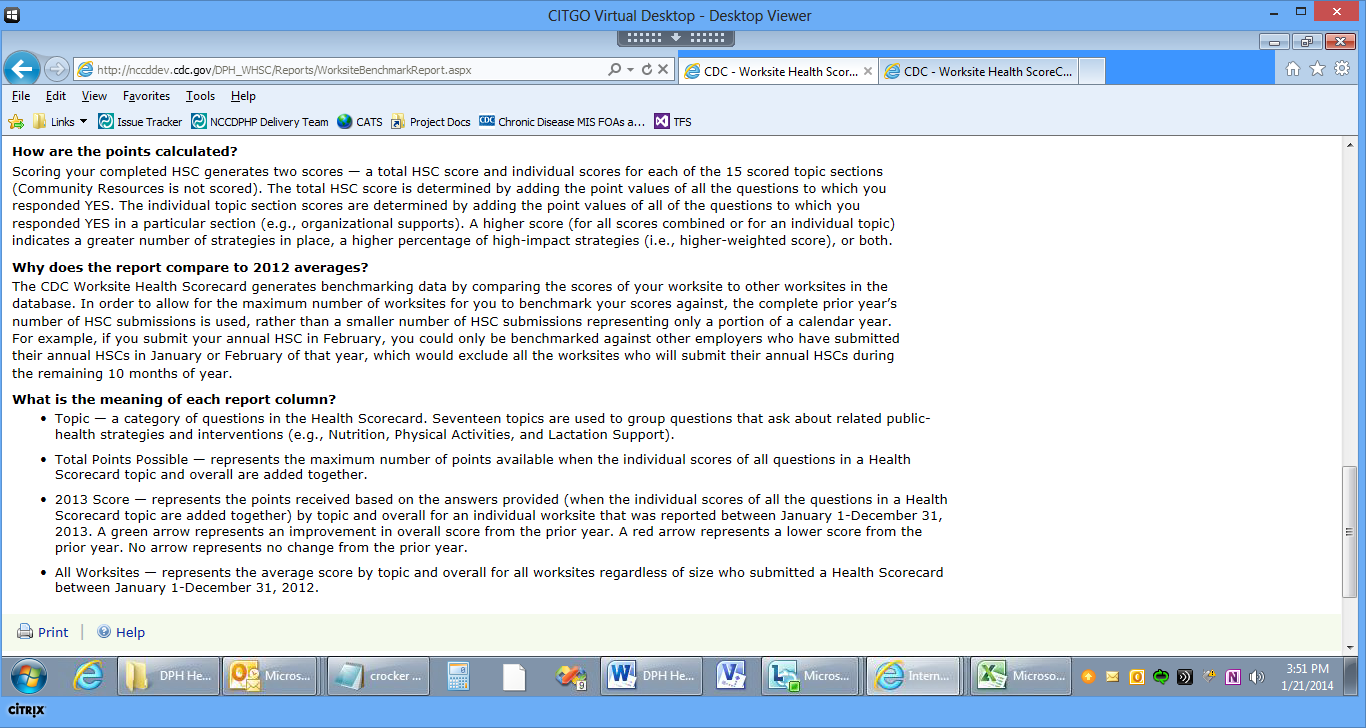
DPH
Worksite Health Scorecard — Application Pages
| File Type | application/vnd.openxmlformats-officedocument.wordprocessingml.document |
| Author | Crocker, Robin (CDC/ONDIEH/NCCDPHP) (CTR) |
| File Modified | 0000-00-00 |
| File Created | 2021-01-28 |
© 2026 OMB.report | Privacy Policy