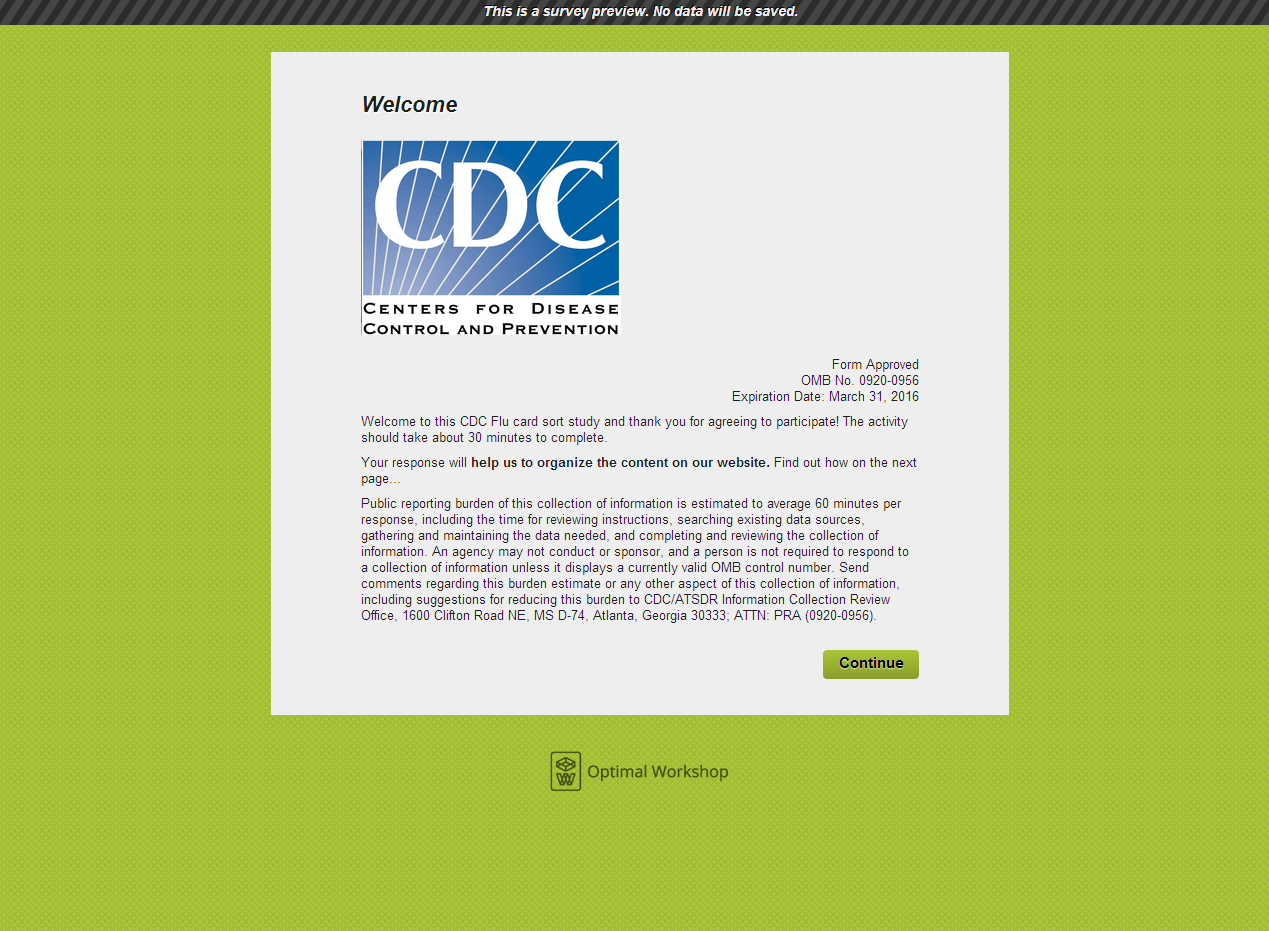Card Sort Screenshots
Generic Clearance for the Collection of Qualitative Feedback on Agency Service Delivery
D-SCREENSHOTS-CDCFluCardSort060214
CDC Flu Site - Card Sort
OMB: 0920-0956
Attachment D
CDC Flu UX: Screenshots for CDC Flu Card Sort
Card
Sorting
Card sorting is a method used to help design or evaluate the information architecture of a web site. In a card sorting session, participants organize topics into categories that make sense to them and they may also create new labels for these groups. To conduct a card sort, you can use actual cards, pieces of paper, or one of several online card-sorting software tools.
The CDC team will use a web based tool called Optimal Sort so respondents can simulate sorting cards with the tool. Screenshots below show the different screens of the tool during the card sorting activity.
Screen
1: Introduction Screen
Screen
2: Questionaire
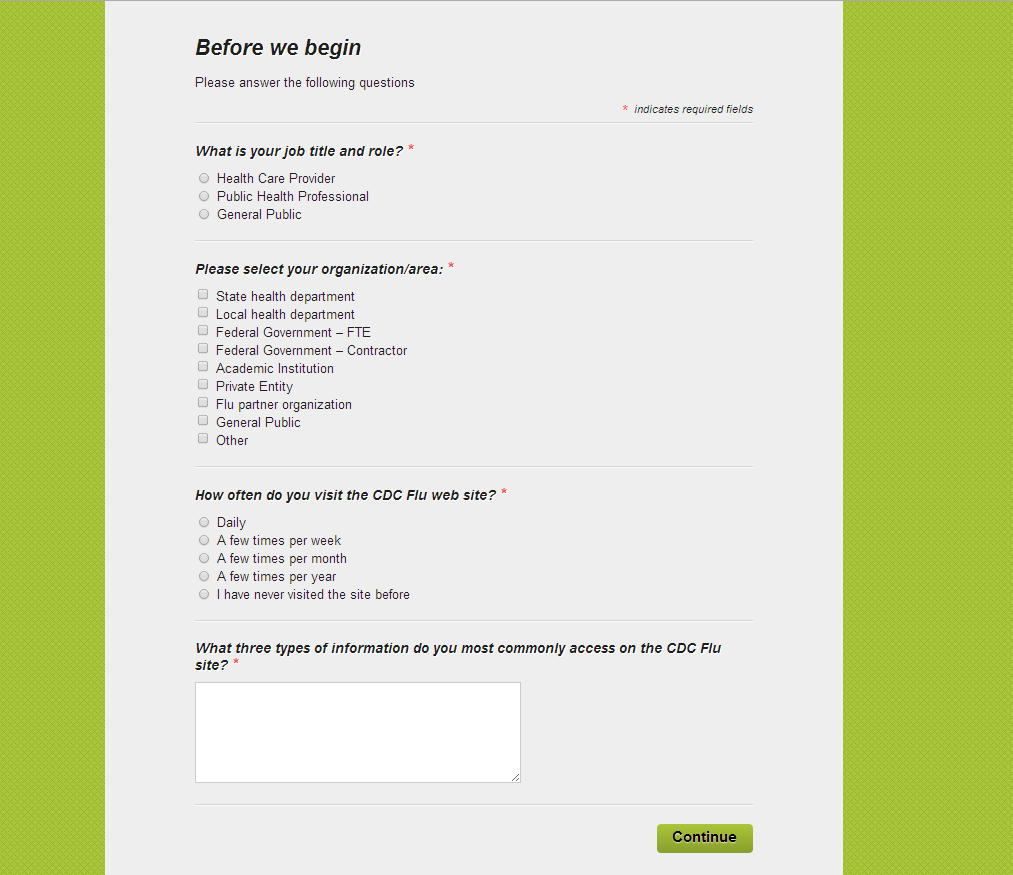
These screens show the process of a card sort activity within the web based tool.
Please see red boxes within the screencaps for more information of what respondents will do within the tool.
The
“cards” respondents will sort are in the left column.
Screen
3: Initial view of card sort activity
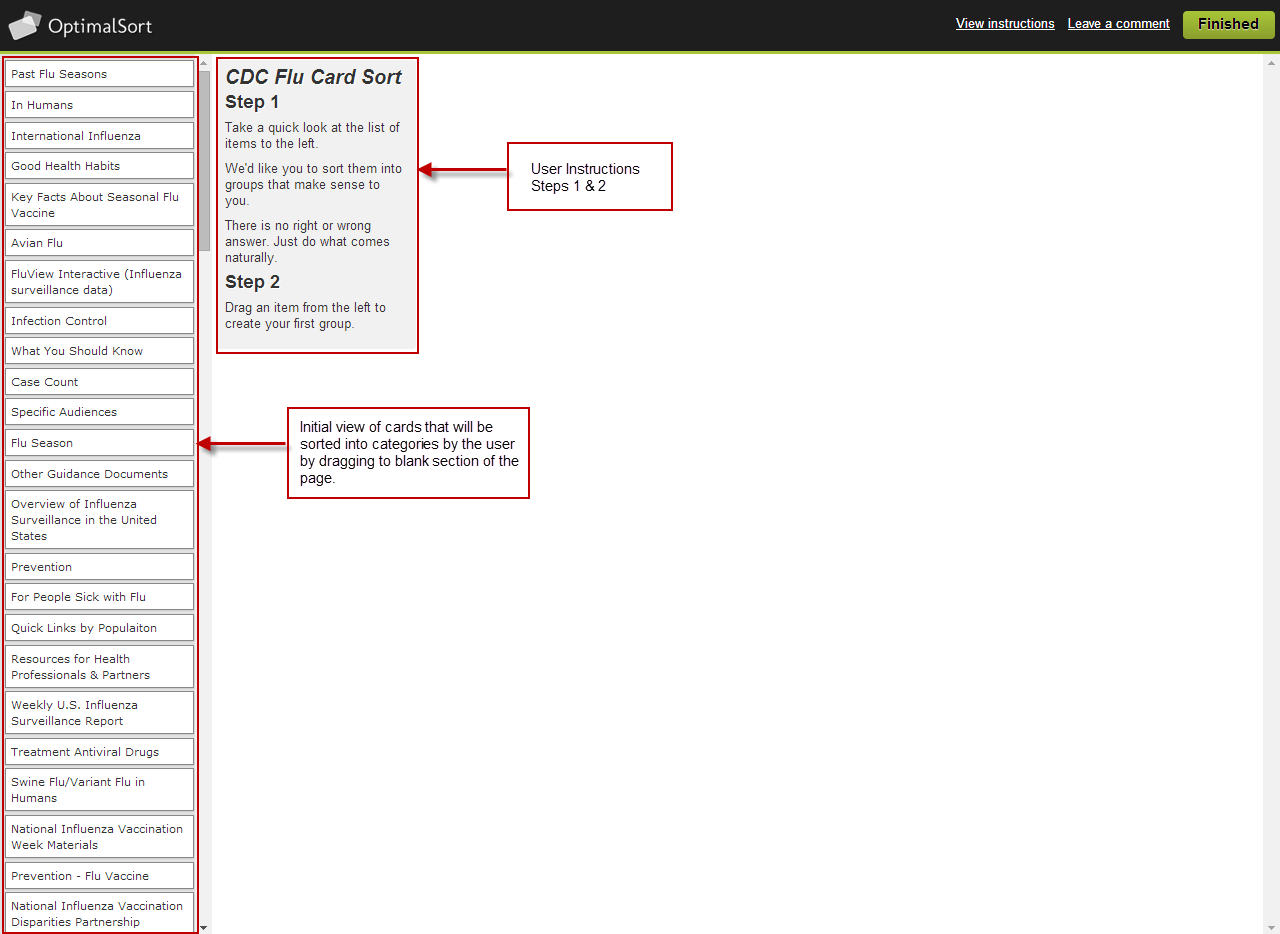
Screen
4: View of 1 card dragged from the left.
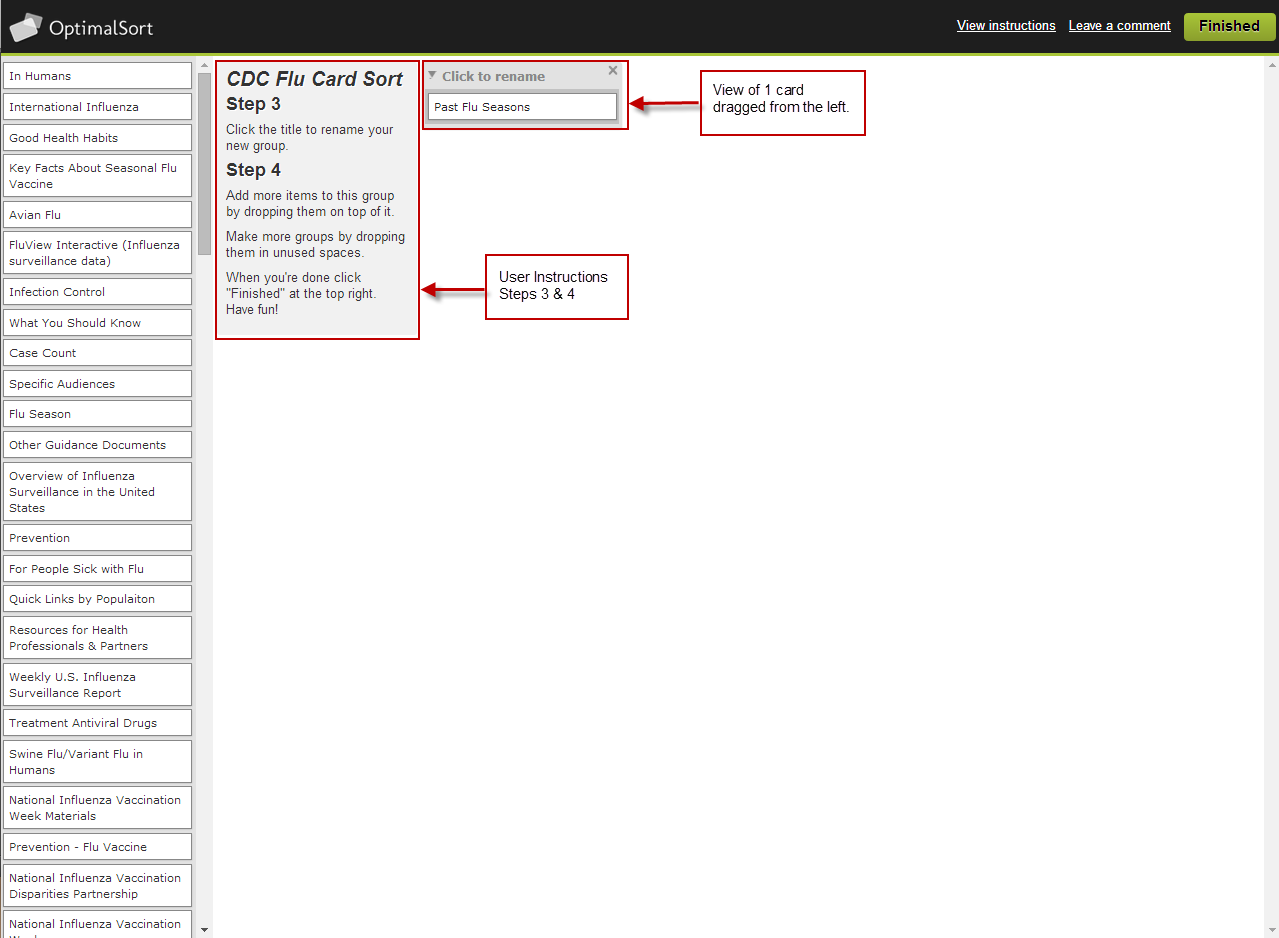
Screen
5: View of multiple cards grouped into categories
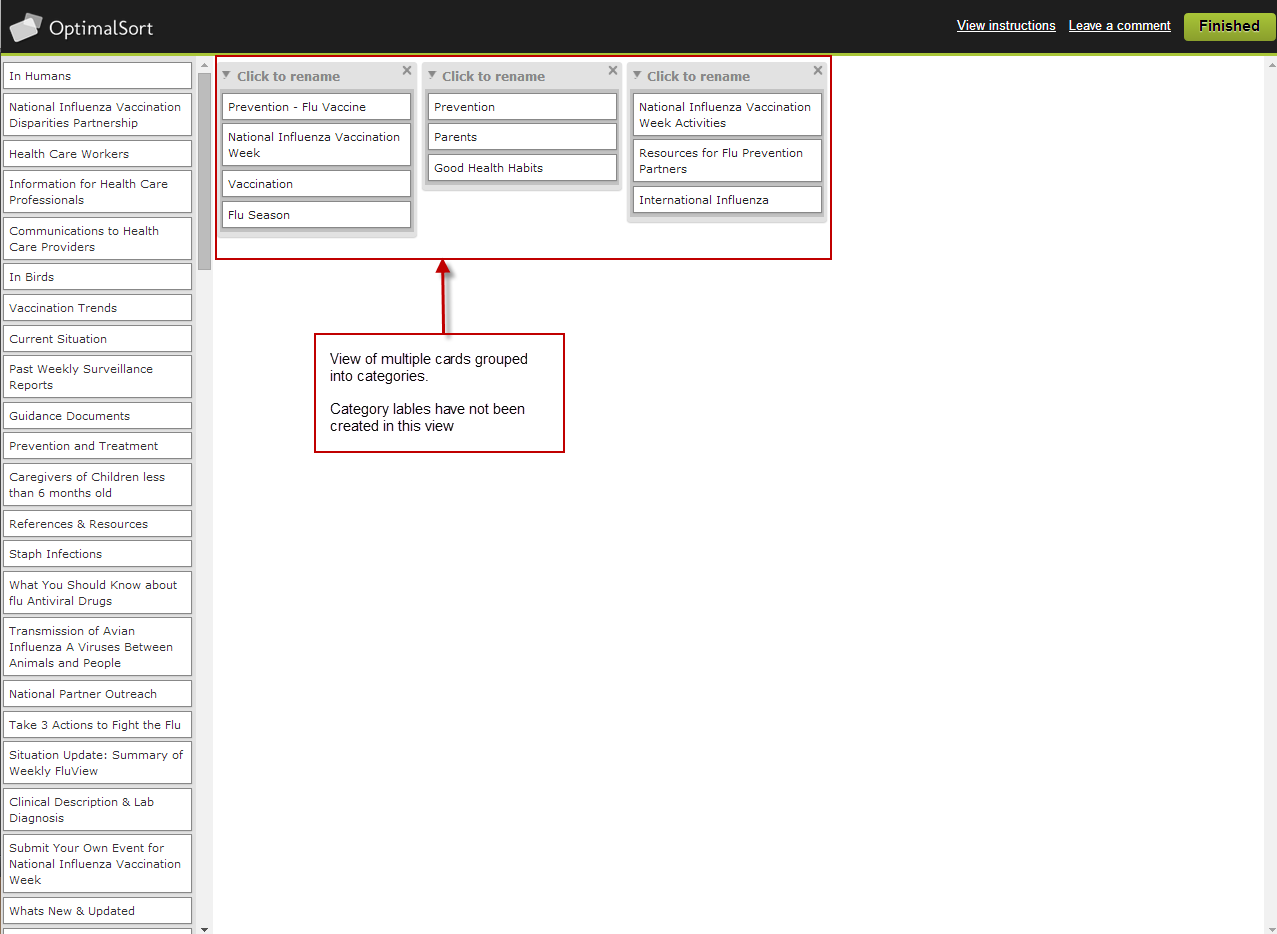
Screen 6: View of multiple cards grouped into categories with labels
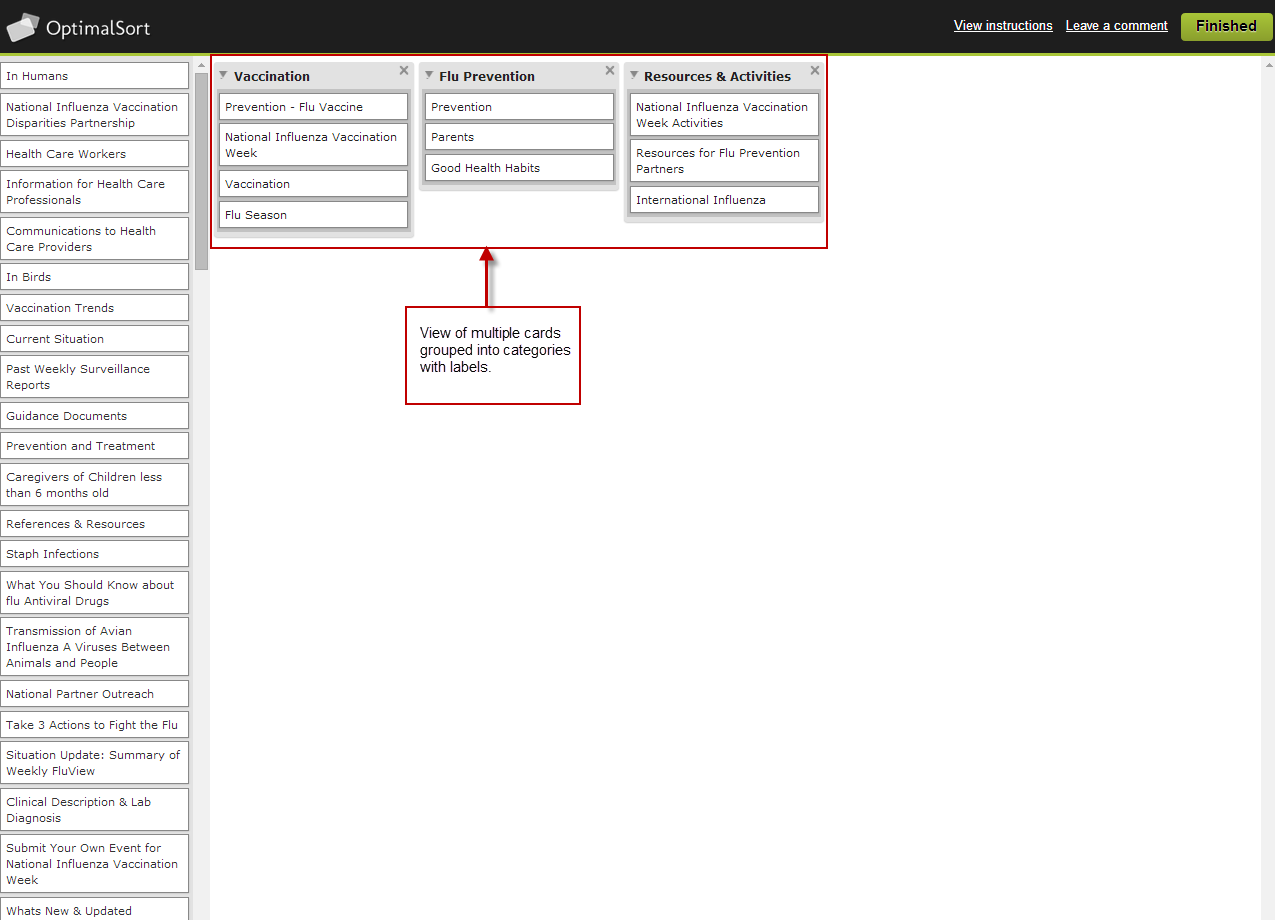
Screen 7: View of all the cards sorted into categories and labled. Once cards have been sorted the user selects the “Finished” button to submit the survey.
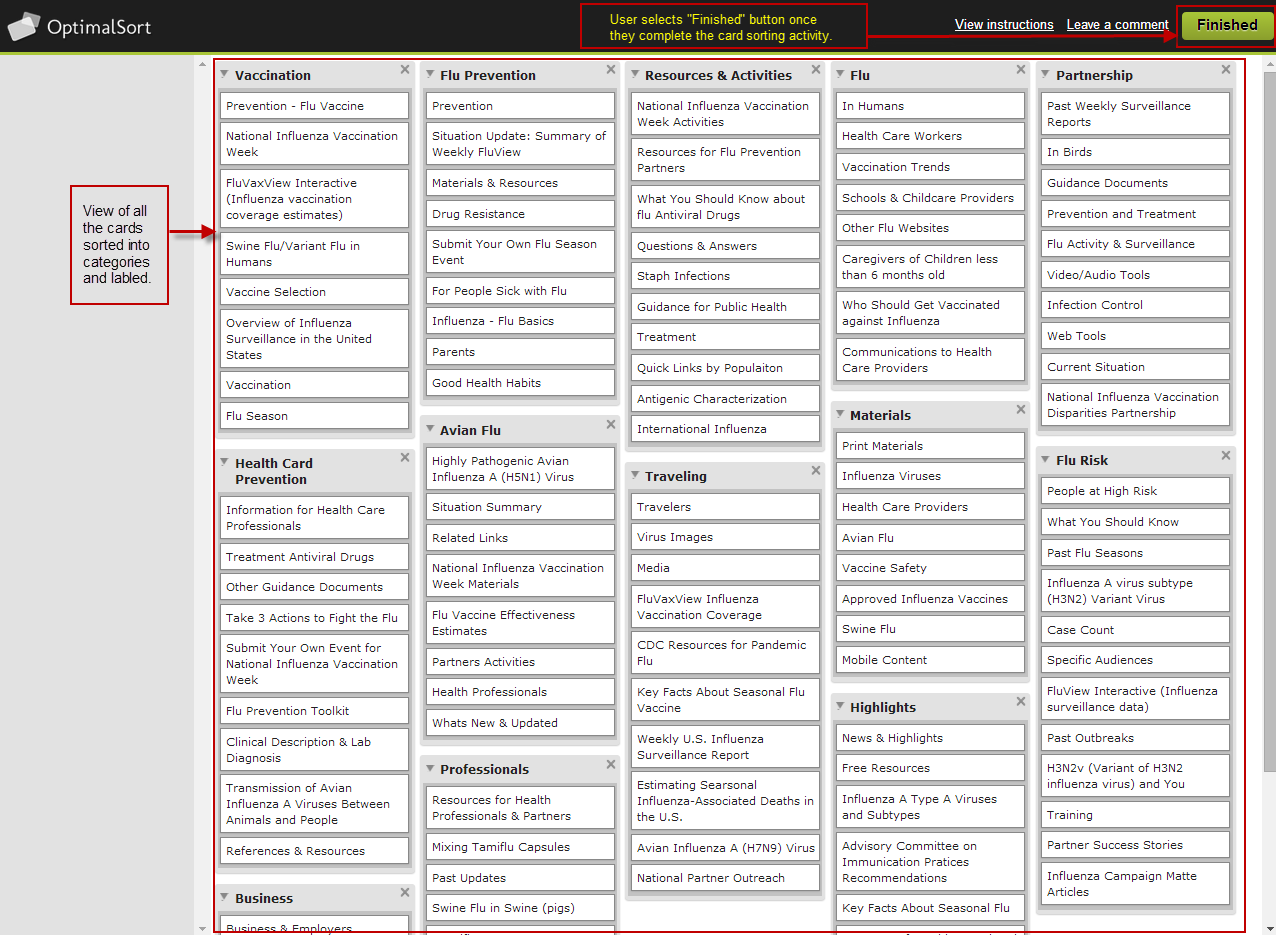
Screen 8: Message presented to user at the completion of the survey
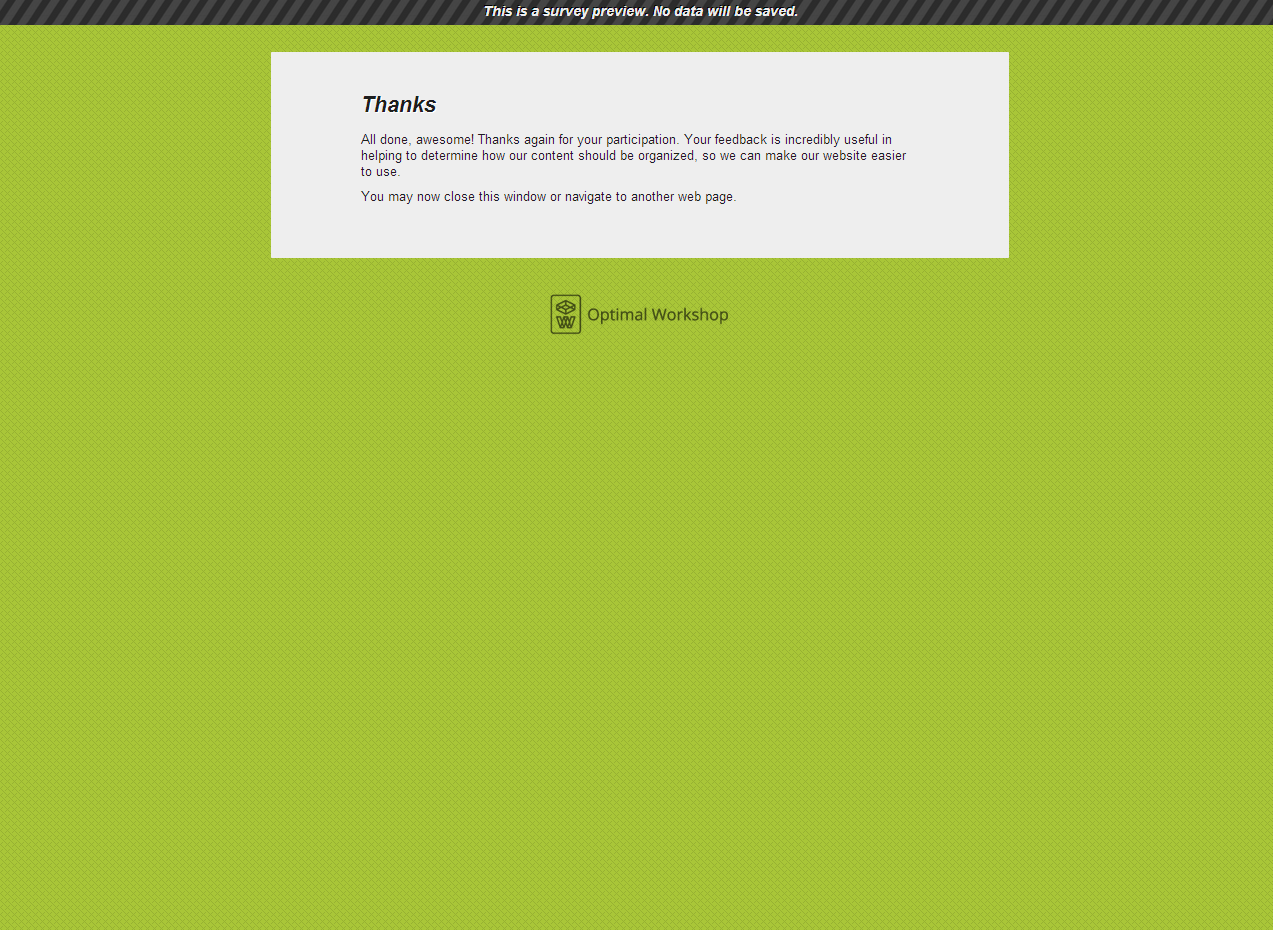
| File Type | application/msword |
| Author | Stewart, Willie C. Contractor |
| Last Modified By | CDC User |
| File Modified | 2014-05-13 |
| File Created | 2014-05-13 |
© 2026 OMB.report | Privacy Policy