2017 National Household Education Surveys Program (NHES) Usability Testing
NCES Cognitive, Pilot, and Field Test Studies System
Attachment 2 & 3 - NHES 2017 Usability Testing Screener & Protocols
2017 National Household Education Surveys Program (NHES) Usability Testing
OMB: 1850-0803
Attachment 2 Recruitment Screener
NHES:2017 Usability Testing
Hello. My name is [XXXXXX] and I work for the U.S. Census Bureau. The U.S. Department of Education is conducting a study about children’s care and education, and adults’ education and work credentials. The Census Bureau is assisting with the research.
We are looking for adult volunteers to help us improve the web survey used in this study. We want to know how easy or hard it is to complete the web survey, and we need help from people like you to do that. The information gained from the study will be used for potential revisions to the web survey. Your participation is voluntary, and you will receive no sales pitches or follow-up calls based on your participation. I’d like to ask you a few questions to see if you qualify for the study.
The next few questions are for classification purposes only.
What is your name? (write in)
________________________________________________
What is your phone number? (write in)
_________________________________________________
What is your email address? (write in)
_________________________________________________
How old are you?
___ years old
___ Prefer not to answer
[If Q4 is 65 or older then ask] Is everyone living in your household 65 or older?
Yes
No
Prefer not to answer
Are you Hispanic or Latino?
Yes
No
Prefer not to answer
Which of the following categories best describes your racial background? (Circle all that apply)
American Indian or Alaska Native
Asian
Black or African American
Native Hawaiian or other Pacific Islander
White
Prefer not to answer
What is YOUR EDUCATION level?
Less than High School
High School Graduate
Some College, trade, technical or vocational school
College degree
Graduate education
[In order to determine which survey will be the best fit for you, we’d like to ask you a few questions about your household]
How many people live in your household?
__ __
Are you a parent or guardian of any children who are in Kindergarten to 12th grade, or who are ages 5 to 17?
Yes (continue)
No (go to Question 11)
Name or Initials |
Grade (K-12 or no grade) |
How old is this child? |
Is this child male or female? |
Is this child attending a public school? (Y or N) |
Is this child attending a private school? (Y or N) |
Is this child homeschooled for grades equivalent to K to 12th. (Y or N) |
|
|
|
|
|
|
|
|
|
|
|
|
|
|
|
|
|
|
|
|
|
Are you a parent or guardian of any children ages 5 or younger?
Yes (continue)
No (go to Question 12)
Name or Initials |
Is this child NOT YET in kindergarten? (Y or N)
|
How old is this child? |
Is this child male or female? |
Is this child in a care arrangement, e.g., family day care, day-care center, preschool, prekindergarten, Head Start or other early childhood program? (Y or N)
|
|
|
|
|
|
|
|
|
|
|
|
|
|
|
|
Have you ever completed one of these types of work experience programs to help prepare you for future employments - an internship, student teaching, co-op, practicum, clerkship, externship, residency, clinical experience, or apprenticeship?
yes
no
Have you ever earned any of the following types of certificates? (Check all that apply.)
A certificate for completing a training program from an employer, employment agency, union, software or equipment manufacturer, or other training provider, but NOT from a school.
A certificate for completing a vocational program at a high school.
A high school equivalency certificate, such as a GED®.
A certificate (sometimes called a diploma) for completing a program of study at a community college, technical college, or other school after high school. Do NOT include college degrees
Do you have a currently active professional certification or a state or industry license? A professional certification or license shows you are qualified to perform a specific job and includes things like Licensed Realtor, Certified Medical Assistant, Certified Teachers, or an IT certification. Do not include business licenses, such as a liquor license or vending machine license.
Yes
No
Do you have access to the internet on a computer, smart phone or tablet?
Yes [go to 17]
No [ go to 16a]
16a.
Do you use the internet on a regular basis at some other location,
like a library, work,
or a friend’s house?
a. yes
b. no [terminate]
Besides reading email, what are typical activities you do on the computer, smart phone, or tablet? [e.g., gaming/entertainment; reading the news; shopping/banking; graphic design/digital pictures; programming/word processing, etc.]
_________________________________________________________
With what type of device do you typically access the internet?
Smart phone
Laptop computer (skip to 21)
Desktop computer (skip to 21)
Tablet
Other: ______________________(skip to 22)
What kind of smart phone or tablet do you use?
iPhone/iPad
Android
Other smartphone: ______________________
Other tablet: ________________________
All recruits MUST be articulate, able to answer open ended questions, and able to provide explanations for their responses.
Have you participated in a research study or focus group in the past 6 months? (RECRUIT NONE.)
Yes (Thank and terminate.)
No (Continue)
Based on your answers, we would like to invite you to participate in an interview (to discuss your child’s care and education or your education and work credentials). You will receive $60 as a thank you for completing the interview. The interview is about 90 minutes in length and will be conducted (at the U.S. Census Bureau Headquarters or at a local Montgomery County Library [If uses a desktop primarily for the Internet]). [If they use a Smart phone, ask] So that we can see how you use the online survey we would like for you to bring your smart phone with you to conduct the testing. [If they are in the laptop condition tell them] We will provide a laptop on site for you to use.
We are conducting interviews on __________ and ___________. Are you available to participate in this research study?
-
CIRCLE
Yes
1
(CONTINUE AND GIVE DIRECTIONS)
No
2
(THANK AND TERMINATE)
RECRUITER: Check off all of the criteria this adult meets in order to categorize the interviews we will conduct.
Interview Criteria:
Parent of K-12 child |
Parent of homeschool child (K-12 equivalent) |
Parent of child < 6 NOT enrolled in school |
Work experience |
Certificate |
Certification/License |
General Population |
Not eligible for topical (65 or older – no eligible children) (Q5 = Yes) |
|
|
|
|
|
|
|
|
|
Attachment 3 – Protocol Materials
NHES:2017 Usability Testing
Table of Contents
Interview – Starting with Invitation letter 7
Debriefing on Individual Screens 9
Additional Debriefing Questions 9
Interview – Starting with Invitation letter 13
Debriefing on Individual Screens 13
Additional Debriefing Questions 14
Background and Demographics Questionnaire 17
2. What is the highest grade or year of school you have completed? 17
4. Are you of Hispanic, Latino, or Spanish origin? 17
5. What is your race? Choose one or more races. 17
Mobile Experience Questionnaire 18
Questionnaire for User Interaction Satisfaction (QUIS) 19
Formative Testing Protocol
MATERIALS NEEDED FOR INTERVIEW
Interviewer Protocol Script
Consent Form
Demographic Questionnaire
Mobile Use Questionnaire
Invitation Letter with Username
QUIS Survey
Laptop or Mobile Phone
Incentive
Payment Receipt
Digital Recorder and Extra Batteries
Pens and Paper
Guest Wireless Username and Password
Extra Equipment and Charging Cords
INTERVIEWER FORMATIVE TESTING SCRIPT
Thank you for your time today. My name is XX and I work with the Human Factors and Usability Group at the U.S. Census Bureau. I will be working with you today. In this lab, we evaluate how easy or difficult to use are various web survey products. What works well, we keep. When potential users, such as you, have difficulty with something, we have an opportunity to fix it before it goes live to a much larger group.
Before we start, there is a form I would like you to read and sign. It explains the purpose of today’s session and your rights as a participant. It also informs you that we would like to take a video recording of the device as you use it along with the audio from this session to get an accurate record of your feedback. Only those of us connected with the project will review the tape and it will be used solely for research purposes. Your name will not be associated with the recording or any of the other data collected during the session.
[Hand consent form; give time to read and sign; sign own name and date. Show participants where the camera is and what part of the screen will be recorded start recording.]
Thank you.
OK great.
I have two questionnaires that I’d like you to fill out. They collect information about you and how often you use different electronic devices.
[Have participant fill out the background and demographic questionnaire and the mobile experience questionnaire. You can leave the room and watch from observation room when they are ready to begin again. If off site—simply move away from where they are answering so they don’t feel like we are looking over their shoulder.]
Thank you.
Today you will be helping us evaluate the design of a survey that we are working on for the U.S. Department of Education. You will be helping us evaluate a portion of the National Household Education Survey. You will do this by completing it using [your smartphone/this laptop].
If you run into any difficulties as you work on the survey, please don’t blame yourself. Any difficulties are the result of the design of the Web survey, not your skills or abilities. We are going to use your comments and experiences as well as comments and experiences of other participants to help improve the survey. I did not create the online survey, so don’t feel like you have to hold back on your thoughts to be polite to me. We appreciate your help so we can make the online survey work well for everyone.
Think Aloud: I want you to answer the questions exactly the way you would if you were at your home, but with one major difference. I would like you to think aloud as you answer the questions. I am interested in your answers, but I am also interested in the process you go through in your mind when you answer the questions. I would like you to tell me everything that you are thinking and feeling as you go about answering each question.
Practice Think Aloud
Let’s do a practice question before we start: Please think aloud as you answer the question, how many windows are in your home?
[Probe if they fall silent; if they just give a number ask them to do it again but this time so that you can understand how they came up with the number; after they do the think aloud explain why we are asking them to do this, e.g., if the Census was interested in the number of windows, which we are not, but if we were, and someone was looking at their sliding glass door and wondered aloud that they didn’t know if they should include it or not, them saying those words would clue us in that we needed to fix our question, make it clear that sliding glass doors should be included, etc.
Probes that will be used in study
Keep talking
Um-hum?
What are you thinking?
What are you including?]
Great that’s what I want you to do throughout our session. I will remind you to think aloud if you get quiet.
At the end of the session I will have some questions for you about your experience as you worked on specific screens and how satisfied you were with the survey. We may open up some of the screens and talk about them.
Eye tracking
We are also going to record where you look on the screen as we work on our study. Now we will do a simple task that will allow the computer to find your eyes. To calibrate your eyes, please follow the dot with your eyes.
[Calibrate the participants’ eyes]
Interview – Starting with Invitation letter
[Hand participant the mailing materials (invitation letter with their user name/ID info. Make certain to write down the PIN or any information that user may need later in survey]
This is an example of mailing materials you would receive at your home if you were selected for the survey. Imagine that you received this at your home address. Please take a moment to read it. Notice that the address is not your real address. If you were to receive the survey at your home, the mailing materials you would get would have your real address. Since we cannot replicate that for the lab setting, you will have to pretend that this letter came to your address.
That is the only part of the study that is pretend. Please answer the survey questions as they apply to you in your real life.
Laptop/Mobile: Please go ahead and do what the letter says to get started with the survey. Remember that I am interested in what you have to say as you go about answering the survey questions.
Interruption – Log out
[STOP Respondent after they entered initial screener part demographics for themselves and ask them to pretend that they had to leave the instrument to do something else.]
Now I’d like you to imagine that you have to leave this right where you’re at as something has come up. For example, imagine that you just remembered you need to pick up something from the grocery store. What would you do?
[Once they are exited, then ask them to resume.]
Okay now I’d like you to imagine that you are ready to continue working on the survey. What would you do?
[Interviewer instruction: You may either text them or type the correct URL for them if they had difficulty in the start of the session. Note what participant does if they don’t have their PIN Give the respondent their PIN if they didn’t have it]
FAQ Interruption
[Interruption for FAQ or Help. After they have started into the first topical survey]
Okay now I would like you to imagine you had a question about this survey. You wanted to know how much time it will take to complete this survey. What would you do?
OR
Okay now I would like you to imagine you had a question about this survey. You wanted to learn more about why the survey is being conducted. What would you do?
[First wait to see if user can find the answer on their own. If it appears user does not see/think of using the FAQ can probe, such as, “Is there any other way you could find this information?” “Is there any place on the website that would give you think information.”]
[Once they find the information, see if they can return to the survey without assistance.]
[After final SUBMIT is clicked, have participant answer satisfaction questions.]
Satisfaction Questions
Now I would like you to answer these satisfaction questions.
[Open the QUIS on the laptop and have participant answer the questions.]
Okay great. Now the next task is on the laptop. We are going to go over some of the screens you saw.
Debriefing on Individual Screens
[Open the ppt screenshots Ask the probes using the power point slide deck with screen shots. Show respondents the screen.]
Do you have any comments on this screen?
[If there were issues with it:] Tell me more about your experience with this screen.
[On screens where there were instructions –]
Did you read the instructions? What did they mean to you?
Additional Debriefing Questions
[If participant marked any QUIS responses either on the low or high end, probe:]
Tell me what you were thinking about when you marked this question a XXX.
Overall, what was your impression of the survey?
Is there anything else you’d like to mention that we haven’t talked about?
Finishing up session
[Give the respondent incentive envelope [$60 incentive], and thank them for their time and effort. Collect materials and escort respondent out of the interviewing room.]
Okay, that’s all that I have today. Many thanks for your work on this project. The last thing I need you to do is sign this form that says I am giving you $60 as a thank you for your participation.
Interview Log Sheet
P#___
TA:______________________
Date: _____________________
Location: Headquarters / Other :________________________
Device: _____________________
WiFi or Dataplan
Browser type used:_____________________________________
Other browsers on device:________________________________
Accessing URL
Used search / typed in URL
# attempts (when they hit enter, or when they chose a website from a search):___
# of incorrect sites accessed:____________
#spelling errors made:______________________
TA assist: Y / N
Oral comments (circle): None Other: (Describe)
Login: # attempts with submit: ______________
# of self-corrections before submit: ____________
TA assist: Y / N
Oral comments (circle): None Other: (Describe)
Re-entry: : ______________
Problems Y / N : Describe
Used PIN Y / N
TA assist: Y / N
Problems Y / N
Email provided Y / N Comments:
Spontaneous comments on instruction (circle): None Confidentiality Other: (Describe)
Roster
# hhld members:
Any errors:
Spontaneous comments:
Demographics:
Description of household (circle):
Adult with certifications & or special licenses /
Child age is than 5 years old /
Children 5-18 in Public School /
Children 5-18 in Home schooling
Spontaneous comments:
Any edits triggered: Y / N
If Y: what was outcome:
Spontaneous comment s
Other Comments
Any spontaneous comments on questions that respondent says are “sensitive.”
Summative Testing Protocol
MATERIALS NEEDED FOR INTERVIEW
Interviewer Protocol Script
Consent Form
Demographic Questionnaire
Mobile Use Questionnaire
Invitation Letter with Username
QUIS Survey
Laptop or Mobile Phone
Incentive
Payment Receipt
Digital Recorder and Extra Batteries
Pens and Paper
Guest Wireless Username and Password
Extra Equipment and Charging Cords
INTERVIEWER SUMMATIVE TESTING SCRIPT
Thank you for your time today. My name is XX and I work with the Human Factors and Usability Group at the U.S. Census Bureau. I will be working with you today. In this lab, we evaluate how easy or difficult to use are various web survey products. What works well, we keep. When potential users, such as you, have difficulty with something, we have an opportunity to fix it before it goes live to a much larger group.
Before we start, there is a form I would like you to read and sign. It explains the purpose of today’s session and your rights as a participant. It also informs you that we would like to take a video recording of the device as you use it along with the audio from this session to get an accurate record of your feedback. Only those of us connected with the project will review the tape and it will be used solely for research purposes. Your name will not be associated with the tape or any of the other data collected during the session.
[Hand consent form; give time to read and sign; sign own name and date, start recording.]
Thank you.
Ok great.
I have two questionnaires that I’d like you to fill out. They collect information about you and how often you use different electronic devices.
[Have participant fill out the background and demographic questionnaire and the mobile experience questionnaire. You can leave the room and watch from observation room when they are ready to begin again. If off site—simply move away from where they are answering so they don’t feel like we are looking over their shoulder.]
Thank you.
Today you will be helping us evaluate the design of a survey that we are working on for the U.S. Department of Education. You will be helping us evaluate a portion of the National Household Education Survey. You will do this by completing it using [your smartphone / this laptop].
If you run into any difficulties as you work on the survey, please don’t blame yourself. Any difficulties are the result of the design of the Web survey, not your skills or abilities. I did not create the online survey, so don’t feel like you have to hold back on your thoughts to be polite to me. I appreciate your help so we can make the online survey work well for everyone.
At the end of the session I will have some questions for you about your experience as you worked on specific screens and how satisfied you were with the survey. We may open up some of the screens and talk about them.
Eye tracking
We are also going to record where you look on the screen as we work on our study. Now we will do a simple task that will allow the computer to find your eyes. To calibrate your eyes, please follow the dot with your eyes.
[Calibrate the participants’ eyes]
Interview – Starting with Invitation letter
[Hand participant the mailing materials (invitation letter with their user name/ID info. Make certain to write down the PIN or any information that user may need later in survey]
This is an example of mailing materials you would receive at your home if you were selected for the survey. Imagine that you received this at your home address. Please take a moment to read it. Notice that the address is not your real address. If you were to receive the survey at your home, the mailing materials you would get would have your real address. Since we cannot replicate that for the lab setting, you will have to pretend that this letter came to your address.
That is the only part of the study that is pretend. Please answer the survey questions as they apply to you in your real life.
Laptop/Mobile: Please go ahead and do what the letter says to get started with the survey.
[After final SUBMIT is clicked, have participant answer satisfaction questions.]
Satisfaction Questions
Now I would like you to answer these satisfaction questions.
[Open the QUIS on the laptop and have participant answer the questions.]
Okay great. Now the next task is on the laptop. We are going to go over some of the screens you saw.
Debriefing on Individual Screens
[Open the ppt screenshots – any that were noticeably problematic for participant. Ask the probes using the power point slide deck with screen shots. Show respondents the screen.]
Do you have any comments on this screen?
[If there were issues with it:] tell me more about your experience with this screen.
[On screens where there were instructions –]
Did you read the instructions? What did they mean to you?
Additional Debriefing Questions
[If participant marked any QUIS responses either on the low or high end, probe:]
Tell me what you were thinking about when you marked this question a XXX.
Overall, what was your impression of the survey?
Is there anything else you’d like to mention that we haven’t talked about?
Finishing up session
[Give the respondent incentive envelope [$60 incentive], and thank them for their time and effort. Collect materials and escort respondent out of the interviewing room.]
Okay, that’s all that I have today. Many thanks for your work on this project. The last thing I need you to do is sign this form that says I am giving you $60 as a thank you for your participation.
Interview Log Sheet
P#___
TA:______________________
Date: _____________________
Location: Headquarters / Other :________________________
Device: _____________________
WiFi or Dataplan
Browser type used:_____________________________________
Other browsers on device:________________________________
Accessing URL
Used search / typed in URL
# attempts (when they hit enter, or when they chose a website from a search):___
# of incorrect sites accessed:____________
#spelling errors made:______________________
TA assist: Y / N
Oral comments (circle): None Other: (Describe)
Login: # attempts with submit: ______________
# of self-corrections before submit: ____________
TA assist: Y / N
Oral comments (circle): None Other: (Describe)
Re-entry: : ______________
Problems Y / N : Describe
Used PIN Y / N
TA assist: Y / N
Problems Y / N
Email provided Y / N Comments:
Spontaneous comments on instruction (circle): None Confidentiality Other: (Describe)
Roster
# hhld members:
Any errors:
Spontaneous comments:
Demographics:
Description of household (circle):
Adult with certifications & or special licenses /
Child age is than 5 years old /
Children 5-18 in Public School /
Children 5-18 in Home schooling
Spontaneous comments:
Any edits triggered: Y / N
If Y: what was outcome:
Spontaneous comment s
Other Comments
Any spontaneous comments on questions that respondent says are “sensitive.”
Background and Demographics Questionnaire
1. In what month and year were you born? _________________ __________________
month year
2. What is the highest grade or year of school you have completed?
 Less
than high school
Less
than high school
 Completed
high school
Completed
high school
 Some
college, no degree (indicate area of study:
____________________________________)
Some
college, no degree (indicate area of study:
____________________________________)
 Associate’s
degree (AA/AS) (indicate area of study:
__________________________________)
Associate’s
degree (AA/AS) (indicate area of study:
__________________________________)
 Bachelor’s
Degree (BA/BS) (indicate area of study:
__________________________________)
Bachelor’s
Degree (BA/BS) (indicate area of study:
__________________________________)
 Post-Bach
degree (indicate degree and area of study:
________________________________)
Post-Bach
degree (indicate degree and area of study:
________________________________)
 Male
Male
 Female
Female
4. Are you of Hispanic, Latino, or Spanish origin?
 Yes
Yes
 No
No
5. What is your race? Choose one or more races.
 White
White
 Black
or African American
Black
or African American
 American
Indian or Alaska Native
American
Indian or Alaska Native
 Asian
Asian
 Native
Hawaiian or Other Pacific Islander
Native
Hawaiian or Other Pacific Islander
Mobile Experience Questionnaire
Instructions: Please answer the following questions about your mobile phone or tablet use experiences.
Do you own a smartphone (such as iPhone, Android, Blackberry) or tablet (such as iPad, Galaxy, etc.)?
O Yes, smartphone
O Yes, tablet
O Yes, smartphone and tablet
O
No, neither
Thinking abou the smartphone that you use most frequently, how long have you owned that smartphone?
_____
year _____ month
How long (in years and / or months) have you ever used a smartphone?
_____ year _____ month
On average, how many hours per week do you use your smartphone to access the Internet?
_______ hours per week
How comfotable are you using your smartphone to use the Internet?
O Very comfortable
O Comfortable
O Neither comfortable nor uncomfortable
O Uncomfortable
O Very uncomfortable
Do you have a desktop or laptop computer?
O Yes
O No
(If
yes to Q6a)
6a. What types of things do you do on your mobile device that you don’t do on your desktop or laptop?
During the last year, how many times did you complete a survey using your smartphone?
________ times
Not including email, how comfortable are you with providing personal information on Internet forms/surveys using your smartphone?
O Very comfortable
O Comfortable
O Neither comfortable nor uncomfortable
O Uncomfortable
O Very uncomfortable
Questionnaire for User Interaction Satisfaction (QUIS)
Please Note: The questionnaire will be electronic with word labels on either end of 7 radio buttons. See image below for an idea of what the final format will look like.
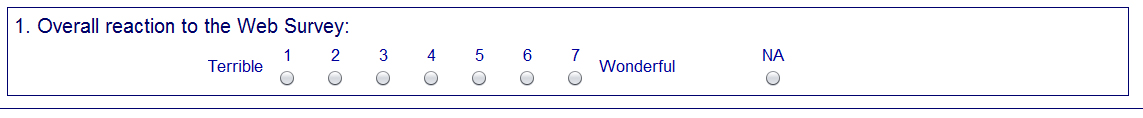
Unpleasant to Pleasant
|
Never to Always
|
Never to Always
|
Barely legible to Very legible
|
Never to Always
|
Hard to understand to Easy to understand
|
Never bothered me to Always bothered me
|
Confusing to Clear
|
Difficult to Easy
|
Never to Always
|
11. Additional Comments__________________________________________________________________
|
| File Type | application/vnd.openxmlformats-officedocument.wordprocessingml.document |
| Author | Low, Kathryn (Temp) |
| File Modified | 0000-00-00 |
| File Created | 2021-01-27 |
© 2026 OMB.report | Privacy Policy