Form 42.1 Survey
Continuation of National Children's Study Vanguard (Pilot) Study Data Collection: Study Visits through 60-Months
PhysicalActivityMonitorSAQ
Physical Activity Subsample Study
OMB: 0925-0593
OMB #: 0925-0593
OMB Expiration Date: 8/31/2014
Physical Activity Monitor SAQ, Phase 2g
OMB Specification
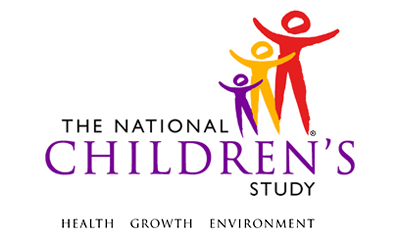
Physical Activity Monitor SAQ
Event Category: |
Time-Based |
Event: |
36M, 48M, 60M |
Administration: |
N/A |
Instrument Target: |
Child |
Instrument Respondent: |
Primary Caregiver |
Domain: |
Environmental |
Document Category: |
Sample Collection |
Method: |
Self-Administered |
Mode (for this instrument*): |
In-Person, PAPI |
OMB Approved Modes: |
In-Person, PAPI; |
Estimated Administration Time: |
9 minutes |
Multiple Child/Sibling Consideration: |
Per Child |
Special Considerations: |
N/A |
Version: |
1.0 |
MDES Release: |
4.0 |
*This instrument is OMB-approved for multi-mode administration, but this version of the instrument is designed for administration in this/these mode(s) only.
This page intentionally left blank.
Physical Activity Monitor SAQ
TABLE OF CONTENTS
GENERAL PROGRAMMER INSTRUCTIONS: 1
GPS MONITOR (TO BE COMPLETED BY THE DATA COLLECTOR) 4
PHYSICAL ACTIVITY MONITORING SAQ 6
PHYSICAL ACTIVITY MONITOR (TO BE COMPLETED BY THE DATA COLLECTOR) 8
This page intentionally left blank.
Physical Activity Monitor SAQ
GENERAL PROGRAMMER INSTRUCTIONS:
WHEN PROGRAMMING INSTRUMENTS, VALIDATE FIELD LENGTHS AND TYPES AGAINST THE MDES TO ENSURE DATA COLLECTION RESPONSES DO NOT EXCEED THOSE OF THE MDES. SOME GENERAL ITEM LIMITS USED ARE AS FOLLOWS:
DATA ELEMENT FIELDS |
MAXIMUM CHARACTERS PERMITTED |
DATA TYPE |
PROGRAMMER INSTRUCTIONS |
ADDRESS AND EMAIL FIELDS |
100 |
CHARACTER |
|
UNIT AND PHONE FIELDS |
10 |
CHARACTER |
|
_OTH AND COMMENT FIELDS |
255 |
CHARACTER |
|
FIRST NAME AND LAST NAME |
30 |
CHARACTER |
|
ALL ID FIELDS |
36 |
CHARACTER |
|
ZIP CODE |
5 |
NUMERIC |
|
ZIP CODE LAST FOUR |
4 |
NUMERIC |
|
CITY |
50 |
CHARACTER |
|
DOB AND ALL OTHER DATE FIELDS (E.G., DT, DATE, ETC.) |
10 |
NUMERIC
CHARACTER
|
MM MUST EQUAL 01 TO 12 DD MUST EQUAL 01 TO 31 YYYY MUST BE BETWEEN 1900 AND CURRENT YEAR. |
TIME VARIABLES |
TWO-DIGIT HOUR AND TWO-DIGIT MINUTE, AM/PM DESIGNATION |
NUMERIC |
HOURS MUST BE BETWEEN 00 AND 12; MINUTES MUST BE BETWEEN 00 AND 59 |
Instrument Guidelines for Participant and Respondent IDs:
PRENATALLY, THE P_ID IN THE MDES HEADER IS THAT OF THE PARTICIPANT (E.G. THE NON-PREGNANT WOMAN, PREGNANT WOMAN, OR THE FATHER).
POSTNATALLY, A RESPONDENT ID WILL BE USED IN ADDITION TO THE PARTICIPANT ID BECAUSE SOMEBODY OTHER THAN THE PARTICIPANT MAY BE COMPLETING THE INTERVIEW. FOR EXAMPLE, THE PARTICIPANT MAY BE THE CHILD AND THE RESPONDENT MAY BE THE MOTHER, FATHER, OR ANOTHER CAREGIVER. THEREFORE, MDES VERSION 2.2 AND ALL FUTURE VERSIONS CONTAIN A R_P_ID (RESPONDENT PARTICIPANT ID) HEADER FIELD FOR EACH POST-BIRTH INSTRUMENT. THIS WILL ALLOW ROCs TO INDICATE WHETHER THE RESPONDENT IS SOMEBODY OTHER THAN THE PARTICIPANT ABOUT WHOM THE QUESTIONS ARE BEING ASKED.
A REMINDER:
ALL RESPONDENTS MUST BE CONSENTED AND HAVE RECORDS IN THE PERSON, PARTICIPANT, PARTICIPANT_CONSENT AND LINK_PERSON_PARTICIPANT TABLES, WHICH CAN BE PRELOADED INTO EACH INSTRUMENT. ADDITIONALLY, IN POST-BIRTH QUESTIONNAIRES WHERE THERE IS THE ABILITY TO LOOP THROUGH A SET OF QUESTIONS FOR MULTIPLE CHILDREN, IT IS IMPORTANT TO CAPTURE AND STORE THE CORRECT CHILD P_ID ALONG WITH THE LOOP INFORMATION. IN THE MDES VARIABLE LABEL/DEFINITION COLUMN, THIS IS INDICATED AS FOLLOWS: EXTERNAL IDENTIFIER: PARTICIPANT ID FOR CHILD DETAIL.
INSTRUCTIONS
INS00000. Please use a black or blue pen to complete this form. Do not use a felt-tip pen or pencil.
Mark X to indicate your answer.
To change your answer, draw a line through the box next to the answer you wish to change, and put an ‘X’ in the box next to the answer options you wish to select.
Your answers are important. Please print clearly using uppercase, block letters (for example, “WEDNESDAY”).
Please follow the instructions in your booklet when completing this questionnaire.
PROGRAMMER INSTRUCTIONS |
INSERT DATE/TIME STAMP |
GPS MONITOR (TO BE COMPLETED BY THE DATA COLLECTOR)
GPS01000. Monitoring period:
Start Date (Day of):
SOURCE |
New |
(GPS_START_MM) |___|___|
M M
SOURCE |
New |
(GPS_START_DD) |___|___|
D D
(GPS_START_YYYY) 20 |___|___|
Y Y Y Y
GPS01100/(GPS_START_DAY). Start Day:
Label |
Code |
Go To |
Monday |
1 |
|
Tuesday |
2 |
|
Wednesday |
3 |
|
Thursday |
4 |
|
Friday |
5 |
|
Saturday |
6 |
|
Sunday |
7 |
|
SOURCE |
New |
GPS02000. End Date (Evening of):
SOURCE |
New |
(GPS_END_MM) |___|___|
M M
(GPS_END_DD) |___|___|
D D
(GPS_END_YYYY) 20|___|___|
YY Y Y
GPS03000/(GPS_END_DAY). End Day:
Label |
Code |
Go To |
Monday |
1 |
|
Tuesday |
2 |
|
Wednesday |
3 |
|
Thursday |
4 |
|
Friday |
5 |
|
Saturday |
6 |
|
Sunday |
7 |
|
SOURCE |
New |
PHYSICAL ACTIVITY MONITORING SAQ
PAS01000. The GPS monitor should be removed from the child's waist in the evening of the last day of the monitoring period. Enter the date the GPS monitor was last worn by the child.
SOURCE |
New |
(GPS_REMOVE_MM) |___|___|
M M
(GPS_REMOVE_DD) |___|___|
D D
(GPS_REMOVE_YYYY) 20|___|___|
YY Y Y
PAS02000/(GPS_LAST_WORN_DAY). Mark the day of the week the GPS monitor was last worn by the child.
Label |
Code |
Go To |
Monday |
1 |
|
Tuesday |
2 |
|
Wednesday |
3 |
|
Thursday |
4 |
|
Friday |
5 |
|
Saturday |
6 |
|
Sunday |
7 |
|
SOURCE |
New |
PAS03000. Enter the time the GPS monitor was last worn by the child.
SOURCE |
New |
(GPS_LAST_WORN_TIME) TIME: |___|___|:|___|___|
H H M M
(GPS_LAST_WORN_TIME_UNIT)
Label |
Code |
Go To |
AM |
1 |
|
PM |
2 |
|
PAS04000/(GPS_PROBLEMS). Were there any problems with the GPS monitor? Please check all that apply.
Label |
Code |
Go To |
No problems |
1 |
|
Problems with charging |
2 |
|
Not able to turn on |
3 |
|
Waistband/Pouch damaged |
4 |
|
Monitor damaged |
5 |
|
Other |
-5 |
|
SOURCE |
New |
PARTICIPANT INSTRUCTIONS |
|
PAS05000/(GPS_PROBLEMS_OTH). SPECIFY: _________________________________________
SOURCE |
New |
PAS06000/(GPS_COMMENTS). Enter any comments about the GPS monitoring of your child
________________________________________________________________________________________________________________________________________________________________________________________________________________________________________________________________________________________________
SOURCE |
New |
PHYSICAL ACTIVITY MONITOR (TO BE COMPLETED BY THE DATA COLLECTOR)
PAM01000. Monitoring period:
Start Date (Day of):
SOURCE |
New |
(PA_START_MM) |___|___|
M M
(PA_START_DD) |___|___|
D D
(PA_START_YYYY) 20|___|___|
YY Y Y
PAM02000/(PA_START_DAY). Start Day:
Label |
Code |
Go To |
Monday |
1 |
|
Tuesday |
2 |
|
Wednesday |
3 |
|
Thursday |
4 |
|
Friday |
5 |
|
Saturday |
6 |
|
Sunday |
7 |
|
SOURCE |
New |
PAM03000. End Date (Morning of):
SOURCE |
New |
(PA_END_MM) |___|___|
M M
(PA_END_DD) |___|___|
D D
(PA_END_YYYY) 20|___|___|
YY Y Y
PAM04000/(PA_END_DAY). End Day:
Label |
Code |
Go To |
Monday |
1 |
|
Tuesday |
2 |
|
Wednesday |
3 |
|
Thursday |
4 |
|
Friday |
5 |
|
Saturday |
6 |
|
Sunday |
7 |
|
SOURCE |
New |
WEAR LOG AND SHIPPING
WLA01000. The physical activity monitor should be removed from the child's wrist on the morning after the last day of the monitoring period. Enter the date the physical activity monitor was removed.
DATE:
SOURCE |
New |
(PA_REMOVE_MM) |___|___|
M M
(PA_REMOVE_DD) |___|___|
D D
(PA_REMOVE_YYYY) 20|___|___|
YY Y Y
WLA02000/(PA_LAST_WORN_DAY). Mark the day of the week the physical activity monitor was removed from the child's wrist.
Label |
Code |
Go To |
Monday |
1 |
|
Tuesday |
2 |
|
Wednesday |
3 |
|
Thursday |
4 |
|
Friday |
5 |
|
Saturday |
6 |
|
Sunday |
7 |
|
SOURCE |
New |
WLA03000. Enter the time the physical activity monitor was removed from the child's wrist.
SOURCE |
New |
(PA_LAST_WORN_TIME) TIME: |___|___|:|___|___|
H H M M
(PA_LAST_WORN_TIME_UNIT)
Label |
Code |
Go To |
AM |
1 |
|
PM |
2 |
|
WLA04000/(PA_PROBLEMS). Were there any problems with the physical activity monitor? Please check all that apply.
Label |
Code |
Go To |
No problems |
1 |
|
Wrist band damaged |
2 |
|
Monitor damaged |
3 |
|
Other |
-5 |
|
SOURCE |
New |
PARTICIPANT INSTRUCTIONS |
|
WLA05000/(PA_PROBLEMS_OTH). SPECIFY: ___________________________________________________
SOURCE |
New |
WLA06000/(PA_COMMENTS). Enter any comments about the physical activity monitor worn by your child.
________________________________________________________________________________________________________________________________________________________________________________________________________________________________________________________________________________________________
SOURCE |
New |
WLA07000/(LOG_COMPLETED). Is the wear log completed?
Label |
Code |
Go To |
Yes |
1 |
PACK_MONITORS_PROB |
No |
2 |
|
SOURCE |
New |
WLA08000/(LOG_INCOMPLETE_REASON). Why is the wear log not completed?
Label |
Code |
Go To |
Wear log missing |
1 |
PACK_MONITORS_PROB |
Instructions not clear |
2 |
PACK_MONITORS_PROB |
Ran out of time |
3 |
PACK_MONITORS_PROB |
Other |
-5 |
|
SOURCE |
New |
WLA09000/(LOG_INCOMPLETE_REASON_OTH). SPECIFY: _______________________________________________
SOURCE |
New |
WLA10000/(PACK_MONITORS_PROB). Were there any problems packing up the monitors for shipping? Please check all that apply.
Label |
Code |
Go To |
No problems |
1 |
|
Shipping supplies missing |
2 |
|
Other |
-5 |
|
SOURCE |
New |
PARTICIPANT INSTRUCTIONS |
|
WLA11000/(PACK_MONITORS_PROB_OTH). SPECIFY: ____________________________________________
SOURCE |
New |
WLA12000. Thank you very much for completing this questionnaire! All of your answers are very important.
Please help us by looking at each question again to make sure you:
Did not incorrectly skip any questions, and
Drew a line through the answer options you wished to change and put an 'X' next to the answer options you wished to select
Place this questionnaire in a resealable plastic bag and ship it with the physical activity monitor, GPS monitor and wear log to the following address: [Include the shipping address here.]
If you have any questions about your child's activity monitoring or shipping the monitors, please contact us at: [Include ROC contact information (phone number, email address, etc.) here.]
FOR DATA COLLECTOR USE ONLY:
FDC01000/(GPS_EQUIP_ID). Equipment ID of the GPS monitor
Equipment ID: _________________________________________
FDC02000/(PA_EQUIP_ID). Equipment ID of the physical activity monitor
Equipment ID: ___________________________________________
FDC03000/(SHIP_TRACK_NUM). Shipment tracking number: _____________________________________________
FDC04000/(STAFF_ID). Staff ID: _________________________________________________
FDC05000/(R_P_ID). Respondent ID: _____________________________________________
FDC06000/(P_ID). Participant ID: _____________________________________________
Public reporting burden for this collection of information is estimated to average 9 minutes per response, including the time for reviewing instructions, searching existing data sources, gathering and maintaining the data needed, and completing and reviewing the collection of information. An agency may not conduct or sponsor, and a person is not required to respond to, a collection of information unless it displays a currently valid OMB control number. Send comments regarding this burden estimate or any other aspect of this collection of information, including suggestions for reducing this burden, to: NIH, Project Clearance Branch, 6705 Rockledge Drive, MSC 7974, Bethesda, MD 20892-7974, ATTN: PRA (0925-0593*). Do not return the completed form to this address.
| File Type | application/vnd.openxmlformats-officedocument.wordprocessingml.document |
| File Modified | 0000-00-00 |
| File Created | 2021-01-27 |
© 2026 OMB.report | Privacy Policy