Form SOAR Form SOAR Form SOAR Form
SAMHSA SOAR Web-Based Data Form
SOAR Form Attachment A 2014 Final
SOAR Data Form
OMB: 0930-0329
Attachment A
Screen Shots and Description of the
SAMHSA SOAR Web-Based Data Form
Registration Page for New Users to the System
New users, who are caseworkers, agency directors, local or state leads need to complete and submit this registration form. Once this is submitted and approved by the SOAR Technical Assistance Center, users can log in (see below). The SOAR Technical Assistance Center verifies the registrant with the SOAR State Team Lead if the agency is not currently in the system. Once the registration form has been submitted the person is notified that they will receive approval via email within 48 hours of submission.
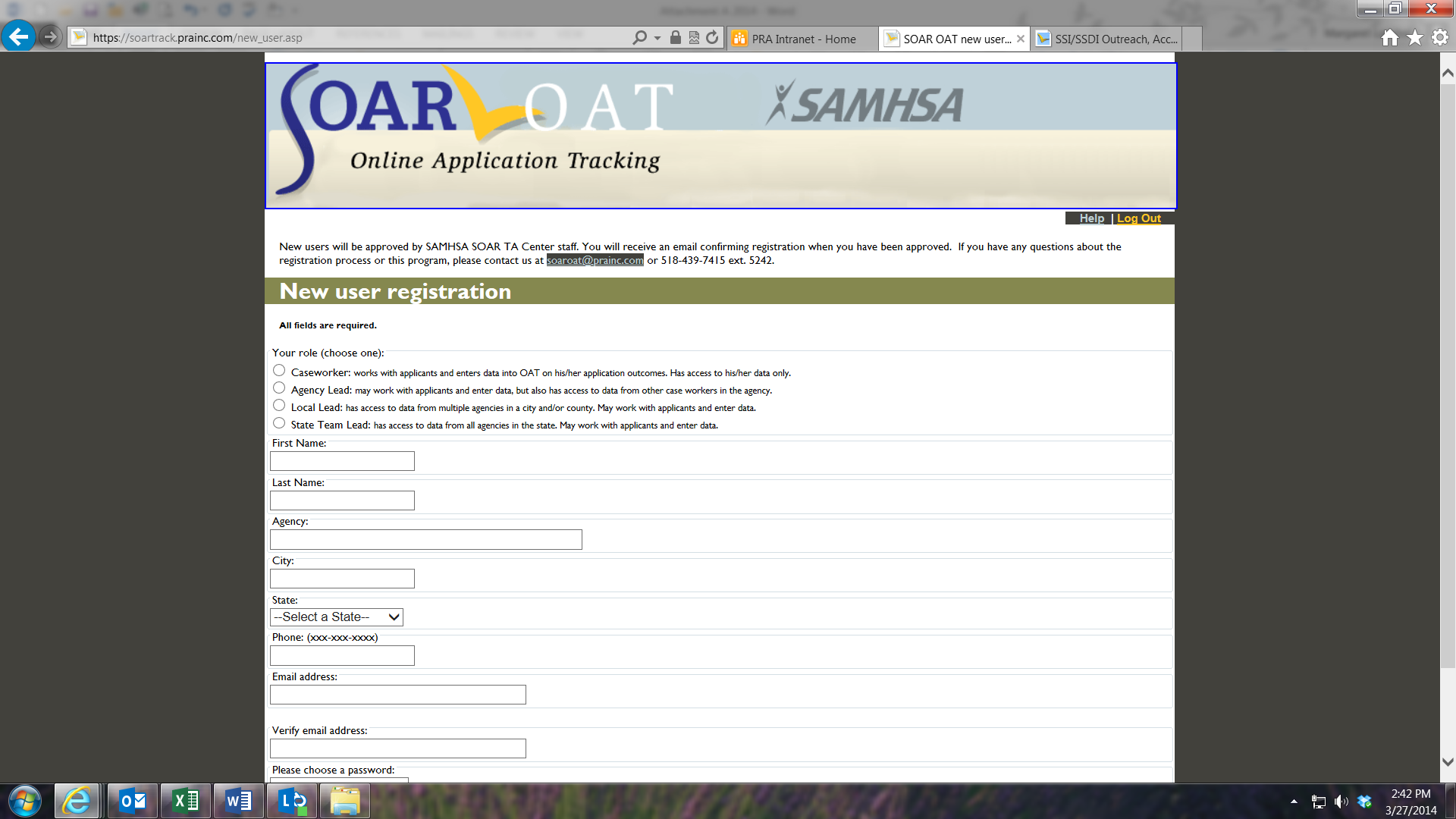
Main Log-In Page
The main log-in page is where users log-in using their email address, which is their unique username, and their password, which they set when they registered (see above).
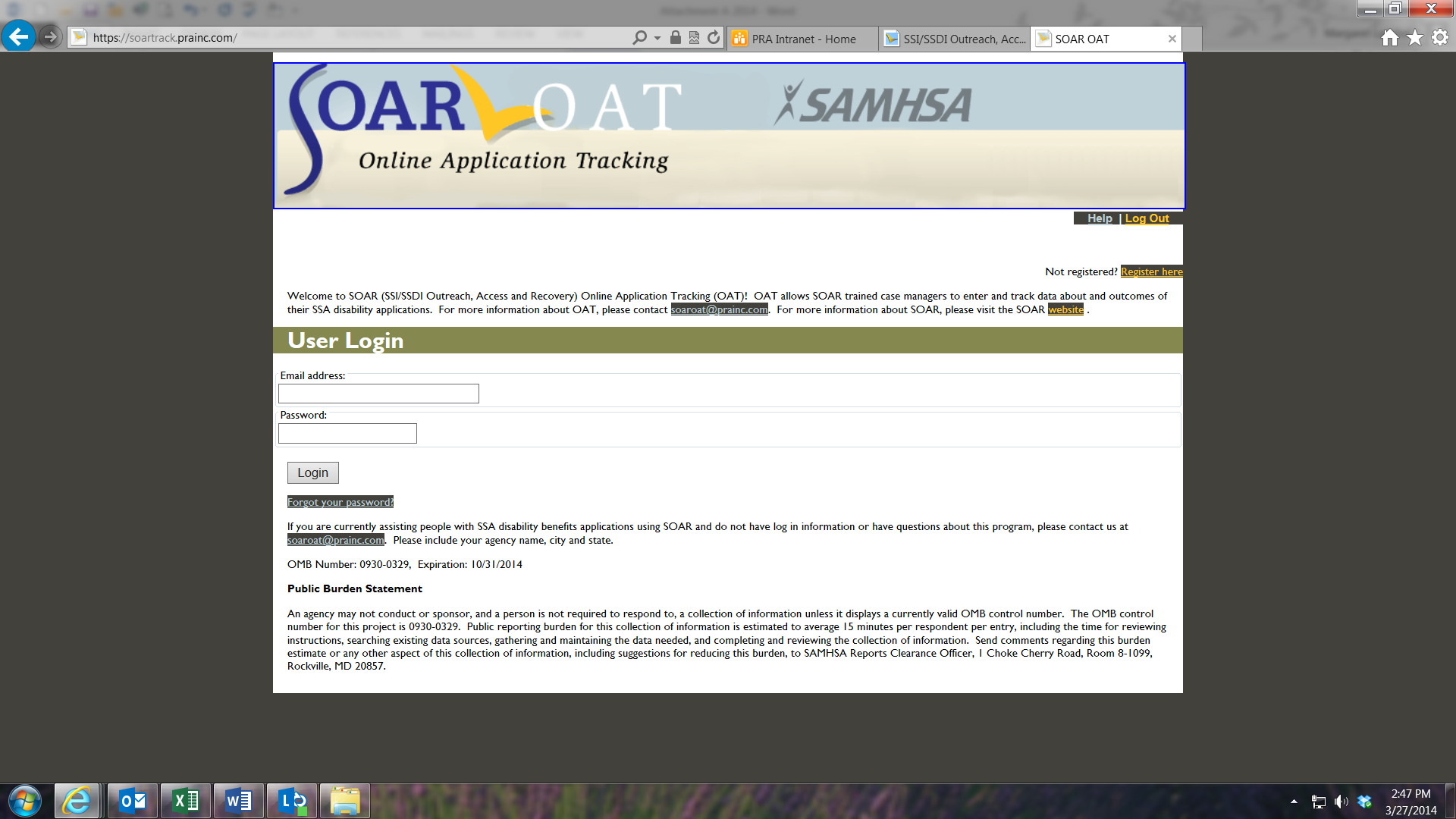
Caseworker’s Home Page
Once a caseworker has logged in, s/he needs to assign a specific ID to each case entered into the SOAR Web-Based Tracking Program. Because no personal data, such as name, Social Security number or date of birth are collected using this form, caseworkers must assign an ID to each case entered using a specified format to prevent duplication and assist with case identification. The Applicant ID is created by using the first two letters of the first name, last two numbers of the birth year, first two letters of the last name and last four digits of the Social Security Number. The Applicant ID format is xx00xx0000.
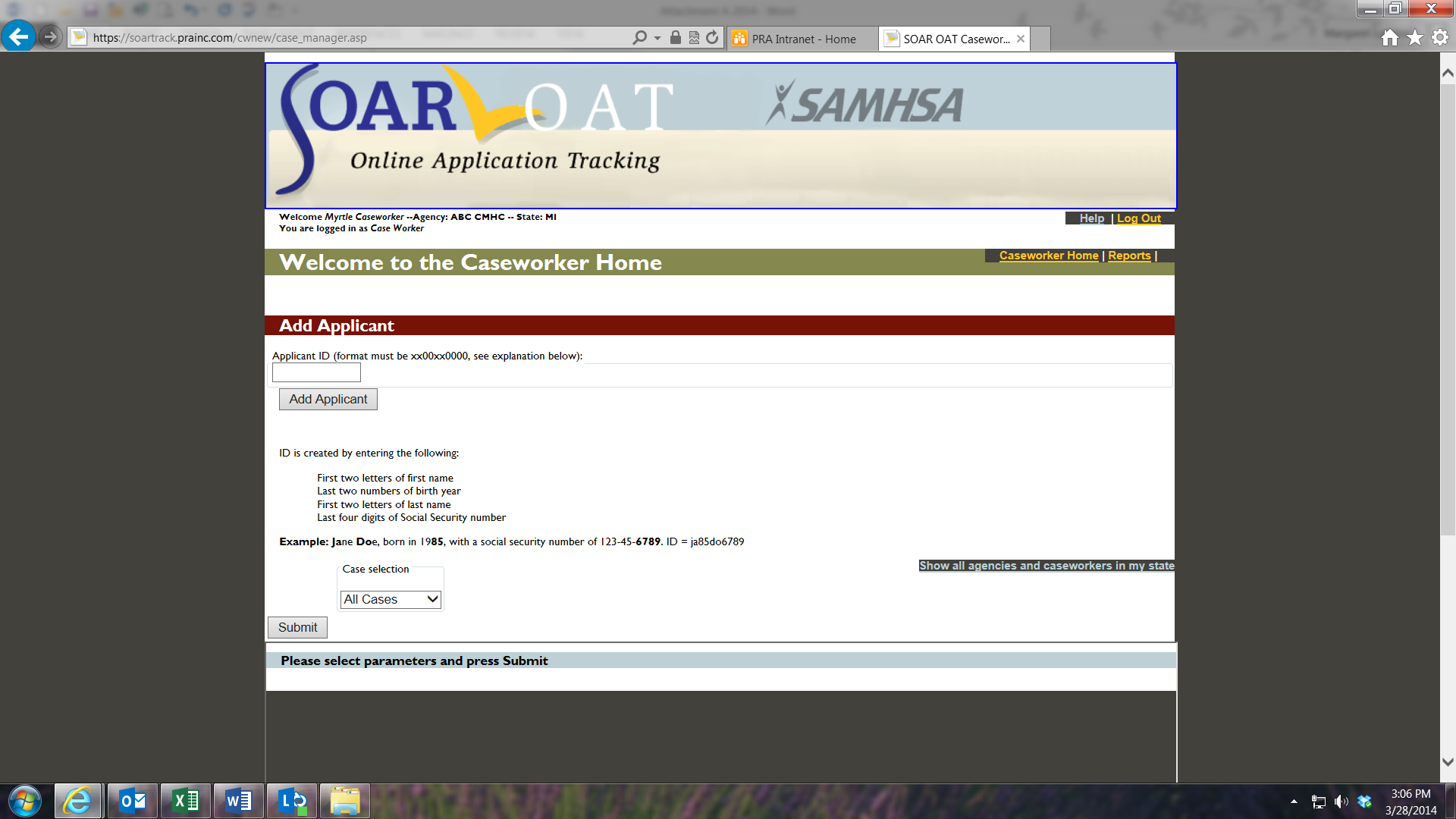
Caseworker’s Applicant Access
Caseworkers can edit data on any individual applicant if necessary. For example, if they begin the data entry by entering the date the SSI or SSDI application was submitted and then save the form without completing the rest of the questions they can go back into the client’s record to enter the date of decision. To access a record, the caseworker can either use the pull down menu or simply select “Submit” at the bottom of the page to see a list of his/her cases.
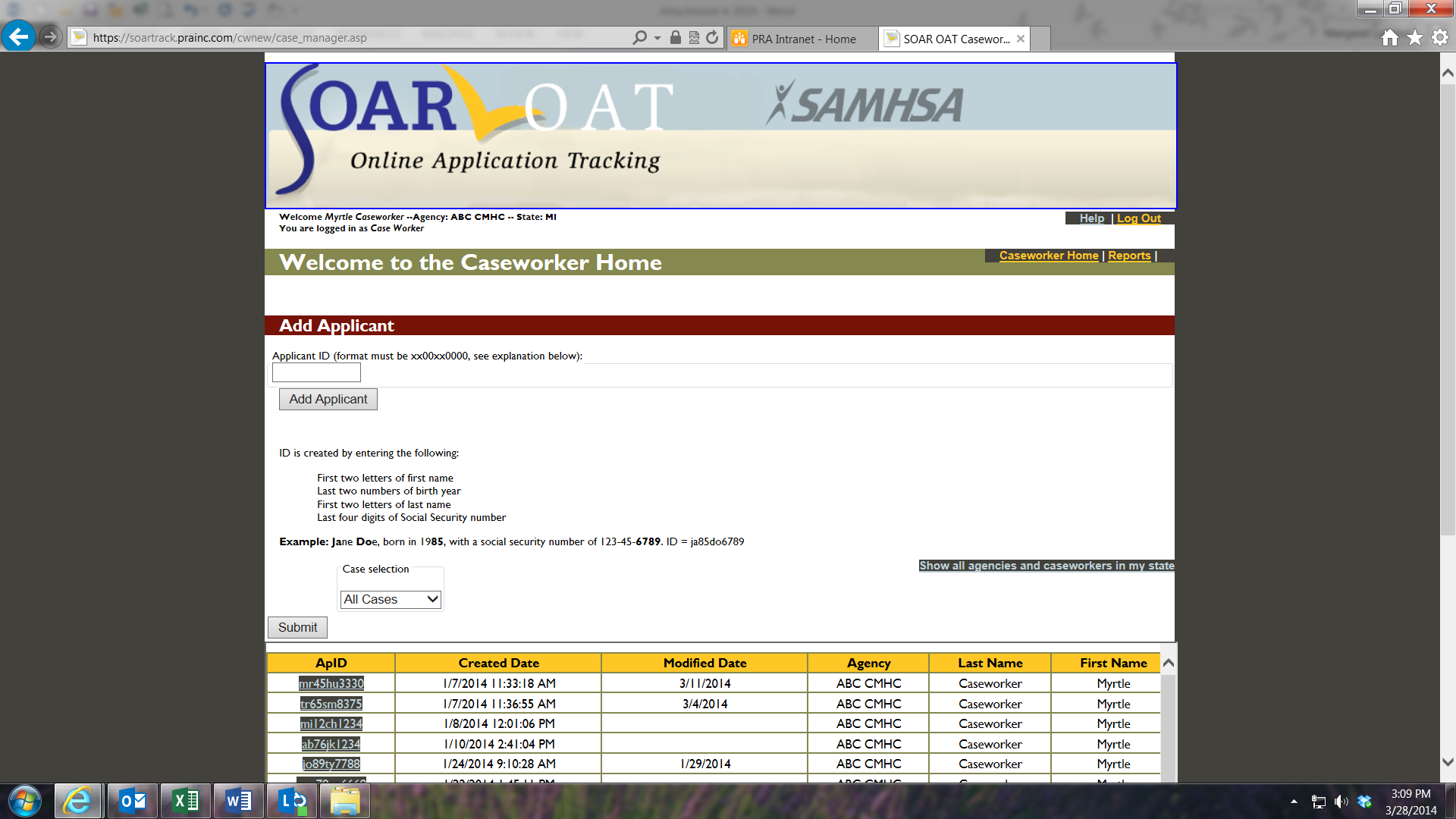
Demographic Information
The demographic information on each applicant is collected on this screen. It can be modified, if needed, but caseworkers can enter other data on the applicant’s application status without changing this form. They do have the opportunity to review it each time they open the applicant’s record.
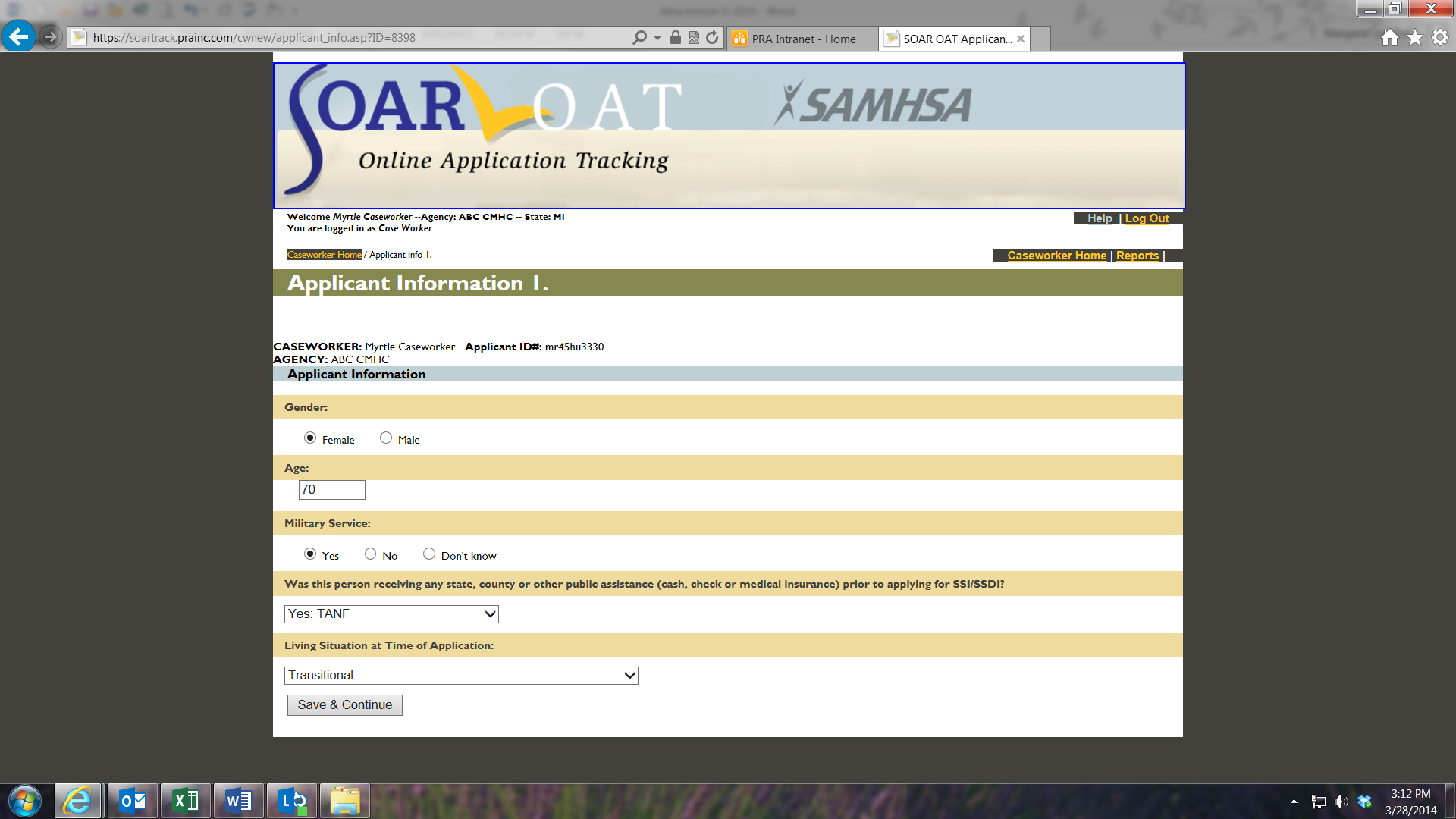
Application Type
The SAMHSA SOAR Web-Based Data Form is able to keep track of three different types of applications that caseworkers might be working on:
A new SOAR application, where SOAR is used from the beginning of the application process
SOAR – initiated Reconsideration or ALJ Hearing, where an initial disability application has been denied and SOAR is used to assist in the appeals process
A disability application that had already been started prior to the SOAR-trained case manager’s involvement
The caseworker selects which type of application for which they are entering data.
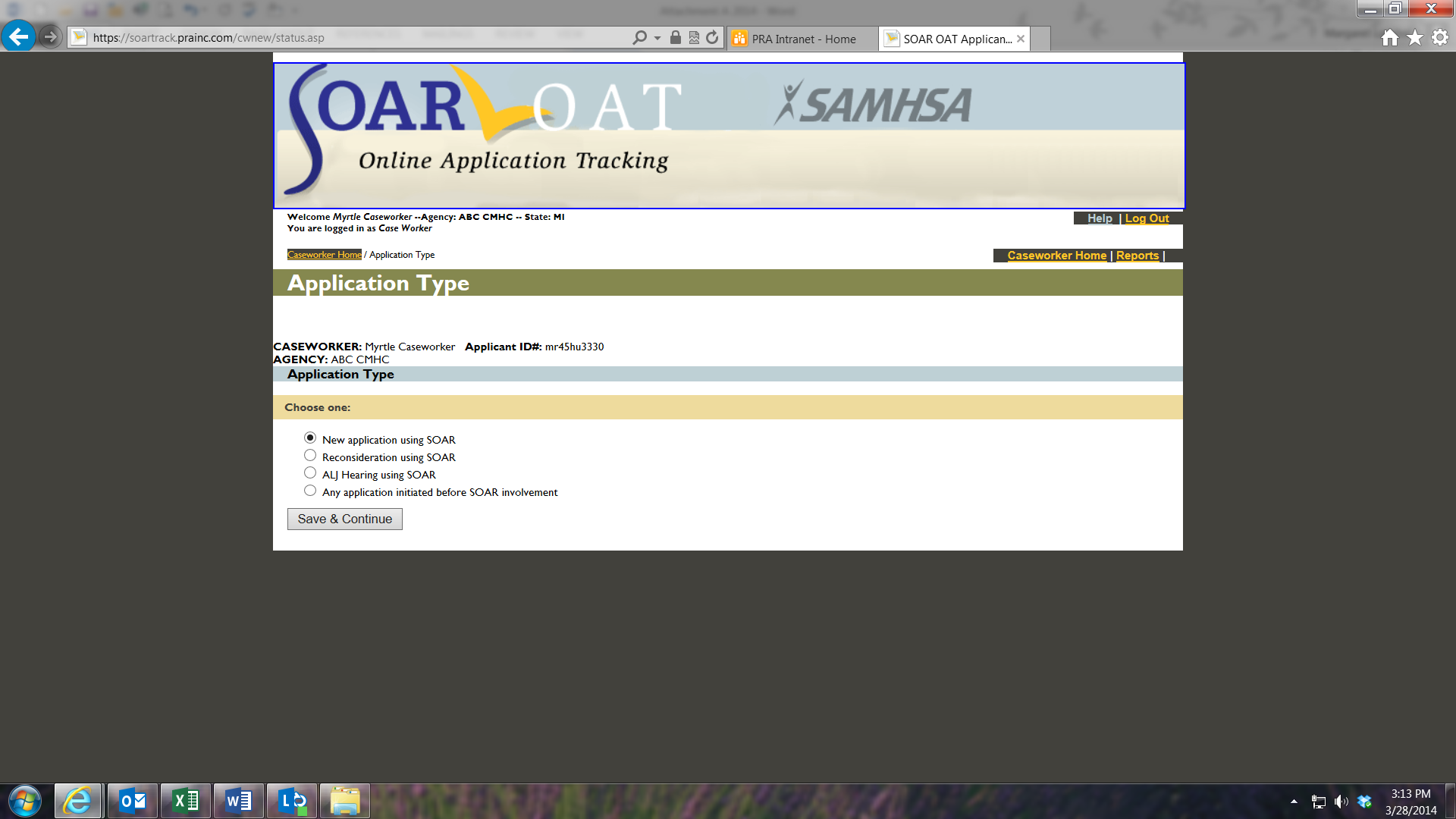
New SOAR Application – Screen One
The first part of the data form for a new SOAR application asks for the protective filing date and the application date. If an application is not submitted, a caseworker can indicate the reason.
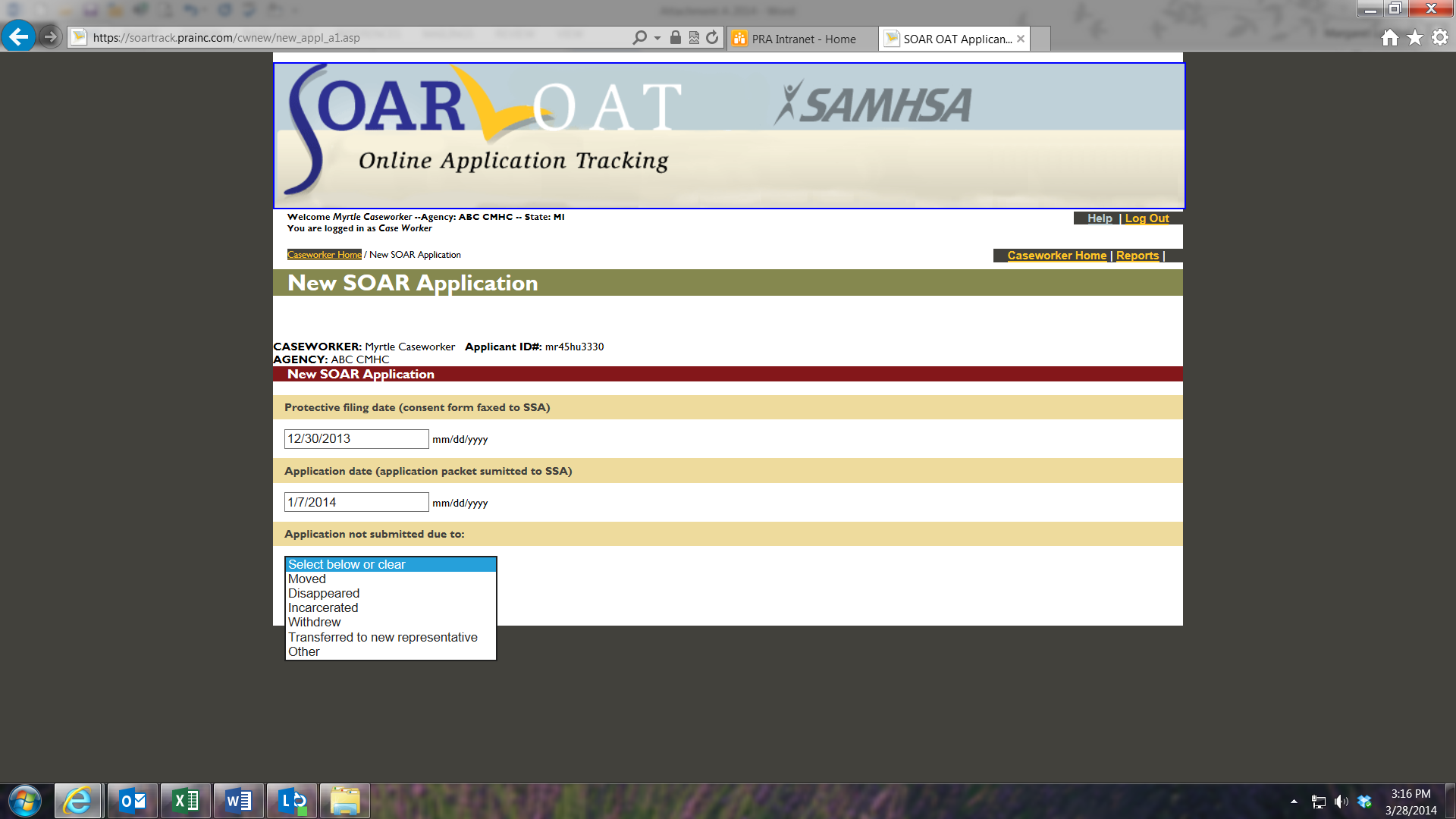
New SOAR Application – Screen Two
The second section asks a few questions about what SOAR critical components were used while assisting with the application.
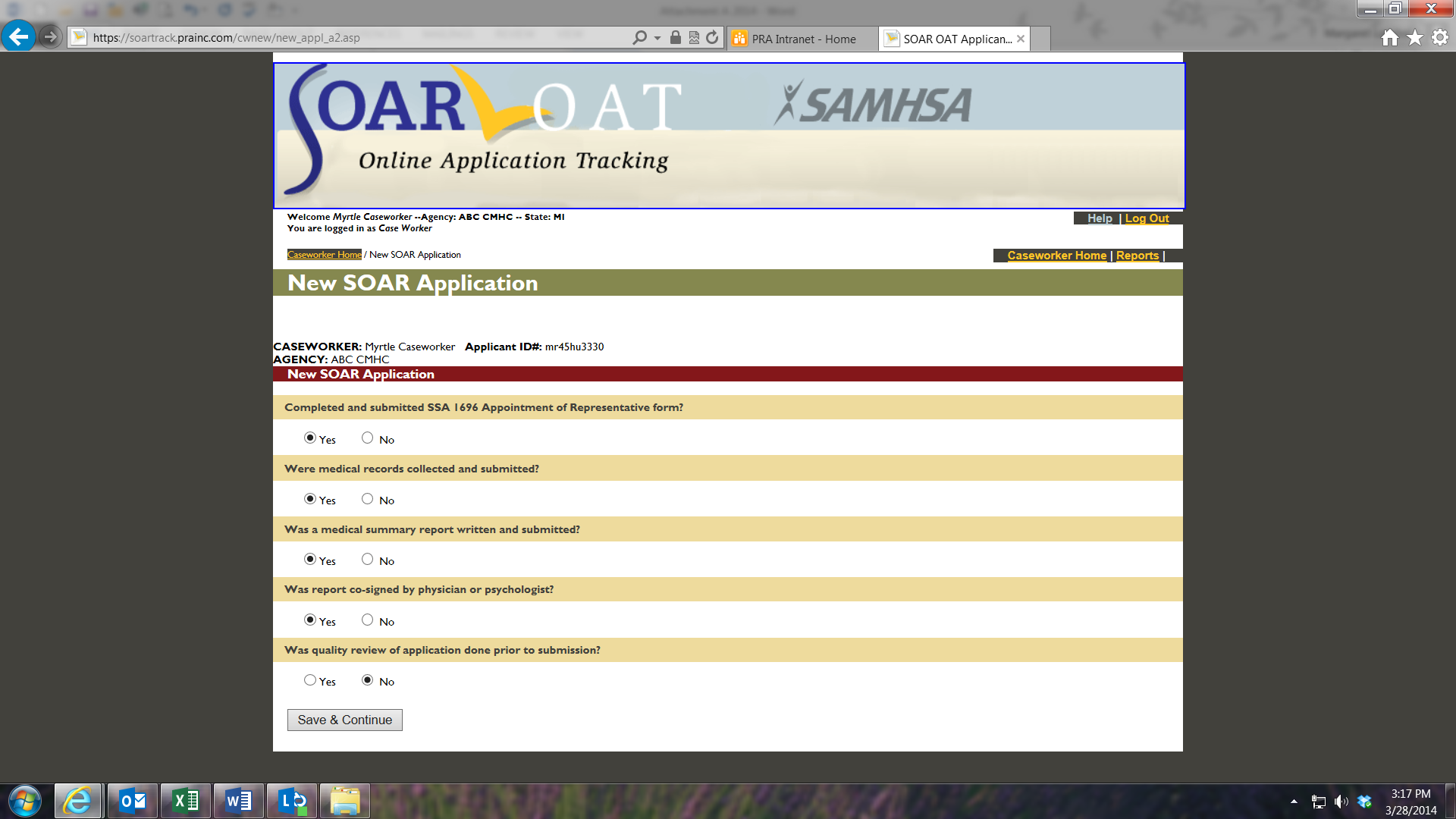
New SOAR Application – Screens Three and Four
The caseworker continues by entering the outcome of the disability application and the date of decision. This screen shows approval and the follow up screen for an approval.
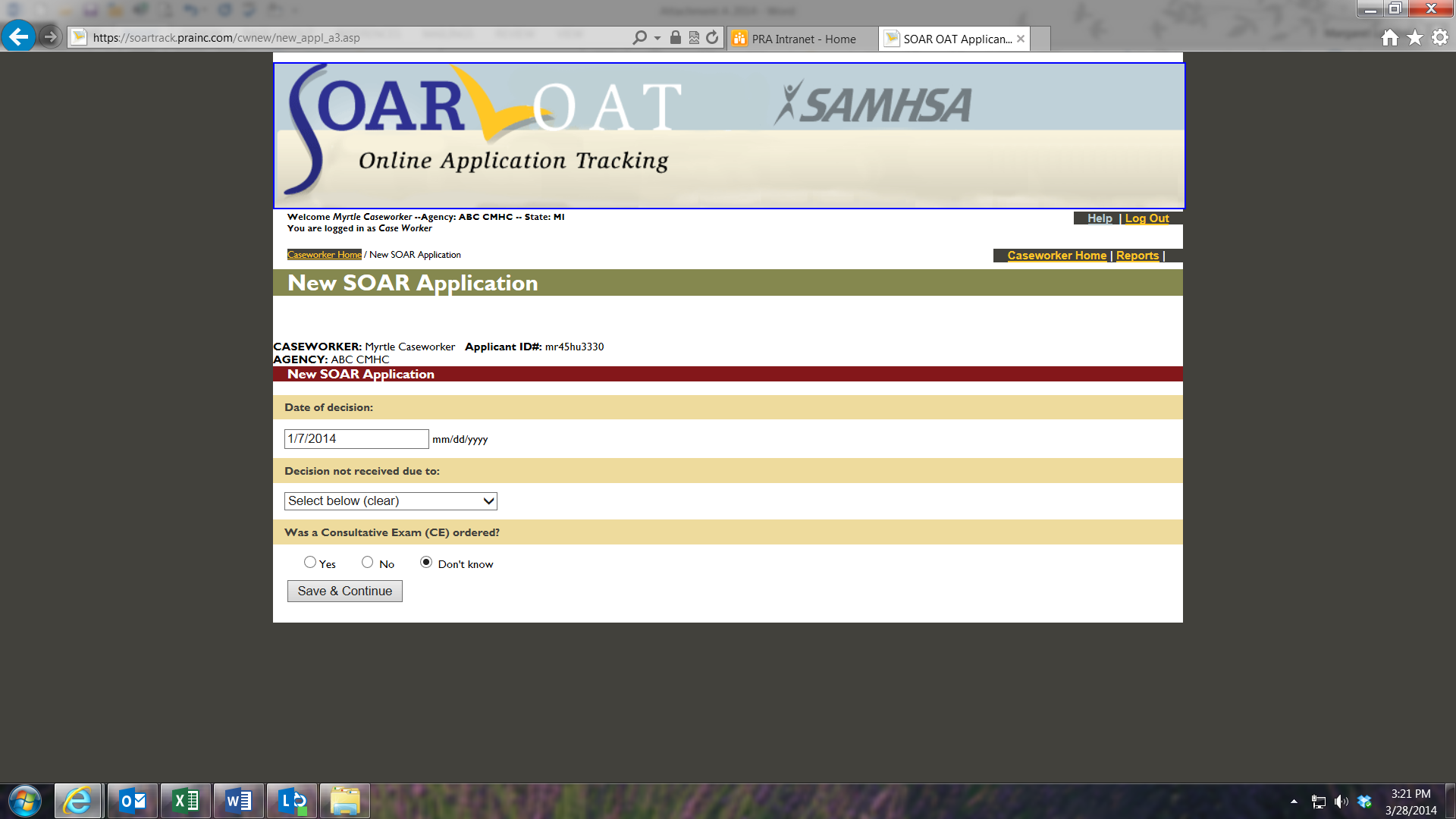
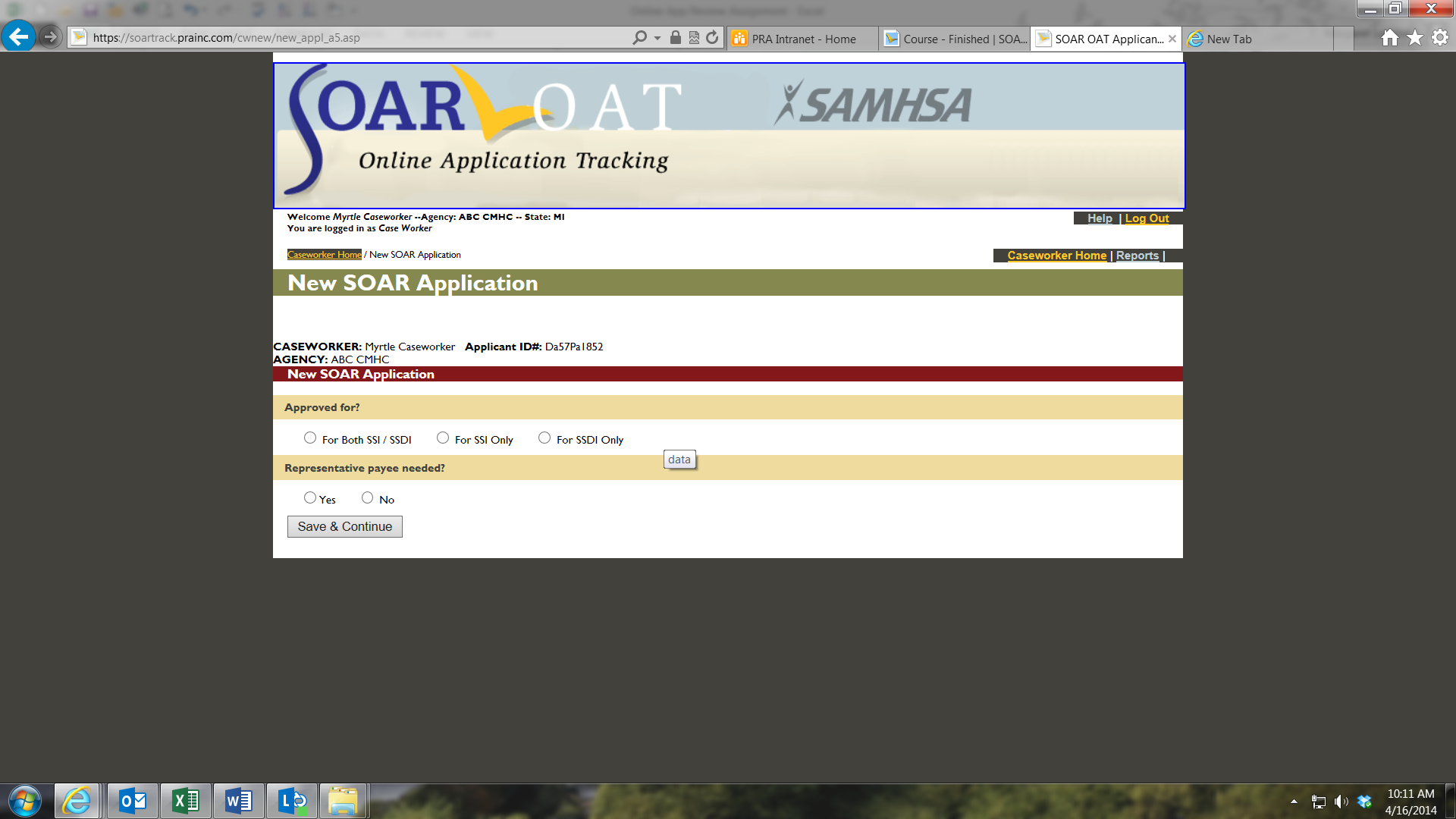
New SOAR Application – Application Denial
If an application is denied, the caseworker indicates the reason from the SSA denial letter.
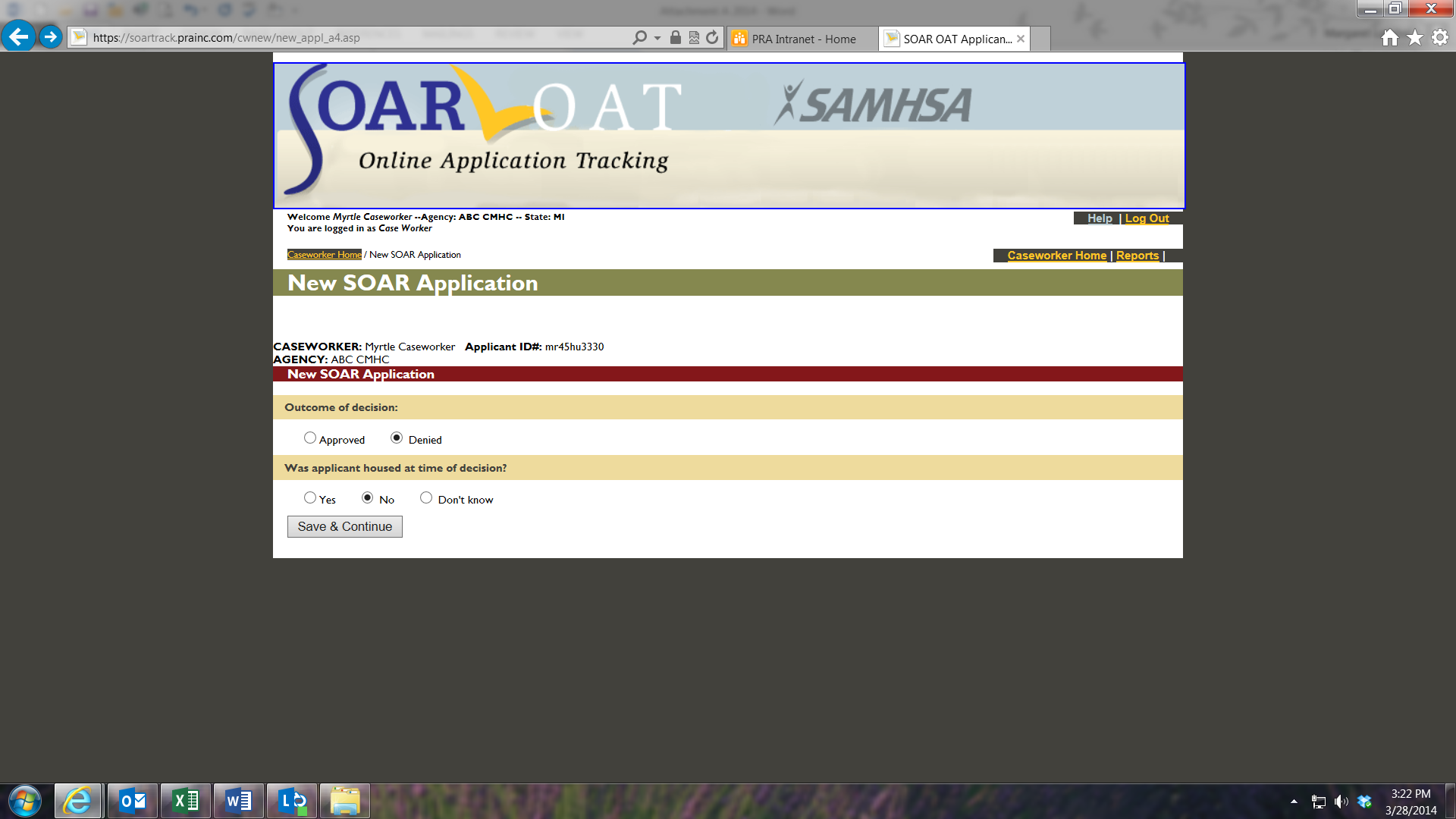
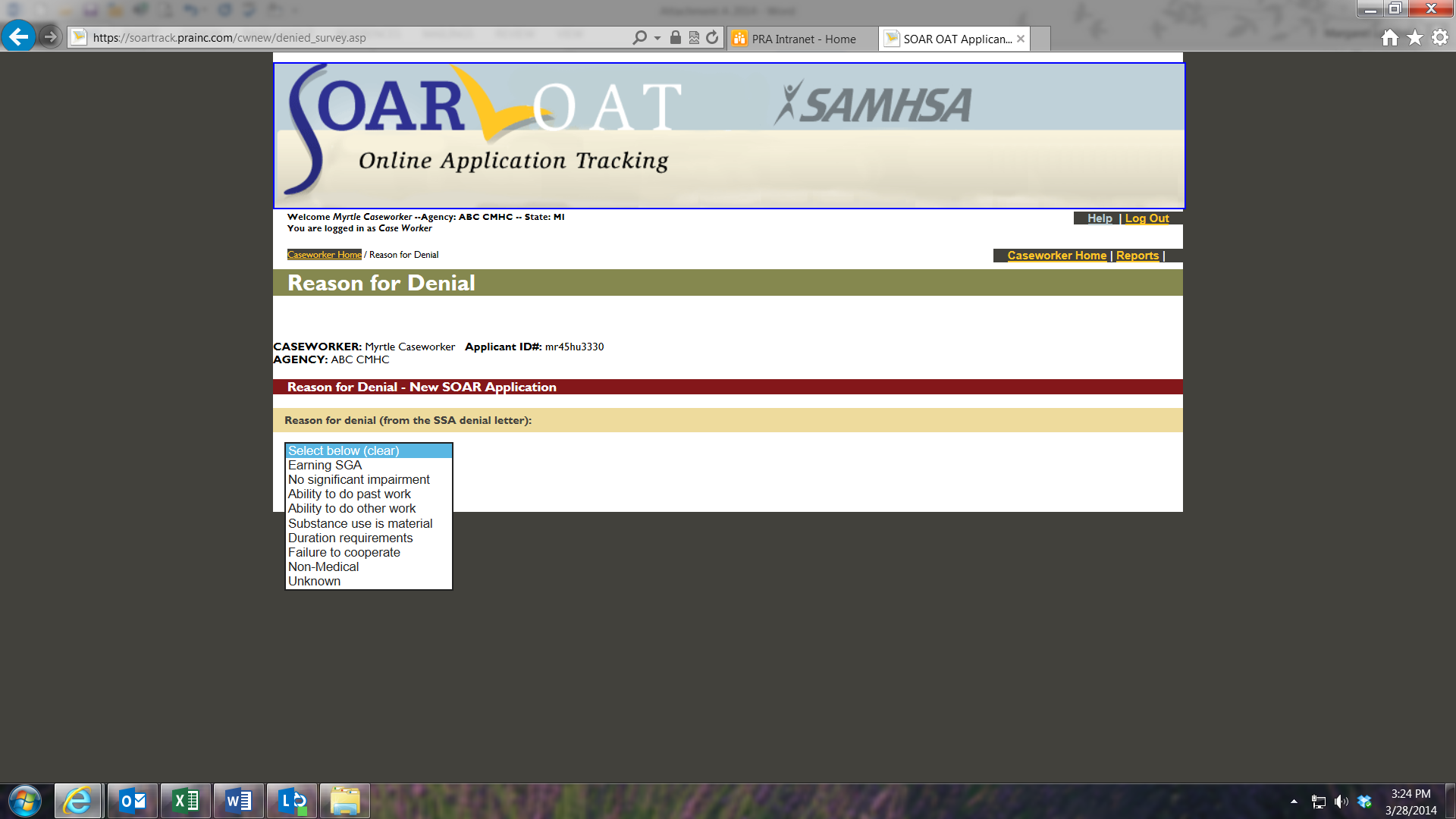
SOAR- Initiated Reconsideration or ALJ Hearing – Screen Two
There are two data collection screens for SOAR-initiated Reconsideration or ALJ Hearing applications. These may be new applicants to the caseworker or the screens are available for SOAR-assisted initial applications that have been denied. The filing dates of the Request for Reconsideration or for an Administrative Law Judge (ALJ) hearing are then followed by questions related to SOAR critical components used during the application process. Subsequent questions for all SOAR applications are the same as those for the initial application.
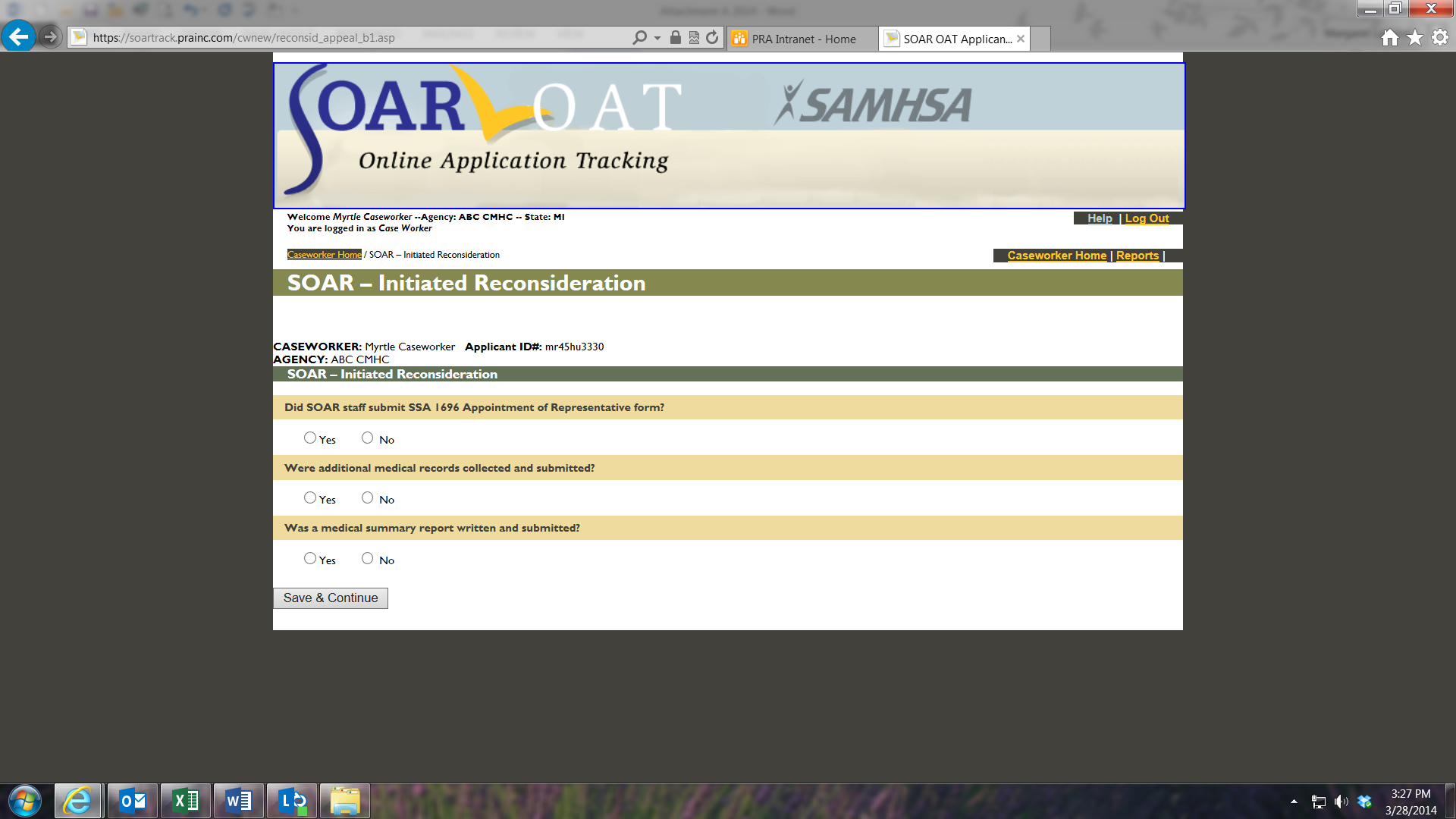
Optional Questions
Users requested the ability to collect information about Medicaid, Medicare, General Assistance reimbursements and back payments from SSA as part of their sustainability efforts. When any (Initial, Reconsideration or ALJ Hearing) application is approved, optional financial information questions are asked. Caseworkers can choose whether or not to complete the answers to these questions.
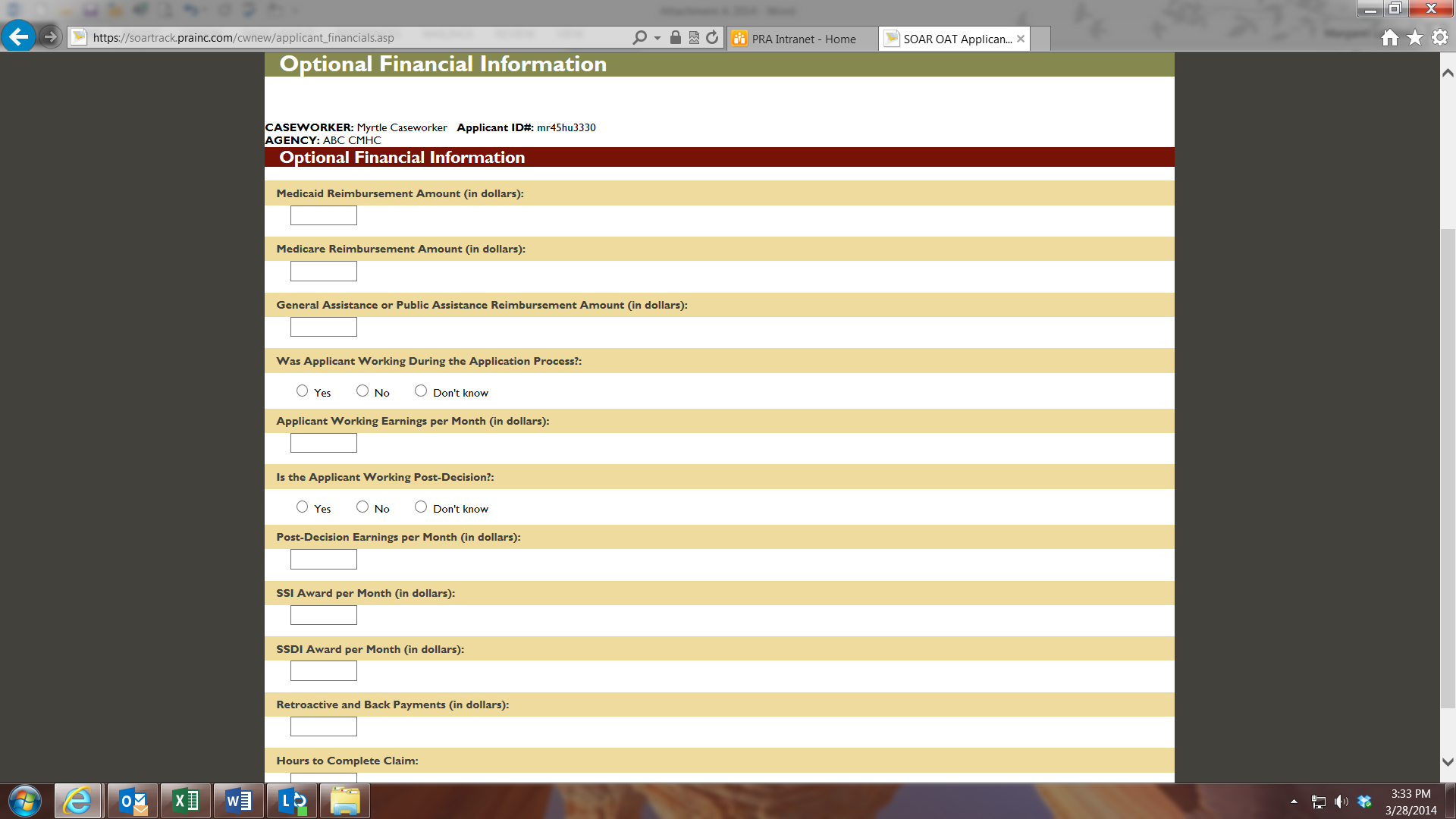
| File Type | application/vnd.openxmlformats-officedocument.wordprocessingml.document |
| Author | margaret |
| File Modified | 0000-00-00 |
| File Created | 2021-01-26 |
© 2026 OMB.report | Privacy Policy