National Outreach Program Initiative (NOPI) Master Survey
Generic Clearance for the Collection of Qualitative Feedback on Agency Service Delivery
NOPISurveyInstructionManual.FINAL.v2
National Outreach Program Initiative (NOPI) Master Survey
OMB: 3095-0070
Instructions Manual for NOPI Surveys
Overview Statement: The National Outreach Program Initiative (NOPI) provides NARA with its first methodical coordination, development, and execution of those products, services, and programs dedicated to those members of the public who visit our exhibits, participate in our education programs, and attend our public programs. This new endeavor requires a new approach to assess these activities, which includes the ability to create and utilize surveys, so we may learn about our program’s impact.
The NOPI survey tool is both an approach and a specific set of criteria to ensure public outreach staff are receiving the appropriate level of feedback that meets our Agency standards, as well as the specific needs of the Office or Presidential Library for use in improving customer service at the most localized point of interaction. Below charts both the broad approach involved and the narrow rules required to utilize the tools made available to survey our visitors, participants, or attendees. The final, custom survey is produced by adapting the approved questions in the Master Survey to meet localized objectives as well as the overall program performance goals outlined in NARA’s Strategic Plan.
Meeting the NOPI Survey Requirements: Staff may create a tailored survey by selecting from a list of 163 question choices from the Master Survey. Every survey must follow the following requirements to comply with Agency and Office of Management and Budget (OMB) directives.
The survey must not exceed two pages (front and back) on letter sized paper.
This will ensure surveys remain focused and specific to the information determined most important for improving customer service. This will also limit the survey burden of the public who voluntarily provide their valuable feedback.
The surveyor must not revise the approved, plain language wording of the questions nor include additional questions beyond those approved on the Master Survey.
The goal of the overarching programmatic approval for a Master Survey is to allow for greater flexibility in implementing surveys in a responsive manner without unnecessarily burdening the approval process. Thus, alterations to questions, answer types, and question wording is strictly prohibited.
The survey must include the NARA Agency logo on the upper left of the survey.
One of the strongest elements of NOPI is increased branding to generate great visibility for the public about these valuable lines of business.
The survey must include questions indicated on the Master Survey by a three digit number in parentheses. The required elements are determined by the program area being targeted for survey, but include basically several, select questions about a) effectiveness or satisfaction, b) facilities and technology (operations), c) demographics, and d) free answer for context.
These questions are linked to particular outcomes of NOPI’s performance objectives and mapped to the NOPI reporting tool. Thus, these reported questions also obligate staff to report those responses to the Agency using the established internal performance management tools see NOPI Survey Guidance.
Illustrating the Question Forms: The Master Survey includes questions that may be adapted to reflect specific information about the product, service, or program being surveyed. In addition, the survey permits only four answer types based on the question:
Yes/No
Choice of four agreement options to a statement.
Free Response
Choose answer from provided answer section
For example:
Is this your first visit to [our museum, exhibit title]? |
|
Yes |
No |
Navigating the Master Survey: The Master Survey is organized in six sections—exhibits, education, and family programs, teacher workshops, student group programs, public programs, and demographics. Each program section begins with two of the required questions (overall satisfaction; first time) before including a buffet of other relevant questions from which surveyors can select to create their own unique survey. Again, you may opt to change the order. All other questions in the section without an associated three digit number are optional, but demographic questions (only the question about the visitor, participant, or attendee’s sex is required) and request for contacts must come at the end of the survey as a standard best practice recommendation.
In order to pinpoint specific questions relating to particular topics within the larger three sections, below is a quick reference guide to locating those questions in the master survey. Each section leads with the two required questions relevant to its surveyed line of business.
Creating the Local Survey: The custom-tailoring of the Master Survey uses simple deletion logic. Users remove all unwanted questions, and the remaining table of questions should meet all requirements leaving the surveyor to fine-tune the local survey. In order to generate final surveys, the removal of unwanted questions remains vital (see image). Customizing options include formatting adjustments to font, text size, spacing, page margins, as well as limited structure alterations such as sequencing and question order with the exception of having demographic questions and request for contacts. Surveyors can also adjust the size of tables to increase free response space. However, question answers are limited to those provided in order to allow comparative analysis across all units that ask identical questions.
The short-hand is:
If it is RED LETTERED TEXT OR CELL FILL, then DELETE.
If it is GREEN LETTERED TEXT, then REPLACE or REMOVE to customize.
*Change GREEN TEXT back to BLACK after Revision*
The blue instructions box is required as well as the three digit numbers for internal reporting purposes. The Green NARA Logo justified right can be replaced with Office or Presidential Library seal or exhibit logo, if desired. Size, location, and spacing limited to the location of the Green NARA Logo.
Thus, staff developing surveys may opt to change order of questions, the appearance of borders around the cells, and search for other questions not found in a particular section, if they find the question relevant. For instance, Question 163 asks for email addresses, which is not considered PII, and may interest particular program groups.
T
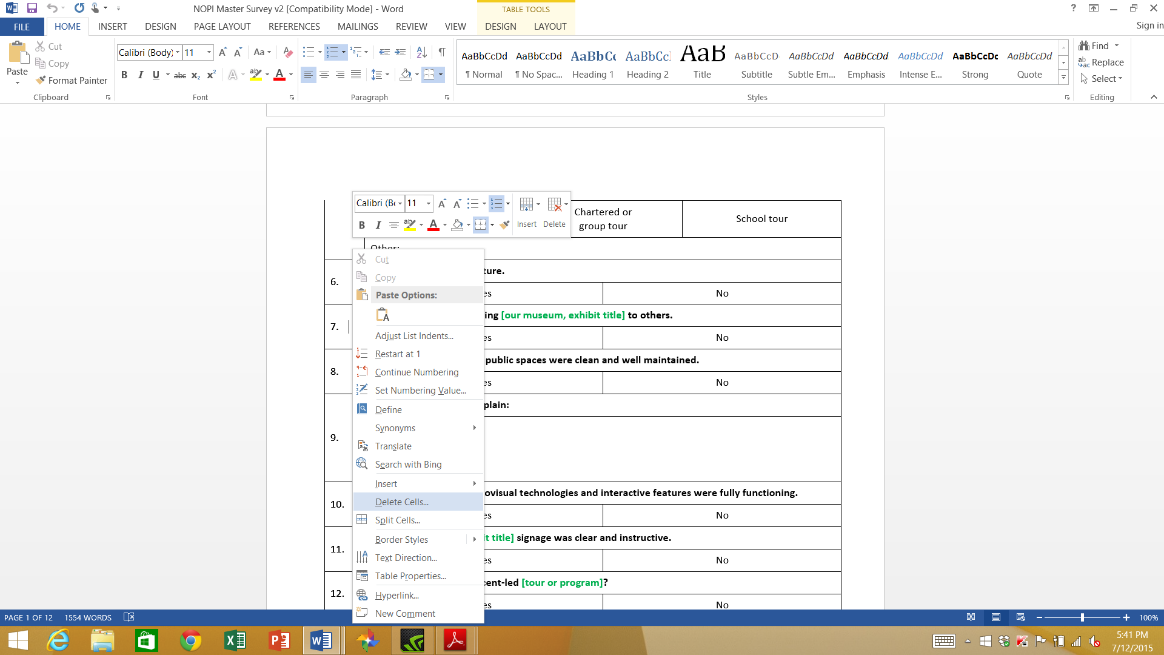 he
Master Survey includes specific blocks of text that are
revisable to reflect the specific needs of the surveying group. This
text is colored green and needs to be altered in the final survey
product (see blue arrow). Finally, surveyors can include as
part of Office or Presidential Library specific branding, logos
relevant to the survey location, product, or program.
he
Master Survey includes specific blocks of text that are
revisable to reflect the specific needs of the surveying group. This
text is colored green and needs to be altered in the final survey
product (see blue arrow). Finally, surveyors can include as
part of Office or Presidential Library specific branding, logos
relevant to the survey location, product, or program.
Figure:
The best method for batch removal of questions outside of the
specific area desired for your survey is to 1)
highlight
with the mouse the rows you want to remove, 2) right
click mouse,
3) select
the
“delete cells” option
(green arrow), 4) choose
“delete
entire row.”
The numbers will automatically adjust. If you make a mistake,
simply press together CONTROL+Z
to undo the change.
| File Type | application/vnd.openxmlformats-officedocument.wordprocessingml.document |
| Author | Kellie Shipley |
| File Modified | 0000-00-00 |
| File Created | 2021-01-26 |
© 2026 OMB.report | Privacy Policy