Att 4e - Screenshot of FTP Site
Att 4e. Screen Shots of FTP Site.docx
Monitoring and Reporting System for the State Public Health Actions Cooperative Agreements
Att 4e - Screenshot of FTP Site
OMB: 0920-1059
Document [docx]
Download: docx | pdf
Screen Shots of FTP Site for Data Transmission
Connection Interface
Screen shot of connection interface (4 pieces of information required to log in —including username and password—on the row with the “Quickconnect” button)
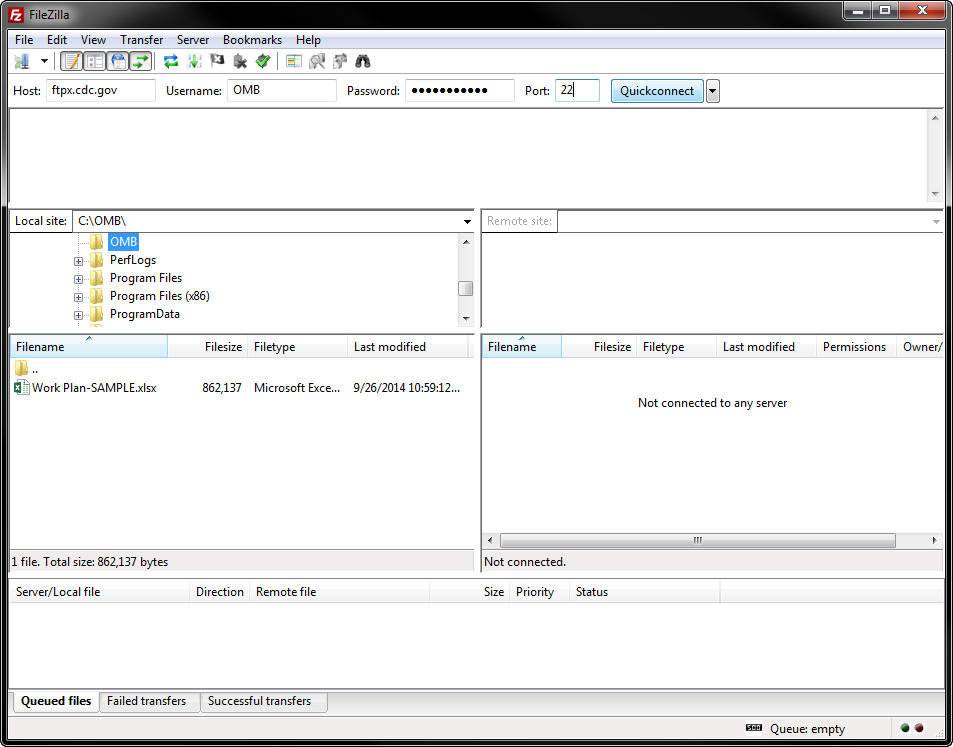
Screenshot of interface while connected to FTP site: Right-click the file to upload, and select the Upload operation. User name will put states directly into the state-specific directory; cannot view any other state’s folder.
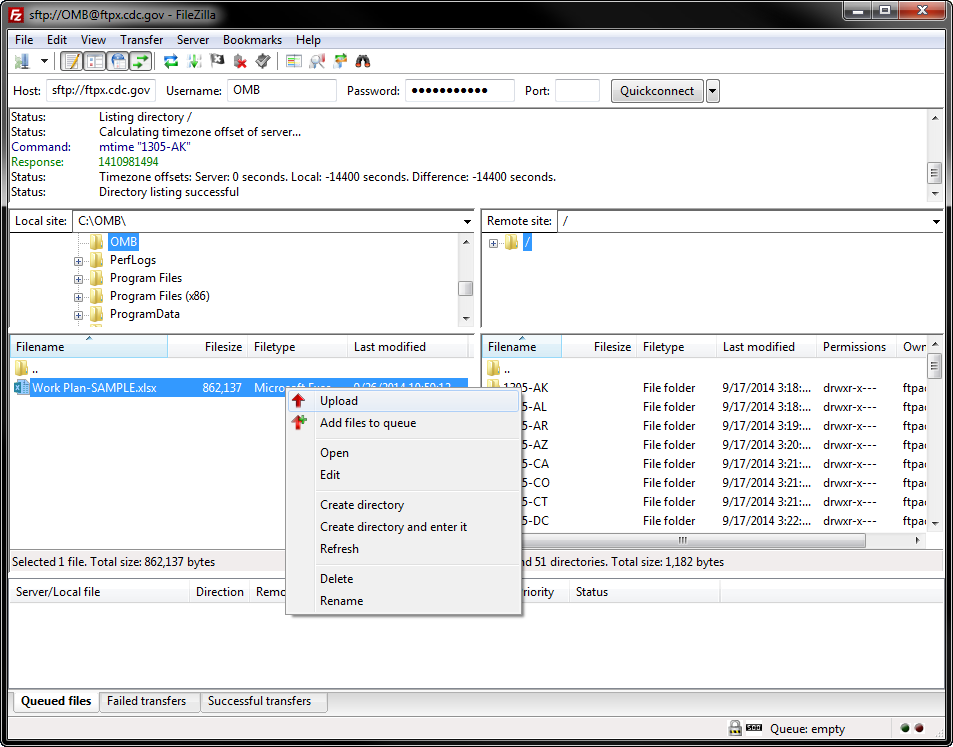
| File Type | application/vnd.openxmlformats-officedocument.wordprocessingml.document |
| Author | Jernigan, Jan (CDC/ONDIEH/NCCDPHP) |
| File Modified | 0000-00-00 |
| File Created | 2021-01-26 |
© 2026 OMB.report | Privacy Policy