Congestion Mitigation and Air Quality Improvement Program
Congestion Mitigation and Air Quality Improvement Program
CMAQ Tracking system for OMB review
Congestion Mitigation and Air Quality Improvement Program
OMB: 2125-0614
CMAQ Tracking system -- Basic Project entry process
1. select the year
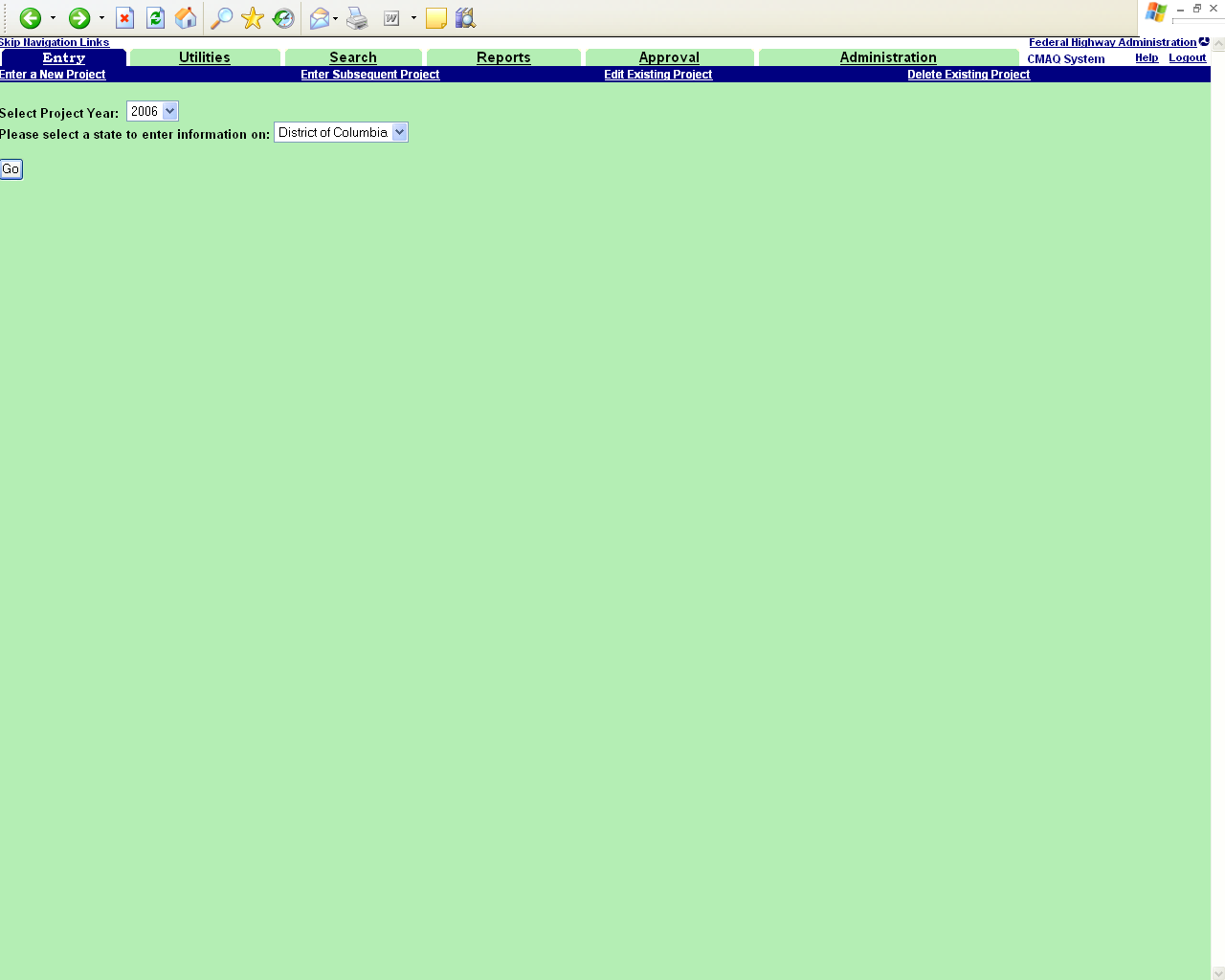
2. Enter the relevant project information
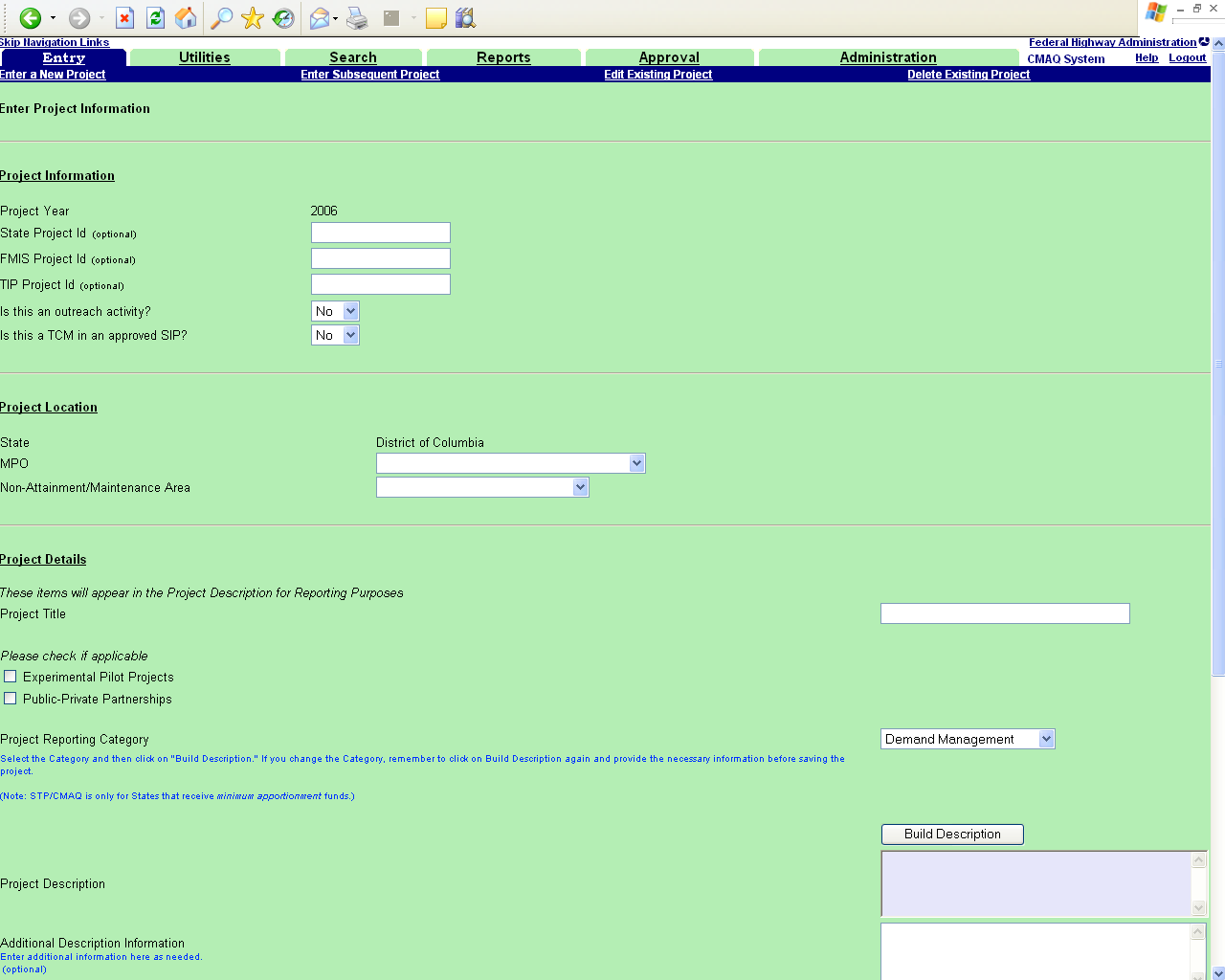
2 Continued (screen is longer than a single screenshot)
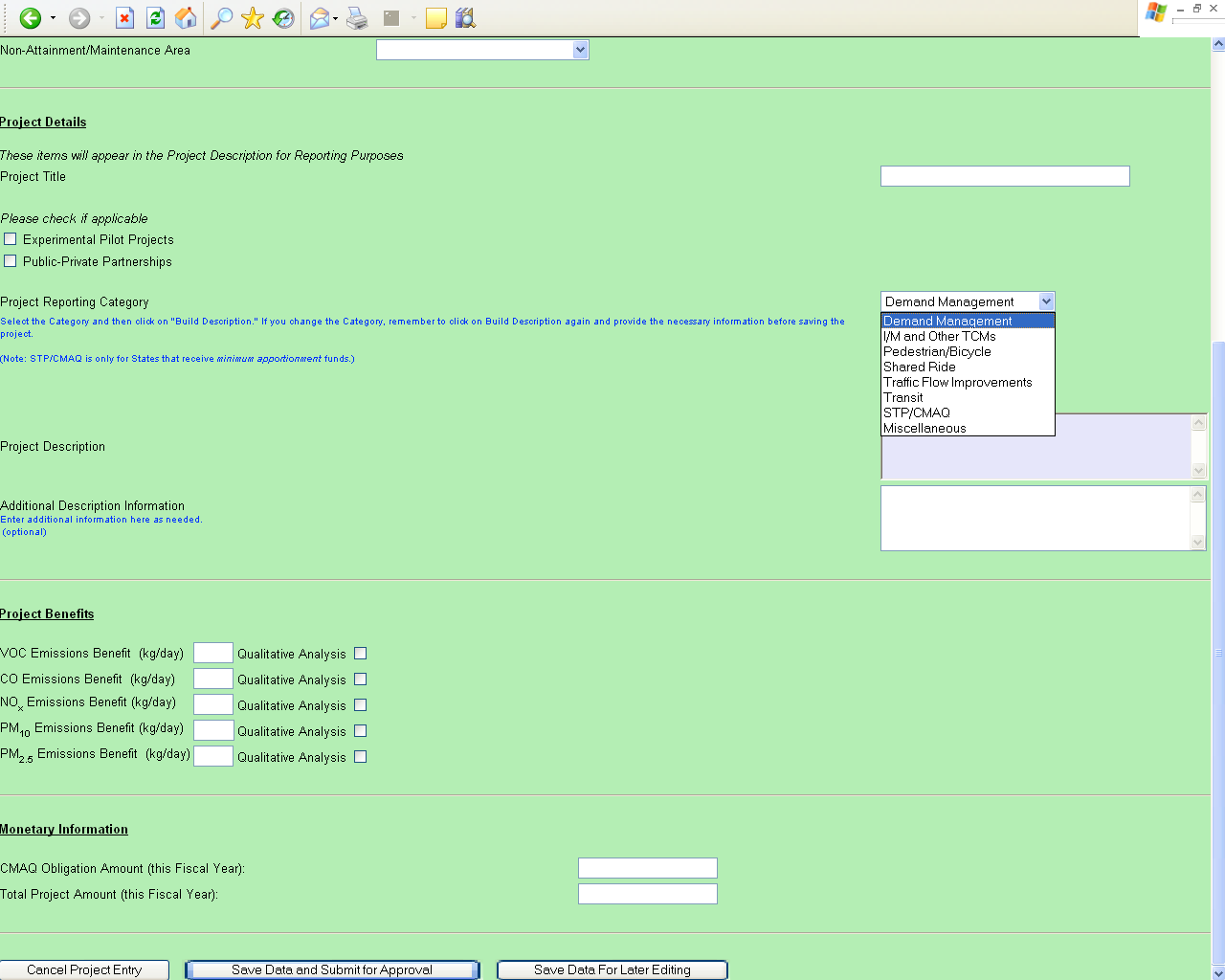
Project numbers – optional
Outreach, TCM – check if applicable
MPO, nonattainment area—select from dropdown
Project Title – user types in
Check boxes (experimental pilot, Public-private partnership) – check if applicable
Project Reporting category – select from dropdown
Build Description – follow project description tree
Additional Project description – enter as needed
Project benefits – enter quantified benefits or check if a qualitative analysis was done
Enter CMAQ dollars obligated, and total dollars obligated for the year.
Then the user clicks on “Save Data and submit for approval”
4. Approval process
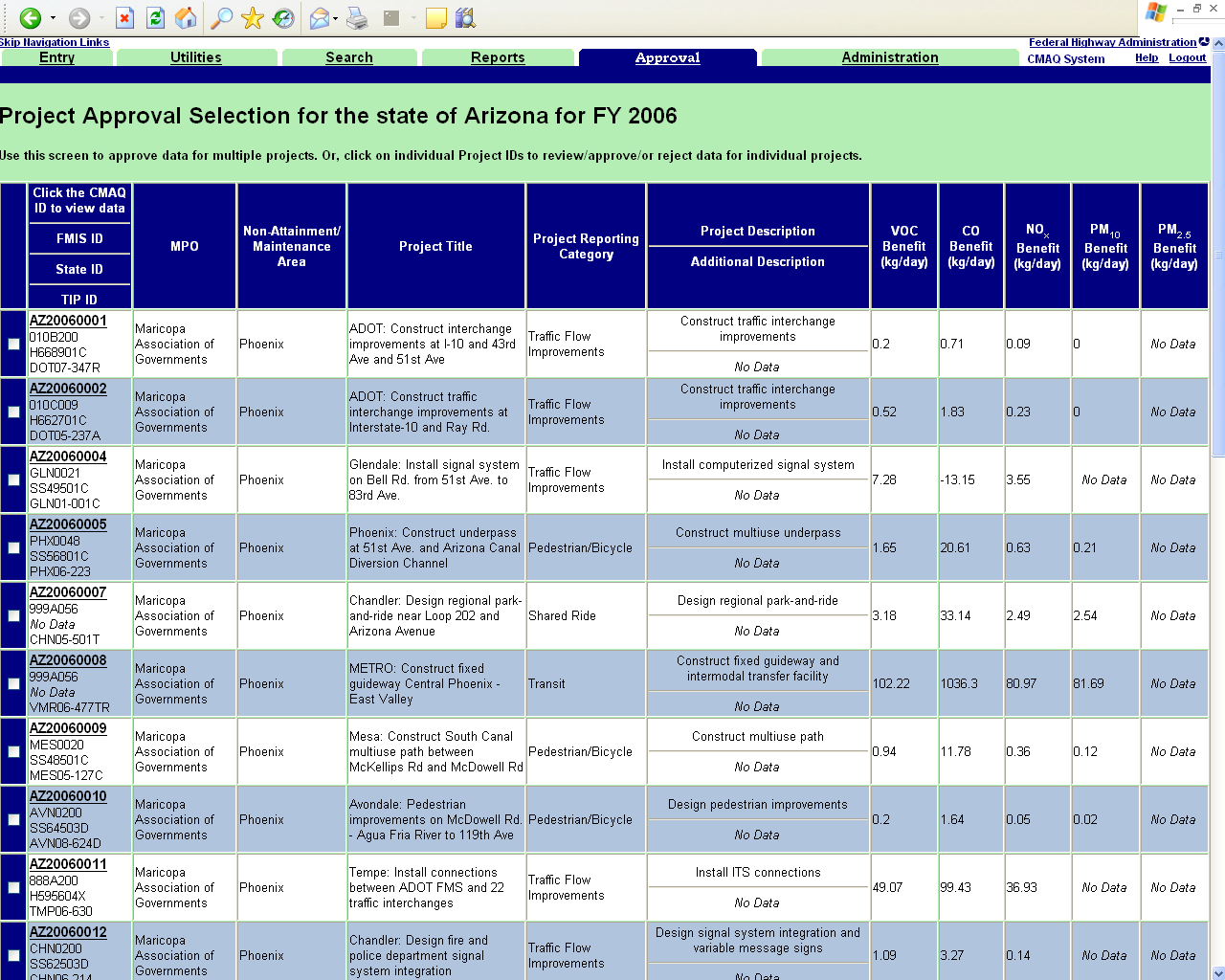
User needs to review and approve projects, by clicking on box to the left and then clicking on “approve” at the bottom of the list.
| File Type | application/msword |
| File Title | CMAQ Tracking system -- Basic Project entry process |
| Author | Rob Kafalenos |
| Last Modified By | Rob Kafalenos |
| File Modified | 2007-02-07 |
| File Created | 2007-02-07 |
© 2026 OMB.report | Privacy Policy