Usability Testing for the National
Generic Clearance for the Collection of Qualitative Feedback on Agency Service Delivery
Attachment B - Discussion Guide (remote and in-person)
Usability Testing for the National
OMB: 0923-0047
Attachment B – Discussion Guide (online and in-person)
Form Approved OMB No. 0923-0047 Exp. Date:
12/31/2018
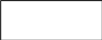
CDC: Health Tracking Discussion Guide
User Assessments | 2/20-3/8, 2017
CDC-002
Prepared by Jeff Lindsay
Discussion Guide
The objective of the Discussion Guide is to provide a loose outline of the conversation for the interviews. Questions are not meant to be read word for word, but rather a guide to ensure all relevant points are discussed during the time allotted.
Project Goals
The purpose of the research is to understand any usability issues and optimize the overall user experience of the new design of the data query tool on the Environmental Public Health Tracking Network page.
User Insight will conduct 36, one-on-one user sessions both remotely and in lab, lasting approximately 45-60 minutes. The Users will be a cross representation from non-expert healthcare workers with an emphasis on public health professionals and nurses, business and industry professionals, and general public. The number of each user type will be as follows:
In Lab Interviews:
• Non-expert Public Health Professionals and Nurses: 5
• Business and Industry Professionals: 5
• General Public: 9
Remote Interviews:
Public Health Professionals: 4
Politicos and Media Professionals: 9
Business and Industry Professionals: 4
Each User will be asked to evaluate the key features and overall user experience of the EPH Tracking site, specifically the data query tool. The objective of User Assessments is to gather feedback on information architecture, navigation elements, terminology, primary task flows, content presentation, page layout, key calls to action and overall usability.
CDC estimates the average
public reporting burden for this collection of information as
approximately 60 minutes per response, including the time for
reviewing instructions, searching existing data sources, gathering
and maintaining the data needed, and completing and reviewing the
collection of information. An agency may not conduct or sponsor,
and a person is not required to respond to collection of information
unless it displays a currently valid OMB control number. Send
comments regarding this burden statement or any other aspect of this
collection of information, including suggestions for reducing this
burden to CDC/ ATSDR Reports Clearance Officer, 1600 Clifton Road,
MS D-74, Atlanta, GA 30333, ATTN: PRA (0923-0047).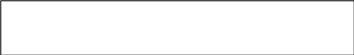
Notes On Logistics
Individual interviews will last roughly 45-60 minutes per session.
All sessions will be recorded and provided to the client via Dropbox.
Introduction
First off, thank you for agreeing to meet with me today. My name is Jeff, and I’m a researcher at User Insight. Today I would like to take a look at the Environmental Public Health Tracking site. It’ll just be a casual conversation and take about 45-60 minutes.
Before we get started, I would like to remind you that I am recording today’s session; I hope that’s ok.
This is not a test of you; the only “right” answers are your opinions, so I hope you will share your thoughts openly with me.
Do you have any questions before we get started? Great!
PART 1: Respondent Background
Tell me a little about yourself.
Talk me through some of the responsibilities you encounter in your position.
How long have you been in this line of work?
Tell me about your experience with CDC?
Have you ever accessed information through the CDC’s website?
If so, what information where you looking to find?
Where you able to find it?
What types of information would you visit the CDC website for?
Are there any aspects of it that you would change?
What would those be?
Why?
PART 2: Environmental Public Health Tracking Site
I’d now like to show you the CDC’s Environmental Public Health Tracking Site and have you show me how you might use the available information. I would like for you to take a minute and explore the site on your own, my only request is that you think out loud as you go.
What is your initial impression of this page?
What do you want to do when you first arrive at the site?
What about the overall look and feel of the site?
Is there anything unclear?
Who do you think this site meant for?
Data Query Tool
Let’s say were interested in learning more about the prevalence of asthma among adults in the US in recent years. What would you do?
If you wanted to view that information, is there a way to do that? (Researcher will observe where Respondent goes to find this information, eventually redirecting them to the Data Query Tool if they do not find it themselves.)
What is your initial impression of this tool? Are there any fields or options that are unclear? Any that you would expect or want to see that aren’t there?
Are the terms and phrases used in the titles and measures understandable? Are there any that don’t make sense? Any you would want phrased differently?
Can you walk me through what you would do?
What do you think about the selections that are available? Are you able to make selections to find the data you are looking for? Is it clear what each selection or field refers to?
Once you have made your selections, what would you do?
What do you think about the way the results are displayed? Is this what you expected? Are you able to view the information you wanted to see? Is a map the way you would want the data to be displayed?
Can you tell from the legend what units the data set is using? Is the legend clear? If not, what would make it more easy to understand?
What do you think about the space on the right of the page? Why do you think that space is left blank? What could be done here that would be useful for you?
If you wanted to make the map larger what would you do? What if you wanted to have the map take up the entire tool instead of having the screen split? If you wanted to revert to a split screen? If you were looking to copy the map on the left to the right side, what would you do?
What if you wanted to view a non-contiguous state like Alaska? What do you think about how the tool handles displaying these states?
How should the map indicate areas for which there is no available data?
If you were interested in changing the appearance of the map, what would you do?
If you wanted to view the data in a different format, what would you do? What do you think about the other formats that are available? Is there a format you would prefer to see the data in?
What do you think about how the data is displayed as a chart? Are you able to view data about each specific state in the chart? If you wished to change the appearance of the chart is there a way to do that?
What do you think about how the data is displayed in a table? If you wanted view only states that have a 13% incidence of asthma what would you do? How do you feel about the filter functionality in the table?
If you wanted to find out more information about the data set you are viewing, how would you find it?
Let’s say you wanted to download the data to use later. Is there a way to do that? What format would you want the data to be exported in?
If you were finished viewing the current data set and wished to start a new query, what would you do?
PART 3: Debrief
Now that you have had a chance to explore the data query tool, what is your overall impression?
What about the overall look and feel of the tool?
Is there anything unclear?
Who do you think this tool meant for?
How would you expect to hear about/discover this site and this tool?
How would you rank the overall usability of the tool?
Anything more you would want in a tool like this? Anything missing as a whole?
How important is speed of the tool? What if the tool returned results more slowly but allowed for more in depth results or visualizations?
Would you come back to this site again? Why or why not? Would you use the data query tool again? Why or why not?
Is there anything else you want to comment on that we didn’t talk about?
The researcher will excuse himself from the interview and return to the client area in the event there are follow up questions.
Thank you for taking the time to speak with me today! I have no further questions for you.
| File Type | application/vnd.openxmlformats-officedocument.wordprocessingml.document |
| Author | j.yardley Yardley |
| File Modified | 0000-00-00 |
| File Created | 2021-01-22 |
© 2026 OMB.report | Privacy Policy