I-20 M-N Screen shots creating F-M & OPT entries
The Student and Exchange Visitor Information System (SEVIS)
SEVIS_screen_shots_creating_F_M_and_OPT_entries[1]
Management of Student Data (I-20)
OMB: 1653-0038
Data entry screens for an F-1 Student SEVIS Record
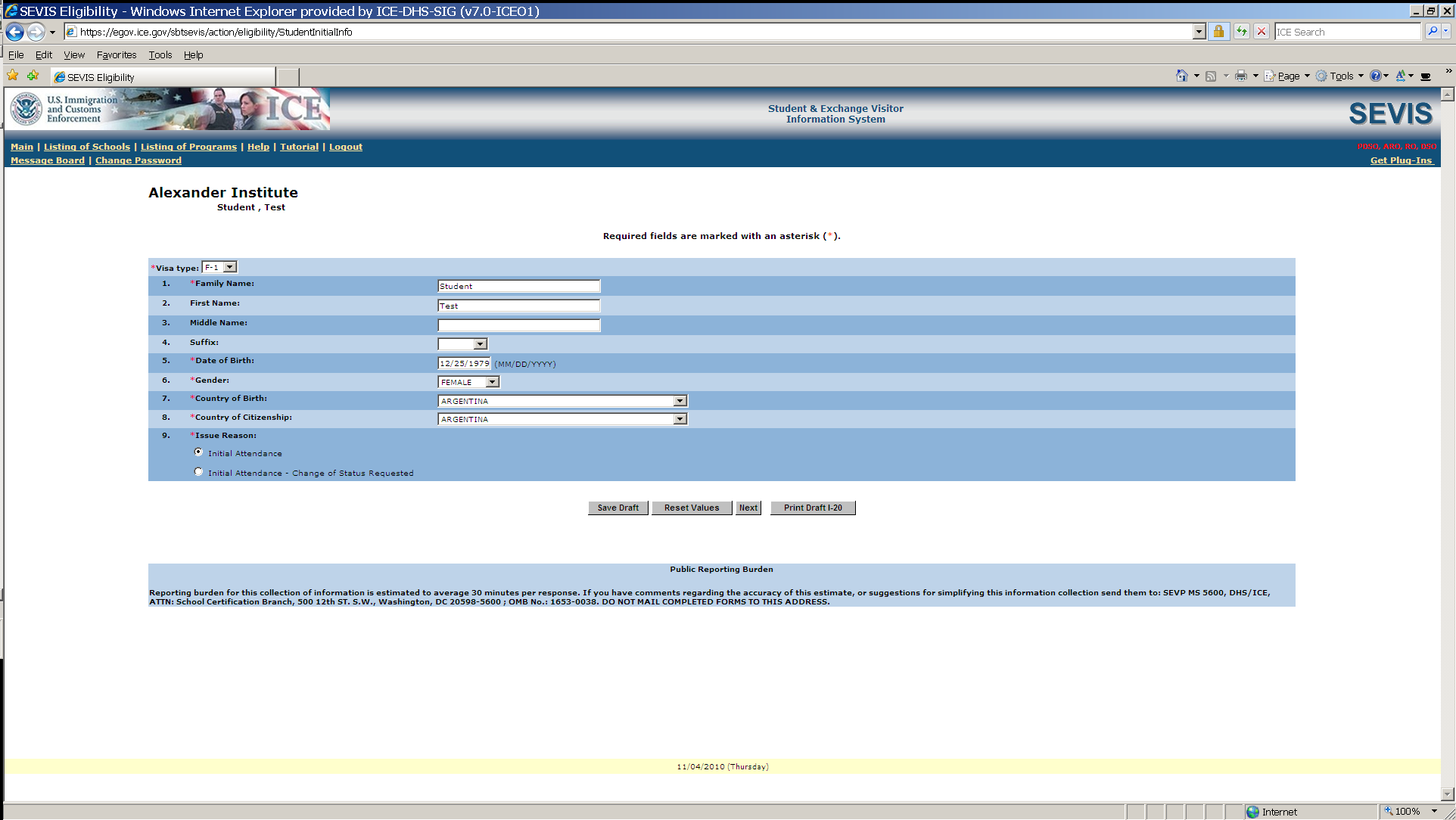
Data entry of personal and program information
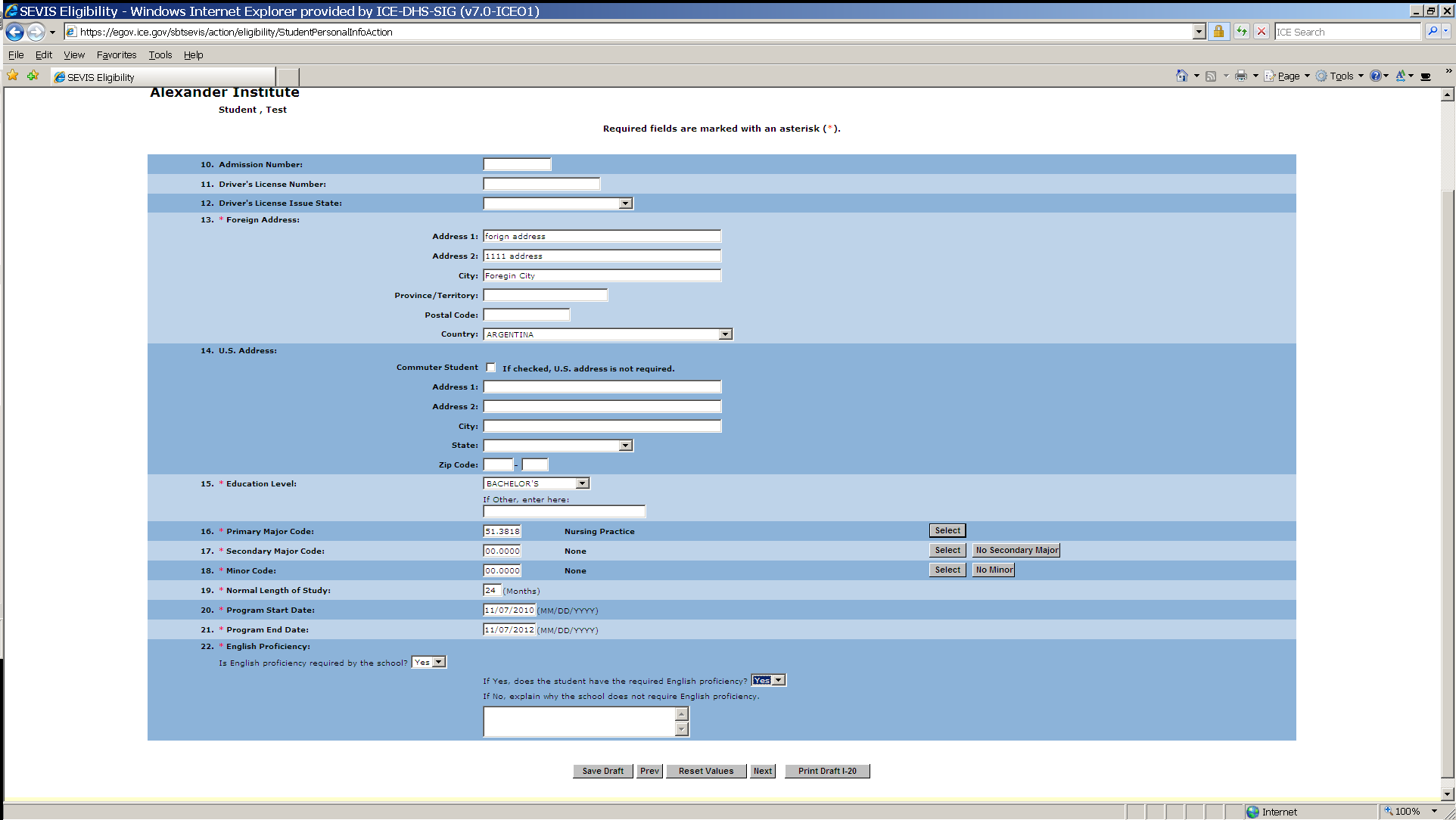
Financial information screen for student and dependent (an F-2) if applicable
(Funds must equal or exceed expense amount entered.)
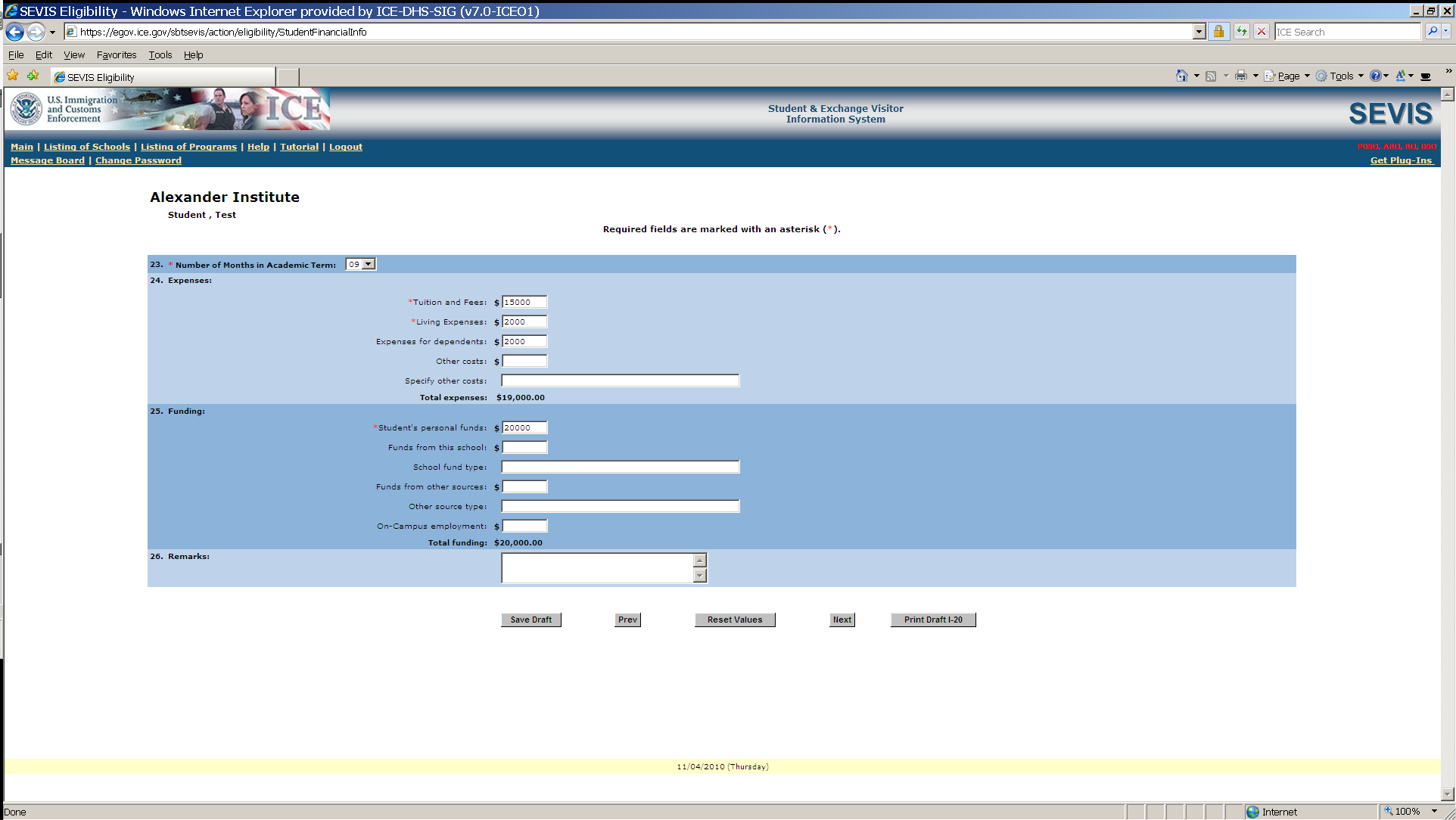
F-2 dependent information entry screen
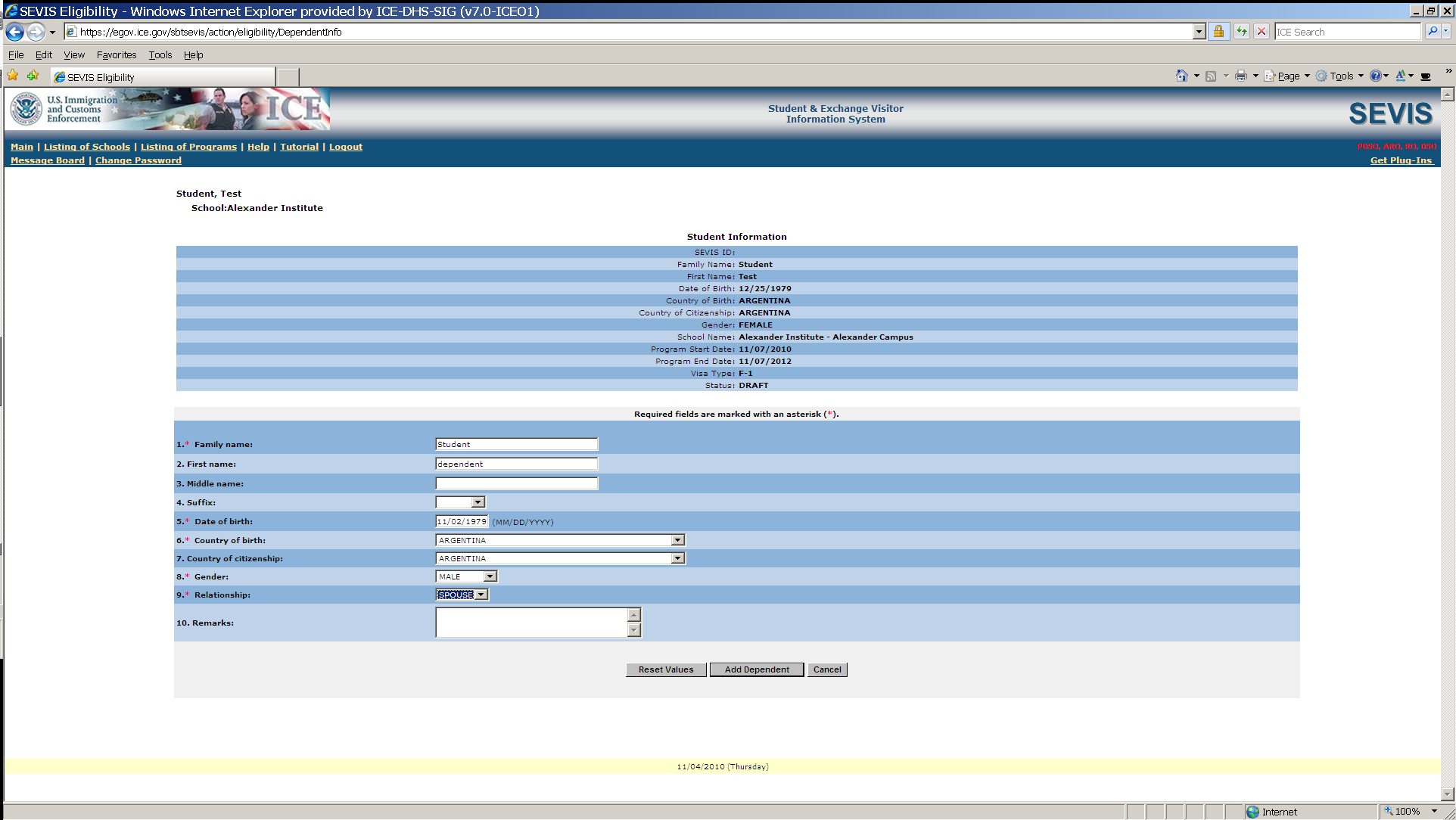
Steps above produce an F-1 Student SEVIS Record in Initial status.
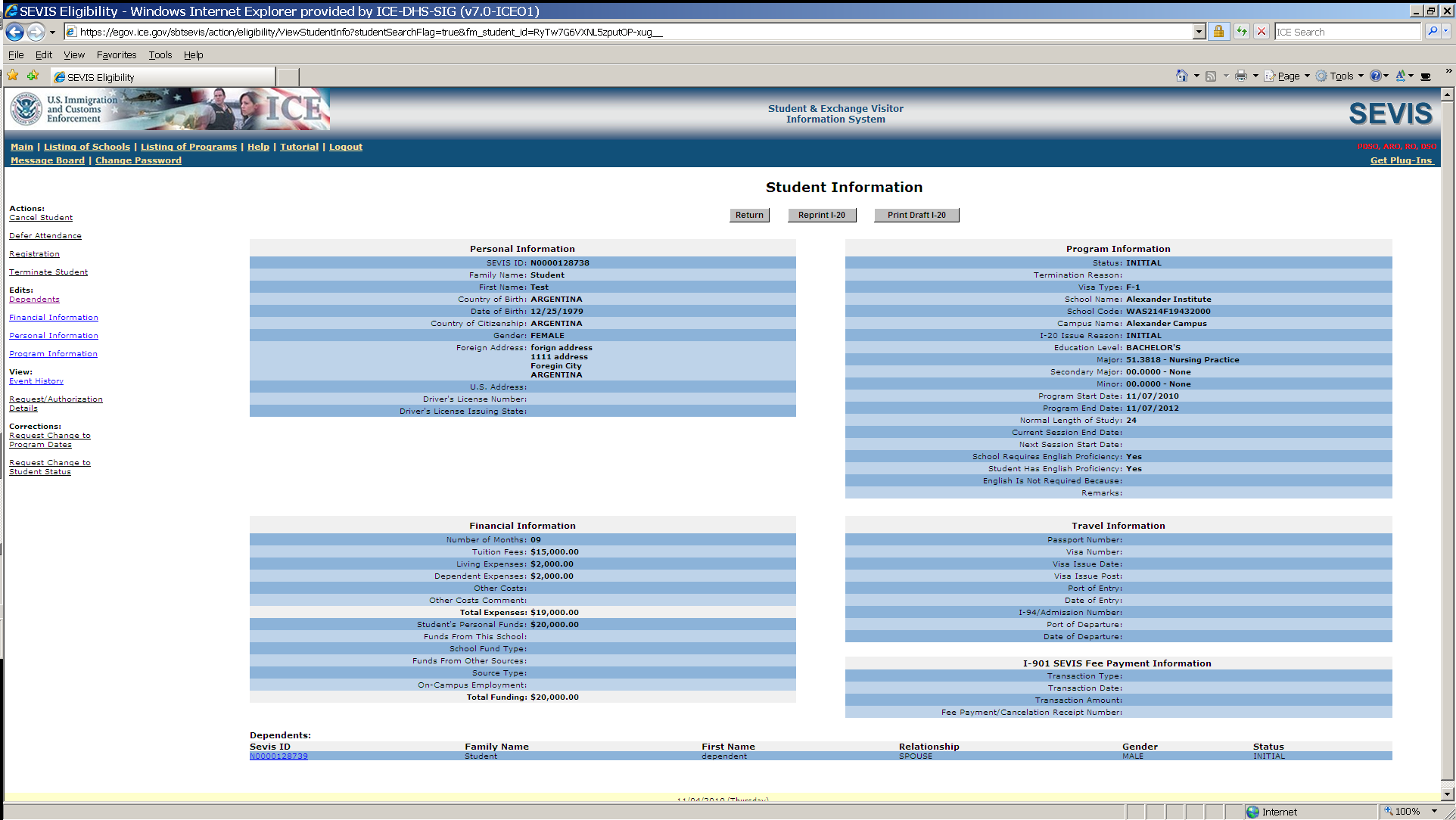
Student arrives at school. The designated school official enters registration information.
Registration includes current session, next session start date, and U.S. address.
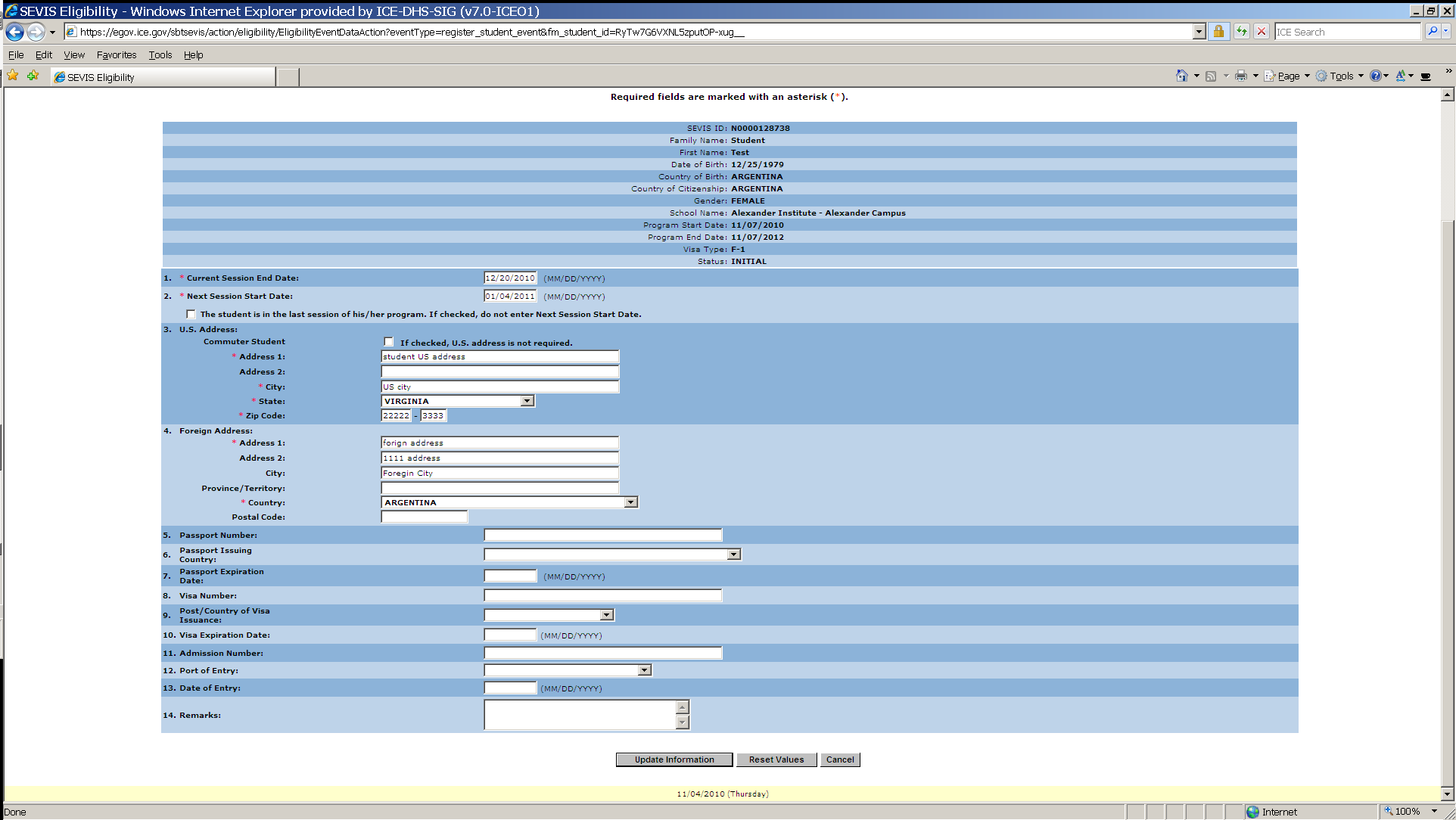
This is an Active Student SEVIS Record.
Designated school official clicks on the Optional Practical Training (OPT) link located on left-side navigation to complete an OPT employment request.
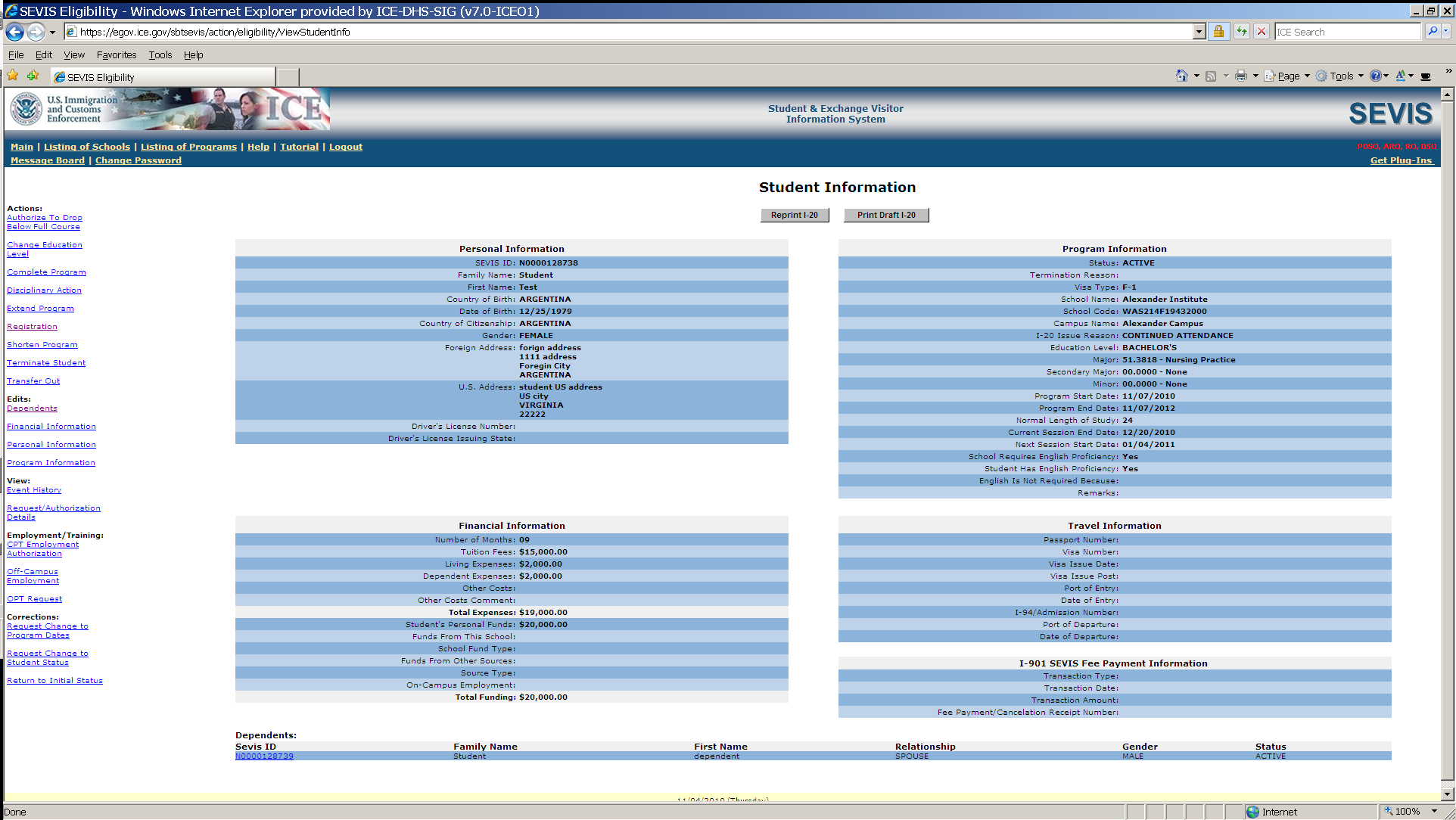
OPT Employment request screen
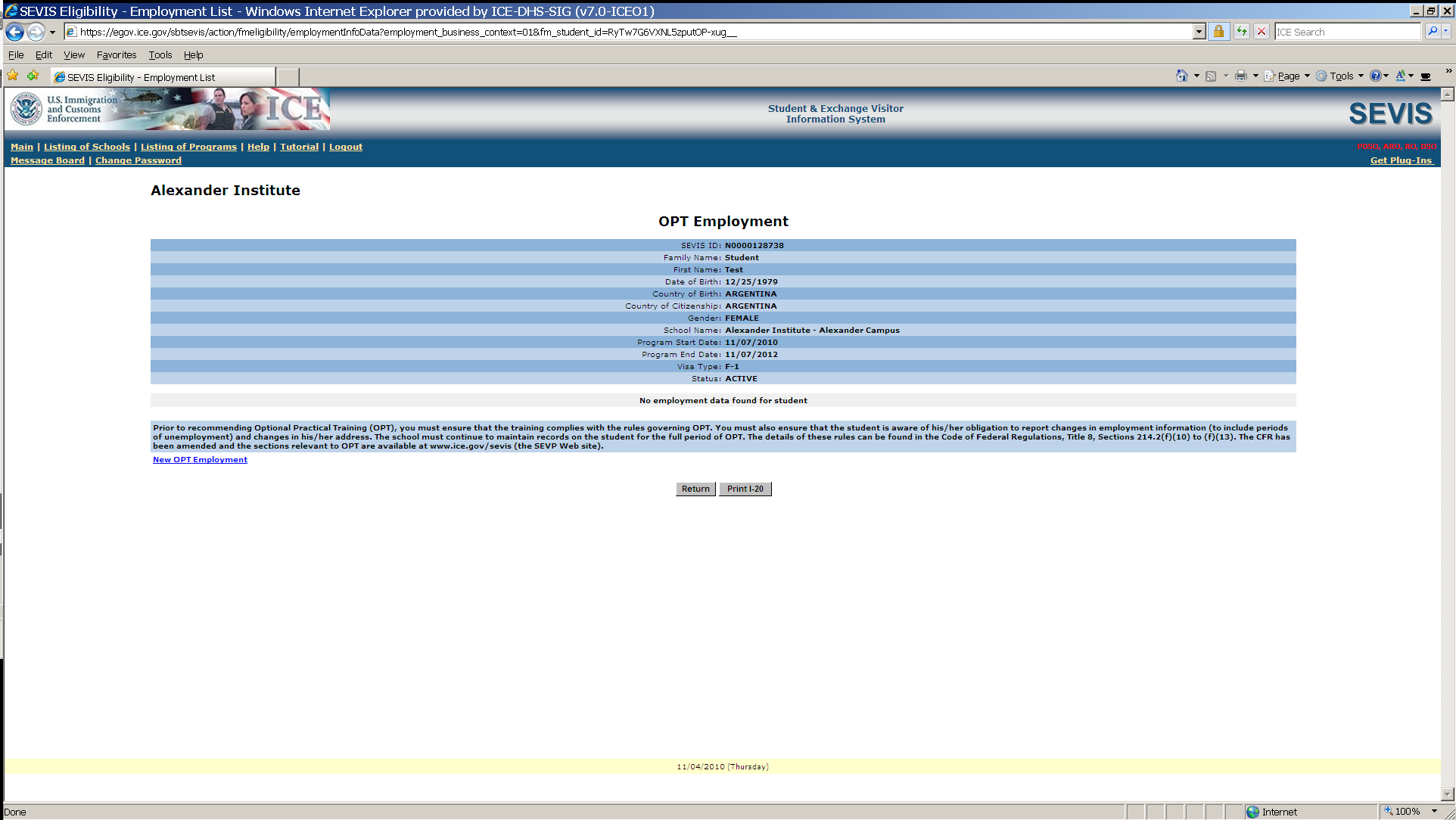
Add OPT Employment information to an F-1 Student SEVIS Record
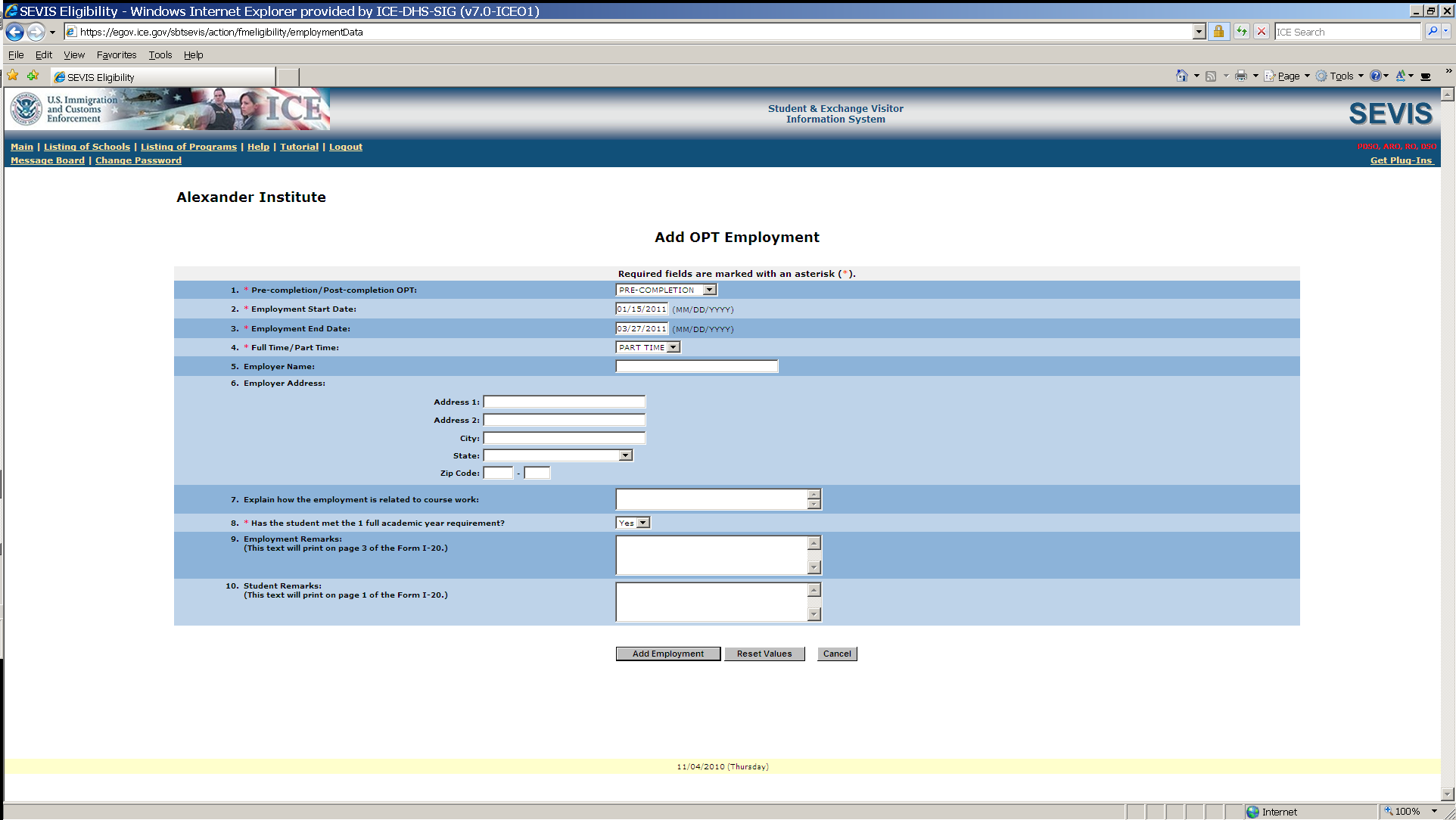
View OPT Employment information
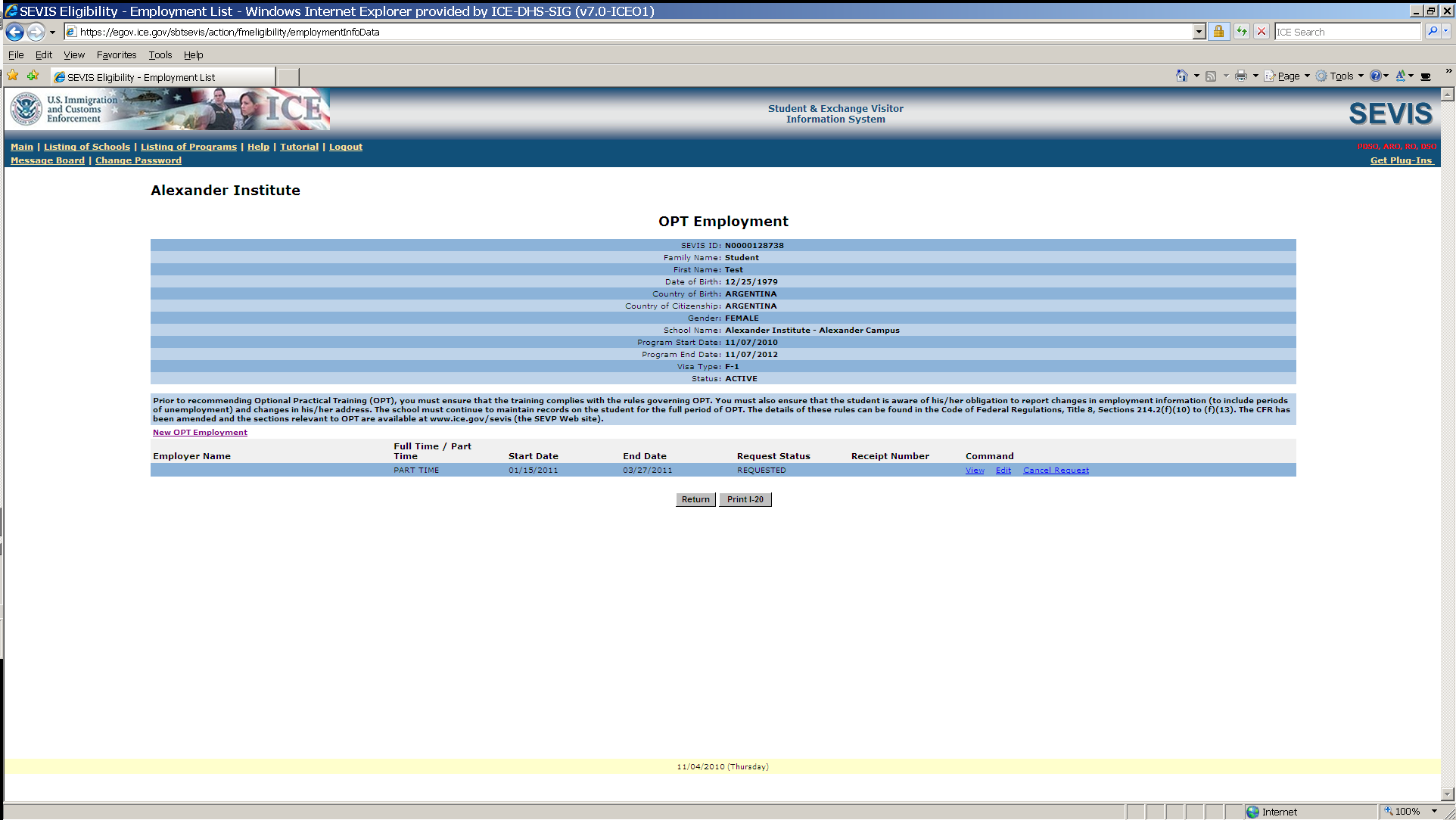
F-1student SEVIS Record Information Screen
Notice OPT request and dependent information links.
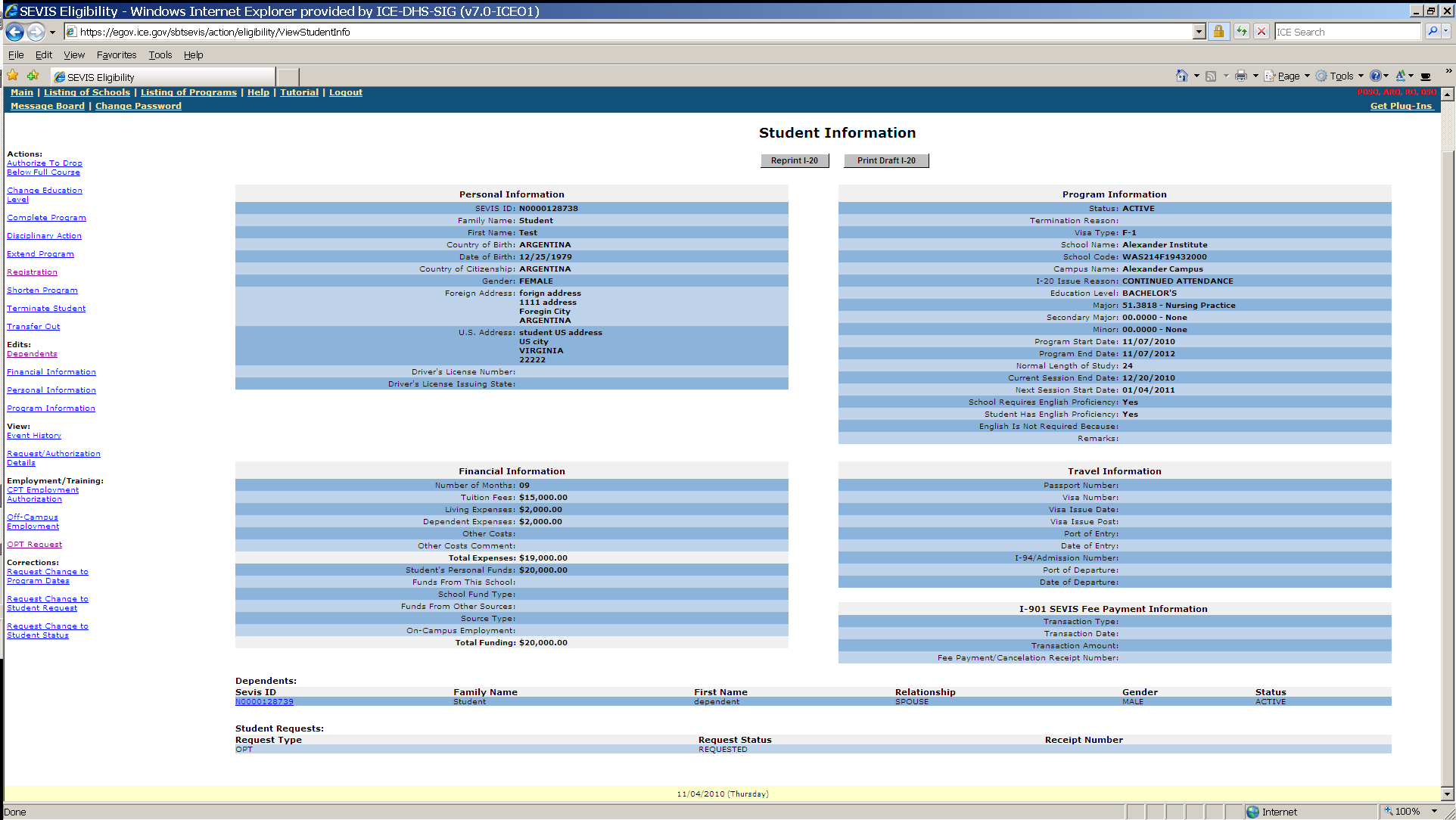
To extend an F-1 student’s OPT Employment see link in bottom right. (STEM extension)
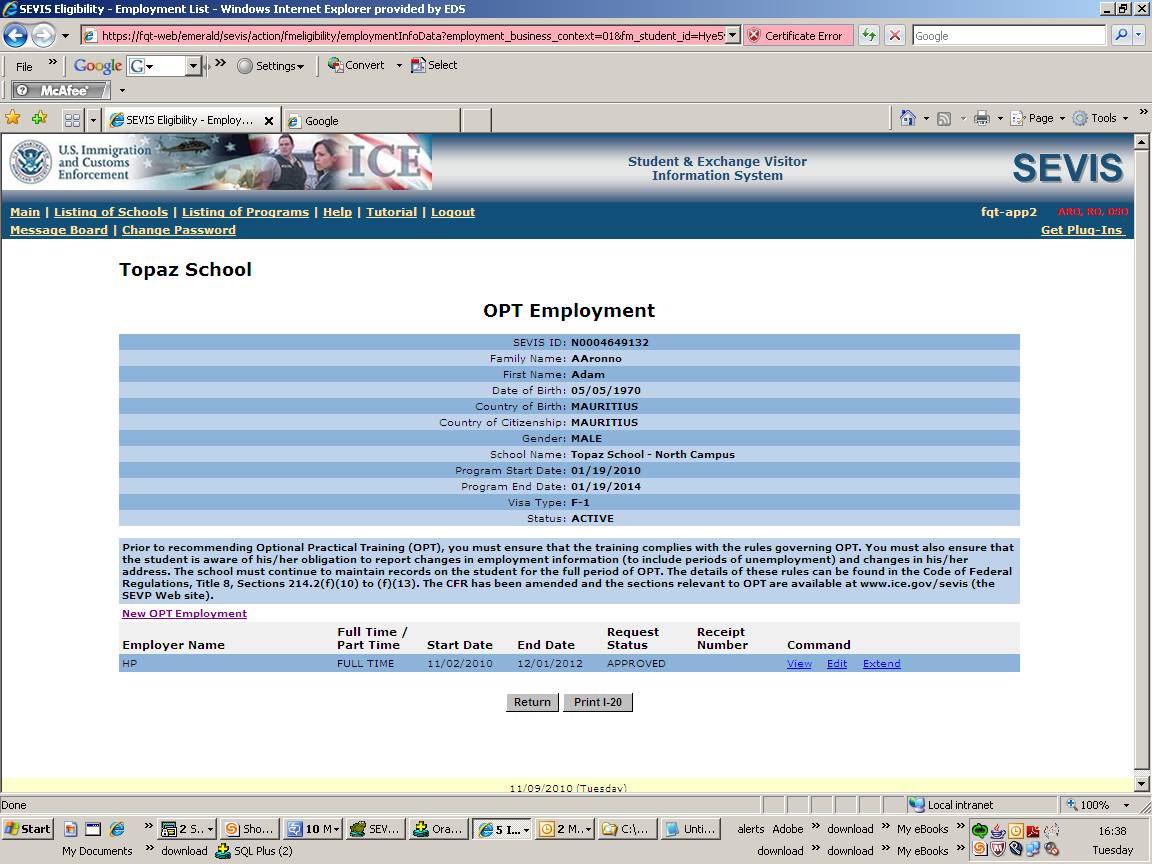 Extend
OPT Employment (STEM extension)
Extend
OPT Employment (STEM extension)
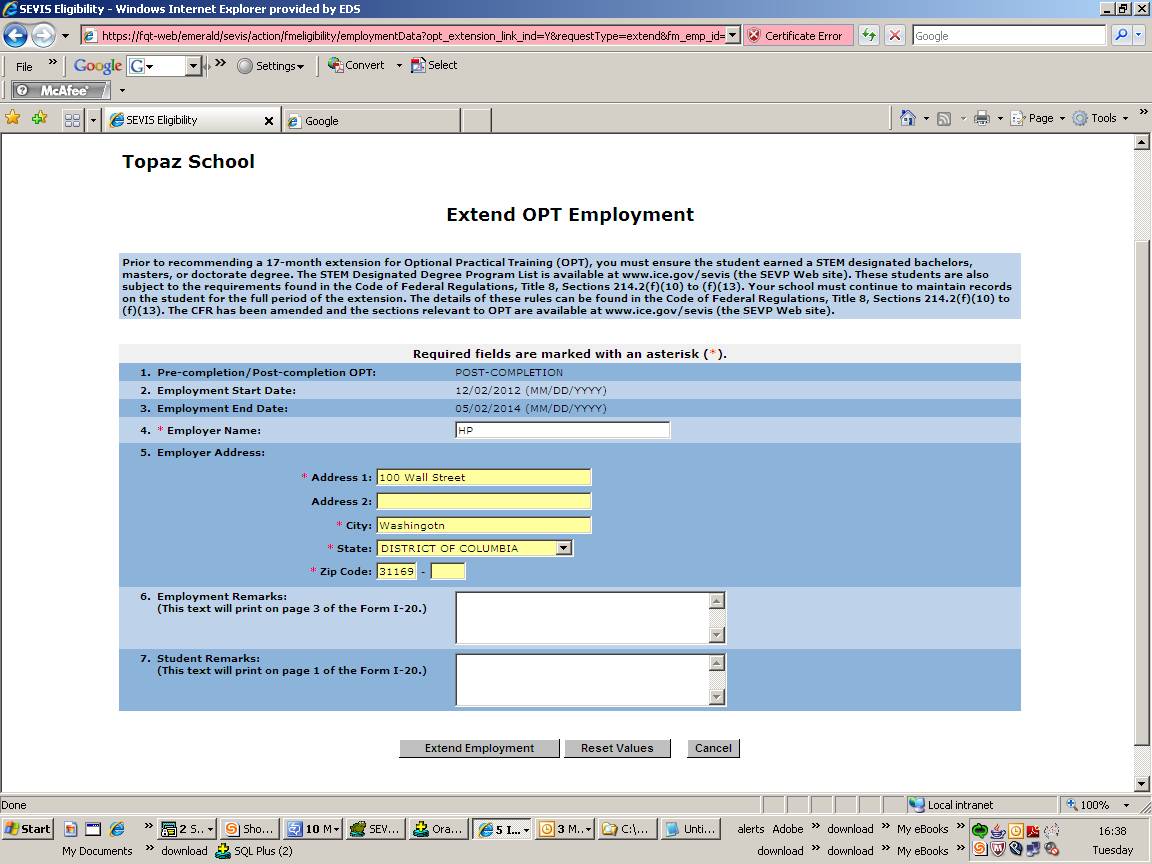 Extend
OPT employment (STEM extension)
Extend
OPT employment (STEM extension)
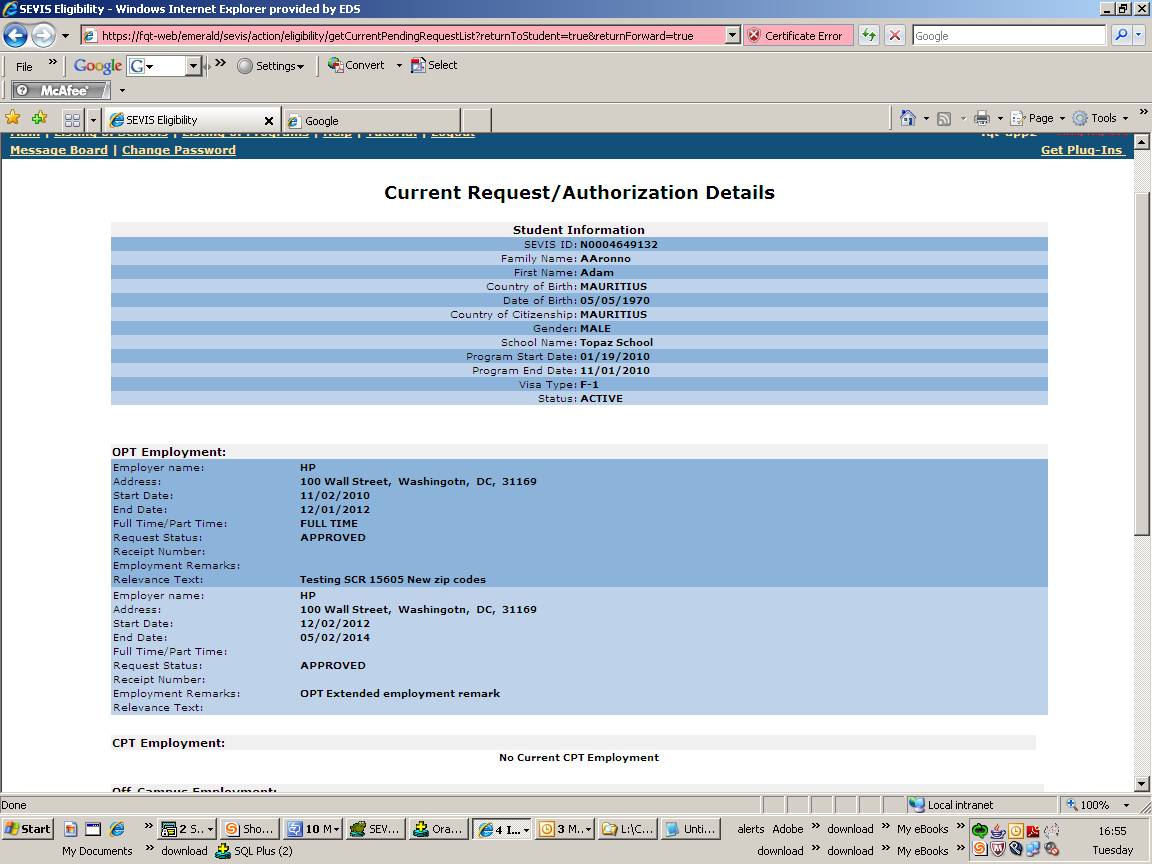
Data entry screen for an M-1 Student SEVIS Record
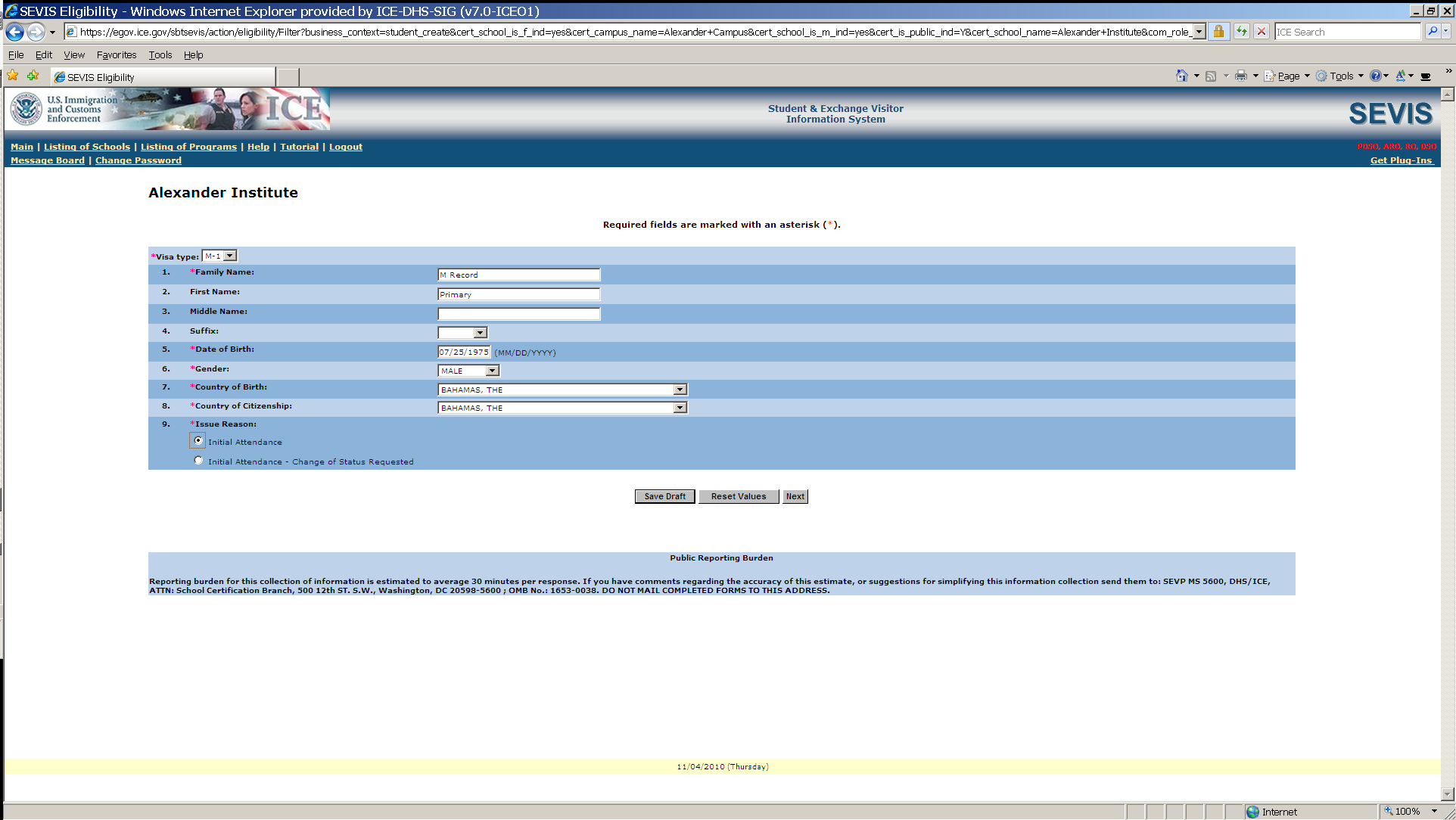
Data entry of personal and program information for M-1
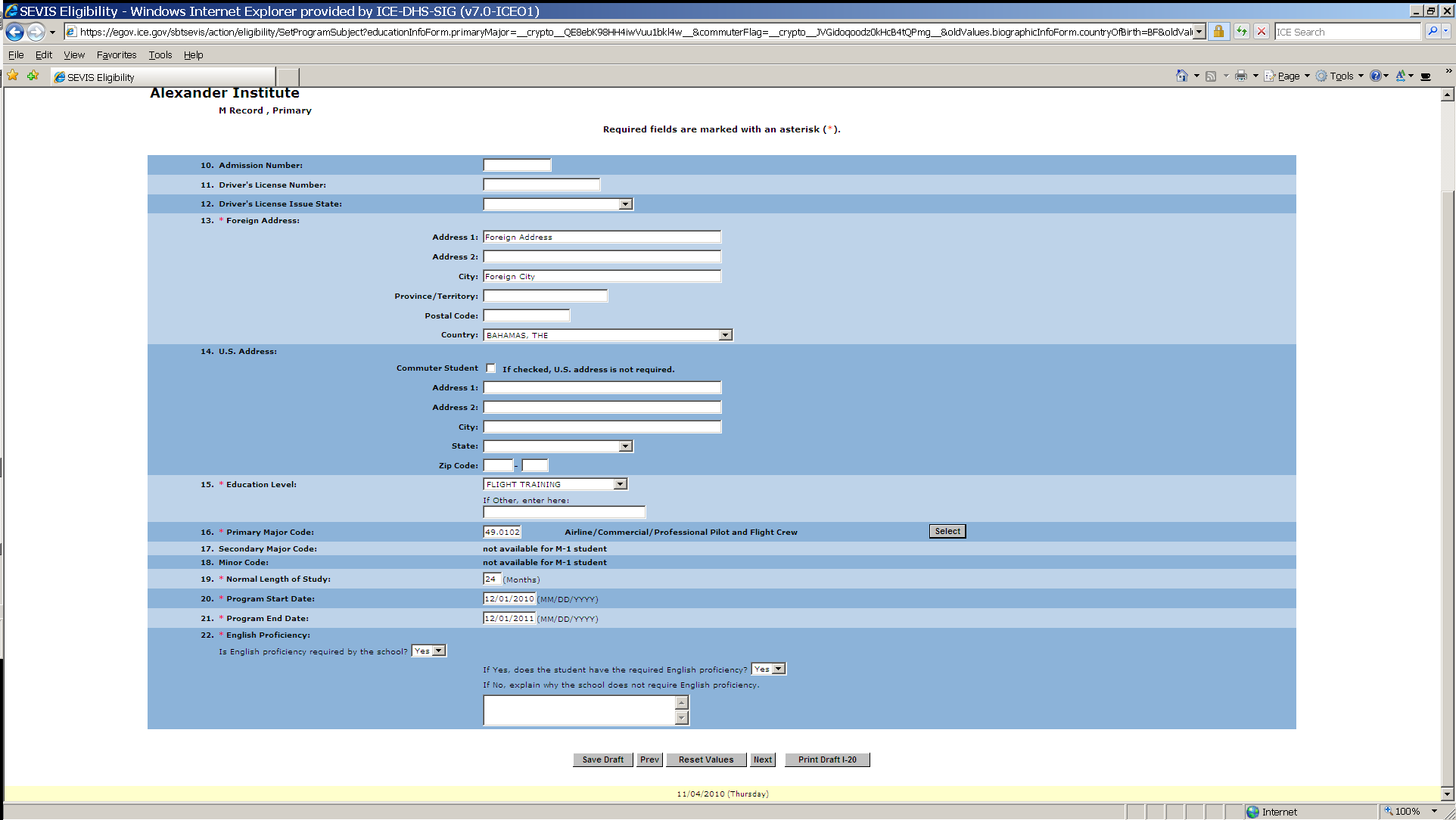
Financial information screen for M-1 and dependent (an M-2) if applicable
(Funds must equal or exceed expense amount entered.)
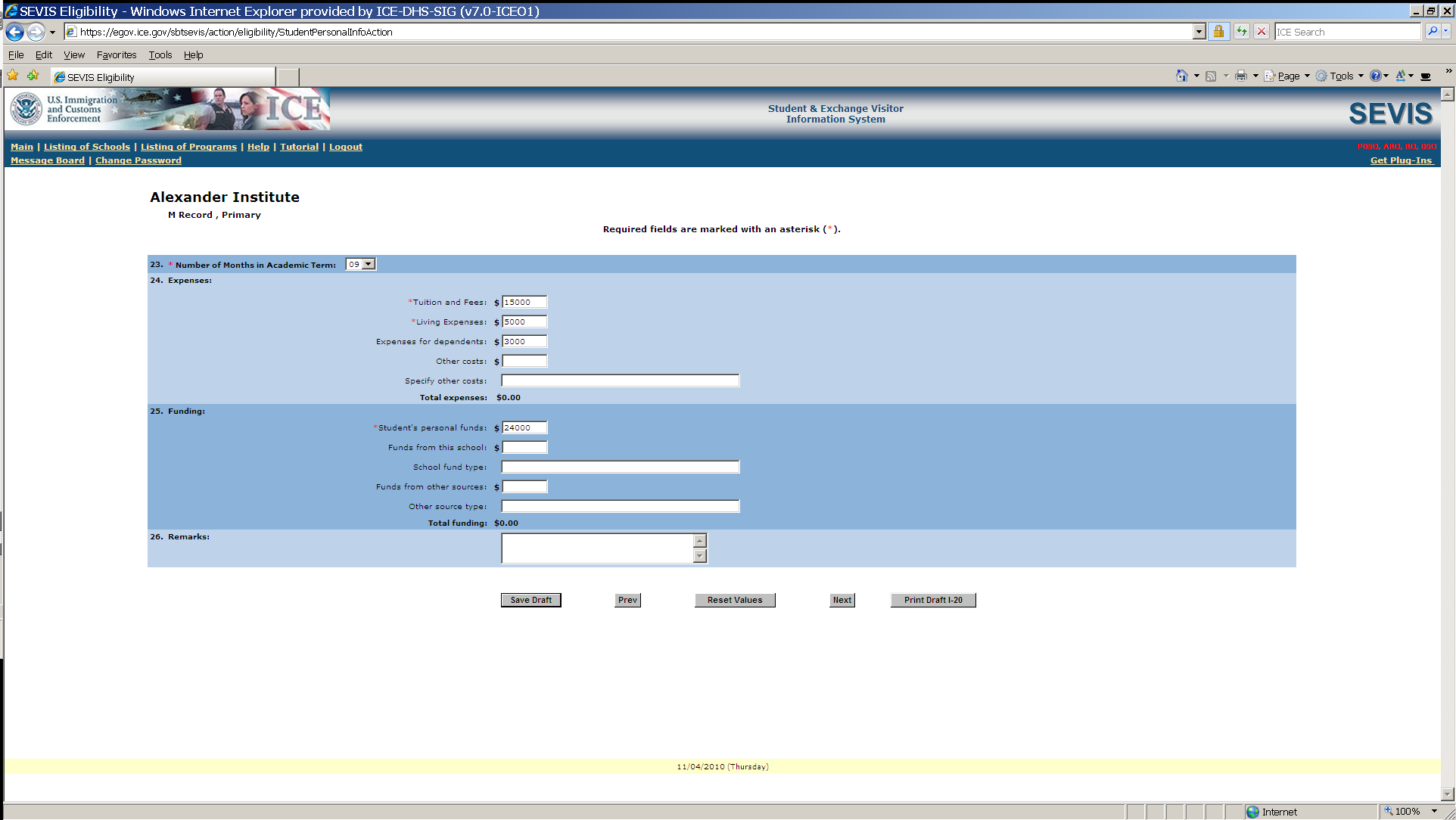
M-2 dependent information entry screen
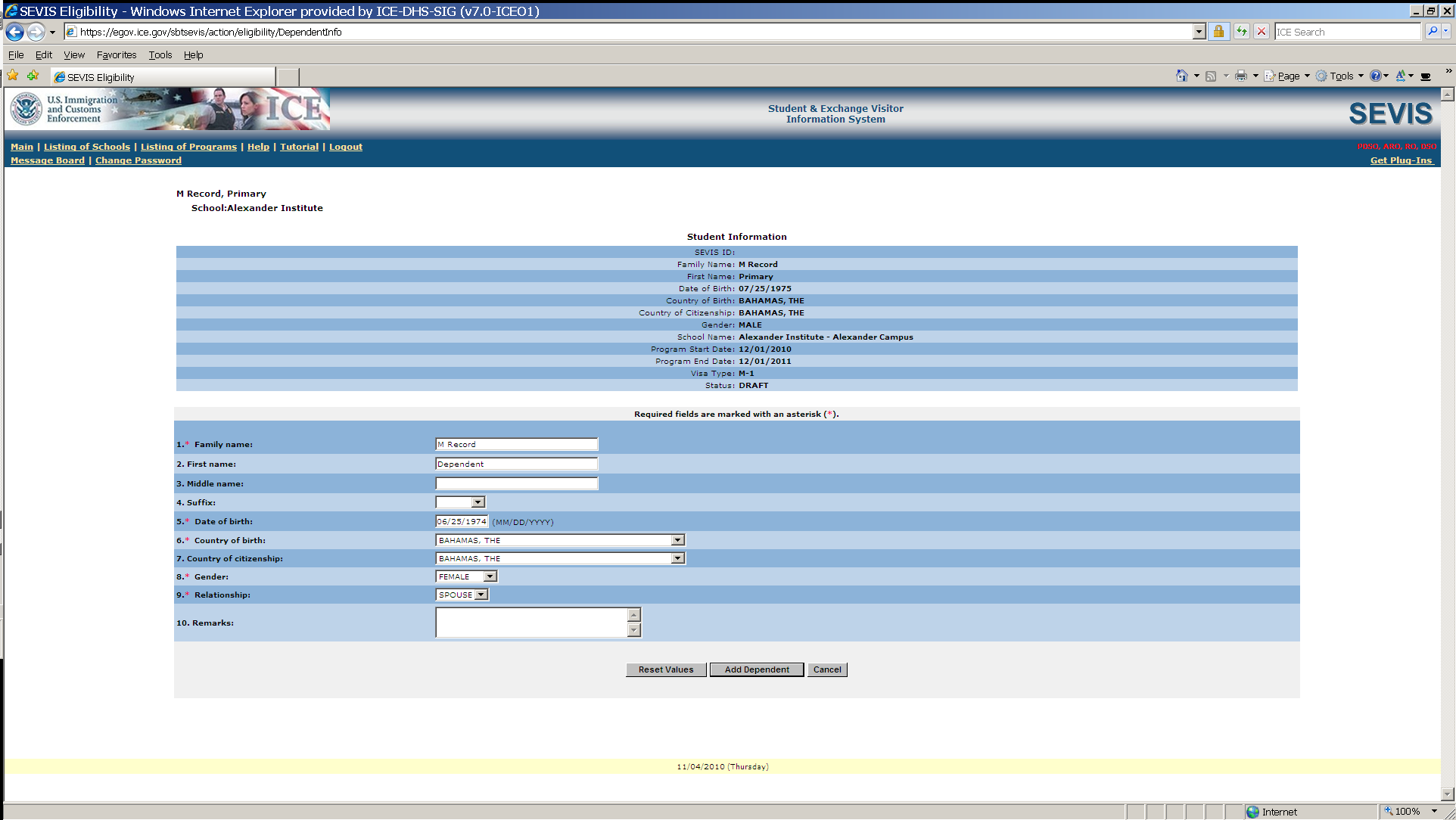
Screen requires affirmation of compliance with Federal Aviation Administration Flight School regulation. Designated school official must check the Yes box.
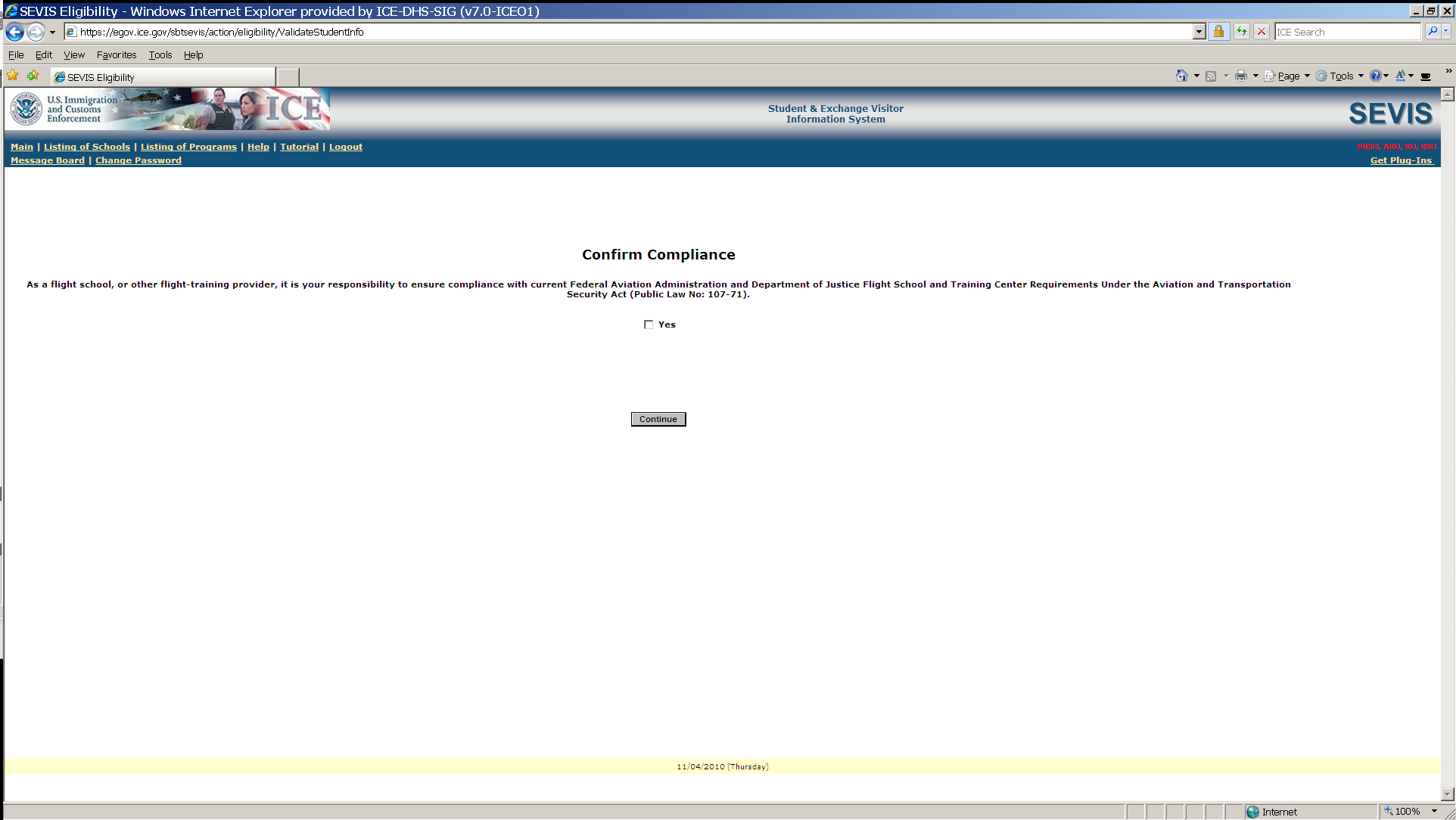
Steps above produce this M-1 Student SEVIS Record in Initial status.

M-1 student arrives at school. The designated school official enters registration information. Includes current session, next session start date, and U.S. address.
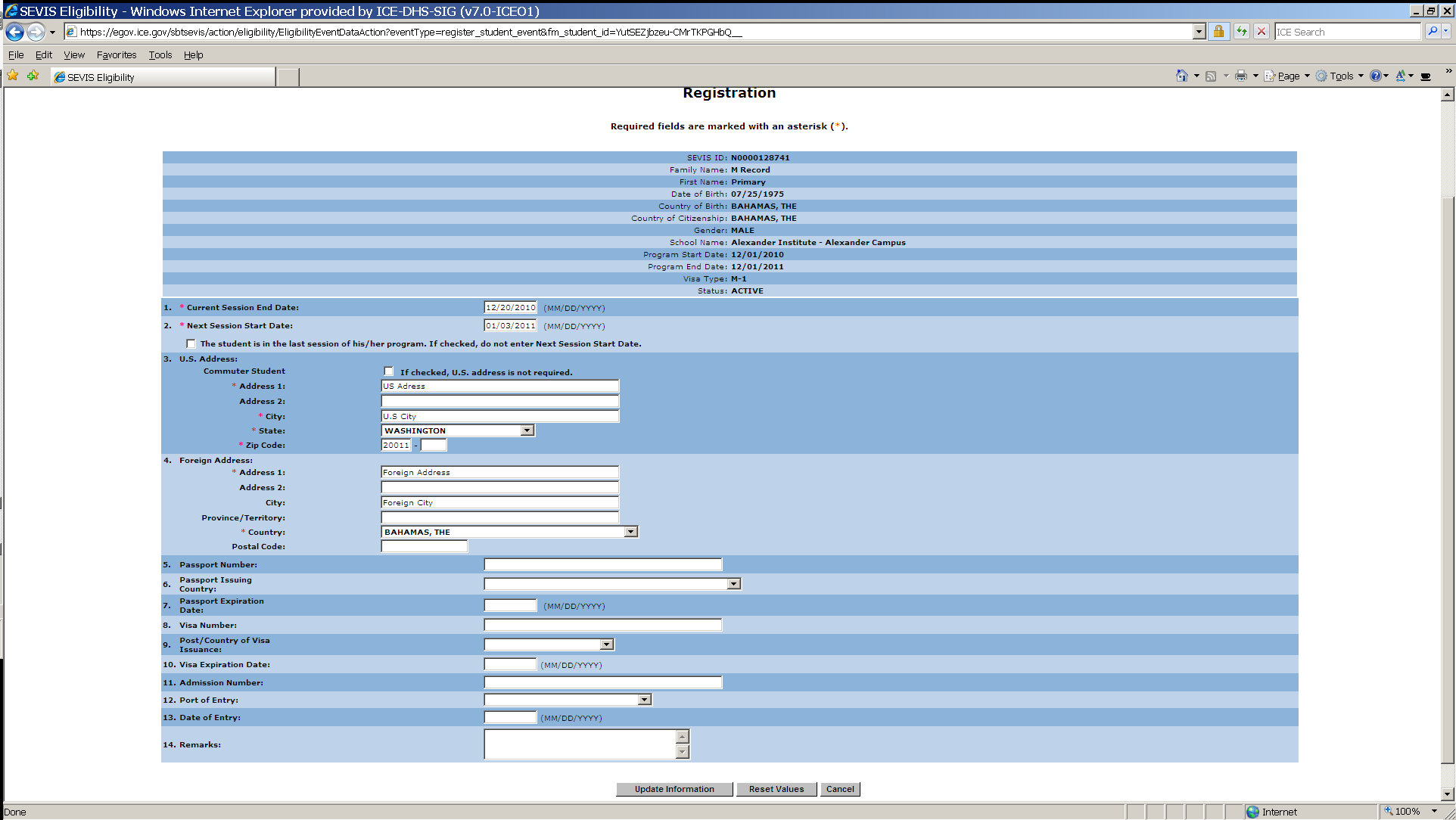
M-1 student OPT Employment request screen
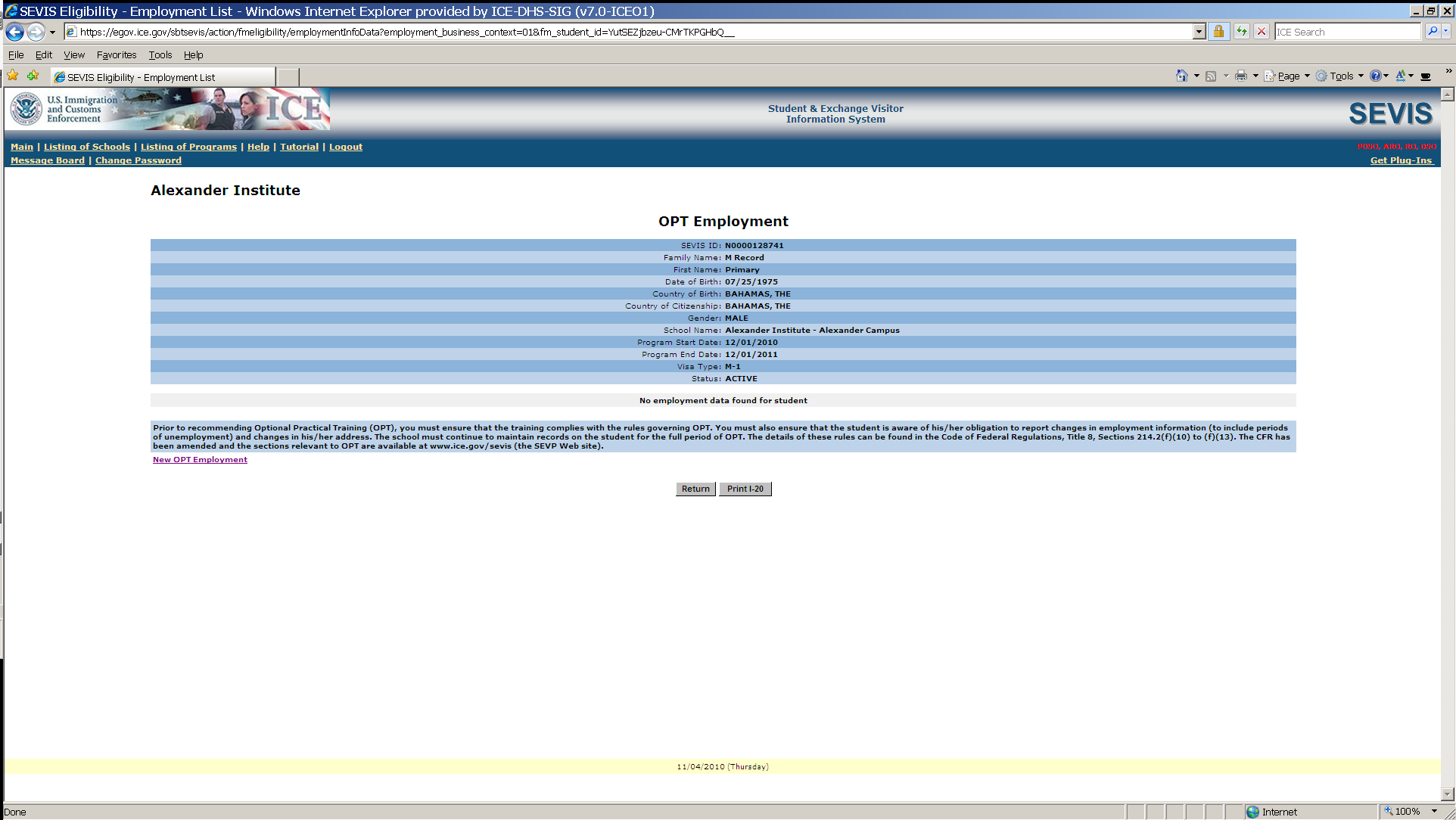
Add OPT Employment information to an M-1 Student SEVIS Record
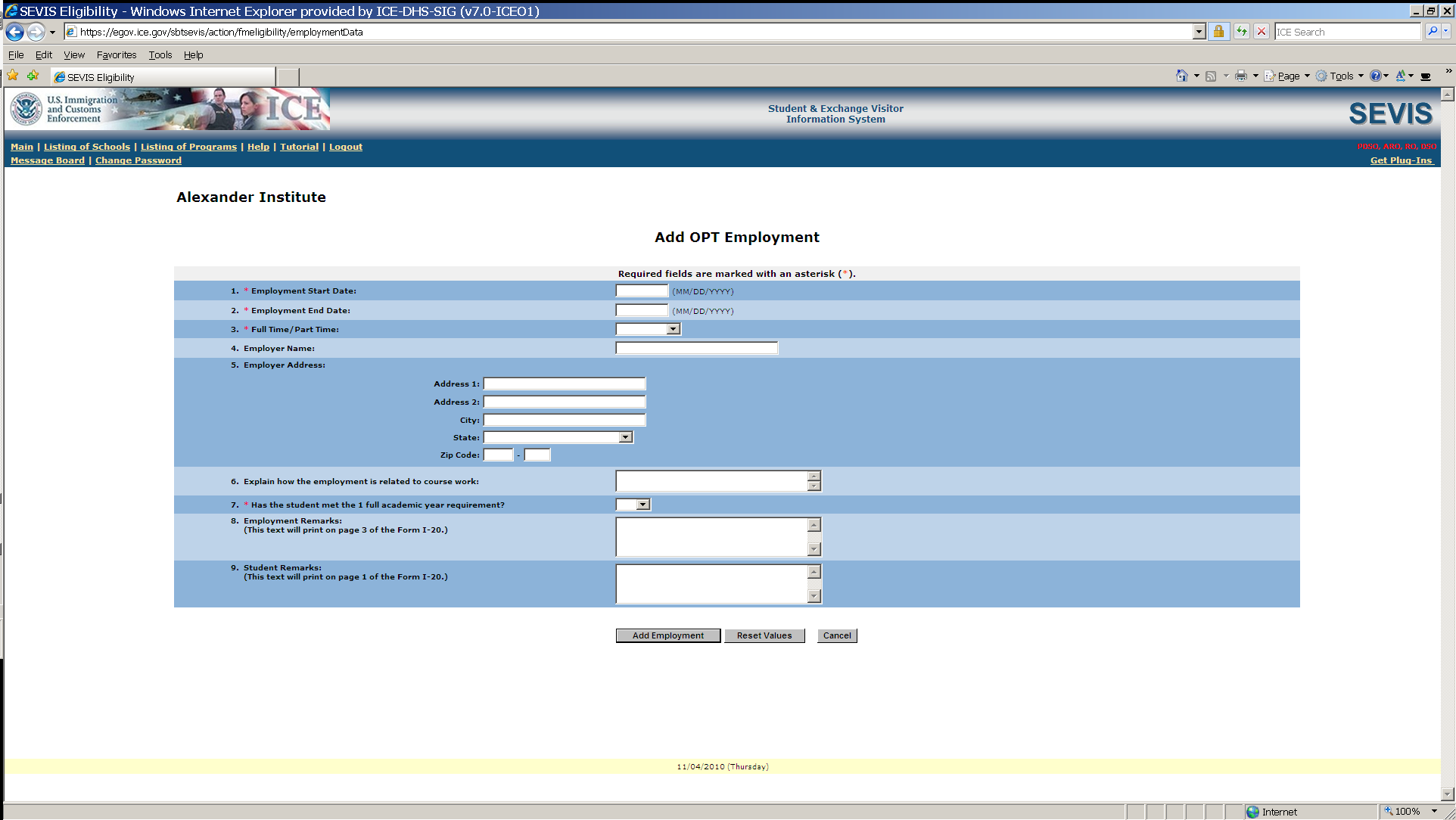
| File Type | application/vnd.openxmlformats-officedocument.wordprocessingml.document |
| File Title | (L:\CIPRIS_DIVISION\CIPRIS_National\SEVIS Help Desk\SEVIS Manuals) |
| Author | Administrator |
| File Modified | 0000-00-00 |
| File Created | 2021-01-24 |
© 2026 OMB.report | Privacy Policy