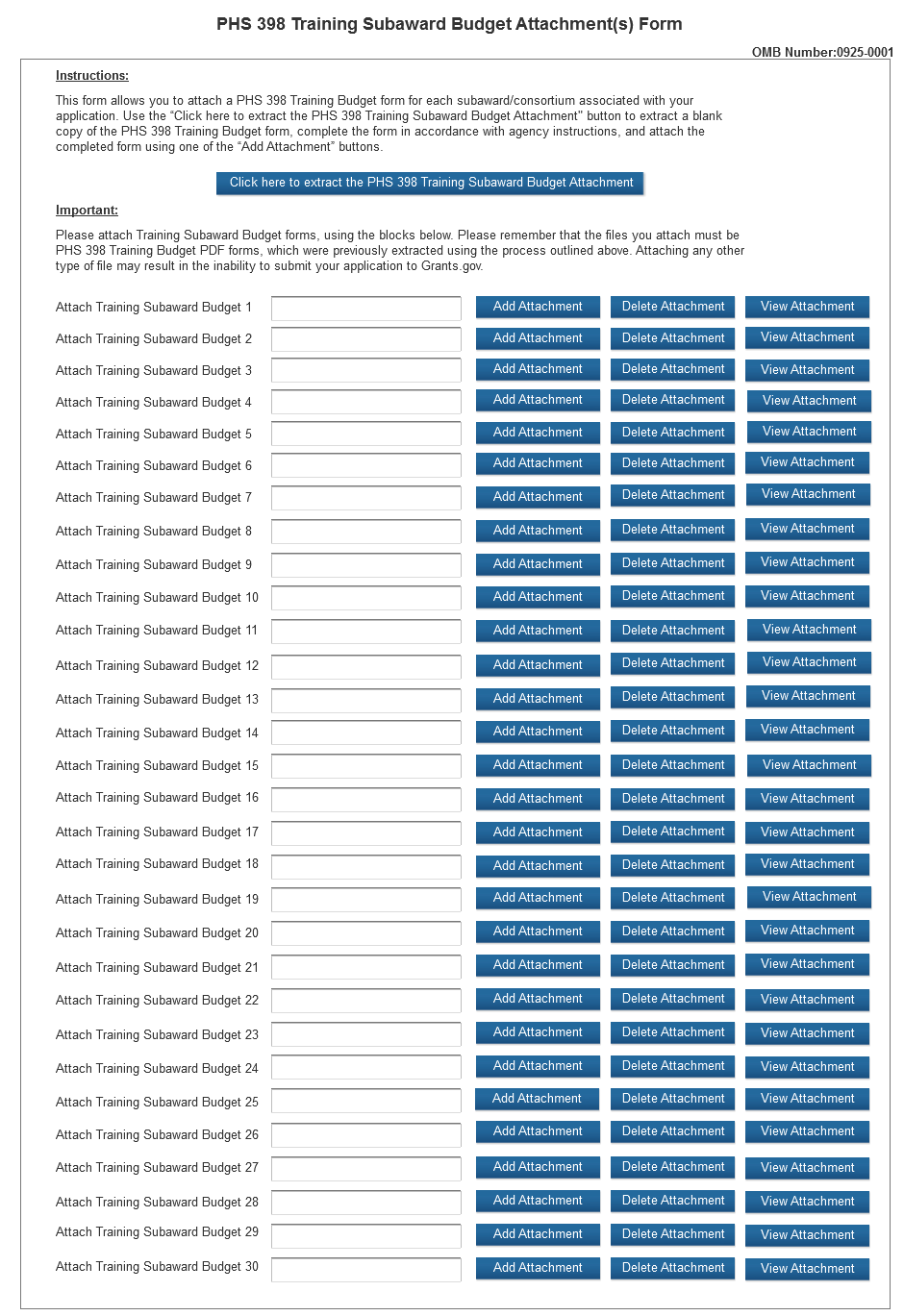PHS 398 Training Subaward Budget Attachment(s) Form
PHS Applications and Pre-award Related Reporting (OD)
Attachment 5L PHS 398 Training Subaward Budget Attachment(s) Instructions
PHS 398 Training Subaward Budget Attachment(s) Form
OMB: 0925-0001
8.6 PHS 398 Training Subaward Budget Attachment(s) Form
This form should be used when proposing subawards to other institutions only when the PHS398 Training Budget Form is used. For applications that require the use of the SF 424 R&R Budget, that form may be used for subawards, following the instructions in Section 4.7.1.
Complete the Subaward Budget for each contractor or collaborating institution. For most programs, this is not common but is usually encountered when a portion of the training program takes place at a site other than the grantee institution via a collaborative or consortium arrangement. In such situations, the grantee institution is responsible and accountable for acceptable training arrangements, expenditure of funds and the submission of all required forms.
This form accommodates up to 30 separate subaward budgets. If you are submitting an application with >30 subaward budgets, budgets 31 and above should be converted to PDF and included as part of Section 8.5 Part F. Budget Justification, of the parent budget (PHS 398 Training Budget). Reminder, the sum of all subaward budgets; e.g., those attached separately and those provided as part of the budget justification, must be included in Part B. Consortium Training Costs on the PHS 398 Training Budget.
To start the process, the applicant organization should:
Select the Subaward Budget Attachment Form from the Optional Documents in the Grant Application Package.
Open the form, and click the “Select to Extract a Training Subaward Budget Attachment” button in the middle of the form. A “SAVE” dialog box appears.
Save the file locally using the first ten letters of the consortium organization’s name and use “.pdf” as the file extension. (The extracted file is an Adobe PDF file.) Once you have saved the file there is no need to extract another budget attachment. Doing so may cause you to lose any data already stored in the saved file.
E-mail the extracted, saved form to the consortium grantee. Note: consortium grantees must have installed Adobe Reader before they can complete the form. The consortium grantee should complete all the budget information as instructed in the R&R Budget form instructions in Section 4.7. Note: Organizational DUNS and Name of Organization fields must reflect that of the subaward/consortium grantee.
The consortium grantee must complete the budget form and e-mail it back to the applicant organization.
Return to the Subaward Budget Attachment Form and attach the consortium grantee’s budget to one of the blocks provided on the form.
Submitting Subaward Budgets that are not Active for all Periods of the Prime Grant
When submitting subaward budgets that are not active for all periods of the prime grant, fill out the subaward R&R Budget form and include only the number of periods for which the subaward is active. The budget period start/end dates reflected in each period should reflect the corresponding prime budget period start/end dates. This approach is the most workable solution to the limitations in existing forms that do not allow an “empty” budget period and do not allow submission of a subaward budget with zero effort to skip a budget period.
For example, suppose the prime has filled out a budget form with the following periods:
|
Jan 1, 2015 - Dec 31, 2015 |
|
Jan 1, 2016 - Dec 31, 2016 |
|
Jan 1, 2017 - Dec 31, 2017 |
|
Jan 1, 2018 - Dec 31, 2018 |
|
Jan 1, 2019 - Dec 31, 2019 |
Now, suppose there is a subaward that performs in support year 1 and does not become active again until support year 4. The subaward can fill out the first two periods of their budget form as follows:
|
Jan 1, 2015 - Dec 31, 2015 (dates correspond to prime period 1) |
|
Jan 1, 2018 - Dec 31, 2018 (dates correspond to prime period 4) |
It is not necessary that the budget period numbers between the prime and subaward match; the correlation is reflected in the dates. Do be careful, however, that the dates exactly match what is listed for the period in the prime budget.
Note this approach may cause a validation warning regarding the NIH $500,000 per year limit on direct costs, therefore you should document in both the cover letter and the subaward budget justification that the subaward is only active for specific periods of the prime. Appropriate NIH staff has access to the cover letter and reviewers have access to the budget justification. This documentation will make the date correlation immediately apparent and will help avoid any confusion.
| File Type | application/vnd.openxmlformats-officedocument.wordprocessingml.document |
| Author | Harris, Stefanie (NIH/OD) [E] |
| File Modified | 0000-00-00 |
| File Created | 2021-01-24 |
© 2026 OMB.report | Privacy Policy