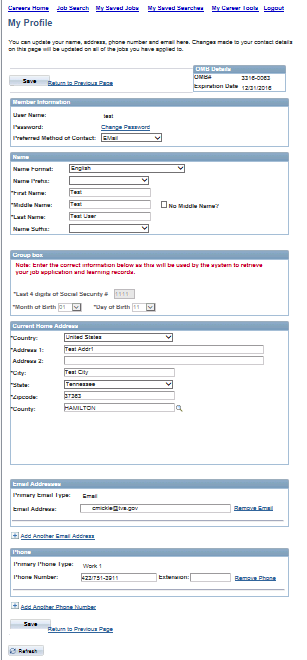Employment Application
Employment Application
TVA Online Applicant Profile Application Form
Employment Application
OMB: 3316-0063
1. Public-facing job web site Welcome screen.
1a. Full screen (some links at the bottom are cut off in this screenshot)
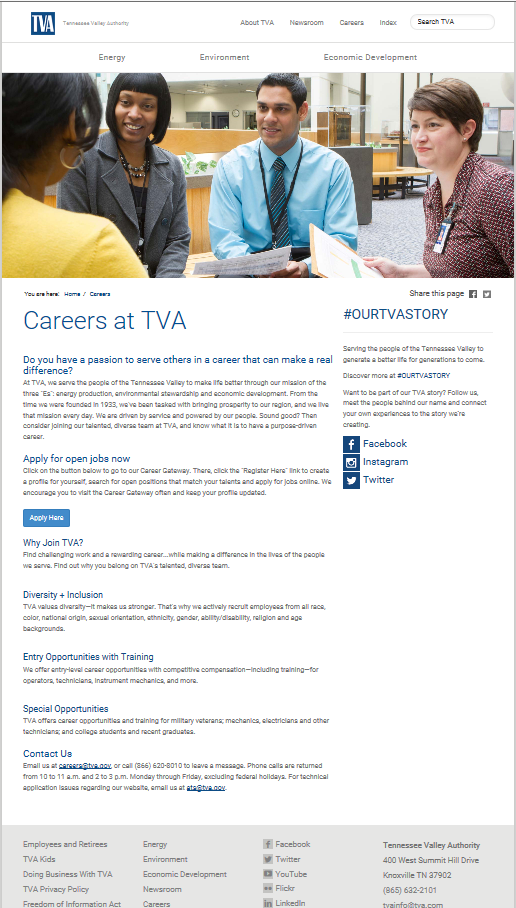
1b. Top of screen showing web site URL
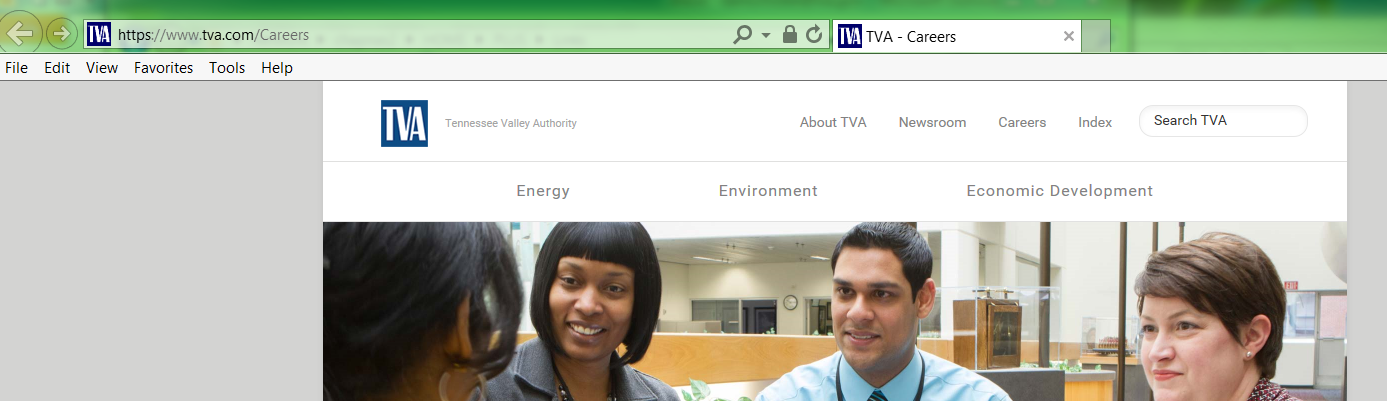
1c. Middle of screen showing link to job applicant Welcome screen (Apply Here button)
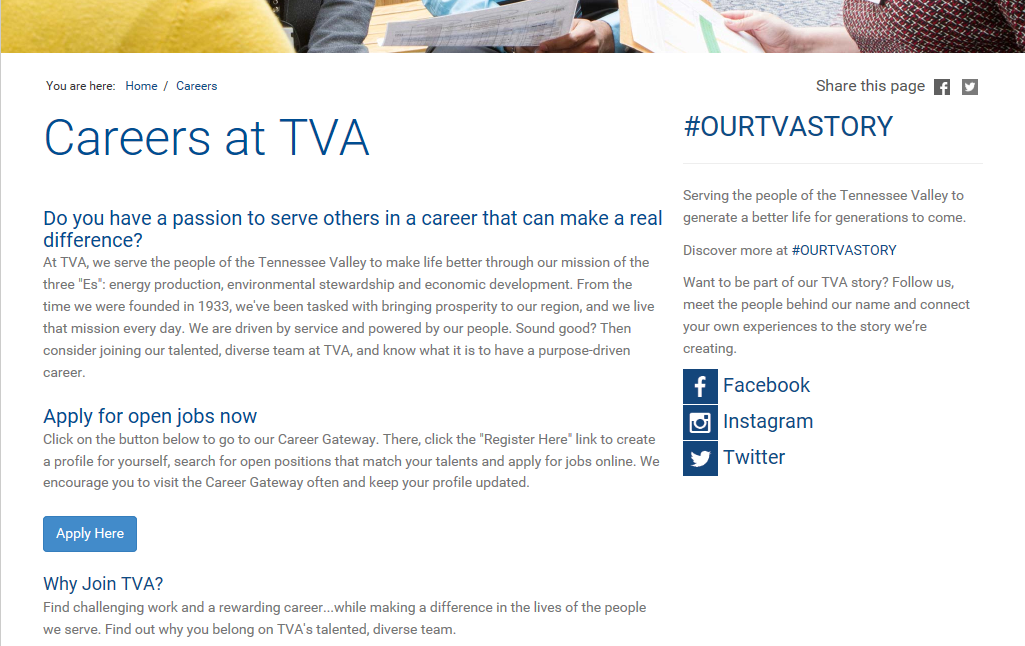
1d. Bottom of screen showing link to TVA Privacy Policy screen
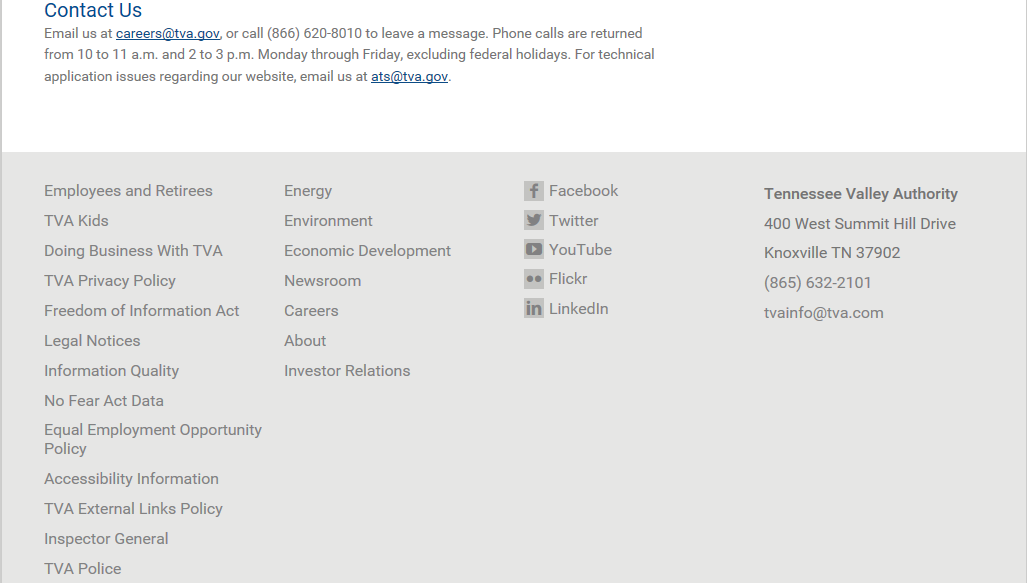
1e. TVA's Privacy Policy screen
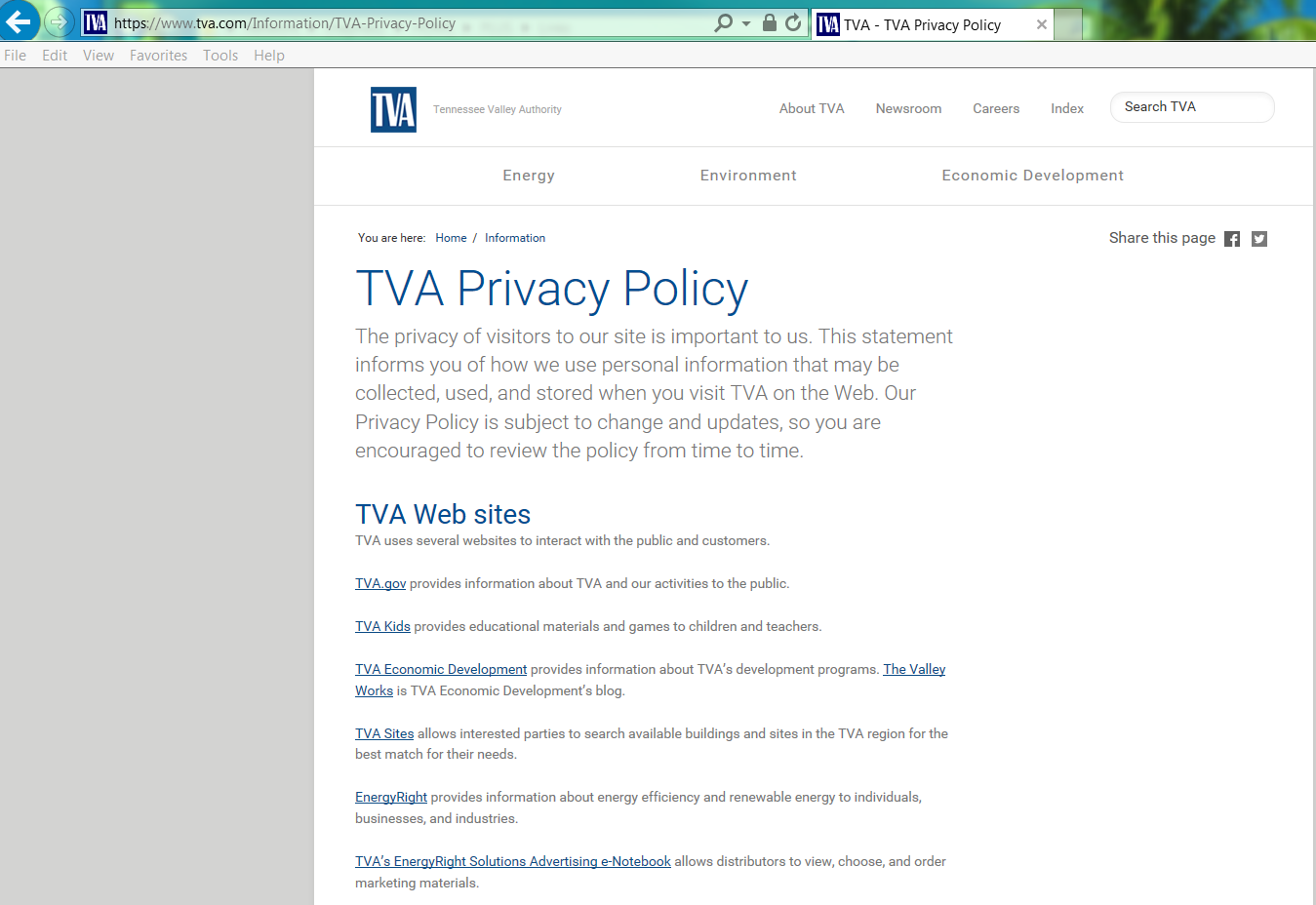
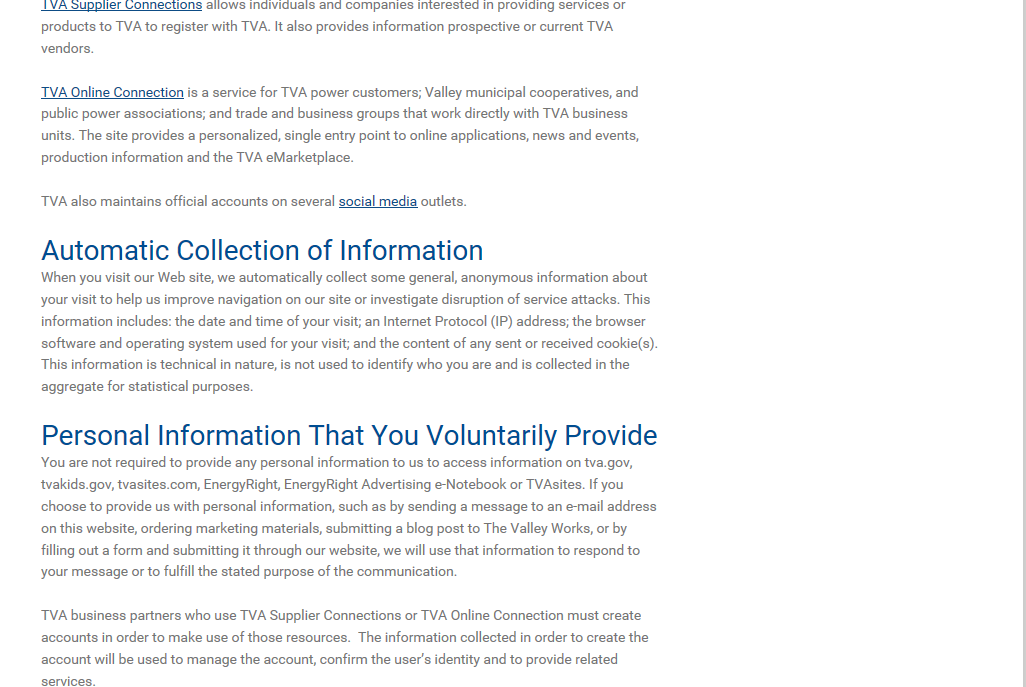
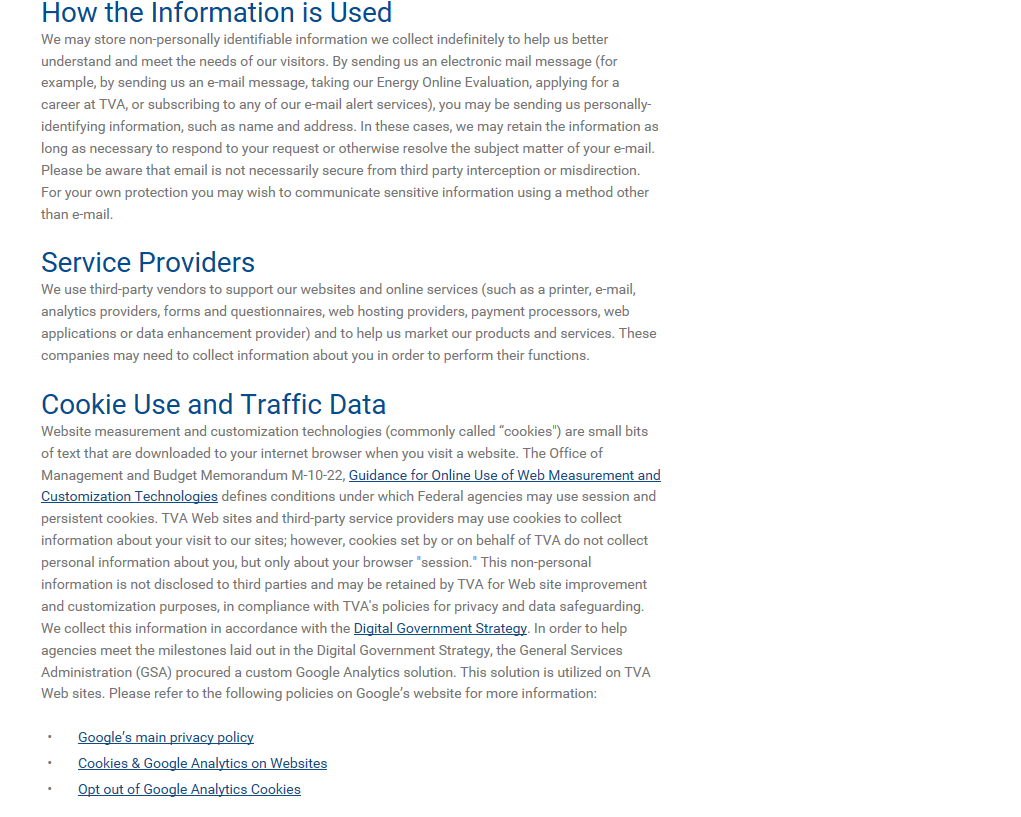
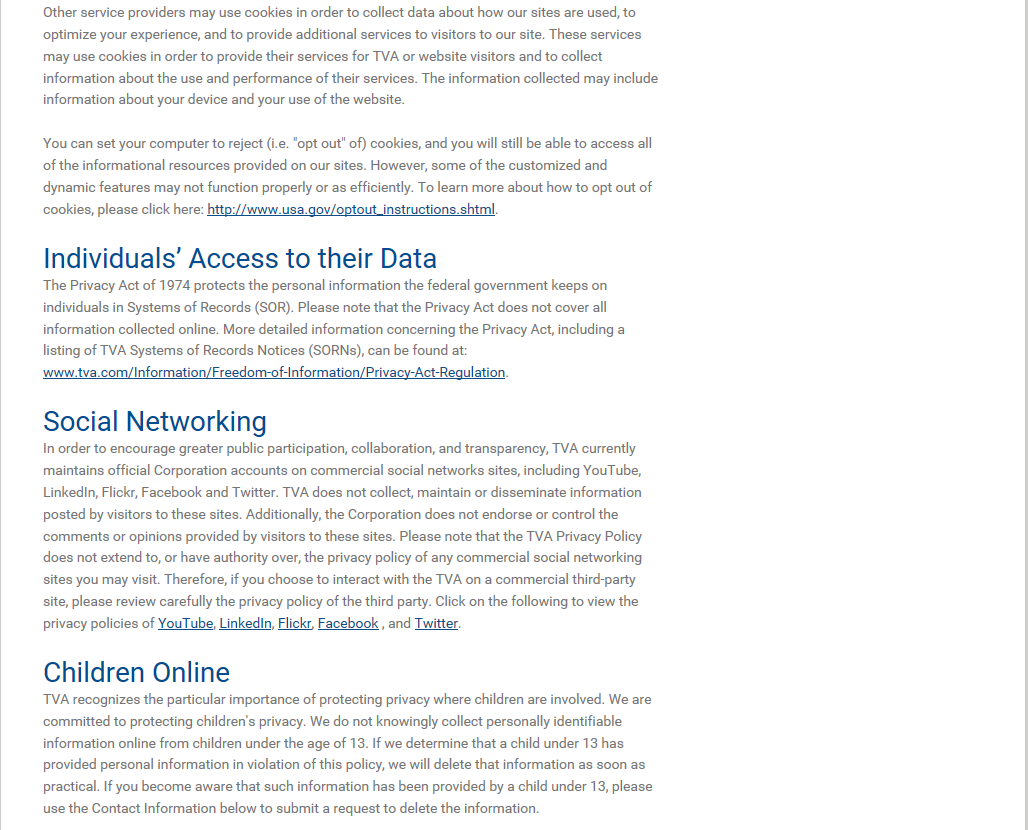
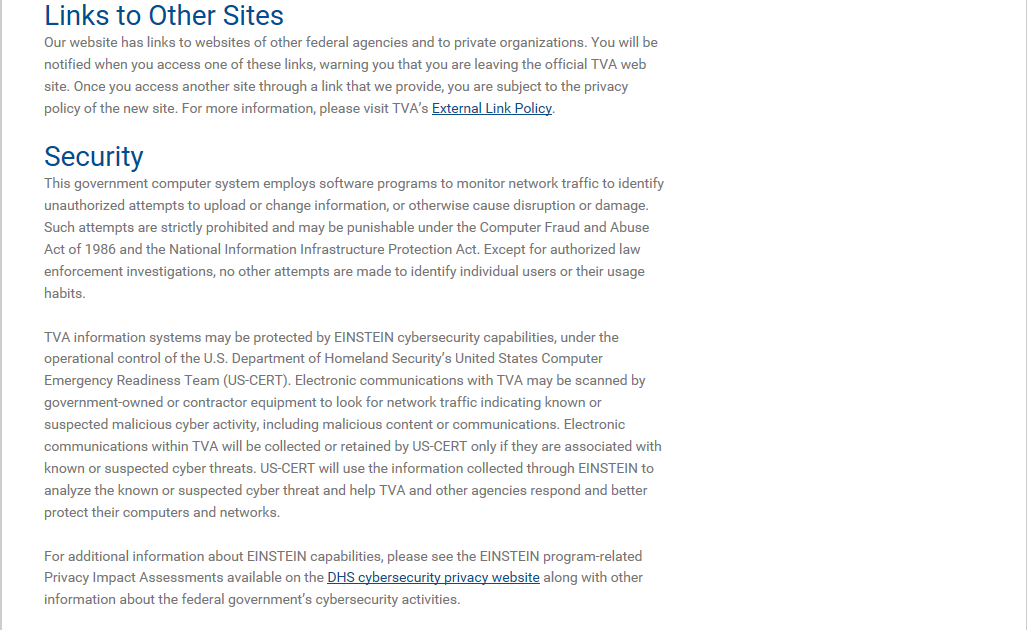
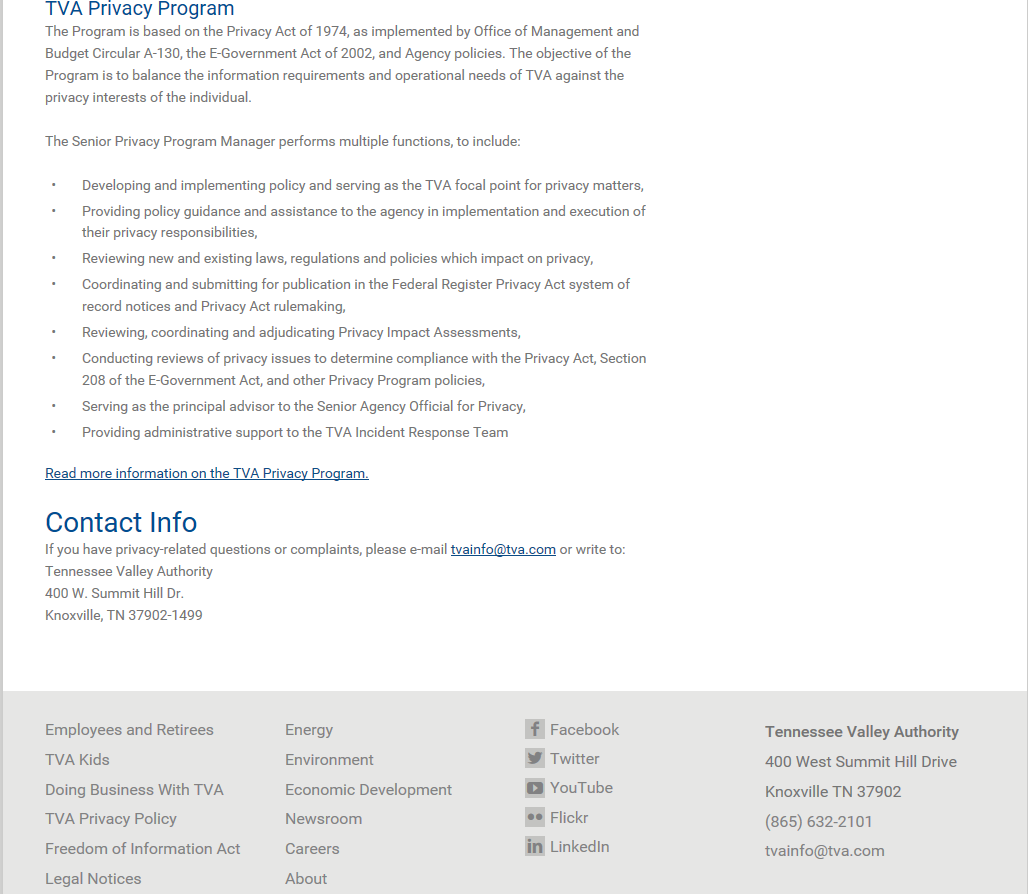
1f.Close-up of the Link to More Information on the TVA Privacy Program screen
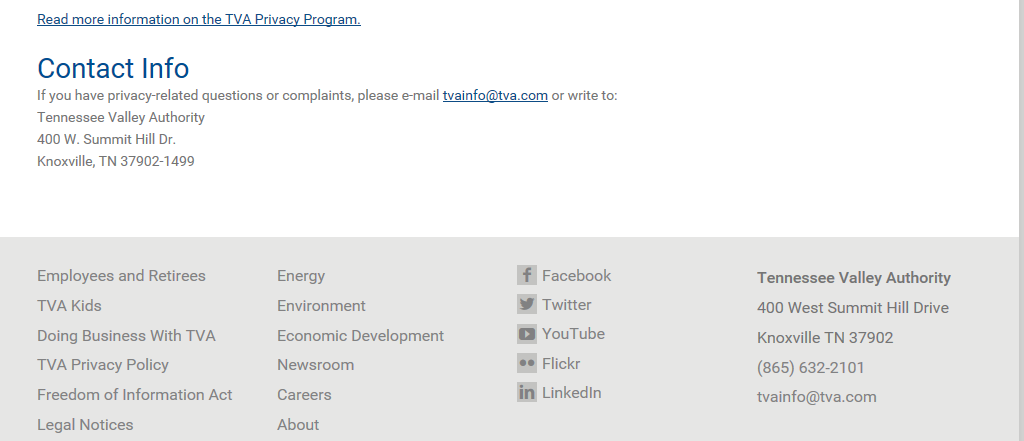
1g. About the TVA Privacy Program screen contents
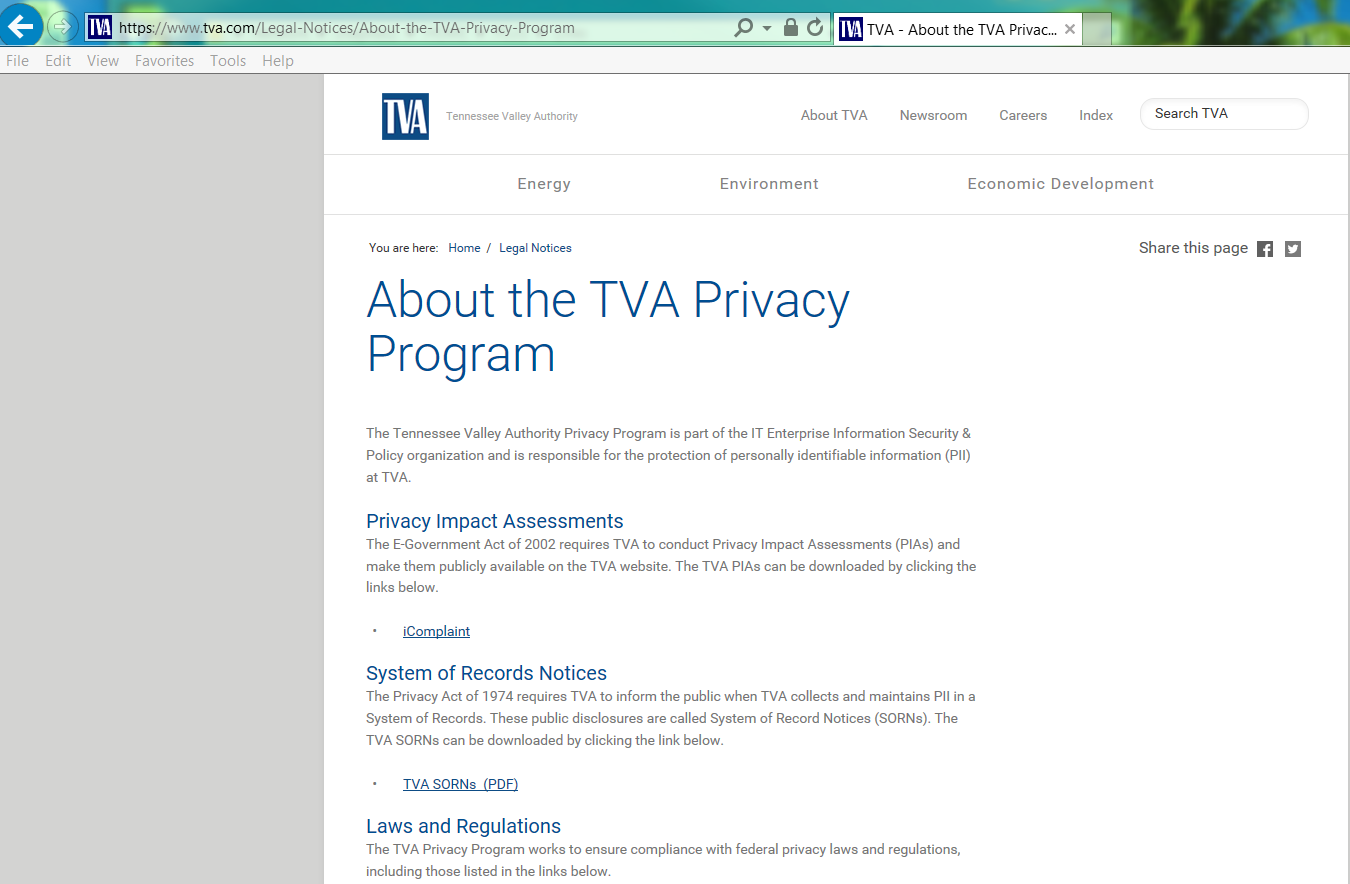
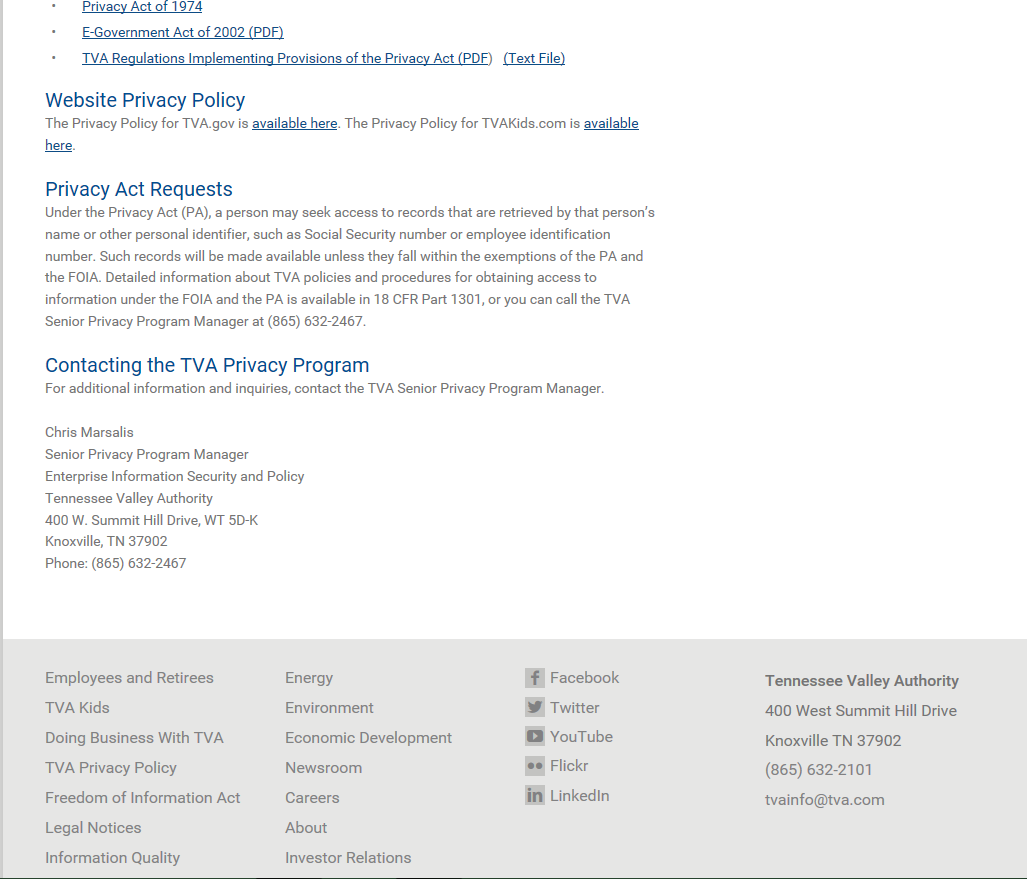
2. Applicant Landing screen. This is where the applicant lands when he clicks the Apply Now button on the public-facing Careers Welcome screen.
2a. Full Applicant Landing Screen
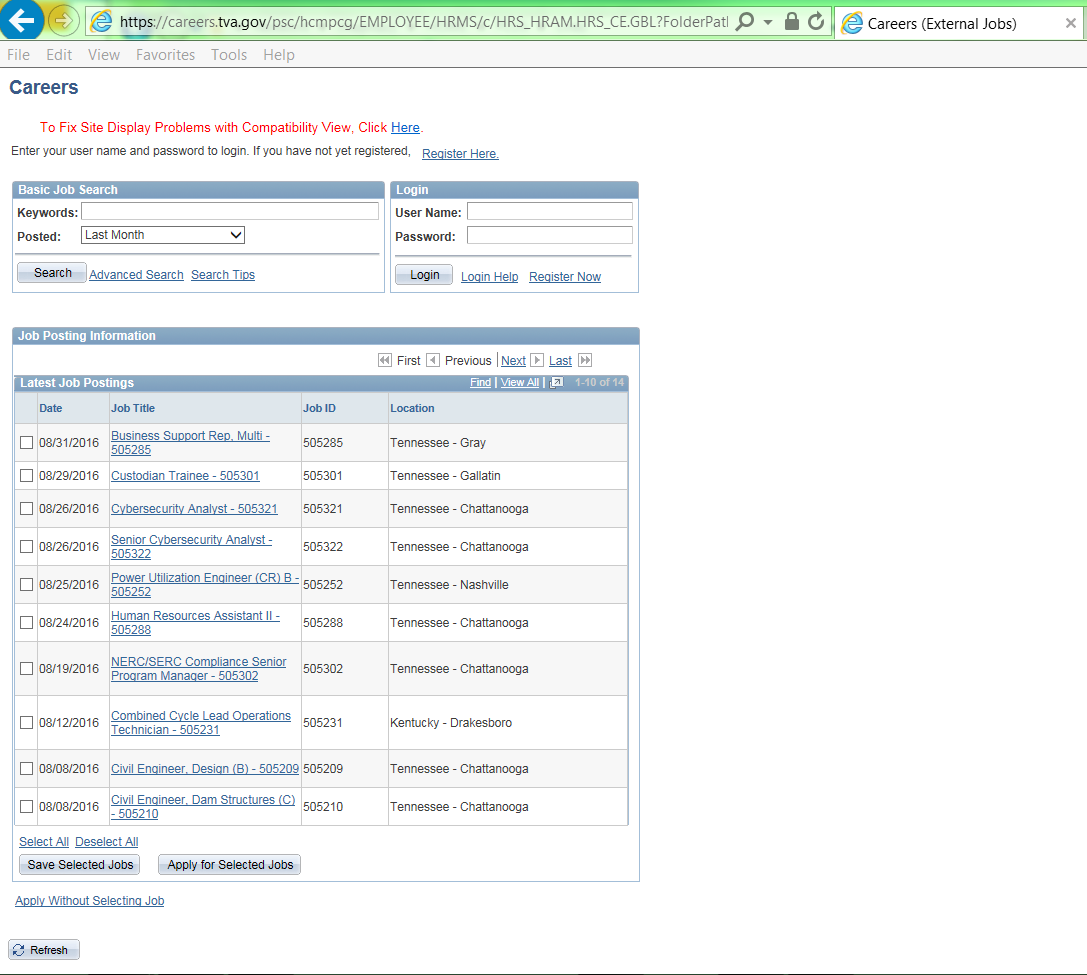
2b. First-time applicant clicks the Register Here link or the Register Now link. (Returning applicants enter their User Name and password into the Login box.)
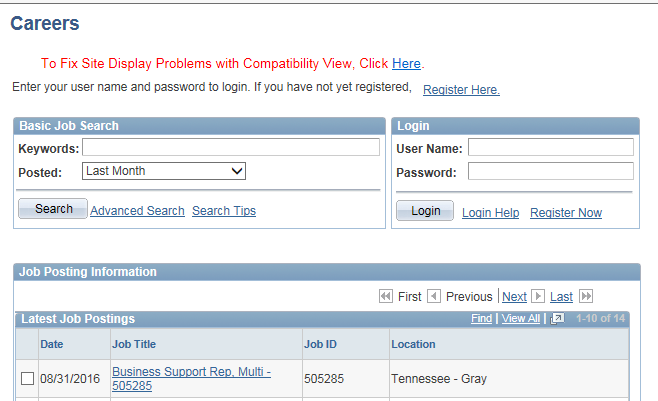
3a. First-time applicant registers to create an account on the site.
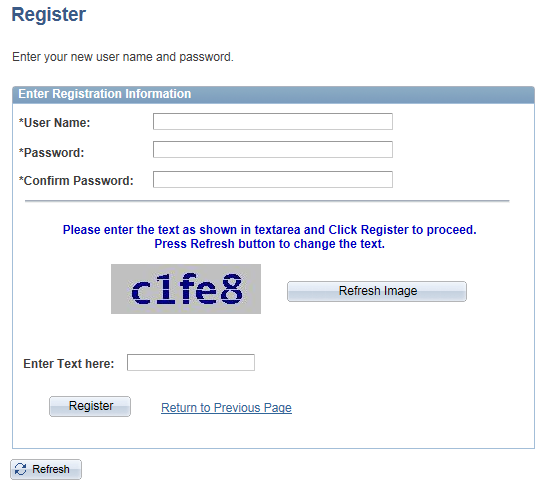
3b. The Careers Applicant Welcome screen is displayed along with an instruction telling the applicant how to set his browser for the best technical experience when applying for a job.
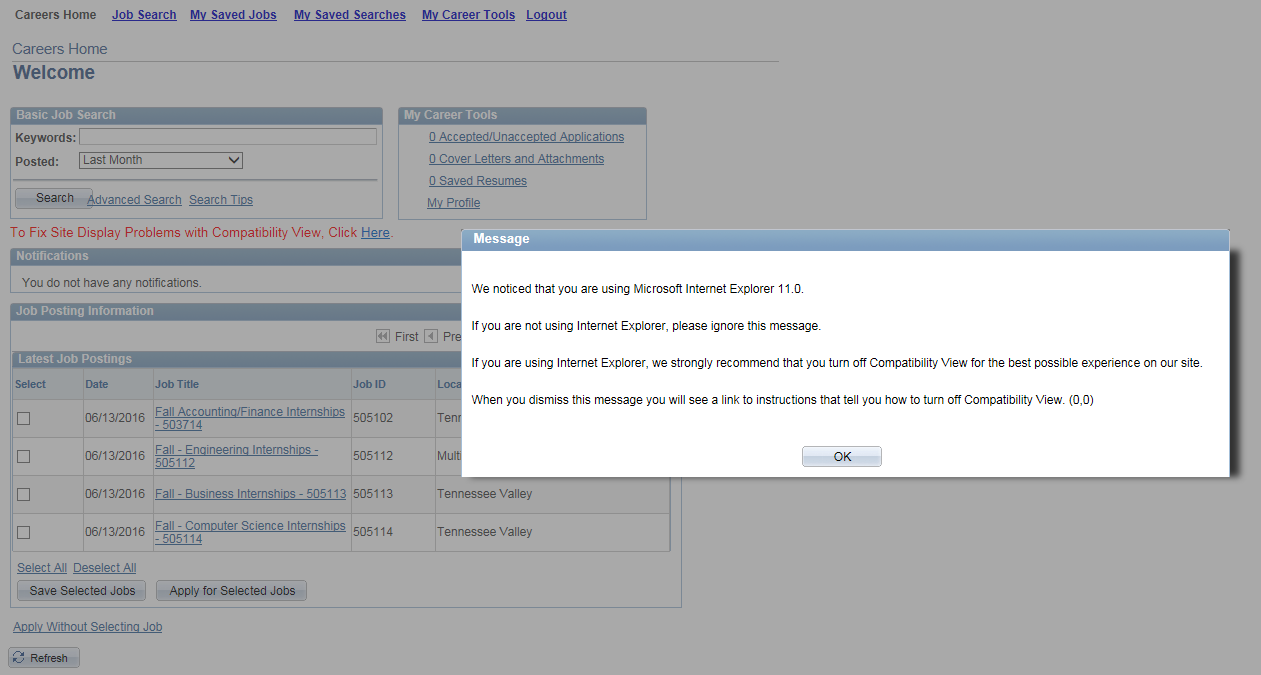
4. The applicant creates his applicant profile.
4a. Full Applicant Profile screen
4b. Top half of Applicant Profile screen.
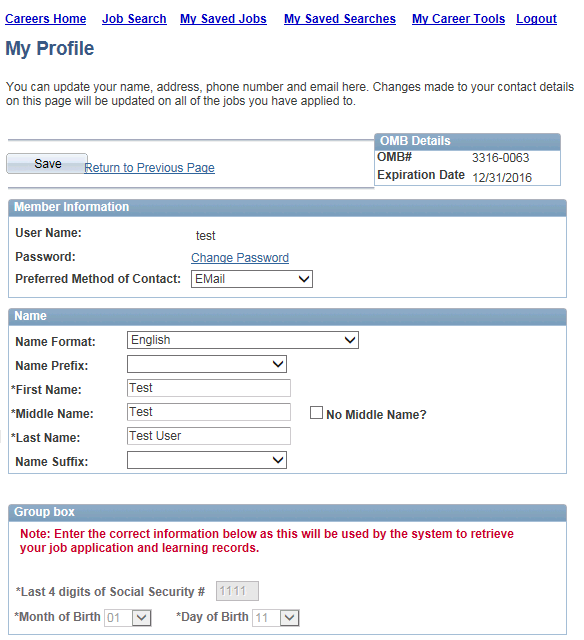
4c. Bottom half of Applicant Profile screen.
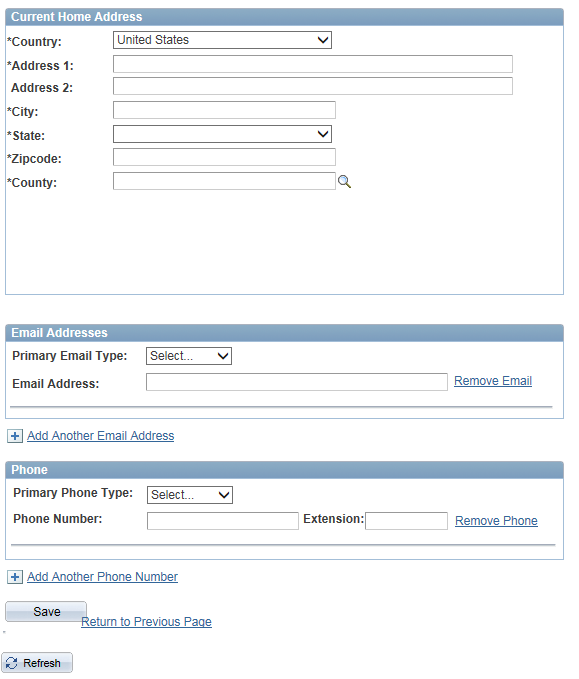
5. The applicant applies for a job opening.
5a. Full Careers Applicant Welcome screen.
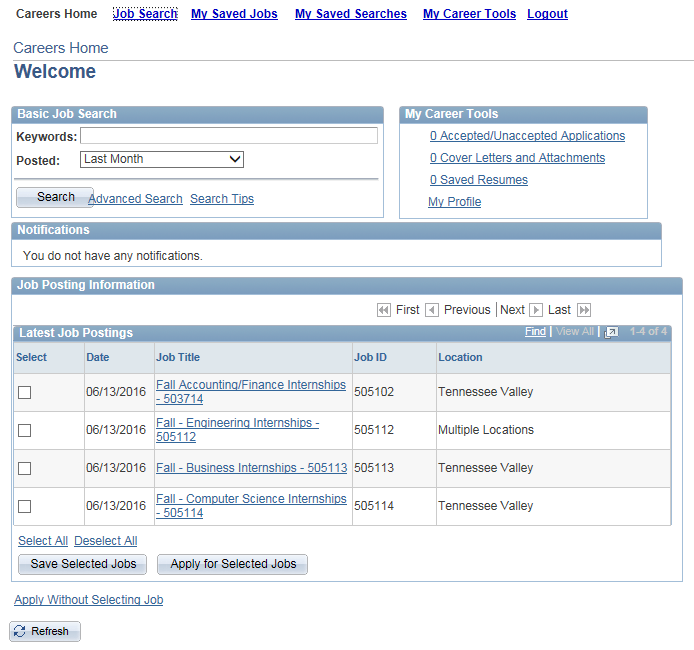
5b. After applicant selects one or more jobs and clicks Apply for Selected Jobs, he is required to upload or copy/paste a resume.
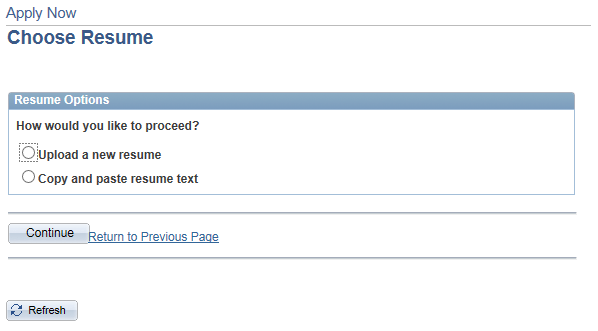
5c. This header, which contains the OMB Details, is displayed at the top of each of the application screens. It provides the applicant with the ability to use a different resume or update his Applicant Profile at any time.
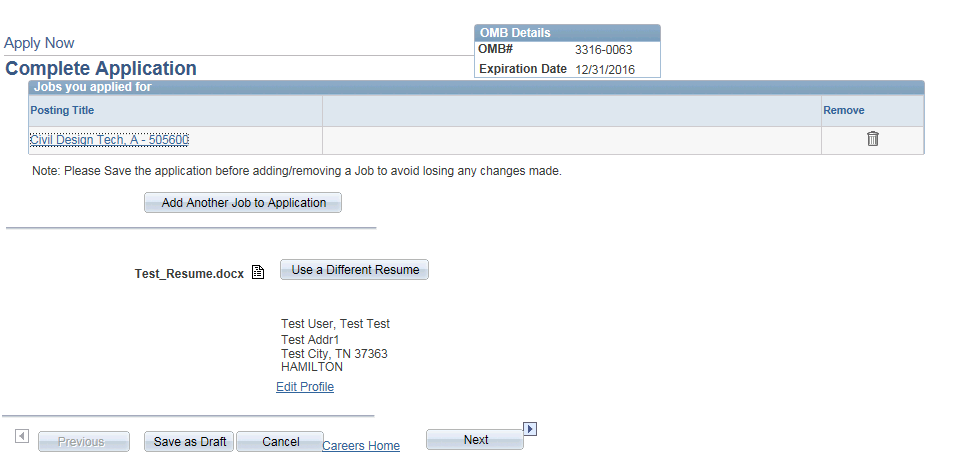
5d. The applicant comes to the Preferences screen. None of the fields on this screen are required so the applicant has the option to complete it or skip it.
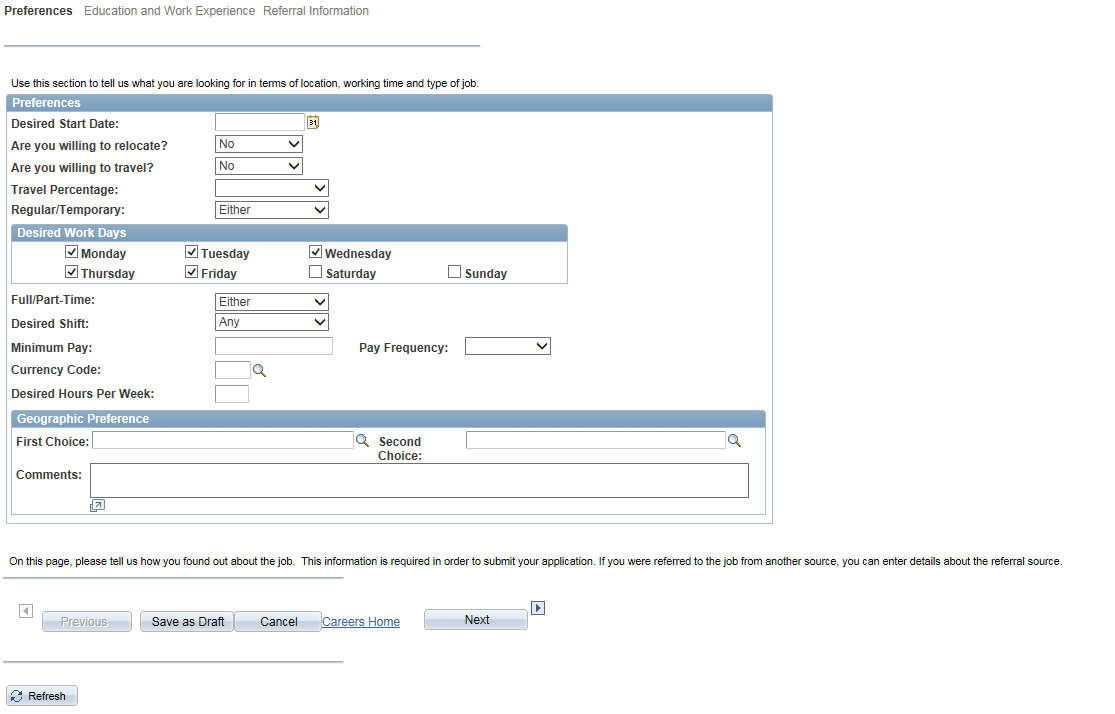
5e. The full Education and Work Experience screen. Additional instructions and/or fields are displayed on the screen depending on the applicant's answers to the questions.
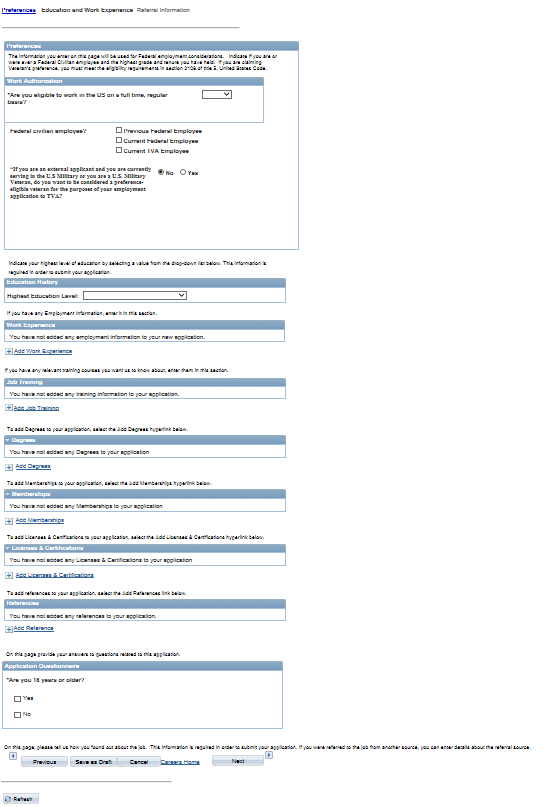
5f. The top half of the Education and Work Experience screen.
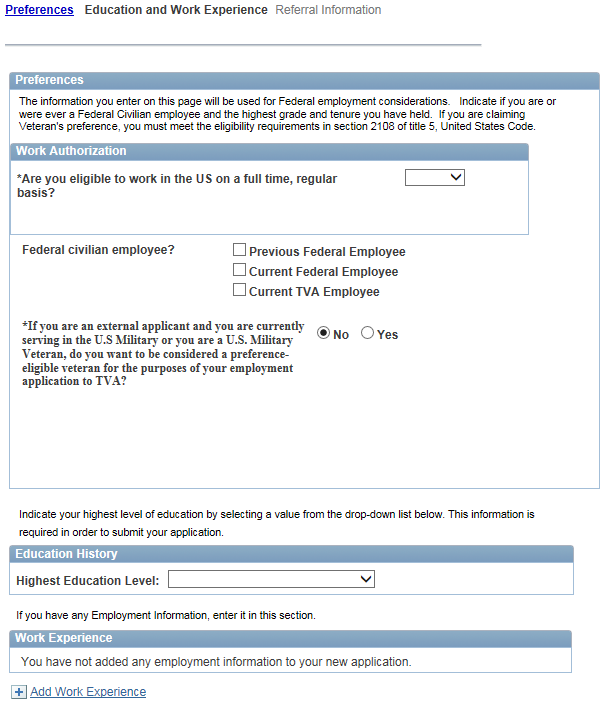
5g. Close-up of expanded Veteran's Preference section if the applicant answers "Yes" to all questions.
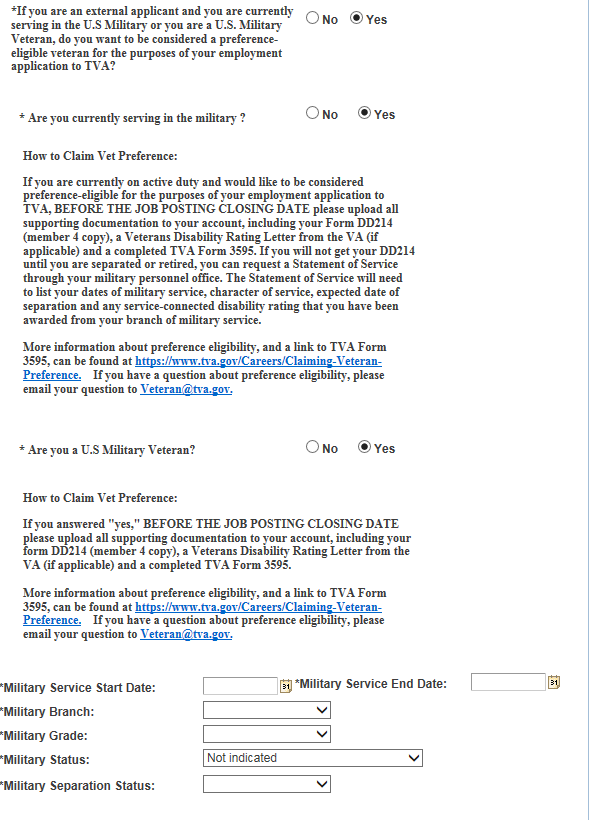
5h. The bottom half of the Education and Work Experience screen.
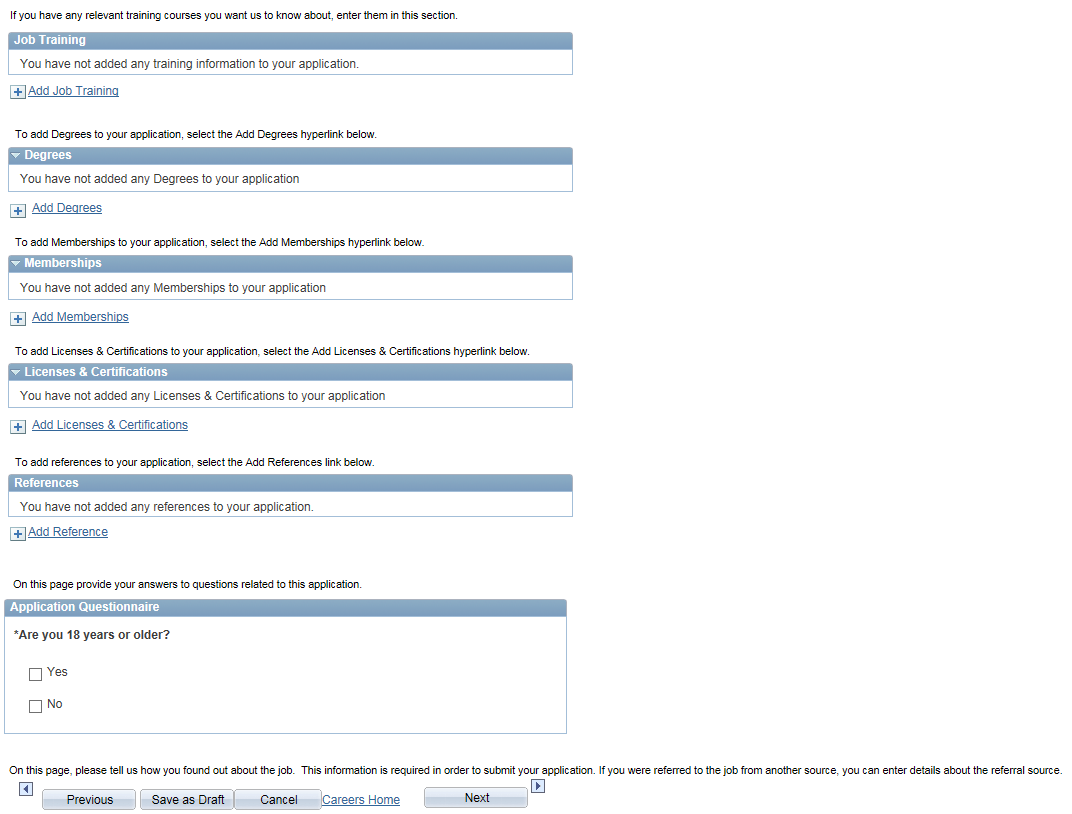
5i. The full Referral Information screen.
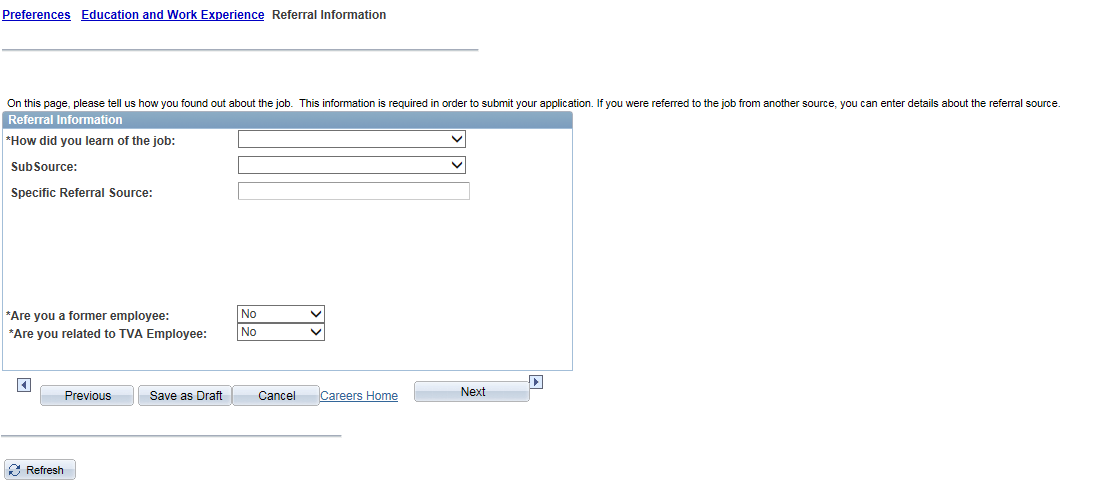
5j. The Submit Online Application screen includes the Burden Estimate Statement in the OMB Details. Self-identification is voluntary. The Self-identification Details section gives the applicant the option of not identifying his gender or ethnic group.
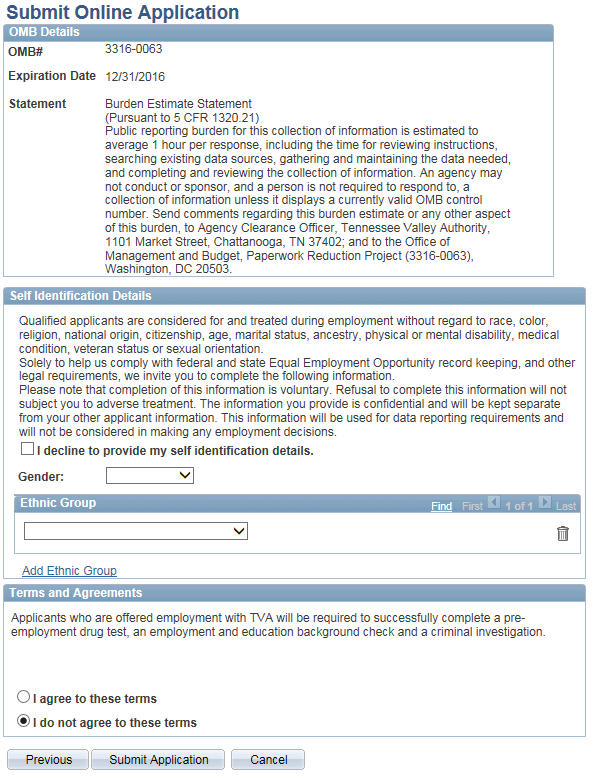
5k. When the applicant submits his job application, he receives a screen confirmation and the listing of all of his job applications is displayed. The system also automatically sends the applicant an email confirmation that he has applied for the job opening.
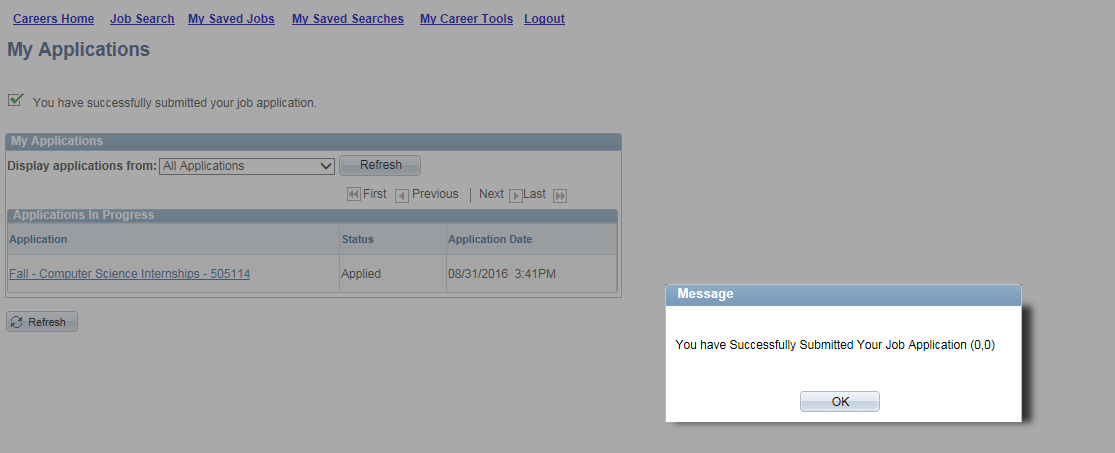
6. Returning Applicant applies for a job. He is not required to fill out a new Applicant Profile, but has the ability to update his existing profile at any time using the link contained in the header at the top of each application screen.
To decrease the burden on the applicant when applying for subsequent job openings, the system automatically populates the new application form with most of the information that he entered on his previous job application form. The applicant has the option to review and change any of this information on the new application form.
6a. The applicant can choose to use a different resume for the new application, or re-use a resume that he has already uploaded or created online.
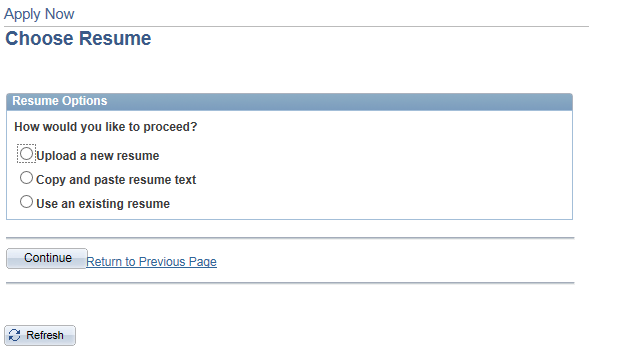
6b. The returning applicant's Preferences screen is shown here, populated with the answers he entered the last time he submitted a job application.
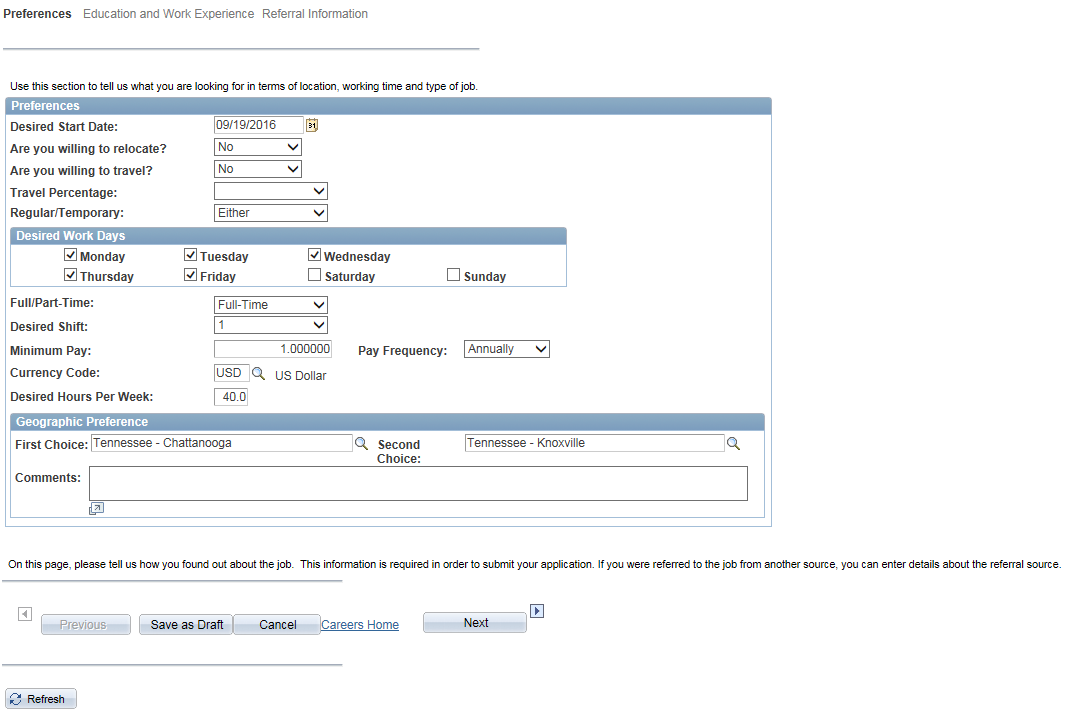
6c. The returning applicant's Education and Work Experience screen is shown here, populated with the answers he entered the last time he submitted a job application.
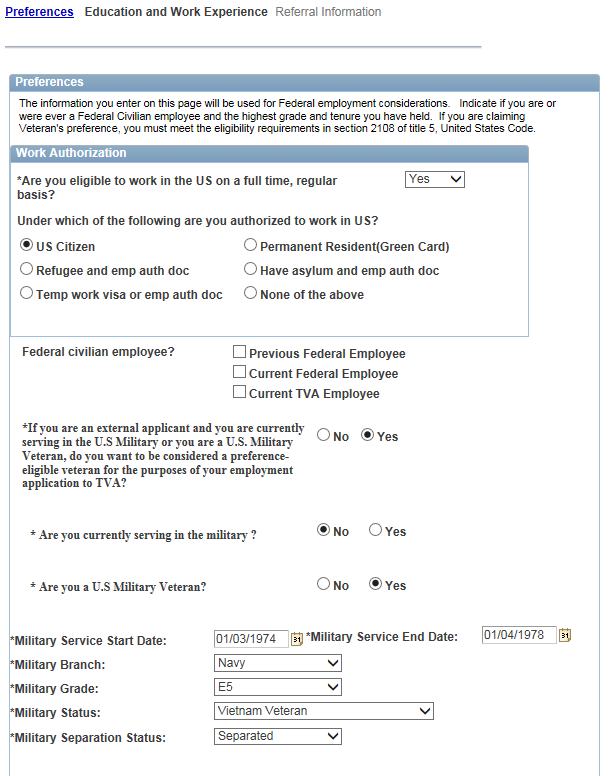
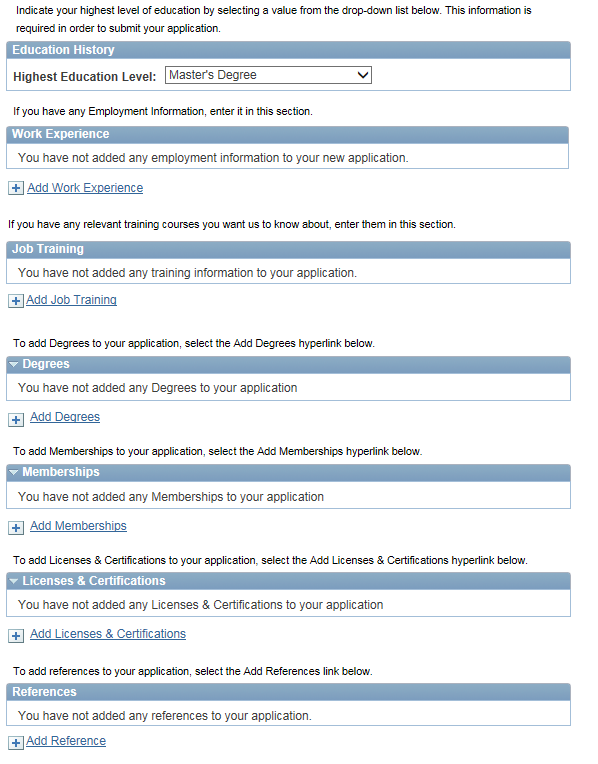
The applicant's answer to the Application Questionnaire is not automatically carried over to the new application form because the answer may change over time. The applicant must answer the Application Questionnaire each time he submits an application form.
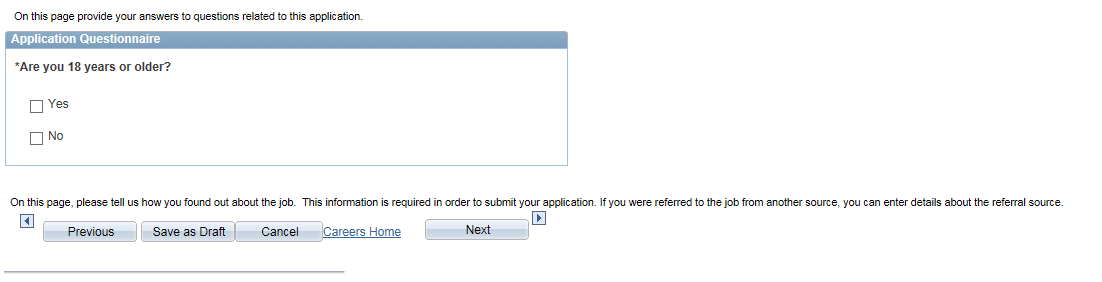
6d. The applicant's answers to the Referral Information questions are not automatically carried over to the new application form because the answers may be different for each application. The applicant must answer the required Referral Information questions each time he submits a new application form.
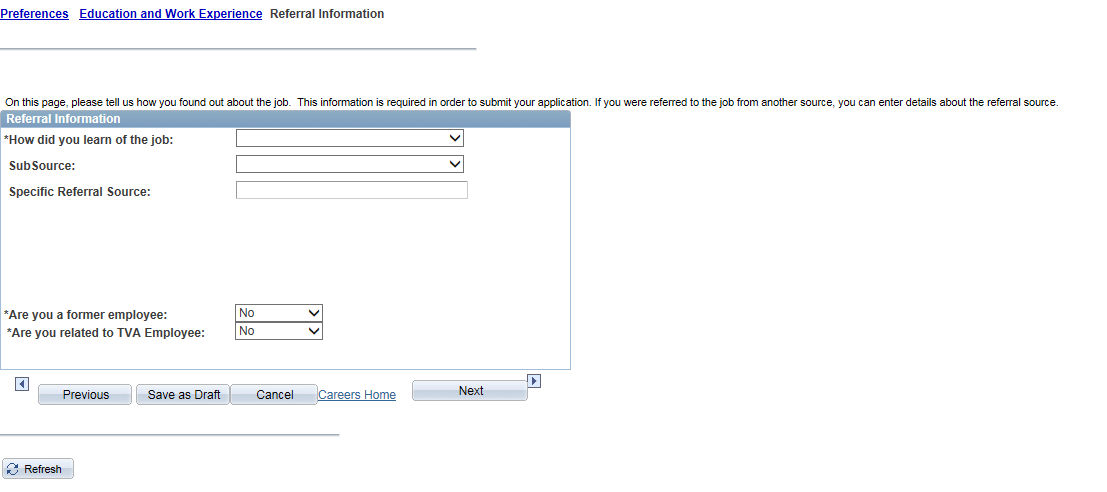
6e. The applicant's answers to the Self-Identification questions and Terms and Agreements are not automatically carried over to the new application form because the applicant may choose to answer differently over time. The applicant must answer the required Self-Identification questions and Terms and Agreements each time he submits a new application form.
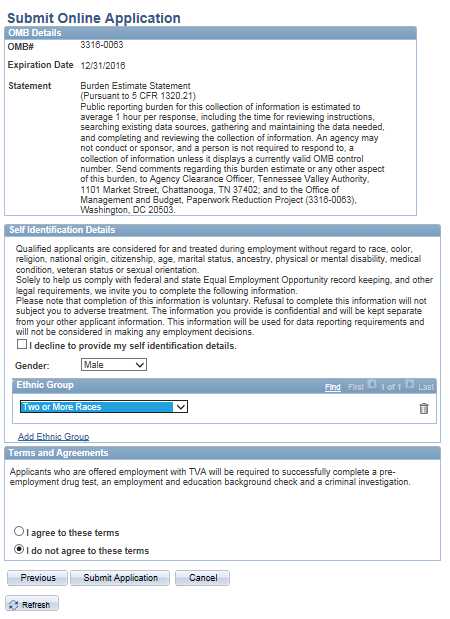
6f. The applicant's answer to the Terms and Agreements is not automatically carried over to the new application form. The applicant must re-agree to the Terms and Agreements each time he submits an application form.
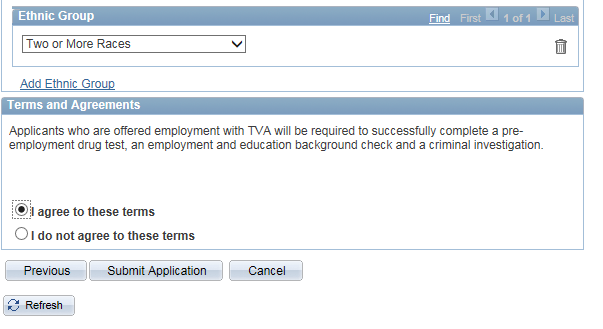
| File Type | application/vnd.openxmlformats-officedocument.wordprocessingml.document |
| Author | McMickle, Karen Ann |
| File Modified | 0000-00-00 |
| File Created | 2021-01-23 |
© 2026 OMB.report | Privacy Policy