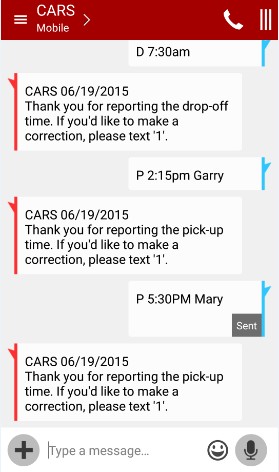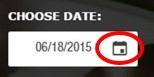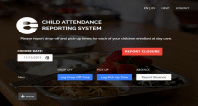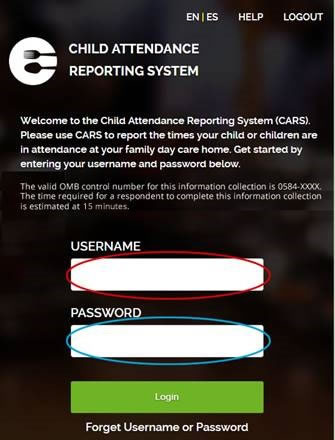Parents (Individuals/Households)
Child and Adult Care Food Program (CACFP) Family Day Care Homes Meal Claims Feasibility Study
CACFP_MCS_Appendix A8 Parent User Guide Final
Parents (Individuals/Households)
OMB: 0584-0623
OMB Control Number 0584-NEW: Child and Adult Care Food Program (CACFP) Family Day Care Homes Meal Claims Feasibility Study
Appendix A-8. Parent User Guide for Child Attendance Reporting System (CARS)
OMB Number: 0584-XXXX
According
to the Paperwork Reduction Act of 1995, an agency may not conduct
or sponsor, and a person is not required to respond to, a
collection of information unless it displays a valid OMB control
number. The valid OMB control number for this information
collection is 0584-XXXX.
The time required to complete this information collection is
estimated to average 15 minutes per response, including the time
for reviewing instructions, searching existing data sources,
gathering and maintaining the data needed, and completing and
reviewing the collection of information.
|
|
|
|
|||||||||||||||||||
ContentsWhat Is CARS Asking Me To Report? How Will My Information Be Protected? Getting Started: Using CARS on My Cell Phone Setting Up My Phone To Use CARS How to Unsubscribe Using the Correct Format To Text CARS Texting CARS for Multiple Children What If I Receive an Error Message? Accessing and Logging In to CARS Web11 Reporting Child Attendance on the CARS Website…………………………. Selecting a Date Reportng a Drop-Off Reporting a Pick-Up Reporting Additional Drop-off and Pick-Up Times Reporting an Absence Reporting a Closure….
Getting Help with CARS Web..……………………………………….………………17 Additional Examples of How to Text CARS…………...………....…................18
|
|
|
Notes
|
|||||||||||||||||||
Notes
|
|
|
Welcome to CARSThis user guide describes how to use the Child Attendance Reporting System (CARS) on your phone or online to report your child’s attendance at his or her day care home. CARS is being used to help the Food and Nutrition Service (FNS) determine if your day care provider is receiving the correct amount of reimbursement for the meals they serve. Your participation in the study will have no effect on your child’s or your provider’s eligibility in the Child and Adult Care Food Program (CACFP), which you may know simply as the Food Program. What Is CARS?CARS is a text-based attendance reporting system. It functions like the sign-in, sign-out log you already complete at your child’s day care home. You can access CARS from your cell phone. CARS also has a website you can access from any computer. What Is CARS Asking Me to Report?CARS asks you to text the drop-off and pick-up times for your child on a daily basis. You will be texting only the times and the first name of your child. CARS does not collect any other personally identifying information.
CARS asks you to report the drop-off and pick-up times for your child every day no later than 12 midnight. The system also sends two text reminders daily to help you remember to report in. |
|||||||||||||||||||
20 |
|
|
1 |
|||||||||||||||||||
How Will My Information Be Protected?Information you share by using CARS is anonymous and cannot be linked. It cannot be used to make any contact with you or your child. The CARS system cannot share your phone number with others. All data are securely stored in an encrypted format to prevent the data from being compromised in any way. |
|
|
|
|||||||||||||||||||
2 |
|
|
19 |
|||||||||||||||||||
More Examples of How to Text CARSUse this two-page guide for additional help texting CARS.
|
|
|
Step 3: Please save the number, 510-858-2277, as a contact in your phone and name it “CARS.” How to UnsubscribeIf you decide you no longer wish to participate in the study, please call the hotline at 1-800-912-9384. Then text “STOP” to CARS.
Using the Correct Format to
|
|||||||||||||||||||
18 |
|
|
3 |
|||||||||||||||||||
Reporting a Drop-Off
CARS
11/26/15:
Thank
you for reporting the drop-off time. If you’d like to make
a correction, please text “1”.
7:36
am
No space is needed between the time and am or pm.
CARS will send you a confirmation message after you report a drop-off time:
|
|
|
Getting Help with CARS Web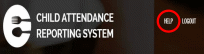
To get help with CARS Web, click the HELP icon located in the top right corner:
This will take you to the help screen, where you can view the toll-free hotline number, email the study team for assistance, or download the user guide.
Email us for help at
[email protected],
or call us at 1-800-912-9384. Email and telephone assistance are
available from 9 am to 5 pm EDT. If you call or email after
|
|||||||||||||||||||
4 |
|
|
17 |
|||||||||||||||||||
Reporting an Absence
Click the “Report Absence” button:
The absence is recorded immediately. The absent child is recorded as “Absent Today,” as shown below:
Reporting a ClosureT Website Access for Additional ParentsYou may choose to share your login information with additional parents/guardians so they can access the CARS website.
|
|
|
Reporting an AbsenceTo report an absence, text “A.”
CARS
11/26/15:
Thank
you for reporting an
absence. If you’d like to
make a correction, please text
“1”. 6:32 pm
CARS will send you a confirmation message after you report an absence:
If you have only one child enrolled in day care, you do not need to put your child’s name in your text. Reporting a ClosureTo report when your child is not in attendance because the day care is closed, text “C.”
CARS
11/26/15:
Thank
you for reporting the pick-up time. If you’d like to make a
correction, please
text “1”.
6:32
pm
CARS will send you a confirmation message after you report a closure: |
|||||||||||||||||||
16 |
|
|
5 |
|||||||||||||||||||
Texting CARS for Multiple ChildrenIf you have multiple children attending the day care who are dropped off and picked up at the same time, you can send one text for each drop-off or pick-up that will count for all of your children.
In some cases, CARS will require you to send one text per child and add the name of your child after the drop-off or pick-up time so that it can tell which child you are reporting for:
Below are examples of each of these
situations and how you should
D
7:15am
P
6:30pm |
|
|
R
|
|||||||||||||||||||
6 |
|
|
15 |
|||||||||||||||||||
Reporting a Drop-Off
Step 1: Click the blue Log Drop-Off Time button to report a drop-off time.
S
Step 3: The drop-off time is now shown in the green rectangle. |
|
|
Example 2: Garry and Mary
were dropped off at the same time on Tuesday, but Garry was picked
up early for a doctor’s appointment and did not
return to the day care,
Your cell phone would look like this:
|
|||||||||||||||||||
14 |
|
|
7 |
|||||||||||||||||||
Example 3: On Wednesday, Garry was sick and stayed home, but Mary went to day care. You should report Gary as absent in one text, and the drop-off and pick-up times for Mary in two other texts. Your texts to CARS would be:
Your cell phone would look like this:
|
|
|
You must complete CARS Web by 12 midnight of each day. You can make changes for the current day, until midnight of the day you are reporting for.
To report your child’s drop-off, pick-up, or absence in CARS Web, use the following steps: Selecting the Date
Step 1: Select the date by clicking on the CHOOSE DATE calendar button.
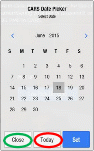
Step 2. On the calendar, select a date. Click the Today button to reset the date to today’s date, circled in red.
|
|||||||||||||||||||
8 |
|
|
13 |
|||||||||||||||||||
Retrieving My PasswordClick the HELP link in the top right corner of the website. This will direct you to the toll-free hotline number, 1-800-912-9384, to get help resetting your password any time between 9 am and 5 pm EDT. |
|
|
How Do I Report If My Child Leaves and Returns to Day Care During the DayYour child may be picked up for a doctor’s appointment and returned back to day care. If this happens, you should send a text for each drop-off and pick-up for your child. This means you would send four text messages:
For example:
You must
text the
times sequentially
in the
order they
occurred.
|
|||||||||||||||||||
12 |
|
|
9 |
|||||||||||||||||||
How Do I Correct My Response?If you need to make corrections to your response, text “1” to CARS, and CARS will let you correct your answer in a new text. You can report and make corrections until midnight local time. You can make changes only on the current day. You cannot change any data reported after 12 midnight.
What If I Receive an Error Message?CARS will send you an error message if your information is in a format that CARS can’t recognize or process. If this happens, CARS will provide instructions to help you correct your response so you can resend it.
Getting Help with CARS TextAt the end of this user guide, you will find quick reference tables with more examples for how to text CARS.
To get help using CARS Text, text “HELPME” or “helpme” at any time. For simple issues, CARS will send a text that gives basic instructions. For more complex issues, call the help desk. You can reach the help desk by calling the toll-free hotline at 1-800-912-9384.
REMINDER: You must text CARS no later than 12 midnight daily.
|
|
|
Using CARS on the WebAccessing and Logging In to CARS WebYou can access CARS on the web by going to http://cars.manhattanstrategy.com. To log in, follow these steps:
Step 1: Enter your cell phone number as the username (for example, 4122646975) in the field labeled “USERNAME” (circled in red in the illustration).
Step 2: Enter your password in the field labeled PASSWORD, circled in blue. The password is “srac.”
Step 3: Click or press the green “Login” button to access the system.
TIP: If you have trouble locating your password, call the toll-free hotline at 1-800-912-9384 any time from 9 am to 5 pm EDT or email [email protected]. |
|||||||||||||||||||
10 |
|
|
11 |
|||||||||||||||||||
A-8.
| File Type | application/vnd.openxmlformats-officedocument.wordprocessingml.document |
| Author | Erika |
| File Modified | 0000-00-00 |
| File Created | 2021-01-23 |
© 2026 OMB.report | Privacy Policy

 Child
Attendance Reporting System
Child
Attendance Reporting System
 User
Guide
User
Guide



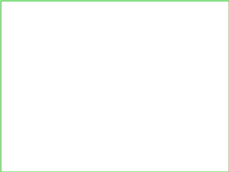
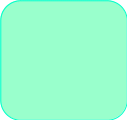
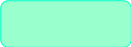
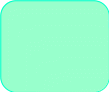
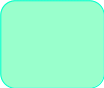
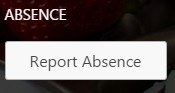
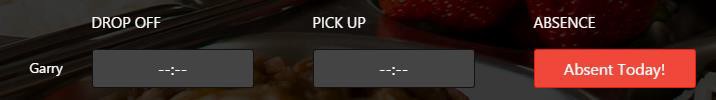
 o
report when your child is not in attendance because the day care
is closed, click the red REPORT CLOSURE
button.
o
report when your child is not in attendance because the day care
is closed, click the red REPORT CLOSURE
button.
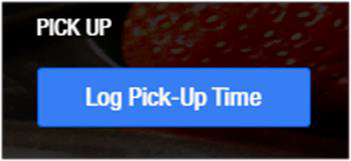 eporting
a Pick-Up
eporting
a Pick-Up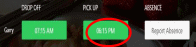
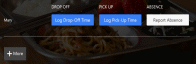

 tep
2: On the CARS Time Picker window, use
tep
2: On the CARS Time Picker window, use