Title ORR-3 The Refugee Unaccompanied Minor Placement Report
ORR-3 Refugee and Entrant Unaccompanied Minor Placement Report /ORR-4 Refugee and Entrant Unaccompanied Minor Placement Report
ORR-3 Instructions 8-19-16 FINAL
Title ORR-3 The Refugee Unaccompanied Minor Placement Report
OMB: 0970-0034
ORR-3 Instructions
Unaccompanied Refugee Minors (URM) Program
Placement Report
What the ORR-3 Report is:
The Unaccompanied Refugee Minors Placement Report, which replaces ICPC-100B (the Interstate Compact on the Placement of Children Initial Placement Form), is an adaptation of that placement report to be used for all unaccompanied youth eligible for and provided services through the Office of Refugee Resettlement’s Unaccompanied Refugee Minors (URM) program.1
When referring to “minors” or “youth,” this ORR-3 form and instructions means both children under the age of 18 and youth over the age of 18 who are receiving and/or have received placement including independent living and ETV benefits and services funded by ORR.
Who fills out and submits the ORR-3 Report:
The form needs to be filled and reviewed by both the URM program provider and state agency.
A caseworker or program manager fills out the form initially.
Once it is completed, it is then sent to the State Refugee Coordinator (SRC).
The SRC reviews, endorses and submits the form to ORR.
When the ORR-3 Report is to be submitted:
The Unaccompanied Refugee Minors Placement Report is to be used for the following reporting situations:
Initial Placement: Indicate initial placement for newly arrived refugee minors or other eligible youth. All information in sections needs to be filled out to the best of the provider’s knowledge including Section V and VI, if applicable. This form is due to ORR within 30 days of the initial placement in to ORR’s URM Program.
Change of Status: Indicate any changes in placement information per the choices available on the form, including youth who emancipate from placement services but are still receiving ORR-funded services. Change in identifying data should include updated information for the youth as well as his/her parents. A transfer of a youth from one program to another will require an ORR-3 report and direct communication to ORR. When completing the ORR-3 for a ‘Change of Status,’ only fill out the first page of Form ORR-3 including Section I, the information that is new or changing and Section VII: Form Submission Authority. Completing a ‘Change of Status’ does not require filling out the entire form but only the information that is changing. Due to auto population of past data, it is best practice to review all parts of the form to verify all data is accurate prior to submission. This form is due to ORR within 60 days of the change.
Termination from ORR-Funded Services: Provide Final Report related to youth terminating URM services, including the youth’s destination or current situation upon case closure as well as the date ORR-funded services terminated. Only complete Sections I and Section VII: Form Submission Authority when submitting a termination report. Any changes to identifying information on a youth should be submitted through a separate Change of Status Report. A Termination Report is due to ORR within 60 days of case closure.2
Re-entered ORR-Funded Services: Select this option for youth reentering the URM program. Placement of youth re-entering URM services is limited to youth who were previously enrolled as a URM and who are eligible to return to the program according to the State’s Title IV-B plan. The submission of this report should follow the same 60 day reporting guidelines as it is considered a change of status.
INSTRUCTIONS FOR COMPLETING THE
ORR-3 PLACEMENT REPORT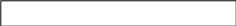
For
Refugee Arrivals
(Or
cases that are not yet in the system)
You
must add a Case for all refugee arrivals. ORR will not have the case
specific information on a youth that arrives directly from overseas.
Thus, you will need to create a record of that child by Adding a
Case in order to be able to submit an ORR-3.
How
to Add a New URM Case Click
Add a Case: when you
click Add Case button, URM Case Add – Start a New URM Case
screen will pop out. Follow each step below.
From
UAC program: If the
youth is from the UC Program. Not Applicable for a refugee.
Alien
Registration Number:
Can be found on the I-94.
Name:
Enter the youth’s full name. Add name accurately as it
appears on the minor’s I-94 or birth certificate. Include any
Alias or Also Known As names.
Select
Gender
Date
of Birth (DOB): Include
month, day, and year from official document (if available) such as
immigration documents (i.e. I-94) or birth certificate.
Responsible
State: Select state
where the minor is placed.
Responsible
Provider:
Select local provider where the minor is taken care of.
Date
of Eligibility: Enter
the month, day, and year the youth became eligible for services.
For refugees, the date of eligibility is the date that the youth
arrived in the United States and can be found on the I-94 form.
Please refer to the URM Policy Guide online for further guidance.
Eligibility:
Check the appropriate
status. Please refer to URM Policy Guide online. Refugees must have
an I-94, documenting refugee status. Contact ORR with questions
regarding documentation.
Country
of Origin: Enter
the name of the minor’s country of nationality as found on
the Reception and Placement Bio Data Form for refugees. For all
other eligible populations, enter country of birth as found on
birth certificate.
National
Voluntary Agency:
Choose the name of the voluntary resettlement agency which
sponsored or assisted in the placement of the youth.
Add
Case: Once
you filled out all required information correctly, click Add Case
button on the left side to save the case. Please make sure you
enter all information accurately. Once you click Add Case button,
you will not be able to correct it. If corrective action is
required, contact ORR immediately at [email protected].
Create
a New ORR-3 Report:
select the proper type of report form and click ‘New ORR-3
Form’ button.
For
ORR Approved Cases
If
you know that the youth entered the URM program from an ORR approval
letter, the minor is already entered into the database. Please do
not create an account.
Log
in to iRads URM Database:
You must log in using your registered User ID and Passcode. If you
do not have a registered User ID and Passcode, please contact ORR
at [email protected]
Search
Case: you must search
for the case using youth’s identifying criteria such as,
Alien Number, Case ID, Date of Birth, or name. ORR suggests
searching by Alien Number or Case ID, as there are often youth with
the same or similar names in the database. Create
a New ORR-3 Report:
once the correct record is identified select the proper type of
report form and click ‘New ORR-3 Form’ button.
BEGIN
at SECTION I: REPORT ACTION. From this point on, follow
instructions below.


Things
to remember Please
consult the instructions whenever you are unsure of what
information would be appropriate. (Blue question mark icon links to
the instructions)
Please
note that if you cannot find a youth that has been added by ORR
please contact ORR immediately. Do
not create a duplicate account.
iRads
uses controls and auto-population functions. Please make sure to
review data for accuracy prior to submitting to ORR for approval.
If
corrective action is required on the data found in the Child Info
Screen or Initial Placement, contact ORR immediately at
[email protected].
SECTION I: REPORT ACTION
Check the appropriate box, enter appropriate date(s) of action(s), click ‘save and next’ and continue to the corresponding section(s) to update the data that has changed. Make sure to indicate whether the report is:
Initial Placement: Select this option to indicate that this is an Initial Placement Report. Refer to guidelines on page 1.
Change of Status: Select all related changes and enter date(s) of action(s.) Refer to guidelines on page 1.
Establishing/changing legal responsibility: Select when legal responsibility has been established or changed at an appropriate court by a state or local public child welfare agency, or with a licensed non-public child welfare agency under contract with the state. This does not apply to each permanency hearing review. ORR only wants a change of status report should the custodian change, etc. Update corresponding data in Section V. All Court with Jurisdiction fields are required to be completed, please be ready to enter this data.
Transfer to/from another URM program: Select when a youth transfers to or from another URM program; provide location information in the explanation box below or in the space provided on the database. If it is a transfer to another state, please follow the state’s procedures for interstate transfer, per 45 CFR 400.119. Transfers to/from another URM program are to be reported to ORR as a change of status rather than termination and re-entry, since the youth remains in the federal URM program. That is, if a youth comes into your program from another URM program, you only need to submit a change of status report, and you do not need to submit an initial ORR-3 placement report. Please contact ORR at [email protected] for further guidance before submitting any reports.
Change in placement cost: Select when the placement cost for a youth has changed. Update corresponding data in Section IV.
Change in immigration/eligibility data: Select when a youth’s immigration or eligibility data has changed. Update corresponding data in Section III.
Change in biological parent’s location: Select when information is received about a biological parent’s change in residence. Update corresponding data in Section II.
Absent from program but legal custody retained: Select when a state, county or program still retains legal custody of a minor under 18 who has run away, has been detained, or in case of other such changes consistent with state child welfare laws, regulations or Title IV-B child and family services plan. There is no need to update any part of the form unless other changes have been indicated. Provide an explanation in the box below.
Emancipated from placement services but receiving ORR-funded IL/educational services: Select when a youth no longer receives placement services but still receives other services or benefits such as independent living or educational training voucher (ETVs) which are ORR-funded only. Update corresponding sections IV and VI. (Note: Select the emancipation option under Termination below if the youth emancipates from placement services and does not receive ORR-funded independent living services or educational benefits.)
Became a parent: Select when the URM has become a mother or father due to the birth of a child of their own. Update corresponding data in Section II.
Change in identifying data, e.g., age redetermination, name, Alien Registration number (A#, or development of a safety plan): Select when youth’s identifying information changes, for example: name, date of birth, alien number, or a safety plan for the youth has been developed. Provide an explanation in the box below. ORR will make changes in the system upon receipt of ORR-3 Change of Status report.
Note 1: When a change in date of birth is needed: Date of Birth can be changed only by ORR’s age redetermination process. Please refer to URM’s Policy Guide that can be found online. Only submit an ORR-3 for change of date of birth after approval from ORR per the guidance found on the online Policy Guide.
Note 2: When a change in name is needed: Submit an ORR-3 and provide an explanation in the box under ‘Change of Status’ that explains the change of name. Please include both the name previously recorded in ORR documents and the new name. Ensure that if a name change requires other documents be amended such as an I-94, ORR Approval letter, etc, that this amendment needs to be accomplished through the agency that issues the original document so that it can be reissued to reflect the change in youth’s identifying data.
Note 3: When a change in received Alien Registration number (A#) needed: Submit an ORR-3 and provide an explanation in the box under ‘Change of Status’ that explains the change. If an A# is changing, as opposed to the youth being issued an A# for the first time, then include both the A# previously recorded in ORR documents and the new A#. Ensure that if a change in A# requires other documents be amended such as an I-94, ORR Approval letter, etc, that this amendment needs to be accomplished through the agency that issues the original document so that it can be reissued to reflect the change in youth’s identifying data.
Note 4: When changes in eligibility or initial placement dates are needed: Please submit an ORR-3 for change of date in identifying data. Provide an explanation in the explanation box below. Email [email protected] to notify this special request has been submitted via iRads.
Explain “change of status” if necessary: Use this section to provide ORR with additional information if the change in status requires further explanation.
Termination of ORR-funded Services/Final Report: Select the reason for termination of services and/or benefits and enter date of termination. Please select only one reason for termination. Provide an explanation in the box below. Click ‘save and next’ button and continue to Section VII to submit the form.
Reunified with parents: Indicate whether a URM is:
Reunified with parents in the U.S. or;
Reunified with parents overseas
Unified with relatives: Indicate whether:
Unified with a relative or;
Unified with a non-relative.
Adoption: Select if a youth becomes legally adopted and is no longer receiving any ORR-funded services or educational benefits.
Emancipation: Refers to when a youth exits the program due to reaching majority according to state law by virtue of age, or marriage, etc., and no longer receives any ORR-funded services. (Note: Select the emancipation option under Change of Status above if the youth emancipates from placement services and receives ORR-funded independent living services or educational benefits.)
Select with State/Chafee funded IL/Education Services only when a youth is exiting all URM-funded services but will receive independent living services or educational benefits funded through the state or county.
Conclusion of ORR-funded IL/Education Services: Select if a youth has concluded all ORR-funded independent living services or educational benefits.
Voluntary Termination: Select if a youth leaves the program voluntarily.
Dismissed from Program: Select if a youth is dismissed from the program for non-compliance of a voluntary agreement or for other reasons which result in the youth’s dismissal.
Ran Away: Select when a youth has run away from the program, is no longer receiving services, and legal custody is not retained.
Departure from the U.S.: Indicate either removal by an authority such as the Department of Homeland Security (DHS) or voluntary departure, as appropriate:
Removal: Youth is repatriated to his or her country of origin by DHS
Voluntary Departure: Youth departs the U.S. voluntarily to his or her country of origin.
Citizenship: Select when a URM attains citizenship status while in the program and therefore must end ORR-funded services.
Loss of Eligibility: Select when a youth loses eligibility due to a change in status or for another reason that would make the youth ineligible to remain in the program.
Immigration Detention: Select if a youth was detained by an immigration authority and is no longer receiving placement and services under the URM program.
Incarcerated: Select if a youth was incarcerated and is no longer receiving placement and services under the URM program.
Deceased: Select if a youth died while in URM care.
Other: Any other reasons not mentioned above that terminate a child from the program. Please provide an explanation in the box below.
Explain youth’s destination or current situation at case closure.
Re-entered ORR-funded Services.
This box is selected if a youth previously in care with a URM program left the program and then returned to care voluntarily. The youth’s ability to re-enter is dependent on the state’s policy under the Title IV-B child and family services plan.
Select whether youth is re-entering URM Placement, Independent Living Services and provide date of re-entry:
URM placement can include relative foster care, foster care, therapeutic foster care, group home, semi-independent living, residential treatment center, or other placement.
Independent living services refers to ORR-funded independent living/educational services or educational training vouchers provided through a URM program.
SECTION II: IDENTIFYING/ BASIC DATA
Complete requested information. Please note that information in this section will auto populate from the child info screen. If there are errors please follow instructions found on page 4 under the corresponding Notes.
Sex: Data is auto-populated from the data entered during the Add Case Steps.
Date of Birth (DOB): Data is auto-populated from the data entered during the Add Case Steps. When a change in Date of Birth is needed follow instructions found on page 4 under Note 1.
Date of Eligibility: Data is auto-populated from the data entered during the Add Case Steps. When a change is needed follow instructions found on page 4 under Note 4.
Date of Initial Placement: Enter the month, day and year the youth arrived at the URM program and when URM services commenced. For youth that have transferred from the UC program and will remain in the same placement, use the date that the youth was entered as discharged from the UC program. Youth who have to travel to their URM placement, please use the date that the youth arrived and began receiving URM funding/services.
a) Estimated Date of Emancipation from Placement: Enter the month and year the youth is expected to emancipate from placement services based upon the state’s eligibility policy, factoring in any decision to extend court jurisdiction and placement for the youth.
b) Estimated Date of Termination from ORR-funded IL/education services: Enter the month and year that the youth’s eligibility for ORR-funded IL/education services will cease based on age, according to the state’s plan for independent living services and education or training vouchers. Refer to ORR State Letter #09-09 to determine youth’s eligibility for ORR-funded IL/education services. If youth is eligible for Chafee IL/education service funded through the state or the county and will not receive any ORR-funded IL/education services, indicate “not applicable.”
a) Country of Origin: Data is auto-populated from the data entered during the Add Case Steps.
b) Ethnic group: Enter the youth’s ethnic group, as appropriate. Consult the Reception and Placement Bio Data Form for refugees. If ethnic group is known and it isn’t listed, email ORR at [email protected].
a) Language of Origin: Enter the youth’s native or first language.
b) Other languages: Enter other languages the youth has acquired.
Eligibility Type: Data is auto-populated from the data entered during the Add Case Steps.
Development of a Safety Plan: Indicate if a safety plan has been developed for the youth. Select Not Applicable, if casework and case oversight determine that no safety plan is needed.
URM’s children in care: Indicate if the youth is a parent to a child that is with her/him in care and the number of children the youth has while in care, followed by names, birthdates and citizenship/immigration status for each child.
Mother of URM: Provide the mother’s last, first and middle names.
Indicate "Yes," "No" or “Unknown” in the blank as to whether or not the mother of the youth is living.
Provide her last known address at the time the youth arrived in the U.S.
Provide the current address of mother, if different from above address
Father of URM: Provide the father’s last, first and middle names.
a) Indicate "Yes," "No" or “Unknown” in the blank as to whether or not the father of the youth is living.
b) Provide his last known address at the time the youth arrived in the U.S.
c) Provide the current address of father, if different from above address
SECTION III: IMMIGRATION/ ELIGIBILITY DATA and IMMIGRATION ASSISTANCE
Select the youth’s immigration/ eligibility data for the URM program. For questions please reference Policy Letter 16-01 or the URM Policy Guide online for guidance.
Refugee—Select if youth has an I-94 documenting refugee status
Asylee—Select if youth has a letter from USCIS or an Immigration judge’s order granting asylum.
SIJ (I-360 approval)—Select if youth has documentation of USCIS approval of an I-360 petition.
Amerasian—Select if youth is born in Asia, to a U.S. military father and an Asian mother.
Victim of Trafficking with No immigration status—Select if youth has Letter of Eligibility by ORR.
Victim of Trafficking with T-Visa—Select if youth has Letter of Eligibility and T status or T-Visa, but no other immigration status.
Victim of Trafficking with U-Visa—Select if youth has Letter of Eligibility and U status or U-Visa.
Legal Permanent Resident—Select if youth has adjusted status to permanent residency.
U Status Recipient—Select if youth has received documentation of U Status from USCIS, or U-Visa.
Cuban/Haitian Entrant (No immigration status)—Select if youth meets eligibility standards and has an I-94, parole, Notice to Appear or other document establishing him or her as a Cuban/Haitian Entrant.
Parole—Select if youth has a provisional release status.
U.S. Citizen—Select if youth became a U.S. Citizen.
Ordered Removal—Select if youth is ordered to be repatriated to his/her country of origin
Relief under Convention against Torture—Select if youth has Convention against Torture due to fearing torture at the hands of the government in his/her country.
Deferred Action—Select when Department of Homeland Security agrees not to place the youth in removal proceedings.
Revocation of Trafficking Eligibility Letter—Select if youth’s Letter of Eligibility was revoked.
With immigration status—Select if youth has immigration status at the time letter was revoked.
Other—Select if youth has an immigration status not mentioned in the above. Describe immigration status.
Indicate if youth is receiving immigration assistance.
Indicate the source of assistance if ‘yes’ is selected.
Pro bono Attorney—Select if youth receives assistance from pro bono attorney.
Pro bono accredited representative—Select if youth receives assistance from pro bono accredited representative.
Social service agency—Select if youth receives assistance from a social service agency.
Legal service agency—Select if youth receives assistance from a legal service agency.
Other—Select if youth receives assistance from not mentioned in the above and explain it.
Note: A change in immigration/eligibility data may render a child no longer eligible for the URM program. This may be particularly true for Cuban/Haitian Entrants. Consult ORR with questions. URMs who become U.S. citizens are no longer eligible for the URM program.
|
SECTION IV: PLACEMENT DATA
Placement Type: Check the appropriate box to indicate the type of placement for the youth. Fill in the blanks to describe relationships with relative foster caregivers and “other” placements.
Relative Foster Care
Foster Care
Therapeutic Foster Care
Group Home
Semi-Independent Living: Select if youth is living under a supervised arrangement that is paid for or provided by the State, county or URM provider agency. A youth in semi-independent living is not supervised 24 hours a day by an adult and often is provided with increased responsibilities, such as paying bills, assuming leases, and working with a landlord, while under the supervision of an adult.
For purposes of reporting to ORR, a semi-independent living placement is distinguished by the state, county or URM provider agency itself: 1) arranging and directly paying for placement as a custodial responsibility or in response to a voluntary agreement with a youth, and 2) ensuring there is a formal arrangement for supervision of the youth, with increasing opportunity for self-care. Placement may occur in a variety of settings, including in an apartment, a family home, a transitional care program or another transitional living arrangement. A semi-independent living placement may also be referred to as a supervised independent living placement.)
Residential Treatment
Inpatient Psychiatric Hospital
No placement: (Select if the youth does not receive any placement services. This may be selected if a youth is no longer receiving placement services but is still receiving ORR-funded IL or Education services. Enter youth’s residence under Section IV for Independent Living Residence and Services below.)
Other- Please describe if selected.
Placement Cost: Indicate the average daily rate in dollars related to placement type. Use the rate of room or board as the placement cost. Do not include administrative costs in the average daily rate. The URM provider agency will have this information.
Caregiver Residence: Indicate the name and address of the caregiver or youth. If placed with a relative, state the relationship of the relative to the youth and provide the name and address of the relative. If the youth is their own caregiver under SIL please indicate “self” as relation to caregiver. Note: Leave this field blank if youth has emancipated from foster care and is no longer receiving placement services; instead, enter youth’s residence under Section IV for Independent Living Residence and Services below.
Provider Agency for Placement: This information will populate from the first page.
If different from the URM provider agency, fill in data of the agency providing placement services to the youth. This may include subcontracted placements for the youth or if the placing agency is different from the URM service provider.
SECTION V: LEGAL RESPONSIBILITY DATA
Court with jurisdiction:
Provide the name and address of the court that has jurisdiction over the youth
Enter the date the initial petition was filed and the date that the court established legal responsibility (custody, guardianship, conservatorship, etc.). If court jurisdiction has ended for this youth, proceed to questions 3 and 4.
Please select pending if Legal Responsibility is pending an action
If updating this section in a change of status, please make sure to fill in all fields, as they are required.
Agency to whom legal responsibility assigned: Provide the name and address of the agency with legal responsibility for the youth.
Has legal responsibility ended? Check the appropriate box to indicate “yes” or “no” and if yes, enter the date legal responsibility ended.
Voluntary Placement Agreement: Check the appropriate box to indicate whether the youth signed a voluntary placement agreement; if yes, enter the date the agreement was signed.
SECTION VI: INDEPENDENT LIVING RESIDENCE and SERVICES
Youth Residence: Provide the youth’s address, city, state, and zip code. Fill this out only for youth living independently. Leave this address field blank if the youth is receiving ORR- funded placement services.
Independent Living – URM placement has ended; Select “yes” if the youth manages his/her own living arrangement and is no longer receiving placement from the URM program, but continues to receive an ORR-funded independent living service or benefit, including education or training vouchers. This may include youth who are no longer eligible for placement or those who have opted not to receive placement services at some point after reaching the age of majority. For purposes of reporting to ORR, a youth may be considered to be living independently, rather than in a semi-independent living placement, if the youth: 1) manages and pays for his or her own living arrangement (perhaps with financial support from the URM program), and 2) receives no formal adult supervision. A youth that is living independently may choose to live in a variety of settings, such as in an apartment, with a former foster family, with roommates, or in another living arrangement. A youth who is living independently may or may not receive an ORR-funded living allowance or stipend. Youth who are living independently also may only be receiving an ORR-funded education or training voucher, without a stipend specifically for living expenses. Note: If the youth is receiving ORR-funded placement services, do not check this box; the youth’s placement should be captured under section under Section IV for Placement Data above.
Enter the amount of stipend per month. Enter the number zero if the youth does not receive a monthly stipend.
Independent Living Services: Check the appropriate box(es) to indicate if the youth is receiving Educational Benefits (Ed) or Independent Living (IL) services and select a corresponding funding source. This section should be filled out for any URM who is receiving IL services in parity with their state’s plan for providing IL services, whether or not they are in an ORR-funded placement or are living independently after placement services end. If the funding source is different than ORR, State/Chafee or Private, please select the ‘other’ option. If there is more than one funding source, you may also select more than one box.
SECTION VII: REPORT SUBMISSION AUTHORITY
This section will populate from the first page. However, please fill in all missing information i.e. phone number and email address of the person(s) preparing and submitting the report. It is the responsibility of the Provider Agency to submit accurate information to the State and the State’s responsibility to review reports for accurate information. When returning reports for revisions it is important to clearly identify the issue and explain corrective measures.
Unaccompanied Refugee Minors (URM) Provider Agency: Provide the name and address of the URM provider agency; and the name, title, phone number and email address of the person preparing the report and the date of the report was prepared. Do not backdate approval of reports. Backdated approvals will be denied.
State Agency: Provide the name and address of the state agency; and the name, title, phone number and email address of the state official submitting the report, and the date the report was submitted to ORR. Do not back date approval of reports. Backdated approvals will be denied.
DISTRIBUTION of REPORT:
The appropriate state agency representative should submit the ORR-3 report to the Office of Refugee Resettlement via the ACF URM online database.
The appropriate state agency representative may choose to send the ORR-3 report to the National Voluntary Agency.
"THE PAPERWORK REDUCTION ACT OF 1995" Public reporting burden for this collection of information is estimated to average one-quarter hour per response, including the time for reviewing instructions, gathering and maintaining the data needed, and reviewing the collection of information. An agency may not conduct or sponsor, and a person is not required to respond to, a collection of information unless it displays a currently valid OMB control number.
|
1 Refer to 45 CFR 400.111
2Refer to 45 CFR 400.113
| File Type | application/vnd.openxmlformats-officedocument.wordprocessingml.document |
| File Title | URM ORR-3 and ORR-4 Report Forms |
| Author | ypark |
| File Modified | 0000-00-00 |
| File Created | 2021-01-23 |
© 2026 OMB.report | Privacy Policy