ND Grants System
Non-Disaster (ND) Grants System
PRA_ND Grants Screenshots 09 08 09
ND Grants Uploading System
OMB: 1660-0025
ND Grants Screenshots for Grantees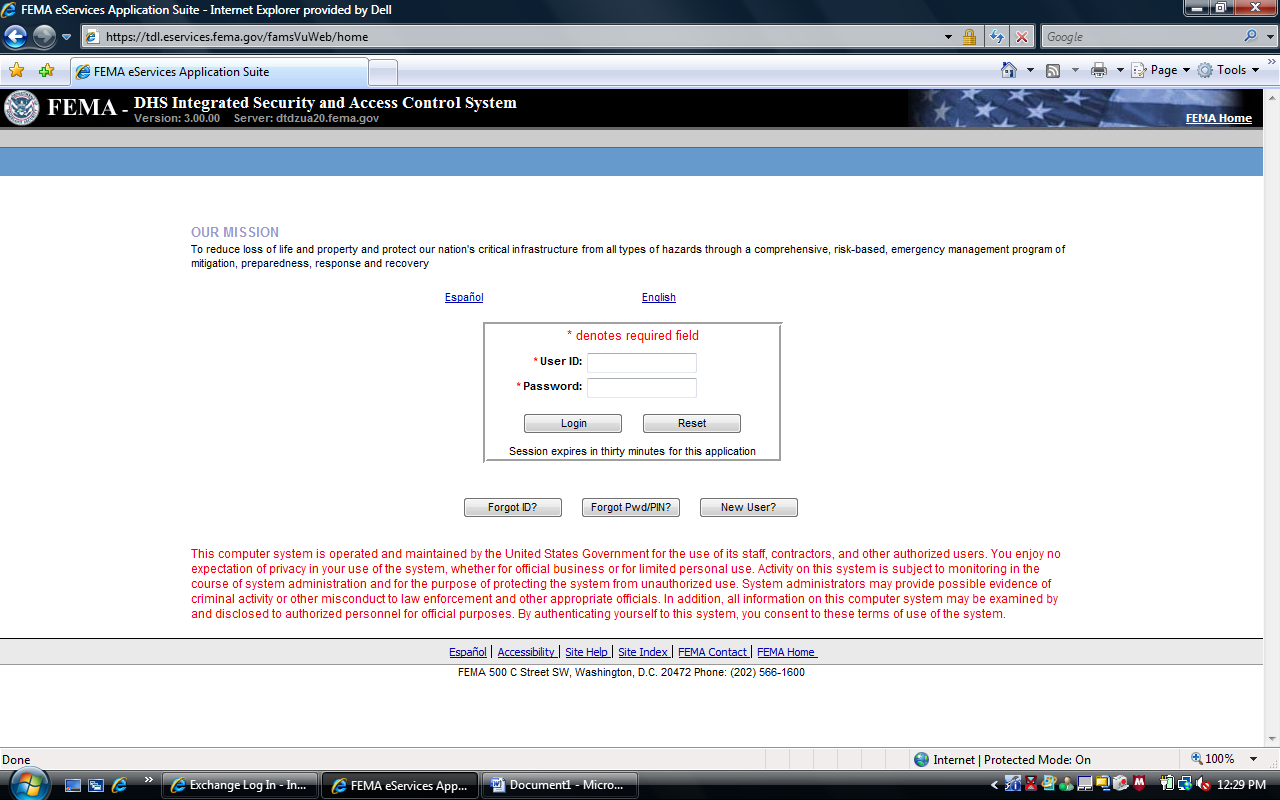
Enter User ID and Password. Press the Login button to enter the application and advance to the next screen.
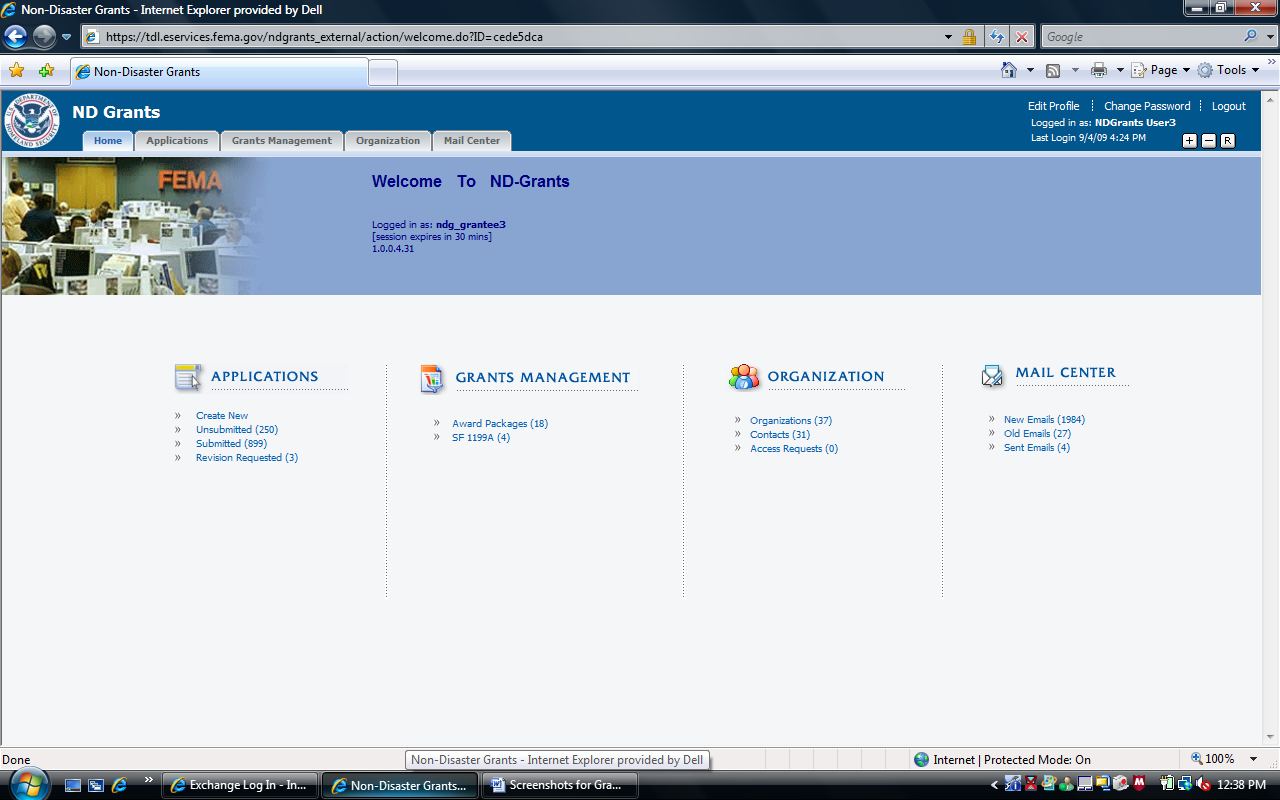
Select the Create New option under Applications.
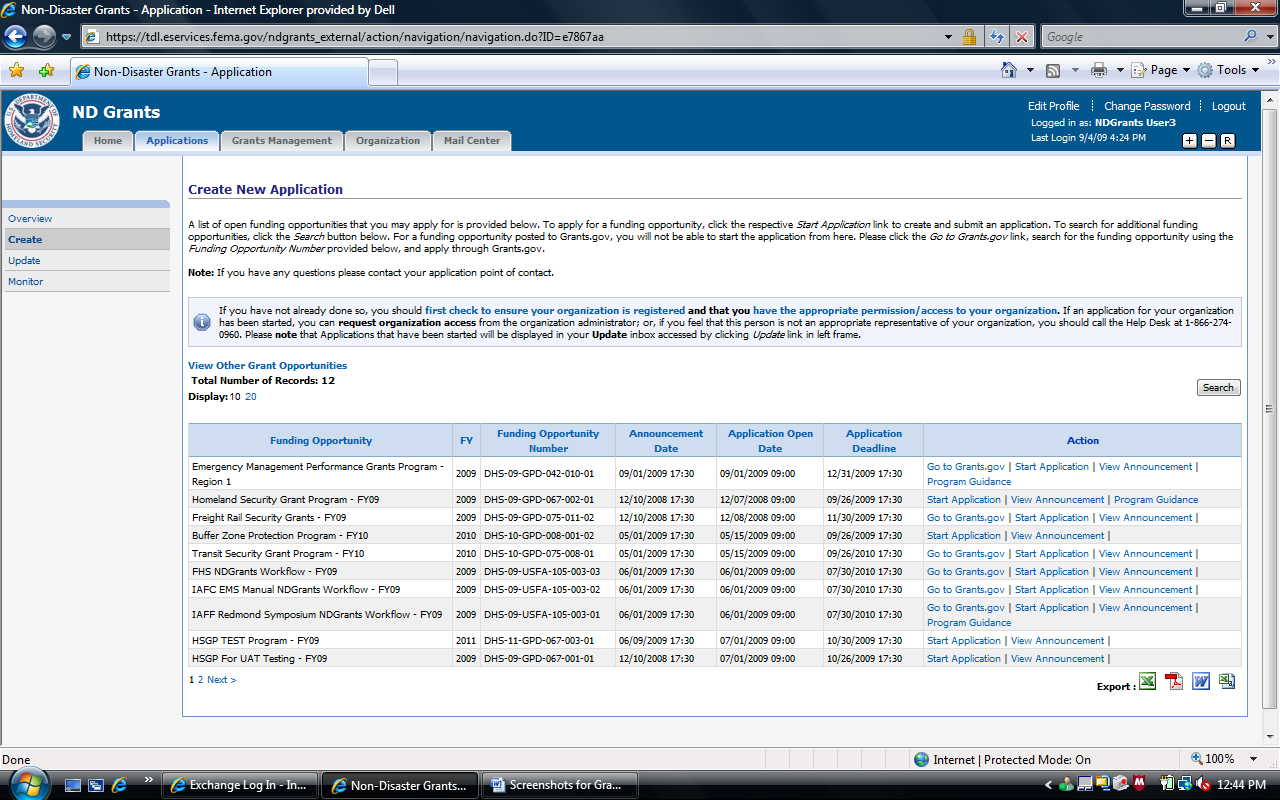
Select the Start Application link under Actions for the “Homeland Security Grant Program – FY09” funding opportunity.
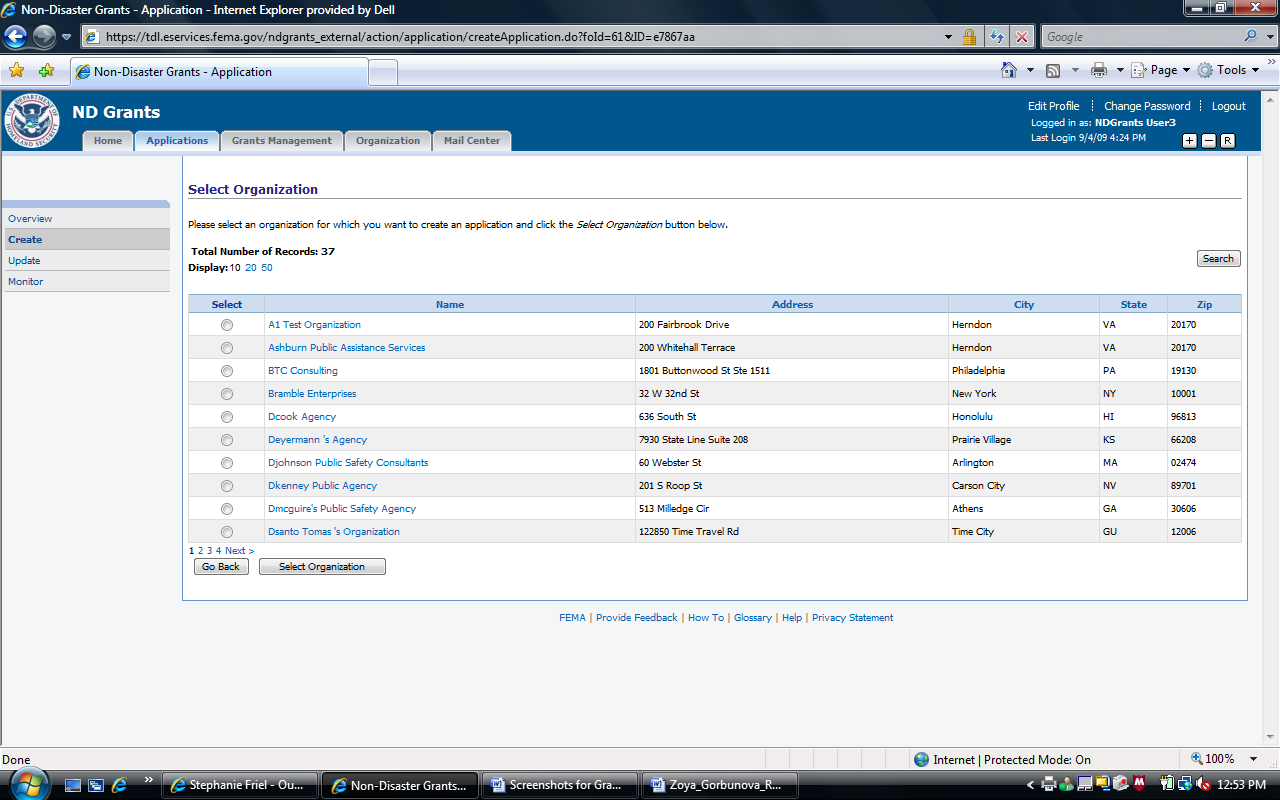
Select the radio button for the relevant organization and press the Select Organization button.

Select the Not Started link for Overview to begin creating the application.
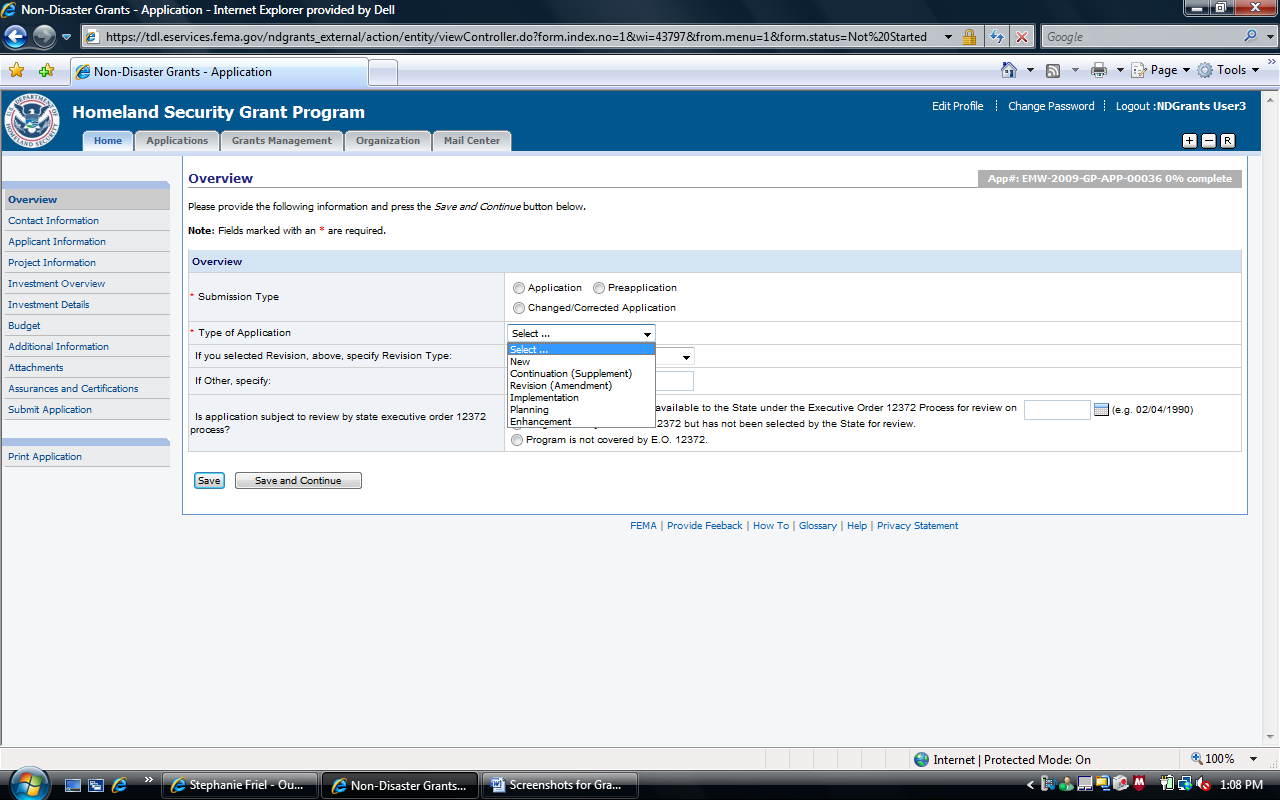
Select Submission Type and Type of Application.
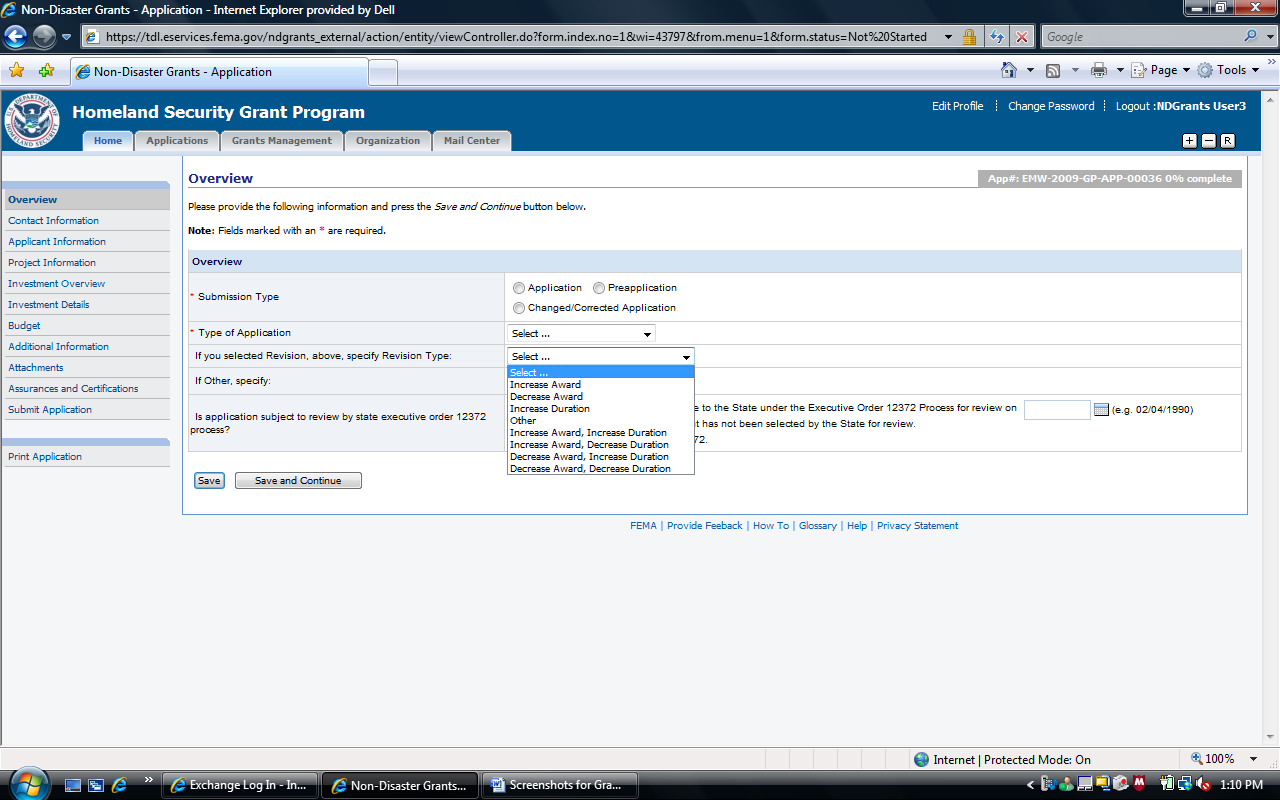
If the application is a revision, select the Revision Type.
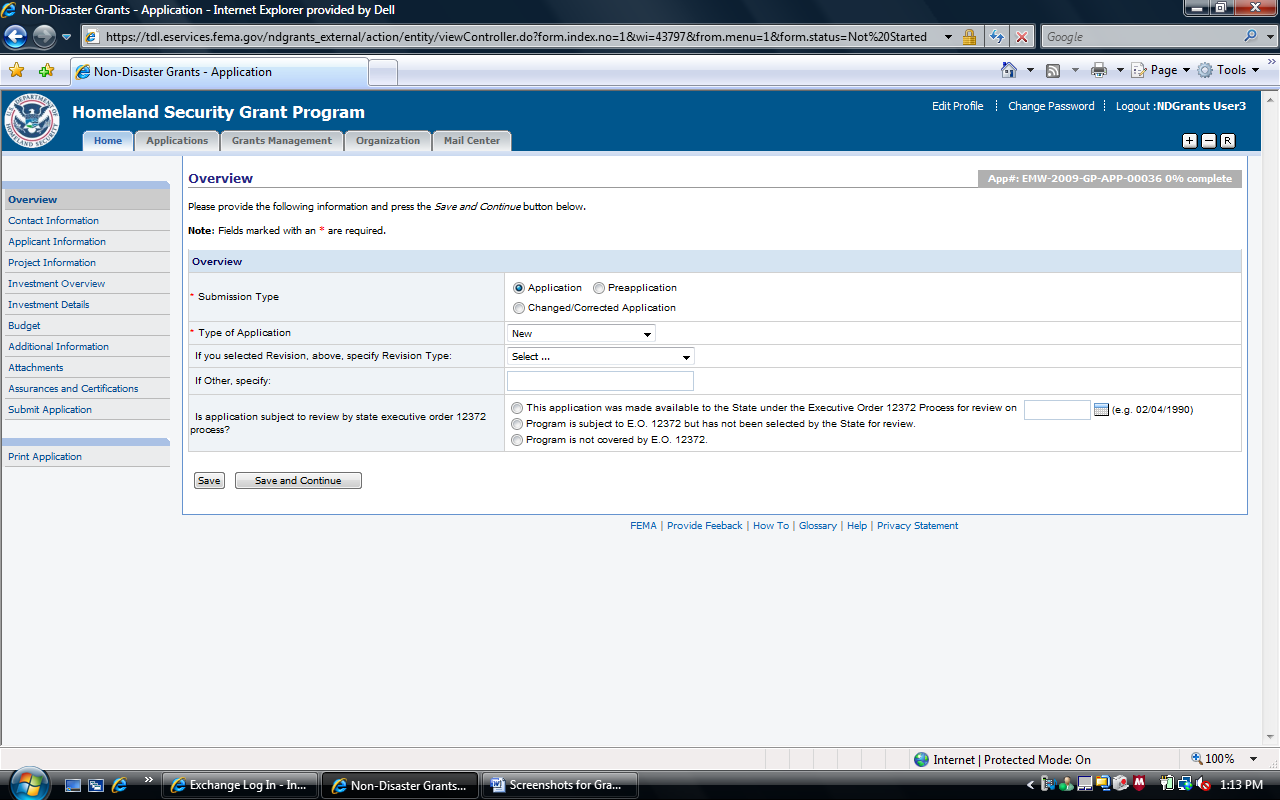
Select if the application is subjected to be reviewed by State Executive Order 12372. Press the Save and Continue button.
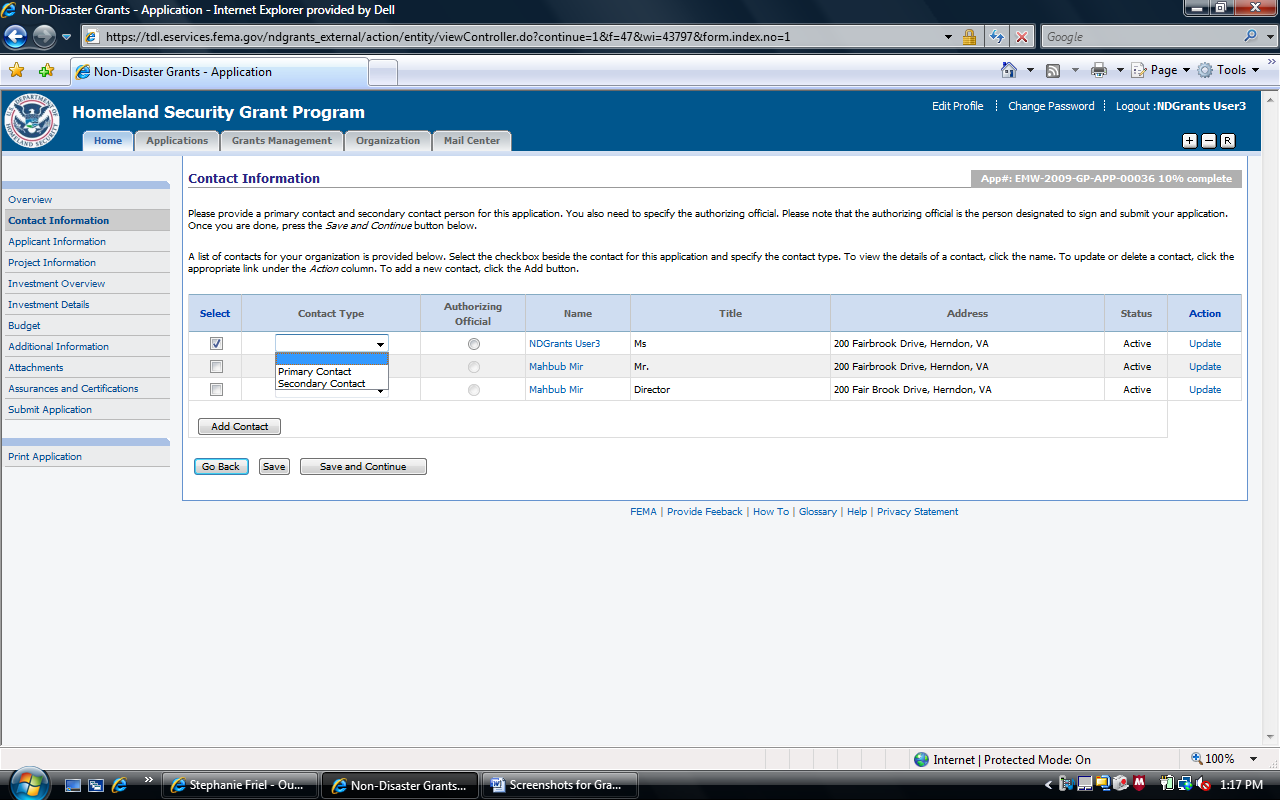
Select a contact and select the Contact Type or press the Add Contact button to add a new contact. Select the Update link to update a contact if necessary. Press the Save and Continue button.

The applicant is required to enter information about the organization, headquarter/main station physical address, mailing address (shown below), and additional information (below).
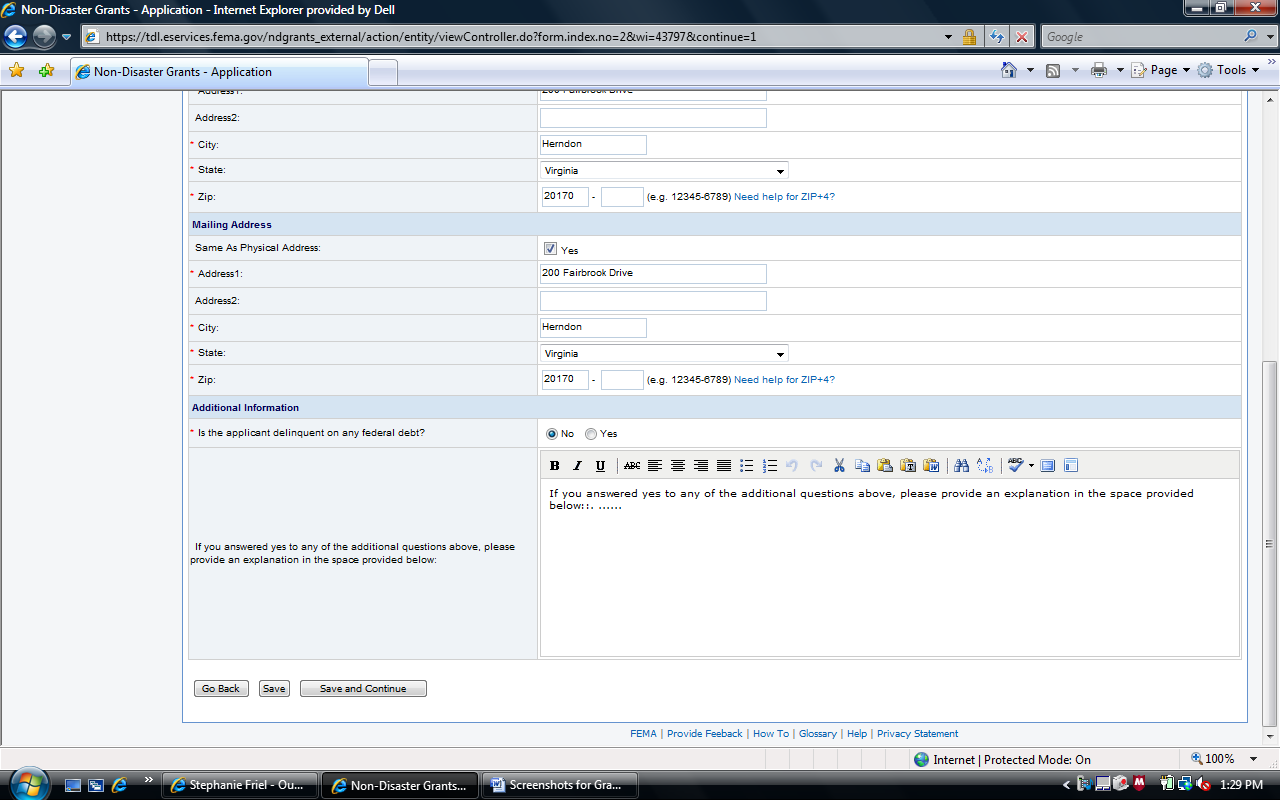
Once the necessary data is entered, press the Save and Continue button.
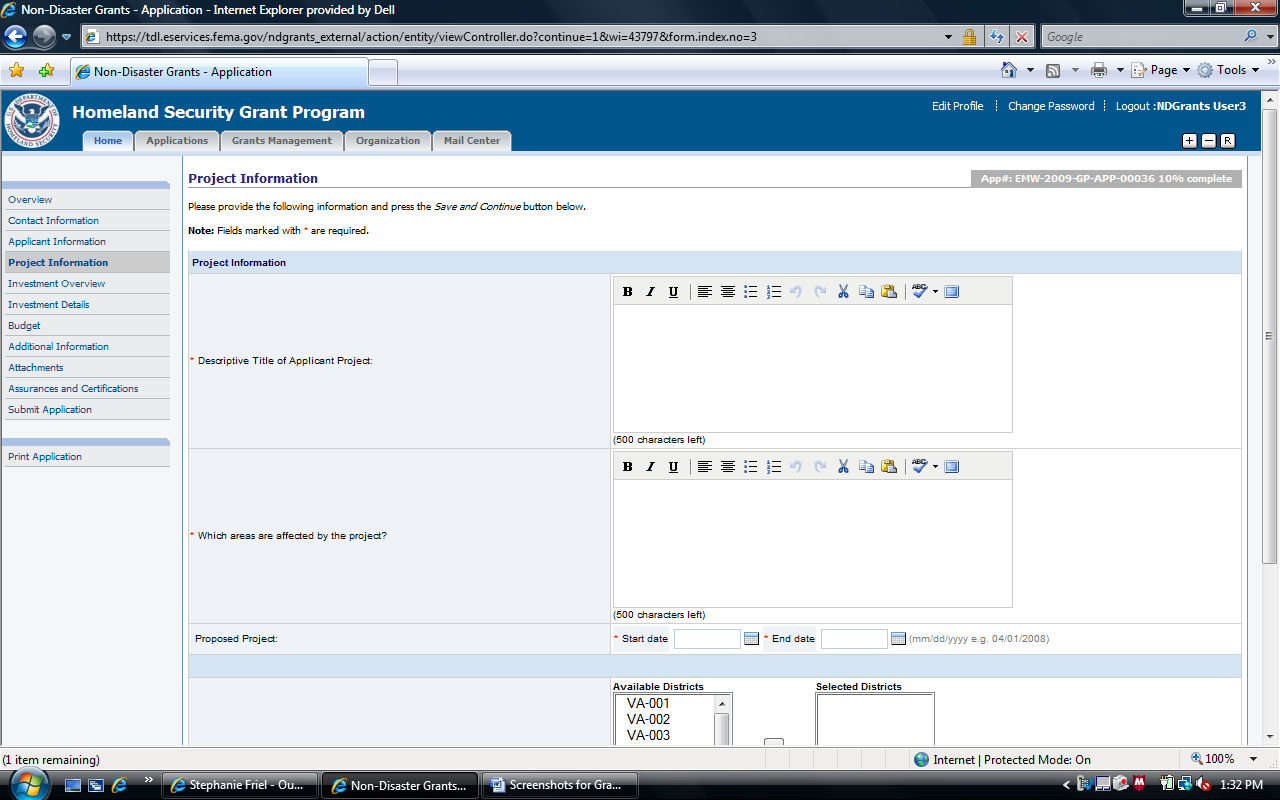
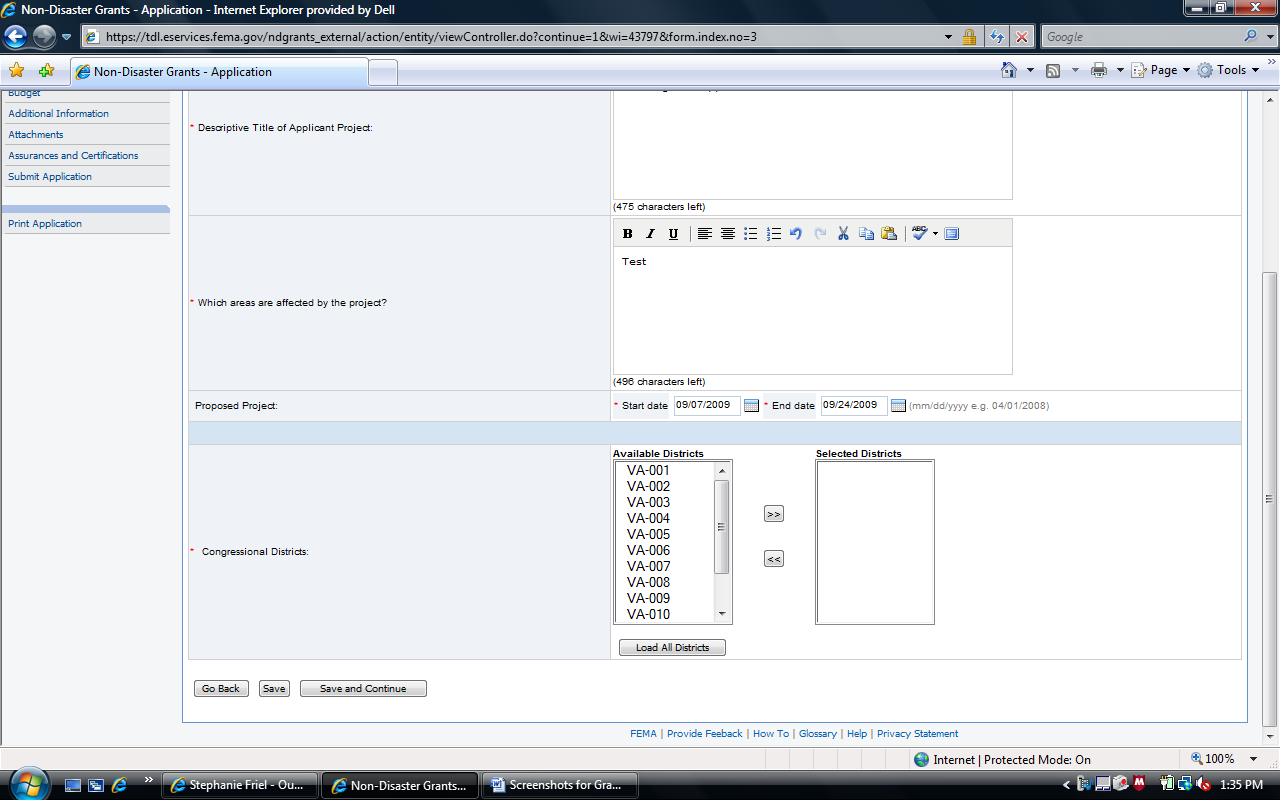
Enter the Project Information and press the Save and Continue button.

Enter the Budget information and any comments. Press the Save and Continue button.
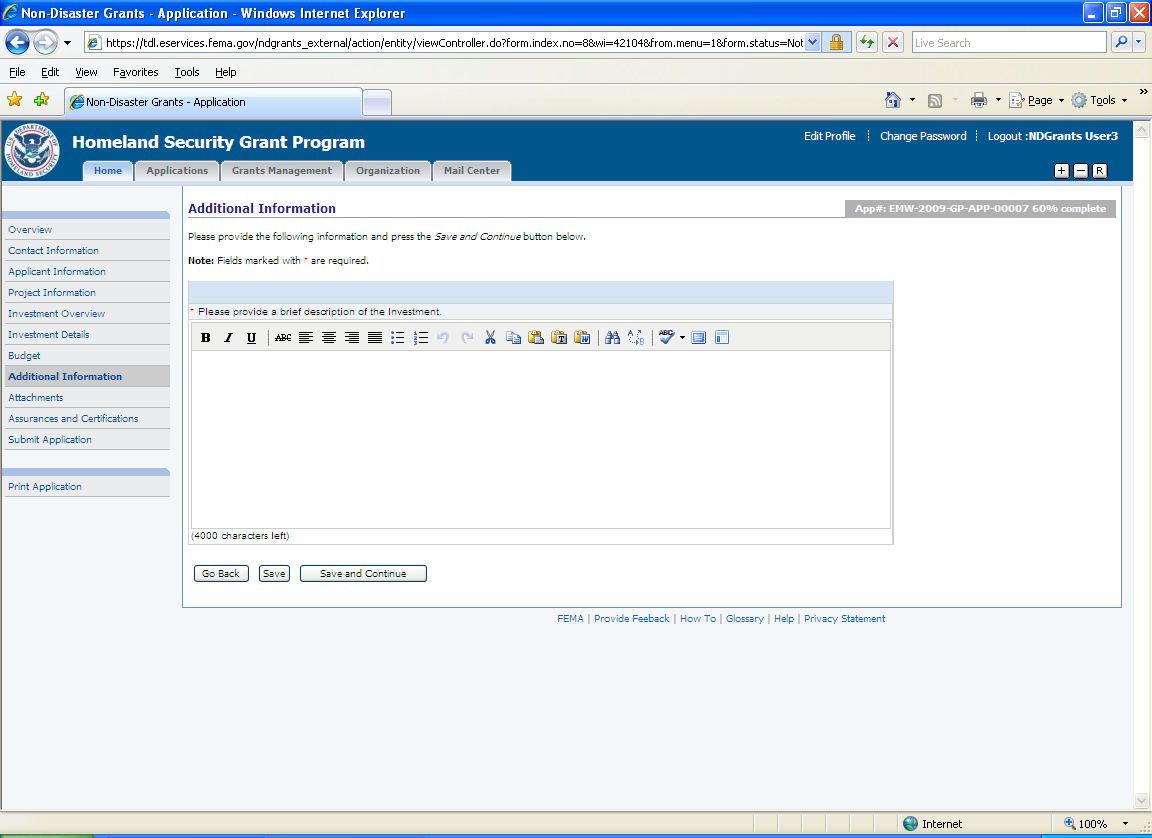
Enter the necessary data for the questions listed and press the Save and Continue button.
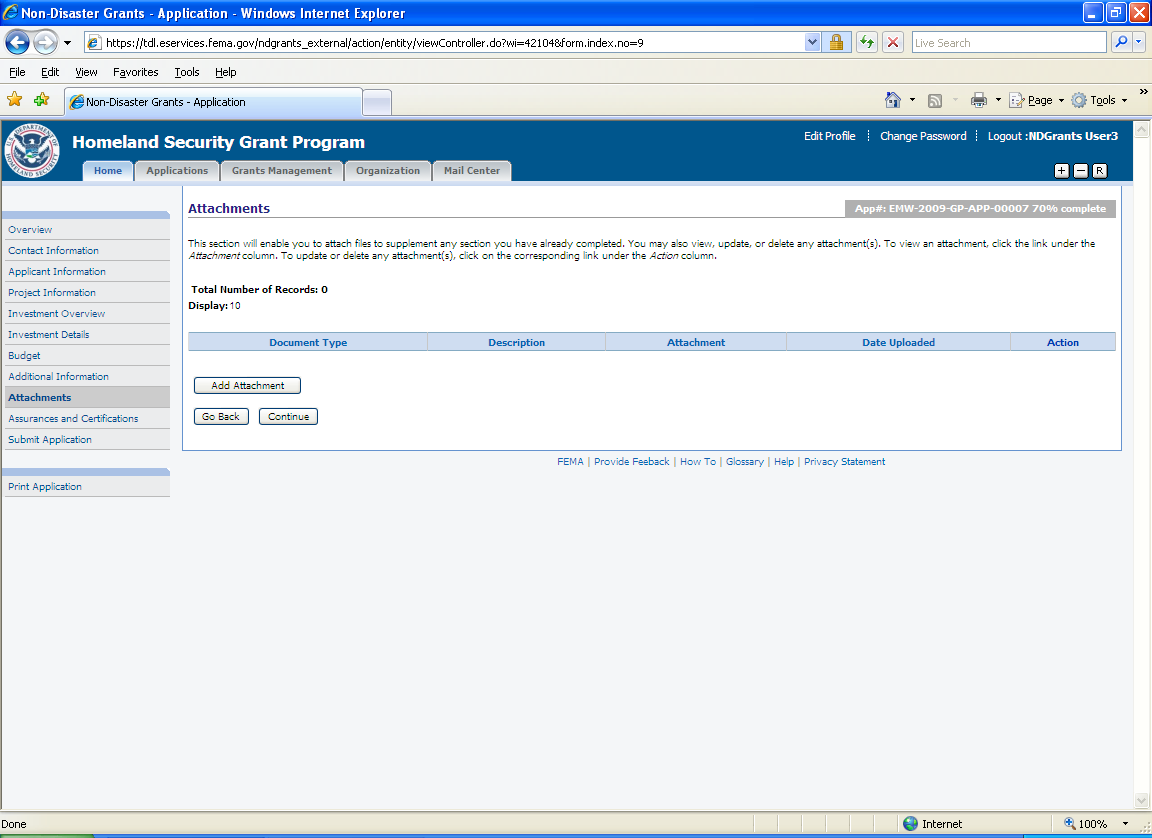
Press the Add Attachment button to add an attachment.
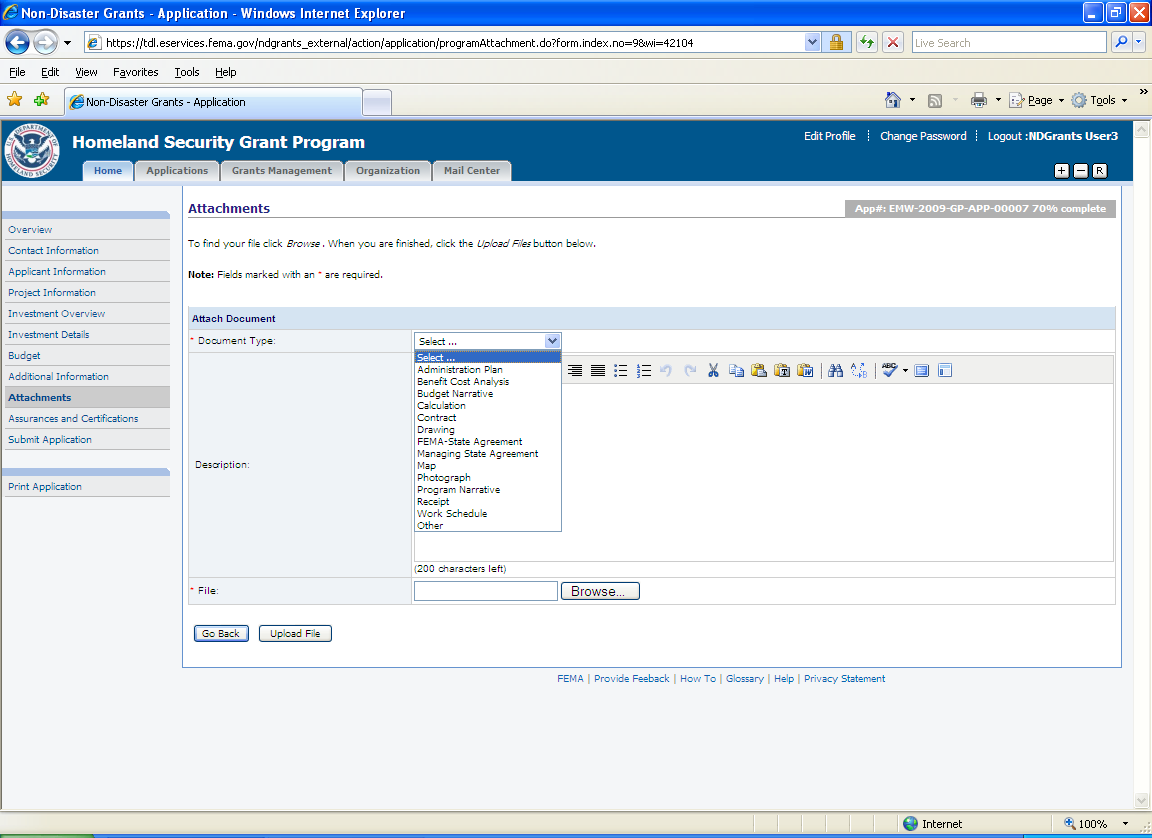
Select the Document Type and enter a Description for the attachment. Press the Browse button to select the document from the files stored on the computer. Press the Upload File button.

Use the Add Attachment button to upload additional documents. Press the Continue button.
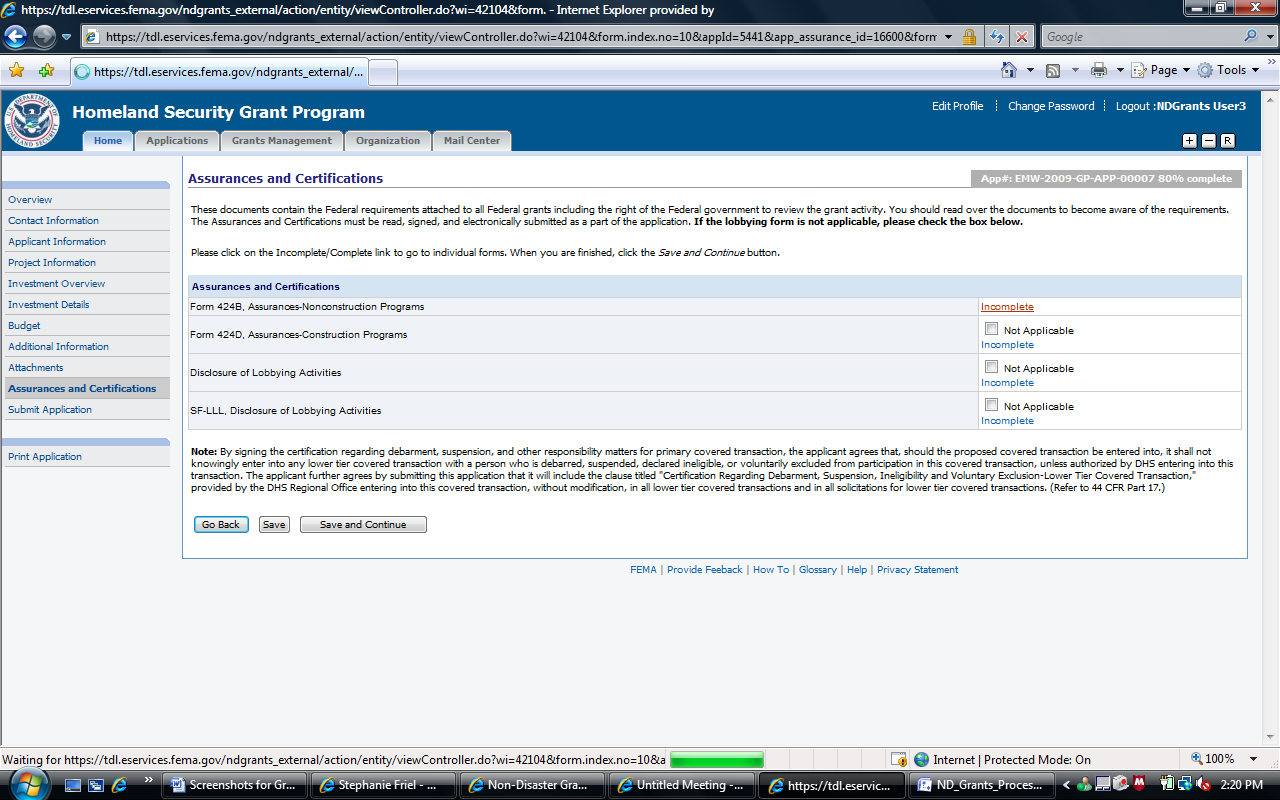
Press the Incomplete link to complete the specific assurances/certifications.
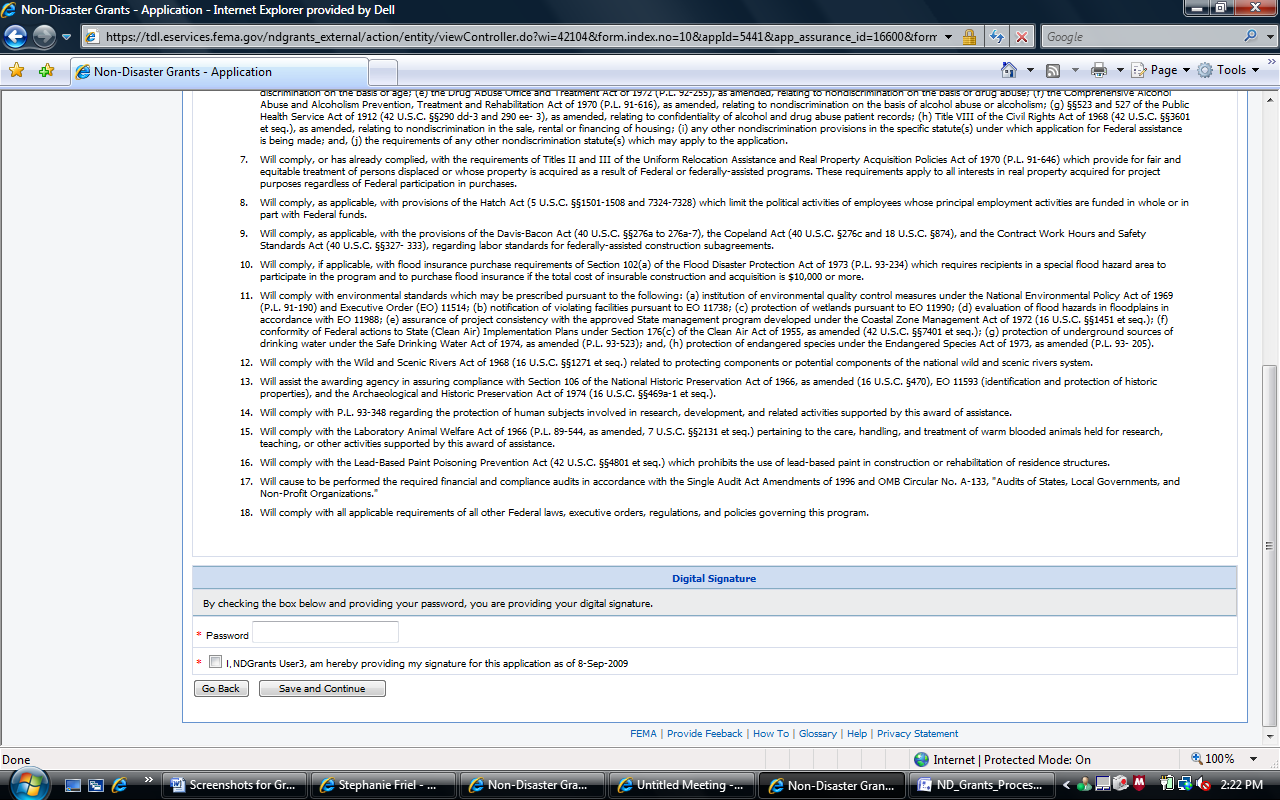
Review the assurance/certification. Enter the password and check the certification checkbox to electronically sign the document. Press the Save and Continue button.
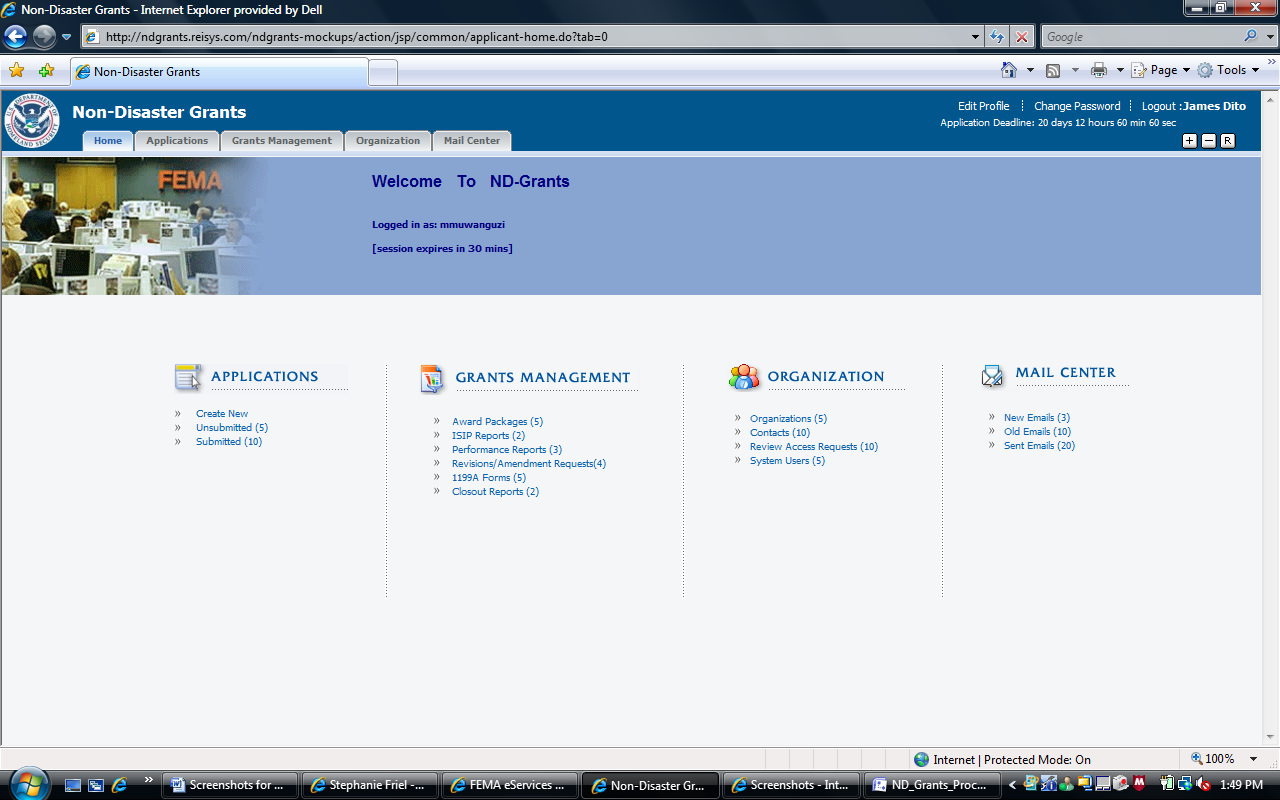
Press the Award Packages link under Grant Management.
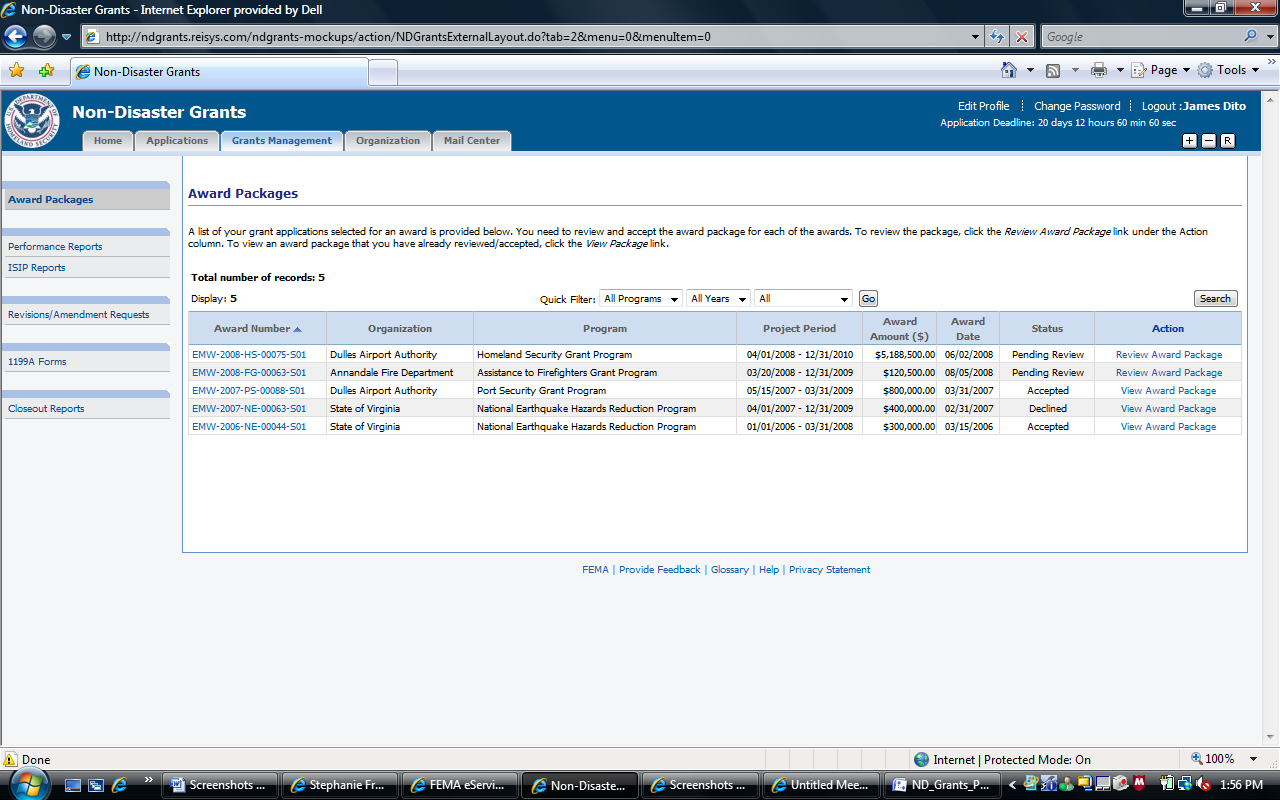
Select the Review/View Award Package link for the specific award.

Press the Review link for the Award Letter section to review the letter.
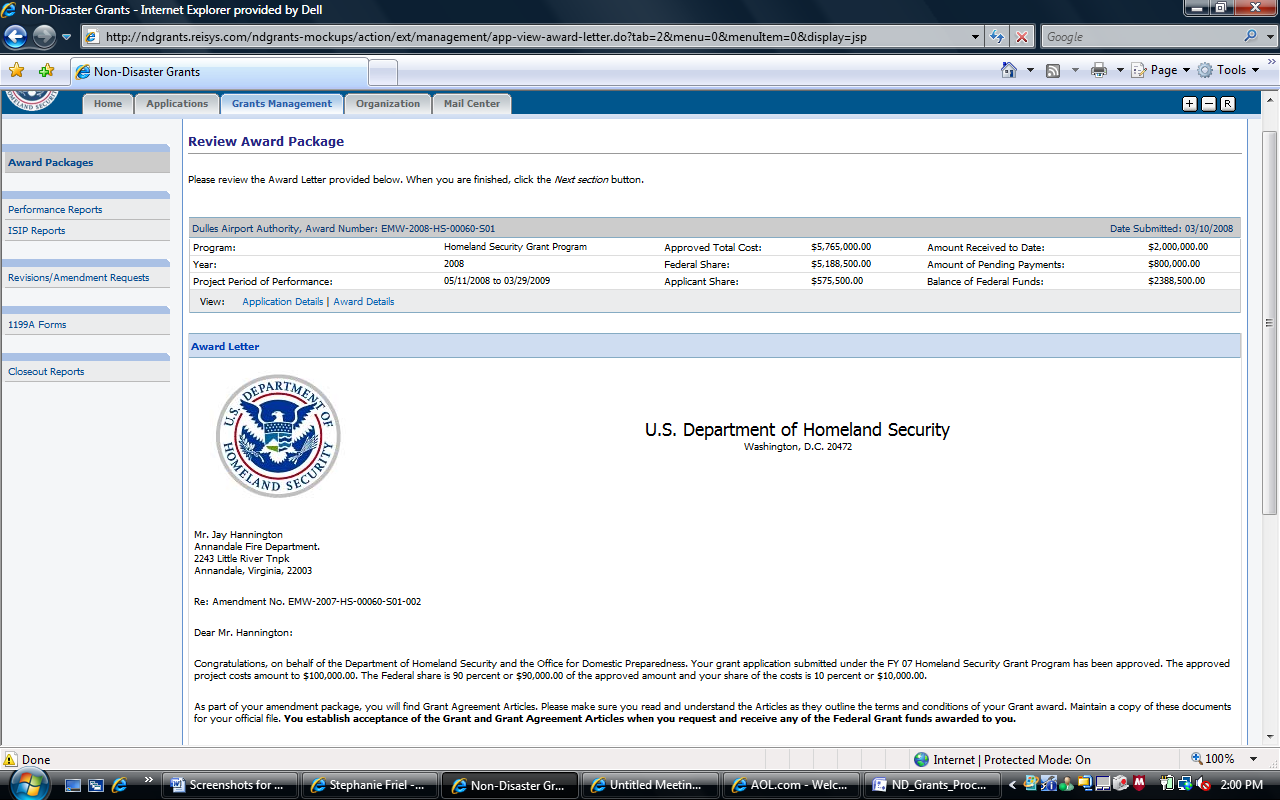
Review the award letter. Press the Next Section button.
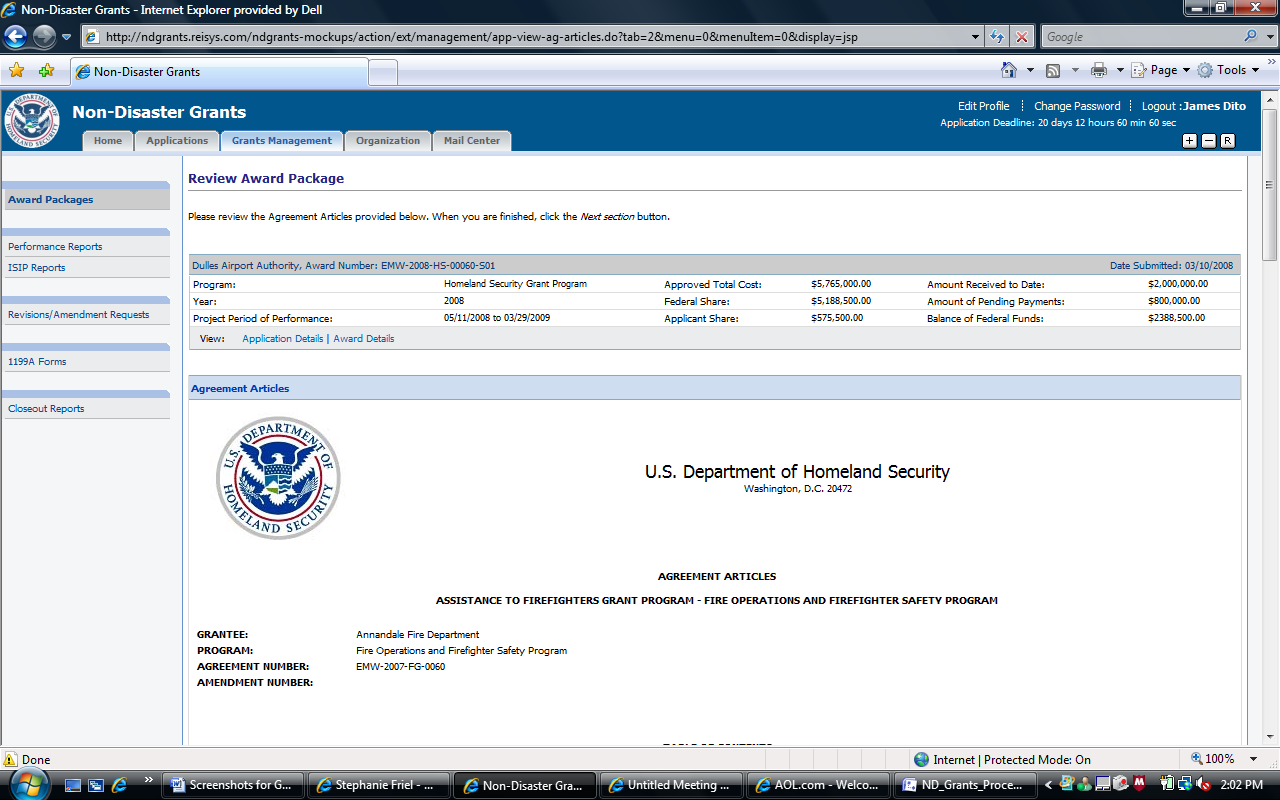
Review the Agreement Articles. Click the Next Section button.
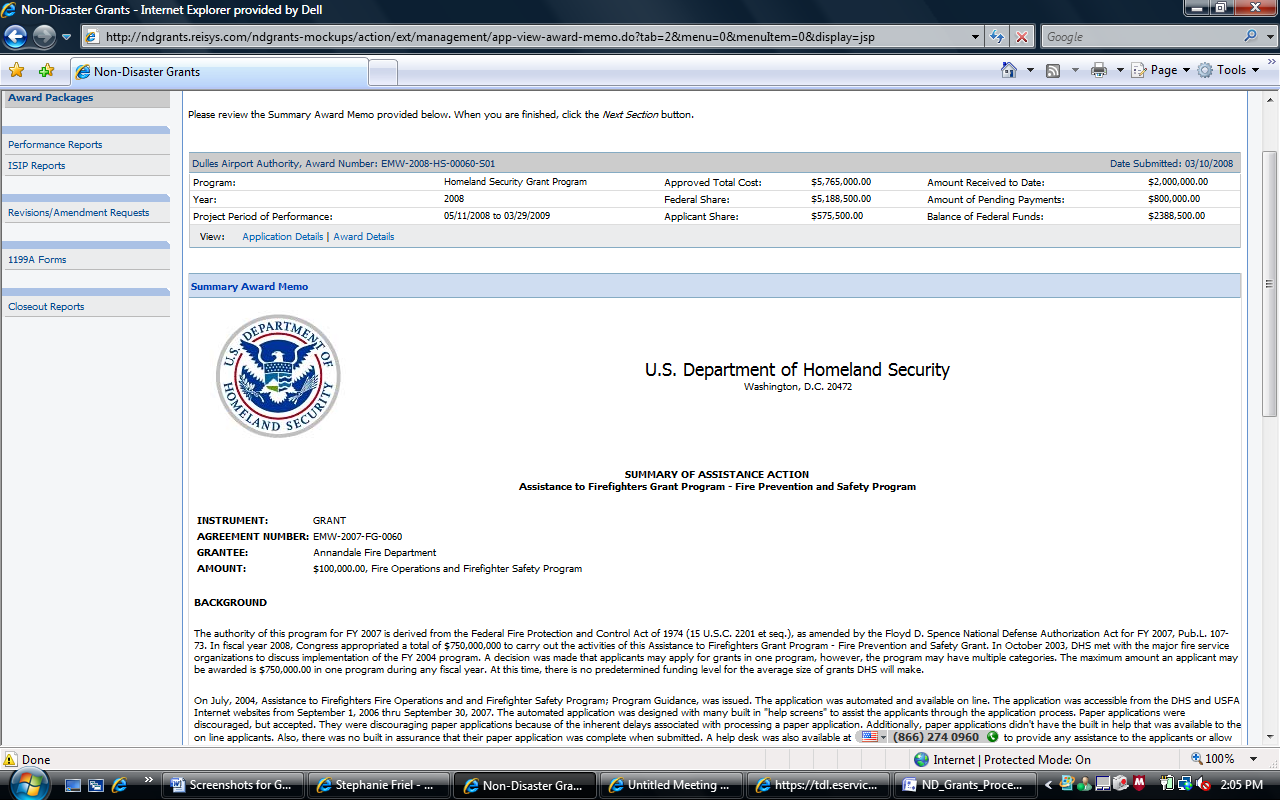
Review the Summary Award Memo. Press the Next Section button.
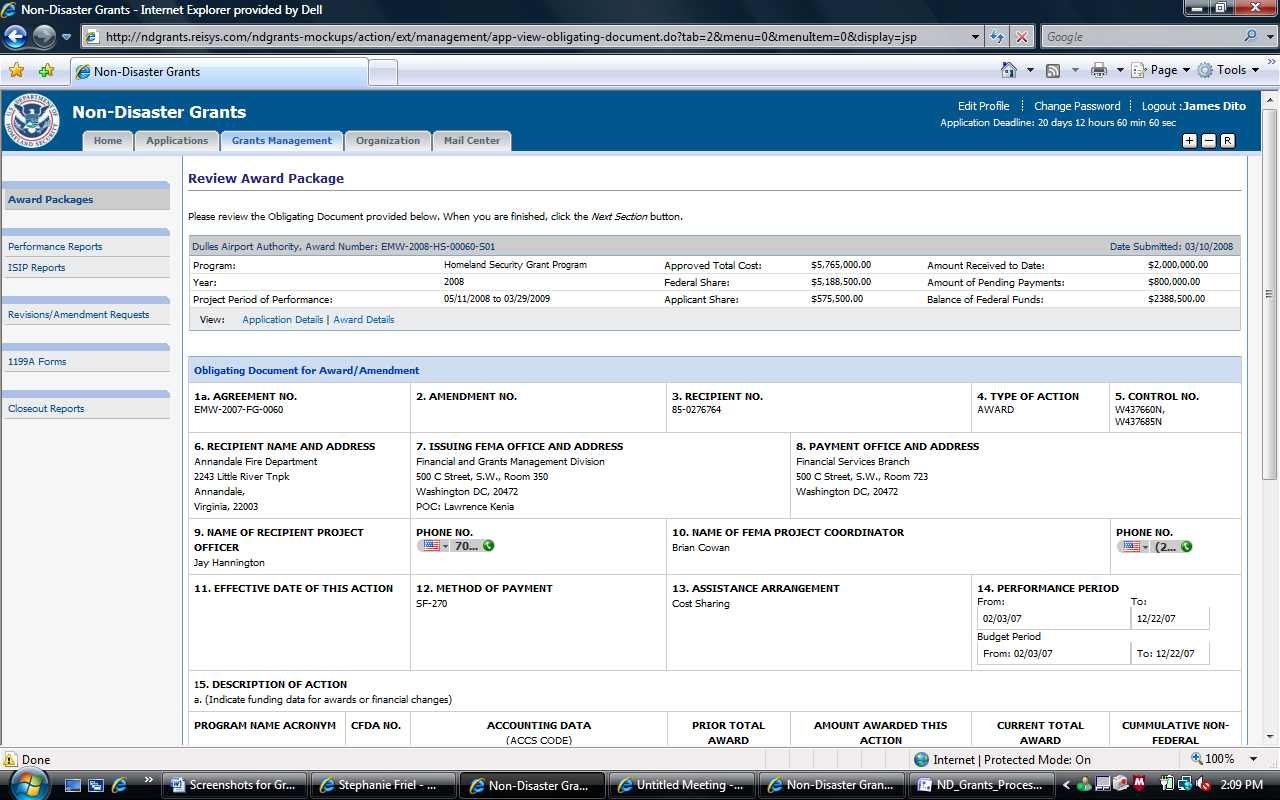
Review the Obligating Document. Press the Next Section button.
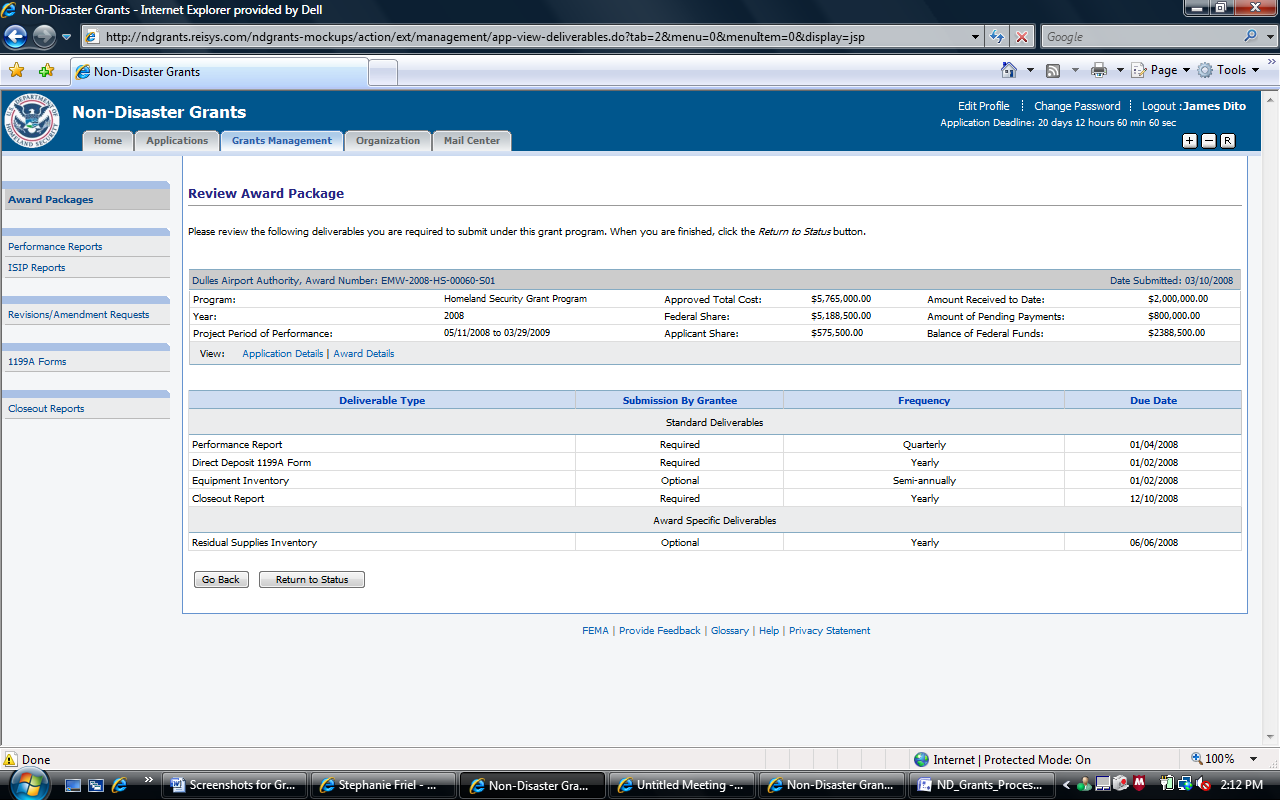
Review the list of deliverables. Press the Return to Status button.
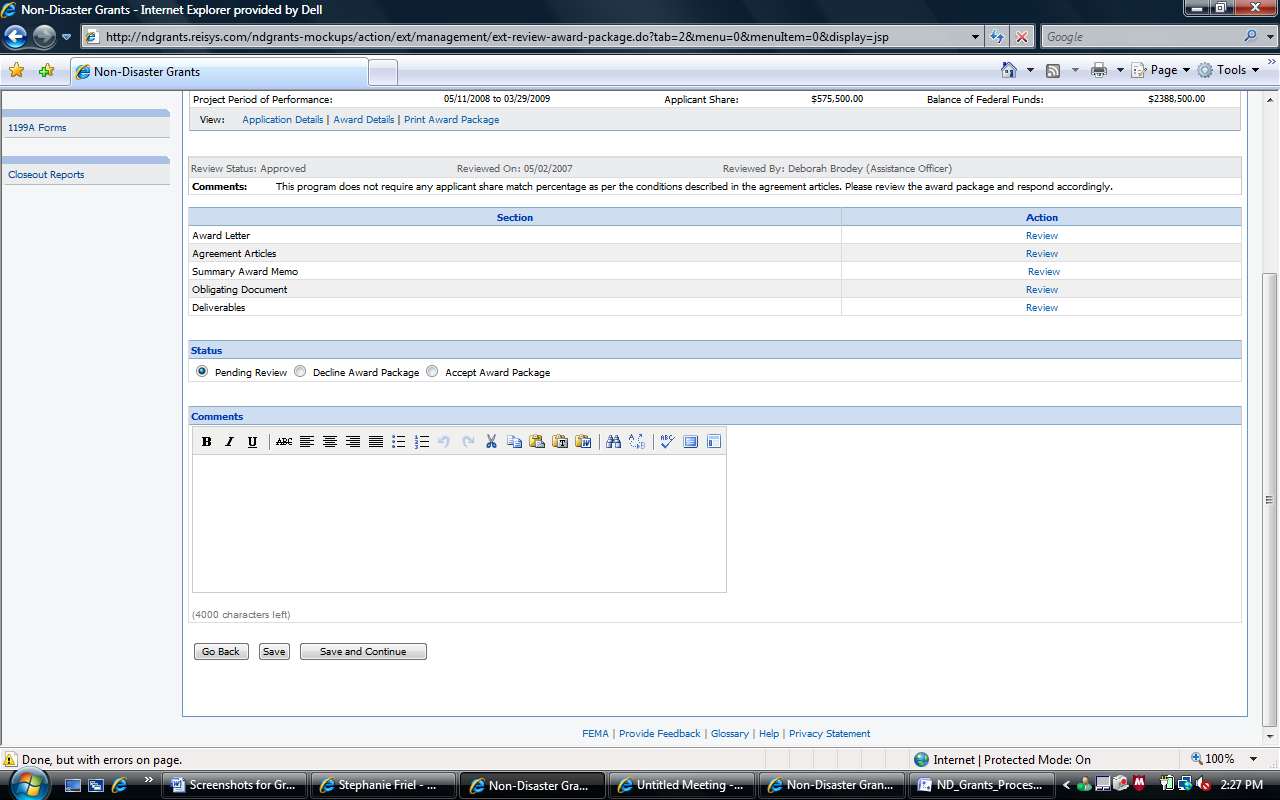
Select the appropriate status and press the Save and Continue button.
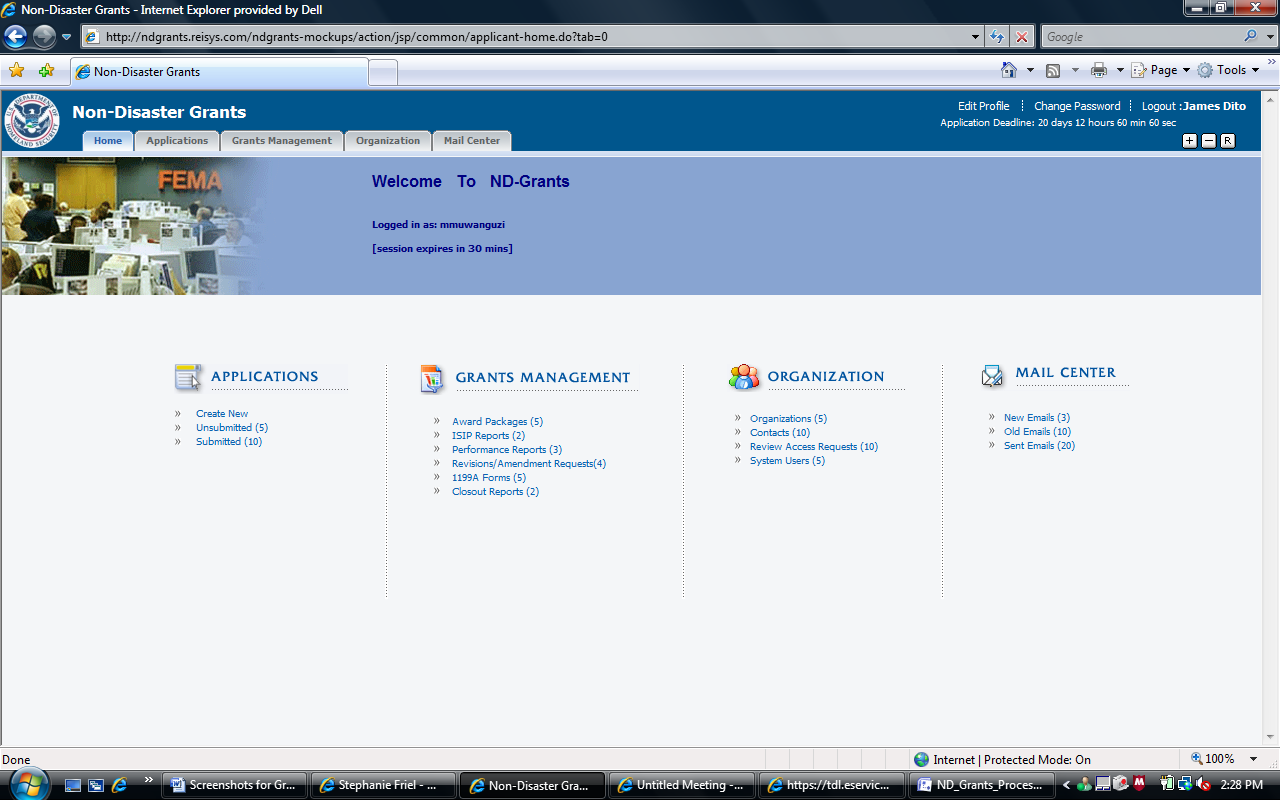
Click the Performance Reports link from Grants Management.

Click the Create Report link to create a performance report.

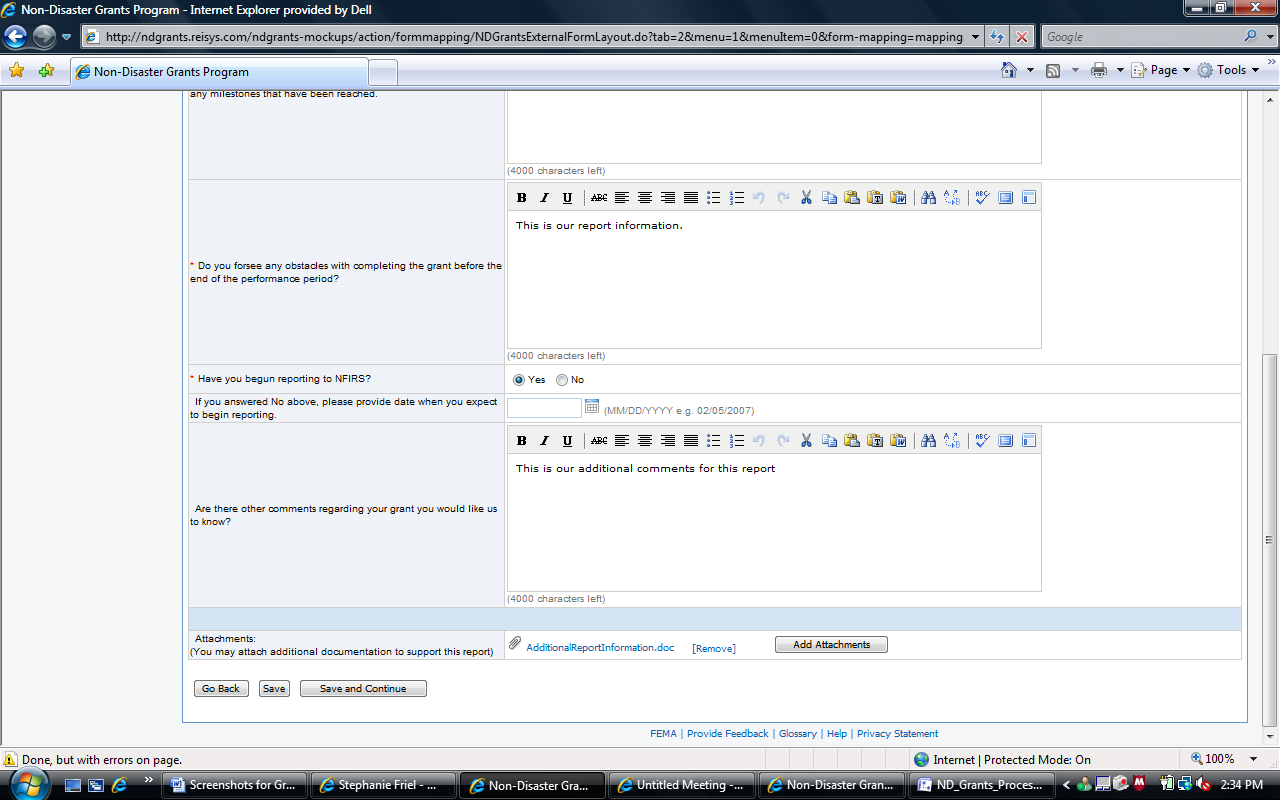
Enter the specific information about the status of the grant. Use the Add Attachments button to upload documents. Press the Save and Continue button.
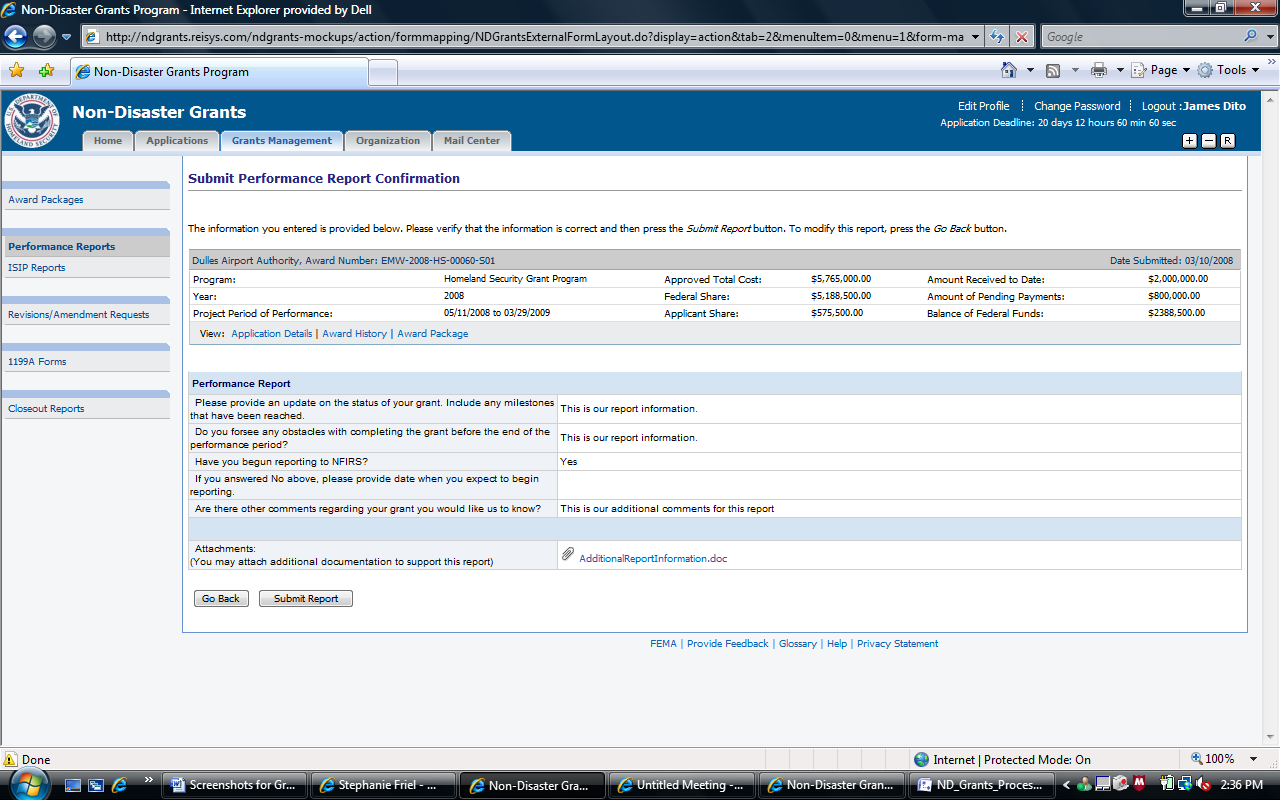
Review the report. Press the Submit Report button.
| File Type | application/msword |
| File Title | ND Grants Screenshots for Grantees |
| Author | Gregory Neal Jackson Jr. |
| Last Modified By | FEMA Employee |
| File Modified | 2009-09-09 |
| File Created | 2009-09-09 |
© 2026 OMB.report | Privacy Policy