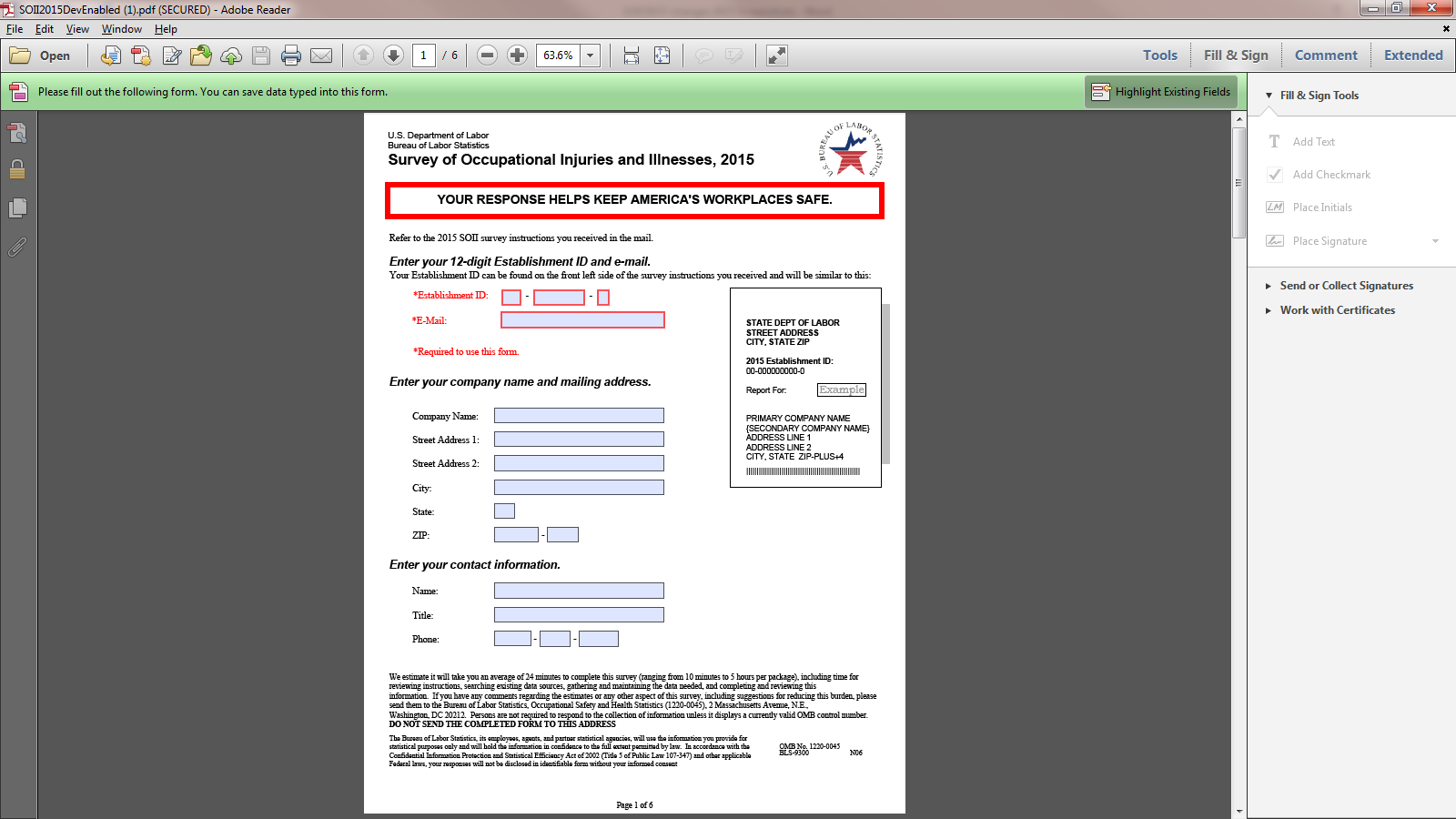IDCF Screen Shots
Survey of Occupational Injuries and Illnesses
SOII IDCF ADOBE Screenshots
Survey of Occupational Injuries and Illnesses - Private Sector
OMB: 1220-0045
IDCF Log in screen
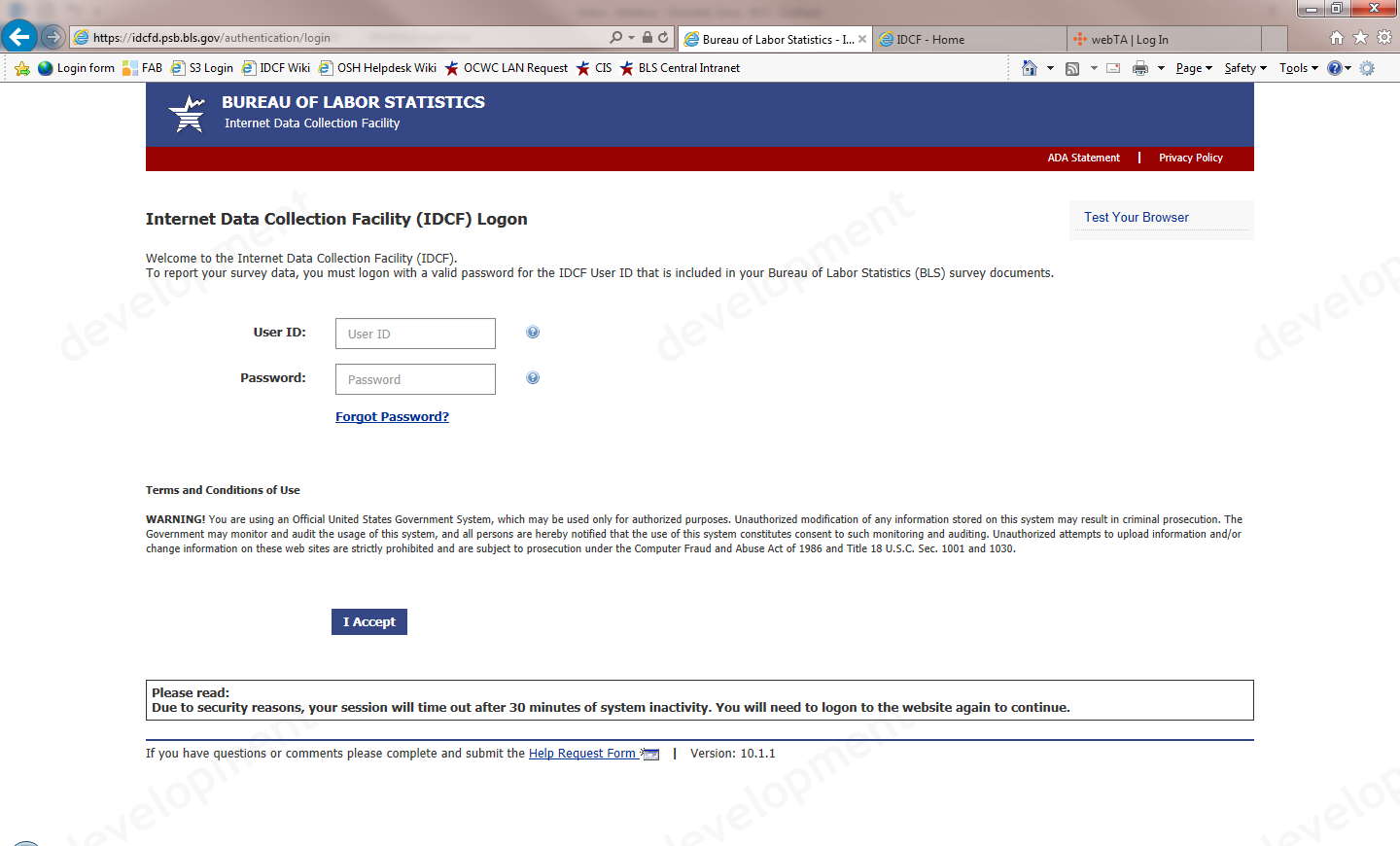
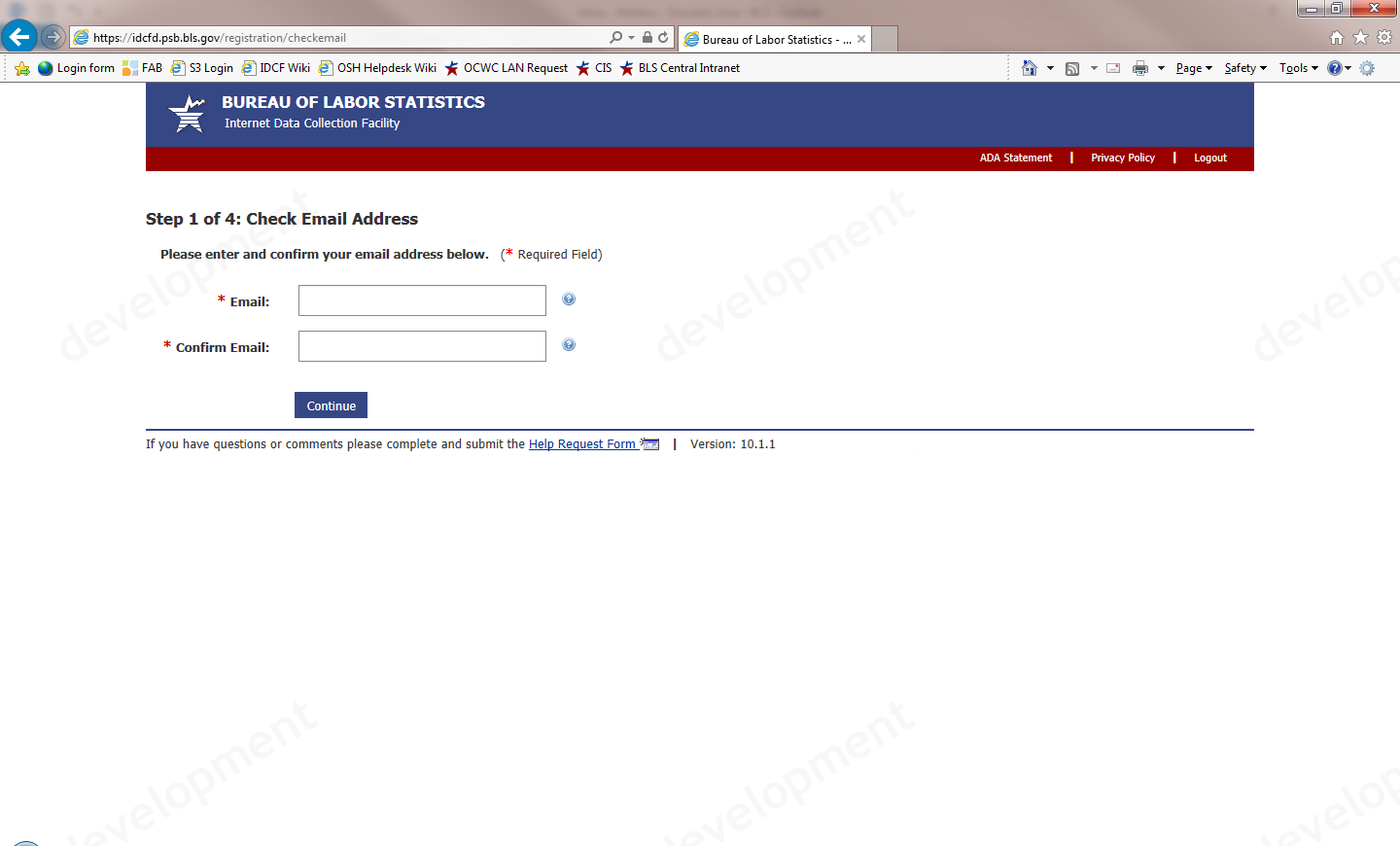
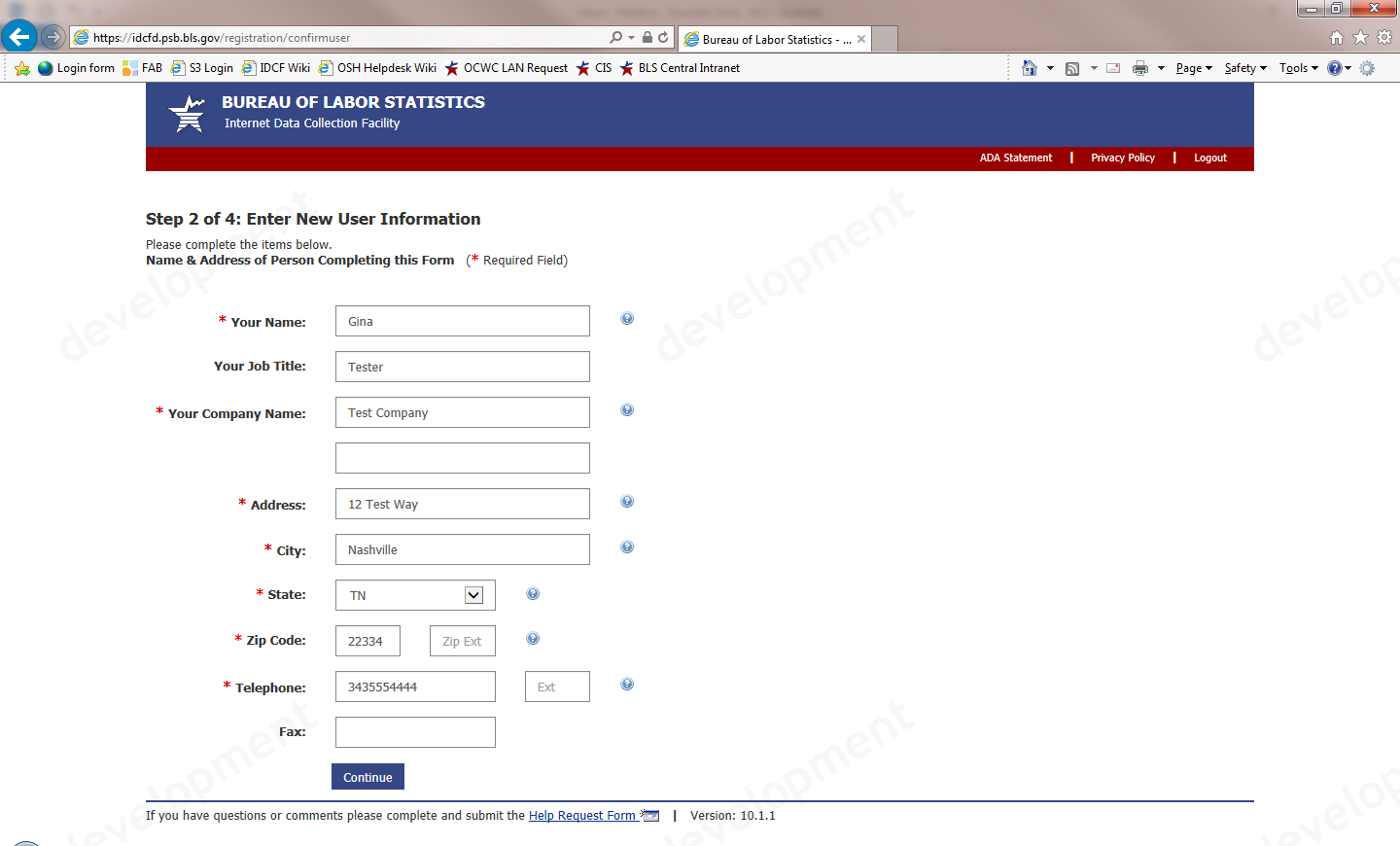
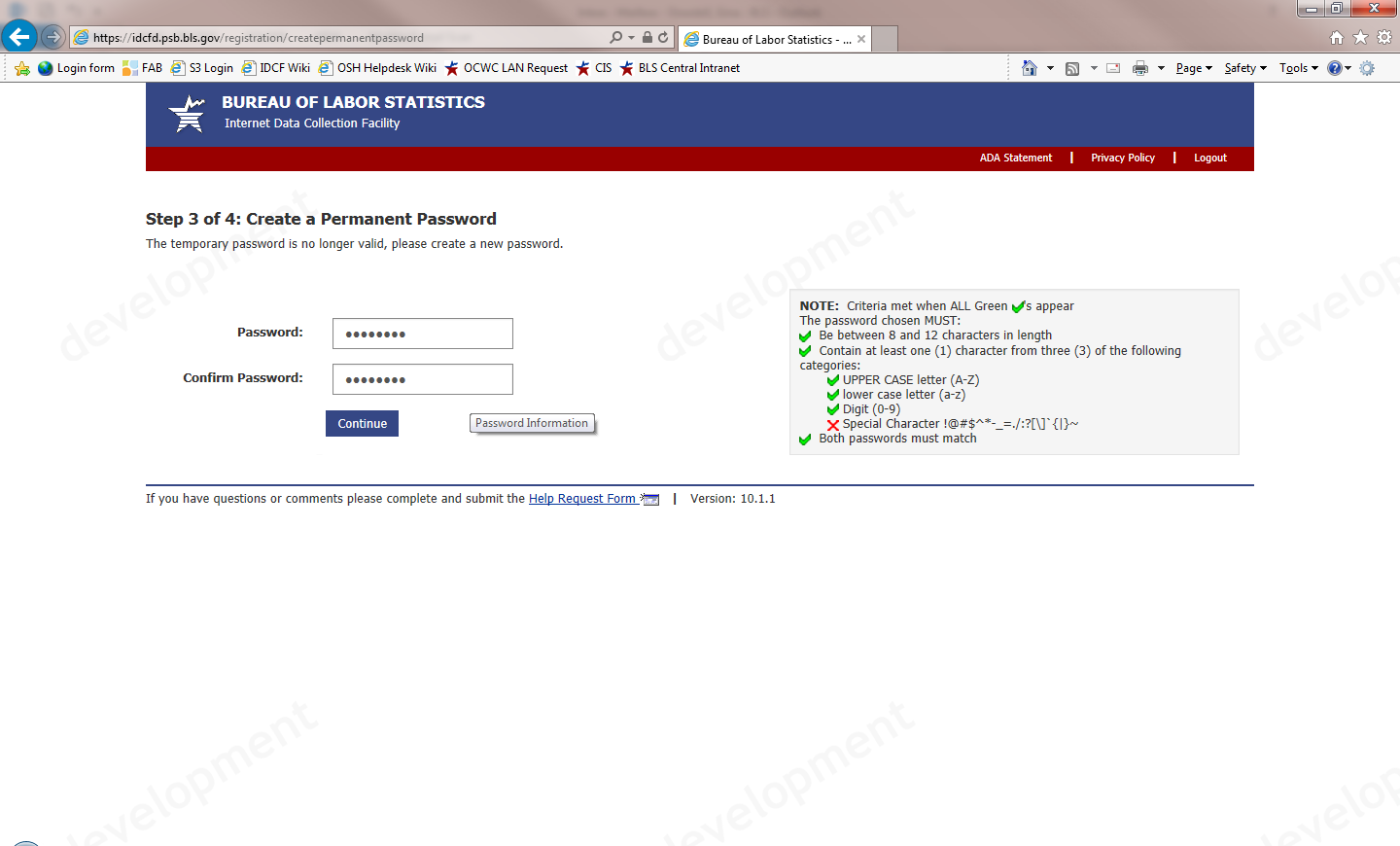
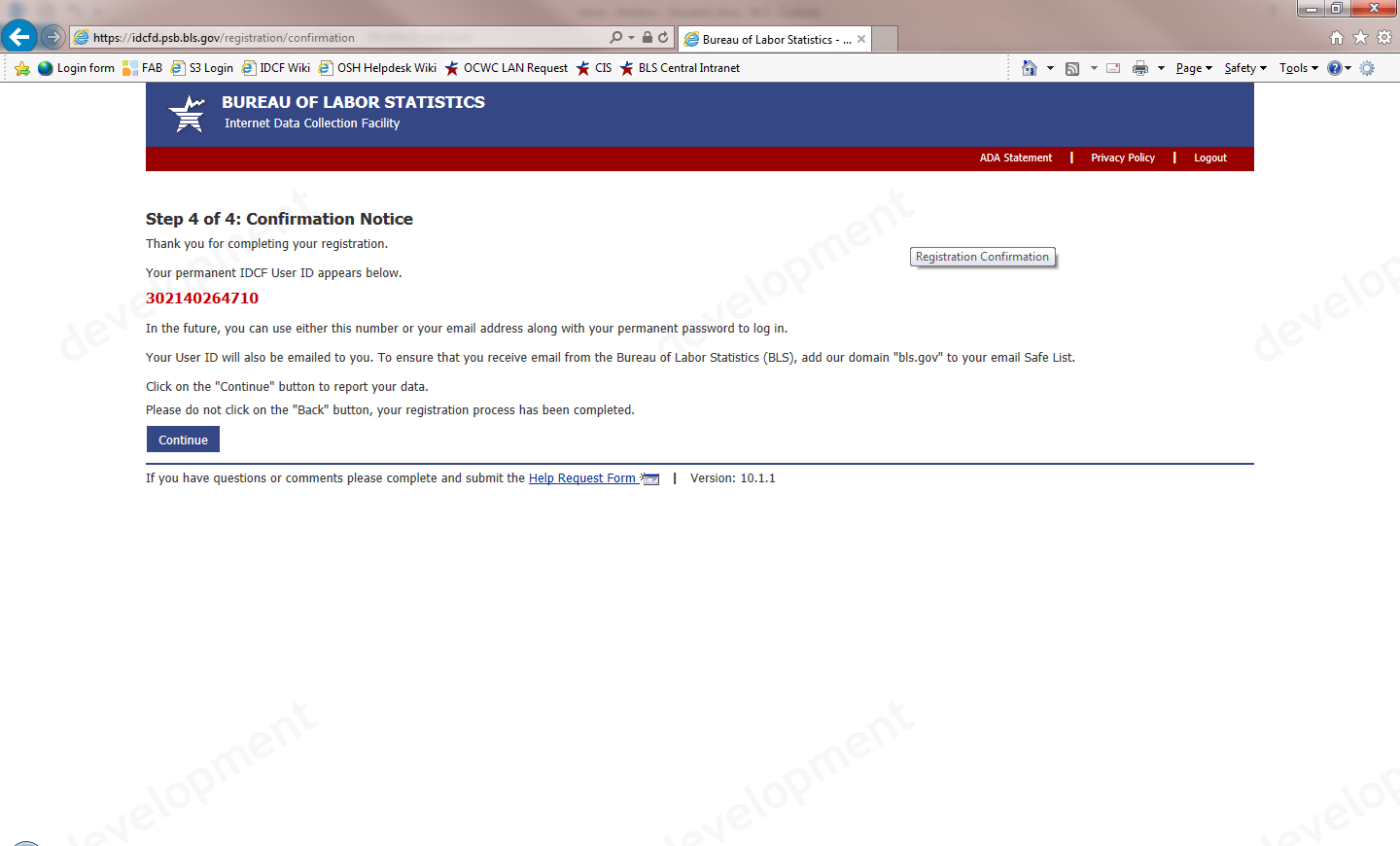
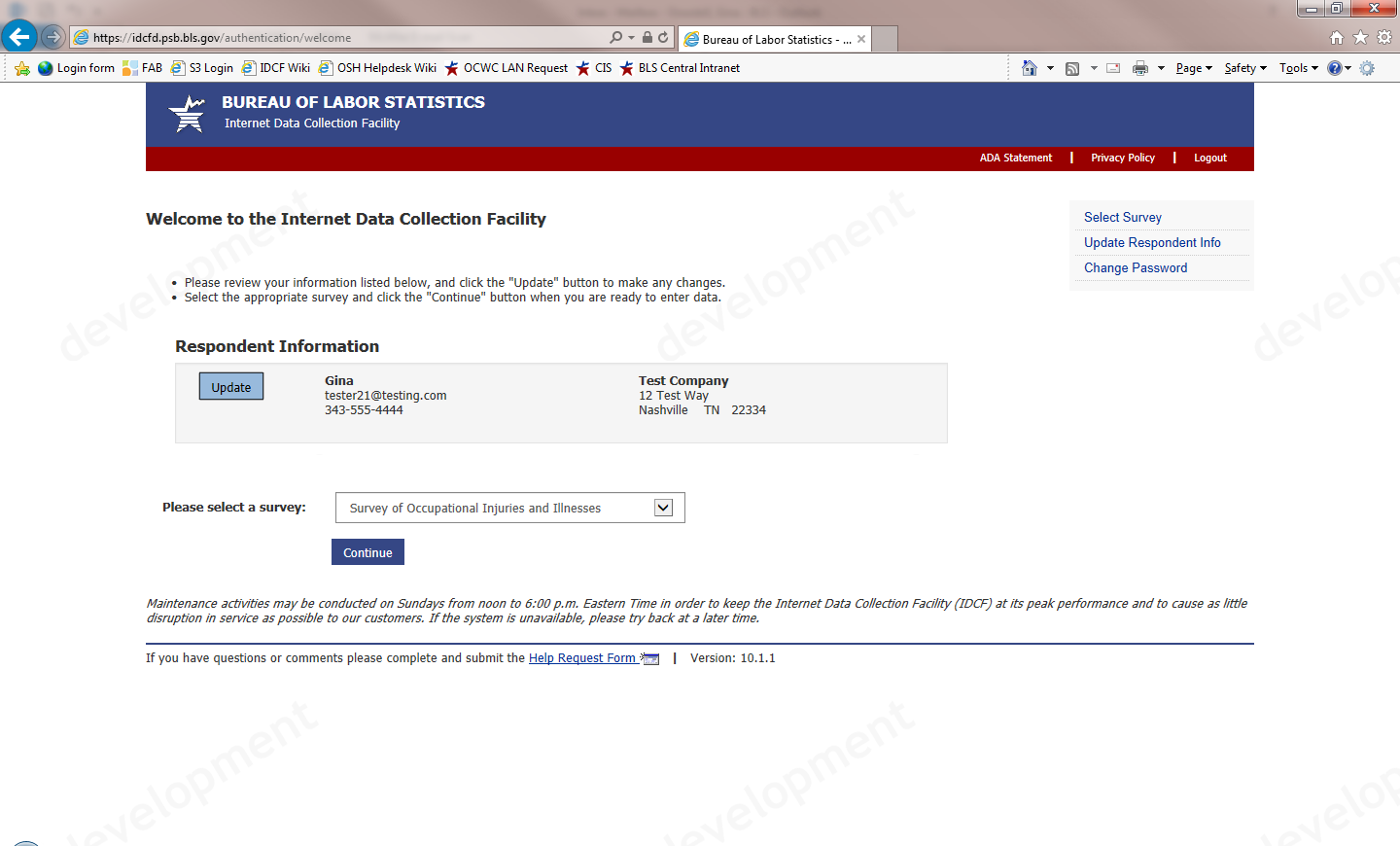
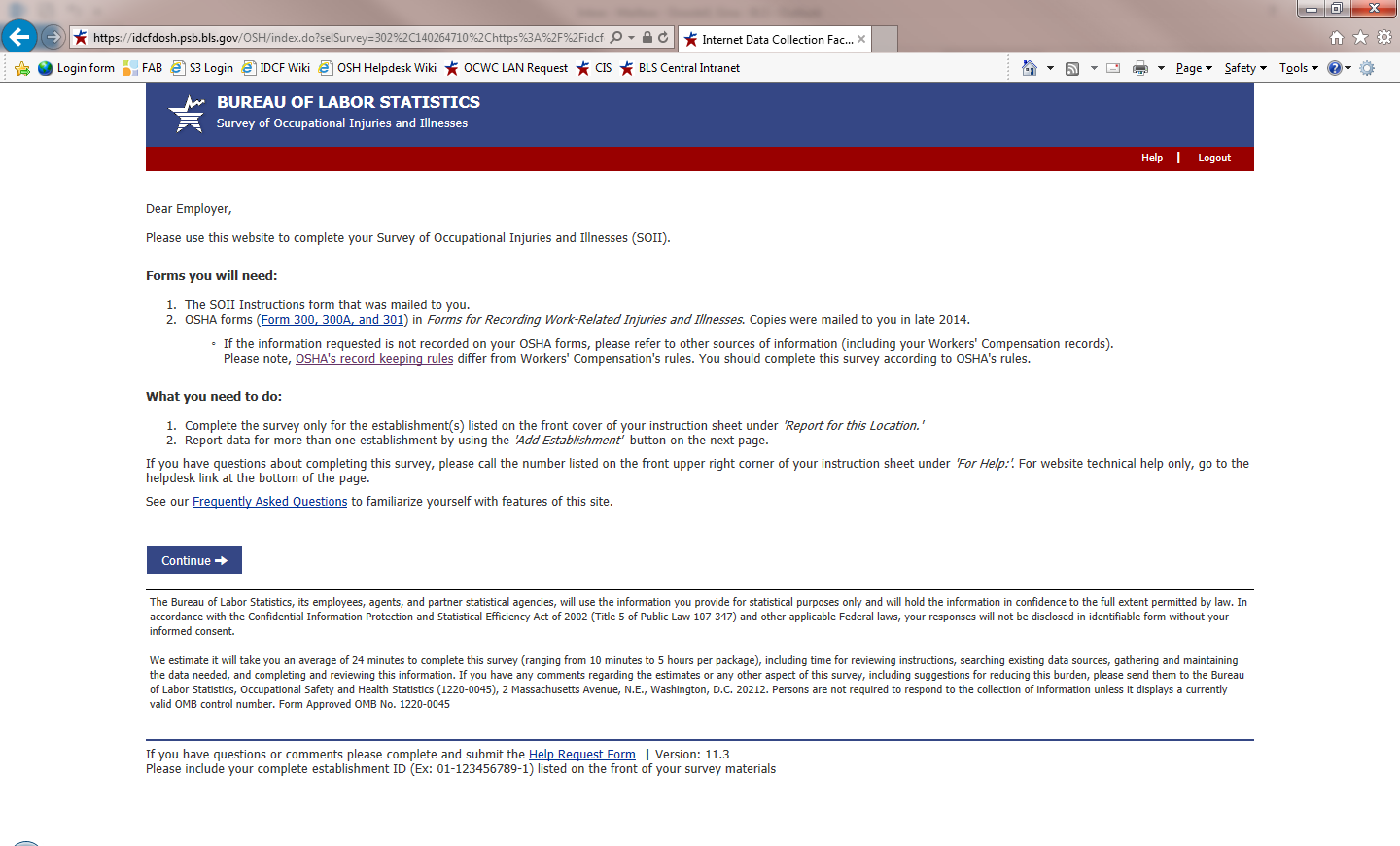
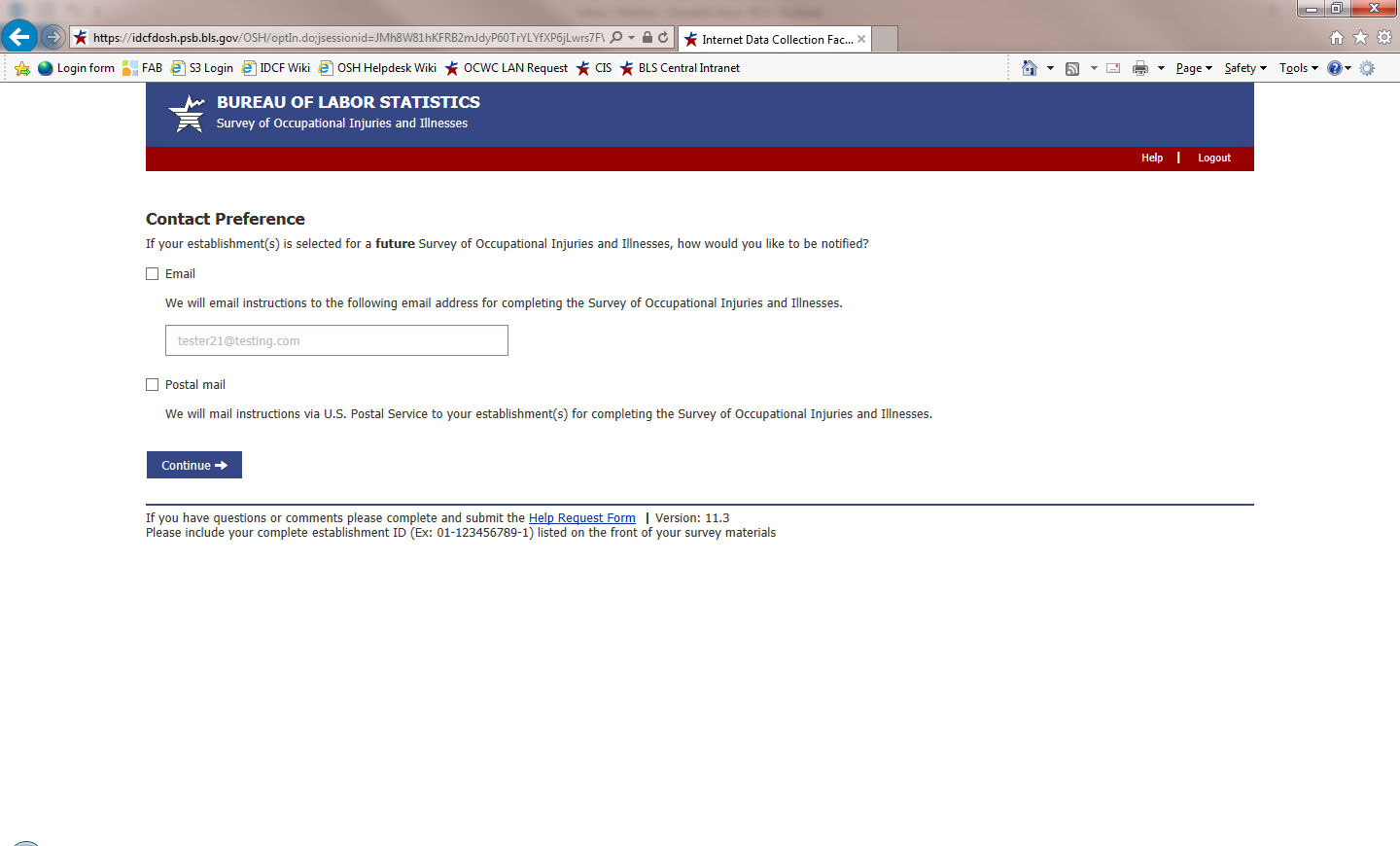
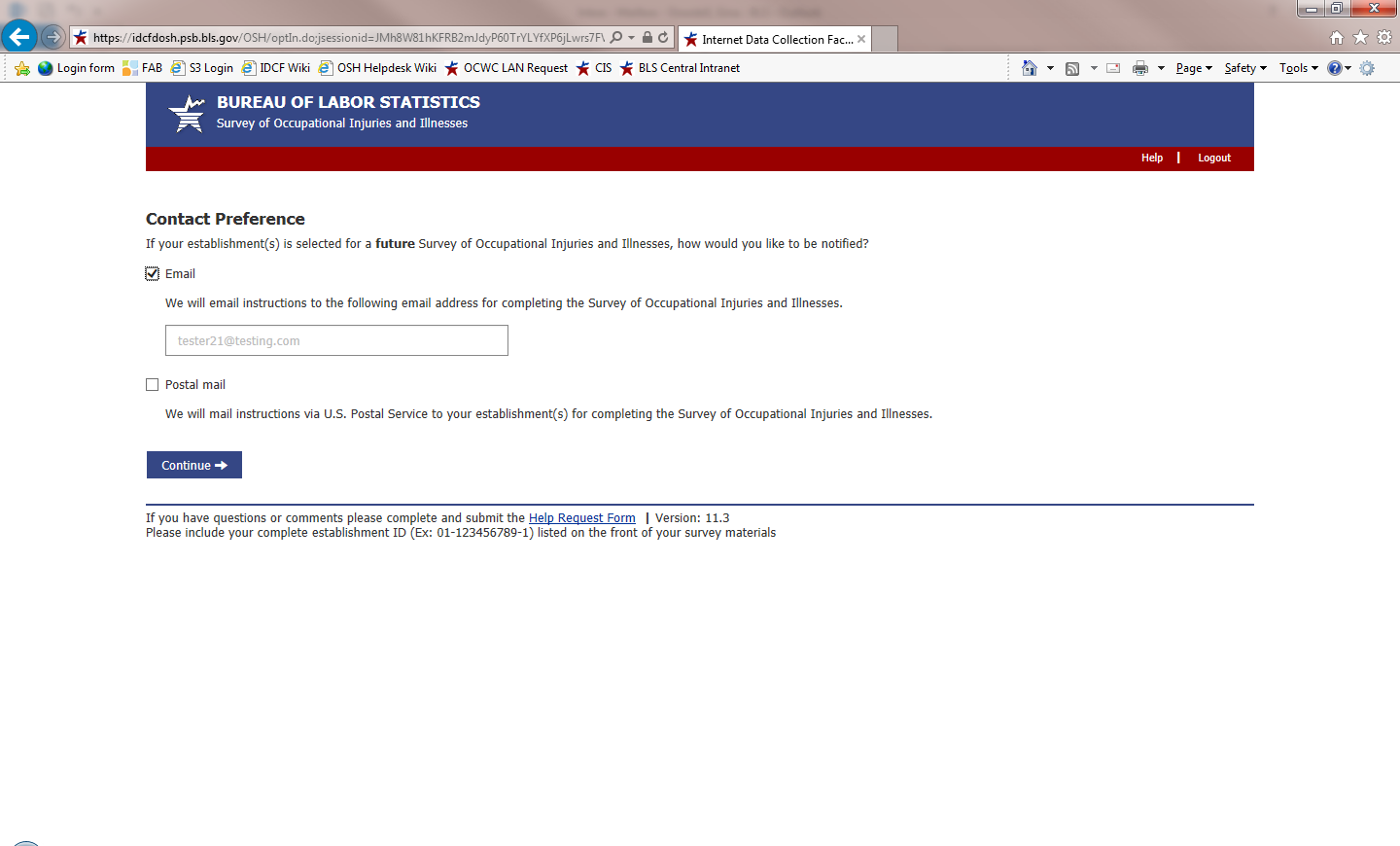
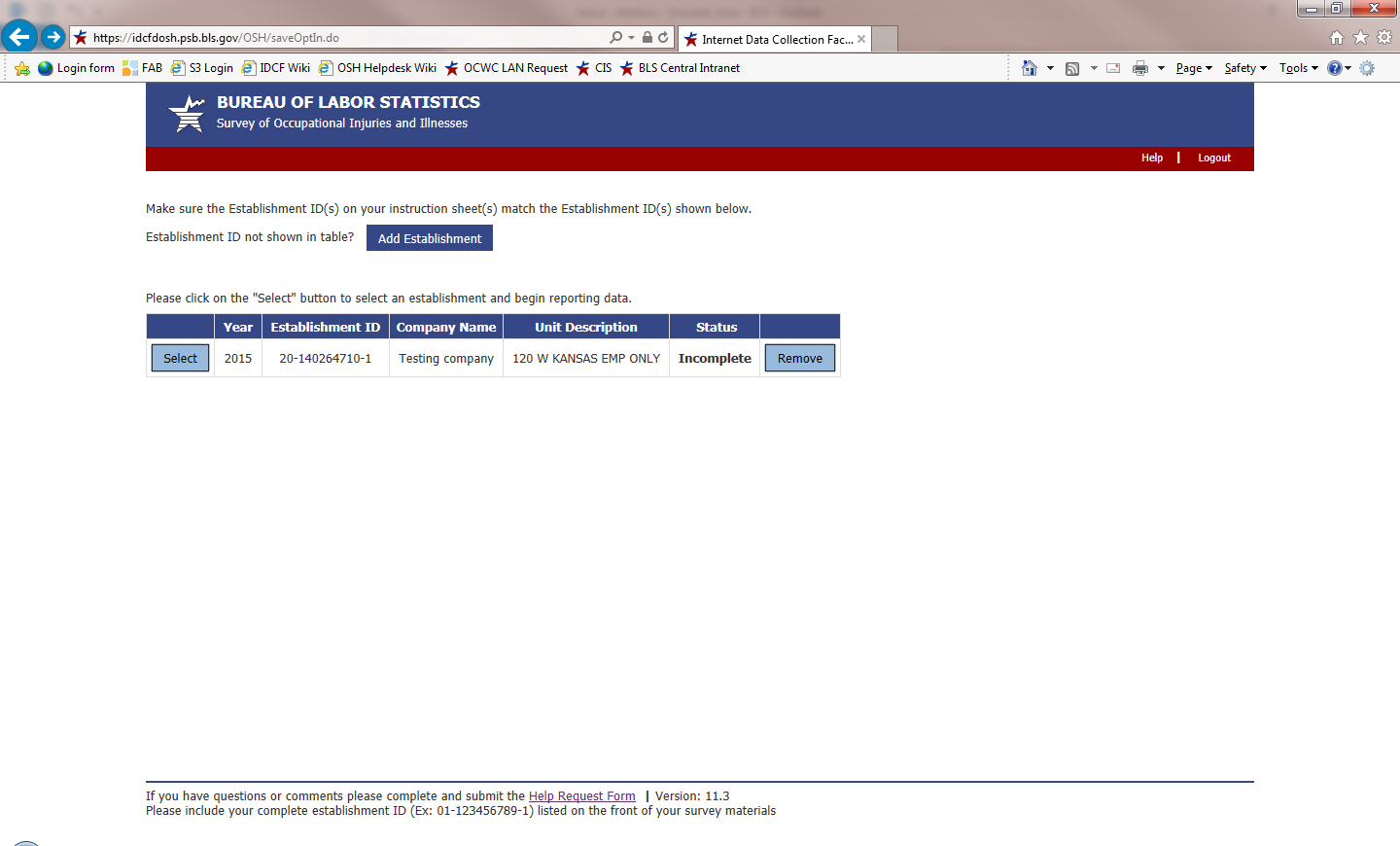
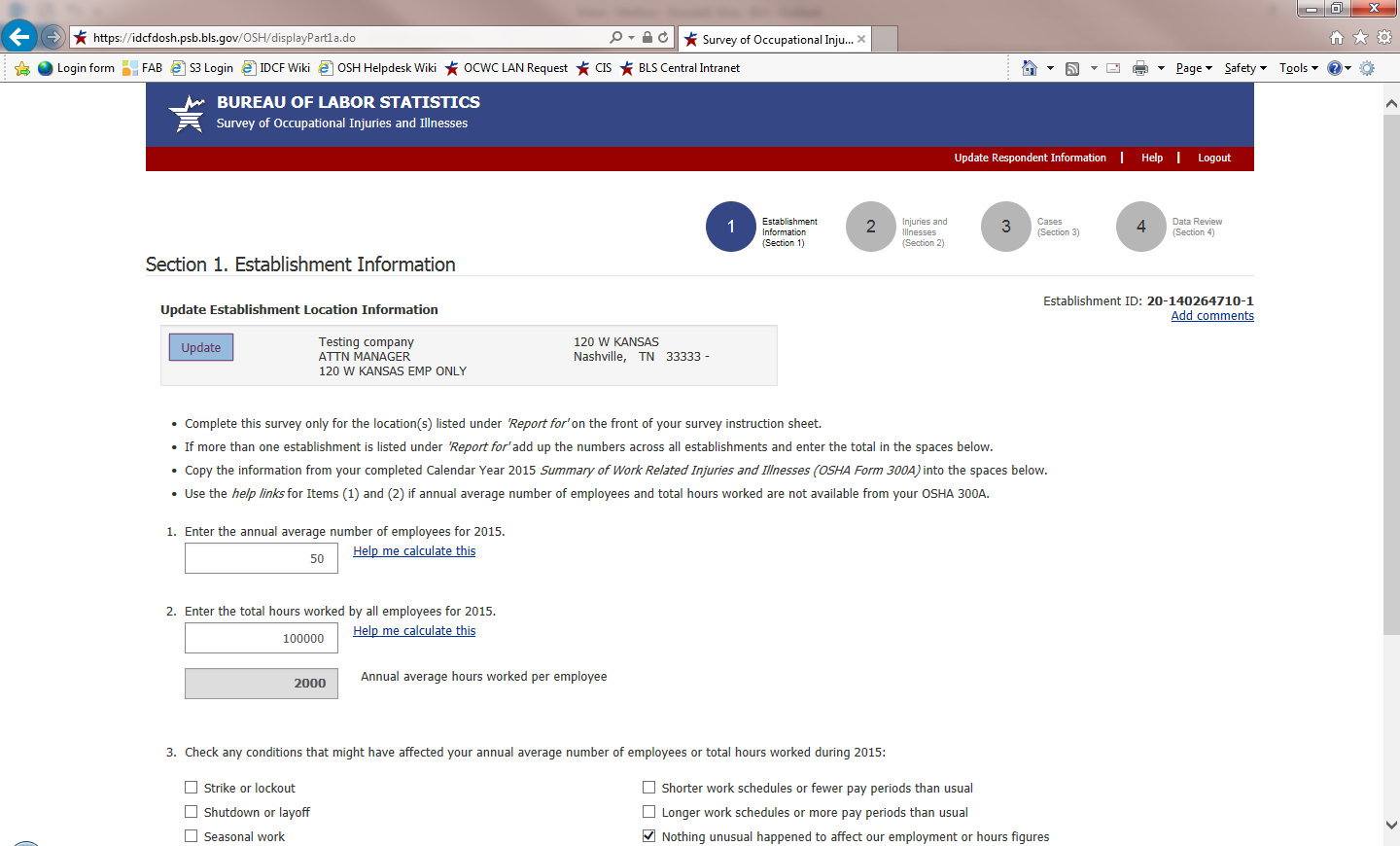
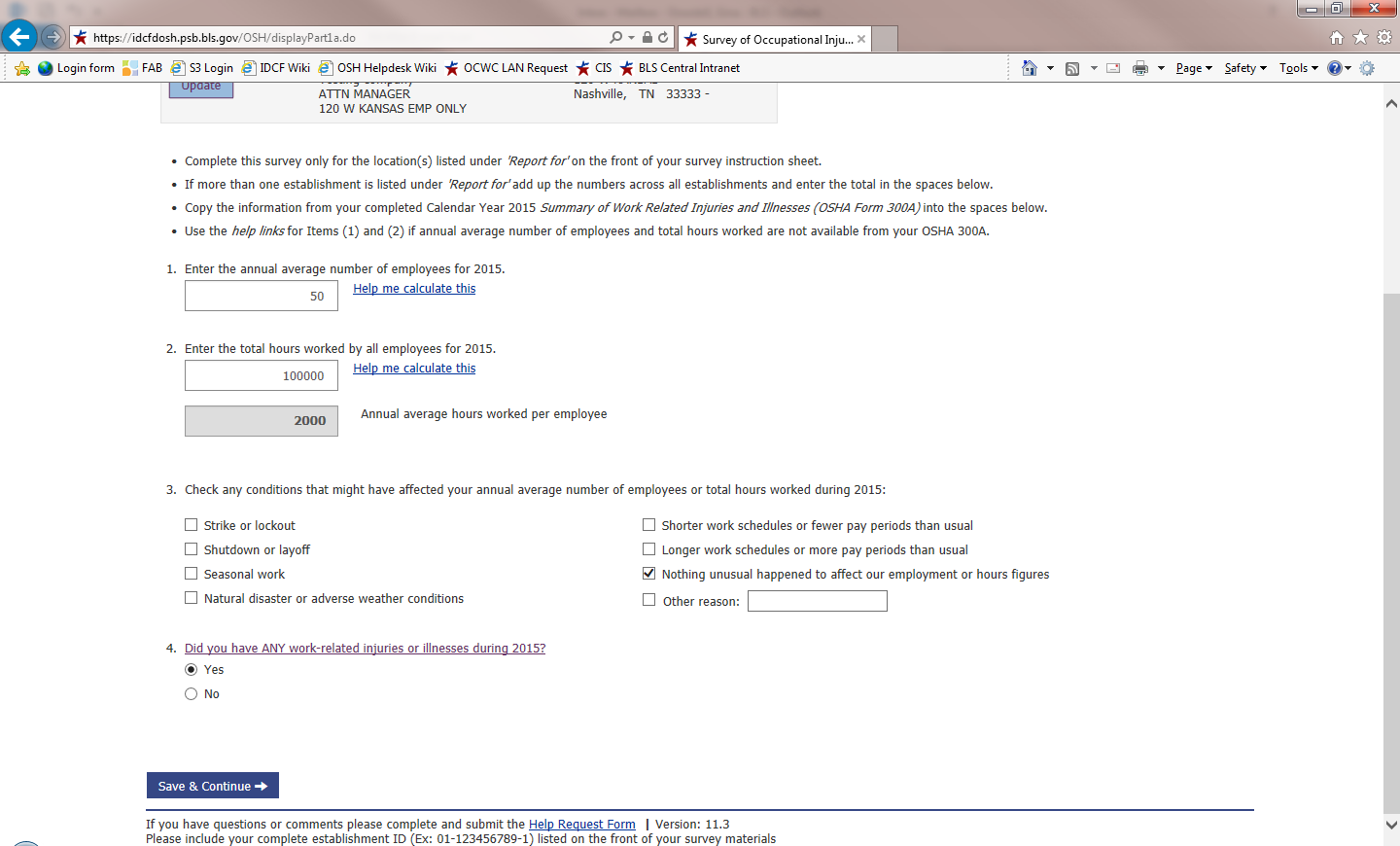
From screen above, or any screen within the survey, users can click on the “Help Request Form” link on the bottom of the page to send a question to the helpdesk. This form is shown below. This year we added a Salutation drop down so that our helpdesk staff can address users properly:
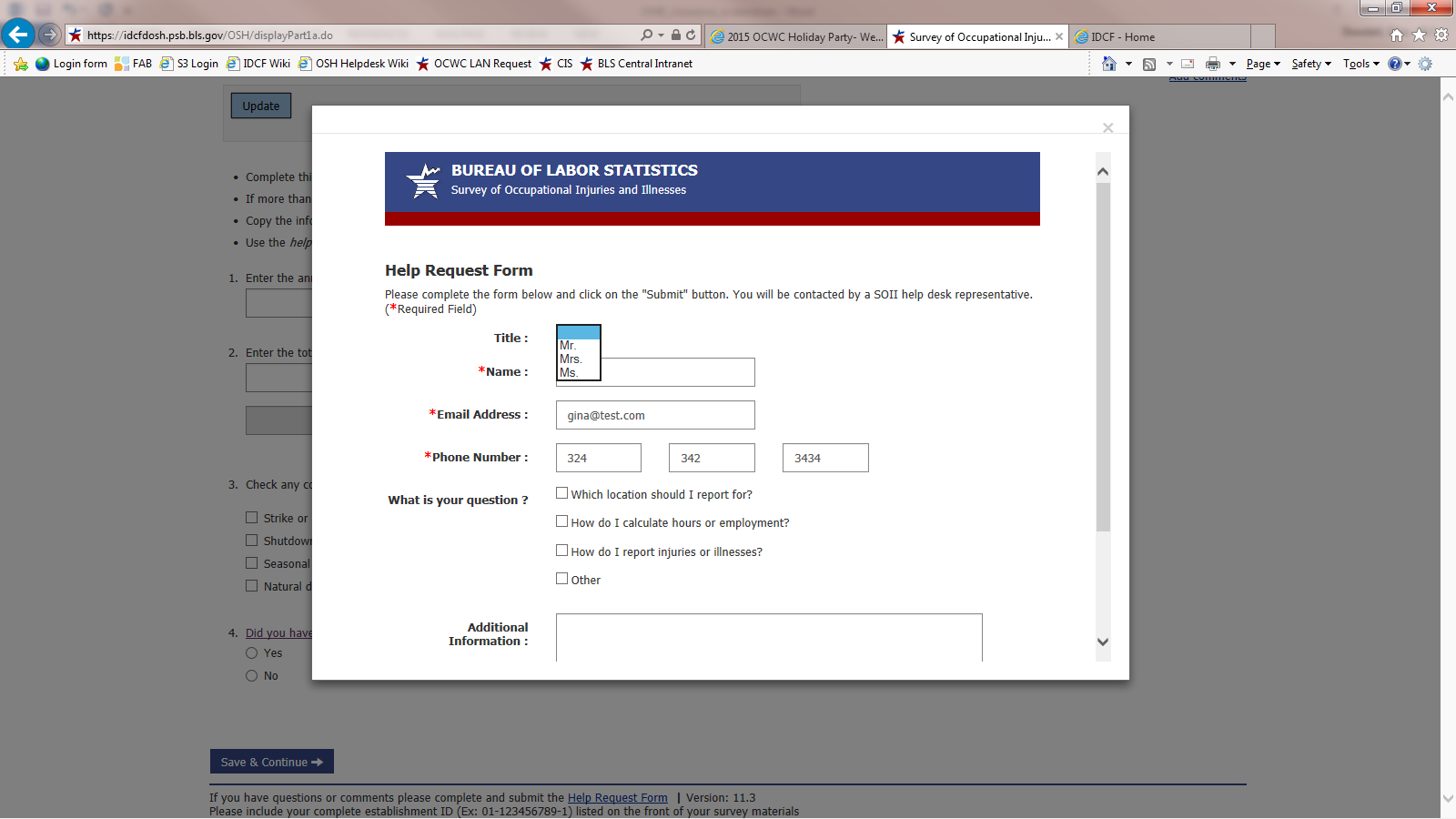
After submitting the help request, the user will return to Section 1 and press “Save and Continue” to proceed through the survey…
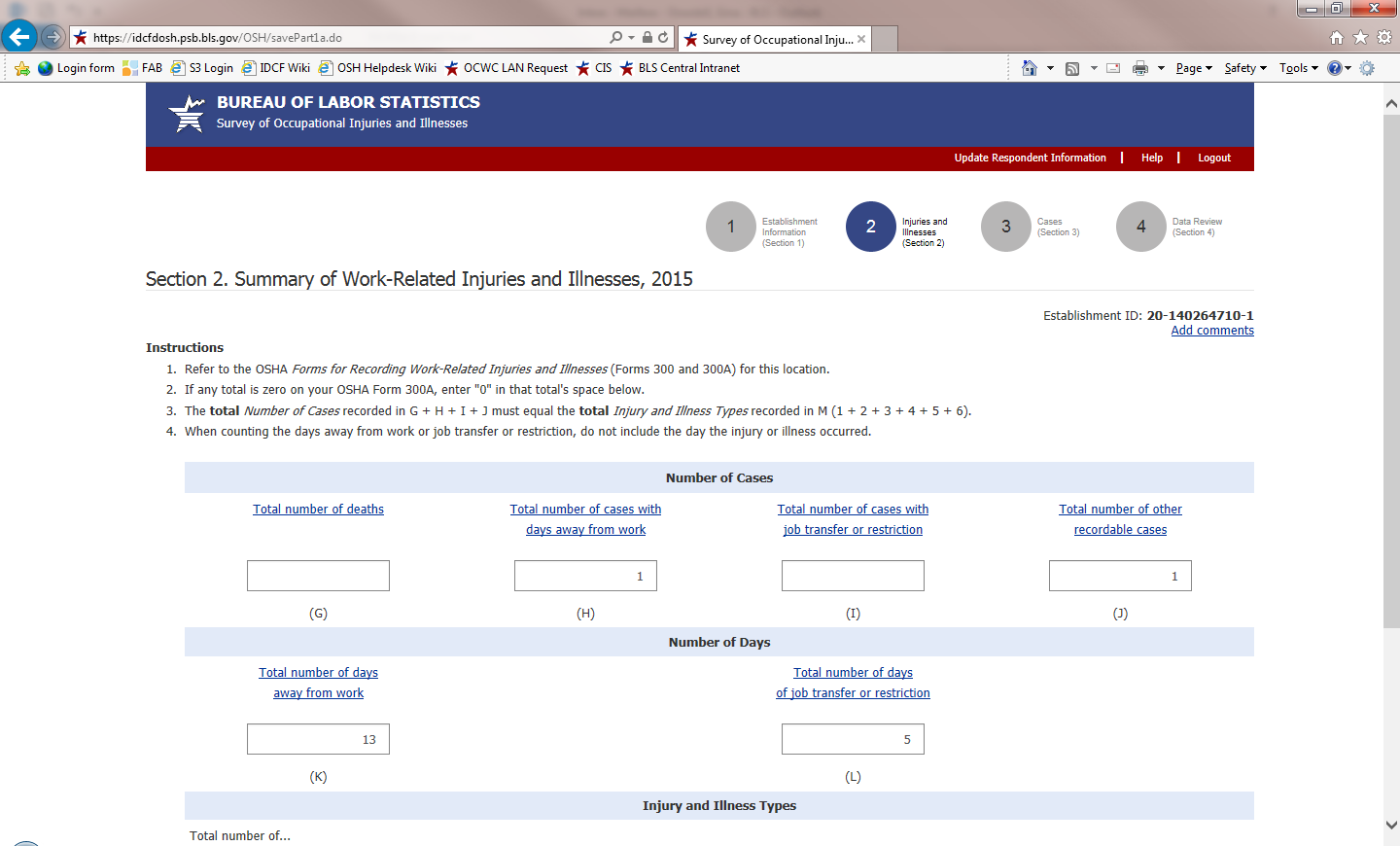
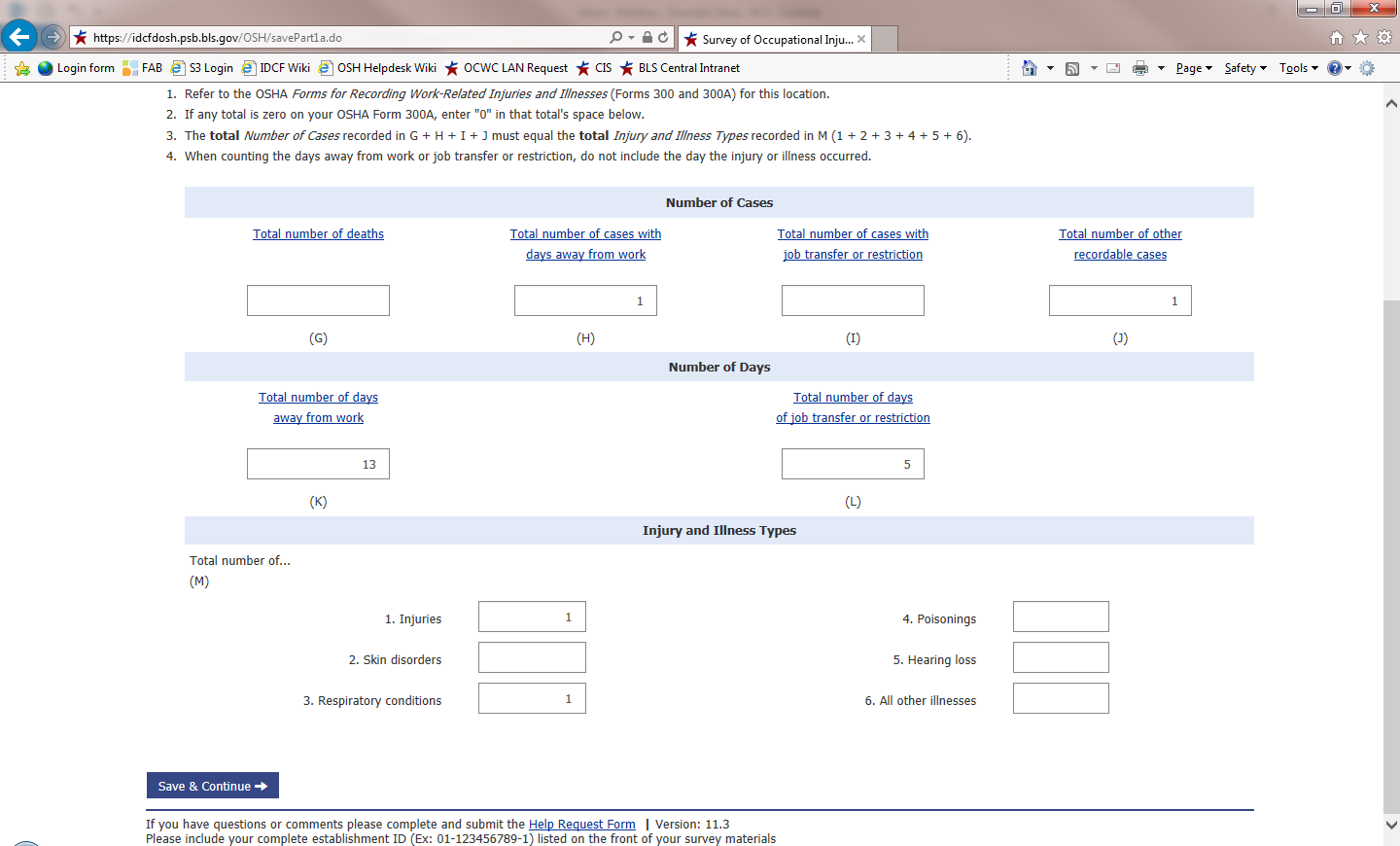
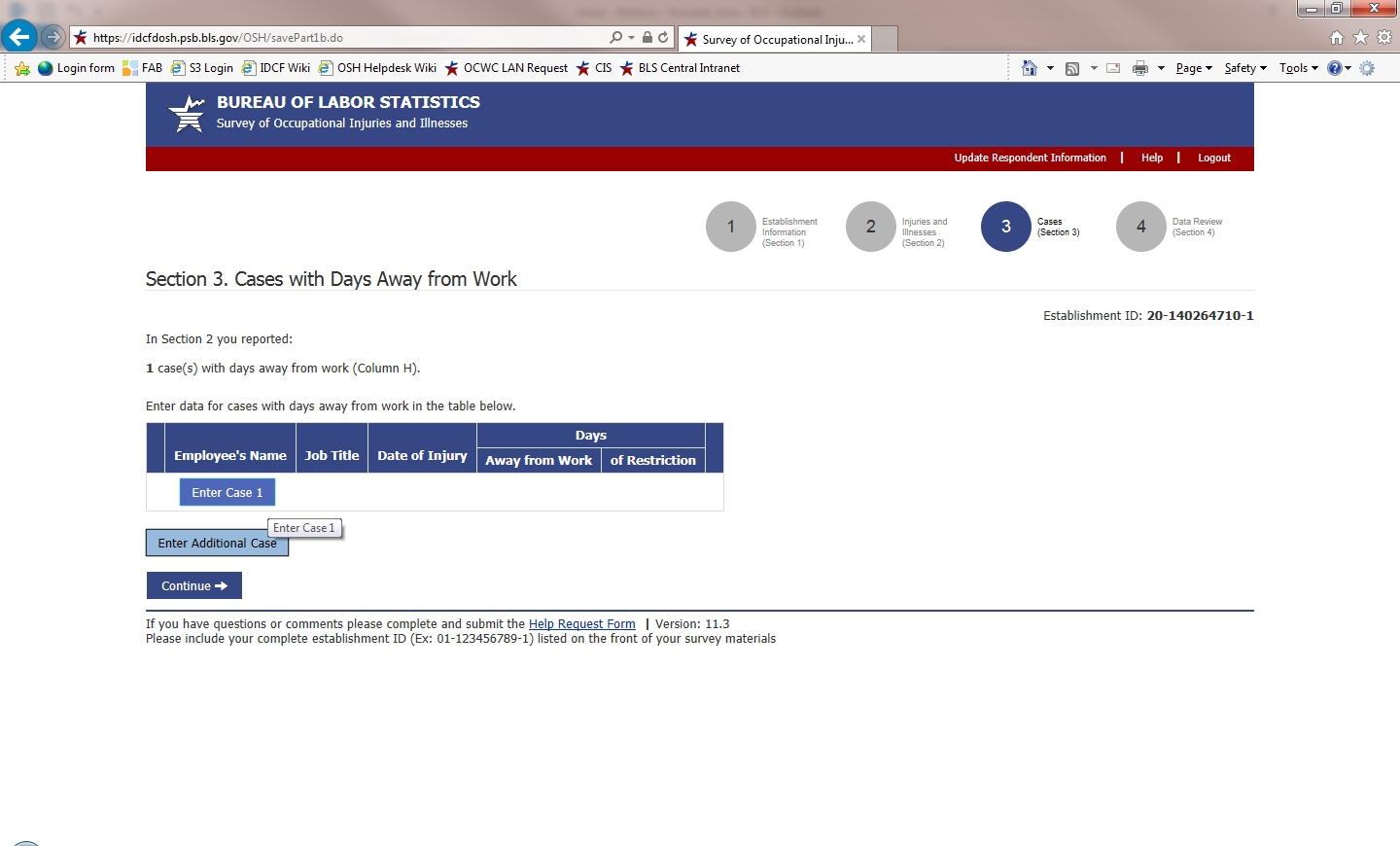
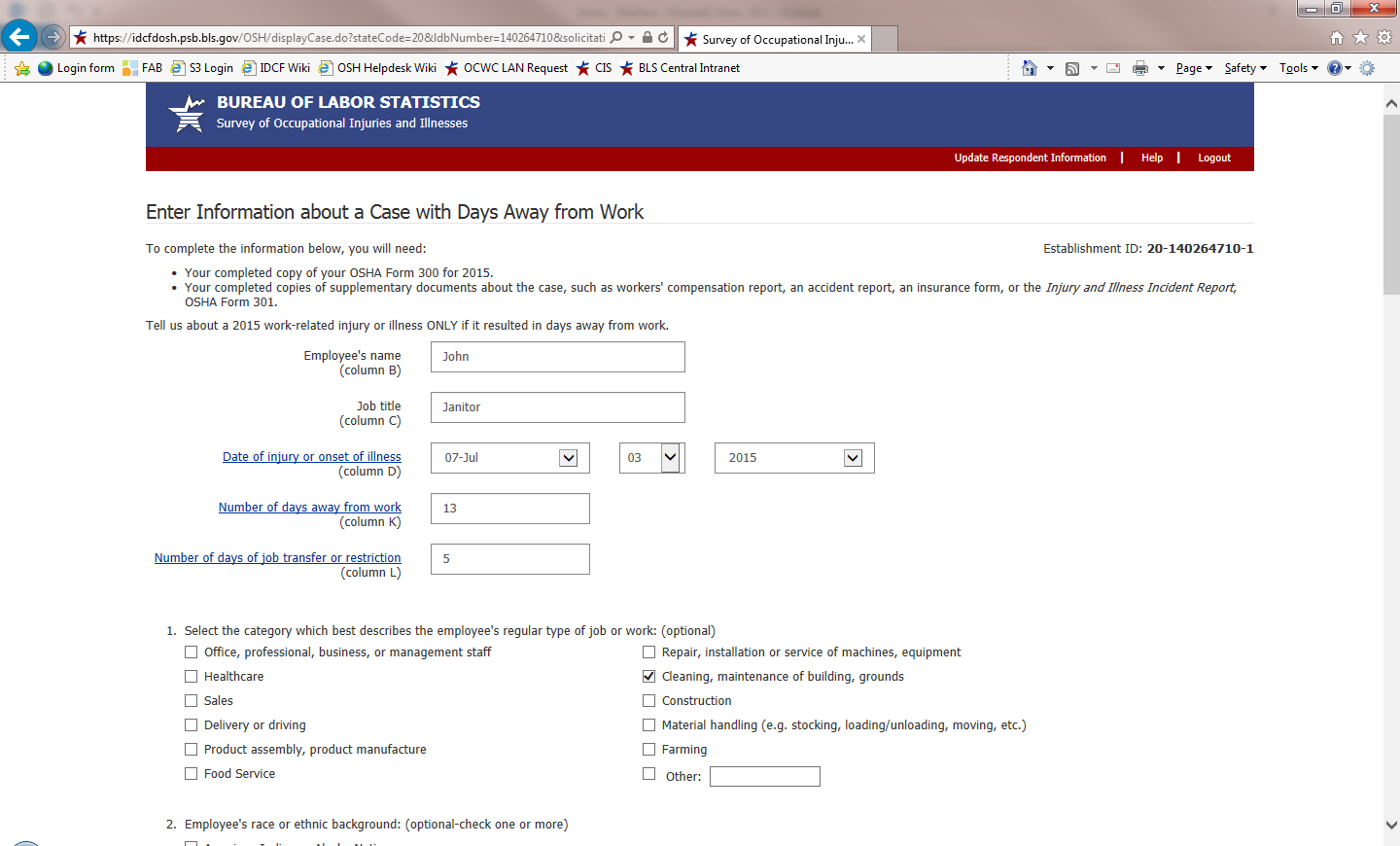
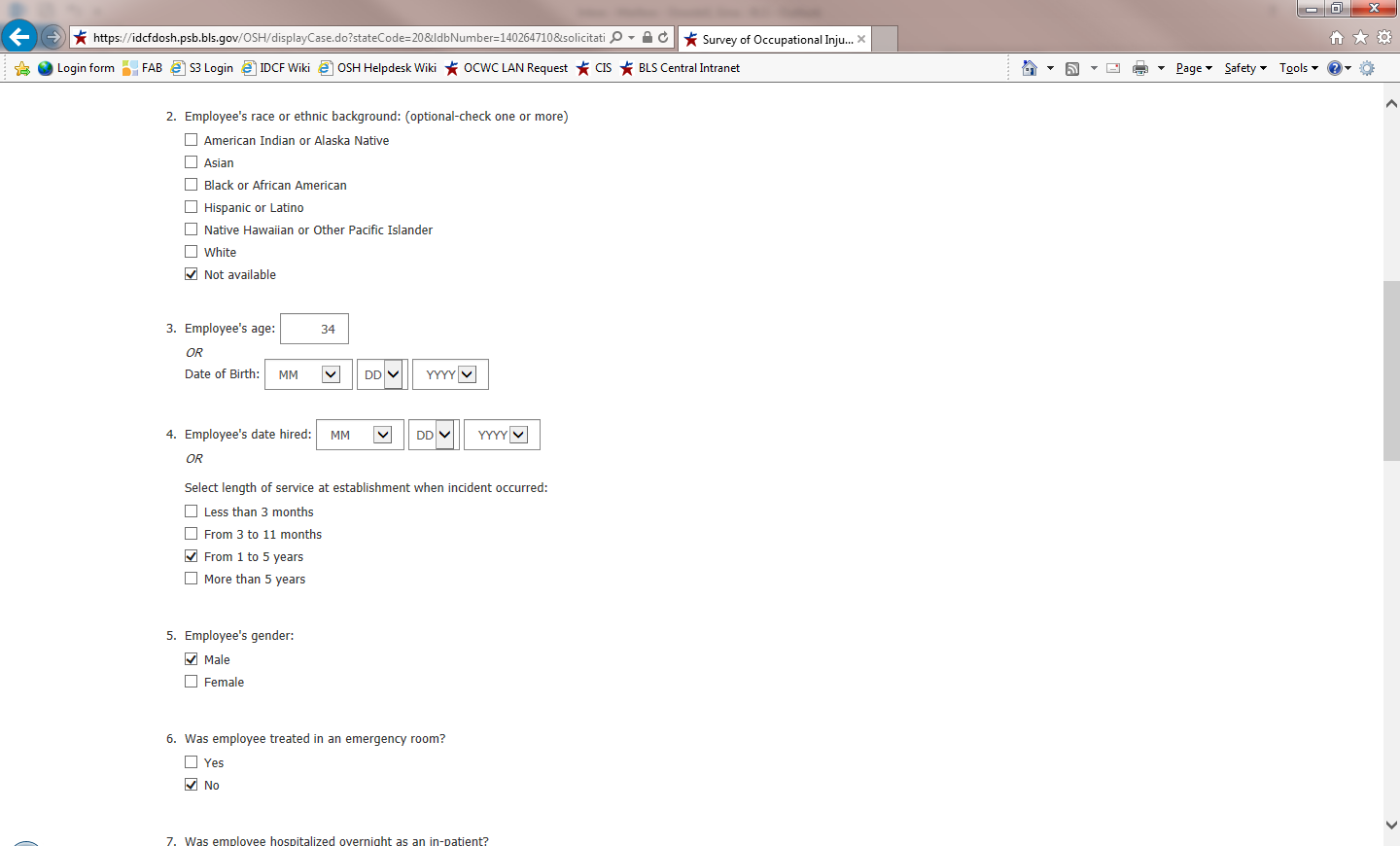
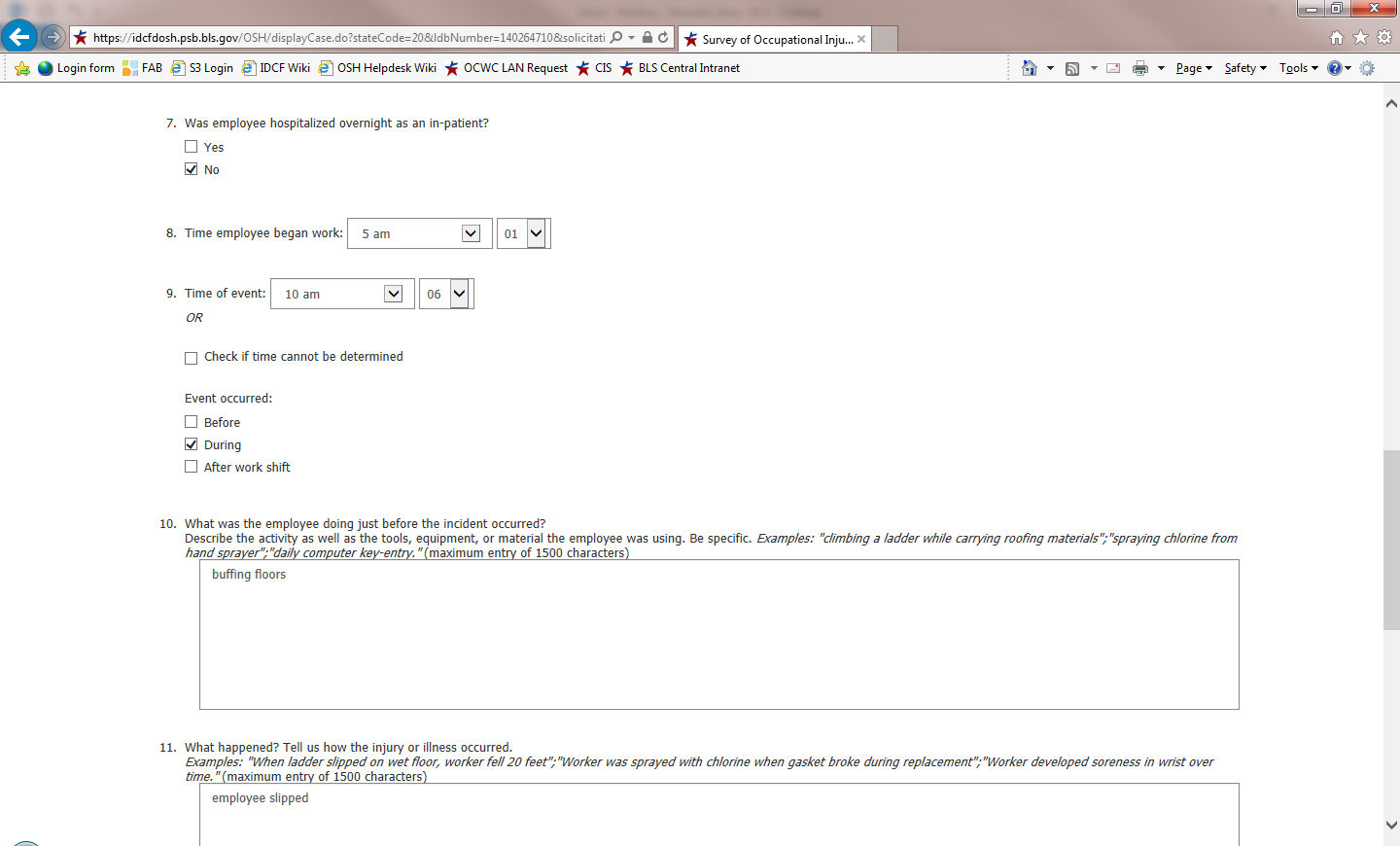
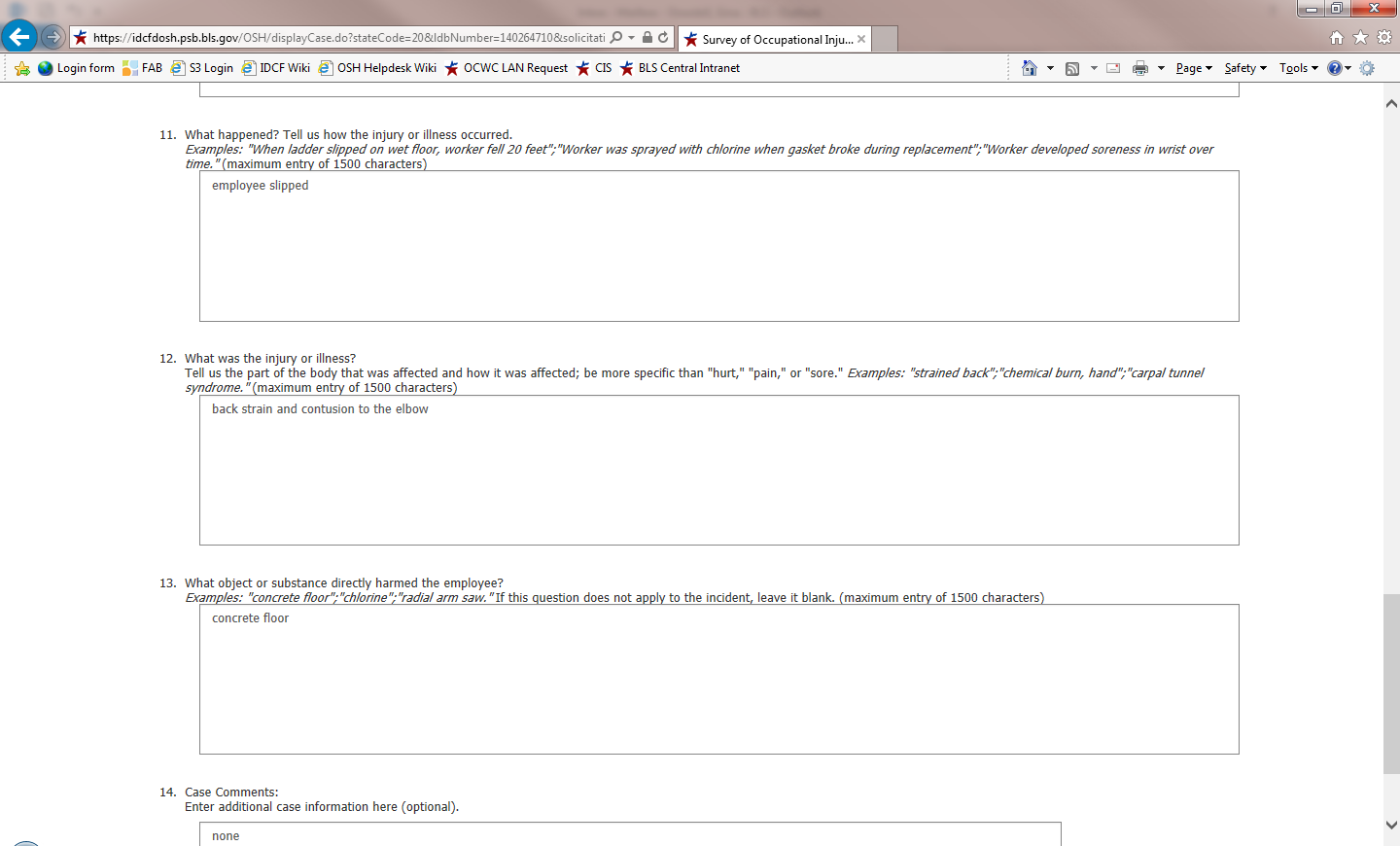
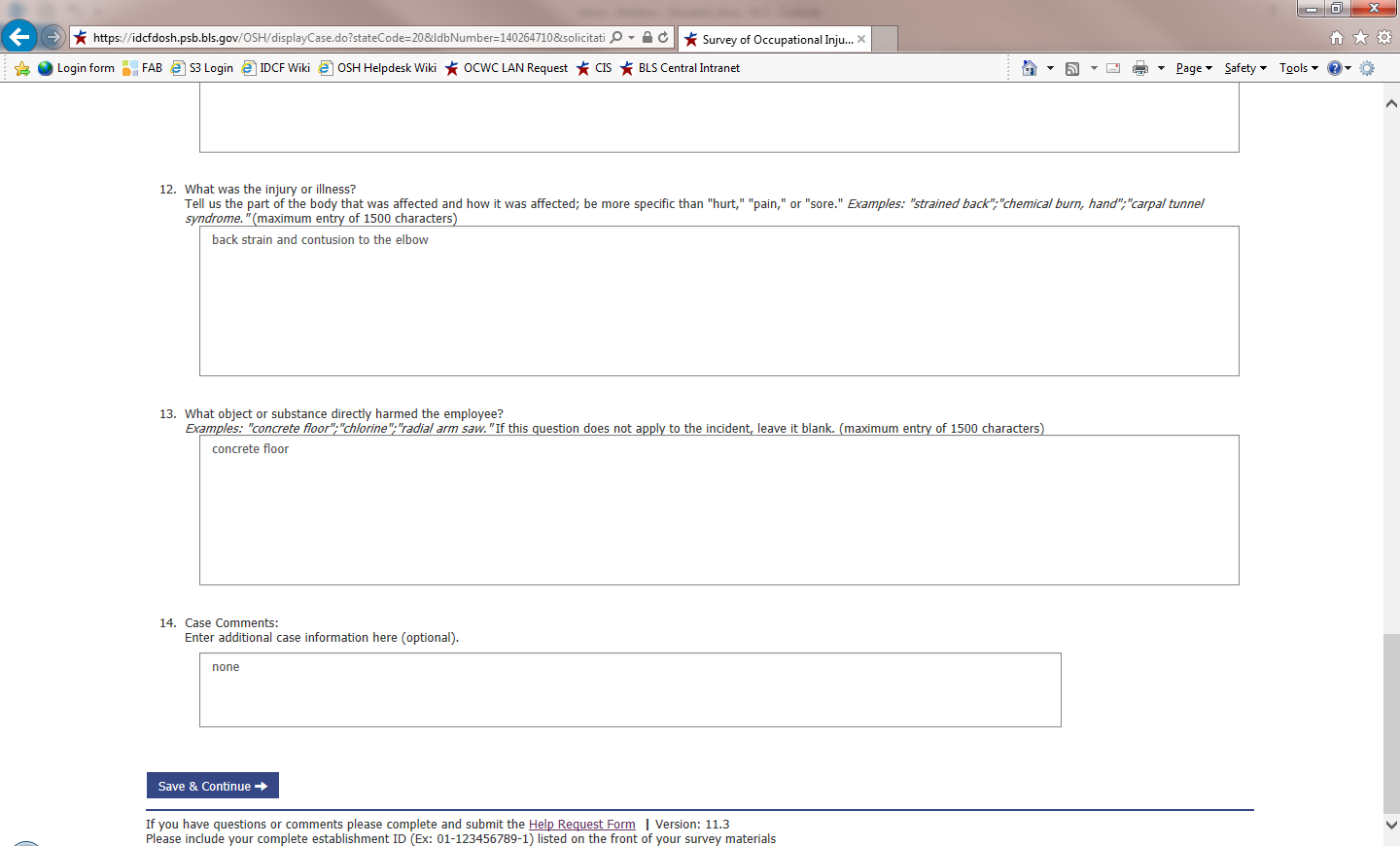
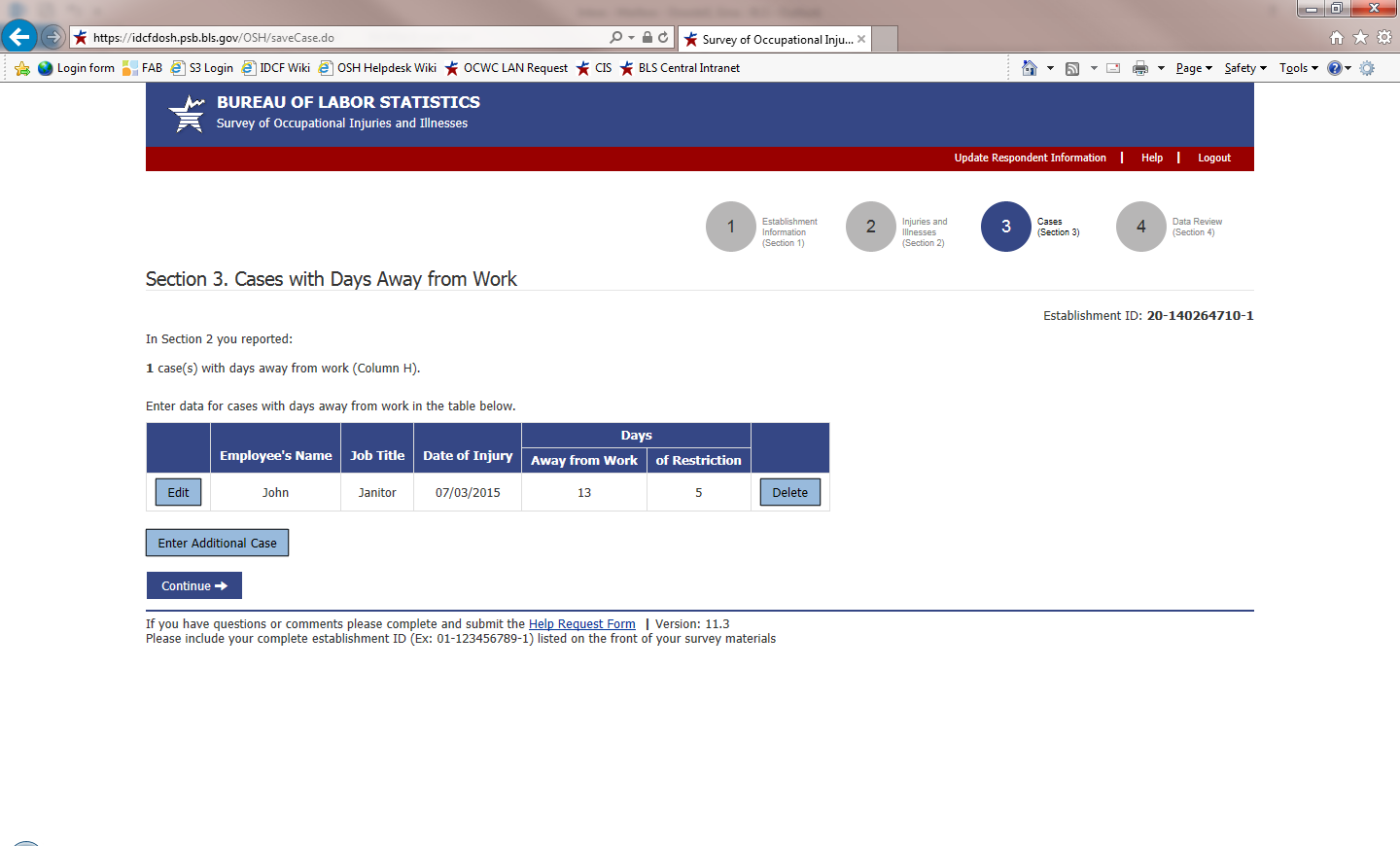
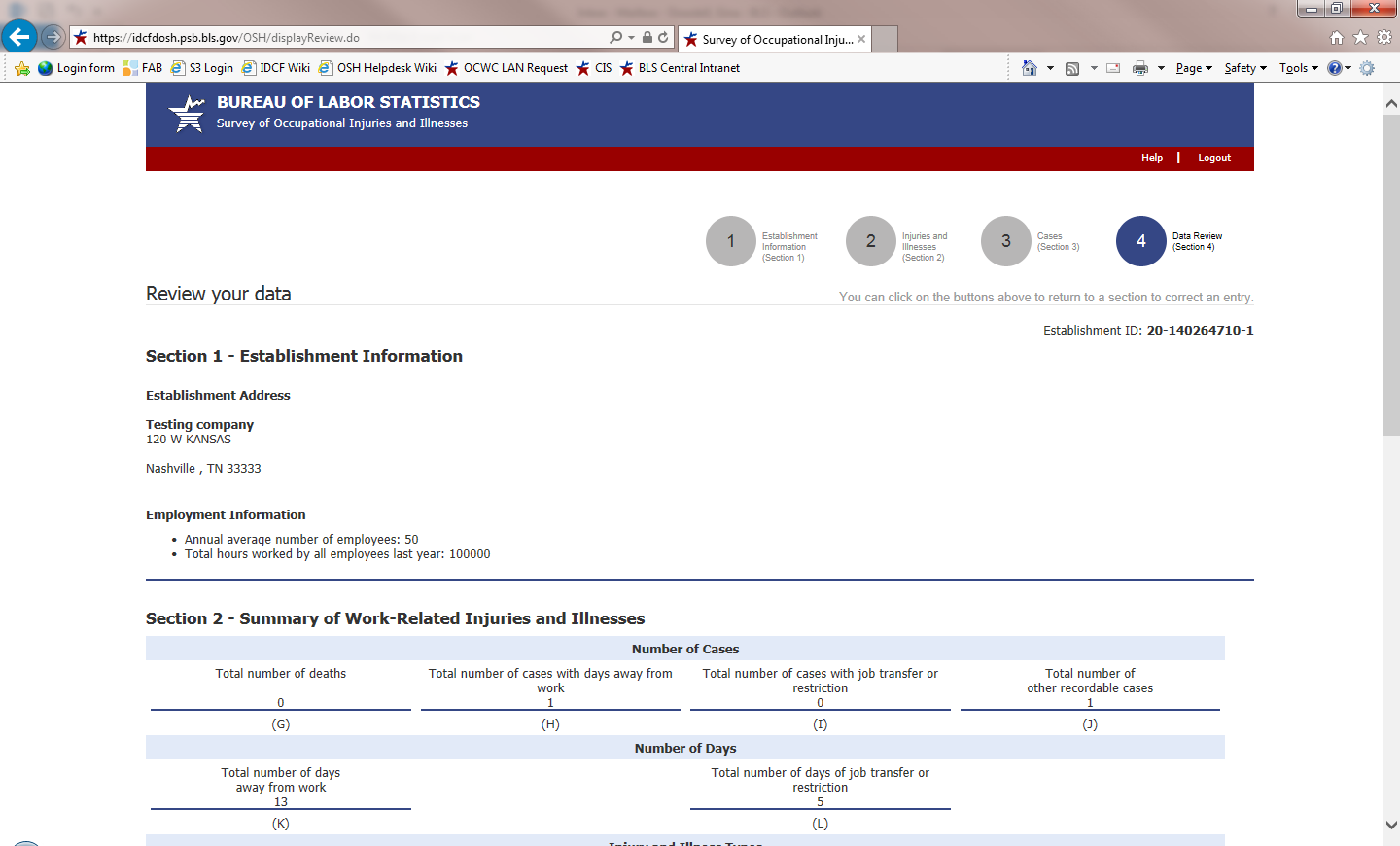
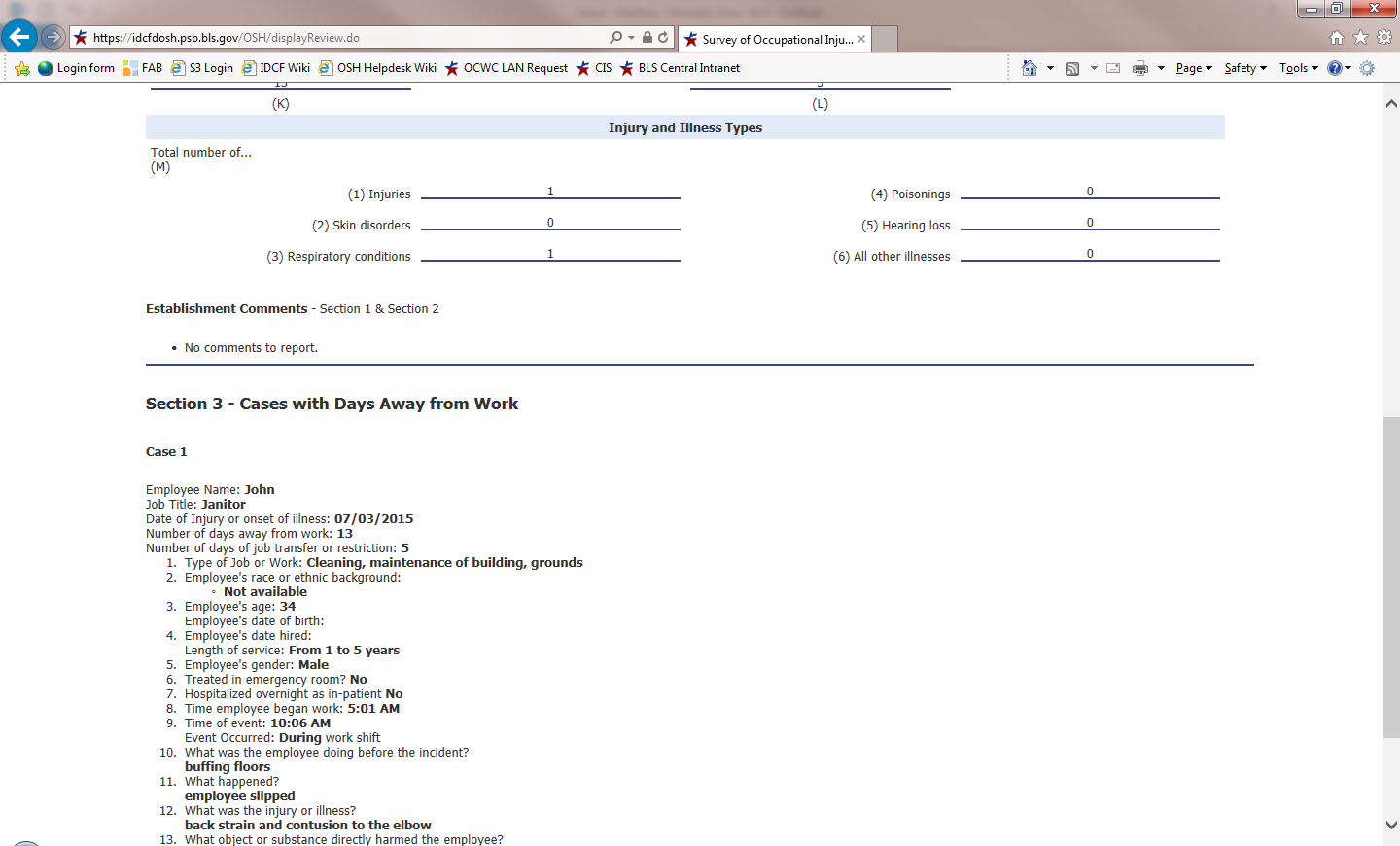
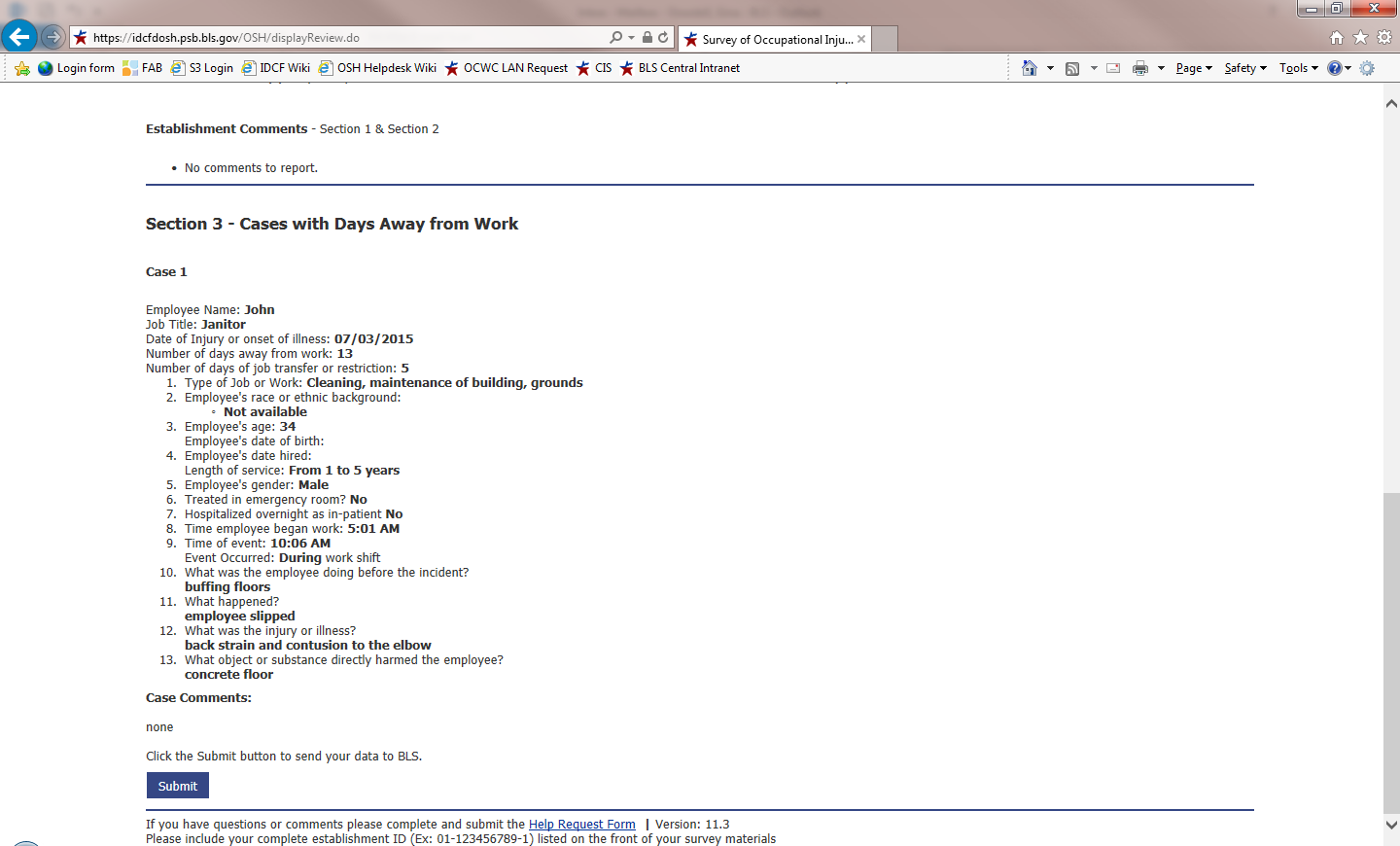
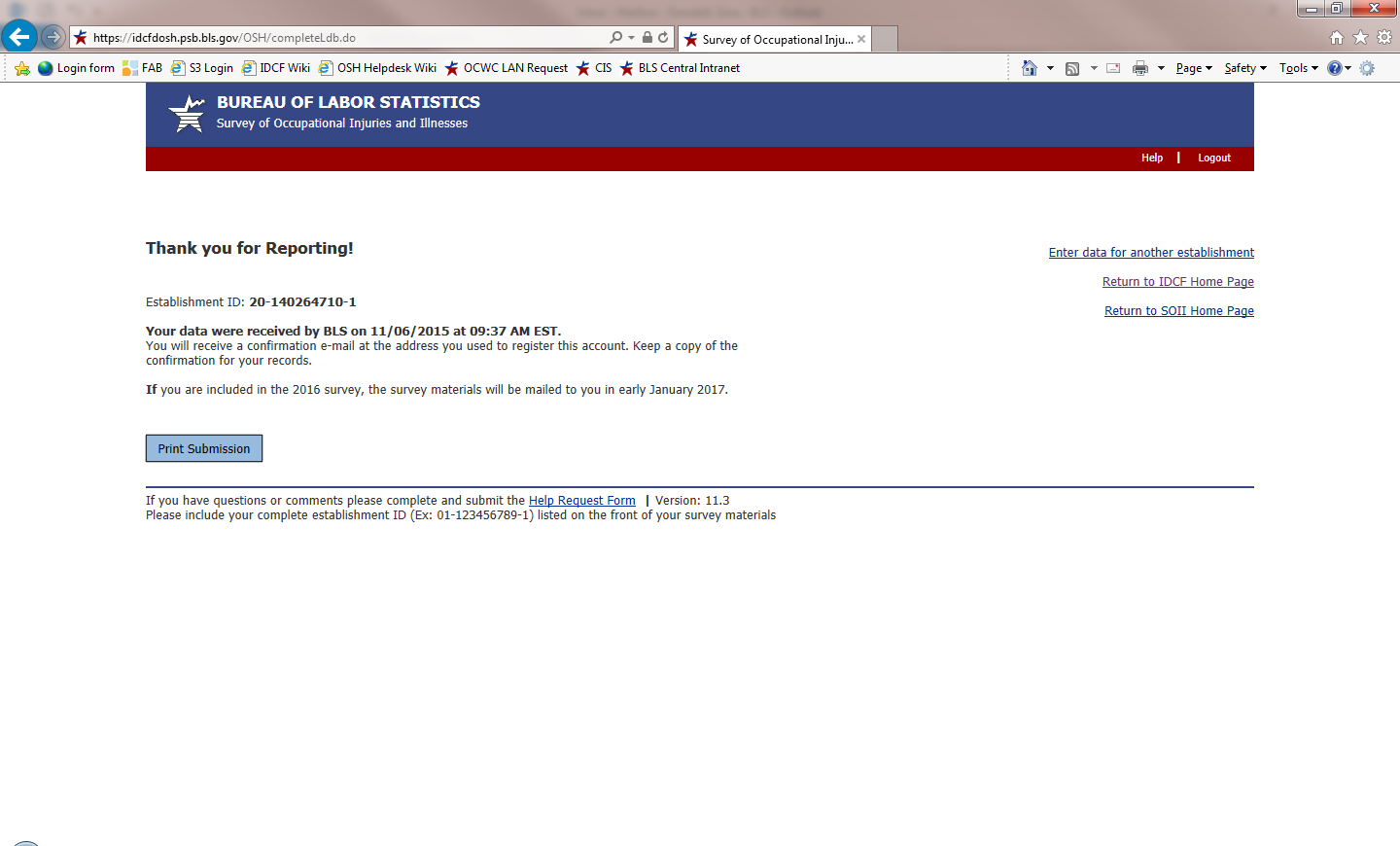
PDF fillable form
To aid users who wish to use the Adobe fillable form, troubleshooting instructions were added to the email that accompanies the PDF fillable form. The email text is copied below:
Thank you for contacting the Bureau of Labor Statistics to request an electronic version of the Survey of Occupational Injuries and Illnesses. A fillable PDF of the survey form is attached to this e-mail.
PLEASE
NOTE: We have designed this survey to ensure that you do not have
to report more than approximately 15 cases with days away from work.
If you have significantly more than 15 cases, please call us at
404-893-1934 for assistance.
Save the attached form to your computer and open it using Adobe Reader (version 8 or higher). If you do not have Adobe Reader, you can download it for free from:
http://get.adobe.com/reader/
Note: Please make sure the form opens up in Adobe Reader and not in Preview.Enter your establishment's identifying information (establishment ID, address, and contact information), and then enter your establishment's injury and illness data.
You may use the TAB key and the mouse to navigate through the fields on the form.
You do not need to complete the survey in one sitting.
You can save the form and come back later to complete entering your information.
When all of your data is entered, please save the form on your computer and print a copy for your records in case we need to contact you.
When you have completed the survey, send the form to the Bureau of Labor Statistics by pressing the 'Submit' button on the last page of the form.
If you are having trouble opening the PDF fillable form, it is possible that you have an older version of Adobe that is not compatible with our form. You may be able to fix the issue by doing the following:
Save the PDF form attached to this email to your desktop.
Download the latest Adobe Reader installer from http://get.adobe.com/reader/.
Run the Adobe Reader installer and follow the prompts.
Once installation is complete, manually launch Adobe Reader by clicking the Adobe Reader icon that was created.
From within Adobe Reader, go to File → Open and open the PDF form from your desktop.
Make sure to follow step #4 to use the new version of Adobe Reader to open the document, otherwise your computer may try to use the previous version of Adobe Reader which is not compatible with our form.
If you have any questions, you can contact us at [email protected].

U.S. Bureau of
Labor Statistics Statement to Respondent on the Use of Electronic
Data Transmission
As a participant in a U.S. Bureau of
Labor Statistics (BLS) statistical survey, you should be aware that
use of electronic transmittal methods in reporting data involves
certain inherent risks to the confidentiality of those data. Further,
you should be aware that responsible electronic transmittal practices
employed by the BLS cannot completely eliminate those risks.
The
BLS is committed to the responsible treatment of the data you report
and will take appropriate steps within their ability to protect the
confidentiality of those data.

Please do not reply to this message as it is from an automated mailbox. Any replies to this e-mail will not be responded to or forwarded. This service is used for outgoing e-mails only and cannot respond to inquiries.

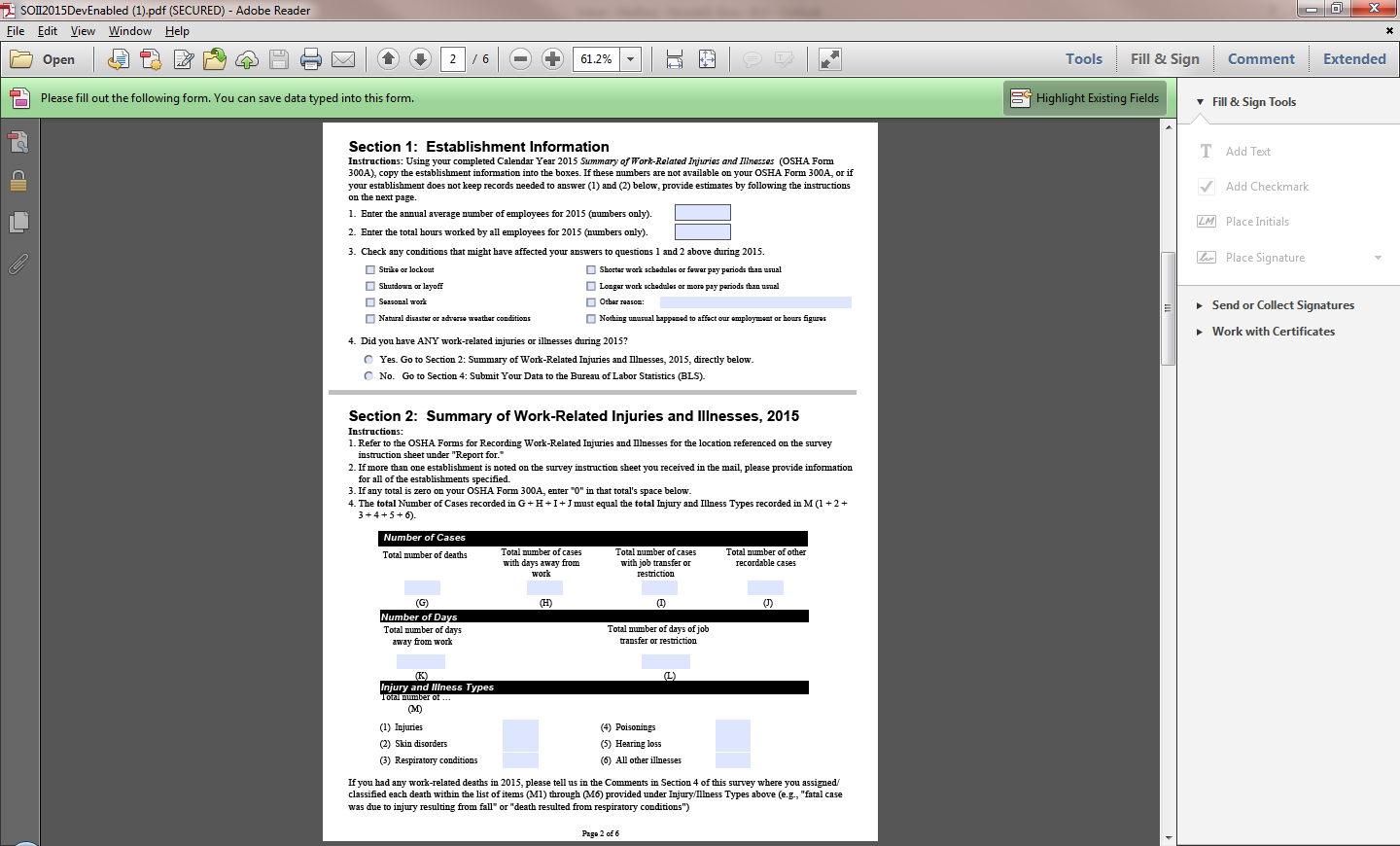
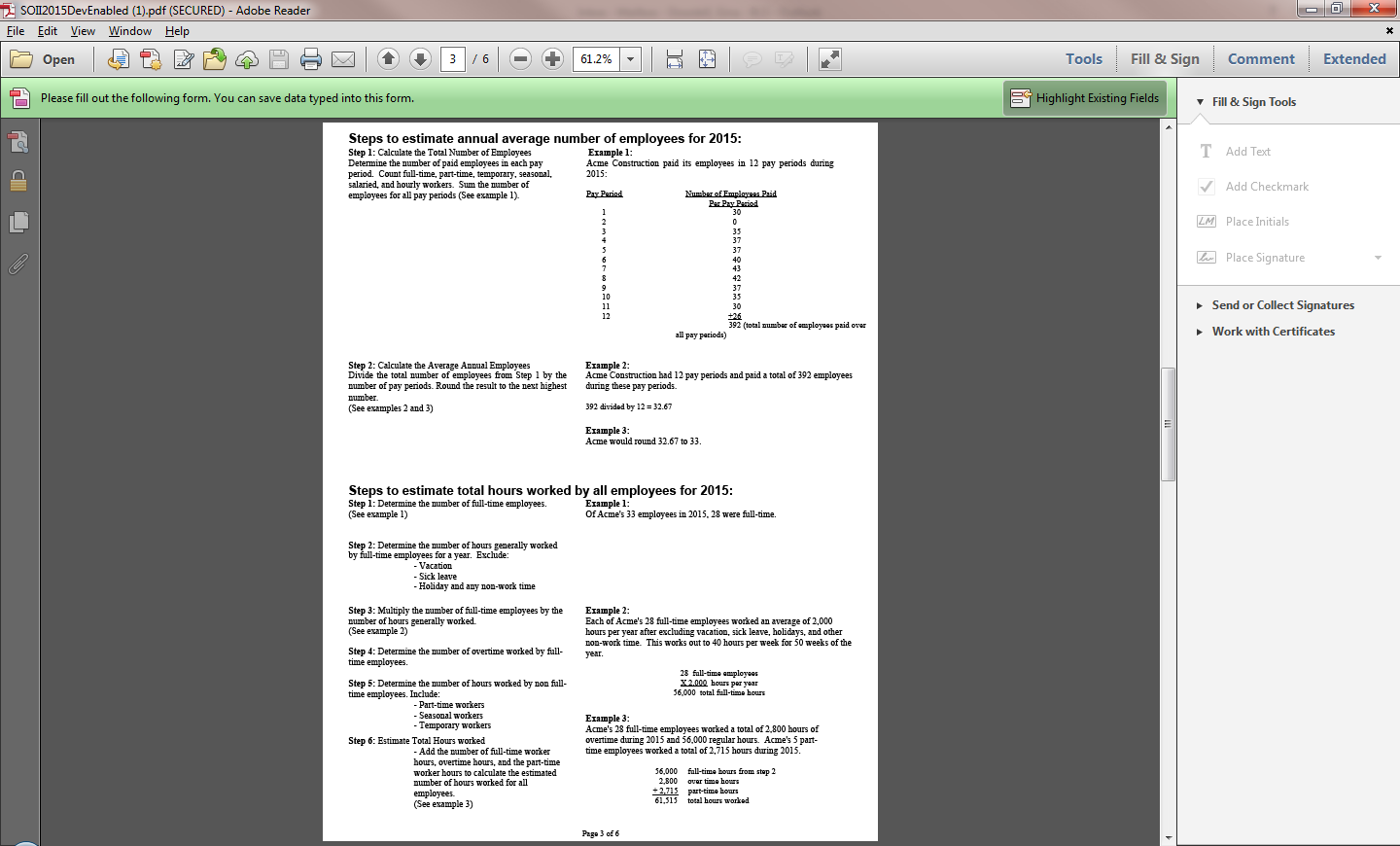
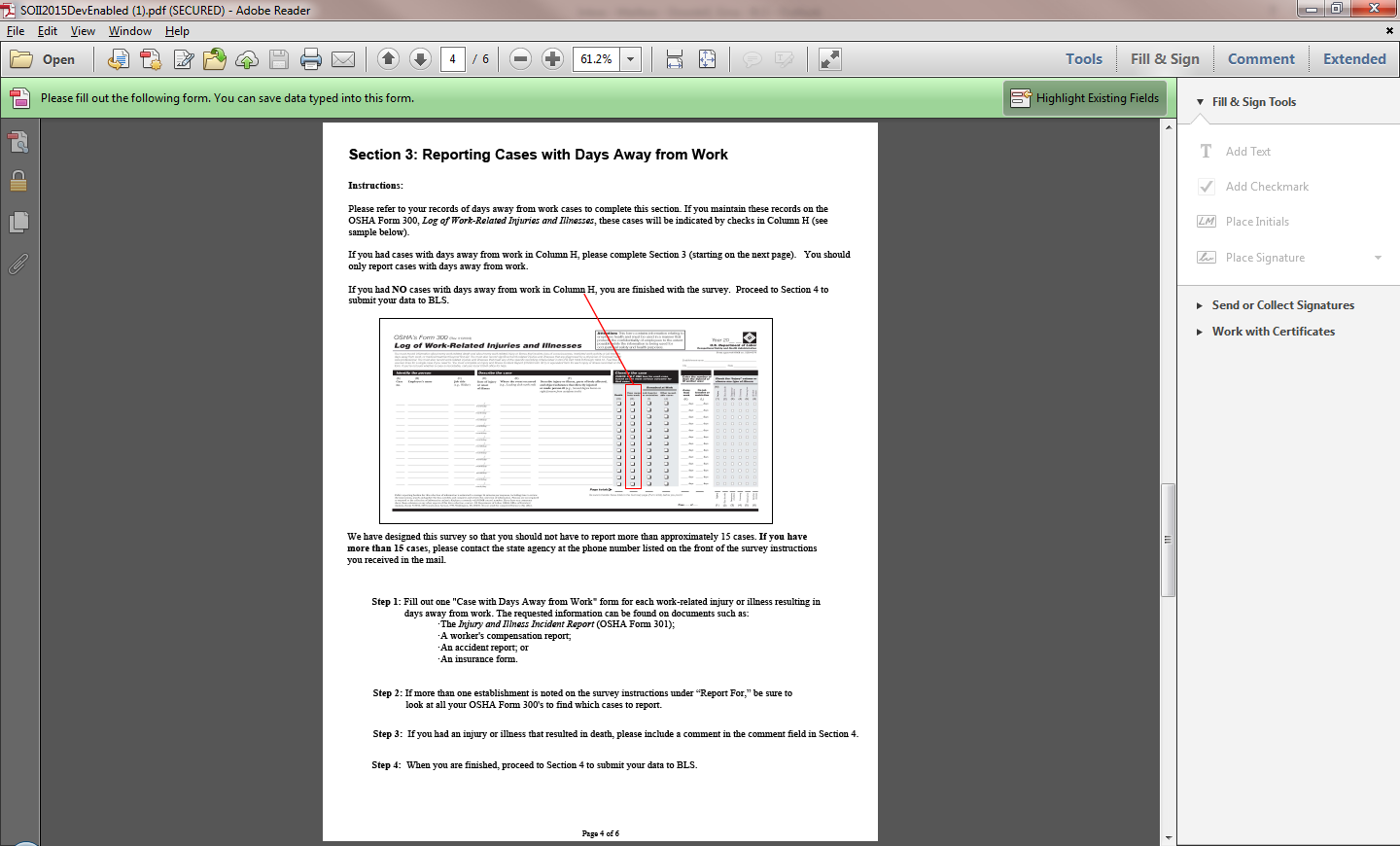
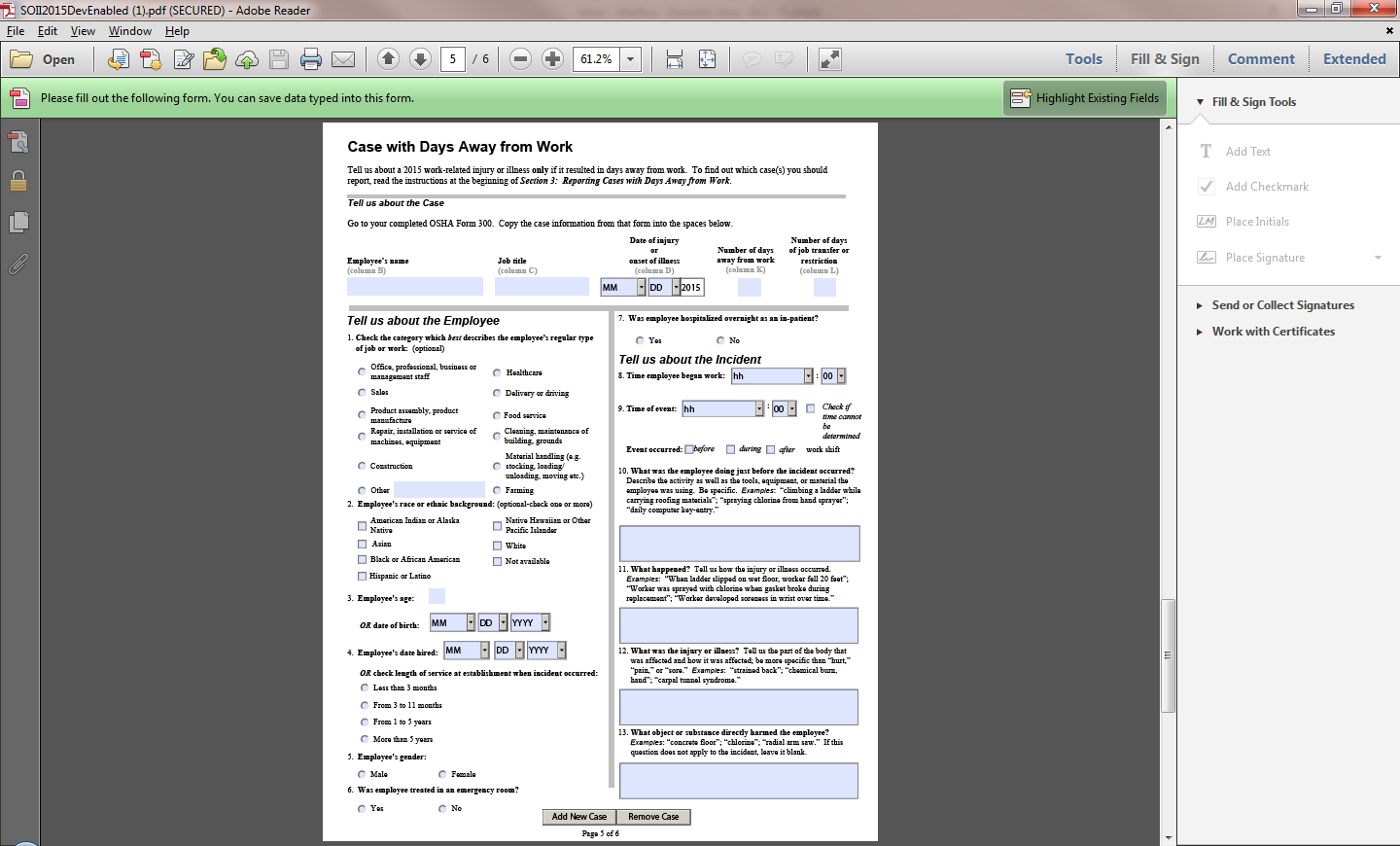
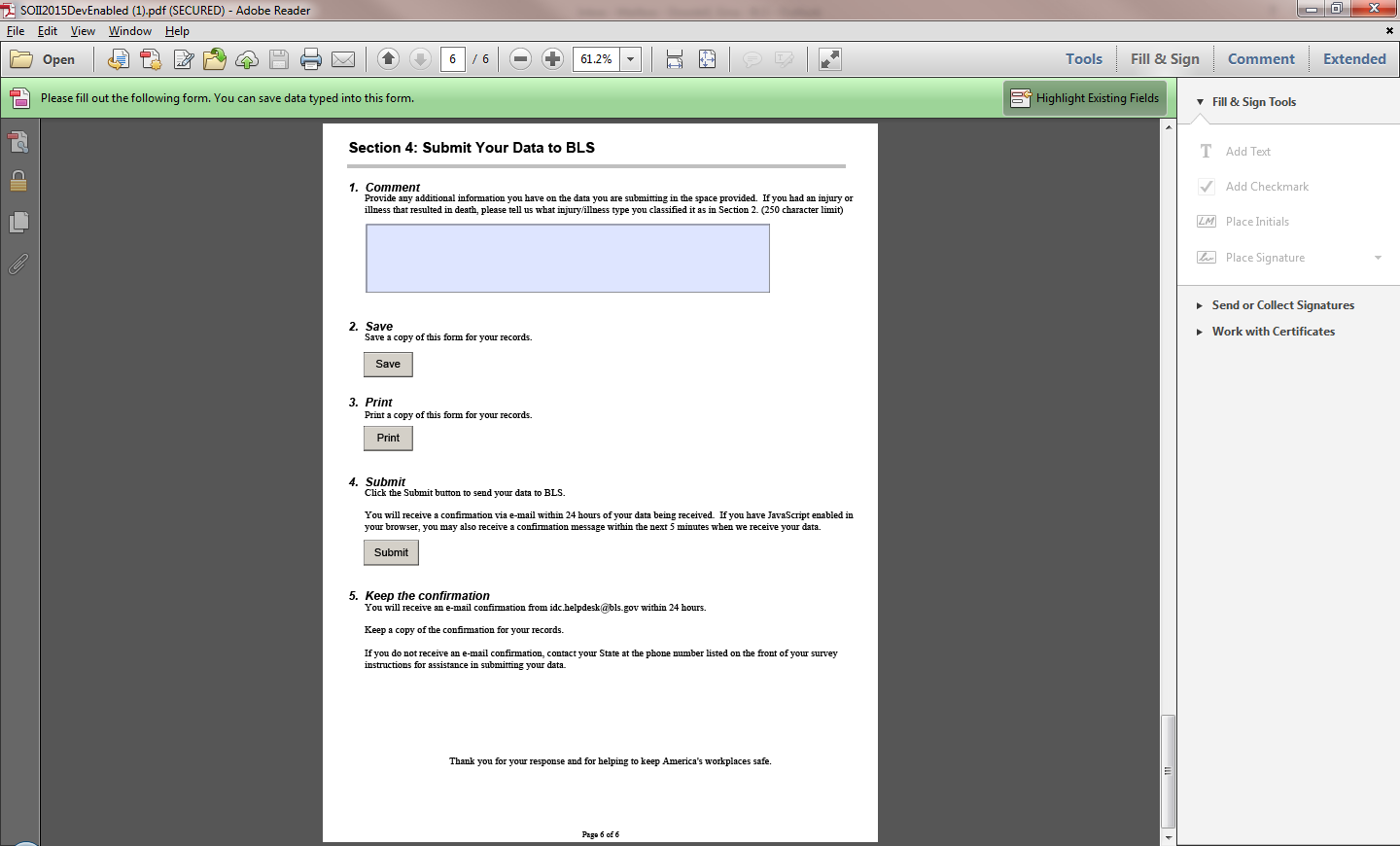
| File Type | application/vnd.openxmlformats-officedocument.wordprocessingml.document |
| Author | Dowdell, Gina - BLS |
| File Modified | 0000-00-00 |
| File Created | 2021-01-21 |
© 2026 OMB.report | Privacy Policy