Form 0920-18AWP Baseline Screener
Using Social Media for Recruitment in Cancer Prevention and Control Survey-based Research (SMFR Study)
Attachment 6a Baseline Screener-FINAL ICRO
Baseline Screener - Adults Over 40 / Cancer Survivors / Adults at High Risk for Cancer
OMB: 0920-1272
SMFR Web Screener AND PROGRAMMER INSTRUCTIONS
for all baseline surveys

Form Approved
OMB No. 0000-0000
Exp. Date 00/00/201X
Attachment 6a:
Baseline Screener Survey
Public reporting burden of this collection of information is estimated to average 2 minutes per response, including the time for reviewing instructions, searching existing data sources, gathering and maintaining the data needed, and completing and reviewing the collection of information. An agency may not conduct or sponsor, and a person is not required to respond to a collection of information unless it displays a currently valid OMB control number. Send comments regarding this burden estimate or any other aspect of this collection of information, including suggestions for reducing this burden to CDC/ATSDR Information Collection Review Office, 1600 Clifton Road NE, MS D-74, Atlanta, Georgia 30333; ATTN: PRA (0920-XXXX).
General Programmer Instructions
In the questionnaire below, a consistent grouping mechanism is followed. For instance, the questions and response options are ALWAYS bolded. However, the respondent instructions are NOT bolded. Please use the same grouping mechanism in the programmed survey. Please note that the programmer instructions are italicized (please do not include this text in the programmed survey).
The web questionnaire will employ a combination of page-by-page and multiple questions per page design. Related questions will be grouped together. These groupings will include only a few questions, because we would like to avoid scrolling as much as possible. We especially do not want respondents to scroll horizontally, because some parts of the question may be unnoticed by the respondents.
Also, note that respondents may use different platforms, browsers, screen resolutions, window size, and user settings. Therefore, use Cascading Style Sheets for visual consistency among web survey that is viewed by respondents with different platforms, settings, and so on. If we plan to use java-script feature for some of the web questionnaire features, let’s have a back-up plan for the respondents who may not have java-script or disable their java-script.
Each web screen should be programmed to allow respondents to skip all the questions via Don’t know and refusal categories (except the eligibility criteria questions): We will allow respondents to skip the questions by providing them “Don’t know” or “Prefer not to answer”. Therefore if the respondent does not click on any of the response categories (including “Don’t know” and “prefer not to answer”) and would like to proceed to the next page, provide them the following error screen:
“We would appreciate if you can provide a response. That way, we can direct you to the correct questions in the following questionnaire.
Please click here to return to the questionnaire.”
Each web screen should include the following elements throughout the questionnaire:
Header with the name of the survey and sponsor logo
Navigational buttons (such as back and next at the bottom of the page).
Contact information as a footer such as the free 800-Line to call if they have any questions or encounter any problems along with the study coordinator’s name.
Including the welcome screen and the closing screen, every page needs to be visually consistent (same color scheme, same header, same location and type of navigational buttons, and same grouping mechanism).
Response Categories: Radio-button versus Check-all-that-apply boxes
Radio-Buttons are used in the questions in which respondents can select one response for that question. Check Boxes (check-all-that-apply boxes) are used in the questions in which respondents can select multiple responses for one question. In these types of questions, please note that we are also instructing respondents to check all the response options that apply to their situation. Therefore, please include the instruction “Please check all that apply” right after the question stem.
Collection of paradata: Web surveys facilitate the collection of paradata in a relatively cheap and productive manner. The most common examples of paradata relevant to item non-response and break-offs we can collect are interview start and completion date and time, interview length, and time of break-off. In addition, other supplementary paradata can be collected such as completion time for individual items.
Break-offs: If respondents break-off during the survey, they will be prompted to provide an email address before exiting. Program the web survey to allow the respondents to start from where they left off in the questionnaire once they click on the email link to finish the survey (via access code).
AGE (NHIS_2015 - AIDAGE). How old are you?
(0-120) Age in years
<Programmer: If AGE <18, ineligible.>
Are you male or female?
 Male
Male
 Female
Female
 Prefer
not to answer
Prefer
not to answer
CANCER (NHIS – CANEV). Have you EVER been told by a doctor or other health professional that you have had cancer or a malignancy of any kind?
 Yes
Yes
 No
No
 Don’t
know
Don’t
know
 Prefer
not to answer
Prefer
not to answer
<Programmer: If CANCER = Yes, continue to CANCERTYPE. Else, continue to FAMILYEVERHADCANCER.>
We would like to learn about the types of cancer you have experienced.
CANCERTYPE (NHIS) Could you please tell us what type(s) of cancer you were diagnosed with?
<Programmer: IF NOT BREAST, OVARIAN, OR COLORECTAL, continue to Cancer Survivor Survey. Else, continue to DIAGNOSIS.>
DIAGNOSIS (NHIS) How old were you when you were first diagnosed?
____ years
<Programmer: If under 45, continue to FAMILYEVERHADCANCER. Else, continue to Cancer Survivor Survey.>
FAMILYEVERHADCANCER (HINTS - FAMILYEVERHADCANCER). Have any of your family members ever had breast, ovarian, or colorectal cancer?
Colorectal cancer is also known as colon cancer, rectal cancer, or bowel cancer.
 Yes
Yes
 No
No
 Don’t
know
Don’t
know
 Prefer
not to answer
Prefer
not to answer
The following questions refer to genetic TESTING for cancer risk. That is, testing your blood to see if you carry genes which may predict a greater chance of developing cancer at some point in your life. This does NOT include tests to determine if you have cancer now.
POSSIBLETESTING (NHIS 2015 -GTPOSS1). Have you ever discussed the possibility of getting a genetic test for cancer risk with a doctor or other health professional?
RECOMMENDTESTING (NHIS 2015 - BL1). Has a medical doctor ever recommended that you get a genetic test for cancer risk?
RECEIVEDTESTING (NHIS 2015 - GTGRISK). Have you ever had a genetic test to determine if you are at greater risk of developing cancer in the future? For example, testing for a BRCA 1 or 2 mutation that may increase your risk of developing breast or ovarian cancer
<Programmer: This item will be included in a small grid with Yes, No, and DK/Prefer not to answer categories.>
RELATIVESUNDERGONETESTING1-4 (FACTS - adapted). Please indicate which of your relative(s) have undergone genetic testing. If no one in your family has been tested fill in the Not Applicable (N/A) box below.
 Mother
Mother
 Father
Father
 Sister
Sister
 Brother
Brother
 Daughter
Daughter
 Son
Son
 Paternal
grandmother
Paternal
grandmother
 Paternal
grandfather
Paternal
grandfather
 Father’s
sister
Father’s
sister
 Father’s
brother
Father’s
brother
 Maternal
grandmother
Maternal
grandmother
 Maternal
grandfather
Maternal
grandfather
 Mother’s
sister
Mother’s
sister
 Mother’s
brother
Mother’s
brother
 N/A
I know of no one in my family who has been tested
N/A
I know of no one in my family who has been tested
 Don’t
know
Don’t
know
 Prefer
not to answer
Prefer
not to answer
<Programmer: If RECEIVEDTESTING = Yes OR If FAMILYEVERHADCANCER = Yes, then continue to High Risk Survey. Else if CANCER=Yes, then continue to Survivor Survey. Else if SEX=Female and AGE >=40, continue to General Population Survey. Else ineligible.>
“NOT ELIGIBLE FOR THE SURVEY” SCREEN
Unfortunately,
you are not eligible to participate in this survey.
Thank
you for your interest. <PROGRAMMER:
Please provide an “exit the questionnaire” button.>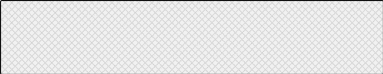
| File Type | application/vnd.openxmlformats-officedocument.wordprocessingml.document |
| File Modified | 0000-00-00 |
| File Created | 0000-00-00 |
© 2026 OMB.report | Privacy Policy