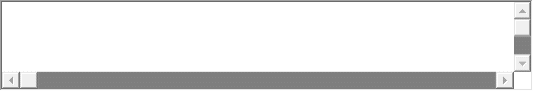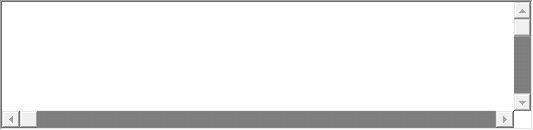FITW Annual Performance Report
Fund for the Improvement of Postsecondary Education (FIPSE) Performance Report
FITW APR v2
FITW Annual Performance Report
OMB: 1840-0793
Report Checklist |
|
|
||||
Section |
Status |
Update |
Preview |
|
Project Description |
|
|
||
You must click the link above and review your abstract, subjects, Web sites, highlights, evaluator, partners, and contacts before you can submit your report. |
||||
Budget Summary |
|
|
||
Performance Data |
|
|
||
Performance Narrative |
|
|
||
Evaluation Report/Template |
|
|
||
Logic Model |
|
|
||
Performance Measures |
|
|
||
Other Documents (Optional) |
|
|
||
|
|
|
|
|
Step 1 - Edit Abstract |
|
Enter your project title and a brief abstract in the form provided below. You may copy and paste your abstract from a word processor, or you may type in your abstract manually. |
|
Project Title: |
|
Abstract: |
|
|
|
Step 2 - Edit Project Highlights |
|
Enter any highlights for your project in the form provided below and click the "Save" button. The highlights you enter will be made available on the public web site. |
|
Highlights: |
|
|
|
Step 3 - Add Project Web Site |
|
Enter the Web site name or title and the URL. Use the actual title of the Web site, if available. The URL should follow the format: http://host.domain/path/filename, for example, http://www.ed.gov/fipse. |
|
Name: |
|
URL: |
|
|
|
Step 6 - Add Institution Partner |
|
|
Enter the information below for your institution partner and click the "Save" button. Limit 4,000 characters and spaces on all text fields. |
||
* Required |
|
|
Partner Name: |
* |
|
Partner Role: |
* |
|
List your partner's activities: |
* |
|
Is this partner actively engaged? |
* |
|
If
yes, |
|
|
If
no, |
|
|
|
||
Step 7 - Add Contact |
|||||||
Enter the contact information and click the Save button to save it. |
|||||||
First Name: |
|
||||||
Last Name: |
|
||||||
Title: |
|
||||||
Institution: |
|
||||||
Address 1: |
|
||||||
Address 2: |
|
||||||
Address 3: |
|
||||||
City: |
|
||||||
State: |
|
||||||
Zip Code: |
|
||||||
Telephone: |
|
||||||
Fax: |
|
||||||
Email: |
|
||||||
Note: |
|
||||||
Contact Type: |
|
||||||

Report Budget Information |
|||||
The Annual Performance Report must show the budget for the current budget period/year, federal and non-federal expenditures from the first day of the current year to the current date, the carryover balance, and next year's budget. Indirect costs are limited to 8%. You must also upload a budget narrative document with a breakdown of each category. |
|||||
Budget Category |
Actual Budget |
Expenditures |
Non-Federal Expenditures |
Carryover Balance |
Next Year's Actual Budget |
Personnel |
$ |
$ |
$ |
$ |
$ |
Fringe Benefits |
$ |
$ |
$ |
$ |
$ |
Travel |
$ |
$ |
$ |
$ |
$ |
Equipment |
$ |
$ |
$ |
$ |
$ |
Supplies |
$ |
$ |
$ |
$ |
$ |
Contractual |
$ |
$ |
$ |
$ |
$ |
Construction |
$ |
$ |
$ |
$ |
$ |
Indirect Costs |
$ |
$ |
$ |
$ |
$ |
Other |
$ |
$ |
$ |
$ |
$ |
Total |
|
|
|
|
|
|
|
|
Upload a budget narrative spreadsheet with a detailed breakdown of how funds were spent for each category. Please explain in the document your reasons for any unexpended funds and any significant differences between the original budget and expenditures. This file is required before your report can be submitted. |
|
|
Budget Narrative File: |
|
|
|
|
|
Performance Data |
Please answer all of the following questions. If any questions do not apply to your project, enter "N/A" for text answers and "0" for numeric answers. |
|||||||||||||||||||||||||||||||||||||||||||||||||||||||||||||||||||||||||||||||||||||||||||||||||||||||||||||||||||||||||||||||||||||||||||||||||||||||||||||||||||||||||||||
|
|
||||||||||||||||||||||||||||||||||||||||||||||||||||||||||||||||||||||||||||||||||||||||||||||||||||||||||||||||||||||||||||||||||||||||||||||||||||||||||||||||||||||||||||
Section 1 - Financial Data |
|||||||||||||||||||||||||||||||||||||||||||||||||||||||||||||||||||||||||||||||||||||||||||||||||||||||||||||||||||||||||||||||||||||||||||||||||||||||||||||||||||||||||||||
|
|
||||||||||||||||||||||||||||||||||||||||||||||||||||||||||||||||||||||||||||||||||||||||||||||||||||||||||||||||||||||||||||||||||||||||||||||||||||||||||||||||||||||||||||
1. |
Did your organization expend more than $750,000 in Federal funds during the last fiscal year? |
||||||||||||||||||||||||||||||||||||||||||||||||||||||||||||||||||||||||||||||||||||||||||||||||||||||||||||||||||||||||||||||||||||||||||||||||||||||||||||||||||||||||||||
|
|
||||||||||||||||||||||||||||||||||||||||||||||||||||||||||||||||||||||||||||||||||||||||||||||||||||||||||||||||||||||||||||||||||||||||||||||||||||||||||||||||||||||||||||
|
|
||||||||||||||||||||||||||||||||||||||||||||||||||||||||||||||||||||||||||||||||||||||||||||||||||||||||||||||||||||||||||||||||||||||||||||||||||||||||||||||||||||||||||||
2. |
When was your most recent OMB Circular A-133 audit? |
||||||||||||||||||||||||||||||||||||||||||||||||||||||||||||||||||||||||||||||||||||||||||||||||||||||||||||||||||||||||||||||||||||||||||||||||||||||||||||||||||||||||||||
|
Fiscal
Year: |
||||||||||||||||||||||||||||||||||||||||||||||||||||||||||||||||||||||||||||||||||||||||||||||||||||||||||||||||||||||||||||||||||||||||||||||||||||||||||||||||||||||||||||
|
|
||||||||||||||||||||||||||||||||||||||||||||||||||||||||||||||||||||||||||||||||||||||||||||||||||||||||||||||||||||||||||||||||||||||||||||||||||||||||||||||||||||||||||||
3. |
Were there any findings under your most recent audit? |
||||||||||||||||||||||||||||||||||||||||||||||||||||||||||||||||||||||||||||||||||||||||||||||||||||||||||||||||||||||||||||||||||||||||||||||||||||||||||||||||||||||||||||
|
|
||||||||||||||||||||||||||||||||||||||||||||||||||||||||||||||||||||||||||||||||||||||||||||||||||||||||||||||||||||||||||||||||||||||||||||||||||||||||||||||||||||||||||||
|
|
||||||||||||||||||||||||||||||||||||||||||||||||||||||||||||||||||||||||||||||||||||||||||||||||||||||||||||||||||||||||||||||||||||||||||||||||||||||||||||||||||||||||||||
4. |
Have all the findings been resolved through corrective actions? |
||||||||||||||||||||||||||||||||||||||||||||||||||||||||||||||||||||||||||||||||||||||||||||||||||||||||||||||||||||||||||||||||||||||||||||||||||||||||||||||||||||||||||||
|
|
||||||||||||||||||||||||||||||||||||||||||||||||||||||||||||||||||||||||||||||||||||||||||||||||||||||||||||||||||||||||||||||||||||||||||||||||||||||||||||||||||||||||||||
|
|
||||||||||||||||||||||||||||||||||||||||||||||||||||||||||||||||||||||||||||||||||||||||||||||||||||||||||||||||||||||||||||||||||||||||||||||||||||||||||||||||||||||||||||
5. |
Does your organization maintain time distribution records for each employee to account for the total activity for which an employee is compensated from the present grant award? |
||||||||||||||||||||||||||||||||||||||||||||||||||||||||||||||||||||||||||||||||||||||||||||||||||||||||||||||||||||||||||||||||||||||||||||||||||||||||||||||||||||||||||||
|
|
||||||||||||||||||||||||||||||||||||||||||||||||||||||||||||||||||||||||||||||||||||||||||||||||||||||||||||||||||||||||||||||||||||||||||||||||||||||||||||||||||||||||||||
|
|
||||||||||||||||||||||||||||||||||||||||||||||||||||||||||||||||||||||||||||||||||||||||||||||||||||||||||||||||||||||||||||||||||||||||||||||||||||||||||||||||||||||||||||
6. |
Does your organization have procedures in place to minimize the time elapsing between the transfer of funds to your organization by a Federal agency and your organization’s expenditures of such funds? |
||||||||||||||||||||||||||||||||||||||||||||||||||||||||||||||||||||||||||||||||||||||||||||||||||||||||||||||||||||||||||||||||||||||||||||||||||||||||||||||||||||||||||||
|
|
||||||||||||||||||||||||||||||||||||||||||||||||||||||||||||||||||||||||||||||||||||||||||||||||||||||||||||||||||||||||||||||||||||||||||||||||||||||||||||||||||||||||||||
|
|
||||||||||||||||||||||||||||||||||||||||||||||||||||||||||||||||||||||||||||||||||||||||||||||||||||||||||||||||||||||||||||||||||||||||||||||||||||||||||||||||||||||||||||
7. |
Does your organization have a current negotiated indirect cost rate agreement? |
||||||||||||||||||||||||||||||||||||||||||||||||||||||||||||||||||||||||||||||||||||||||||||||||||||||||||||||||||||||||||||||||||||||||||||||||||||||||||||||||||||||||||||
|
|
||||||||||||||||||||||||||||||||||||||||||||||||||||||||||||||||||||||||||||||||||||||||||||||||||||||||||||||||||||||||||||||||||||||||||||||||||||||||||||||||||||||||||||
|
Negotiated
Indirect Cost Percentage Rate: |
||||||||||||||||||||||||||||||||||||||||||||||||||||||||||||||||||||||||||||||||||||||||||||||||||||||||||||||||||||||||||||||||||||||||||||||||||||||||||||||||||||||||||||
|
|
||||||||||||||||||||||||||||||||||||||||||||||||||||||||||||||||||||||||||||||||||||||||||||||||||||||||||||||||||||||||||||||||||||||||||||||||||||||||||||||||||||||||||||
8. |
Total funds expended to for-profit? (Any funds from the present grant award that are expended to for-profit groups/individuals/organizations/companies.) |
||||||||||||||||||||||||||||||||||||||||||||||||||||||||||||||||||||||||||||||||||||||||||||||||||||||||||||||||||||||||||||||||||||||||||||||||||||||||||||||||||||||||||||
|
Equipment:
$ |
||||||||||||||||||||||||||||||||||||||||||||||||||||||||||||||||||||||||||||||||||||||||||||||||||||||||||||||||||||||||||||||||||||||||||||||||||||||||||||||||||||||||||||
|
Consultants:
$ |
||||||||||||||||||||||||||||||||||||||||||||||||||||||||||||||||||||||||||||||||||||||||||||||||||||||||||||||||||||||||||||||||||||||||||||||||||||||||||||||||||||||||||||
|
Contractual:
$ |
||||||||||||||||||||||||||||||||||||||||||||||||||||||||||||||||||||||||||||||||||||||||||||||||||||||||||||||||||||||||||||||||||||||||||||||||||||||||||||||||||||||||||||
|
|
||||||||||||||||||||||||||||||||||||||||||||||||||||||||||||||||||||||||||||||||||||||||||||||||||||||||||||||||||||||||||||||||||||||||||||||||||||||||||||||||||||||||||||
Section 2 - Performance Data |
|||||||||||||||||||||||||||||||||||||||||||||||||||||||||||||||||||||||||||||||||||||||||||||||||||||||||||||||||||||||||||||||||||||||||||||||||||||||||||||||||||||||||||||
|
|
||||||||||||||||||||||||||||||||||||||||||||||||||||||||||||||||||||||||||||||||||||||||||||||||||||||||||||||||||||||||||||||||||||||||||||||||||||||||||||||||||||||||||||
1a. |
Was there a change in the project director this year? (If yes, please follow the instructions in the How to Change your Project Director Guide to change your project director.) |
||||||||||||||||||||||||||||||||||||||||||||||||||||||||||||||||||||||||||||||||||||||||||||||||||||||||||||||||||||||||||||||||||||||||||||||||||||||||||||||||||||||||||||
|
|
||||||||||||||||||||||||||||||||||||||||||||||||||||||||||||||||||||||||||||||||||||||||||||||||||||||||||||||||||||||||||||||||||||||||||||||||||||||||||||||||||||||||||||
|
|
||||||||||||||||||||||||||||||||||||||||||||||||||||||||||||||||||||||||||||||||||||||||||||||||||||||||||||||||||||||||||||||||||||||||||||||||||||||||||||||||||||||||||||
2. |
Was there a change in your evaluator? (If yes, enter your new evaluator on the Evaluator screen.) |
||||||||||||||||||||||||||||||||||||||||||||||||||||||||||||||||||||||||||||||||||||||||||||||||||||||||||||||||||||||||||||||||||||||||||||||||||||||||||||||||||||||||||||
|
|
||||||||||||||||||||||||||||||||||||||||||||||||||||||||||||||||||||||||||||||||||||||||||||||||||||||||||||||||||||||||||||||||||||||||||||||||||||||||||||||||||||||||||||
2014 FITW absolute priorities
|
|||||||||||||||||||||||||||||||||||||||||||||||||||||||||||||||||||||||||||||||||||||||||||||||||||||||||||||||||||||||||||||||||||||||||||||||||||||||||||||||||||||||||||||
3a. |
Select your primary absolute priority for high-need students. |
||||||||||||||||||||||||||||||||||||||||||||||||||||||||||||||||||||||||||||||||||||||||||||||||||||||||||||||||||||||||||||||||||||||||||||||||||||||||||||||||||||||||||||
|
|
||||||||||||||||||||||||||||||||||||||||||||||||||||||||||||||||||||||||||||||||||||||||||||||||||||||||||||||||||||||||||||||||||||||||||||||||||||||||||||||||||||||||||||
|
|
||||||||||||||||||||||||||||||||||||||||||||||||||||||||||||||||||||||||||||||||||||||||||||||||||||||||||||||||||||||||||||||||||||||||||||||||||||||||||||||||||||||||||||
3b. |
Select your other absolute priorities for high-need students. |
||||||||||||||||||||||||||||||||||||||||||||||||||||||||||||||||||||||||||||||||||||||||||||||||||||||||||||||||||||||||||||||||||||||||||||||||||||||||||||||||||||||||||||
|
|
||||||||||||||||||||||||||||||||||||||||||||||||||||||||||||||||||||||||||||||||||||||||||||||||||||||||||||||||||||||||||||||||||||||||||||||||||||||||||||||||||||||||||||
|
2015 FITW absolute priorities
2015 FITW Validation Absolute Priorities
|
||||||||||||||||||||||||||||||||||||||||||||||||||||||||||||||||||||||||||||||||||||||||||||||||||||||||||||||||||||||||||||||||||||||||||||||||||||||||||||||||||||||||||||
|
|
||||||||||||||||||||||||||||||||||||||||||||||||||||||||||||||||||||||||||||||||||||||||||||||||||||||||||||||||||||||||||||||||||||||||||||||||||||||||||||||||||||||||||||
|
|||||||||||||||||||||||||||||||||||||||||||||||||||||||||||||||||||||||||||||||||||||||||||||||||||||||||||||||||||||||||||||||||||||||||||||||||||||||||||||||||||||||||||||
|
|
||||||||||||||||||||||||||||||||||||||||||||||||||||||||||||||||||||||||||||||||||||||||||||||||||||||||||||||||||||||||||||||||||||||||||||||||||||||||||||||||||||||||||||
|
|||||||||||||||||||||||||||||||||||||||||||||||||||||||||||||||||||||||||||||||||||||||||||||||||||||||||||||||||||||||||||||||||||||||||||||||||||||||||||||||||||||||||||||
Performance Narrative Instructions |
Upload your Performance Narrative as one or more attachments in MS Word (DOC/DOCX), Rich Text Format (RTF), or PDF format. Include the grant number and institution name at the top of the document. Maximum size of each file is 10 MB. You may upload as many Performance Narrative files as you need. |
|
Performance Narrative File Upload |
Upload your document in MS Word (DOC/DOCX), MS Excel (XLS/XLSX), Rich Text Format (RTF), or PDF format. Maximum file size is 10 MB. Enter a descriptive title for the file (e.g., Appendix A: Questionnaire) in the "Document Title:" field. Click the "Browse..." button and select the file from your computer. Click the "Save" button upload your file to the server. |
|
Document Title: |
|
File to Upload: |
|
|
|
Evaluation Instructions |
Upload your Evaluation as one or more attachments in MS Word (DOC/DOCX), Rich Text Format (RTF), or PDF format. Include the grant number and institution name at the top of the document. Maximum size of each file is 10 MB. You may upload as many Evaluation files as you need. |
We are looking for assessment that focuses on gains or changes in knowledge, skills, behaviors, and/or attitudes. In this report you should explain the data gathering procedures you are using to monitor and assess progress toward the educational aims of the project. When describing the measurement instruments you are using (surveys, interviews, focus groups, assessments of e-portfolios or capstone projects, measures of class performance, scores on standardized tests, etc.), be sure to mention why they are appropriate to gauging the success of your endeavor. If you or the project director has received prior feedback from FIPSE staff regarding the project, the final section of this report should address those areas of project evaluation that were considered weak, unclear, or absent in previous submissions. Components of your independent evaluation report. Annual evaluation reports:
If you or the project director has received feedback on an evaluation plan or previous annual report from FIPSE's staff evaluator, then you should address those issues that were flagged as absent, unclear, or weak in the feedback. The program officer will be comparing the previous assessment with this report and filling in the missing information. Note: A short-form resume of the independent project evaluator is required in the first year as well as with a change of personnel. Upload the resume separately under "Other Documents." |
Evaluation File Upload |
Upload your document in MS Word (DOC/DOCX), MS Excel (XLS/XLSX), Rich Text Format (RTF), or PDF format. Maximum file size is 10 MB. Enter a descriptive title for the file (e.g., Appendix A: Questionnaire) in the "Document Title:" field. Click the "Browse..." button and select the file from your computer. Click the "Save" button upload your file to the server. |
|
Document Title: |
|
File to Upload: |
|
|
|
|
Upload your document in MS Word (DOC/DOCX), MS Excel (XLS/XLSX), Rich Text Format (RTF), or PDF format. Maximum file size is 10 MB. Enter a descriptive title for the file (e.g., Appendix A: Questionnaire) in the "Document Title:" field. Click the "Browse..." button and select the file from your computer. Click the "Save" button upload your file to the server. |
|
Document Title: |
|
File to Upload: |
|
|
|
Other Documents File Upload |
Upload your document in MS Word (DOC/DOCX), MS Excel (XLS/XLSX), Rich Text Format (RTF), or PDF format. Maximum file size is 10 MB. Enter a descriptive title for the file (e.g., Appendix A: Questionnaire) in the "Document Title:" field. Click the "Browse..." button and select the file from your computer. Click the "Save" button upload your file to the server. |
|
Document Title: |
|
File to Upload: |
|
|
|
|
||||||||||||||||||||||||||||||||||||||||||||||||||||||||||
|
||||||||||||||||||||||||||||||||||||||||||||||||||||||||||
|
||||||||||||||||||||||||||||||||||||||||||||||||||||||||||
|
|
|||||||||||||||||||||||||||||||||||||||||||||||||||||||||
|
|
|||||||||||||||||||||||||||||||||||||||||||||||||||||||||
|
|
|||||||||||||||||||||||||||||||||||||||||||||||||||||||||
|
|
|||||||||||||||||||||||||||||||||||||||||||||||||||||||||
|
|
|||||||||||||||||||||||||||||||||||||||||||||||||||||||||
|
|
|||||||||||||||||||||||||||||||||||||||||||||||||||||||||
|
|
|||||||||||||||||||||||||||||||||||||||||||||||||||||||||
|
|
|||||||||||||||||||||||||||||||||||||||||||||||||||||||||
|
|
|||||||||||||||||||||||||||||||||||||||||||||||||||||||||
|
|
|||||||||||||||||||||||||||||||||||||||||||||||||||||||||
|
|
|||||||||||||||||||||||||||||||||||||||||||||||||||||||||
|
|
|||||||||||||||||||||||||||||||||||||||||||||||||||||||||
|
|
|||||||||||||||||||||||||||||||||||||||||||||||||||||||||
|
|
|||||||||||||||||||||||||||||||||||||||||||||||||||||||||
|
|
|||||||||||||||||||||||||||||||||||||||||||||||||||||||||
|
||||||||||||||||||||||||||||||||||||||||||||||||||||||||||
Authorized Representative: |
|
Name: |
|
Title: |
|
Phone: |
|
|
|
| File Type | application/vnd.openxmlformats-officedocument.wordprocessingml.document |
| File Modified | 0000-00-00 |
| File Created | 0000-00-00 |
© 2026 OMB.report | Privacy Policy
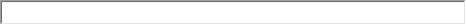
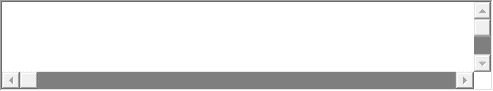
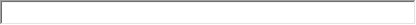
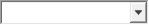
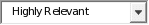
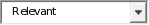
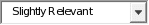
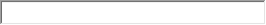
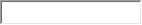
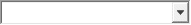


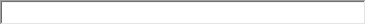
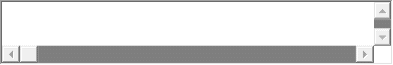
 Yes
Yes 
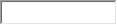



 %
%  (mm/dd/yyyy)
(mm/dd/yyyy) Increasing
Access and Completion
Increasing
Access and Completion