Internet Pamphlet
Item 16 - 2019 Internet pamphlet.docx
Survey of Occupational Injuries and Illnesses
Internet Pamphlet
OMB: 1220-0045
U.S. Department of Labor
Bureau of Labor Statistics
R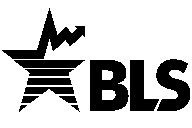 eporting
Your Survey of Occupational Injuries and Illnesses Data via the
Internet
eporting
Your Survey of Occupational Injuries and Illnesses Data via the
Internet
The Bureau of Labor Statistics is pleased to offer the convenience of reporting your Survey of Occupational Injuries and Illnesses data via the Internet. Please follow the instructions below to use the BLS Internet Data Collection Facility to report your injury and illness data for the Survey of Occupational Injuries and Illnesses. If you need help or are unable to report using the Internet, please call the telephone number(s) listed for your state on the back cover of the form.
Using the Internet to report for the Survey of Occupational Injuries and Illnesses
Before reporting your data, you must register online with the BLS even if you have done so in previous years or for other BLS surveys. Please ensure that the individual registering this account will be the one entering data for the Survey of Occupational Injuries and Illnesses. Please follow the instructions below to create an account and to enter your injury and illness data.
Type https://idcf.bls.gov directly into your Internet browser. The “s” in “https” is required.
Enter the 12-digit User ID in the field labeled “User ID” and the Temporary Password in the field labeled “Password.” Click, I Accept.



You will need your User ID and temporary password if you report using the Internet.
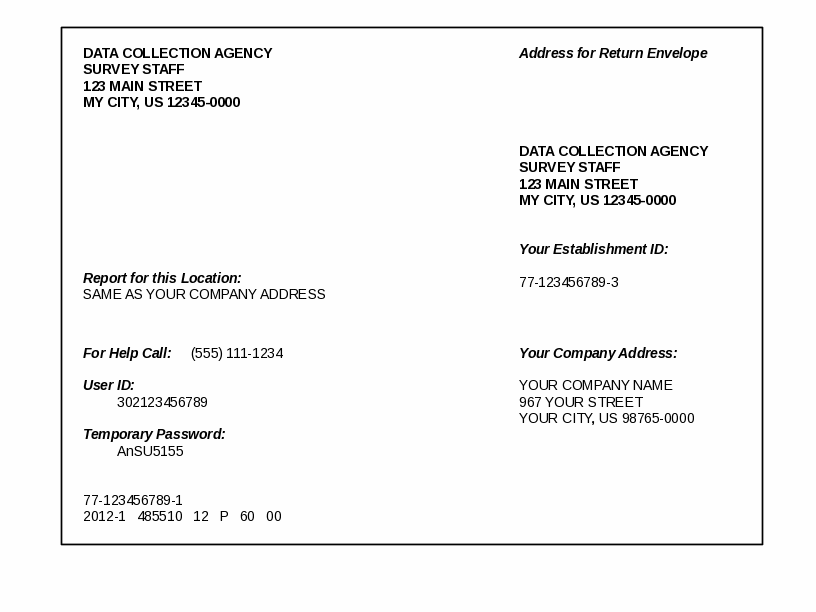
Complete the “Check Email Address,” “Enter New User Information” and “Create a Permanent Password” pages.
Click Continue on the “Confirmation Notice” page.
Report your data and click Submit when you are finished. Print a copy of the completed survey for your records. (You may log onto the website using your User ID and permanent password at any time to make corrections to your data.)
You can report for additional establishment IDs by logging into the survey again, clicking the “Continue” button on the Dear Employer page, and then clicking Add Establishment.
Need
help? For
step-by-step account creation instructions or website technical
help, go to
https://www.bls.gov/idcf/instructions.htm. For
questions about your survey, contact
us using the phone number(s) listed on the front of this form.
For
information about SOII, including
frequently asked questions and to download forms,
go to
https://www.bls.gov/respondents/iif/.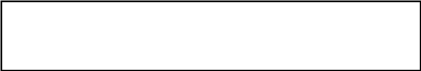
Why are Occupational Injury and Illness Data Important?
Your data are important for making the American workplace safer. Data you report are aggregated with data from other establishments and used to identify injury and illness patterns among industries and occupations.
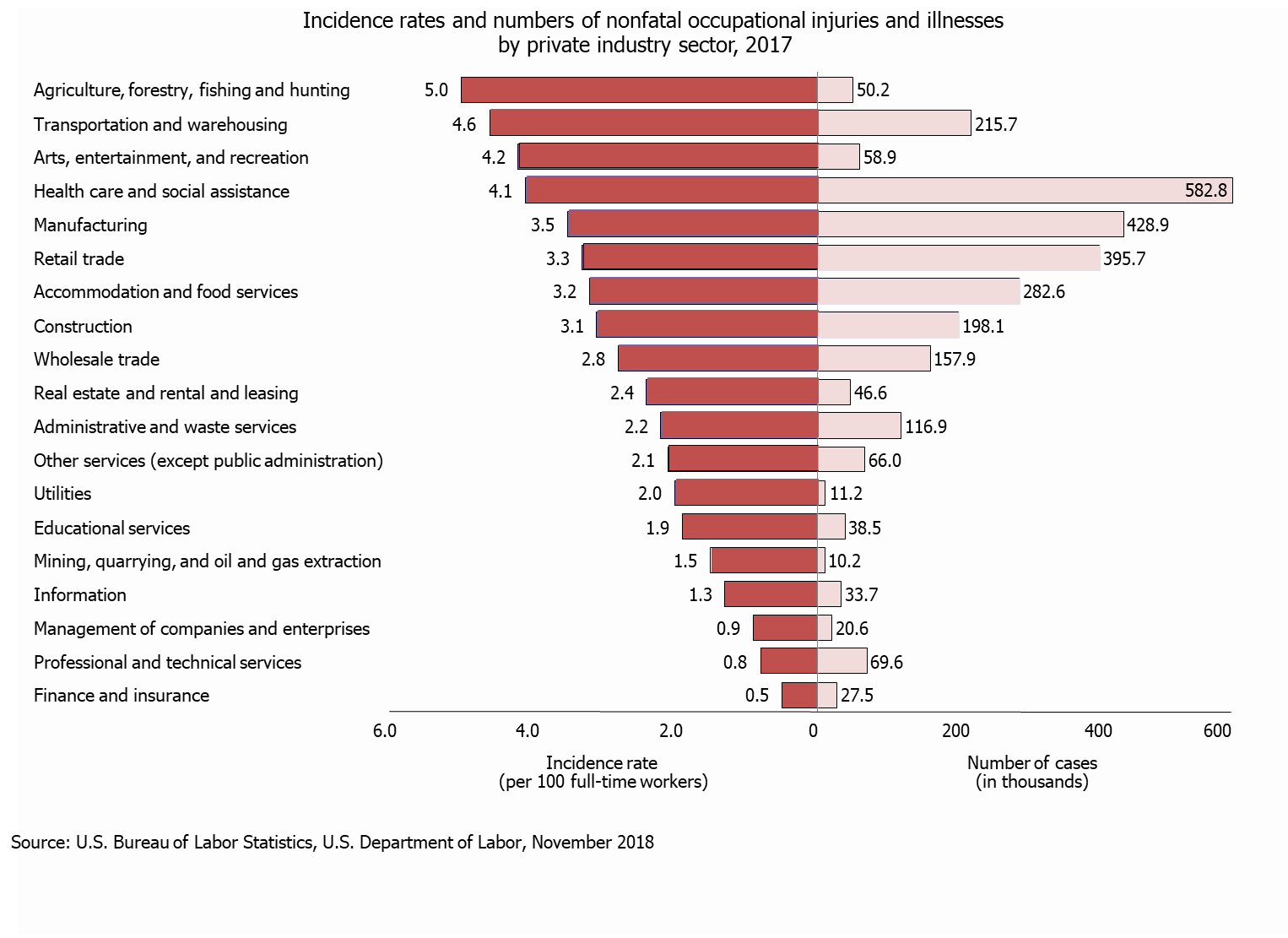
Want to explore BLS injury and illness data?
Compute your own injury and illness incidence rate to assist with safety management and to compare with your industry at https://data.bls.gov/IIRC/.
Access data on industry, demographic characteristics, and case characteristics through the “Profiles on the Web” tool at https://data.bls.gov/GQT/servlet/InitialPage.
Get the latest occupational injury and illness statistics at https://www.bls.gov/iif/home.htm.
| File Type | application/vnd.openxmlformats-officedocument.wordprocessingml.document |
| Author | kurlick_g |
| File Modified | 0000-00-00 |
| File Created | 2021-01-15 |
© 2026 OMB.report | Privacy Policy