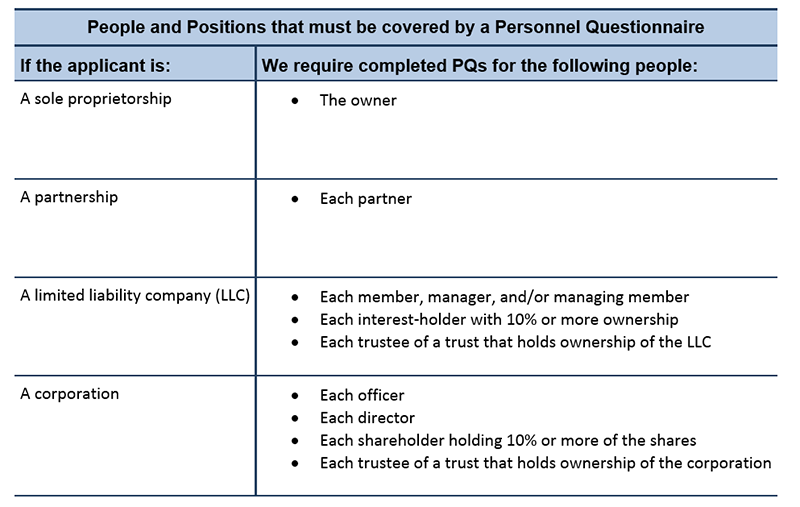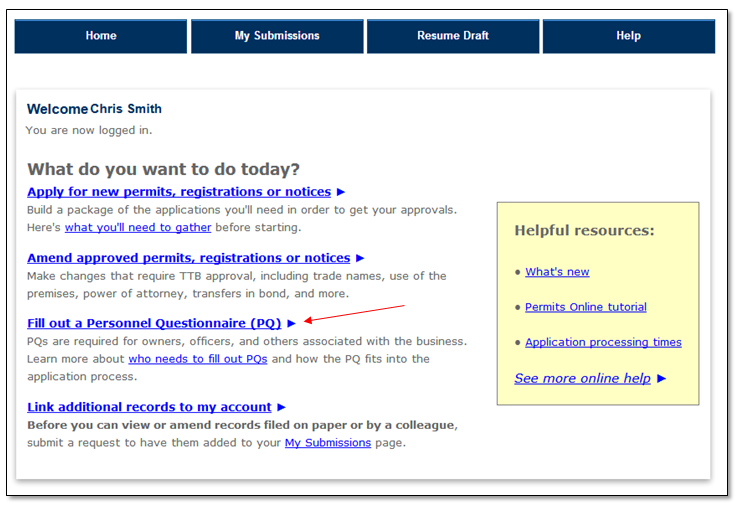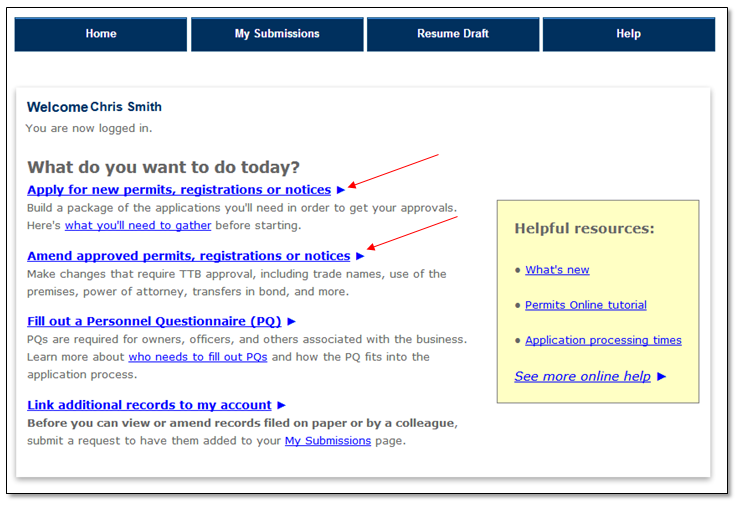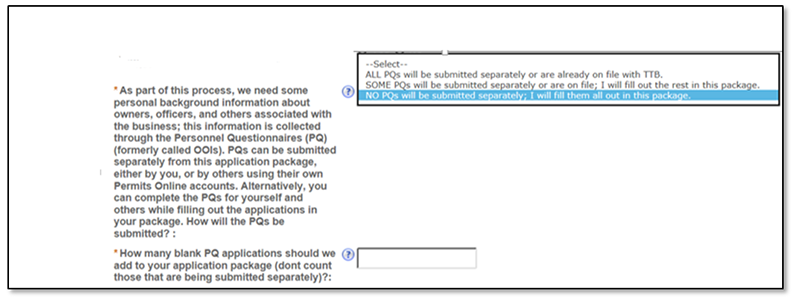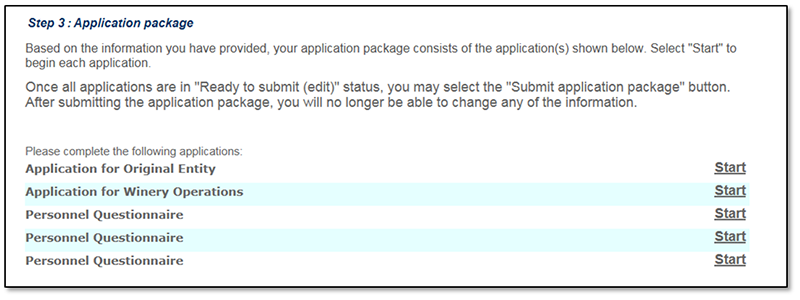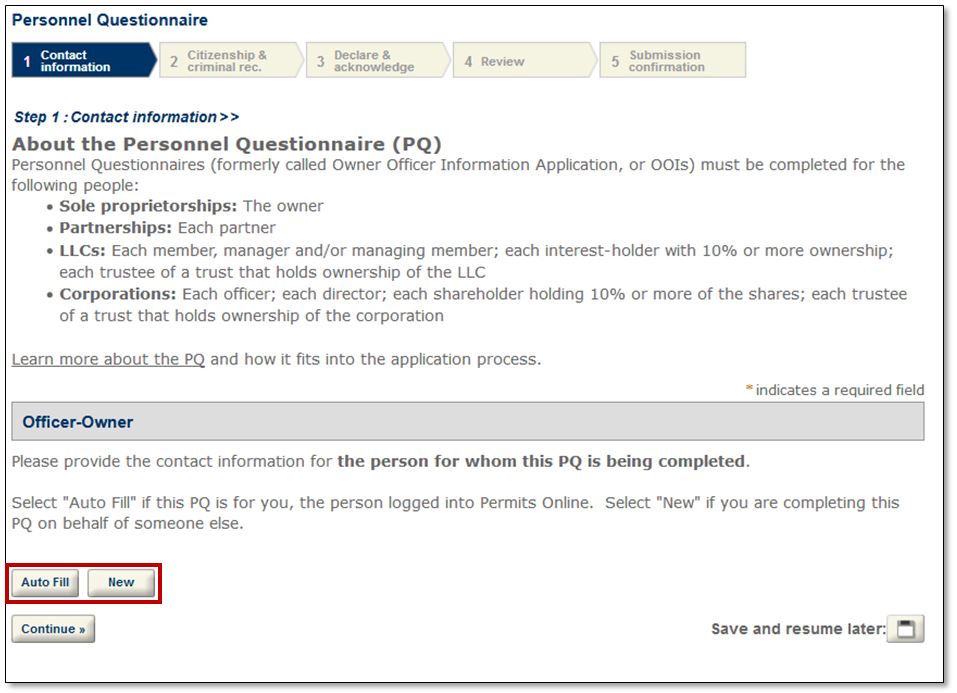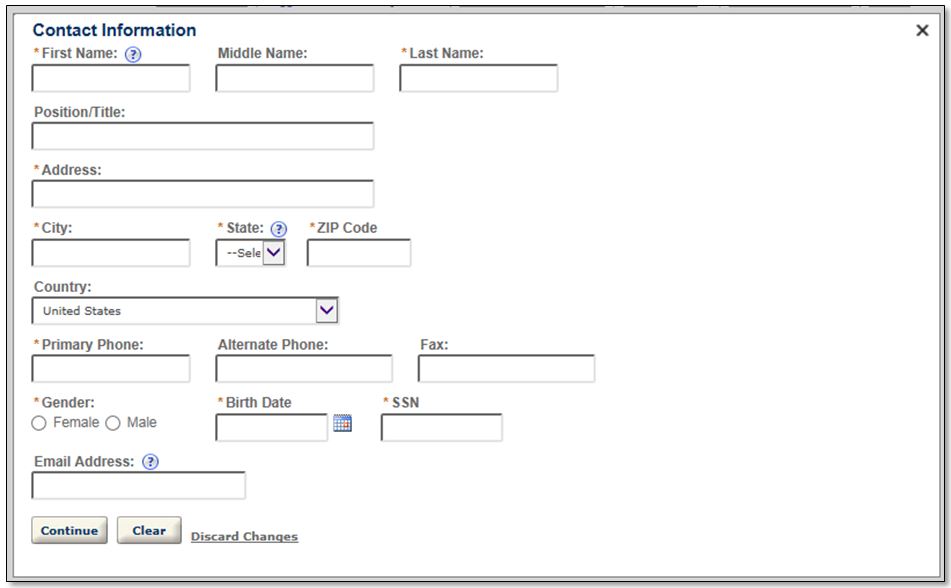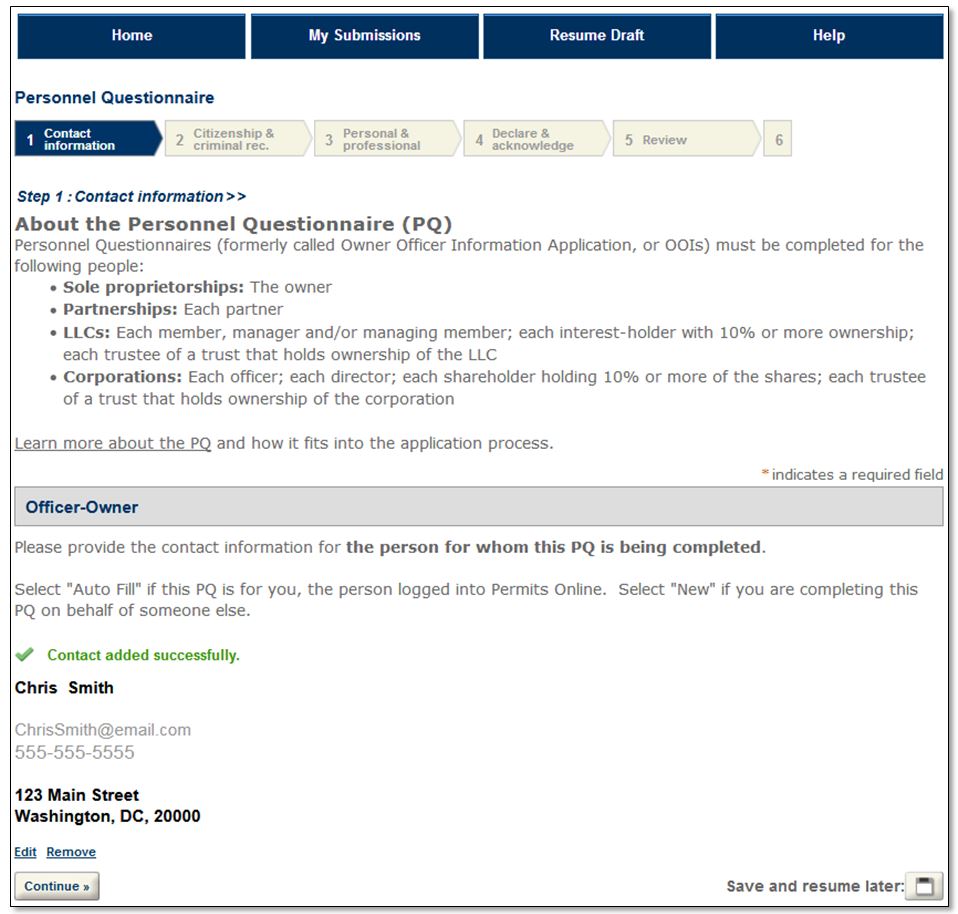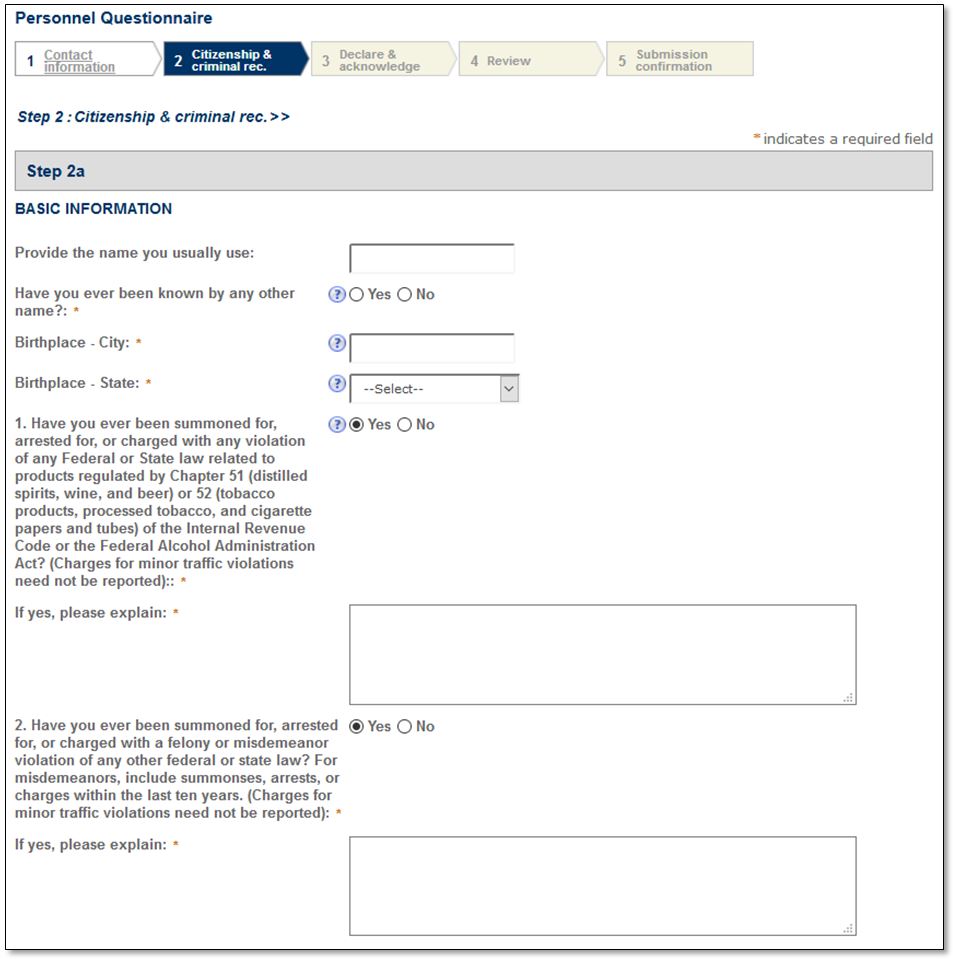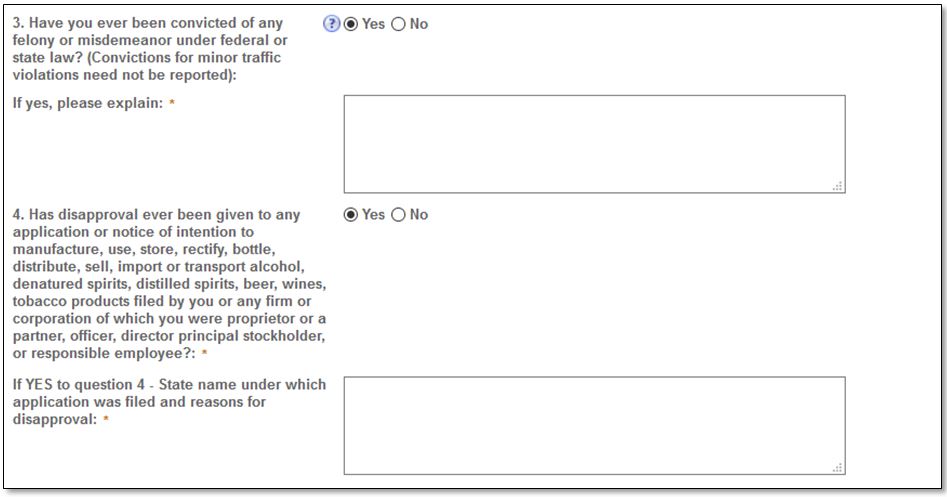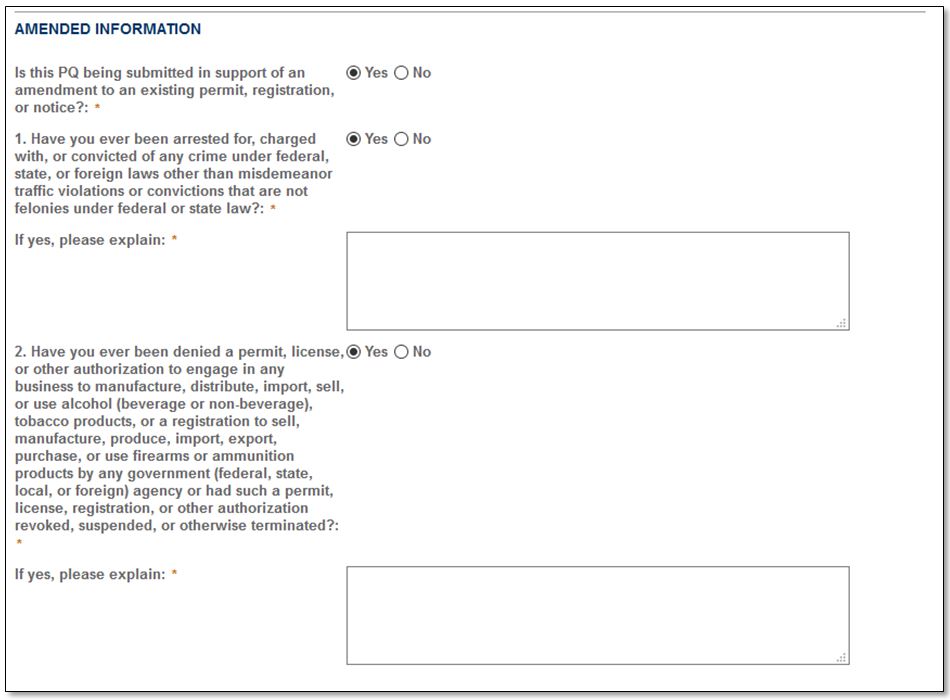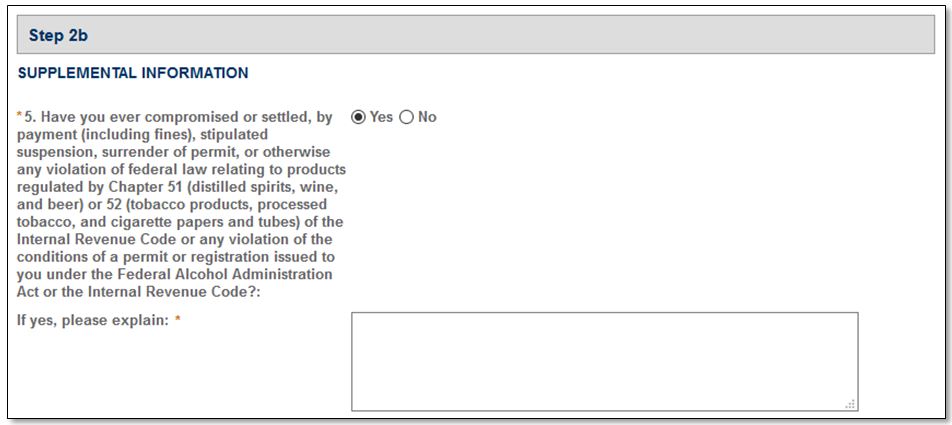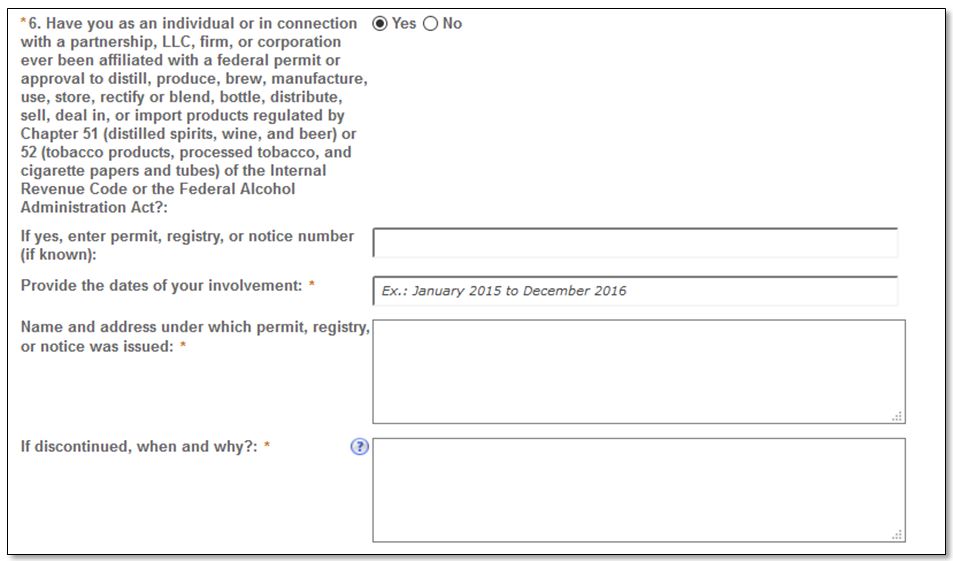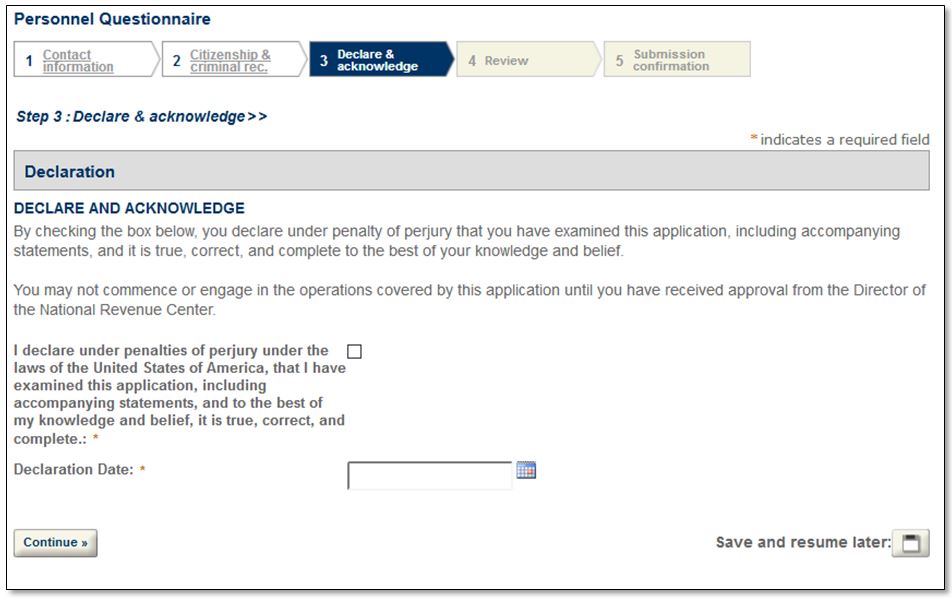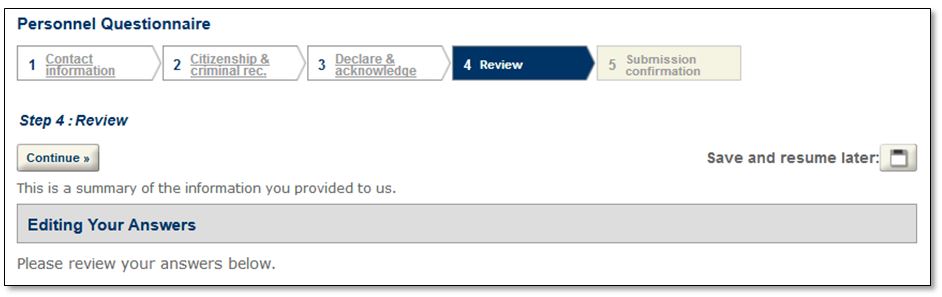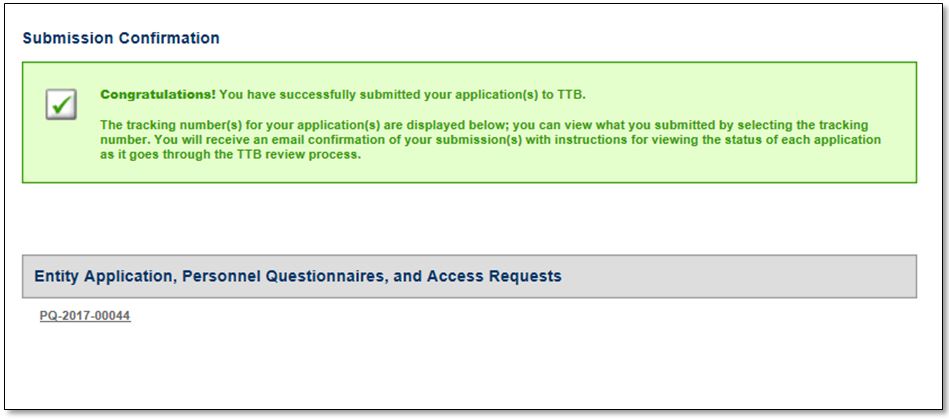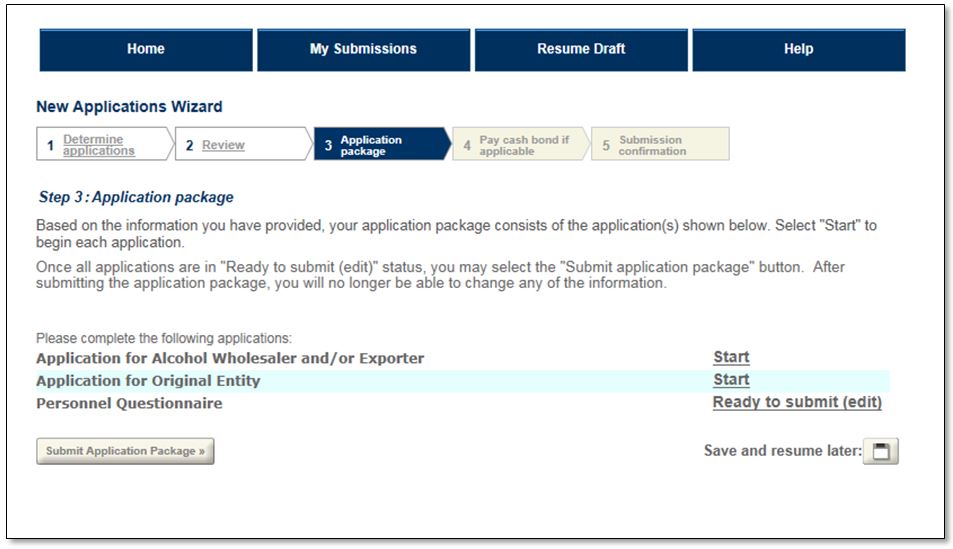Permits Online - Personnel Questionnaire Guidance
PONL PQ Guidance (TTB G 2018-3).docx
Personnel Questionnaire - Alcohol and Tobacco Products
Permits Online - Personnel Questionnaire Guidance
OMB: 1513-0002
July 30, 2018 |
|
TTB G: 2018-3 |
|
|
TTB Public Guidance |
|
|
Subjects covered in this guidance: People and Positions that must be covered by a Personnel Questionnaire Who may complete and/or submit the Personnel Questionnaire? OOIs and Personnel Questionnaires already on file with TTB Options for submitting Personnel Questionnaires Step-by-Step: Completing a Personnel Questionnaire People and Positions that must be covered by a Personnel Questionnaire The Personnel Questionnaire, or PQ, (formerly called Owner Officer Information Application, or OOI) is how TTB gathers background information about owners, officers, and others associated with TTB-regulated businesses. We use the PQ to determine the eligibility, suitability, and/or qualifications of an applicant. We require completed Personnel Questionnaires for the following people:
There are exceptions to the PQ requirements. We do not need PQs for any person in conjunction with the following types of applications:
Note: We may request a PQ on a case-by-case basis from anyone associated with an application for a TTB-regulated business. Who may complete and/or submit the Personnel Questionnaire? Personnel Questionnaires (PQs) may be completed and submitted either by the person named on the PQ, or by someone else on that person's behalf. For example, if the applicant has hired a consultant to prepare and submit an application package, that consultant can prepare/submit some, all, or none of the required PQs. PQs ask for detailed personal information (see Instructions for completing a Personnel Questionnaire, so some people may prefer to submit the PQ directly to TTB themselves. Regardless of who submits the PQ, the person named on the PQ is responsible for the accuracy of information submitted to TTB. OOIs and Personnel Questionnaires already on file with TTB If you, or someone on your behalf, previously submitted a Personnel Questionnaire (PQ) or Owner Officer Information Application (OOI) in conjunction with another application, and TTB has that PQ/OOI on file, you are not required to submit another one when a new application or amendment application is filed. This is true even if the version on file is an older version of the PQ. The exception is if the person's name or criminal history has changed since the PQ/OOI was originally filed. In that case, TTB requires a new PQ. For example, if TTB already has a PQ/OOI on file for Jane Smith, president of a corporation that holds a brewer's notice, we do not need a new PQ for Jane Smith if that corporation files a new application to open a second brewery. However, if Jane Smith has changed her name to Jane Doe, then we do require a new PQ. Options for submitting Personnel Questionnaires Personnel Questionnaires (PQs) can either be submitted together with a new or amended permit/registration/notice application package, or they can be submitted to TTB separately from an application package. Note: If some or all of the PQs will be submitted separately from the application package, we strongly recommend that those PQs be prepared and submitted BEFORE the associated application package is begun because the person submitting the application package will need the PQ tracking numbers for any PQs submitted separately. PQs submitted to TTB separately from an application package Use this option when the person named on the Personnel Questionnaire (PQ) wants to submit it themselves, rather than having the person who will be submitting the application package complete the PQ on their behalf. In order to submit a PQ via Permits Online, the submitter must have a Permits Online account. Registering for an account can be done from the Permits Online log in page. Once logged in, the submitter should select "Fill out a Personnel Questionnaire (PQ)" from the home page.
For step-by step instructions on how to complete the PQ see Instructions for completing a Personnel Questionnaire PQs submitted together with a new or amended application package Use this option when the person submitting a new or amended application package will be completing some or all of the PQs as part of the application package. After logging in, select "Apply for New Permits, Registrations or Notices" or "Amend Approved Permits, Registrations or Notices" as applicable, on the home page to start the application wizard.
In step 1 of the wizard you must indicate how you are submitting the Personnel Questionnaires required for your application type. Select from these options:
In step 3 of the wizard, you will see a list of applications that make up your application package, including blank Personnel Questionnaires, based on how you answered the question above from Step 1 of the wizard. For step-by step instructions on how to complete the PQ see Instructions for completing a Personnel Questionnaire.
Step-by-Step: Completing a Personnel Questionnaire Step 1: Contact Information Select "Auto Fill," if you are completing the PQ for/about yourself. Information from your user account will be automatically entered, but you'll also have to supply some additional information. Select "New" if you are completing the PQ on behalf of someone else.
Select "Continue."
Verify the information is correct or select "Edit." When finished, select "Continue."
Step 2: Citizenship & criminal rec. Complete
all fields with a red asterisks (*).
You will find onscreen help by clicking the blue question marks
Select "Continue."
Step 3: Declare and acknowledge Read the statement and check the box. Select "Continue."
Step 4: Review Here you may review a summary of the information you provided to us.
If you are submitting the PQ separately from an application package, Step 5 is a confirmation page with the PQ Tracking Number. Please save this number and provide it to the person who is submitting the associated application package. They will need to provide this tracking number in Step 2a of either the Application for Original Entity or Amended Application for Entity Information (as applicable). You will also receive a confirmation email that contains the PQ Tracking Number.
If you are submitting the PQ as part of an application package, you will automatically return to Step 3 of the wizard, where you will notice in your application package that the Personnel Questionnaire is now notated as "Ready to submit (edit)." The PQ will not actually be submitted to TTB until you have completed all the parts of the application package, at which time you will need to select "Submit Application Package" to submit everything at once.
TTB
G: 2018-3 |
|||
TTB G 2018–3 is posted on the TTB website at https://www.ttb.gov/ponl-help/personnel-questionnaires.shtml.
| File Type | application/vnd.openxmlformats-officedocument.wordprocessingml.document |
| File Modified | 0000-00-00 |
| File Created | 2021-01-15 |
© 2026 OMB.report | Privacy Policy