Form 3-1 NHSC S2S LRP Application Screenshots
The National Health Service Corps Scholarship Program, Students to Service Loan Repayment Program, and the Native Hawaiian Health Scholarship Program
NHSC S2S LRP Application Screenshots
NHSC Students to Service Repayment Program Application
OMB: 0915-0146
OMB Number: 0915-0146
Expiration Date: XX/XX/20XX
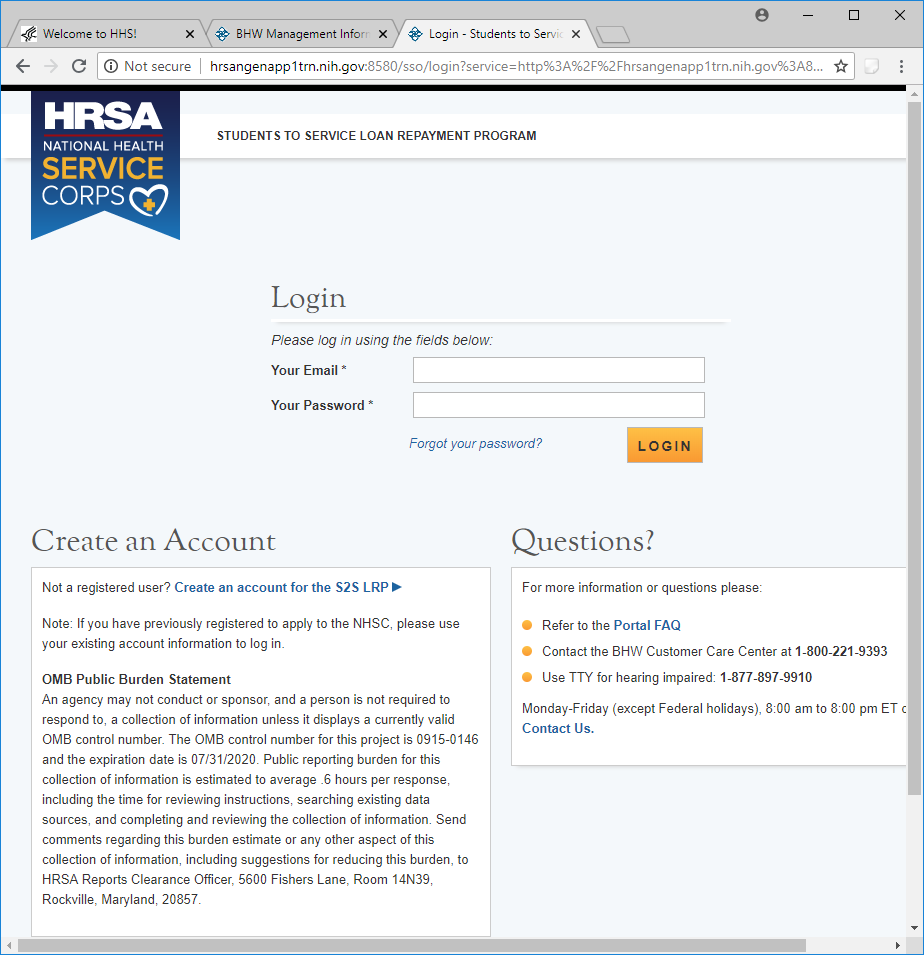
Public Burden Statement: The purpose of the NHSC SP, NHSC S2S LRP, and the NHHSP is to provide scholarships or loan repayment to qualified students who are pursuing primary care health professions education and training. In return, students agree to provide primary health care services at approved facilities located in designated Health Professional Shortage Areas (HPSAs) once they are fully trained and licensed health professionals. An agency may not conduct or sponsor, and a person is not required to respond to, a collection of information unless it displays a currently valid OMB control number. The OMB control number for this information collection is 0915-0146 and it is valid until XX/XX/202X. This information collection is required to obtain or retain a benefit (NHSC SP: Section 338A of the PHS Act and Section 338C-H of PHS Act; NHSC S2S LRP: Section 338B of the PHS Act and Section 331(i) of the PHS Act; NHHSP: The Native Hawaiian Health Care Improvement Act of 1992, as amended [42 U.S.C. 11709]. Public reporting burden for this collection of information is estimated to average xx hours per response, including the time for reviewing instructions, searching existing data sources, and completing and reviewing the collection of information. Send comments regarding this burden estimate or any other aspect of this collection of information, including suggestions for reducing this burden, to HRSA Reports Clearance Officer, 5600 Fishers Lane, Room 14N136B, Rockville, Maryland, 20857 or [email protected].
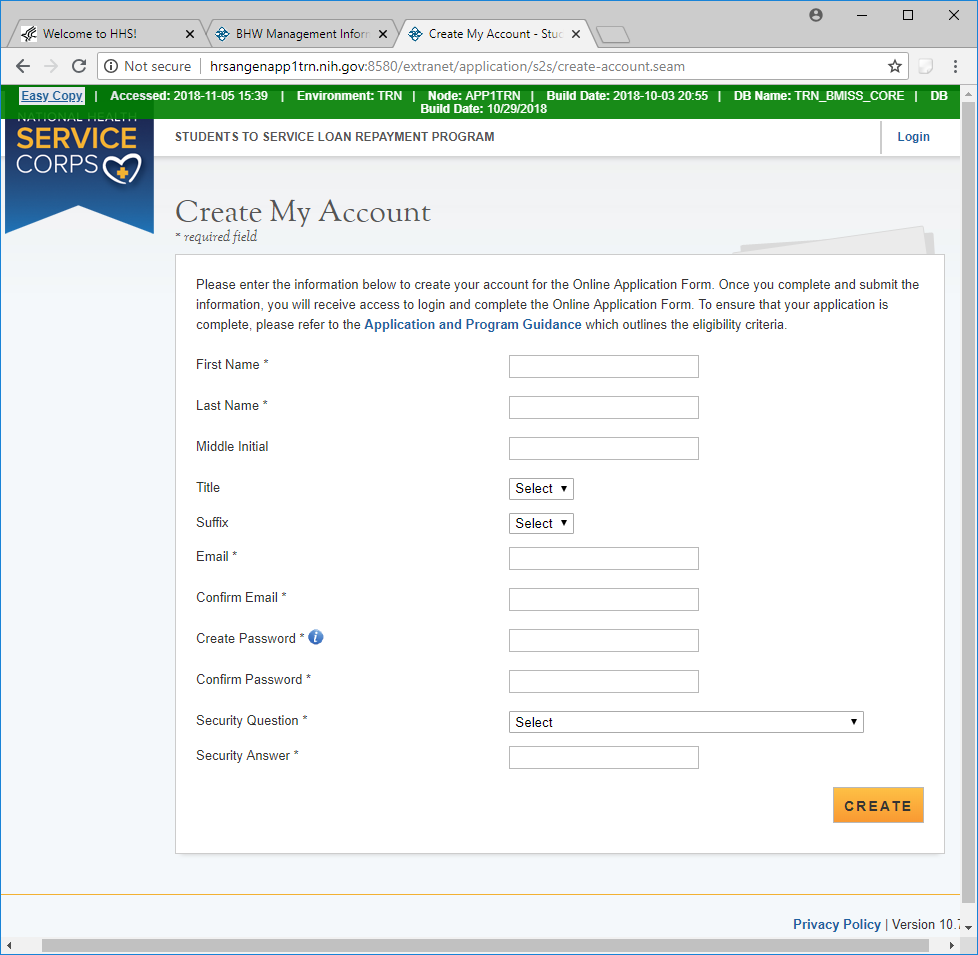
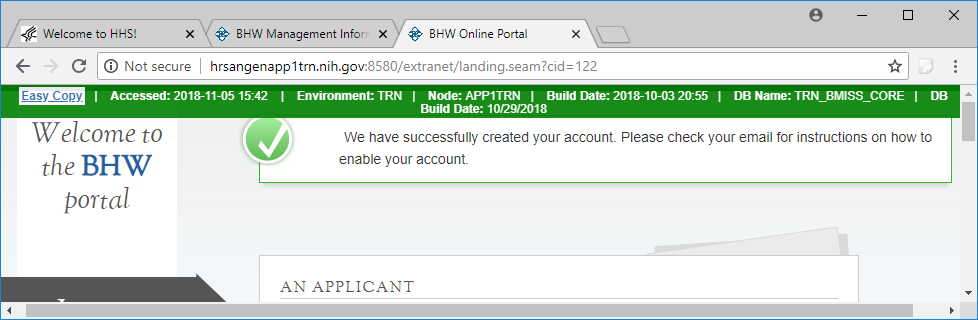
Welcome Screen – Only seen the first time that an applicant logs on.
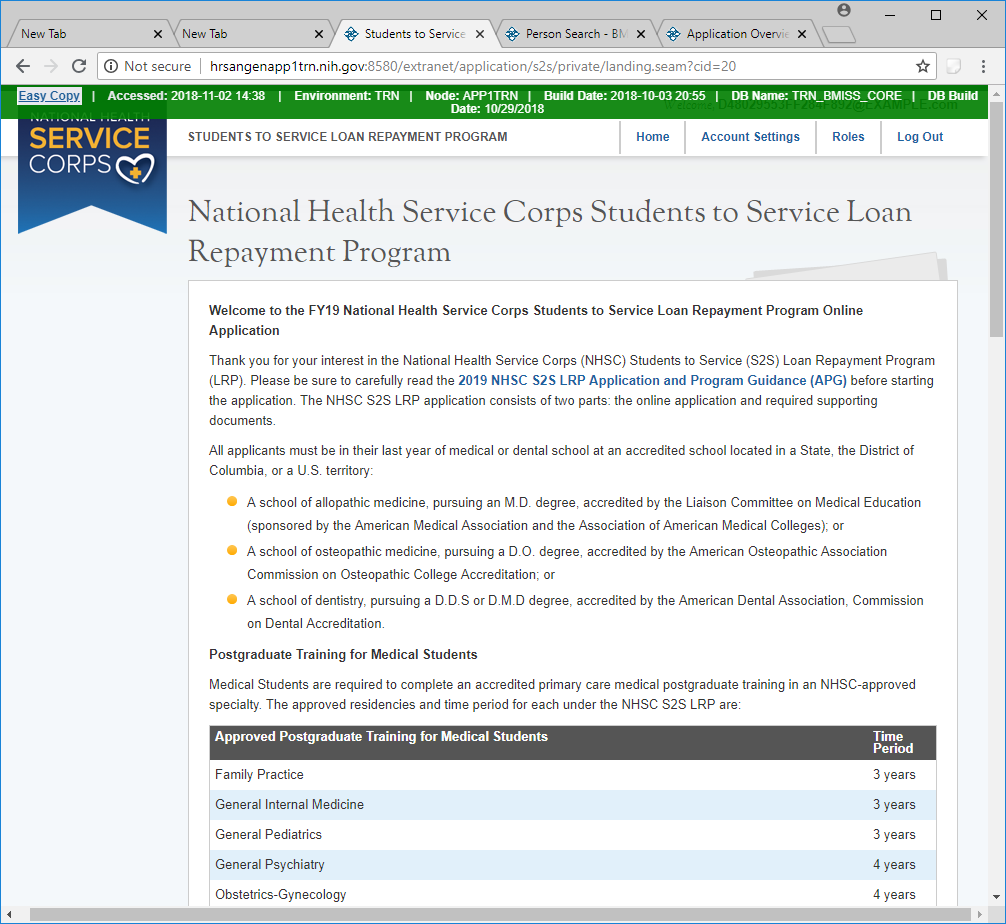
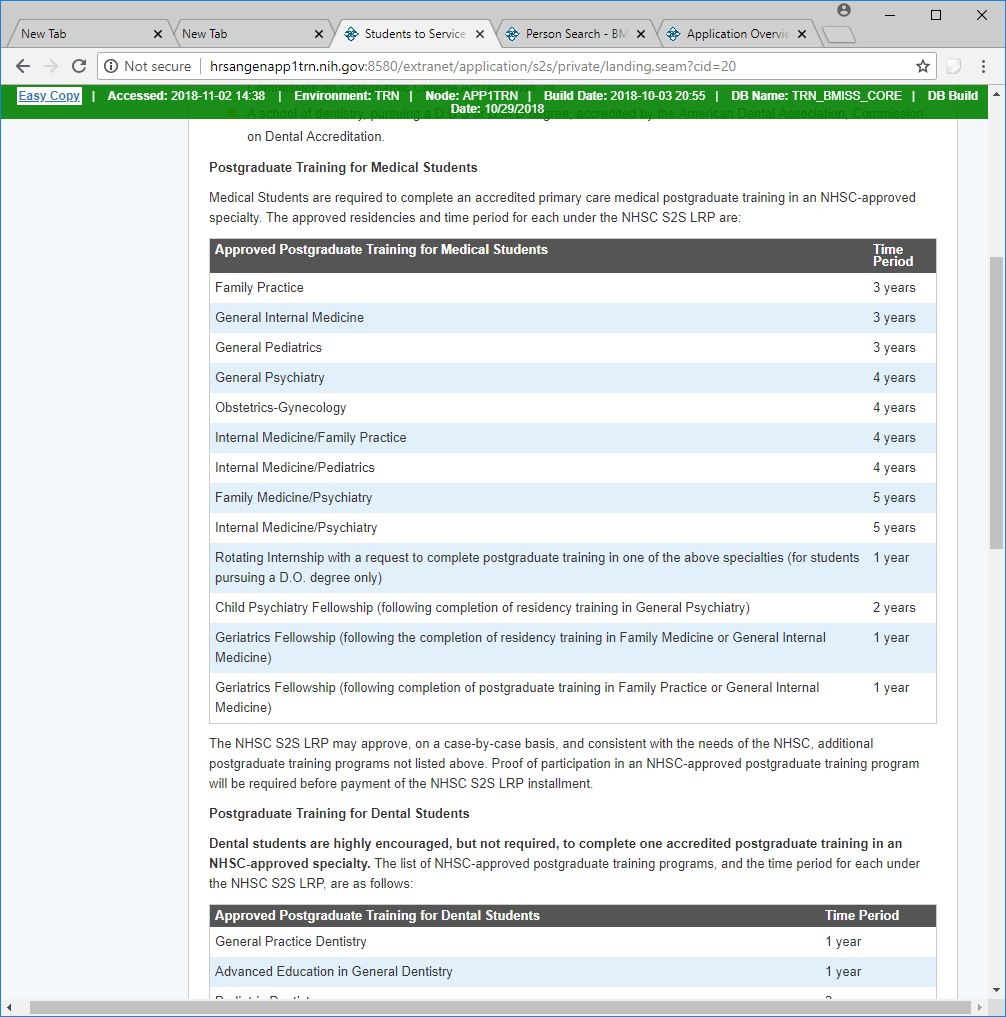
Welcome screen is long - continued on next page
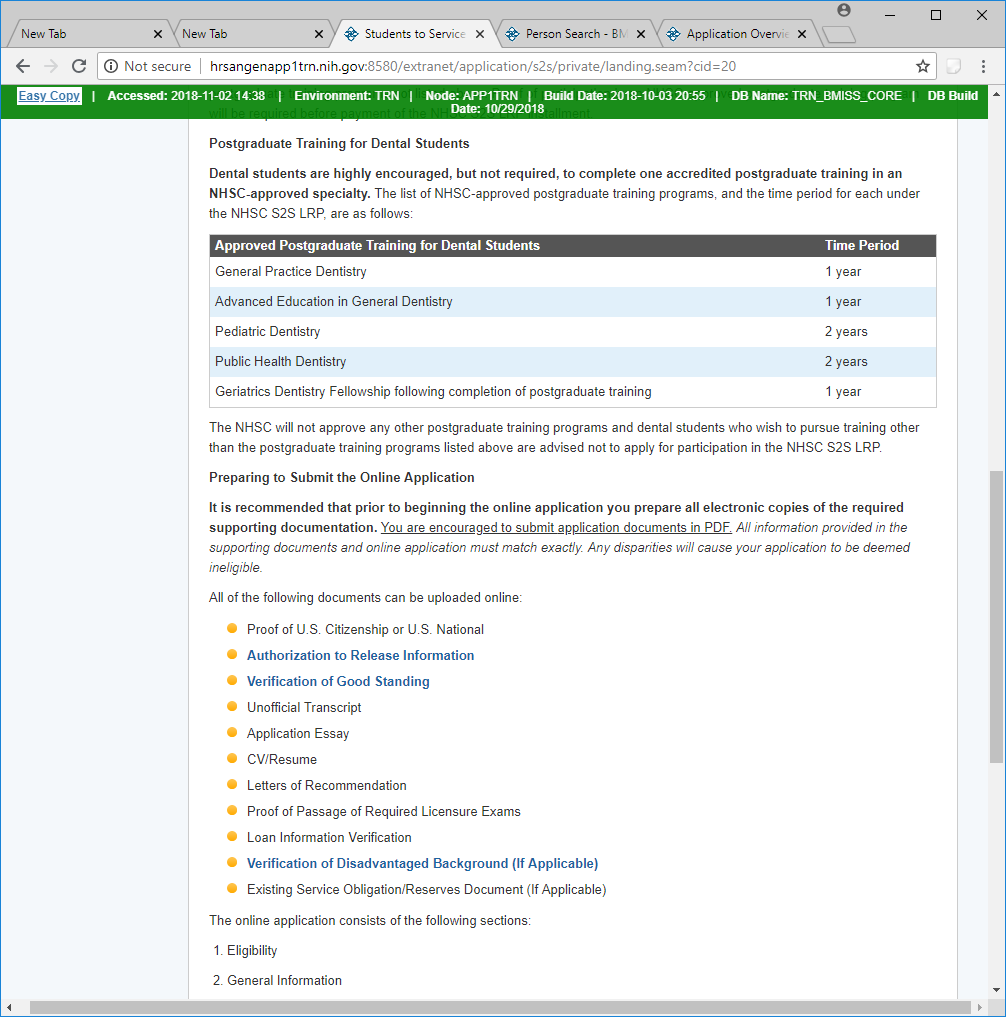
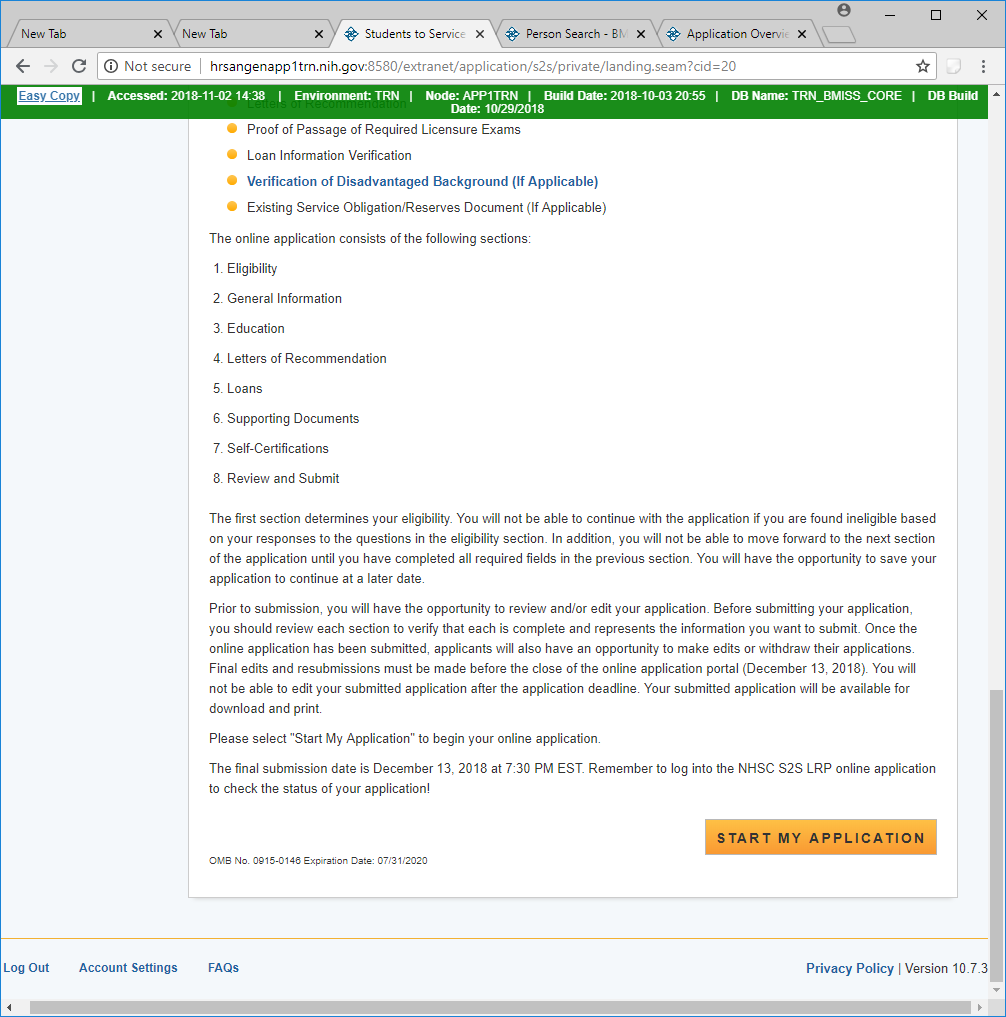
Section 1 - Eligibility
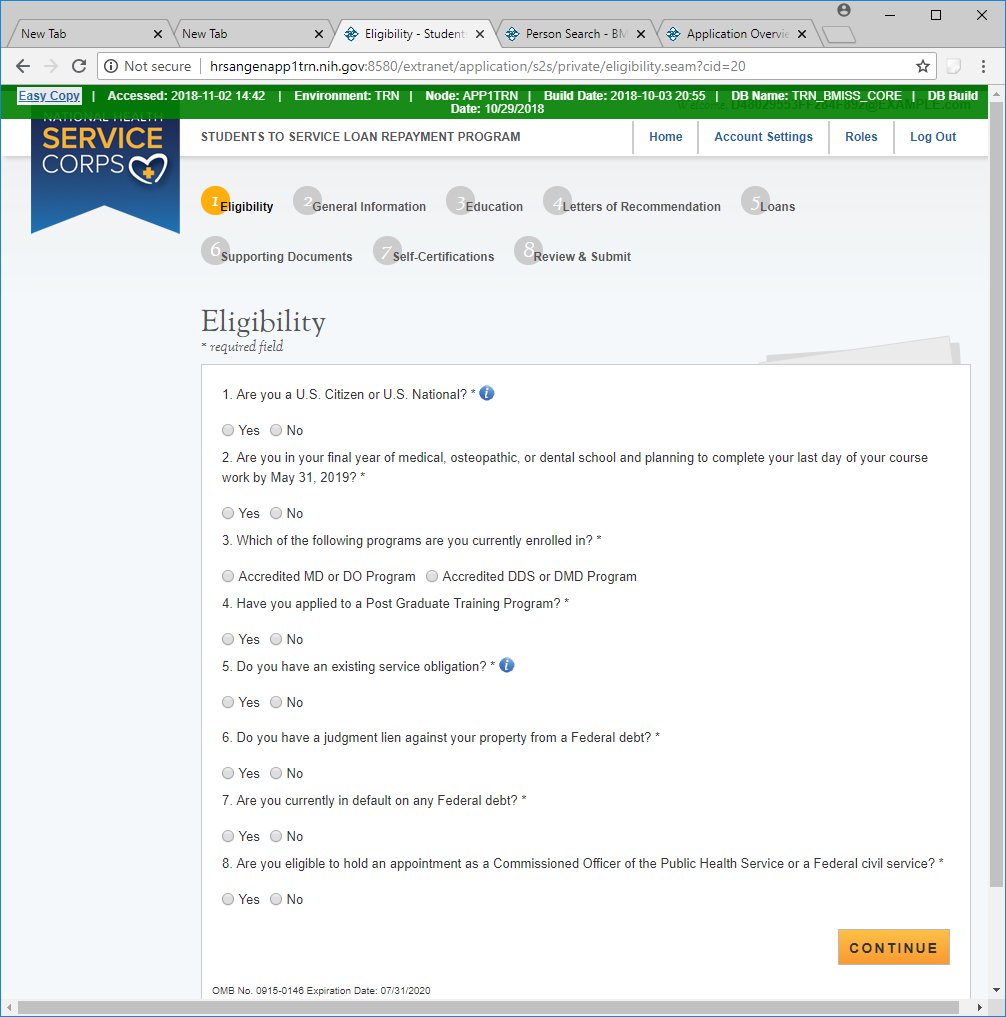
Section 1 Eligibility – Tool Tips and Drop Downs

Applicants who respond “No” to “Are you a U.S. Citizen or U.S. National” will be ineligible
Applicants who are in an Accredited MD or DO program must have already applied to an PGT program or their application will be deemed ineligible
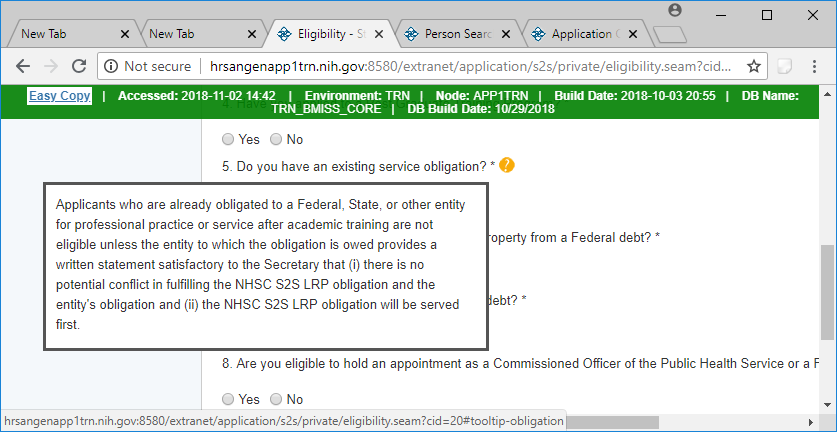
Applicants who respond “No” to “Will there be a conflict” and “Yes” to “Are you in a Reserve component…” are eligible
“Yes” to “Will there be a conflict” and “Yes” to “Are you in a Reserve component…?” are Not eligible
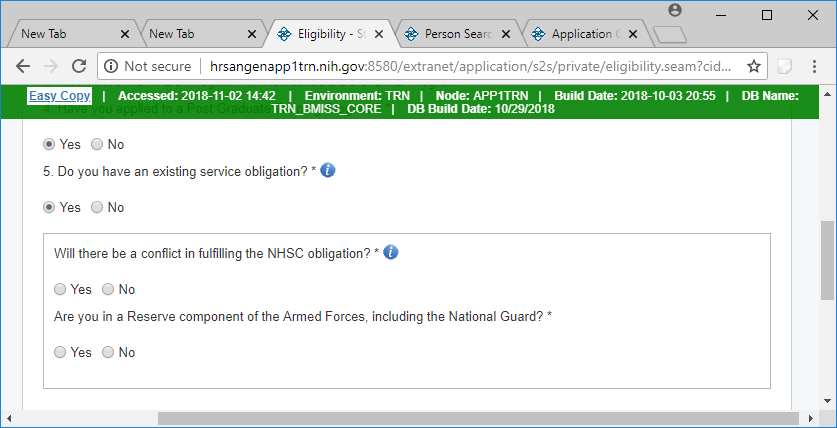
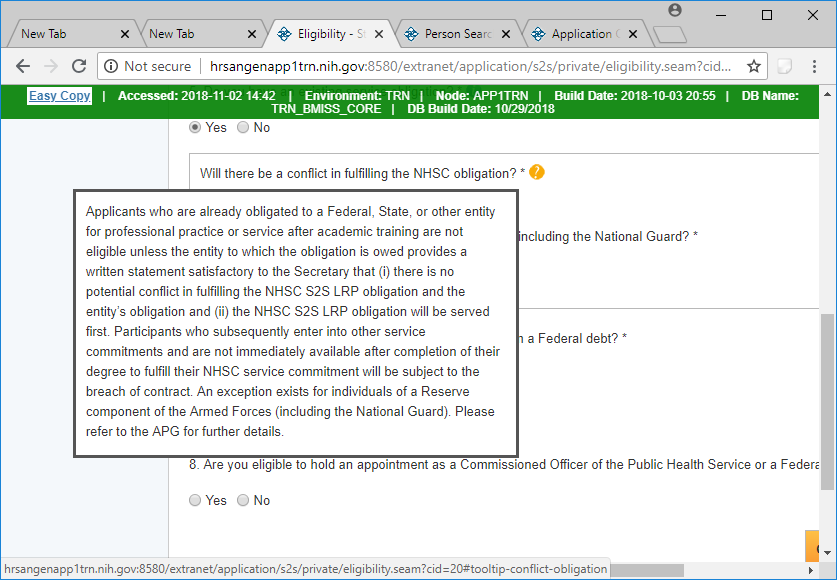
Questions #6 & 7 - Federal Debt or Default on Federal Debt will make an applicant Ineligible
Question #8 “Are
you eligible to hold an apointment as a commissioned officer….or
Federal Service” a “No” response will make an
applicant ineligible
If an applicant is deemed ineligible based on their responses in section 1, the following screen will be displayed.

Section 2 - General Information

If the Home address is not the preferred mailing address, then the Preferred Mailing address will expand with a mailing address section.
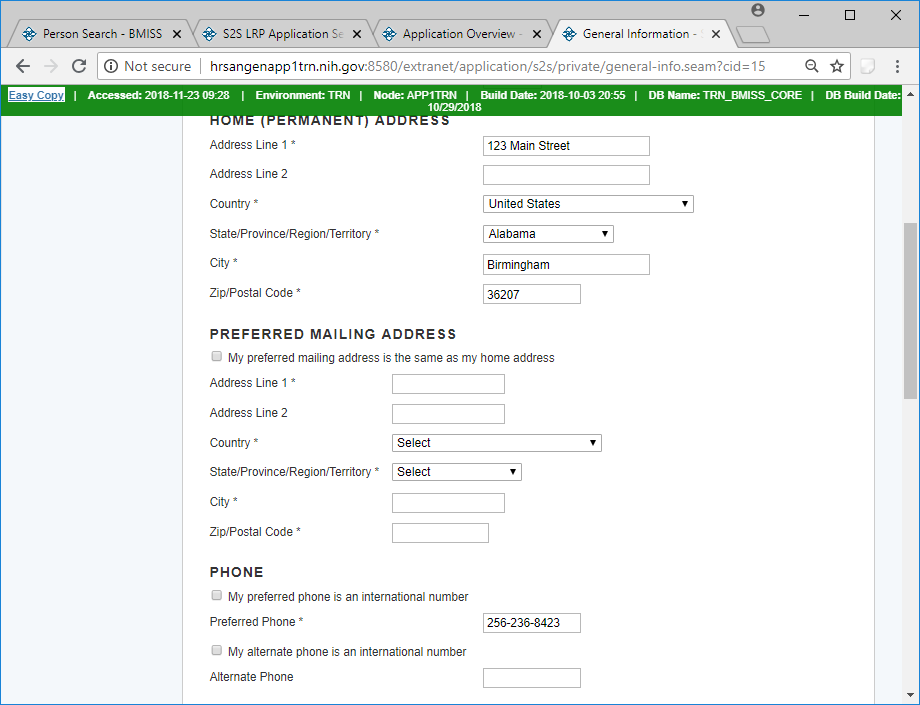
General Information section continued on the next page
Section 2 – General Information continued

Section 2 - General Information Tool Tips and Drop Downs
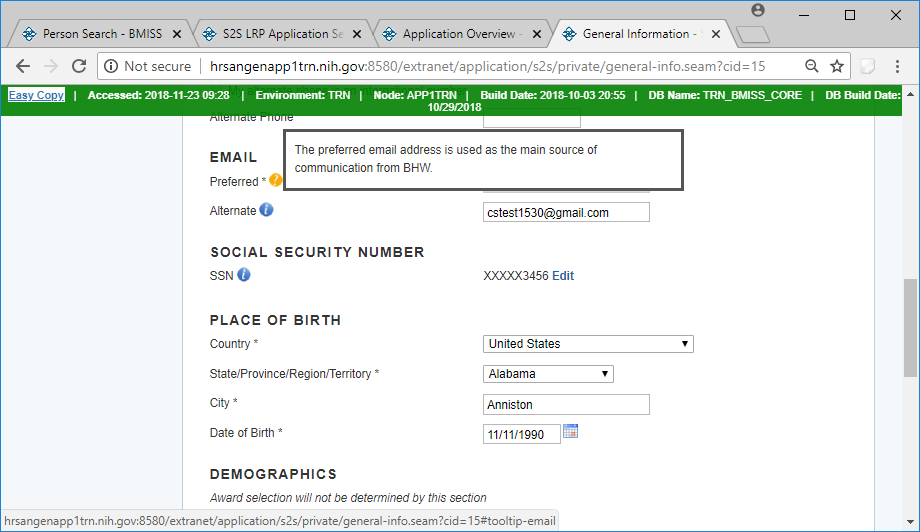
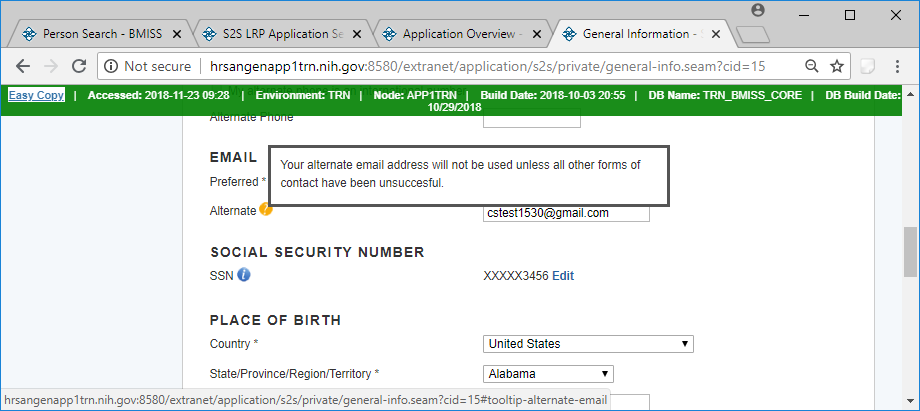
Section 2 - General Information Tool Tips and Drop Downs continued
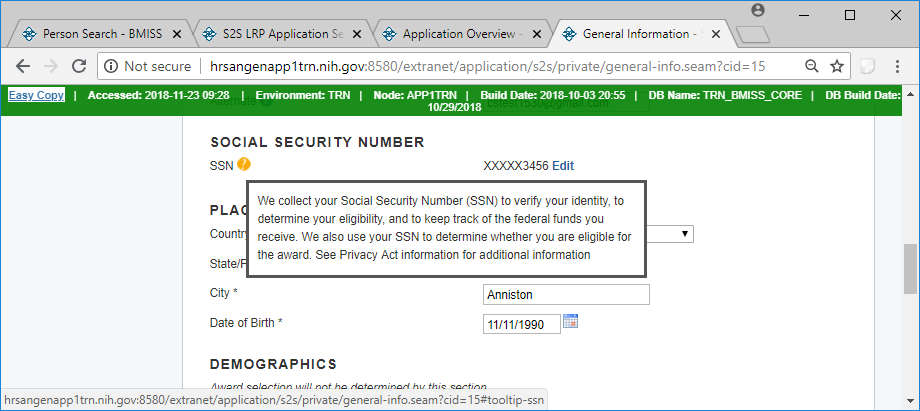
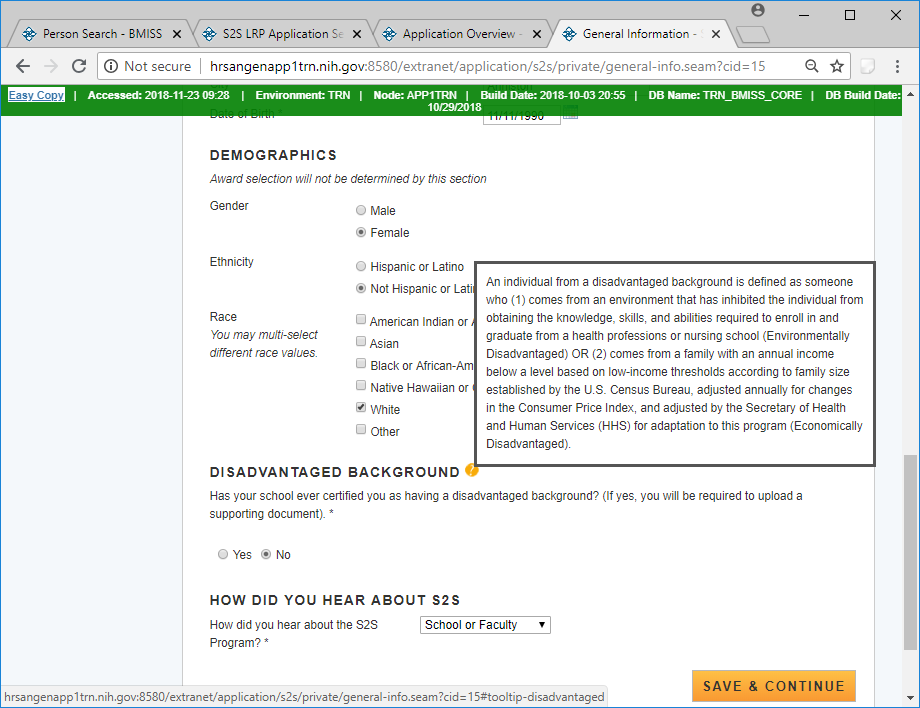
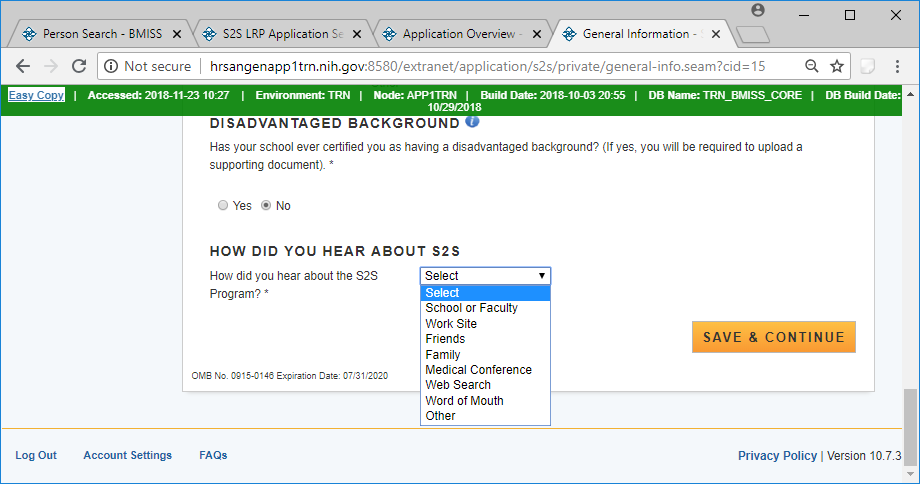
Section 3 - Education
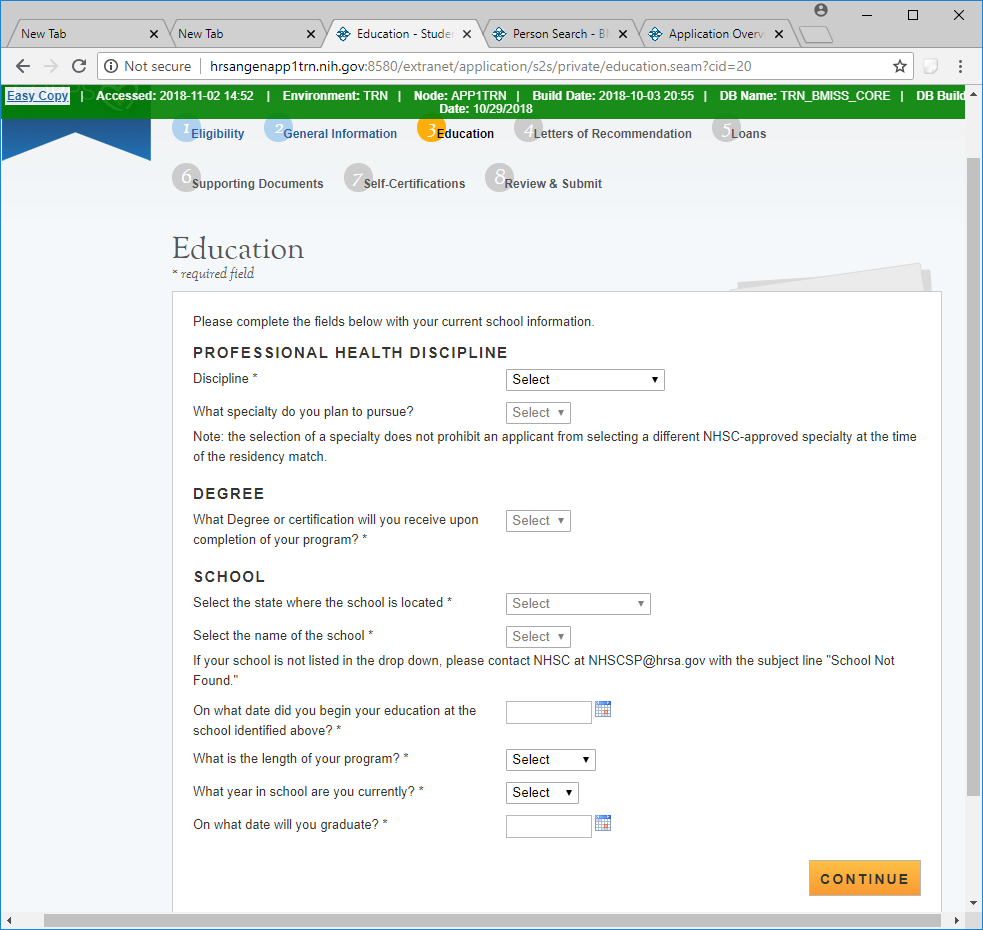
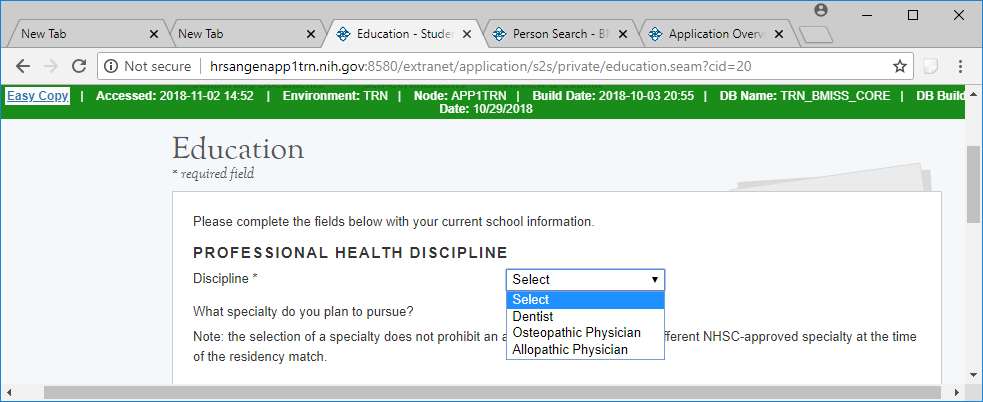
Drop Down selections for Dental Discipline
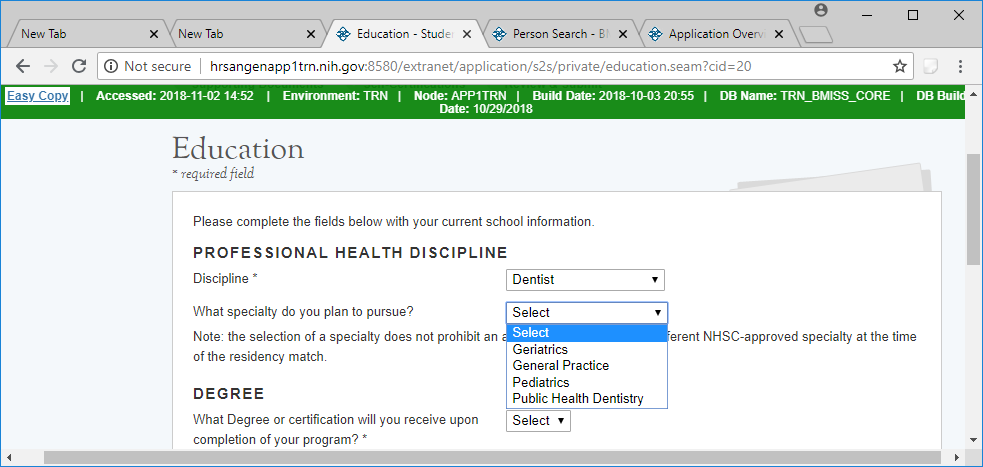

Drop Down selections for Osteopathic Discipline
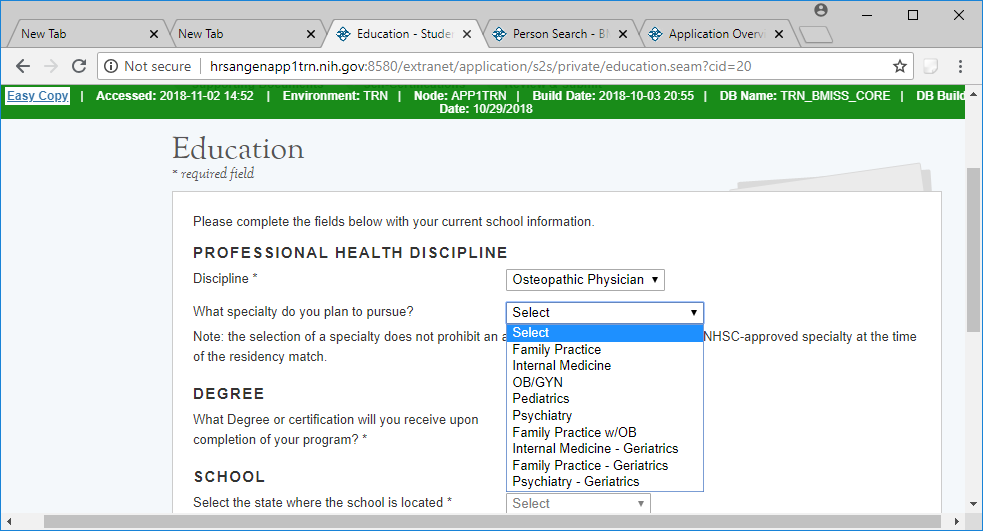
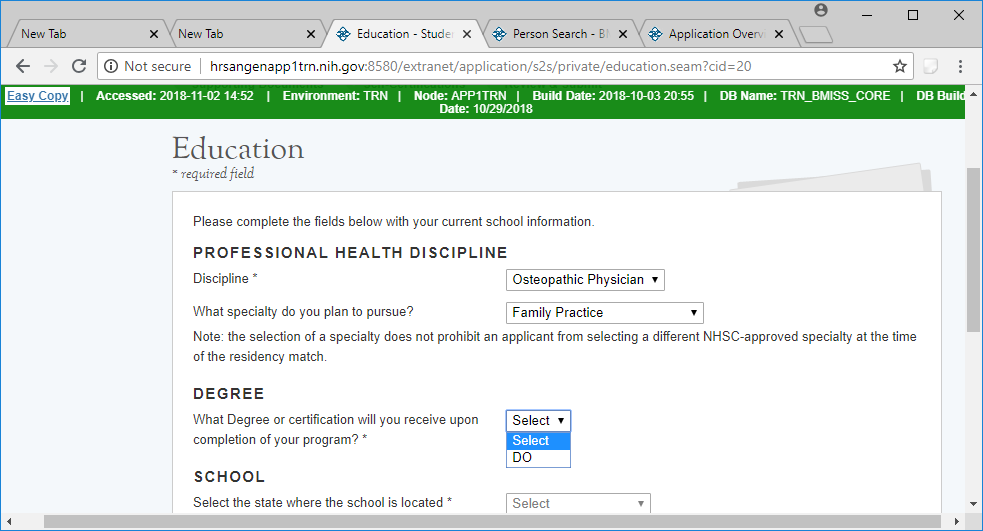
Drop Down selections for Allopathic Physician
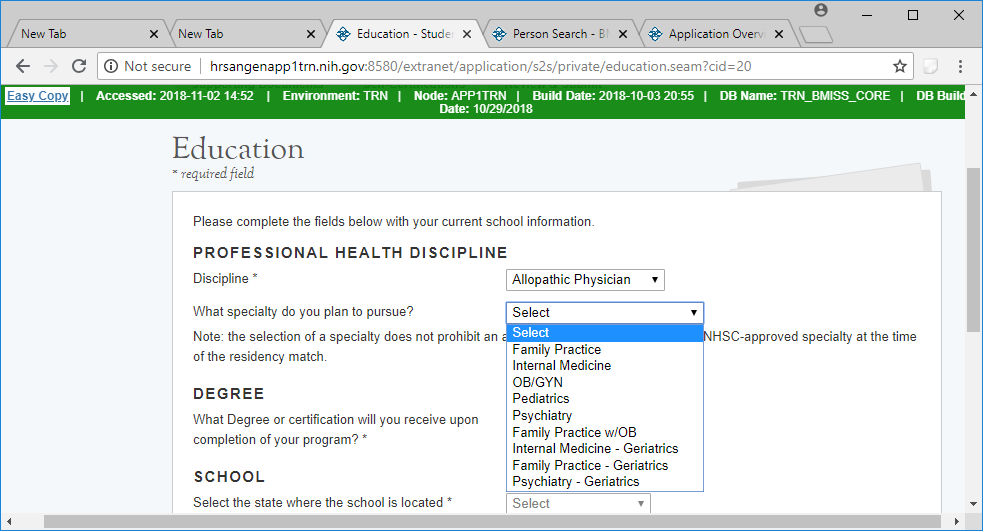
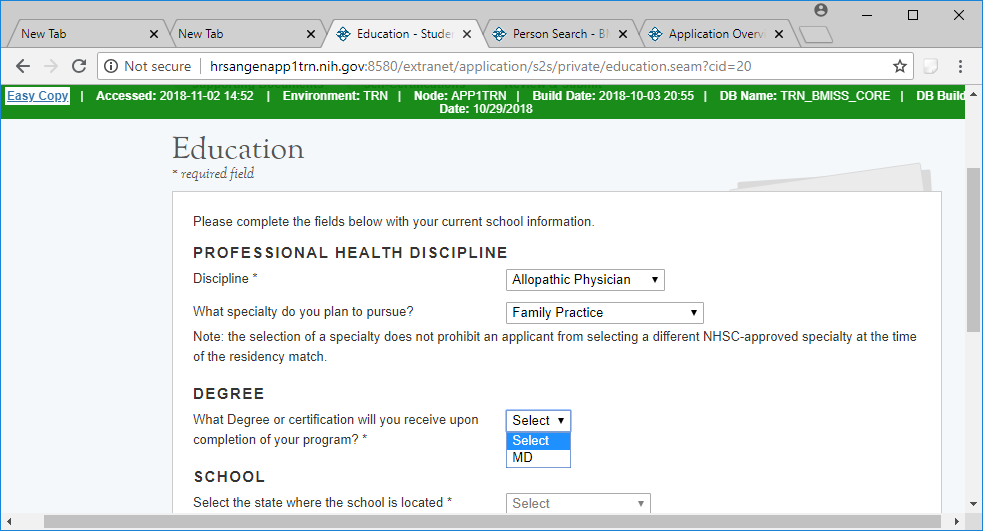
Section 4 – Letters of Recommendation
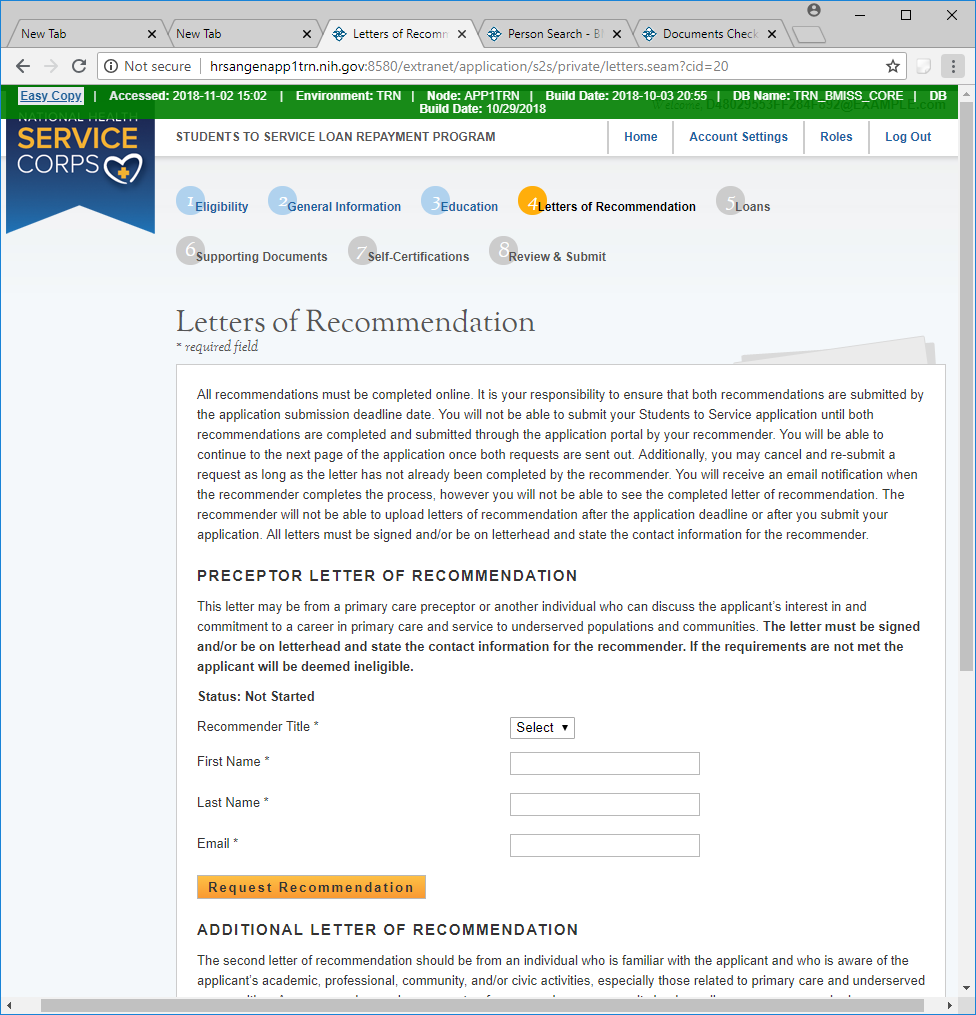
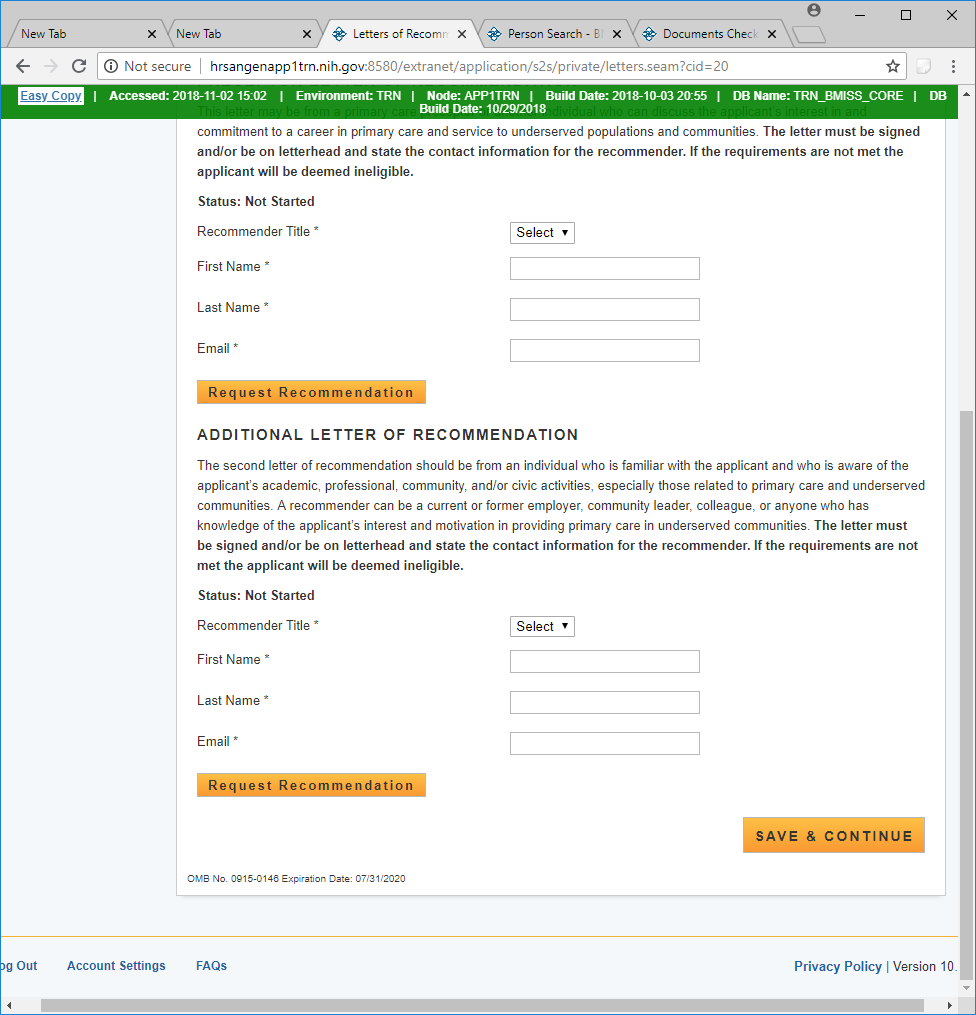
Emails to Recommenders – Contains direct links to BMISS for uploading Letters of Recommendation
|
|
7:43 AM (3 minutes ago) |
|
|
|
|
||||
Dear Dr. John
Cunningham,
Cindy Smith has requested that you
complete a letter of recommendation for his/her loan repayment
application for the National Health Service Corps (NHSC) Students to
Service (S2S) Loan Repayment Program (LRP).
In order to
complete this recommendation, please select the following
link:
http://hrsangenapp1trn.nih.gov:8580/extranet/application/s2s/upload-letter.seam?requestId=4437771541421780078
Once
you navigate to the letter of recommendation page, please confirm
that all of the information is accurate for both you and the
applicant. You will have the ability to upload the letter of
recommendation. Please note that the applicant will be unable to
submit their finalized application until your recommendation has been
submitted. All letters of recommendation must be on letterhead or
have a hand written signature.
If you have any questions,
please contact the Customer Care Center at 1-800-221-9393 (TTY:
1-877-897-9910), Monday through Friday (except federal holidays) from
8:00 a.m. to 8:00 p.m. ET.
Sincerely,
NHSC
Students to Service Loan Repayment Program
|
|
7:44 AM (0 minutes ago) |
|
|
|
|
|
|
||
|
||||
Dear Ms. Lisa
Brooks,
Cindy
Smith has requested that you complete a letter of recommendation for
his/her loan repayment application for the National Health Service
Corps (NHSC) Students to Service (S2S) Loan Repayment Program
(LRP).
In order to complete this recommendation, please
select the following
link:
http://hrsangenapp1trn.nih.gov:8580/extranet/application/s2s/upload-letter.seam?requestId=4437771541421784257
![]()
Once you navigate to the letter of
recommendation page, please confirm that all of the information is
accurate for both you and the applicant. You will have the ability to
upload the letter of recommendation. Please note that the applicant
will be unable to submit their finalized application until your
recommendation has been submitted. All letters of recommendation must
be on letterhead or have a hand written signature.
If you
have any questions, please contact the Customer Care Center at
1-800-221-9393 (TTY: 1-877-897-9910), Monday through Friday (except
federal holidays) from 8:00 a.m. to 8:00 p.m. ET.
Sincerely,
NHSC
Students to Service Loan Repayment Program
Preceptor (Academic LOR) Instruction Page
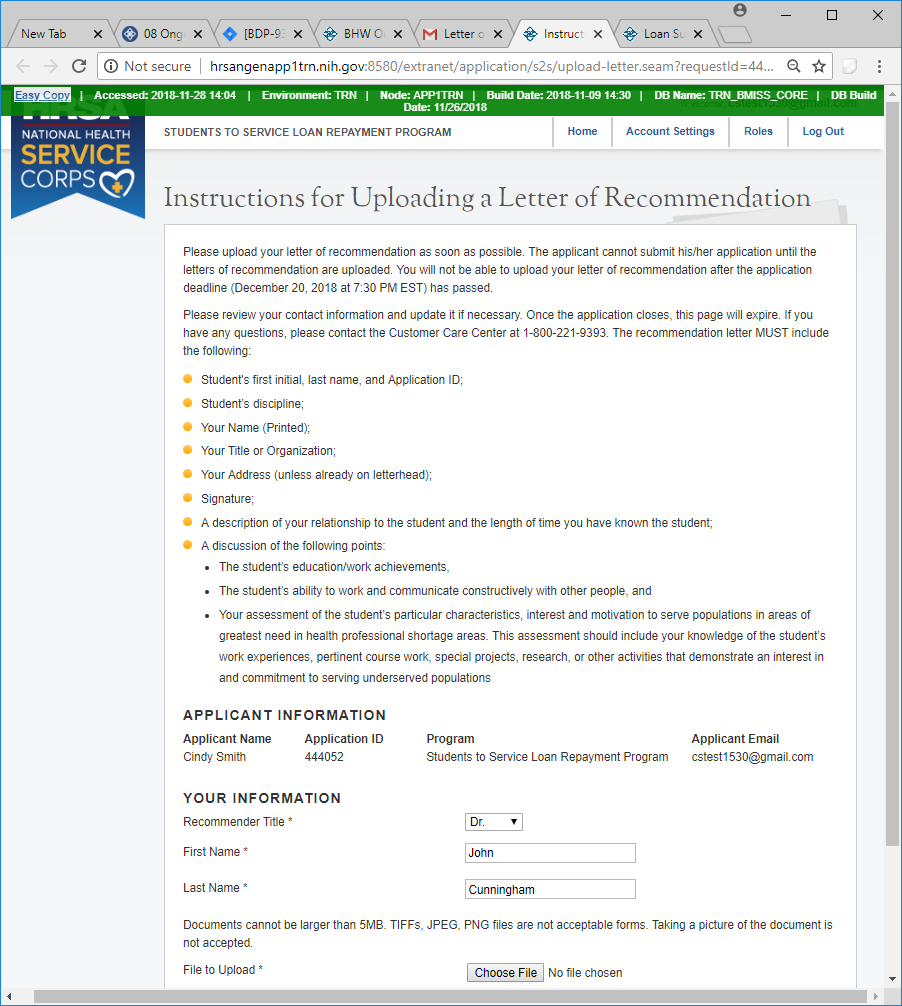

Additional Letter of Recommendation Instruction page
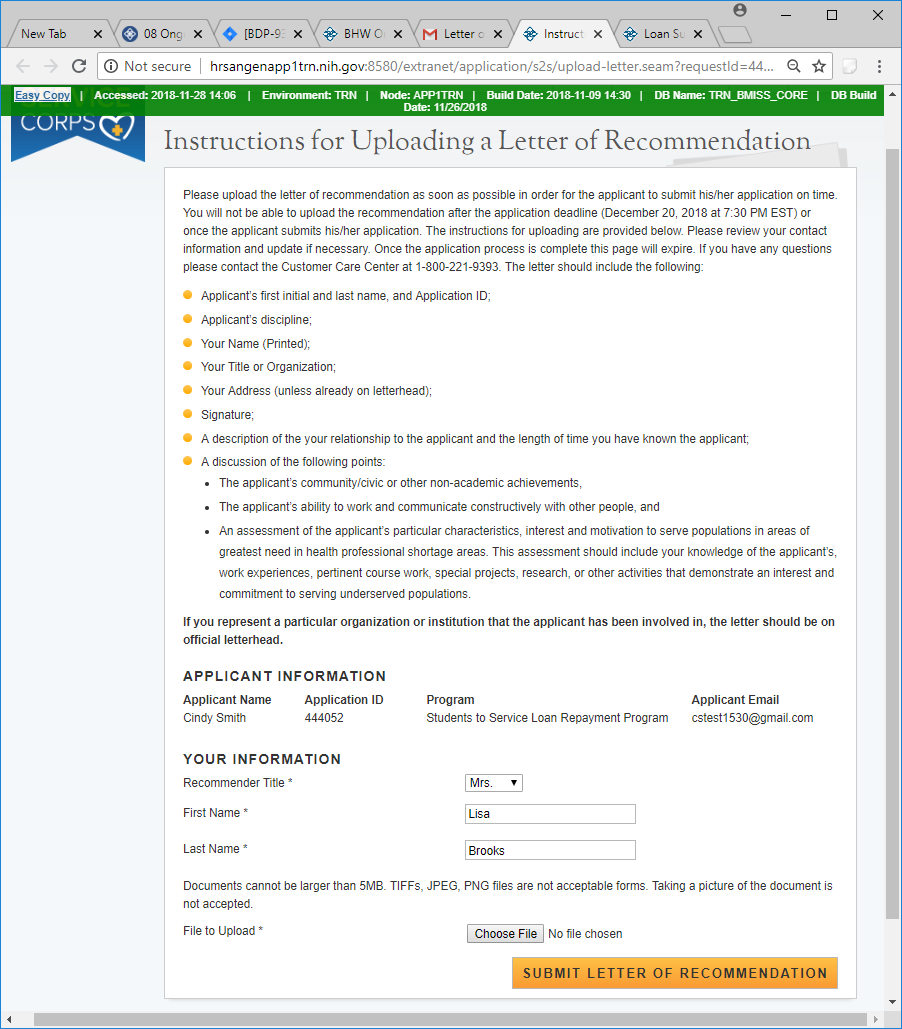
Recommender will receive a notice at the top of the screen when the LOR has been successful uploaded and document name will be listed under ‘Uploaded Letter’
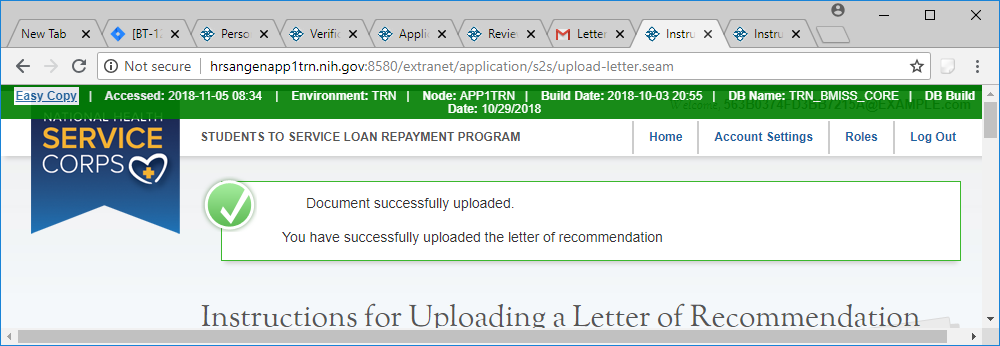
Document name wil display under Uploaded Letter
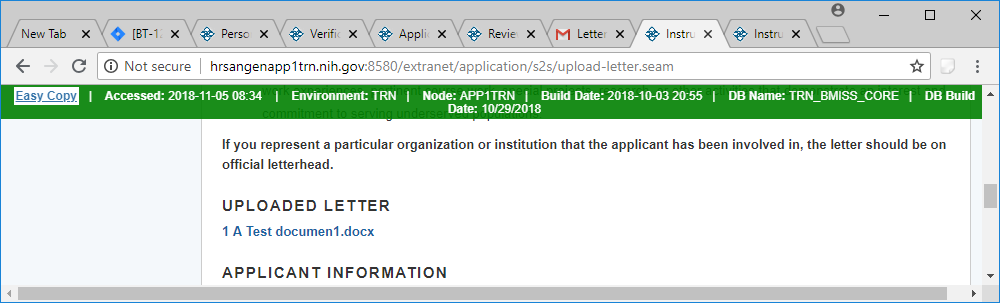
The Applicant will receave an email when each Letter of Recommendation is uploaded
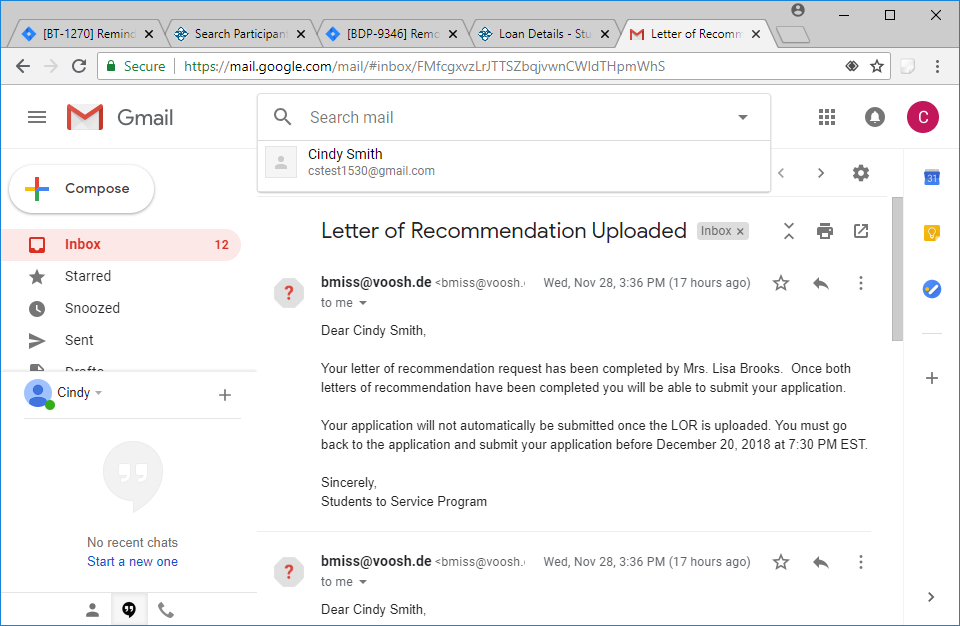
Section 5 – Loan Information
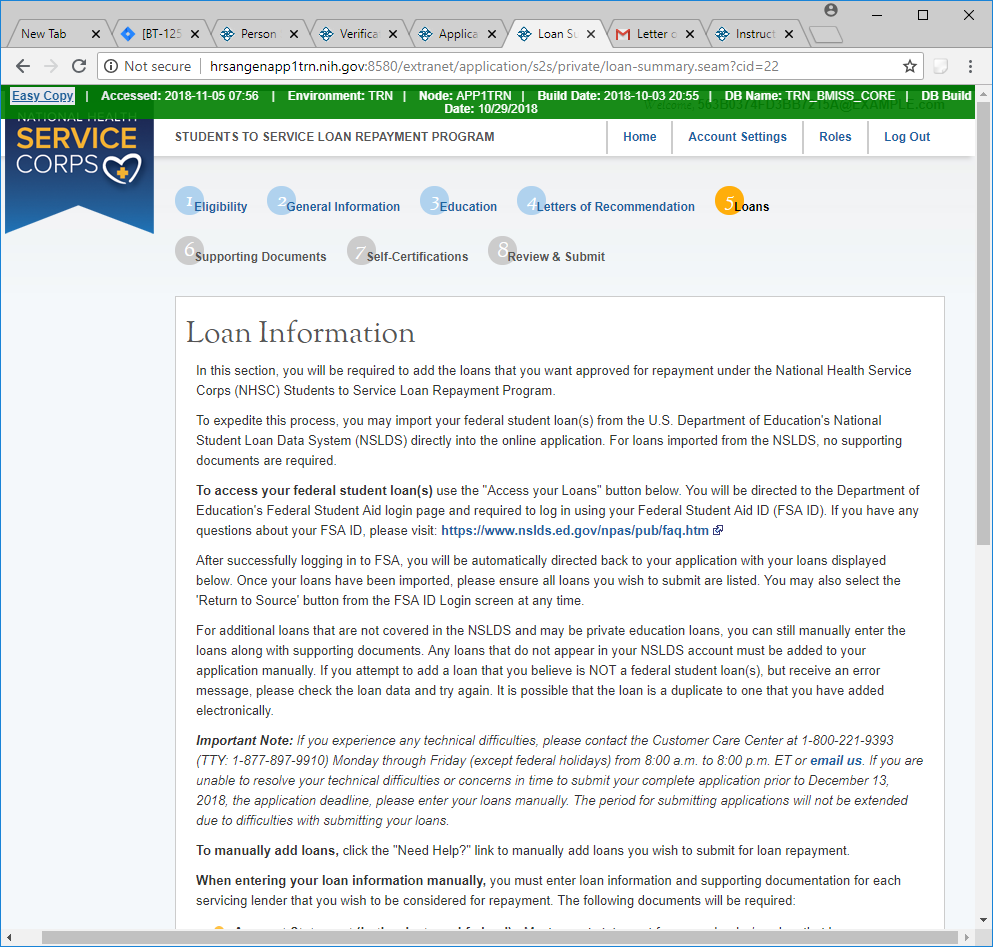
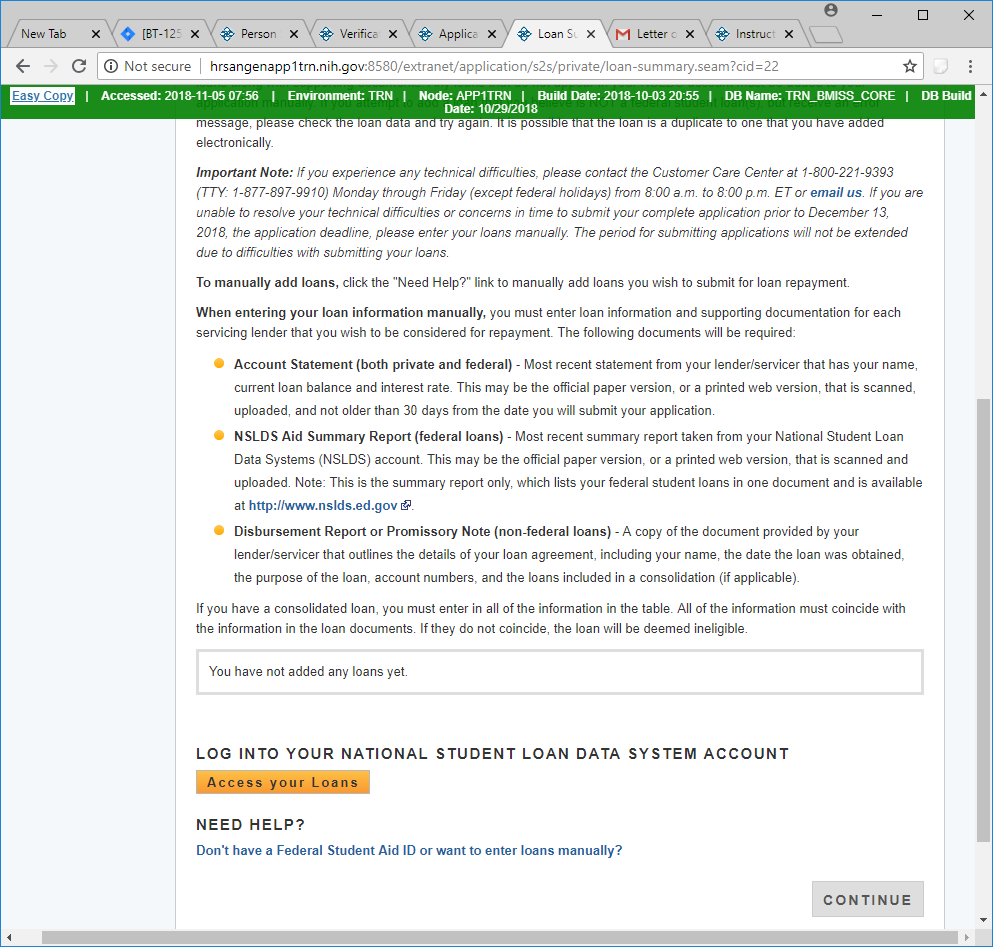
Federal Student Aid Screen when you select “Access your Loans”

Screen when you select “Don't have a Federal Student Aid ID or want to enter loans manually?”
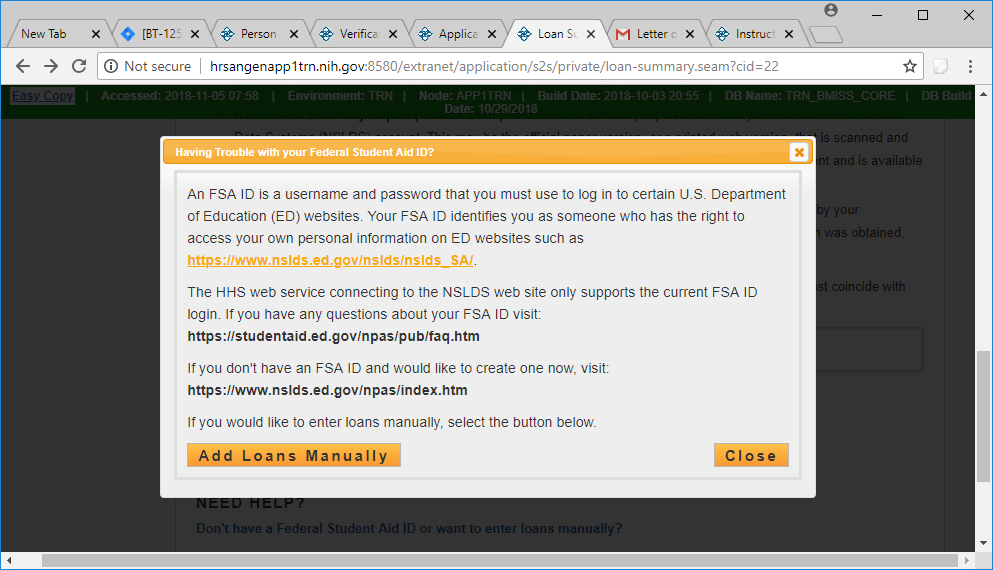
Screen when “Add Loans Manually” Selected
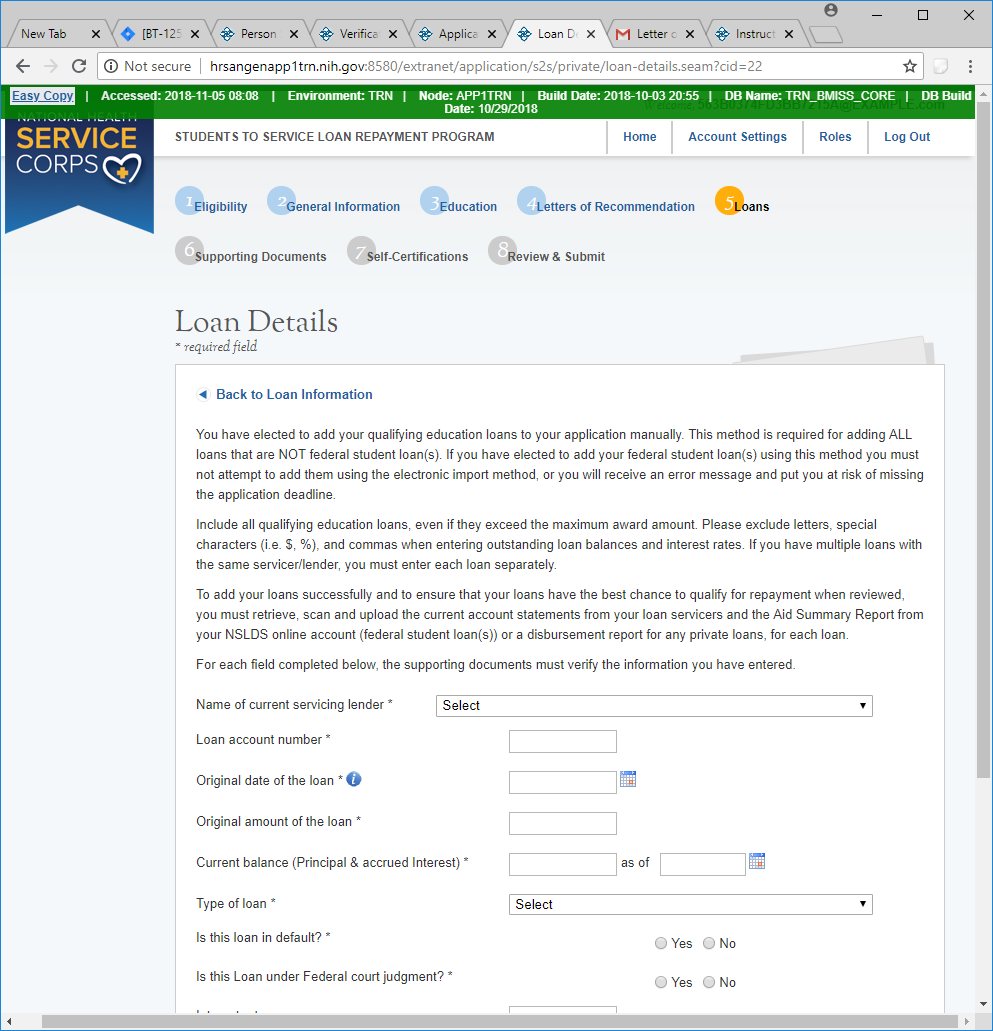

Section 5 – Tool Tips and Drop downs on Manual Loan Entry page
Current Servicing Lender drop down too long to display all choices

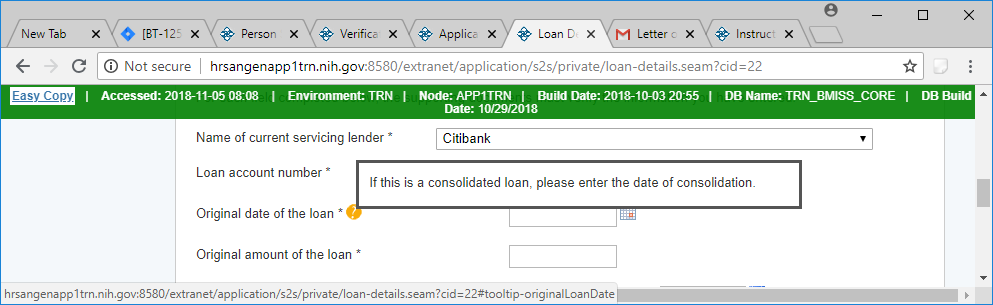
Applicants must enter a current balance that is within 30 days of current date.
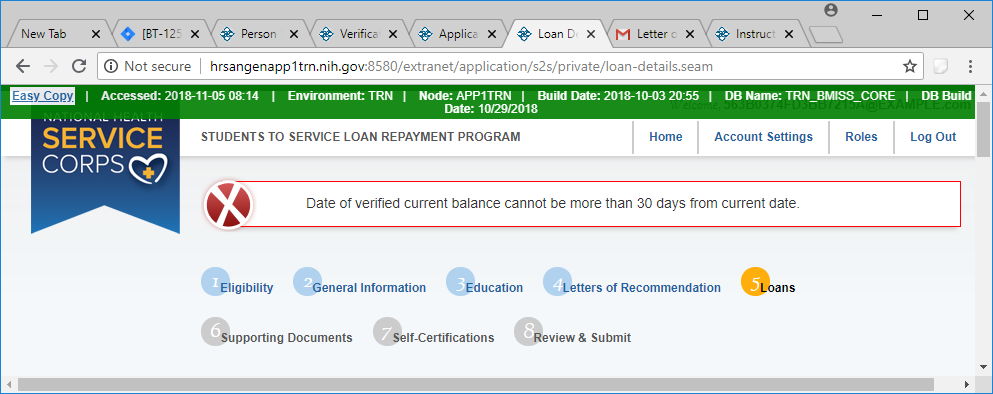
Section 5 – Tool Tips and Drop downs on Manual Loan Entry page continued:
Drop down options for Type of Loan
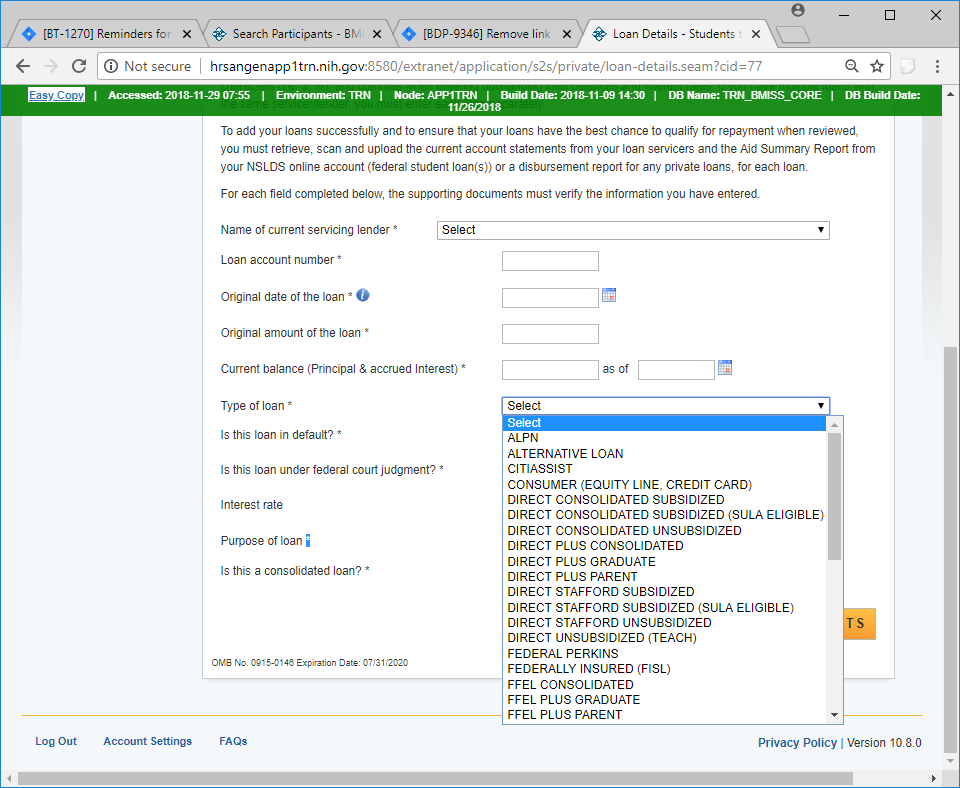
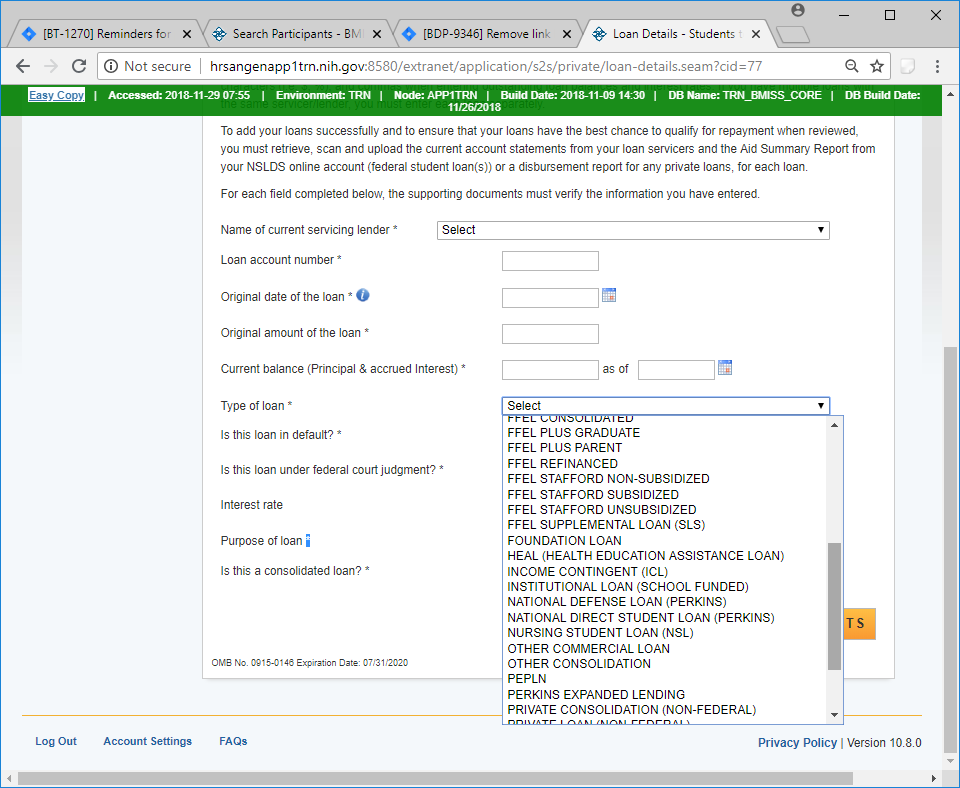
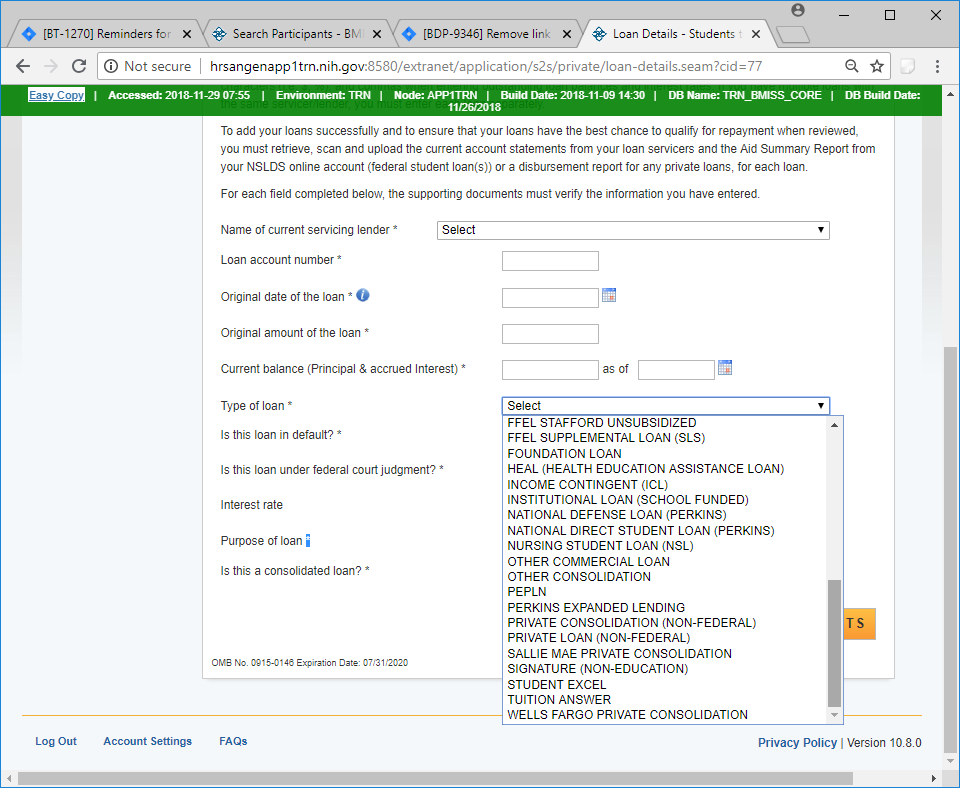
If the loan is a Direct Plus loan type, then more information is requested
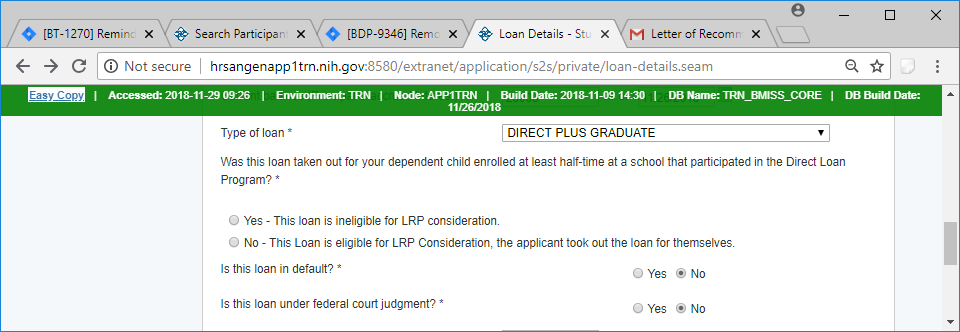
If a loan is in default, Date of Default field will appear
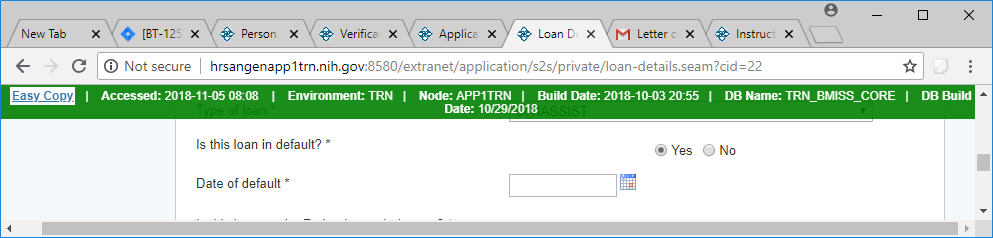
If a loan is under Feceral court judgement, then Date of judgement field will appear
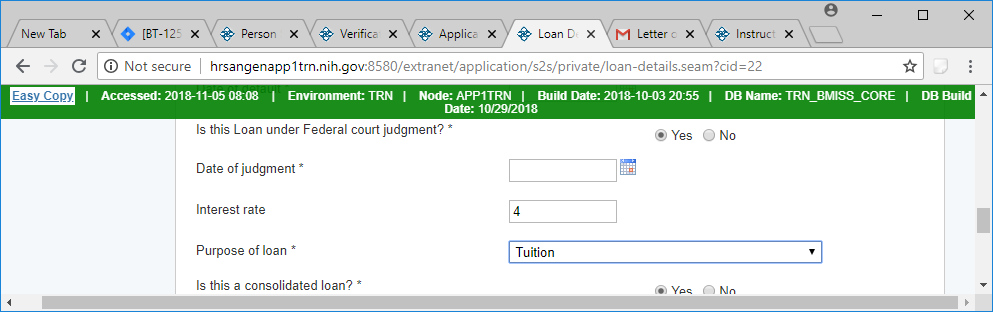
Purpose of Loan dropdown
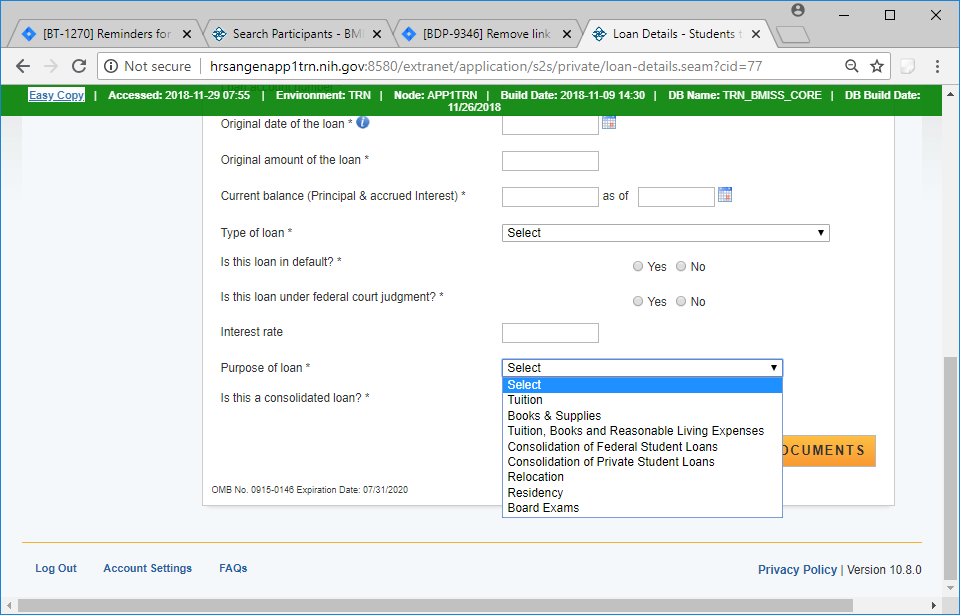
If the loan is a consolidated loan then instructions for required documentation is displayed and a drop down for the number of loans that were consolidated.
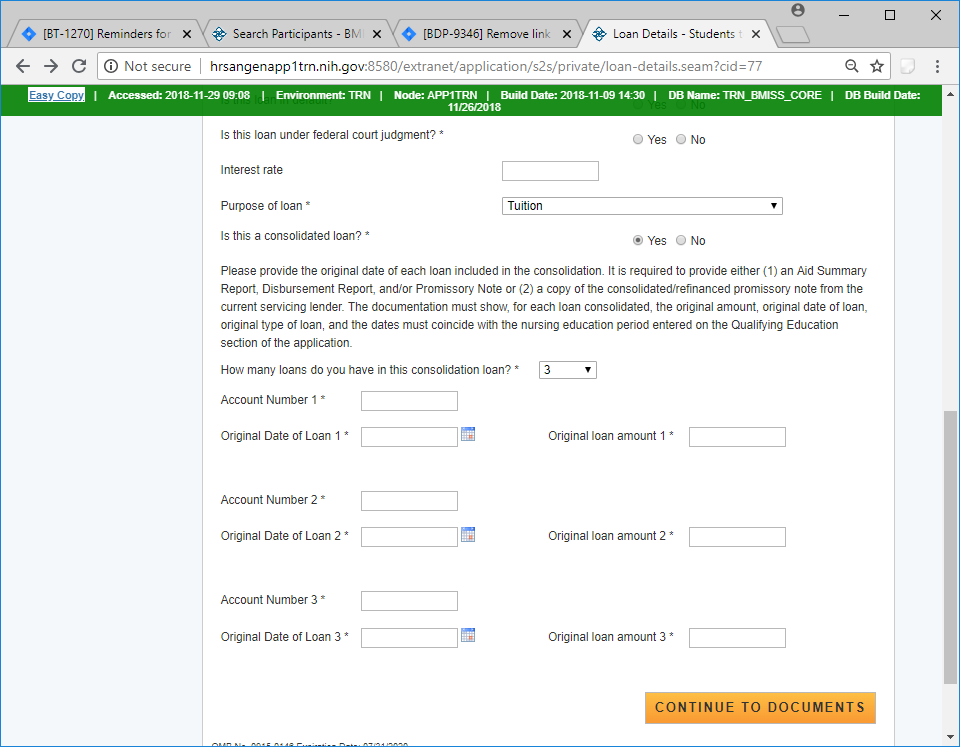
Loan Supporting Document page
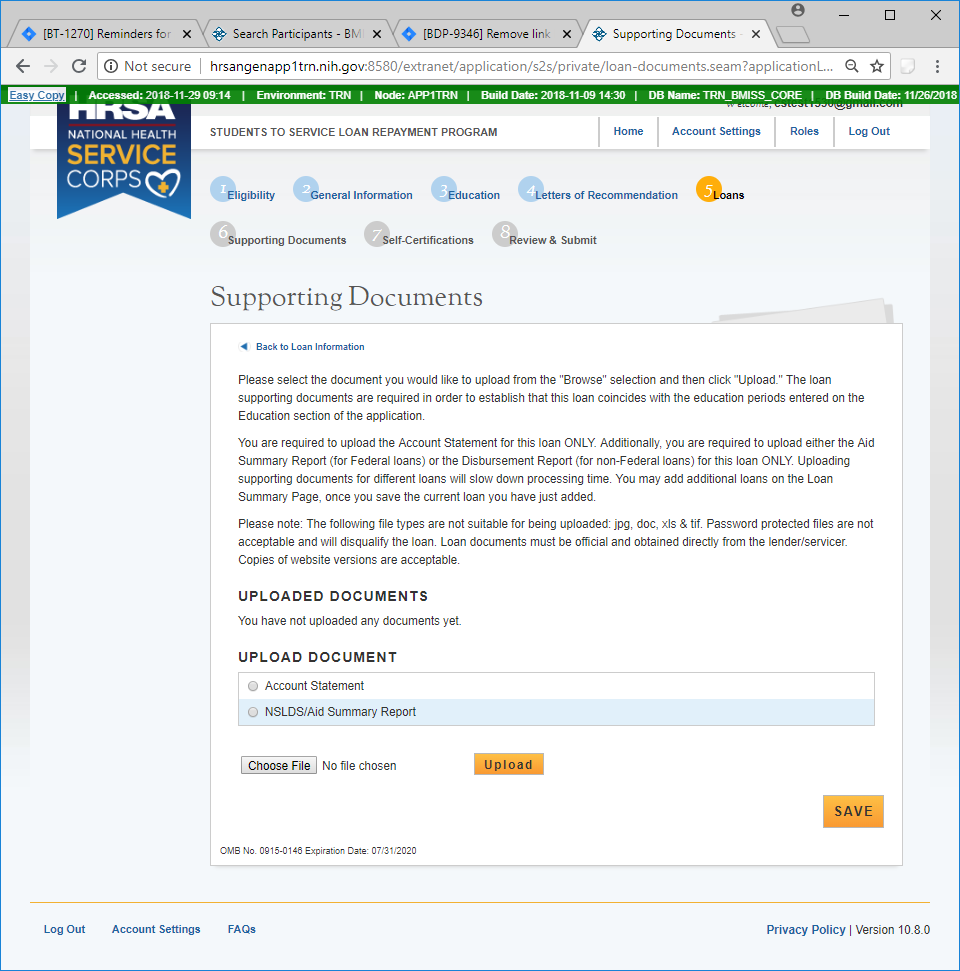
If the loan is a consoidated loan an additional document is listed

All manually added loans will be listed at the bottom of the Loan Information page and will indicate if all documents have been submitted
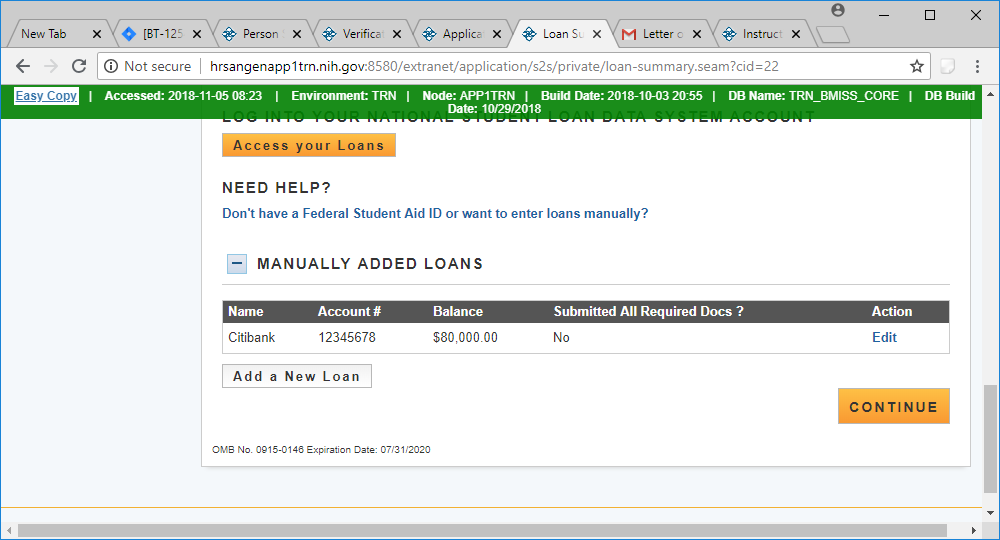
Section 6 – Supporting Documents
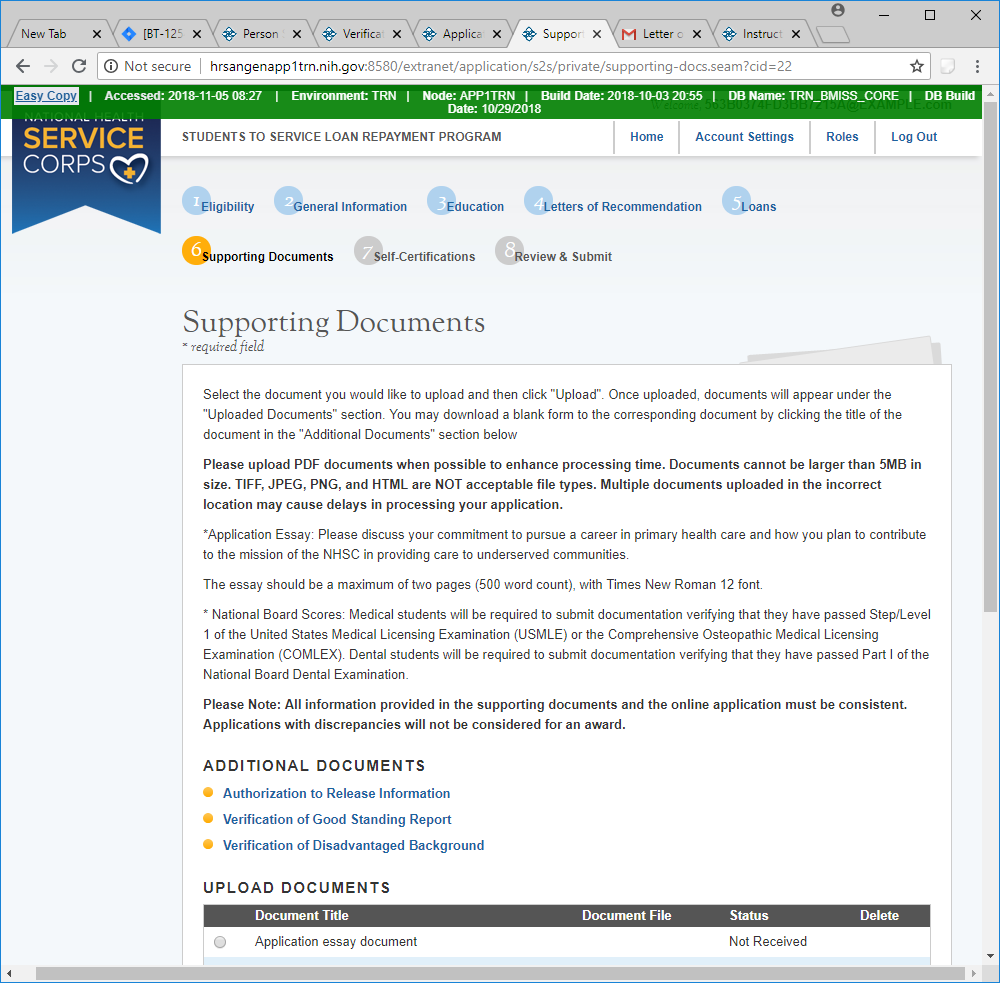
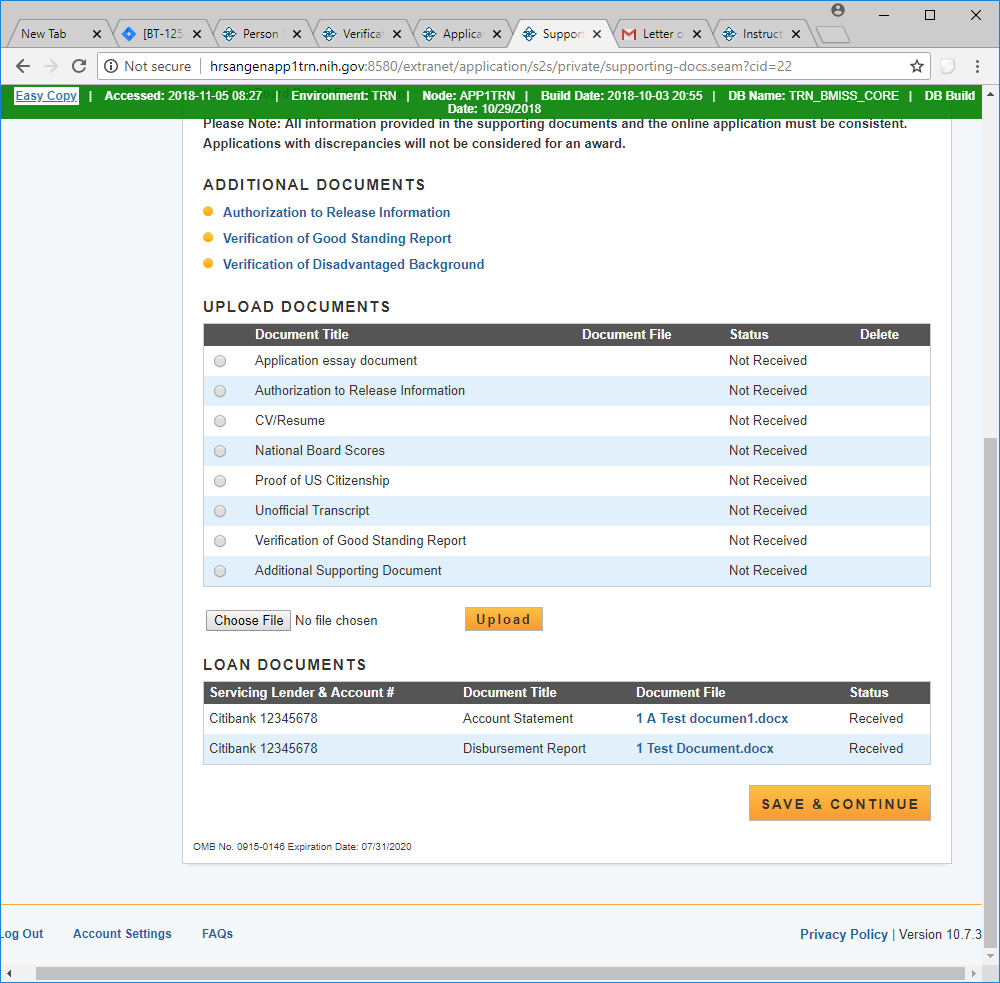
Alert if applicant is missing documentation

Section 7 – Self Certifications
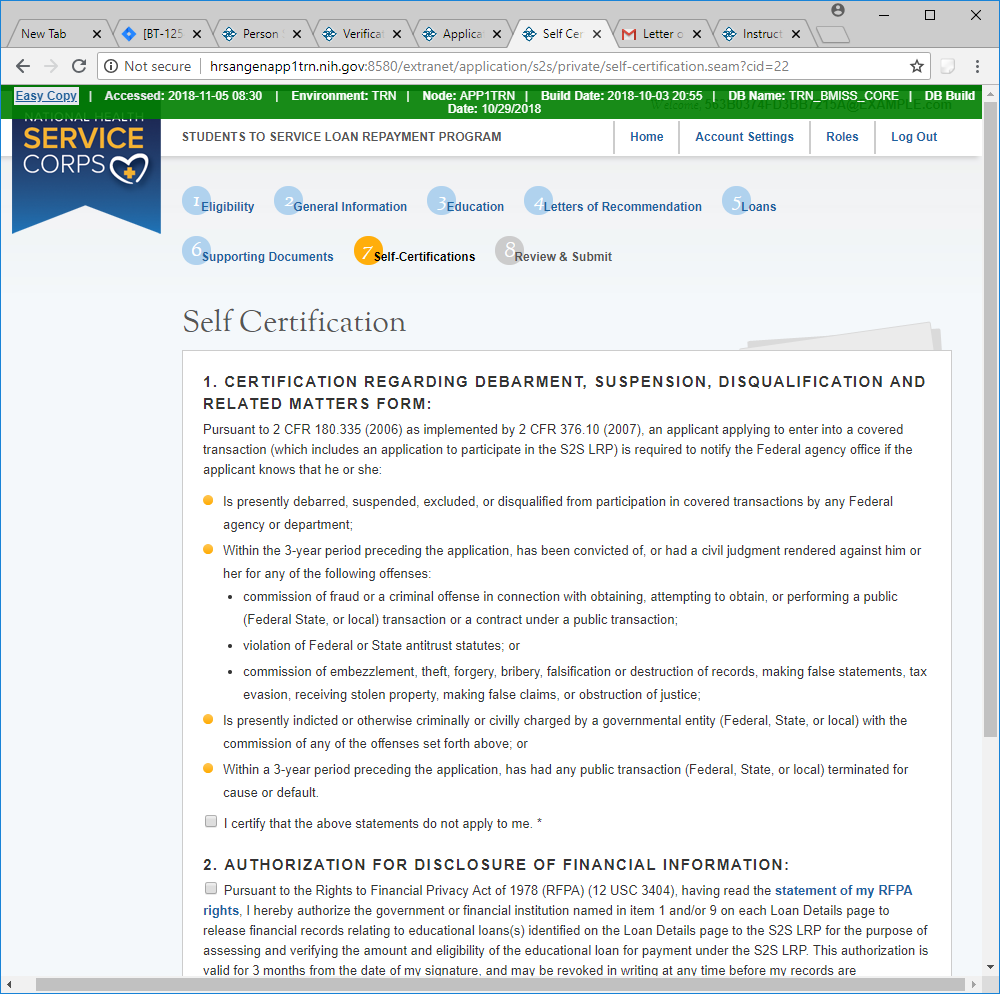
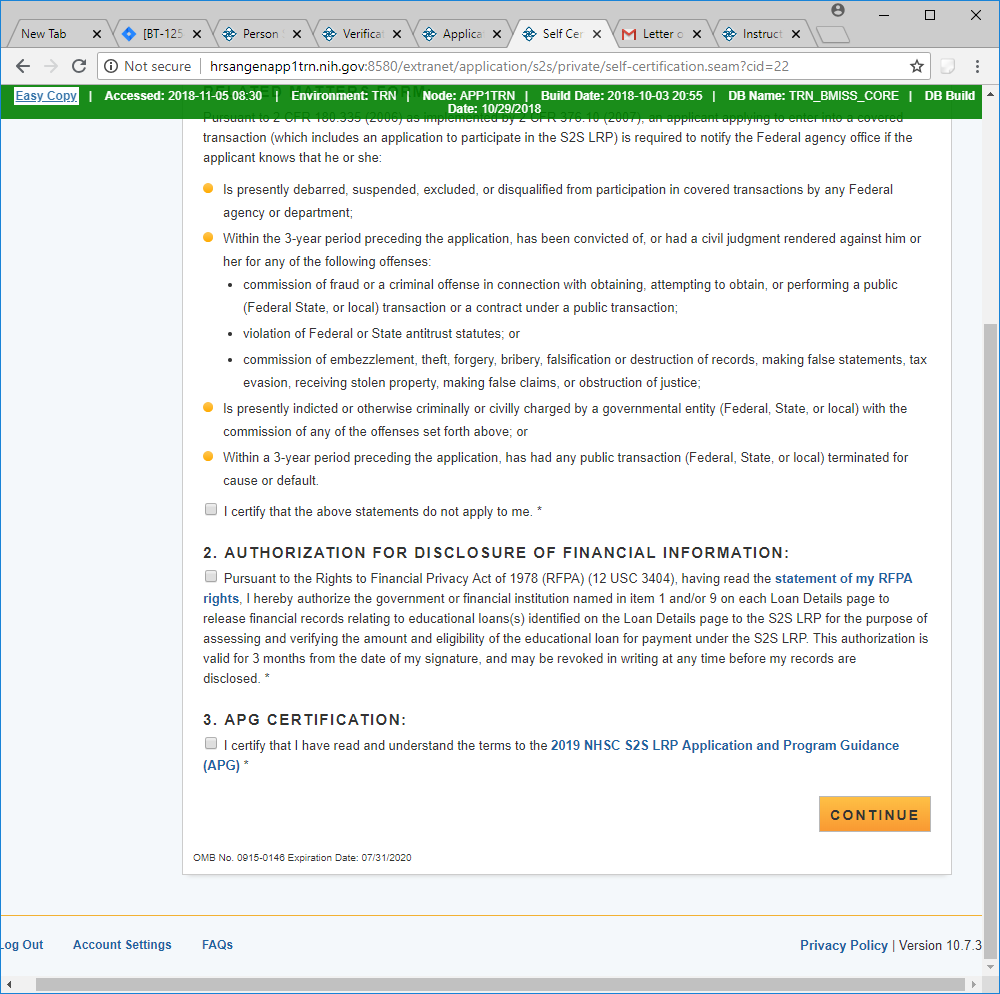

Section 8 – Review and Submit
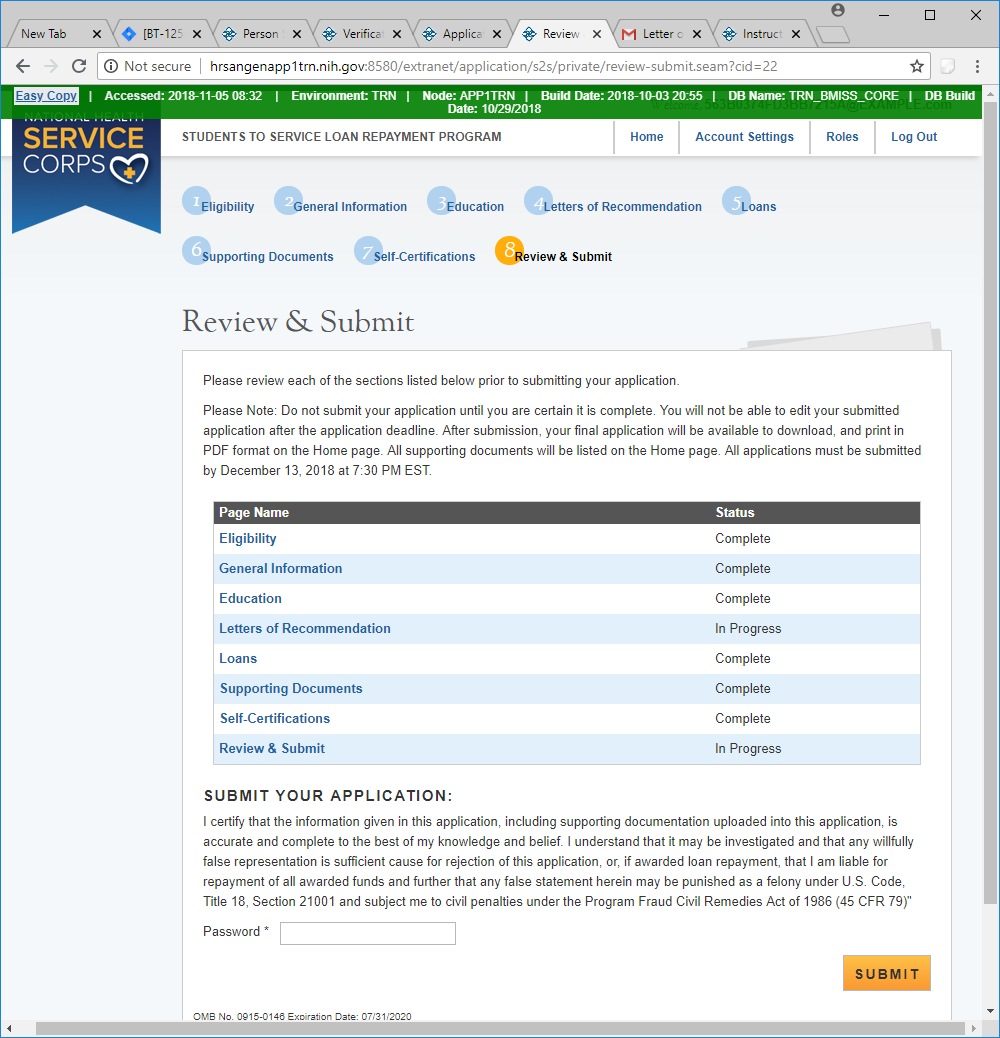
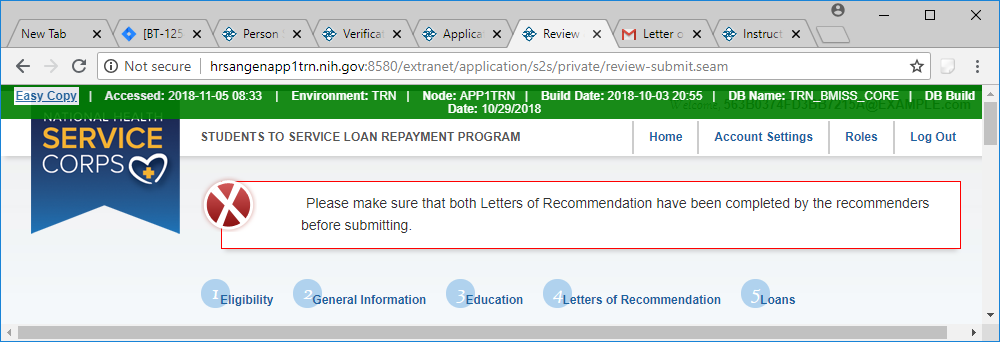
Submitted Application Page
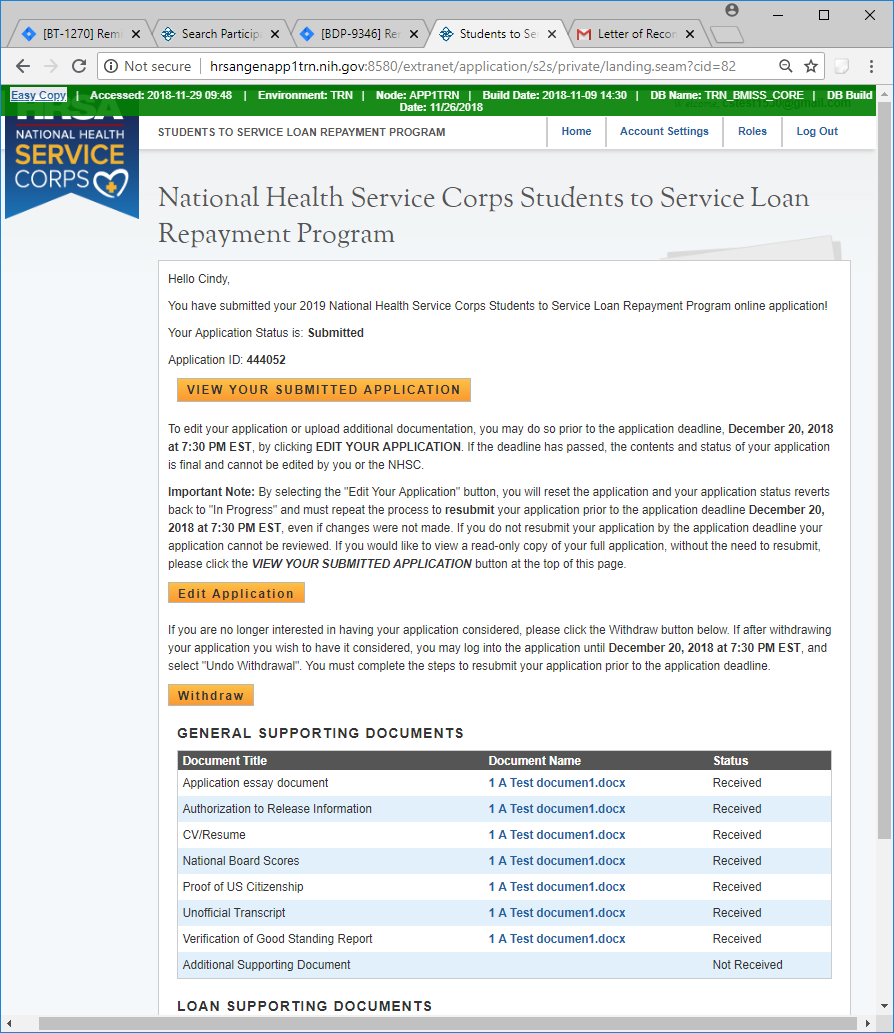
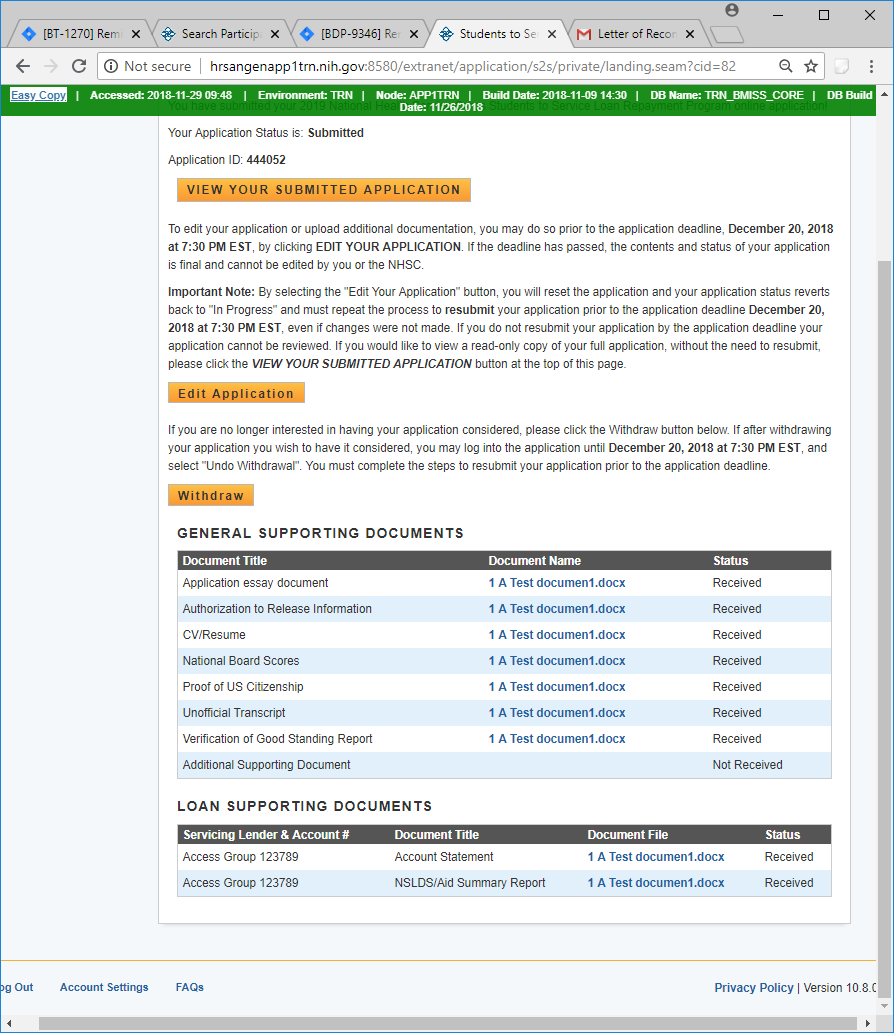
If an applicant selects to edit their application an alert will appear
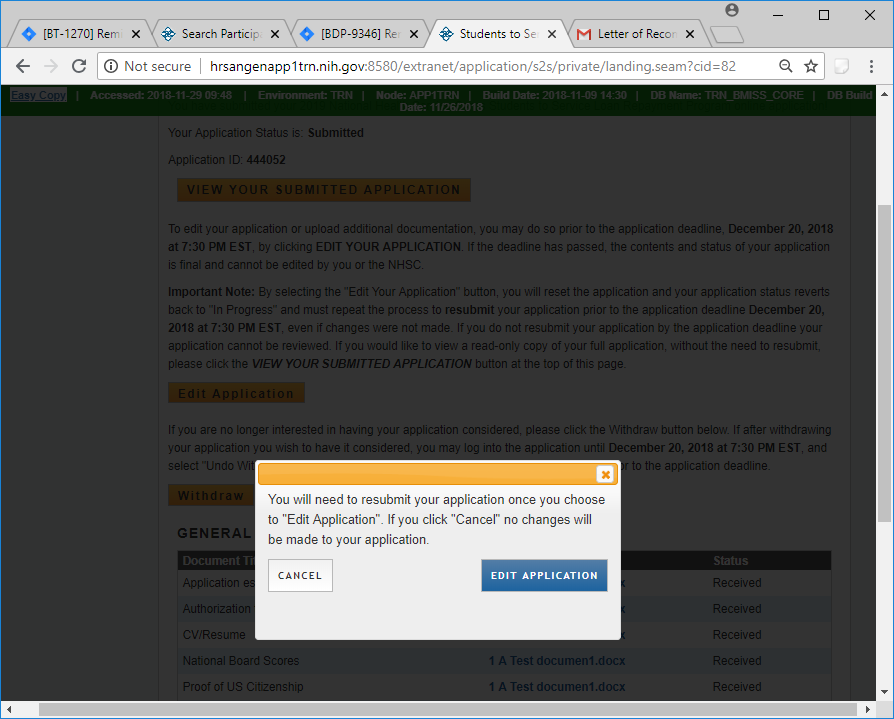
If an applicant selects to withdraw their application
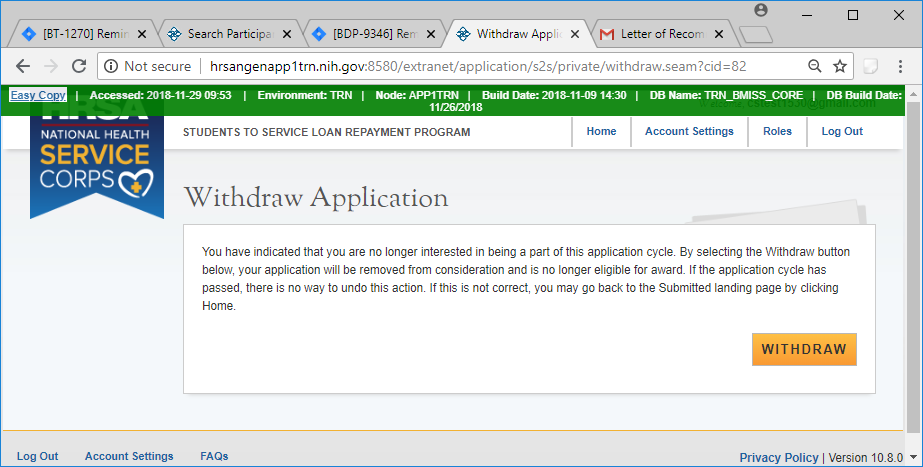
| File Type | application/vnd.openxmlformats-officedocument.wordprocessingml.document |
| Author | Evans, Canden (HRSA) |
| File Modified | 0000-00-00 |
| File Created | 2021-01-13 |
© 2026 OMB.report | Privacy Policy