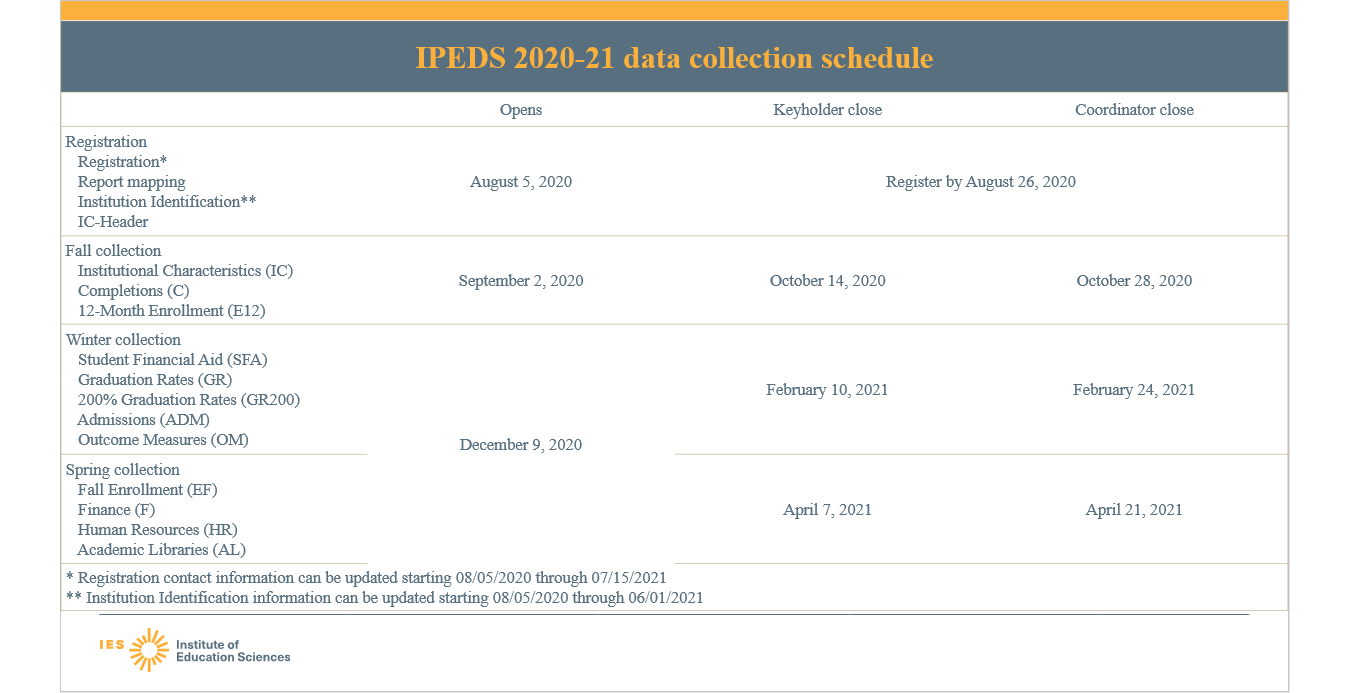Change Sheet Memo
IPEDS 2020-21 Change Memo.docx
Integrated Postsecondary Education Data System (IPEDS) 2019-20 through 2021-22
Change Sheet Memo
OMB: 1850-0582
MEMORANDUM OMB # 1850-0582 v. 27
DATE: July 14, 2020
TO: Robert Sivinski
Office of Information and Regulatory Affairs, Office of Management and Budget
FROM: Tara Lawley
Chief, Postsecondary Branch, Administrative Data Division, National Center for Education Statistics
THROUGH: Carrie Clarady, OMB Liaison, NCES
SUBJECT: Integrated Postsecondary Education Data System (IPEDS) 2020-21 through 2021-22 FAQ, Instruction, and Coronavirus Pandemic Change Request (OMB# 1850-0582 v.27)
The Integrated Postsecondary Education Data System (IPEDS) is a web-based data collection system designed to collect basic data from all postsecondary institutions in the United States and the other jurisdictions. IPEDS enables the National Center for Education Statistics (NCES) to report on key dimensions of postsecondary education such as student enrollment, degrees and other awards earned, tuition and fees, average net price, student financial aid, graduation rates, revenues and expenditures, faculty salaries, staff employed, and information on academic libraries. The IPEDS web-based data collection system was implemented in 2000-01 and collects basic data from approximately 6,600 postsecondary institutions in the United States and the other jurisdictions that are eligible to participate in Title IV Federal financial aid programs. All Title IV institutions are required to respond to IPEDS (Section 490 of the Higher Education Amendments of 1992 (HEA, P.L. 102-325)). IPEDS allows other (non-title IV) institutions to participate on a voluntary basis. Approximately 200 institutions elect to respond. IPEDS data are available to the public through the IPEDS website.
IPEDS 2019-20 through 2021-22 annual data collection was approved by the Office of Management and Budget (OMB) in July 2019 (OMB# 1850-0582 v.24), with subsequent revisions approved in December 2019 and April 2020 (OMB# 1850-0582 v.25-26).
This request is to make changes in IPEDS data collection materials so as to clarify online instructions; to update frequently asked questions and glossary terms; to clarify instructions related to the coronavirus pandemic; and to provide the final versions of the IPEDS New Keyholder Handbook 2020-21 and communications for the 2020-21 collection, including coronavirus pandemic specific communications. This request does not introduce any changes to respondent burden or the cost to the federal government.
NCES regularly receives feedback from the IPEDS reporting community on areas that require clarification. Clarification changes will be made to the following IPEDS collections: 12-month Enrollment, Academic Libraries, Admissions, Completions, Fall Enrollment, Finance, Human Resources, Institutional Characteristics, and Student Financial Aid. The most notable changes are updates to the instructions on how to report digital/electronic usage using COUNTER. The instructions update to include COUNTER 5 and remove language for COUNTER 4. These changes have been made to keep up-to-date with current library tracking technology and are not substantive changes to what is being collected. Another notable update is the addition of more clarifying instructions and FAQs for the new elements being collected in the 12-month Enrollment survey component for the first time. Since these elements have not been collected before, the changes to reporting are not substantive.
The changes made are listed in the table on the following pages.
Survey component/Other |
Changed
instruction/FAQ/screen (where applicable; additions in red,
deletions with |
Change
type (e.g., addition/
|
All Surveys - Context Boxes Introductory Text |
You may use the box below to provide additional context for the data you have reported above. Context notes will be posted on the College Navigator website. Therefore, you should write all context notes using proper grammar (e.g., complete sentences with punctuation) and common language that can be easily understood by students and parents (e.g., spell out acronyms). |
Addition for clarity and to reduce caveat maintenance. |
12-month Enrollment (E12) |
New bullet point to Data Reporting Reminder: The 12-month unduplicated count must be equal or greater than the corresponding prior year fall enrollment. |
Addition. For Clarification. |
E12
|
New FAQ: I have a degree-seeking undergraduate student who took a summer session in 2019. However, the start date of the summer session was prior to E12 period start date of July 1 (prior to July 1). Should I include this student in the 2018-19 E12 counts?
|
Addition. For clarification. |
E12 |
New FAQ: How do I report students who enter my institution as non-degree/non-certificate-seeking students in the fall, but in the following spring term enroll as degree/certificate-seeking students?
|
Addition. For clarification. |
E12 |
New FAQ: Where do I report a high school student who is enrolled for credit at my institution (a dual enrolled student)? A: This student would be reported as non-degree/non-certificate-seeking. Prior to receipt of a high school diploma or recognized equivalent (see glossary definition), a student is non-degree/non-certificate-seeking. After receipt of the high school diploma or recognized equivalent, they can be classified as first-time degree/certificate-seeking, if appropriate. |
Addition. For clarification. |
E12 |
New FAQ: How do I count a high school student who enrolls for credit at my institution in Spring 2019, takes courses for credit during Summer 2019 after graduating high school, and subsequently enrolls in the institution in Fall 2019? A: This student would be reported as “first-time” degree/certificate-seeking student for the July 1, 2019 – June 30, 2020 12-month Enrollment reporting period. |
Addition. For clarification |
E12 |
Reword FAQ 2 – Unduplicated Count: How do I report a student who changes enrollment levels during the 12-month period?
|
Item revised to be consistent & comparable with other components of the collection (e.g. OM component). |
E12 |
Replace “Transfer-in” with “Transfer-in (non-first-time entering)”. |
Rewording. For consistency with OM and Fall Enrollment Survey components. |
E12 |
Modify Purpose of Survey section to reflect changes to E12 survey screens and data collected: The purpose of the 12-month
Enrollment component of IPEDS is to collect unduplicated
enrollment counts of all students enrolled for credit and
instructional activity data in postsecondary institutions for an
entire 12-month period. Data are collected by gender,
attendance
status (full-time, part-time),
race/ethnicity,
first-time
(entering), transfer-in (non-first-time entering),
continuing/returning, and degree/certificate-seeking statuses for
undergraduate students.
For
graduate students, data
are collected |
Addition/Modification/ Deletion for accuracy. To reflect the changes to E12. |
Academic Libraries (AL) |
Change screening question wording for clarification:
Were your annual total library expenses (including staff salaries and wages) for Fiscal Year 2019:
|
Addition for clarity of instructions. |
AL |
Change question wording for clarification:
Total
salaries and wages
|
Deletion to match instructions. |
AL |
Add an FAQ:
How do you upload Association of College and Research Libraries’ (ACRL) files?
Please use KVP format to upload ACRL files to IPEDS. |
Addition for clarity. |
AL |
Rewording for clarification:
Reporting digital/electronic circulation or usage If your library is part of a consortium of independent libraries and shares a common e-service (e.g., Overdrive), then
count the number of digital/electronic usage for your library
in the consortia (e.g., based on percentage Full Time Equivalent students, based on percentage of consortial fees). Do not include counts from other members of the consortium. |
Deletion for clarity. |
AL |
Digital/Electronic Serials – Report the number of e-serial titles that are accessible through the library’s catalog, discovery system or other technical means.
An e-serial is a periodical publication issued in successive parts bearing numerical or chronological designations, is intended to be continued indefinitely, and is published in digital form to be displayed on a computer screen in any medium. This definition includes digital and digitized periodicals, newspapers, and annuals (reports, yearbooks, etc.); the journals, memoirs, proceedings, transactions, etc. of societies; and numbered monographic series. If possible, • report the count of only those de-duplicated or otherwise unique e-serial titles. • include ceased electronic serial titles. • do not count earlier title changes; however, do not worry about removing them if it is not possible/feasible. A source for counting e-serials may be a library- or vendor-developed A-Z title list of e-journals. Include open access (OA) titles if the individual titles are searchable through the library’s catalog or discovery system, except do not count e-serial titles from HathiTrust Center for Research Libraries, Internet Archive, and similar collections unless the library owns the digitized item and it is accessible under current copyright law.
|
Rewording for clarification. |
AL |
Rewording for to include COUNTER updates.
Total Digital/Electronic Circulation or Usage – Report usage of digital/electronic titles whether viewed, downloaded, or streamed. Do not include institutional repository documents.
Include usage for e-books and e-media titles only, even if the title was purchased as part of a database. Do not include usage of titles in Demand-Driven Acquisition (DDA) or Patron-Driven Acquisition (PDA) collections until they have been purchased or leased by the library. Do not include transactions of VHS, CDs, or DVDs, as the transactions of these materials are reported under "physical circulation.
Most vendors will provide usage statistics in COUNTER reports. As of January 2019, Release 5 became the current Code of Practice (see Project COUNTER Release 5 Code of Practice [https://www.projectcounter.org/wp-content/uploads/2017/10/Release5_20171013-1.pdf]). Relevant COUNTER Release 5 reports for e-books are: TR_B1: Book Requests (Excluding OA_Gold). As to the COUNTER 5 metric type for e-books, report “unique title requests.” For e-media, use IR_M1: Multimedia Item Requests, report metric type for “total_item_requests” is the most relevant.
If COUNTER Release 5 reports are unavailable and if COUNTER Release 4 reports are available, IPEDS suggest that libraries report counts from BR1 and MR1. If BR1 and MR1 statistics are not available, BR2 and MR2 statistics can be used. In cases where vendors do not provide COUNTER reports, libraries may report using other means for monitoring digital/electronic circulation/usage (downloads, session views, transaction logs, etc.).
Report usage of e-serial titles whether viewed, downloaded, or streamed. Include usage for e-serial titles only, even if the title was purchased as part of a database. Viewing a document is defined as having the full text of a digital document or electronic resource downloaded. [NISO Z39.7-2013, section 7.7] If available, include the count for open access e-journal usage if the title is accessible through the library’s catalog or discovery system.
Libraries may need to ask vendors for e-serial usage reports; reports may not be delivered automatically or in easily- understood formats by the vendor to the library. Most vendors will provide usage statistics in COUNTER Release 5 reports. The most relevant COUNTER Release 5 report for e-serial usage is TR_J1: Journal Requests (Excluding OA_Gold). For the metric type, report “unique item requests.” If COUNTER Release 5 reports are unavailable, the most relevant COUNTER Release 4 report is JR1 (defined as the "Number of Successful Full-Text Article Requests by Month and Journal").
Applicable COUNTER Release 5 definitions: • Article: “An item of original written work published in a journal, other serial publication, or in a book.” • Database: “A collection of electronically stored data or unit records (facts, bibliographic data, texts) with a common user interface and software for the retrieval and manipulation of data (NISO)” • Full-Text Article: "The complete text, including all references, figures and tables, of an article, plus links to any supplementary material published with it.” • Open access: “Online research outputs that are free of all restrictions on access (e.g. access tolls) and free of many restrictions on use (e.g. certain copyright and license restrictions). Open access can be applied to all forms of published research output, including peer-reviewed and non-peer-reviewed academic journal articles, conference papers, theses, book chapters, and monographs.
In cases where vendors do not provide COUNTER reports, libraries may report using other means for monitoring digital/ electronic circulation/usage (downloads, session views, transaction logs, etc.), or report zero. An electronic resource management system (ERMS) and/or a usage consolidation service may be helpful for collecting e-serial usage statistics. Do not include usage of titles in Demand-Driven Acquisition (DDA) or Patron-Driven Acquisition (PDA) collections until they have been purchased or leased by the library.”
|
Rewording to include COUNTER updates. |
AL |
Rewording to account for instruction changes:
Reporting Digital/Electronic Collections
9) What is a digital/electronic serial and how do I report digital/electronic serials in collection and circulation?
An e-serial is a periodical publication issued in successive parts bearing numerical or chronological designations, is intended to be continued indefinitely, and is published in digital form to be displayed on a computer screen in any medium. This definition includes digital and digitized periodicals, newspapers, and annuals (reports, yearbooks, etc.); the journals, memoirs, proceedings, transactions, etc. of societies; and numbered monographic series. If possible, • report the count of only those de-duplicated or otherwise unique e-serial titles. • include ceased electronic serial titles. • do not count earlier title changes; however, do not worry about removing them if it is not possible/feasible. A source for counting e-serials may be a library- or vendor-developed A-Z title list of e-journals. Include open access (OA) titles if the individual titles are searchable through the library’s catalog or discovery system, except do not count e-serial titles from HathiTrust Center for Research Libraries, Internet Archive, and similar collections unless the library owns the digitized item and it is accessible under current copyright law.
Report usage of e-serial titles whether viewed, downloaded, or streamed. Include usage for e-serial titles only, even if the title was purchased as part of a database. Viewing a document is defined as having the full text of a digital document or electronic resource downloaded. [NISO Z39.7-2013, section 7.7] If available, include the count for open access e-journal usage if the title is accessible through the library’s catalog or discovery system.
Libraries may need to ask vendors for e-serial usage reports; reports may not be delivered automatically or in easily- understood formats by the vendor to the library. Many vendors will provide usage statistics in COUNTER Release 5 reports. The most relevant COUNTER Release 5 report for e-serial usage is TR_J1: Journal Requests (Excluding OA_Gold). For the metric type, report “unique item requests.” If COUNTER Release 5 reports are unavailable, the most relevant COUNTER Release 4 report is JR1 (defined as the "Number of Successful Full-Text Article Requests by Month and Journal").
In cases where vendors do not provide COUNTER reports, libraries may report using other means for monitoring digital/ electronic circulation/usage (downloads, session views, transaction logs, etc.), or report zero. An electronic resource management system (ERMS) and/or a usage consolidation service may be helpful for collecting e-serial usage statistics.
Do not include usage of titles in Demand-Driven Acquisition (DDA) or Patron-Driven Acquisition (PDA) collections until they have been purchased or leased by the library.”
|
Rewording to account for instruction changes. |
AL |
Rewording to include COUNTER updates.
Reporting Digital/Electronic Circulation
4) What are the basic steps for obtaining COUNTER Reports for Digital/Electronic Circulation?
First, identify where you should collect your electronic and digital circulation data. Some options are: • Publishers that host their own content (e.g., Elsevier on ScienceDirect; SAGE/CQ on CQ Researcher; IGI Global ebooks and journals, hosted on IGI Global’s InfoSci platform) • Publishers that use a third-party platform to host content (e.g., Royal Society on Highwire; Mary Ann Liebert (journals) on Atypon; Twyane’s Authors on Cengage/Gale) • Aggregators that license content from a wide variety of publishers and offer it through a database (e.g., Academic Search Complete on EBSCOhost; Biological Science Database on ProQuest; Academic One File on Cengage/Gale)
Second, obtain a list of providers and identify how to obtain reports from each provider. An example of basic steps for this process is as follows: 1. Compile spreadsheet of providers. 2. Identify administrative URLs and login information needed to collect statistics. 3. Identify formats and reports to collect from COUNTER Release 5 under each provider: • Serials - TR_J1: Journal Requests (Excluding OA_Gold), metric type “unique_item_ requests” • Books - TR_B1: Book Requests (Excluding OA_Gold), metric type “unique_title_ requests.” • Multimedia - IR_M1: Multimedia Item Requests, report metric type for “total_item_requests” 4. Identify providers where you need to contact vendor or where statistics are unavailable. 5. Work your way through the list, recording the Reporting Period Total in your spreadsheet. 6. Provide IPEDS with one total sum of all digital/electronic Reporting Period Totals obtained through all providers
Note: In cases where vendors do not provide COUNTER reports, libraries may report using other means for monitoring digital/electronic circulation/usage (downloads, session views, transaction logs, etc.).
Libraries may need to ask vendors for e-serial usage reports; reports may not be delivered automatically or in easily-understood formats by the vendor to the library. Most vendors will provide usage statistics in COUNTER Release 5 reports. The most relevant COUNTER Release 5 report for e-serial usage is TR_J1: Journal Requests (Excluding OA_Gold). For the metric type, report “unique item requests.” If COUNTER Release 5 reports are unavailable, the most relevant COUNTER Release 4 report is JR1 (defined as the "Number of Successful Full-Text Article Requests by Month and Journal").
In cases where vendors do not provide COUNTER reports, libraries may report using other means for monitoring digital/electronic circulation/usage (downloads, session views, transaction logs, etc.), or report zero. An electronic resource management system (ERMS) and/or a usage consolidation service may be helpful for collecting e-serial usage statistics.
|
Rewording to include COUNTER updates. |
AL |
New FAQ:
What Should We Do if COUNTER Release 5 Reports are Unavailable? In cases where vendors do not provide COUNTER 5 reports, libraries may report using COUNTER 4 reports or by using other means for monitoring digital/electronic circulation/usage (downloads, session views, transaction logs, etc.), or report zero. An electronic resource management system (ERMS) and/or a usage consolidation service may be helpful for collecting e-serial usage statistics.
|
Addition. New FAQ for instruction clarification. |
AL |
New FAQ:
How Does COUNTER Release 5 Address Consortia? COUNTER Release 5 eliminates Consortium reports because their size makes creating and consuming consortium reports impractical. Until additional COUNTER tools are created, Consortia should use SUSHI to harvest individual reports for each member.
|
Addition. New FAQ for instruction clarification. |
AL |
New FAQ:
How are Information Content Vendors Transitioning from COUNTER Release 4 to COUNTER Release 5? - Content providers MUST be compliant by February 2019 for delivery of Release 5 reports starting with January 2019 usage. - A content provider’s customers MUST be able to obtain Release 4-compliant reports for that content provider from the time the content provider’s Release 5 reporting service was released through to April 2019 (providing access to March 2019 usage). A content provider may provide access to Release 4 reports beyond April 2019 at their discretion.
|
Addition. New FAQ for instruction clarification. |
AL |
Updating library staff instructions for clarification.
Library Staff Does your institution have Library Staff: Indicate whether your institution has library staff.
Report
FTEs supported from the library budget. However, if known, if
significant, and if specifically for library business, include
FTEs funded
Computing FTEs for part-time staff: To compute FTEs for part-time employees and student assistants, take the total number of hours worked per week by part-time employees in each category as November 1 of the fiscal year and divide it by the number of hours considered by the reporting library to be a full-time work week (e.g., 60 hours per week of part- time work divided by 40 hours per full-time week equals 1.50 FTE). Data should be reported to two decimal places.
Report
Librarians by number of FTEs:
“Librarians” are professional staff as defined by
NISO: Staff members doing work that requires professional
education
Report
Other professional staff by number of FTEs: Other
professional staff are staff performing professional level tasks
who, though not librarians, have equivalent education and training
in related fields (e.g.,
Report
All other paid staff (except student assistants) by number of
FTEs:
Library staff members without formal qualification (or
equivalent combination of training and experience) in
librarianship,
archives, information
studies
Report Student assistants by number of FTEs: Student assistants (graduate and undergraduate), employed on an hourly basis whose wages are paid from funds from the library budget or from an account(s) within the institution, including the Federal Work-Study Program.
|
Rewording to clarify instructions. |
AL |
New FAQ:
Do we report personnel by their position classification or by their educational level? For example, if we have graduate-degreed librarians working in staff positions, do we report those persons as librarians/professional staff, or as all other paid staff?
If a person holding a graduate degree in library and information studies is assigned to a position that is classified by the institution to be a staff position, report that as an “other paid staff.” Similarly, for staff members who lack relevant formal training and/or education, but nonetheless occupy professional positions that require skills, knowledge, and experience in the theoretical aspects of librarianship, archives, information studies, or another professional area, report as Librarians or Other Professional Staff as appropriate.
|
Addition. New FAQ for instruction clarification. |
AL |
New FAQ:
The reporting library should use the number of positions as of November 1 of the fiscal year. Positions that are less than full time should be lumped together to total the FTE. Do not report vacant positions that the library did not plan to fill during the fiscal year. |
Addition. New FAQ for instruction clarification. |
Admissions (ADM) – Selection Process |
Guidance text under question 2 “Provide the number of first-time . . .”
Remember that this question applies only to first-time, degree/certificate-seeking undergraduates. Do not include any other students in these totals. Report admitted students who enrolled in the summer ONLY IF they remained enrolled into the fall. Only include levels that you indicated were offered in the IC Header. If you made an error in the IC Header, please remember to fix the error next year. |
Rewording. For clarification. |
ADM |
New FAQ #10: Q: How do I treat students who enrolled in the summer prior to fall enrollment? A: It depends on whether summer is a full and regular term. For academic reporters, if fall-enrolled students were first enrolled full-time during the prior summer term that began before June 30 AND the summer term IS considered a full and regular term, do NOT report these students in the ADM survey. If the summer is NOT a full and regular term, the students SHOULD be reported in ADM. |
Addition. New FAQ for clarification. |
Completions (C) |
Under “Detailed Instructions I. CIP Data Screens,” change the text to:
Each program/award level on the Program Selection screen (including 1st and 2nd majors where selected) has a corresponding CIP Data screen. At the top are the CIP code and name of the program, followed by the award level and 1st/2nd major of the current screen on the next line. Be sure to include every program offered at your institution, regardless of whether it currently has students enrolled, or if students in the program are eligible to receive Title IV federal aid.
|
Rewording. For clarification. |
Fall Enrollment (EF) – Survey and Instructions |
Replace “Transfer-in” with “Transfer-in (non-first-time entering)”. |
Rewording. For consistency with OM and 12-Month Survey components. |
EF – Glossary |
A student entering the reporting institution for the first time but known to have previously attended a postsecondary institution at the same level (e.g., undergraduate, graduate). This includes new students enrolled in the fall term who transferred into the reporting institution the prior summer term. The student may transfer with or without credit. For systems of coordinated institutions (multi-campus system), students are to be identified as transfer-in students upon entering an institution from another institution within the same coordinated system.
A student who has prior postsecondary experience before attending the reporting IPEDS institution. This cohort of students may closely reflect the transfer-in (non-first-time entering) enrollment from Fall Enrollment (EF), 12-month Enrollment (E12) and Outcomes Measures (OM) components.
|
Deletion and addition of glossary definitions to align with OM and 12-month OMB changes. |
EF – FAQs |
New FAQ: Q: Should I report fall-enrolled students as first-time if they were enrolled full-time during the prior summer term? A: For academic reporters, if fall-enrolled students were first enrolled full-time during the prior summer term that began before June 30 (i.e., the end date for the Outcome Measures (OM) survey cohort year) AND the summer term is considered a full and regular term, do NOT report these students as first-time students on the Fall Enrollment (EF) survey. This will ensure that first-time students are reported in the same academic year in both the EF and OM surveys. |
Addition of a FAQ to better align EF with OM survey. |
EF – Part F – Student-to-Faculty Ratio Worksheet |
To
reduce administrative burden, this
worksheet is optional
but
is
Data entered on this worksheet will NOT be collected or saved. Therefore, please PRINT and SAVE this worksheet if you would like to refer to the ratio calculation for your institution at a later time.
Note: The logic used for this calculation is similar to item I-2 from the Common Data Set data collection. |
Rewording. For clarification. |
EF – Instructions |
Current Instructions:
Part A: Enrollment by Distance Education Status On this screen, report all students reported on previous Part A screens who are:
Notes:
|
Addition to Instructions and the “Notes” section. To help institutions in consortiums understand how to report distance education. |
EF – CIP Code Selection (even-numbered years for four-year institutions) |
Indicate which of the following fields of study are offered by your institution. In addition to reporting total undergraduate and graduate fall enrollments every year, in even-numbered years you are to report the subset of enrollments that fall within each of the CIP codes listed below. Fields for which enrollment was reported for Fall 2018 have already been checked; please make sure all listed fields that are offered by your institution are checked. Note: CIP codes listed below may not reflect all fields of study offered by your institution, therefore the subset of enrollments by CIP codes selected may not sum to your institution’s total fall enrollment. |
Addition and rewording. For clarification. |
Finance (F) |
Add the reference to Part M in Part C-1 and Part C-2 instructions.
Part C-1 (Line 14): Other functional expenses and deductions – This amount is generated by taking the total of line 19 and deducting the total of lines 01 through 13. Pension (Part M – Line 01) and OPEB (Part M – line 05) expenses as recognized by GASB 68 and 75 should be allocated to this category.
Part
C-2 (Line 19-3): Benefits
– Enter the total amount of benefits expenses incurred. As a
result of the implementation of GASB Statement No. 68 and 75,
“Accounting and Financial Reporting for Pensions” and
“Accounting and Financial Reporting for Postemployment
Benefits Other than Pensions (OPEB),” public institutions
with defined benefit plans |
Addition. For Clarification. |
Finance |
General Information: GASB reporting institutions. Screening Question #6 to split into the following two questions:
6. Pension Does your institution include defined benefit pension liabilities, expenses, and/or deferrals in its General Purpose Financial Statements? (No/Yes) 7. Postemployment Benefits Other than Pension (OPEB) Does your institution include postemployment benefits other than pension (OPEB) liabilities, expenses, and/or deferrals in its General Purpose Financial Statements? (No/Yes)
Part M - Pension and Postemployment Benefits Other than Pension (OPEB) Information Split Part M into two parts: Part M-1 (identical to Part M in previous version) – Pension Information and Part M-2 – Postemployment Benefits Other than Pension (OPEB) Information.
Part M-1 – Pension Information will collect Current Year Amounts for
Part M-2 – Postemployment Benefits Other than Pension (OPEB) Information will collect Current Year Amounts for
Instructions for the Screening Question will remain unchanged and instructions for Part M will reflect the split into Part M-1 and Part M-2 but present the same (unchanged) information. |
Split and Rewording. To allow for the survey forms to be customized to collect the appropriate data and reduce burden and confusion while collecting the same information. |
Human Resources (HR) |
Adding clarification to instructions:
Staff whose services are contracted by or donated to the institution (e.g. volunteerism). |
Addition to instructions. For clarification. |
Institutional Characteristics (IC) – Instructions |
Per-credit-hour charges for part-time undergraduate students Enter the average dollar amount your institution charges to part-time undergraduate students per credit hour of instruction. Do not include fees. If you selected ‘yes’ for the screening question that you charge different tuitions for in-district, in-state, and out-of-state, provide amounts in all columns even if two are the same. If they are all the same, go back to the screening question that asks about this and indicate that you do not charge different tuitions.
Per-credit-hour charges for part-time graduate students Enter the dollar amount the institution most frequently charges to part-time graduate students per credit hour of instruction. Do not include fees. If you selected ‘yes’ for the screening question that you charge different tuitions for in-district, in-state, and out-of-state, provide amounts in all columns even if two are the same. If they are all the same, go back to the screening question that asks about this and indicate that you do not charge different tuitions.
|
Addition to Instructions. For clarification. |
IC – Part D – Undergraduate Student Charges – Question 6 & Graduate Student Charges – Question 8 |
6. Per credit hour charge for part-time undergraduate students Please be sure to report an average per credit tuition that includes all students at all levels (freshman, sophomore, etc.). Do not include fees.
8. Per credit hour charge for part-time graduate students Please be sure to report an average per credit tuition that includes all graduate students (NOT doctor’s degree-professional practice students). Do not include fees.
|
Addition to guidance on survey screens. For clarification. |
IC - Part D – Student Charges – Price of Attendance |
Change
section header title from “Part D – Student Charges –
|
|
IC - Part D – Student Charges – Price of Attendance – Question 11 |
Please enter the amounts requested below for each Cost of Attendance (COA) category. These data will be made available to the public on College Navigator. If your institution participates in any Title IV programs (e.g., Pell, Direct Loans), you must provide all information. Estimates of expenses for books and supplies, room and board, and other expenses are those from the COA report used by the financial aid office in determining financial need. Please confirm with your institution’s financial aid office the correct values for these COA categories, as its staff are most familiar with federal guidance (e.g., Federal Student Aid Handbook) and professional standards in determining COA.
Notes:
|
Additions to the guidance instructions. The guidance points to resources the keyholder can use to find the information they need. |
IC – Instructions |
Under the Part D – Student Charges Section
Tuition and required fees for undergraduate students (Part D – Undergraduate Student Charges) This tuition value differs from cost of attendance as it is the average tuition and fees for ALL undergraduate students and all levels (freshman, sophomore, junior, senior, etc.). It is possible that this number will be different from the cost of attendance that you will report if you have first-time, full-time students. Tuition and fees for graduate students (Part D – Graduate Student Charges) Graduate students include any student who holds a bachelor's degree or equivalent, and is taking courses at the post-baccalaureate level. These students may or may not be enrolled in graduate programs.
(Under the “Number of Programs” section) Room and Board (Part D – Room and Board) Institutions that offer institutionally controlled housing (either on- or off- campus) will be required to answer the questions in this section. Report the typical room charge for the full academic year (as indicated on screen) for a full-time student sharing a room with one other student. Report the board charge based on the maximum meal plan available for the full academic year (as indicated on screen) to a full-time student. Report a combined room and board charge only if room and board charges cannot be separated.
Academic year reporters cost of attendance for full-time, first-time undergraduate students (Part D – Cost of Attendance) Report BOTH tuition and fees, separately. Please report accurately as these numbers are used in the calculation of net price during the Student Financial Aid survey. Net price appears to the public in College Navigator, including the College Affordability and Transparency Center, as mandated in accordance with Sec. 111 of the Higher Education Opportunity Act of 2008 (HEOA). Indicate whether the tuition and/or fees reported are covered by a tuition guarantee plan. If they are, but it is not a flat rate, please provide the guaranteed maximum rate of increase.
Room and Board:
Program
reporters cost |
Augmented section heading and moved instructions to correct section for clarity. |
IC – Part D – Student Charges – Program Data |
Question 8. Second through sixth largest programs
Note: The “largest” programs are determined by enrollment size and NOT program length. Use total enrollment size from the last reporting year, as the total current year enrollment is unknown. Enrollment includes students enrolled for credit regardless of their full-time/part-time status or if they are Title IV eligible.
|
Addition to Overview. For clarification. |
IC – Instructions |
Instructions:
Reporting the largest program by enrollment Errors can be corrected in the Student Financial Aid component in the Winter.
This question requires working with your student financial aid office.
The “largest” programs are determined by enrollment size and NOT program length. Use total enrollment size from the last reporting year, as the total current year enrollment is unknown. Enrollment includes students enrolled for credit regardless of full-time/part-time status or if they are Title IV eligible.
This section asks questions about the largest program by enrollment your institution has offered for entering students. Institutions that provided data for the largest program in the prior year will see pre-loaded data (when CIP code has changed, you will need to update the CIP with an appropriate CIP). If the largest program has changed, check the box provided and indicate a different program. You will be required to enter data for all 4 years as indicated on the screen.
To enter or change the largest program
Note: Programs of English as a second language and GED courses are not to be included in IPEDS. Institutions should report their largest program based on enrollment size, regardless of whether or not that program is Title IV.
Reporting the next 5 largest programs by enrollment This section asks questions about the next 5 largest programs by enrollment your institution offers for entering students (or, if you have no full-time, first-time students, the 6 largest programs).
Report the number of months it takes a full-time student to complete the program. |
Addition to Instructions. For clarification. |
IC – Part D – Student Charges – Price of Attendance |
7. Cost of attendance for entering students LARGEST PROGRAM BY ENROLLMENT: CIP Code Title |
Addition. For clarification. |
IC – Part D – Student Charges – Program Data |
7. Cost of attendance – Calculated values CIP CODE OF LARGEST PROGRAM BY ENROLLMENT TITLE OF LARGEST PROGRAM BY ENROLLMENT
Note: For both instances of the word “PROGRAM” above, link to the glossary definition to pop up to explain the term.
Text to pop up: “Program: A combination of courses and related activities organized for the attainment of broad educational objectives as described by the institution.”
|
Addition & Link to Definition. |
IC – Part D – Student Charges – Program Data |
8. Please list your second through sixth largest programs by enrollment and provide the requested information for each program. To enter a CIP code and program title, click on the select button, and then click on the program from the list provided. |
Addition. For clarification. |
Student Financial Aid (SFA) |
Under “Detailed Instructions, Cost of Attendance Revision,” change the text to:
If you made errors in the prior year reporting of cost of attendance in the IC component, you can make changes in the SFA component. However, there are no prior year revisions for the SFA component. Please refer to the instructions on reporting cost of attendance in the IC component. Estimates of expenses for books and supplies, room and board, and other expenses are those from the Cost of Attendance report used by the financial aid office in determining financial need. Please talk to your financial aid office to get these numbers to ensure that you are reporting correctly. |
Addition – Instructions (to better align with IC). |
SFA |
Under “Section 2. Military Servicemembers and Veteran Students with Benefits, General Instructions, What You Will Need,” change the text to:
2. Department of Defense Tuition Assistance Program (DOD TAP)
|
Addition – Instructions. |
Glossary Term: 12-month Enrollment (E12) |
These
data were collected in the Enrollment component prior to the 2007
IPEDS collection. Data are collected for the entire 12-month
academic year, while enrollment data collected in the Fall
Enrollment component are fall data. Institutions report an
unduplicated head count for the total number of students by
gender, attendance status (full-time, part-time), race/ethnicity,
|
Addition. Due to changes to the Survey Component’s items. |
Glossary Term: Core expenses |
Total
expenses for the essential education activities of the
institution. Core expenses for public institutions reporting under
GASB standards include expenses for instruction, research, public
service, academic support, student services, institutional
support,
|
Deletion. To reflect the changes to Finance survey component. |
Glossary Term: Non-first-time entering student (undergraduate) |
A student who has prior postsecondary experience before attending the reporting IPEDS institution. This cohort of students may closely reflect the transfer-in (non-first-time entering) enrollment from Fall Enrollment (EF), 12-month Enrollment (E12) and Outcomes Measures (OM) components. |
Addition. To reflect the changes to 12-month Enrollment and Fall Enrollment terms. |
Glossary Term: Transfer-in (non-first-time entering) student |
A student entering the reporting institution for the first time but known to have previously attended a postsecondary institution at the same level (e.g., undergraduate, graduate). This includes new students enrolled in the fall term who transferred into the reporting institution the prior summer term. The student may transfer with or without credit. For systems of coordinated institutions (multi-campus system), students are to be identified as transfer-in students upon entering an institution from another institution within the same coordinated system. |
Addition. For Consistency. Note: No change to definition, only to the term. |
CORONAVIRUS PANDEMIC CHANGES |
||
All Surveys |
Overview Section – Data Reporting Reminder
Report data to accurately reflect the time period corresponding with the IPEDS survey component, even if such reporting is seemingly inconsistent with prior-year reporting. For example, if a summer term began later than usual due to coronavirus pandemic postponements, continue to report using the timeframes as defined in the IPEDS instructions. NCES expects that some data reported during the 2020-21 data collection year will vary from established prior trends due to the impacts of the coronavirus pandemic. If an error edit is triggered even when submitting accurate data, please indicate in the corresponding context box or verbally to the Help Desk that the seemingly inconsistent data are accurate and reflect the effects of the coronavirus pandemic. |
Addition. For Clarification. |
E12 |
Full-Time Equivalent (FTE) of Students: If the IPEDS calculated FTE estimates below are not reasonable, AND you have reported the correct instructional activity hours above, enter your best FTE estimate in the “Institution reported FTE” column below and save the page. This option should be used ONLY if the calculated estimate is not reasonable for your institution and IPEDS comparisons. Please provide an explanation in the context box if the option is used due to the coronavirus pandemic. |
Addition. For Clarification. |
AL |
NOTE – Expenses should be reported for the most recent 12-month period that corresponds to your institution's fiscal year that ends before October 1, 2020. Report funds expended by the library (regardless of when received) from its regular budget and from all other sources; e.g., research grants, special projects, gifts and endowments, and fees for services. If items in this section are not paid from the library budget but can be easily identified in other parts of the institution's budget, report them here. The exception is fringe benefits -- report fringe benefits only IF paid from the library budget. All expenses should be reported in whole dollars in the most appropriate category to provide an unduplicated count of expenses. Exclude expenses for new buildings and building renovation. Include any library-related expenses that are covered by Coronavirus Aid, Relief, and Economic Security (CARES) Act funds in the appropriate expense sections. |
Addition. For Clarification. |
C |
Instructions to be incorporated under “I. CIP Data Screens” part of the “Detailed Instructions” section of the survey materials: When reporting distance education offerings, do not include remote learning implemented in response to the coronavirus pandemic unless the program anticipates maintaining this modality permanently. Allowing program completion via distance education is not the same as having planned full distance education programs.
|
Addition. For Clarification. |
IC |
Instructions/Considerations:
Part C: - Student Services – Distance Education When reporting distance education offerings, do not include remote learning implemented in response to the coronavirus pandemic unless the program anticipates maintaining this modality permanently. Allowing program completion via distance education is not the same as having planned full distance education programs.
|
Addition. For Clarification. |
IC |
Part D: Student Charges
1. Are all full-time, first-time degree/certificate-seeking students required to live on-campus or in institutionally controlled housing? If your institution typically has this requirement but such requirement is temporarily suspended due to the coronavirus pandemic, please answer Yes.
If you answer Yes to this question, you will not be asked to report off-campus room and board in the price of attendance (D7).
This is only a screening question, and your response does not show up on College Navigator.
If you make any exceptions to this rule, and have even one full-time, first-time student living off-campus, please answer No so that this does not cause conflicts with the Student Financial Aid survey. Making changes to the SFA component is very difficult and may lead to inaccurate reporting for your institution.
|
Addition. For Clarification. |
IC |
Part D: Student Charges
3. Does your institution offer institutionally-controlled housing (either on or off campus)? If your institution typically offers institutionally-controlled housing but has temporarily suspended such offerings due to the coronavirus pandemic, please answer Yes. If you answer Yes to this question, you will be expected to specify a housing capacity, and to report a room charge or a combined room and board charge (D10). |
Addition. For Clarification. |
IC |
Part D: Student Charges
4. Do you offer board or meal plans to your students? If your institution typically offers board or meal plans but has temporarily suspended such offerings due to the coronavirus pandemic, please answer Yes. If you answer Yes to this question, you will be expected to report a board charge or combined room and board charge (D10).
|
Addition. For Clarification. |
F |
Part E - Scholarships and Fellowships (GASB reporting institutions) and Part C – Scholarships and Fellowships (FASB reporting institutions and For-profit institutions): Line 02 – Other federal grants – Report the amount awarded to the institution under federal student aid programs other than Pell, such as the Federal Supplemental Education Opportunity Grants (FSEOG), DHHS training grants (aid portion only), federal portion of State Student Incentive Grants (SSIG). Include the Coronavirus Aid, Relief, and Economic Security (CARES) Act funds. Do not include institutional matching portions for any of these programs here, they should be reported under institutional grants. Do not include Federal Direct Student Loans, Federal Work Study, or federal veteran education benefits. |
Addition. For Clarification. |
F |
Part B - Grants – Nonoperating (GASB reporting institutions): Line 13 – Federal nonoperating grants – Report all amounts reported as nonoperating revenues from federal government agencies that are provided on a nonexchange basis. Include Pell Grants and other Federal student grant aid here. Include the Coronavirus Aid, Relief, and Economic Security (CARES) Act funds. Do not include revenues from the Federal Direct Student Loan (FDSL) Program, Federal Work-Study or federal veteran education benefits. These amounts should be captured as tuition and fees and/or sales and services of auxiliary enterprise revenue upon receipt from the student. Do not include capital grants & gifts reported on line 21. Do not include any ARRA revenues on this line (see line 19 in this part). |
Addition. For Clarification. |
F |
Part D (FASB reporting institutions) 05 – Federal grants and contracts – Enter all revenues from federal agencies that are for specific undertakings such as research projects, training projects, and similar activities, including contributions from federal agencies. If federal Pell and similar student aid grants are treated as agency transactions in your GPFS, they are excluded from this amount. If federal Pell and similar student aid grants are treated as student aid expenses or as allowances when awarded, include the grant revenue on this line and in Part C. Include the Coronavirus Aid, Relief, and Economic Security (CARES) Act funds. Do not include any ARRA revenues on this line (see line 15 in this part). |
Addition. For Clarification. |
F |
Part D (For-profit institutions) Line 2b - Federal grants and contracts – Enter all revenues from federal agencies that are for specific undertakings such as research projects, training projects, and similar activities, including contributions from federal agencies. If federal Pell and similar student aid grants are treated as agency transactions in your GPFS, they are excluded from this amount. If federal Pell and similar student aid grants are treated in your GPFS as student aid expenses or as allowances when awarded, include the grant revenue on this line and in Part E. (FARM para. 464) Include the Coronavirus Aid, Relief, and Economic Security (CARES) Act funds. Do not include any ARRA revenues on this line (see line 08 in this part). |
Addition. For Clarification. |
SFA |
Instructions to be incorporated in the relevant sections of the “Detailed Instructions” section of the survey materials: Part A: Emergency grants funded through the CARES Act are to be counted as federal aid, but not Title IV aid. As such, students who only receive emergency grants funded through the CARES Act should not be included in Group 4. Part B: Emergency grants funded through the CARES Act should be included for Group 1 in Part B under “Grant or scholarship aid from the federal government, state/local government, the institution, and other sources known to the institution”. Part C: Emergency grants funded through the CARES Act should be included for Group 2 in Part C under “Other federal grants”. Part D: Emergency grants funded through the CARES Act should NOT be included for Group 3 in Part D under “Report the total amount of grant or scholarship aid from the federal government, state/local government, or the institution awarded to Group 3 students,” as inclusion of these grants would skew net price calculations. Part E: Emergency grants funded through the CARES Act should be NOT included for Group 4 in Part E under “grant or scholarship aid from the following sources: the federal government, state/local government, or the institution,” as inclusion of these grants would skew net price calculations. |
Addition. For Clarification. |
Appendix C – New Keyholder Handbook changes – see Attachment 1 for details |
||
Handbook |
Each time you log into the Data Collection System, check the upper-right-hand corner for new messages. You can re-read messages using the Message Center function under the Tools menu.
To view the most recently released Web Tables and related memos, visit the IPEDS survey components page at https://nces.ed.gov/ipeds/use-the-data/survey-components.
|
Changes, to reflect design changes and coronavirus pandemic impacts. |
Appendix B – Communications package – see Attachment 2 for details |
||
Com package |
Additional communications to institutions that were unable to report in Spring 2020 due to the coronavirus pandemic |
Addition |
Com package |
Additions to original communications to remind institutions that data availability is affected by the coronavirus pandemic. |
Addition |
Com package |
Changes made to dates throughout to reflect 2021 Data Collections |
Changes |
Attachment 1 – Changes to Keyholder Handbook (Appendix C)
p. 6 – added Distance Education to the description of the E12 enrollment data
12-month Enrollment (E12)
|
12-month enrollment data are collected for students enrolled in credit-bearing courses at the undergraduate and graduate levels. The 12-month reporting period is July 1-June 30. Data collected/calculated include:
FTE is used in computing expenses by function per FTE and revenues per FTE, which are reported on the IPEDS Data Feedback Report.
|
pp. 9-10 – edited language for brevity and clarity
In order to
submit accurate data on time, you must manage all aspects of data
submission for your institution, even if others on campus actually
complete some components/
assist by extracting the data from information systems. As keyholder,
you are responsible for making sure the other offices have all the
information and materials they need (blank forms, survey
instructions, upload specifications, access to the glossary, etc.).
You may also need to arrange for others to have access to the IPEDS
Data Collection System, by generating and issuing UserIDs and
passwords.
The IPEDS Help
Desk receives consistently
high ratings from keyholders
and coordinators for customer service, helpfulness, and knowledge of
IPEDS. They are there
to help you get your IPEDS data submitted accurately and on time.
p.11 – updated the graphic to include dates for the 2020-21 Data Collection
|
|||
|
|
|
|
|
|
|
|
|
|
|
|
|
|
|
|
|
|
|
|
|
|||
p.11 – Revised dates to be consistent with the current data collection calendar, and added information made necessary by the coronavirus pandemic.
Data submitted by
your institution last year (that is, during the 2018-19
2019-20
data collection) can
be revised as needed through the IPEDS Prior Year Revision System.
Components will be open for revision during their regular collection
period except Fall components will open on 9/11
9
instead of 9/4
2.
For example, revisions to the Completions component submitted last
year can be made during the current year Fall collection period, but
one week after the Fall collection period opens.
The
Prior Year Revision system can be found on Report Your Data website.
Spring 2020 will also be available to be completed during the Fall 2020 collection period for institutions that were unable to complete in Spring 2020 due to coronavirus pandemic impacts.
p. 23 – removed a file upload format to simplify data submission
There are
3
2
upload formats:
Fixed width file
Key value file
XML
 Once
you’ve locked your survey, you can print out the data for your
records and save a PDF to your computer
Once
you’ve locked your survey, you can print out the data for your
records and save a PDF to your computer;
use the Print
Data/Get PDF
link in the Options
column by
using your browser’s Print
functionality.
p. 30 – removed outdated language
MESSAGE CENTER
Each time you log
into the Data Collection System, check the upper-right-hand corner
for new messages. You can re-read messages using the Message Center
function under the Tools menu.
pp. 32-33 – edited language for brevity and clarity
Make sure that other offices understand the data collection system interface, as well as and the data requirements and definitions
Read all
of theIPEDS training materials and watchtheIPEDS tutorials, and; share them with others providing dataRead
theinstructions and FAQs for each survey component; don’t assume you know what is requiredif you haven’t fully read this informationLook at
allthe reporting dates for the various surveys before the reporting year even starts; in some cases one survey may collect data on different years depending on the section of the survey (e.g, Fall Enrollment collects data on the most recent fall cohort andsomedata on thestudentprior year’s fall cohortyou reported onlast year)When communicating with other offices, highlight
anysurvey changesto the survey that have been madesince the last submissionCreate a positive work environment for those who are part of your IPEDS Team - thank
folksthem for taking the time to gather the datayou need, be available to answer questions and provideyourassistance, and respect the timing of other projectsyour colleaguesthey may be working on and schedule things accordinglyRemember that these data
willshow up in a lot of public places–andyou wantmake sure your institutionto beis representedhonestlycorrectlyCompare
each year's new datacurrent year with as many prior years as possible; this provides a trend and enables you to look at the items in summary form to be sure the data are correct and in lineKeep notes on where you pull data from and on
whatinformation that is duplicated for stateand/federal reporting
If you need any help or even have a small question about what you are reporting, call or email the IPEDS Help Desk – preferably early
onin the collection cycle
p.34 – updated web links
Professionally
produced online tutorials
covering IPEDS data
submission and data use are available from the IPEDS website
(http://nces.ed.gov/ipeds/InsidePages/JoinIn?pageid=37).
https://nces.ed.gov/ipeds/join-in/training-and-outreach).
These are free, and are
available 24 hours a day, so you can use them on your
schedule. There are four
types of video tutorials available:
The survey component web tutorials will assist you in understanding the key concepts and common pitfalls you need to know in order to accurately submit data for the different survey forms. These tutorials can be accessed from the survey screen, through the Training and Outreach menu on the IPEDS website
athttp://nces.ed.gov/ipeds/InsidePages/JoinIn?pageid=37,
Finally data tools and related tutorials explain how to utilize the IPEDS data tools (College Navigator, Data Center, Trend Generator, and College & Career Tables Library), as well as other IPEDS related educational topics, such as the Net Price Calculator
and IPEDS Data Release Stages, for example.
p. 35 – edited language for brevity and clarity
IPEDS workshops
are held in various locations across the country and there is no
charge to attend any of these workshops. Attendance preference is
given to keyholders. Two workshops of
particular
interest to keyholders
and others who report IPEDS data are the New
Keyholder Training and
the Best Practices for
Reporting and Using IPEDS Data workshops:
The Best Practices for Reporting and Using IPEDS Data to Improve Office Efficiencies workshop is intermediate level keyholder training
that isdesigned for individuals wholeadhave led the IPEDS data submission cycle on their campusand have done sofor at least one full reporting cycle. Using IPEDS as a focus, participants will: Learn IR best practices and technical efficiencies in data management through Excel (e.g., pivot tables, merging data, custom formulas, and filters); examine multiple options for IPEDS submission (manual entry, .csv file upload, and XML); and learn how to use benchmarking data to address key institutional questions and needs.
Other workshops
are also available that focus on data use, benchmarking, and IPEDS
finance data. Training emails sent to keyholders will alert you to
these workshops. You can learn more about these opportunities at
http://nces.ed.gov/ipeds/InsidePages/JoinIn?pageid=37
https://nces.ed.gov/ipeds/join-in/training-and-outreach.
p.38 – edited language to better reflect current timelines
Soon after the
data collection closes, College Navigator is updated,
the Preliminary First Look publication is released, and Preliminary
(unimputed) data are made publicly available through the Data Center.
Approximately 2
6
months after that,
the First Look publication is reissued,
the
close of the collection, Web Tables are released, and
Provisional (imputed) data are made publicly available through the
Data Center.
To view the most recently released Web Tables and related memos, visit the IPEDS survey components page at https://nces.ed.gov/ipeds/use-the-data/survey-components.
‘Use the Data’ is the place to go to get IPEDS data. An extensive user manual is available on the main screen by clicking on ‘Help’.
pp. 39-40 – edited language for brevity and clarity
Please note that the
The IPEDS Tools Help Desk phone number is on every screen in
the data tools.
The
Data Feedback Report tool on the ‘Use the Data’ page may
be used to view printed IPEDS DFRs, create Custom DFRs, and create
statistical reports on selected variables. Users can create and
download a Custom DFR using different charts or a different
comparison group than used in the printed report; create and download
a Statistical Analysis Report showing statistics, tables, and graphs
for the selected variables; download an institution’s IPEDS
DFRs for several recent years; download the most recent printed IPEDS
DFRs for comparison group institutions; download a data file of DFR
variables for the focus and comparison group institutions. This tool
has an extensive User Manual, so it’s really
easy to use.
p. 42 – added an acronym to the list
AIR – Association for Institutional Research, develops and conducts IPEDS training
ADM – Admissions survey component
AL – Academic Libraries survey component
C – Completions survey component
CIP – Classification of Instructional Programs
DCS – Data Collection System
DFR – Data Feedback Report
E12 – 12-month Enrollment survey component
EF – Fall Enrollment survey component
F – Finance survey component
FAFSA – Free Application for Federal Student Aid
FSA – Office of Federal Student Aid
FTE – Full-time equivalent
GR – Graduation Rates survey component
GR200 – Graduation Rates 200 survey component
HEA – Higher Education Act
HR – Human Resources survey component
IC – Institutional Characteristics survey component
NCES – National Center for Education Statistics
OM – Outcome Measures survey component
OPEid – Office of Postsecondary Education Identification number (for Title IV)
PPA – Program Participation Agreement (for Title IV)
RTI – RTI International, operates IPEDS Help Desk
SFA – Student Financial Aid survey component
SOC – Standard Occupational Classification system (used in IPEDS HR reporting)
SRK – Student Right-to-Know
TRP – Technical Review Panel
Attachment 2 – Changes to Communications Materials (Appendix B)
Global changes: Dates updated – “2019-20” globally replaced with “2020-21” and “2019” replaced with “2020”.
p. 3 (Overview) – text added for clarity
The Integrated Postsecondary Education Data System (IPEDS) is a series of annual surveys that collect a variety of data from postsecondary institutions in the United States and U.S. territories.
Throughout the data collection cycle, IPEDS staff will communicate regularly with institutions to ensure that IPEDS data providers are informed of all reporting responsibilities and survey deadlines. Toward this end, this document provides documentation of the activities and communications that will be implemented during the pre-registration and registration periods, prior to the academic year data collection. Further communications will occur throughout the data collection period and will include thank you notes sent automatically upon completion of registration and the locking of surveys, announcements of collection openings and closings, follow-up messages targeting new keyholders, and reminder prompts, as outlined in this document. In conjunction with the Outreach Plan, these materials outline the strategies and messages to be used for interacting with, and communicating to, CEOs, IPEDS keyholders, coordinators, and other stakeholders. These communications are essential in ensuring that data provided to IPEDS are timely, informed, useful, and as accurate as possible.
The Pre-Collection Coordination and Communication Package includes all pre-collection mailings and emailings that RTI will implement, for review and approval by the COR. Exhibit 1 outlines the schedule of our planned coordination and collection communications throughout the collection cycle, and is divided into those communications that fall into the “pre-collection opening” and “post-collection opening” time periods. Exhibits 2 through 17 include the draft text of (a) the coordination tree email; (b) the chief executive officer (CEO) letters, (c) pre-collection keyholder registration emails, (d) reminder emails to non-registered users, (e) notification to software vendors, and (f) annual update emails to CEOs and coordinators.
The Post-Collection Opening Communication Package includes all post-collection opening mailings and emailings that RTI will implement. Exhibit 1 outlines the overall schedule of our planned coordination and collection communications throughout the collection cycle, and was also included in Deliverable 11a. Exhibits 18 through 54 include the draft text for (a) collection opening announcements, (b) reminder emails and letters to keyholders of non-registered users, (c) reminder emails to keyholders of non-respondent institutions, (d) thank-you emails to CEOS of early-completing institutions, and (e) phone scripts to be used when calling CEOs and keyholders of non-respondent institutions.
Due to the coronavirus pandemic, some institutions were unable to complete their data submissions for the Spring 2020 collection period during the previous collection year (2019-20). For these institutions, NCES provided, on April 14, 2020, the following Guidance for Reporting Spring 2020 IPEDS Data:
For institutions that are unable to provide complete and accurate Spring 2020 data during the regular collection period, an additional reporting opportunity will be made available during the Fall of 2020. Using the Prior Year Revision System, institutions will be able to provide any missing Spring 2020 data.
The purpose of the coronavirus pandemic supplements to the Post-Collection Opening Communication Package includes all emailings and phone calls that RTI will implement to prompt the institutions needing to submit Spring 2020 data during the Fall 2020 data collection period. Exhibit 1 outlines the schedule of our planned communications. Exhibits 55 through 58 include the draft text for reminder emails and the phone script to be used when calling CEOs and keyholders of non-respondent institutions.
pp. 5-7 – Dates updated in data collection schedule to reflect 2021 timeline. Page 7 also includes the addition of a timeline for the coronavirus pandemic supplement.
Fall 2020 Coronavirus pandemic supplement |
Date |
Correspondence Type |
Scheduled Time |
Recipient(s) |
Communication Criteria |
9/9/20 |
Opening announcement Reminder |
PYR Collection opening |
Keyholders/ Coordinators |
All Institutions Needing to Submit Spring 2020 Data |
|
9/23/20 |
Prompting email |
3 weeks prior to collection closing |
Keyholders/ Coordinators |
All Spring 2020 Data Not Yet Complete |
|
10/7/20 |
Prompting email |
1 week prior to collection closing |
Keyholders/ Coordinators |
All Spring 2020 Data Not Yet Complete |
|
10/7/20 |
Prompting phone call |
1 week prior to collection closing |
Keyholders/ CEOs |
All Spring 2020 Data Not Yet Complete |
p. 10 (Exhibit 4 – Registration Letter to New Keyholders), p. 13 (Exhibit 6 – Registration Email to Keyholders), p. 18 (Exhibit 8 – Registration Email to Multi-Keyholders), pp. 22 & 24 (Exhibit 10 – Registration Email to Coordinators), p. 28 (Exhibit 13 – New Keyholder Welcome Package/Email), & p. 34 (Exhibit 16 – Registration +3 Weeks Reminder Letter to CEOs) – text added
Please
note IMPORTANT NOTE:
There are some
significant
changes to the survey
forms for Institutional Characteristics (IC), Completions (C),
12-Month Enrollment (E12), and Finance survey
form,(F), and some minor
changes to Academic Libraries (AL) as well as some
changes to the glossary and some
clarifications to instructions and FAQs. Please review these changes
at [insert
URL]
https://surveys.nces.ed.gov/ipeds/ViewIPEDSChangesToTheCurrentYear.aspx
before completing the survey components. Please also review the
survey materials at https://surveys.nces.ed.gov/ipeds/VisIndex.aspx
to view these changes.
p. 15 (Exhibit 6 – Registration Email to Keyholders), p. 19 (Exhibit 8 – Registration Email to Multi-Keyholders), and p. 24 24 (Exhibit 10 – Registration Email to Coordinators) – Text changed to update information about previously collected data
The 2018-19 IPEDS
data collection was very successful and the data
Data submitted by the
institutions during the 2019-20 IPEDS
Fall, Winter, and Spring collections are
currently available, or will soon be available,
through the IPEDS Use the Data tools (at
the Collection level). Due to the impact of the coronavirus
pandemic, the data for some institutions are not yet available, as
they will be reporting Spring 2020 data during the Fall 2020
collection period. Additionally, we continue to update the
College Navigator website with new data as they become available.
These tools can be accessed from the IPEDS homepage at:
http://nces.ed.gov/ipeds.
p. 21 (Exhibit 10 – Registration Email to Coordinators) – text changed to update information about previously collected data.
At this time, most of the
data from the Spring
2019-20 IPEDS web-based data
collection are currently available through the IPEDS Data Tools (at
the Collection level) and we are continuing to update the College
Navigator website as well.
However, due to the impact of the coronavirus pandemic, the data for
some institutions are not yet available.
At the bottom of this email is a copy of what is
being sent to the keyholders who were registered last year. Please
take time to read it because it contains additional information that
is NOT in your email. As you can see, we continue to emphasize
compliance with the Title IV requirements. The
Office of Federal Student Aid is taking noncompliance very seriously;
they are in the process of sending warning letters to some
institutions and fine notices to others that did not fully comply for
the 2018-19 collection year.
However, institutions impacted by the coronavirus pandemic will have
the opportunity to report Spring 2020 data during the Fall 2020
collection period.
p. 27 (Exhibit 12 – Vendor Notification of Survey Materials Updates) – Updated the descriptions of some resources
Also, under the
“Links to Tools” tab
About the Data Collection” heading in the Data Provider
Center is a tutorial on using
“Using the Data Collection System,” which includes
information on how uploaded data are processed by the system.
**Note: You are receiving this email because you
registered your email address on the IPEDS "Resources for
Software Providers" page, at:
http://nces.ed.gov/ipeds/news_room/ana_softwareprovpage.asp
https://nces.ed.gov/ipeds/report-your-data/resource-software-providers
p. 37 (Exhibit 18 – Fall Opening Announcement Email), p.39 (Exhibit 19 – One Last Chance Reminder Email to CEOs), p. 52 (Exhibit 28 – Fall Close -1 Week Reminder Email to Keyholder for “No Data Entered” or “All Required Surveys are Not Locked”), p. 55 (Exhibit 30 – Winter Registration Close -4 Weeks Reminder Letter to CEOs), p. 66 (Exhibit 38 – Winter Close -1 Week Reminder Email to Keyholder for “No Data Entered” or “All Required Surveys are Not Locked”), p. 81 (Spring Close -1 Week Reminder Email to Keyholder for “No Data Entered” or “All Required Surveys are Not Locked”) – Updated amount of fine applicable for each violation
$57,317
$58,328
pp. 46 & 48 (Exhibit 25 – Fall Keyholder/CEO Call Script for No Data Entered), pp. 61-62 (Exhibit 35 – Winter Keyholder/CEO Call Script for No Data Entered), and pp. 75-76 (Exhibit 46 – Spring Keyholder/CEO Call Script for No Data Entered) – removed first names of staff to make contact information more general
CONTACT Amy, Kacee
or Jamie Project Staff.
p. 84 – letter deleted
Exhibit
55.
Reporting Options for Spring 2020 survey components
Subject: Reporting
Options for Spring 2020 survey components
April
2020
The
impacts of the COVID-19 pandemic are being felt throughout the higher
education community, and NCES recognizes that the normal operations
necessary for reporting congressionally-mandated Spring 2020 IPEDS
data have been disrupted. While much is still uncertain about when
institutions can re-gain access to their offices and/or their data,
NCES is providing the following guidance related to the reporting of
Spring 2020 IPEDS data:
1) The
Spring 2020 data collection will close, as previously announced, on
April 22, 2020 (for Keyholders) or May 6, 2020 (for Coordinators).
Institutions are strongly urged to report as much data as possible
under the circumstances, in situations where complete and accurate
data are available and accessible without the need to violate any
state-imposed stay-at-home requirements.
2) Institutions
that can NOT provide the data by the time of the deadlines noted
above, but anticipate that they CAN provide data within the next few
weeks, should contact the IPEDS Help Desk to make provisions for
submitting the data in the near term.
3) For
institutions that are unable to provide complete and accurate Spring
2020 data in the near term, an additional reporting opportunity will
be made available during the Fall of 2020. Using the Prior Year
Revision System, institutions will be able to provide any missing
Spring 2020 data beginning September 16, 2020 and continuing through
a later date that will be determined as “normal”
institutional operations are restored.
situations
where institutions provide complete and accurate Spring 2020 data
under any of the 3 scenarios outlined above, they will remain in
compliance with Federal Student Aid (FSA) reporting requirements.
As
the situation evolves, additional information will be provided by
NCES. Institutions should contact their coordinating agencies,
accrediting agencies, and/or other oversight agencies in the event
that there are questions about how those bodies may be adjusting
their reporting deadlines.
Sincerely,
Tara B.
Lawley
Branch
Chief
Administrative
Data Division
Program Director
Integrated
Postsecondary Education Data System
National Center for
Education Statistics
pp. 84-88 – New communication materials added:
Exhibit 55. Reminder to institutions to provide late Spring 2020 data via the PYR system (to be sent to Keyholders: CC: Coordinators)
Subject: IPEDS Spring 2020 Late Data Submission Due by October 14, 2020 - <UnitID>
September 9, 2020
Dear IPEDS Keyholder:
As explained in the This Week in IPEDS sent on April 14, 2020 (https://nces.ed.gov/ipeds/this-week-in-ipeds?date=2020-April-14&twid=260), IPEDS-reporting institutions that were unable to report (or finish reporting) Spring 2020 data, due to coronavirus pandemic disruptions, are being provided the opportunity to report the missing data during the Fall 2020 collection period, by using the Prior Year Revision (PYR) System.
Your institution is required to submit Spring 2020 IPEDS data. To report the data, log into the PYR (https://surveys.nces.ed.gov/IPEDS_py/) using your current 2020-21 UserID and password. Note that you must first register in the current collection system, if you have not already done so.
The late spring data must be entered, edited, and locked by the end of the Fall 2020 data collection. Use the "Am I Done" feature to ensure that you have completed all required surveys. The Fall PYR collection period runs September 9, 2020 – October 14, 2020.
All Spring 2020 survey components must be locked by midnight (pacific time) on October 14, 2020, in order to be considered a response. Failure to lock all required Spring 2020 survey components by October 14, 2020 will result in the institution being considered non-compliant for the 2019-20 collection year.
The importance of your institution's compliance with the IPEDS reporting responsibility cannot be overstated. As you know, responses to the IPEDS surveys are mandated for those institutions that participate or expect to participate in Title IV federal financial aid programs under Section 487(a)(17) of the Higher Education Act of 1965, as amended, (HEA), 20 U.S.C. §1094(a)(17) and the Department of Education's (Department) regulations at 34 C.F.R. §668.14(b)(19). As a condition of continued participation in the federal student aid programs, all institutions must complete, in a timely manner and to the satisfaction of the Secretary, all surveys conducted as a part of the Integrated Postsecondary Education Data System. According to the Office of Federal Student Aid (FSA), an institution's failure to complete and submit these surveys is a serious violation of its obligations under the HEA and the regulations, and appropriate action, including warnings, fines, and possible loss of eligibility for Title IV federal student financial aid programs, will be taken by that office.
If you have questions concerning accessing the system, or entering, editing, or locking your data, please contact the Help Desk at 1-877-225-2568, or [email protected].
Please do not disregard this email! If you believe that you have received this message in error, please contact the Help Desk.
Best regards,
Tara Lawley
Program Director
Integrated Postsecondary Education Data System
National Center for Education Statistics
Exhibit 56. Close -3 Weeks Reminder Email (sent to Keyholders; CC: Coordinators)
Subject: Three Weeks Remaining to Provide Spring 2020 Late Data - <UnitID>
September 23, 2020
Dear IPEDS Keyholder:
As explained in the This Week in IPEDS sent on April 14, 2020 (https://nces.ed.gov/ipeds/this-week-in-ipeds?date=2020-April-14&twid=260), IPEDS-reporting institutions that were unable to report (or finish reporting) Spring 2020 data, due to coronavirus pandemic disruptions, are being provided the opportunity to report the missing data during the Fall 2020 collection period, by using the Prior Year Revision (PYR) System.
As of today, September 23, 2020, your institution has not yet locked the required Spring 2020 survey components in the PYR system.
To report the data, log into the PYR (https://surveys.nces.ed.gov/IPEDS_py/) using your current 2020-21 UserID and password. Note that you must first register in the current collection system, if you have not already done so.
The late spring data must be entered, edited, and locked by the end of the Fall data collection. Use the "Am I Done" feature to ensure that you have completed all required surveys. The Fall PYR collection period runs September 9, 2020 – October 14, 2020.
All Spring 2020 survey components must be locked by midnight (pacific time) on October 14, 2020, in order to be considered a response. Failure to lock all required Spring 2020 survey components by October 14, 2020 will result in the institution being considered non-compliant for the 2019-20 collection year.
The importance of your institution's compliance with the IPEDS reporting responsibility cannot be overstated. As you know, responses to the IPEDS surveys are mandated for those institutions that participate or expect to participate in Title IV federal financial aid programs under Section 487(a)(17) of the Higher Education Act of 1965, as amended, (HEA), 20 U.S.C. §1094(a)(17) and the Department of Education's (Department) regulations at 34 C.F.R. §668.14(b)(19). As a condition of continued participation in the federal student aid programs, all institutions must complete, in a timely manner and to the satisfaction of the Secretary, all surveys conducted as a part of the Integrated Postsecondary Education Data System. According to the Office of Federal Student Aid (FSA), an institution's failure to complete and submit these surveys is a serious violation of its obligations under the HEA and the regulations, and appropriate action, including warnings, fines, and possible loss of eligibility for Title IV federal student financial aid programs, will be taken by that office.
If you have questions concerning accessing the system, or entering, editing, or locking your data, please contact the Help Desk at 1-877-225-2568, or [email protected].
Please do not disregard this email! If you believe that you have received this message in error, please contact the Help Desk. At this time, the help desk is beginning to call the Keyholders and Chief Executives to remind them of the deadline.
Best regards,
Tara Lawley
Program Director
Integrated Postsecondary Education Data System
National Center for Education Statistics
Exhibit 57. Close -1 Week Reminder Email (sent to Keyholders; CC: Coordinators)
Subject: One Week Remaining to Provide Spring 2020 Late Data - <UnitID>
October 7, 2020
Dear IPEDS Keyholder:
As of today, October 7, 2020, your institution has not yet locked the required Spring 2020 survey components in the PYR system.
As explained in the This Week in IPEDS sent on April 14, 2020 (https://nces.ed.gov/ipeds/this-week-in-ipeds?date=2020-April-14&twid=260), IPEDS-reporting institutions that were unable to report (or finish reporting) Spring 2020 data, due to coronavirus pandemic disruptions, are being provided the opportunity to report the missing data during the Fall 2020 collection period, by using the Prior Year Revision (PYR) System.
To report the data, log into the PYR (https://surveys.nces.ed.gov/IPEDS_py/) using your current 2020-21 UserID and password. Note that you must first register in the current collection system, if you have not already done so.
The late spring data must be entered, edited, and locked by the end of the Fall data collection. Use the "Am I Done" feature to ensure that you have completed all required surveys. The Fall PYR collection period is September 9, 2020 – October 14, 2020.
All Spring 2020 survey components must be locked by midnight (pacific time) on October 14, 2020, in order to be considered a response. Failure to lock all required Spring 2020 survey components by October 14, 2020 will result in the institution being considered non-compliant for the 2019-20 collection year.
The importance of your institution's compliance with the IPEDS reporting responsibility cannot be overstated. As you know, responses to the IPEDS surveys are mandated for those institutions that participate or expect to participate in Title IV federal financial aid programs under Section 487(a)(17) of the Higher Education Act of 1965, as amended, (HEA), 20 U.S.C. §1094(a)(17) and the Department of Education's (Department) regulations at 34 C.F.R. §668.14(b)(19). As a condition of continued participation in the federal student aid programs, all institutions must complete, in a timely manner and to the satisfaction of the Secretary, all surveys conducted as a part of the Integrated Postsecondary Education Data System. According to the Office of Federal Student Aid (FSA), an institution's failure to complete and submit these surveys is a serious violation of its obligations under the HEA and the regulations, and appropriate action, including warnings, fines, and possible loss of eligibility for Title IV federal student financial aid programs, will be taken by that office.
If you have questions concerning accessing the system, or entering, editing, or locking your data, please contact the Help Desk at 1-877-225-2568, or [email protected].
Please do not disregard this email! If you believe that you have received this message in error, please contact the Help Desk. At this time, the help desk is beginning to call the Keyholders and Chief Executives to remind them of the deadline.
Best regards,
Tara Lawley
Program Director
Integrated Postsecondary Education Data System
National Center for Education Statistics
Exhibit 58. Close -1 Week Reminder Phone Call Script (Keyholders/CEOs)
Keyholder/CEO Calls to Registered
Title IV Institutions with Spring 2020 Surveys incomplete
Fall 2020 Collection Period
Guidelines and Script
In an effort to get the remaining Title IV schools to enter their late Spring 2020 IPEDS data, beginning October 7, 2020, we will be making calls to those schools that have not completed their required surveys (via the Prior Year Revision (PYR) System). These are institutions that were impacted by the coronavirus pandemic and did not report the Spring 2020 during the regular Spring 2020 collection period. Each of you will be getting a list of schools assigned to you in the Help Desk Application (HDA).
The goal of these calls is to remind the institution to complete data entry in the PYR as soon as possible and no later than October 14, 2020.
ALL calls must be thoroughly documented in the call log in the HDA.
Guidelines to follow for contacting keyholder and/or CEOs:
Check Status of the school in the Prior Year Revision System (PYR) to determine if the school is still showing up having incomplete data for ONE OR MORE of the Enrollment, Human Resources, Finance, and/or Academic Libraries surveys.
CHECK HDA COMMENTS THOROUGHLY to see if there is any reason for the school not making progress. If a valid reason is given, you do not need to call them (e.g. we are determining if they are still Title-IV eligible). However, enter a comment explaining that you reviewed the comments and explaining WHY you are not calling.
When you call the school, you will ask to speak FIRST with the keyholder (KH). If the keyholder is no longer employed there, or is unavailable, then you will ask to speak with the CEO.
The Keyholder name and phone number can be located in the HDA (contacts screen) or in the collection system (DCS) in the “user” screen,
The CEO name and phone number are located in the DCS in the “Institution Identification” screen.
Be sure to introduce yourself as being from the IPEDS helpdesk and state that you are following up regarding data entry for the IPEDS Spring 2020 data collection. An example script is shown below.
The keyholder or CEO may give you a reason why they do not think they need to participate in IPEDS. There should, however, be VERY few acceptable reasons. If they try to give you such a reason, please keep good notes and CONTACT Project Staff.
Although you will only be calling schools with Keyholders, you should note that there are also users called “coordinators” and they have a later deadline of October 28th. If someone tells you that their deadline is October 28th, seek help from a colleague to determine if the user is actually a coordinator.
Keyholder UserIDs start with “P” or “88G.” Any other IDs (starting with a 2-digit number) are “coordinator” users.
Example script for contacting Keyholders and CEOs:
First, try to contact the Keyholder:
Hello, my name is ________, calling on behalf of the U.S. Department of Education concerning the IPEDS Spring 2020 Data Collection. May I speak with Dr./Mr./Ms. (Keyholder NAME)?
IF keyholder IS UNAVAILABLE:
May I leave a message for Dr./Mr./Ms. (NAME), or can you suggest a time at which I should call back? (Or if you have already made 2-3 call attempts:) Is there someone else I can talk to about the IPEDS Spring 2020 data collection?
LEAVE A MESSAGE THAT YOU CALLED AND ASK THAT THE Keyholder/CEO CALL THE IPEDS Help Desk (877-225-2568) OR SET AN APPOINTMENT TO CALL BACK.
IF Keyholder is available:
Hello Dr./Mr./Ms. (KH NAME), I am calling concerning the IPEDS Spring 2020 Data Collection. ***Please note that all calls from the Help Desk may be monitored for quality control purposes*** As of today, we see that you have not completed entering data using the Prior Year Revision system. We wanted to make sure you were aware of the October 14th deadline for reporting these late Spring 2020 data. Is there anything I can help you with to assure that you are able to meet this deadline?
(If “NO”): Please remember that the deadline is October 14th and that participation is mandatory for schools that participate in Title IV student financial aid programs. Thank you very much and have a nice day.
(If “YES”) Answer any questions they may have.
If keyholder is unavailable, try to contact the CEO.
Hello, my name is ________, calling for the U.S. Department of Education concerning the IPEDS Spring 2020 Data Collection. May I speak with Dr./Mr./Ms. (CEO NAME)?
IF CEO IS UNAVAILABLE:
May I leave a message for Dr./Mr./Ms. (NAME), or can you suggest a time at which I should call back? Or is there someone else I can talk to about the Spring 2020 data collection?
LEAVE A MESSAGE THAT YOU CALLED AND ASK THAT THE CEO CALL THE IPEDS HOTLINE (877-225-2568) OR SET AN APPOINTMENT TO CALL BACK.
IF CEO IS AVAILABLE:
Hello Dr./Mr./Ms. (CEO NAME), I am calling concerning the IPEDS Spring 2020 Data Collection. ****Please note that all calls from the Help Desk may be monitored for quality control purposes.**** As of today, we see that you have not completed entering data that must be submitted to be compliant for the 2019-20 IPEDS collection year. We wanted to make sure you are aware of the October 14th deadline. I tried contacting your keyholder, Dr/Mr./Ms. (KH Name), but was unable to reach him/her.
We would very much appreciate your help because the surveys must be completed by October 14th and they are mandatory for schools that participate in Title IV student financial aid programs.
Is there anything I can help you with to assure that you are able to meet the October 14th deadline?
(If “NO”): Then thank you very much for reminding your keyholder, and have a nice day.
(If “YES”) Answer any questions they may have.
*** A checkbox has been added in HDA. Once the script has been read, indicating that the call may be monitored for quality control purposes, the box should be checked, and this part of the script does not need to be read during future calls to the school.
IF CEO THINKS SCHOOL IS OUT OF SCOPE FOR IPEDS, OBTAIN REASON AND RECORD DETAILS. Contact Project Staff with this information.
Thank you very much for your time and cooperation.
| File Type | application/vnd.openxmlformats-officedocument.wordprocessingml.document |
| File Modified | 0000-00-00 |
| File Created | 2021-01-13 |
© 2026 OMB.report | Privacy Policy
 PEDS
2019-20 Data Collection Schedule
PEDS
2019-20 Data Collection Schedule