Video recordings of coaching sessions
OPRE Evaluation: Evaluation of Employment Coaching for TANF and Other Related Populations [Experimental impact study and an Implementation study]
Attachment M Instructions for Video Recording Coaching Sessions_v4_clean...
Video recordings of coaching sessions
OMB: 0970-0506
Attachment
M
instructions and materials for video recording coaching
sessions
M1. instructions for video recording coaching sessions
M2. Coach’s script for obtaining consent for video recordings
This page has been left blank for double-sided copying
M1. instructions for video recording coaching sessions
Instructions for Video Recording Coaching Sessions
In advance of coaching session, ensure that the tablet is fully charged. To charge the tablet, plug it into the USB charging hub and plug the hub into an electrical socket. Turn each device on by holding down the sleep/wake button. The charge indicator will turn green to indicate that the battery is charging.
Position tripod out of the way in a non-intrusive location.
Place tablet on tripod. Direct the focus of the tablet on the area where the coach and respondent will be sitting and ensure that the coach and respondent fill the frame of the camera.
At the start of the coaching session, inform participants that the evaluation team would like to video record the coaching session and obtain their verbal consent (using the consent script) before turning on the tablet. If the participant does not provide verbal consent to video record the coaching session, then you should put the tablet away, assure the participant their coaching session will not be video recorded, and then hold the coaching session as you normally would. You cannot video record a coaching session unless the participant provides verbal consent.
Turn on the tablet, and state on camera: “Please confirm that you have consented for our coaching session together to be videotaped.” If the participant says no, turn off the tablet. If the participant says yes, then proceed with recording the coaching sessions.
At the end of the session, stop the recording.
Upload the video recording to the project’s secure file transfer site as soon as possible.
Upon confirmation that the file was uploaded properly, delete it from the tablet.
Lock tablet in secure location.
For any questions about using the tablets and/or uploading the
videos, please contact Mathematica’s Video Recording Help Desk
toll free at
[INSERT TOLL-FREE NUMBER].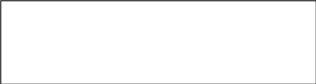
M2. Coach’s script for obtaining consent for video recordings
Coach’s Script for Obtaining Consent for Video Recordings
The U.S. Department of Health and Human Services has asked researchers from Mathematica Policy Research and Abt Associates to conduct research about employment coaching. The purpose of the research is to learn more about whether providing people with a coach to assist them with setting and meeting goals helps them get and keep a job. When you signed up for the program, you agreed to be a part of the study and to participate in coaching sessions. As part of the study, we would like to video record this session to better understand what happens during coaching sessions and your experiences as a participant in [PROGRAM NAME]. To help protect your privacy, the researchers have obtained a Certificate of Confidentiality from the National Institutes of Health. Please know that this recording will be used for research purposes only, unless the researchers are required by law to release it for some other purpose. This recording will not be posted online or otherwise made public. Your identity or personal information will not be disclosed in any publication that may result from the study.
Would it be all right if I video recorded our coaching session? Saying yes or no to video recording will have no effect on this coaching session, your program participation, or your ability to receive benefits or services now or in the future.
If consent to video record the session is provided, the staff person conducting the coaching session will hold a sheet of paper at the beginning of the video recording that displays his/her name and the participant’s study ID. The staff person will also state on camera: “Please confirm that you have consented for our coaching session together to be videotaped.” If the participant says no, the video recording will be stopped. If the participant says yes, the video recording of the coaching session will proceed.
| File Type | application/vnd.openxmlformats-officedocument.wordprocessingml.document |
| Author | Dorothy Bellow |
| File Modified | 0000-00-00 |
| File Created | 2021-01-13 |
© 2026 OMB.report | Privacy Policy