Student Support Services Annual Performance Report
Student Support Services Annual Performance Report
sssaprinstructions1819
Student Support Services Annual Performance Report
OMB: 1840-0525
OMB Approval No: 1840-0525 Expiration Date: xx-xxxx
Student Support Services (SSS) Program
Instructions for Completing the 2018-19 Annual Performance Report (APR)
Background Information on the Student Support Services APR
The Department of Education (Department) uses the information provided in the performance report to assess a grantee’s progress in meeting its approved goals and standard objectives.
Please note that prior experience (PE) points are assessed in the second, third and fourth year of the grant cycle; therefore, since the 2018-19 reporting period is the fourth year of the grant cycle, the Department will use the data you submit to calculate your prior experience points. The following outline is provided to answer questions you may have about the APR submission.
Who:
All grantees funded under the SSS Program must submit an annual performance report as a condition of the grant award.
What:
The APR consists of two sections, and all grantees will be required to complete both sections. Section I gathers project information and Section II gathers detailed information on SSS participants as defined in 34 CFR 646.3.
The project and individual participant information provided in the report must cover the 12-month academic year of the grantee institution instead of the 12-month budget/project year for the grant. For example, the 2018-19 academic year is roughly August/September 2018 through August 2019 while the budget/project year for most SSS grants is September 1, 2018, through August 31, 2019.
As such, three possible scenarios are described below:
Scenario 1: The grantee institution’s fall term begins in August/September 2019 and the new participants for the 2018-2019 academic year were enrolled during the summer of 2019, but significant project services began at the beginning of the fall term 2019. These SSS participants should not be included on the 2018-19 APR; they should be reported as “new” participants on the 2019-20 APR.
Scenario 2: The SSS student was enrolled at the grantee institution for the first time during the 2019 summer term and/or participated in a formal summer academic program offered by the SSS project for new SSS participants. These individuals should be included on the 2018- 19 APR and reported as a “new summer participant” - option 8 or 9 and are part of the 2019-20 cohort.
Scenario 3: The SSS student was accepted for enrollment at the grantee institution and received significant pre-enrollment services (i.e., academic advising, assistance with class selection and registration, orientation workshops, financial aid advising) from the project during the summer prior to enrolling at the institution. This may include transfer students. These individuals should be included on the 2018-19 APR and reported as “new summer participant” - option 8 or 9. These students are part of the subsequent year’s cohort (i.e.
2019-20).
For 4-year institutions, a project must retain the participant records for six (6) years from the time of first service. For example, a student who was first served by the project in 2013-14 needs to be kept on the data file through 2018-19. Note that any participant first served prior to 2013-14, and not served in the 2018-19 reporting year, must be dropped from the data file.
For 2-year institutions, a project must retain the participant records for four (4) years from the time of first service. For example, a student who was first served by the project in 2015-16 needs to be kept on the data file through 2018-19. Note that any participant first served prior to 2015-16, and not served in the 2018-19 reporting year, must be dropped from the data file.
Note: The time periods above are necessary to accurately calculate and report on the completion objectives.
When:
The APR must be submitted within 90 days after the end of each 12-month budget period.
The APR web application data collection will begin on November 1, 2019.
The deadline date for submitting your APR data is December 6, 2019.
Where:
The APR must be submitted via the Web application.
Because the APR requests personal and confidential information on project participants, the secured Web site meets the Department of Education’s data security standards for sensitive data, including password and site access procedures. Further, to ensure that the data is accessible only to authorized individuals and protected from unauthorized uses, a grantee must submit the participant level data via the Web application; under no circumstances should a grantee transmit the data to the Department or the APR Help Desk via e-mail.
The link to the actual Web application will be available on November 1, 2019, at the following Web address: http://www.ed.gov/programs/triostudsupp/report.html.
Web application registration and features are provided below.
Why:
Title IV, Section 402D, of the Higher Education Act of 1965, as amended; the program regulations in 34 CFR Part 646; and 34 CFR Sections 75.590 and 75.720 of the Education Department General Administrative Regulations (EDGAR) require the collection of this information.
How:
By constructing a comma delimited (.csv) or Excel (.xls or .xlsx) file that contains all of the individual participant information requested in Section II of the APR which is the Record Structure for Participants. The file must mirror the order of the field names and the content of the database column names.
Section I, Part 1-Project Identification/Characteristics Certification and Warning Statements
Section I, Part 2-Project Required Services
Section I, Part 3- Competitive Preference Priorities
II.A. Project Identifiers (pre-populated)
II.B. Participant’s Demographic Information, Eligibility and Cohort Status, and Project Entry Information
II.C. Participant’s Status and Academic Status
II.D. Participant’s Academic Progress/Persistence
II.E. Participant’s Student Financial Assistance
II.F. Additional Participant Information
SECTION I,

SECTION I, Part 1—Project Identification, Characteristics, Certification and Warning Statements
A. Project Identification

Pre-populated
Pre-populated
Pre-populated
Pre-populated
Enter whether the institution calculates GPA based on a 4 or 5 point scale
6a. Pre-populated 6b. Pre-populated
Enter the project address
B. Project Director and Data Entry Contact Information

8a. Pre-populated 8b. Pre-populated 8c. Pre-populated 8d. Pre-populated
9a. Enter the data entry contact first and last name 9b. Enter the data entry contact telephone number 9c. Enter the data entry contact email address
C. Project Characteristics

10a. Select whether or not the project has a “Summer Bridge Program?”
10b. If Yes in 10a, then enter number of summer bridge participants
10c. Select whether or not the project “Used Federal grant funds to provide Grant Aid?”
10d. Select whether or not the school is required to provide matching funds for Grant Aid. 10e. If yes in 10d, enter the dollar amount matched for the reporting period.
10f. Select whether or not institutional or other non-federal funds were received.
10g. If yes in 10f, enter the dollar amount for the reporting period. Institutional and other non- federal funds are monetary contributions (e.g., cash). Please do not include in-kind support such as goods (e.g., supplies, equipment, etc.).
D. Certification

Signatures for the both the project director and the certifying official are required in this section. You must upload a scanned signed copy of Section I using the online Web application. If you are not able to upload Section I, please contact the Help Desk at (703) 885-8008.
With the exception of Section I, Part 1 of the report, please do not send a paper copy of the performance report.
SECTION I, Part 2—Project Services
Enter the number of participants who received the required services. A participant may be counted only one time in each category. For example, if the number of participants served is 140, none of services should have a number exceeding 140.
SECTION I, PART 3—Competitive Preference Priorities
In the 2015 Student Support Services grant competition, applicants were given the option to earn additional points by proposing strategies to influence the development of students’ non-cognitive skills (Competitive Preference Priorities 1a and 1b) and provide greater individualized counseling to students (Competitive Preference Priorities 2a and 2b). ONLY PROVIDE THE INFORMATION IF YOU RECEIVED POINTS FOR COMPETITIVE PREFERENCE PRIORITIES. Responses in this section should address the 2018-19 reporting year only.
Definitions That Apply

Academic Need with reference to a student means a student whom the grantee determines needs one or more of the services stated under 646.4 to succeed in a postsecondary educational program.
Continuing participant is an individual who was served by the SSS project in a prior reporting period and also received services in the 2018-19 reporting period. This includes a reentry participant (receiving project services) who left the grantee institution in a previous reporting period, then reentered the institution and was served by the project in 2018-19.
Current participant is defined as a participant who was served by the project during the reporting period. (Field 22, options 1, 2, 8 and 9)
Dual degree program is a program of study that awards an individual both the bachelor’s and a graduate degree upon successful completion of the program of study.
Equivalent of bachelor’s degree is to be used only for SSS participants enrolled in dual degree program that have completed four years of undergraduate study and are working towards a graduate degree.
Ethnicity determines whether a person is of Hispanic origin or not. For this reason, ethnicity is broken out in two categories, Hispanic or Latino and Not Hispanic or Latino. When grantees report an individual as “Hispanic or Latino”, they should also, in separate fields, report a racial classification for the same individual.
Hispanic or Latino - A person of Mexican, Puerto Rican, Cuban, Central or South American or other Spanish culture or origin, regardless of race.
First-generation college student means an individual neither of whose natural or adoptive parents received a baccalaureate degree; or a student who, prior to the age of 18, regularly resided with and received support from only one natural or adoptive parent and whose supporting parent did not receive a baccalaureate degree.
Individual with disabilities as defined by ADA Amendments Act of 2008 means a person who:
has a physical or mental impairment that substantially limits one or more major life activities, and
has a record of such an impairment, or
is regarded as having such an “impairment.”
Low-income individual means an individual whose family taxable income did not exceed 150 percent of the poverty level amount in the calendar year preceding the year in which the individual initially participated in the project. The poverty level amount is determined using criteria established by the Bureau of the Census of the U.S. Department of Commerce.
New participant is an individual who was served by the SSS project for the first time in this reporting period (PY 2018-19) and meets the definition of participant in 34 CFR 646.7(c) of the SSS program regulations. Please note: that individuals who had been reported as new-participants summer session only in the previous APR (2017-18) and was served in the 2018-19 reporting period should be coded as a new participant (Field 22, Option 1) in the current APR (2018-19).
New participant--summer session only is an individual served by the SSS project for the first time during the summer session preceding the participant’s first academic year at the grantee institution (i.e., served during summer 2019 prior to the 2019-20 academic year). This student is thus part of the next year’s cohort (i.e., field 21, option “21”). This definition does not include a student enrolled at the grantee institution prior to the summer session but who received services from the SSS project for the first time during summer 2019. This individual would meet the definition of “new participant” (field 22, option “1”) and would be in the 2018-19 cohort (field 21, option “20”).
Hint: A participant who is a “new participant—summer session only” (option “8” or “9”) in the 2018-19 APR should be coded as a “new participant” (option “1”) on the 2019-20 APR.
Number of participants receiving service that was provided by project is defined as those participants that were offered services by the project and subsequently received services from the project. This figure does not include participants that were offered services by the project but declined them (e.g., due to lack of need, participant refused the service, etc.).
Number of participants referred to another service provider is defined as those participants that were offered services by the project but were subsequently referred to another service provider. Note that the Department is not asking projects to report on whether participants actually received services from the service provider or for projects to follow-up with these participants to ensure services were rendered. The Department is only requesting that the grantee report on the number of participants that were referred to another service provider.
Participant means an individual who –
Is determined to be eligible to participate in the project under 34 CFR 646.3; and
Received project services the grantee has determined to be sufficient to increase the individual’s chances for success in a postsecondary educational program.
HINT: A project should use the SSS Program’s regulatory definition of a project participant in 34 CFR 646.7(c) to determine which project participants should be included on the data file.
Prior-year participant enrolled at grantee institution is an individual served by the SSS project in a prior reporting period that was enrolled at the grantee institution during the current reporting period but did not receive project services on a continual basis during the reporting period. This definition includes a prior-year participant who received a certificate/diploma from a program that is less than two years and is pursuing an associate’s degree at the grantee institution.
Prior-year participant not enrolled at the grantee institution is an individual who was not enrolled at the grantee institution during the 2018-19 academic year. This includes a reentry participant (not receiving project services) who left the grantee institution in a previous reporting period, then reentered the institution and was not served by the project in 2018-19.
Race refers to a person’s identification with one or more social groups. A grantee can report an individual as White, Black or African American, Asian, American Indian and Alaska Native, Native Hawaiian and Other Pacific Islander, or multiple races. A grantee should indicate a person’s race in addition to reporting a person’s ethnicity. For example, an individual whose ethnicity is reported as “Hispanic” should also be reported in one or more racial classification.
American Indian or Alaska Native - American Indian/Alaskan Native refers to a person having origins in any of the original peoples of North and South America (including Central America), and who maintains tribal affiliation or community attachment.
Asian - A person having origins in any of the original peoples of the Far East, Southeast Asia, and the Indian subcontinent. This area includes, for example, China, India, Japan, Korea, and the Philippine Islands.
Black or African American - A person having origins in any of the black racial groups of Africa.
White - A person having origins in any of the original peoples of Europe, North Africa, or the Middle East.
Native Hawaiian or Other Pacific Islander – A person having origins in any of the original peoples of Hawaii or other Pacific islands such as Samoa and Guam.
SSS Grant Aid is financial grant aid that a SSS project may award to current year participants in the project who are in their first two years of postsecondary education and who are receiving Federal Pell Grants. Grant aid may be awarded to students who have completed their first two years of postsecondary education and are receiving Federal Pell Grants, if the institution demonstrates that these students are at high-risk of dropping out and the financial needs of all its eligible first and second-year students have been met. For this reporting period, individual grant aid awards should not be less than the minimum Pell Grant award of $650 nor exceed the maximum Pell grant award of $6,095.
Student Cohort Year for the purpose of reporting a project’s standard objectives means the year in which the participant was first served. NOTE: An individual student is a member of the same cohort for reporting purposes even if that student leaves the program and reenters at a later time. A student remains in the same cohort for each successive year.
Summer Bridge Program is a program that provides participants with service and activities, including college courses, which aids in the transition from secondary to postsecondary education. HINT: This service is typically provided to SSS participants who have graduated from high school and intend to enroll in postsecondary education in the fall term.
SECTION II: PARTICIPANT RECORD STRUCTURE
Before you begin, please familiarize yourself with the participant data fields and the section “Definitions That Apply.” The SSS participant record structure contains thirty-seven (37) data fields. The first two fields are project identifiers. The remaining 35 fields are student data fields and may or may not require or allow updates as noted with an “X” below.
Field |
Field Name |
You cannot update |
You should not have to update |
You may update |
1 |
PR/Award Number |
X |
|
|
2 |
Batch Year |
X |
|
|
3 |
Student Case Number |
X |
|
|
4 |
Student’s Last Name |
X |
|
|
5 |
Student’s First Name |
X |
|
|
6 |
Student’s Middle Initial |
|
X |
|
7 |
Student’s Date of Birth |
X |
|
|
8 |
Gender |
|
|
X |
9 |
Ethnicity—Hispanic |
|
X |
|
10 |
Race—American Indian/Alaskan Native |
|
X |
|
11 |
Race—Asian |
|
X |
|
12 |
Race—Black or African American |
|
X |
|
13 |
Race—White |
|
X |
|
14 |
Race—Native Hawaiian or Other Pacific Islander |
|
X |
|
15 |
Eligibility |
|
X |
|
16 |
Academic Need |
|
X |
|
17 |
First Enrollment Date |
|
X |
|
18 |
Date of First Project Service |
|
X |
|
19 |
College grade level (entry into project) |
|
X |
|
20 |
Enrollment Status (in academic year first served) |
|
|
X |
21 |
Student’s Cohort Year |
X |
|
|
22 |
Participant Status (during academic year being reported) |
|
|
X |
23 |
Enrollment Status (at the end of the academic year being reported) |
|
|
X |
24 |
Academic Standing |
|
|
X |
25 |
Cumulative GPA |
|
|
X |
26 |
College Grade Level (at the beginning of the academic year) |
|
|
X |
27 |
College Grade Level (at the end of the academic year) |
|
|
X |
28 |
Date of Last Project Service |
|
|
X |
29 |
Reason for Withdrawal or Not Returning |
|
|
X |
30 |
Transfers |
|
|
X |
Field |
Field Name |
You cannot update |
You should not have to update |
You may update |
31 |
Undergraduate Degree/Certificate completed at grantee Institution |
|
|
X |
32 |
Date of Undergraduate Degree/Certificate |
|
|
X |
33 |
Field of Study Degree/Certificate Earned |
|
|
X |
34 |
Persistence Status (at the beginning of the 2016-17 academic year) |
|
|
X |
35 |
Amount of Financial Aid Received |
|
|
X |
36 |
Amount of SSS Grant Aid Awarded |
|
|
X |
37 |
Participant Name Change |
|
|
X |
You cannot update means once the information has been provided you cannot change the response in subsequent reporting years.
You should not have to update means that once you provide a response, you should not need to update the field unless the response was incorrect or the response in a previous reporting period was “Unknown” but you now have new information.
You may update means that you may have to update the information if the status of the participant has changed. For example, if in a previous reporting period you indicated the participant was “1=Full-time” (at least 24 credit hours or 36 clock hours in an academic year (i.e., field 23, option 1) but in this reporting period the participant is no longer enrolled, you would need to update the response from “1=Full-time” (at least 24 credit hours or 36 clock hours in an academic year to “9=Not applicable” (prior year participants no longer enrolled).
Instructions for Participant Data File

II.A. Project Identifiers

Field 1—PR/Award Number (Pre-populated)
Field 2—Batch Year (Pre-populated)
II.B. Participant’s Personal Data, Demographic Information, Eligibility and Cohort Status, and Project Entry Information
Field 3—Enter the valid Case Number for each student record that appears on the 2017-18 download file. Valid Case Numbers match precisely to the information that appears in the 2017-18 download file. You cannot change nor update Case Numbers in subsequent reporting years.
Field 4—Enter the Student’s Last Name. Once you provide the student’s last name, you cannot change nor update it in subsequent reporting years.
Field 5—Enter the Student’s First Name. Once you provide the student’s first name, you cannot change nor update it in subsequent reporting years.
Field 6—Enter the Student’s Middle Initial.
Field 7—Enter the Student’s Date of Birth. Once you provide the student’s date of birth, you cannot change nor update it in subsequent reporting years.
Field 8—Select the Student’s Gender. This field may be updated.
Field 9—Select whether or not the participant is identified/self-identifies as Hispanic/Latino. Field 10—Select whether or not the participant is identified/self-identifies as American Indian/Alaskan Native.
Field 11—Select whether or not the participant is identified/self-identifies as Asian.
Field 12—Select whether or not the participant is identified/self-identifies as Black or African American.
Field 13—Select whether or not the participant is identified/self-identifies as White.
Field 14—Select whether or not the participant is identified/self-identifies as Native Hawaiian or
Pacific Islander.
Field 15—Select the participant’s eligibility status. (For additional information, please refer to “Definitions That Apply.”)
Field 16—Select the participant’s academic need at entry into the project. Once you provide this information, do not update it in subsequent reporting years.
Field 17—Enter the participant’s date of first enrollment at the grantee institution. The enrollment date is the date when the participant has completed the registration requirements, paid their tuition and fees and attends first day of classes at the grantee institution. Since a student accepted for enrollment at the grantee institution may receive services from the SSS project, the school enrollment date may be after the project entry date and/or the date of first project service.
Field 18—Enter the participant’s date of first project service. Once you provide this information, do not update it in subsequent reporting years.
Field 19—Select the participant’s college grade level at the time of project entry. In determining the student’s postsecondary grade level, use the criteria of the grantee institution regarding grade level classifications and academic standing. Most postsecondary institutions use credits earned and grade point average to determine the college grade level. For students who have earned college credits during high school or through placement testing but have not previously been enrolled in college, use option “1 = 1st year, never attended.” However, in determining these students college grade level at the end of the reporting year (field 27), count the earned credits in determining the end of the reporting year grade level. Once you provide this information, do not update it in subsequent reporting years.
HINT: For fields 19, 26 and 27, to ensure uniformity in reporting, two-year institutions should use first-year (freshman) and second-year (sophomores) to designate the college grade levels of their participants.
Field 20—Select the participant’s enrollment status in academic year first served. For all students who were reported as “New Summer Participant” (Field #22) in the prior-year APR, the entry in Field #20 must be updated to reflect enrollment status for the current reporting period. Otherwise, do not change it in subsequent reporting years.
HINT: The purpose of this field is to calculate the performance measures for SSS projects (i.e., the GPRA persistence and graduation rates) for cohorts of full-time, freshman participants who enrolled at the grantee institution in a particular year.
Field 21—Select the participant’s cohort year that coincides with the academic year the participant was first served by the SSS project.
Note: A “new” participant served only during the 2019 summer session and not previously enrolled in postsecondary education would be in the 2019-20 cohort year (option “21”). Option “20” should be used for an individual served by the project for the first time in the 2018 summer session preceding the participant’s first academic year (i.e., 2018-19) at the grantee institution. Therefore, if option “8” or “9” was selected in field 22—Participant Status, then you must select option “21” in field 21. A student enrolled at the grantee institution prior to summer 2019 but who received services from the SSS project for the first time during summer 2019 would be in the 2018-19 cohort year (option “20”).
All other new participants served for the first time in the 2018-19 reporting period would be in the 2018-19 cohort year (option “20”).
Important: Grantees are not allowed to increase cohorts that have already been verified or have been established based on information provided in their 2018-19 APR reporting period. If you served a student whose participant status in the 2018-19 reporting period is “Continuing” and this student does not have a previously assigned cohort, you must select option “99 = Not applicable.”
For example, James Pollard is a continuing participant in the 2018-19 academic year, however, James was never assigned a cohort; therefore, you must select option 99. By selecting option 99, James will be included in the number of participants served and in the denominator for both the persistence and good academic standing objectives for the 2018-19 reporting period. However, James will never be part of any of the cohorts for the completion objectives because you never identified James as a new participant in the previous funding cycle.
If you have prior-year participants (field 22, options 3 and 4) who were never assigned a cohort you have two options: (1) you do not have to add the record to the file, or (2) you can add the record to the file and select option “99 = Not applicable”. Please note, since these students were never assigned a cohort, they will not be included in the completion objective. Under NO circumstances should you be selecting a cohort (options 14 – 20) if the (continuing or prior-year) participant was never assigned a cohort. Keep in mind that the cohort is based on first year served; therefore, once served for the first time, the student’s cohort cannot change in future reporting periods.
In the 2018-19 reporting period, students from “out-of-range” cohorts will not be included in the 2017-18 download file. An ‘out-of-range cohort’ is defined as a cohort that has already been evaluated for the degree attainment objective. For four-year institutions, cohorts from the 2012-13 academic year or earlier (Cohort ‘14’ or earlier) are out-of-range; for two-year institutions, cohorts from the 2014-15 academic year or earlier (Cohort ‘16’ or earlier) are out-of-range. If, in 2018-19, a grantee serves a student from an out-of-range cohort, they must report this student in the 2018-19 APR. If before the 2018-19 reporting year, this student had been served in another year of the 2015-2020 grant cycle (i.e., 2015-16,2016-17, and/or 2017-18) the grantee should report this student in Cohort ‘99’ and in Field #22 as a “Continuing” student. If before 2018-19 the student was last served before the 2015-2020 grant cycle (i.e., 2014-15 or earlier) the grantee should report this student in Cohort ‘19’ and in Field #22 as a “New” student.
II.C. PARTICIPANT’S STATUS AND ACADEMIC STATUS

Field 22—Select the participant’s status.
Note, Special Case Requires Reporting New Participant:.
The individual was served by the project during the 2018-19 reporting year.
The individual did not appear in the 2017-18 APR file in any status.
The individual had been reported in a student cohort year that precedes the cohort that is under consideration for the Degree Attainment standard objective.
For Four-Year Institutions, Student Cohort Year Must have been “13 = 2011-12” or earlier.
For Two-Year Institutions, Student Cohort Year Must have been “15 = 2013-14” or earlier.
Students meeting these criteria must be reported in the 2018-19 APR in Field #21 (Student Cohort Year) as “20 = 2018-19”. Fields #18, 19, and 20 must all be completed with reference to the 2018-19 reporting period, like all other individuals who are reported as “New participants”.
Hint: A participant who is a “new participant—summer session only” (option “8” or “9”) in the 2017-18 APR and received services in the 2018-19 reporting period should be coded as a “new participant” (option “1”) on the 2018-19 APR.
Field 23—Select the participant’s enrollment status at end of the academic year.
This field provides information on a participant’s annual progress toward graduation and can also be used to identify groups of full-time and less than full-time students. A grantee should report the enrollment status equivalent for the academic year based on credits or clock hours enrolled in for the full academic year (fall through summer terms). For example, a student would be classified as a full-time student if he/she enrolled in 24 semester credits during the academic year being reported even if the student did not earn 12 credits each semester.
To determine a participant’s enrollment status, use the sum of the credit or clock hours a student was enrolled in at the end of each academic term during the reporting year (i.e., sum of credits or clock hours enrolled in at the end of the fall, spring, and summer terms). Do not count the credit or clock hours the student officially dropped during any of the terms in the calculation of enrollment status. Please note that the enrollment status is based on the number of hours a student ENROLLED in, not the number of hours the student earned. If a student received an “Incomplete” or failed the course, those hours should be included in the number of hours a student enrolled. Courses that are audited are not counted towards the number of hours enrolled.
Three examples follow:
Scenario 1: A student is enrolled for 9 credit hours (three-quarter time) for 3 semesters enrolling for a total of 27 credit hours for the academic year. Since full-time status is 24 credits for the academic year, the student would be reported as a full-time student (option 1).
Scenario 2: A student is enrolled for 9 credit hours in the fall semester and 15 credits in the spring semester enrolling for a total of 24 credits. Since full-time status is 24 credits for the academic year, the student would be reported as a full-time student (option 1).
Scenario 3: A student is enrolled for 9 credits in both the fall and spring semesters enrolling for a total of 18 credits. Since 18 credits equal three-quarters of the full-time equivalent, the student would be reported as a three-quarter time student for the reporting year (option 2).
If you do not know the enrollment status of a student, use “0-Unknown/No response.” If the individual is a prior-year participant no longer enrolled select option 9. Select option 10 only for students whose participant status in field 22 was option 9.
Field 24—Select the participant’s academic standing.
Field 25—Enter the participant’s Cumulative GPA
II.D. ACADEMIC PROGRESS AND PERSISTENCE

Field 26—Select the participant’s college grade level at the beginning of the academic year. In determining the student’s postsecondary grade level, use the criteria of the grantee institution regarding grade level classifications and academic standing. Most postsecondary institutions use credits earned and grade point average to determine the college grade level. For students who have earned college credits during high school or through placement testing but have not previously been enrolled in college, use option “1 = 1st year, never attended.”
HINT: To ensure uniformity in reporting, two-year institutions should use first-year (freshman) and second-year (sophomores) to designate the college grade levels of their participants.
Field 27—Select the participant’s current college grade level at the end of the academic year. In determining the student’s postsecondary grade level, use the criteria of the grantee institution regarding grade level classifications and academic standing. Most postsecondary institutions use credits earned and grade point average to determine the college grade level.
HINT: To ensure uniformity in reporting, two-year institutions should use first-year (freshman) and second-year (sophomores) to designate the college grade levels of their participants.
Field 28—Enter date of the participant’s last project service.
Field 29—Select the reason the participant withdrew or did not return. Once you report the reason the participant withdrew or did not return do not change it in subsequent reporting years, unless the participant re-enrolls in the program.
HINT: The purpose of this field is to ascertain why a student may have left the institution. If that student has not re-enrolled in the institution and withdrew or did not return again the originally stated reason should remain constant.
Field 30—Select the participant’s transfer status.
Grantees with standard objectives that apply to two-year institutions should only report transfer status appropriate for two-year institutions. Such grantees may use options 1, 2, 8, 9 or 0.
Grantees with standard objectives that apply to four-year institutions should only report transfer status appropriate for four year institutions. Such grantees may use options 3, 4, 8, 9, 0.
HINT: Use option 8 if the participant is still enrolled at the grantee institution, completed a certificate program, or graduated with an associate’s (but did not transfer) or graduated with a bachelor’s degree. Use option 9 if the participant withdrew, did not return, was called for military service, or is deceased.
Field 31—Select the participant’s degree status at grantee institution during the 2018-19 academic year.
Grantees with standard objectives that apply to two-year institutions should only report degree status appropriate for two-year institutions. Such grantees may use options 1, 2, 8, 9, 10, 11, 12, or 0.
Grantees with standard objectives that apply to four-year institutions should only report degree status appropriate for four year institutions. Such grantees may use options 4, 6, 8, 9, 0.
HINT: Generally, once you report the degree status, do not change it in subsequent reporting periods for the completion objective. For additional guidance, refer to the instructions provided in the Record Structure.
Field 32—Enter the date the participant attained the degree or certificate.
For current and prior-year participants who attained a certificate or degree during the reporting period, provide the date the certificate or degree was awarded. If you do not know the exact date, use 15 for the day and use your best estimate for the month. Generally, once you provide this information do not update it in subsequent reporting years.
Field 33—Select the Field of Study the participant earned the degree or certificate.
For a detailed list of the field of study refer to Appendix A at the end of the instructions booklet. Field 34—Select participant’s persistence status at the beginning of the 2019-20 academic year. Field 34 provides the data needed to determine, on an annual basis, the extent to which the grantee has met its approved persistence objective for the academic year. Since the persistence objective measures the persistence of SSS participants from one academic year to the next at the grantee institution, it is necessary to know whether participants served in the current reporting year (i.e., 2018-19) enrolled at the grantee institution by the fall of the next academic year (i.e., Fall 2019). Please note that you must update field 34 every year.
II.E. STUDENT FINANCIAL ASSISTANCE

Field 35—Enter the amount of financial aid received as determined by the financial aid office. Do not include the amount of the expected family contribution or the amount of SSS Grant Aid.
Field 36 – Enter the amount of SSS grant aid awarded for the 2018-19 project year.
II.F. ADDITIONAL PARTICIPANT INFORMATION

Field 37—Enter the participant’s full name, if the participant changed their name (i.e. first and last name). If the participant changed their name and you need this information to assist you in further tracking the participant, please enter the participant’s full name (i.e., first and last name). If the participant’s name is the same as provided in fields 4 and 5, you may leave this field blank. The information in this field can be changed in subsequent reporting periods.
Appendix A
List of Major Fields of Study
Humanities |
|
Area/ethnic/cultural/gender studies |
Liberal arts, sciences and humanities |
Arts‐‐visual and performing |
Philosophy and religious studies |
English language and literature/letters |
Visual and performing arts |
Foreign languages/literature/linguistics |
Theology and religious vocations |
History |
|
Social/Behavioral Sciences |
|
Anthropology |
Political Science & Government |
Criminology |
Public Policy |
Criminal Justice & Corrections |
Psychology |
Economics |
Social Sciences/General/Other |
Geography |
Sociology |
International Relations & Affairs |
Urban Affairs Studies |
Linguistics |
|
Life Sciences |
|
Agriculture & Related Sciences |
Forest Science & Technology |
Biological & Biomedical Sciences (e.g., Anatomy, Microbiology, Zoology, Ecology, etc.) |
Multi‐Interdisciplinary Studies |
Natural Resources & Conservation |
Natural Sciences |
Environmental Science |
Parks, Recreation, & Fitness Studies |
Food Science |
Plant Sciences |
Forest/Resource & Management |
Soil Sciences |
Forest Science & Biology |
Wildlife/Range Management |
Physical Sciences |
|
Astronomy |
Geological & Earth Sciences |
Atmospheric Science & Meteorology |
Ocean/Marine Sciences |
Chemistry |
Physics |
Mathematics |
|
Algebra |
Logic |
Applied Mathematics |
Statistics |
Geometry/Geometric Analysis |
Topology/Foundations |
Computer/Information Sciences |
|
Computer Science |
Information Science & Systems |
Engineering |
|
Aerospace, Aeronautical & Astronautical |
Environmental/Health |
Agricultural Engineering |
Industrial/Manufacturing |
Bioengineering/Biomedical |
Mechanical |
Chemical |
Metallurgical |
Civil |
Mining & Mineral |
Computer |
Nuclear |
Electrical, Electronics, & Communications |
Ocean |
Engineering Management & Administration |
Petroleum & Natural Gas |
Engineering Physics |
Polymer & Plastics |
Engineering Science |
Systems Engineering |
List of Major Fields of Study (Cont.)
Teacher Education (Teacher Prep) |
|
Adult & Continuing Tech Ed |
Pre‐elementary & Early Childhood |
Elementary & Secondary Education |
Special Education |
|
|
Education‐‐Research & Administration |
|
Counseling/Guidance |
Educational Instruction/Media Design |
Curriculum & Instruction |
Educational Statistics/Research Methods |
Educational Administration/Supervision |
Higher Education/Evaluation & Research |
Educational Assessment/Testing/Measurement |
Special Education Research |
|
|
Business Management |
|
Accounting |
Human Resources |
Banking/Financial Support Services |
International Business/Trade/Commerce |
Business Administration & Management |
Marketing, Management, & Research |
Managerial Economics |
Management Information Syst/Business Statistics |
Finance |
|
Health Professions and Related Sciences |
|
Environmental Health |
Epidemiology |
Environmental Toxicology |
Health Systems/Services Administration |
Medical/Pharmaceutical |
Kinesiology/Exercise Science |
Nursing |
Public Health |
Speech‐Language, Pathology & Audiology |
Rehabilitative/Therapeutic Sciences |
Veterinary Sciences |
Medical Technology |
|
|
Vocational/Technical |
|
Science technologies/technicians |
Mechanic and repair technologies |
Security and protective services |
Precision production |
Construction trades |
Transportation and materials moving |
Communication/Journalism/Technologies |
|
Communication Theory |
Mass Communication/Media Studies |
Film, Radio, TV & Digital Communication |
General Communication |
|
|
Other Technical/Professional |
|
Architecture and related services |
Library science |
Personal and culinary services |
Military technologies |
Family and consumer/human sciences |
Public administration and social service |
Legal professions and studies |
|
| File Type | application/vnd.openxmlformats-officedocument.wordprocessingml.document |
| File Title | Microsoft Word - sssaprinstructions1617.docx |
| Author | Emory.Morrison |
| File Modified | 0000-00-00 |
| File Created | 2021-01-13 |
© 2026 OMB.report | Privacy Policy