Universal Service - Schools and Libraries Universal Service Program - FCC Form 470, Private Sector
Universal Service - Schools and Libraries Universal Service Program, FCC Forms 470 and 471
Entity Profiles and Connectivity Questions Annotated
Universal Service - Schools and Libraries Universal Service Program - FCC Form 470, Private Sector
OMB: 3060-0806
EPC Entity Profiles & Connectivity Questions

Beginning in FY 2019, Connectivity Questions will no longer
appear in the applicant profile.
Additionally,
all references to voice services will be removed per Commission
rules.
Managing an Organization’s Entity Profile Data - Independent School
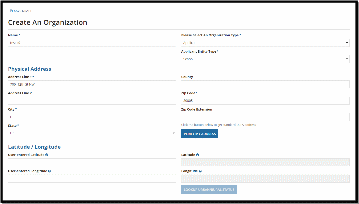
The user can enter the Urban/Rural status and the system also calculates this status based on the input Latitude/Longitude values.
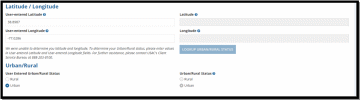
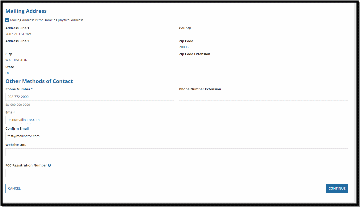
When
you click ‘Continue’, below is the next input screen.
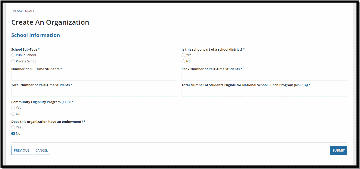
School-type: ‘Public School’
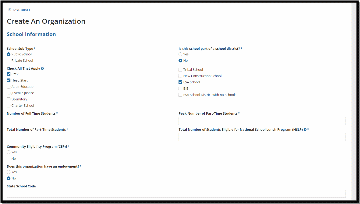
School-type: ‘Private School’
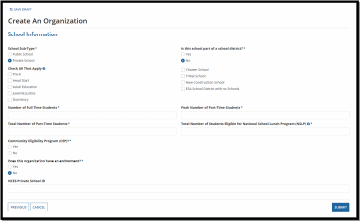
If the public school is a ‘New Construction School’, an additional question if the student counts are based on an estimate is posted.
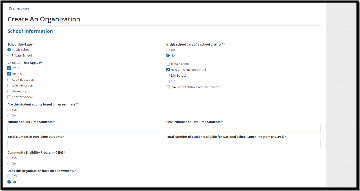
If the school participates in the National School Lunch Program (NSLP) Community Eligibility Program (CEP), the CEP percentage is required.
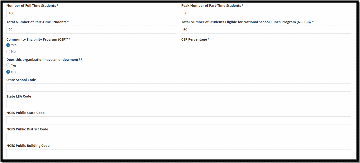
If not CEP, an alternative discount method is required. Also, if the school has an endowment, the current value of the endowment is requested.
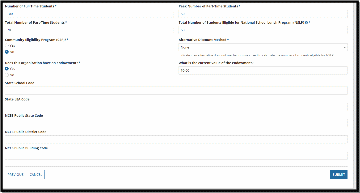
Manage Connectivity Questions – Independent School
Beginning in FY 2019, Connectivity Questions will no longer
appear in the applicant profile.

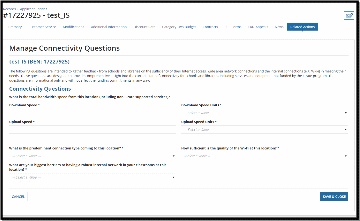
If ‘Other’ option is selected as a response to the biggest barriers question, then an additional input is requested.
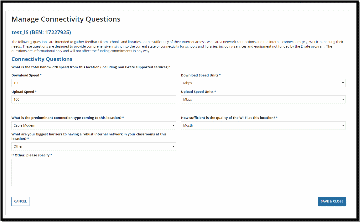
Managing an Organization’s Entity Profile Data - School District
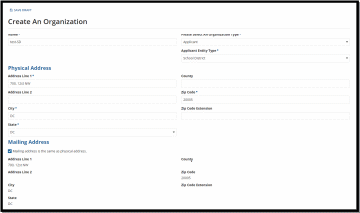
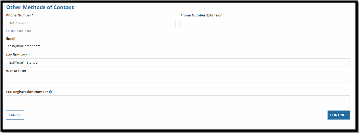
School District Sub-Type: ‘Public School District’
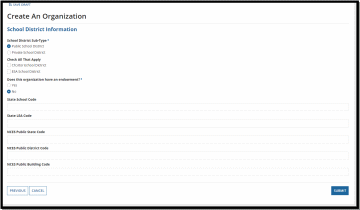
If the school district has an endowment, the current value of the endowment is requested.
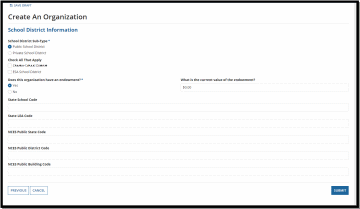
School District Sub-Type: ‘Private School District’
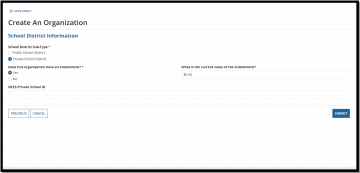
After the organization is created, the school district can manage its relationships with other organizations such as adding new child entities.
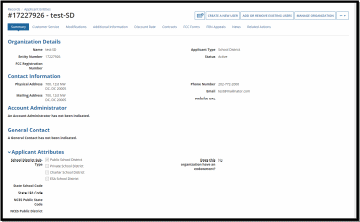
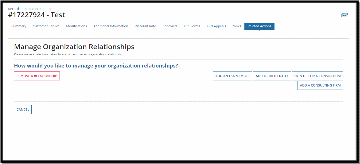
Adding a child entity:
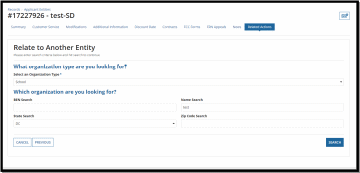
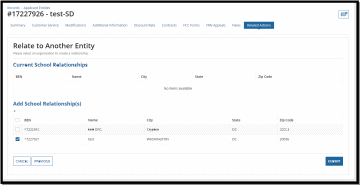
Manage Connectivity Questions – School District
Beginning in FY 2019, Connectivity Questions will no longer
appear in the applicant profile.

If
the school district aggregates internet access for the entire
district and responds ‘Yes’: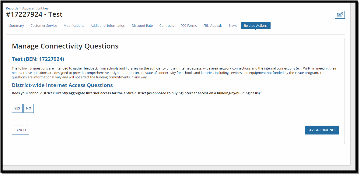
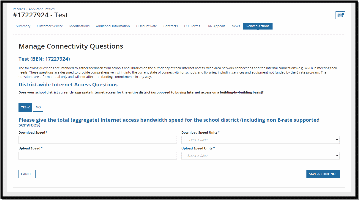
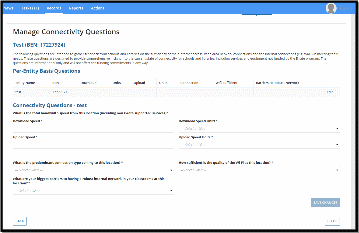
If the school district does not aggregate internet access for the entire district and responds ‘No’:
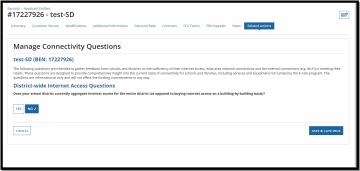
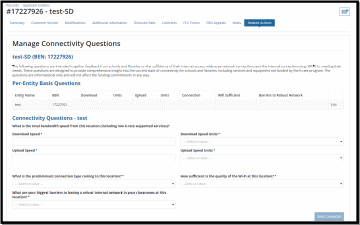
Managing an Organization’s Entity Profile Data - Independent Library
The user can enter the Urban/Rural status and the system also calculates this status based on the input Latitude/Longitude values.
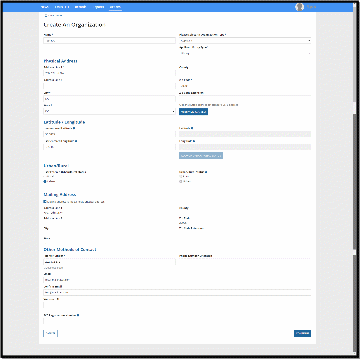
When you click ‘Continue’, the below is the next input screen.
Library Sub-Type: ‘Public Library’
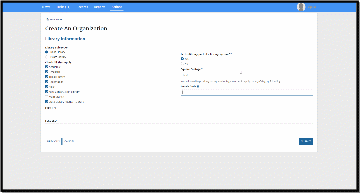
If the public library is a ‘Main Branch’, additional input to determine the associated school district is requested.
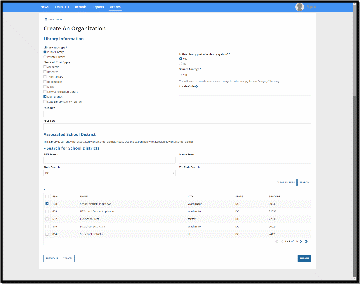
If the public library is not part of a library system, then additional input to determine the associated school district is requested.
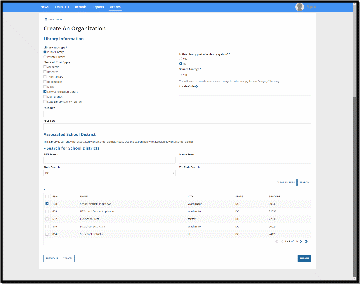
Library Sub-Type: ‘Private Library’
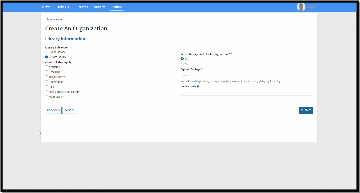
If
the private library is a ‘Main Branch’, additional input
to determine the associated school district is requested.
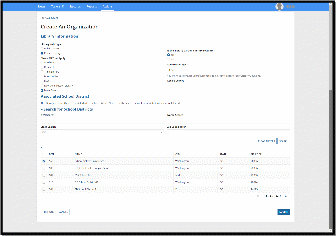
If the private library is not part of a library system, then additional input to determine the associated school district is requested.
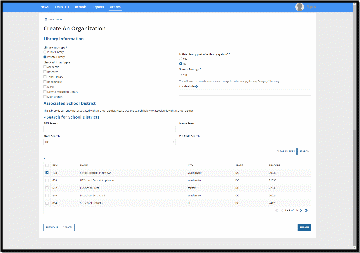
Clicking ‘Submit’ creates the organization. After a library (organization) is created, it can manage its annexes as below.
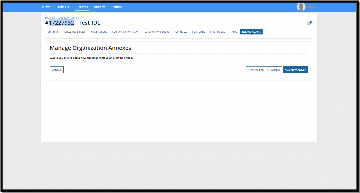
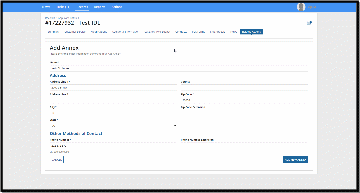
Clicking ‘Add New Annex’ creates the new annex under the Library Organization.
Manage Connectivity Questions – Independent Library
Beginning in FY 2019, Connectivity Questions will no longer
appear in the applicant profile.

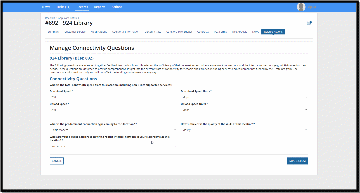
If ‘Other’ is chosen as a response to biggest barriers question, additional information is requested.
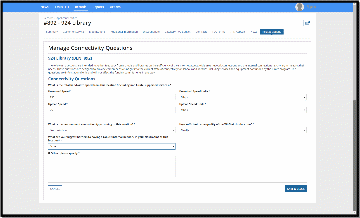
Managing an Organization’s Entity Profile Data – Library System
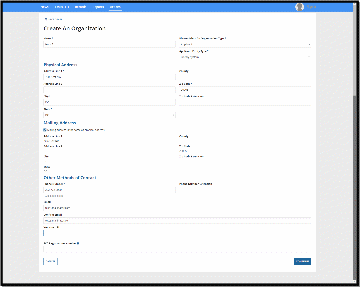
When you click ‘Continue’, the below is the next input screen.
Library System Sub-Type: ‘Public Library System’
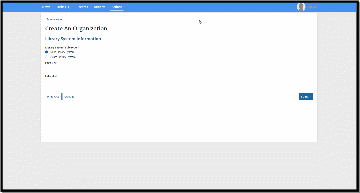
Library System Sub-Type: ‘Private Library System’
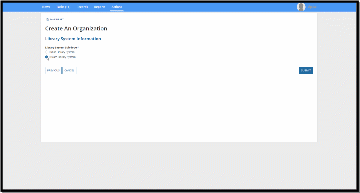
Clicking ‘Submit’ creates the organization.
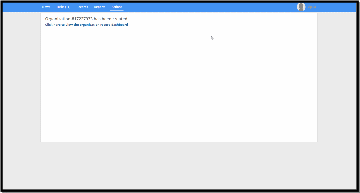
Manage Organization Relationships
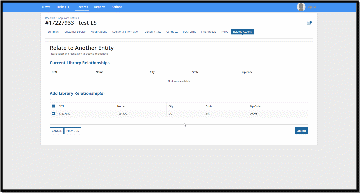
Clicking ‘Submit’ establishes the relationship.
Manage Connectivity Questions – Library System
Beginning in FY 2019, Connectivity Questions will no longer
appear in the applicant profile.

If
‘Yes’ is the response to the question regarding aggregate
internet access for the library system: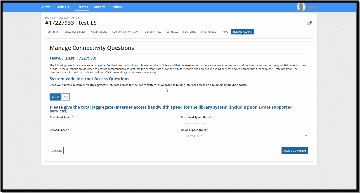
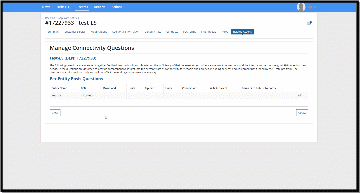
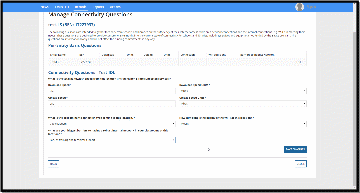
If ‘Other’ is chosen as a response to biggest barriers question, additional information is requested.
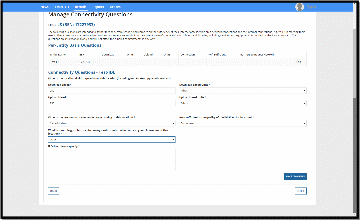
If ‘No’ is the response to the question regarding aggregate internet access:
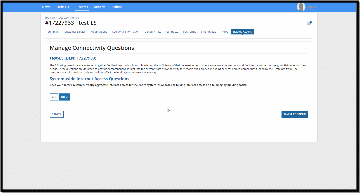
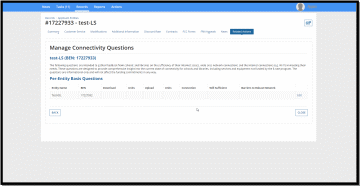
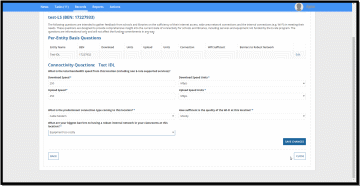
If ‘Other’ is chosen as a response to biggest barriers question, additional information is requested.
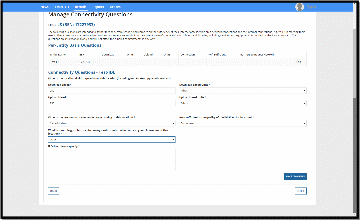
Managing an Organization’s Entity Profile Data – Consortium
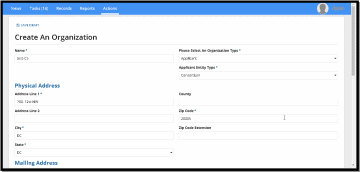
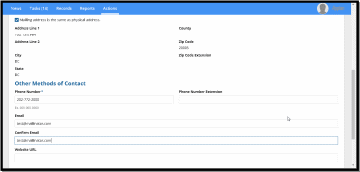
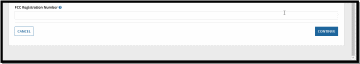
When you click ‘Continue’, the below is the next input screen.
Consortium Sub-Type: ‘State –wide’
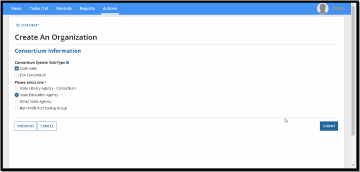
Consortium Sub-Type: ‘ESA Consortium’
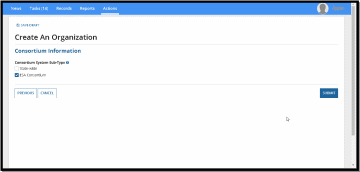
Clicking ‘Submit’ creates the organization.
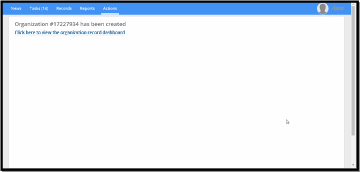
Manage Organization Relationships
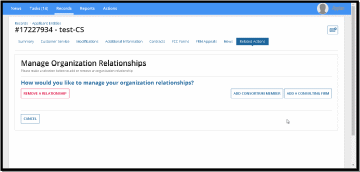
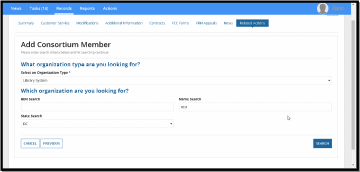
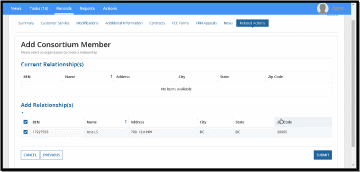
Clicking ‘Submit’ establishes the relationship and a new consortium member is created.
| File Type | application/vnd.openxmlformats-officedocument.wordprocessingml.document |
| Author | Deeptha Ravi |
| File Modified | 0000-00-00 |
| File Created | 2021-01-13 |
© 2026 OMB.report | Privacy Policy