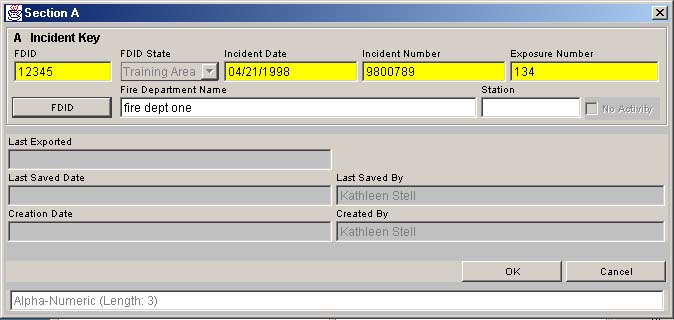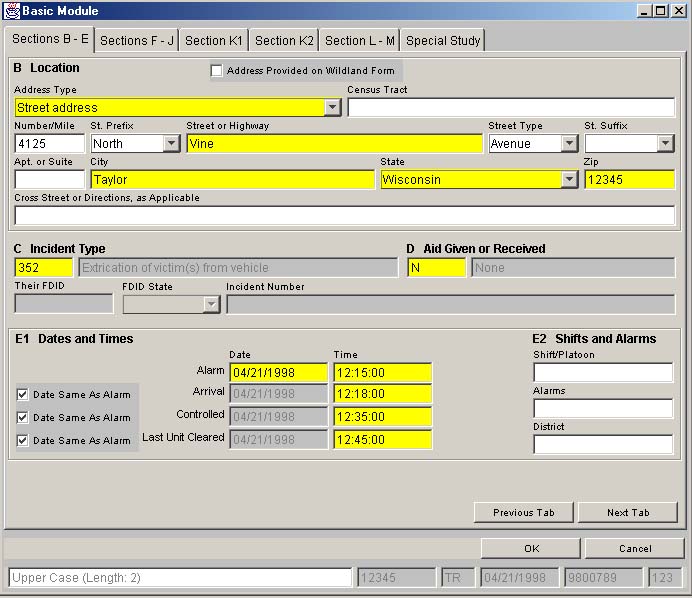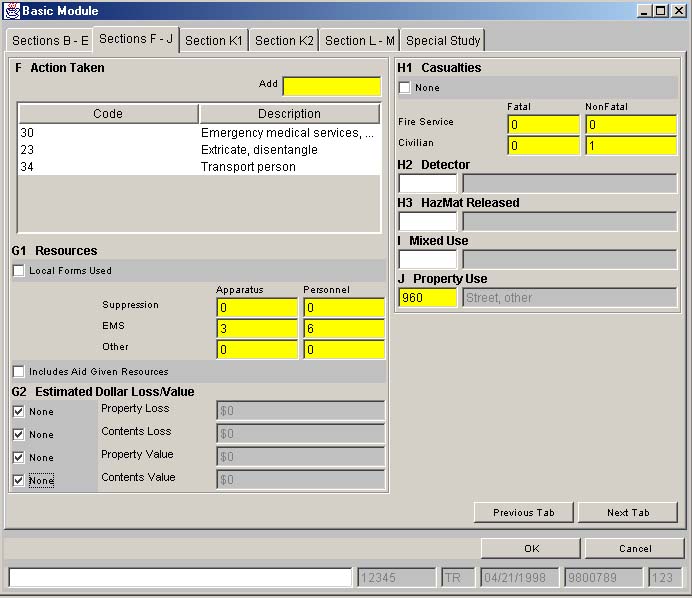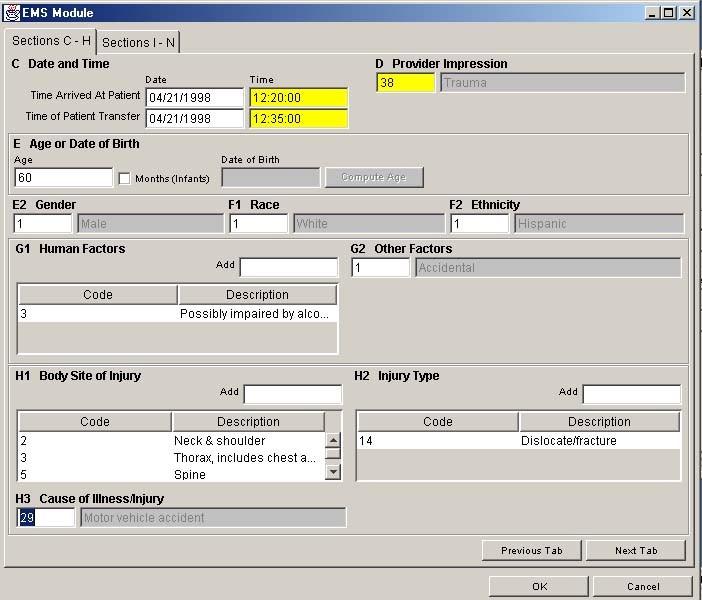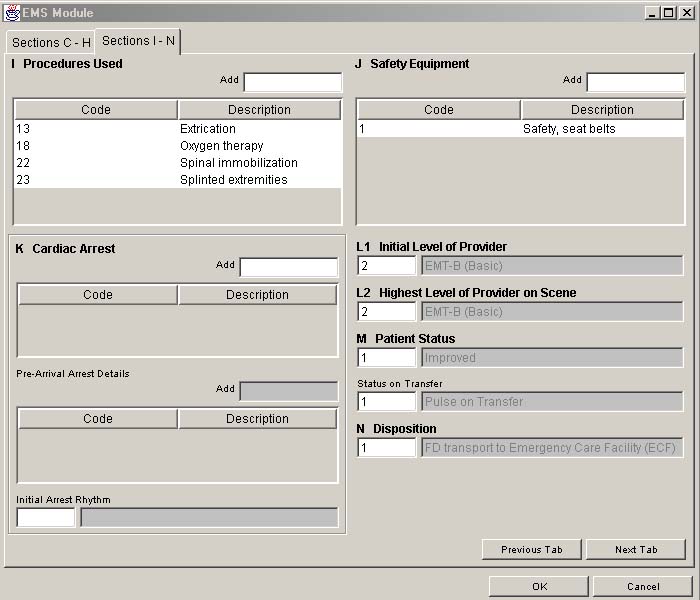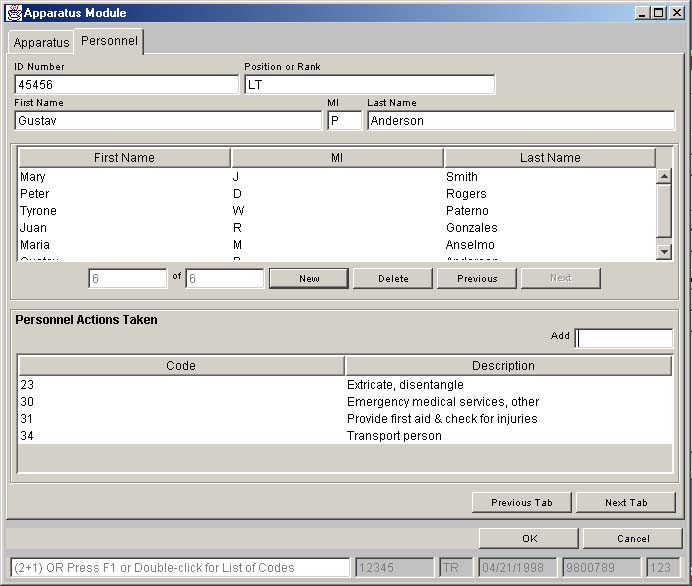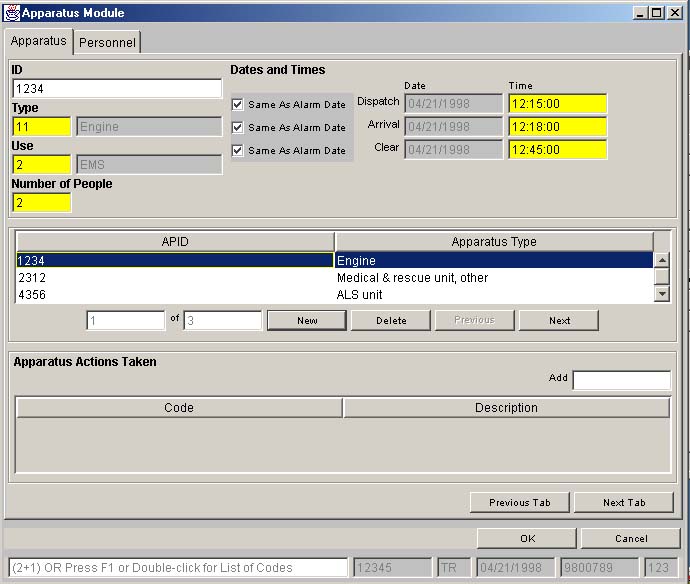Overview Storyboardsv3a
National Fire Incident Reporting System (NFIRS) Version 5.0
Overview Storyboardsv3a
OMB: 1660-0069
Overview Module Storyboards
NFIRS Overview |
Screen |
1.0 |
NFIRS Overview |
|||||
USFA Logo |
Main Menu |
Help |
Glossary |
||
Tutorial Menu |
Overview Tutorial Menu |
|
|||
Task List |
This section of the Toolkit presents an overview of NFIRS. To learn more about NFIRS, click on a topic below or click on the Next button to view all topics in sequential order.
|
||||
FAQs |
|||||
Manuals |
|||||
Samples |
|||||
Tools |
|||||
Links |
|||||
|
|||||
|
|
||||
Click on the Next arrow to continue. |
|||||
Programming Notes: Design this as a menu screen with links to the following pages:
What Is NFIRS 5.0 and Why Was It Developed? – Screen 1.1What Are the Benefits of NFIRS 5.0? – Screen 1.5 What Are State Fire Officials Saying About NFIRS 5.0? – Screen 1.7 How Has NFIRS Been Improved? – Screen 1.10 How Are Data Processed in NFIRS 5.0? – Screen 1.13 What Does an Incident Look Like in NFIRS 5.0? – Screen 1.21 Where Can I Go for Help With NFIRS 5.0? – Screen 1.25 |
NFIRS Overview |
Screen |
1.1 |
NFIRS Overview |
|||||
USFA Logo |
Main Menu |
Help |
Glossary |
|
|
Tutorial Menu |
What Is NFIRS 5.0 and Why Was It Developed? (Screen 1 of 4) |
|
|||
Task List |
The National Fire Incident Reporting System (NFIRS) has been used by fire departments to report and maintain computerized records of fires and other fire department incidents in a uniform manner since the late 1970’s. NFIRS 5.0 is a modified and improved version of that system. You and your fire department will benefit from NFIRS data collection because you can use collected data to:
|
Graphic: Image with text reading “NFIRS 5.0” and the NFIRS seal/logo – same as USFA logo. |
|||
FAQs |
|||||
Manuals |
|||||
Samples |
|||||
Tools |
|||||
Links |
|
||||
|
|||||
|
|
||||
Click on the Next arrow to continue. |
|||||
Programming Notes:
|
NFIRS Overview |
Screen |
1.2 |
NFIRS Overview |
|||||||||
USFA Logo |
Main Menu |
Help |
Glossary |
||||||
Tutorial Menu |
What Is NFIRS 5.0 and Why Was It Developed? (Screen 2 of 4) |
|
|||||||
Task List |
This U.S. Fire Administration video presents a brief overview of NFIRS 5.0. It is approximately 6 minutes long. You may want to use this video as part of your presentation about NFIRS to fire departments or organizations unfamiliar with the system. Read the transcript below or click the view video button on the right. |
|
|||||||
FAQs |
|||||||||
Manuals |
|||||||||
Samples |
|||||||||
|
Scrolling Transcript of NFIRS Overview Marketing Video. |
|
Play Video |
||||||
Links |
|||||||||
|
|||||||||
|
|
|
|
||||||
Click on the Next arrow to continue. |
|||||||||
Audio: Create transcript of existing nfirs5.mpg video file. |
Video: File nfirs5.mpg – NFIRS Overview marketing video, 6 minutes This file is located on the NFIRS 5.0 Resources CD: /NFIRS 5.0 Marketing Video/nfirs5.mpg |
Programming Notes: See audio and video notes. Video will play in the same area as the TV icon. Display the transcript text in a scrollable area to the left of the video. |
NFIRS Overview |
Screen |
1.3 |
NFIRS Overview |
|||||||
USFA Logo |
Main Menu |
Help |
Glossary |
||||
Tutorial Menu |
What Is NFIRS 5.0 and Why Was It Developed? (Screen 3 of 4) |
|
|||||
Task List |
The need to collect fire incident data was identified in 1973 with the publication of America Burning by the President’s Commission on Fire Prevention and Control. This publication:
The USFA developed the National Fire Incident Reporting System (NFIRS) |
Graphic: Photo of document America Burning. |
|||||
FAQs |
|||||||
Manuals |
|||||||
Samples |
|||||||
Tools |
|||||||
Links |
|
||||||
|
|||||||
|
|
|
|
||||
Click on the Next arrow to continue. |
|||||||
Programming Notes: America
Burning a hypertext link to
http://www.usfa.fema.gov/about/ab25th.htm. |
NFIRS Overview |
Screen |
1.4 |
NFIRS Overview |
|||||||
USFA Logo |
Main Menu |
Help |
Glossary |
||||
Tutorial Menu |
What Is NFIRS 5.0 and Why Was It Developed? (Screen 4 of 4) |
|
|||||
Task List |
The USFA provides funding and oversight for NFIRS and also:
|
Graphic: Photo of document Fire in the United States |
|||||
FAQs |
|||||||
Manuals |
|||||||
Samples |
|||||||
Tools |
|||||||
Links |
|
||||||
|
|||||||
|
|
|
|
||||
Click on the Next arrow to continue. |
|||||||
Programming Notes:
|
NFIRS Overview |
Screen |
1.5 |
NFIRS Overview |
|||||||
USFA Logo |
Main Menu |
Help |
Glossary |
||||
Tutorial Menu |
What Are the Benefits of NFIRS 5.0? (Screen 1 of 2) |
|
|||||
Task List |
The most fundamental benefit of NFIRS 5.0 is that it helps fire departments understand the nature of the fire problem at the national, State, and local level. State and local fire departments benefit from the use of data collected by NFIRS in a variety of ways. To learn more about NFIRS benefits, roll your mouse on a topic below. Identify Departmental Weaknesses Target Problems or Trends Create Public Education Programs Deal With the Media Justify Funding Needs Health and Safety |
||||||
FAQs |
|||||||
Manuals |
|||||||
Samples |
|||||||
Tools |
|||||||
Links |
|||||||
|
|||||||
|
|
|
|
||||
Click on the Next arrow to continue. |
|||||||
Programming Notes: All of the text boxes on this screen are rollover objects. Display the information shown below when the mouse is rolled over the rollover object: Identify Departmental NeedsNFIRS data can be used to build a picture of department or county needs such as adequate deployment of resources. Target Issues or Trends NFIRS data might be used to target issues or trends like a high failure rate of smoke detectors or an upward trend in the number of kitchen fires. Create Public Education Programs Once a problem or fire incident trend has been identified, State and local departments can create public education programs to deal with the problem. Deal With the Media Data collected through NFIRS can be used by State and local fire departments to answer questions from the media. Justify Funding Needs NFIRS data can also be used to demonstrate a need for funding for more equipment, personnel, or facilities. Upward trend data captured in NFIRS can be used to justify the need. Health and Safety NFIRS data collected nationwide can be used to identify consumer product health and safety defects. The Consumer Product Commission can then mandate a product recall. |
NFIRS Overview |
Screen |
1.6 |
NFIRS Overview |
|||||||
USFA Logo |
Main Menu |
Help |
Glossary |
||||
Tutorial Menu |
What Are the Benefits of NFIRS 5.0? (Screen 2 of 2) |
|
|||||
Task List |
Many State Fire Marshals use NFIRS data when preparing their annual reports. Local fire departments use NFIRS data:
|
Graphic: Split photo of firefighters working on a computer in the firehouse and a state capitol building. |
|||||
FAQs |
|||||||
Manuals |
|||||||
Samples |
|||||||
Tools |
|||||||
Links |
|
||||||
|
|||||||
|
|
|
|
|
|||
Click on the Next arrow to continue. |
|||||||
Programming Notes:
|
NFIRS Overview |
Screen |
1.7 |
NFIRS Overview |
|||||||||
USFA Logo |
Main Menu |
Help |
Glossary |
||||||
Tutorial Menu |
What Are State Fire Officials Saying
About NFIRS 5.0? |
|
|||||||
|
On the following three screens you will hear what state fire officials are saying about NFIRS 5.0. Their stories show how access to fire incident data, or the lack of such data, impacts fire departments. First is Mr. Dale Thompson of Los Angeles, CA. Read the transcript below or click the view video button on the right. |
Dale
Thompson Los Angeles, CA |
|||||||
FAQs |
|||||||||
Manuals |
|||||||||
Samples |
|||||||||
|
Scrolling Transcript of Dale Thompson video will go here. |
|
Play Video |
||||||
Links |
|||||||||
|
|||||||||
|
|
|
|
||||||
Click on the Next arrow to continue. |
|||||||||
Audio: Develop a transcript of the portions of existing EENET video files described under Video notes. |
Video: Create video clip using the following portions of video from the EENET video tape: EENET video #1, 39:30 – 40:51 – Portion of video showing Dale Thomson, Los Angeles City, California, discussing loss of apparatus due to not having data to support need for equipment. |
Graphics: Develop 1 or 2 graphic images showing the credits information from the EENET video – end of tape 2. Incorporate these graphics into the video file at the end. |
Programming Notes: See audio, video, and graphics notes. Video will play in the same area as Dale Thompson’s picture. Display the transcript text in a scrollable area to the left of the video. |
NFIRS Overview |
Screen |
1.8 |
NFIRS Overview |
|||||||||
USFA Logo |
Main Menu |
Help |
Glossary |
||||||
Tutorial Menu |
What Are State Fire Officials Saying
About NFIRS 5.0? |
|
|||||||
|
Next hear what Ms. Sondra Vonn Senn of Columbia, SC has to say. Read the transcript below or click the view video button on the right. |
Sondra Vann Senn Columbia,
SC |
|||||||
FAQs |
|||||||||
|
Scrolling Transcript of Sondra Vonn Senn video will go here. |
|
|||||||
Samples |
|||||||||
Tools |
Play Video |
||||||||
Links |
|||||||||
|
|||||||||
|
|
|
|
||||||
Click on the Next arrow to continue. |
|||||||||
Audio: Develop a transcript of the portions of existing EENET video files described under Video notes. |
Video: Create video clip using the following portions of video from the EENET video tape: EENET video #1, 1:27:25 – 1:29:35 – Portion of video showing Sondra Vann Senn, South Carolina, discussing the use of data for public education, smoke alarm programs, and identifcation of new fire death patterns. |
Graphics: Develop 1 or 2 graphic images showing the credits information from the EENET video – end of tape 2. Incorporate these graphics into the video file at the end. |
Programming Notes: See audio, video, and graphics notes. Video will play in the same area as Dale Thompson’s picture. Display the transcript text in a scrollable area to the left of the video. |
NFIRS Overview |
Screen |
1.9 |
NFIRS Overview |
|||||||||
USFA Logo |
Main Menu |
Help |
Glossary |
||||||
Tutorial Menu |
What Are State Fire Officials Saying
About NFIRS 5.0? |
|
|||||||
|
And now listen to what Mr. Charles Scott of Nashville, TN has to say. Read the transcript below or click the view video button on the right. |
Charles ScottNashville,
TN |
|||||||
FAQs |
|||||||||
|
Scrolling Transcript of Charles Scott video will go here. |
|
|||||||
Samples |
|||||||||
Tools |
Play Video |
||||||||
Links |
|||||||||
|
|||||||||
|
|
|
|
||||||
Click on the Next arrow to continue. |
|||||||||
Audio: Develop a transcript of the portions of existing EENET video files described under Video notes. |
Video: Create video clip using the following portions of video from the EENET video tape: EENET video #1, 1:10:39 – 1:11:30 – Portion of video showing Charles Scott, Nashville, Tennessee, discussing how data helped to catch an arsonist. |
Graphics: Develop 1 or 2 graphic images showing the credits information from the EENET video – end of tape 2. Incorporate these graphics into the video file at the end. |
Programming Notes: See audio, video, and graphics notes. Video will play in the same area as Dale Thompson’s picture. Display the transcript text in a scrollable area to the left of the video. |
NFIRS Overview |
Screen |
1.10 |
NFIRS Overview |
|||||
USFA Logo |
Main Menu |
Help |
Glossary |
||
Tutorial Menu |
How Has NFIRS Been Improved? (Screen 1 of 3) |
|
|||
Task List |
The most recent NFIRS release, NFIRS 5.0, makes the system more comprehensive and easier to use. To learn more about NFIRS 5.0 improvements, roll your mouse on the topics below. Enhanced Capabilities Windows Interface All Incident Reporting Plus-one Codes |
Graphic: Collage of a burning building, a forest fire, an ambulance, and some people in chemical warfare suits. |
|||
FAQs |
|||||
Manuals |
|||||
Samples |
|||||
Tools |
|||||
Links |
|
||||
|
|||||
|
|||||
Click on the Next arrow to continue. |
|||||
Programming Notes: All of the text boxes on this screen are rollover objects. Display the information shown below when the mouse is rolled over the rollover object: Enhanced CapabilitiesNFIRS 5.0 includes major enhancements that expand the collection of data beyond fires to include the full range of department activities including five new optional modules: Emergency Medical Services, Arson, Wildland, Department Apparatus, and Personnel. Windows Interface NFIRS 5.0 is used in a Microsoft Windows operating environment that takes advantage of current computer technology. This change has made NFIRS 5.0 easier to use. All Incident Reporting The enhancements included in NFIRS 5.0 allow local fire departments to quickly and easily record all types of incidents … not just fires. Plus-one CodesSome code numbers may be expanded to permit recording of locally specific data not included in the standard codes. This feature makes data collection more flexible. |
NFIRS Overview |
Screen |
1.11 |
NFIRS Overview |
|||||||
USFA Logo |
Main Menu |
Help |
Glossary |
||||
Tutorial Menu |
How Has NFIRS Been Improved? (Screen 2 of 3) |
|
|||||
Task List |
NFIRS 5.0 uses the Internet to exchange and share the data stored in the consolidated national database. Members of the fire community with Internet access can:
|
Graphic: Collage of two or three people working at a computer (one of which has a small screen capture of NFIRS), with a central image of a mainframe or something representing the Internet. |
|||||
FAQs |
|||||||
Manuals |
|||||||
Samples |
|||||||
Tools |
|||||||
Links |
|
||||||
|
|
|
|
||||
Click on the Next arrow to continue. |
|||||||
Programming Notes:
|
NFIRS Overview |
Screen |
1.12 |
NFIRS Overview |
|||||
USFA Logo |
Main Menu |
Help |
Glossary |
||
Tutorial Menu |
How Has NFIRS Been Improved? (Screen 3 of 3) |
|
|||
Task List |
The USFA established NFIRS 5.0 software certification standards and procedures for third party software vendors to ensure uniform data nationwide. Third-party software packages:
|
Graphic: Photo of someone in a business suit, holding a box reading “third party software” with the USFA seal/logo in the background |
|||
FAQs |
|||||
Manuals |
|||||
Samples |
|||||
Tools |
|||||
Links |
|
||||
|
|||||
|
|||||
Click on the Next arrow to continue. |
|||||
Programming Notes:
|
NFIRS Overview |
Screen |
1.13 |
NFIRS Overview |
|||||||
USFA Logo |
Main Menu |
Help |
Glossary |
||||
Tutorial Menu |
How Are Data Processed in NFIRS 5.0? (Screen 1 of 8) |
|
|||||
Task List |
NFIRS 5.0 Data Flow Process NFIRS 5.0 is disbursed across the country to the more than 14,000 fire departments that participate in the system. The collected data are passed up the chain of command from the county or department to the State, and from the State to the national database. Roll your mouse over the boxes below to learn more about this process.
|
||||||
FAQs |
|||||||
Manuals |
|||||||
|
|||||||
Tools |
|||||||
Links |
|||||||
|
|||||||
|
|
|
|
||||
Click on the Next arrow to continue. |
|||||||
Graphics Create a graphic flow chart showing flow of data from left to right from box labeled County or Department to box labeled State to box labeled National. Place the following images in the appropriate box: County – A county courthouse and a local fire department State – A state capitol building National – USFA logo |
Programming Notes: Each box in this graphic is a rollover object. Display the information shown below when the mouse is rolled over the rollover object: County or DepartmentLocal agencies forward the completed NFIRS incident reports to the State agency responsible for NFIRS data. State The State agency combines this information with data from other fire departments into a statewide database. The statewide data are then electronically submitted to the National Fire Data Center at the U.S. Fire Administration. NationalConsolidated data submitted by the States are stored in the State partitions of the national database. These data are available to participating State and Federal government agencies. |
NFIRS Overview |
Screen |
1.14 |
NFIRS Overview |
|||||||
USFA Logo |
Main Menu |
Help |
Glossary |
||||
Tutorial Menu |
How Are Data Processed in NFIRS 5.0? (Screen 2 of 8) |
|
|||||
Task List |
NFIRS 5.0 Modules NFIRS 5.0 provides 12 fire incident reporting modules to capture data about all incident types. Five of the modules are required. Each State, county, and department determines which, if any, of the seven optional modules they will use. Even if the State doesn’t mandate the use of the optional modules, the local fire department may elect to use them. The modules contain core information common to every State’s reporting system. This makes it possible to consolidate data from all participating States into the national database. |
||||||
FAQs |
|||||||
Manuals |
|||||||
Samples |
|||||||
Tools |
|||||||
Links |
|||||||
|
|||||||
|
|
|
|
||||
Click on the Next arrow to continue. |
|||||||
Programming Notes: Display the following pages when the user clicks the bullets on this page. Required Modules – Screen 1.12a. Optional Modules – Screen 1.12b. |
NFIRS Overview |
Screen |
1.15 |
NFIRS Overview |
||||||||||
USFA Logo |
Main Menu |
Help |
Glossary |
|||||||
Tutorial Menu |
How Are Data Processed in NFIRS 5.0? (Screen 3 of 8) |
|
||||||||
Task List |
NFIRS 5.0 Required Modules To learn more about the required modules, click on the module icons below. |
|||||||||
FAQs |
||||||||||
Manuals |
|
|
|
|||||||
Samples |
||||||||||
Tools |
|
|
||||||||
Links |
||||||||||
|
|
|||||||||
|
|
|
|
|||||||
Click on the Back arrow to return to the NFIRS 5.0 Modules screen. |
||||||||||
Graphics: Create a small graphic to represent each of the required modules. Each icon should be small and the image on the graphic should be simple in design in order to be readily recognizable. Icons will be used again in other sections of the Toolkit. Basic – Firehouse Fire – Flames Structure Fire – House with flames coming out of roof or windows Civilian Casualty – Person on stretcher Fire Service Casualty – Firefighter’s helmet. |
Programming Notes: Link each of the module icons on this screen to a popup window. Display the information shown on the following pages. Basic – Screen 15.a Fire – Screen 15.b Structure Fire – Screen 15.c Civilian Casualty – Screen 15.d Fire Service Casualty – Screen 15.e |
NFIRS Overview |
Screen |
1.15a |
|
|||||||
Basic Module |
CLOSE |
|
|||||
The basic module is used for every incident routinely encountered by the fire department. The basic module includes information on: the fire department, location, incident type, aid given or received, dates and times, shifts, special studies, actions taken, dollar losses and values, casualties, HazMat releases, property use, and persons and entities involved.
Click on one of the bullets below to learn more about the components of the basic module. |
|||||||
|
|
|
|
|
|||
|
|
|
|
|
|||
|
|
|
|
|
|||
|
|
|
|
|
|||
Section A: FDID, State, Incident Number, Incident Date, Exposure Number |
This section identifies the fire department and each incident and exposure. Some fields in this section are required to be completed. These fields uniquely identify the incident.
|
||||||
Back to Top |
|||||||
Section B: Location
|
This section provides fields to identify the specific location and vicinity (in front of, rear of, next to) information pertaining to an incident. “Location” is a required section, so as much information as possible should be entered. |
||||||
Back to Top |
|||||||
Section C: Incident Type
|
This section provides a space to enter the type of incident (a three-digit code) to better identify the types of incidents to which fire departments respond. The major categories are defined in the Quick Reference Guide. The code entered in this Section may also determine which additional modules are to be completed. |
||||||
Back to Top |
|||||||
Section D: Aid Given or Received
|
This section refers to the giving or receiving of assistance to help resolve an incident. That assistance can be in the form of manpower or equipment from one or more departments. This section is intended to link data records between giving and receiving departments. |
||||||
Back to Top |
|||||||
Block E1: Dates & Times
|
This block permits the capture of date and time of alarm, arrival, control, and last unit cleared. Hours and minutes for all sections are recorded in 24-hour time - midnight is 0000. |
||||||
Back to Top |
|||||||
Block E2: Shifts & Alarms |
This block allows shift or platoon, alarms, and district to be noted as a local option. |
||||||
Back to Top |
|||||||
NFIRS Overview |
Screen |
1.15a1 |
Block E3: Special Studies
|
This block provides temporary data elements that can be used for collection of information that is of special interest. Special studies are typically required to capture information on emerging trends, problem areas, or a specific issue being studied. |
Back to Top |
|
Section F: Actions Taken
|
This section provides a space to enter a two-digit code to explain the most significant actions taken by fire service personnel at the incident scene. The primary action taken in response to the incident should be entered. Lines are also provided to list two additional actions taken. |
Back to Top |
|
Block G1: Resources
|
This block has lines for the total numbers of apparatus and personnel separated into suppression, EMS, and other categories. This section is required unless the Apparatus and Personnel forms are used. If that is the case, check the box marked “Local Forms Used.” |
Back to Top |
|
Block G2: Estimated Dollar Losses & Values |
This block allows space to record property and content losses. Loss information must be completed for all fire loss when the loss is known. Entry of loss information is optional for other incident types. |
Back to Top |
|
Block H1: Casualties |
This block allows space to record casualties - injuries and deaths - for both fire service and civilian or non-fire service emergency responders. |
Back to Top |
|
Block H2: Detector Performance |
This block is required for confined fires. Enter the code that indicates whether the detector alerted or did not alert occupants, or if it is unknown. |
Back to Top |
|
Block H3: Hazardous Materials |
This block is filled out whenever hazardous materials are involved - regardless of the incident type. |
Back to Top |
|
Section I: Mixed Use Property |
This section captures data on the overall use of the structure(s) on a property. If a structure has two or more property uses, or if a property has two or more structures with different property uses, then the Mixed-Use designation applies. |
Back to Top |
|
Section J: Property Use |
This section is a required field that identifies the specific use of the property where the incident occurred and whether it is a structure or open piece of land. |
Back to Top |
|
Section K: Person/Entity Involved and Owner |
This block can be completed as a local option to identify the person/entity involved. Lines are available for a business name (if applicable), a telephone number, and an individual's name and address. |
Back to Top |
|
Section L: Remarks |
This section allows space to enter a narrative description of the incident at the option of the local department. If more remarks are necessary, supplemental forms can be completed and attached as necessary (paper forms only). |
Back to Top |
|
NFIRS Overview |
Screen |
1.15a2 |
The Narrative Report
|
The incident report serves as an official, legal record of an incident and must accurately describe the incident and the actions taken to mitigate it. While many of these facts may be collected in uniform, coded fields – some information can best be presented in a detailed narrative. |
Back to Top |
|
Section M: Authorization |
This section includes spaces for the identification number, name, position/ rank, and assignment for both the officer in charge and the member making the report. The date of completion should also be indicated. |
Back to Top |
|
Programming Notes: Quick Reference Guide is a link to the document located on the Resource CD. |
NFIRS Overview |
Screen |
1.15b |
|
|||||||
Fire Module |
CLOSE |
|
|||||
The Fire module is completed for incidents involving a non-contained fire or a contained fire with associated injuries, deaths, or property loss. Each section or block in the Fire module asks for information on particular types of fires or items involved in the fire.
Click on one of the bullets below to learn more about the components of the Fire module. |
|||||||
|
|
|
|
|
|||
|
|
|
|
|
|||
|
|
|
|
|
|||
Section A: FDID, State, Incident Number, Incident Date, Exposure Number |
This section provides space to identify the fire department and each incident and exposure. Some fields in this section are required to be completed. These fields uniquely identify the incident.
|
||||||
Back to Top |
|||||||
Section B: Property Details |
This sections provides space to enter detailed information about the specific property involved in the fire, whether a structure or an open piece of land. |
||||||
Back to Top |
|||||||
Section C: On-Site Materials or products
|
This section provides space to document any significant amounts of commercial, industrial, energy, or agricultural products or materials on the property, whether or not they became involved in the fire. This section permits analysis of the fire problem by the materials and products present on the property involved in the fire. |
||||||
Back to Top |
|||||||
Section D: Ignition
|
This section provides space to enter data on several factors related to the ignition of the fire including the area of fire origin, heat source, the item first ignited, and the type of material first ignited. |
||||||
Back to Top |
|||||||
Block E1: Cause of Ignition |
This block provides space to record the general causal factor that resulted in a heat source igniting a combustible material. The cause could be the result of a deliberate act, mechanical failure, or an act of nature. |
||||||
Back to Top |
|||||||
Block E2: Factors Contributing to Ignition
|
This block provides space to identify contributing factors that allowed the heat source and combustible material to combine to ignite the fire and to also record the human condition or situation that allowed the heat source and combustible material to combine to ignite the fire. |
||||||
Back to Top |
|||||||
NFIRS Overview |
Screen |
1.15b1 |
Block E3: Human Factors Contributing to Ignition |
This block provides space to identify the human condition or situation that allowed the heat source and combustible material to combine to ignite the fire. |
Back to Top |
|
Block F1: Equipment Involved in Ignition
|
This block provides space to record information about a piece of equipment that provided the principal heat source to cause ignition, if the equipment malfunctioned or was used improperly. Information collected includes brand, model, serial number, and year of manufacture. |
Back to Top |
|
Block F2: Equipment Power Source |
This block provides space to record the power source of the equipment involved in ignition of the fire. |
Back to Top |
|
Block F3: Equipment Portability |
This block provides space to indicate whether or not the equipment was portable or stationary. |
Back to Top |
|
Section G: Fire Suppression Factors |
This section provides space to record the factors that contributed to the growth or spread of the fire. This is used to report incident information that directly impacted the spread of the fire or smoke, incident complexity, or the presence of hazardous conditions. Up to 3 codes may be entered. |
Back to Top |
|
Block H1: Mobile Property Involved in Ignition |
This block provides space to indicate that mobile property was involved in the ignition and whether or not it burned. |
Back to Top |
|
Block H2: Mobile Property Type & Make |
If mobile property was involved in the fire, this block provides space to record the type, make, model, year, license number, state, and VIN of the mobile property. |
Back to Top |
|
NFIRS Overview |
Screen |
1.15c |
|
|||||||
Structure Fire Module |
CLOSE |
|
|||||
The Structure Fire module should be completed for all structure fires. A structure is an assembly of materials forming a construction for occupancy or use to serve a specific purpose. This includes, but is not limited to, buildings, open platforms, bridges, roof assemblies over open storage or process areas, tents, air-supported structures, and grandstands.
Click on one of the bullets below to learn more about the components of the Structure Fire module. |
|||||||
|
|
|
|
|
|||
|
|
|
|
|
|||
|
|
|
|
|
|||
|
|
|
|
|
|||
Block I1: Structure Type |
This block provides for the identification of the structure as a specific property type, the status of operation of the building, the building height, and the main floor size by total square feet or length by width. |
||||||
Back to Top |
|||||||
Block I2: Building Status |
This block provides space to record the total number of stories at or above grade level and the total number of stories below grade level in the fire building. |
||||||
Back to Top |
|||||||
Block I3: Building Height |
This block provides space to record the main floor size by total square feet or length by width. |
||||||
Back to Top |
|||||||
Block I4: Main Floor Size |
This block provides two options for indicating the main floor size: either the number of square feet on the structure's main floor or its length and width in feet. |
||||||
Back to Top |
|||||||
Block J1: Fire Origin
|
This block provides space to identify the story where the fire originated within the building. |
||||||
Back to Top |
|||||||
Block J2: Fire Spread |
This block provides space to record the extent of fire spread in terms of how far the flame damage extended. The extent of flame damage is the area actually burned or charred and does not include the area receiving only heat, smoke, or water damage. |
||||||
Back to Top |
|||||||
Block J3: Number of Stories Damaged by Flame |
This block provides space to record the number of stories damaged by flame spread. Flame damage is the area actually burned or charred and does not include the area receiving only heat, smoke, or water damage. |
||||||
Back to Top |
|||||||
NFIRS Overview |
Screen |
1.15c1 |
Block K1: Item Contributing Most To Flame Spread |
This block provides space to indicate the item contributing most to flame spread. This block is completed if flame spread beyond the object of origin and the item contributing most to flame spread is different from the Item First Ignited. |
Back to Top |
|
Block K2: Type Of Material Contributing Most To Flame Spread |
This block provides space to indicate the type of material contributing most to flame spread. This block is completed whenever the code for type-of- material is 00 or less than 70, but not when the type of material code is 70 or greater. |
Back to Top |
|
Block L1: Presence of Detectors |
This block provides space to indicate the existence of fire detection equipment in the area of the fire. |
Back to Top |
|
Block L2: Detector Type
|
This block provides space to identify the type of fire detection system that was present in the area of fire origin. This field is required if the fire was within the area covered by the detector identified in Block L1. |
Back to Top |
|
Block L3: Detector Power Supply
|
This block provides space to identify the type of power supplying the detector. This field is required if the fire was within the area covered by the detector identified in Block L1. |
Back to Top |
|
Block L4: Detector Operation |
This block provides space to indicate whether or not the detection equipment worked. This field is required if the fire was within the area covered by the detector identified in Block L1. |
Back to Top |
|
Block L5: Detector Effectiveness |
This block provides space to indicate the effectiveness of the fire detection equipment in alerting occupants. |
Back to Top |
|
Block L6: Detector Failure Reason |
This block is required if the detector failed to operate. It provides space to indicate the reason the detector failed to operate or did not operate properly. |
Back to Top |
|
Block M1: Presence of Automatic Extinguishment System |
This block provides space to indicate the existence of an automatic extinguishments system (AES). |
Back to Top |
|
Block M2: Type of Automatic Extinguishment System |
This block provides space to identify the type of automatic extinguishments system that was present in the area of fire origin. |
Back to Top |
|
NFIRS Overview |
Screen |
1.15c2 |
Block M3: Automatic Extinguishment System Operation |
This block provides space to document the operation and effectiveness of the automatic extinguishments system relative to the area of fire origin. |
Back to Top |
|
Block M4: Number of Sprinkler Heads Operating |
This block provides space to indicate the number of sprinkler heads that operated during the fire. |
Back to Top |
|
Block M5: Automatic Extinguishment System Failure Reason |
This block provides space to indicate the reason why the automatic extinguishments system failed to operate or did not operate properly. |
Back to Top |
|
NFIRS Overview |
Screen |
1.15d |
|
|||||||
Civilian Fire Casualty Module |
CLOSE |
|
|||||
The Civilian Fire Casualty module should be completed only for fire casualties. A fire casualty is a person who is injured or killed as a result of a fire, and includes injuries or deaths from natural or accidental causes sustained while involved in the activities of fire control, attempting rescue, or escaping from the dangers of the fire.
Click on one of the bullets below to learn more about the components of the Civilian Fire Casualty module. |
|||||||
|
|
|
|
|
|||
|
|
|
|
|
|||
|
|
|
|
|
|||
|
|
|
|
|
|||
|
|
|
|
|
|||
Section A: FDID, State, Incident Number, Incident Date, Exposure Number |
This section provides space to identify the fire department and each incident and exposure. Some fields in this section are required to be completed. These fields uniquely identify the incident.
|
||||||
Back to Top |
|||||||
Section B: Injured Person |
This section provides space to record the first name, middle initial, last name, and gender of the casualty. |
||||||
Back to Top |
|||||||
Section C: Casualty Number |
This section provides space to record a unique number assigned to each casualty occurring at a single incident or resulting from an incident. |
||||||
Back to Top |
|||||||
Section D: Age or Date of Birth
|
This section provides space to record the casualty’s age in years or if the casualty is an infant, the age in months. The date of birth may be entered instead of the age, if known. |
||||||
Back to Top |
|||||||
Block E1: Race |
This block provides space to identify the race of the casualty, based on U.S. Census Bureau categories. |
||||||
Back to Top |
|||||||
Block E2: Ethnicity |
This block provides space to identify the ethnicity of the casualty. Ethnicity is an ethnic classification or affiliation. Ethnicity designates a population subgroup having a common cultural heritage, as distinguished by customs, characteristics, language, common history, etc. Currently “Hispanic” is the only U.S. Census Bureau classification. |
||||||
Back to Top |
|||||||
NFIRS Overview |
Screen |
1.15d1 |
Section F: Affiliation |
This section provides space to indicate whether the casualty involved in the incident was an emergency services person or a civilian. Firefighter casualties should not be reported using this module; use the Fire Service Casualty Module. |
Back to Top |
|
Section G: Date & Time of Injury |
This section provides space to record the month, day, and year when the injury occurred. It also provides space to record the time of day, using the 24-hour clock, when the injury occurred. |
Back to Top |
|
Section H: Severity
|
This section provides space to indicate the relative severity or seriousness of the injury on a scale from least serious (minor) to most serious (death). |
Back to Top |
|
Section I: Cause of Injury
|
This section provides space to specify the physical event that caused the injury. |
Back to Top |
|
Section J: Human Factors Contributing to Injury |
This section provides space to indicate the physical or mental state of the person shortly before becoming a casualty. |
Back to Top |
|
Section K: Factors Contributing to Injury |
This section provides space to record the most significant factors contributing to the injury of the casualty. Up to 3 codes may be entered. |
Back to Top |
|
Section L: Activity When Injured |
This section provides space to record the action or activity in which the person was engaged at the time of the injury. |
Back to Top |
|
Block M1: Location at Time of Incident |
This block provides space to record the location of the casualty in relationship to the area of fire origin at the time the fire started. |
Back to Top |
|
Block M2: General Location at Time of Injury |
This block provides space to record the general location of the casualty in relationship to the area of fire origin at the time they sustained their injury. |
Back to Top |
|
Block M3: Story at Start of Incident |
This block provides space to identify the story where the casualty was located at the start of the incident. |
Back to Top |
|
Block M4: Story Where Injury Occurred |
This block provides space to identify the story where the casualty was located when the injury occurred. |
Back to Top |
|
Block M5: Specific Location at Time of Injury |
This block provides space to identify the specific location of the casualty at the time of the injury. |
Back to Top |
|
NFIRS Overview |
Screen |
1.15d2 |
Section N: Activity When Injured |
This section provides space to indicate the casualty’s most serious apparent injury. |
Back to Top |
|
Section O: Primary Area of Body Injured |
This section provides space to indicate the part of the body that sustained the most serious injury. |
Back to Top |
|
Section P: Disposition |
This section provides space to indicate if the casualty was taken to an emergency care facility. |
Back to Top |
|
Remarks |
This block provides space for any other remarks that might be made concerning the incident. A narrative description of the incident may be written in this block. |
Back to Top |
|
NFIRS Overview |
Screen |
1.15e |
|
|||||||
Fire Service Casualty Module |
CLOSE |
|
|||||
The Fire Service Casualty module is used to report injuries, deaths, or exposures to fire service personnel that occur in conjunction with any incident response. An exposure occurs when fire service personnel com in contact with a toxic substance or harmful physical agent through any route of entry into the body (e.g., inhalation, ingestion, skin absorption, or direct contact). Exposures can be reported regardless of the presence of clinical signs and symptoms.
Click on one of the bullets below to learn more about the components of the Fire Service Casualty module. |
|||||||
|
|
|
|
|
|||
|
|
|
|
|
|||
|
|
|
|
|
|||
|
|
|
|
|
|||
|
|
|
|
|
|||
Section A: FDID, State, Incident Number, Incident Date, Exposure Number |
This section provides space to identify the fire department and each incident and exposure. Some fields in this section are required to be completed. These fields uniquely identify the incident.
|
||||||
Back to Top |
|||||||
Section B: Injured Person |
This section provides space to record the first name, middle initial, last name, and gender of the casualty. It also provides space to enter the identification or employee number of the fire service casualty and the affiliation of the fire service casualty (e.g., volunteer or career firefighter). |
||||||
Back to Top |
|||||||
Section C: Casualty Number |
This section provides space to record a unique number assigned to each casualty occurring at a single incident or resulting from an incident. |
||||||
Back to Top |
|||||||
Section D: Age or Date of Birth
|
This section provides space to record the casualty’s age in years. The date of birth may be entered instead of the age, if known. |
||||||
Back to Top |
|||||||
Section E: Date & Time of Injury |
This section provides space to record the month, day, and year when the injury occurred. It also provides space to record the time of day, using the 24-hour clock, when the injury occurred. |
||||||
Back to Top |
|||||||
Section F: Responses |
This section provides space to record the number of incidents the firefighter responded to in the 24-hour period prior to the time of injury. |
||||||
Back to Top |
|||||||
NFIRS Overview |
Screen |
1.15e1 |
Block G1: Usual Assignment
|
This block provides space to identify the official assignment of the fire service casualty. This may not coincide with the firefighter’s activity at the time of injury. |
Back to Top |
|
Block G2: Physical Condition |
This block provides space to record the general physical condition of the firefighter prior to injury. |
Back to Top |
|
Block G3: Severity |
This block provides space to indicate the severity or seriousness of the casualty in relation to death and time lost from work. |
Back to Top |
|
Block G4: Taken To |
This block provides space to indicate where the fire service casualty was taken after the injury occurred. |
Back to Top |
|
Block G5: Activity at Time of Injury |
This block provides space to specify the activity being performed by the firefighter at the time the injury occurred. |
Back to Top |
|
Block H1: Primary Apparent Symptom |
This block provides space to indicate the firefighter’s most serious apparent injury. |
Back to Top |
|
Block H2: Primary Area of Body Injured |
This block provides space to identify the body part or area that sustained the most serious injury. |
Back to Top |
|
Block I1: cause of Firefighter Injury |
This block provides space to identify the action or lack of action that directly resulted in the injury. |
Back to Top |
|
Block I2: Factor Contributing to Injury |
This block provides space to identify the most significant factor contributing to the injury of the fire service casualty. |
Back to Top |
|
Block I3: Object Involved in Injury |
This block provides space to identify the object that contributed to the injury of the fire service casualty. |
Back to Top |
|
Block J1: Where Injury Occurred |
This block provides space to specify the place where the injury occurred. This location may be en route to the scene, at the incident scene, at the station, or some other location. |
Back to Top |
|
Block J2: Story Where Injury Occurred |
This block provides space to identify the story where the injury occurred. It is completed only if the injury occurred inside a structure. |
Back to Top |
|
Block J3: Specific Location |
This block provides space to identify the specific location of the fire service casualty at the time of injury. |
Back to Top |
|
NFIRS Overview |
Screen |
1.15e2 |
Block J4: Vehicle Type |
This block provides space to identify the type of vehicle the firefighter was in at the time of injury. It is completed only if the Specific Location code identified a vehicle as the location at the time of injury. |
Back to Top |
|
Remarks |
This block provides space for any other remarks that might be made concerning the incident. A narrative description of the incident may be written in this block. |
Back to Top |
|
NFIRS Overview |
Screen |
1.16 |
NFIRS Overview |
||||||||||||
USFA Logo |
Main Menu |
Help |
Glossary |
|||||||||
Tutorial Menu |
How Are Data Processed in NFIRS 5.0? (Screen 4 of 8) |
|
||||||||||
Task List |
NFIRS 5.0 Optional Modules To learn more about the optional modules, click on the module icons below. |
|||||||||||
FAQs |
||||||||||||
Manuals |
||||||||||||
Samples |
|
|
|
|
||||||||
Tools |
||||||||||||
Links |
|
|
|
|||||||||
|
||||||||||||
|
|
|
|
|||||||||
Click on the Back arrow to return to the NFIRS 5.0 Modules screen. |
||||||||||||
Graphics: Create a small graphic to represent each of the optional modules. Each icon should be small and the image on the graphic should be simple in design in order to be readily recognizable. Icons will be used again in other sections of the Toolkit. EMS – Ambulance HazMat – HazMat symbol Wildland – Trees burning Apparatus or Resources – Fire engine Personnel – Firefighter Arson – Hands holding matches Supplemental Form – Piece of paper with writing on it |
Programming Notes: Link each of the module icons on this screen to a popup window. Display the information shown on the following pages. EMS – Screen 16.a HazMat – Screen 16.b Wildland Fire – Screen 16.c Arson – Screen 16.d Apparatus or Resources – Screen 16.e Personnel – Screen 16.f Supplemental Form – Screen 16.g |
NFIRS Overview |
Screen |
1.16a |
|
|||||||
EMS Module |
CLOSE |
|
|||||
The EMS module is an optional module. It should be used when that option has been chosen by your State or local authorities.
The purpose of the EMS module is to gather basic data as it relates to the provision of emergency medical care to the community. It may be used by both responding EMS unit(s) and fire suppression unit(s) that provide emergency medical services.
Click on one of the bullets below to learn more about the components of the Fire Service Casualty module. |
|||||||
|
|
|
|
|
|||
|
|
|
|
|
|||
|
|
|
|
|
|||
|
|
|
|
|
|||
Section A: FDID, State, Incident Date, Station Number, Incident Number, Exposure Number, Delete/Change |
This section provides space to identify the fire department and each incident and exposure. Some fields in this section are required to be completed. These fields uniquely identify the incident.
|
||||||
Back to Top |
|||||||
Section B: Number of Patients, Patient Number |
This section provides space to record the total number of patients that were treated by emergency responders at the EMS incident and to record the unique number assigned to each patient treated at a single EMS incident. |
||||||
Back to Top |
|||||||
Section C: Date/Time |
This section provides space to record the time when emergency personnel established direct contact with the patient. It also provides space to record the time when the response unit physically left the scene to transport the patient to an emergency care facility or the time when the patient was transferred to another care provider.. |
||||||
Back to Top |
|||||||
Section D: Provider Impression/Assessment
|
This section provides space to indicate the emergency care provider’s primary clinical assessment that led to the management (e.g., treatment, medications, procedures) given to the patient. |
||||||
Back to Top |
|||||||
Block E1: Age or Date of Birth |
This block provides space to record the patient’s age in years. The date of birth may be entered instead of the age, if known. |
||||||
Back to Top |
|||||||
Section E2: Gender |
This block provides space to identify the patient as male or female. |
||||||
Back to Top |
|||||||
NFIRS Overview |
Screen |
1.16a1 |
Block F1: Race
|
This block provides space to identify the patient as a certain race based on U.S. Census Bureau categories. |
Back to Top |
|
Block F2: Ethnicity |
This block provides space to identify the ethnicity of the patient. Ethnicity is an ethnic classification or affiliation. Ethnicity designates a population subgroup having a common cultural heritage, as distinguished by customs, characteristics, language, common history, etc. Currently “Hispanic” is the only U.S. Census Bureau classification. |
Back to Top |
|
Block G1: Human Factors |
This block provides space to record the physical or mental state of the person shortly before becoming a patient. |
Back to Top |
|
Block G2: Other Factors |
This block provides space to record factors contributing to the patient’s injury other than those covered by Human Factors. |
Back to Top |
|
Block H1: Body Site of Injury |
This block provides space to indicate the area of the body that sustained the injury. This field is used in conjunction with Injury Type, Block H2. |
Back to Top |
|
Block H2: Injury Type |
This block provides space to record a clinical description of the injury received by the patient. |
Back to Top |
|
Block H3: Cause of Illness/Injury |
This block provides space to record the physical event that caused the injury or illness. |
Back to Top |
|
Section I: Procedures Used |
This section provides space to identify the procedure(s) attempted or performed on a patient by emergency personnel. |
Back to Top |
|
Section J: Safety Equipment |
This section provides space to record the types of safety equipment in use by the patient at the time of injury. |
Back to Top |
|
Section K: Cardiac Arrest, Initial Arrest Rhythm |
This section is only used if the patient went into or was found in cardiac arrest. It provides space to record when the cardiac arrest occurred in relation to emergency personnel’s arrival. It also provides space to record the patient’s heart rhythm as read by the EKG monitor. |
Back to Top |
|
Block L1: Initial Level of FD Provider |
This block provides space to record the training level of the first fire department responder(s) to treat the patient. |
Back to Top |
|
NFIRS Overview |
Screen |
1.16a2 |
Block L2: Highest Level of FD Provider at Scene |
This block provides space to record the highest level of fire department care that the patient received at the scene of the EMS incident. |
Back to Top |
|
Section M: Patient Status |
This section provides space to document the overall change in the status of the patient as recorded at the time responsibility for the patient is transferred to another agency. |
Back to Top |
|
Section N: Disposition |
This section provides space to indicate whether or not the patient was transported from the scene and, if transported, who provided the transport. |
Back to Top |
|
NFIRS Overview |
Screen |
1.16b |
|
|||||||
Hazardous Materials Module |
CLOSE |
|
|||||
The Hazardous Materials module is an optional module. It is used when the Basic Module, Block H3 – Hazardous Materials Release, indicates “Other” for hazardous materials. It is used to document reportable HazMat incidents. Generally speaking, a reportable HazMat incident is when:
or
Click on one of the bullets below to learn more about the components of the Hazardous Materials module. |
|||||||
|
|
|
|
|
|||
|
|
|
|
|
|||
|
|
|
|
|
|||
|
|
|
|
|
|||
|
|
|
|
|
|||
Section A: FDID, State, Incident Date, Station Number, Incident Number, Exposure Number, HazMat Number, Delete/Change |
This section provides space to identify the fire department and each incident and exposure. Some fields in this section are required to be completed. These fields uniquely identify the incident.
|
||||||
Back to Top |
|||||||
Section B: HazMat ID |
This section provides space to identify the specific hazardous materials involved in an incident as accurately as possible. Several different identification systems have been developed that can aid fire department personnel when identifying hazardous materials:
Any one of these identification systems can be used. |
||||||
Back to Top |
|||||||
Block C1: Container Type |
This block provides space to record the type or configuration of the container, equipment, or facility used to transport and/or store the hazardous material. |
||||||
Back to Top |
|||||||
NFIRS Overview |
Screen |
1.16b1 |
Block C2: Estimated Container Capacity
|
This block provides space to record the amount of material the container was designed to hold. Both blocks C2 and C3 must be completed for the data to be meaningful. |
Back to Top |
|
Block C3: Unit(s): Capacity |
This block provides space to record the unit of measure that defines, by volume or weight, the capacity of the hazardous materials container. Both blocks C2 and C3 must be completed for the data to be meaningful. |
Back to Top |
|
Block D1: Estimated Amount Released |
This block provides space to record the amount of hazardous material released from the container. Both blocks D1 and D2 must be completed for the data to be meaningful. |
Back to Top |
|
Block D2: Unit(s): Released
|
This block provides space to record the unit of measure that defines, by volume or weight, the amount of hazardous materials released from the container. Both blocks D1 and D1 must be completed for the data to be meaningful. |
Back to Top |
|
Block E1: Physical State When Released |
This block provides space to record the simple physical state of the material during release. |
Back to Top |
|
Block E2: Released Into |
This block provides space to record the general region(s) of the environment contaminated by the hazardous material after release. |
Back to Top |
|
Block F1: Released From |
This block provides space to record the physical location from which the hazardous material was released. |
Back to Top |
|
Block F2: Population Density |
This block provides space to estimate the population density of the area adjacent to the hazardous materials release. |
Back to Top |
|
Block G1: Area Affected |
This block provides space to record the amount of area or space directly affected by the hazardous material release. |
Back to Top |
|
Block G2: Area Evacuated |
This block provides space to record the amount of area or space evacuated as a result of the hazardous materials release or potential release. |
Back to Top |
|
Block G3: Estimated Number of People Evacuated |
This block provides space to estimate the number of people evacuated due to the hazardous materials release or potential release. |
Back to Top |
|
Block G4: Estimated Number of Buildings Evacuated |
This block provides space to estimate the number of buildings evacuated due to the hazardous materials release or potential release. |
Back to Top |
|
NFIRS Overview |
Screen |
1.16b2 |
Section H: HazMat Actions Taken |
This section provides space to record specialized HazMat response actions taken at the scene of an incident by personnel specifically trained and equipped to mitigate hazards arising from hazardous materials release. Other actions taken by fire service personnel should be entered in the Basic module. |
Back to Top |
|
Section I: If fire or explosion is involved with a release, which occurred first? |
This section provides space to indicate when a fire or explosion occurred in relation to the actual release of the hazardous material. |
Back to Top |
|
Section J: Cause of Release |
This section provides space to record the cause of the situation present at the time and location of the incident that caused the release or threatened release of a hazardous material. |
Back to Top |
|
Section K: Factors Contributing to Release |
This section provides space to identify factors present at the time and location of the incident that contributed to the release or threatened release of a hazardous material. |
Back to Top |
|
Section L: Factors Affecting Mitigation |
This section provides space to identify factors present at the time and location of the incident that affected the fire department’s mitigation of the release or threatened release of a hazardous material. |
Back to Top |
|
Section M: Equipment Involved in Release |
This section provides space to record the type of equipment that either failed or, while working properly, allowed the release or threatened release of hazardous materials. Information collected includes brand, model, serial number, and year of manufacture. |
Back to Top |
|
Section N: Mobile Property Involved In Release |
This section provides space to record details regarding mobile property that either failed or, while working properly, allowed the release to threatened release of hazardous materials. Information collected includes type, make, model, year, license number, State, and DOT/ICC number. |
Back to Top |
|
Section O: HazMat Disposition |
This section provides space to record whether the fire department completed the handling of the hazardous materials incident or, instead, it was released to another agency or to the property owner for completion. |
Back to Top |
|
Section P: HazMat Civilian Casualties |
This section provides space to indicate the number of civilians injured or killed, either as a result of a HazMat incident or the action of handling the HazMat incident. An injury is physical damage to a person that requires either:
or
|
Back to Top |
|
NFIRS Overview |
Screen |
1.16c |
|
|||||||
Wildland Fire Module |
CLOSE |
|
|||||
The Wildland Fire module is an optional module. It is used to document reportable wildland fires. Generally speaking, a reportable wildland fire is:
This module is used when the Incident Type is coded as forest, woods, wildland fire, or prescribed fire. In these cases, the Wildland Fire module is used in lieu of the Fire module.
Click on one of the bullets below to learn more about the components of the Hazardous Materials module. |
|||||||
|
|
|
|
|
|||
|
|
|
|
|
|||
|
|
|
|
|
|||
|
|
|
|
|
|||
|
|
|
|
|
|||
Section A: FDID, State, Incident Date, Station Number, Incident Number, Exposure Number, Delete/Change |
This section provides space to identify the fire department and each incident and exposure. Some fields in this section are required to be completed. These fields uniquely identify the incident.
|
||||||
Back to Top |
|||||||
Section B: Alternate Location Specification |
This section provides space to specify the location of the wildland fire. This section documents the geographical location of the wildland fire and is used in place of Section B of the Basic module when traditional addressing methods are not suitable. |
||||||
Back to Top |
|||||||
Section C: Area Type |
This section provides space to record a general description of the area where the wildland fire occurred. |
||||||
Back to Top |
|||||||
Block D1: Wildland Fire Cause
|
This block provides space to record the broadest classification of ignition causes consistent with the “General Fire Causes” adopted by the National Wildfire Coordinating Group (NWCB). |
||||||
Back to Top |
|||||||
Block D2: Human Factors Contributing to Ignition |
This block provides space to record human factors that contributed to the ignition of the fire. |
||||||
Back to Top |
|||||||
NFIRS Overview |
Screen |
1.16c1 |
Block D3: Factors Contributing to Ignition |
This block provides space to identify contributing factors that allowed the heat source and combustible material to combine to ignite the fire. |
Back to Top |
|
Block D4: Fire Suppression Factors
|
This block provides space to document the factors or conditions that affected fire suppression efforts or fire management strategy. Up to 3 factors or conditions that constituted a significant fire suppression problem or affected how the fire was managed can be entered. |
Back to Top |
|
Section E: Heat Source |
This section provides space to identify the specific source of the heat energy that started the fire. |
Back to Top |
|
Section F: Mobile Property Type |
This section provides space to identify the specific types of mobile property involved in an incident. |
Back to Top |
|
Section G: Equipment Involved in Ignition |
This section provides space to identify the piece of equipment that provided the principal heat source that caused ignition, if the equipment malfunctioned or was used improperly. |
Back to Top |
|
Section H: Weather Information |
This section provides space to record description information regarding weather conditions that existed at the time and location of the fire origin to help identify conditions surrounding the fire that may have contributed to its cause or spread. |
Back to Top |
|
Block I1: Number of Buildings Ignited |
This block provides space to record the number of buildings, if any, ignited by the wildland fire. |
Back to Top |
|
Block I2: Number of Buildings Threatened |
This block provides space to record the number of buildings, if any, threatened but not ignited by the wildland fire. |
Back to Top |
|
Block I3: Total Acres Burned |
This block provides space to record the total number of acres that were involved in the wildland fire. |
Back to Top |
|
Block I4: Primary Crops Burned |
This block provides space to identify up to three types of crops that burned. The crop with the most acres burned is listed first. |
Back to Top |
|
Section J: Property Management |
This section provides space to record the name of the principal entity having responsibility for the maintenance or control of the property where the fire originated. It also allows for the reporting of the percent of the total acres burned for each type of ownership involved. |
Back to Top |
|
Section K: NFDRS Fuel Model at Origin |
This section provides space to identify the type of wildland fuel involved in a wildland fire at the point of origin. |
Back to Top |
|
NFIRS Overview |
Screen |
1.16c2 |
Block L1: Person Responsible for the Fire |
This block provides space to indicate whether or not a person, known or unknown, was responsible for the fire. |
Back to Top |
|
Block L2: Gender of Person Involved |
This block provides space to indicated the gender or sex of the person responsible for the fire. |
Back to Top |
|
Block L3: Age or Date of Birth |
This block provides space to record the age or date of birth of the person identified as being responsible for the fire. |
Back to Top |
|
Block L4: Activity of Person |
This block provides space to indicate the primary activity of the person that caused the fire. |
Back to Top |
|
Section M: Right of Way |
This section provides space to record the horizontal distance between the point of fire origin from the edge of the traveled surface of a road or the nearest outside rail of a railroad right-of-way, or from the nearest power line or power transmission equipment of a utility right-of-way. |
Back to Top |
|
Section N: Fire Behavior |
This optional section provides space to record observations made at the point of initial attack. Use of this section will most likely be limited to local, State, and Federal wildland management agencies that are trained in making these observations. |
Back to Top |
|
NFIRS Overview |
Screen |
1.16d |
|
|||||||
Apparatus/Resource Module |
CLOSE |
|
|||||
The Apparatus/Resource module is an optional module. It is used to help manage and track apparatus and resources used on incidents. The Personnel module should be used when details about apparatus and personnel are needed.
Click on one of the bullets below to learn more about the components of the Apparatus/Resource module. |
|||||||
|
|
|
|
|
|||
|
|
|
|
|
|||
Section A: FDID, State, Incident Date, Station Number, Incident Number, Exposure Number, Delete/Change |
This section provides space to identify the fire department and each incident and exposure. Some fields in this section are required to be completed. These fields uniquely identify the incident.
|
||||||
Back to Top |
|||||||
Section B: Apparatus/Resources |
This section provides space to record information and details about the apparatus and/or resources used at an incident. Information collected includes:
|
||||||
Back to Top |
|||||||
NFIRS Overview |
Screen |
1.16e |
|
|||||||
Personnel Module |
CLOSE |
|
|||||
The Personnel module is an optional module. It is used to help manage and track personnel and resources used on incidents. This module can be used in place of the Apparatus/Resource Module if more detail on personnel is needed.
Click on one of the bullets below to learn more about the components of the Personnel module. |
|||||||
|
|
|
|
|
|||
|
|
|
|
|
|||
Section A: FDID, State, Incident Date, Station Number, Incident Number, Exposure Number, Delete/Change |
This section provides space to identify the fire department and each incident and exposure. Some fields in this section are required to be completed. These fields uniquely identify the incident.
|
||||||
Back to Top |
|||||||
Section B: Apparatus/Resources |
This section provides space to record information and details about the apparatus and/or resources used at an incident. Information collected includes:
|
||||||
Back to Top |
|||||||
NFIRS Overview |
Screen |
1.16f |
|
|||||||
Arson Module |
CLOSE |
|
|||||
The Arson module is an optional module. It is used whenever the Cause of Ignition is coded as “intentional” or “under investigation” without any distinction made as to whether or not a crime has occurred, or a determination of criminal intent. The Arson module may also be used when the fire is under investigation or in cases where the cause is “Undetermined after investigation.”
Click on one of the bullets below to learn more about the components of the Arson module. |
|||||||
|
|
|
|
|
|||
|
|
|
|
|
|||
|
|
|
|
|
|||
|
|
|
|
|
|||
|
|
|
|
|
|||
Section A: FDID, State, Incident Date, Station Number, Incident Number, Exposure Number, Delete/Change |
This section provides space to identify the fire department and each incident and exposure. Some fields in this section are required to be completed. These fields uniquely identify the incident.
|
||||||
Back to Top |
|||||||
Section B: Agency Referred To |
This section provides space to identify the agency, if any, the incident was referred to for follow-up investigation. |
||||||
Back to Top |
|||||||
Section C: Case Status |
This section provides space to record the current status of the investigation. |
||||||
Back to Top |
|||||||
Section D: Availability of Material First Ignited
|
This section provides space to identify the availability of material used to fuel the initial ignition. |
||||||
Back to Top |
|||||||
Section E: Suspected Motivation Factors |
This section provides space to document the suspected stimulus that caused the subject(s) to burn, or attempt to burn, any real or personnel property. |
||||||
Back to Top |
|||||||
Section F: Apparent Group Involvement |
This section provides space to indicate whether the suspect(s) were motivated to commit the arson act because of involvement in a larger group or organization or as a means to promote the cause of a larger group or organization. |
||||||
Back to Top |
|||||||
NFIRS Overview |
Screen |
1.16f1 |
Block G1: Entry Method |
This block provides space to indicate how the offender(s) gained access to the property. |
Back to Top |
|
Block G2: Extent of Fire Involvement on Arrival |
This block provides space to indicate the fire department’s observation of the extent of the fire’s involvement when they arrived at the incident scene. |
Back to Top |
|
Section H: Incendiary Device |
This section provides space to identify the methods, devices, and fuel that were used to burn or attempt to burn, any real or personal property. |
Back to Top |
|
Section I: Other Investigative Information |
This section provides space to record other investigative information pertinent to he case. |
Back to Top |
|
Section J: Property Ownership |
This section provides space to indicate the ownership of the property involved in the arson. |
Back to Top |
|
Section K: Initial Observations |
This section provides space to identify important initial observations made at the incident scene relating to the property’s secure status or circumvention of the security systems, if present. |
Back to Top |
|
Section L: Laboratory Used |
This section provides space to identify the laboratory that conducted an analysis of the evidence. |
Back to Top |
|
Block M1: Subject Number |
This block provides space to record the number assigned to each juvenile subject under age 18 involved in the fire’s ignition in connection with an arson incident. |
Back to Top |
|
Block M2: Age |
This block provides space to record the age of the subject in years. |
Back to Top |
|
Block M3: Gender |
This block provides space to identify the subject as male or female. |
Back to Top |
|
Block M4: Race |
This block provides space to identify the subject as a certain race based on U.S. Census Bureau categories. |
Back to Top |
|
Block M5: Ethnicity |
This block provides space to identify the ethnicity of the subject. Ethnicity is an ethnic classification or affiliation. Ethnicity designates a population subgroup having a common cultural heritage, as distinguished by customs, characteristics, language, common history, etc. Currently “Hispanic” is the only U.S. Census Bureau classification. |
Back to Top |
|
NFIRS Overview |
Screen |
1.16f2 |
Block M6: Family Tlype |
This block provides space to identify the subject’s family type. |
Back to Top |
|
Block M7: Motivation/Risk Factors |
This block provides space to record the stimulus and/or risk factors that were present and constituted a possible motivation for the subject(s) to burn, or attempt to burn any real or personal property. |
Back to Top |
|
Block M8: Disposition of Person Under 18 |
This block provides space to describe how the juvenile firesetter was handled at the end of the incident. |
Back to Top |
|
Section N: Remarks |
This section provides space for any other remarks that might be made concerning the incident. A narrative description of the incident may be written in this block. |
Back to Top |
|
NFIRS Overview |
Screen |
1.16g |
|
|||||||
Supplemental Forms |
CLOSE |
|
|||||
The Supplemental Form should be used as a local option for recording additional persons or entities involved in the incident for those departments that use paper-based incident reporting. It adds flexibility to any incident report by expanding the ability to collect additional basic module data.
Click on one of the bullets below to learn more about the components of the Supplemental Forms module. |
|||||||
|
|
|
|
|
|||
|
|
|
|
|
|||
|
|
|
|
|
|||
|
|
|
|
|
|||
Section K: FDID, State, Incident Date, Station Number, Incident Number, Exposure Number, Delete/Change |
This section provides space to identify the fire department and each incident and exposure. Some fields in this section are required to be completed. These fields uniquely identify the incident.
|
||||||
Back to Top |
|||||||
Block K1: Person/Entity Involved |
This block provides space to record the information about the company or agency occupying the property where the incident occurred. Collected information includes:
|
||||||
Back to Top |
|||||||
Block L1: Supplemental Special Studies |
This block provides space to collect information that is of special interest for a defined period. |
||||||
Back to Top |
|||||||
Block L2: Remarks
|
This block provides space for any other remarks that might be made concerning the incident. A narrative description of the incident may be written in this block. |
||||||
Back to Top |
|||||||
NFIRS Overview |
Screen |
1.17 |
NFIRS Overview |
|||||||
USFA Logo |
Main Menu |
Help |
Glossary |
||||
Tutorial Menu |
How Are Data Processed in NFIRS 5.0? (Screen 5 of 8) |
|
|||||
Task List |
Data Input locally The data collection process actually begins with the initial receipt of the call by the dispatcher. The company officer and/or the incident commander collects the necessary field notes and completes the report or reports after the incident ends. After responding to an incident, fire department personnel fill out the appropriate NFIRS modules to describe:
|
Graphic: Photo of firefighter sitting at computer inputting data into NFIRS. Firefighter should look like he/she just returned from completing a reportable incident (dirty, smoky, disheveled.), with a faded image of a house fire in the background. |
|||||
FAQs |
|||||||
Manuals |
|||||||
Samples |
|||||||
Tools |
|||||||
|
|
||||||
|
|
|
|
||||
Click on the Next arrow to continue. |
|||||||
Programming Notes:
|
NFIRS Overview |
Screen |
1.18 |
NFIRS Overview |
|||||||
USFA Logo |
Main Menu |
Help |
Glossary |
||||
Tutorial Menu |
How Are Data Processed in NFIRS 5.0? (Screen 6 of 8) |
|
|||||
Task List |
Data Supplemented by Other AgenciesAgencies other than the fire department may supplement the initial data collection: Roll your mouse over the agency names listed below to learn more about how they supplement NFIRS data collection. Hospitals and the Medical Examiner Law Enforcement Agencies Offices of Emergency Management
|
||||||
FAQs |
|||||||
Manuals |
|||||||
Samples |
|||||||
Tools |
|||||||
Links |
|||||||
|
|||||||
|
|
|
|
||||
Click on the Next arrow to continue. |
|||||||
Programming Notes: All of the text boxes on this screen are rollover objects. Display the information shown below when the mouse is rolled over the rollover object: Hospitals and the Medical ExaminerThe medical examiner or hospital can be contacted for followup reports on casualties that must be changed to fatalities. Law Enforcement AgenciesLaw enforcement agencies may provide additional information on the cause of the fire if a crime is involved. Offices of Emergency ManagementOffices of emergency management can also provide information that may supplement the initial data collection. |
NFIRS Overview |
Screen |
1.19 |
NFIRS Overview |
|||||||
USFA Logo
|
Main Menu |
Help |
Glossary |
||||
Tutorial Menu |
How Are Data Processed in NFIRS 5.0? (Screen 7 of 8) |
|
|||||
Task List |
Data Consolidated by the State The State Fire Marshal or an equivalent office oversees the consolidation of the collected data and can coordinate the collection of data with other State agencies. States have the flexibility to adapt their reporting systems to meet their needs using the Federal Client Tool or third-party software. State data are then passed electronically to the national level.
|
Graphic: Person in State Fire Marshal’s office working at a computer with NFIRS screen on the screen, with a faded image of a state capitol building in the background. |
|||||
FAQs |
|||||||
Manuals |
|||||||
Samples |
|||||||
Tools |
|||||||
Links |
|
||||||
|
|||||||
|
|
|
|
||||
Click on the Next arrow to continue. |
|||||||
Programming Notes:
|
NFIRS Overview |
Screen |
1.20 |
NFIRS Overview |
|||||||
USFA Logo |
Main Menu |
Help |
Glossary |
||||
Tutorial Menu |
How Are Data Processed in NFIRS 5.0? (Screen 8 of 8) |
|
|||||
Task List |
Data Stored and Used Nationally Data are stored in individual State partitions in the national database maintained by the USFA. Data stored in the national database are available to a wide variety of government agencies and organizations. Roll your mouse over the logos and seals of these organizations for more information. |
||||||
FAQs |
|||||||
Manuals |
|||||||
Samples |
|||||||
|
|||||||
Links |
|||||||
|
|||||||
|
|
|
|
||||
Click on the Next arrow to continue. |
|||||||
Graphics: Create graphics showing the seal or logo of each of the following organizations. Links to Web sites for each organization are in the Links section. U.S. Consumer Product Safety Commission International Association of Fire Chiefs International Association of Firefighters National Fire Protection Association National Association of State Fire Marshals National Highway Traffic Safety Administration National Volunteer Fire Council |
Programming Notes: Each seal or logo in the graphic is a rollover object. Display the name of the organization when the mouse is moved over the logo or seal of the organization. U.S. Consumer Product Safety Commission International Association of Fire Chiefs International Association of Firefighters National Fire Protection Association National Association of State Fire Marshals National Highway Traffic Safety Administration National Volunteer Fire Council |
NFIRS Overview |
Screen |
1.21 |
NFIRS Overview |
|||||||
USFA Logo |
Main Menu |
Help |
Glossary |
||||
Tutorial Menu |
What Does an Incident Look Like in NFIRS 5.0? |
|
|||||
Task List |
Fire Incident Scenarios Click on the bullets below to view the scenarios and to see the appropriate completed NFIRS screens using the Federal Client Tool.
|
Graphic: Collage of images, with a flaming pot on a stove; a house on fire; and a car wreck. |
|||||
FAQs |
|||||||
Manuals |
|||||||
Samples |
|||||||
Tools |
|||||||
Links |
|
||||||
|
|||||||
|
|
|
|
||||
Click on the Next arrow to continue. |
|||||||
Programming Notes: Link each of the bullets on this screen to a popup window. Display the information on the following pages as follows: Contained Fire Incident: Screen 1.22 Structure Fire Incident: Screen 1.23 EMS Incident: Screen 1.24 |
NFIRS Overview |
Screen |
1.22 |
Contained Fire Incident: Kitchen Fire |
CLOSE |
|
Review the Contained Fire scenario below and then click on the module icons to the left of the screen to see how the incident would appear after entry into NFIRS 5.0 using the Federal Client Tool. |
||
Basic (Required)
Personnel (Optional)
Apparatus (Optional) |
Dispatch Information: Engines 23 and 12, Ladder 2, and Battalion 2 responded to a fire at 112 Main Street, Mill City, WI 12345 on Saturday, May 26, 2001, at 1513 hours. Crews arrived at 1518 to find smoke coming from the rear of the house.
Actions Taken: Crew from E-23 entered the house to find that the smoke was coming from the kitchen area as a result of unattended cooking. The incident was confined to the pot on the stove. E-23 removed the pot from the stove while Ladder 2 established ventilation.
Damage Information: Damage was confined to the pot and the food with minimal smoke damage in the kitchen area. The homeowner, Ms. Sally Jones, reported that the smoke detector alerted her about the fire. The value of the property was set at $185,000 and contents at $47,000. There was no loss as a result of the fire.
Incident Cleared: The incident was controlled at 1530 and the units cleared at 1620. There was no mutual aid received nor were there any injuries or exposures.
Incident Number: This incident was assigned #0100181. The shift on duty was C platoon, District #112, with a one-alarm assignment.
|
|
Graphics: Use the module icons developed for the Required Modules Screen and the Optional Modules Screen. |
Programming Notes: The area of the screen where the scenario is displayed is scrollable. The scenario is based on page SM 3-71 (NFIRS Program Management Student Manual.) Clicking on each module icon displays a new, scrollable browser window with screen captures showing the Federal Client Tool module screens needed to report the incident.
Clicking the Close button closes the browser window. |
NFIRS Overview |
Screen |
1.23 |
Structure Fire Incident: Building Fire |
CLOSE |
|
Review the Structure Fire scenario below and then click on the module icons to the left of the screen to see how the incident would appear after entry into NFIRS 5.0 using the Federal Client Tool. |
||
Basic (Required)
Structure (Required)
Personnel (Optional)
Apparatus (Optional) |
Dispatch InformationThe East Wind, Wisconsin FD (FDID TR100) was dispatched and responded with two engines, one truck, and a Deputy Chief (12 personnel total) at 0236 on December 25, 2000 to a building fire at 1326 Market Street (zip code 12345.). All personnel had arrived by 0242.
Action Taken
Damage AssessmentAll family members escaped the fire when they heard the smoke detectors. The occupant of the house stated later that he had been on the sofa drinking alcohol, watching television, and smoking. He left the ashtray on the sofa when he went to bed at 1:00 a.m.
Damage InformationThe investigator determined that the fire started in the living room where the sofa was located. It appeared that the ashtray fell into the sofa cushions and a smoldering cigarette started the fire. Building property loss was estimated at $65,000; loss to contents $15,000. Mr. Robert Thomas was the recorded occupant of the home and his phone number is 888/555-5555. The owner is P&K Develop Corporation of Parrot Island, Florida. Their phone number is 888/235-8888. Ms. Laurie Burnetti of Mango Drive is their agent.
Incident ClearedAll personnel cleared by 0350.
Incident NumberThis incident was assigned #0006231. |
|
Graphics: Use the module icons developed for the Required Modules Screen and the Optional Modules Screen. |
Programming Notes: The area of the screen where the scenario is displayed is scrollable. Clicking on each module icon displays a new, scrollable browser window with screen captures showing the Federal Client Tool module screens needed to report the incident.
Clicking the Close button closes the browser window. |
NFIRS Overview |
Screen |
1.24 |
EMS Incident: EMS Auto Accident |
CLOSE |
|
Review the EMS scenario below and then click on the module icons to the left of the screen to see how the incident would appear after entry into NFIRS 5.0 using the Federal Client Tool. |
||
Basic (Required)
EMS (Optional)
Personnel (Optional)
Apparatus (Optional) |
Dispatch Information: Fire department engine and heavy rescue with an EMT-Basic dispatched to 4125 North Vine Avenue, Taylor, WI 12345 at 1215 hours on April 21, 2001 to an auto accident. Crews arrived at 1218 and reached the victim at 1220.
Victim Information: One 60-year-old Hispanic male trapped between the steering wheel and seat. Alert and complained of severe neck and chest pain. Broken arm. Admitted to having had a few drinks just prior to the accident.
Actions Taken: A “C” collar applied to assist in immobilizing his spine prior to the extrication. Oxygen administered for his chest pain. Splinted broken arm after victim removed from the vehicle.
Transport:
Transported to the nearest emergency care facility by the fire
department ALS ambulance at 1235. Incident Cleared: Incident cleared at 1245 hours.
Incident Number: This incident was assigned #0100789.
|
|
Graphics: Use the module icons developed for the Required Modules Screen and the Optional Modules Screen. |
Programming Notes: The area of the screen where the scenario is displayed is scrollable. The scenario is based on page SM 3-75 (NFIRS Program Management Student Manual.) Clicking on each module icon displays a new, scrollable browser window with screen captures showing the Federal Client Tool module screens needed to report the incident.
Clicking the Close button closes the browser window. |
NFIRS Overview |
Screen |
1.24a |
EMS Incident – Basic Module (Required) |
CLOSE |
|||||
Compare the EMS scenario with the completed screens of the Basic Module. Use the Previous Screen and Next Screen Buttons to scroll through the different screens in the module. |
||||||
NOTES: Section A is completed first. Only the yellow fields are required. |
|
Basic
|
|
|||
Dispatch Information: Fire department engine and heavy rescue with an EMT-Basic dispatched to 4125 North Vine Avenue, Taylor, WI 12345 at 1215 hours on April 21, 2001 to an auto accident. Crews arrived at 1218 and reached the victim at 1220. |
|
|
||||
Programming Notes: The left area of the screen where the scenario is displayed is scrollable.
Clicking the previous and next screen buttons takes the user to the previous or next screen capture for the Basic Module. Change the screen number as the screen view moves forward or backward.
Clicking the Enlarge Button brings up a new popup window with an enlarged version of the screen capture.
Clicking the Close button closes the browser window. |
NFIRS Overview |
Screen |
1.24b |
EMS Incident – Basic Module (Required) |
CLOSE |
|||||
Compare the EMS scenario with the completed screens of the Basic Module. Use the Previous Screen and Next Screen Buttons to scroll through the different screens in the module. |
||||||
NOTES: Appropriate sections of the Basic Module are completed next. Fields that require a code number provide a pull-down selection list to make code entry easier (e.g., Incident Type). |
|
Basic
|
|
|||
Dispatch Information: Fire department engine and heavy rescue with an EMT-Basic dispatched to 4125 North Vine Avenue, Taylor, WI 12345 at 1215 hours on April 21, 2001 to an auto accident. Crews arrived at 1218 and reached the victim at 1220.
|
|
|
||||
Programming Notes: The left area of the screen where the scenario is displayed is scrollable.
Clicking the previous and next screen buttons takes the user to the previous or next screen capture for the Basic Module. Change the screen number as the screen view moves forward or backward.
Clicking the Enlarge Button brings up a new popup window with an enlarged version of the screen capture.
Clicking the Close button closes the browser window. |
NFIRS Overview |
Screen |
1.24c |
EMS Incident – Basic Module (Required) |
CLOSE |
|||||
Compare the EMS scenario with the completed screens of the Basic Module. Use the Previous Screen and Next Screen Buttons to scroll through the different screens in the module. |
||||||
NOTES: Notice that when the code is selected, the description is also entered into the field on the screen. For this EMS incident only Section B-J are applicable. |
|
Basic
|
|
|||
Dispatch Information: Fire department engine and heavy rescue with an EMT-Basic dispatched to 4125 North Vine Avenue, Taylor, WI 12345 at 1215 hours on April 21, 2001 to an auto accident. Crews arrived at 1218 and reached the victim at 1220.
|
|
|
||||
Programming Notes: The left area of the screen where the scenario is displayed is scrollable.
Clicking the previous and next screen buttons takes the user to the previous or next screen capture for the Basic Module. At the last screen for the Basic Module, the Next Screen button will continue to the first screen of the next module. Change the screen number as the screen view moves forward or backward.
Clicking the Enlarge Button brings up a new popup window with an enlarged version of the screen capture.
Clicking the Close button closes the browser window. |
NFIRS Overview |
Screen |
1.24d |
EMS Incident – EMS Module (Optional) |
CLOSE |
|||||
Compare the EMS scenario with the completed screens of the EMS Module. Use the Previous Screen and Next Screen Buttons to scroll through the different screens in the module. |
||||||
NOTES: The EMS module includes fields to capture detailed information about the EMS incident not covered in the Basic Module. |
|
EMS
|
|
|||
Dispatch Information: Fire department engine and heavy rescue with an EMT-Basic dispatched to 4125 North Vine Avenue, Taylor, WI 12345 at 1215 hours on April 21, 2001 to an auto accident. Crews arrived at 1218 and reached the victim at 1220.
|
|
|
||||
Programming Notes: The left area of the screen where the scenario is displayed is scrollable.
Clicking the previous and next screen buttons takes the user to the previous or next screen capture for the EMS Module. Change the screen number as the screen view moves forward or backward.
Clicking the Enlarge Button brings up a new popup window with an enlarged version of the screen capture.
Clicking the Close button closes the browser window. |
NFIRS Overview |
Screen |
1.24e |
EMS Incident – EMS Module (Optional) |
CLOSE |
|||||
Compare the EMS scenario with the completed screens of the EMS Module. Use the Previous Screen and Next Screen Buttons to scroll through the different screens in the module. |
||||||
NOTES: The EMS module also provides fields to record procedures used and other pertinent medical condition data. |
|
EMS
|
|
|||
Dispatch Information: Fire department engine and heavy rescue with an EMT-Basic dispatched to 4125 North Vine Avenue, Taylor, WI 12345 at 1215 hours on April 21, 2001 to an auto accident. Crews arrived at 1218 and reached the victim at 1220.
|
|
|
||||
Programming Notes: The left area of the screen where the scenario is displayed is scrollable.
Clicking the previous and next screen buttons takes the user to the previous or next screen capture for the EMS Module. At the last screen for the Basic Module, the Next Screen button will continue to the first screen of the next module. Change the screen number as the screen view moves forward or backward.
Clicking the Enlarge Button brings up a new popup window with an enlarged version of the screen capture.
Clicking the Close button closes the browser window. |
NFIRS Overview |
Screen |
1.24f |
EMS Incident – Personnel Module (Optional) |
CLOSE |
|||||
Compare the EMS scenario with the completed screens of the Personnel Module. Use the Previous Screen and Next Screen Buttons to scroll through the different screens in the module. |
||||||
NOTES: The OPTIONAL Personnel Module was also filled out for this EMS incident. |
|
Personnel
|
|
|||
Dispatch Information: Fire department engine and heavy rescue with an EMT-Basic dispatched to 4125 North Vine Avenue, Taylor, WI 12345 at 1215 hours on April 21, 2001 to an auto accident. Crews arrived at 1218 and reached the victim at 1220.
|
|
|
||||
Programming Notes: The left area of the screen where the scenario is displayed is scrollable.
Clicking the previous and next screen buttons takes the user to the previous or next screen capture for the Personnel Module. At the last screen for the Personnel Module, the Next Screen button will continue to the first screen of the next module. Change the screen number as the screen view moves forward or backward.
Clicking the Enlarge Button brings up a new popup window with an enlarged version of the screen capture.
Clicking the Close button closes the browser window. |
NFIRS Overview |
Screen |
1.24g |
EMS Incident – Apparatus Module (Required) |
CLOSE |
|||||
Compare the EMS scenario with the completed screens of the Apparatus Module. Use the Previous Screen and Next Screen Buttons to scroll through the different screens in the module. |
||||||
NOTES: The OPTIONAL Apparatus module was completed for this EMS incident. |
|
Apparatus
|
|
|||
Dispatch Information: Fire department engine and heavy rescue with an EMT-Basic dispatched to 4125 North Vine Avenue, Taylor, WI 12345 at 1215 hours on April 21, 2001 to an auto accident. Crews arrived at 1218 and reached the victim at 1220.
|
|
|
||||
Programming Notes: The left area of the screen where the scenario is displayed is scrollable.
Clicking the previous and next screen buttons takes the user to the previous or next screen capture for the Apparatus Module. At the last screen for the Apparatus Module, the Next Screen button will continue to the first screen of the next module. Change the screen number as the screen view moves forward or backward.
Clicking the Enlarge Button brings up a new popup window with an enlarged version of the screen capture.
Clicking the Close button closes the browser window. |
NFIRS Overview |
Screen |
1.25 |
NFIRS Overview |
|||||||
USFA Logo |
Main Menu |
Help |
Glossary |
||||
Tutorial Menu |
Where Can I Go for Help With NFIRS 5.0? (Screen 1 of 2) |
|
|||||
Task List |
Prior to implementing NFIRS 5.0, it might be helpful to take advantage of some of the training opportunities offered on the State and national levels. Contact your state’s NFIRS Program Manager to see what kind of State training opportunities are currently available. You can find your state’s program manager by visiting the National Fire Information Council Membership List on the NFIC Web site. The National Fire Academy (NFA), offers two training courses:
To learn more about these courses and to submit an application, visit the NFA Web site.
|
Graphic: Photo of people taking an NFIRS training class. |
|||||
FAQs |
|||||||
Manuals |
|||||||
Samples |
|||||||
Tools |
|||||||
Links |
|
||||||
|
|||||||
|
|
|
|
||||
Click on the Next arrow to continue. |
|||||||
Programming Notes: National Fire Information Council Membership List is a hypertext link to http://www.nfic.org/members/mem_printable.html. NFA Web site is a hypertext link to http://www.usfa.fema.gov/nfa/tr_gen.htm#Top.
|
NFIRS Overview |
Screen |
1.26 |
NFIRS Overview |
|||||||
USFA Logo |
Main Menu |
Help |
Glossary |
||||
Tutorial Menu |
Where Can I Go for Help With NFIRS 5.0? (Screen 2 of 2) |
|
|||||
Task List |
As you prepare for, implement, and support NFIRS 5.0, help is available from a number of sources through Web sites and/or by phone including: NFIRS Main Web Page Web site: http://www.nfirs.fema.gov/
The NFIRS Support Center (NSC) Phone: (800) 382-3827 Web site: http://www.usfa.fema.gov/nfdc/nfirs-help.htm National Fire Information Council (NFIC) Phone: (512) 441-7100 Web site: http://www.nfic.org/ Click on the Next arrow to go directly to the Overview Task List or click on the buttons on the left side of this screen to access the other portions of this section of the Toolkit. |
Graphic: Photo of NFIRS support person talking on the phone with computer showing NFIRS screen in front of the person. |
|||||
FAQs |
|||||||
Manuals |
|||||||
Samples |
|||||||
Tools |
|||||||
Links |
|
||||||
|
|||||||
|
|
|
|
||||
Click on the Next arrow to continue. |
|||||||
Programming Notes:
|
NFIRS Overview |
Screen |
2.0 |
NFIRS Overview |
||||||||
USFA Logo
|
Main Menu |
Help |
Glossary |
|||||
Tutorial Menu |
Task List |
|
||||||
|
Overview of NFIRS 5.0 Task ListTo expand your knowledge of NFIRS 5.0 including the history, development, and workings of the system, the following tasks may be completed in any order. Click on the hypertext links to go directly to the online viewable version of the documents referenced in the Task List.
|
|
||||||
FAQs |
||||||||
Manuals |
||||||||
Samples |
||||||||
Tools |
||||||||
Links |
||||||||
|
||||||||
|
|
|
|
|
||||
Click on the Next arrow to continue. |
||||||||
Programming Notes: Locate Print button on this screen. When the Print button is clicked, print the document OverviewTaskList.doc (NOTE: This document will be developed following review of the storyboards.) Create hypertext link to the documents or Toolkit sections shown in blue and underlined in the Task List. |
NFIRS Overview |
Screen |
3.0 |
NFIRS Overview |
||||||
USFA Logo |
Main Menu |
Help |
Glossary |
|||
Tutorial Menu |
FAQs |
|
||||
|
The following Frequently Asked Questions (FAQs) and answers relating to NFIRS may help you answer questions about NFIRS when you make presentations about the system. You may scroll through the entire list of questions or click on a question below to display the answer. Click the Print FAQs button to print the FAQs. Where can I register for the USFA NFIRS software? Is the use of NFIRS 5.0 mandatory? Is the NFIRS 5.0 software free? What are the minimum system requirements in order to use NFIRS 5.0? How long does it take to download the NFIRS 5.0 software? What is the difference between off-line and on-line? What is Microsoft Access 97 or 2000? What if Access 97 or 2000 is not on my computer? Can I enter my incidents off-line and then send them periodically to the national database? What do the yellow fields represent? How can I tell if a vendor's software is certified with the
USFA? |
|
||||
FAQs |
||||||
Manuals |
||||||
Samples |
||||||
bTools |
||||||
Links |
||||||
|
||||||
Where can I register for the USFA NFIRS software? |
Registration is offered through the NFIRS 5.0 Web site. Users are granted access only if they are in a State that has agreed to be a participant in the NFIRS program. To find out if your State is participating, please contact your State NFIRS program manager. |
|||||
Back to Top |
||||||
Is the use of NFIRS 5.0 mandatory? |
NFIRS 5.0 is offered to all States and territories in order to develop a comprehensive database of fire statistics. Each State fire administrator has been invited to participate in NFIRS 5.0. NFIRS 5.0 participation is not mandatory by Federal statutes. |
|||||
Back to Top |
||||||
Is the NFIRS 5.0 software free? |
The USFA will make the software available at no cost to the State level agencies responsible for incident reporting on their request. If those agencies so choose, they may use and support it in their State. |
|||||
Back to Top |
||||||
What are the minimum system requirements in order to use NFIRS 5.0? |
CPU 200 MHZ Pentium Class Memory 64 MB of Ram Hard Drive 20 MB available disk space Monitor 800 x 600 resolution |
|||||
Back to Top |
||||||
NFIRS Overview |
Screen |
3.0a |
|
How long does it take to download the NFIRS 5.0 software? |
Download time depends on the user's connection to the Internet and the amount of traffic on the Internet. Users have the
option of downloading the NFIRS software from 1 large file or 4
smaller files. Downloading the 4 smaller files may increase your
chances of a successful download and may help to avoid
interruption of your Internet connection. |
Back to Top |
||
What is the difference between off-line and on-line? |
Off-line is when the user is entering incident data into a Microsoft Access 97 or 2000 database located on his/her computer. Incidents are later consolidated with reports from other locations at the county, department, and State levels. Consolidated data are transferred to the national database at the State level. Access to the Internet for data entry is not required. On-line is when the user enters incident data directly into the national database. Access to the Internet for data entry is required. |
|
Back to Top |
||
What is Microsoft Access 97 or 2000? |
Microsoft Access 97 and 2000 are database applications that are part of the Microsoft Office Suite. NFIRS 5.0 uses Access as the database engine to manage the data entered into the system in the off-line mode. Microsoft Access 97 or 2000 must be installed on the user’s computer prior to the installation of NFIRS 5.0. |
|
Back to Top |
||
What if Access 97 or 2000 is not on my computer? |
During the installation of the NFIRS 5.0 software, the user must specify Custom Install. Refer to slides 24 and 25 of Chapter 1 in the NFIRS Tutorial. http://www.nfirs.fema.gov/Tutorial.htm |
|
Back to Top |
||
Can I enter my incidents off-line and then send them periodically to the national database? |
Yes. Incidents are later consolidated with reports from other locations at the county, department, and State levels. Consolidated data are transferred to the national database at the State level. |
|
Back to Top |
||
What do the yellow fields represent? |
These are fields defined as national required fields. These fields must be completed in order for the incident to pass validation. If the incident doesn’t pass validation, the data cannot be consolidated with other NFIRS data at the county, department, or State level. |
|
Back to Top |
||
NFIRS Overview |
Screen |
3.0b |
|
How can I tell if a vendor's software is certified with the USFA? |
The USFA grants certification to a vendor's product if it has passed the testing standards imposed by the USFA. Click the Certification Status link on the NFIRS home page to check the status of a particular vendor's software. |
|||
Back to Top |
|||||
|
|
|
|
|
|
Click on the Next arrow to continue. |
|||||
Programming Notes: Locate Print button on this screen. When clicked print the document OverviewFAQs.doc (NOTE: This document will be developed following review of the storyboards.) Make this a single scrollable page. The bulleted section titles on the top of this page will function as buttons. When the buttons are clicked, take the user directly to the section of the page where the section begins. Add Back to Top links at the end of each section to return the user to the top of the page.
|
NFIRS Overview |
Screen |
4.0 |
NFIRS Overview |
||||||||||||||
USFA Logo |
Main Menu |
Help |
Glossary |
|||||||||||
Tutorial Menu |
Manuals |
|
||||||||||||
Task List |
The following manuals contain information referenced in this section. |
|||||||||||||
FAQs |
Click the Overview buttons to view or download specific pages in the manual containing overview information. Click the Entire Document buttons to view or download the entire document in PDF format. These manuals are also included in the printable The NFIRS 5.0 List of Manuals, Documents, and Links in the Tools section of the Toolkit. |
|||||||||||||
Manuals |
||||||||||||||
Samples |
||||||||||||||
Tools |
NFIRS National Fire Incident Reporting System Handbook This document provides everything from the history and evolution of NFIRS to detailed instructions for completing individual data fields. It will help you understand the system and why it was developed. |
Overview |
Entire Doc |
|||||||||||
Links |
View |
Down-load |
View |
Down-load |
||||||||||
|
||||||||||||||
Uses of NFIRS: The Many Uses of the National Fire Incident Reporting System This document details ways various agencies and organizations access and use NFIRS at the local, State, and national levels. Read this document to better understand the benefits of NFIRS 5.0. |
Entire Doc |
|||||||||||||
View |
Download |
|||||||||||||
National Fire Incident Reporting System Program Management, Student Manual This manual is used by students taking the Program Management Course. Review it to understand the use and benefits of NFIRS 5.0 and how to use the NFIRS 5.0 modules in detail. |
Overview |
Entire Doc |
||||||||||||
View |
Down-load |
View |
Down-load |
|||||||||||
National Fire Incident Reporting System Program Management, Instructor Guide Appendix B of this manual contains reprints of journal articles discussing NFIRS 5.0 and the benefits of NFIRS use. You may want to use quotes from these articles when you put together a marketing presentation about NFIRS. |
Overview |
Entire Doc |
||||||||||||
View |
Down-load |
View |
Down-load |
|||||||||||
NFIRS Quick Refence Guide This document provides a listing of all the field codes used in each NFIRS module. You may want to review it to gain an understanding of how the codes are organized and how many different situations they cover. |
Entire Doc |
|||||||||||||
View |
Download |
|||||||||||||
|
|
|
|
|||||||||||
Click on the Next arrow to continue. |
||||||||||||||
NFIRS Overview |
Screen |
4.0a |
Graphics: Develop an icon to be used as a button to access specific sections of the manuals and a second icon to represent the entire manual. Use simple graphics showing a stack of pages for the section and a book for the full manual. Use the same graphics for all Manuals sections of the Toolkit. Develop an icon to be used to represent viewing a document online and one to represent downloading the file. May use PDF for viewing documents but downloadable documents are of several different types. Use the same icons for all Manuals, Tools, and Samples sections of the Toolkit. |
Programming Notes: Set this page up in a table format with the icons representing the specified section and the entire document in cells to the right of the manual name and description. Display the specified pages for each manual, in PDF format, when the Overview buttons are clicked. Display the entire manual when the Entire Document button is clicked. When clicked, the View and Download buttons display the following documents or set up download of the documents shown.
NFIRS National Fire Incident Reporting System Handbook A zipped file containing this document in PDF format is located on the Resources CD: /nfirs 50 user guides/nfirs 50 reference guide Overview button - Introduction pages i – xii Uses of NFIRS: The Many Uses of the National Fire Incident Reporting System This document is located on the Resources CD: /Reports/nfirsuse.pdf Use only Entire Document button for this document. National Fire Incident Reporting System Program Management, Student Manual This document is located on the Resources CD, /Introduction/Student Manual/Intro_new.doc Overview button - Introduction, pages 1-3 – 1-10 Whole document button – Entire document in PDF format. National Fire Incident Reporting System Program Management, Instructor Guide This document is located – TBD. Overview button - Appendix B, Journal Articles, pages 5-117 – 5-148 Whole Document button – Entire document in PDF format. NFIRS Quick Reference GuideThis document is located on the Resource CD. Use only Entire Document button for this document. |
NFIRS Overview |
Screen |
5.0 |
NFIRS Overview |
|||||||||
USFA Logo |
Main Menu |
Help |
Glossary |
||||||
Tutorial Menu |
Samples |
|
|||||||
Task List |
Click on the icons to the right of the samples shown below to view or download a copy. |
||||||||
FAQs |
|||||||||
Manuals |
Sample NFIRS 5.0 PowerPoint Presentation Scripted PowerPoint presentation that provides an overview of the new NFIRS 5.0 reporting system. You may want to use it to present information about NFIRS 5.0 to fire service leaders and State and local officials. |
View |
Down-load |
||||||
Samples |
|||||||||
Tools |
|||||||||
Links |
Sample Completed NFIRS 5.0 Screens Downloadable graphic files containing completed NFIRS 5.0 module screens. You may find them helpful for review, printing, or use in PowerPoint or written presentations you may need to create. |
View |
Down-load |
||||||
|
|||||||||
NFIRS Overview Marketing Video Downloadable version of the NFIRS 5.0 Overview Marketing Video from the Tutorial. You may find this video useful to use in creating your own marketing presentations. |
Download |
||||||||
What Are State Fire Officials Saying About NFIRS 5.0? Downloadable version of the Dale Thompson video from the Tutorial. You may find this video useful to use in creating your own marketing or training presentations. |
Download |
||||||||
What Are State Fire Officials Saying About NFIRS 5.0? Downloadable version of the Charles Scott video from the Tutorial. You may find this video useful to use in creating your own marketing or training presentations. |
Download |
||||||||
What Are State Fire Officials Saying About NFIRS 5.0? Downloadable version of the Sondra Vonn Senn video from the Tutorial. You may find this video useful to use in creating your own marketing or training presentations. |
Download |
||||||||
|
|
|
|
||||||
Click on the Next arrow to continue. |
|||||||||
NFIRS Overview |
Screen |
5.0a |
Programming Notes: When clicked, the View and Download buttons display the following documents or set up download of the documents shown. NFIRS 5.0: Meeting Tommorow’s Challenges … Today View: http://www.nfirs.fema.gov/shows/nfrs50ss/sld001.htm Download: PowerPoint version of the above presentation with script attached as a text document or with the script available when the presentation is printed as notes pages. (NOTE: Document must be obtained from USFA. Version on the web is htm only.) Sample Completed NFIRS 5.0 Screens View: HTML pages showing all NFIRS screens completed. First page is a menu with links to each NFIRS 5.0 module. Multiple screens in a module are shown on a single scrollable page with applicable notes between the screen shots. Download: Graphic files (.jpg or .gif) files that can be placed into Word or PowerPoint file as a sample NFIRS screen. NFIRS 5.0 Marketing VideoFile nfirs5.mpg – NFIRS Overview marketing video, 6 minutes This file is located on the NFIRS 5.0 Resources CD: /NFIRS 5.0 Marketing Video/nfirs5.mpg Dale Thompson VideoEENET video #1, 39:30 – 40:51 – Portion of video showing Dale Thomson, Los Angeles City, California, discussing loss of apparatus due to not having data to support need for equipment. Sondra Vonn Senn Video EENET video #1, 1:27:25 – 1:29:35 – Portion of video showing Sondra Vann Senn, South Carolina, discussing the use of data for public education, smoke alarm programs, and identifcation of new fire death patterns. Charles Scott VideoEENET video #1, 1:10:39 – 1:11:30 – Portion of video showing Charles Scott, Nashville, Tennessee, discussing how data helped to catch an arsonist.
|
NFIRS Overview |
Screen |
6.0 |
NFIRS Overview |
|||||||||
USFA Logo |
Main Menu |
Help |
Glossary |
||||||
Tutorial Menu |
Tools |
|
|||||||
Task List |
Click on the icons to the right of the tool shown below to view or download a copy. |
||||||||
FAQs |
|||||||||
Manuals |
The NFIRS 5.0 List of Manuals, Documents, and Links A printable job aid listing NFIRS resources referenced in this section of the Toolkit. It contains a brief description of each resource, where to find them, and useful Internet links. View it here or download it to your hard drive for ready reference and printing as needed.
|
View |
Down-load |
||||||
Samples |
|||||||||
Tools |
|||||||||
Links |
|
|
|||||||
|
|||||||||
|
|
|
|
||||||
Click on the Next arrow to continue. |
|||||||||
Programming Notes: When clicked, the View and Download buttons display the following documents or set up download of the documents shown. The NFIRS 5.0 List of Manuals, Documents, and Links View: NFIRS 5 Docs and Links.PDF Download: NFIRS 5 Docs and Links.doc.
|
NFIRS Overview |
Screen |
7.0 |
NFIRS Overview |
||||||
USFA Logo |
Main Menu |
Help |
Glossary |
|||
Tutorial Menu |
Links |
|
||||
Task List |
This page contains a number of links you may find useful in learning to use NFIRS 5.0.Click on a link to display the identified Web site. You may scroll through the entire list or click on a topic heading below to go to the links related to that topic. The Web site will be displayed in a new browser window. These links are also included in the printable The NFIRS 5.0 List of Manuals, Documents, and Links in the Tools section of the Toolkit.
|
|||||
FAQs |
||||||
Manuals |
||||||
Samples |
||||||
Tools |
||||||
Links |
||||||
|
||||||
Links to NFIRS Information and Documentation |
||||||
NFIRS 5.0 This link to the NFIRS 5.0 Web site contains information about NFIRS 5.0 as well as links to many useful NFIRS’-related sites. |
||||||
NFIRS 5.0 Reference Guides This link to the NFIRS 5.0 Web site links directly to the NFIRS 5.0 Reference Guide and the NFIRS 5.0 Quick Reference Guide documents. |
||||||
NFIRS 5.0 User Home Page This link to the NFIRS 5.0 Web site links directly to the NFIRS 5.0 User Home Page, which provides access to the NFIC Membership List and links to NFIRS 5.0 Registration and Login. |
||||||
NFIRS Tutorial This link to the NFIRS 5.0 Web site links directly to the NFIRS 5.0 Tutorial, a five-chapter PowerPoint presentation. It contains information about downloading, installing, and using NFIRS 5.0. |
||||||
Back to Top |
||||||
NFIRS Overview |
Screen |
7.0a |
|
Link to NFIC site |
|
National Fire Information Council This link to the NFIC Web site provides information about NFIC and NFIC members. It also provides links to email assistance on NFIRS technical and coding questions. |
||
Back to Top |
||
|
Links to U.S. Fire Administration Web sites |
|
U.S. Fire Administration This link to the USFA Web site provides information about the USFA and links to USFA Web sites including the National Fire Academy, the National Fire Data Center, and the National Fallen Firefighter’s Memorial. |
||
National Fire Academy This link to the NFA Web site provides information about the academy including schedules, application forms, and evaluations. |
||
National Fire Data Center This link to the NFDC Web site provides information about the NFDC including statistics and reports. |
||
America Burning This link to the publications Web site within the USFA provides access to an online version of the 1972 publication America Burning in .PDF format for screen viewing. |
||
America Burning Revisited This link to the publications Web site of the USFA provides access to America Burning Revisited, the report commissioned in 1999 to revisit the issues identified in America Burning published in 1972. The document is in PDF format for screen viewing. |
||
The Uses of NFIRS This link to the publications Web site of the USFA provides access to The Uses of NFIRS: The Many Uses of the National Fire Incident Reporting System. The document is in PDF format for screen viewing. |
http://www.usfa.fema.gov/pdf/usfapubs/nfirsuse.pdf |
|
Back to Top |
||
NFIRS Overview |
Screen |
7.0b |
|
Links to Agencies and Organizations That Use NFIRS Data |
||||
U.S. Consumer Product Safety Commission This link to the CPSC Web site provides access to information about consumer product recalls and a place to report unsafe products. |
|||||
International Association of Fire Chiefs This link to the ICHIEFS Web site provides access to the ICHIEFS newsletter along with FAQs about ICHIEFS and a place to join the organization. |
|||||
|
International Association of Firefighters This link to the IAFF Web site provides access to information about the union, including membership requirements, along with information intended to promote the health, safety, and effectiveness of union members. |
||||
National Association of State Fire Marshals This link to the NASFM Web site is designed to promote rapid communication between the 51 State Fire Marshals. It includes member-only access to a wide variety of information including the Fire Links and Arson Exchange System (FLAMES) database. |
|||||
National Fire Protection Association This link to the NFPA Web site provides access to information about NFPA fire prevention efforts, including building and fire code changes and the NFPA newsletter. |
|||||
National Highway Traffic Safety Administration This link to the NHTSA Web site provides links to a large number of traffic and automobile safety related sites. |
|||||
National Volunteer Fire Council This link to the NVFC Web site provides information about legislation, standards, and regulatory issues relating to volunteer fire, EMS, and rescue services. |
|||||
Back to Top |
|||||
|
|
|
|
|
|
Click on the Next arrow to continue. |
|||||
NFIRS Overview |
Screen |
7.0c |
Programming Notes: Make this a single scrollable page. The bulleted section titles on the top of this page will function as buttons. When the buttons are clicked, take the user directly to the section of the page where the section begins. Add Back to Top links at the end of each section to return the user to the top of the page. When any Internet link on this page is clicked, open new browser window to display the link. |
| File Type | application/msword |
| File Title | Overview Module Storyboards |
| Author | Human Technology, Inc. |
| Last Modified By | Human Technology, Inc. |
| File Modified | 2001-07-03 |
| File Created | 2001-05-15 |
© 2026 OMB.report | Privacy Policy






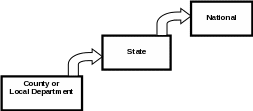
 Basic
Basic