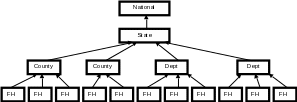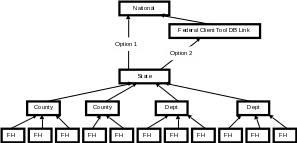Managing Module StoryboardsV3
National Fire Incident Reporting System (NFIRS) Version 5.0
Managing Module StoryboardsV3
OMB: 1660-0069
Managing Module Storyboards
Managing NFIRS Data |
Screen |
1.0 |
Managing NFIRS Data |
|||||
USFA Logo |
Main Menu |
Help |
Glossary |
||
Tutorial Menu |
Managing NFIRS Data Tutorial Menu |
|
|||
Task List |
This section of the Toolkit presents information about Managing NFIRS Data. To learn more about managing NFIRS data, click on a topic below or click on the Next arrow to view all topics in sequential order.
|
||||
FAQs |
|||||
Manuals |
|||||
Samples |
|||||
Tools |
|||||
Links |
|||||
|
|||||
|
|
||||
Click on the Next arrow to continue. |
|||||
Programming Notes: Design this as a menu screen with links to the following pages: What Does an NFIRS Program Manager Do? - Screen 1.1 Why Is Managing Important? – Screen 1.3What Does Managing NFIRS 5.0 Include? – Screen 1.4 How Do I Manage? – Screen 1.5 |
Managing NFIRS Data |
Screen |
1.1 |
Managing NFIRS Data |
|||||
USFA Logo |
Main Menu |
Help |
Glossary |
||
Tutorial Menu |
What Does a Program Manager Do? (Screen 1 of 2) |
|
|||
Task List |
The role of the NFIRS program manager or coordinator has changed with the implementation of NFIRS 5.0. NFIRS 5.0 is no longer a paper-based system relying heavily on clerical staff members to input data from paper forms. Today, the NFIRS manager needs management and computer skills to manage the flow and quality of data.
|
Graphic showing manager sitting at desk working at a computer. |
|||
FAQs |
|||||
Manuals |
|||||
Samples |
|||||
Tools |
|||||
Links |
|
||||
|
|||||
|
|||||
Click on the Next arrow to continue. |
|||||
Programming Notes:
|
Managing NFIRS Data |
Screen |
1.2 |
Managing NFIRS Data |
|||||
USFA Logo |
Main Menu |
Help |
Glossary |
||
Tutorial Menu |
What Does a Program Manager Do? (Screen 2 of 2) |
|
|||
Task List |
The NFIRS 5.0 program manager is responsible for managing the flow of data throughout the system. Managing the data flow includes managing many different elements. To learn more about managing data flow, roll your mouse on the topics below. Input Tracking Quality Conversion Consolidation Transfer |
||||
FAQs |
|||||
Manuals |
|||||
Samples |
|||||
Tools |
|||||
Links |
|||||
|
|||||
|
|
|
|||
Click on the Next arrow to continue. |
|||||
Programming Notes: Each of the text boxes on this screen is a rollover object. Display the information shown below when the mouse is rolled over the rollover object. InputThe NFIRS program manager facilitates the input of data into the system at locations throughout a State, county, or fire department:
TrackingThe NFIRS program manager ensures that transaction files are tracked as they are sent from the firehouse to the fire department, county, or to the State database depending on the program manager’s position in the chain of command. QualityThe NFIRS program manager ensures that the data are entered correctly and that data are validated at each level in the chain of command.
|
Managing NFIRS Data |
Screen |
1.2a |
ConversionThe NFIRS program manager oversees the conversion of data from one database format to NFIRS 5.0 format. Such conversion might entail either or both of the following:
ConsolidationThe NFIRS program manager oversees the consolidation of data received from many sources into a single database file. TransferThe NFIRS program manager oversees the forwarding of consolidated data from State, county, or fire department to the next level up the chain of command. |
Managing NFIRS Data |
Screen |
1.3 |
Managing NFIRS Data |
|||||
USFA Logo |
Main Menu |
Help |
Glossary |
||
Tutorial Menu |
Why is Managing Important? |
|
|||
Task List |
At each level in the chain of command the NFIRS program manager ensures that the system functions properly. If the system is not managed at each level, data flow may be interrupted and the system will not perform the function for which it was designed. To learn more about why managing NFIRS at each level is important, roll your mouse on the topics below. System Use Data Consistency Data Conversion Data Consolidation Data Access |
||||
FAQs |
|||||
Manuals |
|||||
Samples |
|||||
Tools |
|||||
Links |
|||||
|
|||||
|
|
|
|||
Click on the Next arrow to continue. |
|||||
Programming Notes: Each of the text boxes on this screen is a rollover object. Display the information shown below when the mouse is rolled over the rollover object. System Use The NFIRS program manager ensures that the system is being used correctly at each level. Data ConsistencyThe NFIRS program manager ensures consistency of the data being input into the system through validation. Data ConversionThe NFIRS program manager ensures that data from all versions of NFIRS is converted correctly for importation into the national database. Data ConsolidationThe NFIRS program manager ensures that the collected data are rolling up to the fire department, county, State, and national levels. Data AccessThe NFIRS program manager ensures that data can be accessed in report form for inclusion in annual reports and to respond to information requests from:
|
Managing NFIRS Data |
Screen |
1.4 |
Managing NFIRS Data |
|||||
USFA Logo |
Main Menu |
Help |
Glossary |
||
Tutorial Menu |
What Does Managing NFIRS 5.0 Include? |
|
|||
Task List |
Management of NFIRS 5.0 includes managing and administering all of the processes necessary to ensure a smooth flow of quality data from input at the local level through data transfer into the national database. Roll your mouse over the boxes below to learn more about what managing NFIRS includes.
|
||||
FAQs |
|||||
Manuals |
|||||
|
|||||
Tools |
|||||
|
|||||
|
|||||
|
|
||||
Click on the Next arrow to continue. |
|||||
Graphic Notes: Develop graphic to represent data flow with boxes labeled Data Quality, Data Tracking, Data Conversion, Data Consolidation, and Data Transfer with the word Communication linking them all together. |
|
||
Programming Notes: Each box in this graphic is a rollover object. Display the information shown below when the mouse is rolled over the rollover object: Data QualityEnsuring data quality through review of reports at the local level and through data validation at every level. Data Tracking Tracking transaction file receipt from subordinate organizations to ensure that all participating organizations forward data files on a regular basis. Data ConversionConverting files from previous NFIRS versions and/or from third-party software tools to NFIRS 5.0 format. Data Consolidation Consolidating data files from multiple sources (e.g., firehouses, counties, and departments) into a single file containing all data input by the organization. |
|
||
Managing NFIRS Data |
Screen |
1.4a |
|
Data TransferTransferring consolidated data to the national database. CommunicationCreating and using a comprehensive communication network to support NFIRS 5.0 data flow. Communication is a two-way effort with information flowing both up and down the chain of command. Communication is the glue that holds the system together. |
Managing NFIRS Data |
Screen |
1.5 |
Managing NFIRS Data |
|||||
USFA Logo |
Main Menu |
Help |
Glossary |
||
Tutorial Menu |
How Do I Manage? (Screen 2 of 10) |
|
|||
Task List |
NFIRS program managers at the State, county, and department levels must:
|
Graphic: Split screen photo of two managers talking on the phone to each other. |
|||
FAQs |
|||||
Manuals |
|||||
Samples |
|||||
Tools |
|||||
Links |
|
||||
|
|||||
|
|||||
Click on the Next arrow to continue. |
|||||
Programming Notes:
|
Managing NFIRS Data |
Screen |
1.6 |
Managing NFIRS Data |
|||||
USFA Logo |
Main Menu |
Help |
Glossary |
||
Tutorial Menu |
How Do I Manage? (Screen 1 of 10) |
|
|||
Task List |
The NFIRS program manager must plan, organize, and oversee the six elements described on the What Does Managing NFIRS 5.0 Include? screen:
|
Graphic: Reduced version of graphic used on Screen 1.4. |
|||
FAQs |
|||||
Manuals |
|||||
Samples |
|||||
Tools |
|||||
Links |
|
||||
|
|||||
|
|||||
Click on the Next arrow to continue. |
|||||
Programming Notes:
|
Managing NFIRS Data |
Screen |
1.7 |
Managing NFIRS Data |
|||||
USFA Logo |
Main Menu |
Help |
Glossary |
||
Tutorial Menu |
How Do I Manage? (Screen 3 of 10) |
|
|||
Task List |
Data QualityData must be reviewed and validated at each level as the data move up the chain of command Policies and procedures must be written to implement data input review and data file validation and should include procedures for dealing with:
|
Graphic: Rubberstamp just above a sheet of paper with the word VALIDATED stamped on the page of paper. |
|||
FAQs |
|||||
Manuals |
|||||
Samples |
|||||
Tools |
|||||
Links |
|
||||
|
|||||
|
|||||
Click on the Next arrow to continue. |
|||||
Programming Notes:
|
Managing NFIRS Data |
Screen |
1.8 |
Managing NFIRS Data |
|||||
USFA Logo |
Main Menu |
Help |
Glossary |
||
Tutorial Menu |
How Do I Manage? (Screen 4 of 10) |
|
|||
Task List |
Data TrackingAs an NFIRS program manager you receive transaction files from your subordinate organizations. It is critical that you track the receipt of these files so that you know who is participating and who is not participating. Tracking receipt of transaction files enables you to:
|
Graphic: A collage of images representing files in transit, with workers in a county or local fire department in lower left corner, someone in a state fire marshal’s office in upper right, with files passing between them. |
|||
FAQs |
|||||
Manuals |
|||||
Samples |
|||||
Tools |
|||||
Links |
|
||||
|
|||||
|
|
||||
Click on the Next arrow to continue. |
|||||
Programming Notes:
|
Managing NFIRS Data |
Screen |
1.9 |
Managing NFIRS Data |
|||||
USFA Logo |
Main Menu |
Help |
Glossary |
||
Tutorial Menu |
How Do I Manage? (Screen 5 of 10) |
|
|||
Task List |
Conversion of Data From Older VersionsIn managing NFIRS data, program managers may need to make decisions about how to handle data collected in older versions of NFIRS.
Refer to the Using NFIRS Data section of the Toolkit for more details about the impact of data conversion on NFIRS reports. |
Graphic: Words NFIRS 4.0, NFIRS 2.2, NFIRS 5.0 in different colors and fonts in random arrangement with some question marks around them. |
|||
FAQs |
|||||
Manuals |
|||||
Samples |
|||||
Tools |
|||||
Links |
|
||||
|
|||||
|
|||||
Click on the Next arrow to continue. |
|||||
Programming Notes:
|
Managing NFIRS Data |
Screen |
1.10 |
Managing NFIRS Data |
|||||
USFA Logo |
Main Menu |
Help |
Glossary |
||
Tutorial Menu |
How Do I Manage? (Screen 6 of 10) |
|
|||
Task List |
Conversion of Third-Party Software Data FilesIf you elect to use third-party software for data entry into NFIRS 5.0, you need to manage the conversion of data into the NFIRS 5.0 format at some point. All NFIRS 5.0 certified third-party vendors provide conversion utilities to generate transaction files that can be imported into the national database. |
Graphic showing words Third-Party Format going through a filter or similar object and coming out on the other side as NFIRS 5.0 format. |
|||
FAQs |
|||||
Manuals |
|||||
Samples |
|||||
Tools |
|||||
Links |
|
||||
|
|||||
|
|
||||
Click on the Next arrow to continue. |
|||||
Programming Notes:
|
Managing NFIRS Data |
Screen |
1.11 |
Managing NFIRS Data |
|||||
USFA Logo |
Main Menu |
Help |
Glossary |
||
Tutorial Menu |
How Do I Manage? (Screen 7 of 10) |
|
|||
Task List |
Data Consolidation Using the Federal Client ToolAt each level up the chain of command, data are consolidated into a department, county, or State database. The consolidated data are then forwarded to the next level. Roll your mouse over the boxes below to learn move about data consolidation at each level. |
||||
FAQs |
|||||
Manuals |
|||||
|
|||||
Tools |
|||||
Links |
|||||
|
|||||
|
|
||||
Click on the Next arrow to continue. |
|||||
Programming Notes: Each box in this graphic is a rollover object. Display the information shown below when the mouse is rolled over the rollover object: National The State NFIRS program manager imports consolidated data into the State partition of the national database. State All data forwarded to the State level are validated and consolidated into a State database before transfer to the national database. Data imported using the Federal Client Tool are given a status of UNRELEASED when imported. The State program manager decides when to change the status to RELEASED. County All data forwarded to the county level are validated and consolidated into a county database before transfer to the State NFIRS program manager. Dept All data forwarded to the department level are validated and consolidated into a department database before transfer to the State NFIRS program manager. FH Incident reports input in each firehouse are stored in a local Access 97 or 2000 database before validation and transfer to the county or department NFIRS program manager. |
Managing NFIRS Data |
Screen |
1.12 |
Managing NFIRS Data |
|||||
USFA Logo |
Main Menu |
Help |
Glossary |
||
Tutorial Menu |
How Do I Manage? (Screen 8 of 10) |
|
|||
Task List |
Data Consolidation Third-Party SoftwareIf you elect to use third-party software for data entry, you have an additional option to consider. Third-party software must be used at all levels of the system. Roll your mouse over the boxes below to learn move about your data consolidation options.
|
||||
FAQs |
|||||
Manuals |
|||||
|
|||||
Tools |
|||||
Links |
|||||
|
|||||
|
|
||||
Click on the Next arrow to continue. |
|||||
Programming Notes: Each box in this graphic is a rollover object. Display the information shown below when the mouse is rolled over the rollover object: National The State NFIRS program manager imports consolidated data into the State partition of the national database. Federal Client Tool All data forwarded to the State level are validated and consolidated into a State third-party software database before transfer to a State Federal Client Tool database. Data are imported into the national database using the Federal Client Tool as a link. Data imported using the Federal Client Tool are given a status of UNRELEASED when imported. the State program manager decides when to change the status to RELEASED. |
Managing NFIRS Data |
Screen |
1.12a |
State All data forwarded to the State level are validated and consolidated into a State third-party software database before transfer directly to the national database. Data imported from third-party vendor software are automatically given a status of RELEASED when imported. County All data forwarded to the county level are validated and consolidated into a county database before transfer to the State NFIRS program manager. Dept All data forwarded to the department level are validated and consolidated into a department database before transfer to the State NFIRS program manager. FH Incident reports input in each firehouse are stored in a local database before validation and transfer to the county or department NFIRS program manager. |
Managing NFIRS Data |
Screen |
1.13 |
Managing NFIRS Data |
|||||
USFA Logo |
Main Menu |
Help |
Glossary |
||
Tutorial Menu |
How Do I Manage? (Screen 9 of 10) |
|
|||
Task List |
Data TransferOnly the NFIRS State program manager is able to import consolidated State data into the State partition of the national database using the Federal Client Tool. State data in the national database have a status of UNRELEASED or RELEASED. Roll your mouse over the terms below to learn more about data status. UNRELEASED RELEASED |
Graphic: Diagram showing database symbol broken up into multiple partitions labeled with State names. |
|||
FAQs |
|||||
Manuals |
|||||
Samples |
|||||
Tools |
|||||
Links |
|
||||
|
|||||
|
|||||
Click on the Next arrow to continue. |
|||||
Programming Notes: Each of the text boxes on this page is a rollover object. Display the information shown below when the mouse is rolled over the rollover object: UNRELEASED When first imported using the Federal Client Tool, State data have a status of unreleased and only individuals who have access to the State partition can view such data. The State program manager may choose to grant access to the State partition to NFIRS users from other States on a case-by-case basis. RELEASED The State program manager determines when to change the status of data in the national database to RELEASED. After release these data can be used in national reports and become part of the public domain. |
Managing NFIRS Data |
Screen |
1.14 |
Managing NFIRS Data |
||||||
USFA Logo |
Main Menu |
Help |
Glossary |
|||
Tutorial Menu |
How Do I Manage? (Screen 10 of 10) |
|
||||
Task List |
CommunicationGood communication is vitally important to the success of NFIRS. Information must flow in both directions: both up and down the chain of command. Your NFIRS communication network might include some or all of the following elements. Roll your mouse over the following topics to learn more about NFIRS communication elements. |
|||||
FAQs |
||||||
Manuals |
||||||
Samples |
||||||
Tools |
||||||
Links |
Email documents Email receipts Email reminders Email from users |
Newsletters An Internet home page A help desk |
||||
|
||||||
|
Click on the Next arrow to go directly to the Managing NFIRS 5.0 Task List, which will help you get started, or click on the buttons on the left side of this screen to access the other portions of the Managing section of the Toolkit. |
|||||
|
|
|||||
Click on the Next arrow to continue. |
||||||
Programming Notes: Each of the text boxes on this page is a rollover object. Display the information shown below when the mouse is rolled over the rollover object: Email documents Email documents to transmit system notices, policies, changes, bug fixes, etc. Email receiptsEmail receipts to confirm receipt of transaction files. Email remindersEmail reminders of transaction file due dates, file correction due dates, etc. Email from usersEmail from system users with questions, comments, and corrected files. NewslettersEmail or paper newsletters that provide information such as system notices, polices, changes, and bug fixes. An Internet home pageAn Internet home page where NFIRS user information is posted. A help deskA telephone help desk to provide NFIRS user support. |
Managing NFIRS Data |
Screen |
3.0 |
Managing NFIRS Data |
||||||
USFA Logo |
Main Menu |
Help |
Glossary |
|||
Tutorial Menu |
Task List |
|
||||
|
Managing NFIRS 5.0 Task List Use the Managing NFIRS 5.0 Task List as a guide as you develop your NFIRS 5.0 Management Plans. You may develop a single Management Plan or develop separate plans, policies, and procedures to include:
You may scroll through the entire Task List or click on a topic above to go to the tasks related to that topic. Click on the hypertext links in the Task List to go directly to the online viewable version of the documents referenced in the Task List. Data Management Plan
|
|
||||
FAQs |
||||||
Manuals |
||||||
Samples |
||||||
Tools |
||||||
Links |
||||||
|
||||||
Managing NFIRS Data |
Screen |
3.0a |
|
Back to Top Data Validation Plan
|
|
Managing NFIRS Data |
Screen |
3.0b |
|
Back to Top Communication Plan
|
|
Managing NFIRS Data |
Screen |
3.0c |
|
Back to Top Transaction File Tracking Plan
Back to Top Data Conversion Plan
Back to Top
|
|
Managing NFIRS Data |
Screen |
3.0d |
|
User Support Plan
Back to Top User Training Plan
Back to Top Policies and Procedures To Support the Plans
Back to Top Budget To Support the Plans
Back to Top |
|
|||
|
|
|
|
|
|
Click on the Next arrow to continue. |
|||||
Programming Notes: Locate Print button on this screen. When the Print button is clicked, print the document ManagingTaskList.doc. (NOTE: This document will be developed following review of the storyboards. Create hypertext link to the documents or Toolkit sections shown in blue and underlined in the Task List. Make this a single scrollable page. The bulleted section titles on the top of this page will function as buttons. When the buttons are clicked, take the user directly to the section of the page where the section begins. Add Back to Top links at the end of each section to return the user to the top of the page. |
Managing NFIRS Data |
Screen |
4.0 |
Managing NFIRS Data |
|||||||
USFA Logo |
Main Menu |
Help |
Glossary |
||||
Tutorial Menu |
FAQs |
|
|||||
|
The following frequently asked questions and answers relating to managing NFIRS may help you manage your NFIRS 5.0 implementation. You may scroll through the entire list of questions or click on a question below to display the answer. Click the Print FAQs button to print the FAQs.
|
|
|||||
FAQs |
|||||||
Manuals |
|||||||
Samples |
|||||||
Tools |
|||||||
Links |
|||||||
|
|||||||
If I convert my old NFIRS data (e.g., NFIRS 4.1), what file type do I use? |
The NFIRS 4.1 master file is a text file with all cumulative data in it. It can be reviewed using any text-editing program (e.g., Microsoft notepad, Microsoft Word, etc.). Refer to the Sample 4.1 Master File in the Samples section of the Toolkit. |
||||||
Back to Top |
|||||||
Who can release data located in the State partition of the national database? |
Only the State program manager or data manager can release data located in the State partition of the national database. |
||||||
Back to Top |
|||||||
What is the difference between RELEASED data and UNRELEASED data? |
If the status of data is UNRELEASED, data can be viewed but cannot be used in reports. If the status of data is RELEASED, data can be included in national reports and is in the public domain. RELEASED data can be viewed but cannot be changed unless the status is changed to UNRELEASED. |
||||||
Back to Top |
|||||||
Managing NFIRS Data |
Screen |
4.0a |
|
Who can make corrections to incident reports? |
Fire incident reports are official documents and are part of the public record. As a result, only the individual who entered the data into the original document should make corrections to the reports. This means that if an error is found after the incident report is forwarded up the chain of command, it must be returned to the firehouse for correction by the original data entry person. |
|||
Back to Top |
|||||
|
|
|
|
||
Click on the Next arrow to continue. |
|||||
Programming Notes: Locate Print button on this screen. When clicked print the document OverviewFAQs.doc (NOTE: This document will be developed following review of the storyboards.) Make this a single scrollable page. The bulleted section titles on the top of this page will function as buttons. When the buttons are clicked, take the user directly to the section of the page where the section begins. Add Back to Top links at the end of each section to return the user to the top of the page. |
Managing NFIRS Data |
Screen |
5.0 |
Managing NFIRS Data |
|||||||||
USFA Logo |
Main Menu |
Help |
Glossary |
||||||
Tutorial Menu |
Manuals |
|
|||||||
Task List |
The following manuals contain information referenced in this section. Click on the Managing buttons to view or download specific pages in the manual containing management information. Click on the Entire Document buttons to view or download the entire document. |
||||||||
FAQs |
|||||||||
Manuals |
|||||||||
Samples |
|||||||||
Tools |
National Fire Incident Reporting System NFIRS Data Entry/Validation Tool This document provides in depth information on how to use the Data Entry Tool features of the Federal Client Tool. You will want to make this document available to the training staff helping you manage NFIRS. |
Entire Doc |
|||||||
Links |
|||||||||
|
View |
Download |
|||||||
|
|||||||||
National Fire Incident Reporting System NFIRS System Administration Tool This document provides in-depth information on system administration of the Federal Client Tool. You will want to make this document available to the technical people helping you plan NFIRS data management. |
Entire Doc |
||||||||
View |
Download |
||||||||
National Fire Incident Reporting System NFIRS Configuration Tool This document provides in-depth information on system configuration of the Federal Client Tool. You will want to make this document available to the technical people helping you plan NFIRS data management. |
Entire Doc |
||||||||
View |
Download |
||||||||
NFIRS 5.0 Design Documentation, January 2001 This document contains the detailed design specifications for NFIRS 5.0. You will want all members of the team to review this document to gain a better understanding of NFIRS. |
Managing |
Entire Doc |
|||||||
View |
Down-load |
View |
Down-load |
||||||
Fire Data Analysis Handbook This document provides a detailed discussion of data entry issues, data quality issues, and validation errors. You will want to refer to this book when preparing your data validation plan. |
Managing |
Entire Doc |
|||||||
View |
Down-load |
View |
Down-load |
||||||
Managing NFIRS Data |
Screen |
5.0a |
|
National Fire Incident Reporting System Program Management Course, Student Manual This document is a comprehensive manual relating to NFIRS program management. You will want to refer to this manual for background information about many aspects of NFIRS management. |
Entire Doc |
||||
View |
Download |
|||||
|
|
|
|
|
||
Click on the Next arrow to continue. |
||||||
Managing NFIRS Data |
Screen |
5.0a |
Programming Notes: When clicked, the View and Download buttons display the following documents or set up download of the documents shown. National Fire Incident Reporting System NFIRS Data Entry/Validation Tool Document is located on the Resources CD, /NFIRS Client v. 3.00/DET Guide.PDF Managing button: Not available Entire Document button – Entire document in PDF format National Fire Incident Reporting System NFIRS System Administration Tool Document is located on the Resources CD, /NFIRS Client v. 3.00/SysAdminGuide.PDF Managing button: Not available Entire Document button – Entire document in PDF format National Fire Incident Reporting System NFIRS Configuration Tool Document is located on the Resources CD, /NFIRS Client v. 3.00/ConfigGuide.PDF Managing button: Not available Entire Document button – Entire document in PDF format NFIRS 5.0 Design Documentation, January 2001Document is located on the Resources CD, /NFIRS 5 System Specifications/nfirspec.zip Managing button: Section 4: System Implementation Guidelines (pages 321 – 329) in PDF format Entire Document button – Entire document in PDF format Fire Data Analysis HandbookDocument is located on the Resources CD, /Data Analysis/Analysis.PDF. Managing button: Part of Chapter 1 (pages 6 – 10) in PDF format. Entire Document button – Entire document in PDF format. National Fire Incident Reporting System Program Management Course, Student Manual Document location – TBD. Managing button: Not available. Entire Document button – Entire document in PDF format. This section contains no Section Menu. The Section Menu button is not active.
|
Managing NFIRS Data |
Screen |
6.0 |
Managing NFIRS Data |
|||||||
USFA Logo |
Main Menu |
Help |
Glossary |
||||
Tutorial Menu |
Samples |
|
|||||
Task List |
Click on the buttons to the right of the samples shown below to display the samples on your screen or to download a copy. |
||||||
FAQs |
|||||||
Manuals |
Sample Management Plan Sample plan showing roles and responsibilities of staff members indicating areas where policies and procedures are needed. You may want to use it as a guide when preparing your management plan. |
View |
Down-load |
||||
Samples |
|||||||
Tools |
Sample State NFIRS Policy Manual Pages Sample pages showing NFIRS policies relating to data flow. You may want to use them as a guide when preparing your own policy manual. |
View |
Down-load |
||||
Links |
|||||||
|
Sample State NFIRS Procedure Manual Pages Sample pages showing how NFIRS data flow is conducted and controlled. You may want to use them as a guide when preparing your own procedure manual. |
View |
Down-load |
||||
|
|||||||
Sample Transaction File Receipt Tracking System Spreadsheet Sample spreadsheet used by one State for tracking receipt of transaction files from counties and departments throughout the State. You may want to use is as a guide when preparing your own. |
View |
Down-load |
|||||
Sample 5.0 Transaction File Sample of a transaction file showing correct data output format. You can use it as an example to compare with transaction files received to verify that they are in the correct format for importation. |
View |
Down-load |
|||||
Sample 4.1 Master File Sample NFIRS 4.1 Master File showing data and format of file created when historic data are prepared for importation into NFIRS 5.0 database. You can use it as an example to compare with master files received to verify that they are in the correct format for importation. |
View |
Down-load |
|||||
Sample Computer Filing System for Transaction Files Sample filing scheme used by one State for storing incoming transaction files for processing and retention. You may want to use it as a guide when preparing a filing system for transaction files. |
View |
Down-load |
|||||
Managing NFIRS Data |
Screen |
6.0a |
|
Sample Electronic State NFIRS Newsletter Sample newsletter from the State of Nevada in Word format. Take a look at this newsletter to see how another State communicates information about NFIRS in newsletter format. |
View |
Down-load |
|||
Sample Paper State NFIRS Newsletter Sample paper newsletter from the State of Wyoming. Take a look at this newsletter to see how a general newsletter can be used to transmit information about NFIRS 5.0. |
View |
Down-load |
||||
Sample Contact Database Sample contact database for collecting information about subordinate organizations in the NFIRS system. Use this database as a starting point when creating your contact database. |
View |
Down-load |
||||
|
|
|
|
|
||
Click on the Next arrow to continue. |
||||||
Programming Notes: When clicked the View and Download buttons display the following documents or set up download of the documents shown. Sample Management Plan ManagementPlan.doc Sample State NFIRS Policy Manual Pages Location – TBD (Need to acquire a sample or samples from Marion Long or other State program managers). Sample State NFIRS Procedure Manual Pages Location – TBD (Need to acquire a sample or samples from Marion Long or other State program managers) Sample Transaction File Receipt Tracking System Spreadsheet (NOTE: To be provided by Marion Long. Location TBD). Sample 5.0 Transaction File (NOTE: To be provided by Marion Long. Location TBD). Sample 4.1 Master File(NOTE: To be provided by Marion Long. Location TBD). Sample Computer Filing System for Transaction FilesFilingSystem.doc Sample Electronic State NFIRS Newsletter NevNewsltr.doc Sample Paper State NFIRS Newsletter PaperNewsltr.PDF Sample Contact Database POCDatabase.mdb This section contains no Section Menu. The Section Menu button is not active. |
Managing NFIRS Data |
Screen |
7.0 |
Managing NFIRS Data |
|||||||||
USFA Logo |
Main Menu |
Help |
Glossary |
||||||
Tutorial Menu |
Tools |
|
|||||||
Task List |
Click on the buttons to the right of the tools shown below to display the tools on your screen or to download a copy. |
||||||||
FAQs |
|||||||||
Manuals |
Choosing a Software PackageList of questions you may want ask when looking at software packages to be used to implement NFIRS 5.0 including the Federal Client Tool, third-party software, and custom-developed software. |
View |
Down- load |
||||||
Samples |
|||||||||
Tools |
Staffing Resources TablesTables that list key roles and responsibilities needed to assemble your NFIRS 5.0 planning implementation team and your implementation team. You can use this when identifying your team members and as a starting point in writing job descriptions. |
View |
Down- load |
||||||
Links |
|||||||||
|
|||||||||
Suggested Policies and Procedures Detailed list and description of policies and procedures you may want to write and distribute when you implement NFIRS 5.0. |
View |
Down-load |
|||||||
Budget Items TableTable that identifies and describes key items to be included in the budget. You may want to use this table when putting together your budget for NFIRS 5.0 implementation. |
View |
Down- load |
|||||||
Detailed Discussion of the Validation Process Instructions for validating NFIRS data with a discussion of types of errors and error handling. You may want to review this document when preparing your validation plan. |
View |
Down- load |
|||||||
Conversion Issues PowerPoint Presentation PowerPoint presentation is designed to highlight the issues you may want to consider if you plan to convert NFIRS data from version 4.0 to 5.0. |
View |
Down- load |
|||||||
Data Conversion Tables Spreadsheet with four worksheets that show, in detail, the differences in data fields and values between NFIRS version 4.0 and 5.0. You may want to review these in detail if you plan to convert data from version 4.0 to 5.0. |
View |
Down- load |
|||||||
Transferring Data to the National DatabaseDiscussion of data transfer options you may want to consider if you plan to use a third-party software package to collect data. |
View |
Down- load |
|||||||
|
|
|
|
||||||
Click on the Next arrow to continue. |
|||||||||
Managing NFIRS Data |
Screen |
7.0a |
Programming Notes: When clicked, the View and Download buttons display the following documents or set up download of the documents shown. Choosing a Software Package - ChoosingSW.doc Staffing Resources Tables - Staffing.doc Budget Items Table - Budget.doc Suggested Policies and Procedures – Policies.doc Detailed Discussion of the Validation Process - (NOTE: To be developed by Marion Long. Location TBD) Conversion Issues PowerPoint Presentation - (NOTE: PowerPoint presentation mentioned by Marion Long. Location TBD). Data Conversion Tables - Location: NFIRS 5.0 Resource CD /NFIRS 5.0 System Specifications/Conversion Tables: Basic Fire Structure Modules.xls Civilian Casualty Module.xls Firefighter Casualty Module.xls Hazardous Materials Module.xls (Four tables to be combined into a single spreadsheet with four worksheets instead of four separate documents.) Transferring Data to the National Database – Transfer.doc |
Managing NFIRS Data |
Screen |
8.0 |
Managing NFIRS Data |
||||||
USFA Logo |
Main Menu |
Help |
Glossary |
|||
Tutorial Menu |
Links |
|
||||
Task List |
This page contains a number of links you may find useful in managing your NFIRS 5.0 implementationClick on a link to display the identified Web site. You may scroll through the entire list or click on a topic heading below to go to the links related to that topic. The Web site will be displayed in a new browser window.
|
|||||
FAQs |
||||||
Manuals |
||||||
Samples |
||||||
Tools |
||||||
Links |
||||||
|
||||||
|
Links to Specific NFIRS Site Pages |
|||||
|
NFIRS 5.0 List of State Coordinators This link to the NFIRS 5.0 Web site links directly to a searchable list of NFIRS 5.0 state coordinators and contact persons. |
|||||
|
NFIRS 5.0 Support Center This link to the NFIRS 5.0 Web site links directly to the NFIRS 5.0 Support Center (NSC) that offers consolidated national help desk support on questions pertaining to all aspects of the National Fire Incident Reporting System (NFIRS). |
|||||
|
Incident Type/Module Rules A link on the USFA Web site that describes some general information about incident type codes and module rules. |
|||||
|
NFIRS Technical Bulletins This link to the NFIRS 5.0 Web site links to a collection of technical bulletins relating to NFIRS 5.0. |
NOTE: Unable to find link for these bulletins. Can one of the reviewers provide this link? |
||||
|
NFIRS News Page This link to the NFIRS 5.0 Web site links to the latest information about NFIRS 5.0 updates, releases, bug fixes, etc. |
|||||
|
Back to Top |
|||||
Managing NFIRS Data |
Screen |
8.0a |
|
Links to NFIRS Related Organizations |
|
|
National Fire Information Council This link to the NFIC Web site provides information about NFIC and NFIC members. It also provides links to email assistance on NFIRS technical and coding questions. |
|
|
Back to Top |
|
|
Links to State Policy and Procedure Pages |
|
|
Procedure for Sending an Incident Report File to the State This link is to the Minnesota State MFIRS web page and is a sample of the procedure established by the State for sending NFIRS transaction files to the State. |
http://www.dps.state.mn.us/fmarshal/mfirs/SendingIncidentReport.html |
|
NOTE: Reviewers, please recommend additional pages to be added here. |
|
|
Back to Top |
|
|
Links to State NFIRS Information Pages |
|
|
State NFIRS Web Page This link is to the Minnesota State NFIRS web page and is a sample of how one State uses the web as part of a comprehensive communication plan. |
|
|
Tips For Completing NFIRS Modules This link is to the Michigan Fire Marshal Office Statistics Index page and contains tips and hints for completing the NFIRS modules. |
http://www.mspfmd.org/nfir_tips.pdf
|
|
NOTE: Reviewers, please recommend additional pages to be added here. |
|
|
Back to Top |
|
|
|
|
Click on the Next arrow to continue. |
||
Programming Notes: Make this a single scrollable page. The bulleted section titles on the top of this page will function as buttons. When the buttons are clicked take the user directly to the section of the page where the section begins. Add Back to Top links at the end of each section to return the user to the top of the page. When any Internet link on this page is clicked, open new browser window to display the link. |
| File Type | application/msword |
| File Title | Planning Module |
| Author | Kathleen Stell |
| Last Modified By | Human Technology, Inc. |
| File Modified | 2001-07-02 |
| File Created | 2001-05-15 |
© 2026 OMB.report | Privacy Policy