Resume Builder Screenshots
Resume Builder Screenshots_3206-0219 (1).docx
USAJOBS 3.0
Resume Builder Screenshots
OMB: 3206-0219
Resume Builder is found on the documents page once a user is logged in. Select Upload or Build resume to create.
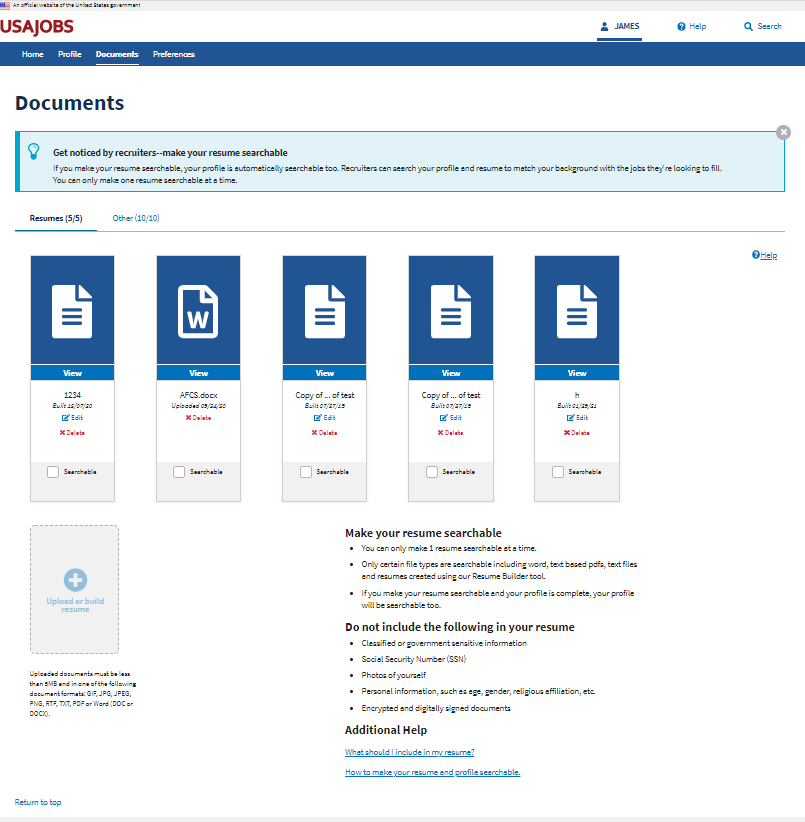
Provide a name for the resume
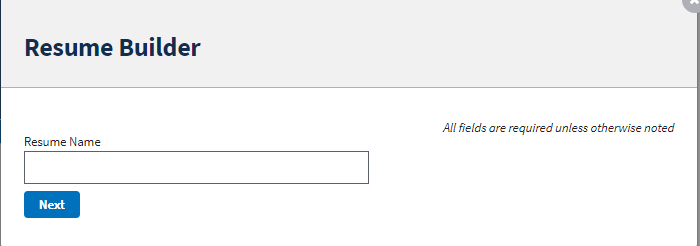
Click Add Work experience to add a new work experience or specific “I do not wish to provide work experience” by checking the box. Click Next to continue.
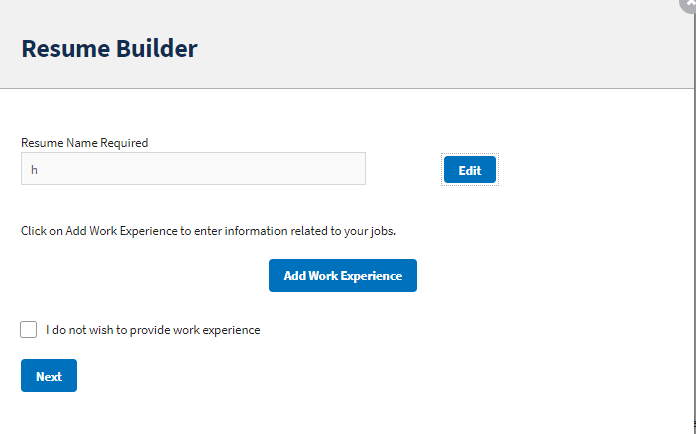
Work
experience page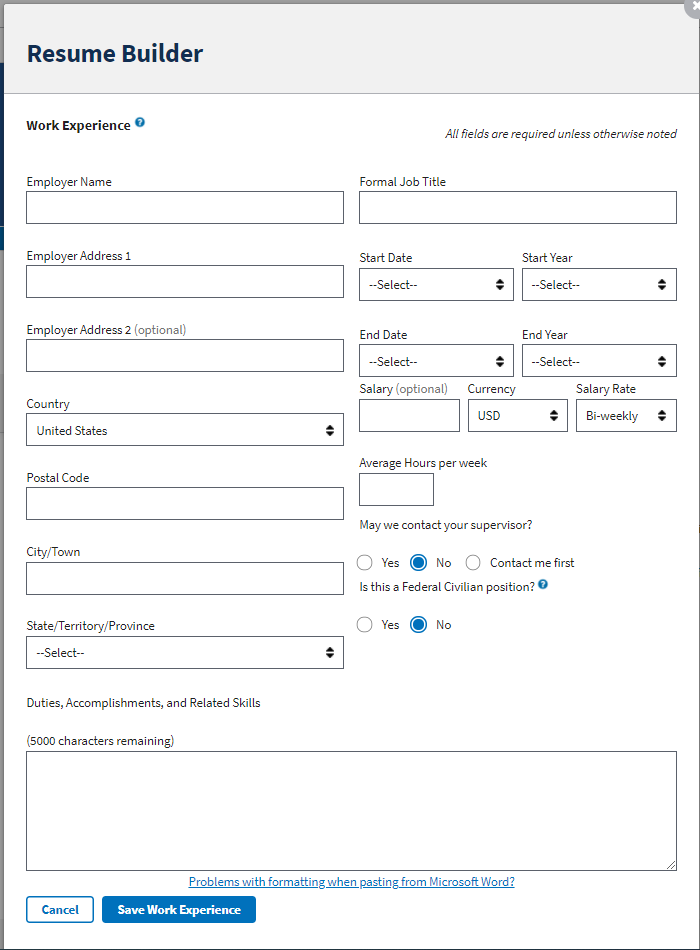
Click Add Education to add a new work experience or specific “I do not wish to provide education” by checking the box. Click Next to continue.
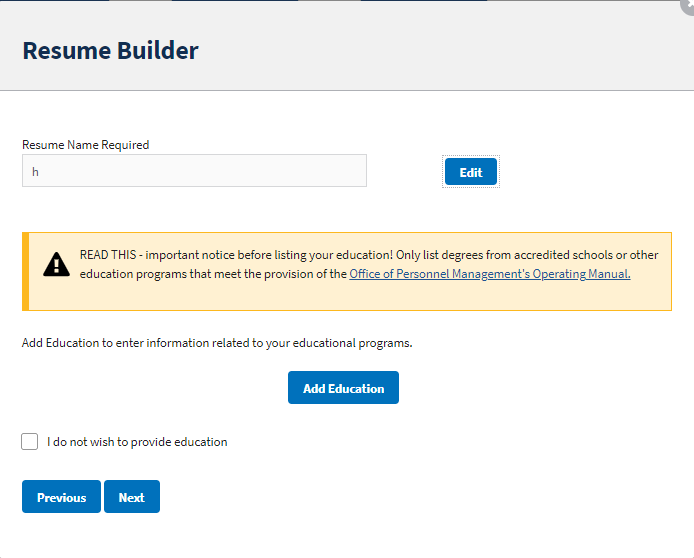
Education page
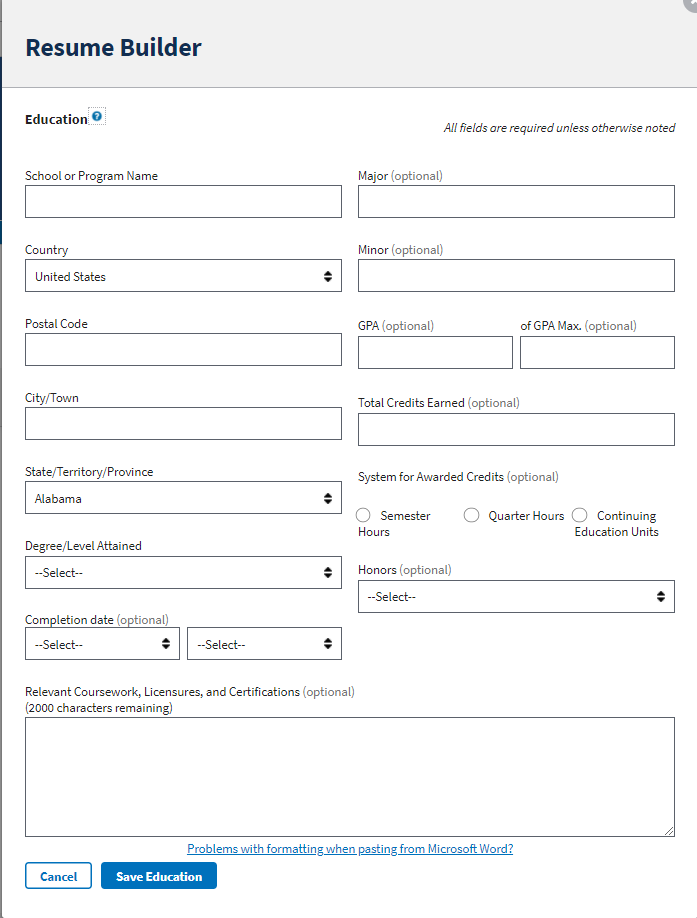
Next is references, Click “Add Reference” to create a new reference or select “references available upon request”
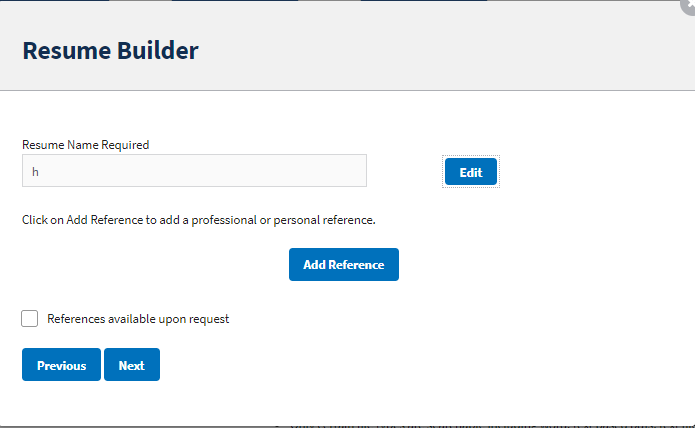
References Page
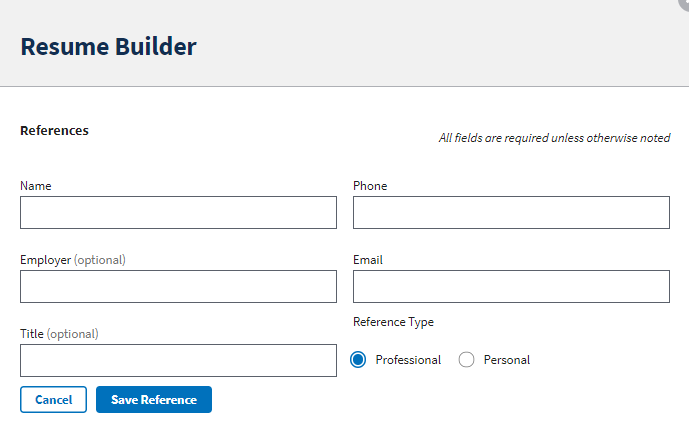
Final Step is your Job Related Training, Language Skills, Organizations/Affiliations, Professional Publications, Additional Information pages
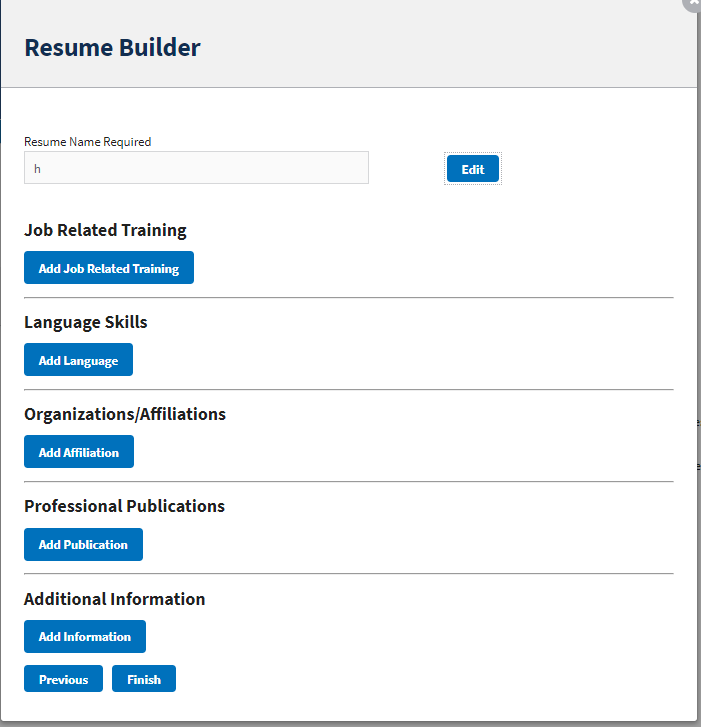
Job Related Training
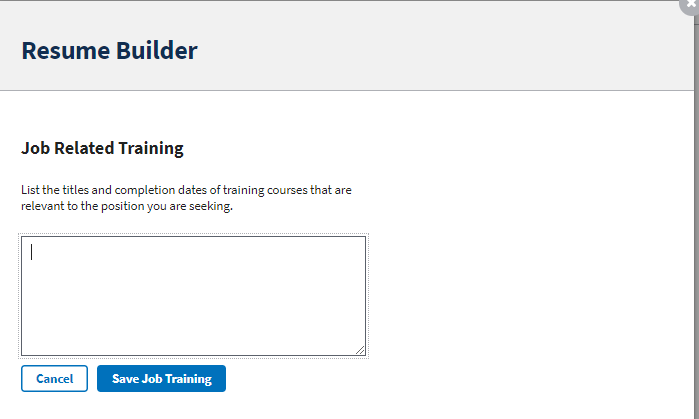
Language Skills
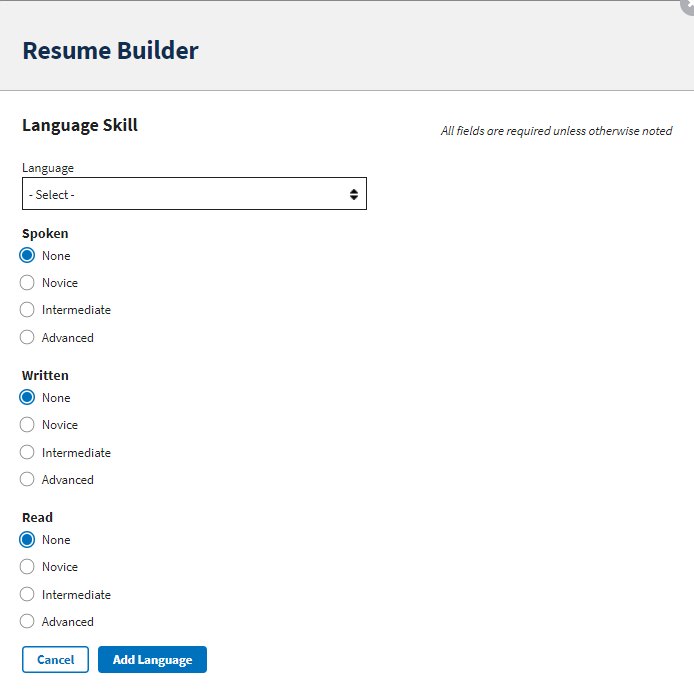
Organizations/Affiliations
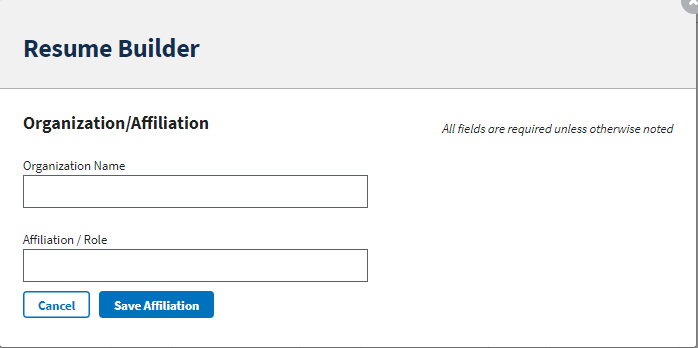
Professional Publications

Additional Information
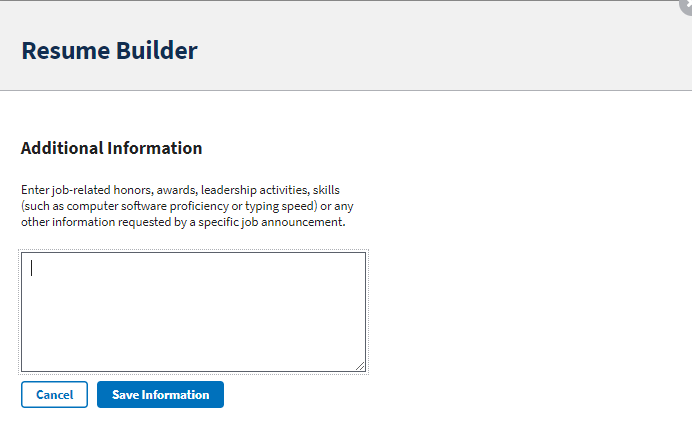
| File Type | application/vnd.openxmlformats-officedocument.wordprocessingml.document |
| Author | Still, John D |
| File Modified | 0000-00-00 |
| File Created | 2021-03-24 |
© 2026 OMB.report | Privacy Policy