K. SNAP Participants Focus Group Protocol revised
Modernizing Channels of Communication with SNAP Participants
K. SNAP Participants Focus Group Protocol revised
OMB: 0584-0659
Appendix
K. SNAP Participants
Focus Group Protocol
OMB No. 0584-0659
Modernizing
Channels of Communication
With SNAP Participants
February 12, 2021
Project Officer: Andrew Burns
Office of Policy Support
Food and Nutrition Service
U.S. Department of Agriculture
1320 Braddock Place
Alexandria, VA 22314
703.305.1091
Modernizing
Channels of Communication With SNAP Participants:
SNAP
Participants Focus Group Protocol
PURPOSE:
The goal of the focus group will be to assess the usability of the
MCS and to evaluate client satisfaction with the MCS. Insight will
work with each State to recruit participants with experience using
the State’s MCS and will hold the focus groups virtually. This
will be a 90-minute focus group.
Thank you for taking the time to join our discussion today. We look forward to talking with you during the next 90 minutes. The purpose of our conversation today is to learn about your experiences using your smartphones or other mobile devices to get information about [STATE SNAP PROGRAM]. We want to know what you like and don’t like about using your mobile devices in this way and to hear your suggestions for improving these types of communications.
The first thing we’ll do is review the consent form. [SHARE SCREEN AND DISPLAY CONSENT FORM, READ CONSENT FORM ALOUD].
Do you each agree to participate and be audio and video recorded? [RECORD VERBAL CONSENT FOR EACH PARTICIPANT]
Before we get started, I’d like to review a few ground rules.
Please speak one at a time.
If you are currently in a room with other people, please make sure you are wearing headphones so that others cannot hear our discussion.
This is an open conversation- you do not need to keep your microphone on mute and you do not need to raise your hand. Feel free to talk whenever you have something to share.
If you get logged out for any reason, you can log back in and rejoin the group at any time using the same link.
We are recording this session to be sure we can accurately remember what everyone says. Only people working on the project will have access to the recordings. Neither the agency sponsoring this information collection, U.S. Department of Agriculture Food and Nutrition Service nor [STATE SNAP AGENCY] will have access to your names or the recordings of our discussion.
Because we are recording, please speak in a voice as loud as mine and avoid side conversations.
I’d like to introduce my colleague, [NAME], who will be taking notes today in the event the recordings are not clear. Again, these notes will be kept private and will not identify anyone by name; except as otherwise required by law.
We need to hear from everyone today, but you don’t have to answer every question.
According to the Paperwork Reduction Act of 1995, an agency may not conduct or sponsor, and a person is not required to respond to, a collection of information unless it displays a valid OMB control number. The valid OMB control number for this information collection is 0584-0659. The time required to complete this information collection is estimated to average 90 minutes per response, including the time for reviewing instructions, searching existing data sources, gathering and maintaining the data needed, and completing and reviewing the collection of information. Send comments regarding this burden estimate or any other aspect of this collection of information, including suggestions for reducing this burden, to the following address: U.S. Department of Agriculture, Food and Nutrition Services, Office of Policy Support1320 Braddock Place Alexandria, VA 22314, ATTN: PRA (0584-0659). Do not return the completed form to this address.
If you need to step away for some reason, please leave so that only one person is away from the group at one time—this will keep our group from being too small.
I have many questions to cover, so I may need to interrupt you to keep the conversation moving. Please don’t take it personally; it’s simply to ensure we cover all our questions today.
We invited you all here today because you each receive SNAP benefits and you live in [STATE/COUNTY], where you can interact with the [STATE SNAP OFFICE] by either receiving or sharing information using a mobile device.
Today I want to talk about your experience using your mobile device for SNAP-related activities.
Nothing you say today will affect your [STATE SNAP PROGRAM] benefits in any way. We aren’t part of the government or your SNAP office and will not share our recordings or notes with them. We’ll summarize what you say today and will not include anyone’s names in our reports.
This session is private; your names will not be associated with anything you say. Participation in this discussion is voluntary will not affect your [STATE SNAP PROGRAM] benefits in any way if you chose not to participate in part or in full.
As a reminder, your participation is completely voluntary (not required). You can choose to answer or not answer any questions.
Let’s start by getting to know one another a little. Please go around the table and tell us—
Your first name
What type of smartphone or tablet you use and your favorite feature on the device
Probe: For example, my name is [NAME], and I use a Samsung Galaxy, and my favorite feature on the phone is the Skype app because I can use it to talk to and see my new niece that lives in Florida.
[MODERATOR REINTRODUCES SELF AT END]
Do you have any questions before we get started? [TURN ON RECORDER]
Let’s get started by talking about your first experience using your mobile device for activities related to SNAP.
What are some of the ways you can use your mobile device for activities related to SNAP?
Probe: [LAUNCH POLL] Using this poll, please check whether you believe there is an app that will let you perform SNAP-related activities. [NOTE TAKER, RECORD NUMBER OF HANDS]
Probe: LAUNCH POLL] Using this poll, please check whether you believe you can use text messaging to communicate with the SNAP office. [NOTE TAKER, RECORD NUMBER OF HANDS]
Probe: LAUNCH POLL] Using this poll, please check whether you believe there is a website you can view on your phone or tablet to perform SNAP-related activities. [NOTE TAKER, RECORD NUMBER OF HANDS]
[SHARE SCREEN TO SHOW PARTICIPANTS THE STATE-SPECIFIC JOURNEY MAP] The journey map displays several potential ways for State SNAP agencies to share information with SNAP participants about their accounts. We are going to spend a few minutes doing an exervise using this diagram.
[LAUNCH MARK-UP TOOL] using the green highlighter mark any SNAP-related activities you can perform on [INSERT NAME OF STATE’S MCS] on your phone (e.g., via text messaging, on a mobile app, or on a mobile-optimized website)?
Probe: Is there anything we missed?
What are some reasons SNAP participants may want to use their phone or tablet for SNAP-related activities?
Probe: What are the benefits? For example, to save time, the ease of having information stored in one place, the ability to perform SNAP-related activities on your own time.
What are some reasons SNAP participants may be hesitant to use their phone or tablet for SNAP-related activities?
Probe: Are there data security concerns, issues, or concerns related to data plans or available memory/storage on your phone, slow access to internet in certain areas, limited coverage?
We know that SNAP participants in your State have access to [TAILOR FOR EACH STATE: text messages related to SNAP, a mobile app for SNAP benefits and/or applications, and/or a website that can be accessed via your mobile device]. We’d like to talk to you about how each of these functions work now and your experience and suggested improvements for each.
[IF TEXT MESSAGING IS NOT A PART OF STATE MCS:] Based on our understanding, there is no official text messaging communication available between SNAP participants and the State, however do you ever use text messaging to communicate with the SNAP local office or others who help you manage your SNAP case?
[IF TEXT MESSAGING IS A PART OF STATE MCS:]
Now I want to ask about the types of text messages you may have received from the SNAP office via text message.
LAUNCH POLL] Using this poll, please check whether you have ever received text messages from your local SNAP agency.
[NOTE TAKER, COUNT NUMBER OF HANDS]
Probe: Have you received personal messages from your local SNAP agency or case worker? Did you receive messages through an app or mobile-optimized website?
Did you have to sign up, opt-in, or download anything to receive these text messages?
Probe: What made you (or someone in your family) decide to sign up for these text messages?
How did you find out about the ability to receive texts related to your SNAP benefits?
How often do you receive text messages?
Probe: How many times per day? Once per day? Once per week?
Do you have the ability to respond to text messages/notifications, or is the messaging one-way only?
Probe [IF APPLICABLE]: Please describe any two-way communication that occurs via text message.
Now I want to ask about the types of messages you may have received from the SNAP office via text message. What kinds of messages do you remember getting? What were they about?
[SHARE SCREEN AND WRITE LIST OF TOPICS ON VIRTUAL WHITEBOARD]
For text messaging, what is going well and what needs improvement?
Probe: Beyond what was already mentioned during our last exercise
What do you find most useful about the text messages from the SNAP office? Why?
Overall, how helpful is text messaging in helping you manage your SNAP benefits? In helping to update your SNAP account?
Describe the popularity of SNAP-related text messaging.
Probe: How many people do you know who are receiving these text messages?
Is there anything you would change about the text messages you received from the SNAP office?
Probe: What information was missing from the text messages you received?
Now that we have talked about how text messaging works, we would like you to provide feedback on some of the text messages you have received
[SHARE SCREEN AND DISPLAY RECENT TEXT MESSAGES SENT BY THE STATE] Let’s start by talking about what your general thoughts were about the text messages.
Probe: Do you remember getting these texts? How easy or difficult was it to open the texts, understand the information, and click on any links?
What was missing from the text messages?
Probe: Is there anything you would change about the [MCS OR FUNCTION]?
Were the text messages generally helpful?
Probe: What, if anything, was confusing or unclear? What could improve it?
[IF MOBILE APP IS NOT A PART OF STATE MCS:] Based on our understanding, there is no official State SNAP mobile app; however, do you ever use mobile apps for SNAP?
IF YES: Can you tell me about the app? What types of things can you use it for?
[ONLY FOR STATES WITH A MOBILE APP]
Now I want to ask about [STATE’S SNAP APP].
Please raise your hand if you have ever used the app.
[NOTE TAKER: COUNT NUMBER OF HANDS]
Did you have to download anything to start using the app? If so, please describe the instructions for how you came upon the app and first logged in.
Probe: What made you (or someone in your family) decide to sign up for this app?
How did you find out about the app?
How often do you use the app?
Probe: How many times per day? Once per day? Once per week?
What are all the things you can do on the app? [SHARE SCREEN AND WRITE LIST OF TOPICS ON VIRTUAL WHITEBOARD]
What is going well and what needs improvement?
What do you find most useful about the app? Why?
Overall, how helpful is the app in helping you manage your SNAP benefits? In helping to update your SNAP account?
Describe the popularity of the app.
Probe: How many people you know have downloaded and use the app?
Is there anything you would change about the app?
Probe: Information you receive, functions, font size, graphics, FAQs, customer support
Now that we have talked about how the app works, we would like you to provide feedback on some of the features you have used
TEST SCENARIO 1: Let’s start with the [FUNCTION] page. [LAUNCH MARK-UP TOOL] Using the green highlighter, mark where you would click first to to navigate to the section of the app that allows you to [FUNCTION]. If you are not sure where to click, don’t worry. We will talk about the challenges experienced as a group. Let’s start by talking about your general thoughts about this screen. [WHEN REFERENCING A CERTAIN SCREENSHOT]
Probe: How confident are you that you selected the right place to click to successfully navigate to this page [SHOW SCREENSHOT]? If not, at what point in the process did you have difficulties?
Probe: Why was it easy or difficult to find this page and perform the function?
What was missing from the [APP OR FUNCTION]? Is there anything you would change about the [APP OR FUNCTION]?
What, if anything, on this page did you find to be confusing or unclear? What could improve it? [WHEN REFERENCING A CERTAIN SCREENSHOT]
Probe: Was the [APP OR FUNCTION] page well organized?
TEST SCENARIO 2: Let’s start with the [FUNCTION] page. [LAUNCH MARK-UP TOOL]. Using the green highlighter, mark where you would click first to navigate to the section of the app that allows you to [FUNCTION]. If you are not sure where to click, don’t worry. We will talk about the challenges experienced as a group.
Let’s start by talking about your general thoughts about this screen [WHEN REFERENCING A CERTAIN SCREENSHOT]
Probe: How confident are you that you selected the right place to click to successfully navigate to this page? [SHOW SCREENSHOT OF CORRECT PAGE] If not, where did you have difficulties?
Probe: Why was it easy or difficult to find this page and perform the function?
What was missing from the [APP]? Is there anything you would change about the [APP]?
What, if anything, on this page did you find to be confusing or unclear? What could improve it? [WHEN REFERENCING A CERTAIN SCREENSHOT]
Probe: Was the [APP] page well organized?
Before we move on to our next set of questions, do you know of any other apps in your State that are related to SNAP or similar services?
[ONLY FOR STATES WITH A MOBILE-OPTIMIZED WEBSITE]
Now I want to ask about accessing the SNAP website on your phone.
LAUNCH POLL] Using this poll, please check whether you have accessed the SNAP website.
Have you accessed it on your phone?
[NOTE TAKER: COUNT NUMBER OF HANDS]
Did you have to do anything prior to logging into the website? If so, please describe the process of how you accessed the website and first logged in?
Probe: What made you (or someone in your family) decide to use the website on your phone?
Probe: Was there a user agreement or consent prior to accessing the website?
How did you find out about [INSERT THE NAME OF THE MOBILE-OPTIMIZED WEBSITE]?
How often do you use the website ON YOUR PHONE?
Probe: How many times per day? Once per day? Once per week?
What are all the things you can do on the website via your phone? [WRITE LIST OF TOPICS ON EASEL]
What is going well and what needs improvement when using the website on your phone?
What do you find most useful about accessing the website on your phone? Why?
How helpful is the website overall in helping you manage your SNAP benefits? In helping to update your SNAP account via your phone?
Describe the popularity of the website.
Probe: How many people you know have used the website on their phone?
Is there anything you would change about the website or the way it appears on a phone?
Probe: Information you receive, functions, font size, graphics, FAQs, customer support
Now that we have talked about how the website works when using a phone, we would like you to provide feedback on some of the features you have used.
TEST SCENARIO 1: Let’s start with the [FUNCTION] page. [LAUNCH MARK-UP TOOL] Using the green highlighter, mark where you would click first to navigate to the section of the website that allows you to [FUNCTION]. If you are not sure where to click, don’t worry. We will talk about the challenges experienced as a group.
Let’s start by talking about your general thoughts about this screen [WHEN REFERENCING A CERTAIN SCREENSHOT]?
Probe: How confident are you that you selected the right place to click to successfully navigate to this page? [SHOW SCREENSHOT] If not, at what point in the process did you have difficulties?
Probe: Why was it easy or difficult to find this page and perform the function?
What was missing from the [WEBSITE]? Is there anything you would change about the [WEBSITE]?
What, if anything, on this page did you find to be confusing or unclear? What could improve it? [WHEN REFERENCING A CERTAIN SCREENSHOT]
Probe: Was the [WEBSITE] page well organized?
TEST SCENARIO 2: Let’s start with the [FUNCTION] page. LAUNCH MARK-UP TOOL] Using the green highlighter, mark where you would click first to navigate to the section of the website that allows you to [INSERT OF FUNCTION]. If you are not sure where to click, don’t worry. We will talk about the challenges experienced as a group.
Let’s start by talking about your general thoughts about this screen [WHEN REFERENCING A CERTAIN SCREENSHOT]?
Probe: How confident are you that you selected the right place to click to successfully navigate to this page? [SHOW A SCREENSHOT] If not, at what point in the process did you have difficulties?
Probe: Why was it easy or difficult to find this page and perform the function?
What was missing from the [WEBSITE]? Is there anything you would change about the [WEBSITE]?
What, if anything, on this page did you find to be confusing or unclear? What could improve it? [WHEN REFERENCING A CERTAIN SCREENSHOT]
Probe: Was the [WEBSITE] page well organized?
To wrap up, we have a few final questions about how satisfied you are with the tools your State has developed for communicating with you about SNAP via your phone or tablet and any recommendations you have for improvement.
Overall, what is going well when using your device for SNAP-related activities?
What needs improvement?
How likely would you be to recommend any of the above-mentioned tools to other SNAP participants or applicants?
What are some of the ways these tools have made your life easier? Are there any ways they made them more difficult? In general, what more could your State be doing for SNAP participants?
[LAUNCH MARK-UP TOOL AND DISPLAY THE STATE-SPECIFIC JOURNEY MAP AND PENS] Let's now think about all the functions you wish were available in your State. On this handout, you can see some of the types of functions available in other States. Please take a minute to review this and circle up to five tools you wish were in place in your State.
Do you have any other thoughts or comments about [STATE’S MCS AND/OR MCS FUNCTIONS]?
Those are all the questions I have for you today. Thank you for taking the time to participate. We’ll be sending each of you an electronic gift card to the email address you used to register for ths discussion. Thank you again!
| File Type | application/vnd.openxmlformats-officedocument.wordprocessingml.document |
| Author | Rachel Holzwart |
| File Modified | 0000-00-00 |
| File Created | 2021-06-14 |
© 2026 OMB.report | Privacy Policy