Food Delivery Portal (FDP) Data Collection (State Program Staff) - SLT
Food Delivery Portal (FDP) Data Collection
Appendix C FDP Screenshots
Food Delivery Portal (FDP) Data Collection (State Program Staff) - SLT
OMB: 0584-0401
Appendix C: FDP Screenshots
This document provides the data entry screens from the Food Delivery Portal (FDP) system. This is intended to be a part of the ICR submission package.
FDP State Agency User Home Page
This is the screen that is shown to all WIC State agency users after they login. It is also the page that resolves as Home, for FDP.
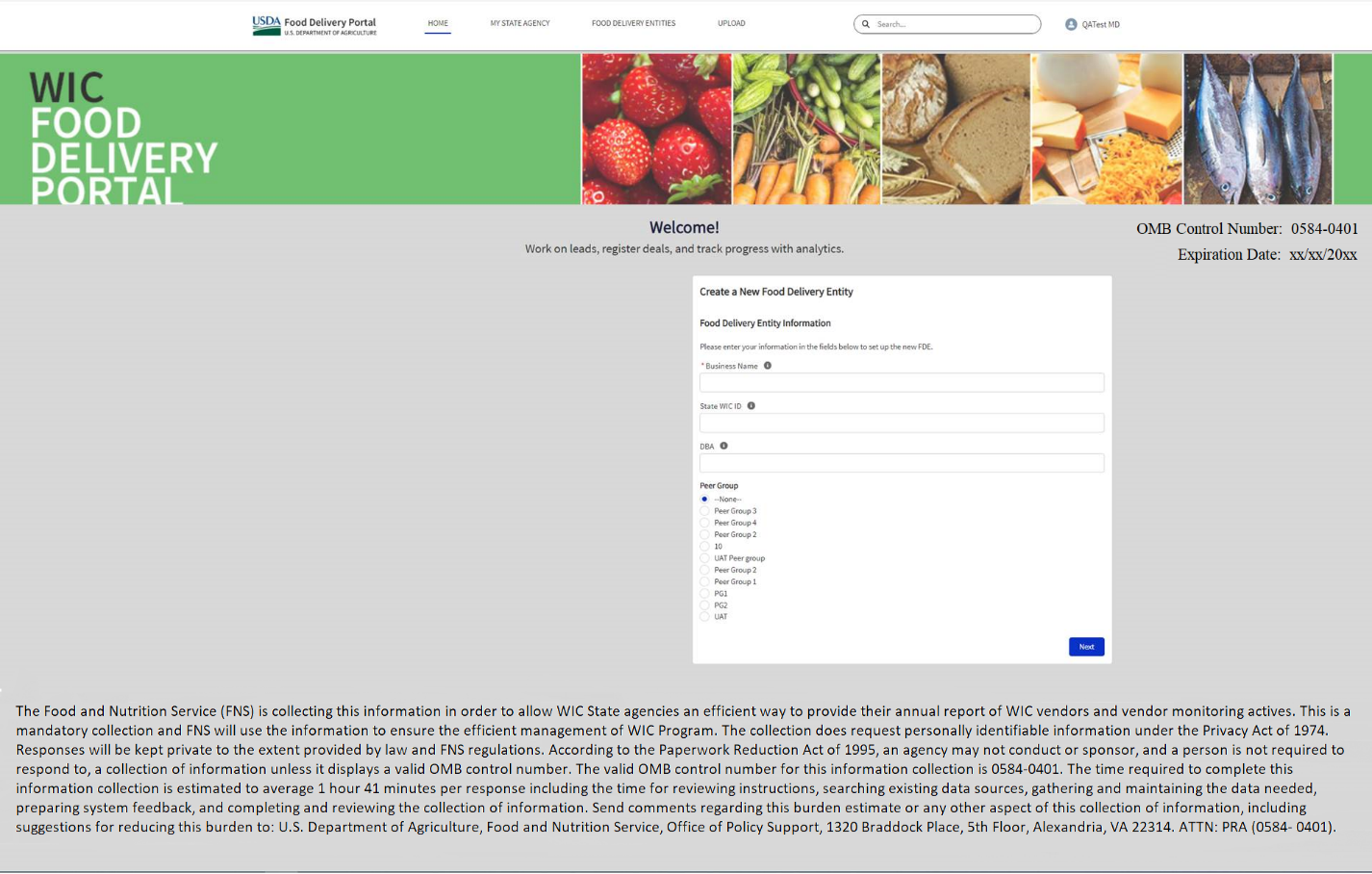
OMB Statement:
OMB Control Number: 0584-0401, Expiration Date: xx/xx/20xx
“The Food and Nutrition Service (FNS) is collecting this information in order to allow WIC State agencies an efficient way to provide their annual report of WIC vendors and vendor monitoring actives. This is a mandatory collection and FNS will use the information to ensure the efficient management of WIC Program. The collection does request personally identifiable information under the Privacy Act of 1974. Responses will be kept private to the extent provided by law and FNS regulations. According to the Paperwork Reduction Act of 1995, an agency may not conduct or sponsor, and a person is not required to respond to, a collection of information unless it displays a valid OMB control number. The valid OMB control number for this information collection is 0584-0401. The time required to complete this information collection is estimated to average 1 hour 41 minutes per response including the time for reviewing instructions, searching existing data sources, gathering and maintaining the data needed, preparing system feedback, and completing and reviewing the collection of information. Send comments regarding this burden estimate or any other aspect of this collection of information, including suggestions for reducing this burden to: U.S. Department of Agriculture, Food and Nutrition Service, Office of Policy Support, 1320 Braddock Place, 5th Floor, Alexandria, VA 22314. ATTN: PRA (0584- 0401).”
Food Delivery Entity Screen
This is the screen shown to system users when they open a Food Delivery Entity record.
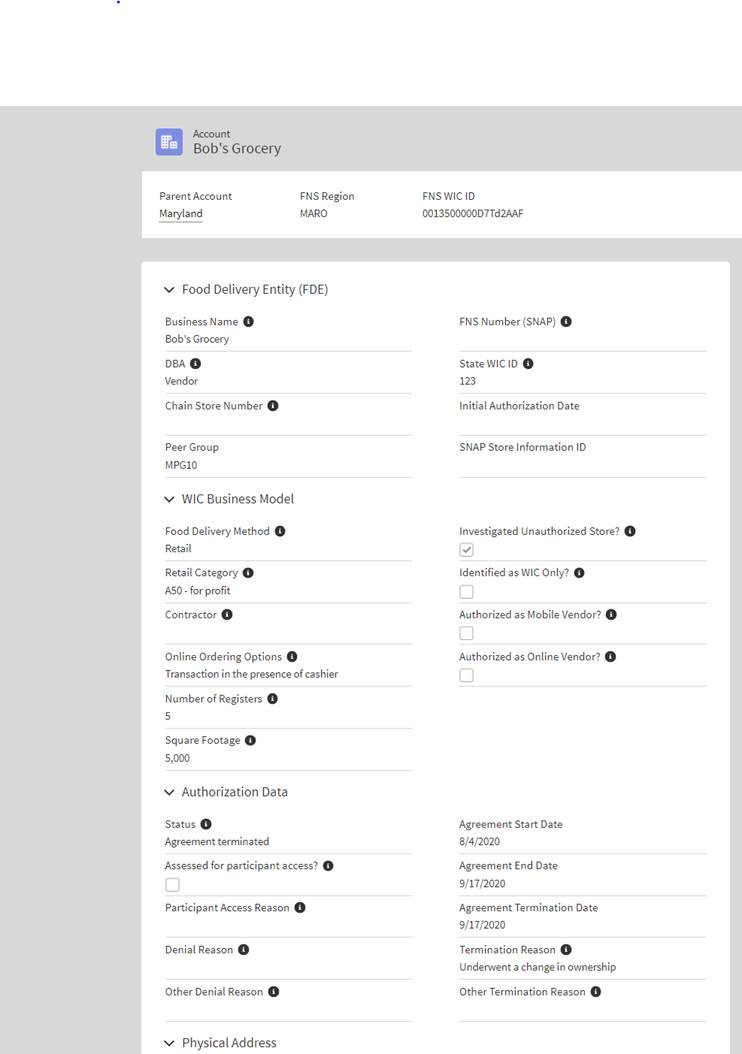
Annual Data Entry Screen
This is the screen shown to system users when they open a Annual Data record.
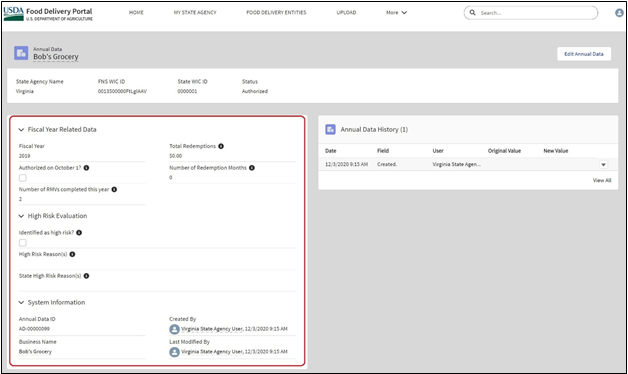
Training Screen
This is the screen shown to system users when they open a Training record.
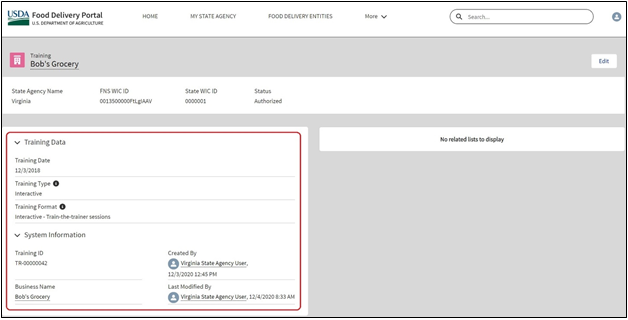
Redemptions Screen
This is the screen shown to system users when they open a Redemption record.
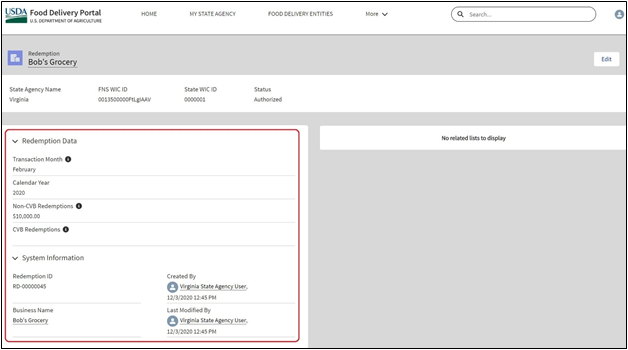
Investigation Screen
This is the screen shown to system users when they open an Investigation record.
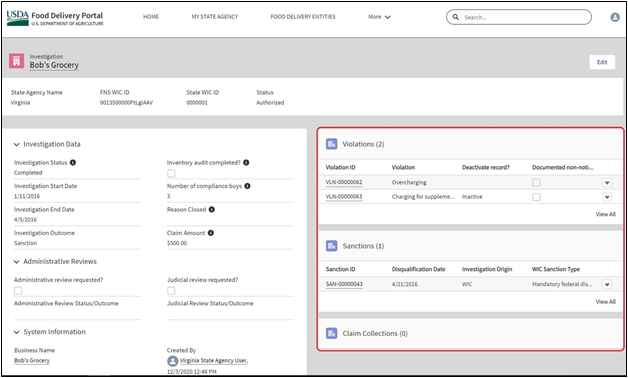
Violation Screen
This is the screen shown to system users when they open a Violation record.
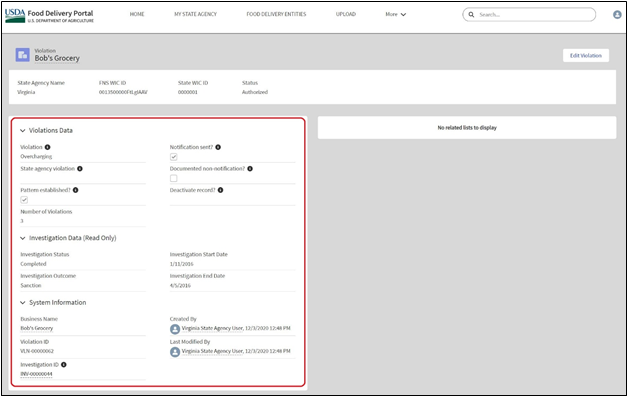
Content continues on next page
Sanction Screen
This is the screen shown to system users when they open a Sanction record.
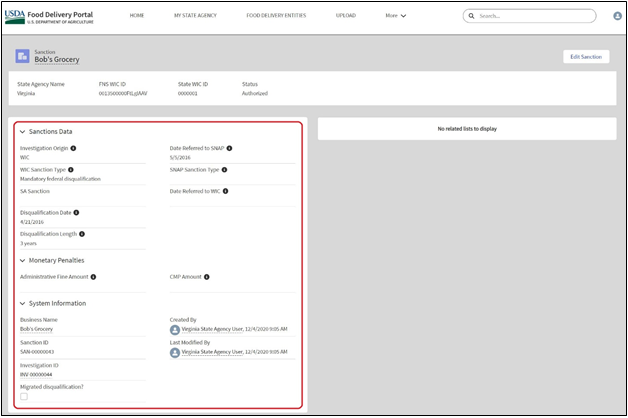
Create Hours of Operation
This is the screen shown to system users when they open an Hours of Operation record.
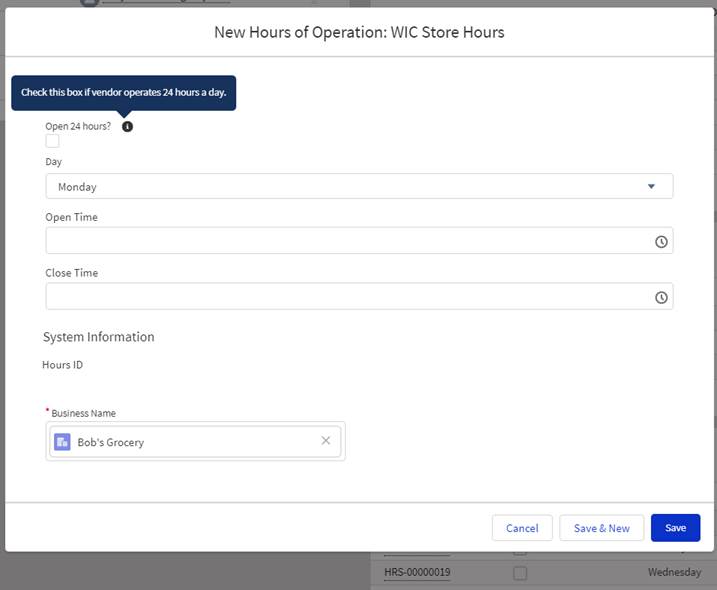
Claim Collection Screen
This is the screen shown to system users when they open a Claim record.
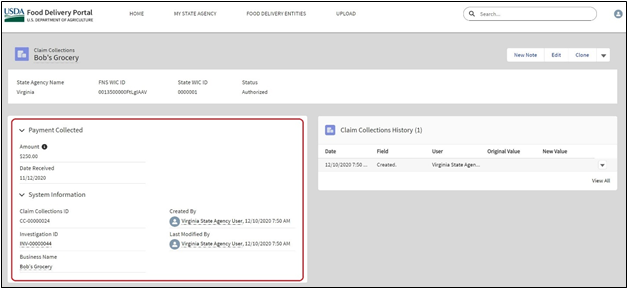
Create store owner
This is the screen shown to system users when they open a Store Owner record.
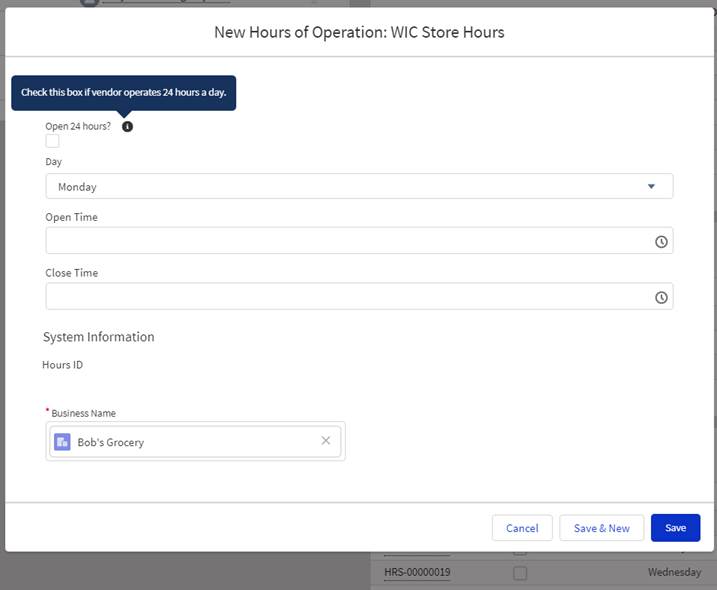
| File Type | application/vnd.openxmlformats-officedocument.wordprocessingml.document |
| Author | Jackson, Kelly - FNS |
| File Modified | 0000-00-00 |
| File Created | 2021-10-04 |
© 2026 OMB.report | Privacy Policy