TCEO Proposal
Application for Training
Attachment 3_Appl for Trng - TCEO Proposal
TCEO Proposal
OMB: 0920-0017
Attachment
4 Information
Collection Instrument,
Training
and Continuing Education Online Proposal
TCEO Proposal |
2018 |
|
|
Table of Contents
3. Activity Filter/Selection Page 4
16. Pilot Test Summary Page 15
18. Activity Testing Group Page 16
19. Activity Testing Question Page 17
20. Activity Testing Answers Page 18
21. Supporting Documents Page 18
The purpose of this document is to list the data elements collected online through the Training and Continuing Education Online Proposal module. The TCEO Proposal module is a mechanism for course developers and CE consultants of the Centers for Disease Control and Prevention (CDC) to request and submit their educational activities for accreditation review and approval.
The major pages, sections, and subsections of the TCEO Proposal are detailed in this document. Following the screenshots for each section is a table that shows the display properties of the collection of data elements.
Participants access the TCEO Proposal module by entering their username and password on the Login page (Figure 2). Those users accessing TCEO Proposal for the first time must register using the “Create Account” link displayed on this page.
The legal statements regarding CDC’s privacy act information and advisement and public burden information are clearly displayed near the bottom of the Login page.
Form Approved
OMB No.
0920-0017
Exp Date 6/30/2019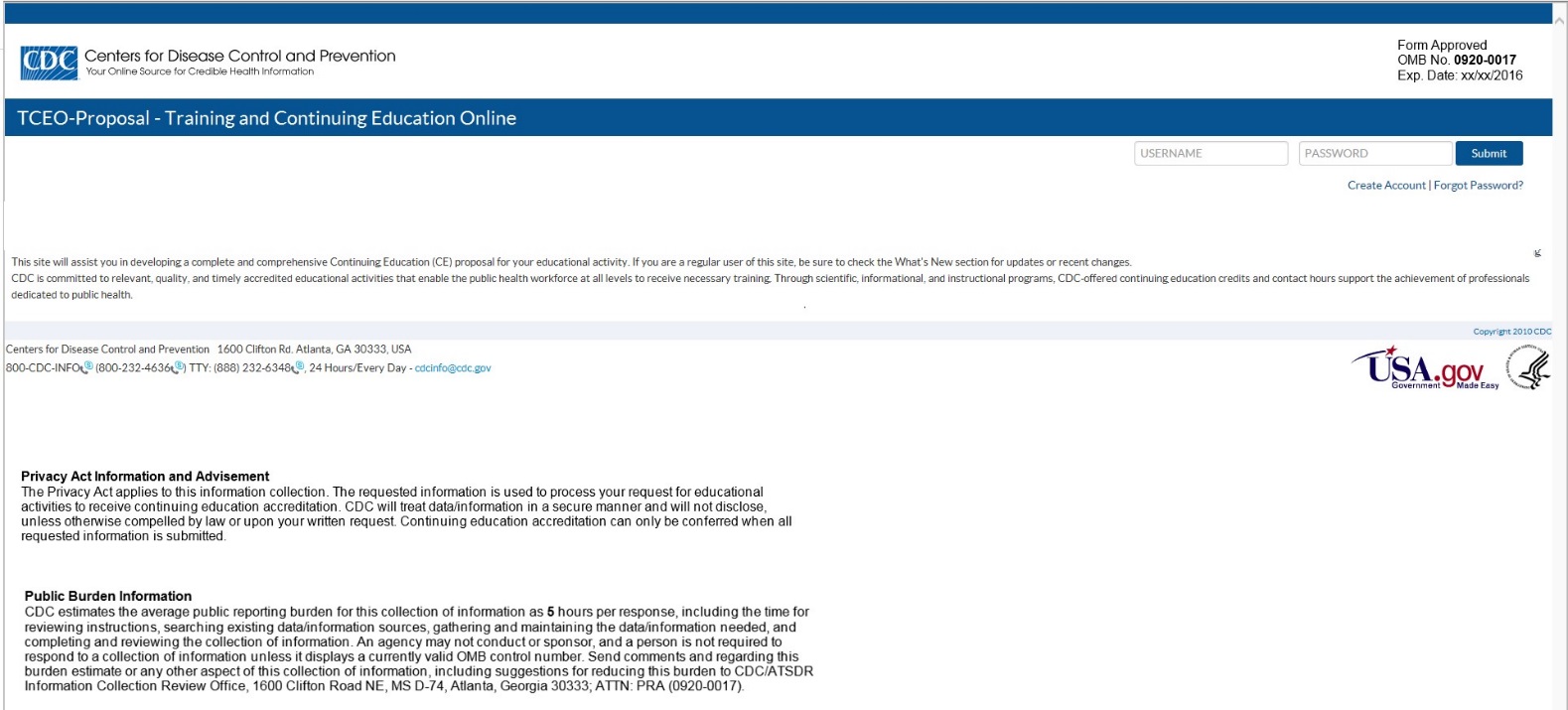
![]()
Figure 2 – Login page with legal statements
Table 2 – Login Page Data Elements
Column Label |
Display property |
Figure |
Username |
Text |
2 |
Password |
Text |
2 |
Create Account / Forgot Password |
Links |
2 |
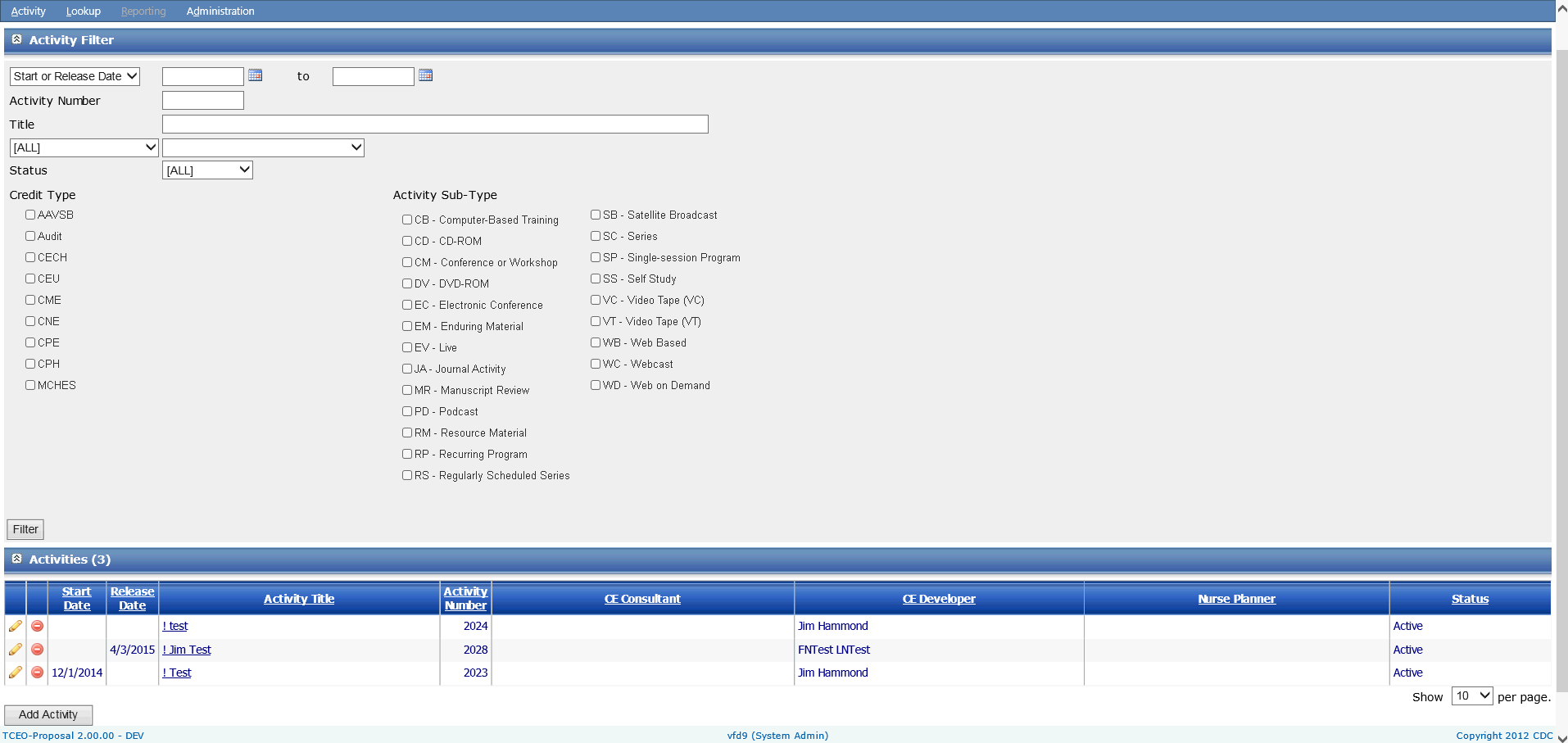
Figure 3 – Activity Filter/ Selection Page
Table 3- Activity Filter/ Selection Page Data Elements
Column Label |
Display property |
Figure |
Start Date |
Numeric |
3 |
Activity Number |
Numeric |
3 |
Title |
Text |
3 |
Role |
3 |
|
User Name |
Auto populate / Drop Down |
3 |
Status |
3 |
|
Credit Type |
3 |
|
Activity Sub-Type |
3 |
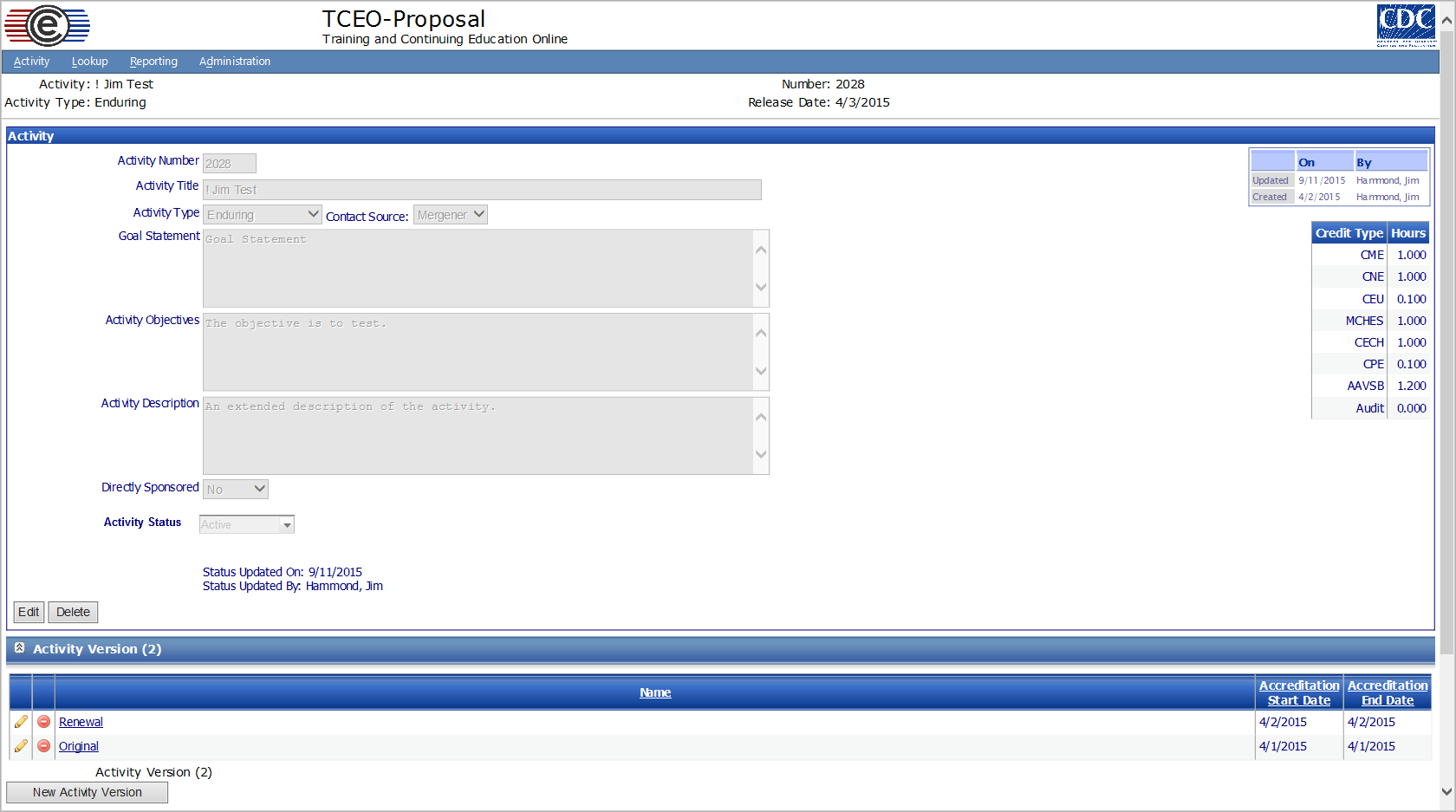
Figure 4a – Application Status Page: Activity

Figure 4b – Application Status Page: Activity Version
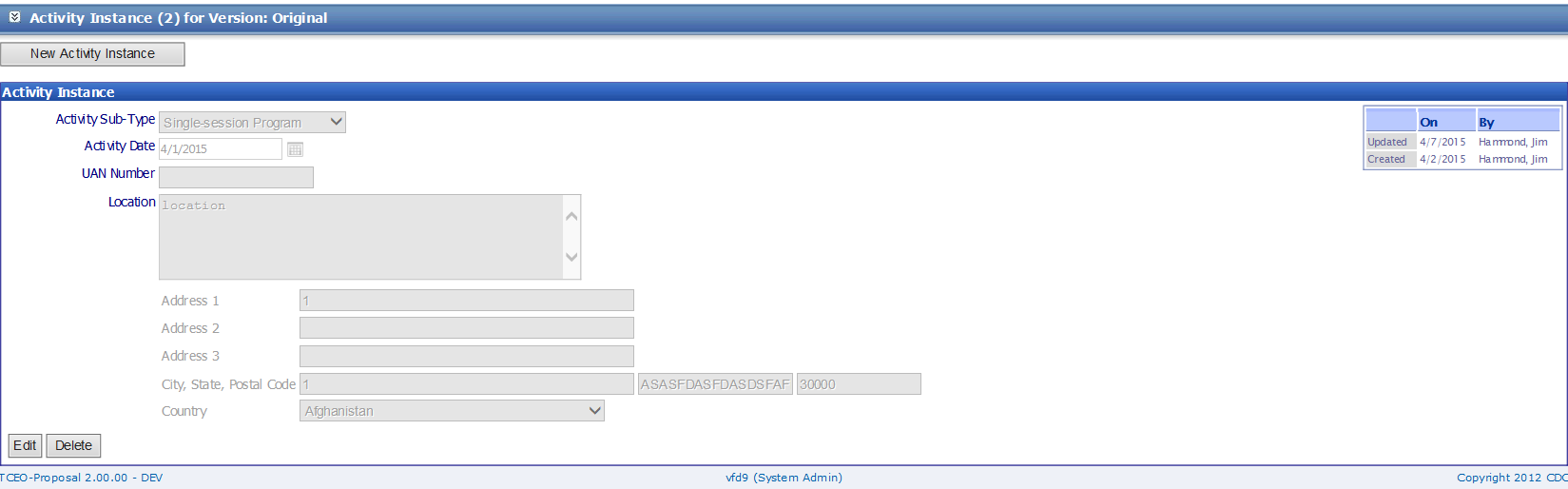
Table 4 – Application Status Page Data Elements
Column Label |
Display property |
Figure |
Activity Number |
Numeric |
4a |
Activity Title |
Text |
4a |
Activity Type |
Drop Down – Activity Type |
4a |
Contact Source |
4a |
|
Goal Statement |
Text |
4a |
Activity Objectives |
Text |
4a |
Activity Description |
Text |
4a |
Directly Sponsored |
Yes/No |
4a |
Activity Status |
4a |
|
Version Name |
AutoPopulated |
4b |
Accreditation Start Date |
Date/Time |
4b |
Accreditation End Date |
Date/Time |
4b |
Credit Types |
4b |
|
Activity Sub-Type |
4c |
|
Activity Date |
Date/Time |
4c |
UAN Number |
Text |
4c |
Location |
Text |
4c |
Address 1 |
Text |
4c |
Address 2 |
Text |
4c |
Address 3 |
Text |
4c |
City |
Text |
4c |
State |
Text or Drop Down State |
4c |
Postal Code |
Text |
4c |
Country |
4c |

Figure 5 – Practice Gap
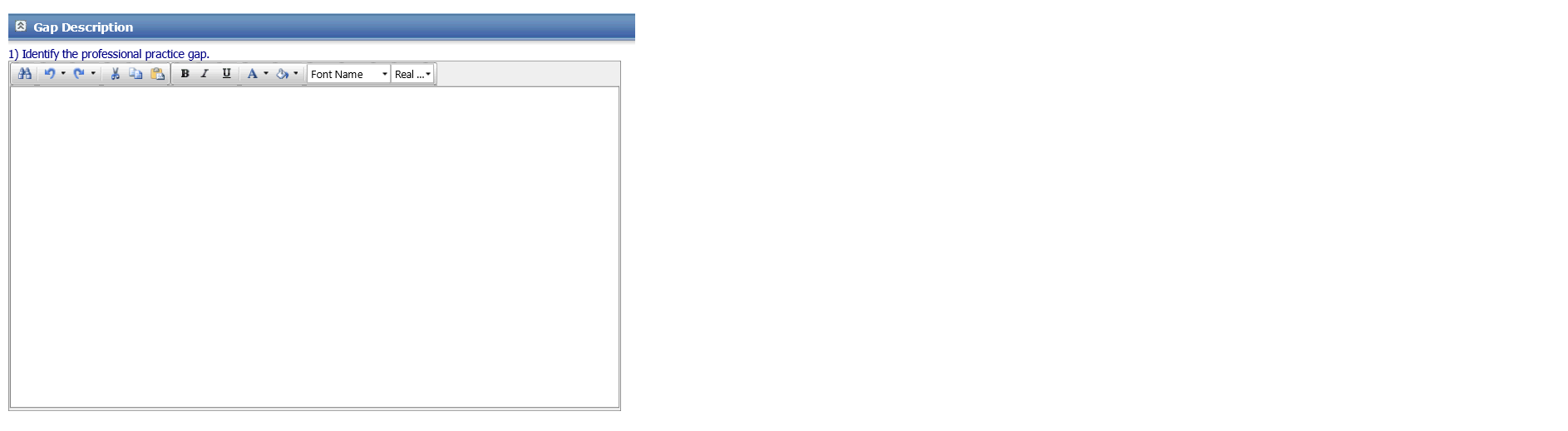
Figure 5a – Gap Description
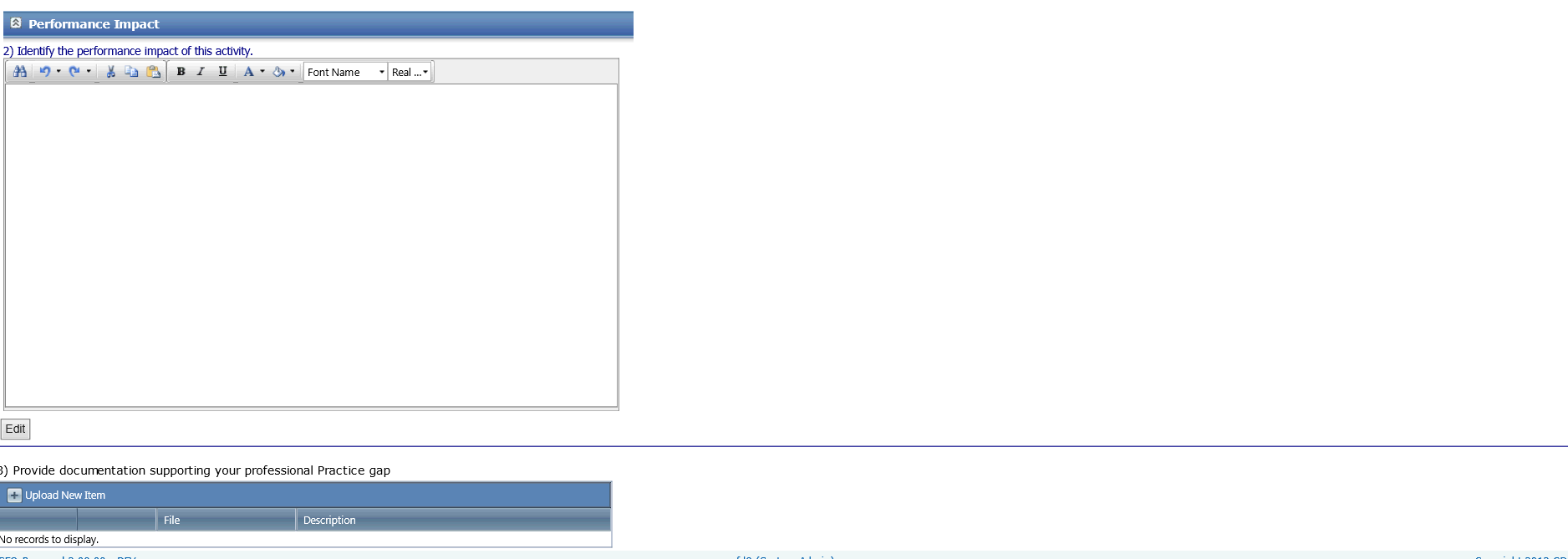
Figure 5b – Performance Impact & Supporting Documentation
Table 5 – Practice Gap Page Data Elements
Column Label |
Display property |
Figure |
Practice Gap Address |
5 |
|
Continuing Pharmacy Education |
Multi Select – Continuing Pharmacy Education |
5 |
Identify Education Needs |
Multi Select - Identify Education Needs |
5 |
IOM Competencies |
Multi Select – IOM Competencies |
5 |
Competencies |
Multi Select - Competencies |
5 |
Gap Description |
Text Box |
5a |
Performance Impact |
Text Box |
5b |
Supporting Documents |
Document Upload |
5b |
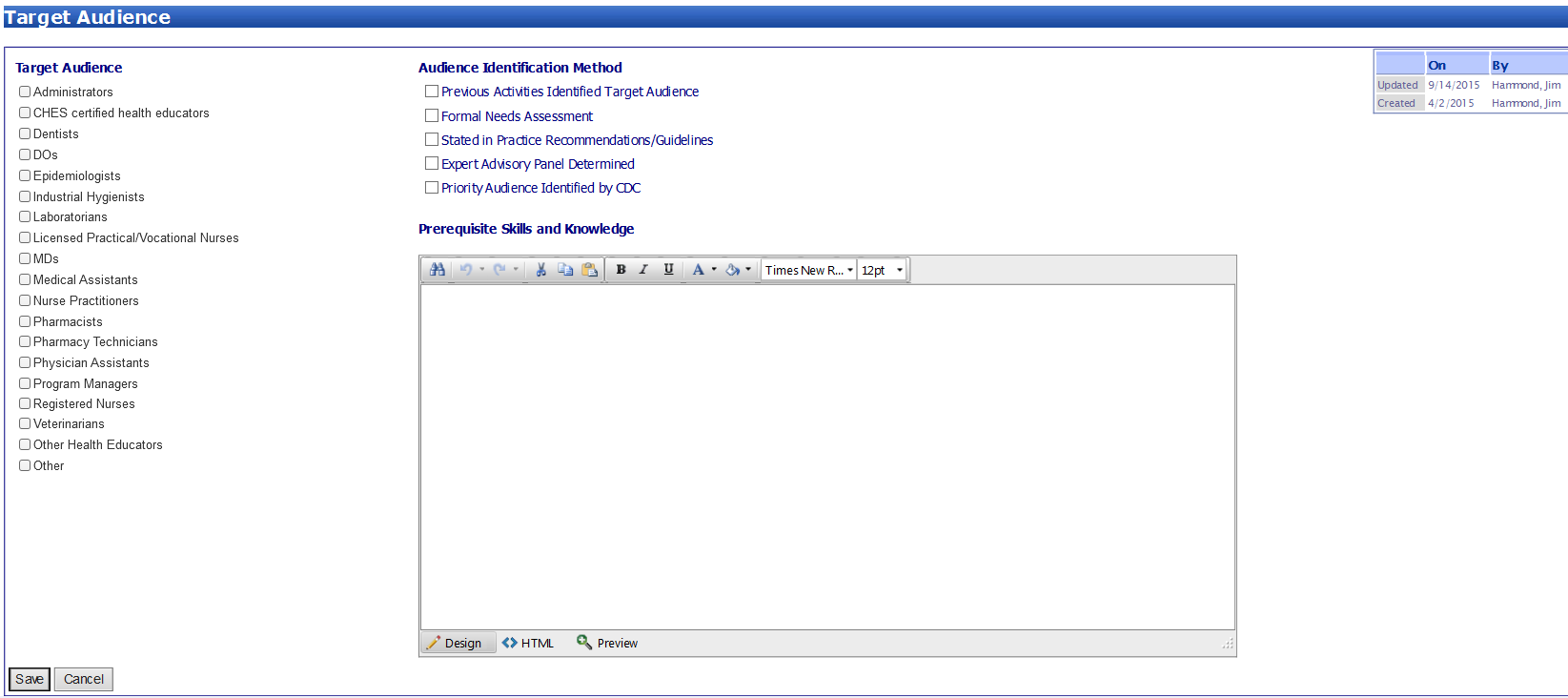
Figure 6 – Target Audience Page
Table 6 – Target Audience Page Data Elements
Column Label |
Display property |
Figure |
Target Audience |
Multi Select - Target Audience |
6 |
Audience Identification Method |
Multi Select – Audience Identification Method |
6 |
Prerequisite Skills and Knowledge |
Text Box |
6 |

Figure 7 – Facility Page
Table 7 – Facility Page Data Elements
Column Label |
Display property |
Figure |
Facility in which the education takes place |
Multi Select Facility in which the education takes place |
7 |
Appropriateness of Physical facilitates |
Multi Select –Appropriateness of physical facilities |
7 |
Prerequisite Skills and Knowledge |
Text Box |
7 |
Figure 8 – Promo / Eval Page
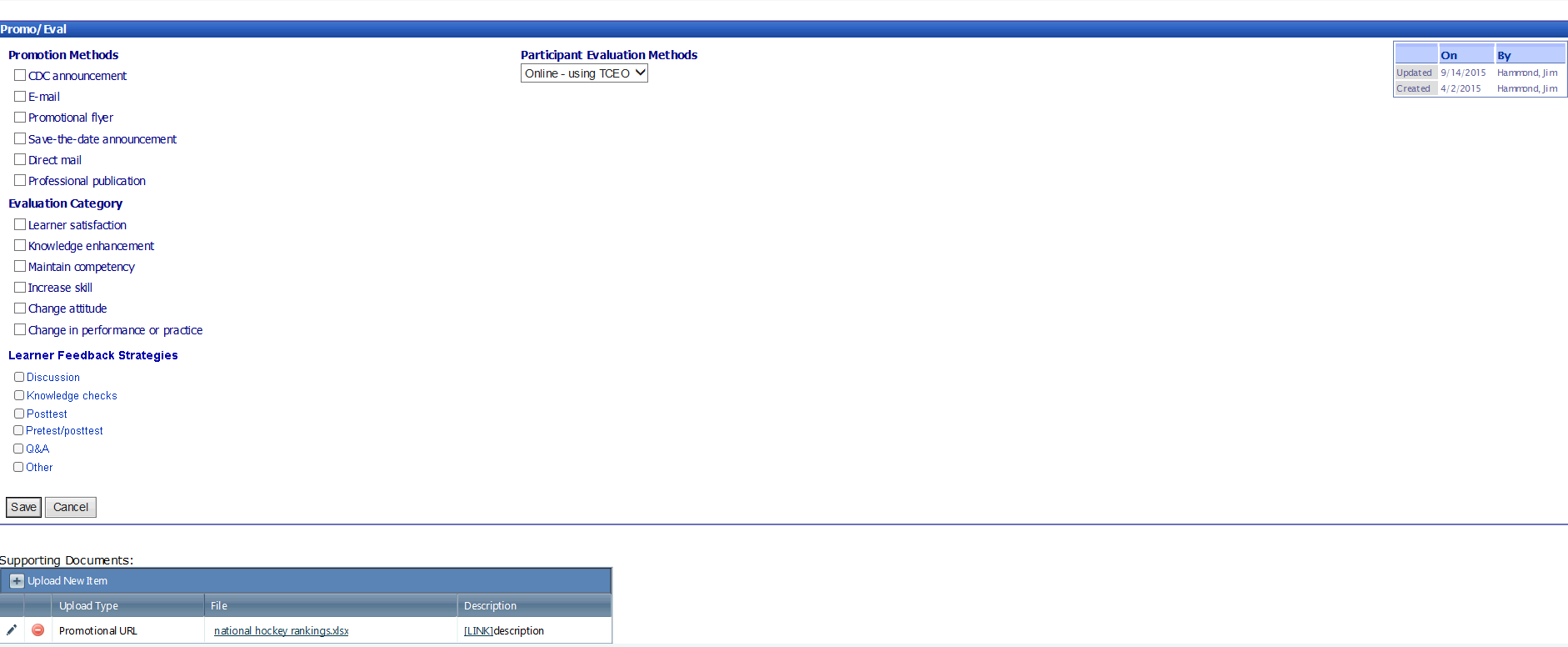
Table 8 - Promo / Eval Page Data Elements
Column Label |
Display property |
Figure |
Promotion Methods |
Multi Select – Promotion Methods |
8 |
Evaluation Categories |
Multi Select –Evaluation Categories |
8 |
Learner Feedback Strategies |
Multi Select – Learner Feedback Strategies |
8 |
Participant Evaluation Methods |
Drop Down-Participant Evaluation Methods |
8 |
Figure 9 – Timeline Page
Timeline Page
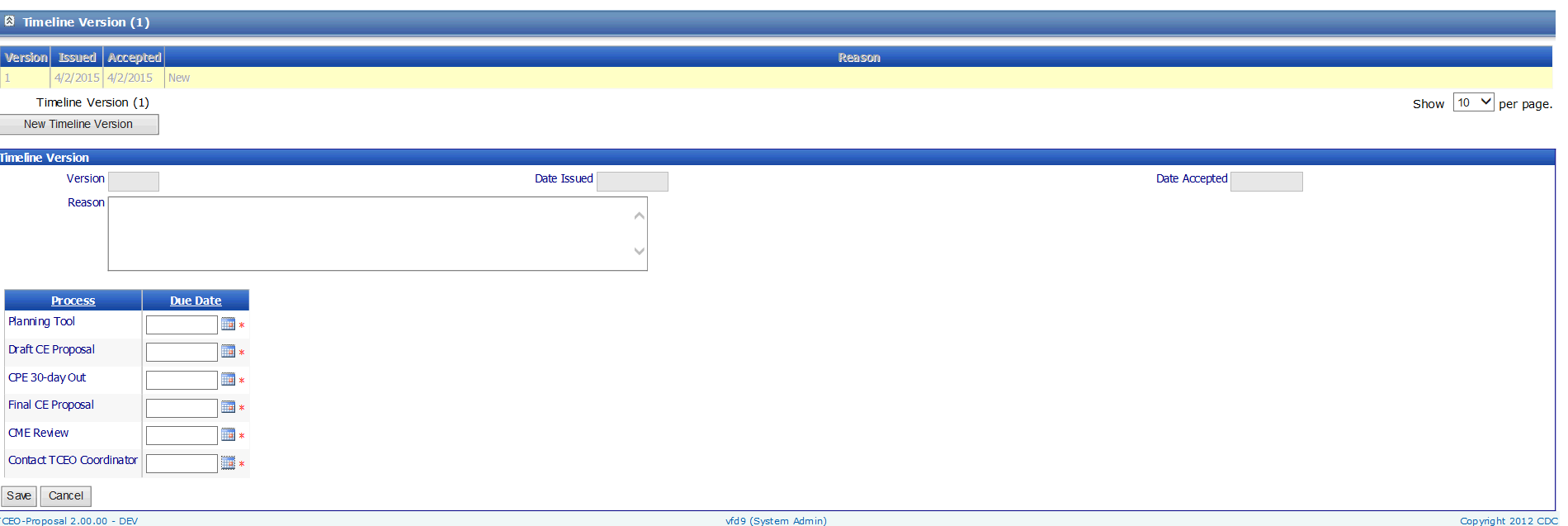
Table 9 – Timeline Page Data Elements
Column Label |
Display property |
Figure |
Version |
Read only |
9 |
Date Issued |
Read only |
9 |
Date Accepted |
Read only |
9 |
Reason |
Text Box |
9 |
Planning Tool |
Date Field |
9 |
Draft CE Proposal |
Date Field |
9 |
Final CE Proposal |
Date Field |
9 |
CME Review |
Date Field |
9 |
Contact TCEO Coordinator |
Date Field |
9 |
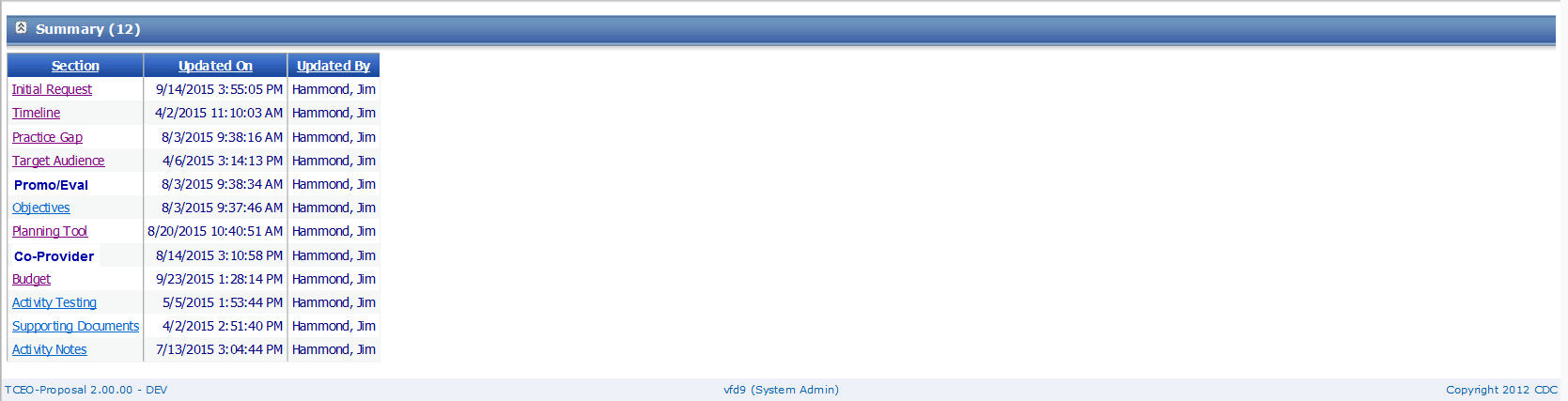
Figure 10 – Summary Page
Table 10 – Summary Page Data Elements
Column Label |
Display property |
Figure |
Section |
Read only |
10 |
Updated on |
Read only |
10 |
Updated by |
Read only |
10 |
Figure
11 – Objectives Page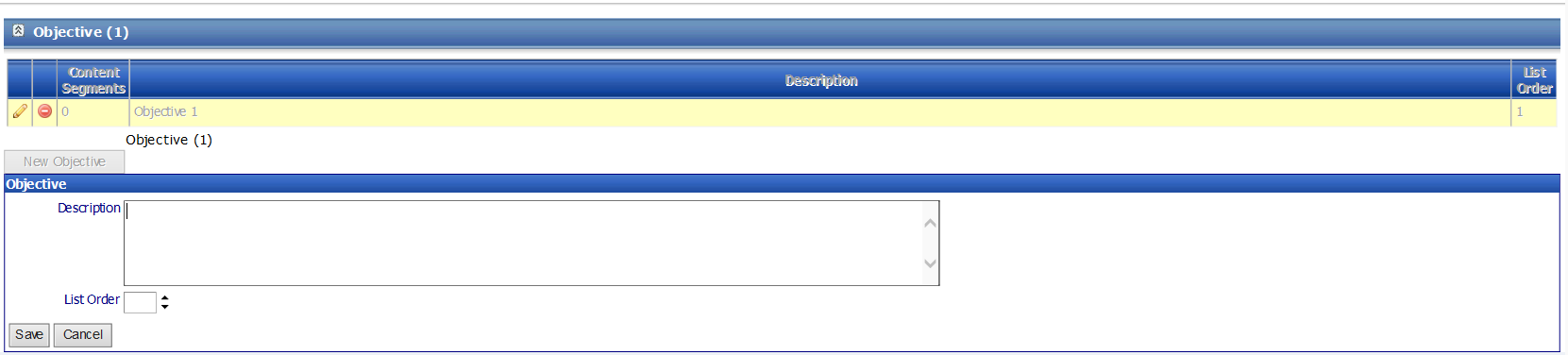
Table 11 – Objectives Page Data Elements
Column Label |
Display property |
Figure |
Description |
Text Field |
11 |
List Order |
Numeric |
11 |
Figure 12 – Planning Tool Page
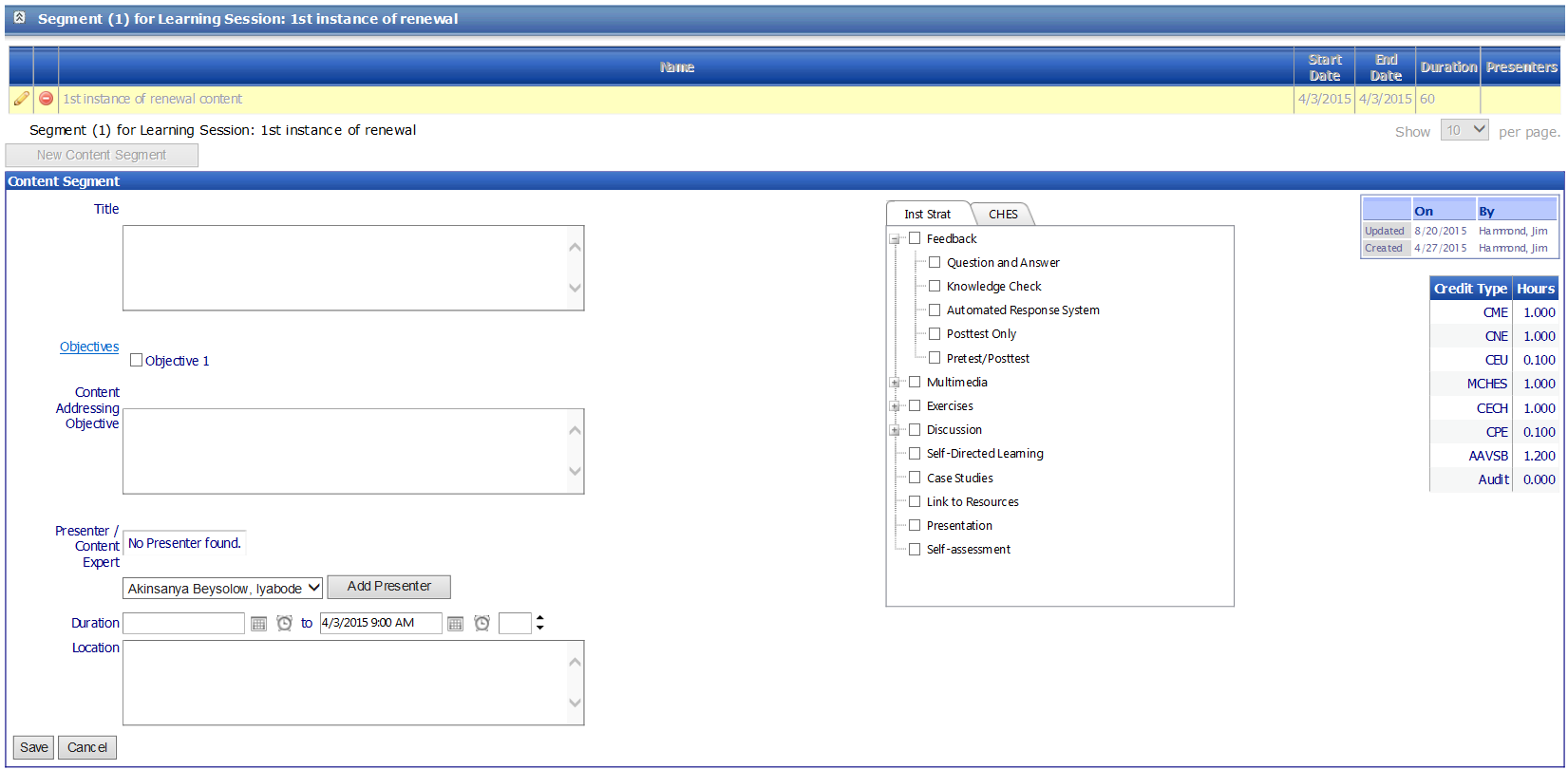
Table 12 – Planning Tool Page Data Elements
Column Label |
Display property |
Figure |
Session Title |
Text Field |
12 |
Session Description |
Text Field |
12 |
Segment Title |
Text |
12 |
Objectives |
Multi Select (list is generated from Objective screen) |
12 |
Content Addressing Objective |
Text Field |
12 |
Presenter/Content Expert |
Drop Down – List is generated from Personnel screen |
12 |
Duration Start |
Time and Date |
12 |
Duration End |
Time and Date |
12 |
Duration |
Numeric |
12 |
Location |
Text |
12 |
Instructional Strategies |
Multi Select –Instructional strategies |
12 |
CHES |
Multi Select – CHES Competencies |
12 |
Figure 13 – Credit Provider Page
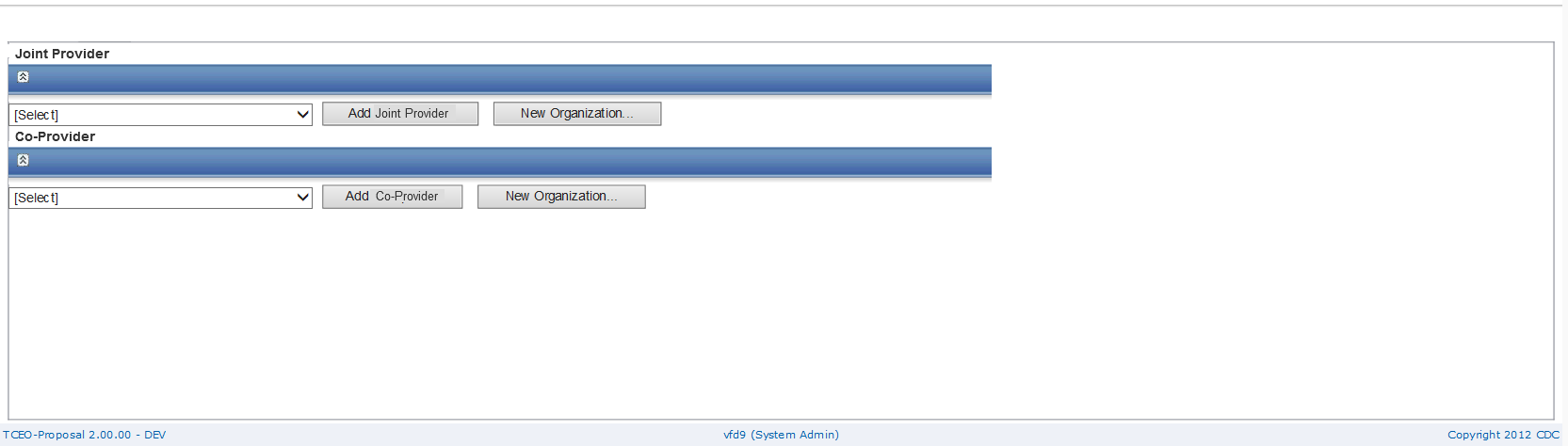
Table 13 – Credit Provider Page Data Elements
Column Label |
Display property |
Figure |
Joint Provider |
Drop Down – List of Organizations that have been added TCEO application |
13 |
Co-Provider |
Drop Down – List of Organizations that have been added TCEO application |
13 |
Budget Page
Figure 14 – Budget Page
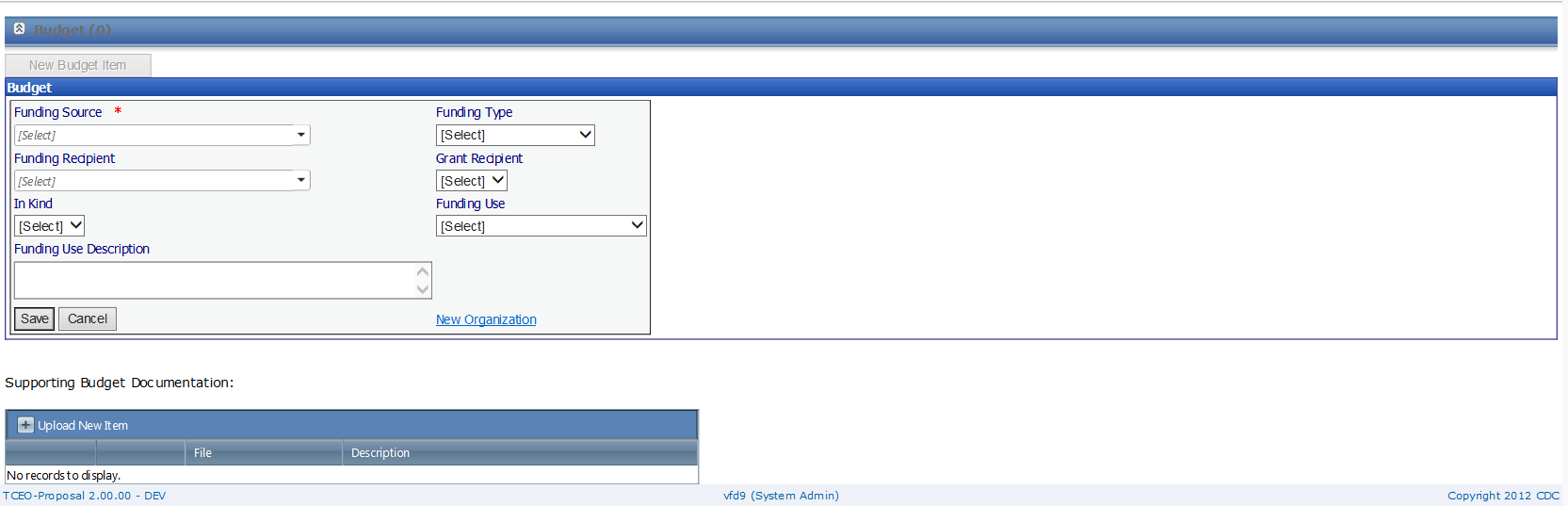
Table 14 – Budget Page Data Elements
Column Label |
Display property |
Figure |
Funding Source |
Drop Down – List of Organizations that have been added TCEO application |
14 |
Funding Recipient |
Drop Down – List of Organizations that have been added TCEO application |
14 |
In Kind |
Drop Down – Yes/No |
14 |
Funding User Description |
Text Box |
14 |
Funding Type |
Drop Down –Funding Types |
14 |
Grant Recipient |
Drop Down – Yes / No |
14 |
Funding User |
Drop Down – Funding Use |
14 |
New Organization |
Hyperlink |
14 |
Upload New Item |
Button |
14 |
File |
Browse and Select File |
14 |
Description |
Text Box |
14 |
Figure 15 – Pilot Test List Page
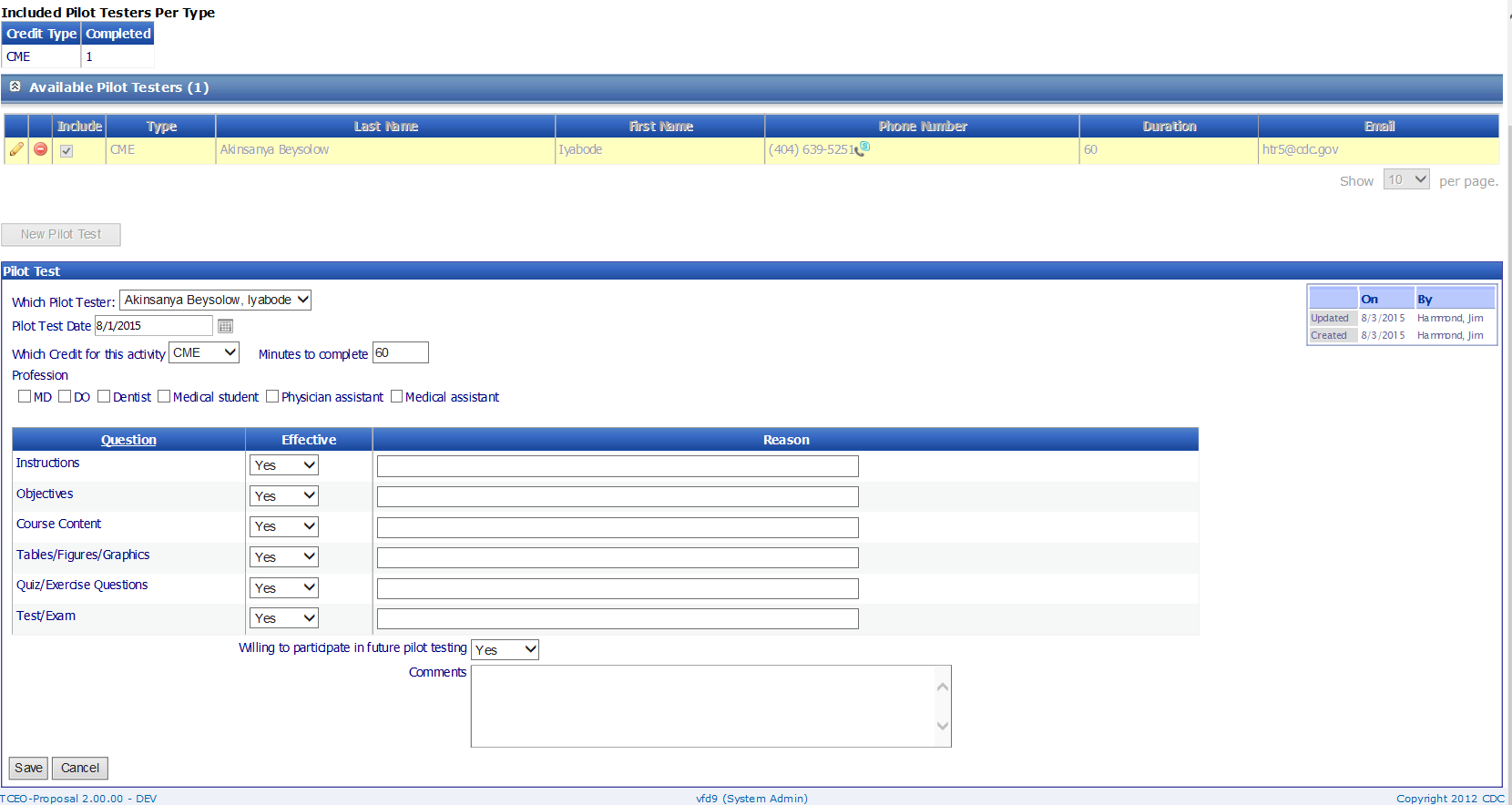
Table 15 – Pilot Test List Page Data Elements
Column Label |
Display property |
Figure |
Include |
Checkbox |
15 |
Which Pilot Tester |
Drop Down – List of Pilot Testers that have been added TCEO application |
15 |
Pilot Test Date |
Date Field |
15 |
Which Credit for this activity |
Drop Down – Available Credit Types |
15 |
Minutes to complete |
Numeric |
15 |
Profession |
Multi Select – Profession specific to selected Credit Type |
15 |
Instructions Effective |
Drop Down – Yes/No |
15 |
Objectives – Effective |
Drop Down – Yes/No |
15 |
Course Content – Effective |
Drop Down – Yes/No |
15 |
Tables/Figures/Graphics – Effective |
Drop Down – Yes/No |
15 |
Quiz/Exercise Questions – Effective |
Drop Down – Yes/No |
15 |
Text/Exam |
Drop Down – Yes/No |
15 |
Instructions – Reason |
Text Box |
15 |
Objectives – Reason |
Text Box |
15 |
Course Content – Reason |
Text Box |
15 |
Tables/Figures/Graphics – Reason |
Text Box |
15 |
Quiz/Exercise Questions – Reason |
Text Box |
15 |
Text/Exam – Reason |
Text Box |
15 |
Willing to participate in future pilot testing |
Drop Down – Yes/No |
15 |
Comments |
Text Box |
15 |
Figure 16 – Pilot Test Summary Page
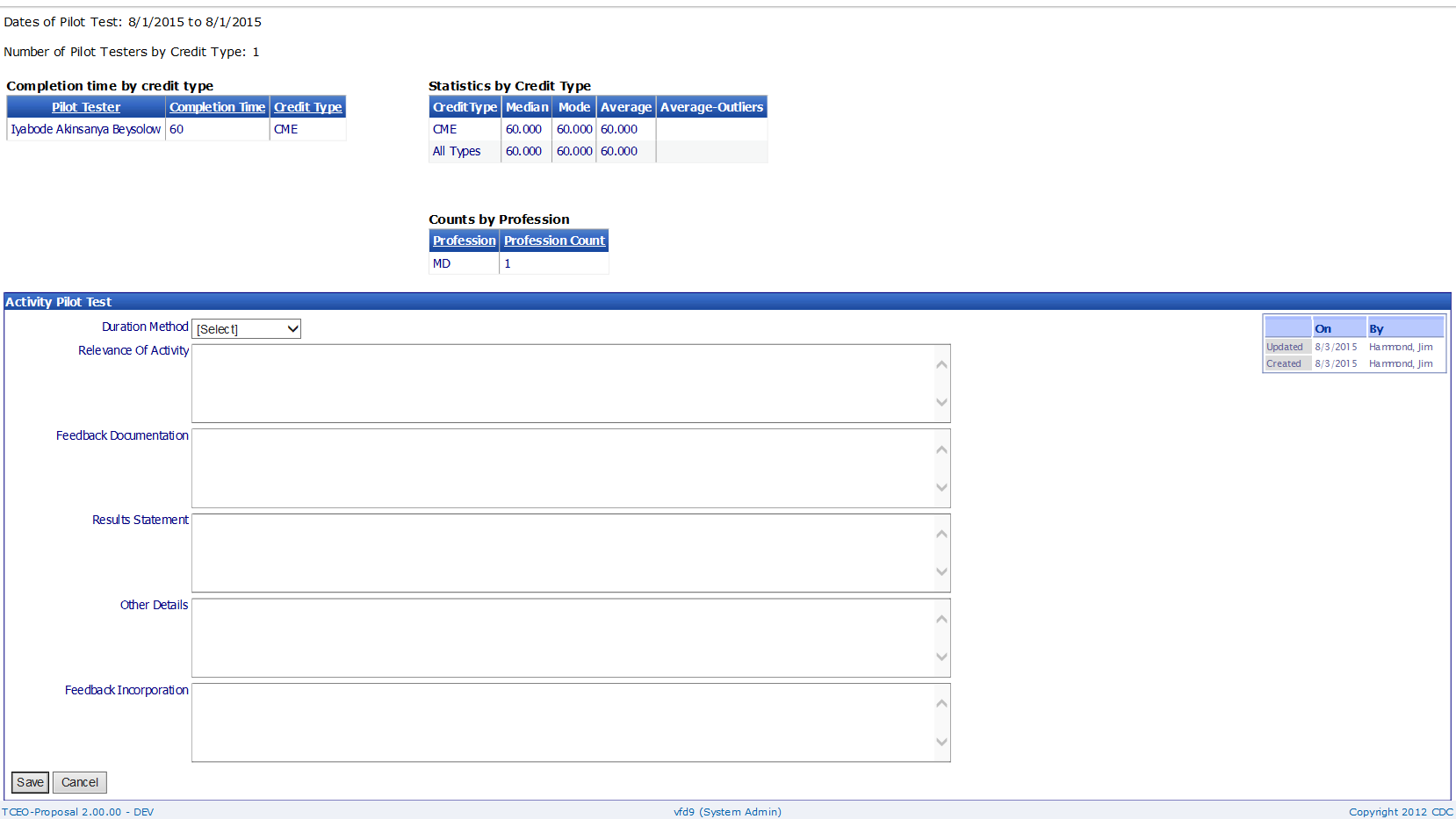
Table 16 – Pilot Test Summary Page Data Elements
Column Label |
Display property |
Figure |
Duration Method |
Drop Down List – Duration Method |
16 |
Relevance of Activity |
Text Box |
16 |
Feedback Documentation |
Text Box |
16 |
Results Statement |
Text Box |
16 |
Other Details |
Text Box |
16 |
Feedback Incorporation |
Text Box |
16 |
Activity Testing Page
Figure 17 – Activity Testing Page
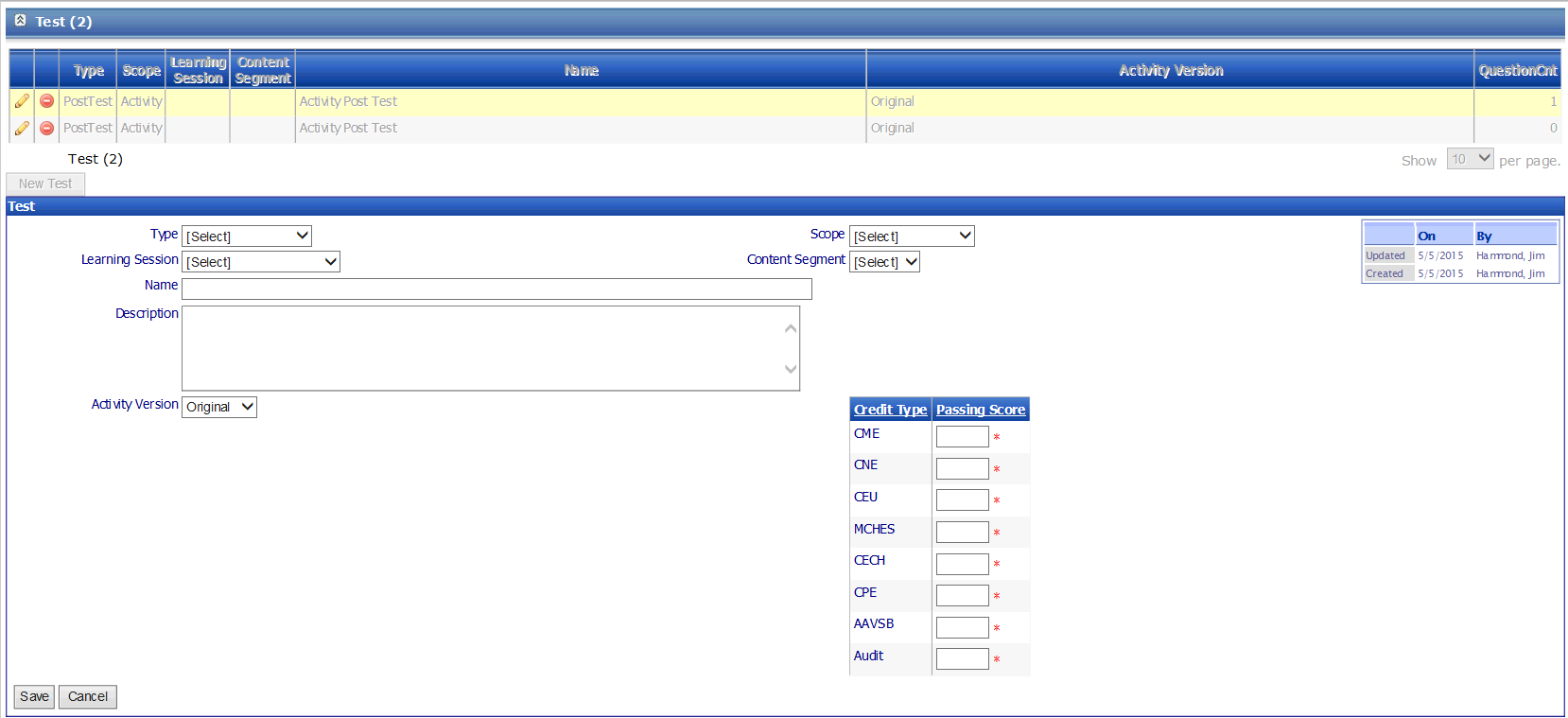
Table 17 – Activity Testing Page Data Elements
Column Label |
Display property |
Figure |
Type |
Drop Down List – |
17 |
Scope |
Drop Down List – Scope |
17 |
Learning Session |
Drop Down List – Activity’s Sessions |
17 |
Content Segment |
Drop Down List – Activity’s Segments |
17 |
Name |
Text Box |
17 |
Activity Version |
Drop Down List – Activity’s Versions |
17 |
Passing Score |
Numeric Field for each selected Credit Type |
17 |
Figure 18 – Activity Testing Group Page
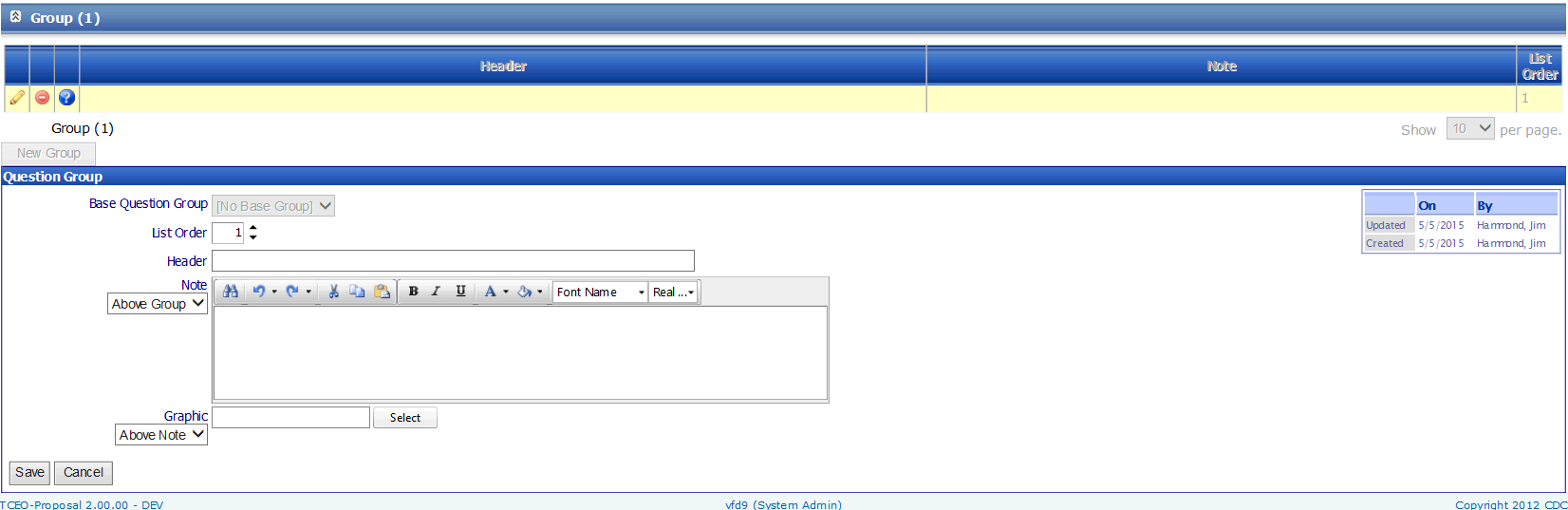
Table 18 – Activity Testing Group Page Data Elements
Column Label |
Display property |
Figure |
List Order |
Numeric |
18 |
Header |
Text Box |
18 |
Note |
Text Box |
18 |
Note Position |
Drop Down – Above/Below |
18 |
Select Graphic |
Button / Browse |
18 |
Graphic Position |
Drop Down List – Above / Below |
18 |
Figure 19 – Activity Testing Question Page
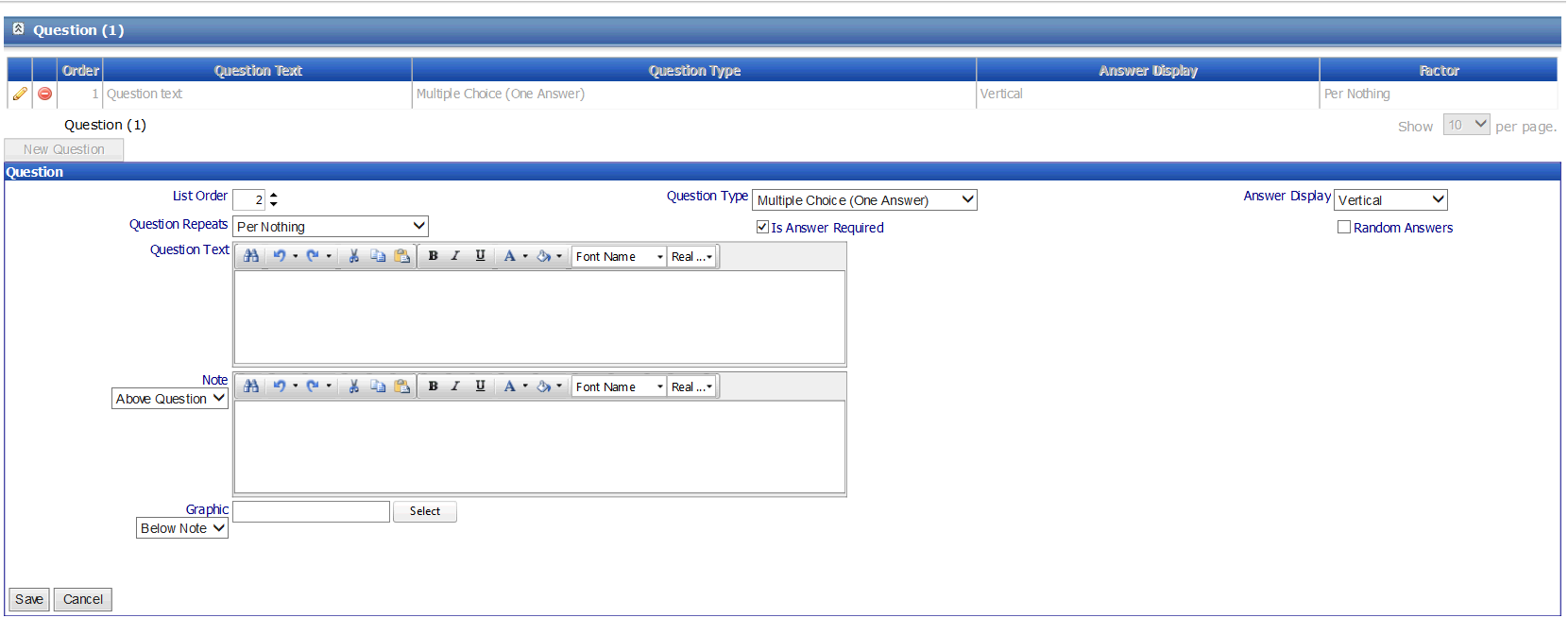
Table 19 – Activity Testing Question Page Data Elements
Column Label |
Display property |
Figure |
List Order |
Numeric |
19 |
Question Type |
Drop Down – Question Type |
19 |
Question Display |
Drop Down- Vertical / Horizontal / Drop Down List |
19 |
Random Answers |
Checkbox |
19 |
Question Repeats |
Drop Down List –Per Nothing /Per Objective / Per Presenter |
19 |
Answer Required |
Checkbox |
19 |
Question Text |
Text Box |
19 |
Note |
Text Box |
19 |
Note Position |
Drop Down – Above / Below |
19 |
Graphic Select |
Button / Browse |
19 |
Graphic Position |
Drop Down – Above / Below |
19 |
Figure 20 – Activity Testing Answers Page
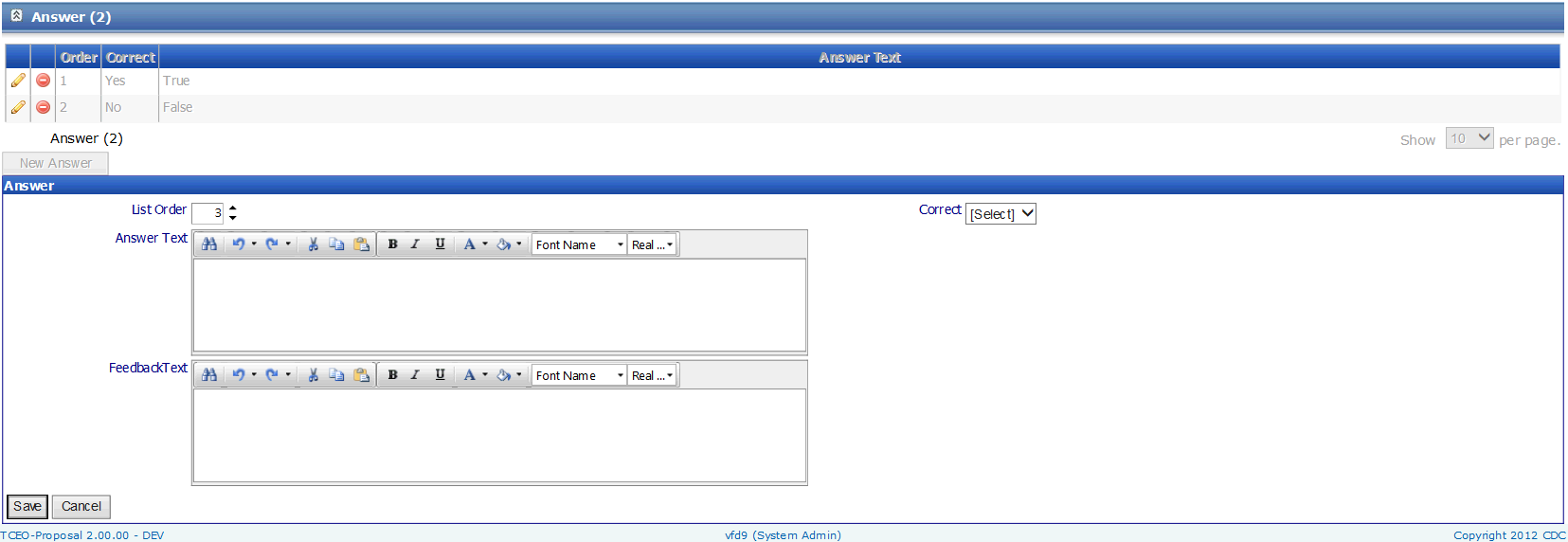
Table 20 – Activity Testing Answers Page Data Elements
Column Label |
Display property |
Figure |
List Order |
Numeric |
20 |
Correct |
Drop Down –Yes/No |
20 |
Answer Text |
Text Box |
20 |
Feedback Text |
Text Box |
20 |
Figure 21 – Supporting Documents Page
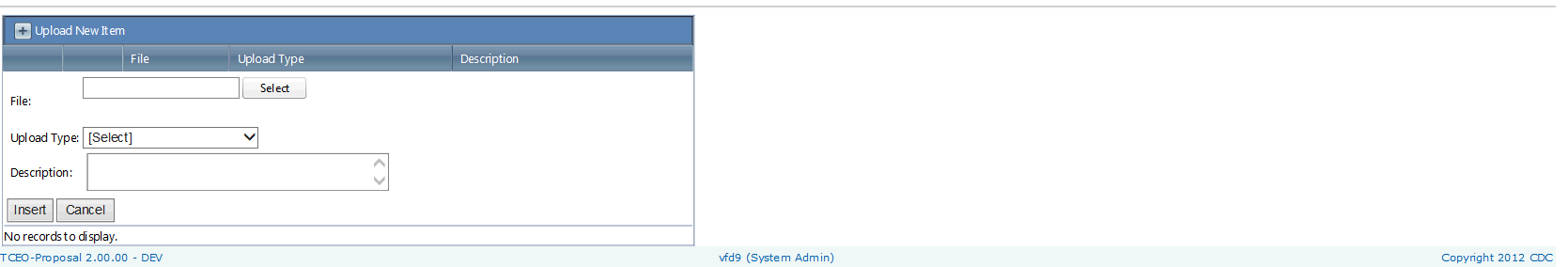
Table 21 – Supporting Documents Page Data Elements
Column Label |
Display property |
Figure |
Select File |
Button / Select |
21 |
Upload Type |
Drop Down List – Document Type |
21 |
Description |
Text |
21 |
Figure 22 – Activity Notes Page
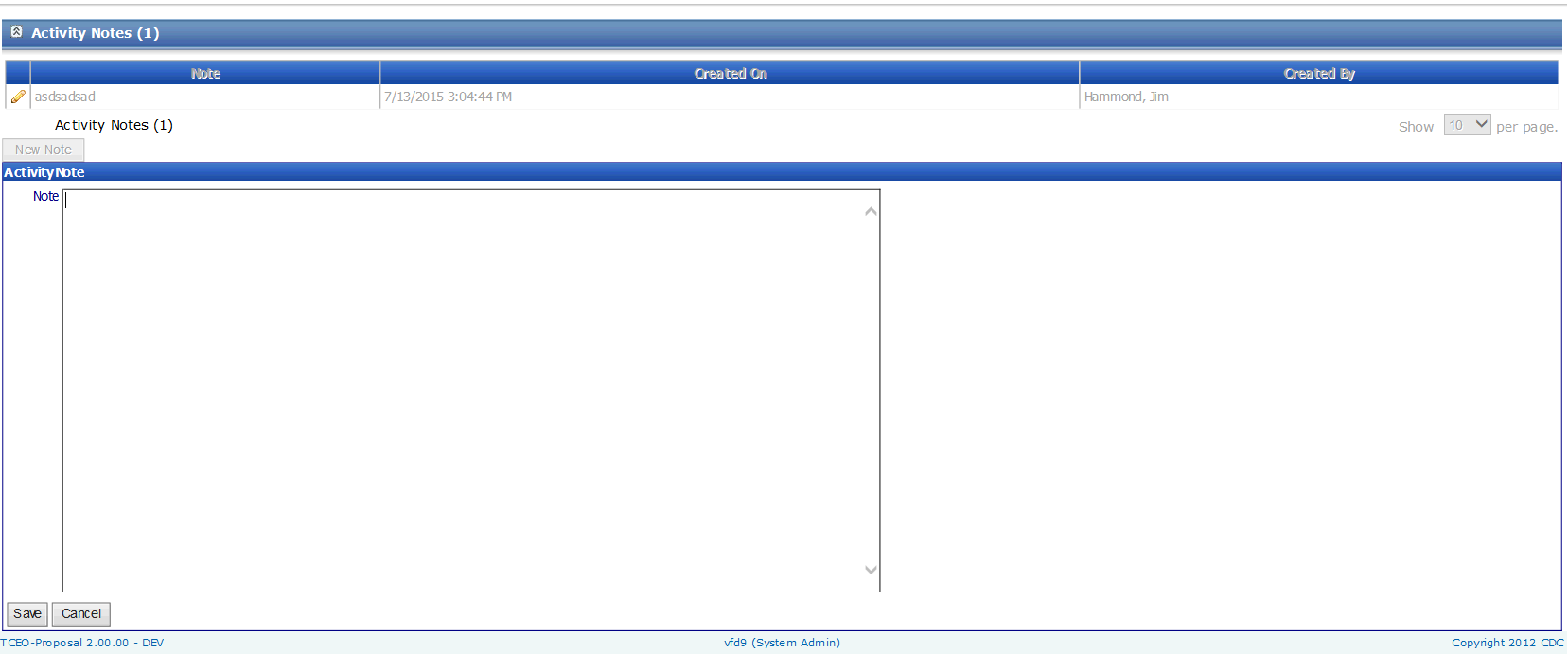
Table 22 – Activity Notes Page Data Elements
Column Label |
Display property |
Figure |
Notes |
Text Box |
22 |
Figure 23 – Non-CDC User Page
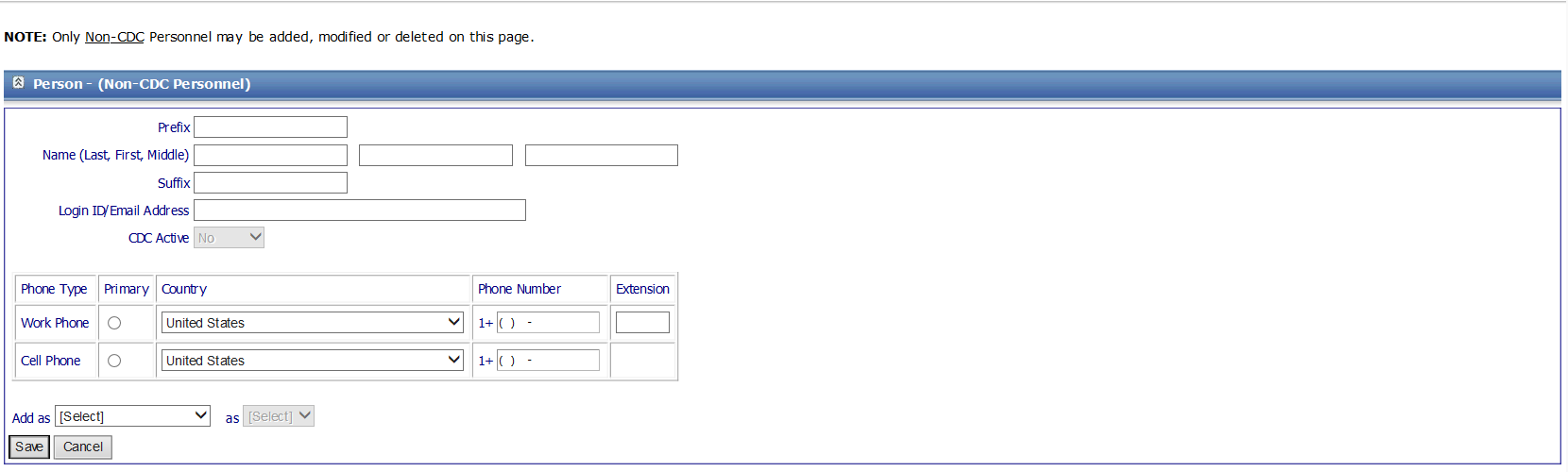
Table 23 – Non-CDC User Page Data Elements
Column Label |
Display property |
Figure |
Prefix |
Text Box |
23 |
Last Name |
Text Box |
23 |
First Name |
Text Box |
23 |
Middle Name |
Text Box |
23 |
Suffix |
Text Box |
23 |
Login id / email Address |
Text Box |
23 |
Primary Work Phone |
Radio Button |
23 |
Work Phone Country |
Drop Down - Country |
23 |
Work Phone – Phone Number |
Numeric |
23 |
Work Phone – Phone Number Extension |
Numeric |
23 |
Cell Phone – Primary |
Radio Button |
23 |
Cell Phone – Country |
Drop Down - Country |
23 |
Add as Role |
Drop Down – Activity Role / System Role |
23 |
Role |
Drop Down – |
23 |
Figure 24 – Biography Page
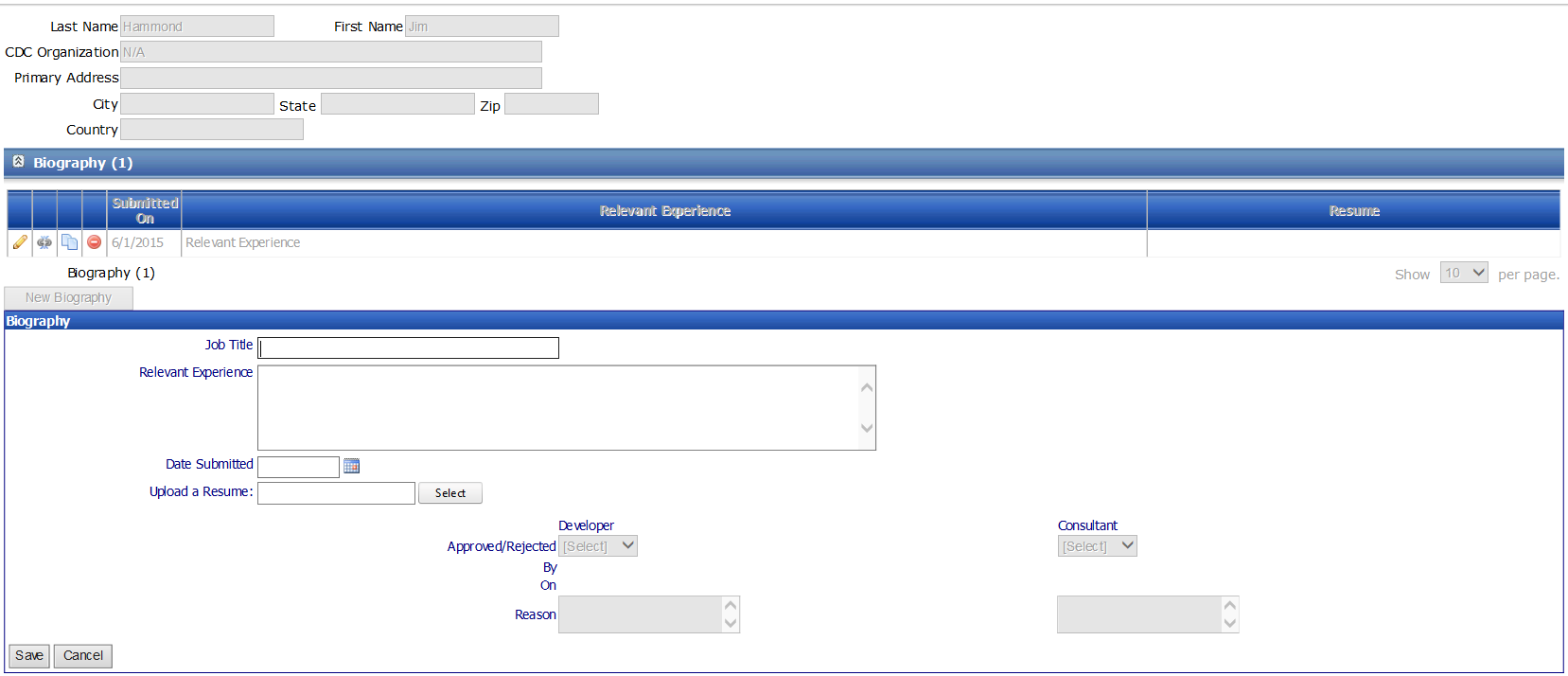
Table 24 – Biography Page Data Elements
Column Label |
Display property |
Figure |
Job Title |
Text Box |
24 |
Relevant Experience |
Text Box |
24 |
Date Submitted |
Date field |
24 |
Resume Select |
Button / Browse |
24 |
Approved/Rejected |
Drop Down – Approved / Rejected |
24 |
Reason |
Text Box |
24 |
Figure 25 – Biography Degree Page
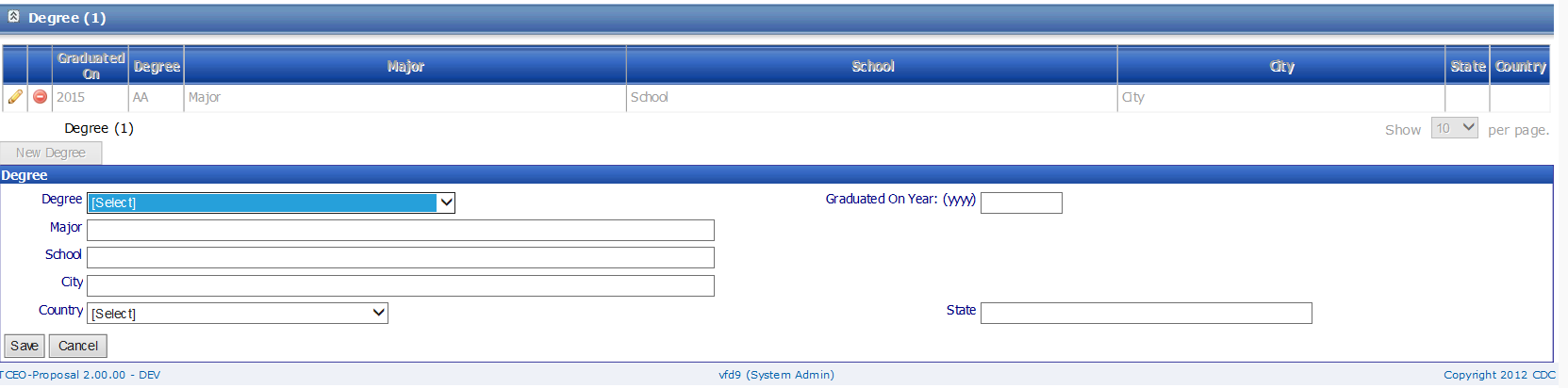
Table 25 – Biography Degree Page Data Elements
Column Label |
Display property |
Figure |
Degree |
Drop Down - Degree |
25 |
Major |
Text Box |
25 |
School |
Text Box |
25 |
City |
Button / Browse |
25 |
Country |
Drop Down – Country |
25 |
State |
Drop Down - State |
25 |
Graduation Year |
Date Field |
25 |
Figure 26 – Disclosure Page
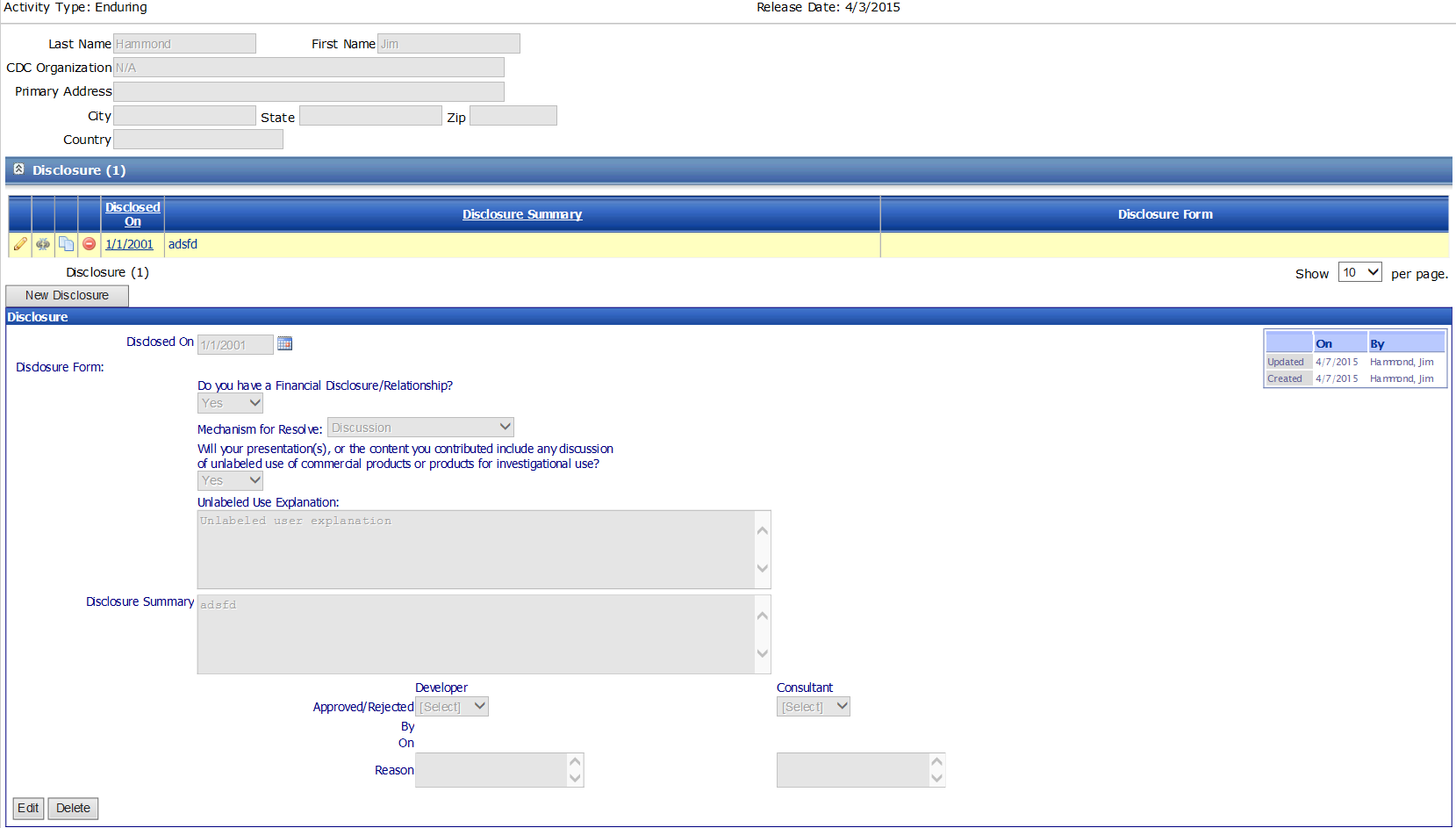
Table 26 – Disclosure Page Data Elements
Column Label |
Display property |
Figure |
Disclosed on |
Date Field |
26 |
Financial Relationship |
Drop Down – Yes/No |
26 |
Mechanism to Resolve |
Drop Down – Discussion / Review /Planning Committee Review |
26 |
Unlabeled Use |
Drop Down – Yes/ No |
26 |
Disclosure |
Button / Browse |
26 |
Disclosure Summary |
Text Box |
26 |
Approved/Rejected |
Drop Down – Approved / Rejected |
26 |
Reason |
Text Box |
26 |
Figure 27 – Organization Page
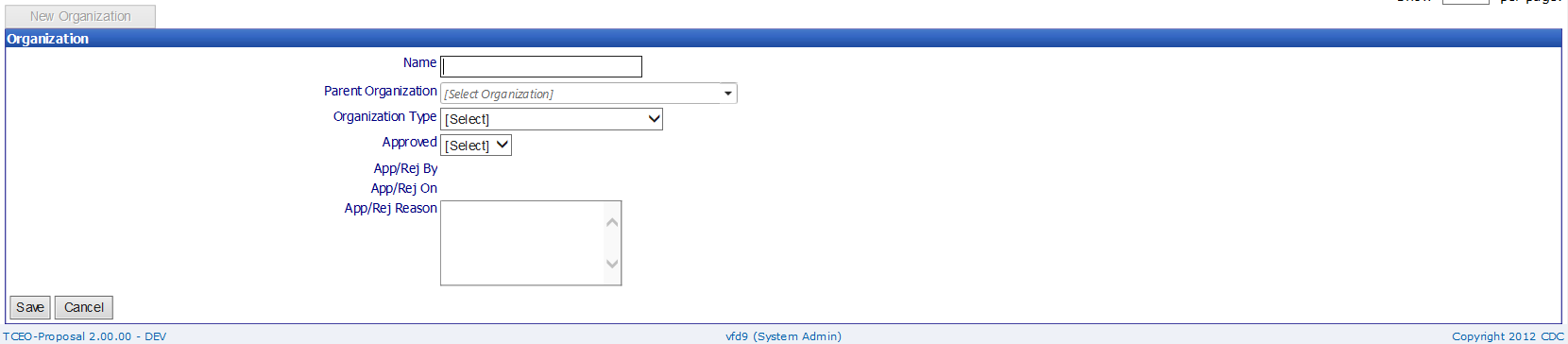
Table 27 – Organization Page Data Elements
Column Label |
Display property |
Figure |
Name |
Text Box |
27 |
Parent Organization |
Drop Down – Organizations previously entered |
27 |
Organization Type |
Drop Down – Organization Types |
27 |
Approved |
Drop Down – Yes/ No |
27 |
Reason |
Text Box |
27 |
| File Type | application/vnd.openxmlformats-officedocument.wordprocessingml.document |
| File Modified | 0000-00-00 |
| File Created | 0000-00-00 |
© 2026 OMB.report | Privacy Policy