DDP-RC Reimbursement Claim Form
Dairy Donation Program
Reimbursement Claim Form.xlsx
Dairy Donation Program
OMB: 0581-0327
Document [xlsx]
Download: xlsx | pdf
Instructions
Donations
YieldCalc
Documentation
Certification



Overview
VersionInstructions
Donations
YieldCalc
Documentation
Certification
Sheet 1: Version

|
#VALUE! | qa | |
| Form: | |||
| Reimbursement Claim Form | |||
| Version: 20210513 | Replaces: N/A | ||
| AMS-Dairy Program | Owner: Management | Approved by: Managing Author | |
| /s/ Erin Taylor | /s/ Pat Clark | ||
Sheet 2: Instructions
| Enter Assigned Password Below | INFORMATION> | 
|
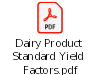
|
||||||||
| No. | Instructions for the Donation Programs Reimbursement Claim Form | ||||||||||
| 1 | The latest version of the Reimbursement Claim Form should be downloaded from the Dairy Donation Program website for each new claim submitted. This will ensure current prices as well as your approved list of entities are included. | 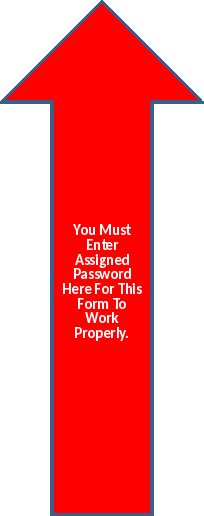
|
|||||||||
| 2 | It is important that this Workbook is not altered and that each record is completed fully in the [Donations] tab so that calculations work appropriately and that reimbursements are not delayed. | ||||||||||
| 3 | Before using the newly downloaded Reimbursement Claim Form, you must enter your assigned password into the yellow shaded cell (D2) of this worksheet tab. Your password was emailed to you when your plan was approved. If you need assistance with your password, contact: [email protected]. | ||||||||||
| 4 | Complete the record for each donated eligible dairy product by entering: the product type, the donation date, manufacturing date, code date, eligible distributor, etc. The "Reported_Yield_Factor" and "Reported_Fat_Percent" fields may be left blank, if desired, in which case the standard values (attached in this worksheet tab) will be utilized. All other fields must be filled in to complete the record for each donation. | ||||||||||
| 5 | The “Reported_Yield_Factor” and “Reported_Fat_Percent” fields may be completed by entering a reported yield factor and fat percentage or by utlizing the Yield Calculator in the [YieldCalc] tab. The anticipated reimbursement calculation will first use the calculated yield and milkfat percentages from the [YieldCal] tab, then the reported yield factor and fat percentage if the Yield Calculator is left blank. If both the Yield Calculator and “Reported_Yield_Factor” and “Reported_Fat_Percent” fields are left blank, then the standard yield factor and milkfat percent (by general product type) will be used to calculate the reimbursement. The standard yield factors and default milk fat percentages are attached to this worksheet tab. | ||||||||||
| 6 | When completing the [Donations] and [YieldCalc] tabs, be sure to enter the Universal Product Code (UPC) for the product to help in identifying the specific product and ensure that the yield factor and fat percentages are correctly applied. Only a single entry per unique UPC is needed in the [YieldCalc] tab. The yield factor and fat percentage computation for a given UPC will be applied to all records in the [Donations] tab utilizing that code. Omitting UPCs or entering mismatching values (i.e. typographical errors) will result in the use of the "Default_Yield_Factor" and "Default_Milkfat_Percent" values in determining your reimbursement values. | ||||||||||
| 7 | If your plant(s) or eligible distributor partner(s) are not listed, resubmit your donation plan to AMS for approval. Once approved, an updated approval will be provided to you with a new password to be used with the latest Reimbursement Claim Form downloaded from the Dairy Donation Program website. Resubmitted plans must be cumulative of all plants and eligible distributor partners, NOT just newly added ones. | ||||||||||
| 8 | Copy and Paste commands may be used as long as it abides by data validation criteria and does not paste over any displayed formulas. It is recommended that Paste Values be used. | ||||||||||
| 9 | Table rows may be inserted or deleted. However, the empty first row of the table should never be deleted. Should the first row of the table accidentally get deleted, you can start fresh with the template file downloaded from the Dairy Donation Program website. | ||||||||||
| 10 | The [Documentation] tab should be used at attach supporting documentation of the reimbursement claims (e.g., bill of lading, delivery ticket, etc.) | ||||||||||
| 11 | After completing this form as instructed, go to the [Certification] tab to certify your claim by typing your name. Please send the certification of all eligible distributor partners along with this Reimbursement Claim Form. | ||||||||||
| 12 | Definitions: Processor means a processor purchasing fresh fluid product (raw milk, skim milk, cream, or concentrated fluid products) for processing or purchasing bulk dairy commodity product for further processing into an eligible dairy product. Eligible Distributor means a distributor that must be a public or private non-profit feeding organization distributing or coordinating distribution of donated eligible dairy products to recipient individuals and families. Code date means sell-by, use-by, or best-by date for the donated eligible dairy product. Eligible dairy product means a dairy product primarily made from milk, including fluid milk, produced and processed in the United States meeting the specifications referenced in 7 CFR § 1147.3. |
||||||||||
| 13 | Under these donation programs (Milk Donation Reimbursement Program and Dairy Donation Program), eligible dairy organizations that incur qualified expenses related to certain dairy product donations may apply for and receive specified reimbursements to help cover expenses. This program is intended to encourage the donation of dairy products to recipient individuals and families while reducing food waste. | ||||||||||
| 14 | For More Information: Click icon(s) located in Row 1 of this tab (starting in Column H) Website: www.ams.usda.gov/ddp Email: [email protected] |
||||||||||
Sheet 3: Donations
| Donation_Date | Manufactured_Date | Code_Date | Plant | Donation_Distributor | Distance_From_Plant_To_Distributor | Load_ID | UPC_Package_Code | Product_Type | Measurement | Package_Size | No_Of_Units | Reported_Yield_Factor | Reported_Fat_Percent | Reimbursement_Total_Value_Est | Line |
| Err:504 | Line 1 |
Sheet 4: YieldCalc
| UPC_Package_Code | Recipe_Final_Product_Lbs | Recipe_Milk_Pounds | Packaged_Milkfat_Percent |
Sheet 5: Documentation
| Insert File 1 in Cell Below. | Insert File 2 in Cell Below. | Insert File 3 in Cell Below. | Insert File 4 in Cell Below. | Insert File 5 in Cell Below. | Insert File 6 in Cell Below. | Insert File 7 in Cell Below. | Insert File 8 in Cell Below. | Insert File 9 in Cell Below. | Insert File 10 in Cell Below. | Insert File 11 in Cell Below. | Etc. | |
Insert Supporting Documentation of Reimbursement Claim Transactions. Simply Select Cell B2, C2, D2, etc., then Select Insert, Object, Create from File, Check Display as Icon, Browse, Select the PDF/Picture File(s) of Supporting Evidence, Insert, OK. Repeat process for each file to attach. Insert Files in the Columns to the Right of Column A in Row 1. Multiple files may be attached if needed. |
Sheet 6: Certification
| Reimbursement Claim Form | ||||
| This is a new reimbursement claim. Complete all yellow shaded cells, except Extension if not needed. And, embed supporting documentation of reimbursement claim transactions in [Documentation] tab. | ||||
| SignedEst | 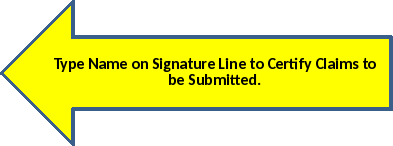
|
|||
| DateEst | ||||
| TitleEst | ||||
| CompanyEst | ||||
| PhoneEst | ||||
| ExtensionEst | <Not a Required Field. | |||
| EmailEst | ||||
| SubmissionEst | <For Internal Use Only. | |||
| After completing this form and certifying, email this reimbursement claim to Dairy Program for processing. | ||||
| USDA will approve reimbursement amounts based upon available funds and prior plan approval. | ||||
| File Type | application/vnd.openxmlformats-officedocument.spreadsheetml.sheet |
| File Modified | 0000-00-00 |
| File Created | 0000-00-00 |
© 2026 OMB.report | Privacy Policy